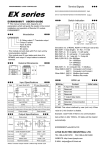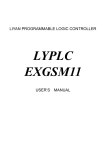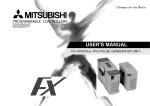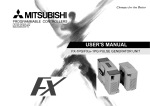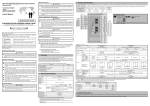Download e1n1PG133a - LIYAN PLC
Transcript
LIYAN PROGRAMMABLE LOGIC CONTROLLER LYPLC Ex1n1PG USER’S MANUAL Chapter 0 Foreword ♦ Ex1n1PG Pulse Generation Unit (called 1PG) output pulse to driver of corresponding servo motor or stepping motor to execute control of independent one axis. ♦ Ex1n1PG is for Special extension module of LYPLC EX1n series to use FROM/TO command to do data transmission, not occupy any PLC points. Maximum is connection of 8 units of Ex1n1PG to execute multi-axes independent running. ♦ Programs of Ex1n1PG are made by PLC main unit, therefore there is no need to use programming panel. FROM/TO Instruction FROM FNC(78) D P FROM 16 bits: FROM(P) - - - - - - - - - - - - - - - - - - - - - - - - 9 steps 32 bits: (D)FROM(P) - - - - - - - - - - - - - - - - - - - - -17 steps Operands: EX EX1S EX1N EX2N [D.] K.H. KnX KnY KnM KnS T C m1 = 0 ~ 7 no. of special module m2.= 0 ~ 32767 no. of buffer memory (BFM) n.= 1 ~ 31 no. of read (when D, n=1~15) Operands: Flag: X00 FROM P m1. m2. [D.] n. K1 K29 K4M0 K1 module no D V,Z BFM# destination read no. ♦When X00 ON, the buffer memory of special module BFM#29 to be read out and stored into M00~M15. << Special Device Module Number m1>> CPU I/O module no.0 I/O X10~X17 Y10~Y17 X00~X07 Y00~Y07 X20~X27 Y20~Y27 K=0 ♦ The BFM is the memory address of special module. ♦ The number of special module is address to NO.0~NO.7 and beginning with the one closest to the CPU unit. ♦ The special module can up to 8 maximum, and no occupy i/o points. TO FNC(79) D TO P 16 bits: TO(P) - - - - - - - - - - - - - - - - - - - - - - - - - - 9 steps 32 bits: (D)TO(P) - - - - - - - - - - - - - - - - - - - - - - - 17 steps Operands: EX1S EX1N [S.] K.H. Operands: EX KnX KnY KnM KnS T C D m1 = 0 ~ 7 no. of special module m2.= 0 ~ 32767 no. of buffer memory (BFM) n.= 1 ~ 31 no. of write (when D, n=1~15) Flag: X00 TO P m1. m2. [S.] n. K1 K12 D0 K1 destination write no module no BFM# V,Z ♦When X00 ON, the content of D0 to be write into the buffer memory BFM#12 of the special module NO.1 ♦If used pulse command can decrement cycle time. << Number of Read n >> PLC BFM PLC BFM D 100 D 101 D 102 D 103 BFM #16 BFM #17 BFM #18 BFM #19 D 100 D 101 D 102 D 103 16 bits and n=4 BFM #16 BFM #17 BFM #18 BFM #19 32 bits and n=2 1 EX2N Chapter 1 1-1 Product appearance and Dimensions FG LX X00 X01 X03 87 NX 24V 24G ● Y0 Y1 Y3 39.6 48 unit : mm 1-2 Installation d Master unit c LYPLC Ex1n1PG 32MT LIYAN ELECTRIC ♦LIYAN PLCs all can be assembled to c (35mm). ♦Open d connector cover and connect Ex1n1PG to master unit through cable. 1-3 Performance specifications Item Specifications (1)+24V(for input signal) : DC24V±10% consumption current: less than 40mA, supplied from external Drive power power or +24 of PLC. (2)+5V(for internal control) : DC5V 55mA is supplied from PLC by extension cable. None Occupied points 1 axis ( for PLC, the maximum is 8 axes running independently ). Control axis ♦10PPS ~ 100KPPS。 Command speed ♦unit : pulse / sec。 ♦-2,147,483,648 ~ 2,147,483,647 ( 32bit ) pulse。 ♦absolute position assign / relative movement amount position assign。 Setting pulse ♦unit : um。 Pulse output method pulse(PLS) / direction(DIR), open collector output, less than DC5V 20mA ♦photo-coupler isolation, attach LED action to indicate. Input signal and ♦input: 4 points (X0/X1/DOG) DC24V / 7mA (PG0*1) DC24V 20mA Output signal ♦output: 3 points (FP/RP/CLR) each less than DC5~24V / 20mA. Transmission with ♦1PG with buffer memories ( BFM ) #0~#63 of 16bit RAM (without battery back-up). ♦use FROM/TO command of PLC to do data transmission, data of 32bit combined to 2 points BFM. PLC *1 zero-point signal PG0 signal, current from terminal PG0+ to PG0- . ♦ The general environment specifications as same as Ex1nPLC main unit. 2 Chapter 2 Operation mode summary 2-1. JOG running: When BFM#25 b4 or b5 from 0→1, execute as follows, Speed Vmax →VJOG →Vbias JOG command source power VJOG Manual operation speed (BFM#8, BFM#7) must be between Vbias and Vmax, then effective. 2-2. Machinery zero-return operation: When BFM#25 b6 from 0→1, execute as follows, DOG Speed DOG SW. PG0 VCR (3) VRT (2) VRT PG0 ↓ VCR VRT VRT (1) fig. 2-2-2 fig. 2-2-1 fig. 2-2-3 fig. 2-2-4 VCR (1):When BFM#25 b6 is set, 1PG operation as VRT ( BFM#10, BFM#9 ) DOG return speed, start to search DOG point. (2):When DOG signal from OFF→ON or ON→OFF, then start to decelerate to VCR ( BFM#11 ) zero-return speed to search PG0 signal. (3):Stop operation after through BFM#12 ( Zero Signal Count) setting value and use this point to be machinery zero-point. When zero-return is finished, zero-point address ( BFM#14, BFM#13 ) is write automatically to current address (BFM#27,BFM#26), and BFM#28 b2 zero-return finished flag is set. ♦If connect to stepping motor, due to without PG0 signal, so have to set BFM#12 (Zero Signal Count) to ”0”, then 1PG use DOG point to machinery zero-point. fig. 2-2-1 : set BFM#03 b11=0, b10=0, forward mode, reverse. fig. 2-2-2 : set BFM#03 b11=0, b10=1, forward mode, forward direction. fig. 2-2-3 : set BFM#03 b11=1, b10=0, reverse mode, reverse. fig. 2-2-4 : set BFM#03 b11=1, b10=1, reverse mode, forward direction. 2-3. Single speed position operation: When BFM#25 b8 from 0→1, execute as follows, Speed →Vmax →V( I ) When short distance move Move amount P( I ) fig. 2-3-1 fig. 2-3-2 ♦When START instruction start, use V( I ) speed (BFM#20, BFM#19) to operate, stop at P( I ) target address (BFM#18, BFM#17). ♦If the time of moving to P( I ) is shorter than the demand time of reaching V( I ) speed, then decelerate and stop automatically before 1PG reach to V( I ) speed. ♦Target address can be assigned to absolute address start from zero-point or relative address start from current position. ♦ When assign to relative address mode, if content of P( I ) is a positive number, then forward direction. If content of P( I ) is a negative number, then reverse. ♦When assign to absolute address mode, operation direction is decided by comparison of P( I ) and current address (CP). 3 DOG (Interrupt input) Speed 2-4. Interrupt Command Position Operation: V( I ) ♦ When Operation instruction BFM#25 b9 from V( II ) 0→1, execute as follows, have connect Interrupt instruction to DOG input fig. 2-4-1 P( II ) point of 1PG。(Close-loop mode is ineffective) ♦When P( I ) = “0”, use V( I ) speed without target address operation. After receive interrupt signal DOG point signal, speed change to V(II). Stop after move P( II ) setting distance.(just can assign relative move amount) ♦Operation direction is decided by positive or negative sign of V( I ) (BFM#20, #19). Positive value is forward direction, negative sign is reverse. P ( II ) P(I) fig. 2-4-2 Speed → V ( II ) Speed Speed DOG (Interrupt input) →V(I) DOG (Interrupt input) P(II) P(I) DOG ON fig. 2-4-4 fig. 2-4-3 ♦When P( I ) ≠ 0, operate by V( I ) speed. If DOG signal not input, then move P( I ) distance and stop. As fig.2-4-2 or 2-4-3. If the middle DOG signal ON, then change speed V(II) and move P(II) distance, then stop. If P( II )=0, then stop immediately. As fig.2-4-4. ♦Setting range of P(II) is 0 ~ 65,535。 2-5. Two Speed Position Operation: Speed ♦When BFM#25 b10 from 0→1, execute as follows, V( I ) ♦When START instruction start, use V( I ) speed (BFM#20, V( II ) BFM#19) to operate, move to P( I ) target address P(S) →Vbias (BFM#18, BFM#17), then stop after use V( II ) (BFM#24, Move amount Move amount P( II ) P( I ) fig. 2-5-1 BFM#23) speed to move to (BFM#22, BFM#21) target address ♦P( I ) can be assigned to relative address or absolute address, but P(II) only can be assigned to relative address. P( II ) can not be assigned to negative value. ♦If P(II) distance is too short in this mode, i.e., P(II) is smaller than P(S), then there will be vibration of stop rapidly of motor. ♦If assign to absolute address method, operation direction is decided by comparison of P( I ) and current address(CP). ♦If assign to relative address method, operation direction is decided by P( I ) positive/negative value.(positive: forward, negative: reverse) 2-6. External signal position operation: Vmax ♦When Operation instruction BFM#25 b11 from 0→1, V( I ) Use V( I ) assigned speed without target address to output pulse. V( II ) Vbias ♦When DOG signal input, speed change to V(II), and continue to without fig. 2-6-1 START DOG STOP target address operate ♦When STOP signal input, stop pulse output immediately. (BFM#03 bit6 need to set to ”1”) ♦ Operation direction is decided by V( I ) (BFM#20, #19) positive/negative sign. ♦ This operation mode, Close-loop mode is ineffective. 2-7. Variable speed operation: ♦When operation instruction BFM#25 b12 from 0→1, use V(I)(BFM#20, BFM#19) assigned speed to output pulse. (without target address operation)。 ♦When pulse output, use PLC to change V( I ) value, then can change Vmax operation speed. V( I ) ♦When V( I ) value is “0”, won’t stop operating, continue to operate by V bias Vbias speed ♦When operation instruction BFM#25 b12 is set to 0, then stop operating. b12 of BFM #25 ♦ Operation direction is decided by V( I )(BFM#20,#19) positive/negative fig. 2-7-1 sign. Positive value is forward, negative is reverse. Speed Speed 4 Chapter 3 No. of BFM Upper Lower 16bit 16bit Buffer Memories ( BFM ) Configuration No. of BFM Setting range Initial setting value (When ON) Note R: for read W: for write --#0 #2 #1 --#3 #5 #4 --#6 #8 #7 #10 #9 --#11 --#12 #14 #13 --#15 --#16 #18 #17 #20 #19 #22 #21 #24 #23 --#25 #27 #26 --#28 --#29 --#30 --#31 #32 ~ #63 #65 #64 #67 #66 #69 #68 #71 #70 #73 #72 #75 #74 Vmax Vbia VJOG VRT VCR No. of zero-point signal N origin address HP acc/dec time Ta deceleration time Td target address(I) P(I) operate speed (I) V(I) target address (II) P(II) operate speed (II) V(II) Operate instruction Current position CP System status Error Code Model Code, Version Reserved System Reserved Relative move amount Remaining pulse amount Reserved All speeds can’t be more than Vmax 10PPS ~ 100kPPS 100,000PPS Bias speed setting 0 ~ 10kPPS 100PPS VJOG = Vmin ~ Vmax 10PPS ~ 100Kpps 10,000PPS VRT = Vmin~ Vmax 10PPS ~ 100Kpps 50,000PPS VCR << VRT 10PPS ~ 10kPPS 1,000PPS 0 : zero-return action, not search Z-phase 32767 count 0 0 ~ ± 999,999 0 Vmin ~ Vmax time 50 ~ 5,000ms 100ms Vmax ~ Vmin time 50 ~ 5,000ms 100ms V(I) = Vbia ~ Vmax 0 ~ ± 999,999 0 10PPS ~ 10kPPS 10 0 ~ ± 999,999 0 V(II) = Vbia ~ Vmax 10PPS ~ 10kPPS 10 b0 ~ b15 H0000 START command Write into -2,147,483,648 ~ +2,147,483,647 automatically --Refer to BFM#28 instruction Error code buffer register, no error is ”00” Refer to BFM#29 instruction 51xx ----- #77 #76 Positive limit address 0 ~ 2,147,483,647 0 #79 #78 Negative limit address -2,147,483,648 ~ 0 0 Current speed Number of Vbias Pulse Reserved Reserved Reserved Reserved Reserved Electronic gear (Cmx) Electronic gear (Cdv) AB phase counter Reserved Reserved Reserved Reserved Write into 10PPS ~ 100kPPS automatically 0 ~ 65535 0 --------------------1 ~ 65535 1 Encoder Pulse Rate 1 ~ 65535 1 Motor Pulse Rate AB phase high-speed counter(4 倍波) For monitor ----------------- #81 #80 --#82 #84 #83 #86 #85 #88 #87 --#89 #91 #90 --#92 --#93 #95 #94 #97 #96 #99 #98 #101 #100 #103 #102 #105 #104 #107 #106 #109 #108 #111 #110 #113 #112 #115 #114 --#116 #117 ~ #121 #123 #122 #124 ~ #127 Pulse rate A Feed rate B Parameter Maximum speed Bias speed JOG speed Home speed Creep speed 1 ~ 32,767 / R 1 ~ 65,535 2,000 1,000 Pulse / 1 revolution Movement / 1 revolution System parameter Write into -2,147,483,648 ~ +2,147,483,647 automatically Write into -2,147,483,648 ~ +2,147,483,647 automatically ----Accelerate to Max. speed pulse Write into -2,147,483,648 ~ +2,147,483,647 automatically Reserved ----Reserved ----0 : software positive limit address ineffective (positive value) 0 : software negative limit address ineffective (negative value) W W ------------- ------------- R W X X X X X W W R X X X X R X X X X X X --- --- X Master axis operation speed (pps) System measure number of pulse of master axis Encoder (fourfold pulse) Reserved Reserved Reserved Reserved Reserved Reserved System reserved Reserved System reserved W W W W W W W W W W W W W W W W W R R R R X X R R X R X X ♦For read: Sometimes there will be error occur if force to write. For write: can read and write. 5 Parameter setting BFM #0 PULSE RATE (ignore) Value at shipment:2,000 ♦Pulse number / 1 revolution ( PLS / REV )。 Set range:A = 1 ~ 32,767 BFM #2、#1 FEED RATE (ignore) Value at shipment:1,000 ♦moved distance / 1 revolution ( μm / REV )。 Set range:B = 1 ~ 32,767 BFM #3 PARAMETER b0 Value at shipment:0 Set [ 0 ] : Motor system, unit : pulse b1 Acceleration/Deceleration separate flag Value at shipment:0 Set [ 0 ] : Acc/Deceleration slope is the same. Set [ 1 ] : Acc/Deceleration slope is separate. b6 Value at shipment:0 Set [ 0 ] : with slope control flag (when STOP signal ON) Set [ 1 ] : without slope control flag (when STOP signal ON), don’t do deceleration stop flag. b7 Value at shipment:0 Set [ 0 ] : Open-loop mode Set [ 1 ] : Close-loop mode(Ex2n1PG effective)。 b8 PULSE TYPE FORMAT Set [ 1 ] : B.TYPE pulse form FP: Pulse,RP: Symbol Set [ 0 ] : A. TYPE pulse form FP: CW,RP: CCW Value at shipment:1 Set [1] (B TYPE) FP : Pulse RP : Symbol FP PLS RP SIGN Set [0] (A TYPE) FP : CW RP : CCW CW forward reverse CCW b9 DIRECTION Value at shipment:0 Set [ 0 ] : Forward direction Pulse, the value of Current value register (CP) in 1PG is increased. Reverse Pulse, the value of Current value register (CP) in 1PG is decreased. Set [ 1 ] : Forward direction Pulse, the value of Current value register (CP) in 1PG is decreased. Reverse Pulse, the value of Current value register (CP) in 1PG is increased. b10 ZERO RETURN DIRECTION Set [ 0 ] : Reverse Pulse. Set [ 1 ] : Forward direction Pulse. Value at shipment:0 b11 ZERO RETURN MODE Set [ 0 ] : select zero-return of forward mode, like fig.2-2-1, 2-2-2. Set [ 1 ] : select zero-return of reverse mode, like fig.2-2-3, 2-2-4. Value at shipment:0 b12 DOG input polarity Set [ 0 ] : select DOG signal ON. (rising edge signal) Set [ 1 ] : select DOG signal OFF. (falling edge signal) Value at shipment:0 b13 DISABLE EXTERNAL STOP SIGNAL When set [ 0 ], external STOP signal (X01) is effective. When set [ 1 ], external STOP signal (X01) is ineffective. Value at shipment:0 6 b14 STOP input polarity Value at shipment:0 Set [ 0 ] : when input is ON, operation stop (Rising edge) Set [ 1 ] : when input is OFF, operation stop (Falling edge) b15 STOP MODE Value at shipment:1 Set [ 0 ] : when STOP ON, deceleration stop. Ignore the remaining distance which isn’t moved. Set [ 1 ] : when STOP ON, deceleration stop, then start again, continue to move the remaining distance of this step. BFM #5、#4 MAXIMUM SPEED (Vmax) Value at shipment:100,000pps ♦The maximum value of operation speed. Set range:10 ~ 200,000 BFM #6 Bias Speed (Vbias) Value at shipment:100pps ♦The basic speed of motor bias. Set range:10 ~ 10,000 BFM #8、#7 JOG SPEED (VJOG) Value at shipment:10,000pps ♦Speed setting value of external JOG forward/reverse, Vbias<VJOG<Vmax BFM #10、#9 HOME SPEED (VRT) Set range:10 ~ 200,000 Value at shipment:10,000pps ♦Reach to DOG switch speed value. Vbias < VRT < Vmax Set range:10 ~ 200,000 BFM #11 CREEP SPEED (VCRP) Value at shipment:1,000pps ♦ The speed value from work axis touch DOG point to Z-phase stop when Set range:10 ~ 10,000 execute machinery zero-return action. BFM #12 ZERO SIGNAL COUNT Value at shipment:1 ♦Zero signal count is counted when execute zero-return, use CREEP Set range:0 ~ 255 SPEED to operate. ♦If set to 0, then not search zero signal count. Use DOG to be machinery zero-point. BFM #14、#13 ZERO POINT ADDRESS Value at shipment:0 ♦Execute zero-return is finished, write the defined value of this point into current position register. BFM #15 ACCELERATION / DECELERATION TIME Value at shipment:100ms ♦The time which accelerate to maximum speed, unit: ms。 Actual acceleration time. Set range:100 ~ 50,000 Maximum Speed (BFM#5, BFM#4) Operation Speed (BFM#20, BFM#19) V(I) Bias Speed (BFM#6) Vbias Acc time Ta (BFM#15) Dec time Td (BFM#15) BFM #16 Deceleration Time (Td) ♦The time from Maximum speed to decelerate to Bias Speed stop, unit : ms. BFM #18、17 Position ( I ) P( I ) ♦When use absolute position, data is target position. When use relative position, data is move distance. Refer to fig.3-2. 7 fig. 3-1 BFM #20、19 Operation Speed ( I ) V( I ) ♦Actual operation speed between Bias Speed and Maximum Speed. Refer to fig.3-2. BFM #22、21 Position (II) P(II) ♦This BFM is used to Two speed position operation. Refer to fig.3-2. BFM #24、23 Operation Speed (II) V(II) ♦This BFM is used to Two speed position operation. Refer to fig.3-2. V(I) V ( II ) Vbias P(I) P ( II ) fig. 3-2 BFM #25 Operation instruction ♦After write data of BFM #0 ~ BFM #24, then execute the setting of BFM #25. b0 ERROR RESET When b0=1, ERROR flag is RESET. b1 STOP b2 b3 b4 b5 When 0→1, 1PG stop operating, with same function of 1PG external STOP input. Reserved Reserved JOG+ operation When b4=1, output forward pulse, current position (CP) accelerate. JOG- operation When b5=1, output reverse pulse, current position (CP) deceleration b6 Zero Return operation When b6 from 0→1,zero-return operation start. b7 Relative ( b7=1 ) / Absolute ( b7=0 ) Position select flag b7=1 relative position operation, b7=0 absolute position operation. b8 Single speed position operation When b8 from 0→1, single speed position operation is started. (refer to fig.2-3-1) b9 Interrupt command position operation When b9 from 0→1, interrupt command position operation is started. (refer to fig.2-4-1) b10 Two speed position operation When b10 from 0→1, two speed position operation is started. (refer to fig.2-5-1) b11 External signal position operation When b11 from 0→1, external signal position operation is started. (refer to fig.2-6-1) b12 Variable speed operation When b12 from 0→1, variable speed operation is started. (refer to fig.2-7-1) BFM #27、26 CURRENT POSITION CP ♦Operating system write current position into 32bits register automatically. 8 BFM #28 STATUS INFORMATION ♦The status of 1PG is stored into BFM #28 automatically, PLC can use FROM instruction to read. b0 1PG Ready (b0=1) / 1PG Busy (b0 = 0) When 1PG output pulse, it is Busy status. b1 Pulse upper (b1=1) / lower (b1=0) b2 Zero-return finished flag (b2=1) / zero-return not execute (b2=0) b3 b3=1: PG0 input ON b4 b4=1: X00 input ON b5 b5=1: X01 input ON b6 b6=1: DOG input ON b7 When 1PG ERROR (b7 = 1), ERROR content is stored into BFM #29. b8 position finished flag (b8=1) b9 Error counter error flag (Error code 8001) b10 exceed software positive limit error flag (Error code 2001) b11 exceed software negative limit error flag (Error code 3001) b12 Reserved b13 Reserved b14 Fly-cut mode synchronized flag b15 Reserved <<Status information read>> M8000 FROM K1 K28 K4M100 K1 BFM #28 (b15 ~ b0) → (M115 ~ M100) M107 FROM K1 K29 D100 K1 If error flag is set, then read error content and stored into D100 BFM #29 ERROR CODE ♦When there is ERROR in 1PG, write ERROR into it automatically. BFM #30 MODEL CODE, VERSION ♦5110 Version : V1.10 MODEL CODE BFM #31 Reserved 9 Chapter 4 4-1 Connection with PLC Ex1n32MT 4-2 Ex1n1PG Ex1n16ER Ex1n1PG Ex1n32ER X00 – X17 X20-X27 X30 - X47 Y00-Y17 Y20-Y27 Y30-Y47 Ex1n2DA Y50-Y67 Signal of Ex1n1PG terminal PG+ PG- 24I 24G S/S X00 X01 DOG COM CLR Ex1n1PG FP RP 4-3 Input wiring 1) When contacts are used Ex1n1PG 7mA/24V DC 7mA/24V DC 7mA/24V DC DOG 3.3kΩ X01 3.3kΩ X00 3.3kΩ 24V DC S/S 2) When NPN open collector transistors are used Ex1n1PG DOG 3.3kΩ X01 3.3kΩ X00 3.3kΩ 24V DC S/S 3) When PNP open collector transistors are used Ex1n1PG DOG 3.3kΩ X01 3.3kΩ X00 3.3kΩ 24V DC S/S 10 4) When a differential line driver is used Ex1n1PG Photo-coupler PG0+ 120Ω PG0- 120Ω Power supply 5) When NPN open collector transistor is used (power supply : 5VDC) Ex1n1PG Photo-coupler PG0+ 120Ω PG0- 120Ω 5V DC 20mA or less 6) When PNP open collector transistor is used (power supply : 5VDC) Ex1n1PG Photo-coupler PG0+ 120Ω PG0- 120Ω 5V DC 20mA or less 7) When NPN open collector transistor is used (power supply : 24VDC) Ex1n1PG Photo-coupler 2.2K PG0+ 120Ω PG0- 120Ω 24V DC 4-4 Output wiring 24V DC Ex1n1PG driver 24Vin Internal circuit Internal circuit FP * 24G RP * CLR+ CLR- 11 LIYAN PROGRAMMABLE LOGIC CONTROLLER Ex1n1PG-edoc0404v133a LIYAN ELECTRIC INDUSTRIAL LTD. TEL : 886 - 4 – 25613700 FAX : 886 - 4 – 25613408 Website : http://www.liyanplc.com E – mail : [email protected]