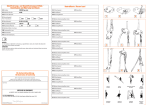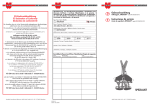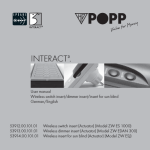Download Assembly and Operating Instructions - Becker
Transcript
S55 with • AE Professional Card • Module Card en Assembly and Operating Instructions for Door Control Unit Important information for: • Fitters/ • Electricians/ • Users Please pass on with the device! The user must keep these instructions safe. Assembly and Operating Instructions Table of contents General....................................................................................................................................................................... 2 Warranty...................................................................................................................................................................... 2 Safety Information........................................................................................................................................................ 3 Basic safety precautions............................................................................................................................................... 3 Intended use............................................................................................................................................................... 4 Abbreviations used....................................................................................................................................................... 4 Device overview........................................................................................................................................................... 4 Function overview........................................................................................................................................................ 5 Installing the control unit............................................................................................................................................... 5 Removing and installing a control card........................................................................................................................... 6 Electrical connection.................................................................................................................................................... 6 Controls...................................................................................................................................................................... 7 Checking the direction of movement.............................................................................................................................. 7 Setting the door limit positions...................................................................................................................................... 8 Connection and function of external control sensors and safety devices..........................................................................11 Connection and function of the switch outputs............................................................................................................. 13 Subsequent installation and function of the radio system............................................................................................... 14 Setting the DIP switches............................................................................................................................................. 15 LED displays.............................................................................................................................................................. 16 Overview of control times............................................................................................................................................ 17 What to do if ... ?........................................................................................................................................................ 17 Complete connecting diagram.................................................................................................................................... 18 Technical data........................................................................................................................................................... 19 General Please observe these Assembly and Operating Instructions when installing and setting the equipment. Note These Assembly and Operating Instructions apply to the S55 door control unit with AE Professional Card for the control of drives with an absolute value encoder. Warranty Structural modifications and incorrect installation which are not in accordance with these and our other instructions can result in serious injuries, e.g., crushing of limbs. Therefore, structural modifications may only be carried out with our prior approval and strictly in accordance with our instructions, particularly the information contained in these Assembly and Operating Instructions. Any further processing of the products which does not comply with their intended use is not permitted. The end product manufacturer and fitter have to ensure that all the current statutory, official and, in particular, EMC regulations are adhered to during utilisation of our products, especially with regard to end product manufacture, installation and customer advice. 2 Safety Information The following safety instructions and warnings are intended to avert hazards and to prevent damage to property and personal injuries. Please keep these instructions in a safe place. Caution Attention Note Denotes a potentially hazardous situation. If this is not avoided, injuries may result. Denotes a potentially hazardous situation. If this is not avoided, the product or something in its vicinity may be damaged. Denotes user tips and other useful information. Basic safety precautions • • • • • • • • • • Caution Please read this manual carefully before beginning work on the system and follow all instructions and safety notes contained therein. Voltage of 400 V when the control unit is opened. Danger to life due to electric shock. Work on the electrical equipment must only be carried out by a qualified electrician. Only use the control unit in accordance with its intended use! Never decommission or bypass safety devices. Do not operate the system if the safety devices are damaged. Fault elimination must only be performed by an authorised technician. In the event of a system malfunction, the system must be shut down immediately and the malfunction rectified as quickly as possible. The system must only be commissioned by an authorised technician. Observe the generally applicable legal regulations (safety, accident prevention) as well as these safety instructions, particularly the regulation of the employers’ liability insurance associations (BGR 232, formerly ZH 1/494), EN 12453 “Safety in use of power operated doors - Requirements” as well as the relevant applicable VDE standards. The operator must ensure that the system is only operated in perfect condition and that the safety devices are checked regularly for functional efficiency by an expert (before commissioning and as required, but at least once a year; at least once every six months if a non self-testing light barrier is used). Proof of the necessary checks must be provided in the form of a test report. This test report must be filed in the log book. The control unit is designed to have a service life of 100,000 operating cycles. Drives with a PVC connecting cable may only be used indoors. When installing the connecting cable outdoors, it must be placed in a protective tube. 3 Assembly and Operating Instructions Intended use The control unit must be used as intended with AE drives from Becker-Antriebe GmbH. Other applications, uses and modifications are not permitted in order to protect the safety of the users and others, since these actions can impair the system’s safety and carry the risk of personal injuries and property damage. Becker-Antriebe does not accept liability for damages or injury arising from such actions. Always observe the information in these instructions when operating or repairing the system. Becker-Antriebe does not accept liability for damages or injury resulting from improper actions. Abbreviations used IMP LS MLS ELS AE SKS VES AUTO/WZL – Impulse button – Light barrier – Mechanical Limit Switch – Electronical Limit Switch – Absolute Value Encoder – Closing edge safety device – Pre-limit switch – Automatic closing Device overview Motherboard Module Card Stör1 VES Sonder USA Stör2 Prog ON DIP 1 2 3 4 5 6 7 8 EL DW 1K2 ON DIP 2 MLS-Professional-Card X1 Betr DIP 1 AE Professional Card 1 2 OSE 8K2 4 Function overview Function Setting mode Automatic mode in up direction Automatic mode in down direction Pull-in safety device Slack rope switch with debouncing (SCHLAFFSEIL) Switch input: up/stop/down/stop (IMP) Automatic closing (WZL) Partial opening (St X) Pneumatic safety edge (SKS). Electric safety edge (SKS). Safety edge switchover: 1.2 kOhm/8.2 kOhm Optoelectronic safety edge: FRABA OSE (OSE) Light barrier (LS) Outdoor light Stop light/door position display Warning lights LED for power supply (+UB) LED for opening movement (AUF) LED for closing movement (ZU) LED for operating status (Betr) LED for error (Stör1, Stör2) LED for safety edge (SKS) LED for special function (Sonder) Power output (24 V DC / 200 mA) 1) Functions only when a safety edge is used 2) Optional function when the plug-in “Module Card” is used Information in brackets corresponds to the printed text on the PCB AE Professional Card X X X 1) X X X X 2) X 2) X X X X X X 2) X 2) X 2) X X X X X X X X 2) Installing the control unit Install the control unit so that the control elements are easily accessible. The housing cover with the triple push buttons must be removed for installation. The control unit is mounted on the wall by screwing the 4 screws of 4 mm in diameter (max. screw head diameter 8 mm) through the 4 mounting holes, which also accommodate the housing cover screws, in accordance with the dimensional drawing on the underside of the housing. If required, you can install further screwed cable glands for encoder and indicator cables. Attention When widening the pre-punched housing holes for subsequent installation of further cables, make sure that no components on the control boards, nor the housing, are damaged in the process. Only use sealing screw connections that ensure the degree of protection of the housing. When you reassemble the housing cover, make sure that the seal and the lining groove are clean and that the cover is properly positioned. Tighten the housing cover screws carefully. This is necessary to maintain the protection degree IP 54 (optional IP 65) for the housing. 5 Assembly and Operating Instructions Removing and installing a control card Before replacing a control card, turn off the power to the entire door control unit and open the cover of the control housing. Attention Please observe the instructions for handling components that are susceptible to electrical discharges. The AE Professional Card may only be operated in conjunction with a safety edge. On delivery, some safety devices may be bridged. When retrofitting the AE Professional Card, you must make sure that no incorrect bridges are in place. AE Professional Card To control the drives with electric limit switching of type AE (single-turn absolute value encoder), please only use the AE Professional Card. Carefully pull out the control board in slot J3/J4 and replace it with the new control board, back into the J3/J4 slot to the right of the S55 motherboard as shown in the margin. Make sure that the PCB is properly aligned! Electrical connection Caution The control unit may only be connected by a qualified electrician! Observe the relevant VDE standards! The equipment must always be securely disconnected from the mains during all installation work! When connecting, refer to the technical data of the S55. The indicated maximum values must not be exceeded! Installing the mains connection The operating voltage of the S55 door control unit is 3 x 400/230 V AC, 50/60 Hz (L1, L2, L3, N, PE). For connection to the main power supply, install an approx. 1.2 m long cable with a CEE 16A/6h plug and a 16A/6h CEE socket with direct access to the control unit to ensure that the plug is readily accessible. Alternatively, connect the control unit via a non-detachable installation cable (refer to the complete connecting diagram). Attention For fixed installation, a main switch must be connected directly to the power line in reach of the control unit or directly to the S55 control unit. Protect the mains lead for the control unit with a 3-phase AC automatic cut-out with 3 x 10 A. Connecting the drive to the control unit Connecting cables in a variety of lengths are available for connecting the Becker door drives to the S55 control unit. The connecting cable has a screwed cable gland on both sides. The connection is via the 4-phase plug (M-motor) and the 8-phase plug (E-limit switch). The green/yellow protective conductor must be connected to the protector terminal PE ( ). 6 Controls UP button Pressing the UP button opens the door in automatic mode, if the AE Professional Card is used. When the upper limit position is reached or if a safety function responds, the door stops automatically. If the UP button is pressed while the door is closing, the door stops instantly and after a delay of 0.5 s (time Z0) it moves to the upper limit position. STOP button The door is stopped by pressing the STOP button. DOWN button Pressing the DOWN button closes the door, if the AE Professional Card is used with a safety edge in automatic mode. If no safety edge is connected, only dead-man mode (touch mode) is possible. If the closing safety edge or the light barrier responds, the door stops (safety edge: stopping time Z2 = 0.3 s, light barrier: stopping time Z0 = 0.5 s) and, depending on the setting (DIP switch 1.3), moves to the upper limit position or away from the obstacle (clearance time Z1 = 2 s). Checking the direction of movement Note When checking the direction of movement, you can secure the housing cover with 2 screws to the side of the housing. This way, all the controls and displays are accessible. The direction of drive rotation depends on how the three mains phases are connected to the control unit and has to be checked first. Proceed as follows: • Move the door into a semi-opened position manually (e.g., with the crank handle). • Insert the CEE plug into the CEE socket or turn on the main switch. • Check to see if the control unit is in dead-man mode by checking to see if the Stör 2 LED is lit up (AE Professional Card). If this is not the case, press and hold the Prog programming button until (approx. 3 s) the Betr LED changes its flashing rhythm (flashes 1x). You are now in Setting mode (Step 1) and are therefore operating the door in dead-man mode. • Using the UP and DOWN buttons, check whether the direction of movement of the door corresponds to the buttons pressed. Observe the LED direction indicators AUF (UP) and ZU (DOWN) on the motherboard of the S55. If the direction of movement does not correspond to the button commands, proceed as follows: • Disconnect the S55 control unit from the mains. • Change over two phases at the mains connection terminals, e.g., the cables at terminals L1 and L3 (refer to the section “Complete connecting diagram”). • Check the direction of movement again. 7 Assembly and Operating Instructions Setting the door limit positions The S55 door control unit with AE Professional Card only operates together with AE drives from Becker-Antriebe GmbH. AE drives are equipped with an absolute value encoder with which the control unit recognises the door’s limit positions. The absolute value encoder cannot be configured in the drive. The door’s limit positions are set by the S55 control unit with the AE Professional Card. Attention Before the door’s limit positions are programmed, the safety edge of the door must be connected to the S55 door control unit. See section “Connection and function of external control sensors”. If the lower switch-off point of the door is to be corrected using the safety edge signal when the door touches the ground (automatic length adjustment), the DIP switch DIP 1.1 must be set to ON when the door limit positions are set. To set the door’s limit positions if the Module Card is in place, the partial opening (St X) function must be deactivated. To switch to the setting mode for setting the door’s limit positions, press the Prog programming button on the AE Professional Card until (approx. 3 s) the Betr LED on the AE Professional Card begins to flash (display code: flashes x 1). The door’s limit positions are set in 6 programming steps. You can go to the next step by pressing the Prog programming button. If an error should occur in one of the steps, e.g., if you happen to save an undesired limit position, you can always leave the setting mode by switching the power off. The control unit will then delete all the programmed limit positions. When power is switched back on, the Stör 2 LED indicates that no limit positions have been programmed. You may now start step 1 again by pressing the Prog programming button (for approx. 3 s). Setting the door limit positions using the VES gauge (recommended method) Step 1 (Betr LED flashes 1x): Move the lower edge of the door to “hand height”. Now check if the SKS LED is off. Activate the door’s safety edge and check whether the SKS LED lights up. If this is not the case, the safety edge is not working properly. First check the connection and the setting of the safety edge, as described in the section “Connection and function of external control sensors and safety devices”. Attention If the safety edge is not working properly, or if you do not have a Becker pre-limit switch gauge or similar implement (height: 30-40 mm), you need to program the VES pre-limit switch manually (see section: “Setting the door limit positions using a manual VES pre-limit switch setting”). Now move the door close to the lower limit position. Press the Prog button to go to step 2. Step 2 (Betr LED flashes 2x): For exact adjustment of the limit position, the control unit will move the door in inching mode, i.e., each time the UP/DOWN buttons are pressed, the control unit will only move the door for approx. 50 ms. This allows for exact adjustment of the desired limit position. If you achieved the desired lower limit position in step 1, you can go straight to step 3 by pressing the Prog button. The lower limit position is indicated by the lit Stör 2 LED. Step 3 (Betr LED flashes 3x): Move the door close to the required upper limit position and go to step 4 by pressing the Prog button. Step 4 (Betr LED flashes 4x): For exact adjustment, the control unit will now move the door in inching mode again. Once you have reached the desired upper limit position, go straight to the next step by pressing the Prog button. The upper limit position is indicated by the lit Stör 1 LED. 8 Step 5 (Betr LED flashes 5x): Now place the VES gauge or a similar implement (height: 30-40 mm) on the ground underneath the door in the middle of the clearance of the door opening. When the DOWN button is pressed, the control unit moves the door in automatic mode (impulse mode) to the 35 mm high VES gauge. The control unit saves this point as an internal pre-limit switch (VES) and then moves away from the VES gauge. If the door hits another obstacle, press the DOWN button again. Pressing the Prog button takes you to the last step, confirms that you have stopped at 35 mm and saves this position as a pre-limit switch. Step 6 (Betr LED flashes 6x): The control unit is now in dead-man mode. Move the door downwards until the control unit stops the door automatically in the lower limit position. If the DIP switch DIP 1.1 is set to ON, the control unit will save the switch-off point for the safety edge when the door touches the ground. Make sure that the ground under the door leaf is clean and that no objects are causing an obstruction. The lower limit position is indicated by the Stör 2 LED lighting up. Pressing the Prog programming button again confirms to the control unit that the lower door leaf is resting evenly on the ground. The programmed limit positions are saved and the control unit returns to normal mode. Check that the programmed door limit positions and the safety edge work according to the standards (setting the internal VES pre-limit switch). Caution To test the setting height of the internal VES pre-limit switch, place the VES gauge or a similar implement (height: 50 mm) on the ground underneath the door in the middle of the clearance of the door opening. If the door hits the 50 mm high VES gauge or another implement, it must stop immediately and then move away from the simulated obstacle (open). If this is not the case, check the connection and the settings of the safety edge again and reprogram the door’s limit positions. Pay special attention to step 5. To check the functional switch-off of the safety edge by the internal VES pre-limit switch, observe the standard EN 12445: Safety in use of power operated doors – test methods. Overview of the setting steps Step Betr LED Control mode 1 Flashes x 1 Dead-man mode 2 3 4 Flashes x 2 Flashes x 3 Flashes x 4 Inching mode Dead-man mode Inching mode 5 Flashes x 5 Automatic mode 6 Flashes x 6 Dead-man mode shining continuously Normal operation Action Check that the safety edge works properly. Move close to the lower limit position. Exact setting of the lower limit position. Move close to the upper limit position. Exact setting of the upper limit position. Setting for the internal VES pre-limit switch by closing to the 35 mm high VES gauge. • Moving towards the lower limit position until the control unit stops automatically. • • • • • • Setting the door limit positions using a manual VES pre-limit switch setting To set the internal pre-limit switch VES manually, the safety edge must be disconnected or deactivated. This is indicated by the SKS LED shining continuously. The safety edge can be deactivated by switching the DIP switch DIP2. If an optical OSE safety edge is connected, the DIP switches DIP2.1 and DIP2.2 must be set to ON. If an electric or pneumatic safety edge is connected, DIP2.1 must be set to OFF. Proceed with programming steps 1 to 4, as described in the previous section. Step 5: The control unit moves the door in dead-man mode. Move the lower edge of the door to approx. 20 mm above the ground. Pressing the Prog button saves the set position as the internal VES pre-limit switch for the functional switch-off of the safety edge and takes you to step 6. Proceed with step 6, as described in the previous section. 9 Assembly and Operating Instructions Attention If this setting method is used to set the internal VES pre-limit switch, malfunctions may occur when the door is used later, since the dynamic of the door system and the signal propagation delay of the control unit cannot be taken into account when the path of the safety edge is set. The malfunctions may be that the door no longer closes, or that the safety edge switches off above 50 mm, in which case, it would no longer be possible to ensure safe operation according to the standard EN 12445: Safety in use of power operated doors – test methods. After returning to normal mode, it is essential to check the setting of the internal pre-limit switch (see note in previous section). If the setting for the internal pre-limit switch is outside the prescribed area (<50 mm) or if malfunctions occur in the normal mode, we recommend repeating the setting of the door’s limit positions using the VES gauge or a similar implement (height: 30-40 mm) since the dynamic of the door system and the signal propagation delay of the control unit can be taken into account with this method for setting the path of the safety edge. This way, the internal pre-limit switch can be set as accurately as possible to the height of the implement used (30-40 mm). Programming the partial opening (St X) This function is only possible if the Module Card is plugged in. To program the partial opening, the door’s limit positions must be programmed (the Betr LED must be lit). Proceed as follows to program the partial opening: Step 1: Activate the function partial opening (St X), by bridging the terminals St X on the Module Card. Step 2: Move the door to the lower limit position. Step 3: Press the Prog programming button on the AE Professional Card until (approx. 3 s) the Betr LED starts to flash (display code: flashes x 7). The control unit moves the door in dead-man mode. Step 4: Move the door to the desired partial opening position. Step 5: To save the position, press the Prog programming button again. The control unit saves this position and returns to normal mode. This is indicated by the Betr LED shining continuously. If the position cannot be programmed, the opening height is too small. Open the door further and repeat step 5. Deleting the programmed door limit positions Every time the control unit switches to the setting mode for door limit positions, the programmed door limit positions and any programmed partial opening position (St X) are deleted. Attention Every time the drive and/or the AE Professional Card is replaced, the door limit positions must be programmed again before the control unit is commissioned. Failure to do so may cause the limit positions to be overrun. 10 Connection and function of external control sensors and safety devices Note Before connecting external control sensors, you should first check the direction of door movement and set the limit positions of the door drive. Power output for external control sensors On the terminals + and - on the plug-in card "Module Card”, a direct current voltage is available for external control sensors: U = 24 V DC, lmax = 200 mA. This power output is fused with a microfuse with 200 mA T. EMERGENCY STOP button An EMERGENCY STOP button can be connected to terminals 1 and 2. To subsequently retrofit an external EMERGENCY STOP button, it is necessary to remove the jumper between the terminals 1 and 2 (EMERGENCY STOP). The drive is switched off by pressing the EMERGENCY STOP button. The door is brought to a sustained halt and the +UB LED goes out. Door movement is only possible again after releasing the EMERGENCY STOP button. External triple push button An external triple push button can be connected at terminals 3, 4, 5 and 6 (STOP ↑↓). This is identical in function to the triple push button on the front of the control unit. The jumper between terminals 3 and 6 must be removed in order to connect an external triple push button. Wicket door switch / Spring break safety device A wicket door switch and/or a spring break safety device can also be connected to terminals 3 and 6 in series to the STOP button of the external triple push button, if required. The jumper between terminals 3 and 6 must be removed in order to connect a wicket door switch and/or a spring break safety device. Induction loop An induction loop for automatic door opening can also be connected to terminals 5 and 6 in parallel with the UP button of the external triple push button, if required. If possible, the induction loop should be set so that it gives a CONTINUOUS UP COMMAND. Slack rope switch A slack rope switch can be connected to terminals 14 and 15 (SCHLAFFSEIL). For installation, the jumper between terminals 14 and 15 must be removed. This input is debounced via an internal timing element of approx. 0.1 s. (depending on the bouncing behaviour of the switch). If the slack rope switch is activated longer than this period, the door is stopped in any position. During activation, every additional door movement is stopped. Caution The “slack rope switch” input is not monitored to such an extent that errors can be ruled out. If a combined slack rope/trap switch is used,this must be connected to the terminals 1 and 2 (EMERGENCY STOP). Pull-in safety device A safety switch can be connected to terminals 1 and 2 (EMERGENCY STOP) as a pull-in safety device. For installation, the jumper between terminals 1 and 2 must be removed. If a light barrier is used, it must comply with safety category 3, in accordance with EN 954. External single push button An external single push button can be connected to terminals 16 and 17 (IMP). The push button commands are executed one after the other in the sequence UP - STOP - DOWN - STOP. If there is a fault, the push button commands are executed one after the other in the sequence UP - STOP - UP. Partial opening (only with Module Card) A switch for activating the function “Partial opening” (also called 1/2 door height) can be connected to the terminals StX on the Module Card. If the partial opening function is activated, the programmed partial opening position serves as the upper end position. 11 Assembly and Operating Instructions Automatic closing (only with Module Card) A switch for activating the “Automatic closing” function can be connected to the terminals WZL on the module card. If the automatic closing is activated, the door is automatically closed on expiry of the closing time (time Z4 = 60 s). If the advance warning function is activated (DIP switch 1.6 set to ON), automatic closing will be indicated by the warning time Z3 = 3 s via relay 1 before closing starts. Plugging the time module onto the system plug X1 of the AE Professional Card allows you to variably adjust the closing time between 2 - 240 s. For a description of the time module, please see “Time module technical data” Light barrier A light barrier can (LS) be connected to terminals 9 and 10. For installation, the jumper between terminals 9 and 10 must be removed. This control input contains two functions: • If the light barrier responds during downward movement (Stör2 LED flashes), the door is brought to an immediate halt. After an internal time of 0.5 s has elapsed (time Z0), the S55 opens the door again. Depending on the setting of DIP switch 1.3, the control unit will move the door away from the obstacle or to the upper limit position. • If the beam of light is interrupted and then released again while the door is open or being opened, the closing time Z4 is reduced to 3 s if the DIP switch 1.8 is set to ON. If the DIP switch 1.8 is set to OFF, the automatic closing time Z4 starts again. Safety edge The following safety edge systems can be connected to the S55 door control unit: • Pneumatic safety edge (DW). • Electric safety edge (EL). • Optoelectronic safety edge: FRABA OSE. The required sensor is integrated into the control unit (self-monitoring sensor as per EN 12453). The pneumatic safety edge or the electric safety edge is connected to terminals 7 and 8 (SKS) and monitored via a terminating resistor. This resistor must be connected in the pneumatic safety edge contact or at the end of the electric safety edge as shown in the S55 connecting diagram. Check the terminating resistance of factory-assembled electric safety edges. Safety edges with a 1.2 kΩ or 8.2 kΩ terminating resistance may be used. Connect the OSE optoelectronic safety edge made by FRABA to terminals 11, 13 and 12 (OSE) directly without a terminating resistor (11 – brown wire, 13 – green wire, 12 – white wire). To adapt the control unit to the respective safety edge, set DIP switches 1.1, 2.1 and 2.2 according to the following table. Type of safety edge Pneumatic safety edge 1.2 kOhm Pneumatic safety edge 8.2 kOhm Electric safety edge 1.2 kOhm Electric safety edge 8.2 kOhm Optoelectronic safety edge FRABA OSE DIP 1.1 ON ON OFF OFF OFF DIP 2.1 ON ON ON ON OFF DIP 2.2 ON OFF ON OFF OFF Caution! If the optoelectronic safety edge FRABA OSE is used, the DIP switch 2.1 must be set to OFF. Otherwise, the self-monitoring function of the evaluator in the control unit will be bypassed. When using a pneumatic safety edge, the DIP switch 1.1 must always be set to the ON position, as otherwise it is not possible to properly monitor the function of the pneumatic safety edge. On delivery, some safety devices may be bridged. Before initial use, always check that no non-permissible bridging exists. If the safety edge responds during downward movement (SKS LED lights up), the door is stopped instantly by the S55 control unit. After an internal time of 0.3 s has elapsed (time Z2), the S55 opens the door again. Depending on the setting of DIP switch 1.3, the control unit will move the door away from the obstacle or to the upper limit position. If the DIP switch 1.1 is set to ON, the lower switch-off point of the door will be automatically corrected when the door touches the ground (automatic length adjustment). 12 Connection and function of the switch outputs Switch outputs The door control unit S55 can be expanded with the plug-in “Module Card”. The relay on this plug-in card has a switching capacity of 250 V/2 A. AE Professional Card The relay function can be assigned to “Relay 1” or “Relay 2” using the the switch on the Module Card. Using the DIP switches 1.5, 1.6, and 1.7 on the AE Professional Card, the function “Relay 1” or “Relay 2” can be set according to the following table. The S55 door control unit with AE Professional Card can be equipped with a 1-channel radio remote control system. If this was ordered together with the control unit, the control unit is supplied with the radio receiver pre-installed. For further information, please read the section “Function”. Function of the switch outputs DIP 1.5 DIP 1.6 DIP 1.7 Door state Relay 1 switches on in the upper door limit position. Relay 2 switches on in the lower door limit position. When the door is moving, both relays are switched off. OFF OFF OFF Stop light + outdoor light stay on Relay 1 switches on in the upper door limit position (stop light red/green via change-over contacts). Relay 2 switches on and stays on at the beginning of each door movement and switches off 120 s (time Z6) after each door movement. ON OFF OFF Stop light + outdoor light control pulse Relay 1 switches on in the upper door limit position (stop light red/green via change-over contacts). Relay 2 switches on for 1 second at the beginning of each door movement (passing contact, pulse for controlling a time relay). ON OFF ON Warning light + outdoor light stay on Relay 1 switches on and stays on when leaving the limit positions. Relay 2 switches on and stays on at the beginning of each door movement and switches off 120 s (time Z6) after each door movement. If automatic closing is activated, both relays switch on when the advance warning time starts (3 s, time Z3). ON ON OFF Warning light flashes + outdoor light control pulse Relay 1 switches on flashing with a flashing frequency of 1 Hz when leaving a limit position. Relay 2 switches on for 1 second at the beginning of each door movement (passing contact, pulse for controlling a time relay). If automatic closing is activated, both relays switch on when the advance warning time starts (3 s, time Z3). ON ON ON Warning light + outdoor light stay on, with advance warning Relay 1 switches on permanently 3 s (warning time Z3) prior to leaving the limit positions. Relay 2 switches on permanently 3 s (warning time Z3) prior to the beginning of each door movement and switches off after a 120 s time delay (time Z6) at the end of each door movement. OFF ON OFF Warning light flashes + outdoor light control pulse, with advance warning Relay 1 switches on 3 s (warning time Z3) prior to leaving a limit position with a flashing frequency of 1 Hz. Relay 2 switches on for 1 s, 3 s (warning time Z3) prior to the beginning of each door movement (passing contact, pulse for controlling a time relay). OFF ON ON 13 Assembly and Operating Instructions Subsequent installation and function of the radio system If retrofitting a radio remote control system, you first need to install a receiver PCB on the PCB of the master control unit. To do this, it is necessary to disconnect the entire door control unit from the main power supply. Plug the radio receiver PCB into slot J1 on the top right of the basic S55 PCB as shown in the adjacent diagram. Make sure that the PCB is properly aligned! Function 1-channel radio remote control The 1-channel radio remote control has the same function as the single push button. The push button commands are executed one after the other in the sequence UP - STOP - DOWN - STOP. If there is a fault, the push button commands are executed one after the other in the sequence UP - STOP - UP. Caution! If a radio control system is used, the person operating the door must have full view of the door and its surroundings while the door is moving. This person must not be situated in a dangerous position. In the setting mode and in the case of a fault, the radio receiver PCB must be removed from slot J1. Programming the handheld transmitter coding The coding of the radio handheld transmitter is factory-set. The radio receiver must be set to this coding. To program the handheld transmitter coding in the radio receiver, proceed as follows: • Press the Program Channel 1 button on the radio receiver. The respective red control LED starts to flash. You now have 15 seconds to program the handheld transmitter code. • To do this, press the push button of the handheld transmitter for approx. 2 s. The steady light of the control LED on the receiver confirms the coding of the handheld transmitter. • Now release the push button of the handheld transmitter. You can use max. 60 1-channel handheld transmitters with the 1-channel receiver. Note All handheld transmitters can be combined with all receivers! Example: You have an application with 4 doors, each of which is controlled via one S55 door control unit with 1-channel radio receiver. If you use a 4-channel hand-held transmitter and assign one of the 4 receivers to each push button, only one hand-held transmitter is required to independently control all 4 doors. If you require more than 60 transmitter codes, please contact us. We offer special solutions for such cases. Deleting all the programmed transmitter codes To delete the handheld transmitter codes in the radio receiver, proceed as follows: • Press and hold the Program Channel 1 pushbutton of the radio receiver. The red control LED starts to flash slowly. After approx. 5 s, the red control LED starts to flash quickly. • Continue depressing the pushbutton until the red control LED goes out. • When the control LED goes out, all codes of the 1-channel radio receiver are deleted. • You can now release the push button. 14 Setting the DIP switches AE Professional Card Switch Position Illustration DIP 1 ON DIP 1.1 OFF ON DIP 1.2 OFF ON DIP 1.3 OFF ON DIP 1.4 OFF ON/ON DIP 1.5/1.6 ON/OFF OFF/ON OFF/OFF ON DIP 1.7 OFF ON DIP 1.8 OFF ON DIP 2.1 OFF ON DIP 2.2 OFF ON DIP 2 DIP ON 1 2 3 4 5 6 7 8 1 2 DIP 1 DIP 2 ON DIP ON 1 2 3 4 5 6 7 8 1 2 DIP 1 DIP 2 ON DIP ON 1 2 3 4 5 6 7 8 1 2 DIP 1 DIP 2 ON DIP ON 1 2 3 4 5 6 7 8 1 2 DIP 1 DIP 2 ON DIP ON 1 2 3 4 5 6 7 8 1 2 DIP 1 DIP 2 ON DIP ON 1 2 3 4 5 6 7 8 1 2 DIP 1 DIP 2 ON DIP ON 1 2 3 4 5 6 7 8 1 2 DIP 1 DIP 2 ON DIP ON 1 2 3 4 5 6 7 8 1 2 DIP 1 DIP 2 ON DIP ON 1 2 3 4 5 6 7 8 1 2 DIP 1 DIP 2 ON DIP ON 1 2 3 4 5 6 7 8 1 2 DIP 1 DIP 2 ON DIP ON 1 2 3 4 5 6 7 8 1 2 DIP 1 DIP 2 ON DIP ON 1 2 3 4 5 6 7 8 1 2 DIP 1 DIP 2 ON DIP ON 1 2 3 4 5 6 7 8 1 2 DIP 1 DIP 2 ON DIP ON 1 2 3 4 5 6 7 8 1 2 DIP 1 DIP 2 ON DIP ON 1 2 3 4 5 6 7 8 1 2 DIP 1 DIP 2 ON DIP ON 1 2 3 4 5 6 7 8 1 2 DIP 1 DIP 2 ON DIP ON 1 2 3 4 5 6 7 8 1 2 DIP 1 DIP 2 ON DIP ON 1 2 3 4 5 6 7 8 1 2 DIP 1 DIP 2 ON DIP ON 1 2 3 4 5 6 7 8 1 2 DIP 1 DIP 2 ON DIP 1 2 3 4 5 6 7 8 ON Function Testing the safety edge when the door touches the ground. The lower switchoff point of the door will be automatically corrected when the door touches the ground. Pneumatic safety edge. No testing of the safety edge and no correction of the lower switch-off point. Electric or OSE safety edge. Switches off in the lower limit position via the switching impulse of the safety edge. Switches off in the lower limit position if the limit position is programmed Opens after a safety stop in the upper limit position Moving away from the obstacle after a safety stop with clearance time Z1 = 2 s Relieving (reversing) the safety edge in the lower limit position with reversing time Z5 = 100 ms No relieving (reversing) in the lower limit position Relay 1: warning light, advance warning only during automatic Relay 2: outdoor light closing Relay 1: stop light, Relay 2: outdoor light door in upper limit position Relay 1: warning light always with advance warning Relay 2: outdoor light Relay 1: door state, door in upper limit position Relay 2: door state, door in lower limit position Relay 1: warning light flashes, flash- Relay 2: outdoor light, ing frequency 1 Hz control pulse 1 s Relay 1: warning light, continuous steady light Relay 2: outdoor light, stays on for 120 s (time Z6) Shortening of the closing time Z4 to 3 s by enabling the light barrier By releasing the light barrier, the automatic closing time (time Z4) starts again. Electric or pneumatic safety edge is connected Optoelectronic safety edge FRABA OSE is connected Terminating resistance of the safety edge = 1.2 kOhm Terminating resistance of the safety edge = 8.2 kOhm 1 2 15 Assembly and Operating Instructions LED displays Grundsteuerung S55 LED Illustration +UB +UB Display lit not lit AUF AUF AB ZU Meaning Active power supply No power supply lit Door moves in UP direction lit Door moves in DOWN direction AE Professional Card LED Betr Display lit Flashes x 1 Flashes x 2 Flashes x 3 Flashes x 4 Flashes x 5 Flashes x 6 Flashes x 7 continuous flashing fast (5 Hz) not lit lit Flashes x 1 Flashes x 2 Stör1 Flashes x 3 Flashes x 4 Flashes x 5 Flashes x 6 continuous flashing slow (0.5 Hz) lit Flashes x 1 Flashes x 2 Stör2 SKS Sonder 16 Flashes x 3 Flashes x 4 Flashes x 5 Flashes x 6 continuous flashing slow (0.5 Hz) lit not lit not lit Flashes x 1 Flashes x 2 lit Meaning Normal operation Setting mode step 1: Moves towards the lower limit position – dead-man mode Setting mode step 2: Moves towards the lower limit position – inching mode Setting mode step 3: Moves towards the upper limit position – dead-man mode Setting mode step 4: Moves towards the upper limit position – inching mode Setting mode step 5: Moves towards the VES gauge (35 mm) – automatic mode Setting mode step 6: Moves towards the lower limit position – dead-man mode Setting mode partial opening: Moving towards partial opening position – dead-man mode Programming button is being pressed. Switching to the setting mode or to the next programming step is, however, not possible. No limit positions programmed (Stör 2 LED lit) - dead-man mode Stop button pressed; wicket door switch/spring break safety device triggered; Plug-in card defect (no redundant safety); Setting mode: Upper limit position Fault on the absolute value encoder in the drive. The door drive is blocked; the direction of drive rotation does not correspond to the programmed direction of rotation. There was no switching impulse from the safety edge in the lower limit position. Communication error to the absolute value encoder in the drive. Programmed limit positions overrun. The switch-off point for the safety edge when the door touches the ground was not saved. The lower switch-off point of the door is not corrected. Error in the processor system (line voltage reset). No limit positions programmed; setting mode: Lower limit position HK/LK (hand crank/light chain) thermo/safety switch triggered in the drive. Safety edge activated just before the DOWN movement or the internal safety edge evaluator is defective. Slack rope/pull-in safety device activated. Error in the monitoring unit (line voltage reset). The door hit an obstacle five times through automatic closing. The device connected to system socket X1 is defective. Light barrier activated. Safety edge activated. Safety edge not activated. DIP switch released/control times not modified. DIP switch disabled/control times not modified. DIP switch released/control times modified. DIP switch disabled/control times modified. Overview of control times Time Z0 Z1 Z2 X3 X4 Z5 Z6 Z7 Z8 Z9 Z10 Duration 0.5 s 2s 0.3 s 3s 60 s 0.1 s 120 s 1s 0.05 s Description Stopping time for the counter command “UP” given via the UP button or light barrier Clearance time when moving away from an obstacle Stopping time for the counter command “UP” given by the safety edge Warning time Time for automatic closing; when the time module is plugged in: adjustable from 2 to 240 s Time for reversing to relieve the safety edge The time that the outdoor light stays on Not assigned Waiting time for safety edge signal in the lower limit position when testing the safety edge Not assigned Inching mode when setting the limit positions What to do if ...? Caution Fault elimination must only be carried out by a qualified electrician. Error Possible cause and rectification No reaction when pressing buttons, LED +UB does not light up • Check supply voltage (terminals L3/L2/L1/N (MAINS)). • Check the microfuse F1 (400 mA T). • Check the EMERGENCY STOP button (circuit) (terminals 1/2 (EMERGENCY STOP)). No reaction when pressing buttons, LED +UB lights up • Check the safety circuit of the drive (crank (chain), drive temperature, • Check terminals 3/6 (STOP), 9/10 (LS), and 14/15 (SCHLAFFSEIL/SLACK ROPE). If these terminals are not assigned, they must be bridged. • Make sure that you are using the correct control card for the drive. MLS Basic Card/MLS Professional Card for drives with mechanical limit switching, ELS Professional Card for drives with electronic limit switching (BES) and AE Professional Card for drives with absolute value encoders Note Always heed the display of errors and faults from the LEDs on the PCB of the S55 master control unit and the AE Professional Card. 17 Assembly and Operating Instructions Complete connecting diagram 3~230 V 3~230 V S3F - safety switch emergency operation S4F - thermoswitch 3~400 V (3~230 V) RADIO green Transformer green red external radio red = +24 V blue = 0 V black = switching contact red blue black black RADIO SKS EL = electric safety edge or DW = pneumatic safety edge R = 1K2 / 8K2 MODULE Mains Motor Limit switch int. triple push button OSE CONTROL BOARD Contactor SLACK ROPE OSE (FRABA) optical safety device S = Transmitter E = Receiver Connection Terminal 11 = brown Terminal 12 = white Terminal 13 = green or 3-phase slot “OSE” 18 White = 12 Brown = 11 Green = 13 IMP FRABA OSE SLACK ROPE LS RESISTANCE 1K2 or 8K2 Junction box DW SKS STOP EMERGENCY STOP ext. triple push button external emergency stop Wicket door/ spring break Pull-in safety device or trap switch SLACK ROPE Terminals 14/15 or 2-phase slot “SCHLAFFSEIL” Technical data Type Mains connection Nominal motor rating Control voltage Control power Housing dimensions Weight Degree of protection Ambient temparature range On-site fuse protection S55 with AE Professional Card 3N~ 230/400 V 50/60 Hz max. 2 kW 24 V DC, non-stabilized max. 125 mA 182 x 180 x 90 mm (w x h x d) approx. 1.5 kg (without connecting cable) IP54 0°C.....+50°C 3 x 10 A 19 4023 630 509 0 08/09 Becker-Antriebe GmbH 35764 Sinn/Germany www.becker-antriebe.com