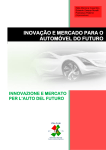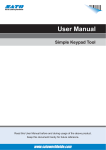Download Conducting an Interactive Survey of Household Weekly Activities via
Transcript
UCI-ITS-AS-WP-01-1 Conducting an Interactive Survey of Household Weekly Activities via Internet: Preliminary Results from a Pilot Study UCI-ITS-AS-WP-01-1 1 Ming S. Lee 2 Ramesh Sabetiashraf 3 Sean T. Doherty 1 Craig R. Rindt 1 Michael G. McNally 1 Institute of Transportation Studies University of California, Irvine; Irvine, CA 92697-3600, U.S.A. 2 Reazon Systems 3663 S. Bear Street; Santa Ana, CA 92704, U.S.A. 3 Department of Geography & Environmental Studies Wilfrid Laurier University; Waterloo, Ontario N2L 3C5, Canada January 2001 Institute of Transportation Studies University of California, Irvine Irvine, CA 92697-3600, U.S.A. http://www.its.uci.edu Lee et al. Conducting an Interactive Survey of Household Weekly Activities via Internet: Preliminary Results from a Pilot Study Ming S. Lee, Ramesh Sabetiashraf*, Sean T. Doherty** Craig Rindt, and Michael G. McNally Institute of Transportation Studies University of California, Irvine Irvine, CA 92697-3600 USA Tel: (949) 824-6571 Fax: (949) 824-8385 Email: [email protected] [email protected] [email protected] *Reazon Systems 3663 S. Bear St. Unit K Santa Ana, CA 92704 USA TEL: (714) 556-1040 Email: [email protected] ** Department of Geography & Environmental Studies Wildrid Laurier University Waterloo, Ontario Canada, N2L 3C5 Email: [email protected] Abstract: The primary goal of activity-based models is a fundamental examination of the behavioral process that results in revealed travel behavior. To reveal this process, a new computer program, REACT!1, has been developed to collect data for a study of the determinants of travel and activity behavior in households. This data is inherently dynamic, since respondents record planned activity schedules and then update these schedules, on a daily basis, fully defined in time and space. The resultant data will facilitate the identification of fundamental inter-relationship among a comprehensive range of revealed travel and activity participation variables, leading toward the identification of what are the critical variables, relationships, and rules that govern that behavior. It is believed that an internet-based travel survey, particularly one as rich in resultant content as REACT!, will significantly reduce data collection costs, improve data quality and quantity, and allow for continuous data collection. The purpose of this paper is to describe features of REACT! and to present preliminary results from a pilot study. 1 An earlier version of the program was named iCHASE and documented in Lee et al. (2000) Lee et al. 2 INTRODUCTION An activity schedule defined by Axhausen (1995) represents “the joint choice of the time, duration, location, mode, and route for a sequence of activities drawn from a given set of aware activity needs”. Household activity scheduling extends the context of activity scheduling by considering the effect of the interaction among household members on each member’s schedule. In the past decade, models of household activity scheduling became a focal point among researchers as the objectives for travel demand modeling changed. Currently, emphasis of transportation policies is travel demand management (i.e., efficiently using existing facilities to fulfill people’s needs for activities rather than increasing the means for travel). New policies require the evaluation of how people would temporally and spatially adjust their travel behavior, when the supplies in the activity/transportation systems were changed (Karash and Schweiger, 1994). In light of these policies, the modeling of household activity scheduling as interdependent decisions becomes more important to practical demand modeling than ever before. There is a large body of literature (e.g., Recker et al., 1986; Axhausen and Gärling, 1991; Gärling et al., 1994; and Kurani and Kitamura, 1996) in the field of activity-based analysis noting that the inefficiency of existing models is resulted from the lack of more in-depth research on the nature of human activity behavior. Over decades, the community of activity analysis had to rely on observed activity/travel diaries for research. Researchers were not able to explore the dynamics of activity scheduling, since the travel diaries only recorded the outcome of decision making, not the process. Axhausen (1995) noted that more data need to be collected from households if models addressing new policies are to be developed. Lawton (1996) also noted the inefficiency of the current data collection methods and stated, “We should seriously evaluate the use of more carefully chosen, smaller samples, using direct contact and paying for cooperation (their time). Data collection needs to be automated (laptop, etc.), and we need to design interactive stated response experiments that key directly from revealed data at the same collection time.” The Computerized Household Activity Scheduling Elicitor (CHASE) program developed by Doherty and Miller (2000) represents one of the efforts dedicated to advance methods for collecting data of household activity/travel behavior. The program was installed on laptop computers rotated among surveying households to record weekly household activity schedules. It broadened the dimensions of household activity/travel diaries by questioning the entire decision process from pre-travel planning to post-travel schedules in a week long span. Despite the efficiency of the program, several areas for improvement have been identified (see next section). A new program, REACT!, addressing CHASE's inefficiencies has been developed. REACT! allows respondents to use their own computers to enter activity diaries and upload them to a server. In addition to hardware and software enhancement, significant advancement is made in terms of tracing decisions involved in the scheduling process. The purpose of this paper is to describe features of REACT! and to present preliminary results from a field testing conducted in a campus community around University of California, Irvine (UCI). Lee et al. 3 REVIEW OF CHASE The main objectives of CHASE were to explore a household’s activity agenda from which all activities are drawn and to track the entire process of when and how activities from the agenda are added, deleted, and subsequently modified in a week long period. These were accomplished through a household interview, self-completing data entry of a weekly activity schedule through the CHASE program, and a follow-up interview. Forty households from Hamilton, Ontario, Canada were recruited to participate in a pilot survey. The program was installed on three laptop computers rotated amongst households on a weekly basis. Laptops were dropped off on a Sunday evening and picked up the next Sunday evening. Up-front interviews were conducted on weekends (before Sunday evening) and lasted 1.5 to 2 hours. The purpose of the interview is to obtain information on household demographics, available transportation modes, and residential information along with the household’s activity agenda. A household's activity agenda is the set of activities in which the household members participate on a weekly basis. Household members were asked to describe, in their own words, the specific activities of each type that they perform, along with their attributes, such as frequency, locations, and involved person. Data obtained from the interview were manually entered by the interviewer into a computer database. This database is linked to the CHASE program so later in the schedule reporting sessions users can select without typing one of the alternatives they indicated in the interview. After the up-front interview, respondents were trained to use the CHASE program to record their weekly activity scheduling process. Figure 1 shows the main user interface. This interface was built upon a day-planner software component that displays schedules in a calendar format with time scale on the left. Participants were asked to log into the program at least once a day for the entire week. On the first Sunday night, they would add activities anywhere in the calendar (from Monday to Saturday) that they have already thought about doing before launching the program. On Monday, they would enter data through the program to reflect what they had done for the day. Respondents were then asked to review, modify and add activities for subsequent days (Tuesday to Sunday). If any changes to these future activities were known at this moment, they should enter the changes. The same process will continue every day until Sunday. Despite the efficiency demonstrated in the original CHASE survey, several areas for improvement have been identified. First, a laptop computer needs to be placed in a household for the week-long duration of the survey and field workers were required to deliver laptops and carry out the up-front interviews. In order to expand sample sizes and reduce costs, such an approach would need to be augmented through the use of homecomputers and/or remote access to the program. The interview also needs to be computerized. Second, although the calendar-like interface greatly accelerated the process of entering activity schedules, it is not known if such an interface biased the decision process. It is reasonable to suspect that, if a time table is presented to the respondents, they might be tempted to “fill-up” the gaps by inserting plans they wouldn't have made under normal circumstances. To be more specific, when they see their Lee et al. 4 activities laid out on the time dimension, it may encourage people to arranged things better, resulting in more scheduling steps which they would not otherwise have made. Third, CHASE does not allow the respondents to leave certain activity attributes undetermined when preplanning, except in the case of mode and travel time information. In reality, people’s plans may often remain only partially elaborated. Modifying the program to allow for this would enhance the opportunities for understanding the nature of activity scheduling process. REACT! PROGRAM DESIGN System Architecture The most urgent improvement over the current CHASE approach is to reduce the cost and human resource associated with using laptops as survey instruments. One potential way of resolving this dilemma is to conduct the survey via Internet. Currently, there are two distinct remote computing systems that can operate across the Internet: Web-based and Fat-Client applications. A Web-based application performs most of the processing within a remote Web server. Such an application is sometimes referred to as a "thin" client. Any computer with a Web browser and Internet connection can access the application and interact with its data records residing on the server. Although a Web application's ability to reach a broad spectrum of users makes it an idea system to implement a survey application, there are several limitations. First, interactivity between an application and users is slow and limited. Data need to be frequently transferred back and forth between a client and server with users waiting for the next batch of data to come in prior to proceeding with the survey. Second, the stability of a Web applications is subject to the amount of network traffic. Finally, users have to remain on-lined for the entire survey session. Consequently, survey participants have to absorb the connection cost for the time they run the survey. A remote computing system that performs most of the data processing within its client is usually referred to as a "fat client" system. Any stand-alone program that runs within a client computer and has the ability to connect to a remote server is by definition a "fat client" application. The fat client approach is suitable for screen intensive applications like CHASE that demands fast interactive data entry. Data transferring can be performed at the login and logout so data entry time is not affected by the speed of Internet connection. In addition, stability and performance of the application will not be damaged by the occasional network traffic congestion. The downside is that clients will have to install the program in their computers. However, this can be amended by streamlining the self-installation process and packaging un-installation utility with the program. Lee et al. 5 Program Features REACT! is implemented as a fat client system because it provides the desired speed and stability. The program is written as a windows application with Internet connectivity and packaged with self-executing installation and un-installation files. It inherited the survey structure of CHASE by dividing the process into two self-completing data entry stages: Initial Interview and Weekly Activity Diaries. Initial Interview is a series of questionnaires intended to collect the same information as those collected in CHASE's up-front interview. The process of activity scheduling is collected in the Weekly Activity Diaries. Participants of the survey have to install the program and finish the Initial Interview before the Sunday evening when the recording of Weekly Activity Diaries begins. Data collected from the interview will be automatically written to the main database linked to Weekly Activity Diaries. Thus, participants can enter details (e.g., activity titles, locations, and other people involved) of an activity by selecting from what they have entered in the interview. Typing is not necessary for most of the entry items. Initial Interview When users launch the program for the first time, they will be guided to complete the Initial Interview. Questions asked in the initial interview are categorized into the following 7 groups. Question groups 1 to 4 are related to the entire household. Only the first person doing the interview need to answer these questions. Next member to do the interview will begin from group 5. 1. Household Information: Users will enter their home address and answer the following questions: a. Do you own or rent the household? b. What's the type of your household (e.g., condo, apartment, and townhouse)? c. How long have you stayed at the current residence? d. What's your annual household income? 2. Frequently Visited Locations: This form (Figure 2) is intended to collect a list of locations the respondent household visit at least once per month. This list will be available to respondents when they need to indicate activity locations in the Weekly Activity Diaries. In addition, the list enables researchers to grasp respondents’ action space and to gain better understanding of their spatial behavior. Users will select from the provided list of local activity locations and built their frequent locations. If a desired location is not included in the provided list, users can choose to enter this location by typing the address, closest intersections, or pointing it out in a built-in GIS (Figure 3). 3. Household Vehicles: On this form users enter the make, model, and year of the vehicles in the household. 4. Household Members: The first person in the household to run initial interview will enter the first names of all household members. A copy of individual Lee et al. 6 database for each member will be generated to store personal information and activity diaries. 5. Member Information: Every adult member in the household will enter his/her personal information on this form, including:. Gender, age, license to drive, relation to household head, education level, employment status, hours worked in a typical week, occupation, student level (if the person is a student). 6. Activities Information: This group of questions is intended to investigate what activities this household member usually do (i.e., at least once per month). Attributes (e.g., typical frequency, duration, time windows, locations, and involved persons) of these activities will also be explored. Within this group there are 5 subordinate forms: a. Activity Selection (Figure 4): Users will first select their typical activities (i.e., performed at least once per month) from the list of activities provided (see Table 1). If an activity is not in the list, they can always add one by themselves. Activities such as night sleep, shower, and other essential daily activities are automatically selected as defaults to shorten data entry time. The selected activities will be written to REACT!'s central database. Within the database, survey administrators can designate what attributes of a specific activity they are interested in investigating. If users select these activities, they will have to enter on the following subordinate forms the attributes that the investigator designated. b. Activity Frequency: On this sub-form users will enter typical frequencies for the activities designated by the investigator. For example, major grocery (over 10 items): 2 times every week. c. Activity Duration: This form is designed to collect information about the typical duration of certain activities. For example, jogging: 30 minutes. d. Activity Time and Day (Figure 5): This form asks users the typical time windows on which they would do certain activities. Users have to indicate if a specific activity usually occurs on a fixed time and day. If it does occur on fixed time and days, they have to enter the fixed days and time windows. If not, they will select the days and time on which it could occur. e. Activity Locations (Figure 6): On this form, users will select a list of locations at which they can perform a certain activity. f. Involved Persons (Figure 7): If other persons occasionally do this activity for the current interviewee (so he/she can do something else), the interviewee needs to select them from a provided list (i.e., it contains the interviewee's household members and an extra option labeled as "People outside my household"). In addition, if the interviewee usually does this activity with other persons, they also need to be indicated from that list. 7. Transportation Modes: Users will select the modes they use from a list of local transportation modes, including walk, ride with others, van pool, car, local bus, bicycle, and commuter rail. Lee et al. 7 Weekly Activity Diaries Weekly Activity Diaries containing two separate graphical user interfaces for interviewees to record their activity scheduling process. Weekly Calendar (Figure 8) is used to record activity intentions before they occur, and Daily Calendar (Figure 9) is to keep track of what activities actually occur during a day. Instructions on how to enter data to the calendars are given to users through a automatic slide show (Figure 10) that launches itself when the program is turned on after Initial Interview is completed. Weekly Calendar On the Sunday evening when the surveying week begins, users will be taken to an empty Weekly Calendar on which they will enter activities they know they will do on each day of the coming week. To minimize the potential "fill-up" bias (i.e., encouraging unnecessary planning by showing respondents time tables), a Weekly Calendar does not contain a time scale as CHASE (see Figure 1). In addition, before the calendar shows up, there are always highlighted messages in the automatic slide show warning respondents not to intentionally plan and enter more activities than those they have known before they run the program. Each adult member in the household will have a separate calendar to work on. Interviewees enter known activities to the calendar by activating the Activity Information entry form (see Figure 11). Note that users can leave details of an activity (e.g., time, location, and duration) as "I don't know" if they are not sure about them at the moment. Activities intended for the future appear in a stack of boxes, showing known details. The "Any Day" list of activities in Figure 8 is for user to enter activities that will be done in the week but the date has yet to be determined. The "Any Day" column will remain on screen, whereas the remaining days can be viewed by scrolling when needed. If a respondent enter a specific activity that the survey administrator is interested in investigating why the activity will be done on a particular day, a dialog box will show up to request this information from interviewees (see question 5 in Table 2). Daily Calendar At the end of each day in the week, interviewees will be taken to the Daily Calendar as soon as they turn on the program. On this calendar (see Figure 9), activities indicated for the current day are listed in a stack of boxes on the Tentative Activities column (on the left hand side). "Any Day" activities are listed in the same fashion on the right hand side. The Final Schedule for the current day is placed in the middle with a specific time scale. It is noted that displaying the current day's schedule along a standard time line (as in the original CHASE survey) is not subject to the "fill-up" bias at this stage, as these activities have already been executed. Users first review the Tentative and Any Day activities and identify those that were actually executed in the current day. Then they need to activate the Activity Information form to specify all the details about these activities. Immediately after they enter all the details, a series of dialog boxes containing questions may show up if an activity was executed in a way different from their intention (see the section of Lee et al. 8 Decision Tracing Dialogs for details). When questions in the dialog boxes are answered, they can move this activity to the Final Schedule by pressing down the left (from Tentative to Final) or right (from Any Day to Final) arrow buttons. Interviewees will continue to finish their Final Schedule by adding activities and travel events (see Figure 12) that actually occurred but were not indicated as either the Tentative or Any Day activities. Occasionally, question dialogs may also show up if respondents have entered certain activities that the survey administrators are interested in investigating. After users finish updating their Final Schedules to the current time, they will be taken back to the Weekly Calendar and asked to review the activities for the subsequent days and update them if changes have been made (e.g., a new appointment has been scheduled for one of these day). Before users see their Weekly Calendars, the automatic slide show will launch again to warn interviewees not to intentionally plan and change activities if they have not learned or thought about the changes before they run the program. When changes are made, the question boxes will show up again to trace the reasoning process. The process of updating Daily and Weekly Calendars will continue everyday until the coming Sunday when the survey ends. Decision Tracing Dialogs REACT! is implemented with mechanisms intended to trace decisions involved in everyday activity scheduling. When a respondent manipulates a specific activity record in a certain way, a series of dialog boxes will show up to trace the decision process underlying the manipulation. Nine different questions will show up as soon as interviewees change or add a specific activity record in their Daily Calendars. Table 2 lists each specific data manipulation and its corresponding question. In the current implementation, no question will be issued to any addition or changes involving basic activities such as night sleep, shower, and regular meals (except for dinning out at restaurants). If a respondent performed more than one manipulation on a single activity record, all the triggered questions will show up in turn. Each of these questions will appear in a dialog box like Figure 13. It is important to note that interviewees are warned that they should not force themselves to come up with a reason. In case the decision was made without much reasoning, they can always select an option called "No specific reasons". Depending on the answer selected, subsequent dialogs can be triggered to trace other information that may be relevant to the decision. First, the timing when the decision was made may be asked with the dialog box in Figure 14. This dialog may be followed by a simple question "Do you often make such a decision in a similar situation?". Finally, the last dialog (Figure 15) may be used to question if respondents ever thought about anything as the benefit of the manipulation. Lee et al. 9 Send Data Utility When all the adult members in a household finish recording their activity diaries, the last person will establish Internet connection then activate the Send Data utility of REACT!. Although the structure of REACT!'s central database is capable of being served from a remote database server, currently the databases reside on the clients' end to achieve privacy and efficiency with a minimum deployment cost. When Send Data is activated, the program will compress the database of the entire household with encryption. The data package will be labeled with the household's ID and current date and sent to the survey administrative server via FTP. The ID and date on each package will enable investigator to monitor the progress of each participating households and examine the validity of the data. The entire Send Data process is performed automatically without user intervention. When it finishes, users will receive notification to exit the program for today. PILOT STUDY Beta Testing and Survey Procedure The prototype of REACT! has gone through a month (from late February to the end of March, 2000) of beta testing with 9 households. The testing was intended to detect errors and inefficiencies of the program. Data obtained will not be analyzed in any way other than detecting errors. During this period, 2 to 3 households were recruited each week to participate in the testing following the same procedure intended for the official pilot study. First, flyers (see Appendix) were sent to households in the study area, two student communities around University of California, Irvine. In addition, a Web site (www.its.uci.edu/~react) was established to give potential participants a brief introduction of what questions and tasks they should be expecting from the survey. Participant were financially compensated. A single person received $25 and a couple received $50. Interested participants would contact the survey administrator by phone or email. A package containing REACT! program CD and other administrative materials (i.e., survey consent forms, instruction on when to run the program, user manual, and program installation guide) was subsequently sent to each participant (see Appendix for the survey guidelines given to respondents). After that, participants would execute all the tasks on their own. An exclusive phone line was dedicated for technical support. The survey administrator would occasionally send out email to alert interviewees potential mistakes they might make on a specific day. Emails would also be sent to remind participants if investigators detect individual households that forgot to send in data on the previous day. After the survey ended, a set of questions were sent by email to every participating household asking for their evaluation of the program (see User Evaluation). After the beta testing, a version of the program for pilot study was finalized. Lee et al. 10 Preliminary Results from the Pilot Study The pilot study began from the second week of April, 2000 and will continue until the target sample size of 50 households is reached. Currently, 9 households (3 singles and 6 couples, totaling 15 individual participants) living in two student communities around UCI campus completed the survey. These two communities are located within 10 minutes of walking distance from the main campus. It has to be noted that these 9 households are different from those participating in the beta testing. Respondents are graduate and undergraduate students of UCI and their spouses. The average age of all respondents is 26 (the youngest is 20 the eldest is 29). All the graduate students are part-time employees of UCI. Two of the spouses are full time home-makers each has a child under 1 year old. The lowest education level of the spouses is associate degree of a 2 year college. Breakdown of data entry time The average data entry time is presented in Table 3. It has to be noted that some households skipped a day in the week. Recording of the skipped activities was later completed on the very next day. In table 3 entry time of these make-up sessions was tabulated under the day it was skipped. Overall, the entry time decreased as respondents became familiar with the program. Among couples, the second person to enter data usually spent less time than the first person. This may be an indication that couples learned from each other how to run the program. Activities Entered in the First Sunday Evening A total of 371 activities, or an average 25 activities per person, were entered to the Weekly Calendars on the beginning Sunday evening (see Table 4). These were activities that participants knew they would do throughout the surveying week. In the pilot, respondents were asked not to enter basic activities such as night sleep, shower, and regular meals to their Weekly Calendars. These activities are usually performed everyday at a regular time. It was decided that the typical time windows of these activities be inquired in the Initial Interview to reduce the number of entries on the first Sunday evening. Any Day Activities Although all participants (15 individuals) knew the meaning and purposes of the "Any Day" column (see question 7 of Table 6), 4 of them did not enter Any Day activities on the fist Sunday. A total of 26 activities were indicated as "Any Day" activities. Table 5 categorizes the activities entered as "Any Day". Lee et al. 11 Responses to the Decision Tracing Dialogs During the first week of pilot study, REACT! collected from participants 1256 responses as to why they made certain schedule changes. Changes made to basic activities (e.g., night sleep, shower, regular meals) were not questioned. The purpose was to keep the length of each data entry session short. If changes to all activities were questioned, the excessive number of dialogs may make respondents impatient thus the quality of the data obtained could be affected. Further analysis on these responses is pending until the target sample size is reached. However, initial analysis indicated a majority of cancellation of activities were due to entry errors because participants learned how to use the program on their own. A step-by-step user manual is now shipped with the survey package intending to shorten the learning periods. User Evaluation After the end of the surveying week, a set of 11 questions (see Table 6) were sent to the 9 participating households by email. Since couples were allowed to learn how to run the program from each other, answers to these questions were provided by the person who acted as the correspondent to the survey administrator. Currently, opinions of the second person were not sought. The responses in Table 6 clearly demonstrates that interviewees were able to follow the program's guidance to complete designated data entry tasks. SUMMARY AND FUTURE RESEARCH A new computer program, REACT!, has been developed to collect data on household activity scheduling process. The program is currently being tested in a pilot study in Irvine, California. This paper describes the program design and results from a subset of pilot samples. The design of the program greatly reduces the cost of administrating an interactive household survey by allowing respondents to use their own computers to input data and upload them to the survey administrative server. Significant advancements were also made to trace decisions involved in the scheduling process. Further analysis of the resultant data is pending until a target sample size of 50 households is reached. However, initial analysis on a subset of the sample validated the program's capability of guiding participants to complete data entry tasks on their own. Based on this preliminary finding, REACT! represents an ideal platform to realize Lawton's (1996) vision of a computerized household survey. The Decision Tracing Dialogs can be easily adapted to stated-response or stated-preference questions. In addition, the sample size of such a survey can be augmented by asking participants who have compatible PCs to install the program on their own. Field personnel with laptop computers can then collect data from individuals who do not have PC or do not know how to use computers. Such a combined sampling approach should result in a moderate sample size with a controlled bias on education or income level symbolized by computer literacy. Lee et al. 12 REFERENCES Axhausen, K.W. (1995) The data needs of activity scheduling models, Paper presented at the International Conference: Activity based Approaches: Activity scheduling and the analysis of travel patterns. Eindhoven University of Technology, The Netherlands. May 25-28, 1995. Axhausen, K. and Gärling, T. (1992) Activity-based approaches to travel analysis: Conceptual frameworks, models, and research problems. Transport Reviews, 12, 323341. Doherty, S. T. and E. J. Miller, E. J. (1997) A computerized household activity scheduling survey. Paper presented at the IATBR 1997 conference, Austin, TX, September, 1997. Gärling, T., Kwan, Mei-po, and Golledge, R. G. (1994) Computational-process modelling of household activity scheduling. Transportation Research B, 28B, 5, 355-364. Karash, K. H. and C. Schweiger. (1994) Identification of transportation planning requirements in federal legislation, Final report prepared for John A. Volpe National Transportation Systems (Distributed in cooperation with Technology Sharing Program, U.S. DOT). Kurani, K. S., and R. Kitamura. (1996) Recent developments in the prospects for modeling household activity schedules. A report prepared for the Los Alamos National Laboratory, Institute of transportation studies, University of California, Davis, California. 1996. Lawton, T. K. (1996) Activity and time use data for activity-based forecasting. Paper presented at the Activity-Based Travel Forecasting Conference, New Orleans, June 2-5, 1996. Lee, M., Doherty, S. T., Sabetiashraf, R., and McNally, M. G. (2000) "iCHASE: An internet Household Activity Scheduling Elicitor survey" Presented at the 79th Annual Transportation Research Board Meeting, Washington D. C., January 9-13, 2000. Recker, W.W., McNally, M.G., and Root, G. (1986) A model of complex travel behavior: Part I: Theoretical development. Transportation Research A, 20, 4: 307-318. Category Activities Eat/Sleep/Shower Night sleep Shower/dress/pack Dinning out at restaurants Snack Breakfast Lunch Dinner (at home) Work School (only if you are a student) Work/School Household Obligation Meal preparation Cleaning/Maintenance (at home) Pick-up/drop-off kids Pick-up/drop off others Attending to children (at home) Category Recreation/ Entertainment Activities Jogging, biking, roller-skating Fitness center Golf Spectator sports Bars Movies in theaters Watching videos Regular TV programs Browsing Web sites Social Filling out REACT! survey Services & Errands Medical care Personal services (Hair, nails,...) Professional services (dry clean, auto repair…) Kids' Activities Banking/ATM Post office/Shipping Library Rental video return Gas station Shopping Video rental store Major Grocery (10+ items) Minor Grocery (<10 items) Housewares/clothing/persona l items Drug Store Mostly browsing Convenience store Relaxation/Rest Hobbies at home (crafts, gardening, and others) Pleasure driving Visiting Hosting visitors Phone/email (over 10 minutes) Church and other religious events Volunteer work Tag along with parents Play, socializing Homework With babysitters Practice/lessons Table 1 Pre-defined Activity List Activity Manipulation An intended activity was canceled during the day. An activity was executed at a time different from the intended. An intended activity is postponed. An activity was executed at a location different from the intended. A specific activity is added to the Weekly calendar. An activity not known before the day was executed during the day. The start or end time of an executed activity was originally left as "I don't know". The location of an executed activity was originally left as "I don't know". An "Any Day" activity was executed or it has been scheduled on a certain day in the week. Question ID 1 Questions Triggered Why did you cancel this activity? 2 Why is the time different from what you entered before? 3 Why is the day different from what you entered before? Why is the location different from what you entered before? 4 5 6 7 8 9 Why do you want to do this activity on this day? You did not enter this activity before. Why did you do this activity at the time? You did not enter the time for the activity before. How did you decide to do it at this time? You did not enter the location for the activity before. How did you decide to do this activity at this location? You did not know on which day this activity would be done. How did you decide to do it on this day? Table 2 Decision Tracing Dialogs Task Ave. Time (Min) Initial Sun Mon Tue Wed Thu Fri Sat Sun Total Interview 18.00 22.37 20.23 20.40 13.63 13.23 13.40 11.73 15.07 146.87 Table 3 Breakdown of Data Entry Time by Day Description Work/School Household Obligation Recreation/Entertainment Social Shopping Services & Errands Eat/sleep/shower (dinning out at restaurants) Total Number of Entries 119 106 76 34 17 16 3 371 Entries per Person Percentage 7.9 32.08 7.1 28.57 5.1 20.49 2.3 9.16 1.1 4.58 1.1 4.31 0.2 0.81 25 100 Table 4 Activities Entered on the Beginning Sunday Activity Categories Shopping Recreation and Entertainment Services and Errands Household Obligation Social Activities Major and Minor Grocery, House wares, clothing, personal items Fitness center, hobbies at home (crafting, gardening, and others), pleasure driving Banks, post offices, gas stations, hair cut stores Cleaning and maintenance Family dinner, friends gathering, phone/email (over 10 minutes) Table 5 Any Day Activities Number of Entries 8 5 5 5 3 Questions Part I Initial Interview 1. Did the survey questions provide clear instructions on what and how to enter your responses? 2. Did you ever click on the [Help] button? If yes, did you find answers to your questions? 3. When you were asked to enter your frequently visited locations, were you able to select most of the locations you often visit from the list provided? 4. When you were asked to select your typical activities, were you able to select most of the activities you often do from the list provided? Part II. Weekly Calendar 5. On the first Sunday: (a) Were you aware that you should not intentionally plan and enter more activities than you had already planned prior to beginning the program? (b) Do you think you follow this principle reasonably well? 6. Were you aware that if there were any details about an activity that you did not know you should leave the field as a [I don't know] response? 7. Were you aware that if there was an activity you know you would do in the survey week but the exact date had yet to be determined you should enter the activity in the [Any Day] column? Part III. Daily Calendar 8. Were you aware that, if you ever walked, rode a bicycle, took a bus, or drove a car for over 5 minutes to get to your next activity, you should enter this travel time between activities to your Final Schedule ? 9. When there were boxes popping up to ask you for reasons, were you aware that you can select "No specific reasons" or "I was not thinking about anything", if indeed that was the case? 10. Did you find the Daily Calendar easy to use when you saw it for the first time? If not, could you tell us what we can do to improve it? 11. Do you have any comments on any aspect of the survey research process? Number of Number Yes of No Missing* 9 0 0 4 4 5 0 0 0 9 0 0 8 1 0 9 0 0 9 0 0 7 2 0 9 0 0 9 0 0 8 0 1 5 3 1 NA NA NA * One respondent did not answer questions 9 and 10. Table 6 Results of User Evaluation Figure 1 Main Interface of CHASE Figure 2 Entry Form for Frequently Visited Locations Figure 3 Built-in GIS for New Location Entry Figure 4 Activity Program Selection Figure 5 Activity Time and Day Entry Form Figure 6 Typical Activity Locations Entry Form Figure 7 Involved Persons Entry Form Figure 8 Weekly Calendar Figure 9 Daily Calendar Figure 10 Data Entry Guidelines Given by the Automatic Slide Show Figure 11 Activity Information Form Figure 12 Adding Activities and Travel Events to Final Schedule Figure 13 Decision Tracing Dialog Figure 14 Decision Timing Tracing Dialog Figure 15 Decision Benefit Tracing Dialog APPENDIX RECRUITING ADVERTISEMENT Participants wanted for research project The Department of Civil and Environmental Engineering of UCI is conducting research aiming at collecting information of what activities people typically do on a weekly basis. This information is expected to help us to estimate the amount of daily traffic on streets. We are looking for single adults over 18 years of age or married couples with or without children who have a PC running Windows 95, 98, or NT at home with Internet connection. Participants will install a computer program and enter their weekly activities in this program. Each participant will typically spend approximately 20 to 30 minutes each day for 9 days (from a Sunday to the next Sunday, plus one day before the first Sunday). Participants will be financially compensated for participation in the study: single persons will receive $25 dollars; married couples will receive $50 dollars. If participants decide to withdraw from participation before the data collection is completed, partial compensation (i.e., proportional to the number of days participated) will be provided. Please contact Ming Lee at [email protected] or (949) 824-6571 for detailed information, or visit survey administrative Web site at www.its.uci.edu/~react GUIDELINES DISTRIBUTED WITH THE REACT! SURVEY PACKAGE Thank you for taking part in the REACT! survey Welcome to the REACT! survey. The survey has two parts: Initial Interview and Weekly Activity Diary. The recording of your Weekly Activity Diary begins on a Sunday and ends on the very next Sunday. The Initial Interview is proceeded the first time you run the program. It should be finished no later than the Sunday evening when the recording of Weekly Activity Diary begins. It is advised that you install and begin to run the Initial Interview before this Sunday so the amount of time you spend on entering data can be reduced. The recording of the Weekly Activity Diary begins on a Sunday evening (you have to complete the Initial Interview). Each night, you should run the program anytime from 6PM to 12AM (midnight). If you prefer to run the program after midnight, you can do so from Monday to Saturday. But on both the beginning and ending Sundays, you must run the program before midnight. On the first Sunday evening, you will be asked to enter the activities for the upcoming week (from Monday to the next Sunday). On Monday evening, you will be asked to update what you have actually done throughout the day. Also, you will be asked to update changes you have made to your activity plans for the rest of the week (i.e.: Tuesday to Sunday). You will need to repeat this process for every evening of the surveying week. Upon completion of the survey, you will receive your financial compensation of $25 for a single person, or $50 for married couples. Should you decide to terminate your participation in the study before completion, you will receive a partial compensation. This amount will be determined by the number of days you took part in the study. Included in this envelop are a program CD, a brief program and installation guide, a step by step guide to tell you how to run the program on Monday, and two Consent to Act as a Human Research Subject forms. Please read this form before you sign and proceed with the survey. The consent forms are required by Institutional Review Board at UCI's Office of Research Administration. If you are single you only need to sign one. If you and your spouse will both participate in the survey, both of you should sign. Please try to install the program before this coming Sunday and run it after installation to begin the Initial Interview. For instruction on how to install the program, please see the REACT! Installation Guide. If you encounter problem installing the program, please contact us as soon as possible. If you have any questions and/or problems with the REACT! program, please feel free to contact Ming Lee at (949) 824-6571 or (949) 2336094 (cellular phone), or send email to [email protected]. Thank you very much for taking part in the REACT! survey.