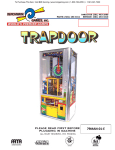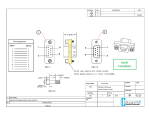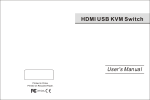Download LiBRA Control System USER MANUAL
Transcript
LiBRA Control System USER MANUAL Rel. 01.00.0001 (Hardware code: LiBRA-S and LiBRA-M) 1 www.ipses.com LiBRA Control System USER MANUAL _____________________________ Information provided in this manual is property of IPSES S.r.l. and must be considered and treated as confidential. This publication can only be reproduced, transmitted, transcribed or translated into any human or computer language with the written consent of IPSES S.r.l. Information in this documentation has been carefully checked and is believed to be accurate as of the date of publication; however, no responsibility is assumed of inaccuracies. IPSES will not be liable for any consequential or incidental damages arising from reliance on the accuracy of this documentation. Information contained in this manual is subject to change without notice and does not represent a commitment on the part of IPSES. The design of this instrument is subject to continue development and improvement. Consequently, the equipment associated to this document may incorporate minor changes in detail from the information hereafter provided. All brand or product names are trademarks or registered trademarks of their respective holders. This manual in English is the original version. Printed in Italy Copyright 2009-2015IPSES S.r.l. All rights reserved. 2 IPSES S.r.l. Via Suor Lazzarotto, 10 - 20020 Cesate (MI) - ITALY Tel. (+39) 02 39449519 Fax (+39) 02 700403170 http://www.ipses.com e-mail [email protected] LiBRA Control System USER MANUAL GUARANTEE IPSES warrants to the end-user in accordance with the following provisions that its branded hardware products, purchased by the end-user from IPSES company or an authorized IPSES distributor will be free from defects in materials, workmanship and design affecting normal use, for a period of one year as of the original purchase date. Products for which proper claims are made will, at IPSES’s option, be repaired or replaced at IPSES’s expense1. Exclusions This Guarantee does not apply to defects resulting from: improper or inadequate installation, use or maintenance; actions or modifications by unauthorized third parties or the end-user; accidental or wilful damage or normal wear and tear. Making a claim Claims must be made by contacting IPSES office within the guarantee period. Please, contact: IPSES S.r.l. - Via Suor Lazzarotto, 10 - 20020 Cesate (MI) Italy Tel. (+39) 02 39449519 – (+39) 02 320629547 Fax (+39) 02 700403170 http://www.ipses.com - e-mail: [email protected] Limitation and Statutory Rights IPSES makes no other warranty, guarantee or like statement other than as explicitly stated above and this Guarantee is given in place of all other guarantees whatsoever, to the fullest extent permitted by law. In the absence of applicable legislation, this Guarantee will be the end-user’s sole and exclusive remedy against IPSES. General Provisions IPSES makes no express warranties or conditions beyond those stated in this warranty statement. IPSES disclaims all other warranties and conditions, express or implied, including without limitation implied warranties and conditions of merchantability and fitness for a particular purpose. IPSES’s responsibility for malfunctions and defects in hardware is limited to repair and replacement as set forth in this warranty statement. IPSES does not accept liability beyond the remedies set forth in this warranty statement or liability for incidental or consequential damages, including without limitation any liability for products not being available for use or for lost data or software. 1 With the exclusion of shipping costs for and from IPSES’s development office. 3 IPSES S.r.l. Via Suor Lazzarotto, 10 - 20020 Cesate (MI) - ITALY Tel. (+39) 02 39449519 Fax (+39) 02 700403170 http://www.ipses.com e-mail [email protected] LiBRA Control System USER MANUAL WARNING! ELECTRICAL DEVICES COULD DAMAGE EQUIPMENT OR PROPERTY OR CAUSE PERSONAL INJURY This guide contains instructions and technical features of the LiBRA Control System. Read with attention before attempting to install. It is the responsibility of the technician to undertake all the safety rules provided by the law during the installation and the use of this device. For any information which is not contained in this guide, please contact: IPSES S.r.l. - Via Suor Lazzarotto, 10 - 20020 Cesate (MI) Italy Tel. (+39) 02 39449519 – (+39) 02 320629547 Fax (+39) 02 700403170 http://www.ipses.com - e-mail: [email protected] 4 IPSES S.r.l. Via Suor Lazzarotto, 10 - 20020 Cesate (MI) - ITALY Tel. (+39) 02 39449519 Fax (+39) 02 700403170 http://www.ipses.com e-mail [email protected] LiBRA Control System USER MANUAL TABLE OF CONTENTS REVISION HISTORY .......................................................................................................................................................... 6 GENERAL FEATURES ....................................................................................................................................................... 7 LiBRA-S CARD ................................................................................................................................................................... 7 LiBRA-M CARD................................................................................................................................................................. 13 OPERATION OF THE CONTROL SYSTEM..................................................................................................................... 15 DRIVER INSTALLATION .................................................................................................................................................. 17 DESCRIPTION OF MANAGEMENT SOFTWARE ............................................................................................................ 20 TECHNICAL FEATURES OF LIBRA-S CARD .................................................................................................................. 23 TECHNICAL FEATURE OF LIBRA-M CARD ................................................................................................................... 23 PRODUCT CODE ............................................................................................................................................................. 23 CONTACTS ...................................................................................................................................................................... 25 SUPPORT INFORMATION ............................................................................................................................................... 26 PROBLEM REPORT......................................................................................................................................................... 26 ENGINEERING PROBLEM REPORT............................................................................................................................... 27 5 IPSES S.r.l. Via Suor Lazzarotto, 10 - 20020 Cesate (MI) - ITALY Tel. (+39) 02 39449519 Fax (+39) 02 700403170 http://www.ipses.com e-mail [email protected] LiBRA Control System USER MANUAL REVISION HISTORY Manual revision history Revision/ Date 01.00.0000 September, 2010 01.00.0001 June, 2015 Change description Author First version Released Mancuso C. Update document layout Bottaccioli M. 6 IPSES S.r.l. Via Suor Lazzarotto, 10 - 20020 Cesate (MI) - ITALY Tel. (+39) 02 39449519 Fax (+39) 02 700403170 http://www.ipses.com e-mail [email protected] LiBRA Control System USER MANUAL GENERAL FEATURES The control system LiBRA is a stand-alone small size and low power device which can control the charge of several lithium batteries simultaneously. The system consists of two types of boards: LiBRA-S card (one every group of three or two batteries) which is directly fixed on the battery and features the direct control of the group, and the LiBRA-M card (one for the entire chain) which allows the management of the system. No additional power is required since the system is supplied by the batteries on which is fixed on. You can also check through the USB or RS232 interface on a Personal Computer the system status thanks a special software provided with. The control system LiBRA carries out several functions. During the charge of the battery system, it uniforms the charge and prevents overcharge of batteries already charged. During normal operation of the battery pack allows you to check the conditions and charge, both operating in real time. Finally, when connected to PC, it provides detailed and important information for the service such as voltage and temperature of each battery (see the section on software for further details). LiBRA-S CARD Each board LiBRA-S is able to control the charge of three or two batteries using the same batteries to be powered on, so with no need of external power supply. You can use several cards for testing batteries connected in series thereby creating a chain up to a maximum of 20 cards for a total of 60 batteries. On each card there are two communication connectors: one for connection to the previous card (A), one for connection to the next one (B), as shown in the picture below. A – Connector for connection to the previous card B - Connector for connection to the next card Picture 1: LiBRA-S contro system– position of communication connectors 7 IPSES S.r.l. Via Suor Lazzarotto, 10 - 20020 Cesate (MI) - ITALY Tel. (+39) 02 39449519 Fax (+39) 02 700403170 http://www.ipses.com e-mail [email protected] LiBRA Control System USER MANUAL 2 3 To the next pack or to LiBRA-M card - + - + 3 1 + + - 2 1 - + + - To the previous pack or free if it is the first pack - Picture 2a: LiBRA control system– typical installation of LiBRA-S cards 1 2 2 1 3 3 1 2 3 2 1 3 Picture 2b: LiBRA control system– typical wiring of LiBRA-S cards in case of card fixed on a group of three batteries 1 2 1 2 1 2 1 2 8 IPSES S.r.l. Via Suor Lazzarotto, 10 - 20020 Cesate (MI) - ITALY Tel. (+39) 02 39449519 Fax (+39) 02 700403170 http://www.ipses.com e-mail [email protected] LiBRA Control System USER MANUAL Picture 2c: LiBRA control system– typical wiring of LiBRA-S cards in case of card fixed on a group of two batteries. Both kind of connections are possible Pictures 2a, 2b and 2c show a typical wiring diagram of the LiBRA-S cards. In particular, Pictures 2b and 2c show respectively the correct connection of the cards on groups of three batteries (2b) and on groups of two batteries (2c). To correctly connect batteries and cards, first connect each positive terminal of the battery to the negative terminal of the following one. Once the chain of batteries is correctly connected by this way, each battery will have a greater potential than the previous one in the chain (see Picture 3a): the lowest potential will be at the beginning, while the highest will be at the end of the chain. Picture 3a: LiBRA control system: connections of batteries Then connect the LiBRA-S card on the relevant battery of the group of three to be controlled (the battery on the middle), fixing the card by the holes or using connectors labeled as V2- and V2+ in the following picture (the use of holes or connector depends on the kind of battery). Picture 3b: LiBRA control system: connetors and Led of LiBRA-S card Pay attention to fix V2- (hole or connector) to the negative terminal of the battery and to fixe V2+ (hole or connector) to the positive terminal of the battery. 9 IPSES S.r.l. Via Suor Lazzarotto, 10 - 20020 Cesate (MI) - ITALY Tel. (+39) 02 39449519 Fax (+39) 02 700403170 http://www.ipses.com e-mail [email protected] LiBRA Control System USER MANUAL Similarly, in case of a group of two batteries, it is possible to fix LiBRA-S card both in the first battery (the one with lower potential) or in the second one (the one with higher potential). Also in this case pay attention to fix V2- (hole or connector) to the negative terminal of the battery and to fixe V2+ (hole or connector) to the positive terminal of the battery, as shown in picture 2c. Now connect V1- to the terminal of the battery with lowest potential: in case of a group of three batteries, it will be the negative terminal of the first battery. In case of a group of two batteries, there are two possible cases which can occur: when the card is fixed on the first battery of the group (the one with lower potential) V1- will be shorted with V2-. In case of the card mounted on the second battery (the one with higher potential), the V1- connector must be connected to the negative terminal of the first battery in the group. Similarly connect the V3+ with the terminal of the group of batteries at highest voltage: in the case of a group of three batteries it will be the positive terminal of the last battery. In the case of a group of two batteries, there are two possible cases which can occur: when the card is fixed on the first battery of the group (the one with lower potential) V3+ will be connected to the positive terminal of the last battery. If the card was mounted on the second battery (the one with higher potential), the V3+ connector must be shorted with V2+ connector. Then connect each card in the chain to the following one by a single wire, using the relevant connectors labeled in the picture above as “next device” and “previous device”. On the first card of the chain the connector for the entry of the cable (“previous device”) will obviously be unused, and the last LiBRA-S card in the chain will be connected via the special connector (“next device”) to LiBRA-M instead of a next board (see the following relevant paragraph on LiBRA-M). Picture 3c: LiBRA control system: LiBRA-S card fixed on a group of three batteries Here below there is the description of possible errors in connecting batteries and cards If one of following errors occurs, irreversible damage to the system may happen. ERRATA WIRING 3 2 1 3 2 1 3 2 1 3 2 1 10 IPSES S.r.l. Via Suor Lazzarotto, 10 - 20020 Cesate (MI) - ITALY Tel. (+39) 02 39449519 Fax (+39) 02 700403170 http://www.ipses.com e-mail [email protected] LiBRA Control System USER MANUAL Picture 4a: LiBRA control system – ERRATA wiring LiBRA-S cards due to a wrong connection of the series of batteries Picture 4a shows a possible error in the connections of LiBRA-S cards: in the configuration shown, the chain of batteries is connected in such a way as to have the highest potential at the beginning of the chain, rather than the end. The chain of cards must always be connected in order to have the first card mounted on a battery at the lower potential than the following ones in the series. WRONG CONNECTION: REVERSED WIRING 1 2 1 3 2 3 1 2 3 1 2 3 Picture 4b: LiBRA control system– ERRATA wiring LiBRA-S cards due to reverse wiring WRONG CONNECTION: REVERSED WIRING Picture 4b shows another possible error in the connections of LiBRA-S cards: in this case all connections on connectors V1- and V3+ were reversed. The first connector V1- must be connected to the negative terminal of the battery with lowest potential (but here it is connected to the negative terminal of battery with highest potential) and second hand V3+ must be connected to the positive terminal of the battery with highest potential (while here it was connected to the positive terminal of the battery with lowest potential). Please note that each LiBRA-S card automatically identifies its position in the chain, so you can lengthen or shorten the chain without having to act on the connections between the LiBRA-S card and batteries. You can then consider the block composed of group of batteries and LiBRA-S card how a link in a chain freely configurable. Any change in the chain involves the automatic synchronization of this one in a variable time (usually in seconds) depending on the length thereof. 11 IPSES S.r.l. Via Suor Lazzarotto, 10 - 20020 Cesate (MI) - ITALY Tel. (+39) 02 39449519 Fax (+39) 02 700403170 http://www.ipses.com e-mail [email protected] LiBRA Control System USER MANUAL Here below there is the description of connectors which are on LiBRA-S card: Picture 5: LiBRA control system: connetors and Led of LiBRA card - V1- must be connected to lower voltage of the group of batteries to be checked - V3+ must be connected to higher voltage of the group of batteries to be checked - Connectors labeled as V2- and V2+ must be used ONLY if the LiBRA-S module is NOT secured to the battery through the special holes. In this case it is necessary to connect the V2+ to positive terminal and V2- to negative terminal of the battery of the group that the card have to control. In case of a group of three it will be the central battery, in case of a group of two, one of the two batteries. - NTC connector is used to connect any external thermistor. - the next Device connector must always be connected either to the next LiBRA-S card or the LiBRA-M device, if it is the last card of the chain. - The Previous Device connector must be connected to next device connector of the previous card. It is not connected only if it is in the first card of the chain. Every five seconds, the LED L1 blinks a number of flashes equal to the number of batteries that works correctly, respecting parameters of the alert threshold (then, under normal condition, it blinks three times, one for each battery of the group, in the case of a group of three and it blinks two times in case of a group of two). For proper operation of the LiBRA-S device, the series of batteries must have a voltage between 6V and 15V (on average each battery must have a voltage between 2V and 5V, but the system still runs even if a battery of the group downs to a lower tension, if the total tension of the group is equal or higher than 6V). 12 IPSES S.r.l. Via Suor Lazzarotto, 10 - 20020 Cesate (MI) - ITALY Tel. (+39) 02 39449519 Fax (+39) 02 700403170 http://www.ipses.com e-mail [email protected] LiBRA Control System USER MANUAL LiBRA-M CARD The control system LiBRA-M collects all information coming from LiBRA-S cards connected to the batteries, allowing also a connection to a PC so to display their parameters using the software provided with. Each chain, regardless of its length, must end with the device LiBRA-M, that must always be connected to the last LiBRAS card of the chain. Picture 6: LiBRA control system –completed chain As it is highlighted in picture 6, the last element of the control chain is the LiBRA-M card which must always be the last one of the chain, both connected to the last LiBRA-S card and to the last battery of the last series. This sequence is binding. Beside, the last group of batteries provides the power supply of LiBRA-M For proper working, the card must be supplied with a tension between 6V and 15V. The LiBRA-M card is available in two version: with USB or with RS232 interface. 1 CONNECTOR FOR THE POWER SUPPLY 3 LOW VOLTAGE RELAY 4 HIGH VOLTAGE RELAY 5 CURRENT RELAY 6 CHARGE RELAY 2 CONNECTOR TOWARD THE LAST LiBRA CARD OF THE CHAIN Picture 7: LiBRA-M control system, version with RS232 interface (on the left) and with USB interface (on the right) 13 IPSES S.r.l. Via Suor Lazzarotto, 10 - 20020 Cesate (MI) - ITALY Tel. (+39) 02 39449519 Fax (+39) 02 700403170 http://www.ipses.com e-mail [email protected] LiBRA Control System USER MANUAL Here below there is the description of connectors of LiBRA-M as shown in picture 7. The connectors are exactly the same and in the same position for both version of the card, with RS232 or with USB interface. -LiBRA-M is power supplied through the proper connector n. 1: the positive terminal of the battery must be connected to V+ (in red), while the negative terminal of the battery must be connected to V- (in blue). -The connector labeled as n. 2, allows the connection toward the last LiBRA-S card of the chain. Also in this case, as it was for the LiBRA-S card, only a pole of the connector must be used and it is the pole highlighted by the violet arrow. -Connectors n. 3, 4, 5 and 6 are dedicated to relays controlled by the board. When the relay is closed the relevant LED, highlighted in Figure 7 with a diamond, is lit. The RS232 or USB interface, depending on the selected model, allows the connection to PC to analyze the status of the whole system. 14 IPSES S.r.l. Via Suor Lazzarotto, 10 - 20020 Cesate (MI) - ITALY Tel. (+39) 02 39449519 Fax (+39) 02 700403170 http://www.ipses.com e-mail [email protected] LiBRA Control System USER MANUAL OPERATION OF THE CONTROL SYSTEM Most of the actions of the control system is carried by the realys of the LiBRA-M card. For position of the relays see Picture 7 above. LOW VOLTAGE RELAY: indicates whether the voltage of a battery of chain falls below a threshold value of 2.5V for longer than four seconds. This relay is held closed (its LED lit green) in normal conditions (voltage greater than 2.5V for each battery). HIGH VOLTAGE RELAY’: is disabled if the voltage of a battery in the chain grows above a threshold of 4.2V. This relay is held closed (its LED lit green) in normal conditions (voltage less than 4.2V for each battery). CURRENT RELAY: indicates whether the voltage of a battery in the chain exceeds a threshold value of 3.8V. This relay is held closed (its LED lit red) when passing the threshold voltage of 3.8V at least by one battery in the chain and it should be used to reduce the charge current of the charger. CHARGE RELAY : indicates a request for suspension of charge. This request may occur for several reasons: - All batteries have reached the ideal charge voltage between 3.8V and 4.0V - The average battery voltage equals 3.9V - One or more temperature sensors exceeds the alarm temperature - There is a problem of low-voltage (in this case, the corresponding relay will open) - There is a problem of high-voltage (in this case, the corresponding relay will open) This relay is held closed (its LED lit red) when there is a charge of break conditions listed above. A further check on the charging voltage of each battery is made from all the LiBRA-S cards of the chain: if the charging voltage of a battery exceeds 4V, a mechanisms for discharging that battery starts, avoiding overloads. The discharge current is about 1.2A at 4V and it increases up till 1.5A at the maximum voltage of 4.2V. The discharge remains active until the battery drops below 3.8V. WARNING! During this mode, the card could reach high temperatures: pay due attention to avoid touching and observ the usual precautions. 15 IPSES S.r.l. Via Suor Lazzarotto, 10 - 20020 Cesate (MI) - ITALY Tel. (+39) 02 39449519 Fax (+39) 02 700403170 http://www.ipses.com e-mail [email protected] LiBRA Control System USER MANUAL WARNING! The mass of USB (in case of LiBRA-M-USB) or the mass of the RS232 serial interface (in the case of LiBRA-M-RS232) has the same potential of the negative terminal of the battery on which is connected to: before connecting the device to a PC, verify that the mass of the PC has not a different potential, otherwise you may damage your PC. 16 IPSES S.r.l. Via Suor Lazzarotto, 10 - 20020 Cesate (MI) - ITALY Tel. (+39) 02 39449519 Fax (+39) 02 700403170 http://www.ipses.com e-mail [email protected] LiBRA Control System USER MANUAL DRIVER INSTALLATION We recommend to execute the automatic software installation from CD before connect the device to PC. By this way software and USB driver for LiBRA-M are installed, allowing the PC to automatically identify the device once you connect it. If you use the recommend automatic software installation from CD , do not follow all the others indications contained in this chapter. If you DO NOT install the software BatteryCTRL and you use the card LiBRA-M-USB PC you need to install only the USB IPSES driver that is certified for the most recent Microsoft operating systems: - Microsoft Windows 2000 family - Microsoft Windows XP family, x86 - Microsoft Windows Server 2003 family, x86 - Microsoft Windows Server 2003 family, x64 - Microsoft Windows XP family, x64 - Microsoft Windows Vista family, x86 - Microsoft Windows Vista family, x64 - Windows Server 2008 family, x86 - Windows Server 2008 family, x64 –Windows 7 - Windows 7 x64 - Windows Server 2008 Release 2 family, x64 If your PC has an internet connection, you should follow the automatic Windows Update procedure, otherwise follow the manual installation procedure from CD. The LiBRA-M card must be powered (it is not self-powered from USB). Make sure that the potential of the negative terminal of the battery connected to the card is the same as the PC, otherwise the PC will be damaged irreparably. 17 IPSES S.r.l. Via Suor Lazzarotto, 10 - 20020 Cesate (MI) - ITALY Tel. (+39) 02 39449519 Fax (+39) 02 700403170 http://www.ipses.com e-mail [email protected] LiBRA Control System USER MANUAL Automatic Windows Update procedure 1) Connect the LiBRA-M-USB to PC using a USB cable. Windows operating system will detect a new device, showing a message similar to: 2) In the following windows “found new hardware wizard” chose “Yes, this time only” and then “Next”. 3) Then choose “install the software automatically (Recommended)” and then “Next”. Wait for downloading of the driver and its installation. 18 IPSES S.r.l. Via Suor Lazzarotto, 10 - 20020 Cesate (MI) - ITALY Tel. (+39) 02 39449519 Fax (+39) 02 700403170 http://www.ipses.com e-mail [email protected] LiBRA Control System USER MANUAL 4) Installation is window on the left is 5) completed when displayed. Choose “Finish” to exit. the After a window with the message “Found New Hardware. USB Serial Port” is displayed. Follow again instruction from point 2) Manual driver installation procedure 1) Connect the LiBRA-M-USB to PC using a USB cable. Windows operating system will detect a new device, showing a message similar to: 2) In the following windows “found new hardware wizard” chose “No, not this time” and then “Next”. 19 IPSES S.r.l. Via Suor Lazzarotto, 10 - 20020 Cesate (MI) - ITALY Tel. (+39) 02 39449519 Fax (+39) 02 700403170 http://www.ipses.com e-mail [email protected] LiBRA Control System USER MANUAL 3) 4) Then choose “install from a list or specific location (Advanced)” and “Next”. Then Set the driver folder path on the CD provided with. The Successful of the installation is indicated by the message of completing the found new hardware wizard. To end, click "Finish". 5) After installation of the hardware described above, the new device "USB Serial Port" is detected. Follow again instruction from point 2). DESCRIPTION OF MANAGEMENT SOFTWARE To use the USB interface you must install the drivers provided with, while using the RS232 interface you do not need any driver. If you are using the RS232 interface, you must select the COM port on which the device is connected to. If you are using USB interface you must click on the relevant button (Picture 8). 20 IPSES S.r.l. Via Suor Lazzarotto, 10 - 20020 Cesate (MI) - ITALY Tel. (+39) 02 39449519 Fax (+39) 02 700403170 http://www.ipses.com e-mail [email protected] LiBRA Control System USER MANUAL Picture 8: LiBRA management software – Choice of communication interface The information displayed by the software are generally updated with a frequency of about 1s. Picture 9: LiBRA management software – user interface Here below there is the description of information displayed by the software (Picture 9): - Each line of the table on the left side of the interface corresponds to a LiBRA-S device in the chain. In particular the first line refers to the first device (so the one controlling the group of three batteries with less potential) and last one to the card fixed on last group (the one with the most potential). Each device manages three (or two) batteries, whose tensions are respectively given in the first three columns (Battery 1, Battery 2, Battery 3), while the last three columns (temperatures 1, Temperature 2, Temperature 3) show the temperatures measured directly by the three sensors mounted on the board. In case of alarms, high or low voltage and overheating, the software highlights the value that caused the alarm. Please note that also in the group of batteries controlled by each device, battery 1 is the battery at a lower potential while battery 3 has the greatest potential. The first grab in upper right of the windows interface displays the general information of the chain, as the number of connected devices (Number of Devices), the total voltage of the series of batteries (Incremental Voltage) and the average battery voltage (mean voltage). 21 IPSES S.r.l. Via Suor Lazzarotto, 10 - 20020 Cesate (MI) - ITALY Tel. (+39) 02 39449519 Fax (+39) 02 700403170 http://www.ipses.com e-mail [email protected] LiBRA Control System USER MANUAL - - The second grab on the right of the interface displays information on the alerts. The LED labeled as Temperature Warning, is off under normal conditions and turns on whether one or more poles of one or more cards have reached a warning temperature of 130 ° C. The LED labeled as Current RQ is on (it lights orange) if one or more LiBRA-S devices ask for a decrease in charge current. The third grab on the right of the interface summarizes the alarm conditions of the chain. The LEDs labeled as High Voltage and Low Voltage are off under normal conditions. They light in red if one or more batteries are, respectively, in overvoltage and undervoltage conditions. The LED labeled as Temperature Alarm is off under normal conditions and it lights if one or more poles of one or more cards have reached a critical temperature of 150 °C. The forth grab shows a bar graph that indicates how many batteries of all those connected have reached a voltage of 3.8V In the last grab there is the QUIT button to exit the software. 22 IPSES S.r.l. Via Suor Lazzarotto, 10 - 20020 Cesate (MI) - ITALY Tel. (+39) 02 39449519 Fax (+39) 02 700403170 http://www.ipses.com e-mail [email protected] LiBRA Control System USER MANUAL TECHNICAL FEATURES OF LIBRA-S CARD Power supply: 6 - 15Vdc Max absorbed current: 15mA (a 12V) LIBRA-S communication interface: Dimension: Single wire for LiBRA system 125 x 45 x 15 mm (4,92 x 1,77 x 0,59 inches) (LiBRA-S) TECHNICAL FEATURE OF LIBRA-M CARD Power supply: 6 - 15Vdc Max absorbed current: 115mA (a 12V) LIBRA-M communication interface: Relay outputs (single throw): RS232 or tybe B USB, compatible with USB2.0 four single throw outputs Max commutation current 0,5A; max load current 1A; Max switch voltage 100Vac/dc, potential free; Max contact resistance 150mΩ Insulation voltage between coil and contact: 500 VDC Insulation Resistance (coils/contatct): 10Gohm Dimensions: 60 x 80 x 15 mm (2,36 x 3,15 x 0,59 inches) (LiBRA-M) Average life time of relays, in worst case (always using nominal switching current), is between 100.000 and 1.000.000 switch. Using current lower than the nominal, the guaranteed cycles are more than 500.000.000. Using load with high capacity or inductance, with peak current over the nominal value, the relay life time may reduce considerably. WARNING: Do not exceed 15 V supply voltage. PRODUCT CODE 23 IPSES S.r.l. Via Suor Lazzarotto, 10 - 20020 Cesate (MI) - ITALY Tel. (+39) 02 39449519 Fax (+39) 02 700403170 http://www.ipses.com e-mail [email protected] LiBRA Control System USER MANUAL Code Description LiBRA-S Card for managing, balancing and monitoring the charge of lithium batteries LiBRA-M-USB Card for the management of LiBRA system with USB interface LiBRA-M-RS232 Card for the management of LiBRA system with RS232 interface 24 IPSES S.r.l. Via Suor Lazzarotto, 10 - 20020 Cesate (MI) - ITALY Tel. (+39) 02 39449519 Fax (+39) 02 700403170 http://www.ipses.com e-mail [email protected] LiBRA Control System USER MANUAL CONTACTS IPSES S.r.l. conceives, projects and markets electronic and scientific instruments. The customized planning of our devices allows us to answer specific necessities for customers asking for embedded systems. IPSES clients enjoy access to a dedicated project engineering team, available as needed. Our pool consists of highly competent professionals whose experience in this field is extremely strong. Thanks to constant updating and technical development, IPSES is a leading company, combining the dynamism of a young group into the competence and reliability of a qualified staff. IPSES S.r.l. Research and development office: Via Suor Lazzarotto, 10 20020 Cesate (MI) Italy tel. (+39) 02 39449519 - (+39) 02 320629547 fax (+39) 02 700403170 e-mail: [email protected] http://www.ipses.com 25 IPSES S.r.l. Via Suor Lazzarotto, 10 - 20020 Cesate (MI) - ITALY Tel. (+39) 02 39449519 Fax (+39) 02 700403170 http://www.ipses.com e-mail [email protected] LiBRA Control System USER MANUAL __________________________________ SUPPORT INFORMATION The customer is at liberty to contact the relevant engineer at IPSES S.r.l. directly. Telephone : Fax Email : : (+39) 02 39449519 (+39) 02 320629547 (+39) 02 700403170 [email protected] PROBLEM REPORT The next page is a standard template used for reporting system problems. It can be copied and send as a fax. Alternative bugs may be reported by emails, in this case please insure that the mail contains similar information listed in the Engineering Problem Report form. 26 IPSES S.r.l. Via Suor Lazzarotto, 10 - 20020 Cesate (MI) - ITALY Tel. (+39) 02 39449519 Fax (+39) 02 700403170 http://www.ipses.com e-mail [email protected] LiBRA Control System USER MANUAL ENGINEERING PROBLEM REPORT Problem describer Name Company Date Tel. Fax IPSES s.r.l. Via Suor Lazzarotto, 10 Cesate (MI) Italy Fax (+39) 02 700403170 e-mail [email protected] Product Name Version Serial No. Report Type (bug, change request or technical problem) Major bug Minor bug Change request Technical problem Urgency: High Medium Low Problem Description Reproduction of Problem IPSES s.r.l. Action notes Received by Date Report No. Action 27 IPSES S.r.l. Via Suor Lazzarotto, 10 - 20020 Cesate (MI) - ITALY Tel. (+39) 02 39449519 Fax (+39) 02 700403170 http://www.ipses.com e-mail [email protected] LiBRA Control System USER MANUAL (Product code LiBRA-S and LiBRA-M Rel. 01.00.0001) IPSES S.r.l. Via Suor Lazzarotto, 10 20020 Cesate (MI) - ITALY Tel. (+39) 02 39449519 – (+39) 02 320629547 Fax (+39) 02 700403170 e-mail: [email protected] [email protected] 28 IPSES S.r.l. Via Suor Lazzarotto, 10 - 20020 Cesate (MI) - ITALY Tel. (+39) 02 39449519 Fax (+39) 02 700403170 http://www.ipses.com e-mail [email protected]