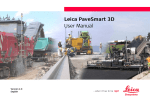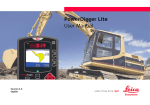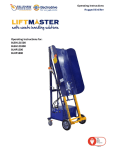Download PowerGrade User Manual
Transcript
PowerGrade User Manual Version 1.0 English Introduction 2 PowerGrade Introduction Purchase Congratulations on your purchase of a PowerGrade control panel. PowerGrade control panel is an ideal tool for increasing productivity in all aspects of the construction earthmoving industry. This manual contains important safety directions as well as instructions for setting up the system and operating it. Refer to "4 Safety Directions" for further information. Read carefully through the User Manual before you switch on the product. To ensure safety when using the system, please also observe the directions and instructions contained in the User Manual and Safety Handbook issued by the: • Machine manufacturer. Product identification The type and serial number of your products are indicated on the label on the base of the unit. Enter the model and serial number in your manual and always refer to this information when you need to contact your agency or Leica Geosystems authorized service workshop. Type: PowerGrade control panel PowerGrade Cradle Serial No.: Serial No.: _________________________ _________________________ Symbols The symbols used in this manual have the following meanings: Type Danger Warning Caution ) Validity of this manual Introduction Description Indicates an imminently hazardous situation which, if not avoided, will result in death or serious injury. Indicates a potentially hazardous situation or an unintended use which, if not avoided, could result in death or serious injury. Indicates a potentially hazardous situation or an unintended use which, if not avoided, may result in minor or moderate injury and/or appreciable material, financial and environmental damage. Important paragraphs which must be adhered to in practice as they enable the product to be used in a technically correct and efficient manner. This manual applies to the PowerGrade control panel. PowerGrade 3 Table of Contents PowerGrade 4 Table of Contents In this manual Topic 1 Page Product Overview 1.1 1.2 1.3 2 6 11 13 Operation 15 2.1 2.2 2.3 2.4 15 17 18 21 25 28 31 33 34 2.5 2.6 2.7 3 Product Description and Features Getting Started Sensor Setup Keys 6 Select the Input Source Setting a Reference Using the Cross Slope Sensor Using the Tri-Sonic Tracker 2.4.1 Installation and Set Up Tri-Sonic 2.4.2 Operation with the Tri-Sonic Sensor Using the Laser Sensor Setting the Value for Gain and Deadband Machine Setups Care and Transport 36 3.1 3.2 3.3 3.4 36 36 37 37 General Notices Transport Storage Cleaning and Drying 4 5 6 Table of Contents Safety Directions 38 4.1 4.2 4.3 4.4 4.5 4.6 4.7 38 39 41 42 43 47 49 General Intended Use Limits of Use Responsibilities Hazards of Use Electromagnetic Compatibility EMC FCC Statement, Applicable in U.S. Technical Data 59 5.1 5.2 59 66 PowerGrade Technical Data Conformity to National Regulations International Limited Warranty, Software License Agreement PowerGrade 68 5 Product Overview PowerGrade 6 1 Product Overview 1.1 Product Description and Features General The control panel has a key pad and touch screen for user input. The display is a 4" colour screen and have a state of the art brightness making it possible to use in sunny environments. The rugged IP56 enclosure is designed for harsh environments. Power supply, communication • The control panel is powered from a cradle based on a sophisticated induction solution, while data is transferred wirelessly via infrared between the cradle and this control panel, implying that no cable or connector is used located on the control panel. Leica Geosystems recommends to use the "MMB1300 Cradle for control panel". "Cradle" will be used throughout this manual. PowerGrade control panel a b b c d h e a) b) c) d) Warning Product Overview Graphical display Grade indication led’s Left side sensor setup Right side sensor setup f e) f) g) h) g Menu key Function keys Enter key Speaker This product may be installed on building machinery only by an appropriately trained and qualified specialist. PowerGrade 7 Product Overview Warning Special keys PowerGrade 8 Unauthorized modification of machines by mounting the product may alter the function and safety of the machine. Precautions: Follow the instructions of the machine manufacturer. If no appropriate instruction is available, ask machine manufacturer for instructions before mounting the product. Up key Down key Enter key Auto/Manual key Menu key Sensor select key Fuction keys Display c a) b) c) d) Product Overview d d e e a b f f g g Left grade indication led Right grade indication led Side shift grade indication led Far above grade PowerGrade e) Above grade f) Below grade g) Far below grade 9 Product Overview Cradle 10 PowerGrade a b c d a) Power and data transfer LED indicators b) Holding magnets c) On/off switch d) Release key for control panel 1.2 Getting Started System start To get the system started complete the following steps: 1. Snap control panel onto cradle. To connect the control panel to the cradle: 1. Put the control panel on the holding hooks in the bottom of the cradle. 2. Then snap the control panel onto the cradle by pressing it towards the cradle. 2 1 1 Product Overview PowerGrade 11 Product Overview 12 PowerGrade 2. Turn on the control panel. To turn the system on and off, use the power switch on the right side of the cradle. This is the master switch for the entire system. ) 2 1 ) The cradle is also equipped with a magnetic power switch, which will turn off the system power whenever the control panel is removed from the cradle. To release the control panel simply press the release key at the bottom of the cradle and pull the control panel towards you and then lift it up. 1.3 Sensor Setup Keys Sensor setup keys The sensor setup keys are used to choose the type of sensor that the system should run with, and to find and set the reference point for that sensor. The left and right hydraulic channel has four sensor setup keys each: External switch for Grader Product Overview • Auto/Manual key, • up key, • down key, • sensor select key. The system can also be fitted with an External Multi Switch. This switch has three keys on it. One Auto/Manual key (Red) and a set of up and down keys (green). These keys have the same function as the corresponding keys on the control panel. PowerGrade 13 Product Overview External switch for Dozer PowerGrade 14 Toggle the master switch to AUTO to enable automatic control on all channels selected on the control panel. Toggling the master switch to MAN places all channels in manual control regardless of selection on the control panel. 2 Operation 2.1 Select the Input Source Sensor selection 1. Push the left or right appears: key to open the sensor selection menu. Following screen 2. Use the / keys to scroll through the available sensors. a) If the sensor is connected and active it will show up in black. b) If it’s not connected or inactive it will show in red, and a red cross will show up on the screen if that sensor is selected. Operation PowerGrade 15 Operation PowerGrade 16 3. Highlight the sensor that is going to be used and exit the sensor selection menu by pressing or . The control panel will automatically exit the sensor selection menu if no key is pressed for ten seconds. 4. The chosen sensor is indicated by a small icon in the upper corner of the display, and by an icon shown on the blade in relation to the actual placement of the sensor. Example: A cross slope is selected in the right side and in the left side a Laser Sensor is selected. 2.2 Setting a Reference Inspection When a sensor is selected the control panel automatically uses the last set reference for that sensor. There are two ways to change the reference: • Manual mode • Seek mode Manual mode Seek mode Use the keys to change the reference up or down. Press the and keys simultaneously to enter the seek mode. In seek mode the screen shows the current sensor value of the selected sensor. Pressing both keys simultaneously again exits the seek mode. ) Automatic detection of the laser beam / If both keys are pressed, and hold for more than three seconds, the control panel will take the current sensor value and store as the new reference. For systems with a PowerMast, entering seek mode will start an automatic search for the laser beam. If the laser sensor is out of beam the operator can select in which direction the mast should start moving to seek for the laser beam using the and keys. The mast will then start moving in that direction until the laser sensor has the beam centered. If the mast, during a seek reaches its top or bottom limit it will automatically switch moving direction, and continue to seek for the laser beam until it is found or it hits the next end point. Operation PowerGrade 17 Operation 2.3 Cross slope sensor PowerGrade 18 Using the Cross Slope Sensor The cross slope sensor is used to measure the slope of the blade. To use a cross slope sensor for controlling the cross slope of the blade complete the following steps: 1. Select the Cross Slope Sensor on either left or right side. Do not select Cross Slope on both sides! 2. Use the / keys to set the required cross slope. 3. Raise the blade so it is clear from ground. 4. Press the right key to set the machine in Auto-Mode. 5. When the control panel is in Auto-Mode the machine will start to move the hydraulic on either the left or right side, pressing . The control panel will continue to move the hydraulic until the blade has the same slope as the reference. 6. The direction of the cross slope can be swaped by pressing the function key that has the Swap label above it. Calibrating the cross slope sensor Procedures like wear of the cutting edge can change the slope of the blades cutting edge. Therefore the cross slope sensor needs to be calibrated on regular basis. To calibrate the cross slope sensor, complete the following steps: 1. Place the machine on level ground. 2. Level the blade using a spirit level. 3. Enter the menu and activate the Tech mode. 4. Go to the Calibration menu option. 5. Adjust the cross slope offset until the number in <> becomes 0. Enter Tech mode 1. Press key. 2. Press the right Enter key ( ) till Enter Tech Mode appears. 3. Enable Tech Mode by simultaneously pressing function keys appears on the screen. 4. Press the left Enter key ( 5. Press the center Enter key ( Operation and till OK ) till the screen for Calibration appears. ) to get into Calibration. PowerGrade 19 Operation PowerGrade 6. Press the right Enter key ( 7. Press 0. and 20 ) till Blade offset appears. key to adjust the cross slope offset until the number in <> becomes 2.4 Using the Tri-Sonic Tracker Using Tri-Sonic Operation The Tri-Sonic can also measure the horizontal distance to a stringline and therefore it can be used to control the sideshift on a grader. To do that, complete the following steps: 1. Place the machine so that the Tri-Sonic is above ground, the edge or stringline. The sensor needs an edge or string to follow before it can control the sideshift. 2. Move the blade to the working position. 3. Move the Tri-Sonic to a good working height. This is 40-70 cm above the reference. 4. Select the Tri-Sonic on the same side as where it is placed on the machine. PowerGrade 21 Operation 22 PowerGrade 5. Enter the Tri-Sonic menu. First press the key, then press the Adjust function key. Select between the different modes: • Ground Mode • Edge Mode • Stringline Press the key. or key to toggle between the modes. Once selected press the Following screens will appear by pressing the up ( toggle between the screens. ) or down ( ) Enter key to Stringline describes the window where the Tri-Sonic will work within certain range. All readings outside of this range will be ignored. ) Sideshift works only with the modes Edge and Stringline. 6. Go to the Sideshift menu option and set it to Yes. 7. Press both and keys simultaneously to set the control panel in seek mode. 8. Check that the height is approximately 40-70 cm. 9. Press both and keys simultaneously and keep them pressed for three seconds to set the reference height. 10. Press the right Operation key to set the machine in Auto-Mode. PowerGrade 23 Operation PowerGrade 11. Press the Side A/M function key to enable the automatic sideshift control. 24 2.4.1 Installation and Set Up Tri-Sonic Mounting the Tri-Sonic The Tri-Sonic can be installed quickly and easily with the simplest of tools. Mount a support in a suitable location that is adjustable in height and sideways to enable setting up the Tri-Sonic above any reference. The support may differ according to the machine and reference. ) The direction of movement of the Tri-Sonic sensor In case of large differences in temperature between the storage and working environments, allow 30 minutes for the sensor to adapt to the working environment prior to operation. While ground and curb scanning, the Tri-Sonic should move longitudinally for the averaging of the scanned values. For Stringline and Edge the Tri-Sonic should be placed at an angle of 90° to the reference with the face plate orientated to back of the machine. a b Operation PowerGrade a) Working direction b) stringline 25 Operation PowerGrade 26 Stringline and Edge sensing For stringline sensing, the Tri-Sonic must be positioned across the reference wire. The Automatic Side Shift control of the Tri-Sonic will keep the sensor always over the reference using the hydraulics of the third valve section to regulate the Blade in and out. Mounting the Tri-Sonic on the support Normal operation 1. Release the clamping screw on the support. 2. Insert the round centering pivot on the top of the sensor housing vertically into the support. 3. Rotate the sensor to the required sensing mode (refer to previous page). 4. Lock the centering pivot of the sensor with the clamping screw. Edge operation For sensing Edges it is required to tilt the sensor toward the Edge, as shown on the picture. Slacken the knob on the bracket, tilt the bracket and tighten the knob again. Caution Operation System Components can protrude from the machine, which could lead to bodily injury and/or product damage. Precautions: Exercise caution in operation to avoid striking any objects or persons near the working area. PowerGrade 27 Operation 28 PowerGrade 2.4.2 Operation with the Tri-Sonic Sensor PowerGrade system flexibility Multifunctional and multitask - PowerGrade system can be operated in various combinations for the most demanding job requirements. Mount the Tri-Sonic Mount the Tri-Sonic to the appropriate height for its maximum performance according to the reference used. The sensing range shows the mimimum and maximum values possible, wherever it can be achieved to obtain the range of best perfomance. Sensing range Reference Sensing Range Best Performance String 15-36 inch (38-91 cm) 24 inch (60 cm) Edge 15-36 inch (38-91 cm) 24 inch (60 cm) Flat Ground 15-99 inch (38-250 cm) 24 inch (60 cm) Reference ground a 90° b a) Side View b) Ground Reference stringline a 90° b a) Side View b) String Reference edge a 90° b a) Side View b) Edge Operation PowerGrade 29 Operation Setting up the Tri-Sonic PowerGrade 30 Setting up the Tri-Sonic sensor over a reference - When setting the Tri-Sonic sensor over a reference (string, curb, or previous pass), the best performance will be achieved when the sensor is positioned square to the reference (not turned or leaning). Setup over a curb When setting the Tri-Sonic sensor over a curb, it is generally recommended to use the GROUND mode and use the flat surface of the gutter as the reference as shown here. Setup over an EDGE Use of the curb edge as a reference requires extra care be taken to ensure a proper distance and control of PowerGrade system. Unlike a string or a flat surface, a curb edge can present some special problems. It is best that this mode be used only by experienced operators. Over any reference It is important to rotate and roll the blade of the motorgrader to its approximate working position before setting and adjusting the Tri-Sonic sensor, the blade edge, and the reference. 2.5 Laser Sensor Using the Laser Sensor The Laser Sensor is used to measure the elevation of the blade. This is done by measuring the distance from where the laser beam is hitting the laser and the centerline on the Laser Sensor. When the Laser Sensor detects a laser beam this is indicated on the display by a red line through the laser icon. If at some point the laser beam is lost while the control panel is set in auto mode, it will give a beep and a red cross will appear with a text message saying laser beam lost. Operation PowerGrade 31 Operation Laser Sensor and manual mast PowerGrade 32 To use the Laser Sensor with a manual mast for controlling the elevation of the blade complete the following steps: 1. Select the Laser Sensor on one of the sides. 2. Place the cutting edge of the blade at the wanted height. 3. Move the mast up or down until the Laser Sensor detects the laser beam. Continue to move the mast until the indication led's on the Laser Sensor is showing a green line. 4. Press the left key to set the machine in Auto-Mode. 5. When the control panel is in Auto-Mode the machine will start to move the raise/lower hydraulic cylinders so that the laser beam always is in the center of the Laser Sensor. Laser Sensor and power mast To use the Laser Sensor with a power mast for controlling the elevation of the blade complete the following steps: 1. Select the Laser Sensor in one of the sides. 2. Place the cutting edge of the blade at the wanted height. 3. Enter SEEK mode. 4. Press the or key to tell the mast in which direction it should start to seek. The mast will now move in the given direction until the Laser Sensor detects the laser beam, and has it in the center of the sensor. 5. Press the left key to set the machine in Auto-Mode. 6. The and keys can now be used to move the mast up or down, and thereby changing the elevation reference. 2.6 Setting the Value for Gain and Deadband Adjust the gain and deadband To adjust the gain and deadband of each of the sensors complete the following steps: 1. Press the left or right key once, and then press the Adjust function key to enter the adjust menu. Note that it's only the current selected sensor in either left or right side that is adjusted. 2. Use the or key to scroll through the settings. 3. Use the or key to change the value. 4. To exit the adjust menu press the menu key. Gain The gain affects the speed of the system. The higher the gain the faster the system will react. A too high setting of the gain value will reduce the system performance. Deadband The deadband permits the error to be inside a band while keeping the hydraulic still. The deadband is the total deadband, not a ± deadband. Operation PowerGrade 33 Operation 2.7 34 PowerGrade Machine Setups Grader Setup c a c d b f e f g h h i g j k a) b) c) d) e) f) g) h) i) j) k) Control panel Cradle Mulit switch Cross slope sensor Rotation sensor Laser receiver Power mast/manual mast Sonic tracker Junction box Grader Hydraulic valve Machine battery Dozer Setup d d a c b f e g e h i j k Operation k PowerGrade a) b) c) d) e) f) g) h) i) j) k) Control panel Cradle Auto/Manual switch Laser receiver Power mast/manual mast Junction box dozer Machine battery Hydraulic valve Cross slope sensor Remote junction box Remote display 35 Care and Transport PowerGrade 36 3 Care and Transport 3.1 General Notices General information Servicing the system only requires a minimum of time. All electronic components are enclosed in robust housings to safeguard them against mechanical damage. Periodic checks If any PowerGrade components are or subjected to severe impact, be sure to check for proper operation prior to performing any work with the system. 3.2 Transport Transport in the field When transporting the equipment in the field, always make sure that you carry the product in its original transport container. Transport in a road vehicle Never carry the product loose in a road vehicle, as it can be affected by shock and vibration. Always carry the product in its transport container and secure it. Shipping When transporting the product by rail, air or sea, always use the complete original Leica Geosystems packaging, transport container and cardboard box, or its equivalent, to protect against shock and vibration. 3.3 Storage Product Respect the temperature limits when storing the equipment, particularly in summer if the equipment is inside a vehicle. Refer to "5 Technical Data" for information about temperature limits. 3.4 Cleaning and Drying Product • • Cables and Plugs Keep plugs clean and dry. Blow away any dirt lodged in the plugs of the connecting cables. Damp products Dry the products at a temperature not greater than 40°C/108°F and clean them. Do not repack until everything is completely dry. Care and Transport Blow off dust. Use a clean, soft, lint-free cloth for cleaning. If necessary, moisten the cloth with water or pure alcohol. Do not use other liquids; these may attack the polymer components. PowerGrade 37 Safety Directions PowerGrade 4 Safety Directions 4.1 General Description The following directions should enable the person responsible for the product, and the person who actually uses the equipment, to anticipate and avoid operational hazards. The person responsible for the product must ensure that all users understand these directions and adhere to them. 38 4.2 Intended Use Permitted use • • • Adverse use • • • • • • • • • • • Warning Safety Directions Determine the position of a dozer/grader blade or excavator bucket. Calculate the distance between the blade/bucket and a reference model (surface, line or point). Automatic adjustment of a dozer/grader hydraulic system in order to match the blade to the reference model. Use of the product without instruction. Use outside of the intended limits. Disabling safety systems. Removal of hazard notices. Opening the product using tools, for example screwdriver, unless this is specifically permitted for certain functions. Modification or conversion of the product. Use after misappropriation. Use of products with obviously recognizable damages or defects. Use with accessories from other manufacturers without the prior explicit approval of Leica Geosystems. Inadequate safeguards at the work site, for example working on roads. Controlling of machines, moving objects or similar monitoring application without additional control- and safety installations. Adverse use can lead to injury, malfunction and damage. It is the task of the person responsible for the equipment to inform the user about hazards and how to counteract them. The product is not to be operated until the user has been instructed on how to work with it. PowerGrade 39 Safety Directions Warning PowerGrade 40 Unauthorized modification of building and constructions machines by mounting or installing the product may alter the function and safety of the machine. Precautions: Follow the instructions of the machine manufacturer. If no appropriate instruction is available, ask machine manufacturer for instructions before mounting or installing the product. 4.3 Limits of Use Environment Suitable for use in an atmosphere appropriate for permanent human habitation: not suitable for use in aggressive or explosive environments. Danger Safety Directions Local safety authorities and safety experts must be contacted before working in hazardous areas, or in close proximity to electrical installations or similar situations by the person in charge of the product. PowerGrade 41 Safety Directions PowerGrade 42 4.4 Responsibilities Manufacturer of the product Leica Geosystems AG, CH-9435 Heerbrugg, hereinafter referred to as Leica Geosystems, is responsible for supplying the product, including the user manual and original accessories, in a completely safe condition. Manufacturers of non Leica Geosystems accessories The manufacturers of non Leica Geosystems accessories for the product are responsible for developing, implementing and communicating safety concepts for their products, and are also responsible for the effectiveness of those safety concepts in combination with the Leica Geosystems product. Person in charge of the product The person in charge of the product has the following duties: • To understand the safety instructions on the product and the instructions in the user manual. • To be familiar with local regulations relating to safety and accident prevention. • To inform Leica Geosystems immediately if the product and the application becomes unsafe. Warning Warning Warning The person responsible for the product must ensure that it is used in accordance with the instructions. This person is also accountable for the training and the deployment of personnel who use the product and for the safety of the equipment in use. Unauthorized modification of machines by mounting the product may alter the function and safety of the machine. Precautions: Follow the instructions of the machine manufacturer. If no appropriate instruction is available, ask machine manufacturer for instructions before mounting the product. This product may be installed on building machinery only by an appropriately trained and qualified specialist. 4.5 Warning Caution Warning Warning Safety Directions Hazards of Use Only Leica Geosystems authorised service workshops are entitled to repair these products. Installing near mechanically moving machine components may damage the product. Precautions: Deflect the mechanically moving machine components as far as possible and define a safe installation zone. Beware of inadequate steering if machine is defective like after a crash or other damaging events or alterations to the machine. Precautions: Periodically perform control measurements and field adjustments on the machine as specified in the User Manual. While working, construction and grading should be checked by appropriate means, for example spirit level, tachymeter, before and after important measuring tasks. While steering or navigating the machine accidents may occur due to a) the operator not paying attention to the surroundings (persons, ditches, traffic, etc.), or b) malfunctions (…of a system component, interference, etc). Precautions: The operator assures that the machine is operated, guided and monitored by a qualified user (e.g. driver). The user has to be able to take emergency measures, for example an emergency stop. PowerGrade 43 Safety Directions Warning Caution Danger PowerGrade 44 The absence of instruction, or the inadequate imparting of instruction, can lead to incorrect or adverse use, and can give rise to accidents with far-reaching human, material, financial and environmental consequences. Precautions: All users must follow the safety directions given by the manufacturer and the directions of the person responsible for the product. Watch out for erroneous measurement results if the product has been dropped or has been misused, modified, stored for long periods or transported. Precautions: Periodically carry out test measurements and perform the field adjustments indicated in the user manual, particularly after the product has been subjected to abnormal use and before and after important operations. Because of the risk of electrocution, it is very dangerous to use poles and extensions in the vicinity of electrical installations such as power cables or electrical railways. Precautions: Keep at a safe distance from electrical installations. If it is essential to work in this environment, first contact the safety authorities responsible for the electrical installations and follow their instructions. Warning Warning Caution Warning Safety Directions During dynamic applications, there is a danger of accidents occurring if the user does not pay attention to the environmental conditions around, for example obstacles, excavations or traffic. Precautions: The person responsible for the product must make all users fully aware of the existing dangers. Inadequate securing of the work site can lead to dangerous situations, for example in traffic, on building sites, and at industrial installations. Precautions: Always ensure that the work site is adequately secured. Adhere to the regulations governing safety and accident prevention and road traffic. If the accessories used with the product are not properly secured and the product is subjected to mechanical shock, for example blows or falling, the product may be damaged or people may sustain injury. Precautions: When setting-up the product, make sure that the accessories, for example tripod, tribrach, connecting cables, are correctly adapted, fitted, secured, and locked in position. Avoid subjecting the product to mechanical stress. If the product is improperly disposed of, the following can happen: • If polymer parts are burnt, poisonous gas are produced which may impair health. • If batteries are damaged or are heated strongly, they can explode and cause poisoning, burning, corrosion or environmental contamination. PowerGrade 45 Safety Directions PowerGrade • 46 By disposing of the product irresponsibly you may enable unauthorized persons to use it in contravention of the regulations, exposing themselves and third parties to the risk of severe injury and rendering the environment liable to contamination. Precautions: Dispose of the product appropriately in accordance with the regulations in force in your country. Always prevent access to the product by unauthorized personnel. 4.6 Electromagnetic Compatibility EMC Description The term Electromagnetic Compatability is taken to mean the capability of the product to function smoothly in an environment where electromagnetic radiation and electrostatic discharges are present, and without causing electromagnetic distur-bances to other equipment. Warning Caution Caution Safety Directions Electromagnetic radiation can cause disturbances in other equipment. Although the product meets the strict regulations and standards which are in force in this respect, Leica Geosystems cannot completely exclude the possibility that other equipment may be disturbed. There is a risk that disturbances may be caused in other equipment if the product is used in conjunction with accessories from other manufacturers, for example field computers, personal computers, two-way radios, non-standard cables or external batteries. Precautions: Use only the equipment and accessories recommended by Leica Geosystems. When combined with the product, they meet the strict requirements stipulated by the guidelines and standards. When using computers and two-way radios, pay attention to the information about electromagnetic compatibility provided by the manufacturer. Disturbances caused by electromagnetic radiation can result in erroneous measurements. Although the product meets the strict regulations and standards which are in force in this respect, Leica Geosystems cannot completely exclude the possibility that the product may be disturbed by very intense electromagnetic radiation, for example, near radio transmitters, two-way radios or diesel generators. Precautions: Check the plausibility of results obtained under these conditions. PowerGrade 47 Safety Directions Warning PowerGrade 48 If the product is operated with connecting cables attached at only one of their two ends, for example external supply cables, interface cables, the permitted level of electromagnetic radiation may be exceeded and the correct functioning of other products may be impaired. Precautions: While the product is in use, connecting cables, for example product to external battery, product to computer, must be connected at both ends. 4.7 Warning Warning Safety Directions FCC Statement, Applicable in U.S. This equipment has been tested and found to comply with the limits for a Class B digital device, pursuant to part 15 of the FCC rules. These limits are designed to provide reasonable protection against harmful interference in a residential installation. This equipment generates, uses and can radiate frequency energy and, if not installed and used in accordance with the instructions, may cause harmful interference to radio communication. However, there is no guarantee that interference will not occur in a particular installation. If this equipment does cause harmful interference to radio or television reception, which can be determined by turning the equipment off and on, the user is encouraged to try to correct the interference by one or more of the following measures: • Reorient or relocate the receiving antenna. • Increase the separation between the equipment and the receiver. • Connect the equipment into an outlet on a circuit different from that to which the ceiver is connected. • Consult the dealer or an experienced radio/TV technician for help. Changes or modifications not expressly approved by Leica Geosystems for compliance could void the user's authority to operate the equipment. PowerGrade 49 Safety Directions Labelling PowerGrade control panel PowerGrade 50 Labelling PowerGrade cradle Safety Directions PowerGrade 51 Safety Directions Labelling junction box Dozer PowerGrade 52 Labelling junction box Grader Safety Directions PowerGrade 53 Safety Directions PowerGrade Labelling laser receiver T ype: MLS700 Pow er: 10-30V ---, 0,2A max Leica G eosystems AG CH-9435 Heerbrugg M anufactured 2007 Made in Denmark A rt.N o. 760862 S .N o. 123456 T h is dev i ce co m p li es w i th pa rt 15 of th e F C C R u les . O p era tio n is s u bjec t t o t h e fo ll o w i ng t w o co nd i t io n s : ( 1) T hi s d ev i c e m a y n o t c a u s e h a rm ful i n terfer en c e, a nd (2) th i s d ev ic e m u s t a c c ept a n y in ter fer en c es r ec eiv ed, i n cl ud in g i n t er fer en c e th a t m a y c a u s e un des i r ed o pe r a ti o n . 54 Labelling PowerMast L E I C A T ype: MPM700 Pow er: 10-30V ---, 0,2A max Leica G eosystems AG CH-9435 Heerbrugg M anufactured 2007 Made in Denmark A rt.N o. G E O S Y S T E M S 760863 S .N o. 123456 T h is dev i ce co m p li es w i th pa rt 15 of th e F C C R u les . O p era tio n is s u bjec t t o t h e fo ll o w i ng t w o co nd i t io n s : ( 1) T hi s d ev i c e m a y n o t c a u s e h a rm ful i n terfer en c e, a nd (2) th i s d ev ic e m u s t a c c ept a n y in ter fer en c es r ec eiv ed, i n cl ud in g i n t er fer en c e th a t m a y c a u s e un des i r ed o pe r a ti o n . Safety Directions PowerGrade 55 Safety Directions 56 PowerGrade Labelling Tri-Sonic Art.No. Type: MUS1300 766992 Power: 11 -30V , 0,5A max Leica Geosystems AG CH-9435 Heerbrugg Manufactured 2008 Made in Switzerland Patents: U.S. 5,327,345 4,733,355 S.No. 123456 This device complies with part 15 of the FCC Rules. Operation issubject to the following two conditions: (1) This device may not cause harmful interference, and (2) this device must accept any interferences received, including interference that may cause undesired operation. Labelling rotation sensor Safety Directions PowerGrade 57 Safety Directions Labelling cross slope sensor PowerGrade 58 5 Technical Data 5.1 PowerGrade Technical Data ) The PowerGrade system is designed to operate from standard vehicle power systems at 12V DC or 24V DC - check to ensure proper connection and polarity. System accuracy PowerGrade control panel PowerGrade cradle Technical Data ± 3mm (Standard Deviation) Depending on sensors in use, atmospheric condition, machine condition, machined material. Parameter Specification Voltage range 12/24 V DC (nom.) Nominal voltage 24 V DC, Range 10 V-30 V Power consumption < 200 mA Graphic display 4" LCD colour screen Keypad 18 keys, with backlight Interfaces Infrared Dimensions 12.5 x 18.0 x 3.7 cm Weight 0.5 kg Parameter Specification Voltage range 12/24 V DC (nom.) Nominal voltage 24 V DC, Range 10 V-30 V PowerGrade 59 Technical Data Junction box 60 PowerGrade Parameter Specification Power consumption < 2.5 A with control panel connected and no load at 12 V Dimensions 12.4 x 15.2 x 4.4 cm Weight 0.320 kg Communication (Infrared) 1 Mbit Output 2x RS232, RX, TX, 12V/2Amp, GND, 2 x MikroCAN and J1939 Parameter Specification Voltage range 12/24 V DC (nom.) Nominal voltage 24 V DC, Range 10 V-30 V Power consumption < 0.5 A with no sensors and valve connected Dimensions Dozer: 13.8 x 18.3 x 6.4cm Grader: 14.5 x 18.3 x 6.4cm Weight 2 kg Hydraulic Output Settings Proportional valves Interfaces Battery MIL Cradle M12 Valves 2x MIL CAN A MIL CAN B MIL CAN A M12 MUS1300 Tri-Sonic MPM700 PowerMast Manual mast Technical Data Parameter Specification Dimensions 17.2 x 18.3 x 14 cm Weight 2.5 kg Accuracy within ±0.125 cm @ 30.5 cm Input voltage 11 to 30 V DC Power Consumption 0.5 A max. Parameter Specification Voltage range 12/24 V DC (nom.) Nominal voltage 24 V DC, Range 10 V-30 V Power consumption < 2.5 A Mast height (extended) 2.9 m Mast height (retracted) 1.7 m Mast travel 1.2 m Mast travel speed 85 mm per second Positions repeatability ±1 mm Weight 30 kg Parameter Specification Height (extended) 3.257 m PowerGrade 61 Technical Data Parameter MLS700 Laser receiver 62 PowerGrade Specification Height (retracted) 1.857 m Travel 1.4 m Scale Metric/Inch Weight 14 kg Parameter Specification Voltage range 12/24 V DC (nom.) Nominal voltage 24 V DC, Range 11 V-30 V Power consumption < 500 mA Dimensions 28 x 12 x 7.2 cm (without mounting bracket) Weight 2.5 kg (incl. clamp) Detection angle 360° Linear detection height 190 mm Operating range 300 m radius Accuracy dead bands 1 2 3 4 5 Stand alone 7 mm narrow band 25 mm wide band = = = = = 2 mm 7 mm 11 mm 15 mm 25 mm ) Cross slope sensor Rotation sensor Technical Data Parameter Specification Sensor pick-up range 18.5 cm Laser requirement All Rotating Lasers (HeNe or Infrared Laser diodes visible and invisible) Pulsed display 5 pulses per second The Laser sensor can be used for manual (visual) control by connecting directly to the battery. Parameter Specification Voltage range 12/24 V DC (nom.) Nominal voltage 24 V DC, Range 10 V-30 V Power consumption < 0.25 A Dimensions 15.3 x 8.7 x 3.9 cm Weight 0.855 kg Accuracy cross slope ±0.1 % slope at ±25° Working range ±80° Interfaces CAN MIL Parameter Specification Voltage range 12/24 V DC (nom.) Nominal voltage 24 V DC, Range 10 V-30 V PowerGrade 63 Technical Data Environmental specifications 64 PowerGrade Parameter Specification Power consumption < 0.25 A Dimensions Ø16.0 x 22.6 x 5.9 cm Weight 1.56 kg Working range 0-360° Temperature Type Operating temperature [°C] Storage temperature [°C] PowerGrade control panel -20 to +60 -30 to +70 PowerGrade cradle -20 to +60 -30 to +70 Junction box Grader -20 to +60 -30 to +70 Junction box Dozer -20 to +60 -30 to +70 MPM700 PowerMast -20 to +60 -30 to +70 MLS700 Laser receiver -20 to +60 -30 to +70 MUS1300 Tri-Sonic -20 to +65 -40 to +85 Cross slope sensor -20 to +60 -40 to +80 Rotation sensor -20 to +60 -40 to +80 Protection against water, dust and sand Type Protection PowerGrade control panel IP67 PowerGrade cradle IP54 Type Protection Junction box Grader IP67 Junction box Dozer IP67 MPM700 PowerMast IP45 MLS700 Laser receiver IP68 MUS1300 Tri-Sonic IP54 Cross slope sensor IP68 Rotation sensor IP67 Humidity Technical Data Type Protection PowerGrade control panel Max 95 % non condensing The effects of condensation are to be effectively counteracted by periodically drying out the instrument. PowerGrade 65 Technical Data 5.2 Conformity to national regulations PowerGrade 66 Conformity to National Regulations Hereby, Leica Geosystems AG, declares that the PowerGrade control panel is in compliance with the essential requirements and other relevant provisions of the applicable European Directives. The declaration of conformity may be consulted at http://www.leica-geosystems.com/ce. PowerGrade 67 International Limited Warranty, Software License Agreement PowerGrade 68 6 International Limited Warranty, Software License Agreement International Limited Warranty This product is subject to the terms and conditions set out in the International Limited Warranty which you can download from the Leica Geosystems home page at http://www.leica-geosystems.com/internationalwarranty or collect from your Leica Geosystems distributor. The foregoing warranty is exclusive and is in lieu of all other warranties, terms or conditions, express or implied, either in fact or by operation of law, statutory or otherwise, including warranties, terms or conditions of merchantability, fitness for a particular purpose, satisfactory quality and non-infringement, all of which are expressly disclaimed. Software License Agreement This product contains software that is preinstalled on the product, or that is supplied to you on a data carrier medium, or that can be downloaded by you online pursuant to prior authorization from Leica Geosystems. Such software is protected by copyright and other laws and its use is defined and regulated by the Leica Geosystems Software License Agreement, which covers aspects such as, but not limited to, Scope of the License, Warranty, Intellectual Property Rights, Limitation of Liability, Exclusion of other Assurances, Governing Law and Place of Jurisdiction. Please make sure, that at any time you fully comply with the terms and conditions of the Leica Geosystems Software License Agreement. Such agreement is provided together with all products and can also be referred to and downloaded at the Leica Geosystems home page at http://www.leica-geosystems.com/swlicense or collected from your Leica Geosystems distributor. You must not install or use the software unless you have read and accepted the terms and conditions of the Leica Geosystems Software License Agreement. Installation or use of the software or any part thereof, is deemed to be an acceptance of all the terms and conditions of such license agreement. If you do not agree to all or some of the terms of such license agreement, you may not download, install or use the software and you must return the unused software together with its accompanying documentation and the purchase receipt to the dealer from whom you purchased the product within ten (10) days of purchase to obtain a full refund of the purchase price. International Limited Warranty, Software License Agreement PowerGrade 69 Ask your local Leica Geosystems dealer for more information about our TQM program. Leica Geosystems AG Heinrich-Wild-Strasse CH-9435 Heerbrugg Switzerland Phone +41 71 727 31 31 www.leica-geosystems.com Original text 764957-1.0.0en Leica Geosystems AG, Heerbrugg, Switzerland, has been certified as being equipped with a quality system which meets the International Standards of Quality Management and Quality Systems (ISO standard 9001) and Environmental Management Systems (ISO standard 14001). Printed in Switzerland © 2008 Leica Geosystems AG, Heerbrugg, Switzerland Total Quality Management: Our commitment to total customer satisfaction.