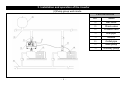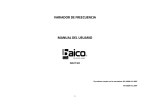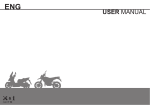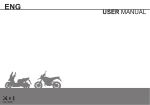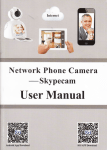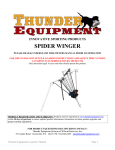Download USER MANUAL
Transcript
USER MANUAL Comply with the standards:IEC61800-5-1:2007 EN 61800-5-1:2007 Baico pump s.l. - 1 - CONTENT 1.Safety and Notes 1.1 Notice for use……………………………………………………………………………………...3 1.2 Product checking…………………………………………………………………………………..4 1.3 Notes on use of the environment………………………………………………………………...5 2.Product dimension 2.1 Product dimension and technical datas………………………………………………………….6 3.Installation and operation of the inverter 3.1 Installation……………………………………………………………………………...…………..7 3.1.1 Installation diagram………………………………………………………………………...…7 3.1.2 Installation instructions……………………………………………………………………….8 3.2 Wiring……………………………………………………………………………………………….8 3.2.1 Single-phase inverter wiring diagram and instructions…………………………………….8 3.2.3 Three-phase inverter wiring diagram and instructions……………………………………..9 3.3 Operation…………………………………………………………………………………………...9 3.3.1 Checking before operation…………………………………………………………………...9 3.3.2 Operation and manipulate…………………………………………………………………...10 4.Button and functional instructions 4.1 Button and functional instructions………………………………………………………………..11 - 2 - 1. Safety and Notes 1.1 Notice for use Inverter is a high-precision electronic and electrical products,To ensure the safety of your life and property,this manual has【Danger】,【Notice】 and so forth words,When you are handling,installing,using and checking inverter,plese observe these security issues. 1. Cover the panel before switch on the power,otherwise there is danger of electric shock and explosion. 2. Don't confuse the input terminals and output terminals,otherwise there is danger of explosion and damage property. 3. Storage for more than 2 years of the inverter,please use the voltage regulator to rise voltage gradually, otherwise there is danger of electric shock and explosion. 4. When the power is connected,please don't touch the inverter terminals,otherwise there is danger of Danger electric shock. 5. Maintenance operation after cutting off the power 5 minutes later,All lights will be extinguished,at this time.otherwise there is danger of electric shock. 6. Don't use wet hand to manipulate inverer.otherwise there is danger of electric shock. 7. Parts must be replaced by professionals,Prohibited the thread or metal left in the product,otherwise there is danger of fire. - 3 - 1. Safety and Notes 1. Installation and maintenance only can be operated by professionals. 2. Verify the voltage inverter and AC power supply voltage level must be consistent.otherwise,Easily lead to personal injury or fire. 3. Don't connect the AC main circuit power supply and output terminals U, V and W. If connect, it will damage the inverter and the warranty service failure 4. Connect input power after installing the panel,when the power is connected,don't remove the panel, otherwise,it will lead to electric shock easily. Notice 5. Don't touch the high voltage terminal of the inverter,otherwise,it will be electric shocked easily. 6. When the power is connected ,don't connect or disconnect wires and connectors.otherwise,Easily lead to personal injuiry or fire. 7. CMOS devices easily damaged by static electricity, don't touch the CMOS components. 8. The inverter can not do the Dielectric Voltage Withstand Test.This can cause internal damage to the semiconductor devices of inverter. 1.2 Product checking Each inverter must be finished all the functions detection, After customers receive the converter and open the packing ,please check the following information: - 4 - 1. Safety and Notes ⑴Is the inverter that you need?the model? ⑵Whether the inverter be damged for the transport.if it be damaged,please don't connect the power. 1.3 Notes on use of the environment The installation environment has a direct impact on the normal function and life of inverter.therefore,the installation must meet the following conditions: ※Environment tempertaure::-10℃~+40℃ ※Prevent rain drops or wet conditions ※Prevent dust, cotton and metal fine into crumbs ※Prevent oil mist, salt corrosion ※Prevent corrosive liquids ※Avoid direct sunlight ※Far from radioactive substances and fuel ※Prevent electromagnetic interference - 5 - 2. Product dimensions and technical datas 2.1 Product dimensions and technical datas Dimensions figure Technical Data Sheet Item Model Iskut WC 8,5 ST Iskut WC 8,5 SS Power Single-phase AC Input voltage 230V Input frequency 50/60Hz Output voltage 3~230V 1~230V The motor type Three-phase Single-phase Auxiliary pump motor type Maximum motor power Output frequency 20~50Hz or 20~60Hz Joint crew G1¼" or NPT1¼" male Max pressure Pressure setting range Self-starting pressure 12bar Shape figure Single-phase 1500W 1~9bar Less than 0.5bar - 6 - 3. Installation and operation of the inverter 3.1 Installation 3.1.1 Installation diagram Tap water pressurization installation mode↓ (1)Single pump work mode Self-priming pumps water supply installation mode↓ - 7 - Submersible pump water supply installation mode↓ 3. Installation and operation of the inverter (2)Pump group work mode Parts instructions - 8 - NO. Name ⑴ Ball valve ⑵ Check valve ⑶ Pressure tank ⑷ Inlet pipe ⑸ Inverter ⑹ Outlet pipe ⑺ Main pump ⑻ Auxiliary pump 3. Installation and operation of the inverter 3.1.2 Installation instruction ⑴Inverter must be installed vertically, installation direction cannot be reversed. ⑵In order to make supply water system long-time and stable operation,we suggest the user had better add a tank more than 8L. ⑶When installing the inverter,the user had better use the hose to connect the pipe. 3.2 Wiring 3.2.1 Single-phase inverter wiring diagram and instructions ⑴ Don't connect the AC main circuit power supply and output terminals U, V . ⑵ Wiring after the power cut off. ⑶ To verify the inverter rated voltage and the input supply voltage are consistent. ⑷ The inverter can't be done the Dielectric Voltage Withstand Test. ⑸ Terminal screw tightening torque 1.7N.m. ⑹ Make sure the Ground terminal is connected before wiring the main circuit terminals. ⑺ Must use more than 1.5mm2 cross-section, not less than 8mm diameter cables. ⑻ Connect the input power after installing the panel,when the power is connected , don't remove the panel. - 9 - 3. Installation and operation of the inverter 3.2.2 Three-phase inverter wiring diagram and instructions ⑴ Don't connect the AC main circuit power supply and output terminals U、V、W . ⑵ Wiring after the power cut off. ⑶ To verify the inverter rated voltage and the input supply voltage are consistent ⑷ The inverter can't be done the Dielectric Voltage Withstand Test. ⑸ Terminal screw tightening torque 1.7N.m. ⑹ Make sure the Ground terminal is connected before wiring the main circuit terminals. ⑺ Must use more than 1.5mm2 cross-section, not less than 8mm diameter cables. ⑻ Connect the input power after installing the panel,when the power is connected , don't remove the panel 3.3 Operation 3.3.1 Checking before operation ⑴Check whether the installation and wiring are correct. ⑵Are there any Thread or metal left in the inverter. ⑶Are the Screws firmly tightened. ⑷whether terminals on the bare wire is exposed to other terminals. - 10 - 3. Installation and operation of the inverter ⑸Connect the input power after installing the panel,when the power is connected , don't remove the panel. ⑹Must install a separate set of devices for circuit protection. ⑺Confirm whether the input frequency conform to power line frequency factory setting ,if not,Please pull switch on the frequency conversion. 3.3.2 Operation and manipulate ⑴Make sure the connection is correct, the machine runs empty,Observe the three-phase pump motor running direction is correct If the motor reversal, please reverse UV、WV or WU S-Video or reverse on the DIP switch adjustment. ⑵Use a wrench to tighten the cable after confirming everything is correct. ⑶When the power is connected,the pressure indicator is 00.00 bar and only the power indicator light. ⑷Open outlet valve,press the ⑸press the button to start pump. button,setting the pressure to 09.00 bar.Operation of the pump frequency,close the valve, make the pipe pressure rise to maximum ,Ensure the long-term and stable operation of the system,the pressure setting must less than the maximum pressure 1 bar. ⑹Press and button to set your pressure.we suggest the pressure you setting more than 1 bar. ⑺After setting pressure , turn on the tap, the inverter do the frequency control of water pump according to the water using conditions,observe whether the water pump is functioning properly?whether the pressure display shows the value of the pressure is constant? if so, then complete the installation, if not, please contrast of the relevant contents of this manual to remedy of the trouble ,then readjust. - 11 - 4. Button and functional instructions 4.1 Operation NO. ⑴ ⑵ ⑶ ⑷ ⑸ ⑹ ⑺ ⑻ ⑼ ⑽ Slide Switch introduction Name or Function Instruction display the real-time pressure or setting pressure (factory pressure setting is 2.5bar ) LED flashes when the set pressure,⑴ zone display the Pressure setting indicator set pressure .when Indicator is off, ⑴ zone display real-time pressure when the main pump speed operating state or standby state,the indicator flash quickly.when the main pump Main Pump at the constant speed (constant pressure) work state, indicator the indicator flash slowly.when the indicator is off, the main pump stop working. when the auxiliary pump work,the indicator flash. the indicator long-time on,it is stand state.when the Auxiliary pump indicator is off,the auxiliary pump stop working. when the indicator flash,the pipe is short of water. when it is on the normal work state,the indicator is off. water shortage indicator the main pump restart two times after water shortage.if fail,please cut off the power and restart the pump or press ⑻ manual start. Power light Indicator lights up when power is connected. press one time,the pressure rise 0.1bar.press long Rise the pressure setting time ,the pressure will rise quickly. Start/stop Start or stop the pump master switch Single pump work mode or pump group work mode switch.the factory set is the single-pump work mode Work mode switch If need to enter pump group to work mode switch, pump group work mode (4) light up. press one time,the pressure reduce 0.1bar.press long, the Reduce the pressure setting pressure will reduce quickly. Switch to "ON" position,that set the Frequency conversion button frequency of 50Hz Three-phase motor reverses,from the Reverse switch key "O" at the pull to "1" pressure display - 12 -