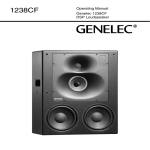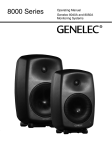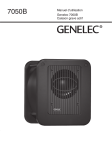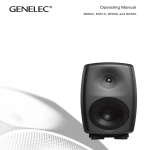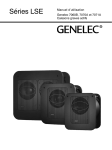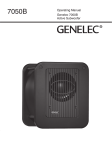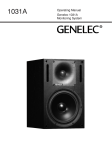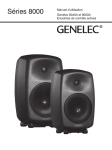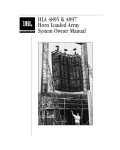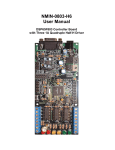Download Operating Manual
Transcript
8010A Operating Manual 8010A Operating Manual General description The bi-amplified Genelec 8010A is an extremely compact two-way active monitoring loudspeaker designed for professional applications. It contains drivers, power amplifiers, active crossover filters and protection circuitry. The MDE™ (Minimum Diffraction Enclosure™) enclosure is made of die-cast aluminium and shaped to reduce edge diffraction. Combined with the advanced Directivity Control WaveguideTM (DCWTM), this design provides excellent frequency balance in difficult acoustic environments. If necessary, the bass response of 8010A can be extended with a Genelec subwoofer. Packing contents Each 8010A is supplied with a mains cable and this operating manual. Mounting considerations Align the monitors correctly Always place monitors so that their acoustic axes converge at ear height at the listening position (see Figures 1 and 2). Vertical orientation of monitors is preferred, as it minimises acoustical cancellation problems around the crossover frequency. Maintain symmetry Check that the monitors are placed symmetrically and at equal distance from the listening position. If possible, place the monitors so that the listening position is on the centerline of the room and the monitors are at an equal distance from the room centerline. Active Monitoring System Minimise reflections Acoustic reflections from objects close to the monitors, like desks, cabinets, computer monitors etc. can cause unwanted colouration and blurring of the sound image. These reflections can be minimised by placing the monitor away from such surfaces. Minimum clearances If the monitor is installed in a restricted space such as a cabinet or integrated into a wall structure, sufficient cooling for the amplifier and functioning of the reflex port must be ensured. A minimum clearance of 2.5 centimeters (1 in) behind, above and on sides of the monitor must be found. The space adjacent to the amplifier must either be ventilated or sufficiently large to dissipate heat so that the ambient temperature does not rise above 35 degrees Celsius (95°F) Connections Connect the mains cables only after you have completed connecting audio signal cabling. The 8010A has a balanced XLR 10 kOhm audio input connector. It can also be connected to an unbalanced RCA line level audio source with a suitable adapter cable your Genelec dealer can provide. As the 8010A contains amplifiers, no power amplifier is needed. Never connect 8010A to the loudspeaker outputs of a power amplifier, integrated amplifier, or receiver. When all audio connections are completed, connect the monitors to mains with the supplied mains cables. They will switch on automatically. English 1 Figure 2. Correct alignment of the monitors in a 5-channel system. Figure 1. Location of the acoustic axis ISS DISABLE, SENSITIVITY -10 dB, BASS TILT AND DESKTOP CONTROLS WARNING MAINS SWITCH AVERTISSEMENT RISQUE DE CHOC ÉLECTRIQUE. NE PAS OUVRIR. NE PAS EXPOSER À L'EAU OU L'HUMIDITÉ. AUCUN COMPOSANT À L'INTÉRIEUR REMPLAÇABLE PAR L'UTILISATEUR. ADRESSER TOUTE RÉPARATION À UN PERSONNEL QUALIFIÉ. ON ISS DISABLE SENSITIVITY -10 dB DESKTOP CONTROL BASS TILT -2 dB BASS TILT -4 dB MAINS INPUT 50 / 60 Hz 30 W 100 - 240 V~ 8010A BI-AMPLIFIED MONITORING SYSTEM MADE IN FINLAND www.genelec.com XLR SIGNAL INPUT CONNECTOR 2 IN 1 3 + - GND 292-8010T 292-8010S MAINS CONNECTOR 292-6010W ELECTRIC SHOCK HAZARD. DO NOT OPEN. DO NOT SUBJECT TO WATER OR MOISTURE. NO USER SERVICEABLE PARTS INSIDE. REFER SERVICING TO QUALIFIED PERSONNEL. Figure 3. Control and connector layout on the rear panel of a 8010A. 2 English Monitor Mounting Environment Desktop Bass Tilt Flat anechoic response OFF OFF Free standing in a damped room OFF OFF Free standing in a reverberant room OFF -2 dB Near to a wall Near field on a reflective surface In a corner or a cabinet OFF -4 dB ON (-4 dB @ 200 Hz) -2 dB OFF -6 dB Table 1: Suggested tone control settings for various acoustical environments ISSTM Autostart function Tone controls The signal sensing Autostart function of the 8010A powers it up when playback begins. Automatic powering down to standby mode happens after the playback has ended. The power consumption in standby mode is less than 0.5 watts. The monitor will automatically and rapidly start up once an input signal is detected. There is a slight delay in the automatic powering up. If this is undesirable, the ISSTM function can be disabled by setting the “ISS DISABLE” switch on the back panel to “ON” position. In this mode, the monitor is powered on and off using the power switch on the back panel. The frequency response of the Genelec 8010A can be adjusted to match the acoustic environment by setting the tone control switches on the rear panel. The controls are “Bass Tilt” and “Desktop”. Table 1 shows some examples of typical settings in various situations. Figure 4 shows the effect of the controls on the anechoic response. Start adjustment by setting all switches to “OFF” position. Measure or listen systematically through the different combinations of settings to find the best frequency balance. Sensitivity adjustment The input sensitivity (playback level) of the 8010A has two alternative settings, normal and -10 dB. The normal setting is factory default and the lower, -10 dB setting can be selected by turning the “SENSITIVITY -10 dB” switch on the back panel to “ON”. The output levels are 100 dB @ -6dBu and 90 dB @ -6 dBu respectively. Choose the setting that gives the desired playback level and good resolution of the volume control. Bass Tilt The Bass Tilt control offers three attenuation levels for the bass response of the monitor, usually necessary when the monitors are placed near a wall or other room boundaries. The attenuation levels are -2 dB (switch 1 “ON”), -4 dB (switch 2 “ON”) and -6 dB (both switches “ON”). Desktop Control The “Desktop” low frequency control (switch 3) attenuates the bass frequencies by 4 dB at 200 Hz. This feature is designed to compensate for the boost often occurring when the monitor is placed on a table or similar horizontal surface. English 3 Mounting options Guarantee The 8010A offers several mounting options: IsoPod™ (Isolation Positioner/Decoupler™) vibration insulating table stand allows tilting the monitor towards the listener. On the rear, there are three pairs of threaded holes compatible with Omnimount®, VESA, and Sanus brackets. For a full list of available options, please consult Genelec’s accessories catalogue at www.genelec.com or contact your Genelec dealer. This product is guaranteed for a period of two years against faults in materials or workmanship. Refer to supplier for full sales and guarantee terms. Maintenance No user serviceable parts are to be found inside the unit. Any maintenance or repair of the 8010A should only be done by qualified service personnel. Safety considerations Although the 8010A has been designed in accordance with international safety standards, the following warnings should be observed to ensure safe operation and to maintain the monitor in safe operating conditions: • Servicing and adjustment must only be performed by qualified service personnel. The monitor must not be opened. • Do not expose the monitor to water or moisture. Do not place any objects filled with liquid, such as vases, on the monitor or near it. • This monitor is capable of producing sound pressure levels in excess of 85 dB, which may cause permanent hearing damage. • Free flow of air behind the monitor is necessary to maintain sufficient cooling. Do not obstruct airflow around the monitor. • T h e a m p l i f i e r i s n o t c o m p l e t e l y disconnected from the AC mains service unless the mains power cord is removed from the amplifier or the mains outlet. 4 English Compliance to FCC rules This device complies with part 15 of the FCC Rules. Operation is subject to the following two conditions: This device may not cause harmful interference, and this device must accept any interference received, including interference that may cause undesired operation. Note: This equipment has been tested and found to comply with the limits for a Class B digital device, pursuant to part 15 of the FCC Rules. These limits are designed to provide reasonable protection against harmful interference in a residential installation. This equipment generates, uses and can radiate radio frequency energy and, if not installed and used in accordance with the instructions, may cause harmful interference to radio communications. However, there is no guarantee that interference will not occur in a particular installation. If this equipment does cause harmful interference to radio or television reception, which can be determined by turning the equipment off and on, the user is encouraged to try to correct the interference by one or more of the following measures: • • • • Reorient or relocate the receiving antenna. Increase the separation between the equipment and receiver. Connect the equipment into an outlet on a circuit different from that to which the receiver is connected. Consult the dealer or an experienced radio/TV technician for help Modifications not expressly approved by the manufacturer could void the user’s authority to operate the equipment under FCC rules. 85 d B 80 r Genelec Oy 8010 (dBr) vs freq (Hz) 10 Jan 13 A 75 70 Figure 4. The curves show the effect of the “Bass Tilt” and “Desktop” controls on the free field response of the 8010A BASS TILT 80 65 75 DESKTOP 70 65 40 85 70 100 200 500 1k Genelec Oy 8010 2k 5k 20k Hz 10k (dBr) vs freq (Hz) 10 Jan 13 d B 80 r 0° A 75 15° 30° 70 45° 65 40 60° 70 100 200 500 1k 2k 5k 10k Figure 5. The upper cur ve group shows the horizontal directivity characteristics of the 8010A measured at 1 m. The lower curve shows the system's power response. 20k Hz English 5 system specifications Lower cut-off frequency, –3 dB: < 73 Hz Upper cut-off frequency, –3 dB: > 21 kHz Free field frequency response (± 2.5 dB): 74 Hz–20 kHz Max. short term sine wave acoustic output on axis in half space, averaged from 100 Hz to 3 kHz at 1 m distance at 0.5 distance > 96 dB SPL > 102 dB SPL Maximum long term RMS acoustic output in same conditions with IEC weighted noise (limited by driver unit protection circuit) @ 1 m: > 91 dB SPL Maximum peak acoustic output per pair on top of console, @ 1 m distance with music material: > 105 dB Self generated noise level in free field @ 1 m on axis (A-weighted): < 5 dB Harmonic distortion at 80 dB SPL @ 1 m on axis Freq: 70…400 Hz >400 Hz Drivers: Bass Treble crossover Section pin 1 gnd, pin 2 + pin 3 - Input level for 100 dB SPL output at 1 m: -6 dBu (Sensitivity -10 dB off) Level control range relative to max output: -10 dB (Sensitivity -10 dB on) Desktop control operating range: 0 to –4 dB @ 200 Hz Crossover frequency, Bass/Treble: 3.0 kHz Bass Tilt control operating range in –2 dB steps: 0 to –6 dB @ 100 Hz The ‘CAL’ position is with all tone controls and Sensitivity -10 dB function set to ‘off’ . <3% < 0.5 % AMPLIFIER Section 76 mm (3 in) cone 19 mm (3/4 in) metal dome Weight: 1.5 kg (3.3 lb) Dimensions: Height including Iso-Pod™ table stand Height without Iso-Pod™ table stand Width Depth 195 mm (711/16 in) 181 mm (71/8 in) 121 mm (43/4 in) 116 mm (49/16 in) Bass amplifier power with an 8 Ohm load: 25 W Treble amplifier power with an 8 Ohm load: 25 W Long term output power is limited by overload protection circuitry Amplifier system distortion at nominal output THD+N: . 6 English Input connector: XLR female 10 kOhm: < 0.08 % Mains voltage: 100 - 240 V AC Voltage operating range: ±10 % Power consumption Standby Idle Full output <0.5 W 5W 30 W International enquiries Genelec, Olvitie 5 FI 74100, Iisalmi, Finland Phone +358 17 83881 Fax +358 17 812 267 Email [email protected] In Sweden Genelec Sverige Ellipsvägen 10B P.O. Box 5521, S-141 05 Huddinge Phone +46 8 449 5220 Fax +46 8 708 7071 Email [email protected] In the USA Genelec, Inc., 7 Tech Circle Natick, MA 01760, USA Phone +1 508 652 0900 Fax +1 508 652 0909 Email [email protected] In China Beijing Genelec Audio Co. Ltd Jianwai SOHO, Building 12, Room 2605 D-1504, Chaoyang District Beijing 100022, China Phone +86 10 8580 2180 Fax +86 10 8580 2181 Email [email protected] www.genelec.com Genelec Document D0117R001 Copyright Genelec Oy 1.2014. All data subject to change without prior notice.