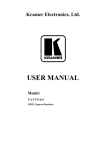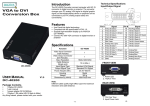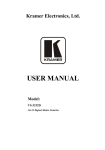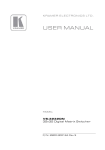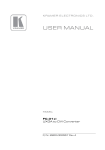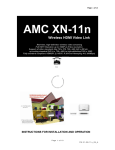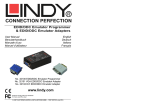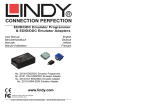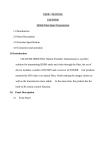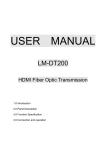Download USER MANUAL - Kramer Electronics
Transcript
K R A ME R E LE CT R O N IC S L T D . USER MANUAL MODEL: VA-1VGAxl EDID Capture/Emulator P/N: 2900-300011 Rev 2 Contents 1 Introduction 1 2 2.1 Getting Started Achieving the Best Performance 2 2 3 3.1 Overview Defining the VA-1VGAxl EDID Capture/Emulator 3 3 4 Connecting the VA-1VGAxl 5 5 5.1 5.2 Capturing the EDID from a Display Capturing the EDID from a Display Device Setting a Built-in EDID 6 6 6 6 Technical Specifications 8 7 Default EDID 9 Figures Figure 1: VA-1VGAxl EDID Capture/Emulator Figure 2: Connecting the VA-1VGAxl EDID Capture/Emulator U 4 5 U U U VA-1VGAxl – Contents i 1 Introduction Welcome to Kramer Electronics! Since 1981, Kramer Electronics has been providing a world of unique, creative, and affordable solutions to the vast range of problems that confront video, audio, presentation, and broadcasting professionals on a daily basis. In recent years, we have redesigned and upgraded most of our line, making the best even better! Our 1,000-plus different models now appear in 11 groups that are clearly defined by function: GROUP 1: Distribution Amplifiers; GROUP 2: Switchers and Routers; GROUP 3: Control Systems; GROUP 4: Format/Standards Converters; GROUP 5: Range Extenders and Repeaters; GROUP 6: Specialty AV Products; GROUP 7: Scan Converters and Scalers; GROUP 8: Cables and Connectors; GROUP 9: Room Connectivity; GROUP 10: Accessories and Rack Adapters and GROUP 11: Sierra Products. Congratulations on purchasing your Kramer VA-1VGAxl EDID Capture/Emulator, which is ideal for ensuring trouble-free VGA (up to WUXGA) transmission by capturing an EDID block from a display device or providing a built-in EDID to a video source. VA-1VGAxl - Introduction 1 2 Getting Started We recommend that you: • Unpack the equipment carefully and save the original box and packaging materials for possible future shipment • Review the contents of this user manual • Use Kramer high-performance, high-resolution cables i 2.1 Go to http://www.kramerelectronics.com to check for up-to-date user manuals, application programs, and to check if firmware upgrades are available (where appropriate). Achieving the Best Performance To achieve the best performance: • Use only good quality connection cables to avoid interference, deterioration in signal quality due to poor matching, and elevated noise levels (often associated with low quality cables) • Do not secure the cables in tight bundles or roll the slack into tight coils • Avoid interference from neighboring electrical appliances that may adversely influence signal quality • Position your Kramer VA-1VGAxl away from moisture, excessive sunlight and dust ! 2 Caution: No operator serviceable parts inside the unit Warning: Use only the Kramer Electronics input power wall adapter that is provided with the unit Warning: Disconnect the power and unplug the unit from the wall before installing VA-1VGAxl - Getting Started 3 Overview The Kramer TOOLS VA-1VGAxl is a VGA EDID capture device and emulator used to read and write EDID to and from various devices. The VA-1VGAxl is connected to a video source and a video acceptor. The device provides the source with either the EDID captured from the acceptor or from one of the built-in EDID data sets. This prevents problems where a source (for example, a PC) fails to output video because it was not connected to the video acceptor when attempting to read its EDID. The VA-1VGAxl features: • VGA input and output of up to WUXGA • A bandwidth of 1.8GHz • 13 preset resolutions: 800x600 @60Hz, 1024x768 @60Hz, 1152x864 @75Hz, 1280x720 @60Hz, 1280x800 @60Hz, 1024x1024 @60Hz, 1360x768 @60Hz, 1440x900 @60Hz, 1440x1050 @60Hz, 1600x1200 @60Hz, 1680x1050 @60Hz, 1920x1080 @60Hz, 1920x1200 @60Hz • An EDID capture button, 16-position rotary switch • A compact Kramer TOOLS™ enclosure 3.1 Defining the VA-1VGAxl EDID Capture/Emulator This section defines the VA-1VGAxl. VA-1VGAxl - Overview 3 Figure 1: VA-1VGAxl EDID Capture/Emulator # 4 Feature Function 1 CAPTURE Button Press to capture the EDID (either from an attached display or from one of the built-in emulations) 2 SELECT Switch Turn to select one of the built-in EDID emulations 3 ON LED Lights green when the unit receives power 4 INPUT 15-pin HD (F) Connector Connect to the video source 5 OUTPUT 15-pin HD (F) Connector Connect to the video acceptor 6 5V DC Connector Connect to the +5V DC power adapter, center pin positive VA-1VGAxl - Overview 4 Connecting the VA-1VGAxl i Always switch off the power to each device before connecting it to your VA-1VGAxl. After connecting your VA-1VGAxl, connect its power and then switch on the power to each device. To connect the VA-1VGAxl as illustrated in the example in Figure 2: 1. Connect the video source (for example, a laptop) to the 15-pin HD INPUT connector on the VA-1VGAxl using a VGA cable. The EDID is carried over pins 12 and 15 of the VGA connector so the cable used must have pins 12 and 15 connected. 2. Connect the 15-pin HD OUTPUT connector on the VA-1VGAxl to the video acceptor (for example, a display). Figure 2: Connecting the VA-1VGAxl EDID Capture/Emulator VA-1VGAxl - Connecting the VA-1VGAxl 5 5 Capturing the EDID from a Display The VA-1VGAxl can present on its input an EDID from either a display connected to the output or one of the built-in EDID values. 5.1 Capturing the EDID from a Display Device To capture the EDID from a display device: 1. Ensure that the rotary switch is in position 0. If it is not, use a small screwdriver to turn it to 0. 2. Press the EDID capture button. The ON LED flashes slowly several times. The new EDID is captured when the LED stops flashing and lights continuously. If the LED flashes quickly a few times and then lights continuously, the EDID was not captured and the default EDID is captured. 5.2 Setting a Built-in EDID To set a built-in EDID: 1. Using a small screwdriver, turn the rotary switch to the required position (see the table below). 2. Press the EDID CAPTURE button. The ON LED flashes quickly several times. The new EDID is captured when the LED stops flashing and lights solid. If the LED flashes quickly a few times and then goes out, the EDID was not captured. 6 VA-1VGAxl - Capturing the EDID from a Display Rotary Switch Position 0 (Default) Resolution 1024x768 Refresh Rate 60Hz 1 800x600 60Hz 2 1024x768 60Hz 3 1152x864 75Hz 4 1280x720 60Hz 5 1280x800 60Hz 6 1024x1024 60Hz 7 1360x768 60Hz 8 1440x900 60Hz 9 1440x1050 60Hz A 1600x1200 60Hz B 1680x1050 60Hz C 1920x1080 60Hz D 1920x1200 60Hz E For future use F For future use VA-1VGAxl - Capturing the EDID from a Display 7 6 Technical Specifications INPUT: 1 VGA on a 15-pin HD connector (up to WUXGA) OUTPUT: 1 VGA on a 15-pin HD connector (up to WUXGA) CONTROLS: Button for EDID capture, Rotary switch for EDID resolution selection POWER CONSUMPTION: 5V DC, 20mA OPERATING TEMPERATURE: 0° to +55°C (32° to 131°F) STORAGE TEMPERATURE: -45° to +72°C (-49° to 162°F) HUMIDITY: 10% to 90%, RHL non-condensing DIMENSIONS: 12.1cm x 7.7cm x 2.5cm (4.8" x 3.03" x 1") W, D, H. WEIGHT: 0.18kg (0.4lbs) approx. ACCESSORIES: Power supply, mounting bracket OPTIONS: RK-3T 19” rack adapter Specifications are subject to change without notice at http://www.kramerelectronics.com 8 VA-1VGAxl - Technical Specifications 7 Default EDID Monitor Manufacturer Plug and Play ID Serial number Manufacture date ------------------------EDID revision Input signal type Sync input support Display type Screen size Power management Extension blocs ------------------------DDC/CI KRM KRM0000 2 2009, ISO week 10 1.3 Analog 0.700,0.300 (1.0V p-p) Separate RGB color 360 x 290 mm (18.2 in) Standby, Suspend, Active off/sleep None n/a Color characteristics Default color space Display gamma Red chromaticity Green chromaticity Blue chromaticity White point (default Additional descriptors Non-sRGB 2.40 Rx 0.611 - Ry 0.329 Gx 0.312 - Gy 0.559 Bx 0.148 - By 0.131 Wx 0.320 - Wy 0.336 None Timing characteristics Range limits GTF standard Additional descriptors Preferred timing Native/preferred timing Modeline Detailed timing #1 Modeline Detailed timing #2 Modeline Detailed timing #3 Modeline Not available Not supported None Yes 1024x768p at 60Hz (4:3) "1024x768" 65.000 1024 1048 1184 1344 768 771 777 806 -hsync -vsync 1280x800p at 60Hz (1:1) "1280x800" 71.000 1280 1328 1360 1440 800 803 809 823 +hsync -vsync 1680x1050p at 60Hz (1:1) "1680x1050" 119.000 1680 1728 1760 1840 1050 1053 1059 1080 +hsync -vsync 1920x1200p at 60Hz (1:1) "1920x1200" 154.000 1920 1968 2000 2080 1200 1203 1209 1235 +hsync -vsync Standard timings supported 640 x 480p at 60Hz IBM VGA 640 x 480p at 67Hz Apple Mac II 640 x 480p at 72Hz VESA 640 x 480p at 75Hz VESA 800 x 600p at 56Hz VESA 800 x 600p at 60Hz VESA 800 x 600p at 72Hz VESA 800 x 600p at 75Hz VESA 1024 x 768p at 60Hz VESA 1024 x 768p at 70Hz VESA 1024 x 768p at 75Hz VESA 1280 x 1024p at 75Hz VESA 1280 x 1024p at 60Hz VESA STD 1280 x 960p at 60Hz VESA STD 1400 x 1050p at 60Hz VESA STD 1440 x 900p at 60Hz VESA STD 1600 x 1200p at 60Hz VESA STD Raw data 00,FF,FF,FF,FF,FF,FF,00,2E,4D,00,00,02,00,00,00,0A,13,01,03,08,24,1D,8C,EA,9C,20,9C,54,4F,8F,26, 21,52,56,3F,CF,00,81,80,81,40,90,40,95,00,A9,40,01,01,01,01,01,01,64,19,00,40,41,00,26,30,18,88, 36,00,30,E4,10,00,00,18,BC,1B,00,A0,50,20,17,30,30,20,36,00,20,20,00,00,00,1A,7C,2E,90,A0,60,1A, 1E,40,30,20,36,00,20,20,00,00,00,1A,28,3C,80,A0,70,B0,23,40,30,20,36,00,20,20,00,00,00,1A,00,1F VA-1VGAxl - Default EDID 9 For the latest information on our products and a list of Kramer distributors, visit our Web site where updates to this user manual may be found. We welcome your questions, comments, and feedback. Web site: www.kramerelectronics.com E-mail: [email protected] ! P/N: SAFETY WARNING Disconnect the unit from the power supply before opening and servicing 2900- 300011 Rev: 2