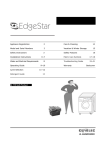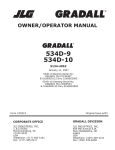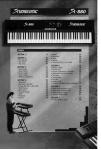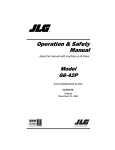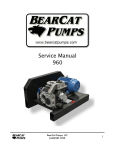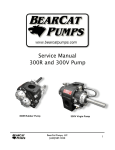Download AdeptThree-XL Robot Instruction Handbook
Transcript
Instruction Handbook AdeptThree-XL Robot ® Instruction Handbook AdeptThree-XL Robot ® 00862-00100, Rev A December, 1997 ® 150 Rose Orchard Way • San Jose, CA 95134 • USA • Phone (408) 432-0888 • Fax (408) 432-8707 Otto-Hahn-Strasse 23 • 44227 Dortmund • Germany • Phone (49) 231.75.89.40 • Fax(49) 231.75.89.450 adept technology, inc. 41, rue du Saule Trapu • 91300 • Massy • France • Phone (33) 1.69.19.16.16 • Fax (33) 1.69.32.04.62 202 Tousen Kobe Bldg • 104 Edo-machi Chuo-ku, Kobe Hyogo • 650-0033 • Japan • (81) 78.325.1700 • Fax (81) 78.325.1701 The information contained herein is the property of Adept Technology, Inc., and shall not be reproduced in whole or in part without prior written approval of Adept Technology, Inc. The information herein is subject to change without notice and should not be construed as a commitment by Adept Technology, Inc. This manual is periodically reviewed and revised. Critical evaluation of this manual by the user is welcomed. Your comments assist us in preparation of future documentation. A form is provided at the back of the book for submitting your comments. Copyright © 1997 by Adept Technology, Inc. All rights reserved. The Adept logo is a registered trademark of Adept Technology, Inc. Adept, AdeptOne, AdeptOne-MV, AdeptThree, AdeptThree-MV, AdeptThree-XL, PackOne, PackOne-MV, HyperDrive, Adept 550, Adept 550 CleanRoom, Adept 1850, Adept 1850XP, A-Series, S-Series, Adept MC, Adept CC, Adept IC, Adept OC, Adept MV, AdeptVision, AIM, VisionWare, AdeptMotion, MotionWare, PalletWare, FlexFeedWare, AdeptNet, AdeptFTP, AdeptNFS, AdeptTCP/IP, AdeptForce, AdeptModules, AdeptWindows, AdeptWindows PC, AdeptWindows DDE, AdeptWindows Offline Editor, and V+ are trademarks of Adept Technology, Inc. Any trademarks from other companies used in this publication are the property of those respective companies. Printed in the United States of America Declaration of Conformity/Konformitätserklärung/Déclaration de Conformité We/Wir/Nous, Adept Technology Inc, 150 Rose Orchard Way, San Jose, California 95134, USA, declare under our sole responsibility that the product / erklären in alleiniger Verantwortung, daß das Produkt / déclarons sous notre seule responsabilité que le produit: Robot/Roboter: Pendant/Handbediengerät/ Unità portatile: Control system / Steuerung/ Système de commande/ Sistema di comando: EN 954: AdeptThree-XL AdeptOne-XL MCP III Category/Klasse/Catégorie 1 30862-10300 30862-10301, -10302 90332-48050 Category/Klasse/Catégorie 3 30862-10300 30862-10301, -10302 90332-48050 Adept MV-5 Adept MV-10 Adept PA-4 A Amp B+ Amp VFP-1 VFP-3 MMSP 30340-10000, -30000 30340-20000, -40000 30336-31000 10337-15200 10338-51000 90332-00380 30340-10000, -30000 30340-20000, -40000 30336-31000 10337-15200 90338-51010 — — — 90335-00380/385/395 90862-00700 to which this declaration relates is in conformity with the following standards. / auf das sich diese Erklärung bezieht, mit den folgenden Normen. / auquel se réfère cette déclaration est conforme aux normes. We declare that the machine in the form delivered by us, subject to the usage conditions specified below, complies with the relevant and fundamental safety and health requirements defined in EU Directive 89/336/EEC, Annex I, and the following standards. The machine must not be put into operation until all of the machinery into which it is incorporated has been declared in compliance with the provisions of the effective versions of the directives. This includes all supplementary equipment and protective devices. EU/EEA: EN 55011:1991, Class A EN 50082-2: 1995 EN 292-1: 1991 & EN292-2 +A1: 1995 EN 60204-1: 1992, IP20 EN 775: 1992 EN 954-1:1996 EN 1050: 1996 (EMC: Emissions) (EMC: Immunity) (Safety of machinery) (Electrical safety) (Robot safety) (Safety related parts of control systems) (Risk assessment) IEC/ISO: CISPR 11: 1990 — — IEC 204-1: 1992 ISO 10218:1992 — — EU Directives / EG-Richtlinien / Directives Communautaire / Direttiva CE: 89/336, 91/263, 92/31, 93/68(Machinery) 89/392, 91/368, 93/44, 93/68(EMC) 73/23, 93/68(Electrical Equipment) P/N 01862-00051 Rev. A-X1 Usage and installation conditions The product must be installed and used strictly in accordance with the AdeptThree-XL Robot Instruction Handbook (document p/n 00862-00100). In particular, the robot system must be installed with user-supplied perimeter barrier interlocks. The design of the barrier interlocks must provide a Category 3 level of control per EN 954. If the system has the EN 954 Category 1 Control System option : The barrier interlocks must interrupt the AC supply to the PA-4 Power Chassis in the event of personnel attempting to enter the workcell. You must teach the robot from outside the barrier, or with arm power off. The system must incorporate only those plug-in modules and accessories listed in Table 1 or Table 2. If modules or accessories listed in Table 2 are installed, the user must verify conformance to the EMC Directive after installation. This Declaration applies only to those Adept product part-numbers specifically listed in this declaration. The following changes may result in the system not complying with the applicable Directives, and would void this declaration unless additional testing and/or evaluation is performed by the user: • unauthorized user-modifications; • substitution or addition of Adept parts not listed on this declaration; • addition of user-supplied parts and accessories. 12 Dec 1997 Richard J. Casler, Jr. (Vice President, Engineering) San Jose, California, USA P/N 01862-00051 Rev. A-X1 DEUTSCH: Hiermit erklären wir, daß die nachstehende Maschine in der von uns gelieferten Ausführung, den einschlägigen, grundlegenden Sicherheits- und Gesundheitsanforderungen der EG-Richtlinie 89/336/EWG Anhang I, und den unten aufgefuehrten Standarts entspricht. Dies gilt nur wenn das Geraet unter den unten genannten Bedingungen verwendet wird. Wir weisen daraufhin, daß die Inbetriebnahme der Maschine solange untersagt ist, bis festgestellt ist, daß die Maschine, in die diese Maschine eingebaut werden soll, den Bestimmungen der Richtlinie in der jeweils gueltigen Fassung entspricht. Dies schließt die anwenderseitig in die Maschine zu installierenden Ergänzungen und Schutzeinrichtungen ein. FRANÇAIS: Par la présente, nous déclarons que la machine décrite ci-dessous, livrée en l'état, est conforme à la directive communautaire 89/336/CEE, Annexe I, sur les impératifs fondamentaux en matière de santé et de sécurité. La machine ne pourra être mise en service avant que la machine dans laquelle elle sera incorporée ne soit déclarée complètement conforme aux dispositions des directives en cours de validité. Ceci comprend tout équipement complémentaire et dispositif de protection. ITALIANO: Si dichiara che la macchina, come da noi fornita, soddisfa i requisiti fondamentali definiti nella direttiva CE 89/336/EEC, Appendice I, in fatto di sicurezza e sanità. La messa in funzione della macchina resta vietata fintanto che l'intero sistema nel quale questa è incorporata sia stato dichiarato conforme alla versione vigente della suddetta normativa. Il sistemasi intende comprensivo di tutte le parti accessorie e dispositivi di sicurezza. Conditions d'utilisation et d'installations L'équipement doit être installé et utilisé en respectant scrupuleusement les instructions du manuel «Manuel d'utilisation du robot AdeptThree-XL». En particulier, les barrières de sécurité doivent être conçues et installées pour fournir un niveau de sécurité de catégorie 3 conforme à la norme EN 954. Si la système fournis par Adept confèrent, selon la norme EN954, un niveau de sécurité de catégorie 1: L'ensemble robotisé doit comporter une enceinte de sécurité, non fournie par Adept, sectionnant l'alimentation 380V du châssis d'alimentation des variateurs (PA-4) lors de l'intrusion d'une personne alors que le robot est asservi. L'apprentissage des positions doit se faire de l'extérieur de cette enceinte de sécurité ou lorsque le robot est hors asservissement. L'ensemble ne doit comporter que les cartes enfichables ou accessoires listés dans les tableaux 1 ou 2. Si des accessoires listés dans le tableau 2 sont installés, l'utilisateur devra, après installation, vérifier la conformité avec les directives EMC. Cette déclaration ne s'applique que sur les produits Adept dont les numéros de référence sont spécifiquement listés dans cette déclaration. Les modifications suivantes sont susceptibles d'annuler la conformité des équipements avec les directives de sécurité a moins que de nouveaux tests ne soient effectués • Modifications non autorisées des équipements, • Substitution ou ajout de composants non listés dans cette déclaration, • Ajout de composants ou accessoires par le client. P/N 01862-00051 Rev. A-X1 Plug-in Modules and Accessories / Einschubmodule und Zubehör / Modules enfichables et accessoires Table 1: Table/Tabelle/Tableau 1 Table/Tabelle/Tableau 1 Description / Beschreibung VME Digital I/O Module / Digitales Ein-/Ausgabemodul / Carte d'entrées/sorties VME VME Graphics Module / Graphik Modul / Carte graphique VME VME Joint Interface Module / Achssteuerkarte / Carte d'axe VME Motion Interface Module / Achssteuerkarte / Carte d'interface Mouvement VME VME Processor Module / VME Prozessormodul / Carte processeur VME VME Vision Module / Vision modul / Module d'interface vision VME Camera / Kamera / Caméra VME SIO Module / VME SIO Modul / Module VME SIO Name / Namen / Nom DIO Part Number / Teilenummer / Référence 10332-00800 >= P2 VGB 10332-10250 >= P3 VJI EJI MI3 MI6 10332-00500 10332-00505 10332-11400 10332-12400 >= P2 >= A >= P4 >= P2 030 030/IDE 040 040 040/IDE 060 VIS 10332-11150 10332-31150 10332-00710 10332-00714 10332-44710 10332-00716 10332-00600 >= P6 >= B >= P1 >= P1 >= B >= P1 >= P2 EVI 10332-00655 15600-00090 30332-12350 30332-12351 30332-22350 30332-22351 >= P1 >= A >= P2 >= P2 >= A >= A — SIO SIO SIO/IDE SIO/IDE Revision / Révision Table 2: Table/Tabelle/Tableau 2 Table/Tabelle/Tableau 2 Description / Beschreibung Ethernet kit / Ethernet Ausrüstung / Ethernet kit VME Analog I/O Module / Analog Ein-Ausgabemodul / Carte d'entrées-sorties analogiques VME Force-sensing kit / VFI Ausrüstung Capteur d'efforts MP6 Kit / MP6 Ausrüstung / Kit MP6 Name / Namen / Nom NET Part Number / Teilenummer / Référence 90332-02020 Revision / Révision >= P1 AIO 10330-00970 >= B VFI 90211-00000, -08464, -00550 >= B MP6 90332-12400 >= A NOTE: Products listed in Table 2 must be tested by the user in the final system configuration to assurre full compliance with the European EMC Directive. NOTE: Les produits listés dans le tableau 2 doivent êtres testés par l'utilisateur après l'assemblage et la configuration finale des équipements afin de s'assurer que l'ensemble réponde aux directives Européennes EMC. Table of Contents 1 Safety . . . . . . . . . . . . . . . . . . . . . . . . . . . . . . . . . . . . . . . . . . . . . . . . . . . . 25 1.1 Introduction . . . . . . . . . . . . . . . . . . . . . . . . . . . . . . . . . . . . . . . . . . . . . . . . . . . . . . 27 Definition of a Manipulating Industrial Robot . . . . . . . . . . . . . . . . . . . . . . . 28 Adept Equipment Compatibility . . . . . . . . . . . . . . . . . . . . . . . . . . . . . . . . . . 28 1.2 Notes, Cautions, and Warnings . . . . . . . . . . . . . . . . . . . . . . . . . . . . . . . . . . . . . . 29 1.3 Operating Modes of Adept Robots . . . . . . . . . . . . . . . . . . . . . . . . . . . . . . . . . . . 30 Automatic Mode . . . . . . . . . . . . . . . . . . . . . . . . . . . . . . . . . . . . . . . . . . . . . . 30 Manual Mode . . . . . . . . . . . . . . . . . . . . . . . . . . . . . . . . . . . . . . . . . . . . . . . . . 30 1.4 Risk Assessment. . . . . . . . . . . . . . . . . . . . . . . . . . . . . . . . . . . . . . . . . . . . . . . . . . . 30 1.5 Risk Assessment – Category 3 System, Installations requiring Programmer to enter workcell . . . . . . . . . . . . . . . . . . . . . . . . . . . . . . . . . . . . . . . 31 1.6 Risk Assessment – Category 1 . . . . . . . . . . . . . . . . . . . . . . . . . . . . . . . . . . . . . . . 33 Installations Not Requiring Programmer to Enter Workcell . . . . . . . . . . . . . 33 1.7 Material Safety Data Sheets (MSDS) . . . . . . . . . . . . . . . . . . . . . . . . . . . . . . . . . . 34 1.8 Precautions and Required Safeguards . . . . . . . . . . . . . . . . . . . . . . . . . . . . . . . 34 Maximum Robot Forces and Torques . . . . . . . . . . . . . . . . . . . . . . . . . . . . . . Safety Barriers . . . . . . . . . . . . . . . . . . . . . . . . . . . . . . . . . . . . . . . . . . . . . . . . . Impact and Trapping Points . . . . . . . . . . . . . . . . . . . . . . . . . . . . . . . Hazards from Expelling a Part or Attached Tooling . . . . . . . . . . . . Additional Safety Information . . . . . . . . . . . . . . . . . . . . . . . . . . . . . . 34 34 35 35 36 1.9 Intended Use of the Robots . . . . . . . . . . . . . . . . . . . . . . . . . . . . . . . . . . . . . . . . . 38 1.10 Robot Modifications . . . . . . . . . . . . . . . . . . . . . . . . . . . . . . . . . . . . . . . . . . . . . . 39 Acceptable Modifications . . . . . . . . . . . . . . . . . . . . . . . . . . . . . . . . . . . . . . . 39 Unacceptable Modifications . . . . . . . . . . . . . . . . . . . . . . . . . . . . . . . . . . . . 39 1.11 Safety Requirements for Additional Equipment . . . . . . . . . . . . . . . . . . . . . . . . 40 1.12 Sound Emissions . . . . . . . . . . . . . . . . . . . . . . . . . . . . . . . . . . . . . . . . . . . . . . . . . 40 1.13 Thermal Hazard . . . . . . . . . . . . . . . . . . . . . . . . . . . . . . . . . . . . . . . . . . . . . . . . . . 40 1.14 Working Areas . . . . . . . . . . . . . . . . . . . . . . . . . . . . . . . . . . . . . . . . . . . . . . . . . . 40 1.15 Qualification of Personnel . . . . . . . . . . . . . . . . . . . . . . . . . . . . . . . . . . . . . . . . . 41 1.16 Transport. . . . . . . . . . . . . . . . . . . . . . . . . . . . . . . . . . . . . . . . . . . . . . . . . . . . . . . . 41 1.17 Safety Equipment for Operators . . . . . . . . . . . . . . . . . . . . . . . . . . . . . . . . . . . . 42 1.18 Protection Against Unauthorized Operation. . . . . . . . . . . . . . . . . . . . . . . . . . . 42 1.19 Safety Aspects While Performing Maintenance . . . . . . . . . . . . . . . . . . . . . . . 42 1.20 Risks That Cannot Be Avoided . . . . . . . . . . . . . . . . . . . . . . . . . . . . . . . . . . . . . 42 AdeptThree-XL Robot Instruction Handbook, Rev A 9 Table of Contents For Systems with MMSP Option . . . . . . . . . . . . . . . . . . . . . . . . . . . . . . 42 For Systems without MMSP Option . . . . . . . . . . . . . . . . . . . . . . . . . . . 43 1.21 What to Do in an Emergency Situation . . . . . . . . . . . . . . . . . . . . . . . . . . . . . . . 43 1.22 How to Get Help . . . . . . . . . . . . . . . . . . . . . . . . . . . . . . . . . . . . . . . . . . . . . . . . . . 43 Within the Continental United States . . . . . . . . . . . . . . . . . . . . . . . . . . . . . . . 43 Service Calls . . . . . . . . . . . . . . . . . . . . . . . . . . . . . . . . . . . . . . . . . . . . . 43 Application Questions . . . . . . . . . . . . . . . . . . . . . . . . . . . . . . . . . . . . . 44 Applications Internet E-Mail Address . . . . . . . . . . . . . . . . . . . . . . . . . 44 Training Information . . . . . . . . . . . . . . . . . . . . . . . . . . . . . . . . . . . . . . . 44 Within Europe. . . . . . . . . . . . . . . . . . . . . . . . . . . . . . . . . . . . . . . . . . . . . . . . . . . 44 Germany . . . . . . . . . . . . . . . . . . . . . . . . . . . . . . . . . . . . . . . . . . . . . . . . 44 France . . . . . . . . . . . . . . . . . . . . . . . . . . . . . . . . . . . . . . . . . . . . . . . . . . 44 Italy . . . . . . . . . . . . . . . . . . . . . . . . . . . . . . . . . . . . . . . . . . . . . . . . . . . . 45 Outside Continental United States or Europe . . . . . . . . . . . . . . . . . . . . . . . . 45 Japan . . . . . . . . . . . . . . . . . . . . . . . . . . . . . . . . . . . . . . . . . . . . . . . . . . 45 Korea . . . . . . . . . . . . . . . . . . . . . . . . . . . . . . . . . . . . . . . . . . . . . . . . . . . 45 Singapore . . . . . . . . . . . . . . . . . . . . . . . . . . . . . . . . . . . . . . . . . . . . . . . 45 Adept Fax on Demand . . . . . . . . . . . . . . . . . . . . . . . . . . . . . . . . . . . . . . . . . . 45 Adept on Demand Web Page . . . . . . . . . . . . . . . . . . . . . . . . . . . . . . . . . . . . 45 2 Installation of the Robot System . . . . . . . . . . . . . . . . . . . . . . . . . . . . . . . 47 2.1 Hardware to be provided by User . . . . . . . . . . . . . . . . . . . . . . . . . . . . . . . . . . . . 50 All Systems . . . . . . . . . . . . . . . . . . . . . . . . . . . . . . . . . . . . . . . . . . . . . . . . . . . . . 50 Systems without MMSP Option . . . . . . . . . . . . . . . . . . . . . . . . . . . . . . . . . . . . 50 Systems with MMSP Option . . . . . . . . . . . . . . . . . . . . . . . . . . . . . . . . . . . . . . . 50 2.2 Facility Requirements . . . . . . . . . . . . . . . . . . . . . . . . . . . . . . . . . . . . . . . . . . . . . . 51 Compressed Air Requirements . . . . . . . . . . . . . . . . . . . . . . . . . . . . . . . . . . . . 51 Connecting Compressed Air Supply to the Robot . . . . . . . . . . . . . . . . . . . . 51 Mounting Surface Specifications . . . . . . . . . . . . . . . . . . . . . . . . . . . . . . . . . . 52 Plate. . . . . . . . . . . . . . . . . . . . . . . . . . . . . . . . . . . . . . . . . . . . . . . . . . . . 52 Spool . . . . . . . . . . . . . . . . . . . . . . . . . . . . . . . . . . . . . . . . . . . . . . . . . . . 52 2.3 Environmental Requirements . . . . . . . . . . . . . . . . . . . . . . . . . . . . . . . . . . . . . . . . 54 2.4 Before Unpacking the Adept Equipment. . . . . . . . . . . . . . . . . . . . . . . . . . . . . . . 54 2.5 Adept Shipment Specifications . . . . . . . . . . . . . . . . . . . . . . . . . . . . . . . . . . . . . . 55 2.6 Transport and Storage . . . . . . . . . . . . . . . . . . . . . . . . . . . . . . . . . . . . . . . . . . . . . . 55 Shipping and Storage. . . . . . . . . . . . . . . . . . . . . . . . . . . . . . . . . . . . . . . . . . . . 55 2.7 Lifting and Handling . . . . . . . . . . . . . . . . . . . . . . . . . . . . . . . . . . . . . . . . . . . . . . . . 56 Before Unpacking . . . . . . . . . . . . . . . . . . . . . . . . . . . . . . . . . . . . . . . . . . . . . . . 56 2.8 Using the Brake Release Button . . . . . . . . . . . . . . . . . . . . . . . . . . . . . . . . . . . . . . 56 Brakes . . . . . . . . . . . . . . . . . . . . . . . . . . . . . . . . . . . . . . . . . . . . . . . . . . . . . . . . 56 Brake Release Button . . . . . . . . . . . . . . . . . . . . . . . . . . . . . . . . . . . . . . . . . . . . 57 2.9 Unpacking and Inspecting the Adept Equipment . . . . . . . . . . . . . . . . . . . . . . . 57 10 AdeptThree-XL Robot Instruction Handbook, Rev A Upon Unpacking . . . . . . . . . . . . . . . . . . . . . . . . . . . . . . . . . . . . . . . . . . . . . . . 57 2.10 Repacking For Relocation . . . . . . . . . . . . . . . . . . . . . . . . . . . . . . . . . . . . . . . . . 57 2.11 Robot and Controller ID Labels . . . . . . . . . . . . . . . . . . . . . . . . . . . . . . . . . . . . . 58 2.12 Mounting the Robot . . . . . . . . . . . . . . . . . . . . . . . . . . . . . . . . . . . . . . . . . . . . . . 58 Tool and Equipment Requirements . . . . . . . . . . . . . . . . . . . . . . . . . . . . . . . . Installing a Base for the Robot . . . . . . . . . . . . . . . . . . . . . . . . . . . . . . . . . . . . Installing a Mounting Plate. . . . . . . . . . . . . . . . . . . . . . . . . . . . . . . . . Installing a Mounting Spool . . . . . . . . . . . . . . . . . . . . . . . . . . . . . . . . Mounting a Robot on a Base . . . . . . . . . . . . . . . . . . . . . . . . . . . . . . . . . . . . . 58 59 60 62 63 2.13 User Signal and Solenoid Driver Lines . . . . . . . . . . . . . . . . . . . . . . . . . . . . . . . . 65 USER1-1 Through USER1-6 (USER2-1 Through USER 2-4 Without MMSP Option) . . . . . . . . . . . . . . . . . . . . . . . . . . . . . . . . . . . . . . . . . . 65 Gripper Solenoid Drivers . . . . . . . . . . . . . . . . . . . . . . . . . . . . . . . . . . . . . . . . . 65 2.14 Mounting User Equipment on Robot Arm . . . . . . . . . . . . . . . . . . . . . . . . . . . . . 70 2.15 Installing End-Effectors on an AdeptThree-XL Robot . . . . . . . . . . . . . . . . . . . . 72 2.16 DeviceNet Communication Link . . . . . . . . . . . . . . . . . . . . . . . . . . . . . . . . . . . . 72 Recommended Vendors for Mating Cables and Connectors . . . . . . . . . 72 2.17 Mounting the MV Controller and Power Chassis . . . . . . . . . . . . . . . . . . . . . . . 74 Removing and Installing Modules . . . . . . . . . . . . . . . . . . . . . . . . . . . . . . . . . VMEbus Address Settings . . . . . . . . . . . . . . . . . . . . . . . . . . . . . . . . . . . . . . . . Upper Backplane Jumper Plugs (P1) . . . . . . . . . . . . . . . . . . . . . . . . . . . . . . . Lower Backplane Jumper Plugs (P2) and Third-Party Modules . . . . . . . . . Removing Modules . . . . . . . . . . . . . . . . . . . . . . . . . . . . . . . . . . . . . . . . . . . . . Installing Modules . . . . . . . . . . . . . . . . . . . . . . . . . . . . . . . . . . . . . . . . . . . . . . Joining an Adept PA-4 Power Chassis to an Adept MV Controller . . . . . . Joining at the Top . . . . . . . . . . . . . . . . . . . . . . . . . . . . . . . . . . . . . . . . Joining at the Bottom . . . . . . . . . . . . . . . . . . . . . . . . . . . . . . . . . . . . . Space Around the Chassis . . . . . . . . . . . . . . . . . . . . . . . . . . . . . . . . . . . . . . . Installation in a Rack or Panel Mount . . . . . . . . . . . . . . . . . . . . . . . . . . . . . . Panel Mounting . . . . . . . . . . . . . . . . . . . . . . . . . . . . . . . . . . . . . . . . . Rack Mounting . . . . . . . . . . . . . . . . . . . . . . . . . . . . . . . . . . . . . . . . . . 74 74 74 75 77 77 77 79 79 79 80 80 80 2.18 Installing the A-Series Monitor and Keyboard (Option) . . . . . . . . . . . . . . . . . 83 Installation Procedure . . . . . . . . . . . . . . . . . . . . . . . . . . . . . . . . . . . . . . . . . . . 83 2.19 Installing a Terminal in an S-Series System . . . . . . . . . . . . . . . . . . . . . . . . . . . 84 Recommended Terminal for S-Series Systems . . . . . . . . . . . . . . . . . . . . . . . 84 Installation Procedure . . . . . . . . . . . . . . . . . . . . . . . . . . . . . . . . . . . . . . . . . . . 84 2.20 Installing AdeptWindows PC . . . . . . . . . . . . . . . . . . . . . . . . . . . . . . . . . . . . . . 84 2.21 Mounting and Connecting the External Front Panel . . . . . . . . . . . . . . . . . . . . 85 Controls and Indicators . . . . . . . . . . . . . . . . . . . . . . . . . . . . . . . . . . . . . . . . . 85 Mounting the External Front Panel (VFP) . . . . . . . . . . . . . . . . . . . . . . . . . . . 86 User Connections for the External Front Panel (VFP1 without MMSP Option) . . . . . . . . . . . . . . . . . . . . . . . . . . . . . . . . . . . . . 86 AdeptThree-XL Robot Instruction Handbook, Rev A 11 Table of Contents User Connections for the External Front Panel (VFP3 with MMSP Option). . . . . . . . . . . . . . . . . . . . . . . . . . . . . . . . . . . . . . . . . 87 2.22 Mounting of the Security Panel (MMSP Option) . . . . . . . . . . . . . . . . . . . . . . . . 87 Enclosure Requirements . . . . . . . . . . . . . . . . . . . . . . . . . . . . . . . . . . . . . . . . . . 87 Installation of the Security Panel . . . . . . . . . . . . . . . . . . . . . . . . . . . . . . . . . . . 88 2.23 Signal Interconnection Installation. . . . . . . . . . . . . . . . . . . . . . . . . . . . . . . . . . . 89 System Cable Connections (MMSP Option) . . . . . . . . . . . . . . . . . . . . . . . . . 89 System Cable Connections (Without MMSP Option) . . . . . . . . . . . . . . . . . . 90 System Cable Lengths . . . . . . . . . . . . . . . . . . . . . . . . . . . . . . . . . . . . . . . . . . . 91 Connecting the Robot to the Power Chassis . . . . . . . . . . . . . . . . . . . . . . . . 91 Installing Signal Cables: Robot to MV Controller. . . . . . . . . . . . . . . . . . . . . . 93 Connection Sequence . . . . . . . . . . . . . . . . . . . . . . . . . . . . . . . . . . . . 93 Installing Signal Cables: Adept MV Controller to Power Chassis. . . . . . . . . 94 Connecting the VFP . . . . . . . . . . . . . . . . . . . . . . . . . . . . . . . . . . . . . . . . . . . . . 95 Connecting the Manual Control Pendant (MCP) to the VFP . . . . . . . . . . . 97 MCP Cradle . . . . . . . . . . . . . . . . . . . . . . . . . . . . . . . . . . . . . . . . . . . . . 97 Connecting the Security Panel (MMSP Option) . . . . . . . . . . . . . . . . . . . . . . 98 Connecting the Security Panel to the SIO-Module in the Adept MV Controller . . . . . . . . . . . . . . . . . . . . . . . . . . . . . . . . . . . . . . . . . . . . 98 Connecting the Security Panel to the External Front Panel . . . . . . 99 Connecting the Security Panel to the Adept Robot . . . . . . . . . . . 99 Connecting the Security Panel to the Adept PA-4 Power Chassis . . . . . . . . . . . . . . . . . . . . . . . . . . . . . . . . . . . . . . 100 2.24 Grounding Information . . . . . . . . . . . . . . . . . . . . . . . . . . . . . . . . . . . . . . . . . . . 101 Adept MV Controller Grounding. . . . . . . . . . . . . . . . . . . . . . . . . . . . . . . . . . 101 Adept PA-4 Power Chassis Grounding . . . . . . . . . . . . . . . . . . . . . . . . . . . . 101 Security Panel Grounding (MMSP Option). . . . . . . . . . . . . . . . . . . . . . . . . . 101 Adept Robot Grounding . . . . . . . . . . . . . . . . . . . . . . . . . . . . . . . . . . . . . . . . 101 Robot-Mounted Equipment Grounding . . . . . . . . . . . . . . . . . . . . . . . . . . . 102 2.25 Connecting AC Power (Adept MV Controllers) . . . . . . . . . . . . . . . . . . . . . . . 104 AC Power Requirements for Controllers . . . . . . . . . . . . . . . . . . . . . . . . . . . . 104 Facility Overvoltage Protection . . . . . . . . . . . . . . . . . . . . . . . . . . . . 104 Power Entry Module . . . . . . . . . . . . . . . . . . . . . . . . . . . . . . . . . . . . . 104 Function of VFP System Power Switch with MV-10 Controller . . . . . . . . . . 106 Remote System Power Option . . . . . . . . . . . . . . . . . . . . . . . . . . . . 106 Connecting AC Power Cord . . . . . . . . . . . . . . . . . . . . . . . . . . . . . . 108 System Grounding Information . . . . . . . . . . . . . . . . . . . . . . . . . . . . . . . . . . . 109 Connecting AC Power to the Adept PA-4 Power Chassis . . . . . . . . . . . . 109 Typical AC Power Installation Diagrams . . . . . . . . . . . . . . . . . . . . . 110 AC Power Requirements for Power Chassis . . . . . . . . . . . . . . . . . . 112 Connecting the Power Cord of the Power Chassis to the Security Panel (MMSP Option). . . . . . . . . . . . . . . . . . . . . . . . . . 113 Connecting the Power Chassis AC Power Cord to AC Supply (Non-MMSP System). . . . . . . . . . . . . . . . . . . . . . . . . . . . . . . . . . . . . . 114 AC Power Requirements for MMSP Option . . . . . . . . . . . . . . . . . . . . . . . . . 115 Connecting AC Power to the Security Panel MMSP Option) . . . . . . . . . . 116 12 AdeptThree-XL Robot Instruction Handbook, Rev A 2.26 Changing Voltage Setting for Power Chassis (From 380-415 VAC to 200-240 VAC). . . . . . . . . . . . . . . . . . . . . . . . . . . . . . . . . . . . 117 2.27 Changing Voltage Setting for Power Chassis (From 200-240 VAC to 380-415 VAC). . . . . . . . . . . . . . . . . . . . . . . . . . . . . . . . . . . . 120 2.28 Fuse Information (MV-10) . . . . . . . . . . . . . . . . . . . . . . . . . . . . . . . . . . . . . . . . . 122 2.29 Fan and Filter Information . . . . . . . . . . . . . . . . . . . . . . . . . . . . . . . . . . . . . . . . 123 Cooling Fan (Controller) . . . . . . . . . . . . . . . . . . . . . . . . . . . . . . . . . . . . . . . . Cooling Fan (Robot) . . . . . . . . . . . . . . . . . . . . . . . . . . . . . . . . . . . . . . . . . . . Filter Inspection and Cleaning (Controller). . . . . . . . . . . . . . . . . . . . . . . . . Compressed Air Inlet Filter Inspection and Cleaning (Robot) . . . . . . . . . 3 123 123 123 123 Preparation for Safe and Effective Use of the Robot for Systems with MMSP Option . . . . . . . . . . . . . . . . . . . . . . . . . . . . . . . . . . . . . . . . . . . . . 125 3.1 Overview of Manual Mode Safety Package (MMSP) . . . . . . . . . . . . . . . . . . . 126 Introduction . . . . . . . . . . . . . . . . . . . . . . . . . . . . . . . . . . . . . . . . . . . . . . . . . . Security Panel Functions . . . . . . . . . . . . . . . . . . . . . . . . . . . . . . . . . . . . . . . . Description of “Mute” Capability . . . . . . . . . . . . . . . . . . . . . . . . . . Operating in Manual Mode . . . . . . . . . . . . . . . . . . . . . . . . . . . . . . 126 127 128 129 3.2 Category 3 Emergency Stop and Teach Restrict Equipment . . . . . . . . . . . . . 130 Terminal Assignments for Customer E-Stops . . . . . . . . . . . . . . . . . . . . . . . . Voltage-Free Contacts for Monitoring E-Stop Circuitry (Passive E-Stop) . Digital Inputs and Outputs of the System Input/Output (SIO) Module . . Input Signals. . . . . . . . . . . . . . . . . . . . . . . . . . . . . . . . . . . . . . . . . . . . Output Signals . . . . . . . . . . . . . . . . . . . . . . . . . . . . . . . . . . . . . . . . . . 131 132 134 134 135 3.3 User Connections to External Front Panel (VFP3 with MMSP) . . . . . . . . . . . . . 137 Remote High Power On/Off Interconnections . . . . . . . . . . . . . . . . . . . . . . 137 Remote Sensing of VFP3 and MCP Emergency Stop Push Button Switches . . . . . . . . . . . . . . . . . . . . . . . . . . . . . . . . . . . . . . . . . . . . . . . 138 3.4 Customer ESTOP Circuitry on VFP . . . . . . . . . . . . . . . . . . . . . . . . . . . . . . . . . . . 139 3.5 Category 3 Emergency Stop Circuitry (MMSP Only) . . . . . . . . . . . . . . . . . . . . 140 4 Commissioning the System . . . . . . . . . . . . . . . . . . . . . . . . . . . . . . . . . 145 4.1 Introduction . . . . . . . . . . . . . . . . . . . . . . . . . . . . . . . . . . . . . . . . . . . . . . . . . . . . . 146 4.2 Check Physical Connections. . . . . . . . . . . . . . . . . . . . . . . . . . . . . . . . . . . . . . . 146 Physical Connections . . . . . . . . . . . . . . . . . . . . . . . . . . . . . . . . . . . . . . . . . . 146 All Systems . . . . . . . . . . . . . . . . . . . . . . . . . . . . . . . . . . . . . . . . . . . . . 146 MMSP Systems . . . . . . . . . . . . . . . . . . . . . . . . . . . . . . . . . . . . . . . . . . 146 4.3 Initial Start-up Procedure . . . . . . . . . . . . . . . . . . . . . . . . . . . . . . . . . . . . . . . . . . 147 Before Applying Power, Check the Following . . . . . . . . . . . . . . . . . . . . . . 147 After Applying Power, Verify the Following. . . . . . . . . . . . . . . . . . . . . . . . . 147 4.4 VFP Operating Modes. . . . . . . . . . . . . . . . . . . . . . . . . . . . . . . . . . . . . . . . . . . . . 147 Manual Operating Mode . . . . . . . . . . . . . . . . . . . . . . . . . . . . . . . . . . . . . . . 148 AdeptThree-XL Robot Instruction Handbook, Rev A 13 Table of Contents Automatic Operating Mode . . . . . . . . . . . . . . . . . . . . . . . . . . . . . . . . . . . . 148 4.5 Using the Brake Release Button . . . . . . . . . . . . . . . . . . . . . . . . . . . . . . . . . . . . . 149 Brakes . . . . . . . . . . . . . . . . . . . . . . . . . . . . . . . . . . . . . . . . . . . . . . . . . . . . . . . 149 Brake Release Button . . . . . . . . . . . . . . . . . . . . . . . . . . . . . . . . . . . . . . . . . . . 149 4.6 Description of the Manual Control Pendant (MCP) . . . . . . . . . . . . . . . . . . . . . 150 How to Hold the MCP . . . . . . . . . . . . . . . . . . . . . . . . . . . . . . . . . . . . . . . . . . . 150 Description of Buttons on the MCP . . . . . . . . . . . . . . . . . . . . . . . . . . . . . . . . 151 Mode Control and Joint/Axis Control Buttons . . . . . . . . . . . . . . . . 151 Speed Bars . . . . . . . . . . . . . . . . . . . . . . . . . . . . . . . . . . . . . . . . . . . . . 151 4.7 How to Stop The Robot in Auto and Manual Modes . . . . . . . . . . . . . . . . . . . . 152 4.8 How to Start the Robot . . . . . . . . . . . . . . . . . . . . . . . . . . . . . . . . . . . . . . . . . . . . 152 Enable High Power with the MCP . . . . . . . . . . . . . . . . . . . . . . . . . . . . . . . . 152 In Automatic Mode . . . . . . . . . . . . . . . . . . . . . . . . . . . . . . . . . . . . . . 152 In Manual Mode. . . . . . . . . . . . . . . . . . . . . . . . . . . . . . . . . . . . . . . . . 153 Calibration of the Robot with the MCP . . . . . . . . . . . . . . . . . . . . . . . . . . . . 153 4.9 Using the Safety Utility (Systems with MMSP Option only) . . . . . . . . . . . . . . . . 154 4.10 Moving the Robot with the MCP . . . . . . . . . . . . . . . . . . . . . . . . . . . . . . . . . . . 154 MAN/HALT Button for Selecting Joint State . . . . . . . . . . . . . . . . . . . . . . . . . 155 Joint/Axis Control Buttons . . . . . . . . . . . . . . . . . . . . . . . . . . . . . . . . . 155 Speed Bars . . . . . . . . . . . . . . . . . . . . . . . . . . . . . . . . . . . . . . . . . . . . . 155 Selecting Joint State and Moving the Robot . . . . . . . . . . . . . . . . . . . . . . . 156 Selecting and Moving Joint 1 . . . . . . . . . . . . . . . . . . . . . . . . . . . . . . 157 Selecting and Moving Joint 2 . . . . . . . . . . . . . . . . . . . . . . . . . . . . . . 157 Selecting and Moving Joint 3 . . . . . . . . . . . . . . . . . . . . . . . . . . . . . . 157 Selecting and Moving Joint 4 . . . . . . . . . . . . . . . . . . . . . . . . . . . . . . 157 5 Maintenance . . . . . . . . . . . . . . . . . . . . . . . . . . . . . . . . . . . . . . . . . . . . . 159 5.1 Introduction . . . . . . . . . . . . . . . . . . . . . . . . . . . . . . . . . . . . . . . . . . . . . . . . . . . . . 160 5.2 Using the Safety Utility (MMSP Option) . . . . . . . . . . . . . . . . . . . . . . . . . . . . . . . . 160 5.3 Robot Lubrication . . . . . . . . . . . . . . . . . . . . . . . . . . . . . . . . . . . . . . . . . . . . . . . . 160 Recommended Grease for the AdeptThree-XL Robot . . . . . . . . . . . . . . . 161 Lubricating Joint-1 Encoder Gear – AdeptThree-XL Robot . . . . . . . . . . . . 161 Lubricating Joint-3 Upper Quill Shaft – AdeptThree-XL Robot . . . . . . . . . . 162 Lubricating Joint-3 Lower Quill Shaft – AdeptThree-XL Robot . . . . . . . . . . 165 5.4 Check Robot Mounting Bolt Tightness . . . . . . . . . . . . . . . . . . . . . . . . . . . . . . . 165 5.5 Maintenance and Inspection of Air Filters. . . . . . . . . . . . . . . . . . . . . . . . . . . . . 165 Draining Moisture from AdeptThree-XL Robot Compressed Air Filter . . . 165 Adept PA-4 Fan Filter Inspection and Cleaning . . . . . . . . . . . . . . . . . . . . . 166 Adept MV Controller Fan Filter Inspection and Cleaning . . . . . . . . . . . . . 167 5.6 Check Lamps on VFP. . . . . . . . . . . . . . . . . . . . . . . . . . . . . . . . . . . . . . . . . . . . . . 167 14 AdeptThree-XL Robot Instruction Handbook, Rev A 6 Technical Specification . . . . . . . . . . . . . . . . . . . . . . . . . . . . . . . . . . . . 169 6.1 Dimensions. . . . . . . . . . . . . . . . . . . . . . . . . . . . . . . . . . . . . . . . . . . . . . . . . . . . . . 170 Dimensions of the AdeptThree-XL Robot . . . . . . . . . . . . . . . . . . . . . . . . . . Dimensions of the Vendor Tooling Mounting Pattern . . . . . . . . . . . . . . . . Dimensions of the Camera Bracket Mounting Pattern . . . . . . . . . . . . . . . User (Quill) Flange Dimensions of the AdeptThree-XL Robot . . . . . . . . . . Dimensions for the Adept MV-10 Controller . . . . . . . . . . . . . . . . . . . . . . . . Dimensions of the Adept MV-19 Controller . . . . . . . . . . . . . . . . . . . . . . . . Dimensions of the Adept PA-4 Power Chassis . . . . . . . . . . . . . . . . . . . . . . Dimensions of the Category 1 (No MMSP) External Front Panel (VFP1) . Dimensions of the Category 1 (No MMSP) External Front Panel (VFP3) . Dimensions of the Security Panel . . . . . . . . . . . . . . . . . . . . . . . . . . . . . . . . Dimensions of the MV-10 and PA-4 Mounting Brackets . . . . . . . . . . . . . . Dimensions of the Manual Control Pendant (MCP) . . . . . . . . . . . . . . . . . Dimensions of the MCP Cradle . . . . . . . . . . . . . . . . . . . . . . . . . . . . . . . . . . 170 171 172 173 174 175 176 177 178 179 180 181 182 6.2 Joint Motions . . . . . . . . . . . . . . . . . . . . . . . . . . . . . . . . . . . . . . . . . . . . . . . . . . . . 183 Joint 1 Joint 2 Joint 3 Joint 4 ....................................................... ....................................................... ....................................................... ....................................................... 183 184 185 185 6.3 AdeptThree-XL Robot Specifications. . . . . . . . . . . . . . . . . . . . . . . . . . . . . . . . . 186 6.4 Adept PA-4 Power Chassis Specifications . . . . . . . . . . . . . . . . . . . . . . . . . . . . 187 A Using the SAFE_UTL Program (MMSP Only) . . . . . . . . . . . . . . . . . . . . . 189 A.1 Introduction . . . . . . . . . . . . . . . . . . . . . . . . . . . . . . . . . . . . . . . . . . . . . . . . . . . . 190 Category 3 Robot Components . . . . . . . . . . . . . . . . . . . . . . . . . . . . . . . . . Accelerometer . . . . . . . . . . . . . . . . . . . . . . . . . . . . . . . . . . . . . . . . . B+ Amplifier Voltage Restrict . . . . . . . . . . . . . . . . . . . . . . . . . . . . . . VFP Switches and Buttons . . . . . . . . . . . . . . . . . . . . . . . . . . . . . . . . MCP Enabling Switch . . . . . . . . . . . . . . . . . . . . . . . . . . . . . . . . . . . . Dual Brake Solenoid Valves . . . . . . . . . . . . . . . . . . . . . . . . . . . . . . . Robot Brakes . . . . . . . . . . . . . . . . . . . . . . . . . . . . . . . . . . . . . . . . . . . A.2 SAFE_UTL.V2 . . . . . . . . . . . . . . . . . . . . . . . . . . . . . . . . . . . . . . . . . . . . . . . . . . . . . 190 190 190 190 190 191 191 191 Commissioned vs. Not Commissioned . . . . . . . . . . . . . . . . . . . . . . . . . . . . 191 Starting the SAFE_UTL Utility . . . . . . . . . . . . . . . . . . . . . . . . . . . . . . . . . . . . . . 192 A.3 Tests Performed at Time of Commissioning . . . . . . . . . . . . . . . . . . . . . . . . . . . 193 Accelerometer Test . . . . . . . . . . . . . . . . . . . . . . . . . . . . . . . . . . . . . . . . . . . . B+ Amp Voltage Restrict Test . . . . . . . . . . . . . . . . . . . . . . . . . . . . . . . . . . . . VFP Switch and Button Test. . . . . . . . . . . . . . . . . . . . . . . . . . . . . . . . . . . . . . MCP E-STOP Functions . . . . . . . . . . . . . . . . . . . . . . . . . . . . . . . . . . . . . . . . . . Brake Holding Force Test . . . . . . . . . . . . . . . . . . . . . . . . . . . . . . . . . . . . . . . . A.4 Tests Performed Periodically . . . . . . . . . . . . . . . . . . . . . . . . . . . . . . . . . . . . . . . 193 196 197 198 200 201 Required Tools . . . . . . . . . . . . . . . . . . . . . . . . . . . . . . . . . . . . . . . . . . . . . . . . 202 Testing the Dual Brake Valves. . . . . . . . . . . . . . . . . . . . . . . . . . . . . . . . . . . . 202 AdeptThree-XL Robot Instruction Handbook, Rev A 15 Table of Contents AdeptThree-XL Dual Brake Valve Test . . . . . . . . . . . . . . . . . . . . . . . 202 Dual Brake Valve Test No. 1 . . . . . . . . . . . . . . . . . . . . . . . . . . . . . . . 202 Dual Brake Valve Test Setup . . . . . . . . . . . . . . . . . . . . . . . . . . . . . . . 202 Dual Brake Valve Test No. 2 . . . . . . . . . . . . . . . . . . . . . . . . . . . . . . . 203 Dual Brake Valve Test No. 3 . . . . . . . . . . . . . . . . . . . . . . . . . . . . . . . 203 Dual Brake Valve Test #4 . . . . . . . . . . . . . . . . . . . . . . . . . . . . . . . . . . 203 Dual Brake Valve Test . . . . . . . . . . . . . . . . . . . . . . . . . . . . . . . . . . . . 203 B EMC Test Information . . . . . . . . . . . . . . . . . . . . . . . . . . . . . . . . . . . . . . . 205 B.1 Introduction . . . . . . . . . . . . . . . . . . . . . . . . . . . . . . . . . . . . . . . . . . . . . . . . . . . . . 205 C User Connections to Adept “Amploop” ESTOP Circuit on Outer Link Card . . . . . . . . . . . . . . . . . . . . . . . . . . . . . . . . . . . . . . . . . 207 C.1 User Connections to ESTOP Circuit On Outer Link Card . . . . . . . . . . . . . . . . . 207 Outer Link ESTOP Circuit . . . . . . . . . . . . . . . . . . . . . . . . . . . . . . . . . . . . . . . . . 207 D Additional Robot Information . . . . . . . . . . . . . . . . . . . . . . . . . . . . . . . . 211 D.1 Compressed Air Lines In the Robot . . . . . . . . . . . . . . . . . . . . . . . . . . . . . . . . . . 211 AdeptThree-XL Robot . . . . . . . . . . . . . . . . . . . . . . . . . . . . . . . . . . . . . . . . . . . 211 Solenoid Valve Assembly (Option) . . . . . . . . . . . . . . . . . . . . . . . . . 211 User Air Lines . . . . . . . . . . . . . . . . . . . . . . . . . . . . . . . . . . . . . . . . . . . 212 User Solenoid Connections to Adept Drivers . . . . . . . . . . . . . . . . . 212 D.2 Limiting Joint Travel . . . . . . . . . . . . . . . . . . . . . . . . . . . . . . . . . . . . . . . . . . . . . . . 213 Softstops . . . . . . . . . . . . . . . . . . . . . . . . . . . . . . . . . . . . . . . . . . . . . . . . . . . . . . 213 Hardstops . . . . . . . . . . . . . . . . . . . . . . . . . . . . . . . . . . . . . . . . . . . . . . . . . . . . . 213 E Application Specification Examples. . . . . . . . . . . . . . . . . . . . . . . . . . . 215 E.1 Introduction . . . . . . . . . . . . . . . . . . . . . . . . . . . . . . . . . . . . . . . . . . . . . . . . . . . . . 215 Calculating Payload Inertia . . . . . . . . . . . . . . . . . . . . . . . . . . . . . . . . . . . . . 215 F Troubleshooting. . . . . . . . . . . . . . . . . . . . . . . . . . . . . . . . . . . . . . . . . . . . 217 F.1 Additional Power Chassis Information. Information. . . . . . . . . . . . . . . . . . . . . . . . . . . . . . . . 218 A Amplifier Module Overview . . . . . . . . . . . . . . . . . . . . . . . . . . . . . . . . . . . 218 Connectors and Indicators. . . . . . . . . . . . . . . . . . . . . . . . . . . . . . . . 218 B+ Amplifier Module Overview . . . . . . . . . . . . . . . . . . . . . . . . . . . . . . . . . . 219 Connectors and Indicators. . . . . . . . . . . . . . . . . . . . . . . . . . . . . . . . 219 Power Chassis Circuit Breaker and Fuse Information . . . . . . . . . . . . . . . . 220 Chassis Circuit Breaker. . . . . . . . . . . . . . . . . . . . . . . . . . . . . . . . . . . . 220 Chassis and Amplifier Module Fuses . . . . . . . . . . . . . . . . . . . . . . . . 220 Removing and Installing Amplifier Modules . . . . . . . . . . . . . . . . . . . . . . . . 220 Removing Amplifier Modules . . . . . . . . . . . . . . . . . . . . . . . . . . . . . . 220 Installing Amplifier Modules . . . . . . . . . . . . . . . . . . . . . . . . . . . . . . . 221 Harting Connectors. Connectors . . . . . . . . . . . . . . . . . . . . . . . . . . . . . . . . . . . . . . . . . . . . 222 Harting Connector Pin Out . . . . . . . . . . . . . . . . . . . . . . . . . . . . . . . . 222 16 AdeptThree-XL Robot Instruction Handbook, Rev A Harting Connector Pin Identification and Resistance Limits . . . . 223 G Material Safety Data Sheets (MSDS) . . . . . . . . . . . . . . . . . . . . . . . . . . 225 G.1 Introduction . . . . . . . . . . . . . . . . . . . . . . . . . . . . . . . . . . . . . . . . . . . . . . . . . . . . . 226 Lubriplate Mo-Lith No. 2. 2 . . . . . . . . . . . . . . . . . . . . . . . . . . . . . . . . . . . . . . . . . 226 ® Mystik SynGuard SX-6 5548 Sythetic Blend Extreme Range Multi-Purpose Grease . . . . . . . . . . . . . . . . . . . . . . . . . . . . . . . . . . . . . . . . . . 229 AdeptThree-XL Robot Instruction Handbook, Rev A 17 List of Figures Figure 1-1 AdeptThree-XL Robot . . . . . . . . . . . . . . . . . . . . . . . . . . . . . . . . . . . . . . . . . . . . . .27 Figure 1-2 Adept MV-10 Controller and PA-4 Power Chassis. . . . . . . . . . . . . . . . . . . . . . .27 Figure 1-3 AdeptThree-XL Robot Joint Locations . . . . . . . . . . . . . . . . . . . . . . . . . . . . . . . .28 Figure 1-4 AdeptThree-XL Robot Impact and Trapping Point Hazards. . . . . . . . . . . . . . .35 Figure 2-1 Recommended Mounting Spool Specifications . . . . . . . . . . . . . . . . . . . . . . . .53 Figure 2-2 AdeptThree-XL Robot on a Transportation Pallet . . . . . . . . . . . . . . . . . . . . . . .56 Figure 2-3 Mounting Hole Pattern (Robot-to-Plate/Spool) . . . . . . . . . . . . . . . . . . . . . . . . .59 Figure 2-4 Mounting Hole Pattern (Plate/Spool-to-Floor) . . . . . . . . . . . . . . . . . . . . . . . . . .60 Figure 2-5 Mounting Plate-to-Floor Installation Detail . . . . . . . . . . . . . . . . . . . . . . . . . . . . .61 Figure 2-6 Mounting Spool-to-Floor Installation Detail . . . . . . . . . . . . . . . . . . . . . . . . . . . .63 Figure 2-7 Lifting Robot With Eyebolts . . . . . . . . . . . . . . . . . . . . . . . . . . . . . . . . . . . . . . . . . .64 Figure 2-8 Gripper Solenoid Drivers - Solenoids, Connector and Routing Locations . . .66 Figure 2-9 User Connector Location on the Tower Assembly . . . . . . . . . . . . . . . . . . . . . .68 Figure 2-10 J1 Access Cover Mounting Locations for Tooling . . . . . . . . . . . . . . . . . . . . . . .70 Figure 2-11 J2 Upper Cover Mounting Locations for Tooling . . . . . . . . . . . . . . . . . . . . . . . .71 Figure 2-12 Micro-Style Connector Pinouts . . . . . . . . . . . . . . . . . . . . . . . . . . . . . . . . . . . . . .73 Figure 2-13 Adept MV-5 Upper Backplane (P1) Jumper Plugs . . . . . . . . . . . . . . . . . . . . . .76 Figure 2-14 Adept MV-10 Upper Backplane (P1) Jumper Plugs . . . . . . . . . . . . . . . . . . . . .76 Figure 2-15 Joining the Power Chassis and Controller at the Top . . . . . . . . . . . . . . . . . . . .78 Figure 2-16 Joining the Power Chassis and Controller (Bottom View) . . . . . . . . . . . . . . . .79 Figure 2-17 Installing Mounting Brackets on an Adept MV Controller . . . . . . . . . . . . . . . .81 Figure 2-18 Installing Mounting Brackets on an Adept PA-4 Power Chassis . . . . . . . . . . .82 Figure 2-19 Connecting the A-Series Monitor and Keyboard . . . . . . . . . . . . . . . . . . . . . . .83 Figure 2-20 External Front Panel (VFP) . . . . . . . . . . . . . . . . . . . . . . . . . . . . . . . . . . . . . . . . . .85 Figure 2-21 Security Panel . . . . . . . . . . . . . . . . . . . . . . . . . . . . . . . . . . . . . . . . . . . . . . . . . . . .88 Figure 2-22 AdeptThree-XL System Cable Installation (With MMSP Option) . . . . . . . . . . .89 Figure 2-23 AdeptThree-XL System Cable Installation (Without MMSP Option). . . . . . . . .90 Figure 2-24 AdeptThree-XL Robot Base Showing Air Filter and Cable Connector Locations . . . . . . . . . . . . . . . . . . . . . . . . . . . . . . . . . . . .92 Figure 2-25 AdeptThree-XL Robot Base Showing Required Cable Clearance . . . . . . . . .93 Figure 2-26 Robot-to-VJI Cable Installation . . . . . . . . . . . . . . . . . . . . . . . . . . . . . . . . . . . . . .94 Figure 2-27 External Front Panel (VFP) Installation . . . . . . . . . . . . . . . . . . . . . . . . . . . . . . . . .96 Figure 2-28 MCP Connection . . . . . . . . . . . . . . . . . . . . . . . . . . . . . . . . . . . . . . . . . . . . . . . . .97 Figure 2-29 Connectors on the Security Panel . . . . . . . . . . . . . . . . . . . . . . . . . . . . . . . . . . .98 Figure 2-30 Connectors on the Control Rail . . . . . . . . . . . . . . . . . . . . . . . . . . . . . . . . . . . . . .99 Figure 2-31 AdeptThree-XL Robot System Grounding Diagram . . . . . . . . . . . . . . . . . . . .103 Figure 2-32 Adept MV-10 Controller Power Entry Module . . . . . . . . . . . . . . . . . . . . . . . . .105 Figure 2-33 Adept MV-19 Controller Power Entry Module . . . . . . . . . . . . . . . . . . . . . . . . .105 AdeptThree-XL Robot Instruction Handbook, Rev A 19 LIst of Figures Figure 2-34 Installation of User-Supplied External Contactor and Power Supply using VFP-1 . . . . . . . . . . . . . . . . . . . . . . . . . . . . . . . . . . . . . . . . . . . . . . . . . . . . . 107 Figure 2-35 Installation of User-Supplied External Contactor using VFP-3 . . . . . . . . . . . . 108 Figure 2-36 Typical 380-415 VAC Connection for Non-MMSP System . . . . . . . . . . . . . . . 110 Figure 2-37 Typical 3-Phase 200-240 VAC Connection for Non-MMSP System . . . . . . . . 111 Figure 2-38 Typical 380-415 VAC Connection for MMSP System . . . . . . . . . . . . . . . . . . . 111 Figure 2-39 Typical 3-Phase 200-240 VAC Connection for MMSP System . . . . . . . . . . . 112 Figure 2-40 Connectors on Power Rail . . . . . . . . . . . . . . . . . . . . . . . . . . . . . . . . . . . . . . . . 115 Figure 2-41 Insulating Blue Wire in Power Cord (200-240 VAC). . . . . . . . . . . . . . . . . . . . . 117 Figure 2-42 Moving Blue Wire From Neutral to AP1.L2 (200-240 VAC) . . . . . . . . . . . . . . . 118 Figure 2-43 Changing Voltage in Power Chassis . . . . . . . . . . . . . . . . . . . . . . . . . . . . . . . . 119 Figure 2-44 Location of Power Labels . . . . . . . . . . . . . . . . . . . . . . . . . . . . . . . . . . . . . . . . . 119 Figure 2-45 Moving Blue Wire From AP1.L2 to Neutral (380-415 VAC) . . . . . . . . . . . . . . . 120 Figure 2-46 Insulating Blue Wire in Power Cord (380-415 VAC). . . . . . . . . . . . . . . . . . . . . 121 Figure 2-47 MV-10 Fuse Holder . . . . . . . . . . . . . . . . . . . . . . . . . . . . . . . . . . . . . . . . . . . . . . . 122 Figure 3-1 Components of a Category 3 E-Stop System . . . . . . . . . . . . . . . . . . . . . . . . . 126 Figure 3-2 Security Panel . . . . . . . . . . . . . . . . . . . . . . . . . . . . . . . . . . . . . . . . . . . . . . . . . . . 127 Figure 3-3 Main Components of the Safety System . . . . . . . . . . . . . . . . . . . . . . . . . . . . . 128 Figure 3-4 Category 3 E-Stop Board and Teach Restrict Interface (TRI) Board on Control Rail. . . . . . . . . . . . . . . . . . . . . . . . . . . . . . . . . . . . . . . . . . . . . 130 Figure 3-5 Customer ESTOP Circuitry on VFP . . . . . . . . . . . . . . . . . . . . . . . . . . . . . . . . . . . 139 Figure 3-6 Category 3 E-Stop Schematic . . . . . . . . . . . . . . . . . . . . . . . . . . . . . . . . . . . . . 142 Figure 4-1 AdeptThree-XL Robot Showing Brake Release Button. . . . . . . . . . . . . . . . . . 149 Figure 4-2 Holding the MCP . . . . . . . . . . . . . . . . . . . . . . . . . . . . . . . . . . . . . . . . . . . . . . . . 150 Figure 4-3 MCP Layout . . . . . . . . . . . . . . . . . . . . . . . . . . . . . . . . . . . . . . . . . . . . . . . . . . . . 151 Figure 4-4 Command (CMD) Function Button . . . . . . . . . . . . . . . . . . . . . . . . . . . . . . . . . 154 Figure 4-5 Mode Control Buttons . . . . . . . . . . . . . . . . . . . . . . . . . . . . . . . . . . . . . . . . . . . . 155 Figure 4-6 Speed Bars . . . . . . . . . . . . . . . . . . . . . . . . . . . . . . . . . . . . . . . . . . . . . . . . . . . . . 156 Figure 4-7 AdeptThree-XL Robot Joint State . . . . . . . . . . . . . . . . . . . . . . . . . . . . . . . . . . . 156 Figure 5-1 AdeptThree-XL Robot Base Assembly . . . . . . . . . . . . . . . . . . . . . . . . . . . . . . . 162 Figure 5-2 AdeptThree-XL Upper and Lower Quill Shafts . . . . . . . . . . . . . . . . . . . . . . . . . 163 Figure 5-3 Joint-3 Upper Quill Shaft Lubrication . . . . . . . . . . . . . . . . . . . . . . . . . . . . . . . . 164 Figure 5-4 AdeptThree-XL Robot Base Showing Air Filter Location. . . . . . . . . . . . . . . . . 166 Figure 6-1 AdeptThree-XL Robot Top and Side Dimensions . . . . . . . . . . . . . . . . . . . . . . 170 Figure 6-2 Vendor Tooling Mounting Pattern. . . . . . . . . . . . . . . . . . . . . . . . . . . . . . . . . . . 171 Figure 6-3 Camera Bracket Mounting Pattern . . . . . . . . . . . . . . . . . . . . . . . . . . . . . . . . . 172 Figure 6-4 AdeptThree-XL Robot User (Quill) Flange Dimensions . . . . . . . . . . . . . . . . . . 173 Figure 6-5 Adept MV-10 Controller Dimensions . . . . . . . . . . . . . . . . . . . . . . . . . . . . . . . . 174 Figure 6-6 Adept MV-19 Controller Dimensions . . . . . . . . . . . . . . . . . . . . . . . . . . . . . . . . 175 Figure 6-7 Adept PA-4 Power Chassis Dimensions . . . . . . . . . . . . . . . . . . . . . . . . . . . . . . 176 Figure 6-8 Adept Category 1 (No MMSP) External Front Panel Dimensions (VFP1) . . . 177 20 AdeptThree-XL Robot Instruction Handbook, Rev A List of Figures Figure 6-9 Adept Category 1 (No MMSP) External Front Panel Dimensions (VFP3). . . .178 Figure 6-10 Security Panel Dimensions . . . . . . . . . . . . . . . . . . . . . . . . . . . . . . . . . . . . . . . . .179 Figure 6-11 Adept MV-10 and PA-4 Dimensions With Mounting Brackets Installed. . . . .180 Figure 6-12 Manual Control Pendant (MCP) Dimensions . . . . . . . . . . . . . . . . . . . . . . . . . .181 Figure 6-13 MCP Cradle Dimensions . . . . . . . . . . . . . . . . . . . . . . . . . . . . . . . . . . . . . . . . . . .182 Figure 6-14 AdeptThree-XL Robot Working Envelope . . . . . . . . . . . . . . . . . . . . . . . . . . . . .183 Figure 6-15 AdeptThree-XL Joint-1 Motion . . . . . . . . . . . . . . . . . . . . . . . . . . . . . . . . . . . . . .184 Figure 6-16 AdeptThree-XL Joint-2 LEFTY/RIGHTY Configurations . . . . . . . . . . . . . . . . . . .185 Figure 6-17 Joint-3 and Joint-4 Motions . . . . . . . . . . . . . . . . . . . . . . . . . . . . . . . . . . . . . . . .185 Figure 6-18 Location of Power Labels . . . . . . . . . . . . . . . . . . . . . . . . . . . . . . . . . . . . . . . . . .188 Figure A-1 AdeptThree-XL Test Locations . . . . . . . . . . . . . . . . . . . . . . . . . . . . . . . . . . . . . .195 Figure C-1 Outer Link AMPLOOP ESTOP Schematic. . . . . . . . . . . . . . . . . . . . . . . . . . . . . .208 Figure C-2 Adept AMPLOOP ESTOP Block Diagram . . . . . . . . . . . . . . . . . . . . . . . . . . . . .209 Figure C-3 Location of JESTOP Connector and JMP1 Trace on Outer Link Card. . . . . .210 Figure D-1 User Connections in the AdeptThree-XL Robot . . . . . . . . . . . . . . . . . . . . . . . .211 Figure F-1 Harting Connector Pin Out . . . . . . . . . . . . . . . . . . . . . . . . . . . . . . . . . . . . . . . .222 AdeptThree-XL Robot Instruction Handbook, Rev A 21 List of Tables Table 1 Table/Tabelle/Tableau 1 . . . . . . . . . . . . . . . . . . . . . . . . . . . . . . . . . . . . . . . . . . . .8 Table 2 Table/Tabelle/Tableau 2 . . . . . . . . . . . . . . . . . . . . . . . . . . . . . . . . . . . . . . . . . . . .8 Table 1-1 Adept Hardware and Software Compatibility for MMSP Systems. . . . . . . . . .29 Table 1-2 Partial List of Worldwide Robot and Machinery Safety Standards . . . . . . . . .31 Table 1-3 Maximum Robot Torques and Forces . . . . . . . . . . . . . . . . . . . . . . . . . . . . . . . . .34 Table 1-4 Maximum Robot Joint Velocities in Runaway Situations . . . . . . . . . . . . . . . . .36 Table 1-5 Sources for International Standards and Directives . . . . . . . . . . . . . . . . . . . . .36 Table 1-6 Other Standards Related Organizations . . . . . . . . . . . . . . . . . . . . . . . . . . . . . .37 Table 2-2 Operating Environment Requirements . . . . . . . . . . . . . . . . . . . . . . . . . . . . . . .54 Table 2-3 Adept Shipping Crate Specifications . . . . . . . . . . . . . . . . . . . . . . . . . . . . . . . . .55 Table 2-4 Pin Assignment on 9-Pin Connector J240 for Gripper Solenoid Signals . . . . .67 Table 2-5 Pinouts for User Connectors . . . . . . . . . . . . . . . . . . . . . . . . . . . . . . . . . . . . . . . . .69 Table 2-6 Terminal Assignment of the Terminal Block on the Back of the VFP1 . . . . . . .87 Table 2-7 System Cable Lengths . . . . . . . . . . . . . . . . . . . . . . . . . . . . . . . . . . . . . . . . . . . . .91 Table 2-8 Adept MV Controller Power Requirements . . . . . . . . . . . . . . . . . . . . . . . . . . .104 Table 2-9 Adept MV Controller Power Cord Specifications . . . . . . . . . . . . . . . . . . . . . .109 Table 2-10 Adept PA-4 Power Chassis Power Requirements . . . . . . . . . . . . . . . . . . . . . .112 Table 2-11 AC Power Cord Specifications for Power Chassis . . . . . . . . . . . . . . . . . . . . . .114 Table 2-12 Connecting Power Cord of the Power Chassis to the Terminals on the Power Rail (X2) . . . . . . . . . . . . . . . . . . . . . . . . . . . . . . . . . . . . . . . . . . . .114 Table 2-13 Customer-Supplied AC Power Cord Specifications, for Security Panel . . . .116 Table 2-14 Connection of Main AC Power Cord to the Circuit Breaker on the Power Rail (X2). . . . . . . . . . . . . . . . . . . . . . . . . . . . . . . . . . . . . . . . . . . . . . . . . . .116 Table 2-15 MV-10 Fuse Ratings . . . . . . . . . . . . . . . . . . . . . . . . . . . . . . . . . . . . . . . . . . . . . . .122 Table 3-1 Terminal Assignments on Terminal Block TB4 for Customer-Supplied E-Stop switches . . . . . . . . . . . . . . . . . . . . . . . . . . . . . . . . . . . . . . . . . . . . . . . . . .131 Table 3-2 Terminal Assignment On Terminal Block TB5 for Passive E-Stop Contacts . .133 Table 3-3 DIO Input Specifications (SIO module) on the Security Panel . . . . . . . . . . . .134 Table 3-4 Digital Input Signal Assignments on Terminal Blocks TB1 and TB2 . . . . . . . . .135 Table 3-5 DIO Output Specifications (SIO module) . . . . . . . . . . . . . . . . . . . . . . . . . . . . .136 Table 3-6 Digital Output Signal Assignments on Terminal Block TB3 . . . . . . . . . . . . . . .136 Table 3-7 Terminal Assignment on VFP3 Terminal Block 1 (TB1) . . . . . . . . . . . . . . . . . . .138 Table 3-8 Description of Numbers in the MMSP 3 E-Stop Drawing . . . . . . . . . . . . . . . . .143 Table 5-1 Recommended Preventive Maintenance Schedule . . . . . . . . . . . . . . . . . . .160 Table 6-1 AdeptThree-XL Robot Performance Specifications . . . . . . . . . . . . . . . . . . . .186 Table 6-2 Power Consumption for PA-4 Power Chassis . . . . . . . . . . . . . . . . . . . . . . . . . .187 Table B-1 EMC Test Results. . . . . . . . . . . . . . . . . . . . . . . . . . . . . . . . . . . . . . . . . . . . . . . . . .205 Table D-1 User Air Line Command Summary. . . . . . . . . . . . . . . . . . . . . . . . . . . . . . . . . . .212 AdeptThree-XL Robot Instruction Handbook, Rev A 23 List of Tables Table D-2 AdeptThree-XL Robot Softstop and Hardstop Specs . . . . . . . . . . . . . . . . . . . 213 Table F-1 Harting Connector Pin Identification and Resistance Limits . . . . . . . . . . . . . 223 Table F-2 Harting Connector Resistance Check. . . . . . . . . . . . . . . . . . . . . . . . . . . . . . . 224 Table G-1 Lubriplate Material Safety Data Sheet . . . . . . . . . . . . . . . . . . . . . . . . . . . . . . 226 Table G-2 Mystik® SynGuard SX-6 Typical Specifications . . . . . . . . . . . . . . . . . . . . . 229 Table G-3 Mystik Synguard SX-6 5448 H2 High Temperature Bearing Grease . . . . . . . . 232 24 AdeptThree-XL Robot Instruction Handbook, Rev A Safety 1 1.1 Introduction . . . . . . . . . . . . . . . . . . . . . . . . . . . . . . . . . . . . . . . . . . . . . . . . . . . . . . 27 Definition of a Manipulating Industrial Robot . . . . . . . . . . . . . . . . . . . . . . . 28 Adept Equipment Compatibility . . . . . . . . . . . . . . . . . . . . . . . . . . . . . . . . . . 28 1.2 Notes, Cautions, and Warnings . . . . . . . . . . . . . . . . . . . . . . . . . . . . . . . . . . . . . . 29 1.3 Operating Modes of Adept Robots . . . . . . . . . . . . . . . . . . . . . . . . . . . . . . . . . . . 30 Automatic Mode . . . . . . . . . . . . . . . . . . . . . . . . . . . . . . . . . . . . . . . . . . . . . . 30 Manual Mode . . . . . . . . . . . . . . . . . . . . . . . . . . . . . . . . . . . . . . . . . . . . . . . . . 30 1.4 Risk Assessment. . . . . . . . . . . . . . . . . . . . . . . . . . . . . . . . . . . . . . . . . . . . . . . . . . . 30 1.5 Risk Assessment – Category 3 System, Installations requiring Programmer to enter workcell . . . . . . . . . . . . . . . . . . . . . . . . . . . . . . . . . . . . . . . 31 1.6 Risk Assessment – Category 1 . . . . . . . . . . . . . . . . . . . . . . . . . . . . . . . . . . . . . . . 33 Installations Not Requiring Programmer to Enter Workcell . . . . . . . . . . . . . 33 1.7 Material Safety Data Sheets (MSDS) . . . . . . . . . . . . . . . . . . . . . . . . . . . . . . . . . . 34 1.8 Precautions and Required Safeguards . . . . . . . . . . . . . . . . . . . . . . . . . . . . . . . 34 Maximum Robot Forces and Torques . . . . . . . . . . . . . . . . . . . . . . . . . . . . . . Safety Barriers . . . . . . . . . . . . . . . . . . . . . . . . . . . . . . . . . . . . . . . . . . . . . . . . . Impact and Trapping Points . . . . . . . . . . . . . . . . . . . . . . . . . . . . . . . Hazards from Expelling a Part or Attached Tooling . . . . . . . . . . . . Additional Safety Information . . . . . . . . . . . . . . . . . . . . . . . . . . . . . . 34 34 35 35 36 1.9 Intended Use of the Robots . . . . . . . . . . . . . . . . . . . . . . . . . . . . . . . . . . . . . . . . . 38 1.10 Robot Modifications . . . . . . . . . . . . . . . . . . . . . . . . . . . . . . . . . . . . . . . . . . . . . . 39 Acceptable Modifications . . . . . . . . . . . . . . . . . . . . . . . . . . . . . . . . . . . . . . . 39 Unacceptable Modifications . . . . . . . . . . . . . . . . . . . . . . . . . . . . . . . . . . . . 39 1.11 Safety Requirements for Additional Equipment . . . . . . . . . . . . . . . . . . . . . . . . 40 1.12 Sound Emissions . . . . . . . . . . . . . . . . . . . . . . . . . . . . . . . . . . . . . . . . . . . . . . . . . 40 1.13 Thermal Hazard . . . . . . . . . . . . . . . . . . . . . . . . . . . . . . . . . . . . . . . . . . . . . . . . . . 40 1.14 Working Areas . . . . . . . . . . . . . . . . . . . . . . . . . . . . . . . . . . . . . . . . . . . . . . . . . . 40 1.15 Qualification of Personnel . . . . . . . . . . . . . . . . . . . . . . . . . . . . . . . . . . . . . . . . . 41 1.16 Transport. . . . . . . . . . . . . . . . . . . . . . . . . . . . . . . . . . . . . . . . . . . . . . . . . . . . . . . . 41 1.17 Safety Equipment for Operators . . . . . . . . . . . . . . . . . . . . . . . . . . . . . . . . . . . . 42 1.18 Protection Against Unauthorized Operation. . . . . . . . . . . . . . . . . . . . . . . . . . . 42 1.19 Safety Aspects While Performing Maintenance . . . . . . . . . . . . . . . . . . . . . . . 42 1.20 Risks That Cannot Be Avoided . . . . . . . . . . . . . . . . . . . . . . . . . . . . . . . . . . . . . 42 AdeptThree-XL Robot Instruction Handbook, Rev A 25 Chapter 1 - Safety For Systems with MMSP Option . . . . . . . . . . . . . . . . . . . . . . . . . . . . . . 42 For Systems without MMSP Option . . . . . . . . . . . . . . . . . . . . . . . . . . . 43 1.21 What to Do in an Emergency Situation . . . . . . . . . . . . . . . . . . . . . . . . . . . . . . . 43 1.22 How to Get Help . . . . . . . . . . . . . . . . . . . . . . . . . . . . . . . . . . . . . . . . . . . . . . . . . . 43 Within the Continental United States . . . . . . . . . . . . . . . . . . . . . . . . . . . . . . . 43 Service Calls . . . . . . . . . . . . . . . . . . . . . . . . . . . . . . . . . . . . . . . . . . . . . 43 Application Questions . . . . . . . . . . . . . . . . . . . . . . . . . . . . . . . . . . . . . 44 Applications Internet E-Mail Address . . . . . . . . . . . . . . . . . . . . . . . . . 44 Training Information . . . . . . . . . . . . . . . . . . . . . . . . . . . . . . . . . . . . . . . 44 Within Europe. . . . . . . . . . . . . . . . . . . . . . . . . . . . . . . . . . . . . . . . . . . . . . . . . . . 44 Germany . . . . . . . . . . . . . . . . . . . . . . . . . . . . . . . . . . . . . . . . . . . . . . . . 44 France . . . . . . . . . . . . . . . . . . . . . . . . . . . . . . . . . . . . . . . . . . . . . . . . . . 44 Italy . . . . . . . . . . . . . . . . . . . . . . . . . . . . . . . . . . . . . . . . . . . . . . . . . . . . 45 Outside Continental United States or Europe . . . . . . . . . . . . . . . . . . . . . . . . 45 Japan . . . . . . . . . . . . . . . . . . . . . . . . . . . . . . . . . . . . . . . . . . . . . . . . . . 45 Korea . . . . . . . . . . . . . . . . . . . . . . . . . . . . . . . . . . . . . . . . . . . . . . . . . . . 45 Singapore . . . . . . . . . . . . . . . . . . . . . . . . . . . . . . . . . . . . . . . . . . . . . . . 45 Adept Fax on Demand . . . . . . . . . . . . . . . . . . . . . . . . . . . . . . . . . . . . . . . . . . 45 Adept on Demand Web Page . . . . . . . . . . . . . . . . . . . . . . . . . . . . . . . . . . . . 45 26 AdeptThree-XL Robot Instruction Handbook, Rev A Introduction 1.1 Introduction The AdeptThree-XL robot is a four-axis SCARA robot (see Figure 1-1 on page 27). Joints 1, 2 and 4 are rotational; Joint 3 is translational. See Figure 1-3 for a description of the robot joint locations. The AdeptThree-XL robot is designed to interface with the Adept MV-10 controller and PA-4 power chassis (see Figure 1-2 on page 27). The control and operation of the robot is programmed and performed through the controller. The optional Manual Mode Safety Package (MMSP) additional safety features are controlled by the Security Panel (see Figure 2-21 on page 88). adept Figure 1-1. AdeptThree-XL Robot A AMP A AMP DO NOT REMOVE OR INSTALL THIS MODULE UNLESS HIGH VOLTS LED IS COMPLETELY EXTINGUISHED. DO NOT REMOVE OR INSTALL THIS MODULE UNLESS HIGH VOLTS LED IS COMPLETELY EXTINGUISHED. HIGH VOLTS ON 040 STP A SCR C OK 2 ESTOP ACC V 4 SCSI OK 1 2 3 45 6 7 8 VME HPE DIO FAIL D R I RESET V E A F P / ABORT M C RESET P V I D E O V I D E O B U S B U S HIGH VOLTS ON HIGH VOLTS ON PWM ON PWM ON PWM ON LOW VOLTS ON LOW VOLTS ON LOW VOLTS ON OPEN CKT FAULT OPEN CKT FAULT OPEN CKT FAULT 1 2 HV SAG/OVER TEMP HV SAG/OVER TEMP HV SAG/OVER TEMP 3 4 A PHASE SHORT FAULT A PHASE SHORT FAULT SHORT FAULT 5 6 B PHASE SHORT FAULT I N P U T S B PHASE SHORT FAULT C PHASE SHORT FAULT B1 AMPLIFIER SIGNAL C O N T R O L C O N T R O L S I G N A L S I G N A L A M P L I F I E R T E A C H C O N T R O L 1 R E S T R I C T 3 4 ON 1 2 3 4 R S 2 3 2 R S 2 3 2 BELT ENCODER #1 I / O R S 2 3 2 / T E R M R S 2 3 2 P O I N T E R 2 4 V 1 0 0 m A E T H E R N E T KEYBOARD #2 C A M E R A S / S T R O B E S B2 C PHASE SHORT FAULT B1 I N P U T S M O N I T O R 2 R S 4 2 2 DO NOT REMOVE THIS PANEL UNLESS SYSTEM POWER IS OFF AND AMPLIFIER HIGH VOLTS LED(S) IS COMPLETELY EXTINGUISHED. DO NOT OPERATE WITHOUT THIS PANEL INSTALLED. PASS OK ON D VJI VIS ES 1 3 B VGB SIO SF B+ AMP DO NOT REMOVE OR INSTALL THIS MODULE UNLESS HIGH VOLTS LED IS COMPLETELY EXTINGUISHED. O U T P U T S B2 O U T P U T S M O T O R M O T O R P O W E R P O W E R O U T P U T O U T P U T M O T O R P O W E R O U T P U T ARM SIGNAL ® adept technology, inc. USE ONLY WITH 250V FUSES WARNING: FOR CONTINUED PROTECTION AGAINST RISK OF FIRE, REPLACE ONLY WITH SAME TYPE AND RATING OF FUSE. 5AT ~100-240V 50/60HZ Adept MV-10 Adept PA-4 Figure 1-2. Adept MV-10 Controller and PA-4 Power Chassis AdeptThree-XL Robot Instruction Handbook, Rev A 27 Chapter 1 - Safety Joint 2 Joint 1 Joint 3 adept Joint 4 Figure 1-3. AdeptThree-XL Robot Joint Locations Definition of a Manipulating Industrial Robot An automatically controlled, reprogrammable, multi-purpose, manipulative machine with several degrees of freedom, which may be either fixed in a place or mobile for use in industrial automation applications is called a manipulating robot. ISO 10218:1992(E) Adept Equipment Compatibility This Instruction Handbook describes the AdeptThree-XL robot with and without the Manual Mode Safety Package (MMSP). The Optional Manual Mode Safety Package provides a Category 3 level of safety, as specified in EN 954, section 1.3. The Adept robot system as described in this handbook must consist of the hardware and software listed in the following table. All new systems shipped from the factory will include the correct equipment as shown. If you have existing Adept equipment, this table can help distinguish new equipment from older equipment, especially since some of it is visibly similar. See the product data label for the robot, controller, and power chassis for model number or part number information. For information on the V+ Operating System, refer to the V+ Release Notes documentation that is shipped with each system. 28 AdeptThree-XL Robot Instruction Handbook, Rev A Notes, Cautions, and Warnings Table 1-1. Adept Hardware and Software Compatibility for MMSP Systems Required Model, Part or Version Number Product AdeptThree-XL robot Model Number 862 part number 30862-10300 Adept MV-10 controllera part number 30340-40000 MV-19 controllera part number 30330-25000 Adept Adept PA-4 power amplifier chassis part number 30336-31000 A Power Amplifier part number 10337-15200 B+ Power Amplifier part number 10338-51000 Manual Mode Safety Package (MMSP) Option consisting of: Category 3 Security Panel B+ Power Amplifier with voltage restrict External Front Panel (VFP) OR 1.2 External Front Panel CAT-1 (VFP-1) part number 30335-00000 part number 90338-51010 part number 90335-00385 (Category 3) part number 90332-00380 (Category 1) Manual Control Pendant III (Operator) part number 90332-48050 (MCP III) V+ Operating System software Version 12.1 or later Notes, Cautions, and Warnings There are four levels of special notation used in this instruction handbook. In descending order of importance, they are: ! WARNING: If the actions indicated in a “WARNING” are not complied with, injury or major equipment damage could result. A Warning statement will typically describe the potential hazard, its possible effect, and the measures that must be taken to reduce the hazard. WARNING: If the WARNING is indicated with a lightning bolt instead of an exclamation mark, an electrical danger or shock is possible for personnel working with the system. ! CAUTION: If the action specified in the “CAUTION” is not complied with, damage to your equipment could result. AdeptThree-XL Robot Instruction Handbook, Rev A 29 Chapter 1 - Safety NOTE: A “NOTE” provides supplementary information, emphasizes a point or procedure, or gives a tip for easier operation. 1.3 Operating Modes of Adept Robots The AdeptThree-XL robot has two different operating modes. Automatic Mode Adept Robot systems are computer-controlled, and the program that is currently running the robot may cause it to move at times or along paths you may not anticipate. When the key switch for the operating mode is in the AUTO position and the HIGH POWER light or the PROGRAM RUNNING light on the external Front Panel (VFP) are illuminated, do not enter the workcell because the robot or motion device might move unexpectedly. Use the LAMP TEST button to periodically check these lights (see Figure 2-20 on page 85). ! WARNING: During Automatic Mode operations no person is allowed to enter or stay in the guarded space of the robot because death or serious injury can occur if a person is struck by the robot. Manual Mode Adept robots can also be controlled manually when the operating mode key switch is in the MANUAL position and the HIGH POWER light on the VFP is illuminated. When Manual mode is selected, motion can only be initiated from the Manual Control Pendant (MCP). Per EN 775/ISO 10218, the maximum speed of the robot is limited to less than 250 mm per second (10 inches per second) in Manual mode. Additionally, if MMSP option is installed, work that requires close approach to the installation or robot can be performed; such as teaching points, program verification, or troubleshooting operations . NOTE: The MCP has two operating modes. In MAN (Manual) mode the MCP can initiate a robot motion. In COMP (Automatic) modes, the MCP can be used to display information or data entry by the operator. 1.4 Risk Assessment Without special safeguards in its control system, the AdeptThree-XL robot could inflict serious injury on an Operator working within its work envelope. Safety standards in several countries required appropriate safety equipment to be installed as part of the system. Table 1-2 on page 31 lists some of the safety standards that affect industrial robots. It is not a complete list. You must comply with all applicable local and national standards for the location where the robot will be installed. 30 AdeptThree-XL Robot Instruction Handbook, Rev A Risk Assessment – Category 3 System, Installations requiring Programmer to enter workcell Table 1-2. Partial List of Worldwide Robot and Machinery Safety Standards International USA Canada ISO 10218 Europe EN 775 ANSI/RIA R15.06 CAN/CSAZ434-94 Title of Standard Manipulating Industrial Robots - Safety Industrial Robots and Robot Systems Safety Requirements EN 292 Safety of Machinery - Basic Concepts, General Principles for Design EN 954-1 Safety Related Parts of Control Systems General Principles for Design EN 1050 Safety of Machinery - Risk Assessment Applicable US standards include ANSI/RIA R15.06. Applicable European standards include EN 775, EN 954 and EN 1050. Applicable international standards include ISO 10218. Adept has performed a Risk Assessment for this product, based on the intended applications of the robot. For normal operation, AUTO mode, user-supplied interlocked guarding must be installed to prevent anybody entering the workcell while Arm Power is on. The Risk Assessment for teaching this product depends on the application. In many applications, the programmer will need to enter the robot workcell while Arm Power is enabled to teach the robots. Other applications can be designed so that the programmer does not have to enter the work envelope while Arm Power is on. Examples of alternative methods of programming include: 1.5 1. Programming from outside the safety barrier. 2. Programming with Arm Power off (using brake release button). 3. Copying program from another (master) robot. 4. Off-line or CAD programming. Risk Assessment – Category 3 System, Installations requiring Programmer to enter workcell Adept Technology, Inc., has designed and tested a safety option for the Adept XL family of robots, called the Manual Mode Safety Package (MMSP). The MMSP is designed to protect a person teaching the robot from inside the user-provided safety barrier, with Arm Power ON. As a consequence of: 1. The potential for fatal injury. AdeptThree-XL Robot Instruction Handbook, Rev A 31 Chapter 1 - Safety 2. The high probability that an Programmer Operator could not avoid being hit by the robot in a high-acceleration, runaway, failure condition. EN 1050 specifies use of a Category 3 Control System per EN 954. EN 954 defines a Category 3 Control System as one in which: 1. No single failure can cause a loss of the safety function. 2. Any failure that does occur can be “checked” prior to enabling power. The optional Manual Mode Safety Package (MMSP) described in this handbook employs a fully-redundant Emergency Stop that incorporates proprietary “Teach Restrict” sensors and self-checking hardware. Through use of a thorough Failure Mode and Effect Analysis, it has been determined that the Manual Mode Safety Package (MMSP), when installed and operated as described in this handbook, meets the stringent requirements of the Category 3 level of safety specified in EN 954. The MMSP has also been designed to meet relevant standards referenced in EN 954, including ISO 10218 (EN 775) Manipulating Robots Safely. Also See “Declaration of Conformity/Konformitätserklärung/Déclaration de Conformité” on page 5. Adept has performed a Risk Assessment based on intended applications of this product. Our assessment indicates that a Category 3, as defined in EN 954, safety system is required to protect the operator and programmer. This protection may take two forms: 1. If a programmer may need to enter the cell with Arm Power on, then Adept’s optional MMSP should be installed. 2. If no one will enter the workcell with Arm Power ON, not even to teach the robot, then the user must provide a Category 3, dual-channel and cross checked, interlocked barrier system. The system must disconnect the AC power supply to the robot if any person enters the workcell. NOTE: In either case, the system must be installed so that no one can enter the workcell when the robot is in AUTO mode. 32 AdeptThree-XL Robot Instruction Handbook, Rev A Risk Assessment – Category 1 1.6 Risk Assessment – Category 1 Installations Not Requiring Programmer to Enter Workcell ! ! WARNING: The Adept-supplied system components provide a Category 1 control system as defined by EN 954. The robot system must be installed with user-supplied interlock barriers. The interlocked barrier should interrupt the AC supply to the PA-4 Power Chassis in the event of personnel attempting to enter the workcell when Arm Power is enabled, even for Teaching in Manual mode. The user-designed interlocks themselves should be designed to provide a Category 3 level of control per EN 954. Failure to install suitable guarding could result in death or injury. WARNING: If the programmer needs to enter the workcell when Arm Power is ON, Adept’s Risk Assessment indicates that a Category 3 control system is required. Some teaching methods do not require the programmer to enter the workcell (see “Risk Assessment – Category 3 System, Installations requiring Programmer to enter workcell” on page 31). If these methods are to be used exclusively, the robot should be installed with interlocked guarding to ensure AC power is removed from the PA-4 Power Chassis whenever a person enters the workcell. In situations with low exposure consideration factors, EN 1050 specifies use of a Category 1 Control System per EN 954. EN 954 defines a Category 1 Control System as one that employs Category B components designed to withstand environmental influences, such as voltage, current, temperature, EMI and that employs well-tried safety principles. The standard AdeptThree-XL control system (system without MMSP Control System) described in this handbook employs hardware components in its safety system that meet or exceed the requirements of the EU Machinery Directive and Low Voltage Directives. Furthermore, the standard control system is fully hardened to all EMI influences per the EU EMC Directive and meets all functional requirements of ISO 10218 (EN 775) Manipulating Robots Safely. In addition, a software-based reduced speed and “soft-servo” mode has been incorporated to limit speed and impact forces on the Operator and production tooling when the robot is operated in Manual Mode. In consideration of the above, the standard AdeptThree-XL Control System meets or exceeds the requirements imposed by the EN 954 specified Category 1 level of safety, as evidenced by the Manufacturer’s Declaration of Conformity at the front of this handbook. Adept has performed a Risk Assessment based on intended applications of this product. Our assessment indicates that a Category 3, as defined in EN 954, safety system is required to protect the operator and programmer. This protection may take two forms: 1. If a programmer may need to enter the cell with Arm Power on, then Adept’s optional MMSP should be installed. AdeptThree-XL Robot Instruction Handbook, Rev A 33 Chapter 1 - Safety 2. If no one will enter the workcell with Arm Power ON, not even to teach the robot, then the user must provide a Category 3, dual-channel and cross checked, interlocked barrier system. The system must disconnect the AC power supply to the robot if any person enters the workcell. NOTE: In either case, the system must be installed so that no one can enter the workcell when the robot is in AUTO mode. 1.7 Material Safety Data Sheets (MSDS) See “Material Safety Data Sheets (MSDS)” on page 225 for safety information about the lubricants used in the robot. 1.8 Precautions and Required Safeguards This manual must be read by all personnel who install, operate, or maintain Adept systems, or who work within or near the workcell. WARNING: Adept Technology strictly prohibits installation, commissioning, or operation of an installation with an Adept robot without adequate safeguards according to applicable local and national standards. Installations in EU and EEA countries must comply with EN 775/ISO 10218, sections 5,6; EN 292-1, and EN 60204, section 13. Maximum Robot Forces and Torques Adept robot systems include computer-controlled mechanisms that are capable of exerting considerable force. Like all robot and motion systems, and most industrial equipment, they must be treated with respect by the user and the operator. Table 1-3. Maximum Robot Torques and Forces Joint 1 maximum static torque 405 N•m (299 ft-lb) Joint 2 maximum static torque 300 N•m (221 ft-lb) Maximum static force applied by the robot in XY plane, measured at user flange (Joint 2 fully tucked) 1444 N (325 lb) Safety Barriers Safety barriers must be an integral part of robot workcell design. Adept systems are computer-controlled, and may activate remote devices under program control at times or along paths not anticipated by personnel. It is critical that safeguards be in place to prevent personnel from entering the workcell whenever equipment power is present. 34 AdeptThree-XL Robot Instruction Handbook, Rev A Precautions and Required Safeguards The Robot System Integrator, or end-user, must ensure that adequate safeguards, safety barriers, light curtains, safety gates, safety floor mats, etc., will be installed. The robot workcell must be designed according to the applicable local and national standards (see section 1.11 on page 40). The safe distance to the robot depends on the height of the safety fence. The height and the distance of the safety fence from the robot must ensure that personnel can not reach the danger zone of the robot (see section 1.11 on page 40). The Adept control system for AdeptThree-XL robot has various control features that can aid the integrator or user in constructing system safeguards, including Customer Emergency stop circuitry and digital input and output lines. The emergency power-off circuitry is capable of switching external power systems, and can be interfaced to the appropriate user-supplied safeguards. See Chapter 3 for information on safe and effective use of the robot. Impact and Trapping Points Impact! Trapping (Pinch) Points ® ® Figure 1-4. AdeptThree-XL Robot Impact and Trapping Point Hazards Adept robots are capable of moving at high speeds. If a person is struck by a robot (impacted) or trapped (pinched), death or serious injury could occur. Robot configuration, joint speed, joint orientation, and attached payload all contribute to the total amount of energy available to cause injury. Hazards from Expelling a Part or Attached Tooling The maximum joint tip speeds that can be achieved by the AdeptThree-XL robot in a runaway situation are listed in Table 1-4. Any tooling, fixtures, end-effectors, etc., mounted to the user flange, outer link, or inner link of the robot must be attached by sufficient means to resist being expelled from the robot. Additionally, any payload must be held by the end-effector in a manner that prevents the payload from being expelled accidentally. AdeptThree-XL Robot Instruction Handbook, Rev A 35 Chapter 1 - Safety Table 1-4. Maximum Robot Joint Velocities in Runaway Situationsa Joint 1 maximum angular velocity 920 degrees/second Joint 1 maximum linear velocity 10.7 meters/second Joint 2 maximum angular velocity 1670 degrees/second Joint 2 maximum linear velocity 20.8 meters/second a These velocities can only occur in a runaway or mechanical failure situation. These are not performance specifications; see Chapter 6 for robot performance specifications. The safety fence or barrier constructed around the robot must be designed to withstand the impact of any item expelled accidentally from the robot. Projectile energy can be calculated using the formula E = 1/2mv2. Here are two examples. Example 1: 4 kg payload mounted to end-effector. maximum possible projectile energy = 1/2 (4kg) (20.8m/s)2 = 865 J (638 ft-lb) Example 2: 6 kg payload mounted to elbow (Joint 2). maximum possible projectile energy = 1/2 (6kg) (10.7m/s)2 = 343 J (253 ft-lb) Additional Safety Information The standards and regulations listed in this handbook contain additional guidelines for robot system installation, safeguarding, maintenance, testing, start-up, and operator training. The table below lists some sources for the various standards. Table 1-5. Sources for International Standards and Directives BSI, British Standards Institute Sales Department Linford Wood Milton Keynes MK14 6LE United Kingdom Phone 0181 996 7000 Fax 0181 996 7001 http://www.bsi.org.uk Beuth Verlag GmbH 10722 Berlin Germany Phone 030 26 01 - 22 60 Fax 030 26 01 - 12 60 http://www.din.de/en/beuth/Beuth.html 36 AdeptThree-XL Robot Instruction Handbook, Rev A Precautions and Required Safeguards Table 1-5. Sources for International Standards and Directives (Continued) IEC, International Electrotechnical Commission Rue de Varembe 3 PO Box 131 CH-1211 Geneva 20, Switzerland Phone 41 22 919-0211 Fax 41 22 919-0300 http://www.iec.ch American National Standards Institute (ANSI) 11 West 42nd Street, 13th Floor New York, NY 10036, USA Phone 212-642-4900 Fax 212-398-0023 http:/www.ansi.org Document Center, Inc. 1504 Industrial Way, Unit 9 Belmont, CA 94002, USA Phone 415-591-7600 Fax 415-591-7617 http://www.doccenter.com Global Engineering Documents 15 Inverness Way East Englewood, CO 80112, USA Phone 800-854-7179 Fax 303-397-2740 http://global.ihs.com Robotic Industries Association (RIA) 900 Victors Way PO Box 3724 Ann Arbor, MI 48106, USA Phone 313-994-6088 Fax 313-994-3338 http://www.robotics.org Table 1-6. Other Standards Related Organizations American Electronics Association (AEA) Europe 40 rue des Drapiers 1050 Brussels, Belgium Phone 011-32-502-7015 Fax 011-32-2-502-6734 http://web1.aeanet.org/homepage/europe/council.html http://www.aeanet.org AdeptThree-XL Robot Instruction Handbook, Rev A 37 Chapter 1 - Safety 1.9 Intended Use of the Robots The installation and use of Adept products must comply with all safety instructions and warnings in this manual. Installation and use must also comply with all applicable local and national requirements and safety standards (see section 1.11 on page 40). The AdeptThree-XL robot is intended for use in parts assembly and material handling for payloads less than 25kg (55 lb) and for those applications that require a longer reach than the AdeptOne-MV robot. ! WARNING: For safety reasons, it is prohibited to make certain modifications to Adept robots (see Section 1.10). The Adept MV controller and the Adept PA-4 power chassis are intended for use as component sub-assemblies of a complete industrial automation system. The controller and power chassis sub-assemblies must be installed inside a suitable enclosure. The controller and power chassis sub-assemblies must not come into contact with liquids. Additionally, the AdeptThree-XL robot must not come into contact with liquids. The Adept equipment is not intended for use in any of the following situations: • In hazardous (explosive) atmospheres • In mobile, portable, marine or aircraft systems • In life-support systems • In residential installations • In situations where the Adept equipment will be subject to extremes of heat or humidity. See specifications for allowable temperature and humidity ranges. ! WARNING: The instructions for operation, installation and maintenance given in this Instruction Handbook must be strictly observed. Non-intended use of an AdeptThree-XL robot can: • Cause injury to personnel • Damage the robot or other equipment • Reduce system reliability and performance All persons that install, commission, operate, or maintain the robot must: • Have the necessary qualifications • Read and follow exactly the instructions in this Instruction Handbook If there is any doubt concerning the application, ask Adept to determine if it is an intended use or not. 38 AdeptThree-XL Robot Instruction Handbook, Rev A Robot Modifications 1.10 Robot Modifications It is sometimes necessary to modify the robot in order to successfully integrate it into a workcell. Unfortunately, many seemingly simple modifications can either cause a robot failure, or reduce the robot’s performance, reliability, or lifetime. The following information is provided as a guideline to modifications. Acceptable Modifications In general, the following robot modifications will not cause problems, but may affect robot performance: (See “J1 Access Cover Mounting Locations for Tooling” on page 70 and “J2 Upper Cover Mounting Locations for Tooling” on page 71 for allowable mount hole positions.) • Attaching tooling, utility boxes, solenoid packs, vacuum pumps, screwdrivers, cameras, lighting, etc., to the inner link, outer link or column. • Attaching hoses, pneumatic lines, or cables to the robot. These should be designed so they do not restrict joint motion or cause robot motion errors. Unacceptable Modifications The modifications listed below may damage the robot, reduce system safety and reliability, or shorten the life of the robot. ! CAUTION: Making any of the modifications outlined below will void the warranty of any components that Adept determines were damaged due to the modification. You must contact Adept Customer Service if you are considering any of the following modifications. • Modifying any of the robot harnesses or robot-to-controller cables. • Modifying any drive system components, except as noted per Chapter 2. • Modifying, including drilling or cutting, any robot casting is prohibited with the exception of the access covers for Joint 1, Joint 2 and quill cover (see “J1 Access Cover Mounting Locations for Tooling” on page 70 and “J2 Upper Cover Mounting Locations for Tooling” on page 71). • Modifying any robot electrical component or printed-circuit board. • Routing additional hoses, air lines, or wires through the robot. • Modifications which compromise EMC performance, including shielding. AdeptThree-XL Robot Instruction Handbook, Rev A 39 Chapter 1 - Safety 1.11 Safety Requirements for Additional Equipment Additional equipment used with the Adept robot, for instance grippers, conveyor belts, etc., must not reduce the workcell safeguards. All Emergency Stop Switches must always be accessible. If the robot is to be used in an EU or EEA member-country, all components in the robot workcell must comply with the safety requirements in the European Machine Directive 89/392/EEC (and subsequent amendments) and related harmonized European, international, and national standards. For robot systems, these include: EN 775/ISO 10218, sections 5,6; EN 292-1, 3.71, and EN 60204, section 13. For safety fences, see EN 294. In other countries, Adept strongly recommends, in addition to complying with the applicable local and national regulations, that a similar level of safety be obtained. In the USA, applicable standards include ANSI/RIA R15.06 and ANSI/UL 1740. In Canada, applicable standards include CAN/CSA Z434. 1.12 Sound Emissions The sound emission level of the AdeptThree-XL robot depends on the speed and payload. The maximum value is 90dB. (This is at maximum AUTO-mode speed.) 1.13 Thermal Hazard ! WARNING: Thermal Hazard! You can burn yourself. Do not touch the robot base or outer link shortly after the robot has been running at high ambient temperatures (40-50°C)(104-122°F) or at fast cycle times (over 60 cycles per minute). The robot skin/surface temperature can exceed 70°C (158°F). 1.14 Working Areas Adept robots have a Manual and an Automatic (AUTO) operating mode. While in Automatic Mode, personnel are not allowed in the workcell. In Manual Mode, operators with additional safety equipment (see section 1.17 on page 42) are allowed to work in the robot workcell if MMSP option, or equivalent safety features, are incorporated. For safety reasons the operator should, whenever possible, stay outside of the robot work envelope to prevent injury. The maximum speed and power of the robot is reduced but it could still cause injury to the operator. 40 AdeptThree-XL Robot Instruction Handbook, Rev A Qualification of Personnel Before performing maintenance in the working envelope of the robot, High Power must be switched off and the power supply of the robot must be disconnected. After these precautions, a skilled person is allowed to maintain the robot. See section 1.15 on page 41 for the specifications. The AdeptThree-XL robot can work in Automatic Mode at high speeds and accelerations and can trap persons or crush them. The impact of a robot can kill a person. WARNING: Electrical Hazard! Impact Hazard! Never remove any safeguarding and never make changes in the system that will de-commission a safeguard. 1.15 Qualification of Personnel This manual assumes that all personnel have attended an Adept training course and have a working knowledge of the system. The user must provide the necessary additional training for all personnel who will be working with the system. As noted in this handbook, certain procedures should be performed only by skilled or instructed persons. For a description of the level of qualification, Adept uses the standard terms: • Skilled persons have technical knowledge or sufficient experience to enable them to avoid the dangers; electrical and/or mechanical. • Instructed persons are adequately advised or supervised by skilled persons to enable them to avoid the dangers; electrical and/or mechanical. All personnel must observe sound safety practices during the installation, operation and testing of all electrically powered equipment. To avoid injury or damage to equipment, always remove power by disconnecting the AC power from the source before attempting any repair or upgrade activity. Use appropriate lockout procedures to reduce the risk of power being restored by another person while you are working on the system. ! WARNING: The user must get confirmation from every entrusted person before they start working with the robot about the following subjects: 1. The person has received the Instruction Handbook, has read it, has understood it and 2. The person will work in the described manner. 1.16 Transport Always use adequate equipment to transport and lift Adept devices. See Chapter 2 for more information on transporting, lifting, and installing. WARNING: Do not remain under the robot while it is transported. ! AdeptThree-XL Robot Instruction Handbook, Rev A 41 Chapter 1 - Safety 1.17 Safety Equipment for Operators Adept advises operators to wear extra safety equipment in the workcell. For safety reasons operators must wear... • safety glasses • protective headgear (hard hats) • and safety shoes when they are in the robot workcell. Install warning signs around the workcell to ensure that anyone working around the robot system knows they must wear safety equipment. 1.18 Protection Against Unauthorized Operation The system must be protected against unauthorized use. Restrict access to the keyboard and the Manual Control Pendant by locking them in a cabinet or use another adequate method to prevent access to them. 1.19 Safety Aspects While Performing Maintenance Only skilled persons with the necessary knowledge about the safety and operating equipment are allowed to maintain the robot, controller, and power chassis. ! WARNING: During maintenance and repair, the power of the Adept PA-4 power chassis and the Adept MV controller must be turned off. Unauthorized third parties must be prevented from turning on power through the use of fail-safe lockout measures. (Turn off the circuit breakers, lock the cabinet and remove the key!) 1.20 Risks That Cannot Be Avoided For Systems with MMSP Option The Manual Mode Safety Package (MMSP) Category 3 AdeptThree-XL robot control system implementation has a series of electro-mechanical devices that disable High Power if a system failure occurs. The following situations may result in risks that cannot be avoided: • Purposely defeating any aspect of the safety E-Stop system • Improper installation or programming of the robot system • Unauthorized use of cables other than those supplied or use of modified components in the system • Failure of a second device in a redundant safety circuit Take precautions to ensure that these situations do not occur. (Chapter 5) 42 AdeptThree-XL Robot Instruction Handbook, Rev A What to Do in an Emergency Situation For Systems without MMSP Option The following situations may result in risks that cannot be avoided: • Purposely defeating any aspect of the safety E-Stop system • Improper installation or programming of the robot system • Unauthorized use of cables other than those supplied or use of modified components in the system • Defeating interlock so that operator can enter workcell with High Power ON Take precautions to ensure that these situations do not occur. (Chapter 5) 1.21 What to Do in an Emergency Situation Press any Emergency-Stop button (a red push-button on a yellow background/field) and then follow the internal procedures of your company or organization for an emergency situation. If a fire occurs, use CO2 to extinguish the fire. ! WARNING: Do not disconnect the compressed air supply to the robot unless you are sure that nobody is trapped near the robot. Disconnecting the air supply will prevent the Brake Release function from operating. This function may be required to release or gain access to a person trapped in the workcell. 1.22 How to Get Help The following section tells you who to call if you need help. Within the Continental United States Adept Technology maintains a Customer Service Center at its headquarters in San Jose, CA. The phone numbers are: Service Calls (800) 232-3378 (24 hours a day, 7 days a week) (408) 433-9462 FAX NOTE: When calling with a controller-related question, please have the serial number of the controller. If your system includes an Adept robot, also have the serial number of the robot. The serial numbers can be determined by using the ID command (see the V+ Operating System User’s Guide) . AdeptThree-XL Robot Instruction Handbook, Rev A 43 Chapter 1 - Safety Application Questions If you have an application question, you can contact the Adept Applications Engineering Support Center for your region: Phone #, Hours Region San Jose, CA Voice (408) 434-5033 Fax (408) 434-6248 8:00 A.M. – 5:00 P.M. PST Western Region States: AR, AZ, CA, CO, ID, KS, LA, MO, MT, NE, NM, NV, OK, OR, TX, UT, WA, WY Cincinnati, OH Voice (513) 792-0266 Fax (513) 792-0274 8:00 A.M. – 5:00 P.M. EST Midwestern Region States: AL, IA, IL, IN, KY, MI, MN, MS, ND, West NY, OH, West PA, SD, TN, WI Southbury, CT Voice (203) 264-0564 Fax (203) 264-5114 8:00 A.M. – 5:00 P.M. EST Eastern Region States: CT, DE, FL, GA, MD, ME, NC, NH, MA, NJ, East NY, East PA, RI, SC, VA, VT, WV Adept Office Applications Internet E-Mail Address If you have access to the Internet, you can send application questions by e-mail to: [email protected] This method also enables you to attach a file, such as a portion of V+ program code, to your message. NOTE: Please attach only information that is formatted as text. Training Information For information regarding Adept Training Courses in the USA, please call (408) 474-3246 or send a FAX message to (408) 474-3226. Within Europe Germany Adept Technology maintains a Customer Service Center in Dortmund, Germany. The phone numbers are: (49) 231 / 75 89 40 from within Europe (Monday to Friday, 8:00 A.M. to 5:00 P.M.) (49) 231/75 89 450 FAX France For customers in France, Adept Technology maintains a Customer Service Center in Massy, France. The phone numbers are: (33) 1 69 19 16 16 (Monday to Friday, 8:30 A.M. to 5:30 P.M., CET) (33) 1 69 32 04 62 FAX 44 AdeptThree-XL Robot Instruction Handbook, Rev A How to Get Help Italy For customers in Italy, Adept Technology maintains a Customer Service Center in Arezzo, Italy. The phone numbers are: (39) 575 3986 11 (Monday to Friday, 8:30 A.M. to 5:30 P.M., CET) (39) 575 3986 20 FAX Outside Continental United States or Europe For service calls, application questions, and training information, call the Adept Customer Service Center in San Jose, California USA: 1 (408) 434-5000 1 (408) 433-9462 FAX (service requests) 1 (408) 434-6248 FAX (application questions) Japan The phone numbers are: (81) 532 65 2391 (Monday to Friday, 8:30 A.M. to 5:30 P.M.) (81) 532 65 2390 FAX Korea The phone numbers are: (82) 32 547 0469 (Monday to Friday, 8:30 A.M. to 5:30 P.M.) (82) 32 547 0469 FAX Singapore The phone numbers are: (65) 275 1617 (Monday to Friday, 8:30 A.M. to 5:30 P.M.) (65) 275 1619 FAX Adept Fax on Demand Adept maintains a fax back information system for customer use. The phone numbers are (800) 474-8889 (toll free) and (503) 207-4023 (toll call). Application utility programs, product technical information, customer service information, and corporate information is available through this automated system. There is no charge for this service (except for any long-distance toll charges). Simply call either number and follow the instructions to have information faxed directly to you. Adept on Demand Web Page If you have access to the Internet, you can view Adept’s web page at the following address: http://www.adept.com The web site contains sales, customer service, and technical support information. AdeptThree-XL Robot Instruction Handbook, Rev A 45 Installation of the Robot System 2 2.1 Hardware to be provided by User . . . . . . . . . . . . . . . . . . . . . . . . . . . . . . . . . . . . 50 All Systems . . . . . . . . . . . . . . . . . . . . . . . . . . . . . . . . . . . . . . . . . . . . . . . . . . . . . 50 Systems without MMSP Option . . . . . . . . . . . . . . . . . . . . . . . . . . . . . . . . . . . . 50 Systems with MMSP Option . . . . . . . . . . . . . . . . . . . . . . . . . . . . . . . . . . . . . . . 50 2.2 Facility Requirements . . . . . . . . . . . . . . . . . . . . . . . . . . . . . . . . . . . . . . . . . . . . . . 51 Compressed Air Requirements . . . . . . . . . . . . . . . . . . . . . . . . . . . . . . . . . . . Connecting Compressed Air Supply to the Robot . . . . . . . . . . . . . . . . . . . Mounting Surface Specifications . . . . . . . . . . . . . . . . . . . . . . . . . . . . . . . . . . Plate . . . . . . . . . . . . . . . . . . . . . . . . . . . . . . . . . . . . . . . . . . . . . . . . . . . Spool. . . . . . . . . . . . . . . . . . . . . . . . . . . . . . . . . . . . . . . . . . . . . . . . . . . 51 51 52 52 52 2.3 Environmental Requirements . . . . . . . . . . . . . . . . . . . . . . . . . . . . . . . . . . . . . . . . 54 2.4 Before Unpacking the Adept Equipment . . . . . . . . . . . . . . . . . . . . . . . . . . . . . . 54 2.5 Adept Shipment Specifications . . . . . . . . . . . . . . . . . . . . . . . . . . . . . . . . . . . . . . 55 2.6 Transport and Storage . . . . . . . . . . . . . . . . . . . . . . . . . . . . . . . . . . . . . . . . . . . . . 55 Shipping and Storage . . . . . . . . . . . . . . . . . . . . . . . . . . . . . . . . . . . . . . . . . . . 55 2.7 Lifting and Handling . . . . . . . . . . . . . . . . . . . . . . . . . . . . . . . . . . . . . . . . . . . . . . . 56 Before Unpacking . . . . . . . . . . . . . . . . . . . . . . . . . . . . . . . . . . . . . . . . . . . . . . 56 2.8 Using the Brake Release Button . . . . . . . . . . . . . . . . . . . . . . . . . . . . . . . . . . . . . . 56 Brakes . . . . . . . . . . . . . . . . . . . . . . . . . . . . . . . . . . . . . . . . . . . . . . . . . . . . . . . . 56 Brake Release Button. . . . . . . . . . . . . . . . . . . . . . . . . . . . . . . . . . . . . . . . . . . . 57 2.9 Unpacking and Inspecting the Adept Equipment. . . . . . . . . . . . . . . . . . . . . . . 57 Upon Unpacking . . . . . . . . . . . . . . . . . . . . . . . . . . . . . . . . . . . . . . . . . . . . . . . 57 2.10 Repacking For Relocation . . . . . . . . . . . . . . . . . . . . . . . . . . . . . . . . . . . . . . . . . 57 2.11 Robot and Controller ID Labels . . . . . . . . . . . . . . . . . . . . . . . . . . . . . . . . . . . . . 58 2.12 Mounting the Robot . . . . . . . . . . . . . . . . . . . . . . . . . . . . . . . . . . . . . . . . . . . . . . 58 Tool and Equipment Requirements . . . . . . . . . . . . . . . . . . . . . . . . . . . . . . . . Installing a Base for the Robot . . . . . . . . . . . . . . . . . . . . . . . . . . . . . . . . . . . . Installing a Mounting Plate. . . . . . . . . . . . . . . . . . . . . . . . . . . . . . . . . Installing a Mounting Spool . . . . . . . . . . . . . . . . . . . . . . . . . . . . . . . . Mounting a Robot on a Base . . . . . . . . . . . . . . . . . . . . . . . . . . . . . . . . . . . . . 58 59 60 62 63 2.13 User Signal and Solenoid Driver Lines . . . . . . . . . . . . . . . . . . . . . . . . . . . . . . . . 65 USER1-1 Through USER1-6 (USER2-1 Through USER 2-4 AdeptThree-XL Robot Instruction Handbook, Rev A 47 Chapter 2 - Installation of the Robot System Without MMSP Option) . . . . . . . . . . . . . . . . . . . . . . . . . . . . . . . . . . . . . . . . . . . 65 Gripper Solenoid Drivers . . . . . . . . . . . . . . . . . . . . . . . . . . . . . . . . . . . . . . . . . . 65 2.14 Mounting User Equipment on Robot Arm. . . . . . . . . . . . . . . . . . . . . . . . . . . . . . 70 2.15 Installing End-Effectors on an AdeptThree-XL Robot . . . . . . . . . . . . . . . . . . . . 72 2.16 DeviceNet Communication Link . . . . . . . . . . . . . . . . . . . . . . . . . . . . . . . . . . . . 72 Recommended Vendors for Mating Cables and Connectors . . . . . . . . . . 72 2.17 Mounting the MV Controller and Power Chassis. . . . . . . . . . . . . . . . . . . . . . . . 74 Removing and Installing Modules . . . . . . . . . . . . . . . . . . . . . . . . . . . . . . . . . 74 VMEbus Address Settings . . . . . . . . . . . . . . . . . . . . . . . . . . . . . . . . . . . . . . . . . 74 Upper Backplane Jumper Plugs (P1) . . . . . . . . . . . . . . . . . . . . . . . . . . . . . . . 74 Lower Backplane Jumper Plugs (P2) and Third-Party Modules . . . . . . . . . . 75 Removing Modules . . . . . . . . . . . . . . . . . . . . . . . . . . . . . . . . . . . . . . . . . . . . . 77 Installing Modules . . . . . . . . . . . . . . . . . . . . . . . . . . . . . . . . . . . . . . . . . . . . . . . 77 Joining an Adept PA-4 Power Chassis to an Adept MV Controller . . . . . . 77 Joining at the Top . . . . . . . . . . . . . . . . . . . . . . . . . . . . . . . . . . . . . . . . 79 Joining at the Bottom . . . . . . . . . . . . . . . . . . . . . . . . . . . . . . . . . . . . . 79 Space Around the Chassis. . . . . . . . . . . . . . . . . . . . . . . . . . . . . . . . . . . . . . . . 79 Installation in a Rack or Panel Mount . . . . . . . . . . . . . . . . . . . . . . . . . . . . . . . 80 Panel Mounting . . . . . . . . . . . . . . . . . . . . . . . . . . . . . . . . . . . . . . . . . . 80 Rack Mounting . . . . . . . . . . . . . . . . . . . . . . . . . . . . . . . . . . . . . . . . . . 80 2.18 Installing the A-Series Monitor and Keyboard (Option) . . . . . . . . . . . . . . . . . . 83 Installation Procedure. . . . . . . . . . . . . . . . . . . . . . . . . . . . . . . . . . . . . . . . . . . . 83 2.19 Installing a Terminal in an S-Series System . . . . . . . . . . . . . . . . . . . . . . . . . . . . 84 Recommended Terminal for S-Series Systems . . . . . . . . . . . . . . . . . . . . . . . . 84 Installation Procedure. . . . . . . . . . . . . . . . . . . . . . . . . . . . . . . . . . . . . . . . . . . . 84 2.20 Installing AdeptWindows PC . . . . . . . . . . . . . . . . . . . . . . . . . . . . . . . . . . . . . . 84 2.21 Mounting and Connecting the External Front Panel . . . . . . . . . . . . . . . . . . . . 85 Controls and Indicators . . . . . . . . . . . . . . . . . . . . . . . . . . . . . . . . . . . . . . . . . . 85 Mounting the External Front Panel (VFP) . . . . . . . . . . . . . . . . . . . . . . . . . . . . 86 User Connections for the External Front Panel (VFP1 without MMSP Option). . . . . . . . . . . . . . . . . . . . . . . . . . . . . . . . . . . . . . 86 User Connections for the External Front Panel (VFP3 with MMSP Option). . . . . . . . . . . . . . . . . . . . . . . . . . . . . . . . . . . . . . . . . 87 2.22 Mounting of the Security Panel (MMSP Option) . . . . . . . . . . . . . . . . . . . . . . . . 87 Enclosure Requirements . . . . . . . . . . . . . . . . . . . . . . . . . . . . . . . . . . . . . . . . . . 87 Installation of the Security Panel . . . . . . . . . . . . . . . . . . . . . . . . . . . . . . . . . . . 88 2.23 Signal Interconnection Installation. . . . . . . . . . . . . . . . . . . . . . . . . . . . . . . . . . . 89 System Cable Connections (MMSP Option) . . . . . . . . . . . . . . . . . . . . . . . . . 89 System Cable Connections (Without MMSP Option) . . . . . . . . . . . . . . . . . . 90 System Cable Lengths . . . . . . . . . . . . . . . . . . . . . . . . . . . . . . . . . . . . . . . . . . . 91 Connecting the Robot to the Power Chassis . . . . . . . . . . . . . . . . . . . . . . . . 91 Installing Signal Cables: Robot to MV Controller. . . . . . . . . . . . . . . . . . . . . . 93 Connection Sequence . . . . . . . . . . . . . . . . . . . . . . . . . . . . . . . . . . . . 93 48 AdeptThree-XL Robot Instruction Handbook, Rev A Installing Signal Cables: Adept MV Controller to Power Chassis . . . . . . . . 94 Connecting the VFP . . . . . . . . . . . . . . . . . . . . . . . . . . . . . . . . . . . . . . . . . . . . 95 Connecting the Manual Control Pendant (MCP) to the VFP. . . . . . . . . . . 97 MCP Cradle . . . . . . . . . . . . . . . . . . . . . . . . . . . . . . . . . . . . . . . . . . . . 97 Connecting the Security Panel (MMSP Option). . . . . . . . . . . . . . . . . . . . . . 98 Connecting the Security Panel to the SIO-Module in the Adept MV Controller . . . . . . . . . . . . . . . . . . . . . . . . . . . . . . . . . . . . . . . . . . . 98 Connecting the Security Panel to the External Front Panel. . . . . . 99 Connecting the Security Panel to the Adept Robot . . . . . . . . . . . 99 Connecting the Security Panel to the Adept PA-4 Power Chassis . . . . . . . . . . . . . . . . . . . . . . . . . . . . . . . . . . . . . . 100 2.24 Grounding Information . . . . . . . . . . . . . . . . . . . . . . . . . . . . . . . . . . . . . . . . . . 101 Adept MV Controller Grounding . . . . . . . . . . . . . . . . . . . . . . . . . . . . . . . . . Adept PA-4 Power Chassis Grounding . . . . . . . . . . . . . . . . . . . . . . . . . . . . Security Panel Grounding (MMSP Option) . . . . . . . . . . . . . . . . . . . . . . . . . Adept Robot Grounding . . . . . . . . . . . . . . . . . . . . . . . . . . . . . . . . . . . . . . . Robot-Mounted Equipment Grounding . . . . . . . . . . . . . . . . . . . . . . . . . . . 101 101 101 101 102 2.25 Connecting AC Power (Adept MV Controllers) . . . . . . . . . . . . . . . . . . . . . . . 104 AC Power Requirements for Controllers . . . . . . . . . . . . . . . . . . . . . . . . . . . Facility Overvoltage Protection . . . . . . . . . . . . . . . . . . . . . . . . . . . Power Entry Module . . . . . . . . . . . . . . . . . . . . . . . . . . . . . . . . . . . . . Function of VFP System Power Switch with MV-10 Controller . . . . . . . . . Remote System Power Option . . . . . . . . . . . . . . . . . . . . . . . . . . . . Connecting AC Power Cord . . . . . . . . . . . . . . . . . . . . . . . . . . . . . . System Grounding Information. . . . . . . . . . . . . . . . . . . . . . . . . . . . . . . . . . . Connecting AC Power to the Adept PA-4 Power Chassis . . . . . . . . . . . . Typical AC Power Installation Diagrams. . . . . . . . . . . . . . . . . . . . . AC Power Requirements for Power Chassis . . . . . . . . . . . . . . . . . Connecting the Power Cord of the Power Chassis to the Security Panel (MMSP Option) . . . . . . . . . . . . . . . . . . . . . . . . . Connecting the Power Chassis AC Power Cord to AC Supply (Non-MMSP System) . . . . . . . . . . . . . . . . . . . . . . . . . . . . . . . . . . . . . AC Power Requirements for MMSP Option. . . . . . . . . . . . . . . . . . . . . . . . . Connecting AC Power to the Security Panel MMSP Option) . . . . . . . . . . 104 104 104 106 106 108 109 109 110 112 113 114 115 116 2.26 Changing Voltage Setting for Power Chassis (From 380-415 VAC to 200-240 VAC). . . . . . . . . . . . . . . . . . . . . . . . . . . . . . . . . . . . 117 2.27 Changing Voltage Setting for Power Chassis (From 200-240 VAC to 380-415 VAC). . . . . . . . . . . . . . . . . . . . . . . . . . . . . . . . . . . . 120 2.28 Fuse Information (MV-10) . . . . . . . . . . . . . . . . . . . . . . . . . . . . . . . . . . . . . . . . . 122 2.29 Fan and Filter Information . . . . . . . . . . . . . . . . . . . . . . . . . . . . . . . . . . . . . . . . 123 Cooling Fan (Controller) . . . . . . . . . . . . . . . . . . . . . . . . . . . . . . . . . . . . . . . . Cooling Fan (Robot) . . . . . . . . . . . . . . . . . . . . . . . . . . . . . . . . . . . . . . . . . . . Filter Inspection and Cleaning (Controller). . . . . . . . . . . . . . . . . . . . . . . . . Compressed Air Inlet Filter Inspection and Cleaning (Robot) . . . . . . . . . AdeptThree-XL Robot Instruction Handbook, Rev A 123 123 123 123 49 Chapter 2 - Installation of the Robot System 2.1 Hardware to be provided by User All Systems • Mounting plate or spool (see “Connecting Compressed Air Supply to the Robot” on page 51) • Installation tools (see “Tool and Equipment Requirements” on page 58) • End-effector (see “Installing End-Effectors on an AdeptThree-XL Robot” on page 72) • Safety barrier (see “Safety Barriers” on page 34) • Ground wire for robot (see “Adept Robot Grounding” on page 101) • Ground wire for robot mounted equipment (see “Robot-Mounted Equipment Grounding” on page 102) • Optional AC 10A contactor Systems without MMSP Option • Optional 24VDC power supply (see “Remote System Power Option” on page 106) Systems with MMSP Option • 5-wire power cord for security panel (see “Changing Voltage Setting for Power Chassis (From 380-415 VAC to 200-240 VAC)” on page 117 and “Changing Voltage Setting for Power Chassis (From 200-240 VAC to 380-415 VAC)” on page 120) • Ground wire for security panel (see “Security Panel Grounding (MMSP Option)” on page 101) 50 AdeptThree-XL Robot Instruction Handbook, Rev A Facility Requirements 2.2 Facility Requirements NOTE: This chapter is organized to follow typical installation sequence; Preparation of facility, mounting of hardware, connection of signal cables and air supply. The information in this chapter applies to the AdeptThree-XL system robot. Compressed Air Requirements NOTE: Air filter is supplied in the robot accessory kit and should be installed on the robot prior to connection of the compressed air supply. The AdeptThree-XL robot requires clean, dry, oil-free compressed air at 4.8 – 7.6 bar (70-110 psi) with a flow rate of 28 liters per minute (1 SCFM). This compressed air is used to release the robot brakes and optionally to provide air to the User air lines. End-effectors attached to the robot may require additional air flow. Insufficient air pressure or flow will cause the brakes to engage, which will disable High Power. ! ! WARNING: The compressed air supply should be fed from a source that normally remains ON during an emergency stop. Disconnecting the air supply will prevent the Brake Release function from operating. In an emergency, this function may be required to release or gain access to a person trapped in the workcell. CAUTION: Failure to supply clean, dry, oil-free air may result in damage to mechanical, electrical, and pneumatic components inside the robot. Connecting Compressed Air Supply to the Robot The user must supply all tubing and fittings to plumb the facility air supply to the robot. The robot is supplied with an air filter with a standard 1/4-inch Industrial Interchange nipple (1/4 NPT thread). The compressed air to the robot must meet the specifications listed in section 2.2 on page 51. Also see Figure D-1 on page 211. ! WARNING: The compressed air supply should be fed from a source that normally remains ON during an emergency stop. Disconnecting the air supply will prevent the Brake Release function from operating. In an emergency, this function may be required to release or gain access to a person trapped in the workcell. Any manually-operated isolation valves that could be used to interrupt the compressed air supply to the robot should be clearly labelled to indicate that the supply should be left ON in an emergency. NOTE: Air filter is supplied in the robot accessory kit and should be installed on the robot prior to connection of the compressed air supply. AdeptThree-XL Robot Instruction Handbook, Rev A 51 Chapter 2 - Installation of the Robot System Mounting Surface Specifications The floor at the installation site must be concrete with a minimum thickness of 100 mm (4-in.) and must comply with all national and local codes. The floor should be level. Due to the high torque (405 N•m [299 ft-lb] at the base) transmitted by the robot, it must be mounted to an extremely rigid structure. Any mounting structure vibration or flexing will seriously degrade robot performance. Adept recommends using either a mounting plate or a mounting spool. Both have proven reliable over extended periods of use. If another type of mounting structure is used, it must adequately resist vibration and flexure. Plate Using a flat steel plate is mandatory if the robot is to be mounted directly to the facility floor. The mounting plate should conform to the following recommended specifications: WARNING: The specification for leveling the mounting surface is critical on MMSP systems because the Teach Restrict sensor in the outer link will not function properly. ! Material carbon steel Diameter, minimum 610 mm (24.0 inches) Thickness, minimum 25 mm (1.0 inch) Mounting surface flatness within 0.5 mm (0.02 inch) Mounting hole pattern as shown in Figure 2-3 and Figure 2-4 Mounting surface level must be level to within ±0.3 degrees (±2.5 mm [0.1 in.] for a 610 mm [24 in.] spool) Spool Another method of mounting uses a steel spool. Refer to Figure 2-1 for the specifications and dimensions of a robot spool. All of the specifications for the mounting plate in the previous section apply to the top plate of the mounting spool. The recommended design for a manufactured spool is a welded assembly consisting of three steel parts; top and bottom plates welded to a center column as detailed in Figure 2-1. 52 AdeptThree-XL Robot Instruction Handbook, Rev A Facility Requirements 610 mm dia. (24.0 in.) Top Plate 25 mm (1.0 in.) Top and Bottom 10 mm (3/8 in.) 457 mm max. (18.0 in.) Column A A Bottom Plate 25 mm (1.0 in.) 10 mm (0.40 in.) min. 305 mm dia. (12 in.) (12 in. Schedule 40 IPS or equiv.) 305 mm Sq. (12 in.) 4 x 10 mm (3/8 in.) min. View A-A Option 1 View A-A Option 2 • Material: Carbon Steel • Mounting Surface Flatness: 0.5 mm (0.02") • Mounting Surface Level: within ±0.25 degrees (±2.5 mm [0.1 in.] over 610 mm [24 in.] diameter) Figure 2-1. Recommended Mounting Spool Specifications AdeptThree-XL Robot Instruction Handbook, Rev A 53 Chapter 2 - Installation of the Robot System 2.3 Environmental Requirements The Adept Robot system installation must meet the operating environment requirements shown in Table 2-2. See Table 2-8 on page 104 for controller electrical requirements and Table 2-10 on page 112 for power chassis electrical requirements. Table 2-2. Operating Environment Requirements Ambient temperature controller – while accessing floppy or hard drive 5°C to 40°C (41°F to 104°F) controller – while not accessing floppy or hard drive 5°C to 50°C (41°F to 122°F) AdeptThree-XL Robot 5°C to 50°C (41°F to 122°F) power chassis 5°C to 40°C (41°F to 104°F) Humidity 5 to 90%, non-condensing Altitude up to 2000 m (6500 ft.) Pollution degree 2 Free space around Adept MV-10 controller and power chassis (for proper cooling) 25 mm (1-inch) in front, 15 mm (1/2- inch) at top Free space around Adept MV-19 controller and power supply (for proper cooling) 50 mm (2-inch) in front, 25 mm (1 inch) at top Robot protection class IP20 (NEMA Type 1) Controller and power chassis sub-assembly protection class, unmounted IP20 (NEMA Type 1) Recommendations for customer-supplied enclosure for Adept controller and power chassis. (Mandatory for installations in EU or EEA countries) Enclosure should meet EN 60204 (IEC 204) requirements and be rated at IP54. Also, enclosure must provide a method of locking the enclosure power-disconnect in the OFF position. NOTE: See Chapter 6, “Technical Specification” on page 169 for robot, MV controller and power chassis dimensions. 2.4 Before Unpacking the Adept Equipment Carefully inspect all shipping crates for evidence of damage during transit. Pay special attention to tilt and shock indication labels on the exteriors of the containers. If any damage is indicated, request that the carrier’s agent be present at the time the container is unpacked. 54 AdeptThree-XL Robot Instruction Handbook, Rev A Adept Shipment Specifications 2.5 Adept Shipment Specifications Adept ships the equipment in a number of boxes and shipping crates, depending on the sales order. The boxes have different dimensions and weights. The following table gives an overview. Table 2-3. Adept Shipping Crate Specifications Product in Crate Length Width Height Weight AdeptThree-XL Robot 0.74 m (29 in.) 1.20 m (47 in.) 2.00 m (79 in.) 266 kg (585 lb) Adept MV Controller and PA-4 Power Chassis 0.89 m (35 in.) 0.64 m (25 in.) 0.96 m (38 in.) 66 kg (145 lb) Monitor 0.54 m (21 in.) 0.51 m (20 in.) 0.51 m (20 in.) 23 kg (50 lb) ! 2.6 WARNING: The center of gravity of the robot shipping crates is not in the middle of the boxes. Pay attention when you transport the crates. Transport and Storage Shipping and Storage This equipment must be shipped and stored in a temperature controlled environment, within the range -25°C to +55°C. The recommended humidity range is 5 to 90 percent, non-condensing. It should be shipped and stored in the Adept-supplied packaging, which is designed to prevent damage from normal shock and vibration. You should protect the package from excessive shock and vibration. Use a fork lift, pallet jack or similar device to transport and store the packaged equipment (see Figure 2-2 on page 56). ! WARNING: Heavy load! Do not attempt to transport the robot boxes by hand. Always use a pallet jack, fork lift, etc. The robots must always be stored and shipped in a clean, dry, uncondensing environment and in an upright orientation. Do not lay the crate on its side or any other position, this could damage the robot. AdeptThree-XL Robot Instruction Handbook, Rev A 55 Chapter 2 - Installation of the Robot System 2.7 Lifting and Handling Before Unpacking Carefully inspect all shipping crates for evidence of damage during transit. Pay special attention to tilt and shock indication labels on the exteriors of the containers. If any damage is indicated, request that the carrier’s agent be present at the time the container is unpacked. Brake Release Button on Inner Link Air Line Place forklift or pallet-jack here Figure 2-2. AdeptThree-XL Robot on a Transportation Pallet 2.8 Using the Brake Release Button Brakes The AdeptThree-XL robot has fail-safe, spring-actuated, air release brakes on Joints 1, 2, 3 and 4. These brakes are engaged whenever High Power is off. The brakes are intended primarily to restrict arm movement when high power is off, but they also assist in stopping robot motion when the Emergency Stop circuitry is activated or when there is a robot motion error. These brakes are not designed to be used as a routine method of stopping robot motion. 56 AdeptThree-XL Robot Instruction Handbook, Rev A Unpacking and Inspecting the Adept Equipment Brake Release Button Sometimes, you may want to manually position the arm without turning on High Power. A Brake Release button is located on the Joint 1 inner link for easy one-person operation. The brake release button is located beneath the inner link. It releases all four joints of the AdeptThree-XL robot (see Figure 4-1 on page 149). The brake release function only works if a compressed air supply is connected to the robot. The brake release function does not need electrical power and will work even if the controller is turned off or is not connected to the robot. 2.9 Unpacking and Inspecting the Adept Equipment Upon Unpacking Before signing the carrier’s delivery sheet, please compare the actual items received (not just the packing slip) with your equipment purchase order and verify that all items are present and that the shipment is correct and free of visible damage. If the items received do not match the packing slip, or are damaged, do not sign the receipt. Contact Adept as soon as possible. If the items received do not match your order, please contact Adept immediately. Inspect each item for external damage as it is removed from its container. If any damage is evident, contact Adept at the numbers listed at the end of section 1.22 on page 43. Retain all containers and packaging materials. These items may be necessary to settle claims or, at a later date, to relocate equipment. 2.10 Repacking For Relocation If the robot or other equipment needs to be relocated, reverse the steps in the installation procedures that follow this section. Re-use all original packing containers and materials and follow all safety notes used for installation. Improper packaging for shipment will void your warranty. Before unbolting the robot from the plate or spool, fold the outer arm against the Joint 2 hardstops to help centralize the center of gravity. The robot must always be shipped in an upright orientation; specify this to the carrier if the robot is to be shipped. AdeptThree-XL Robot Instruction Handbook, Rev A 57 Chapter 2 - Installation of the Robot System 2.11 Robot and Controller ID Labels Identification (ID) labels are located on the left or back side of the controller and power chassis. On it you will find the model and serial numbers and the voltage and current ratings. Smaller serial number labels are also located on the front of the chassis near the On/Off switch (see Figure 2-44 on page 119). The robot ID label is located on the right side of the robot base, towards the rear. You should always have this serial number available when you call Adept Customer Service for technical support. 2.12 Mounting the Robot Adept robots must always be installed on a base. A base could be a mounting plate or a mounting spool (see “Facility Requirements” on page 51). WARNING: You must not install a robot directly on the floor. ! Tool and Equipment Requirements Common hand tools, plus the following items, are required to install the robot and any options or end-effectors: • Power Drill Motor, 1/2-inch (12mm) capacity, minimum • Masonry drill bit, 7/8-inch (22 mm) • Ratchet handle, 1/2-inch drive • Socket, 3/4-inch • Spirit level • Torque wrench, 1/2-inch drive • Vacuum cleaner • Pallet jack (or forklift) • Hydraulic lift with dual-leg sling (both rated for 320 kg [700 pounds] minimum) • Mounting plate or spool ! 58 WARNING: The installation procedures in this chapter should be performed only by skilled persons, as defined in section 1.15 on page 41. Do not attempt the installation without proper tools, including torque wrench and spirit level. An improper installation could cause serious damage or possible fatal injury. AdeptThree-XL Robot Instruction Handbook, Rev A Mounting the Robot Installing a Base for the Robot Adept recommends that you use a mounting plate or a mounting spool. See Figure 2-3 for the robot-to-plate or robot-to-spool mounting hole pattern. 353.1 mm (13.90 in.) 176.5 mm (6.95 in.) Clearance holes in robot base: 14.2 mm (0.56 in.) Ø thru (3 places) 170.9 mm (6.73 in.) 128.3 mm (5.05 in.) 541.0 mm (21.3 in.) 346.5 mm (13.64 in.) 218.2 mm (8.59 in.) 241.8 mm (9.52 in.) Center of Column 23.6 mm (0.93 in.) 447.0 mm (17.60 in.) Figure 2-3. Mounting Hole Pattern (Robot-to-Plate/Spool) AdeptThree-XL Robot Instruction Handbook, Rev A 59 Chapter 2 - Installation of the Robot System Installing a Mounting Plate The following sequence details the installation of a robot-mounting plate to the floor (see Figure 2-5). NOTE: You can substitute M12 bolts of correct length in place of 1/2-13 UNC bolts to install the mounting plate and robot. 1. Drill and tap three M12 (or 1/2-13 UNC-2B) mounting holes, as shown in Figure 2-3, for robot-to-plate attachment. Ø 559 mm (22.0 in.) Ø 610 mm (24.0 in.) 4 x 90˚ Ø16 mm (5/8 in.) (4x) Figure 2-4. Mounting Hole Pattern (Plate/Spool-to-Floor) 2. Drill four 16 mm (5/8-inch) diameter through holes, as shown in Figure 2-4, for plate-to-floor anchoring. 3. Place the plate exactly where the robot is to be installed. Ensure that the plate is positioned so that the “footprint” for the robot is properly oriented relative to the workcell. Using the plate as a template, transfer the locations of the four plate-to-floor mounting holes directly to the floor. 4. Set the plate aside and drill four holes, 22 mm (7/8-inch) in diameter by 90 mm (3.5 inches) deep, in the floor at the locations identified in step 3. 60 AdeptThree-XL Robot Instruction Handbook, Rev A Mounting the Robot M12 x 60 mm (or 1/2 - 13 UNC x 2.5-inch) Hex Head Bolt With Lock M12 x 100 (or 1/2 - 13 UNC x 4-inch) and Flat Washers Hex Head Bolt With Lock (3 Places) and Flat Washers (4 Places) Robot Base 16 mm (5/8 inch) Plate-To-Floor Through Hole (4 Places) Mounting Plate M12 (or 1/2 - 13 UNC) Robot-To-Plate Tapped Hole (3 Places) 90 mm (3.5 in.) Concrete Floor Drawing not to scale Expansion Bolt Anchor (threaded end down) (4 Places) 22 mm (7/8-inch) dia. Floor Holes (4 Places) Figure 2-5. Mounting Plate-to-Floor Installation Detail 5. Using a vacuum cleaner, remove all chips and debris from the holes, drilled in step 4, and surrounding area. 6. Insert an expansion bolt anchor into each of the four holes in the floor. Ensure that the threaded end of each bolt anchor is toward the bottom of each hole, as shown in Figure 2-5. 7. Reposition the plate over the anchor holes in the floor using care to align the four plate-to-floor holes with the anchor holes. Ensure that the plate is positioned so that the “footprint” for the robot is properly oriented to the workcell. 8. Using a spirit level, verify that the top (mounting) surface of the plate is level. The surface must be horizontal within ±0.25 degrees, or ±0.3 degrees without MMSP. If the plate is not level, insert shims between the plate and the floor to bring the plate within specifications. The shims should be at least 75 mm (3 inches) in diameter and have cutouts provided to fit around the anchor bolts. 9. Insert a M12 x 100 mm (or 1/2 - 13 UNC x 4-inch) bolt, fitted with a lock washer and a flat washer, through the holes in the plate into each of the four plate-to-floor anchor holes. Tighten the bolts to 55 N•m (40 ft-lb) of torque. 10. Re-check the robot mounting surface of the plate using the spirit level and re-shim as required to bring the mounting surface horizontal within ±0.25 degrees, or ±0.3 degrees without MMSP. AdeptThree-XL Robot Instruction Handbook, Rev A 61 Chapter 2 - Installation of the Robot System Installing a Mounting Spool The following sequence details the installation of the robot-mounting spool to the floor (see Figure 2-6). NOTE: You can substitute M12 bolts of correct length in place of 1/2-13 UNC bolts to install mounting spool and robot. 1. Drill and tap three M12 (or 1/2-13 UNC-2B) mounting holes (through), as shown in Figure 2-3, for robot-to-spool attachment. 2. Prepare the opposite flange of the mounting spool by drilling four 16 mm (5/8-inch) diameter through holes, as shown in Figure 2-4, for spool-to-floor anchoring. 3. Place the spool exactly where the robot is to be installed. Ensure that the spool is positioned so that the footprint for the robot is properly oriented to the workcell. Transfer the locations of the four spool-to-floor mounting holes directly to the floor. 4. Set the spool aside and drill four holes, 22 mm (7/8-inch) in diameter by 90 mm (3.5-inch) deep, in the floor at the locations identified in step 3. 5. Using a vacuum cleaner, remove all chips and debris from the holes, drilled in step 4, and surrounding area. 6. Insert an expansion bolt anchor into each of the four holes in the floor. Ensure that the threaded end of each bolt anchor is toward the bottom of each hole, as shown in Figure 2-6. 7. Reposition the spool over the anchor holes in the floor taking care to align the four spool-to-floor holes with the anchor holes. Ensure that the spool is positioned so that the “footprint” for the robot is properly oriented to the workcell. 8. Using a spirit level, verify that the top (mounting) surface of the spool is level. The surface must be horizontal within ±0.25 degrees, or ±0.3 degrees without MMSP. If the spool is not level, insert shims between the spool and the floor to bring the spool within specifications. The shims should be at least 75 mm (3 inches) in diameter and have cutouts provided to fit around the anchor bolts. 9. Insert a M12 x 100 mm (or 1/2-13 UNC x 4-inch) bolt, fitted with a lock washer and a flat washer, through the holes in the spool into each of the four spool-to-floor anchor holes. Tighten the bolts to 55 N•m (40 ft-lb) of torque. 10. Re-check the robot-mounting surface of the spool using the spirit level and re-shim as required to bring the mounting surface horizontal within ±0.25 degrees, or ±0.3 degrees without MMSP. 62 AdeptThree-XL Robot Instruction Handbook, Rev A Mounting the Robot M12 x 60 mm (or 1/2 - 13 UNC x 2.5-inch) Hex Head Bolt With Lock and Flat Washers (3 Places) Robot Base M12 (or 1/2 - 13 UNC) Robot-To-Spool Tapped Hole (3 Places) Top Plate Center Column M12 x 100 mm (or 1/2 - 13 UNC x 4-inch) Hex Head Bolt With Lock and Flat Washers (4 Places) 16 mm (5/8 inch) Spool-To-Floor Through Hole (4 Places) Bottom Plate Concrete Floor 90 mm (3.5-inch) Expansion Bolt Anchor (threaded end down) (4 Places) Drawing not to scale 22 mm (7/8-inch) dia. Floor Holes (4 Places) Figure 2-6. Mounting Spool-to-Floor Installation Detail Mounting a Robot on a Base The following sequence describes the installation of the robot to the mounting plate or spool. NOTE: You can substitute M12 bolts of correct length in place of 1/2-13 UNC bolts to install mounting spool and robot. 1. Connect the hydraulic lift to the eyebolts at the top of the robot by means of a dual-leg sling, see Figure 2-7. Take up any slack but do not lift the robot at this time. ! WARNING: Impact Hazard Do not attempt to lift the robot at any points other than the eyebolts provided. Failure to comply could result in the robot falling and causing either personnel injury or equipment damage. AdeptThree-XL Robot Instruction Handbook, Rev A 63 Chapter 2 - Installation of the Robot System Spreader width Nominal: 195.8 mm (7.7-inch) Lift robot only from two eyebolts. ! WARNING: Eyebolts must not be removed or robot calibration will be affected. Figure 2-7. Lifting Robot With Eyebolts 2. Remove the three bolts securing the robot base to the pallet. Retain these bolts for possible later relocation of the equipment. ! WARNING: Do not attempt to extend the inner or outer links of the robot until the robot has been secured in position. Failure to comply could result in the robot falling and causing either personnel injury or equipment damage. 3. Lift the robot and position it directly over the floor plate or spool. ! WARNING: Impact Hazard The robot may swing free if not lifted straight up. Stand clear of the robot at all times while it is supported by the lift. 4. Slowly lower the robot while aligning the base and the tapped mounting holes in the plate or spool. Do not remove the permanent eyebolts. 5. Insert a M12 x 60 mm (or 1/2 -13 UNC x 2.5-inch) bolt fitted with both a lock washer and a flat washer through each of the three mounting holes in the robot base into the mounting plate or spool and torque to 90 N•m (65 ft-lb). 6. Connect air line. 64 AdeptThree-XL Robot Instruction Handbook, Rev A User Signal and Solenoid Driver Lines 2.13 User Signal and Solenoid Driver Lines User signal lines are available at the User connector located on the Tower assembly of the AdeptThree-XL robot. The Tower assembly is located under the quill cover (refer to Figure 2-9). The pin-out for the User connector is shown in Table 2-5 on page 69. The facilities on the Tower User connector are provided to help users integrate their end-effector requirements with a minimum of external cables and hardware. However, some users prefer to provide their own external cabling and supplies. The cables would be routed along the outside of the robot arm, directly to the I/O ports on the controller. External facilities will generally be easier to maintain and trouble-shoot. Be sure to follow the guidelines presented in Section 1.5 on Robot Modifications for external mounting. USER1-1 Through USER1-6 (USER2-1 Through USER 2-4 Without MMSP Option) USER1-1 through USER1-6 line pairs provide a convenient wiring run from the robot Tower (see Figure 2-9 on page 68) to the User1 connector on the Arm Signal cable (see Table 2-5 on page 69). These lines can be used to connect limit switches or similar digital devices to the digital I/O of the controller. Refer to your MV Controller User's Guide for further information on digital I/O. ! CAUTION: USER1-1 through USER1-6 lines are routed through the robot harness in close proximity to robot control signals. To ensure long life, these lines are constructed from 28 AWG high-strand-count wires and are not designed to carry high current or high voltage. These lines should be limited to a maximum of 24 VDC at 2 Amps. To minimize coupling with robot control signals in adjacent harnesses, you should minimize voltage transients and maintain a current balance in each +/- pair. Exceeding these recommendations could couple noise onto the robot control lines and cause robot motion errors. Gripper Solenoid Drivers A 9-pin D-sub, female connector is provided in the outer link area, under the Joint 2 cover, that will source 24 VDC signals for user solenoid valves (see Figure 2-8 on page 66 for the location of this connector). The 24 VDC signals in the connector are directly switched from V+ by using software signals 3001, 3002, 3003 and 3004. Refer to the SIGNAL command in the V+ Language Reference Guide for additional information on using the software output signal commands. An optional kit consisting of four pneumatic valves, Adept P/N 90862-00100, is available. This kit will provide four solenoid valves, a base manifold which bolts into the Joint 2 cover and push-to-connect pneumatic fittings. The 24 VDC IC drivers are located on a PC Board under the Joint 1 cover. Each driver is designed to handle a 24 VDC solenoid or motor at a nominal 75 mA each. The total current drawn from all four drivers must not exceed 300 mA. The user may connect to these drivers through a standard 9-pin D-style male connector (see Table 2-4 on page 67 for the connector pins and signal names). AdeptThree-XL Robot Instruction Handbook, Rev A 65 Chapter 2 - Installation of the Robot System Some solenoid manufacturers include a transient-suppression diode across the leads of their solenoids. If such a diode is installed on the solenoid you have selected, verify that the polarity is correct. A reverse installation will short the diode across the driver circuitry, and although there is a current-limit shutdown and a thermal shut-down at the driver IC, damage may still occur. You should use solenoids similar in design to the ones used for the hand OPEN/CLOSE lines and to carefully check the wiring polarity before applying power. 1 2 3 4 Two Position 24V Solenoid Air Valve Four Station Air Valve Manifold Quick Disconnect Connectors Figure 2-8. Gripper Solenoid Drivers - Solenoids, Connector and Routing Locations 66 AdeptThree-XL Robot Instruction Handbook, Rev A User Signal and Solenoid Driver Lines Table 2-4. Pin Assignment on 9-Pin Connector J240 for Gripper Solenoid Signals Pin Number Signal Name 1 Sig 3001 (24 VDC, 75 mA max) 6 Common 2 Sig 3002 (24 VDC, 75 mA max) 7 Common 4 Sig 3003 (24 VDC, 75 mA max) 9 Common 3 Sig 3004 (24 VDC, 75 mA max) 8 Common 5 Not used AdeptThree-XL Robot Instruction Handbook, Rev A 67 Chapter 2 - Installation of the Robot System DeviceNet Accelerometer Harness (9-Pin D-Sub) (MMSP Option) User (15-Pin D-Sub) Tower Bracket Accelerometer (MMSP Option) Figure 2-9. User Connector Location on the Tower Assembly 68 AdeptThree-XL Robot Instruction Handbook, Rev A User Signal and Solenoid Driver Lines Table 2-5. Pinouts for User Connectors Connectors on Robot Tower J222 on Robot Basea Connectors on Arm Signal Cableb USER1 15-Pin 25-Pin USER1 15-Pin Pin No. Signal Pin No. Signal Pin No. Signal 1 USER1-1+ 1 USER1-1+ 1 USER1-1+ 2 USER1-1- 2 USER1-1- 2 USER1-1- 3 USER1-2+ 3 USER1-2+ 3 USER1-2+ 4 USER1-2- 4 USER1-2- 4 USER1-2- 5 USER1-3+ 5 USER1-3+ 5 USER1-3+ 6 USER1-3- 6 USER1-3- 6 USER1-3- 7 USER1-4+ 7 USER1-4+ 7 USER1-4+ 8 USER1-4- 8 USER1-4- 8 USER1-4- 9 USER1-5+ 9 USER1-5+ 9 USER1-5+ 10 USER1-5- 10 USER1-5- 10 USER1-5- 11 USER1-6+ 11 USER1-6+ 11 USER1-6+ 12 USER1-6- 12 USER1-6- 12 USER1-6- 13 NOT USED 13 NOT USED 13 NOT USED 14 NOT USED 14 USER2-1+ 14 NOT USED 15 NOT USED 15 USER2-1- 15 NOT USED 16 USER2-2+ 17 USER2-2- 18 USER2-3+ SHLD FOR USER1 USER2 9-Pinc SHLD FOR USER1 USER2 15-Pind Pin No. Signal 19 USER2-3- Pin No. Signal 1 USER2-1+ 20 USER2-4+ 1 USER2-1+ 2 USER2-1- 21 USER2-4- 2 USER2-1- 3 USER2-2+ 22 NOT USED 3 USER2-2+ 4 USER2-2- 23 NOT USED 4 USER2-2- 5 USER2-3+ 24 NOT AVAILABLE 5 USER2-3+ 6 USER2-3- 25 NOT AVAILABLE 6 USER2-3- 7 USER2-4+ SHLD FOR USER1 & 2 7 USER2-4+ 8 USER2-4- 8 USER2-4- 9 NOT USED 9-10 NOT AVAILABLE 11-15 NOT USED SHLD FOR USER2 SHLD FOR USER2 aP/N 10861-013XX Cable Option. P/N 10861-012XX Cable Option. cUSER2 is not available with the MMSP Option. d USER2 is not available with the MMSP Option. b AdeptThree-XL Robot Instruction Handbook, Rev A 69 Chapter 2 - Installation of the Robot System 2.14 Mounting User Equipment on Robot Arm 158.50 mm (6.24 in.) 79.25 mm (3.12 in.) 4X Ø 3.18 mm (0.125 in.) X 120˚ Dimple NOTE: M4 X 0.7 Recommended maximum hole size 45.72 mm (1.80 in.) 51.05 mm (2.01 in.) A A Material: Aluminum 74.17 mm (2.92 in.) 148.34 mm (5.84 in.) Ø Boss 9.65 mm (0.38 in.) 8.64 mm (0.34 in.) VIEW A-A Figure 2-10. J1 Access Cover Mounting Locations for Tooling 70 AdeptThree-XL Robot Instruction Handbook, Rev A Mounting User Equipment on Robot Arm 4X Ø 3.18 mm (0.125 in.) X 120˚ Dimple 63.50 mm (2.50 in.) 127.00 mm (5.00 in.) NOTE: M4 X 0.7 Recommended maximum hole size 44.45 mm (1.75 in.) A A 127.00 mm (5.00 in.) Material: Aluminum Ø Boss 9.65 mm (0.38 in.) 8.128 mm (0.32 in.) VIEW A-A Figure 2-11. J2 Upper Cover Mounting Locations for Tooling AdeptThree-XL Robot Instruction Handbook, Rev A 71 Chapter 2 - Installation of the Robot System 2.15 Installing End-Effectors on an AdeptThree-XL Robot The user is responsible for providing and installing any end-effector or other end-of-arm tooling. End-effectors can be attached to the user flange using either four M6 screws or a ring clamp; hardware for both are supplied in the accessories kit. An M6 x 12 mm dowel pin is also supplied in the accessories kit. This dowel pin fits in the through hole in the user flange and can be used as a keying or anti-rotation device in a user-designed end-effector. If hazardous voltages are present at the end-effector, you should install a ground connection from the base of the robot to the end-effector. See section 2.24 on page 101. Also see Chapter 6 for dimensions of the user flange. 2.16 DeviceNet Communication Link DeviceNet is a low-cost communications link to connect industrial devices to a network and eliminate expensive hardwiring. The direct connectivity provides improved communication between devices as well as important device-level diagnostics not easily accessible or available through hardwired I/O interfaces. DeviceNet is a simple, networking solution that reduces the cost and time to wire and install industrial automation devices, while providing interchangeability of “like” components from multiple vendors. DeviceNet allows the interchangeability of simple devices while making interconnectivity of more complex devices possible. In addition to reading the state of discrete devices, DeviceNet provides the capability to report temperatures, to read the load current in a motor starter, to change the deceleration rate of drives or to count the number of packages that have passed on a conveyor in the previous hour. Adept incorporates the following DeviceNet ready hardware in the AdeptThree-XL robot: • Female connector for the robot tower; i.e., micro-style 12 mm thread DIN female connectors, not “mini-style” 7/8 -16 inch thread connectors (see Figure 2-12 on page 73) • Male connector for the robot base • 28 gauge power wires for signal pair (Adept limits the power wires to 2A. In fact, Adept uses smaller wire gauge than the “thin wire” specification of 24 gauge wire for power pair vs. 22 gauge specification recommendation of 28 gauge for signal pair vs. 24 gauge.) Recommended Vendors for Mating Cables and Connectors A variety of vendors have molded cable assemblies for the “Micro-style” connector including Brad Harrison, Crouse Hinds, Lumberg, Turk and others. In addition, Hirshmann and Phoenix Contact have mating micro connectors which have screw terminals in the plug to allow the user to make custom cables. 72 AdeptThree-XL Robot Instruction Handbook, Rev A DeviceNet Communication Link (VIEWED FROM CONTACT END) 4 3 1 2 5 Male Connector (pins) 3 4 2 1 5 Micro-Style Connector Female Connector (sockets) LEGEND: 1 2 3 4 5 Drain V+ VCAN_H CAN_L (bare) (red) (black) (white) (blue) Figure 2-12. Micro-Style Connector Pinouts AdeptThree-XL Robot Instruction Handbook, Rev A 73 Chapter 2 - Installation of the Robot System 2.17 Mounting the MV Controller and Power Chassis Removing and Installing Modules The Adept MV controller is shipped from the factory with all the modules specified on the sales order installed in the chassis. Any unused slots are filled with blank covers. You may want to add modules in the future or remove and re-install a module for some reason. Additional modules should generally be added to the chassis from left to right, starting with the slot to the right of the last existing module. However, you can add any optional module to any unused slot, in any order you like – as long as it is a valid configuration (see section on backplane jumper plugs below). The VGB and VIS modules must be installed side-by-side; also the 040 and NET modules must be installed side-by-side. ! ! CAUTION: Always turn off the controller power switch before installing or removing modules or jumper plugs. Damage to the controller can occur if the controller is not turned off. CAUTION: You must take precautions to prevent modules from being exposed to electro-static discharge (ESD) while you are handling or storing them. Adept recommends using a ground strap on your wrist when working with modules outside of the controller. Use anti-static bags to protect modules when outside the controller. VMEbus Address Settings Each module in an Adept MV controller has a unique VMEbus address. All modules installed in an Adept MV controller by Adept at the factory have the correct address already set when you receive the controller. If you add or change modules you need to check the addresses of the new modules before installing them. The address setting for each module is covered in the chapter in this manual for that module. Any modules that may have multiple units installed in one controller, such as the 030, 040, VIS, MI6, MI3, DIO, or VJI must have a unique address for each of the individual modules. Upper Backplane Jumper Plugs (P1) Jumper plugs are required next to any unused upper-backplane (P1) connectors. A connector is unused when either: • slot is empty (no module installed) • module in adjacent slot is 2-slots wide (for example, SIO) but only connects to the P1 connector in one slot. On a typical controller, jumper plugs are factory-installed in slot 3 (or slot 4 in an MV-10 with an AdeptNet board installed). You do not have to do anything with jumper plugs unless you change the position of the modules in the controller, then see the following information. 74 AdeptThree-XL Robot Instruction Handbook, Rev A Mounting the MV Controller and Power Chassis Five user-supplied backplane jumper plugs must be installed on any unused slots in the card cage that are to the left of the last installed module. Unused slots to the right of the last installed module do not need jumper plugs. When you install a module into a previously unused slot, you must first remove the five jumper plugs (if any are installed); see Figure 2-13. Save the jumpers – if a module is moved to a different slot, you may need to re-install the five jumper plugs onto the five pairs of jumper pins on the backplane next to the empty slot. WARNING: Only skilled or instructed personnel should attempt to change the backplane jumper plugs. This requires access to the interior of the controller and potentially dangerous voltage may be present if the power is not turned off. Lower Backplane Jumper Plugs (P2) and Third-Party Modules The VMEbus standard defines some of the lower backplane (P2 bus) signals and permits other lines to be used for application-specific purposes. Adept uses several of these P2 user-signals for communication between Adept modules. These include some safety-critical signals, including 24 V signals. On the MV-5 and MV-10, jumpers are provided next to each P2 connector. If a non-Adept (third-party) module is installed in a slot, and that module uses the P2 (lower) connector, the P2 user-signal jumpers for that slot must be removed. If a third-party VME module is later removed from a slot, and you plan to install an Adept module in that slot, you must re-install the P2 jumper plugs for that slot. WARNING: For safety and functional reasons, you must obtain approval from Adept BEFORE adding third-party modules to the Adept controller. An optional software license is also required. AdeptThree-XL Robot Instruction Handbook, Rev A 75 Chapter 2 - Installation of the Robot System Jumper location for slot 2 Jumper Jumper location location for slot 3 for slot 4 No jumpers required for slot 5 P1 Backplane Edge Connectors for Adept MV-5 Slot 1 Slot 2 Slot 3 Slot 4 Slot 5 In a typical MV-5 system, jumper plugs are factory-installed at slot 3. Figure 2-13. Adept MV-5 Upper Backplane (P1) Jumper Plugs Jumper location for slot 2 Jumper Jumper Jumper location location location for slot 3 for slot 4 for slot 5 Jumper Jumper Jumper Jumper location location location location for slot 6 for slot 7 for slot 8 for slot 9 No jumpers required for slot 10 P1 Backplane Edge Connectors for Adept MV-10 Slot 1 Slot 2 Slot 3 Slot 4 Slot 5 Slot 6 Slot 7 Slot 8 Slot 9 In a typical MV-10 system, jumper plugs are factory-installed at slot 3. In an MV-10 system with an AdeptNet board installed in slot 2, jumpers must be installed in slot 2 and slot 4. Figure 2-14. Adept MV-10 Upper Backplane (P1) Jumper Plugs 76 AdeptThree-XL Robot Instruction Handbook, Rev A Slot 10 Mounting the MV Controller and Power Chassis Removing Modules 1. Turn off the controller. 2. Loosen the captive screws at the top and bottom of the module. 3. Lift up on the top handle and push down on the bottom handle as you start to pull the module out of the chassis. Remove the module from the chassis and store it in a safe place. 4. If the empty slot is not going to be used again and it is to the left of the last installed module, you must install five user-supplied jumper plugs onto the five pairs of jumper pins on the backplane. You can also fill the empty slot by moving all modules on the right of the unused slot to the left. ! CAUTION: Do not attempt to install or remove any boards without first turning off the power to the Adept MV Controller and all related external power supplies. Failure to observe this caution could cause damage to your equipment. Installing Modules 1. Turn off the controller. 2. If the slot has a blank panel installed, loosen the captive screws at the top and bottom of the panel and remove it. 3. Verify that the intended slot for the module is ready to accept the module. If the slot has been unused, make sure there are no backplane jumper plugs installed for that slot; see Figure 2-13 on page 76 or Figure 2-14 on page 76. 4. Align the module with the card guide slots at the top and bottom of the card cage. Slide the module in slowly. Apply straight-forward pressure to the two handles on the outer edge of the module until it is firmly seated in the backplane connector, and the face of the module is flush with the other modules. 5. Tighten the captive screws at the top and bottom of the module. ! CAUTION: It should not be necessary to use excess pressure or force to engage the connectors. If the board does not properly connect with the backplane, remove the module and inspect all connectors and guide slots for possible damage or obstructions. Joining an Adept PA-4 Power Chassis to an Adept MV Controller The Adept PA-4 power chassis can be joined to the Adept MV controller series using the brackets and screws supplied in the accessory kit. Join the chassis and controller at the top and bottom, as described in the following paragraphs. NOTE: Joining the chassis and controller is recommended if you want to rack mount the chassis and controller in a 19-inch rack. AdeptThree-XL Robot Instruction Handbook, Rev A 77 Chapter 2 - Installation of the Robot System (Top view with covers removed) Adept MV Controller PA-4 Adept Power Chassis M4 x 8 mm (four each) flat-head Phillips screws Figure 2-15. Joining the Power Chassis and Controller at the Top 78 AdeptThree-XL Robot Instruction Handbook, Rev A Mounting the MV Controller and Power Chassis Joining at the Top 1. Turn off power to each unit and disconnect the power cord. Place the two units next to each other. Remove the top cover from both (see Figure 2-15). 2. Locate the C-shaped bracket in the accessory kit. 3. Slip the bracket under the lip of the top edge of the unit on the right-hand side and into the two slots in the edge of the chassis. Install two M4 x 8 mm flat head screws into the lip and down into the bracket. 4. Install the other two M4 x 8 mm flat head screws into the chassis on the left-hand side. Replace the cover on each unit. Joining at the Bottom 1. Turn the two units over so you have access to the bottom side. 2. Locate the cutout bracket in the accessory kit. 3. Place the bracket over the feet of the units as shown in Figure 2-16. 4. Install the four M4 x 8 mm flat head screws in the holes indicated in Figure 2-16 to secure the brackets. ! CAUTION: Do not use screws longer than 8 mm to install the bracket. Doing so could cause damage to your equipment. Cutout Bracket M4 x 8 mm (x 4) flat-head Phillips screws Adept PA-4 Power Chassis Adept MV Controller Figure 2-16. Joining the Power Chassis and Controller (Bottom View) Space Around the Chassis When the controller and power chassis are installed, you must allow 50 mm (2-inch) at the front of the power chassis and 25 mm (1 inch) at the top and bottom of the MV Controller for proper air cooling. ! CAUTION: It is important to keep the air filters clean so the forced air cooling system can work efficiently. See section 5.5 on page 165 for details on cleaning the filters. AdeptThree-XL Robot Instruction Handbook, Rev A 79 Chapter 2 - Installation of the Robot System Installation in a Rack or Panel Mount The power chassis and controller can be mounted in a rack or panel by using the mounting brackets that are shipped in the accessories kit. The brackets can be attached at the rear of the controller/power chassis for panel mounting or they can be attached to the front of the controller/power chassis for rack mounting. Panel Mounting To panel mount the controller or power chassis, install one bracket on each side near the back of the chassis. Use the screws and washers from the accessories kit (see Figure 2-17 and Figure 2-18). Rack Mounting Use the mounting brackets, screws and washers from the accessories kit to rack-mount the Adept PA-4 power chassis joined to an Adept MV-5/-10 controller in a standard 19-inch equipment rack. The brackets can be installed in two positions for rack mounting: “flush” and “set-back” (see Figure 2-17 and Figure 2-18). NOTE: If the Adept PA-4 power chassis is joined to an MV-19 controller, the assembly will be too wide for a 19-inch rack. To rack-mount either the controller or power chassis by itself in a standard 19-inch equipment rack, you must first install the mounting brackets. Then, build an extender panel and attach the panel to the bracket on one side of the chassis. 80 AdeptThree-XL Robot Instruction Handbook, Rev A Mounting the MV Controller and Power Chassis M4 x 25mm pan-head screw (two places) To Install Mounting Brackets on Adept MV controller: • Remove (and discard) three existing countersink screws form side of chassis at locations shown in drawing. • Place bracket in desired position and secure with indicated M4 screws and washers from accessories kit. M4 x 10mm pan-head screw • Repeat process for other side of controller. If the controller is joined toan Adept PA-4 Power Chassis, the position of the screws is different on the side of the contoller. (See drawing for power chassis.) Panel Mount Note: Note: See See Figure Figure 6-11 6-11 on on page page 180 180 for for dimensions dimensionsof of the the controller controllerand and mounting mountingbrackets. brackets. M4 x 25mm pan-head screws (two places each Rack Mount) M4 x 10mm pan-head screw (one place each Rack Mount) Rack Mount – Flush Rack Mount – Set-Back Figure 2-17. Installing Mounting Brackets on an Adept MV Controller AdeptThree-XL Robot Instruction Handbook, Rev A 81 Chapter 2 - Installation of the Robot System M4 x 25mm pan-head screw (2 places) To Install Mounting Brackets on Adept PA-4 Power Chassis: • Remove (and discard) 3 existing countersunk screws from side of chassis at locations shown in drawing. • Place bracket in desired position and secure with indicated M4 pan-head screws and washers from accessories kit. • Repeat process for other side of chassis. If the power chassis is joined to an Adept MV controller, the position of the screws is different on the side of the controller. See the controller drawing. Note: See Figure 6-11 on page 180 for dimensions of the chassis and mounting brackets. M4 x 25mm pan-head screw (2 places) M4 x 10mm pan-head screw Rack Mount – Flush M4 x 10mm pan-head screw Panel Mount M4 x 25mm pan-head screw (2 places) M4 x 10mm pan-head screw Rack Mount – Set-Back Figure 2-18. Installing Mounting Brackets on an Adept PA-4 Power Chassis 82 AdeptThree-XL Robot Instruction Handbook, Rev A Installing the A-Series Monitor and Keyboard (Option) 2.18 Installing the A-Series Monitor and Keyboard (Option) NOTE: The peripheral equipment such as the keyboard and monitor supplied by Adept are intended for use in light industrial conditions. In more severe conditions, they should be protected with a suitable enclosure. Installation Procedure The Adept MV controller can be directly connected to a color monitor and an extended keyboard with built-in trackball. Both of these devices connect to the optional VGB module (see Figure 2-19). VGB OK V I D E O B U S M O N I T O R 1 2 A-Series Color Monitor 3 4 1 2 3 4 ON P O I N T E R A-Series Keyboard/Trackball KEYBOARD Figure 2-19. Connecting the A-Series Monitor and Keyboard 1. Make sure the controller is turned off before making any connections. 2. Connect the monitor signal cable to the MONITOR connector on the VGB module. 3. Connect the double-ended keyboard cable to the KEYBOARD connector and the POINTER connector on the VGB module. AdeptThree-XL Robot Instruction Handbook, Rev A 83 Chapter 2 - Installation of the Robot System 4. Verify the voltage range marked on the monitor is compatible with your local voltage source. Connect the color monitor AC power cord to the monitor, then plug it into an appropriate voltage source. 2.19 Installing a Terminal in an S-Series System With an S-Series Adept MV controller system, the customer must supply the terminal and cable to interface to the controller. The terminal must be a Wyse Model 60 or 75 with an ANSI keyboard, or a compatible terminal. You may also be able to use a computer with suitable terminal emulation software. For DOS or Windows-compatible computers, the programs “Procomm+” or “Procomm for Windows” (available from many computer stores) include software emulation for the Wyse-75. Recommended Terminal for S-Series Systems The recommended terminal for use with the Adept MV controller is the Wyse WY-60. You must also specify that you require the Wyse ANSI/VT100 style keyboard (Wyse p/n 900127-02 or 900128-02). Note: The WY-60 is also available with ASCII and IBM Enhanced PC keyboards. These are not Adept-compatible. You must make sure you order the correct keyboard. The WY-60 is available in both 220V and 110V versions. Installation Procedure 1. Make sure the controller is turned off before making any connections. 2. Verify the voltage range marked on the terminal is compatible with your local voltage source. Connect the AC power cord to the terminal, then plug it into an appropriate voltage source. 3. Connect a suitable serial cable between the terminal and the RS-232/TERM connector on the System Processor module. 4. If the terminal is a Wyse 60, use the setup mode to set the personality to “WY-75”. If you are using terminal emulation software on a computer, set the software to “WY-75” emulation. If “WY-75” is not available, try “VT102” or “VT100”, but you will not be able to use all of the function keys. 5. Set the terminal baud rate to 9600, that is the default rate for the Adept system. To change the baud rate, refer to the information on CONFIG_C in the Instructions for Adept Utility Programs. 2.20 Installing AdeptWindows PC An Adept MV system can be programmed and controlled by AdeptWindows PC. AdeptWindows PC is a MicroSoft Windows® based program that allows full programming and control of the robot from an IBM compatible personal computer. The computer can be connected to the Adept controller with a serial cable or by an ethernet link. For instructions on installing and configuring AdeptWindows PC, see the “AdeptWindows User’s Guide”. 84 AdeptThree-XL Robot Instruction Handbook, Rev A Mounting and Connecting the External Front Panel 2.21 Mounting and Connecting the External Front Panel LAMP TEST MANUAL AUTO SYSTEM O POWER I HIGH POWER ON/OFF EMERGENCY STOP ® PENDANT LOCAL NETWORK PROGRAM START PROGRAM RUNNING Figure 2-20. External Front Panel (VFP) Controls and Indicators • EMERGENCY STOP switch: This push-pull emergency stop switch removes HIGH POWER and brings any installed motion device to an immediate stop when pressed. • HIGH POWER ON/OFF switch and lamp (amber): This push-button switch works in conjunction with the Enable Power command. When flashing, this lamp signals the operator to press the button to enable High Power1. If the amber lamp is on, the robot is operating under servo control with the brakes released. When the lamp is on, pressing the button engages the brakes, then disables High Power. • PROGRAM RUNNING lamp (white): When lit, this lamp indicates that a V+ program is running. It is a warning that the robot and other mechanisms in the workcell are under computer control and may move at any time. • SYSTEM POWER switch and lamp (green): This rotary on/off switch supports optional remote control of AC power to the controller. On the MV-10 the user must provide a suitable external AC contactor. See “Mounting the External Front Panel (VFP)” on page 86. for connection details. On the MV-19 an AC power relay is built into the controller. When controller power is on, the green lamp is lit. • PROGRAM START switch and lamp (green): A programmer can read the status of the button to trigger special events. • Operating Keyswitch: The keyswitch is a 2-position rotary switch marked AUTO and MANUAL. This switch determines which operating mode is selected. The AUTO position permits control of the system from the controller. The MANUAL position makes the MCP the single point of control. 1 The lamp flashes for a predetermined time (10 seconds). If the button is not pressed, the request is canceled and High Power is not enabled. The time-out duration can be changed using the CONFIG_C utility. AdeptThree-XL Robot Instruction Handbook, Rev A 85 Chapter 2 - Installation of the Robot System • Control Keyswitch: The keyswitch is a 2-position rotary switch marked LOCAL and NETWORK. This switch determines which device is able to start robot motions. The LOCAL position makes the Manual Control Pendant (MCP) or the connected Terminal the single point of control. The NETWORK position is used with host supervisory control software. • LAMP TEST switch: When the button is pressed, all the indicator lamps should light. If an indicator does not light, check it before continuing operation. • PENDANT: connector for attaching the Manual Control Pendant (MCP) to the front panel. In order to enable High Power, either the MCP or the supplied pendant jumper plug must be connected. Mounting the External Front Panel (VFP) The VFP can be mounted in a standard 19-inch equipment rack. See Figure 6-8 on page 177 for dimensions. Since the back of the VFP is open, make sure that it is securely mounted and that electronic components on the back side of the panel are protected from contact by users or other equipment. Mount the VFP in the same enclosure as the controller. User Connections for the External Front Panel (VFP1 without MMSP Option) A terminal block on the rear of the VFP1 may be used to connect various user functions into the Adept VFP1. some of the switches on the VFP1 and the MCP have duplicate contacts with which the user may control external equipment. In addition, a relay on the VFP1 will allow the user to provide an external switch or computer control for the “High Power ON/OFF” VFP Switch (see Table 2-6 on page 87). For a more complete discussion of the Emergency Stop switches, including schematic, see Section 7.7, “Emergency Stop Circuit” of the Adept MV Controller User’s Guide. The electrical characteristics of the voltage free contacts (Terminals 1 through 10) are as follows: • Maximum switching power = 10 VA (volt amps) • Maximum switching voltage = 100 VDC, 70 VAC rms • Maximum switching current = 0.5 Amps DC, 0.3 Amps AC rms CAUTION: The power through the contacts must not exceed 10 VA. ! The user supplied voltage to provide a “Remote High Power ON/OFF” function will drive a relay on the VFP1 with the following characteristics: 86 Coil: 24 VDC at 2150 ohm, includes an internal parallel “flyback” diode. Timing: The voltage should be applied for more than 0.1 second, but less than 1 second. AdeptThree-XL Robot Instruction Handbook, Rev A Mounting of the Security Panel (MMSP Option) NOTE: Holding the voltage on for more than 1 second will turn High Power off again. Table 2-6. Terminal Assignment of the Terminal Block on the Back of the VFP1 Number 1 2 3 4 5 6 7 8 9 10 Description System Power switch on the external Front Panel (contacts are closed when power is turned on) (see “Connecting AC Power (Adept MV Controllers)” on page 104) Operating Keyswitch on the external Front Panel (contacts are closed in Manual mode) Emergency Stop switch on the external Front Panel (N/C) Emergency Stop switch on the Manual Control Pendant (N/C) Hold-to-Run switch on the Manual Control Pendant (N/O) 11 User 24 V+ Remote High Power ON/OFF Control (Momentary External DC Voltage) 12 User 24 VRemote High Power ON/OFF Control (Momentary External DC Voltage) User Connections for the External Front Panel (VFP3 with MMSP Option) For user connections for the VFP3, see Chapter 3). 2.22 Mounting of the Security Panel (MMSP Option) NOTE: Refer to Chapter 3 for a description of the Manual Mode Safety Package (MMSP). The Security Panel will not be shipped with all systems. Enclosure Requirements See Table 2-2 on page 54 for enclosure requirements. AdeptThree-XL Robot Instruction Handbook, Rev A 87 Chapter 2 - Installation of the Robot System Installation of the Security Panel Figure 2-21. Security Panel Adept recommends mounting the Security Panel in the enclosure of the Adept MV controller, or in a separate, protected enclosure that fulfills the requirements. See Figure 6-10 on page 179 for the dimensions of Security Panel. 88 AdeptThree-XL Robot Instruction Handbook, Rev A Signal Interconnection Installation 2.23 Signal Interconnection Installation System Cable Connections (MMSP Option) VJI-to-Amp Cable Controller 040 SF STP A SCR VME 1 OK 2 ESTOP 3 ACC V 4 SCSI ES HPE 1 2 3 4 5 6 A AMP A AMP DO NOT REMOVE OR INSTALL THIS MODULE UNLESS HIGH VOLTS LED IS COMPLETELY EXTINGUISHED. DO NOT REMOVE OR INSTALL THIS MODULE UNLESS HIGH VOLTS LED IS COMPLETELY EXTINGUISHED. V I D E O B U S B U S D R I RESET V E FAIL PASS I N P U T S HIGH VOLTS ON HIGH VOLTS ON PWM ON PWM ON PWM ON LOW VOLTS ON LOW VOLTS ON LOW VOLTS ON OPEN CKT FAULT OPEN CKT FAULT OPEN CKT FAULT HV SAG/OVER TEMP HV SAG/OVER TEMP HV SAG/OVER TEMP A PHASE SHORT FAULT A PHASE SHORT FAULT SHORT FAULT 2 3 4 1 2 3 4 ON R S 2 3 2 BELT ENCODER B1 B2 C PHASE SHORT FAULT O U T P U T S C O N T R O L C O N T R O L S I G N A L S I G N A L A M P L I F I E R C O N T R O L T E A C H R E S T R I C T B2 P O I N T E R #1 I / O R S 2 3 2 / T E R M R S 2 3 2 2 4 V 1 0 0 m A E T H E R N E T KEYBOARD #2 C A M E R A S / S T R O B E S DO NOT REMOVE THIS PANEL UNLESS SYSTEM POWER IS OFF AND AMPLIFIER HIGH VOLTS LED(S) IS COMPLETELY EXTINGUISHED. DO NOT OPERATE WITHOUT THIS PANEL INSTALLED. B1 AMPLIFIER SIGNAL 1 R S 2 3 2 B PHASE SHORT FAULT C PHASE SHORT FAULT I N P U T S M O N I T O R DO NOT REMOVE OR INSTALL THIS MODULE UNLESS HIGH VOLTS LED IS COMPLETELY EXTINGUISHED. HIGH VOLTS ON B PHASE SHORT FAULT A F P / ABORT M C RESET P R S 4 2 2 B+ AMP DIO OK V I D E O OK 1 2 3 4 5 6 7 8 C D ON B Power Chassis VJI VGB VIS SIO O U T P U T S M O T O R M O T O R P O W E R P O W E R M O T O R O U T P U T O U T P U T P O W E R O U T P U T ARM SIGNAL Arm Power Cable ® adept technology, inc. USE ONLY WITH 250V FUSES AdeptThree-XL Robot WARNING: FOR CONTINUED PROTECTION AGAINST RISK OF FIRE, REPLACE ONLY WITH SAME TYPE AND RATING OF FUSE. 5AT ~100-240V 50/60HZ Arm Signal Cable Front Panel Cable SIO/DIO-to-Cat3 E-Stop Cable User 1 (I/O) VFP3 LAMP TEST MANUAL AUTO SYSTEM O POWER I User 2 Security Panel HIGH POWER ON/OFF EMERGENCY STOP ® PENDANT LOCAL NETWORK PROGRAM START PROGRAM RUNNING User-to-E-Stop/ Teach Restrict Cable Teach Restrict-to-B+ Amp Cable Power Cord from Power Chassis VFP-to-Cat3 E-Stop Cable - + MCP Security Panel User-supplied 3 phase power cord Figure 2-22. AdeptThree-XL System Cable Installation (With MMSP Option) AdeptThree-XL Robot Instruction Handbook, Rev A 89 Chapter 2 - Installation of the Robot System System Cable Connections (Without MMSP Option) VJI-to-Amp Cable Controller 040 STP A SCR VME 1 OK 2 ESTOP 3 ACC V 4 SCSI ES HPE 1 2 3 4 5 6 DIO FAIL D R I RESET V E V I D E O V I D E O B U S B U S I N P U T S M O N I T O R 3 4 1 2 3 4 ON R S 2 3 2 BELT ENCODER P O I N T E R #1 R S 2 3 2 / T E R M R S 2 3 2 2 4 V 1 0 0 m A HIGH VOLTS ON HIGH VOLTS ON PWM ON PWM ON PWM ON LOW VOLTS ON OPEN CKT FAULT OPEN CKT FAULT HV SAG/OVER TEMP HV SAG/OVER TEMP A PHASE SHORT FAULT A PHASE SHORT FAULT B PHASE SHORT FAULT B PHASE SHORT FAULT C PHASE SHORT FAULT C PHASE SHORT FAULT E T H E R N E T KEYBOARD #2 LOW VOLTS ON OPEN CKT FAULT HV SAG/OVER TEMP SHORT FAULT B1 O U T P U T S C O N T R O L C O N T R O L B2 S I G N A L S I G N A L A M P L I F I E R C O N T R O L T E A C H R E S T R I C T B2 C A M E R A S / S T R O B E S DO NOT REMOVE THIS PANEL UNLESS SYSTEM POWER IS OFF AND AMPLIFIER HIGH VOLTS LED(S) IS COMPLETELY EXTINGUISHED. DO NOT OPERATE WITHOUT THIS PANEL INSTALLED. B1 2 I / O B+ AMP DO NOT REMOVE OR INSTALL THIS MODULE UNLESS HIGH VOLTS LED IS COMPLETELY EXTINGUISHED. HIGH VOLTS ON AMPLIFIER SIGNAL 1 R S 2 3 2 A AMP DO NOT REMOVE OR INSTALL THIS MODULE UNLESS HIGH VOLTS LED IS COMPLETELY EXTINGUISHED. AdeptThree-XL Robot I N P U T S LOW VOLTS ON A F P / ABORT M C RESET P R S 4 2 2 A AMP DO NOT REMOVE OR INSTALL THIS MODULE UNLESS HIGH VOLTS LED IS COMPLETELY EXTINGUISHED. PASS OK OK 1 2 3 4 5 6 7 8 C D ON B VJI VGB VIS SIO SF Power Chassis O U T P U T S M O T O R M O T O R P O W E R P O W E R M O T O R O U T P U T O U T P U T P O W E R O U T P U T ARM SIGNAL ® Arm Power Cable USE ONLY WITH 250V FUSES adept technology, inc. WARNING: FOR CONTINUED PROTECTION AGAINST RISK OF FIRE, REPLACE ONLY WITH SAME TYPE AND RATING OF FUSE. 5AT ~100-240V 50/60HZ Arm Signal Cable Front Panel Cable User 1 (I/O) VFP-1 LAMP TEST MANUAL AUTO SYSTEM O POWER I Security Panel/User 2 HIGH POWER ON/OFF EMERGENCY STOP ® PENDANT LOCAL NETWORK PROGRAM START PROGRAM RUNNING - + MCP Figure 2-23. AdeptThree-XL System Cable Installation (Without MMSP Option) 90 AdeptThree-XL Robot Instruction Handbook, Rev A Signal Interconnection Installation System Cable Lengths Table 2-7. System Cable Lengths Cable Length Arm Power and Arm Signal Standard 5 m (16.5 ft) Optional 8 m (26.3 ft) and 15 m (49.3 ft) VJI-to-Amp MV-10 = 1 m (3 ft), MV-19 = 2 m (7 ft) SIO/DIO-to-Cat3 E-Stop (MMSP Option) 3.0 m (10 ft) VFP-to-Cat3 E-Stop (MMSP Option) 3.0 m (10 ft) User-to-E-Stop/Teach Restrict 1.8 m (6 ft) (MMSP Option) Teach Restrict-to-B+ Amp 1.8 m (6 ft) (MMSP Option) Front Panel (SIO-to-VFP) 2 m (6.5 ft) PA-4 Power Cord 2.9 m (9.5 ft) MV Power Chord 3 m (10 ft) MCP Cable 1.6 m (5.4 ft) Connecting the Robot to the Power Chassis The cable between the robot and power chassis is called the Arm Power cable. The robot end of the cable has a large rectangular Harting connector with four slotted screws. The opposite end of the cable has three separate square 9-pin connectors that go to the power chassis (see Figure 2-22). The fourth connector is not used. 1. Connect the Harting connector of the Arm Power cable to the Arm Power interface on the back plate of the robot. Verify that an o-ring gasket is in place to seal the Harting connector to the electrical bulkhead. Tighten the four captive screws securely. 2. Connect the other end of the Arm Power cable to the matching connectors on the A and B+ Amp modules in the following order. NOTE: The system integrator must add adequate strain relief for the Arm Power cable connectors at the amplifier modules. a. Install the plug labeled “A” Amp #1 in the connector marked “Motor Power Output” on the A Amp at the left side of the chassis. b. Install the plug labeled “A” Amp #2 in the connector marked “Motor Power Output” on the second A Amp (to the right-hand side of the first A Amp.) c. Install the plug labeled “B+” Amp #1 in the connector marked “Motor Power Output” on the B+ Amp. AdeptThree-XL Robot Instruction Handbook, Rev A 91 Chapter 2 - Installation of the Robot System ! WARNING: Verify that all connectors are secure and fully inserted. Failure to do this could cause unexpected robot motion. Arm Power Cable Connector Fan Filter Housing Compressed Air Inlet With Filter Arm Power Cable/Connectors Spare Air Fitting DeviceNet Signal/User Cable Connector Y RIT L CU NE 2 SE PA ER US ER 1 US Signal/User Cable ARM SIGNAL Figure 2-24. AdeptThree-XL Robot Base Showing Air Filter and Cable Connector Locations 92 AdeptThree-XL Robot Instruction Handbook, Rev A Robot Base Signal Interconnection Installation NOTE: Clearance behind the rear of the robot must be at least 10 inches for Arm Power and Signal/User Cables. 254 mm (10.0 in.) Arm Power Cable Ø 15.875 mm (0.625 in.) Robot Base Y RIT L CU NE 2 SE PA ER US ER 1 US Signal/User Cable Ø 20.955 mm (0.825 in.) ARM SIGNAL Figure 2-25. AdeptThree-XL Robot Base Showing Required Cable Clearance Installing Signal Cables: Robot to MV Controller The cable between the robot and the VJI, or EJI, module in the Adept MV controller is called the Arm Signal cable. The robot end has a large rectangular Harting style connector. The controller end has a 50-pin D-sub connector and two smaller 15-pin D-sub connectors. See Figure 2-22 on page 89 and Figure 2-23 on page 90. Connection Sequence 1. Connect the Harting style connector of the arm signal cable to the Arm Signal/User interface on the back plate of the robot. Verify that an o-ring gasket is in place to seal the Harting connector to the electrical bulkhead. Tighten the four captive screw securely. 2. Connect the 50-pin D-sub connector to the Arm Signal connector (lower) on the VJI, or EJI module. Tighten the two captive screws securely. AdeptThree-XL Robot Instruction Handbook, Rev A 93 Chapter 2 - Installation of the Robot System 3. The 15-pin D-sub connectors are labeled “User 1” and “Security Panel/User 2”. The Security Panel/User 2 connector with the MMSP Option is connected to the User-to-Security Panel cable, see page 99. The “User 1” connector is available for user signals. ! WARNING: Verify that all connectors are fully inserted and screwed down. Failure to do this could cause unexpected robot motion. Also, a connector could be pulled out or dislodged unexpectedly. VJI Module in Adept MV Controller VJI ES HPE 1 2 3 4 5 6 Install “VJI to Amp” cable here AMPLIFIER SIGNAL BELT ENCODER Install “Arm Signal” cable here ARM SIGNAL Figure 2-26. Robot-to-VJI Cable Installation Installing Signal Cables: Adept MV Controller to Power Chassis The VJI-to-Amp cable is the interconnect between the controller and the power chassis. This cable assembly has a single plug on one end (for the VJI) and four plugs on the other end (for the amplifiers). 1. Connect the cable end with the 50-pin connector to the connector marked Amplifier Signal (upper) on the VJI module. 2. The other end of the cable with four plugs must be connected in the following pattern: a. Connect the plug labeled Amplifier Crtl 1 to the Control Signal connector on A Amp #1. Tighten the two captive screws securely. 94 AdeptThree-XL Robot Instruction Handbook, Rev A Signal Interconnection Installation b. Connect the plug labeled Amplifier Crtl 2 to the Control Signal connector on A Amp #2. Tighten the two captive screws securely. c. Connect the plug labeled Amplifier Crtl 3 to the B1 Control Signal connector on the B+ Amp. Tighten the two captive screws securely. d. Connect the plug labeled Amplifier Crtl 4 to the B2 Control Signal connector on the B+ Amp. Tighten the two captive screws securely. 3. Verify that all connectors are secure, fully inserted and installed in the correct location. ! WARNING: Verify that all connectors are fully inserted and screwed down. Failure to do this could cause unexpected robot motion. Also, a connector could be pulled out or dislodged unexpectedly. Connecting the VFP Two VFP’s are available, VFP1 is used without the MMSP option. See the “Adept MV Controller User’s Guide, Rev. C, Chapter 7” for user wiring to a VFP1. See Figure 3-6 on page 142 for user wiring to a VFP3. AdeptThree-XL Robot Instruction Handbook, Rev A 95 Chapter 2 - Installation of the Robot System SIO SIO Module 1 OK 2 ESTOP 3 ACC VIOL. 4 HD/SCSI OK 1 2 3 4 5 6 7 8 ON D R I RESET V E A 2-Meter Front Panel Cable F P / M C P R S 2 3 2 R S 2 3 2 R S 2 3 2 I / O 2 4 V E T H E R N E T 1 0 0 m A External Front Panel (VFP) LAMP TEST MANUAL AUTO SYSTEM O POWER I HIGH POWER ON/OFF EMERGENCY STOP ® PENDANT LOCAL NETWORK PROGRAM START PROGRAM RUNNING Figure 2-27. External Front Panel (VFP) Installation 1. Turn off the Adept MV controller power switch. 2. Remove the FP/MCP bypass plug from the FP/MCP connector on the SIO module. 3. Locate the 2-meter Front Panel cable that comes with the VFP. Plug one end into the FP/MCP connector on the SIO module. Plug the other end into the 26-pin D-Sub connector on the back of the VFP. Tighten the thumbscrews on both connectors. 4. If you are not using a Manual Control Pendant (MCP), install the MCP bypass plug in the MCP connector of the VFP. If you are using an MCP, refer to page 97. 5. Connect the cable between the VFP and the Security panel, see page 99 (MMSP option). 96 AdeptThree-XL Robot Instruction Handbook, Rev A Signal Interconnection Installation Connecting the Manual Control Pendant (MCP) to the VFP The optional MCP is connected to the system at the Pendant connector on the VFP (see Figure 2-28). See Chapter 4 for instructions on using the MCP. Install the MCP to the connector that is marked PENDANT on the VFP. ! WARNING: The VFP has two key switches. One selects the device that controls program execution and one selects the operating mode. The operating key switch must be set to MANUAL and the other key to LOCAL before it is safe to use the MCP in the workcell. This will prevent robot motion from being started. External Front Panel (VFP) LAMP TEST MANUAL AUTO SYSTEM O POWER I HIGH POWER ON/OFF EMERGENCY STOP ® PENDANT LOCAL NETWORK PROGRAM START PROGRAM RUNNING MCP Bypass Plug, Install if no MCP Manual Control Pendant - + 1 2 3 Figure 2-28. MCP Connection MCP Cradle The MCP is stored in the MCP cradle when it is not being held by an operator. The cradle has a retaining clip that keeps the Hold-to-Run switch closed. The MCP cradle must be installed outside of the robot workcell. See Figure 6-13 on page 182 for the dimensions of the cradle. AdeptThree-XL Robot Instruction Handbook, Rev A 97 Chapter 2 - Installation of the Robot System Connecting the Security Panel (MMSP Option) The Adept Security Panel consists of two DIN-Rails, see Figure 2-29. The upper DIN-Rail (X1), called the Control Rail, contains the Category 3 Emergency Stop board and the Teach Restrict Interface board. The lower DIN-Rail (X2), called the Power Rail, contains the power supply, contactors, terminals, and circuit breaker. Teach Restrict Interface Board (TRI) Category 3 E-Stop Board Control Rail (X1) Cable Trays Ground Din Power Rail (X2) AP 1 AP 2 Cable Tie Anchor External 24 VDC Power Supply Contactors Circuit Breaker Terminals Figure 2-29. Connectors on the Security Panel Connecting the Security Panel to the SIO-Module in the Adept MV Controller The communication between the Adept MV Controller and the Security Panel requires this connection. The “SIO/DIO-to-Cat3 E-Stop” cable connects the Digital I/O connector on the SIO module in the Adept MV Controller with the Emergency Stop board on the Security Panel. Installation procedure for the “SIO/DIO-to-Cat3 E-Stop” cable: 1. Make sure that controller On/Off switch is turned off. 2. Connect the 50-pin, D-Sub, female connector of the cable to the connector J2 on the Emergency Stop board. Tighten the two captive screws securely. 3. Connect the 50-pin, D-Sub, male connector at the other end of the cable to the connector Digital I/O connector “I/O 24V 100mA“ on the SIO module. Tighten the two captive screws securely. 98 AdeptThree-XL Robot Instruction Handbook, Rev A Signal Interconnection Installation Connecting the Security Panel to the External Front Panel Communication between the external Front Panel and the Security Panel is through the VFP-to-Cat3 E-Stop cable. The VFP has on its back side a board with a 25-pin D-Sub male connector with the label J5. On the Category 3 E-Stop board is a 25-pin D-Sub female connector with the label J3. The VFP-to-Cat3 E-Stop cable connects J5 on the VFP with J3 on the Category 3 E-Stop board. Installation procedure for the VFP-to-Cat3 E-Stop Cable (see Figure 2-30): 1. Make sure that Adept MV controller On/Off switch is turned off. 2. Connect the male plug of the cable to the connector J3 on the Category 3 Emergency Stop board. Tighten the two captive screws securely. 3. Connect the female connector of the cable to the connector J5 on the board of the VFP. Tighten the two captive screws securely. Category 3 E-Stop Board TB2 TB1 12 1 Teach Restrict Interface Board (TRI) TRS2 TB3 1 1 TRS1 TRS4 TRS3 J4 J3 J2 1 12 TB4 1 TB5 1 TB6 J5 Figure 2-30. Connectors on the Control Rail Connecting the Security Panel to the Adept Robot For speed limiting of Joints 1 and 2 in Manual mode, the User-to-E-Stop/Teach Restrict cable must be installed between the “Security Panel/User 2” connector on the Arm Signal cable, the E-Stop board and the Teach Restrict Interface (TRI) board. The robot can not be operated in Manual mode until this connection is made. The “Security Panel/User 2” connector has a 15-pin, standard male D-Sub connector marked “Security Panel/User 2”. Connect the “Teach Restrict Interface (TRI)” to one-of-four 9-pin female D-Sub connectors, marked “TRS1” and a square 4-pin connector (J4) located on the E-Stop Board. Installation procedure for the User-to-E-Stop/Teach Restrict cable (see Figure 2-22 and Figure 2-29): 1. Make sure that the power chassis and controller On/Off switches are turned off. 2. Remove the User Brake Release Jumper (if installed) from the User connector on the robot Arm Signal cable. 3. Plug the 15-pin female connector, marked “Security Panel/User 2” at one end of the User-to-Security Panel cable to the Security Panel/User 2 connector on the robot Arm Signal cable. Tighten the two captive screws securely. AdeptThree-XL Robot Instruction Handbook, Rev A 99 Chapter 2 - Installation of the Robot System 4. The other end of the cable with two plugs must be connected on the Teach Restrict Interface Board (TRI). a. Connect the 9-pin, D-Sub male plug, labeled TRS1 to the D-Sub connector TRS1 on the Teach Restrict Interface (TRI) Board. Tighten the two captive screws securely. b. Connect the square plug to the square connector J4 on the E-Stop Board. ! CAUTION: Verify that all components are fully inserted and screwed down. Connecting the Security Panel to the Adept PA-4 Power Chassis For speed limiting of Joints 3 and 4 in Manual Mode, the Teach Restrict-to-B+ Amp cable must be installed between the Adept PA-4 Power Chassis and the Teach Restrict Interface board on the Control Rail. The B+ Amplifier Module has a 15-pin, high-density, D-Sub female connector with the label TEACH RESTRICT. On the Teach Restrict Interface board on the Control Rail are two 9-pin, D-Sub female connectors with the labels TRS2 and TRS3. Installation procedure for the Teach Restrict-to-B+ Amp cable (see Figure 2-22, Figure 2-29, and Figure 2-30): 1. Make sure that the power chassis and controller On/Off switches are turned off. 2. Plug the 15-pin, high-density, D-Sub male connector at one end of the Teach Restrict-to-B Amp cable into the Teach Restrict socket on the B+ Amplifier Module in the power chassis. Tighten the two captive screws securely. 3. The other end of the cable with two plugs must be connected to the Teach Restrict Interface Board. a. Plug the 9-pin, D-Sub connector, labeled TRS2 into the socket TRS2 on the Teach Restrict Interface Board. Tighten the two captive screws securely. b. Plug the 9-pin, D-Sub connector, labeled TRS3 into the socket TRS3 on the Teach Restrict Interface Board. Tighten the two captive screws securely. 100 AdeptThree-XL Robot Instruction Handbook, Rev A Grounding Information 2.24 Grounding Information Adept MV Controller Grounding The detachable three-wire power cord is used for connection to the power source and the protective ground. The protective ground conductor (colored green/yellow) in the power cord is internally connected to the exposed metal parts of the Adept MV Controller. To ensure electrical-shock protection, the protective ground conductor must be connected to a properly grounded power source. Adept PA-4 Power Chassis Grounding The protective ground conductor (colored green/yellow) of the Adept PA-4 Power Chassis is internally connected to the accessible metal parts of the power chassis. To ensure electrical-shock protection, this must be connected to a properly grounded power source, via the Security Panel. WARNING: Ensure that a proper protective ground connection exists before turning on the power. The Adept PA-4 power chassis and the Adept MV controller must be connected to the same earth ground. Security Panel Grounding (MMSP Option) The Security Panel must be grounded using the M5 ground stud on the right side of the panel, see Figure 2-29. The ground wire should be as short as possible. Typically it would be grounded to the frame of the equipment cabinet. Adept Robot Grounding The major structural parts of the robot are connected to the ground point on the base of the robot, See “AdeptThree-XL Robot System Grounding Diagram” on page 103. (See the next section for parts of the robot that are not grounded.) The user must install a ground wire to the robot. Make sure to remove all paint from the surface under the screw at the ground point and use a star washer to ensure a proper ground connection. AdeptThree-XL Robot Instruction Handbook, Rev A 101 Chapter 2 - Installation of the Robot System Robot-Mounted Equipment Grounding The following parts of an AdeptThree-XL Robot are not grounded to protective earth: the Joint 3 quill, the tool flange, and all access covers. If hazardous voltages are present at any user-supplied robot-mounted equipment or tooling, you must install a ground connection from that equipment/tooling to the ground point on the robot base. Hazardous voltages can be considered anything in excess of 30VAC (42.4VAC peak) or 60VDC. WARNING: Failing to ground robot-mounted equipment or tooling that uses hazardous voltages could lead to injury or death of a person touching the end-effector when an electrical fault condition exists. 102 AdeptThree-XL Robot Instruction Handbook, Rev A Grounding Information Customer-Supplied Ground Wire for End-of-Arm Tooling Typical Customer-Supplied Equipment Cabinet Controller 040 C D VME 1 OK 2 ESTOP 3 ACC V 4 SCSI ES HPE 1 2 3 4 5 6 DIO FAIL D R I RESET V E A F P / ABORT M C RESET P V I D E O V I D E O B U S B U S I N P U T S 4 1 2 3 4 ON R S 2 3 2 BELT ENCODER #1 I / O R S 2 3 2 P O I N T E R E T H E R N E T KEYBOARD #2 DO NOT REMOVE OR INSTALL THIS MODULE UNLESS HIGH VOLTS LED IS COMPLETELY EXTINGUISHED. HIGH VOLTS ON HIGH VOLTS ON PWM ON PWM ON PWM ON LOW VOLTS ON LOW VOLTS ON OPEN CKT FAULT OPEN CKT FAULT OPEN CKT FAULT HV SAG/OVER TEMP HV SAG/OVER TEMP HV SAG/OVER TEMP A PHASE SHORT FAULT A PHASE SHORT FAULT B PHASE SHORT FAULT C A M E R A S / S T R O B E S DO NOT REMOVE THIS PANEL UNLESS SYSTEM POWER IS OFF AND AMPLIFIER HIGH VOLTS LED(S) IS COMPLETELY EXTINGUISHED. DO NOT OPERATE WITHOUT THIS PANEL INSTALLED. SHORT FAULT B PHASE SHORT FAULT C PHASE SHORT FAULT B1 B2 C PHASE SHORT FAULT B1 O U T P U T S C O N T R O L C O N T R O L S I G N A L S I G N A L A M P L I F I E R C O N T R O L T E A C H R E S T R I C T B2 2 4 V 1 0 0 m A DO NOT REMOVE OR INSTALL THIS MODULE UNLESS HIGH VOLTS LED IS COMPLETELY EXTINGUISHED. B+ AMP LOW VOLTS ON AMPLIFIER SIGNAL 3 R S 2 3 2 / T E R M DO NOT REMOVE OR INSTALL THIS MODULE UNLESS HIGH VOLTS LED IS COMPLETELY EXTINGUISHED. I N P U T S M O N I T O R 2 R S 2 3 2 A AMP HIGH VOLTS ON 1 R S 4 2 2 A AMP PASS OK OK 1 2 3 4 5 6 7 8 SCR B ON STP A VJI VGB VIS SIO SF Power Chassis O U T P U T S M O T O R M O T O R P O W E R P O W E R M O T O R O U T P U T O U T P U T P O W E R O U T P U T ARM SIGNAL Robot Ground Point ® USE ONLY WITH 250V FUSES adept technology, inc. WARNING: FOR CONTINUED PROTECTION AGAINST RISK OF FIRE, REPLACE ONLY WITH SAME TYPE AND RATING OF FUSE. 5AT ~100-240V 50/60HZ Equipment Cabinet Ground Point AdeptThree-XL Robot Customer-Supplied Ground Wire for Robot Security Panel Typical Power Distribution Rail Equipment Cabinet Ground Point Customer Earth Ground Figure 2-31. AdeptThree-XL Robot System Grounding Diagram AdeptThree-XL Robot Instruction Handbook, Rev A 103 Chapter 2 - Installation of the Robot System 2.25 Connecting AC Power (Adept MV Controllers) The Adept MV-5 and MV-10 controllers have auto-ranging power supplies that operate at either 100-120 VAC or 200-240 VAC single phase. The MV-19 controller can be manually configured for either 100-120 VAC or 200-240 VAC. AC Power Requirements for Controllers Table 2-8. Adept MV Controller Power Requirements Auto-Ranging Nominal Voltage Ranges, Minimum Operating Voltagea Maximum Operating Voltage 100V to 120V and 200V to 240V 90V 132V 180V 264V Frequency/ Phasing 50-60Hz, 1-phase Recommended External Circuit Breaker (user-supplied) 10 amps Power to the Adept MV controller and all amplifiers and motion devices must come from a single source. a The maximum interruption time (operating voltage below specification) tolerated by the controller is 16 milliseconds. Facility Overvoltage Protection The user must protect the controller from excessive overvoltages and voltage spikes. In particular, if the country of installation requires a CE-certified installation, or compliance with IEC 1131-2, the following information may be helpful. IEC 1131-2 requires that the installation must ensure that Category II overvoltages (i.e., line-spikes not directly due to lightening strikes) are not exceeded. Transient overvoltages at the point of connection to the power source shall be controlled not to exceed overvoltage Category II, i.e. not higher than the impulse voltage corresponding to the rated voltage for the basic insulation. The user-supplied equipment or transient suppressor shall be capable of absorbing the energy in the transient. In the industrial environment, non-periodic overvoltage peaks may appear on mains power supply lines as a result of power interruptions to high energy equipment (such as a blown fuse on one branch in a 3-phase system). This will cause high current pulses at relatively low voltage levels. The user shall take the necessary steps to prevent damage to the controller system (such as by interposing a transformer). See IEC 1131-4 for additional information. Power Entry Module The power entry module is located on the front of the controller. It contains: • the On/Off power switch ( I = On, o = Off) • the fuse holder containing the two incoming AC line fuses (spare fuses are stored in the fuse holder, see Figure 2-32 on page 105 and Figure 2-33 on page 105). • the AC power cord socket 104 AdeptThree-XL Robot Instruction Handbook, Rev A Connecting AC Power (Adept MV Controllers) On/Off Switch ® Fuse Holder USE ONLY WITH 250V FUSES AC Power Cord Socket WARNING: FOR CONTINUED PROTECTION AGAINST RISK OF FIRE, REPLACE ONLY WITH SAME TYPE AND RATING OF FUSE. 5AT ~100-240V 50/60HZ Serial Number Fan Filter Cover Figure 2-32. Adept MV-10 Controller Power Entry Module adept technology, inc. WARNING: FOR CONTINUED PROTECTION AGAINST RISK OF FIRE, REPLACE ONLY WITH SAME TYPE AND RATING OF FUSE. Figure 2-33. Adept MV-19 Controller Power Entry Module AdeptThree-XL Robot Instruction Handbook, Rev A 105 Chapter 2 - Installation of the Robot System Function of VFP System Power Switch with MV-10 Controller This section describes how to use the System Power switch on the External Front Panel (VFP) when connected to an MV-10 controller. Remote System Power Option The External Front Panels, VFP-1 and VFP-3, include support for controlling system power on the MV-10 controller. If you want to use this feature, you must provide an AC contactor (with 12V or 24V coil, either AC or DC coil, limited to less than 500 mA.) See the drawings on the next two pages for connection details. • For the VFP-1, the user connection for System Power is at the terminal block (pins 1 and 2) on the back of the VFP. You will need to provide a power supply to match the coil voltage of the external contactor. • For the VFP-3 in an MMSP system, the user connection is located on terminal block TB5 (pins 5 and 6) on the Security Panel. If you are using a contactor with a 24 V DC coil, you can obtain 24VDC from terminal block TB1, pins 1 and 2, on the Security Panel. If your contactor is not 24VDC, you must provide a suitable power supply. If you choose not to use this feature, the VFP System Power switch will not work. The controller power will be controlled only by the switch on the power entry module. Contact Adept Customer Service if you have any questions about this installation. 106 AdeptThree-XL Robot Instruction Handbook, Rev A Connecting AC Power (Adept MV Controllers) 040 SF STP A SCR VME ESTOP 3 ACC V 4 SCSI ES HPE 1 2 3 4 5 6 Pins 1 and 2 of terminal block on VFP-1 DIO FAIL PASS OK OK 1 2 3 4 5 6 7 8 C D OK 2 ON B VJI VGB VIS SIO 1 D R I RESET V E A F P / ABORT M C RESET P V I D E O V I D E O B U S B U S I N P U T S I N P U T S M O N I T O R AMPLIFIER SIGNAL 1 2 3 R S 2 3 2 4 1 2 3 4 R S 2 3 2 ON R S 4 2 2 BELT ENCODER #1 I / O R S 2 3 2 / T E R M R S 2 3 2 P O I N T E R 2 4 V 1 0 0 m A E T H E R N E T KEYBOARD #2 C A M E R A S / S T R O B E S O U T P U T S O U T P U T S LAMP TEST MANUAL PENDANT LOCAL AUTO SYSTEM O POWER I HIGH POWER ON/OFF Usersupplied 24V Power Supply EMERGENCY STOP ® NETWORK PROGRAM START PROGRAM RUNNING ARM SIGNAL ® USE ONLY WITH 250V FUSES + External Front Panel (VFP-1) WARNING: FOR CONTINUED PROTECTION AGAINST RISK OF FIRE, REPLACE ONLY WITH SAME TYPE AND RATING OF FUSE. 5AT ~100-240V 50/60HZ – Adept MV-10 Robot Controller + – Coil User-supplied Contactor L N PE AC Supply (100-240VAC) Figure 2-34. Installation of User-Supplied External Contactor and Power Supply using VFP-1 AdeptThree-XL Robot Instruction Handbook, Rev A 107 Chapter 2 - Installation of the Robot System 24VDC power (1 amp max) available at TB1, pins 1 and 2 –+ TB5 040 SF STP A SCR B C 1 OK 2 ESTOP 3 ACC V 4 SCSI HPE DIO FAIL PASS OK OK 1 2 3 4 5 6 7 8 VME VJI VIS ES ON D VGB SIO D R I RESET V E A F P / ABORT M C RESET P V I D E O V I D E O B U S B U S 1 2 3 4 5 6 I N P U T S To pins 5 and 6 of terminal block TB5 on E-Stop Board I N P U T S M O N I T O R AMPLIFIER SIGNAL 1 2 3 R S 2 3 2 4 1 2 3 4 R S 2 3 2 ON R S 4 2 2 BELT ENCODER #1 I / O R S 2 3 2 / T E R M R S 2 3 2 P O I N T E R 2 4 V 1 0 0 m A E T H E R N E T KEYBOARD #2 C A M E R A S / S T R O B E S O U T P U T S MMSP Security Panel O U T P U T S ARM SIGNAL External Front Panel (VFP-3) ® USE ONLY WITH 250V FUSES WARNING: FOR CONTINUED PROTECTION AGAINST RISK OF FIRE, REPLACE ONLY WITH SAME TYPE AND RATING OF FUSE. LAMP TEST MANUAL PENDANT LOCAL AUTO SYSTEM O POWER I HIGH POWER ON/OFF EMERGENCY STOP ® NETWORK PROGRAM START PROGRAM RUNNING 5AT ~100-240V 50/60HZ User-supplied Contactor Adept MV-10 Robot Controller + – Coil L N PE AC Supply (100-240VAC) Figure 2-35. Installation of User-Supplied External Contactor using VFP-3 Connecting AC Power Cord The AC power cord is included in the accessory kit. The controller end of the power cord is fitted with an IEC 320 connector. WARNING: Electrical hazard! The installation of the power cord must be done by a skilled person. The power supply can injure or kill the person who installs the cord or an incorrect installation can injure or kill anybody who touches the equipment in the robot workcell. Connect each conductor of the power cord securely to your AC power source, using the color code below. You must provide a suitable plug or other facility connection in accordance with all applicable local and national standards and regulations. See the section 2.24 on page 101 for important information on system grounding. 108 AdeptThree-XL Robot Instruction Handbook, Rev A Connecting AC Power (Adept MV Controllers) Table 2-9. Adept MV Controller Power Cord Specifications Cord length 3 meters ±0.1 m (9 ft. 10 in. ±4 in.) Cord rating 10 amps Number and size of conductors 3 x 1.00 mm2 Color code: line neutral ground brown blue green/yellow System Grounding Information The detachable three-wire power cord is used for connection to both the power source and protective ground. The protective ground conductor (colored green/yellow) in the power cord is internally connected to the exposed metal parts of the MV Controller. To ensure electrical-shock protection, the protective ground conductor must be connected to a properly grounded power source. WARNING: Ensure that a proper protective ground connection exists before turning on the power. Connecting AC Power to the Adept PA-4 Power Chassis The Adept PA-4 power chassis provides amplified power signals to drive the robot motors in an Adept robot system. The amplifier modules in the Adept PA-4 power chassis receive control signals from the Adept MV controller. The amplifier modules then provide the necessary current to drive the various robot joint motors. The Adept PA-4 power chassis is shipped from the factory configured for either 380-415 VAC or 200-240 VAC operation, depending on your sales order. A voltage setting label is located on the front of the chassis below the circuit breaker. The voltage setting is also shown on the ID label on the side of the chassis. Verify that the setting matches your facility power before installation. This chassis is designed for 3-phase operation only. If you need to change the AC voltage setting from 380-415 VAC to 200-240 VAC, see page 117. WARNING: Electrical hazard! Verify the voltage settings are correct before turning on power. Operating the Adept PA-4 power chassis with incorrect voltage settings can cause damage or injury. On systems with the MMSP option, it is essential that AC power to the power chassis is fed via the security panel (see Figure 2-34 on page 107 and Figure 2-35 on page 108). On other systems, AC power to the power chassis should be fed via user provided contactors connected to the barrier interlock (see “Risk Assessment – Category 1” on page 33). AdeptThree-XL Robot Instruction Handbook, Rev A 109 Chapter 2 - Installation of the Robot System WARNING: Electrical hazard! Voltage regulations in Europe have changed from 220V single phase, to 230V. The result is that the 3 phase voltage is now 400V=SQRT(3)*230V. It is absolutely NOT possible to use 380V 3PH WITHOUT a Neutral on an Adept robot with the Manual Mode Safety Package. The Neutral is mandatory to run the PA-4 Power Chassis with 380V 3PH. In the case of the 380V 3PH we only rectify the 220V between two lines and Neutral, which results in 220V input voltage for the rectifier of the amplifiers. If one uses a line instead of the Neutral in the 380V 3PH configuration, that will immediately destroy the PA-4 Power Chassis. The only way to use 380V 3PH without a Neutral is to add a step-down transformer to bring the voltages back to 220V 3PH. In that case it is also necessary to switch the configuration of the PA-4 Power Chassis to 220V 3PH. IMPORTANT: It is also necessary to change the wiring of the 24V power supply on the mounting panel of the MMSP when changing the voltage configuration of the PA-4 Power Chassis. Typical AC Power Installation Diagrams L1 3Ø 380–415V~ 20A L2 380–415V~ L3 200–240V~ N PE F4 10A PE N L3 L2 Adept PA-4 3Ø 380–415V~ L1 PE N L1 Adept MV-19 1Ø 200-240V~ Note: F4 is user-supplied. Figure 2-36. Typical 380-415 VAC Connection for Non-MMSP System 110 AdeptThree-XL Robot Instruction Handbook, Rev A Connecting AC Power (Adept MV Controllers) L1 3Ø 200–240V~ 20A 200–240V~ L2 L3 PE F4 PE L3 L2 L1 PE Adept PA-4 3Ø 200–240V~ F5 10A L2 L1 Adept MV-19 1Ø 200-240V~ Note: F4 and F5 are user-supplied. Figure 2-37. Typical 3-Phase 200-240 VAC Connection for Non-MMSP System L1 3Ø 380–415V~ 20A L2 380–415V~ L3 200–240V~ N PE L3 L2 MMSP OPTION L1 F1 20A F4 10A 200-240 VAC ~ AP1 24VDC Note: F4 is user-supplied. AP2 PE N T3 T2 T1 L3 L2 L1 Adept PA-4 3Ø 380–415V~ PE N L1 Adept MV-5/MV-10/MV-19 1Ø 200-240V~ Figure 2-38. Typical 380-415 VAC Connection for MMSP System AdeptThree-XL Robot Instruction Handbook, Rev A 111 Chapter 2 - Installation of the Robot System L1 3Ø 200–240V~ 20A 200–240V~ L2 L3 PE L3 L2 MMSP OPTION L1 F1 20A F4 F5 10A 200-240 VAC ~ AP1 24VDC AP2 PE N T3 T2 T1 L3 L2 L1 Adept PA-4 3Ø 200–240V~ PE L2 L1 Adept MV-5/MV-10/MV-19 1Ø 200-240V~ Note: F4 and F5 are user-supplied. Figure 2-39. Typical 3-Phase 200-240 VAC Connection for MMSP System AC Power Requirements for Power Chassis Table 2-10. Adept PA-4 Power Chassis Power Requirementsa Nominal Voltage Range Frequency/ Phasing Minimum Operating Voltage Maximum Operating Voltage Recommended External Circuit Breaker (user-supplied) 380 to 415 VAC 50-60Hz, 3-phase with neutral 342 VAC 424 VAC 20 amps 200 to 240 VAC 50-60Hz, 3-phase 180 VAC 245 VAC 20 amps Power to the Adept MV controller and PA-4 power chassis must come from a single source. a 112 Specifications for the Power Chassis are based on an Adept PA-4 with two A and one B+ amplifier modules and an AdeptThree-XL robot. AdeptThree-XL Robot Instruction Handbook, Rev A Connecting AC Power (Adept MV Controllers) Connecting the Power Cord of the Power Chassis to the Security Panel (MMSP Option) WARNING: Electrical hazard! The installation of the power cord must be done by a skilled person. The power supply can injure or kill the person who installs the cord or an incorrect installation can injure or kill anybody who touches the equipment in the robot workcell. ! WARNING: The 3-phase AC power cord of the PA-4 power chassis must be installed at the contacts on the Power Rail (X2). This ensures that the MMSP can remove power from the power chassis when rewired. Failure to do this prevents safe operation and could permit injury or death. The user end of the cord is unterminated. Connect each conductor of the power cord securely to the contacts of the contactor AP2 and terminals for protective ground and the neutral. See Table 2-12 for the information on terminal numbers and color code for the connections. The installation must meet all applicable local and national standards and regulations. NOTE: In 380-415V installations, a “5-wire” installation (3x line + neutral + PE) is required. In 200-240V installation, a “4-wire” installation (No neutral) is required. The blue wire from the PA-4 must be insulated (see Figure 2-41 on page 117). AdeptThree-XL Robot Instruction Handbook, Rev A 113 Chapter 2 - Installation of the Robot System Connecting the Power Chassis AC Power Cord to AC Supply (Non-MMSP System) The user end of the cord is unterminated. Connect each conductor of the power cord securely to your AC power source, using the color code shown in Table 2-11. The installation must meet all applicable European, international and national standards and regulations. Table 2-11. AC Power Cord Specifications for Power Chassis Cord length 3 meters ±0.1 m (9 ft. 10 in. ±4 in.) Cord rating 25 amps Number and size of conductor size 5 x 2.5 mm2 Color code: 380 - 415 VAC line 1 line 2 line 3 neutral ground black black brown blue green/yellow Color code: 200 - 240 VAC line 1 line 2 line 3 no connection ground black black brown blue (must be insulated, see page 117) green/yellow WARNING: Electrical hazard! The installation of the power cord must be done by a skilled person. The power supply can injure or kill the person who installs the cord or an incorrect installation can injure or kill anybody that touches the equipment in the robot workcell. Table 2-12. Connecting Power Cord of the Power Chassis to the Terminals on the Power Rail (X2) Wire/Description Wire Color Terminal Number Color code: 3ø, 380 - 415VAC 114 AdeptThree-XL Robot Instruction Handbook, Rev A Connecting AC Power (Adept MV Controllers) Table 2-12. Connecting Power Cord of the Power Chassis to the Terminals on the Power Rail (X2) (Continued) Wire/Description line 1 line 2 line 3 neutral ground Wire Color Terminal Number black black brown blue green/yellow X2:AP2.T1 X2:AP2.T2 X2:AP2.T3 X2:N X2:PE black black brown blue (must be insulated, see page 117) green/yellow X2:AP2.T1 X2:AP2.T2 X2:AP2.T3 - Color code: 3ø, 200 - 240VAC line 1 line 2 line 3 no connection ground Power Rail (X2) X2:PE Contactors Terminals N(blue) PE(green/yellow) Circuit Breaker AP1 AP2 T1 T2 T3 F1 L1 L2 L3 DC Power Supply Install Power Cord from Power Chassis Install Power Cord to 3Ø AC Power Figure 2-40. Connectors on Power Rail AC Power Requirements for MMSP Option On systems with the MMSP option, the AC power for the power chassis is routed through the security panel. See Table 2-10 “Adept PA-4 Power Chassis Power Requirements” on page 112 for power requirements. The power consumed by the security panel itself is negligible and is included in the 20 amp circuit requirement. AdeptThree-XL Robot Instruction Handbook, Rev A 115 Chapter 2 - Installation of the Robot System Connecting AC Power to the Security Panel MMSP Option) The main AC power supply for the robot is connected to the circuit breaker F1 on the Power Rail (X2). The 3-phase AC power cord must be supplied by the user. The current rating should equal or exceed that in Table 2-13. The cord must meet all applicable local, national and international standards and regulations for current/voltage ratings, wire gauge, colors, etc. Connect each conductor of the power cord securely to your AC power source, refer to the first two columns of Table 2-14 for the color code. Install the other end of the power cord to the terminals shown in the Terminal Number column. The installation must meet all applicable local, national and international standards and regulations. WARNING: Electrical hazard! The installation of the power cord must be done by a skilled person. The power supply can injure or kill the person who installs the cord or an incorrect installation can injure or kill anybody that touches the equipment in the robot workcell. Table 2-13. Customer-Supplied AC Power Cord Specifications, for Security Panel Cord rating 25 amps Number and size of conductors 380 - 415 VAC = 5 x 2.5 mm2 200 - 240 VAC = 4 x 2.5 mm2 Table 2-14. Connection of Main AC Power Cord to the Circuit Breaker on the Power Rail (X2) Wire/Description Wire Color Terminal Number black black brown blue green/yellow X2:F1.L1 X2:F1.L2 X2:F1.L3 X2.N X2.PE black black brown green/yellow X2:F1.L1 X2:F1.L2 X2:F1.L3 X2.PE Color code: 3Ø, 380 - 415VAC line 1 line 2 line 3 neutral ground Color code: 3Ø, 200 - 240VAC line 1 line 2 line 3 ground 116 AdeptThree-XL Robot Instruction Handbook, Rev A Changing Voltage Setting for Power Chassis (From 380-415 VAC to 200-240 VAC) 2.26 Changing Voltage Setting for Power Chassis (From 380-415 VAC to 200-240 VAC) If you need to change the AC voltage setting from 3-phase 380-415 VAC to 3-phase 200-240 VAC, you must follow the three-part procedure below. This procedure must be performed by a skilled person and should be completed before installing the power chassis. (Also see “Connecting AC Power to the Adept PA-4 Power Chassis” on page 109). WARNING: Electrical hazard! Changing the voltage setting in the power chassis must be done by a skilled person. The power supply can injure or kill a person who does not perform this procedure correctly. Part 1 – Insulating Power Chassis Power Cord (All Systems) WARNING: High AC voltage is coupled through capacitors to the blue wire of the PA-4 power chassis power cord. If you change the voltage setting from 380-415 VAC to 200-240 VAC, you must add additional insulation to the blue wire according to the directions provided below. Failure to do this could result in injury or death. 1. Make sure the power chassis and controller are turned off. Disconnect the controller and the optional Security Panel from the AC power source. Verify that power remains off during all parts of this procedure. 2. Disconnect the 5-wire power chassis power cord at the power source from the AP2.T1,T2,T3, Neutral, and Protective Earth terminals on the Security Panel. 3. Locate the two pieces of shrink tubing in the accessory kit; one is 7 mm (1/4-inch) diameter, the other is 19 mm (3/4-inch). 4. Place the 7 mm (1/4-inch) shrink tubing over the end of the blue wire in the power cord and use a heat gun to apply it (see Figure 2-41). 5. Fold the blue wire back and. 6. Re-install the power chassis power cord at the Security Panel according to the 200-240 VAC section in Table 2-12 (see also Figure 2-37). power cord from power chassis 19 mm (3/4 inch) shrink tubing blue wire 7 mm (1/4 inch) shrink tubing Figure 2-41. Insulating Blue Wire in Power Cord (200-240 VAC) AdeptThree-XL Robot Instruction Handbook, Rev A 117 Chapter 2 - Installation of the Robot System Part 2– Rotating Voltage Selector in Power Chassis (All Systems) 1. Open the front air-intake grill on the power chassis by loosening two screws and swinging the grill out. 2. Inspect the voltage setting; it is marked on the front of the voltage selector plug. To change the voltage setting, remove the selector, rotate it 180 degrees so the required setting is shown, and replace it (see Figure 2-43 on page 119). 3. Close the grill and secure the two screws. 4. Clearly mark or alter the ID label, on the side of the PA-4 chassis, to show the new voltage configuration. 5. Clearly mark or alter the ID label, on the side of the Security Panel, to show the new voltage configuration (see Figure 2-44 on page 119). 6. (For MMSP Only) Clearly mark or paste an alternative label over the existing label below the circuit breaker (on the front of the chassis) to show the new voltage configuration. 7. (For MMSP Only) Re-connect the controller and Security Panel to the AC power source. Part 3– Moving Blue Wire on Security Panel (MMSP Only) 1. Locate the blue wire labeled “Neutral” that is installed on the neutral terminal on the Power Rail (X2:N). 2. Remove that wire from the neutral terminal and install it in the L2 position on contactor AP1 (X2:AP1.L2), next to the wire that is already installed there. Connect blue wire here for 200-240VAC Power Rail (X2) AP1 AP2 F1 Blue wire labeled Neutral (from 24 VDC supply) Figure 2-42. Moving Blue Wire From Neutral to AP1.L2 (200-240 VAC) 118 AdeptThree-XL Robot Instruction Handbook, Rev A Changing Voltage Setting for Power Chassis (From 380-415 VAC to 200-240 VAC) Adept PA-4 Power Chassis with Front Air Intake Grill Removed adept technology, inc. 380–415 V~ 380–415 V~ 200–240 V~ Voltage Selector Socket Voltage Selector Plug (in 380 – 415 V~ position) Figure 2-43. Changing Voltage in Power Chassis adept technology, Inc. adept technology, Inc. San Jose, CA San Jose, CA Model MV-10 Model Part. No. PA-4 Part. No. Serial No. Serial No. VOLTAGE 1O 100-200V AMPERAGE 5.0 A FREQUENCY 50/60 HZ VOLTAGE AMPERAGE 3O 200-240V 8.5 A/PHASE 50/60 HZ 3O 380-415V 8.5 A/PHASE 50/60 HZ FREQUENCY Figure 2-44. Location of Power Labels AdeptThree-XL Robot Instruction Handbook, Rev A 119 Chapter 2 - Installation of the Robot System 2.27 Changing Voltage Setting for Power Chassis (From 200-240 VAC to 380-415 VAC) If you need to change the AC voltage setting from 3-phase 200-240 VAC to 3-phase 380-415 VAC, you must follow the three-part procedure below. This procedure must be performed by a skilled person and should be completed before installing the power chassis. (Also see “Connecting AC Power to the Adept PA-4 Power Chassis” on page 109). WARNING: Electrical hazard! Changing the voltage setting in the power chassis must be done by a skilled person. The power supply can injure or kill a person who does not perform this procedure correctly. Part 1– Moving Blue Wire on Security Panel (MMSP Only) 1. Locate the blue wire labeled “Neutral” that is installed on the L2 position on contactor AP1 (X2:AP1.L2). 2. Remove that wire from the L2 position on contactor AP1 (X2:AP1.L2) and install it in the neutral terminal on the Power Rail (X2:N). Connect blue wire here for 380-415VAC Power Rail (X2) AP1 AP2 F1 Blue wire labeled Neutral (from 24 VDC supply) Figure 2-45. Moving Blue Wire From AP1.L2 to Neutral (380-415 VAC) Part 2– Rotating Voltage Selector in Power Chassis (All Systems) 1. Open the front air-intake grill on the power chassis by loosening two screws and swinging the grill out. 2. Inspect the voltage setting; it is marked on the front of the voltage selector plug. To change the voltage setting, remove the selector, rotate it 180 degrees so the required setting is shown, and replace it (see Figure 2-43 on page 119). 3. Close the grill and secure the two screws. 4. Clearly mark or alter the ID label, on the side of the PA-4 chassis, to show the new voltage configuration (see Figure 2-44 on page 119). 5. Clearly mark or alter the ID label, on the side of the Security Panel, to show the new voltage configuration. 120 AdeptThree-XL Robot Instruction Handbook, Rev A Changing Voltage Setting for Power Chassis (From 200-240 VAC to 380-415 VAC) 6. (For MMSP Only) Clearly mark or paste an alternative label over the existing label below the circuit breaker (on the front of the chassis) to show the new voltage configuration. 7. (For MMSP Only) Re-connect the controller and Security Panel to the AC power source. Part 3– Insulating Power Chassis Power Cord (All Systems) WARNING: High AC voltage is coupled through capacitors to the blue wire of the PA-4 power chassis power cord. If you change the voltage setting from 200-240 VAC to 380-415 VAC, you must add additional insulation to the blue wire according to the directions provided below. Failure to do this could result in injury or death. 1. Make sure the power chassis and controller are turned off. Disconnect the controller and the optional Security Panel from the AC power source. Verify that power remains off during all parts of this procedure. 2. Remove and discard the 19 mm (3/4-inch) shrink tubing over the end of the power cord. 3. Remove and discard the 7 mm (1/4-inch) shrink tubing over the end of the blue wire in the power cord (see Figure 2-46 on page 121). 4. Reconnect the 5-wire power chassis power cord at the power source from the AP2.T1,T2,T3, Neutral, and Protective Earth terminals on the Security Panel. 5. Re-install the power chassis power cord at the Security Panel according to the 380-415 VAC section in Table 2-12 (see also Figure 2-36 on page 110). 6. Locate the 19 mm (3/4-inch) piece of shrink tubing in the accessory kit. 7. Place the 19 mm shrink tubing over the end of the power cord. Use a heat gun to apply the shrink tubing. power cord from power chassis 19 mm (3/4 inch) shrink tubing blue wire Figure 2-46. Insulating Blue Wire in Power Cord (380-415 VAC) AdeptThree-XL Robot Instruction Handbook, Rev A 121 Chapter 2 - Installation of the Robot System 2.28 Fuse Information (MV-10) The two fuses (F1 and F2) at the power entry module on the front panel are for the incoming AC power lines. See the table below for ratings. WARNING: Only skilled or instructed personnel should attempt to change any fuses. Always replace blown fuses with new fuses of the same type and rating. Procedure to Remove Fuse Holder 1. Turn off AC power to the controller and disconnect the power cord from the AC power source. 2. Remove the AC power cord from the socket on the power entry module. 3. To remove the fuse holder, insert a small flat-blade screwdriver into the slot between the fuse holder and the power cord socket, then lift up to release the fuse holder; see Figure 2-47. Spare fuses are stored in the sliding compartments. 4. To reinstall the fuse holder, insert it in place, then press down firmly until the entire holder snaps into position. Table 2-15. MV-10 Fuse Ratings Fuse Rating Type F1 – AC Line fuse at Power Entry module 5 AT/250 V IEC 127-style 5 x 20 mm F2 – AC Line fuse at Power Entry module 5 AT/250 V IEC 127-style 5 x 20 mm NOTE: The “T” suffix indicates the fuse response time; a 5 AT fuse rating specifies a 5 amp “slow blow” type. USE ONLY WITH 250V FUSES Fuse Holder Spare fuses in sliding compartment Fuses F1 and F2 Side view of Fuse Holder Figure 2-47. MV-10 Fuse Holder 122 AdeptThree-XL Robot Instruction Handbook, Rev A Fan and Filter Information 2.29 Fan and Filter Information Cooling Fan (Controller) The chassis is cooled by an internal fan in the chassis. On a robot controller, the air intake is through the bottom of the chassis and the exhaust is out through the top. On a stand-alone controller, the air intake is through the right side of the chassis and the exhaust is out through the left side. Cooling Fan (Robot) The robot is cooled by an internal fan in the base of the robot. The air intake is through the base of the robot. Filter Inspection and Cleaning (Controller) The fan filter must be inspected at least once per month to check for dirt and dust buildup. The fan filter is located behind the filter cover on the front of the controller (see Figure 2-24 on page 92). See “Maintenance and Inspection of Air Filters” on page 165 for information on inspecting and cleaning the fan filter. Compressed Air Inlet Filter Inspection and Cleaning (Robot) The compressed air inlet and filter must be inspected at least once per month to check for water, dirt and dust buildup. The compressed air inlet filter is located beside the filter cover on the rear base of the robot (see Figure 2-24 on page 92). See “Maintenance and Inspection of Air Filters” on page 165 for information on inspecting and cleaning the filter. AdeptThree-XL Robot Instruction Handbook, Rev A 123 Preparation for Safe and Effective Use of the Robot for Systems with MMSP Option 3 3.1 Overview of Manual Mode Safety Package (MMSP) . . . . . . . . . . . . . . . . . . . 126 Introduction . . . . . . . . . . . . . . . . . . . . . . . . . . . . . . . . . . . . . . . . . . . . . . . . . . Security Panel Functions . . . . . . . . . . . . . . . . . . . . . . . . . . . . . . . . . . . . . . . . Description of “Mute” Capability . . . . . . . . . . . . . . . . . . . . . . . . . . Operating in Manual Mode . . . . . . . . . . . . . . . . . . . . . . . . . . . . . . 126 127 128 129 3.2 Category 3 Emergency Stop and Teach Restrict Equipment . . . . . . . . . . . . . 130 Terminal Assignments for Customer E-Stops . . . . . . . . . . . . . . . . . . . . . . . . Voltage-Free Contacts for Monitoring E-Stop Circuitry (Passive E-Stop) . Digital Inputs and Outputs of the System Input/Output (SIO) Module . . Input Signals. . . . . . . . . . . . . . . . . . . . . . . . . . . . . . . . . . . . . . . . . . . . Output Signals . . . . . . . . . . . . . . . . . . . . . . . . . . . . . . . . . . . . . . . . . . 131 132 134 134 135 3.3 User Connections to External Front Panel (VFP3 with MMSP) . . . . . . . . . . . . . 137 Remote High Power On/Off Interconnections . . . . . . . . . . . . . . . . . . . . . . 137 Remote Sensing of VFP3 and MCP Emergency Stop Push Button Switches . . . . . . . . . . . . . . . . . . . . . . . . . . . . . . . . . . . . . . . . . . . . . . . 138 3.4 Customer ESTOP Circuitry on VFP . . . . . . . . . . . . . . . . . . . . . . . . . . . . . . . . . . . 139 3.5 Category 3 Emergency Stop Circuitry (MMSP Only) . . . . . . . . . . . . . . . . . . . . 140 AdeptThree-XL Robot Instruction Handbook, Rev A 125 Chapter 3 - Preparation for Safe and Effective Use of the Robot for Systems with MMSP Option 3.1 Overview of Manual Mode Safety Package (MMSP) Introduction The Emergency Stop system of the Manual Mode Safety Package (MMSP) has several interconnected components, see Figure 3-1. The most important component is the Security Panel, because it controls the Category 3 E-Stop system. It works together with the AUTO/MANUAL operating mode key switch on the external Front Panel. It is important to understand the interconnections between the Security Panel and the other Adept parts. VJI-to-Amp Cable Controller 040 SF STP A SCR VME 1 OK 2 ESTOP 3 ACC V 4 SCSI ES HPE 1 2 3 4 5 6 DIO FAIL D R I RESET V E V I D E O V I D E O B U S B U S HIGH VOLTS ON PWM ON PWM ON LOW VOLTS ON 4 1 2 3 4 ON BELT ENCODER P O I N T E R #1 R S 2 3 2 2 4 V 1 0 0 m A HIGH VOLTS ON PWM ON LOW VOLTS ON E T H E R N E T KEYBOARD #2 LOW VOLTS ON OPEN CKT FAULT OPEN CKT FAULT HV SAG/OVER TEMP A PHASE SHORT FAULT HV SAG/OVER TEMP A PHASE SHORT FAULT B PHASE SHORT FAULT SHORT FAULT B PHASE SHORT FAULT C PHASE SHORT FAULT B1 DO NOT REMOVE THIS PANEL UNLESS SYSTEM POWER IS OFF AND AMPLIFIER HIGH VOLTS LED(S) IS COMPLETELY EXTINGUISHED. DO NOT OPERATE WITHOUT THIS PANEL INSTALLED. Teach Restrict -to-B+ Amp Cable B1 O U T P U T S C O N T R O L C O N T R O L S I G N A L S I G N A L A M P L I F I E R C O N T R O L T E A C H R E S T R I C T B2 C A M E R A S / S T R O B E S B2 C PHASE SHORT FAULT AMPLIFIER SIGNAL R S 2 3 2 DO NOT REMOVE OR INSTALL THIS MODULE UNLESS HIGH VOLTS LED IS COMPLETELY EXTINGUISHED. HIGH VOLTS ON OPEN CKT FAULT I N P U T S M O N I T O R 3 R S 2 3 2 / T E R M DO NOT REMOVE OR INSTALL THIS MODULE UNLESS HIGH VOLTS LED IS COMPLETELY EXTINGUISHED. AdeptThree-XL Robot 2 I / O DO NOT REMOVE OR INSTALL THIS MODULE UNLESS HIGH VOLTS LED IS COMPLETELY EXTINGUISHED. B+ AMP PASS I N P U T S 1 R S 2 3 2 A AMP HV SAG/OVER TEMP A F P / ABORT M C RESET P R S 4 2 2 A AMP OK OK 1 2 3 4 5 6 7 8 C D ON B Power Chassis VJI VGB VIS SIO O U T P U T S M O T O R M O T O R P O W E R P O W E R M O T O R O U T P U T O U T P U T P O W E R Arm Power Cable O U T P U T ARM SIGNAL ® USE ONLY WITH 250V FUSES adept technology, inc. WARNING: FOR CONTINUED PROTECTION AGAINST RISK OF FIRE, REPLACE ONLY WITH SAME TYPE AND RATING OF FUSE. 5AT ~100-240V 50/60HZ Arm Signal Cable Front Panel Cable SIO/DIO-to-Cat3 E-Stop Cable User 1 (I/O) VFP-3 LAMP TEST MANUAL AUTO SYSTEM O POWER I Security Panel/User 2 HIGH POWER ON/OFF EMERGENCY STOP ® PENDANT LOCAL NETWORK PROGRAM START User-to-E-Stop/ Teach Restrict Cable PROGRAM RUNNING Power Cord from Power Chassis VFP-to-Cat3 E-Stop Cable MMSP OPTION - + User-supplied 3 phase power cord MCP Security Panel Figure 3-1. Components of a Category 3 E-Stop System 126 AdeptThree-XL Robot Instruction Handbook, Rev A Overview of Manual Mode Safety Package (MMSP) Figure 3-2 shows the Security Panel with all of its associated components. On the left side of the Control Rail (upper one) is the Category 3 E-Stop board with the terminals for the connections of customer-supplied safety equipment and digital I/O signals. On the right side is the Teach Restrict Interface (TRI) Board. The lower DIN rail is the Power Rail (X2) containing the external 24 VDC power supply, the contactors, and the circuit breaker for the power chassis. Teach Restrict Interface Board (TRI) Category 3 E-Stop Board Control Rail (X1) Cable Trays Ground Din Power Rail (X2) AP 1 AP 2 Cable Tie Anchor External 24 VDC Power Supply Contactors Circuit Breaker Terminals Figure 3-2. Security Panel Security Panel Functions The Security Panel: • Checks for faults in the safety system prior to power-up in Manual mode (cyclic checking) • Removes power from the robot if the Teach Restrict sensors in the robot and power chassis detect excessive speed and/or acceleration while the robot is in Manual mode • Interlocks with Category B safety circuitry in the Adept MV controller1 • Indicates to the Adept MV controller the source of emergency stop conditions AdeptThree-XL Robot Instruction Handbook, Rev A 127 Chapter 3 - Preparation for Safe and Effective Use of the Robot for Systems with MMSP Option The Emergency Stop circuitry has two independent channels and is so constructed that no single failure can cause a loss of the safety function and that any latent failures can be detected before power is applied – the definition of Category 3 operation. Redundant connections are provided on the Security Panel for customer Emergency Stop safety barriers [see “Category 3 Emergency Stop Circuitry (MMSP Only)” on page 140]. If one of these switches or contacts is open, High Power will be turned off. The Security Panel also supplies voltage-free contacts that are closed when High Power is on and open when High Power is off. These contacts can be used to switch on and off additional equipment depending on the status of the E-Stop circuit. The Security Panel also supplies voltage-free contacts to signal that the robot is in Manual mode. These contacts can be used by the customer to disconnect input devices or other external peripherals (turn-tables, conveyors, etc.) Description of “Mute” Capability There are two pairs of terminals (see Table 3-1) on the Security Panel for customer safety barriers that can be muted in Manual mode. Input to these terminals from a safety barrier is muted (not active) in Manual mode, but the input is active in Automatic mode. That means that an interlock switch on a workcell access door can be connected to these terminals and the door can be left open in Manual mode. This is useful for a person who is teaching points in the workcell during program development. There is a second pair of terminals for a second barrier. This pair of inputs is always active, even in Manual mode. This feature can be used for an inner barrier, safety mat or light curtain. 24 VDC Power Supply Category 3 E-Stop Relay Board 3Ø Power Relay with Cyclic Checking Front Panel (VFP) Teach Restrict Interface Board MCP Figure 3-3. Main Components of the Safety System 1 128 Per EN954, Category B refers to a component that meets the requirements of its environment (voltage, current, temperature). Such components are not necessarily fault tolerant. AdeptThree-XL Robot Instruction Handbook, Rev A Overview of Manual Mode Safety Package (MMSP) Operating in Manual Mode The most important function of the Security Panel is to protect the operator in Manual mode. To work in Manual mode, the operator switches the lower key switch on the VFP to the LOCAL position and the operating mode key switch (upper switch) to the MANUAL position. Then the operator gives the instruction to enable High Power, either through the ENABLE POWER software instruction, or pressing the COMP/PWR button on the MCP. The system starts the process to enable High Power. The sequence to enable High Power in Manual mode is as follows (takes about 20-25 seconds): 1. System check of all E-stops (including Customer non-mute safety barrier) 2. Operator interactive test of MCP Hold-to-Run switch 3. Automatic test of Teach Restrict sensors in robot and power chassis (cyclic checking) 4. The VFP HIGH POWER ON/OFF push button starts blinking NOTE: The system waits until the HIGH POWER ON/OFF push button is pressed. If the button has not been pressed in a selected time, the system stops enabling power with an error message. 5. Operator presses the VFP HIGH POWER ON/OFF button 6. Contactors close on Security Panel and power chassis amplifiers supply High Power to robot motors While in Manual mode, the robot speed is limited to 250 mm per second (10 inches per second). The motors also run at reduced torque. This is to protect a person who is in the workcell teaching points with the MCP during program development. It is important to remember that the robot speed is not limited when the robot is in Automatic mode. AdeptThree-XL Robot Instruction Handbook, Rev A 129 Chapter 3 - Preparation for Safe and Effective Use of the Robot for Systems with MMSP Option 3.2 Category 3 Emergency Stop and Teach Restrict Equipment The Category 3 Emergency Stop and Teach Restrict Equipment is located on the Control Rail on the Security Panel. For the installation of Adept-supplied equipment to the Security Panel see Chapter 2. Figure 3-4 shows the Category 3 E-Stop board (left side) and the Teach Restrict Interface (TRI) board (right side). NOTE: Removable terminal block connectors for TB1 to TB5 on the Category 3 Emergency Stop board are supplied in the accessory kit. Use these connectors to install customer wiring. Adept recommends using crimp-on ferrules on all wires that are installed into terminal blocks. Category 3 E-Stop Board TB2 TB1 12 1 Teach Restrict Interface Board (TRI) TRS2 TB3 1 1 TRS1 TRS4 TRS3 J4 J3 J2 1 12 TB4 1 TB5 1 TB6 J5 Figure 3-4. Category 3 E-Stop Board and Teach Restrict Interface (TRI) Board on Control Rail The Control Rail contains the terminals for customer-supplied safety equipment. The terminal blocks TB4 and TB5 are for customer Emergency connections. The terminal block TB4 supplies the terminals for three additional Emergency Stop switches that are user-supplied.These switches are two-pole switches that are normally closed (N/C). The switches must comply with the safety requirements of all European and national standards. If the switches do not comply, the whole installation will not provide sufficient safety for Category 3. WARNING: Do not use switches in the E-Stop circuit that do not comply with Category 3 requirements. The specifications for user-supplied E-Stop and safety barrier switches are: • Two-pole (redundant) contacts, positive drive, per EN 60204:1992, Section 10.7.3 • Minimum switching power 24 VA (volt amps) • Minimum switching voltage 24 VDC • Minimum switching current 1.0 A DC The terminals for the user-supplied E-Stop and safety barrier switches and the names of the connectors and signals are given in Table 3-1. 130 AdeptThree-XL Robot Instruction Handbook, Rev A Category 3 Emergency Stop and Teach Restrict Equipment Terminal Assignments for Customer E-Stops The table below gives the terminal assignments of the terminal block TB4 on the Control Rail of the Security Panel. All contacts must be closed to enable High Power. Make sure that sufficient E-Stop switches are provided in the workcell, so they can be easily reached in an emergency. Install a removable terminal block connector (supplied in the accessory kit) on TB4. Then connect to appropriate Customer E-Stops and other safeguards, as described in this section. ! WARNING: Adept highly recommends using all of the provided additional Customer Emergency contacts to develop and operate a safe robot workcell that complies with the European Safety standards. The robot system must comply with Category 3 (per EN 954) which, according to our risk assessment, is the required category of safety for these Adept robot installations, per EU Directives. Table 3-1. Terminal Assignments on Terminal Block TB4 for Customer-Supplied E-Stop switches Terminal on TB4 Signal Name TB4.1 Customer E-Stop IN #1 TB4.2 Customer E-Stop IN #1 TB4.3 Customer Safety Barrier #1 TB4.4 Customer Safety Barrier #1 TB4.5 Customer Safety Barrier (Mute) #1 TB4.6 Customer Safety Barrier (Mute) #1 TB4.7 Customer E-Stop IN #2 TB4.8 Customer E-Stop IN #2 TB4.9 Customer Safety Barrier #2 TB4.10 Customer Safety Barrier #2 TB4.11 Customer Safety Barrier (Mute) #2 TB4.12 Customer Safety Barrier (Mute) #2 NOTE: If any of the signal pairs in the table above are not connected to customer safety devices, the contacts must be closed with a jumper, otherwise the E-Stop circuit is not closed and it is not possible to enable High Power. C-shaped metal jumpers are supplied in the accessory kit. AdeptThree-XL Robot Instruction Handbook, Rev A 131 Chapter 3 - Preparation for Safe and Effective Use of the Robot for Systems with MMSP Option The Category 3 safety system provides two independent E-Stop loops, #1 and #2. The signals designated #1 and #2 represent pairs of signals from a two-pole switch. The #1 switches are in series with the number #1 contacts of the E-Stop switches on the VFP and the MCP. It is the same for the #2 contacts. The Customer E-Stop IN #1 and #2 signals should be from a two-pole switch (or multiple two-pole switches). These contacts are for additional customer E-Stop switches or circuitry, for example light curtains, or pressure-sensitive mats. They would open the E-Stop circuit and shut down High Power when activated. The Customer Safety Barrier #1 and #2 connectors should be from one or more two-pole switches. All the switches that are mounted on safety barriers and safety gates should be installed in series, making two separate loops. Then they are connected to the Customer Safety Barrier #1 and #2 input terminals on TB4. Between the Customer Safety Barrier #1 and #2 (Mute) connectors, the same type of switch should be installed as between the connectors described above. In Automatic mode this switch or series of switches has the same function as the normal Customer Safety Barrier #1 and #2 connectors, but in Manual mode they are not connected to the chain of E-Stops. In Manual mode these connectors are muted (bypassed) by the control system. This allows you to open an access door to the robot workcell in Manual mode, if these limit switches are installed to the Customer Safety Barrier #1 and #2 (Mute) contacts. Voltage-Free Contacts for Monitoring E-Stop Circuitry (Passive E-Stop) Adept provides voltage-free contacts (passive E-Stop) on TB5 for monitoring the emergency circuitry. The Passive E-Stop output uses positive-drive electro-mechanical relays that the customer can use to monitor the E-Stop circuit. Many safety standards do not permit electronic control of E-Stop signals, therefore the passive E-Stop output is often required to ensure that the user's equipment is shut down if the E-Stop circuit is activated. The Passive E-Stop output should also be used to control any other user devices in the workcell that need to be stopped in an emergency. Such devices might include other moving equipment such as conveyor belts, indexing or transfer devices, pneumatic systems, etc. The specifications for the relays in the passive E-Stop circuit are: • Maximum switching power = 250VA (volt amps)/5W • Maximum switching voltage = 230 Volts AC, 300 Volts DC • Maximum switching current = 2A ! CAUTION: The power through the relay must not exceed 250VA/5 W. The user can monitor the condition of the E-Stop circuitry with separate pairs of voltage-free contacts. The names of these two pairs of contacts are Customer Estop #1 OUT and Customer Estop #2 OUT. These contacts are closed if the E-Stop loop is closed and open if the E-Stop loop is open. 132 AdeptThree-XL Robot Instruction Handbook, Rev A Category 3 Emergency Stop and Teach Restrict Equipment In addition, some users may wish to monitor only the status of the red mushroom push button switches on the FVP3 or the MCP. The TB5 contacts monitor the status of all emergency stop switches. Terminal blocks on the VFP3 provide access to just the VFP and MCP emergency stop push buttons. (See “Customer ESTOP Circuitry on VFP” on page 139. for details on these connections.) The System Power OUT is connected to the VFP System Power switch. This output can be used to control power to the MV-5 and MV-10 Controllers (via user supplied relay or contact) and to control auxiliary equipment. The terminals for the Customer Manual Mode #1 and Customer Manual Mode #2 voltage-free contacts are two switches that are closed in Automatic mode and open in Manual mode. These contacts can be used to shut off workcell peripherals (conveyors, feeders, PLCs, network interfaces) when programing the robot in Manual mode. When used in this fashion, the MCP becomes the single point of control for the robot. The Customer Safety Relay IN N/C (normally closed) Feedback Contacts must be closed with a jumper, if they are not used. These contacts must be used to check user-supplied relays in the E-Stop circuit, for example if there is relay contact in the Emergency Circuit instead of a E-Stop switch. The terminals for the passive E-Stop and related signals are on terminal block TB5. The following table gives the terminal assignments and the signal names. Table 3-2. Terminal Assignment On Terminal Block TB5 for Passive E-Stop Contacts Terminal Signal Name TB5.1 Customer E-Stop #1 OUT, Voltage-Free Contacts TB5.2 Customer E-Stop #1 OUT, Voltage-Free Contacts TB5.3 Customer E-Stop #2 OUT, Voltage-Free Contacts TB5.4 Customer E-Stop #2 OUT, Voltage-Free Contacts TB5.5 System Power On OUT, Voltage-Free Contactsa TB5.6 System Power On OUT, Voltage-Free Contactsa TB5.7 Customer Manual Mode #1 OUT, Voltage-Free Contacts TB5.8 Customer Manual Mode #1 OUT, Voltage-Free Contacts TB5.9 Customer Manual Mode #2 OUT, Voltage-Free Contacts TB5.10 Customer Manual Mode #2 OUT, Voltage-Free Contacts TB5.11 Customer Safety Relay IN Feedback Contacts (N/C) TB5.12 Customer Safety Relay IN Feedback Contacts (N/C) (Pin 11 and 12 Jumper closed if not used) AdeptThree-XL Robot Instruction Handbook, Rev A 133 Chapter 3 - Preparation for Safe and Effective Use of the Robot for Systems with MMSP Option a The Customer System Power On OUT contacts are connected to the System Power switch on the VFP. When this switch is on, the contacts are closed. The System Power signal can also be used to control auxiliary equipment. If more than 2 amps are required, this signal should be used to control a contactor. Note: the VFP System Power switch also controls the power relay inside the Adept MV-19 controller. MV-5 and MV-10 controllers do not have an internal power relay. If remote power is required, you must provide an external power relay. Digital Inputs and Outputs of the System Input/Output (SIO) Module The digital input and output signals of the System Input/Output (SIO) Module (in the Adept MV controller) are wired to terminal blocks TB1 and TB2 on the Security Panel, see Figure 3-4. Eleven input and five output channels are available. (The SIO module supports 12 input and eight output channels, however, one input and three outputs are used by the Manual Mode Safety Package (MMSP) option and are not available to users.) Input Signals The terminal blocks TB1 and TB2 handle the digital input signals 1001 to 1011. Each channel has an input and a corresponding return line. Refer to Table 3-3 for input specifications. The locations of the signals on the terminal blocks are given in Table 3-4. Table 3-3. DIO Input Specifications (SIO module) on the Security Panel Operational voltage range 0 to 24 VDC “Off” state voltage range 0 to 3 VDC “On” state voltage range 10 to 24 VDC Typical threshold voltage Vin = 8 VDC Operational current rangea 0 to 20 mA “Off” state current rangea 0 to 1.2 mA “On” state current rangea 7 to 20 mA Typical threshold current, per channela 10 mA Impedance (Vin/Iin) 1.3 kΩ minimum Current at Vin = +24 VDC Iin ≤ 20 mA Turn on response time (hardware) 5 µsec maximum Software scan rate/response time Turn off response time (hardware) Software scan rate/response time a 134 16 ms scan cycle/ 32 ms max response timeb 5 µsec maximum 16 ms scan cycle/ 32 ms max response timeb the input current specifications are provided for reference; voltage sources are typically used to drive the inputs. AdeptThree-XL Robot Instruction Handbook, Rev A Category 3 Emergency Stop and Teach Restrict Equipment b 2 ms response time (minimum) for fast inputs 1001 to 1003, depending on program task configuration, when used with V+ INT.EVENT instruction. Table 3-4. Digital Input Signal Assignments on Terminal Blocks TB1 and TB2 Terminal Block Terminal Signal Terminal Signal TB1 1 24 V/1 Amp 2 24 V return TB1 3 Input 1001 4 1001 return TB1 5 Input 1002 6 1002 return TB1 7 Input 1003 8 1003 return TB1 9 Input 1004 10 1004 return TB1 11 Input 1005 12 1005 return TB2 1 Input 1006 2 1006 return TB2 3 Input 1007 4 1007 return TB2 5 Input 1008 6 1008 return TB2 7 Input 1009 8 1009 return TB2 9 Input 1010 10 1010 return TB2 11 Input 1011 12 1011 return NOTE: Digital Input signal 1012 is not available because it is used by the Manual Mode Safety Package (MMSP) option. Output Signals The terminal block TB3 handles the digital output signals 0001 to 0005. Refer to Table 3-5 for output specifications. The locations of the signals on the terminal block are given in Table 3-4. The SIO provides separate (+) and (–) connections for each channel (no internal common connections). This allows you the choice to wire for current-sourcing or current-sinking mode as required. Each output channel (circuit) should be connected to only one output device. Each output circuit is short-circuit protected. AdeptThree-XL Robot Instruction Handbook, Rev A 135 Chapter 3 - Preparation for Safe and Effective Use of the Robot for Systems with MMSP Option Table 3-5. DIO Output Specifications (SIO module) Operating voltage range 0 to 24 VDC Operational current range, per channel Iout ≤ 100 mA Vdrop across output in on condition Vdrop ≤ 0.85 V at 100 mA Vdrop ≤ 0.80 V at 10 mA Output off leakage current Iout ≤ 600 µA Turn on response time (hardware) 3 µsec maximum Software scan rate/response time Turn off response time (hardware) Software scan rate/response time ! 16 ms scan cycle/ 32 ms max response time 200 µsec maximum 16 ms scan cycle/ 32 ms max response time CAUTION: The above specifications for the digital inputs and outputs on the SIO module are different than the specifications for a DIO module. Specifically, the SIO output current is limited via short circuit protection to 100 mA per channel, whereas the DIO output is rated at 400 mA. Table 3-6. Digital Output Signal Assignments on Terminal Block TB3 Terminal Block Terminal Signal Terminal Signal TB3 1 24 V/1 Amp 2 24 V return TB3 3 Output 0001+ 4 Output 0001– TB3 5 Output 0002+ 6 Output 0002– TB3 7 Output 0003+ 8 Output 0003– TB3 9 Output 0004+ 10 Output 0004– TB3 11 Output 0005+ 12 Output 0005– NOTE: Digital Output signals 0006 to 0008 from the SIO module are not available because they are used by the Manual Mode Safety Package (MMSP) option. 136 AdeptThree-XL Robot Instruction Handbook, Rev A User Connections to External Front Panel (VFP3 with MMSP) 3.3 User Connections to External Front Panel (VFP3 with MMSP) In addition to the User VFP connections located on TB5 of the Estop Board on the MMSP, the VFP3 has two terminal blocks (TB1 and TB2) to allow the user to provide a remote High Power On/Off capability and an interface to the Emergency Stop push buttons on the VFP and the MCP. Remote High Power On/Off Interconnections With the VFP3, the use has two different methods of paralleling the operation of the High Power On/Off push button located on the VFP3 [see Figure 3-6, “Category 3 E-Stop Schematic (Sheet 2 of 2)” on page 142 for the schematic of the following circuits]. One method is to be used for relocating the push button switch to a more convenient location. The other is to allow the start-up of multiple robots on a line from a central control computer that may also have communications with the robot controllers. Either method must be used with care because of the EN recommendation. EN 775, Ind. Robots, Part 6, Recommendations for Safety: Item 7.2.5 emergency Stop, which reads: “Each robot system operator station shall have a readily accessible emergency stop device. the manual intervention and reset procedure to restart the robot system after an emergency stop shall take place outside the restricted space”. Thus, it is important that the remote High Power On/Off not be located in the protected space of the robot although that would have been more convenient for the operator programming the robot. The first six terminals of TB1 provide the remote capability. The first two circuits allow the duplication of the VFP3 High Power On/Off switch and lamp with no difference in operation. The third pair of terminals provide a more restricted operation. In keeping with the EN 775 recommendation, this will prevent the use of the “Central Control High Power On/Off” when an operator is teaching the robot in Manual Mode. This function will only work when the key switches on the VFP3 are in the following positions: • Operating key switch is in the AUTO position • Control key switch is in the NETWORK position The user supplied voltage to provide a “Central Control High Power On/Off” function will drive a relay on the VFP3 with the following electrical characteristics: Coil: 24 VDC at 1440 ohm, includes a parallel “flyback” diode. Timing: The voltage should be applied for more than 0.1 second, but less than 1 second. NOTE: Holding the voltage on for more than 1 second may turn High Power off again. AdeptThree-XL Robot Instruction Handbook, Rev A 137 Chapter 3 - Preparation for Safe and Effective Use of the Robot for Systems with MMSP Option Table 3-7. Terminal Assignment on VFP3 Terminal Block 1 (TB1) Terminal Signal Type Signal Name TB1.1 Adept 24 V Remote High Power On/Off PB TB1.2 Adept Circuit User Supplied Voltage Free N/O Contact TB1.3 Adept 12 V Remote High Power On/Off Flashing Lamp Output TB1.4 Adept Com. User Supplied 12 V Lamp, 50 mA Maximum TB1.5 User 24 V Central Control High Power On/Off - See text for restrictions TB1.6 User Com. User Supplied 24 V Source TB1.7 Adept 24 V VFP/MCP Emergency Stop Circuit #1 (24 V = closed, maximum 100 mA) TB1.8 Adept Com. Emergency Stop 24 V Return TB1.9 Adept 24 V VFP/MCP Emergency Stop Circuit #2 (24 V = closed, maximum 100 mA) Remote Sensing of VFP3 and MCP Emergency Stop Push Button Switches Two methods have been provided for the user to determine the status of the two red, mushroom, emergency stop push button switches, one on the VFP3 and one on the Manual Control Pendant (MCP). See “Figure 3-6 Category 3 E-Stop Schematic (Sheet 1 of 2)” on page 141 for complete status of the Emergency Stop Circuit. NOTE: These methods do not indicate the status of any contacts below the MCP Estop contacts. Thus, they will not indicate the MCP ENABLE contacts, the user provided contacts or the Manual Mode Teach Restrict Sensor contacts. The last three terminals provide a voltage output to indicate whether the VFP and MCP emergency stops are closed. An Adept generated 24 VDC is present if both switches are closed on each of the redundant circuits. The user may attach his own 24 V relay coils to these terminals (see Table 3-7, “Terminal Assignment on VFP3 Terminal Block 1 (TB1)” on page 138). The second method provides voltage free contacts in a redundant, cyclically checked, positive drive, safety relay circuit for EN 954-1 Category 3 operation (see Figure 3-5, “Customer ESTOP Circuitry on VFP” on page 139 for a schematic of this circuit). NOTE: The signal names (ENABLE 1+ and ENABLE 2+) are the same signals that are provided at TB1.7 and TB1.9 above. The CYCLIC CHECK RESET contact can be used in one of two ways. First, it can be jumpered closed permanently (e.g., a wire between TB2.1 and TB2.2). This will provide a cyclic check of the sensing safety relays whenever the Adept VFP or the MCP Emergency Stop switches are actuated (i.e., opened). The second method is to require a reset of the emergency stop sensing circuit before the safety relays are closed again for normal operation. For this usage, a normally open switch is wired between TB2.1 and TB2.2. After 138 AdeptThree-XL Robot Instruction Handbook, Rev A Customer ESTOP Circuitry on VFP the Adept MCP or FP Emergency Stop is actuated, this RESET is closed for at least 0.5 seconds to cause the sensing safety relays to close and thus resets any Emergency Stop circuitry attached to the voltage free contacts. The electrical characteristics of the voltage free contacts (Terminals TB2.3 through TB2.6) are as follows: • Maximum switching power = 30 W resistive • Maximum switching voltage = 300 VDC, 240 VAC rms • Maximum switching current = 4.2 amps At very low currents, below 15 mA at 5 VDC, Adept has found these contacts to be intermittently unreliable. 3.4 Customer ESTOP Circuitry on VFP ESTOP 24V TB2 TB2 (VOLTAGE FREE N/O CONTACT) (MOMENTARY) TB2 ESTOP1 SENSE TB2 ADEPT VFP AND MCP ESTOP SENSE TB2 ESTOP2 SENSE TB2 3 34 4 SR1 5 33 44 34 12 43 33 44 11 12 SR2 34 SR1 11 6 SR1 SR2 SR2 CYCLIC CHECK RESET 1 2 43 SR3 12 33 SR3 11 ENABLE 1 + ENABLE 2 + 24 SR3 23 24 44 SR1 23 43 24 SR3 SR2 23 1 1 1 1 22 ohm, 1/2 W R5 220, 1W R7 220, 1W 0,1/4W 2 2 2 SR2 S 2 S M 2 S M M + P P SR1 1 1 1 P R8 C1 SR3 470mF, 25V 2 2 2 R6 SIOESCOM Figure 3-5. Customer ESTOP Circuitry on VFP AdeptThree-XL Robot Instruction Handbook, Rev A 139 Chapter 3 - Preparation for Safe and Effective Use of the Robot for Systems with MMSP Option 3.5 Category 3 Emergency Stop Circuitry (MMSP Only) The Category 3 Emergency Stop circuitry is mounted on the Security Panel. The components are on two DIN-rails, the Control Rail and the Power Rail. The safety relay and power contactor diagram on the following two pages should help you to understand the circuitry and to install the user-supplied parts of the Category 3 Emergency circuit. NOTE: For clarity, some components are omitted, such as current limiting resistors and inductive protection diodes. 140 AdeptThree-XL Robot Instruction Handbook, Rev A Category 3 Emergency Stop Circuitry (MMSP Only) ESTOP24V RF3 VFP E-STOP 1.1A FESTOP24V V+ESTOPINP+ MCP E-STOP Customer input of Adept ESTOP ENABLE 1+ PB's at VFP3: ENABLE 2+ -TB-7, -8, -9 -TB2 SR 5 Note: See Figure 3-5 on page 139 for DEADMAN 1 & 2 Wiring Diagram 24 SR4 MCP ENABLE 23 (HOLD-TO-RUN) 11 (DEADMAN) SWITCH 24 SR5 TB4.1 TB4.7 23 V+ESTOPINP- 4 TB4.2 TB4.3 TB5.1 TB4.8 TB4.9 34 SR4 5 TB4.4 12 33 TB5.2 TB4.10 TB5.3 34 24 12 SR6 23 24 11 TB4.5 TB4.11 SR5 12 SR7 SR6 23 13 33 TB5.4 SR7 11 6 TB5.7 TB4.6 34 24 12 2 SR6 SR8 33 TB5.8 TB4.12 SR8 11 12 24 11 23 SR9 23 SR9 7 KEYSW0 TB5.9 34 1 SR7 2 8 RL1 2 33 7 3 TB5.10 SIOCOM 0.5A 44 SR6 1 1 2 RL1 M 6 CR9 P CR7 P SR4 SR5 M 1 M 1 1 P SR7 2 2 V+PASESTOP- 3 2 2 2 3 3 CR10 14 R4 R5 220, 1W 3 3 1 P SR6 1 1 R13 220, 1W 43 CR8 1 R14 SR7 2 1 44 ESTOP2 220, 1W 2 220, 1W V+PASESTOP+ 1 R16 43 ESTOP1 R15 ESTOP COM RF2 10 MANUAL 2+ CR11 RL3 M 5 2 RL2 1 MANUAL 1+ AUTO/ MANUAL 9 5 Figure 3-6 Category 3 E-Stop Schematic (Sheet 1 of 2) AdeptThree-XL Robot Instruction Handbook, Rev A 141 Chapter 3 - Preparation for Safe and Effective Use of the Robot for Systems with MMSP Option ESTOP24V L1 USER 24V L2 21 L3 N PE VFP3 TB1-5 & AUTO F1 NETWORK KEYSW2 + V VFP3 RL4 AP1 VFP3 RL5 Feedback Input 23 TB5.11 SIOCOM VFP3 AP2 TB1-1 PE 22 15 L3 L2 L1 18 PA-4 16 VFP3 RL4 N TP5.12 ROBOT 12VDC VFP3 TB1-2 AP2 VFP3 RL5 19 ESTOPCOM BRKREL+ AP1 44 RF5 3 12 3 RL3 RL2 1 SR1 1.1A 43 SR2 1 11 44 34 24 12 24 34 24 SR3 SR1 SR3 SR2 23 23 33 23 SR1 1 11 2 33 R12 R2 220, 1W 220, 1W M 1 M 1 M CR5 +C13 17 3 P SR3 CR1 AP1 470mF, 25V AP2 1 CR6 SR2 2 P 11 1 CR4 SR3 2 SR1 ROBOTCOM 12 ARMPWR 3 3 P R20 1 Note: The description of the numbers are in Table 3-8 on page 143. Figure 3-6. Category 3 E-Stop Schematic (Sheet 2 of 2) 142 SOL2 33 3 2 1 20 SOL1 SR2 1 1 220, 1W BRKREL- 34 22 ohm, 1/2 W R11 43 R3 2 1 2 SR2 SR1 AdeptThree-XL Robot Instruction Handbook, Rev A ESTOPCOM Category 3 Emergency Stop Circuitry (MMSP Only) The following table describes the components referred to by the numbers in Figure 3-6 on page 142. Table 3-8. Description of Numbers in the MMSP 3 E-Stop Drawing No. Description of Numbers in the Schematic 1 Front Panel MANUAL/AUTOMATIC select key switch (MANUAL = Normally Open) 2 Customer Manual Mode #1 and #2 OUT, Voltage-Free Contacts 3 V+ Manual Mode Input Contacts 4 Customer E-Stop IN #1 and #2 Contacts 5 Customer Safety Barrier #1 and #2 Contacts 6 Customer Safety Barrier (Mute) #1 and #2 Contacts 7 Teach Restrict Cyclic Check Contacts 8 J1/J2 Accelerometer Contacts 9 J3 B-Amplifier: Speed Cutoff Contacts 10 J4 B-Amplifier: Speed Cutoff Contacts 11 V+ User External E-Stop Input Contacts 12 Customer E-Stop #1 OUT, Voltage-Free Contacts 13 Customer E-Stop #2 OUT, Voltage-Free Contacts 14 V+ High Power Enable (Passive E-Stop) 15a VFP3 High Power ON Remote PUSH Button (MOM.) 16 Customer Safety Relay IN N/C Feedback Contacts 17 PA4-Power Amplifier Chassis Contactors 18 Power Chassis 19 Robot RSC Brake Release Enable Driver 20 Robot Brake Release Enable Solenoids 21a USER Computer Control Hi Power ON 22a (USER) Remote Hi Power ON P.B. (MOM.) 23 VFP-3 TB1-6 USER ground a Timing [> 0.1 - 1 second] AdeptThree-XL Robot Instruction Handbook, Rev A 143 Commissioning the System 4 4.1 Introduction . . . . . . . . . . . . . . . . . . . . . . . . . . . . . . . . . . . . . . . . . . . . . . . . . . . . . 146 4.2 Check Physical Connections. . . . . . . . . . . . . . . . . . . . . . . . . . . . . . . . . . . . . . . 146 Physical Connections . . . . . . . . . . . . . . . . . . . . . . . . . . . . . . . . . . . . . . . . . . 146 All Systems . . . . . . . . . . . . . . . . . . . . . . . . . . . . . . . . . . . . . . . . . . . . . 146 MMSP Systems . . . . . . . . . . . . . . . . . . . . . . . . . . . . . . . . . . . . . . . . . . 146 4.3 Initial Start-up Procedure . . . . . . . . . . . . . . . . . . . . . . . . . . . . . . . . . . . . . . . . . . 147 Before Applying Power, Check the Following . . . . . . . . . . . . . . . . . . . . . . 147 After Applying Power, Verify the Following. . . . . . . . . . . . . . . . . . . . . . . . . 147 4.4 VFP Operating Modes. . . . . . . . . . . . . . . . . . . . . . . . . . . . . . . . . . . . . . . . . . . . . 147 Manual Operating Mode . . . . . . . . . . . . . . . . . . . . . . . . . . . . . . . . . . . . . . . 148 Automatic Operating Mode . . . . . . . . . . . . . . . . . . . . . . . . . . . . . . . . . . . . 148 4.5 Using the Brake Release Button . . . . . . . . . . . . . . . . . . . . . . . . . . . . . . . . . . . . . 149 Brakes . . . . . . . . . . . . . . . . . . . . . . . . . . . . . . . . . . . . . . . . . . . . . . . . . . . . . . . 149 Brake Release Button. . . . . . . . . . . . . . . . . . . . . . . . . . . . . . . . . . . . . . . . . . . 149 4.6 Description of the Manual Control Pendant (MCP) . . . . . . . . . . . . . . . . . . . . 150 How to Hold the MCP . . . . . . . . . . . . . . . . . . . . . . . . . . . . . . . . . . . . . . . . . . Description of Buttons on the MCP . . . . . . . . . . . . . . . . . . . . . . . . . . . . . . . Mode Control and Joint/Axis Control Buttons . . . . . . . . . . . . . . . . Speed Bars . . . . . . . . . . . . . . . . . . . . . . . . . . . . . . . . . . . . . . . . . . . . . 150 151 151 151 4.7 How to Stop The Robot in Auto and Manual Modes . . . . . . . . . . . . . . . . . . . . 152 4.8 How to Start the Robot . . . . . . . . . . . . . . . . . . . . . . . . . . . . . . . . . . . . . . . . . . . . 152 Enable High Power with the MCP . . . . . . . . . . . . . . . . . . . . . . . . . . . . . . . . In Automatic Mode . . . . . . . . . . . . . . . . . . . . . . . . . . . . . . . . . . . . . In Manual Mode . . . . . . . . . . . . . . . . . . . . . . . . . . . . . . . . . . . . . . . . Calibration of the Robot with the MCP . . . . . . . . . . . . . . . . . . . . . . . . . . . 152 152 153 153 4.9 Using the Safety Utility (Systems with MMSP Option only) . . . . . . . . . . . . . . . . 154 4.10 Moving the Robot with the MCP . . . . . . . . . . . . . . . . . . . . . . . . . . . . . . . . . . . 154 MAN/HALT Button for Selecting Joint State. . . . . . . . . . . . . . . . . . . . . . . . . Joint/Axis Control Buttons. . . . . . . . . . . . . . . . . . . . . . . . . . . . . . . . . Speed Bars . . . . . . . . . . . . . . . . . . . . . . . . . . . . . . . . . . . . . . . . . . . . Selecting Joint State and Moving the Robot . . . . . . . . . . . . . . . . . . . . . . . Selecting and Moving Joint 1 . . . . . . . . . . . . . . . . . . . . . . . . . . . . . Selecting and Moving Joint 2 . . . . . . . . . . . . . . . . . . . . . . . . . . . . . Selecting and Moving Joint 3 . . . . . . . . . . . . . . . . . . . . . . . . . . . . . Selecting and Moving Joint 4 . . . . . . . . . . . . . . . . . . . . . . . . . . . . . AdeptThree-XL Robot Instruction Handbook, Rev A 155 155 155 156 157 157 157 157 145 Chapter 4 - Commissioning the System 4.1 Introduction This chapter covers commissioning, or putting into service, the Adept robot system. This includes verifying that the installation is complete, starting and stopping the robot, and how to move the robot with the Manual Control Pendant (MCP). In a system with the Manual Mode Safety Package (MMSP), you must run the Safety Utility program (see Appendix A) to verify that the E-Stop system, both Adept-supplied and customer-supplied equipment, is connected and working correctly. ! 4.2 WARNING: After installing the robot, you must test it before you use it for the first time. Failure to do this could cause death or serious injury, or equipment damage (see “Initial Start-up Procedure” on page 147). Check Physical Connections Physical Connections Before turning on the controller and enabling High Power, ensure that the following cables are installed correctly (see Chapter 2 for installation instructions): All Systems • robot to power chassis • VFP to MCP or Jumper Plug • VFP to controller • robot to controller • controller to power chassis MMSP Systems • robot to Security Panel (MMSP) • controller to Security Panel (MMSP) • power chassis to Security Panel (MMSP) • VFP to Security Panel (MMSP) Make sure you have installed proper safeguards and E-Stop circuits as described in Chapter 1 and Chapter 3. ! 146 CAUTION: Ensure that all screws holding the amplifier modules and blank panels in the power chassis are securely fastened. If the screws are loose, power to the robot cannot be enabled. AdeptThree-XL Robot Instruction Handbook, Rev A Initial Start-up Procedure Ensure that the controller is connected to the correct AC power source. See “Connecting AC Power (Adept MV Controllers)” on page 104 for details on the power requirements of the devices. 4.3 Initial Start-up Procedure ! WARNING: After installing the robot, you must test it before you use it for the first time. Failure to do this could cause death or serious injury, or equipment damage. You must do all the following, as a minimum. Some situations will need extra checks. Before Applying Power, Check the Following • Mechanical mounting and stability • Electrical connections are correct, including Neutral, if required • Voltage and frequency are within range • Communications connections (RS232, Ethernet, DeviceNet, etc.) • Gripper or other end-effector (including air supplies, etc.) • Other peripheral equipment and systems ! WARNING: All personnel must exit the robot envelope prior to applying drive power. Failure to do this could cause death or serious injury. After Applying Power, Verify the Following • All emergency stop switches are functional (MCP, VFP, User-supplied) • Each joint moves as intended • Program executes as intended • Interlocks function (for example, typically High Power should be shut off if you open the gate to workcell) • All other safeguards function 4.4 VFP Operating Modes Adept robots have two different operating modes.The VFP incorporates a 2-position rotary key switch marked MANUAL and AUTO that controls whether the robot is operating in Manual or Automatic mode. For safety reasons, High Power is automatically disabled when the operating mode is changed. AdeptThree-XL Robot Instruction Handbook, Rev A 147 Chapter 4 - Commissioning the System Manual Operating Mode In the MANUAL position of the VFP key switch, robot motion can be initiated only from the Manual Control Pendant (MCP). In Manual mode the operator cannot initiate a motion with the system keyboard. This protects the operator in the workcell from unexpected motions of the robot. In MANUAL mode the maximum speed of the Tool Center Point and the joints of the robot is reduced to less than 250 mm per second (10 inches per second). Also, the motors run at reduced torque. This speed and torque reduction is implemented in the software. However, the optional Manual Mode Safety Package (MMSP) provides additional hardware to monitor speed. If the robot tries to move with a higher speed, sensors in the robot and the power amplifiers will detect this fault and turn off High Power to the power chassis. The MMSP option uses a redundant (two-channel) design with automatic self-test. See section 1.17 on page 42 for a description of safety equipment for an operator who is working in the robot workcell. In MANUAL mode, the contacts of the Customer Safety Barrier (Mute) are muted and the safety function of these contacts is disabled. This permits a skilled operator to enter the workcell while High Power is enabled. Automatic Operating Mode The AUTO position of the operating key switch permits computer control of the robot. A program that is currently running the robot or motion device may cause it to move at times or along paths you may not anticipate. When the amber HIGH POWER light and the white PROGRAM RUNNING light on the VFP are illuminated, do not enter the workcell because the robot or motion device might move unexpectedly. ! ! WARNING: Impact Hazard! In Automatic mode no personnel are allowed in the workcell. The robot can move at high speeds and exert considerable forces. CAUTION: The LAMP TEST button on the VFP allows you to check the HIGH POWER light and the PROGRAM RUNNING light on the VFP. Adept recommends checking the two lights periodically, prior to entry into the workcell. NOTE: The MCP can be used while the VFP is in either Automatic (COMP) or Manual (MAN) mode. For example, it is possible to initiate calibration of the robot or to enable High Power from the MCP when the VFP is in Automatic (COMP) mode. 148 AdeptThree-XL Robot Instruction Handbook, Rev A Using the Brake Release Button 4.5 Using the Brake Release Button Brakes The AdeptThree-XL robot has fail-safe, spring-actuated, air release brakes on Joints 1, 2, 3 and 4. These brakes are engaged whenever High Power is off. The brakes are intended primarily to restrict arm movement when high power is off, but they also assist in stopping robot motion when the Emergency Stop circuitry is activated or when there is a robot motion error. These brakes are not designed to be used as a routine method of stopping robot motion. Brake Release Button Sometimes, you may want to manually position the arm without turning on High Power. A Brake Release button is located on the Joint 1 inner link for easy one-person operation. The brake release button releases all four joints of the AdeptThree-XL robot (see Figure 4-1 on page 149). Be sure to support the tool flange and payload before pressing the release button. The brake release function only works if a compressed air supply is connected to the robot. The brake release function does not need electrical power and will work even if the controller is turned off or is not connected to the robot. Recessed Brake Release Button Figure 4-1. AdeptThree-XL Robot Showing Brake Release Button AdeptThree-XL Robot Instruction Handbook, Rev A 149 Chapter 4 - Commissioning the System 4.6 Description of the Manual Control Pendant (MCP) The Manual Control Pendant (MCP) assists the operator in teaching robot locations to be used in application programs. The MCP is also used with custom applications that employ “teach routines” that pause execution at specified points and allow an operator to teach or re-teach the robot locations used by the program. The Adept AIM software system makes extensive use of the pendant for teaching robot locations. A description of the necessary basic operations with the MCP, such as enabling High Power, calibration and moving the robot, follows in the next sections. How to Hold the MCP The pendant has a palm-activated enabling switch that is connected to the High Power Control Circuit. Whenever this switch is released, High Power is turned off. To operate the MCP, put your left hand through the opening on the left-hand side of the pendant, depressing the enabling switch with the palm of the hand (see Figure 4-2 on page 150). Use your left thumb to operate the pendant speed bars. Use your right hand for all the other function buttons. EDIT CLR ERR DISP USER PROG SET CMD WORLD TOOL JOINT FREE -+ MAIN DEV X 1 HALT Y 2 RUN DIS COMP HOLD PWR PWR NO YES 7 8 9 F1 4 5 6 J7ÐJ 12 F2 1 2 3 T1 0 ¥ DEL STEP REC SLOW DEV F3 DONE Z 3 Depress the palm-activated enabling switch Figure 4-2. Holding the MCP NOTE: The MCP must be stored in the MCP cradle to close the enabling switch when it is not being held. 150 AdeptThree-XL Robot Instruction Handbook, Rev A Description of the Manual Control Pendant (MCP) Description of Buttons on the MCP Liquid Crystal Display (LCD) Soft Buttons EDIT User LED CLR ERR DISP USER PROG SET CMD WORLD TOOL JOINT FREE - + Speed Bars Predefined Function Buttons MAN DEV X 1 HALT Y 2 RUN DIS COMP HOLD PWR PWR Z 3 NO YES RX 4 7 8 9 RY 5 F1 4 5 6 RZ 6 J7ÐJ 12 F 2 1 2 3 T1 0 ¥ DEL STEP REC SLOW Enabling Switch DEV F3 DONE Manual State LEDs Emergency Stop Switch Mode Control Buttons Joint/Axis Control Buttons Disable Power Button Figure 4-3. MCP Layout Mode Control and Joint/Axis Control Buttons The mode control and joint/axis control buttons are used to control the robot from the pendant. Speed Bars The speed bars and slow button are used primarily to move the robot when it is in MCP Manual mode. NOTE: The Step button on the lower right corner of the MCP is used to step through motions in a V+ program. See the V+ 12.1 Operating System User’s Guide for details. AdeptThree-XL Robot Instruction Handbook, Rev A 151 Chapter 4 - Commissioning the System 4.7 How to Stop The Robot in Auto and Manual Modes There are several ways to stop the motion of a robot. In an emergency, press an Emergency-Stop button. Power will be removed immediately from the robot. Use an Emergency-Stop button only in emergency situations. The normal way is to press the DIS PWR button on the MCP or to release the speed bars on the MCP; the robot will then stop with controlled deceleration. Ways to stop the motion of a robot: • Press the Emergency-Stop button on the MCP or another Emergency-Stop button, but only in emergency situations. • Release the enabling switch on the MCP to shut off High Power. • Release the Speed Bars on the MCP (in Manual Mode only). • Press the DIS PWR (Disable Power) button on the MCP. • Press the HIGH POWER ON/OFF button on the VFP. • Type DIS PO on the keyboard. NOTE: If the robot or end-effector are bumped or jarred in Manual mode while High Power is on, an E-Stop could be triggered because of the Teach Restrict sensor in the outer link (systems with MMSP Option only). ! 4.8 CAUTION: Press an Emergency-Stop button or release the enabling switch only in emergency situations. In normal operation, stop the robot by releasing the speed bars or pressing the Disable Power button. How to Start the Robot Before a robot motion can be initiated, High Power must be turned on and the robot must be calibrated. Enable High Power with the MCP In Automatic Mode Follow these steps to enable High Power in Automatic mode with the MCP: NOTE: If High Power is on and you release the enabling switch on the MCP, the system will turn off High Power immediately. 1. Turn on the power switches on the controller and the power chassis. 2. Set the VFP System Power switch to position I to turn on system power. 3. Verify that all Emergency-Stop switches are pulled out and all access doors to the workcell are closed. ! 152 WARNING: Impact Hazard! In Automatic mode no personnel are allowed to enter or stay in the workcell. The robot can move at high speeds and exert considerable force. AdeptThree-XL Robot Instruction Handbook, Rev A How to Start the Robot 4. Set the operating key switch to AUTO and the other key switch to LOCAL. 5. Make sure the MCP enabling switch is held in. 6. Press the COMP/PWR button on the MCP. 7. Press the HIGH POWER ON/OFF button on the VFP (when it starts to flash). NOTE: In Automatic mode the V+ operating system may take approximately eight seconds to complete the High Power sequence. In Manual Mode NOTE: Calibration must be completed first in Auto Mode before Manual Mode can be enabled. Use the following steps to enable High Power in Manual mode with the MCP: NOTE: If High Power is on and you release the enabling switch on the MCP, the system will turn off High Power immediately. 1. Verify that all Emergency-Stop switches are pulled out and all access doors to the workcell are closed. 2. Set operating key switch to MANUAL and the other key switch to LOCAL. For added safety, remove the keys from the key switches. 3. Hold in the MCP Enabling switch. 4. Press the COMP/PWR button on the MCP. 5. Release the enabling switch, as instructed by a message on the MCP display, and then close the switch again. This step is done to check for proper operation of the enabling switch. This step is not required in Automatic mode or on systems without MMSP option. 6. Press the HIGH POWER ON/OFF button on the VFP. NOTE: In Manual mode the V+ operating system may take approximately 20 seconds for MMSP (eight seconds for non-MMSP) before the button starts to flash. To re-enable High Power after pressing the MCP emergency stop button, turn the emergency stop button to the right (clockwise). The switch is spring loaded and will return to its normal position. Depress the enabling switch. High Power can now be re-enabled by pressing the COMP/PWR button (mode control group) and the HIGH POWER ON/OFF push button on the VFP. Calibration of the Robot with the MCP The robot can be calibrated only when High Power is enabled and Automatic mode is selected. If the robot is in Manual mode, you must switch to Automatic mode. After changing the operating mode, the controller shuts off High Power automatically. See the instructions above to enable High Power again. AdeptThree-XL Robot Instruction Handbook, Rev A 153 Chapter 4 - Commissioning the System ! WARNING: Impact Hazard! In Automatic mode no personnel are allowed in the workcell. The robot can move at high speeds and exert considerable forces. Calibration involves limited robot motion. Observe all safety precautions. 1. Set the VFP operating keyswitch to the AUTO position and verify that the other keyswitch is in the LOCAL position. If necessary, re-enable High Power. 2. Press the CMD button to display the soft button functions. AUTO START CALIB STORE ALL CMD1 CMD2 EDIT DISP CLR ERR CMD PROG SET USER WORLD TOOL JOINT FREE DEV Figure 4-4. Command (CMD) Function Button 3. Press the soft button below the text CALIB in the display to start calibration. Once the robot is calibrated you can move the robot. If High Power is turned off after calibration is complete, you have to Enable Power again, but you do not have to calibrate. If system power is turned off, then you must Enable Power and Calibrate. 4.9 Using the Safety Utility (Systems with MMSP Option only) To complete the commissioning of the robot, you must run the Safety Utility. You cannot use the robot in Manual mode until the Safety Utility has been run and all the tests have passed (see Appendix A for instructions). The Safety Utility requires you to define test locations for robot motions. Refer to section 4.10 for instructions on moving the robot. 4.10 Moving the Robot with the MCP This section describes how to use the Manual Control Pendant (MCP) to move the robot. You will need the MCP to perform some portions of the Safety Utility. Follow the steps on page 152 to enable High Power and to calibrate the robot. Do not enter the workcell. Leave the operating key switch in the AUTO position. Make sure that all access doors are closed and no one is in the workcell. Press the MAN/HALT button on the MCP to select the MCP Manual mode, then see the following descriptions. ! 154 WARNING: Impact Hazard! Only a robot operator with the qualifications and safety equipment described in section 1.15 on page 41 is allowed to work with the robot. AdeptThree-XL Robot Instruction Handbook, Rev A Moving the Robot with the MCP MAN/HALT Button for Selecting Joint State Press the MAN/HALT button to change the robot operating mode to Manual Mode. USER WORLD TOOL JOINT FREE -+ MAN DEV 2 X 1 HALT Y 2 RUN DIS COMP HOLD PWR PWR Z 3 Figure 4-5. Mode Control Buttons The system will remain in MCP Manual mode until High Power is turned off, or the COMP/PWR button is pressed. When the MAN/HALT button is pressed the first time, the MCP will be in World state. Pressing the MAN/HALT button again selects the next state to the right (Tool, Joint, or Free), eventually wrapping back to the left-most state (World). If MCP Manual mode is terminated and re-entered (without turning off system power) the last active state is selected. Joint/Axis Control Buttons The buttons on the far right side are the Joint/Axis control buttons, see Figure 4-3 on page 151. When the controller is in Manual mode, these buttons select which robot joint will move, or the coordinate axis along which the robot will move. Speed Bars The speed bars are used to control the robot’s speed and direction. The joint(s) that will move when the speed bars are pressed depends on the “state” selected with the MAN/HALT button. Press the speed bars with your left thumb. Pressing the speed bars near the outer ends will move the robot faster, pressing the speed bar near the center will move the robot slower. The maximum tool tip speed of the robot, while in Manual mode, is less than 250 mm per second (10 inches per second). AdeptThree-XL Robot Instruction Handbook, Rev A 155 Chapter 4 - Commissioning the System Fast Slow USER WORLD TOOL JOINT FREE DEV -+ PANIC X 1 MAN HALT Y 2 RUN DIS COMP HOLD PWR PWR Z 3 Fast Figure 4-6. Speed Bars Selecting Joint State and Moving the Robot Figure 4-7 on page 156 shows an AdeptThree-XL robot with three rotational joints (Joints 1, 2, and 4) and one translational joint (Joint 3). Positive rotation of Joints 1 and 2 is counter-clockwise as viewed from above. Positive rotation of Joint 4 is clockwise as viewed from above. Positive movement of Joint 3 is downward. Before the speed bars will move a joint, the correct joint must be selected from the Joint/Axis control buttons. X 1 Joint 1 Y 2 Joint 2 Z 3 Joint 3 RX 4 Joint 4 Joint 2 Joint 1 Joint 3 adept RY 5 Joint 4 RZ 6 T1 STEP Figure 4-7. AdeptThree-XL Robot Joint State 156 AdeptThree-XL Robot Instruction Handbook, Rev A Moving the Robot with the MCP In Joint State, only the selected joint moves. After calibrating the robot or switching to Manual mode and re-enabling High Power, you must select the joint mode. 1. Press the MAN/HALT button (enable MCP) to put the system in Manual Mode. The MCP is in the correct mode when: a. The LED on the MAN/HALT button is illuminated. If it is not illuminated press the MAN/HALT button. b. One of the manual state LEDs is also illuminated (the “Manual state” LEDs indicate the type of manual motion that has been selected, either World, Tool, Joint, or Free). 2. Press the MAN/HALT button (see Figure 4-5) several times until the JOINT LED is illuminated. When the LED on the MAN/HALT button and the JOINT LED are lit, Joint state is selected and movement of a specified joint must be selected. Selecting and Moving Joint 1 Joint 1 must be selected with the MCP before Joint 1 can be moved. See Figure 4-7 on page 156 for the Joint State selection buttons. Press the X1 button to select Joint 1 (the LED on the X1 button will turn on). Then, use the speed bars to move Joint 1 of the robot. The operator must keep pressing the enabling switch to retain High Power while working with the robot. Press the (+) speed bar until the Joint 1 starts moving. When Joint 1 moves in one direction release the speed bar. Then press the (-) speed bar and watch the robot. The robot (Joint 1) should now move in the opposite direction. After you verify that the robot can move in both directions, release the speedbar. Selecting and Moving Joint 2 Press the Y2 button on the MCP to select Joint 2 (LED on Y2 button will turn on). Joint 2 on the robot is ready to moved. Press the (+) speed bar until the robot starts moving Joint 2. Release the speed bar when Joint 2 moves. Then press the (-) speed bar and watch the robot. Joint 2 must move in the opposite direction. After you verify that the robot can move in both directions, release the speedbar. Selecting and Moving Joint 3 Press the Z3 button on the MCP to select Joint 3 (LED on Joint 3 will turn on). Joint 3 on the robot is ready to be moved. Press the (+) speed bar. The robot quill must move downward towards the floor. After you verify that the robot follows the move instruction, press the (-) speed bar and check if the quill moves in the opposite direction (up). Selecting and Moving Joint 4 Press the RX4 button on the MCP to select Joint 4 (LED on Joint 4 will turn on). Joint 4 on the robot is ready to be moved. AdeptThree-XL Robot Instruction Handbook, Rev A 157 Chapter 4 - Commissioning the System Press the (+) speed bar until the robot starts moving Joint 4. Stop pressing the speed bar when Joint 4 moves. Then press the (-) speed bar and watch the robot. Joint 4 must move into the opposite direction. After you verify that the robot can move in both directions, release the speedbar. The installation of the hardware is correct if Joints 1, 2, 3 and 4 moved correctly, in both directions, as described above. Press the DIS/PWR button on the MCP to disable High Power. 158 AdeptThree-XL Robot Instruction Handbook, Rev A Maintenance 5 5.1 Introduction . . . . . . . . . . . . . . . . . . . . . . . . . . . . . . . . . . . . . . . . . . . . . . . . . . . . . 160 5.2 Using the Safety Utility (MMSP Option) . . . . . . . . . . . . . . . . . . . . . . . . . . . . . . . 160 5.3 Robot Lubrication . . . . . . . . . . . . . . . . . . . . . . . . . . . . . . . . . . . . . . . . . . . . . . . . 160 Recommended Grease for the AdeptThree-XL Robot . . . . . . . . . . . . . . . Lubricating Joint-1 Encoder Gear – AdeptThree-XL Robot. . . . . . . . . . . . Lubricating Joint-3 Upper Quill Shaft – AdeptThree-XL Robot . . . . . . . . . Lubricating Joint-3 Lower Quill Shaft – AdeptThree-XL Robot. . . . . . . . . . 161 161 162 165 5.4 Check Robot Mounting Bolt Tightness . . . . . . . . . . . . . . . . . . . . . . . . . . . . . . . 165 5.5 Maintenance and Inspection of Air Filters . . . . . . . . . . . . . . . . . . . . . . . . . . . . 165 Draining Moisture from AdeptThree-XL Robot Compressed Air Filter . . . 165 Adept PA-4 Fan Filter Inspection and Cleaning. . . . . . . . . . . . . . . . . . . . . 166 Adept MV Controller Fan Filter Inspection and Cleaning . . . . . . . . . . . . 167 5.6 Check Lamps on VFP . . . . . . . . . . . . . . . . . . . . . . . . . . . . . . . . . . . . . . . . . . . . . 167 AdeptThree-XL Robot Instruction Handbook, Rev A 159 Chapter 5 - Maintenance 5.1 Introduction The AdeptThree-XL robot requires very little maintenance due to its direct-drive design. Joint 1 and 2 bearings need no maintenance at all. This chapter describes the preventive maintenance procedures that are required to keep the robot system operating properly. See Table 5-1 for a summary of the preventive maintenance procedures and guidelines on frequency. Table 5-1. Recommended Preventive Maintenance Schedule Item Recommended Schedule (hours) Lubricate the upper and lower quill shaft Every 3 months or approximately 1000 hours Lubricate Joint 1 encoder gear Every 3 months or approximately 1000 hours Check all screws in robot cover plates and robot Monthly mounting base Check all cable connections Monthly Drain robot compressed air filter moisture trap Monthly Check air filters on controller and power chassis Monthly Check air filter at robot base Monthly Check lamps on VFP using Lamp Test button Monthly Run Safety Utility (MMSP Option only) Every six months NOTE: The frequency of these procedures will depend on the particular system, its operating environment, and amount of use. Use the times in Table 5-1 as guidelines and modify the schedule as needed. ! 5.2 WARNING: The procedures and replacement of parts mentioned in this section should be performed only by skilled or instructed persons, as defined in section 1.15 on page 41. The access covers on the robot are not interlocked; disconnect power if covers must to be removed. Using the Safety Utility (MMSP Option) Use the Safety Utility every six months to test the components of the Category 3 safety system [see “Using the SAFE_UTL Program (MMSP Only)” on page 189 for instructions]. 5.3 Robot Lubrication The quill shaft and Joint-1 encoder gear require periodic lubrication. The frequency of lubrication will depend on the operating environment and amount of use. Initially, check the lubrication areas of the AdeptThree-XL robot once a month. Record the results and produce a schedule appropriate to the particular system, its environment and use. 160 AdeptThree-XL Robot Instruction Handbook, Rev A Robot Lubrication To check for adequate lubrication at the Joint-3 upper quill, remove the upper quill cover and run a finger along the quill. A thin film of grease should be present. If the shaft is dry, it needs lubrication. Recommended Grease for the AdeptThree-XL Robot Joint-1 Encoder Gear LUBRIPLATE MO-LITH No. 2, a molybdenum disulfide based grease (USDA H2 Molybdenum grease) Adept part number: 85151-00003 Joint-3 (Upper and Lower) Quill Shaft Mystik® SynGuard SX-6 5548 (or equivalent) NLGI 2, high temperature lithium complex, EP grease (CATO Oil and Grease Co., Oklahoma City, OK) Adept part number: 85114-31680 ! CAUTION: Using improper lubrication products on the AdeptThree-XL robot may cause damage to the robot. (See Appendix G, “Material Safety Data Sheets (MSDS)” on page 225 for the recommended lubricants.) Lubricating Joint-1 Encoder Gear – AdeptThree-XL Robot NOTE: Lubrication of the robot should be performed with High Power OFF. Use the Brake Release button located on the underside of the inner link to release the brake and allow manual quill movement. See section 4.5 on page 149 for instructions on using the Brake Release button. 1. Support the Joint-3 quill. 2. Remove the eight M6 x 30 mm screws that attach the electrical bulkhead to the base cover and robot base. Remove and support the electrical bulkhead six inches away from the robot base (see Figure 5-1 on page 162). Ensure that no stress is being applied to the internal robot harness. 3. Apply grease to the entire circumference of the Joint-1 Encoder Anti-Backlash Gear. Use the brake release button, located on the underside of the inner link, to free up Joint-1 and expose the portion of the gear covered by the Joint-1 lower damper. ! WARNING: Impact Hazard The robot quill shaft will drop when the brakes are released, if not properly supported. 4. Install the electrical bulkhead to the base cover and robot base with eight M6 x 30 mm screws. AdeptThree-XL Robot Instruction Handbook, Rev A 161 Chapter 5 - Maintenance 5. Tighten all screws on the base cover and electrical bulkhead. 6. Remove the J3 quill support. ® M6 x 30 mm Electrical Bulkhead Screws (8 ea) Joint-1 Encoder Gear Robot Base Joint-1 and Joint-2 Brake Cylinder Electrical Bulkhead Cover Figure 5-1. AdeptThree-XL Robot Base Assembly Lubricating Joint-3 Upper Quill Shaft – AdeptThree-XL Robot NOTE: Lubrication of the robot should be performed with High Power OFF. Use the Brake Release button located on the underside of the inner link to release the brake allowing manual quill movement. See section 4.5 on page 149 for instructions on using the Brake Release button. ! CAUTION: When the brake release button is pressed, the quill (if holding a payload) will drop to the bottom of its travel. To prevent possible damage to the equipment, make sure that the quill is supported while releasing the brake and verify that installed tooling is clear of all obstructions. 1. Turn off HIGH POWER to the robot. 162 AdeptThree-XL Robot Instruction Handbook, Rev A Robot Lubrication 2. Remove the six socket-head cap screws using an M4 allen wrench that hold the quill cover to the outer link. Remove the quill cover. 3. Press the brake release button and move the quill to its fully retracted or raised position. Inspect the upper quill shaft and remove any excess or accumulated grease with a clean cloth. 4. Apply Mystik® SynGuard SX-6 grease to the axial and spiral grooves on the Joint-3 upper quill shaft. Extend and retract the Joint-3 quill several times. Inspect the upper quill and wipe off any excess lubricant with a clean, soft cloth. Joint-3 Upper Quill Shaft Cover Joint-3 Upper Quill Shaft Outer Link (Cutaway) Quill Bellows Joint-4 Joint-3 Lower Quill Shaft Figure 5-2. AdeptThree-XL Upper and Lower Quill Shafts AdeptThree-XL Robot Instruction Handbook, Rev A 163 Chapter 5 - Maintenance A A Joint-3 Upper Quill Shaft Outer Link (Cutaway) Quill Bellows (with top clamp removed and bellows lowered) Joint-3 Lower Quill Shaft Joint-4 Quill Shaft Lube Point A Lube Point B Top View Looking Down NOTE: LUBRICATION NEEDS TO BE APPLIED TO THE QUILL SHAFT IN A VERTICAL "Y" PATTERN AS SHOWN. Lube Point C Section A-A Figure 5-3. Joint-3 Upper Quill Shaft Lubrication 164 AdeptThree-XL Robot Instruction Handbook, Rev A Check Robot Mounting Bolt Tightness Lubricating Joint-3 Lower Quill Shaft – AdeptThree-XL Robot 1. Turn High Power off. 2. Move Joint-3 to the fully extended (bottom travel) position. 3. Loosen and remove the top clamp on the bellows using a flat-bladed common screw driver. Then slowly and gently pull down on the bellows until the bellows are fully compressed. 4. Apply Mystik® SynGuard SX-6 grease to the axial and spiral grooves on the lower quill shaft. 5. Move Joint-3 slowly from bottom-to-top and top-to-bottom travel positions several times. Then, move Joint-3 to a middle-travel position and wipe away any excess grease from the shaft with a clean, soft cloth. 6. Carefully pull bellows up around the lower quill shaft on the outer link. Hold bellows in place and secure the top clamp. 7. Reposition Joint-3 to the bottom travel position and install the quill cover. Tighten the six socket-head cap screws with an M5 allen wrenchmmm. 5.4 Check Robot Mounting Bolt Tightness The robot mounting bolts (including spool mounting bolts) should be checked periodically to make sure they are not loose. Also check the tightness of all access cover screws and all the captive screws of the cables. NOTE: The AdeptThree-XL robot generates high torque inertia forces. 5.5 Maintenance and Inspection of Air Filters Draining Moisture from AdeptThree-XL Robot Compressed Air Filter The air filter on the compressed air inlet at the robot base has a moisture trap that should be emptied periodically, depending on the quality of the air supply and the frequency of use. The trap is emptied with the air supply connected. To empty the trap, use a rag to push up on the bottom of the air filter (see Figure 5-4, “AdeptThree-XL Robot Base Showing Air Filter Location” on page 166). The compressed air filter part number is 40320-20232. If you have to empty water from the filter housing frequently, check the water content in your compressed air supply and consider using an air dryer. Moisture inside the robot can cause damage to mechanical, electrical and pneumatic components. AdeptThree-XL Robot Instruction Handbook, Rev A 165 Chapter 5 - Maintenance Arm Power Cable Connector Fan Filter Housing Compressed Air Inlet With Filter Arm Power Cable/Connectors Spare Air Fitting DeviceNet Robot Base Signal/User Cable Connector Y RIT L CU NE 2 SE PA ER US ER 1 US Signal/User Cable ARM SIGNAL Figure 5-4. AdeptThree-XL Robot Base Showing Air Filter Location Adept PA-4 Fan Filter Inspection and Cleaning The air filter located on the front of the chassis should be inspected regularly and cleaned at the first sign of dust or dirt buildup. The filter must be inspected and cleaned at least once per month. Regular cleaning will prolong the life of the filter. If the filter becomes clogged or unusable for any reason, order a new air filter. The PA-4 fan filter part number is 40330-11200. 166 AdeptThree-XL Robot Instruction Handbook, Rev A Check Lamps on VFP WARNING: Dangerous voltages are present inside the power chassis. Turn off the power to the power chassis and protect it against an unauthorized return to service, before opening the front grill to inspect the air filter. Failure to observe this warning could cause injury or damage to your equipment. 1. Turn off the power to the power chassis and protect it against an unauthorized return to service. 2. Open the front grill by loosening two screws and swinging the grill out. 3. Pull the air filter out and inspect for dust or dirt particles. If cleaning is required, use compressed air to clean the filter. 4. Replace the cleaned air filter and secure the grill. Adept MV Controller Fan Filter Inspection and Cleaning The air filter located on the front of the chassis should be inspected regularly and cleaned at the first sign of dust or dirt buildup. The filter must be inspected and cleaned at least once per month. Regular cleaning will prolong the life of the filter. If the filter becomes clogged or unusable for any reason, order a new air filter. The Adept MV-5/-10 Controller fan filter part number is 40340-00030. The Adept MV-19 Controller fan filter part number is 40330-11190. ! CAUTION: If the fan stops working or the filter becomes dirty, the controller could overheat and cause a thermal failure. This applies to all models of MV controllers. 1. Turn off the controller. 2. Loosen the two screws on the fan filter cover to gain access to the filter. 3. Pull the air filter out and inspect for dust or dirt particles. If cleaning is required, use compressed air to clean the filter. (Follow all appropriate safety procedures regarding the use of compressed air.) 4. Replace the cleaned air filter and secure the filter holder. 5.6 Check Lamps on VFP Use the Lamp Test button on the external Front Panel to test the lamps once per month. Replace any lamps that are not working. Contact Adept Customer Service for replacement information. AdeptThree-XL Robot Instruction Handbook, Rev A 167 Technical Specification 6 6.1 Dimensions. . . . . . . . . . . . . . . . . . . . . . . . . . . . . . . . . . . . . . . . . . . . . . . . . . . . . . 170 Dimensions of the AdeptThree-XL Robot . . . . . . . . . . . . . . . . . . . . . . . . . . Dimensions of the Vendor Tooling Mounting Pattern . . . . . . . . . . . . . . . . Dimensions of the Camera Bracket Mounting Pattern . . . . . . . . . . . . . . . User (Quill) Flange Dimensions of the AdeptThree-XL Robot . . . . . . . . . . Dimensions for the Adept MV-10 Controller . . . . . . . . . . . . . . . . . . . . . . . . Dimensions of the Adept MV-19 Controller . . . . . . . . . . . . . . . . . . . . . . . . Dimensions of the Adept PA-4 Power Chassis . . . . . . . . . . . . . . . . . . . . . . Dimensions of the Category 1 (No MMSP) External Front Panel (VFP1) . Dimensions of the Category 1 (No MMSP) External Front Panel (VFP3) . Dimensions of the Security Panel . . . . . . . . . . . . . . . . . . . . . . . . . . . . . . . . Dimensions of the MV-10 and PA-4 Mounting Brackets . . . . . . . . . . . . . . Dimensions of the Manual Control Pendant (MCP) . . . . . . . . . . . . . . . . . Dimensions of the MCP Cradle . . . . . . . . . . . . . . . . . . . . . . . . . . . . . . . . . . 170 171 172 173 174 175 176 177 178 179 180 181 182 6.2 Joint Motions . . . . . . . . . . . . . . . . . . . . . . . . . . . . . . . . . . . . . . . . . . . . . . . . . . . . 183 Joint 1 Joint 2 Joint 3 Joint 4 ....................................................... ....................................................... ....................................................... ....................................................... 183 184 185 185 6.3 AdeptThree-XL Robot Specifications. . . . . . . . . . . . . . . . . . . . . . . . . . . . . . . . . 186 6.4 Adept PA-4 Power Chassis Specifications . . . . . . . . . . . . . . . . . . . . . . . . . . . . 187 AdeptThree-XL Robot Instruction Handbook, Rev A 169 Chapter 6 - Technical Specification 6.1 Dimensions Dimensions of the AdeptThree-XL Robot 322.8 mm (12.71 in.) 1066.8 mm (42.00 in.) 558.8 mm (22.00 in.) 508.0 mm (20.00 in.) 447.04 mm (17.60 in.) 98.7 mm (3.89 in.) 1726 mm (68 in.) 144 mm (5.7 in.) 1301 mm (51.2 in.) 1152.1 mm (45.4 in.) 845 mm (33.2 in.) 1074 mm (42.3 in.) 876 mm (34.5 in.) 521 mm (20.5 in.) 281 mm (11.1 in.) 323 mm (12.7 in.) 239 mm (9.4 in.) Figure 6-1. AdeptThree-XL Robot Top and Side Dimensions 170 AdeptThree-XL Robot Instruction Handbook, Rev A Dimensions Dimensions of the Vendor Tooling Mounting Pattern 237.19 mm (9.338 in.) 66.04 mm (2.600 in.) 4X M5 10 mm Figure 6-2. Vendor Tooling Mounting Pattern AdeptThree-XL Robot Instruction Handbook, Rev A 171 Chapter 6 - Technical Specification Dimensions of the Camera Bracket Mounting Pattern 30.48 mm (1.200 in.) 4X M5 13 mm 101.60 mm (4.000 in.) Figure 6-3. Camera Bracket Mounting Pattern 172 AdeptThree-XL Robot Instruction Handbook, Rev A Dimensions User (Quill) Flange Dimensions of the AdeptThree-XL Robot 10.16 mm (0.40 in.) 8.89 mm (0.35 in.) 45˚ Ø 38.4 mm (1.5 in.) 25˚ 1.5 mm (0.06 in.) Ø 41.15 mm (1.62 in.) 4.14 mm (0.16 in.) Ø 60.0 mm (2.4 in.) Ø 63.0 mm (2.5 in.) 17.68 mm (0.696 in.) 6.0 mm + 0.013 mm - 0.000 mm (0.2362 in.) (+ 0.0005 in. - 0.0000 in.) 24.13 mm (0.95 in.) 6.35 mm (0.250 in.) 8.89 mm (0.35 in.) Section A-A 17.68 mm (0.696 in.) 30˚ 7.11 mm (0.280 in.) A Ø 50.0 mm (1.9685 in.) M3 0.5 mm (0.20 in.) Ground Wire Attachment Point A 4X M6 7.62 mm (0.30 in.) Figure 6-4. AdeptThree-XL Robot User (Quill) Flange Dimensions AdeptThree-XL Robot Instruction Handbook, Rev A 173 Chapter 6 - Technical Specification Dimensions for the Adept MV-10 Controller 57.4 mm (2.3 in.) 16.0 mm (0.6 in.) 286.7 mm (11.3 in.) 215.9 mm (8.5 in.) 477.7 mm (18.8 in.) ® 15.0 mm (0.6 in.) Note 1: Allow 75 mm ( 3 in.) minimum at front for power cord and signal cable clearance. Note 2: Allow 25 mm ( 1 in.) minimum at top and bottom for air intake and exhaust. Figure 6-5. Adept MV-10 Controller Dimensions 174 AdeptThree-XL Robot Instruction Handbook, Rev A Dimensions Dimensions of the Adept MV-19 Controller 290 mm (11.4 in.) 431 mm (17 in.) Top View 52 mm (2 in.) 431 mm (17 in.) 290 mm (11.4 in.) 479 mm (19 in.) ® 136 mm (5.4 in.) Front View 18 mm (0.7 in.) Side View Figure 6-6. Adept MV-19 Controller Dimensions AdeptThree-XL Robot Instruction Handbook, Rev A 175 Chapter 6 - Technical Specification Dimensions of the Adept PA-4 Power Chassis 290 mm (11.4 in.) Top View 290 mm (11.4 in.) 216 mm (8.5 in.) 479 mm (18.9 in.) adept technology, inc. 136 mm (5.4 in.) Front View 18 mm (0.7 in.) Figure 6-7. Adept PA-4 Power Chassis Dimensions 176 AdeptThree-XL Robot Instruction Handbook, Rev A Side View Dimensions Dimensions of the Category 1 (No MMSP) External Front Panel (VFP1) 132.6 mm (5.2 in.) 482.6 mm (19.0 in.) 6.35 mm (0.25 in.) LAMP TEST MANUAL AUTO SYSTEM O POWER I HIGH POWER ON/OFF EMERGENCY STOP ® PENDANT NETWORK LOCAL PROGRAM START PROGRAM RUNNING 57.41 mm (2.26 in.) 14.3 mm (0.6 in.) Front View 90.0 mm (3.5 in.) 81.3 mm (3.2 in.) 48.3 mm (1.9 in.) Terminal Strip Connector Bottom View Looking Up Terminal Strip Connector REWOP HGIH FFO/NO I METSYS REWOP O Front Panel Cable OTUA LAUNAM POTS YCNEGREME MARGORP GNINNUR MARGORP KROWTEN TRATS LACOL PMAL TSET PMAL TSET ® TNADNEP Back View Figure 6-8. Adept Category 1 (No MMSP) External Front Panel Dimensions (VFP1) AdeptThree-XL Robot Instruction Handbook, Rev A 177 Chapter 6 - Technical Specification Dimensions of the Category 1 (No MMSP) External Front Panel (VFP3) 132.6 mm (5.2 in.) 482.6 mm (19.0 in.) 6.35 mm (0.25 in.) LAMP TEST MANUAL AUTO SYSTEM O POWER I HIGH POWER ON/OFF EMERGENCY STOP ® PENDANT NETWORK LOCAL PROGRAM START PROGRAM RUNNING 57.41 mm (2.26 in.) 14.3 mm (0.6 in.) Front View 90.0 mm (3.5 in.) 81.3 mm (3.2 in.) 48.3 mm (1.9 in.) Terminal Strip Connector Bottom View Looking Up Front Panel Cable TB1 Terminal Strip Connector REWOP HGIH FFO/NO I METSYS REWOP O OTUA LAUNAM PMAL TSET POTS YCNEGREME ® MARGORP GNINNUR MARGORP KROWTEN TRATS LACOL TNADNEP Back View Figure 6-9. Adept Category 1 (No MMSP) External Front Panel Dimensions (VFP3) 178 AdeptThree-XL Robot Instruction Handbook, Rev A Dimensions Dimensions of the Security Panel 482.6 mm (19.0 in.) 37.7 mm (1.48 in.) 101.6 mm (4.0 in.) 399.2 mm (15.7 in.) 120.6 mm (4.75 in.) 101.6 mm (4.0 in.) 6.8 mm (0.27 in.) 14.7 mm (0.58 in.) 150 mm (5.9 in.) Figure 6-10. Security Panel Dimensions AdeptThree-XL Robot Instruction Handbook, Rev A 179 Chapter 6 - Technical Specification Dimensions of the MV-10 and PA-4 Mounting Brackets 266 mm (10.47 in.) 3.2 mm (0.13 in.) 22.2 mm (0.87 in.) 133.35 mm (5.25 in.) adept technology, inc. 479 mm (18.8 in.) 146.05 mm (5.75 in.) Power Chassis with mounting brackets installed 481 mm (18.94 in.) 040 C D VME 1 OK 2 ESTOP 3 ACC V 4 ES HPE 1 2 3 4 5 6 DIO FAIL PASS OK SCSI OK 1 2 3 4 5 6 7 8 SCR B ON STP A VJI VGB VIS SIO SF D R I RESET V E A V I D E O V I D E O B U S B U S I N P U T S M O N I T O R F P / ABORT M C RESET P I N P U T S 133.35 mm (5.25 in.) AMPLIFIER SIGNAL 1 2 3 4 R S 2 3 2 1 2 3 4 R S 2 3 2 ON R S 4 2 2 BELT ENCODER P O I N T E R #1 I / O R S 2 3 2 / T E R M R S 2 3 2 2 4 V 1 0 0 m A E T H E R N E T KEYBOARD #2 C A M E R A S / S T R O B E S O U T P U T S 6.8 mm (0.27 in.) (4x) O U T P U T S ARM SIGNAL ® USE ONLY WITH 250V FUSES WARNING: FOR CONTINUED PROTECTION AGAINST RISK OF FIRE, REPLACE ONLY WITH SAME TYPE AND RATING OF FUSE. adept technology, inc. 8.56 mm (0.34 in.) 5AT ~100-240V 50/60HZ 33.1 mm (1.30 in.) Controller and Power Chassis with mounting brackets installed 10.3 mm (0.41 in.) (4x) Figure 6-11. Adept MV-10 and PA-4 Dimensions With Mounting Brackets Installed 180 AdeptThree-XL Robot Instruction Handbook, Rev A Dimensions Dimensions of the Manual Control Pendant (MCP) 221.74 mm (8.74 in.) 184.15 mm (7.26 in.) EDIT 114.30 mm (4.50 in.) DISP EDIT CLR ERR DISP USER USER PROG SET CMD WORLD TOOL JOINT FREE -+ -+ MAIN DEV 250.70 mm (9.88 in.) X 1 279.40 mm (11.01 in.) HALT Y 2 RUN DIS COMP HOLD PWR PWR NO YES REC Z 3 SLOW DONE 7 8 9 F1 F1 4 5 6 J7ÐJ 12 F2 J7ÐJ 12 F2 1 2 3 T1 DEV DEV 0 ¥ DEL STEP SLOW F3 103.12 mm (4.06 in.) 52.07 mm (2.05 in.) F3 114.30 mm (4.50 in.) 11.66 mm (0.46 in.) ESTOP Button 5.84 mm (0.23 in.) Switch Depressed 48.26 mm (1.90 in.) Figure 6-12. Manual Control Pendant (MCP) Dimensions AdeptThree-XL Robot Instruction Handbook, Rev A 181 Chapter 6 - Technical Specification Dimensions of the MCP Cradle 28.7 mm (1.13 in.) (2 X) 10.2 mm (0.40 in.) (4 X) 271.5 mm (10.69 in.) 203.2 mm (8.0 in.) (2 X) 4.8 mm (0.19 in.) (4 X) 9.7 mm (0.38 in.) (4 X) 201 mm (7.91 in.) 221 mm (8.70 in.) Figure 6-13. MCP Cradle Dimensions 182 AdeptThree-XL Robot Instruction Handbook, Rev A ø 9.7 mm (ø 0.38 in.) (4 X) Joint Motions 6.2 Joint Motions AdeptThree-XL Robot Working Envelope Maximum Intrusion Contact Radius 1140.7 mm (44.91 in.) Inner Link Radius 558.8 mm (22.0 in.) Maximum Radial Reach Functional Area 1066.8 mm (42.0 in.) Minimum Radial Reach Inaccessible Area 279.4 mm (11.0 in.) Joint-2 Limit (±150˚) Joint-1 Limit –150˚ Joint-1 Limit +150˚ Figure 6-14. AdeptThree-XL Robot Working Envelope Joint 1 Joint 1, also referred to as the shoulder, provides the rotational movement of the inner link and the column. Travel of the inner link is limited by software to 300 degrees (see Figure 6-15 on page 184). AdeptThree-XL Robot Instruction Handbook, Rev A 183 Chapter 6 - Technical Specification 150˚ 150˚ Figure 6-15. AdeptThree-XL Joint-1 Motion Joint 2 Joint 2, also referred to as the elbow, is the pivot point between the inner link and the outer link. Outer link travel is limited by hardstops located on top of the inner link. Travel of Joint 2 is also limited by software to the value set by the softstop. The softstops are set to ±150 degrees from the zero position (extended straight out). This motion can be likened to an elbow capable of acting in either a left-hand or right-hand configuration (see Figure 6-16). The robot can reach a given location in either a right-hand (Righty) or left-hand (Lefty) + configuration. However, when V moves the arm to a location, it must sometimes make assumptions about which configuration to use. While this generally produces the result desired by the programmer, sometimes the system assumption may differ from the programmer’s expectations. In those cases, the programmer must specify (within the program) RIGHTY or LEFTY operation. 184 AdeptThree-XL Robot Instruction Handbook, Rev A Joint Motions LEFTY RIGHTY Joint-2 Hardstops Figure 6-16. AdeptThree-XL Joint-2 LEFTY/RIGHTY Configurations Joint 3 The AdeptThree-XL robot Joint-3 range of motion (see Figure 6-17) is 356mm (14.0 inches). Joint 4 Joint 4, also referred to as the wrist, provides rotation of the quill over a range defined by the softstop. This motion is similar to that of the human hand involved in tightening a bolt or unscrewing a bottle cap (see Figure 6-17). The rotational limit is set by software to plus or minus (±) 270 degrees from the zero wrist position. Joint 3 Stroke 356 mm (14.0 in.) Joint 4 Rotation ± 270˚ Figure 6-17. Joint-3 and Joint-4 Motions AdeptThree-XL Robot Instruction Handbook, Rev A 185 Chapter 6 - Technical Specification 6.3 AdeptThree-XL Robot Specifications All specifications subject to change without notice. Table 6-1. AdeptThree-XL Robot Performance Specifications Reach Maximum radial 1066.8 mm (42.0 in.) Minimum radial 279.5 mm (11.0 in.) Vertical clearance (bottom of base to end-effector flange) - with maximum Joint-3 retraction - with maximum Joint-3 extension 876.3 mm (34.5 in.) 520.7 mm (20.5 in.) Vertical Stroke - Z direction Joint 3 356 mm (14.0 in.) Joint Rotation Joint 1 300° Joint 2 300° Joint 4 540° Payload (Including End Effector) 25 kg (55 lb) Inertia 2 14,600 kg-cm (5000 lb-in ) Joint-3 downward force without payload 45.5 kg (100 lb) Force Cycle Time – 12 in. (305 mm)b (Sustained) No payload 0.73 sec 9 kg (20 lb) payload 0.88 sec 25 kg (55 lb) payload 1.24 sec Resolution Joint 1 0.00078° Joint 2 0.00078° Joint 3 (vertical Z) 0.0067 mm (0.00026 in.) Joint 4 (tool rotation) 0.025° Repeatability 186 2 About Joint-4 axis - maximuma X,Y plane ±0.038 mm (±0.0015 in.) Joint 3 (vertical Z) ±0.038 mm (±0.0015 in.) Joint 4 (rotational) ±0.05° AdeptThree-XL Robot Instruction Handbook, Rev A Adept PA-4 Power Chassis Specifications Table 6-1. AdeptThree-XL Robot Performance Specifications (Continued) Joint Speed (maximum) Joint 1 540°/sec Joint 2 820°/sec Joint 3 1200 mm/sec (47.2 in./sec) Joint 4 3300°/sec Robot without options 266 kg (585 lb) Power chassis, with 3 amplifier modules approximately 16.4 kg (36 lb) MV-5/-10 controller, with 040, SIO, VGB approximately 14.5 kg (32 lb) Weight 120 Million Production Cycles Design Life a b Maximum possible running at reduced speed. The robot tool performs a continuous-path motion consisting of all straight-line segments; 25 mm (1 in.) up, 305 mm (12 in.) over, 25 mm (1 in.) down, and returning along the same path. The endpoints of the cycle are approached in COARSE mode, with a brake at end-point. 6.4 Adept PA-4 Power Chassis Specifications The following power consumption information is provided to allow customers to install adequate electrical wiring and power sources for worst case (short duration) demands of the Adept PA-4 power chassis. The typical values are for calculating air conditioning requirements. Table 6-2. Power Consumption for PA-4 Power Chassis Line Voltage Typical Worst Case 380-415 VAC, 50/60Hz, 3 phasea Current (RMS) 8.5 amps/phase 20 amps/phase Watts 1.65 kW 3 kW 200-240 VAC, 50/60Hz, 3 phase Current (RMS) 7.2 amps/phase 17 amps/phase Watts 1.65 kW 3 kW a In the 380-415 VAC configuration, the Adept system draws current for a short duration during the positive peak voltage only. AdeptThree-XL Robot Instruction Handbook, Rev A 187 Chapter 6 - Technical Specification adept technology, Inc. San Jose, CA Model PA-4 Part. No. Serial No. VOLTAGE AMPERAGE 3O 200-240V 8.5 A/PHASE 50/60 HZ 3O 380-415V 8.5 A/PHASE 50/60 HZ FREQUENCY Figure 6-18. Location of Power Labels 188 AdeptThree-XL Robot Instruction Handbook, Rev A Using the SAFE_UTL Program (MMSP Only) A A.1 Introduction . . . . . . . . . . . . . . . . . . . . . . . . . . . . . . . . . . . . . . . . . . . . . . . . . . . . 190 Category 3 Robot Components . . . . . . . . . . . . . . . . . . . . . . . . . . . . . . . . . Accelerometer . . . . . . . . . . . . . . . . . . . . . . . . . . . . . . . . . . . . . . . . . B+ Amplifier Voltage Restrict . . . . . . . . . . . . . . . . . . . . . . . . . . . . . . VFP Switches and Buttons . . . . . . . . . . . . . . . . . . . . . . . . . . . . . . . . MCP Enabling Switch . . . . . . . . . . . . . . . . . . . . . . . . . . . . . . . . . . . . Dual Brake Solenoid Valves . . . . . . . . . . . . . . . . . . . . . . . . . . . . . . . Robot Brakes . . . . . . . . . . . . . . . . . . . . . . . . . . . . . . . . . . . . . . . . . . . A.2 SAFE_UTL.V2 . . . . . . . . . . . . . . . . . . . . . . . . . . . . . . . . . . . . . . . . . . . . . . . . . . . . . 190 190 190 190 190 191 191 191 Commissioned vs. Not Commissioned . . . . . . . . . . . . . . . . . . . . . . . . . . . . 191 Starting the SAFE_UTL Utility . . . . . . . . . . . . . . . . . . . . . . . . . . . . . . . . . . . . . . 192 A.3 Tests Performed at Time of Commissioning . . . . . . . . . . . . . . . . . . . . . . . . . . . 193 Accelerometer Test . . . . . . . . . . . . . . . . . . . . . . . . . . . . . . . . . . . . . . . . . . . . B+ Amp Voltage Restrict Test . . . . . . . . . . . . . . . . . . . . . . . . . . . . . . . . . . . . VFP Switch and Button Test. . . . . . . . . . . . . . . . . . . . . . . . . . . . . . . . . . . . . . MCP E-STOP Functions . . . . . . . . . . . . . . . . . . . . . . . . . . . . . . . . . . . . . . . . . . Brake Holding Force Test . . . . . . . . . . . . . . . . . . . . . . . . . . . . . . . . . . . . . . . . A.4 Tests Performed Periodically . . . . . . . . . . . . . . . . . . . . . . . . . . . . . . . . . . . . . . . 193 196 197 198 200 201 Required Tools . . . . . . . . . . . . . . . . . . . . . . . . . . . . . . . . . . . . . . . . . . . . . . . . Testing the Dual Brake Valves. . . . . . . . . . . . . . . . . . . . . . . . . . . . . . . . . . . . AdeptThree-XL Dual Brake Valve Test . . . . . . . . . . . . . . . . . . . . . . Dual Brake Valve Test No. 1 . . . . . . . . . . . . . . . . . . . . . . . . . . . . . . . Dual Brake Valve Test Setup . . . . . . . . . . . . . . . . . . . . . . . . . . . . . . Dual Brake Valve Test No. 2 . . . . . . . . . . . . . . . . . . . . . . . . . . . . . . . Dual Brake Valve Test No. 3 . . . . . . . . . . . . . . . . . . . . . . . . . . . . . . . Dual Brake Valve Test #4 . . . . . . . . . . . . . . . . . . . . . . . . . . . . . . . . . Dual Brake Valve Test . . . . . . . . . . . . . . . . . . . . . . . . . . . . . . . . . . . . 202 202 202 202 202 203 203 203 203 AdeptThree-XL Robot Instruction Handbook, Rev A 189 Appendix A - Using the SAFE_UTL Program (MMSP Only) A.1 Introduction Category 3 system contains several components to ensure safety when the robot is operating in Manual mode. Some components should be tested at the time of commissioning (see Chapter 4). These components should also be tested every six months. Adept provides the SAFE_UTL Utility Program to test these components. This section gives instructions for using SAFE_UTL and describes the tests required to commission the robot. Additional tests should be performed periodically. These tests are also described in this section. Category 3 Robot Components Accelerometer An accelerometer is located in the outer link of the robot to prevent excessive acceleration of Joints 1 and 2 while operating in Manual mode. If the accelerometer is tripped, the emergency stop circuit is opened, causing High Power to be disabled. B+ Amplifier Voltage Restrict Circuitry in the B+ amplifier measures the voltage applied to the Joint 3 and 4 motors. If the voltage exceeds a preset limit, the emergency stop circuit is opened, causing High Power to be disabled. This will prevent excessive speed and acceleration while operating in manual mode. VFP Switches and Buttons After the user requests High Power to be enabled, the High Power lamp flashes. Before High Power is turned on, this button must be pressed. If the button is not pressed within 10 seconds1, it will stop flashing and High Power will not be turned on. Tests are also performed on the LAMP TEST button, PROGRAM START button and the key switches. MCP Enabling Switch The Enabling switch on the Manual Control Pendant must be pressed for High Power to remain on. If the Enabling switch is released for any reason, High Power is disabled. If the MANUAL/AUTO key switch is in the manual position, the Enabling switch must be cycled when the user requests High Power to be enabled. This is to confirm, before enabling High Power, that the Enabling switch is operational. The following instructions are displayed on the system monitor and must be followed. Release then press the Hold-To-Run button. Press the HIGH POWER button when it blinks. The Manual Control Pendant displays the following messages: 1 190 The time-out value can be changed using the CONFIG_C utility. AdeptThree-XL Robot Instruction Handbook, Rev A SAFE_UTL.V2 Release then press the Hold-To-Run button. Press the HIGH POWER Power button to enable power. The Enabling switch must be released, then pressed. The system will then attempt to turn on High Power, flashing the High Power lamp. The High Power button must be pressed and High Power will be enabled. The above procedure must be performed several times while running SAFE_UTL. Dual Brake Solenoid Valves Two brake solenoids are used to release the robot brakes. If one solenoid fails by sticking open, the brakes will still engage. If one solenoid fails by sticking closed, the brakes cannot be released. These components were tested at the factory and do not need to be tested at the time of commissioning. Both solenoid valves, however, must be tested periodically thereafter. See “Tests Performed Periodically” on page 201. Robot Brakes Brakes are in place to prevent robot motion when High Power is off, and to stop the robot during an Emergency-Stop. The AdeptThree-XL brakes can be manually released by pressing the brake release button located on the Joint 1 inner link. Brakes are used on Joints 1, 2, 3 and 4. A.2 SAFE_UTL.V2 Adept provides the SAFE_UTL.V2 file in the \UTIL\ subdirectory on the controller hard disk (drive C). This utility must be used to test the Category 3 robot components during the commissioning procedure. It is also used to test the components periodically. Commissioned vs. Not Commissioned As shipped from Adept the system is marked as “not commissioned”, meaning the Category 3 components must be tested prior to system operation. The brake solenoids and dump valves have been tested at the factory. Prior to operating the robot in the manual mode, the system must be marked as “commissioned”. The system is marked as “commissioned” only after the SAFE_UTL utility is executed and all tests pass. If any of the tests fail, carefully note any messages and then repeat the test. If the failure persists, contact Adept Customer Service. NOTE: Testing all Category 3 components requires approximately 40 minutes. Attempting to enable High Power (on a system marked as “not commissioned”) while the MANUAL/AUTO key switch is in the manual position will produce the following error message on the display: AdeptThree-XL Robot Instruction Handbook, Rev A 191 Appendix A - Using the SAFE_UTL Program (MMSP Only) *User has not tested Cat 3 system* *Switch can’t be enabled* Starting the SAFE_UTL Utility To perform the necessary tests, the SAFE_UTL utility must be run. Follow the steps below to load and execute the program: 1. Remove all end-effectors from the quill flange. 2. Enable High Power and calibrate the robot. See section 4.8 on page 152. 3. Load the utility program into system memory with the command: LOAD C:\UTIL\SAFE_UTL.V2 4. Start execution of the program with the command: EXECUTE 1 a.safe_utl The following menu is displayed: *** Adept CE Category 3 Test Program (Version 11.3B) *** Copyright (c) 1996 by Adept Technology, Inc. Robot 1: xxx-xxxx Language Selection 0 1 2 3 => => => => English Deutsch Francaise Italiano Enter Selection: NOTE: At the time of publication only English and German Languages are supported. After a language selection is made, the following is displayed: WARNING: The current robot will be marked as “not commissioned", and will be marked as “commissioned" only after passing “all tests". Do you want to continue (Y/N)? If the system has previously been “commissioned”, responding Y marks the system as “not commissioned”. The robot cannot be operated in the manual mode until all tests are completed and passed. If the response is N, the system is left unchanged and the program halts. 192 AdeptThree-XL Robot Instruction Handbook, Rev A Tests Performed at Time of Commissioning WARNING: These tests must only be performed by skilled or instructed persons. ! A.3 Tests Performed at Time of Commissioning NOTE: Tools are not required for these tests. NOTE: Some actual display screens may vary slightly from the displays shown in this handbook. The utility program displays the following menu and prompts the user to select an option: *** Adept CE Category 3 Test Program (Version 11.3) *** Copyright (c) 1996 by Adept Technology, Inc. Robot 1: xxx-xxxx 0 1 2 3 4 5 6 => => => => => => => *Not Commissioned* EXIT All Tests Accelerometer B+ Amp Voltage Restrict VFP Switches and Buttons MCP E-STOP Functions Brake Holding Force Enter Selection: In order to mark the robot as “commissioned”, option 1 must be selected. Adept strongly recommends, however, that the individual options be tested first, starting with option 2. This will allow you, the operator, to become familiar with the tests and procedures before attempting to commission the robot. The other options can also be selected individually to test a component that has failed a test. After testing the individual component, option 1 must be selected again. The system is marked “commissioned” only after all tests pass. In some tests the system recognizes the result of the test on its own. Other tests require the operator to type a N or Y to indicate the result of the test. N indicates no, while Y indicates yes. NOTE: Pressing the “Enter” key without entering “Y” or “N” is interpreted as no. Accelerometer Test ! WARNING: The user must remain outside the robot workcell with all safety barriers closed while conducting these tests. Failure to observe this warning could cause serious injury. AdeptThree-XL Robot Instruction Handbook, Rev A 193 Appendix A - Using the SAFE_UTL Program (MMSP Only) The accelerometer is tested to ensure that it is operational. The following message is displayed: Accelerometer test: MCP controlled move, no E-STOP expected. The MANUAL/AUTO and LOCAL/NETWORK key switches are checked by SAFE_UTL. If a switch is in the improper position the following message is displayed: Switch the MANUAL/AUTO keyswitch to MANUAL and LOCAL/NETWORK keyswitch to LOCAL. When the key switches are in the proper position High Power will be enabled displaying a request to cycle the Enabling button. See “MCP E-STOP Functions” on page 198. If you are not familiar with operating the MCP, review section 4.9, “Moving the Robot with the MCP”. When High Power is enabled, the following message is displayed: Use the MCP to drive Joint 1 at top speed. Do NOT drive the robot onto a soft stop. Press REC/DONE on the MCP when done. If an E-STOP or other error occurs, press CLR ERR button until REC/DONE flashes, then press REC/DONE. Press the COMP/PWR button, then the REC/DONE button when motion is completed. During this test, the accelerometer should not be tripped. If there is a fault, make careful note of the error message and try again. If the error occurs a second time, contact Adept Customer Service. If no error occurs, the following is displayed: Program controlled move, expect E-Stop assert. The default test locations are with Joint 1 at +/– 30 degrees from midrange and all other joints at midrange. Do you want to use the default test locations (Y/N)? ! 194 WARNING: Responding Y causes the robot to move Joint 1 to the positions shown in Figure A-1. If the robot is in its workcell, it may contact other tooling and/or fixtures, causing damage to the robot, tooling and/or fixtures. AdeptThree-XL Robot Instruction Handbook, Rev A Tests Performed at Time of Commissioning Loc 1 Loc 2 -30˚ +30˚ Loc 1 Loc 2 10˚ >30˚ 10˚ Default Test Locations Example Test Locations Figure A-1. AdeptThree-XL Test Locations Responding N allows new test locations to be defined. The test locations must be defined so that Joint 1 is driven at least 30 degrees, see Figure A-1. The robot will make a quick move during the test, causing the accelerometer to activate the E-STOP. The robot may overshoot slightly. To ensure the robot does not crash, it should be able to move 10 degrees beyond the defined locations, in both directions. After the new test locations are defined, the following message is displayed: Testing Joint 1 Press the COMP/PWR button. Hold the SPEED BAR then press and release the STEP button. While continuing to hold the SPEED BAR, press and release the STEP button. Accelerometer has tripped as expected. The MCP controlled move is repeated. If the test passes, the following is displayed: Accelerometer test passes. Press ENTER to continue. Pressing ENTER will either begin the next test to be performed, or display the main menu. If the test fails, the main menu is displayed. AdeptThree-XL Robot Instruction Handbook, Rev A 195 Appendix A - Using the SAFE_UTL Program (MMSP Only) B+ Amp Voltage Restrict Test ! WARNING: The user must remain outside the robot workcell with all safety barriers closed while conducting these tests. Failure to observe this warning could cause serious injury. As this test is started High Power must be enabled as described in the previous test. The voltage restrict circuitry is tested to ensure that it is operational. The following messages are displayed, as the program progresses: B+ Amp Voltage Restrict test, Joint 3: MCP controlled move, no E-STOP expected. Release then press the Hold-To-Run button. Press the HIGH POWER button when it blinks. Use the MCP to drive Joint 3 back and forth at top speed. Do NOT drive the robot onto a soft stop. Press REC/DONE on the MCP when done. If an error occurs, press CLR ERR button until REC/DONE flashes. Press the COMP/PWR button, then the REC/DONE button when motion is completed. The voltage restrict circuitry should not register a fault while performing this test. The following will then be displayed: Program controlled move, expect E-Stop assert. The default test locations are with Joint 3 at +/– 50 mm from midrange and all other joints at midrange. Do you want to use the default test locations (Y/N)? ! WARNING: Responding Y may cause the robot to move Joints 3 and 4 to the positions described below. If the robot is in its workcell, it may contact other tooling and/or fixtures, causing damage to the robot, tooling and/or fixtures. Responding N allows new test locations to be defined. The test locations must be defined so that Joint 3 moves a minimum of ±50 mm, and Joint 4 moves a minimum of ± 90 degrees. The robot will make a quick move during the test, causing the sensor to activate the E-STOP. The robot may overshoot slightly. To ensure the robot does not crash, it should be able to move slightly beyond the defined locations in both directions. After the new test locations are defined, Joint 3 is tested first. The following messages are displayed, as the program progresses: 196 AdeptThree-XL Robot Instruction Handbook, Rev A Tests Performed at Time of Commissioning Testing Joint 3 Press the COMP/PWR button. Hold the SPEED BAR then press and release the STEP button. While continuing to hold the SPEED BAR, press and release the STEP button. Trip as expected. Joint 4 is tested in the same manner as Joint 3. Press the CLR ERR button on the pendant; the following is then displayed: B+ Amp Voltage Restrict test passes. Press ENTER to continue. Press ENTER to continue with the next test or return to the main menu. VFP Switch and Button Test The VFP High Power button and lamp are tested to ensure that they are operational. The following message is displayed: VFP test: LAMP TEST button test: Press the LAMP TEST button. Do all lights come on (Y/N)? If the answer is N, the test fails and the main menu is displayed. If the answer is Y, the MANUAL/AUTO and LOCAL/NETWORK keyswitches are tested by changing their position. The following messages are displayed: Keyswitch test: Switch the MANUAL/AUTO keyswitch to MANUAL and LOCAL/NETWORK keyswitch to NETWORK. Switch the MANUAL/AUTO keyswitch to AUTO and LOCAL/NETWORK keyswitch to NETWORK. Switch the MANUAL/AUTO keyswitch to MANUAL and LOCAL/NETWORK keyswitch to LOCAL. Switch the MANUAL/AUTO keyswitch to AUTO and LOCAL/NETWORK keyswitch to LOCAL. As the keyswitch positions are changed, SAFE_UTL verifies their state. If the test fails, the main menu is displayed. If the test passes, the PROGRAM START button is tested and the following messages are displayed: AdeptThree-XL Robot Instruction Handbook, Rev A 197 Appendix A - Using the SAFE_UTL Program (MMSP Only) PROGRAM START button test: Press and hold the PROGRAM START button. Release the PROGRAM START button. As the PROGRAM START button is pressed, SAFE_UTL verifies its state. If the test fails, the main menu is displayed. If the test passes, the High Power state test is performed and the following messages are displayed: HIGH POWER state test: Press and hold the HIGH POWER button. Release the HIGH POWER button. As the High Power button is pressed, SAFE_UTL verifies its state. If the test fails the main menu is displayed. If the test passes, the High Power enable test is performed and the following messages are displayed: HIGH POWER Enable test: Press and release the HIGH POWER button while the button is flashing. Press ENTER to begin the test. After pressing ENTER the HIGH POWER button must be pressed. If the test fails, the main menu is displayed. If the test passes, the EMERGENCY STOP Button test is performed and the following messages are displayed: EMERGENCY STOP Button test: Press the EMERGENCY STOP. Release the EMERGENCY STOP. Press the EMERGENCY STOP button on the VFP. After releasing the EMERGENGY STOP button the test is complete. If the test fails, the main menu is displayed. If the test passes, the High Power Timeout test is performed and the following is displayed: HIGH POWER Timeout test: DO NOT press the HIGH POWER button at all. After several seconds the enable power request faults and the test is complete. If the test fails, the main menu is displayed. If the test passes, the following is displayed: VFP test passes. Press ENTER to continue. Press ENTER to continue with the next test or return to the main menu. MCP E-STOP Functions The Enabling switch on the MCP is tested to ensure that it is operational. The following message is displayed: 198 AdeptThree-XL Robot Instruction Handbook, Rev A Tests Performed at Time of Commissioning MCP E-STOP Test: MCP test 1: Release the Hold-To-Run switch. Is the red E-STOP LED on the SIO Module on (Y/N)? When the Enabling switch opens, the ESTOP LED on the SIO module should turn on. If the response is N, the test fails and an error message is displayed. If the response is Y, the following message is displayed: Attempting to enable HIGH POWER with the Hold-To-Run switch released. *Cat 3 external E-Stop* Code 0 The External E-Stop error is expected. If High Power can be switched on, the test fails and an error message is displayed. If High Power cannot be switched on the test passes. MCP test 2: Press and hold the Hold-To-Run switch. Is the red E-STOP LED on the SIO Module off (Y/N)? When the Enabling switch closes, the ESTOP LED on the SIO module should turn off. If the response is N, the test fails and an error message is displayed. If the response is Y, the system attempts to enable High Power. If High Power cannot be switched on, the test fails and an error message is displayed. If High Power is switched on the High Power button is tested. Press and release the HIGH POWER button while the button is flashing. Press ENTER to begin the test. Release the Hold-To-Run switch and press ENTER to continue. Press ENTER to begin the test and the system will attempt to turn on High Power. If High Power cannot be switched on, the test fails and an error message is displayed. If High Power is switched on, the MCP Enabling test passes. NOTE: The instructions for the next test will be displayed after ENTER has been pressed at the end of the present test. Keep the Hold-To-Run switch pressed. MCP test 3: Press the MCP E-STOP button. Is the red E-STOP LED on the SIO Module on (Y/N)? Attempting to enable HIGH POWER with the E-STOP button pressed. *Cat 3 external E-Stop* Code 0 The External E-Stop error is expected. If High Power can be switched on, the test fails and an error message is displayed. If High Power cannot be switched on the test passes. AdeptThree-XL Robot Instruction Handbook, Rev A 199 Appendix A - Using the SAFE_UTL Program (MMSP Only) Pressing the E-STOP button should cause an E-STOP condition. MCP test 4: Release the MCP E-STOP button. Is the red E-STOP LED on the SIO Module off (Y/N)? Attempting to enable HIGH POWER with the E-STOP button released. After releasing the E-STOP, the system will attempt to enable High Power. If successful, the following is displayed: Press and release the HIGH POWER button while the button is flashing. Press ENTER to begin the test. Press the MCP E-STOP button and press ENTER to continue. When the E-STOP button is released, the test is complete. Release the MCP E-STOP button. MCP E-STOP test passes. Press ENTER to continue. If all MCP tests pass, the next test is performed or the main menu is displayed. Brake Holding Force Test The holding force of the brakes is tested to ensure that the robot cannot move when the brakes are engaged. The following message is displayed: Brake Holding Force test: The default test point is with the arm straight out and the quill at midrange. Do you want to define a non-default test point (Y/N)? If the response is Y, the system prompts the user to move the robot to the desired location. If the response is N, the system uses the default location. The following will be displayed: Press ENTER to enable power and move the robot to the test location. High Power is switched on and Joint 1 attempts to move with the brakes released. The system should not fault. Joint 1 is then tested with the brakes engaged, which induces a failure. The following messages are displayed during the test: 200 AdeptThree-XL Robot Instruction Handbook, Rev A Tests Performed Periodically Testing Joint 1 Testing with brakes released. Press the HIGH POWER button when it blinks. Testing with brakes engaged. Press the HIGH POWER button when it blinks. *Motor stalled* Mtr 1 Testing with brakes released. Press the HIGH POWER button when it blinks. After the system faults, as described above, Joint 1 is tested again with the brakes released. The High Power button must be pressed to switch on High Power. After testing of Joint 1 is complete, Joints 2, 3 and 4 are also tested. If the Brake Holding Force test passes and the main menu is displayed. Exit SAFE_UTL by selecting option 0 from the main menu. The following message is displayed: The current robot has passed all CE Category 3 tests. The robot will be marked as ‘commissioned" in controller NVRAM. Press ENTER to continue. High Power can now be enabled with the MANUAL/AUTO key switch in the Manual position. A.4 Tests Performed Periodically The Category 3 robot components must be tested every six months. These tests are performed using the SAFE_UTL utility as described earlier. There is one test in addition to the tests performed at the time of commissioning, the dual brake solenoid valve test. When SAFE_UTL is started, after the system has been successfully commissioned, the utility program displays the following menu and prompts the user to select an option. AdeptThree-XL Robot Instruction Handbook, Rev A 201 Appendix A - Using the SAFE_UTL Program (MMSP Only) *** Adept CE Category 3 Test Program (Version 11.3B) *** Copyright (c) 1996 by Adept Technology, Inc. Robot 1: xxx-xxxx 0 1 2 3 4 5 6 7 => => => => => => => => EXIT All Tests Accelerometer B+ Amp Voltage Restrict VFP Switches and Buttons MCP E-STOP Functions Brake Holding Force Dual Brake Valve Enter Selection: Option 1 must be selected in order for the robot to be marked as “commissioned”. The other options can be selected individually to test a component that has failed a test. After testing the individual component, Option 1 must be selected again to test all components. The system is marked “commissioned” only after all tests pass. ! WARNING: In order to perform tests on the dual brake valve some access covers must be removed. HIGH POWER should be turned off and the PA-4 Amplifier Chassis should be switched off. These tests should be performed only by trained personnel. Required Tools The following tools are required to perform the tests: • M6 allen wrench. • Flat-bladed common screw driver Testing the Dual Brake Valves AdeptThree-XL Dual Brake Valve Test 1. The default test point is with all joints at midrange. 2. Do you want to use the default test point (Y/N)? Y 3. Press ENTER to enable power and move the robot to the test location. Dual Brake Valve Test No. 1 1. Brake valves are functioning properly. 2. Press ENTER to continue. Dual Brake Valve Test Setup 1. Disassemble the electrical bulkhead. 202 AdeptThree-XL Robot Instruction Handbook, Rev A Tests Performed Periodically 2. Unscrew the eight M6 screws and remove the electrical bulkhead from the robot base. 3. Press ENTER to continue. Dual Brake Valve Test No. 2 1. Gently unplug terminal lug #206 from brake valve #1. 2. Move outside the robot workcell. 3. Press ENTER to enable power and continue. 4. Brake valve #1 is functioning properly. 5. Plug terminal lug #206 back onto brake valve #1. 6. Press ENTER to continue. Dual Brake Valve Test No. 3 1. Gently unplug terminal lug #205 from brake valve #2. 2. Move outside the robot workcell. 3. Press ENTER to enable power and continue. 4. Brake valve #2 is functioning properly. 5. Plug terminal lug #205 back onto brake valve #2. 6. Move outside the robot workcell. 7. Press ENTER to enable power and continue. Dual Brake Valve Test #4 1. Brake valves are functioning properly. 2. Press ENTER to continue. Dual Brake Valve Test 1. Dual brake valve test passes. 2. Re-assemble the electrical bulkhead. 3. Re-install the electrical bulkhead to the robot base using the eight M6 screws. 4. Press ENTER to continue. AdeptThree-XL Robot Instruction Handbook, Rev A 203 EMC Test Information B.1 B Introduction The AdeptThree-XL robot systems meet all applicable requirements as mandated by the EMC Directive. Table B-1 on page 205 summarizes the test results of some of the most critical tests. Table B-1. EMC Test Results Test Performed Status Fast Transient Burst (FTB) IEC61000-4-4 to level 3 (2 kV power, 1 kV I/O) Passed without qualification Electrostatic Discharge (ESD) IEC61000-4-2 to level 4 (8 kV contact discharge) Passed without qualification Radiated Immunity ENV50140 to level 3 (10 V/m; 80-100 MHz, 80% mod. @ 1 kHz) 80-200 MHz: passed to 10V/m, 200-350 MHz: passed to 3 V/ma, 350-1000 MHz: passed to 10 V/m Conducted Immunity ENV50141 to level 3 (10 V) Passed without qualification Damped Oscillatory IEC255-4 (1 kV) Passed without qualification Gradual Shutdown and Start-up IEC1131-2 Passed without qualification Surge IEC1000-4-5 to level 3 2 kV common mode on I/Os only Passed without qualification Radiated Emissions EN55011 for group 1 ISM to Class A - 2 dB Passed without qualification Conducted Emissions EN55011 for group 1 ISM to Class A - 2 dB Passed without qualification a In industrial environments with field strengths above 3 V/m in the range of 200 to 350 MHz, disturbance of normal robot operations may occur. In these cases, the robot may come to a stop but in a safe condition presenting no hazard to the operator. Therefore, it is recommended that active devices such as CB radios, cellular telephones, etc., should not be operated within 10 m of the equipment. AdeptThree-XL Robot Instruction Handbook, Rev A 205 User Connections to Adept “Amploop” ESTOP Circuit on Outer Link Card C C.1 User Connections to ESTOP Circuit On Outer Link Card Outer Link ESTOP Circuit A new function was added so that the customer can cause a high power shutdown from the outer link area. If the user, for example, wanted a break-away gripper to shut down power, the user would normally have to run the SYSIO User Estop signal out to the gripper to affect the shutdown. This change was made to run the AMPLOOP out to the Outer Link Card, Adept P/N 10862-15400, where it can be switched open with a relay circuit (see Figure C-1, “Outer Link AMPLOOP ESTOP Schematic” on page 208 for a block diagram of the AMPLOOP circuit that will be affected). The user is provided with a 0.100-inch spacing, 6-pin latched header, AMP P/N 640456-6 (JESTOP located on the OLC board) which gives the user 12V power and access to the coil contacts of the relay. The 12VDC relay, 500 ohm coil, when energized, will close the contact and allow high power to come on. If the relay is de-energized, the AMPLOOP will be open and high power will not come in. Normally, the user AMPLOOP relay contacts are jumpered CLOSED so that high power will operate (see Figure C-2, “Adept AMPLOOP ESTOP Block Diagram” on page 209 for a schematic of the header and relay). If the user wants to implement this function, he must cut a trace on the OLC PCB to open up the circuit. Cutting this trace per instructions will not void warranty. The correct trace to cut is shown with an arrow and the word “CUT” at the JMP1 PCB location. (See Figure C-3, “Location of JESTOP Connector and JMP1 Trace on Outer Link Card” on page 210 for a pictorial showing the location of the JESTOP header and JMP1 trace to be cut.) The trace can be reconnected by installing a 0.100-inch spacing, 2-pin header with a jumper plug. This jumper technique is not desirable in all cases as the jumper may vibrate loose and cause an intermittent shutdown. A flyback diode may be necessary across the relay coil in some installations. AdeptThree-XL Robot Instruction Handbook, Rev A 207 Appendix C - User Connections to Adept “Amploop” ESTOP Circuit on Outer Link Card 12 VD JESTOP 6-Pin _ HDR RF 1 1 User 12 V 2 0.5 A 2 3 D 4 CR 1 5 6 13 V 1 D AMPLOOP + 8 1 2 1/3D K1 JMP 1 2-Pin _ JMP 1 5 4 3 NOTE: The PCB has a jumper trace across JMP1 2 AMPLOOP - Figure C-1. Outer Link AMPLOOP ESTOP Schematic 208 AdeptThree-XL Robot Instruction Handbook, Rev A 1/3D User Connections to ESTOP Circuit On Outer Link Card MV Controller Robot AMPLOOP+ ESTOP Status Detect 12V OLAMPLOOP User Relay Control AMPLOOP12VOK Status Detect OLAMPLOOP OLC PCA HPE (Hi Pwr Ena) Relay Control OLAMPLPOK Status Detect LOOPCLOSED Status Detect /FAULT Relay Control VJI (EJI) PCA RSC2 PCA AMPLOOP- PANEL INTERLOCK Limit Switch (x4) L1 PA4 CHASSIS L2 L3 320VDC Control Relay AMP CHASSIS ERROR opto control + PA4 Power Chassis - 320VDC Figure C-2. Adept AMPLOOP ESTOP Block Diagram AdeptThree-XL Robot Instruction Handbook, Rev A 209 Appendix C - User Connections to Adept “Amploop” ESTOP Circuit on Outer Link Card JMP1 TRACE J4RRK CR4 C2 J5 R2 ADEPT TECHNOLOGY JMP1 CR1 CUT JESTOP C1 RF1 K1 CR2 J212 CR6 CR5 J4CAL J4SW R1 JOLTM 10862-15400 REV CR3 JESTOP J4 J4HR 1 C3 CR8 CR9 J211 CR10 C4 CR11 CR13 J3 C5 CR12 Figure C-3. Location of JESTOP Connector and JMP1 Trace on Outer Link Card 210 AdeptThree-XL Robot Instruction Handbook, Rev A CR7 Additional Robot Information D.1 D Compressed Air Lines In the Robot User Connector on Tower Bracket Extra User Air Lines (Port A - Valves, normally plugged) Solenoid Assembly (OPTION) (Under Joint 2 Cover) Outer Link Card Air Line feed for Solenoid Valves Spare Air Line (Connected at outer link bracket and electrical bulkhead) Open and Close User Air Lines (OPTION) (Port B - Valves) Figure D-1. User Connections in the AdeptThree-XL Robot AdeptThree-XL Robot Solenoid Valve Assembly (Option) The solenoid valve assembly in the Outer Link consists of four independent 24 VDC valves on a common manifold. The manifold supplies air at the user’s line pressure (4.8 bar [70 psi] minimum). Each valve has two output ports, A and B. The output ports are arranged so that when Port A is pressurized, Port B is not pressurized. Conversely, when AdeptThree-XL Robot Instruction Handbook, Rev A 211 Appendix D - Additional Robot Information Port B is pressurized, Port A is not. The air lines from Port A on each valve are plugged at the factory (at the solenoid assembly) and the lines from Port B are routed out to the flange and are used for the User Open and Close lines; see the description of the user air lines in next section. User Air Lines Two spare 1/4-inch air lines are incorporated into the robot for user options. These lines run from the robot base to the area in the outer link. One spare air line is capped-off and has the standard input air pressure supplied by the user. The other spare 1/4-inch air line can be used to supply air pressure or vacuum using the pneumatic fitting mounted on the electrical bulkhead. User Solenoid Connections to Adept Drivers A total of 400mA can be used; therefore, if only one valve is used, the load is 400mA maximum. If two valves are used, the load for each valve is 200mA maximum. If all four valves are used, the maximum load per valve is 100mA. Table D-1. User Air Line Command Summary State Pneumatic Action on Port B* + MCP Procedure V Command Open Pressure at Valve 1 on Port B, no pressure at Valve 2 on Port B** DO OPENI (or) SIGNAL -3001, +3002 In World, Tool, or Joint state, press T1 and plus speed bar Closed Pressure at Valve 2 on Port B, no pressure at Valve 1 on Port B** DO CLOSEI (or) SIGNAL +3001, -3002 In World, Tool, or Joint state, press T1 and minus speed bar Open (OPTION) Pressure at Valve 3 on Port B, no pressure at Valve 4 on Port B** (OPTION) DO OPENI (or) SIGNAL -3003, +3004 (OPTION) In World, Tool, or Joint state, press T1 and plus speed bar Closed (OPTION) Pressure at Valve 4 on Port B, no pressure at Valve 3 on Port B** (OPTION) DO CLOSEI (or) SIGNAL +3003, -3004 (OPTION) In World, Tool, or Joint state, press T1 and minus speed bar Relaxed No pressure at either Valves 1, 2, 3 or 4 on Port B** DO RELAXI (or) SIGNAL -3001, -3002, -3003, -3004 In Free state, press T1 *Pneumatic action on Port A will be the opposite of Port B. **No pressure indicates that the valve is connected to the return exhaust. 212 AdeptThree-XL Robot Instruction Handbook, Rev A Limiting Joint Travel D.2 Limiting Joint Travel The joint motion or travel is limited by both software and hardware limits. The programmable software limits are known as softstops; the fixed hardware limits are referred to as hardstops. (See Table D-2.) Softstops Softstops are used when the normal motion range of the robot must be limited (if other equipment is installed inside the envelope, for example). The softstops for each joint are set to their maximum value at the factory. To limit any joint’s motion range, change the joint’s softstop value using the SPEC utility program on the Adept Utility Disk supplied with the system. Refer to the Instructions for Adept Utility Programs for information regarding this utility program. When you are using the MCP to move the robot, the robot will stop abruptly when it encounters a softstop. This abruptness does not mean a hardstop has been contacted. Hardstops In most cases, the softstop will prevent joint travel from contacting a hardstop; however, contact is possible during high-speed operation. The hardstops are designed to withstand large forces without damaging the robot. The hardstops for each joint are fixed mechanical stops. The hardstops for Joints 1 and 3 are located inside the robot. The hardstops for Joint 2 are mounted externally on the inner link. The Joint-2 hardstops are the hard rubber half-cylinders that the large eyebolts pass through. The hardstops for Joint 3 are mounted at the top and bottom of the quill. Joint 2 and 3 hardstops must not be modified in any way or damage to the robot could occur. Table D-2. AdeptThree-XL Robot Softstop and Hardstop Specs Default Softstop a Hardstop (approximate) Joint 1 ±150° ±152° (Braketrack)a ±300° (Hardstop) Joint 2 ±150° ±152° Joint 3 0 to 356 mm (0 to 14") –2.5mm to 371 mm (–0.1 to 14.6-inch) Joint 4 ±270° None In between the softstop and hardstop, Joint 1 has a braketrack. An internal proximity sensor will cause a V+ error condition and shutdown High Power to the robot if the braketrack area is entered. AdeptThree-XL Robot Instruction Handbook, Rev A 213 Application Specification Examples E.1 E Introduction The following are application notes for the AdeptThree-XL robot. Calculating Payload Inertia In order to select an appropriate value for the servo gain set number, you must know the approximate inertia of your payload. This is the inertia of the load about an axis that passes through the centerline of the robot quill. The inertia should be calculated in kg-cm2. The inertia of any payload can be modeled as the sum of the inertias contributed by individual elements of the gripper and part. That is, by the formula: Total Inertia = Inertia of Gripper + Inertia of Parts In most cases approximations can be made. For example, if the mass of the parts carried by the gripper far exceeds the mass of the gripper, then you may choose to ignore the inertia contributed by the gripper itself. Note that the inertia of a given mass increases significantly as its distance from the center of the quill increases. Inertias for the commonly used shapes of a cylinder and rectangular bar are given by the following: r l w Cylindrical Payload Inertia = Rectangular Payload Inertia = (1/2) m * r2 (m/12) (l2 + w2) (m = mass in kilograms, r = radius in centimeters) (m = mass in kilograms, l = length in centimeters, w = width in centimeters) AdeptThree-XL Robot Instruction Handbook, Rev A 215 Appendix E - Application Specification Examples If you intend to use GAIN.SET (see V+ Language Reference Guide) for the purpose of gain scheduling you will need to calculate the inertias for each payload configuration. The formulas for the inertia for other common shapes, as well as the formula for an off-axis mass, can be found in many mechanical engineering text books. 216 AdeptThree-XL Robot Instruction Handbook, Rev A Troubleshooting F F.1 Additional Power Chassis Information . . . . . . . . . . . . . . . . . . . . . . . . . . . . . . . . 218 A Amplifier Module Overview . . . . . . . . . . . . . . . . . . . . . . . . . . . . . . . . . . . . 218 Connectors and Indicators . . . . . . . . . . . . . . . . . . . . . . . . . . . . . . . 218 B+ Amplifier Module Overview . . . . . . . . . . . . . . . . . . . . . . . . . . . . . . . . . . . 219 Connectors and Indicators . . . . . . . . . . . . . . . . . . . . . . . . . . . . . . . .219 Power Chassis Circuit Breaker and Fuse Information . . . . . . . . . . . . . . . . . 220 Chassis Circuit Breaker . . . . . . . . . . . . . . . . . . . . . . . . . . . . . . . . . . . 220 Chassis and Amplifier Module Fuses . . . . . . . . . . . . . . . . . . . . . . . . 220 Removing and Installing Amplifier Modules . . . . . . . . . . . . . . . . . . . . . . . . 220 Removing Amplifier Modules . . . . . . . . . . . . . . . . . . . . . . . . . . . . . 220 Installing Amplifier Modules . . . . . . . . . . . . . . . . . . . . . . . . . . . . . . . 221 Harting Connectors . . . . . . . . . . . . . . . . . . . . . . . . . . . . . . . . . . . . . . . . . . . . 222 Harting Connector Pin Out . . . . . . . . . . . . . . . . . . . . . . . . . . . . . . . 222 Harting Connector Pin Identification and Resistance Limits . . . . 223 AdeptThree-XL Robot Instruction Handbook, Rev A 217 Appendix F - Troubleshooting F.1 Additional Power Chassis Information A Amplifier Module Overview The A Amplifier module is a plug-in module that contains the circuitry and amplifying components to drive the Joint-1 or Joint-2 motor in an AdeptThree-XL robot. In this type of robot system, there are two A Amplifier modules in the Adept PA-4 power chassis. The A Amp module on the left-hand side, called Amp #1, drives the motor for Joint 1. The A Amp module to the right-hand side, called Amp #2, drives the motor for Joint 2. Connectors and Indicators ➊ A AMP High Volts On indicates the high voltage to the amps is turned on. PWM On indicates that current servo is on. It does not go on until calibration is complete. DO NOT REMOVE OR INSTALL THIS MODULE UNLESS HIGH VOLTS LED IS COMPLETELY EXTINGUISHED. Low Volts On indicates the low voltage supply in the power chassis is on. HIGH VOLTS ON ➊ Status LED’s. When an LED is turned on it indicates the following conditions: PWM ON LOW VOLTS ON OPEN CKT FAULT Open Ckt Fault indicates that an open circuit in the motor leads has been detected. HV SAG/OVER TEMP A PHASE SHORT FAULT B PHASE SHORT FAULT C PHASE SHORT FAULT ➋ HV Sag/Over Temp indicates that the input voltage has dropped below the specified level or an over-temperature fault has been detected on an amp module. A M P L I F I E R Phase A, B, C Short Fault indicate that an over-current in the motor leads to one of the phases has been detected. C O N T R O L ➋ ➌ ➌ Amplifier Control connector – the VJI-to-Amp cable connector is installed here. Motor Power Output connector – the Arm Power cable is installed here. M O T O R P O W E R O U T P U T 218 AdeptThree-XL Robot Instruction Handbook, Rev A Additional Power Chassis Information B+ Amplifier Module Overview The B+ Amplifier module is a plug-in module that contains the circuitry and amplifying components to drive two robot motors. In this type of robot system, there is one B+ Amplifier module in the Adept PA-4 power chassis. This Amp module, located to the right of the A Amp modules, drives the motors for Joints 3 and 4. Connectors and Indicators ➊ B+ AMP Status LEDs. The left-hand column of LEDs is for the first motor controlled by this module; the right-hand column is for the second motor controlled by this module. When an LED is turned on it indicates the following conditions: High Volts On indicates the high voltage to the amps is turned on. DO NOT REMOVE OR INSTALL THIS MODULE UNLESS HIGH VOLTS LED IS COMPLETELY EXTINGUISHED. PWM On indicates that current servo is on. It does not go on until calibration is complete. HIGH VOLTS ON ➊ PWM ON LOW VOLTS ON Low Volts On indicates the low voltage supply in the power chassis is on. OPEN CKT FAULT HV SAG/OVER TEMP SHORT FAULT B1 B2 Note: the three LED pairs below indicate faults and are visible momentarily before the system turns off. B1 ➋ Open Ckt Fault indicates that an open circuit in the motor leads has been detected. A M P L I F I E R C O N T R O L R E S T R I C T B2 M O T O R ➌ HV Sag/Over Temp left-hand LED, when lit, indicates that the fault was caused by a sag in voltage. The right-hand LED when lit indicates the fault was caused by an over-temperature condition on the amplifier heat sink. T E A C H Short Fault indicates that an over-current in the motor leads has been detected. ➋ P O W E R O U T P U T ➌ Amplifier Control connector – the VJI-to-Amp cable connectors are installed here. Teach Restrict connector – the Teach Restrict-to-B+ Amp cable is installed here. Motor Power Output connector – the Arm Power cable is installed here. AdeptThree-XL Robot Instruction Handbook, Rev A 219 Appendix F - Troubleshooting Power Chassis Circuit Breaker and Fuse Information NOTE: The SSER, LVON, HPON, and ILMT labels on the lower right corner of the front of the power chassis are for diagnostic LEDs that can be viewed behind the front grill. These LEDs are for Adept Field Service use only. Chassis Circuit Breaker The power chassis circuit breaker is rated at 15A, and is located on the lower-left front of the chassis, on the power entry module. It also functions as an on/off switch to isolate the chassis. CAUTION: If the circuit breaker trips due to current overload, it indicates an internal fault. Do not reset the circuit breaker yourself, contact Adept Customer Service at the numbers listed in section 1.22 on page 43. ! Chassis and Amplifier Module Fuses Six chassis fuses are located inside the base of the power chassis on the power control board. These fuses are not user-replaceable. If you suspect that a chassis fuse may have blown, contact Customer Service. In addition to the fuses in the power chassis, there are additional fuses located inside the power amplifier modules. The amplifier fuses are not user-replaceable. If you suspect that an amplifier fuse may have blown, contact Customer Service. ! CAUTION: Failure of a chassis or an amplifier fuse indicates an internal circuit fault which must be corrected before the fuse is replaced. Do not attempt to replace the fuse yourself, contact Adept Customer Service at the numbers listed in section 1.22 on page 43. Removing and Installing Amplifier Modules The Adept PA-4 power chassis is shipped from the factory with the amplifier modules installed in the chassis. Any unused slots are filled with blank covers. Normally you will not need to remove the amplifier modules. If you do need to remove and re-install a module, follow the instructions below. The four slots in the chassis are not interchangeable, some slots have special control signals. The amplifier modules are factory-installed in the correct slots. Contact Adept Customer Service if you need to relocate any modules. WARNING: Do not attempt to install or remove any amplifier modules without first turning off the power to the power chassis and all related external power supplies. Failure to observe this warning could cause injury or damage to your equipment. Removing Amplifier Modules 1. Turn off the power chassis and the Adept MV controller. 2. Note the location of any cables connected to the module, then disconnect them. 220 AdeptThree-XL Robot Instruction Handbook, Rev A Additional Power Chassis Information 3. Loosen the captive screws at the top and bottom of the module. 4. Using both the top handle and bottom handle, pull the module straight out of the chassis. Remove the module from the chassis and store it in a safe place. ! CAUTION: You must take precautions to prevent amplifier modules from being exposed to electro-static discharge (ESD) while you are handling or storing them. Adept recommends using an anti-static ground strap on your wrist when handling modules. Installing Amplifier Modules 1. Turn off the power chassis and the Adept MV controller. 2. If the slot has a blank panel installed, loosen the captive screws at the top and bottom of the panel and remove it. 3. Verify that the intended slot for the module is ready to accept the module. 4. Align the module with the card guide slots at the top and bottom of the card cage. Slide the module in slowly. Apply straight-forward pressure to the top and bottom handles until it is firmly seated in the rear power connector, and the face of the module is flush with the other modules. Excessive pressure or force should not be needed to engage the connector. If the board does not properly connect with the rear power connector, remove the module and inspect the connector and guide slots for possible damage or obstructions. 5. Tighten the captive screws at the top and bottom of the module. WARNING: There is an interlock circuit that prevents enabling power if the amp module screws are not tightened securely. This also applies to any blank panel cover(s). There are dangerous voltages present inside the power chassis, do not attempt to operate without blank panel cover(s) installed in any unused slots. AdeptThree-XL Robot Instruction Handbook, Rev A 221 Appendix F - Troubleshooting Harting Connectors Harting Connector Pin Out (See Table F-1 on page 223 for pin identification.) Pin 17 Pin 10 Pin 10 Pin 17 Pin 1 Pin 24 Pin 24 Pin 1 J3A FAN J4A J5A J4B J5B J4C J5C JIC- J2C J3B FAN J3C JIC+ J2C+ JIB+ JIBJIA+ JIA- J2B- J2B+ J2A- J2A+ Pin 9 Pin 32 Pin 32 Pin 9 Pin 16 Pin 23 Pin 23 Pin 16 HARTING FEMALE CONNECTOR HARTING MALE CONNECTOR Mating View Insertion View Figure F-1. Harting Connector Pin Out 222 AdeptThree-XL Robot Instruction Handbook, Rev A Additional Power Chassis Information Harting Connector Pin Identification and Resistance Limits Table F-1. Harting Connector Pin Identification and Resistance Limits Pin No. Color Function 1 BRN Jt 3 A 2 ORG Jt 3 B 3 BLU Jt 3 C 4 GRN/YEL Frame Ground 5 Not used 6 Not used 7 ORG Jt 1 Outer C+ 8 RED Jt 1 Outer B+ 9 VIO Jt 1 Outer A+ 10 RED Jt 4 A 11 VIO Jt 4 B 12 YEL Jt 4 C 13 Not used 14 BLU Jt 1 Inner C - 15 BLK Jt 1 Inner B - 16 WHT Jt 1 Inner A - 17 BRN Jt 5 A 18 ORG Jt 5 B 19 BLU Jt 5 C 20 Not used 21 BLU Jt 2 Inner C - 22 BLK Jt 2 Inner B - 23 WHT Jt 2 Inner A - 24 BLK Fan 25 BLK Fan 26 27 28 Not used GRN/YEL Frame Ground Not used AdeptThree-XL Robot Instruction Handbook, Rev A 223 Appendix F - Troubleshooting Table F-1. Harting Connector Pin Identification and Resistance Limits (Continued) Pin No. Color Function 29 Not used 30 ORG Jt 2 Outer C + 31 RED Jt 2 Outer B + 32 VIO Jt 2 Outer A + Table F-2. Harting Connector Resistance Check Motor and Phase Resistance Low Limit Resistance High Limit J1 Outer A+ J1 Inner A- 1.3 1.7 J1 Outer B+ J1 Inner B- 1.3 1.7 J1 Outer C+ J1 Inner C- 1.3 1.7 J2 Outer A+ J2 Inner A- 1.4 1.8 J2 Outer B+ J2 Inner B- 1.4 1.8 J2 Outer C+ J2 Inner C- 1.4 1.8 J3A J3B 4.4 5.6 J3B J3C 4.4 5.6 J3C J3A 4.4 5.6 J4A J4B 4.4 5.6 J4B J4C 4.4 5.6 J4C J4A 4.4 5.6 J5A J5B J5C 224 AdeptThree-XL Robot Instruction Handbook, Rev A Material Safety Data Sheets (MSDS) G G.1 Introduction . . . . . . . . . . . . . . . . . . . . . . . . . . . . . . . . . . . . . . . . . . . . . . . . . . . . . 226 Lubriplate Mo-Lith No. 2. 2 . . . . . . . . . . . . . . . . . . . . . . . . . . . . . . . . . . . . . . . . . 226 Mystik® SynGuard SX-6 5548 Sythetic Blend Extreme Range Multi-Purpose Grease . . . . . . . . . . . . . . . . . . . . . . . . . . . . . . . . . . . . . . . . . . 229 AdeptThree-XL Robot Instruction Handbook, Rev A 225 Appendix G - Material Safety Data Sheets (MSDS) G.1 Introduction The following Material Safety Data Sheets are for the AdeptThree-XL robot. Lubriplate Mo-Lith No. 2 Table G-1. Lubriplate Material Safety Data Sheet MATERIAL SAFETY DATA SHEET Section I -- LUBRIPLATE Mo-Lith No. 2, Mole Bull Gear Grease PRODUCT NAME OR NUMBER LUBRIPLATE “Moly” Series FORMULA Lithium Soap, Mineral Oil and Additives Manufacturer’s Name Fiske Brothers Refining Co. Emergency Telephone Number 201-589-9150 Address (Number, Street, City, State and ZIP Code) 129 St., Newark, NJ 07105 Telephone Number for Information 201-589-9150 Section II -- Hazardous Ingredients/Identity Information Hazardous Components OSHA PEL (Specific Identity; Common Name(s) ACGH TLV Other Limits Recommended % (Optional) Non-hazardous Hazardous Material Identification System (HMIS): Health-1, Flammability-1, Reactivity-0 Section III -- Physical/Chemical Characteristics Boiling Point >550 oF Specific Gravity (H2O = 1) 0.94 - 0.98 Vapor Pressure (mm Hg.) < 0.01 Melting Point Semi-solid Vapor Density (AIR = 1) >5 Evaporation Rate (Butyl-Acetate = 1) <0.01 Solubility in Water Negligible Appearance and Color Gray-black grease with mineral oil odor Section IV -- Fire and Explosion Hazard Data Flash Point (Method Used) COC - 400oF Flammable Limits LEL UEL 0.9% Extinguishing Media Foam, Dry Chemical, Carbon Dioxide or Water Spray (Fog) 226 AdeptThree-XL Robot Instruction Handbook, Rev A 7.0% Introduction Table G-1. Lubriplate Material Safety Data Sheet (Continued) MATERIAL SAFETY DATA SHEET Special Fire Fighting Procedures Cool exposed containers with water. Use air-supplied breathing equipment for enclosed or confined spaces. Unusual Fire and Explosion Hazards Do not store or mix with strong oxidants. Empty containers and retain residue. Do not cut, drill, grind, or weld, as they may explode. Section V -- Reactivity Data Stability Conditions to Avoid N/A Unstable Stable X Incompatibility (Materials to Avoid) Avoid contact with strong oxidants like liquid chlorine, concentrated oxygen. Hazardous Decomposition or By-products May form SO2 If incomplete combustion, carbon monoxide. Hazardous Polymerization Conditions to Avoid N/A May Occur Will Not Occur X SECTION VI -- HEALTH HAZARD DATA THRESHOLD LIMIT VALUE (TLV) 5mg/m3 for oil mist in air. Occupational Safety & Health Administration (OSHA) Regulation 29 CFR 1910.1000 EFFECTS OF OVEREXPOSURE Prolonged or repeated skin contact may cause skin irritation. Product contacting the eyes may cause eye irritation. Human health risks vary from person to person. As a precaution, exposure to liquids, vapors, mists and fumes should be minimized. This product has a low order of acute oral toxicity, but minute amounts aspirated into the lungs during ingestion may cause mild to severe pulmonary injury . Carcinogenicity: NTP? No IARC Monographs?No OSHA Regulated?No EMERGENCY AND FIRST AID PROCEDURES EYE CONTACT: Flush with clear water for 15 minutes or until irritation subsides. If irritation persists, consult a physician. SKIN CONTACT: Remove any contaminated clothing and wash with soap and warm water. If injected by high pressure under skin, regardless of the appearance or its size, contact a physician IMMEDIATELY. Delay may cause loss of affected part of the body. AdeptThree-XL Robot Instruction Handbook, Rev A 227 Appendix G - Material Safety Data Sheets (MSDS) Table G-1. Lubriplate Material Safety Data Sheet (Continued) MATERIAL SAFETY DATA SHEET INHALATION: Vapor pressure is very low and inhalation at room temperature is not a problem. If overcome by vapor from hot product, immediately remove from exposure and call a physician. INGESTION: If ingested, call a physician immediately. Do not induce vomiting. SECTION VII -- SPILL OR LEAK PROCEDURES STEPS TO BE TAKEN IN CASE MATERIAL IS RELEASED OR SPILLED Scrape up grease, wash remainder with suitable petroleum solvent or add absorbent. Keep petroleum products out of sewers and water courses. Advise authorities if product has entered or may enter sewers and water courses. WASTE DISPOSAL METHOD Assure conformity with applicable disposal regulations. Dispose of absorbed material at an approved waste disposal facility or site. Superfund Amend. & Reauthorization Act (SARA), TITLE III, Section 313 Status - Zinc Compounds - (<5% of Zn) SECTION VIII -- SPECIAL PROTECTION INFORMATION RESPIRATORY PROTECTION (Specify Type) Normally not needed VENTILATION LOCAL EXHAUST Use to capture fumes and vapors. SPECIAL MECHANICAL (General) OTHER PROTECTIVE GLOVES Use oil-resistant gloves, if needed. N/A EYE PROTECTION If chance of eye contact, wear goggles. OTHER PROTECTIVE EQUIPMENT Use oil-resistant apron, if needed. SECTION IX -- SPECIAL PRECAUTIONS PRECAUTIONS TO BE TAKEN IN HANDLING AND STORING Keep containers closed when not in use. Do not handle or store near heat, sparks, flame, or strong oxidants. OTHER PRECAUTIONS Remove oil-soaked clothing and launder before reuse. Cleanse skin thoroughly after contact. DATE PREPARED: ________June 1989___________ 228 PREPARED BY: ______Robert J. Sibilia________ AdeptThree-XL Robot Instruction Handbook, Rev A Introduction Mystik® SynGuard SX-6 5548 Sythetic Blend Extreme Range Multi-Purpose Grease Mystik® SynGuard SX-6 greases are premium quality, multi-purpose, high temperature, lithium complex EP greases with excellent low temperature properties. A unique blend of petroleum base oils and synthetic fluids gives them excellent resistance to oxidation at elevated temperatures and exceptionally low start-up resistance (torque) under extreme low temperature conditions. Engineered to protect under severe operating conditions, they contain EP/antiwear additives and rust and oxidation inhibitors to provide superior protection for a wide range of applications and service conditions. They could be categorized as the ultimate high/low temperature multi-purpose greases due to their ability to lubricate over a very broad temperature range in a wide variety of automotive, agricultural, trucking, industrial, mining and construction equipment under the most severe service conditions. The NLGI No. 2 grade meets the highest performance categories of ASTM D-4950 Automotive Grease Classification System - GC for wheel bearing service and LB for chassis service and is NLGI certified GC-LB for dual-service. Table G-2. Mystik® SynGuard SX-6 Typical Specifications Code 5448 NLGI Consistency Number 2 NLGI Certified GC-LB Automotive Service Classification, D-4950 GC-LB Thickener Lithium Complex Texture Smooth, Buttery Color, Observed Amber Unworked Penetration, D-217 265-295 Worked 60 Penetration, D-217 265-295 Worked 100K Penetration, D-217 +/- 25 WK/60 Dropping Point, D-2265, oF (oC) 550 (228) Wheel Bearing Leakage, D-4290, g loss 2.0 Water Washout, D-1264, % loss 5.5 Rust Prevention, D-1743, rating Pass Copper Bearing, D-1261, rating Pass, 1A Oxidation Stability, D-942, psi drop 2.5 @ 100 hrs. Oil Separation, D-1742, % loss 1.0 Oil Separation, FTMS 321.2, hrs. 3.0 AdeptThree-XL Robot Instruction Handbook, Rev A 229 Appendix G - Material Safety Data Sheets (MSDS) Table G-2. Mystik® SynGuard SX-6 Typical Specifications (Continued) Low Temperature Torque @ -54 oC, N-m 5.2 High Temperature Life, D-3527, hrs. 140 Evaporation Loss, D-972, % loss 2.0 Timken OK Load, D-2509, lb. 70 (60 Min.) Four-Ball Wear, D-2266, mm 0.45 Four-Ball EP Weld Point, D-2596, kgf 315 CHARACTERISTICS OF OIL PLUS OIL SOLUBLE ADDITIVES Viscosities: @ 100oC, cSt. 13.46 @ 40oC, cSt. 78.45 @ 210oF, cSt. (SUS) 13.88 (73.5) @ 100oF, cSt. (SUS) 87.2 (404) Viscosity Index 176 FEATURES: 230 1. A premium quality, multi-purpose, high temperature, lithium complex EP grease with excellent low temperature properties. 2. Fully additive treated: EP/antiwear, rust and oxidation inhibited. 3. Excellent oxidation and corrosion resistance. 4. Superior anti-wear protection. 5. Excellent oil bleed characteristics. 6. A unique blend of petroleum base oils and synthetic fluids in an optimized formulation that provides excellent low temperature, high temperature and seal compatibility performance. 7. The NLGI No. 00 grade product was developed specifically for application in over-the-road truck trailer wheel bearings. In this application the unique nature of this product will allow it to provide excellent long-term service at a lower cost than a fully-synthetic product. The same benefit can be realized in numerous other mining, industrial, and over-the-road trucking applications where centralized lubrication systems are used and high mobility under extreme low temperature conditions is essential. AdeptThree-XL Robot Instruction Handbook, Rev A Introduction Table G-2. Mystik® SynGuard SX-6 Typical Specifications (Continued) APPLICATIONS: 1. Engineered for the lubrication and surface corrosion protection of vehicles and equipment operated over the temperature range of -54 to 180oC (-65 to 356oF). 2. Excellent for high speed bearing applications. 3. Superior protection to lubricate a wide variety of automotive, agricultural, trucking, industrial, mining and construction equipment. 4. Provides excellent performance in severe applications. AdeptThree-XL Robot Instruction Handbook, Rev A 231 Appendix G - Material Safety Data Sheets (MSDS) Table G-3. Mystik Synguard SX-6 5448 H2 High Temperature Bearing Grease MATERIAL SAFETY DATA SHEET Section I -- Mystik“ SynGuard‘ SX-6‘ (Synthetic Blend Extreme Range Multi-Purpose Grease) PRODUCT NAME OR NUMBER Mystik“ SynGuard‘ SX-6‘ FORMULA Manufacturer’s Name Cato Oil and Grease Company Emergency Telephone Number 405-270-6200 Address (Number, Street, City, State and ZIP Code) Oklahoma City, OK 73126 Telephone Number for Information 405-270-6200 Section II -- Hazardous Ingredients/Identity Information Hazardous Components OSHA PEL (Specific Identity; Common Name(s) ACGH TLV Other Limits Recommended % (Optional) Hazardous Material Identification System (HMIS): Health-1, Flammability-1, Reactivity-0 Section III -- Physical/Chemical Characteristics Boiling Point Not Applicable Vapor Pressure (mm Hg.) Vapor Density (AIR = 1) 0.89 Specific Gravity (H2O = 1) Melting Point >1 <1 Evaporation Rate (Butyl-Acetate = 1) Solubility in Water Appearance and ColorAmber grease Section IV -- Fire and Explosion Hazard Data Flash Point (Method Used)Not Available Flammable Limits Flammability Class: 1 LEL Not Available Extinguishing Media Carbon Dioxide, Dry Chemical or Foam Special Fire Fighting Procedures Water stream may spread fire, use water spray only to cool containers, not the fire 232 AdeptThree-XL Robot Instruction Handbook, Rev A UEL Introduction Table G-3. Mystik Synguard SX-6 5448 H2 High Temperature Bearing Grease (Continued) MATERIAL SAFETY DATA SHEET Unusual Fire and Explosion Hazards Will not flash spontaneously. May ignite if exposed to open flame. Section V -- Reactivity Data Stability Unstable Stable Conditions to Avoid Avoid conditions that could generate an oil mist. Do not expose the product to strong oxidizers or excessive heat. X Incompatibility (Materials to Avoid) Strong Oxidizers. Hazardous Decomposition or By-products Incomplete combustion can yield carbon (smoke), carbon monoxide, various hydrocarbons and oxide of zinc. Other toxic gases, vapors or solid residues may evolve on burning. Hazardous Polymerization May Occur Will Not Occur Conditions to Avoid X SECTION VI -- HEALTH HAZARD DATA THRESHOLD LIMIT VALUE (TLV)10mg/m3 for oil mist in air. Occupational Safety & Health Administration (OSHA) Regulation 29 CFR 1910.1000 EFFECTS OF OVEREXPOSURE EYE CONTACT: Causes eye irritation based on data from components. Based on proprietary additive 5192, this product is expected to cause eye irritation and could cause prolonged vision impairment. Based on data from organic zinc additive 5189, this product may cause eye or skin irritation. Based on proprietary additive 5513, this product is expected to be slightly to moderately irritating to the eyes and skin. The degree of injury will depend on the amount of product that gets into the eye and the speed and thoroughness of first aid treatment. Signs and symptoms may include pain, tears, swelling, redness and blurred vision. SKIN CONTACT:Causes skin irritation based on data from components. Prolonged or frequently repeated skin contact may cause skin irritation. Primary hazard associated with grease in high pressure gun. If injected under skin Necrosis could result. Based on data from organic zinc additive 5189, this product may cause eye or skin irritation. Based on proprietary additive 5513, this product is expected to be slightly to moderately irritating to the eyes and skin. INHALATION:Not expected to be acutely toxic by inhalation if the recommended exposure limits are not exceeded. Breathing petroleum oil mist at concentrations in air that exceed the recommended exposure standard can cause respiratory irritation or discomfort. Likewise, breathing zinc vapors may be harmful. INGESTION: May cause irritation, nausea or diarrhea. Possible aspiration hazard. AdeptThree-XL Robot Instruction Handbook, Rev A 233 Appendix G - Material Safety Data Sheets (MSDS) Table G-3. Mystik Synguard SX-6 5448 H2 High Temperature Bearing Grease (Continued) MATERIAL SAFETY DATA SHEET Carcinogenicity:Potential CarcinogenNTP?No IARC Monographs?No OSHA Regulated?No EMERGENCY AND FIRST AID PROCEDURES EYE CONTACT: IMMDIATELY flush eyes with clear water for a minimum of 15 minutes occasionally lifting the lower and upper eye lids. If film or irritation persists, seek medical attention. SKIN CONTACT: Remove any contaminated clothing and wash exposed skin with soap and warm water. Launder soiled clothes before reuse. If injected by high pressure under skin, regardless of the appearance or its size, contact a physician IMMEDIATELY. INHALATION:If respiratory discomfort of irritation occurs, move person to fresh air. If breathing has stopped, give artificial respiration and get medical attention immediately. INGESTION: If ingested, call a physician immediately. Do not induce vomiting. SECTION VII -- SPILL OR LEAK PROCEDURES STEPS TO BE TAKEN IN CASE MATERIAL IS RELEASED OR SPILLED Pick up and place in container for disposal. WASTE DISPOSAL METHOD EPA hazardous waste? No. EPA hazardous waste code number: Not applicable. EPA waste characteristic or hazard code: Not applicable. Utilize licensed waste disposal company. Consider recycling or controlled incineration. Utilize permitted industrial waste disposal site. Follow all local, state and federal guidelines. SECTION VIII -- SPECIAL PROTECTION INFORMATION RESPIRATORY PROTECTION (Specify Type) Up to 25mg/m3 half mask organic vapor respirator. Up to 50mg/m3 full-face organic vapor respirator or full-face self-contained respirator. Greater than 50mg/m3, fire fighting or unknown concentration, use self contained breathing apparatus with positive pressure. 234 AdeptThree-XL Robot Instruction Handbook, Rev A Introduction Table G-3. Mystik Synguard SX-6 5448 H2 High Temperature Bearing Grease (Continued) MATERIAL SAFETY DATA SHEET VENTILATION Maintain local or dilution ventilation to keep air concentration below Permissible Exposure Limit (PEL) and Threshold Limit Valve (TLV). LOCAL EXHAUST . SPECIAL Request assistance of safety and industrial hygiene personnel to determine air concentration. MECHANICAL (General) OTHER PROTECTIVE GLOVES EYE PROTECTION For prolonged contact or repeated contact, use Nitrile, neoprene gloves or other material resistant to petroleum oils. Based on proprietary additive 5192, skin contact should be minimized by wearing protective clothing including petroleum resistant gloves when working with this product. Based on organic zinc additive 5189, oil resistant gloves are recommended when using this product. Safety glasses, chemical goggles or face shield, as appropriate for exposure. Based on proprietary additive 5192, do not get this product in your eyes; eye contact should be avoided by wearing chemical goggles and, if necessary, a face shield. Based on organic zinc additive 5189, wearing goggles are recommended when using this product. OTHER PROTECTIVE EQUIPMENT None normally required. SECTION IX -- SPECIAL PRECAUTIONS PRECAUTIONS TO BE TAKEN IN HANDLING AND STORING Store clean, dry and below 120oF (50oC) to preserve for intended use. Do not store with strong oxidizers. Avoid breathing oil mists or other vapors. Avoid contact with skin and eyes. Use with adequate ventilation. AdeptThree-XL Robot Instruction Handbook, Rev A 235 Appendix G - Material Safety Data Sheets (MSDS) Table G-3. Mystik Synguard SX-6 5448 H2 High Temperature Bearing Grease (Continued) MATERIAL SAFETY DATA SHEET OTHER PRECAUTIONS DOT Hazardous Material? No. DOT shipping name and number: Not Applicable. DOT Hazard Class: Not Applicable. WARNING: CONTAINS PETROLEUM HYDROCARBON LUBRICANT AND ORGANIC ZINC COMPOUND. EXPECTED TO CAUSE EYE OR SKIN IRRITATION. IN CASE OF EYE CONTACT, IMMEDIATED FLUSH EYES WITH WATER FOR A MINIMUM OF 15 MINUTES, OCCASIONALLY LIFTING THE LOWER AND UPPER LIDS. IF FILM OR IRRITAITON PERSISTS, SEEK MEDICAL ATTENTION. WASH SKIN WITH SOAP AND WATER. MAY BE HARMFUL IF INHALED OR SWALLOWED. USE ONLY WITH ADEQUATE VENTILATION. IF INGESTED, DO NOT INDUCE VOMITING; CONTACT A PHYSICIAN. KEEP AWAY FROM CHILDREN. OSHA WARNING: CONTAINS PETROLEUM HYDROCARBON LUBRICANT AND ORGANIC METALLIC ZINC. MAY CAUSE EYE OR SKIN IRRIATION. MAY BE HARMFUL IF INHALED OR SWALLOWED. USE ONLY WITH ADEQUATE VENTILATION. FIRST AID: EYE CONTACT: Flush with water for at least 15 minutes. If film or irritation persists, seek medical attention. SKIN CONTACT: Wash exposed positions with soap and water. INHALATION:Remove to fresh air. If breathing has stopped, give artificial respiration and get medical attention IMMEDIATELY. INGESTION:Do not induce vomiting; Contact a Physician. CAUTION:EMPTY DRUMS RETAIN RESIDUE. DO NOT PRESSURIZE, CUT, WELD, BRAZE, SOLDER, DRILL, GRIND OR EXPOSE THIS CONTAINER TO HEAT, FLAME, SPARKS OR OTHER SOURCES OF IGNITION. DO NOT ATTEMPT TO CLEAN. EMPTY DRUMS SHOULD BE COMPLETELY DRAINED, PROPERLY BUNGED AND PROMPTLY RETURNED TO A DRUM RECONDITIONER. CAUTION:KEEP AWAY FROM CHILDREN. -------------------------------------------------------------------------------------------------------------------------------DISCLAIMER: The information and recommendations contained in this publication have been compiled from sources believed to be reliable and to represent the best current opinion on the subject at the time of publication. Since we cannot anticipate or control the many different conditions under which this information or our products may be used, we make no guarantee that the recommendations will be adequate for all individuals or situations. Each user of the product described herein should determine the suitability of the described product for his/her particular purpose and should comply with all federal, state and local rules and regulations concerning the described product. DATE PREPARED: ________March 16, 1995__ 236 PREPARED BY: ___Cato Oil and Grease Co. AdeptThree-XL Robot Instruction Handbook, Rev A Index A A amplifier module connections/indicators 218 AC power connecting power cord to Security Panel 116 connecting to power chassis 109 connecting, MV-10 104 installation diagram for 200-240VAC 111, 112 installation diagram for 380-415VAC 110, 111 requirements for power chassis 112 requirements,MV-10 104 voltage/current ratings power chassis 112 voltage/current ratings, MV-10 104 Adept address, e-mail 44 Fax on Demand 45 on Demand web page 45 Adept MV-19 Controller Power Entry Module 105 AdeptThree-XL robot compressed air 211 dimensions 170 spare solenoid drivers 3003/3004 65 specifications 186 user flange dimensions 173 USR1 to USR5 lines max current 65 AdeptThree-XL System Cable Installation (Without MMSP) 90 amplifier module fuses 220 installing 221 interlock circuit 221 removing 220 Appendix 154 Application questions 44 Applications, Internet e-mail address 44 Arm Power cable, installation 91 Arm Signal cable, installation 93 A-Series controller, installation 83 Auto, keyswitch position 85 Automatic mode how to use 148 B B+ amplifier module connections/indicators Backplane jumper plugs MV-10 74 Brakes description 56, 149 219 C cable connections, system 89, 90 Calls, service 43 Category 3 equipment compatibility 28 list of Security Panel functions 127 risk assessment 30 Category 3 E-Stop board location of connectors 130 Check Robot Mounting Bolt Tightness 165 circuit breaker on power chassis 220 compatibility, for Category 3 equipment 28 compressed air installation at robot 51 requirements for AdeptThree-XL 51 User air lines, AdeptThree-XL 212 Connecting the Power Cord of the Power Chassis to the Security Panel (MMSP Option) 113 Connecting the VFP 95 Control Key Switch, on External Front Panel 86 Control Rail location of connectors 130 controller connecting to power chassis 94 connecting to robot 93 dimensions, MV-10 Controllers 174 dimensions, MV-19 175 grounding 101 joining to power chassis 77 panel mounting 80 rack mounting 80 Cooling fan MV-10 123 Current/voltage ratings MV-10 104 current/voltage ratings power chassis 112 Customer E-Stops 126–129 schematic 140 terminal assignments for TB4 terminal assignments for TB5 voltage-free contacts 132 Customer Safety Barrier design of 132 mute function 128 switch specifications 130 131 133 D Digital I/O input signals on TB1/TB2 135 input signals on VFP3 Terminal Block 1 138 output signals on TB3 136 Digital I/O from SIO input specifications 134 output specifications 136 Dimension Camera Bracket Mounting Pattern 172 Vendor Tooling Mounting Pattern 171 dimensions Adept MV-10 Controller 174 Adept MV-19 controller 175 AdeptThree-XL robot 170 External Front Panel 177, 178 MCP cradle 182 power chassis 176 Security Panel 179 Dimensions for the Adept MV-10 Controllers 174 Dimensions of the Manual Control Pendant (MCP) 181 Dimensions of the MV-10 and PA-4 Mounting Brackets 180 dowel pin, for keying on end-effectors 72 E E-mail address 44 EMC test information 205 Emergency Stop circuit, see E-Stop circuit Emergency Stop switch on External Front Panel 85 Enable Power description of process 129 how to from MCP 152 end-effector dowel pin 72 end-effector grounding 72 E-Stop circuit 126–129 Customer Safety Barrier switch specifications 130 mute function in Customer Safety barrier 128 schematic 140 voltage-free contacts 132 External Front Panel 85–96 controls/indicators 85 dimensions 177, 178 installation 86 use with MV-10 106 F Fan cooling, MV-10 123 fan filter, cleaning in controller 167 fan filter, cleaning in power chassis 166 Fax back service 45 France, Adept office 44 Fuse holders MV-10 122 Fuse information MV-10 122 Fuse ratings MV-10 122 fuses amplifier module 220 chassis 220 G grounding system information 101 Grounding, protective system information, MV-10 109 H hazards from expelling a part 35 High Power enable process, description of 129 High Power On/Off switch, on External Front Panel 85 I Information, training 44 Installation AC power, MV-10 104 installation AC power 119 External Front Panel 86 floor requirements 52 joining power chassis to controller 77 keyboard 83 MCP cradle 97 monitor 83 mounting surface 52 power chassis in rack or panel 80 power cord to controller 108 power cord to Security Panel 116 required tools 58 robot on base 63 Security Panel 88 system cable connections 89, 90 Installing 84 Internet 44 Italy, Adept Office 45 J Japan, Adept office 45 Joint motion Joint 1 183 Joint 2 184 Joint 3 185 Joint 4 185 Joint state with SCARA robot 156 K keyboard installation 83 Korea, Adept office 45 L Lamp Test button, on External Front Panel 86 Lefty configuration 184 limiting joint travel hardstops 213 softstops 213 Local, key switch position 86 Lubricating Joint-1 Encoder Gear – AdeptThree-XL Robot 161 lubrication AdeptThree-XL lower quill shaft 165 type of grease for AdeptThree-XL Robot 161 upper quill shaft 162 Lubriplate Mo-Lith No. 2 226 M maintenance checking VFP lamps 167 cleaning controller fan filter 167 cleaning power chassis fan filter 166 recommended schedule 160 robot compressed air filter 165 robot lubrication 160–165 Maintenance and Inspection of Air Filters 165 Manual Control Pendant calibrating robot 153 connection on External Front Panel 86 how to use 150–151 installation 97 Manual mode High Power enable process 129 how to stop robot 152 how to use 129, 148 robot speed limited 129, 148 Manual, key switch position 85 Maximum Robot Torques and Forces 34 MCP cradle dimensions 182 installation 97 MCP, see Manual Control Pendant mode control buttons on MCP 155 modifications acceptable 39 unacceptable 39 Modules installing, MV-10 74, 77 removing, MV-10 74, 77 monitor installation 83 mounting bolts, checking tightness 165 mounting brackets install positions controller 81 power chassis 82 installation 80 mounting hole pattern plate or spool to floor 60 robot to plate or spool 59 mounting plate installation 60 specifications 52 mounting spool installation 62 specifications 52 mute function in Customer Safety Barrier 128 Mystik SynGuard SX-6 5548 Sythetic Blend Extreme Range Multi-Purpose Grease 229 Mystik® SynGuard SX-6 Typical Specifications 229 N Network, key switch position 86 O operating environment specifications controller and power chassis 54 Operating Key Switch, on External Front Panel 85 operating modes Automatic 30, 148 Manual 30, 148 Overvoltage protection MV-10 104 P panel mounting 80 passive E-Stops 132 Payload inertia calculating 215 Pendant connection, on External Front Panel 86 Pinouts for TB1 and TB2 135, 138 for TB3 136 for TB4 131 for TB5 133 power chassis AC power requirements 112 changing voltage setting 117, 120 circuit breaker 220 connecting to controller 94 connecting to robot 91 dimensions 176 fuses 220 grounding 101 interlock circuit 221 joining to controller 77 panel mounting 80 rack mounting 80 power cord from power chassis, specifications 114, 116 power entry module on controller 104 Power Rail connecting power cord from power chassis 113 drawing of components 115 preventive maintenance recommended schedule 160 Program Running lamp, on External Front Panel 85 Program Start switch, on External Front Panel 85 Q qualification of personnel 41 Questions, application 44 R rack mounting 80 risks that cannot be avoided 42 robot calibrating from MCP 153 definition of industrial 28 grounding 101 how to start 152 how to stop in Manual mode 152 installation on base 63 intended uses 38 joint locations 28 lubrication 160–165 modifications 39 moving with MCP 154 shipment specifications 55 speed limited in Manual mode 129 static forces 34 transport and storage 55 unpacking and inspection 57 working area 40 robot-mounted equipment grounding 102 S safety 30–43 during maintenance 42 equipment for operators 42 expelling a part 35 impact and trapping points 35 qualification of personnel 41 required safeguards 34 sources for information 36 safety barriers requirements 34 Safety Utility how to use 190–191 using during commissioning 154 using during maintenance 160, 201 Security Panel components 127 connecting to power chassis 100 connecting to robot 99 connecting to SIO 98 connecting to VFP 99 dimensions 179 drawing of components 98 enclosure requirements 87 grounding 101 installation 88 list of functions 127 Service calls 43 Shipping information 55 Singapore, Adept office 45 softstops AdeptThree-XL specifications 213 solenoid valve assembly AdeptThree-XL robot 211 SPEC utility program to set softstops 213 speed bars on MCP 155 S-series controller, installation 84 Storage information 55 Support application support 44 Internet E-Mail Address 44 training information 44 system cable connections 89, 90 system grounding information 101 System Power switch on External Front Panel 106 System Power switch, on External Front Panel 85 T TB1/TB2 terminal assignments 135, 138 TB3 terminal assignments 136 TB4 terminal assignments 131 TB5 terminal assignments 133 Teach Restrict board location of connectors 130 terminal block connectors, for TB1 to TB5 130, 131 Training information 44 U Unpacking information 56 User Brake Release Jumper 99 user flange dimensions AdeptThree-XL 173 V VFP, see External Front Panel VJI-to-Amp cable, installation 94 Voltage maximum operating, MV-10 104 minimum operating,MV-10 104 overvoltage protection, MV-10 104 voltage changing setting on power chassis 116, 120 maximum operating power chassis 112 minimum operating power chassis 112 voltage-free contacts 132 Adept User’s Manual Comment Form We have provided this form to allow you to make comments about this manual, to point out any mistakes you may find, or to offer suggestions about information you want to see added to the manual. We review and revise user’s manuals on a regular basis, and any comments or feedback you send us will be given serious consideration. Thank you for your input. NAME __________________________________________ DATE______________________ COMPANY __________________________________________________________________ ADDRESS ___________________________________________________________________ PHONE _____________________________________________________________________ MANUAL TITLE: ____________________________________________________________ PART NUMBER and REV level: _________________________________________________ COMMENTS: ______________________________________________________________________________ ______________________________________________________________________________ ______________________________________________________________________________ ______________________________________________________________________________ ______________________________________________________________________________ ______________________________________________________________________________ ______________________________________________________________________________ ______________________________________________________________________________ ______________________________________________________________________________ MAIL TO: Adept Technology, Inc. Technical Publications Dept. 150 Rose Orchard Way San Jose, CA 95134 FAX: (513) 792-0274 ® 150 Rose Orchard Way San Jose, CA 95134 408•432•0888 00862-00100, Rev A