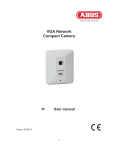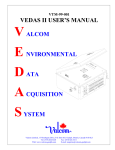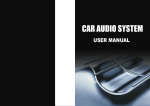Download Configure Omron NX-EIC202 EtherNet/IP Coupler
Transcript
OMRON Europe B.V. Configure Omron NX‐EIC202 EtherNet/IP Coupler for Use with Rockwell Automation PLCs Quick Start Guide August25th,2014 ConfigureOmronNX‐EIC202EtherNet/IPCouplerforUsewithRockwellAutomationPLCs Page 1 of 16 ConfigureOmronNX‐EIC C202EtherNet//IPCouplerforrUsewithRockkwellAutomatiionPLCs Conten nts 1 Intrroduction........................................................................................................................................................................3 2 NX‐‐EIC202Con nfiguration............................................................................................................................................4 3 2.1 [RSLogix]InstallEDSfile...................................................................................................................................5 2.2 SettingNX X‐EIC202IPaddress.........................................................................................................................7 2.3 [SysmacStudio]Settin nguptheSlaveTerminal......................................................................................7 2.4 [RSLogix]ConfigureE EIPconnectiion.............................................................................................................9 NX‐‐EIC202Opeeration.................................................................................................................................................13 AppendixASettingNTPserverrconnection n...............................................................................................................14 Pagge 2 of 16 ConfigureOmronNX‐EIC202EtherNet/IPCouplerforUsewithRockwellAutomationPLCs 1 Introduction ThisdocumentshowsthebasicstepsforconfigurationofaRockwellAutomationPLCtoconnect totheOMRONNX‐EIC202EtherNet/IPcoupler.Theguidewillassumethehardwareinstallation hasalreadybeencompletedfollowing[1]. ThisdocumenthasbeenmadeusingtheAllen‐Bradley1769‐L23E‐QB1Controller,butwillapply tootherRockwellbasedcontrollersaswell. Thefollowingisrequired: 1. OMRONNX‐EIC202EDSfile. 2. RockwellAutomationRSLogix5000tool. 3. OMRONSysmacStudioNX‐I/Oedition. PleasebesuretoreadtherelatedmanualstousetheNX‐EIC202Unitsafelyandproperly. Reference Name [1] NX‐SeriesEtherNet/IP CouplerUnitUser’sManual Cat.No. W536 Page 3 of 16 ConfigureOmronNX‐EIC202EtherNet/IPCouplerforUsewithRockwellAutomationPLCs 2 NX‐EIC202 Configuration UsethefollowingproceduretopreparetheUnitforuse.Refertothereferencesectionsfor detailsontheindicatedsteps. Step 1 2 3 4 5 6 Item Installation:InstalltheEDSfileinLogix5000 SetIPaddressusingrotaryswitches ConfiguretheNX‐EIC202withNXConfigurationusingSysmacStudio [Optional]SetsoftwareIPaddress/SetNTPserver ConfigureEIPconnection UseNX‐EIC202IOdatainPLCprogram Section 2.1 2.2 2.3 AppendixA 2.4 3 Page 4 of 16 ConfigureOmronNX‐EIC C202EtherNet//IPCouplerforrUsewithRockkwellAutomatiionPLCs 2.1 [R RSLogix] In nstall EDS ffile Followtthestepsbelowtoinstaall(anewveersionof)an nEDSfilewithinRSLogiix5000.Both h installattionandde‐installationoftheEDSffileisdoneb bytheEDSH HardwareIn nstallationT Tool (Toolsm menu). 1. Todeleteth T heoldEDSfiile,selecttheeUnregisterradeviceop ption. Pagge 5 of 16 ConfigureOmronNX‐EIC C202EtherNet//IPCouplerforrUsewithRockkwellAutomatiionPLCs 2. ToInstalltheneewEDSfile,selecttheR RegisteranE EDSfile(s). Pagge 6 of 16 ConfigureOmronNX‐EIC C202EtherNet//IPCouplerforrUsewithRockkwellAutomatiionPLCs 2.2 Se etting NX‐EIC202 IP aaddress Perform mthefollowiingstepstochangetheIPaddresso oftheUnitin ntheRockw welldefaultrrange (192.168.1.x). 1. SettheDIPSwitch4toOn. 2. Setthetworotaryswitcchestothed desiredIPaddress(lasttoctet01toFEfor192.168.1.1 t to192.168.1 1.254). Afterap powertoggle,thenewIPaddressw willbeactiveeintheUnit. Pleasefiindaddition nalinformattionaboutseettingIPadd dressin[1],section9‐4 4. 2.3 [SSysmac Stu udio] Settin ng up the SSlave Term minal TheNX‐‐EIC202OpeerationMan nual(see[1]))describesttheprocedu uretoconfigguretheSlav ve Terminaal(NX‐EIC20 02andtheiindividualN NXUnits). ConnecttSysmacStu udiousingU USBconnectiionthensetttheNXconfigurationw withtheinfo ormation inthefo ollowingtwo osectionsofftheoriginaalmanual: Section9‐2SettingSlav veTerminalParameterss Section9‐3Transferrin ngandComp paringSettin ngs AftertheeNXConfigurationisfinished,pleaaseusetheffollowingsteepstocheck ktheresultin ngI/O Allocatio onsizeofth heCoupler. 1. IntheMultiviewExplorrerview,rigght‐clicktheEtherNet/IPCouplerandselectDiisplay I/OAllocationfromtheemenu. Pagge 7 of 16 ConfigureOmronNX‐EIC C202EtherNet//IPCouplerforrUsewithRockkwellAutomatiionPLCs 2. T TheI/Oallo ocationindiccatestheinp putandoutp putdatasizees(inbytes))forthepresent c configuratio on. Theinpu utandoutputtagsizesarenecessaarytoconfigguretheEtherNet/IPco onnectioninRSLogix. Pagge 8 of 16 ConfigureOmronNX‐EIC C202EtherNet//IPCouplerforrUsewithRockkwellAutomatiionPLCs 2.4 [R RSLogix] Co onfigure EIP connecttion Themaiinviewofth heRSLogix5 5000softwaareprovidessthewaytoaddtheNX‐‐EIC202totthePLC’s network k.Pleaseseeebelowaneexampleofth hemainview wofthetoo ol. Perform mthefollowiingstepstoaddtheNX‐‐EIC202totthenetwork k. 1. SelecttheN NewModule…functiono oftheEthern netitem’sco ontextmenu u. Pagge 9 of 16 ConfigureOmronNX‐EIC C202EtherNet//IPCouplerforrUsewithRockkwellAutomatiionPLCs 2. SelecttheN NX‐EIC202frromthelistandclickCrreate. ommondataasuchastheeName,Descriptionand dIPaddresssinthefollo owing 3. Entertheco f form. Pagee 10 of 16 ConfigureOmronNX‐EIC C202EtherNet//IPCouplerforrUsewithRockkwellAutomatiionPLCs 4. ClickontheChange…b buttontosettthedetaileedIOdata. outputbuffeersintheMo oduleDefiniition 5. Pleaseselecctthecorrecctsizeoftheeinputando w window.Us ethedataasindicatedintheI/OA Allocationwiindow(seessection2.3).Setthe d datatypeto oINTandselectcorrectsizes(noteSysmacStudioindicateesthesizein nbytes). SelectOK. Pagee 11 of 16 ConfigureOmronNX‐EIC C202EtherNet//IPCouplerforrUsewithRockkwellAutomatiionPLCs 6. T TheConnectiontabofttheNewMod dulewindow wgivesthessettingsofR RPIandtheiinput ttype(Unicasst/Multicastt).Pleasefillinaccordin ngtoyourreequirements. k. 7. ClickOKtoaddtheNX‐‐EIC202totthenetwork TheNX‐‐EIC202hasnowbeencconfigured.P Pleasefollow wthestandaardprocedu ureoftheRo ockwell softwareetodownlo oadconfigurrethePLCan ndthenetw work. Pagee 12 of 16 ConfigureOmronNX‐EIC C202EtherNet//IPCouplerforrUsewithRockkwellAutomatiionPLCs 3 NX X‐EIC202 Operation TheCon ntrollerTagssshowtheInputandOu utputdataaallocatedtottheNX‐EIC2 202. Thesetaagscanbeu usedintheP PLCprogram mtousetheIIOdataofth hecoupler. Pagee 13 of 16 ConfigureOmronNX‐EIC C202EtherNet//IPCouplerforrUsewithRockkwellAutomatiionPLCs Appen ndix A Se etting NTTP server connecction TheOMRONNX‐EIC C202coupleersupportsttheuseofan nNTPserveer.Pleaserefertosectio on13.3.3 of[1]fordetailsonthisfeaturee.UnfortunaatelytheRSL Logixdoesn notsupportttosettheNT TP settingsusingtheE EDSfile. Thefollo owingtwossettingsarerequiredforrtheNTPseerver: Setting Class (hex) NTserverIPaddresss F5 Timezon ne F5 Instan nce (hex) 01 01 Attrib bute (hex) 64 66 Example value e “192 2.168.1.119” (GM MT+09:00)Japan Timezoneseetting. SettheffollowingvaaluefortheT Value Descriptio on 0 (GMT‐12:0 00)Kwajaleein 1 (GMT‐11:0 00)Midway yIsland Valu ue 22 23 2 3 4 (GMT‐10:0 00)USA(Haawaii) (GMT‐09:0 00)USA(Alaaska) (GMT‐08:0 00)Canada,USA(Pacific) 24 25 26 5 (GMT‐07:0 00)Canada,USA (Mountain) (GMT‐06:0 00)Canada,USA(Centrral) (GMT‐05:0 00)Canada,USA(Eastern) (GMT‐04:0 00)Canada(Atlantic) (GMT‐03:3 30)Canada (Newfound dland) (GMT‐03:0 00)Argentin na (GMT‐02:0 00)Antarctiica (GMT‐01:0 00)Azores (GMT+00:00)England d 27 Description (GMT T+04:30)Affghanistan (GMT T+05:00)Ru ussia (Yekaaterinburg,P Perm) (GMT T+05:30)In ndia (GMT T+05:45)Neepal (GMT T+06:00)Ru ussia(Novosibirsk, Omsk k) (GMT T+06:30)Myanmar 28 29 30 31 (GMT T+07:00)Th hailand (GMT T+07:00)Viietnam (GMT T+08:00)Au ustralia(Weestern) (GMT T+08:00)Ch hina 32 33 34 35 38 (GMT T+08:00)Taaiwan (GMT T+09:00)Japan (GMT T+09:00)ReepublicofKorea (GMT T+09:30)Au ustralia(Northern Territory),Austrralia(South)) (GMT T+10:00)Au ustralia(NewSouth Wales/Queensland/Victoriaa) (GMT T+10:30)Au ustralia(LorrdHowe Island d) (GMT T+11:00)NeewCaledoniia 39 40 (GMT T+11:30)No orfolkIsland d (GMT T+12:00)NeewZealand 41 (GMT T+12:45)Ch hathamIslan nd 42 (GMT T +13:00)To onga 6 7 8 9 10 11 12 13 14 15 16 17 18 19 20 21 (GMT+00:00)UnitedKingdom, Portugal (GMT+00:00)Greenw wichMeanTiime (UTC) (GMT+01:00)France,Germany,Ittaly, Spain,Swittzerland (GMT+01:00)Sweden n (GMT+02:00)Bulgaria,Finland, Greece (GMT+03:00)Russia((Moscow, St.Petersbu urg) (GMT+03:30)Iran (GMT+04:00)Russia((Samara, Izhevsk) 36 37 Pleasen noteapowerrcycleisreq quiredafterrchangingth hesettingso oftheseparaameters. Pagee 14 of 16 ConfigureOmronNX‐EIC C202EtherNet//IPCouplerforrUsewithRockkwellAutomatiionPLCs AnytoolorunitwhichsupporttsCIPmessaagingcansetttheNTPseettingbasedonthedesccription above. Thefollo owingsectio onshowsho owtouseth heNetworkC Configuratortooltodow wnloadthessettings. SettingNTPserverrconnectio onusingNetworkConffigurator mthefollowiingstepsoftheOperatio onManualttoconfiguretheUnitusingEDSfile(see[1] Perform section9‐5). Step1: Configuratorr StarttheeNetworkC Step2: nthetagdattalinksbydraggingthedevicesfrom mthe Registerrthedevicessthatwillparticipatein HardwaareListandd droppingth hemintheN NetworkCon nfigurationP Paneontheright. Pleaseo onlyaddtheNX‐EIC202. Step3: displaythep pop‐upmen nu,andselecctChangeNo ode Right‐clicktheregisstereddevicce’sicontod Addresss.Setthenod deaddresso oftheNX‐EIIC202youw wanttoconfiigure. Step4: displaythep pop‐upmen nu,andselecctParameterr~Edit. Right‐clicktheregisstereddevicce’sicontod Step5: osethewind dow. SetthettwoNTPparrameterstotherequireedvalues.ClickOKtoclo Pagee 15 of 16 ConfigureOmronNX‐EIC C202EtherNet//IPCouplerforrUsewithRockkwellAutomatiionPLCs Step6: pler.Right‐cclickthereggistereddevice’siconto odisplay Downloadtheupdaatedsettingsstothecoup Download. thepop‐‐upmenu,aandselectPaarameter~D Pagee 16 of 16 OMRON AUTOMATION AND SAFETY • THE AMERICAS HEADQUARTERS • Chicago, IL USA • 847.843.7900 • 800.556.6766 • www.omron247.com OMRON CANADA, INC. • HEAD OFFICE Toronto, ON, Canada • 416.286.6465 • 866.986.6766 • www.omron247.com OMRON ARGENTINA • SALES OFFICE Cono Sur • 54.11.4783.5300 OMRON ELECTRONICS DE MEXICO • HEAD OFFICE México DF • 52.55.59.01.43.00 • 01-800-226-6766 • [email protected] OMRON CHILE • SALES OFFICE Santiago • 56.9.9917.3920 OMRON ELECTRONICS DE MEXICO • SALES OFFICE Apodaca, N.L. • 52.81.11.56.99.20 • 01-800-226-6766 • [email protected] OTHER OMRON LATIN AMERICA SALES 54.11.4783.5300 OMRON ELETRÔNICA DO BRASIL LTDA • HEAD OFFICE São Paulo, SP, Brasil • 55.11.2101.6300 • www.omron.com.br OMRON EUROPE B.V. • Wegalaan 67-69, NL-2132 JD, Hoofddorp, The Netherlands. • +31 (0) 23 568 13 00 • www.industrial.omron.eu Authorized Distributor: Automation Control Systems • Machine Automation Controllers (MAC) • Programmable Controllers (PLC) • Operator interfaces (HMI) • Distributed I/O • Software Drives & Motion Controls • Servo & AC Drives • Motion Controllers & Encoders Temperature & Process Controllers • Single and Multi-loop Controllers Sensors & Vision • Proximity Sensors • Photoelectric Sensors • Fiber-Optic Sensors • Amplified Photomicrosensors • Measurement Sensors • Ultrasonic Sensors • Vision Sensors Industrial Components • RFID/Code Readers • Relays • Pushbuttons & Indicators • Limit and Basic Switches • Timers • Counters • Metering Devices • Power Supplies Safety • Laser Scanners • Safety Mats • Edges and Bumpers • Programmable Safety Controllers • Light Curtains • Safety Relays • Safety Interlock Switches QSG-RA-PLC-NXEIC 08/14 Note: Specifications are subject to change. Printed on recycled paper. © 2014 Omron Electronics LLC Printed in U.S.A.