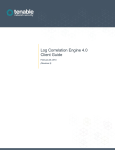Download Read AdminToys Suite Quick User Guide
Transcript
AdminToys Suite User Guide 2 About this manual This user manual explains the basics on how to use AdminToys Suite for Windows 2000/XP/2003/Vista/2008/7. Copyright © 2008-2009 Lovelysoft. All Rights Reserved. Trademark Acknowledgements: All trademarks or registered trademarks referenced are the property of their respective owners. Further help If you experience any difficulties with your AdminToys Suite program, which you are unable to resolve after reading this manual, you can quickly find answers to some of the most frequently asked questions in the Knowledgebase section of our website at http://www.admintoyssuite.com/customerservice/faq/ If you are still unable to resolve your query, you can submit a ticket to our support team. To do this, use our Helpdesk system at http://www.admintoyssuite.com/customerservice/ Please make sure to include as much information as possible. AdminToys Suite User Guide Contents AdminToys Suite Overview ................................................................4 Security and Reliability ......................................................................5 System Requirements .......................................................................6 Activation .........................................................................................8 Contact Information........................................................................10 License Agreement .........................................................................11 Using AdminToys Suite....................................................................13 What you can do remotely ........................................................14 Remote Performance Expert .....................................................17 Remote Process Manager..........................................................18 Remote System Manager ..........................................................19 Data Storage Information .........................................................20 Remote Disk Quota Manager.....................................................21 Remote Registry Manager.........................................................22 Remote Daemon Manager ........................................................23 Remote Event Log Manager ......................................................24 Remote IP Configuration...........................................................25 Remote Console .......................................................................26 Batch Clock Synchronization......................................................27 Batch Remote Power Off...........................................................28 Batch Wake-On-LAN.................................................................29 Batch Remote Restart...............................................................30 Batch Remote Log Off ..............................................................31 Batch Command Execution .......................................................32 Batch Service Control ...............................................................33 Batch Report Builder.................................................................34 3 AdminToys Suite User Guide 4 AdminToys Suite Overview AdminToys Suite is a collection of administration utilities for remote management of Windows Servers and Workstations. Supports Microsoft® Windows® NT/2000/XP/2003/Vista/2008/7. Save time on everyday administrative tasks with AdminToys Suite: o Monitor computers performance and reliability on your network o Manage running processes and applications remotely o Inventory computers in your corporate networks for hardware configuration o Track and limit disk space usage on remote machines o Synchronize computer clock all over your network o Perform a planning restart/shutdown or power on network computers o Execute commands remotely on a stand-alone computer, group of computers or in the entire domain o Configure network adapters remotely o View or change Windows Registry keys and values on remote computers o Control services on remote machine o View logged events o Gather your network computer's statistic and export it to CSV, TXT or HTML Top 5 key features that sets AdminToys Suite apart from competitors: o “All-in-one”. AdminToys Suite is a complex solution with increasing functionality from version to version o No client-side software at all. You do not need to go and install any special software on computers that you will be remotely connecting to o Batch processing. Perform the same operation on 1,000 remote computers as easy as on the local one o Highest security level. For administrator authentication AdminToys Suite uses Windows security with Active Directory® support o Ease and convenience. Modern Vista-like graphical interface AdminToys Suite User Guide Security and Reliability Security is absolutely essential for any remote access, administration & management software. AdminToys Suite uses Windows Management Instrumentation (WMI) and Remote Procedure Call (RPC) technology for communication between remote machine and any of AdminToys Suite modules. For user authentication, AdminToys Suite uses Windows userlevel security subsystem. It ensures that remote computers can only be accessed by someone with administrator privileges. In additional, Windows User Access Control (UAC) provides a comprehensive security level. 5 AdminToys Suite User Guide 6 System Requirements AdminToys Suite works on the following operating systems: o o o o o o Windows Windows Windows Windows Windows Windows 7 Server 2008 Vista Server 2003 XP 2000 Please make sure that the computer on which you plan to install AdminToys Suite meets the minimum system requirements for the program to run: Operating system Windows 2000 Windows XP Windows Vista / Server 2003 Windows 7 / Server 2008 CPU 200 MHz 400 MHz 800 MHz 1 GHz RAM 64 MB 128 MB 512 MB 1024 MB Free Disk Space: 30 MB Graphics: SVGA video card (at least 1024x768 recommended) Input devices: keyboard and mouse (or other pointing device) Target remote systems which AdminToys Suite can handle, may be running on: o Windows 7 o Windows Server 2008 o Windows Vista o Windows Server 2003 o Windows XP (Professional only) o Windows 2000 o Windows Me o Windows 98/95* o Windows NT 4** * Windows 98/95: WMI CORE 1.5 (Windows 95/98 and Windows NT 4.0) is available as a download from http://www.microsoft.com/downloads. This download requires Microsoft Internet Explorer version 5.0 or later. ** Windows NT Workstation 4.0 SP4 and later: WMI is available through Add/Remove Windows Components in Control Panel, Add/Remove Programs, as WBEM option install. A later, more comprehensive version, WMI CORE 1.5 (Windows 95/98 and Windows NT 4.0), is available as a download from http://www.microsoft.com/downloads. AdminToys Suite User Guide 7 The use of AdminToys Suite on your network may require changes to some settings. If you are using software or hardware firewall, open the following ports: o 135 (TCP) and 445 (TCP). These ports are needed for AdminToys Suite to perform RPC and DCOM transactions. o 8411 (TCP). This port is used by Remote Process Manager for task management assistance o 80 (TCP). Used for HTTP protocol. This port is used by aupdwiz.exe module to make connection to AdminToys Suite Update Server (http://www.admintoyssuite.com/) o 80 (TCP) and 443 (TCP). Used for HTTP and HTTPS protocol. This port is used by AdminToys Suite Activation Wizard (aactwiz.exe). o 123 (UDP). Used for NTP protocol. This port is used by AdminToys Suite Batch Processor module (batchprc.exe) to retrieve the time from a remote time server when the batch mode "Clock Synchronization :: Synchronize using Atomic Clock Servers" is selected. If you encountered a problem when connecting to the remote computer, please take a look at this article: http://msdn.microsoft.com/en-us/library/aa389290(VS.85).aspx Some of the modules require that the default admin$ share be available. AdminToys Suite can also work on stand-alone computers without connection to a network. AdminToys Suite User Guide Activation You can activate AdminToys Suite in two ways: either using AdminToys Suite Activation Wizard or by placing an order online here: http://www.admintoyssuite.com/order/ AdminToys Suite Activation Wizard will guide you through the product ordering and activation process. Top 5 Reasons to Purchase AdminToys Suite o You get a complex remote management solution with growing functionality, not a single tool o Save your money! Our licensing policy is based on the number of administrators using AdminToys Suite, regardless of the number of remote machines being accessed o Use licensed product as long as you like and be informed about AdminToys Suite updates o Minor upgrades are free of charge. Lifetime technical support is included in price o Get an affordable collection of administration utilities designed for you. Get AdminToys Suite Payment Options o o o o o Credit Card (all major credit cards accepted) PayPal Bank/Wire Transfer with Invoice Check/Money Order Fax - Credit Card Credit Card and PayPal payment are the fastest ways to activate the product. Your order will be processed in real-time. You can pay in the following currencies: o US Dollar o Euro 8 AdminToys Suite User Guide o Pound Sterling o And other (total 15 currencies) IMPORTANT! Be sure to give us the correct e-mail address when filling out the order form. We are unable to process incomplete order forms. SSL secured protocol making it impossible for a third party to intercept your credit card information. 9 AdminToys Suite User Guide 10 Contact Information Do you have questions about AdminToys Suite? We'll help you find answers! Before contacting our support team to ask a question about the product, please check the Frequently Asked Questions to see if there is a known answer: http://www.admintoyssuite.com/customerservice/faq/ Also, read the requirements needed to run and successfully use AdminToys Suite. It is recommended to create a trouble ticket using Customer Service Helpdesk located at http://www.admintoyssuite.com/customerservice/ Or you can contact our Customer Service team anytime directly by email at [email protected] AdminToys Suite User Guide 11 License Agreement Read this License Agreement carefully before using this Software. BY USING THIS SOFTWARE IN ANY WAY YOU ACKNOWLEDGE THAT YOU HAVE READ, UNDERSTAND AND AGREE TO THE TERMS OF THIS AGREEMENT. IF YOU DO NOT AGREE TO THESE TERMS, DO NOT USE THIS SOFTWARE IN ANY WAY, AND PROMPTLY RETURN IT OR DELETE ANY COPIES OF THIS SOFTWARE IN YOUR POSSESSION. LICENSE FOR USE AND DISTRIBUTION AdminToys Suite is distributed as “try-before-you-buy”. This means: • All copyrights to AdminToys Suite are exclusively owned by the author - Lovelysoft. • Anyone may use this Software during an evaluation period of not more than thirty (30) days. • After the expiration of 30 days of trial time or earlier, you must do one of the following: o Either purchase a license key for AdminToys Suite or o Stop using the Software, uninstall and delete it from your computer. • Lovelysoft grants you the following rights: o Individual Use. You may purchase and install the Software as an individual on any single computer, or also on multiple computers (i.e. office computer, home computer, or portable computer), provided the Software is installed on these additional computers for your exclusive use. If anyone else will be using the software on these additional computers, then you must also acquire a license for each additional individual using the Software. o Network/Storage Use. You may install the Software on a storage device or shared environment, such as a network server, however you must acquire a license for each individual using the Software. The Software may be used on different computers to the extent that the number of users does not exceed the specific number of licenses purchased. If the Software is installed on a network/shared environment, you AdminToys Suite User Guide 12 agree to provide technical or procedural methods to prevent the use of the Software by a greater number of individuals than specifically licensed. o Transfer. The licensed AdminToys Suite software may not be rented or leased, but may be permanently transferred, if the person receiving it agrees to the terms of this Agreement. • You may freely distribute copies of the evaluation version (i.e. Trial Version) of the Software. You may assume you have our authority to distribute the evaluation, unless we explicitly tell you otherwise. It must, however remain in its original, unmodified state, and all its constituent files must be included. No one may charge for the evaluation product itself, although a reasonable fee for the media used and copying costs is allowable. You may not distribute your license key in any manner. • ADMINTOYS SUITE IS DISTRIBUTED "AS IS". NO WARRANTY OF ANY KIND IS EXPRESSED OR IMPLIED. YOU USE ADMINTOYS SUITE AT YOUR OWN RISK. THE AUTOR WILL NOT BE LIABLE FOR DATA LOSS, DAMAGES, LOSS OF PROFITS OR ANY OTHER KIND OF LOSS WHILE USING OR MISUSING THIS SOFTWARE. • You may not use, copy, emulate, clone, rent, lease, sell, modify, decompile, disassemble, otherwise reverse engineer, or transfer the licensed program, or any subset of the licensed program, except as provided for in this Agreement. Any such unauthorized use shall result in immediate and automatic termination of this license and may result in criminal and/or civil prosecution. All rights not expressly granted here are reserved by Lovelysoft. • Installing and using AdminToys Suite signifies acceptance of these terms and conditions of the license. • If you don't agree with terms of this Agreement you must remove AdminToys Suite files from your storage devices and cease to use the product. • Without prejudice to any other rights, Lovelysoft may terminate this license if you fail to comply with the terms and conditions of this Agreement. In such event, you must destroy all copies of the Software and all of its component parts. AdminToys Suite User Guide Using AdminToys Suite 13 AdminToys Suite User Guide 14 What you can do remotely Task Solution Monitor performance and reliability, alert administrators when system parameters are out of normal range Remote Performance Expert Explore processes and CPU utilization, view history of run and finished processes, run programs Remote Process Manager Get system summary, view desktop remotely, inventory computers for hardware configuration Remote System Manager Delivers real-time system performance management with advanced alerting. Manages running processes and applications remotely. Displays key information about remote PC and allows to time sync, power off, and more. View data storage devices, Data Storage Information perform HDDs health check, open, Gathers and displays variety of copy, move and delete files and information about storage devices on folders network computers. Manage disk space use, set disk space limits for users Remote Disk Quota Manager Tracks disk space usage for NTFS file system volumes on remote machines. Edit Windows registry Remote Registry Manager Provides the ability to view and edit Windows Registry remotely as well as the local one. Start/stop services, change startup type Remote Daemon Manager Controls services on the remote machine. AdminToys Suite User Guide View logged events, clear logs 15 Remote Event Log Manager Displays and filters the contents of Event Log files on the remote or local computer. Configure network adapters Remote IP Configuration Allows to configure network adapters on remote computers. Execute console commands and programs remotely and view results locally Remote Console Synchronize the clock Batch Clock Synchronization Launches a full interactive command prompt on remote systems. Gets computer clock synchronized all over your network. Power off computers in the office Batch Remote Power Off Shuts down remote computers in two mouse clicks. Turn on or wake up computers Batch Wake-On-LAN Turns on computers from across the network. Reboot systems Batch Remote Restart Restarts computers in your network. Close user sessions Batch Remote Log Off Closes user sessions on the remote computers. Run commands Batch Command Execution Executes command remotely on network computers. AdminToys Suite User Guide Start/stop services on a group of computers at once 16 Batch Service Control Gives you a full control over installed services on your network computers. Generate reports about hardware/software configuration Batch Report Builder Generates reports about hardware and software configuration of network computers. AdminToys Suite User Guide 17 Remote Performance Expert Remote Performance Expert monitors in-depth system performance metrics for Windows workstations and servers to help you easily and effectively manage and troubleshoot your computers. Provides an intuitive interface with graphical representation of the monitored parameters. Enables e-mail and network message alerting in real-time if any performance parameter is out of normal range. Built-in diagnostic tool allows quick troubleshooting and resolving some common performance problems. AdminToys Suite User Guide Remote Process Manager Remote Process Manager is an enhanced Windows Task Manager that provides the ability to display processes running on remote computers. Allows you to terminate existing process or run a new one. Added the ability to search information about interesting process on the web. Performance and Monitoring displays detailed information for advanced purposes. Multiple instances of Remote Process Manager help you to monitor workstations and servers performance on your network. 18 AdminToys Suite User Guide Remote System Manager Remote System Manager lists key information about the remote system. This includes the uptime, memory size, installed baseboard, BIOS, processors, video adapters and much more. Allows to view remote desktop, change computer description, synchronize the clock, optimize performance, adjust recovery and debugging options. Remote power off, restart and log off are also supported. 19 AdminToys Suite User Guide 20 Data Storage Information Data Storage Information enumerates all types of storage devices installed on the remote computer. Displays information about hard disk drives (including HDD health diagnostic and failure prediction), CD, DVD, HD DVD and Blu-ray disk drives, floppy drives, tape drives, USB flash devices, logical and mapped disks. Allows to view, copy, rename or delete files on remote storage devices. Opens devices without mapping them as network drives. AdminToys Suite User Guide 21 Remote Disk Quota Manager Remote Disk Quota Manager allows to control how much space a user may take on the disk(s) on the remote machine. You can configure the system to prevent further disk space use when a user exceeds a specified disk space limit. Also an event can be logged when a user exceeds the limit and/or exceeds a specified disk space warning level. Remote Disk Quota Manager helps you to manage disk quota entries. You can add new quota entries for remote users, delete quota entries, modify user disk space limits and warning levels. AdminToys Suite User Guide Remote Registry Manager Remote Registry Manager displays the system registry database of the remote computer and allows to view and delete existing keys and values, or to create new ones. 22 AdminToys Suite User Guide 23 Remote Daemon Manager Remote Daemon Manager is a service viewer and controller utility for your network. It displays the name, description, status, startup type of a service and the account name under which a service runs. Allows you to start, stop, pause, resume and restart a service, change service startup type. AdminToys Suite User Guide Remote Event Log Manager Remote Event Log Manager displays the contents of Event Logs on the remote computer. Allows you to filter events by the level, name of the log file, date and time, source, event ID or by task category. As all the AdminToys Suite modules, lets you dump the result to TXT or CSV file, or create a printable HTML report. Provides the ability to clear all records in the specified Event Log file. 24 AdminToys Suite User Guide Remote IP Configuration Unlike console “ipconfig” Windows utility, Remote IP Configuration has a stylish graphical interface and allows to connect to remote computers and configure network adapters remotely! Provides the ability to enable or disable Dynamic Host Configuration Protocol (DHCP), change IP address, subnet mask, default gateway, ping and trace IPs, DNS, release and renew DHCP lease. 25 AdminToys Suite User Guide Remote Console Remote Console is a light-weight application that lets you execute console commands, programs and batches on other systems, complete with full interactivity, without having to manually install client software. You can also run Remote Console from Windows Command Prompt (cmd.exe). Type "atrcon /?" to display usage syntax. 26 AdminToys Suite User Guide 27 Batch Clock Synchronization Batch Clock Synchronization allows you to synchronize computer's clock on your network. Keeps system time accurate by synchronizing it with Atomic Clock Servers on the Internet. Supports synchronization with the clock on the host computer (if no Internet connection available). AdminToys Suite User Guide Batch Remote Power Off Batch Remote Power Off provides the ability to turn off computers remotely. It doesn't mean, two or two hundred computers you want to shutdown, with Batch Remote Power Off you can do it sitting on a chair. 28 AdminToys Suite User Guide Batch Wake-On-LAN Batch Wake-on-LAN allows the computers to be turned on or woken up remotely by sending a special network message. 29 AdminToys Suite User Guide Batch Remote Restart Batch Remote Restart helps you to perform a planned restart of network computers. With the use of Batch Remote Restart you will save a lot of time. 30 AdminToys Suite User Guide Batch Remote Log Off Batch Remote Log Off allows to log current user off on the remote computers. 31 AdminToys Suite User Guide Batch Command Execution Batch Remote Execution provides the ability to execute command remotely. Just select network computers and specify the command to execute, and Batch Remote Execution will run the command on all the computers. Afterwards, a detailed report log can be exported to a printable HTML file, CSV or TXT file. 32 AdminToys Suite User Guide Batch Service Control Batch Service Control allows you to control services on network computers at once. Helps you to start, stop, pause, resume or change the startup type of specified service on computers over your network. 33 AdminToys Suite User Guide Batch Report Builder Batch Report Builder collects varied information about hardware and software configuration of your network computers and generates a report in CSV, TXT or HTML format. 34