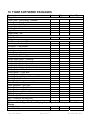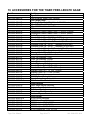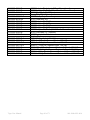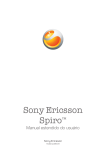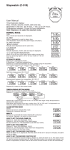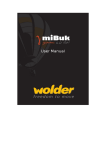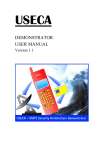Download Tiger Series User Manual
Transcript
1.1 Larson Systems Inc. Tiger Free-Length Spring Gage User Manual Version 1.0.7 Larson Systems Inc. 10073 Baltimore Street N.E. Minneapolis, MN 55449-4425 www.larsonsystems.com Tiger User Manual Phone: 763-780-2131 Toll-Free: 1-877-780-2131 Fax: 763-780-2182 E-mail: [email protected] Page 1 of 71 060-1000-0091-00A Tiger User Manual Page 2 of 71 060-1000-0091-00A About This Manual This manual could contain technical inaccuracies or typographical errors. Changes are periodically made to the information contained herein. These changes will be incorporated in new editions of the manual. Copyright © 2009 Larson Systems Inc. All rights reserved. No part of this manual may be reproduced by any means without written permission of the author, except portions necessary for internal use only by the purchaser of the LSI system. Tiger User Manual Page 3 of 71 060-1000-0091-00A 1 INTRODUCTION TO THE TIGER FREE-LENGTH GAGE .................................................... 8 2 UNPACKING AND INSTALLING YOUR TIGER GAGE ..................................................... 8 2.1 Unpacking and inspection ...................................................................................................................................8 2.2 Installing the Tiger Gage on Your Coiler ...........................................................................................................8 2.3 Using the Tiger Gage with a CNC Controller ....................................................................................................9 3 INSTALLING THE READ SWITCH ..................................................................................... 9 4 INSTALLING A SHUTDOWN CABLE................................................................................. 9 5 PROBE SELECTION......................................................................................................... 12 6 RECOMMENDED PROBE STANDOFF DISTANCES ...................................................... 12 7 THE TIGER: BASIC OVERVIEW ...................................................................................... 13 8 CONTROL PANEL ............................................................................................................ 14 8.1 Sort Indicator........................................................................................................................................................14 8.2 Adjust Buttons .....................................................................................................................................................14 8.3 Measure .................................................................................................................................................................15 8.4 Stop........................................................................................................................................................................15 8.5 Arrow Keys ...........................................................................................................................................................15 8.6 Power Indicator....................................................................................................................................................15 9 BACK PANEL CONNECTIONS ........................................................................................ 16 9.1 Power Switch........................................................................................................................................................16 9.2 Probe......................................................................................................................................................................16 9.3 Read Switch..........................................................................................................................................................16 9.4 CNC Connection ..................................................................................................................................................17 9.5 Sorter Controls ....................................................................................................................................................17 9.6 Pitch Adjuster.......................................................................................................................................................17 9.7 Shutdown Cable...................................................................................................................................................17 Tiger User Manual Page 4 of 71 060-1000-0091-00A 9.8 USB Connection ..................................................................................................................................................17 10 ACTIVATION CODE........................................................................................................ 17 11 MAIN MENU/FUNCTION KEYS ...................................................................................... 18 11.1 Cub: Main Menu .................................................................................................................................................18 11.1.1 Cub: Monitor Menu ......................................................................................................................................19 11.1.2 Cub: Setup Menu .........................................................................................................................................19 11.1.3 Cub Setup Menu: Length Adjust Setup......................................................................................................20 11.1.4 Cub Setup Menu: Coiler Shutdown ............................................................................................................20 11.2 Cub: Diagnostics Menu ....................................................................................................................................21 11.3 Cub Diagnostics: Probe Tests ........................................................................................................................21 11.3.2 Cub Diagnostics: Length Adjust Test .........................................................................................................22 11.3.3 Cub Diagnostics: Sorting Chute Test .........................................................................................................23 11.3.4 Cub Diagnostics: Keypad Tests..................................................................................................................23 11.3.5 Cub Diagnostics: Audible Beep ..................................................................................................................23 11.3.6 Cub Diagnostics: Hour Meter ......................................................................................................................23 11.4 Tiger: Main Menu ...............................................................................................................................................24 11.4.1 Tiger: Monitor Menu.....................................................................................................................................24 11.4.2 Tiger: Setup Menu .......................................................................................................................................24 11.4.3 Tiger: Diagnostics ........................................................................................................................................28 11.5 Tiger Settings .....................................................................................................................................................30 11.5.1 Configuration ................................................................................................................................................30 11.5.2 Activation code.............................................................................................................................................30 11.5.3 Company Name ...........................................................................................................................................30 12 SUPER TIGER: MAIN MENU.......................................................................................... 31 12.1.1 Super Tiger: Monitor Menu .........................................................................................................................31 12.2 Super Tiger: Setup Menu .................................................................................................................................35 12.2.1 Super Tiger: Job Setup................................................................................................................................35 12.3 Super Tiger: Probe Setup-STD........................................................................................................................38 12.4 Super Tiger: Probe Setup—UltraCal ..............................................................................................................39 12.4.1 UltraCal Warnings........................................................................................................................................39 12.5 Super Tiger: Length Adjust Setup..................................................................................................................41 12.5.1 Type: .............................................................................................................................................................41 12.6 Super Tiger: Sorting Setup ..............................................................................................................................43 12.6.1 Mode Selection ............................................................................................................................................43 12.6.2 Tolerance......................................................................................................................................................43 12.6.3 Sort Time ......................................................................................................................................................44 12.7 Super Tiger: Coiler Shutdown.........................................................................................................................44 12.7.1 Consecutive Bad.........................................................................................................................................45 12.7.2 No Cutoff ......................................................................................................................................................45 12.7.3 Total Good (Lot Size) ..................................................................................................................................45 12.7.4 CpK Limit ......................................................................................................................................................45 12.7.5 Excess Adjust...............................................................................................................................................46 Tiger User Manual Page 5 of 71 060-1000-0091-00A 12.8 Super Tiger: SPC Setup ...................................................................................................................................46 12.8.1 Subgroup Size..............................................................................................................................................46 12.8.2 Sample Frequency.......................................................................................................................................47 12.8.3 Collect ...........................................................................................................................................................47 12.8.4 Limits.............................................................................................................................................................47 12.9 Super Tiger: Diagnostics .................................................................................................................................48 12.9.1 Super Tiger Diagnostics: Probe Tests ......................................................................................................48 12.9.2 Super Tiger Diagnostics: Length Adjust Test ............................................................................................49 12.9.3 Super Tiger Diagnostics: Sorting Chute Test ............................................................................................49 12.9.4 Super Tiger Diagnostics: Keypad Tests.....................................................................................................50 12.9.5 Super Tiger Diagnostics: Audible Beep .....................................................................................................50 12.9.6 Super Tiger Diagnostics: Hour Meter .........................................................................................................50 13 SUPER TIGER SETTINGS.............................................................................................. 50 13.1 Configuration .....................................................................................................................................................50 13.2 Company Name..................................................................................................................................................52 13.3 Default Run Screen ...........................................................................................................................................52 14 PERFORMING A MACHINE CAPABILITY STUDY (MCS) WITH THE SUPER TIGER FREE LENGTH GAGE............................................................................................................ 53 14.1 Machine Capability Study (MCS) terms .........................................................................................................54 14.2 Using MCS ..........................................................................................................................................................55 15 STATISTICAL PROCESS CONTROL WITH THE SUPER TIGER FREE-LENGTH SPRING GAGE ....................................................................................................................... 57 15.1 The SPC Concept ..............................................................................................................................................57 15.2 Xbar and R Charts .............................................................................................................................................58 15.3 SPC Monitoring..................................................................................................................................................59 15.3.1 Data ..............................................................................................................................................................59 15.3.2 X-Bar Chart ..................................................................................................................................................60 15.3.3 R Chart .........................................................................................................................................................60 15.3.4 Sample Histogram .......................................................................................................................................60 15.3.5 Total Histogram............................................................................................................................................61 16 TESTER MAINTENANCE ............................................................................................... 62 16.1 Removing the Cover .........................................................................................................................................62 16.2 Changing a Fuse................................................................................................................................................63 17 TIGER SPECIFICATIONS ............................................................................................... 64 17.1 Physical dimensions.........................................................................................................................................64 17.2 Weight..................................................................................................................................................................64 Tiger User Manual Page 6 of 71 060-1000-0091-00A 17.3 Electrical Specifications...................................................................................................................................64 17.4 Connector Pinouts ............................................................................................................................................65 Probe ...........................................................................................................................................................................65 3-way sort ....................................................................................................................................................................65 5-way sort ....................................................................................................................................................................65 Control .........................................................................................................................................................................65 Read ............................................................................................................................................................................65 Shutdown.....................................................................................................................................................................65 CNC .............................................................................................................................................................................65 18 TIGER SOFTWARE PACKAGES ................................................................................... 66 19 ACCESSORIES FOR THE TIGER FREE-LENGTH GAGE ............................................ 68 TITLE....................................................................................................................................... 70 WARRANTY............................................................................................................................ 70 Tiger User Manual Page 7 of 71 060-1000-0091-00A 1 INTRODUCTION TO THE TIGER FREE-LENGTH GAGE The Tiger® Free-Length Spring Gage is the latest generation of Spring Gages manufactured by Larson Systems Inc. Based on the Lion Precision line of non-contact spring length testers, the Tiger is smaller than the previous Lion, Lynx and Panther versions, but offers greater accuracy and speed. It is designed to help spring manufacturers adjust their coilers to produce springs at the desired length. We’ve also made it easier to use. Tiger Spring Gages use a temperature-stable probe that is completely interchangeable with all other Larson spring gages. The advanced design of the probe virtually eliminates drift from setup points. Tiger gages work with older Larson probes. The Tiger line includes the Tiger Cub, the Tiger and the Super Tiger. • The Tiger Cub is an electronic upgrade that retrofits into the 300-9 Series Lion spring gage case and is set for 3-way sorting. It has no printing capabilities. • The Tiger is the mid-range model, has more features than the Lynx and can do 3-way or 5-way fixed range sorting. • The Super Tiger has more features than the Panther and can run 2-, 3- or 5-way adjustable range sorting operations. Both the Tiger and the Super Tiger attach to a printer through a standard USB cable. 2 UNPACKING AND INSTALLING YOUR TIGER GAGE 2.1 Unpacking and inspection The Tiger Gage has been shipped to you in protective packaging. Take care when you remove it from its packaging to prevent damage or loss of contents. A packing slip listing all the items in the package is included with the shipment. Make sure you have received everything listed. Make a thorough inspection of the gage as you unpack it to make sure it has not been damaged during shipment. If there are any damages, notify the carrier immediately to file a claim for the damaged merchandise. Contact Larson Systems Inc. for a replacement. Note: Do not attempt to operate a damaged instrument. 2.2 Installing the Tiger Gage on Your Coiler The Tiger spring gage should be placed in a location where it’s easy to see and adjust and convenient to an input power outlet. (Power requirements are listed on the back of the unit.) Typically, operators place the gage on top of the spring machine. Follow this quick-start guide: 1. Plug the Tiger into an electrical outlet. 2. Plug the probe into the back of the Tiger. 3. Connect the probe to the coiler. 4. Press the power button on the back of the Tiger. 5. Position the probe in front of the coiler. 6. Wind a spring to cutoff. 7. Move the probe toward the coiler until the tip is approximately 0.04” to 0.5” (1 mm-20 mm) from the end of the spring. 8. Go to the Probe Setup Menu on the Tiger. Tiger User Manual Page 8 of 71 060-1000-0091-00A 9. Press F2 to zero the probe. Move the probe, using the micrometer, and press F3 or F4 to set the appropriate sorting points. Press F5 to save your information. 10. Start making springs! NOTE: The shutdown signal is active for a few milliseconds when the gage is first turned on. The coiler may shut down when the Tiger is activated. To avoid shutdown, turn the Tiger on prior to coiler setup. 2.3 Using the Tiger Gage with a CNC Controller The Tiger Gage can be used with a CNC coiler. The CNC controller signals trigger the gage to read and implement the adjustment output from the gage to adjust spring length. A CNC connector is located on the upper left corner of the gage’s rear panel. With a standard mechanical coiler, the Tiger gage turns a motor to adjust the pitch. Using the CNC these values must be rescaled as pitch table multipliers or offsets by the CNC software. CNC connector pinouts are listed in Section 17.4. The sorter may be controlled by the CNC using signals from the Tiger or by the Tiger sorter cable directly. 3 INSTALLING THE READ SWITCH The Read Switch triggers the gage to measure the spring length, sort the spring, and adjust the pitch rod if necessary. The system consists of two basic parts—the read switch, and the magnet that triggers it. System accuracy can be affected by improper positioning of the read switch. Please confirm the proper position before operating. Install as follows: 1. Install magnet assembly on the coiler’s camshaft. It can also be installed on any rotating part that turns once per cycle. 2. Mount the read switch so the magnet passes within 0.1 inch of the switch each revolution. 3. Position the magnet on the shaft so it triggers the read switch after the wire stops feeding and before the cutoff tool touches the spring. The read switch should be triggered as soon as possible after the wire feed stops. This allows maximum time for the reading to be taken before the cutoff tool touches the spring. 4. Connect the read switch cable to the appropriate connector on the back of the Tiger. 4 INSTALLING A SHUTDOWN CABLE To use the shutdown feature a contactor device must be installed on the coiler. Installing a shutdown cable between the coiler and the Tiger is the same as installing a shutdown cable between the coiler and a Panther. Shutdown Cable installation should only be done by a Tiger User Manual Page 9 of 71 060-1000-0091-00A qualified electrician. Improper installation can result in injury and or damage to the coiler and gage! The relay inside the Tiger is not capable of handling the coiler power lines directly! The gage provides one set of normally closed contacts and one set of normally open contacts. The normally closed contacts can be wired in series with the contactor de-activation circuit. When a shutdown condition occurs the contacts will open, causing the contactor to remove power from the coiler. The normally open contacts can be used to activate an alarm or beacon if desired. The current rating for each set of contacts is 5A @ 125/250 VAC. Once the coiler has been wired for a shutdown cable, a normally closed set of contacts is required to run the coiler. The Larson Shutdown Cable Bypass (P/N A014-6180) can be used to run the coiler without a gage. The shutdown cable contains four wires and has a connector that mates to the SHUTDOWN connector on the rear of the gage. The wiring diagram and schematic are shown below. The letters indicate the pins of the connector. Tiger User Manual Page 10 of 71 060-1000-0091-00A The illustration below includes a schematic of a typical contactor box with shutdown installed. Typical Installation Procedure: 1. Cut the wire in line with the stop switch. 2. Connect the one of the cut ends of the wire to the Red shutdown wire 3. Connect the other cut end to the White Shutdown Wire !WARNING! Confirm coiler and contactor manufacturers’ instructions before proceeding. Tiger User Manual Page 11 of 71 060-1000-0091-00A 5 PROBE SELECTION Spring Coil Diameter Regular Tip Size Extended Tip Size 0.125 in. (3.1 mm) and smaller 0.250 in. (603 mm) – 0.125 in. (3.1 mm) 0.375 in. (10.5 mm) – 0.250 in. (6.3 mm) 0.625 in. (16.8 mm) – 0.375 in (10.5 mm) 1 in. (25.4 mm) – 0.625 in. (16.8 mm) 1.5 in. (38.1 mm) – 1 in. (25.4 mm) 2 in. (50.8 mm) – 1.5 in. (38.1 mm) Use probe without tip in. (6 mm) 5/8 inc. (16 mm) 5/8 in. (16 mm) 1 in. (25 mm) 1 in. (38 mm) 2 in. (51 mm) 1/8 in. (3 mm) in. (6 mm) 3/8 in. (10 mm) 5/8 in. (16 mm) 1 in. (25 mm) None None The diameter of the probe tip should be equal to or slightly greater than the diameter of the spring to be monitored. If the probe tip is too large, problems may arise with short springs. A probe tip that is too small may have to be positioned off-center to be effective. Short springs may require the use of a guarded probe tip. Probe tips are available from LSI in diameters up to 2 inches. 6 RECOMMENDED PROBE STANDOFF DISTANCES The best gap between the probe tip and the spring will vary for different size springs and different tolerances. This gap should be small enough to provide adequate sensitivity, but it should be large enough so that larger, over-size springs do not hit or hang up on the probe tip. Achieving the proper spring-to-tip gap enables you to have enough meter deflection to operate the trip relays yet keep springs away from the probe. Recommended Standoff Distances Spring Diameter 0.062-1.25” (1.6-3.2 mm) 0.125-.250” (3.2-6.4 mm) 0.250-.375” (6.4-9.5 mm) 0.375-.500” (9.5-12.7 mm) 0.500-.625” (12.7-15.9 mm) 0.625-.750” (15.9-19.1 mm) 0.625-1.00” (15.9-24.4 mm) Tiger User Manual Tip Size Initial Standoff 1/8” (3.17 mm) ”(6.35 mm) 3/8” (9.52 mm) ” (12.7 mm) 5/8” (15.9 mm) ” (19.1 mm) 1” (25.4 mm) .065” (1.65 mm) .125” (3.17 mm) .200” (5.08 mm) .275” (6.98 mm) .350” (8.89 mm) .450” (11.4 mm) .650” (16.5 mm) Page 12 of 71 Use the chart at left as a guide when you set up your probe. These are only recommendations—your standoff distances may differ greatly. 060-1000-0091-00A 7 THE TIGER: BASIC OVERVIEW The Tiger Gage is a digital control unit that measures the length of springs as they are made and provides output to pitch adjusters and sorters according to predetermined tolerances. The gage measures springs when they have completed the winding cycle, but before they are cut. Springs are sorted into Long, Good and Short lengths with accessory chutes or air solenoids. The Super Tiger also provides on-screen Statistical Process Control (SPC) analysis of free length measurements. It operates via a simple menu that even a first-time user can learn quickly and easily. It features: • 2-way, 3-way and 5-way spring sorting • Pitch adjustment feedback to the coiler for length correction • Coiler shutdown under certain conditions • Supplies power and feedback control signals to probe, sorters, and coiler • On-screen SPC charts • Monitor up to 70,000 springs per hour • Compatibility with older accessories, including sorting chutes and pitch controllers Tiger Upgrade with a future Tiger User Manual Tiger & Super Tiger Page 13 of 71 060-1000-0091-00A 8 CONTROL PANEL The Tiger control panel includes six function keys, LED indicators for Long, Good and Short springs, two buttons for adjusting spring length, a button to measure individual springs and a stop button. An LED shows when Power is on, and another lights up when you reset the gage. The center of the control panel features an LCD screen that you will use to set up the gage, diagnose problems and monitor job progress. With Super Tiger software, the screen also displays Xbar and R charts and histograms for statistical process control (SPC). You can also perform a machine capability study (MCS) with the Super Tiger. The temperature-stabilized probe plugs into the back of the tester. 8.1 Sort Indicator The sort indicator is located in the upper right corner of the control panel. When the coiler produces a spring that is longer than specified, the LED next to the illustration of a long spring lights. Good and Short springs are indicated by the LED lights next to the Good and Short illustrations. 8.2 Adjust Buttons Use these buttons to adjust spring length at the coiler. To shorten a spring, press Adjust Shorter. To lengthen a spring, press Adjust Longer. Tiger User Manual Page 14 of 71 060-1000-0091-00A 8.3 Measure Push this button to measure springs as they come off the coiler. 8.4 Stop Press the Stop button to shut down the coiler. The Tiger screen will show !! SHUTDOWN !! MANUAL STOP F6 Off 8.5 Arrow Keys There are four arrow keys at the bottom center of the control panel—up, down, left and right. Depending on the sub-menu you are in, you will use these keys to enter numbers or letters into the Tiger. 8.6 Power Indicator When this LED is lit, the power is on. Tiger User Manual Page 15 of 71 060-1000-0091-00A 9 BACK PANEL CONNECTIONS 9.1 Power Switch The electrical power switch for the Tiger is located on the back panel, just above the power supply receptacle. The switch is a toggle switch. Push the side marked “__” to supply power to the Tiger. Push the side marked “O” to turn off the power. A circuit breaker is located above the push button. 9.2 Probe The Tiger can be used with any Larson spring gage probe. It is designed to take advantage of the PX595G Temperature Stable Probe (P/N 025-0000-0658-02 (English) or 025-00000658-02 (Metric). Plug the probe into this connector. 9.3 Read Switch Any standard Larson magnetic read switch for non-CNC coilers can be connected here. See Installing the Read Switch (Section 3) for details. Tiger User Manual Page 16 of 71 060-1000-0091-00A 9.4 CNC Connection This connection is for use with CNC coilers. It is a high-density 9-pin D-sub connector. The connector carries all the signals used on the various mechanical coiler control cables. With CNC coilers a read signal must be sent to the Tiger to tell the gage when to read the spring length. The Tiger sends signals to the coiler that the CNC software interprets and uses to pitch adjust the spring length. The shutdown and sorter signals are there if the CNC coiler manufacturer chooses to use them, but generally these functions are controlled with the separate cables directly from the Tiger to the sorter or to shut down the coiler. See Section 17.4, for pinout details. (Connector is an option with Tiger 300 upgrade.) 9.5 Sorter Controls The Tiger has connections for 3-Way and 5-Way sorters. These connect to any sorting chute or air solenoid. The outputs are 115 VAC, 24 VAC, or 24 VDC. (5-way sort connector is an option of the Tiger 300 upgrade.) 9.6 Pitch Adjuster The Tiger has a separate connection for the Pitch Adjuster. 9.7 Shutdown Cable This connector is for a Larson automatic shutdown cable (P/N 025-1000-0426). It provides a set of normally closed relay contacts and a set of normally open relay contacts that switch when a shutdown occurs. See Installing a Shutdown Cable, Section 4, for specific details. 9.8 USB Connection The Tiger has a USB connection in case you would like to connect your tester to a computer or printer. (The USB connector is an option if you bought a Tiger 300 upgrade.) Version 1.0 software does not include a computer interface to the USB print connection. 10 ACTIVATION CODE Each Tiger gage is shipped requiring an activation code. LSI will provide an activation code to you when full payment for the gage has been received. ACTIVATION F1 ACTIVATE GAGE 1000.00 HOURS LEFT SN 0000000000000000 F6 CONTINUE This is the first screen you will see. To begin using the gage immediately, press F6 Continue to get to the Main Menu. The Activation screen allows you 1,000 hours of use. Without an activation code, the gage will cease to function after 1,000 hours of use. To enter your activation code, press F5 from the Main Menu to go to the Settings menu. Press F2 to go to the Configuration menu. Press F3 to enter the code. Use or to scroll through the character list. Use the left or right arrow to move the cursor from side to side. Tiger User Manual Page 17 of 71 060-1000-0091-00A NOTE: F2 Enter Password is for factory use only. SETTINGS F1 MAIN MENU F2 CONFIGURATION F3 COMPANY NAME F4 DEFAULT RUN SCREEN CONFIGURATION F1 BACK F2 ENTER PASSWORD F3 ACTIVATION CODE V1.07 SN 11111111111111 11 MAIN MENU/FUNCTION KEYS MAIN MENU F2 MONITOR F3 SETUP F4 DIAGNOSTICS F5 SETTINGS When you plug any Tiger Gage into an electrical outlet and press the Power button, you will see the Main Menu. This is where you will select the operating outputs you want to watch. Various functions are available to you, depending on the software package you have purchased. The Super Tiger offers the most functions. Because there are subtle differences between the Tiger Cub, Tiger and Super Tiger software programs and the way they affect tester function, we have split this section into three subsections, according to tester model. 11.1 Cub: Main Menu When you access the main menu of the Cub, you are given three functions: Monitor, Setup and Diagnostics. Press F2 to access the Monitor menu. Tiger User Manual MAIN MENU F2 MONITOR F3 SETUP F4 DIAGNOSTICS F5 SETTINGS Page 18 of 71 060-1000-0091-00A MONITOR 11.1.1 Cub: Monitor Menu This screen acts like the needle in a scale. If the springs are too short, the “needle” displays on the Short side of the scale. If the springs are too long, the needle displays on the Long side of the scale. If the springs are within tolerance, the needle will appear between the two extremes. Press F1 to return to the Main menu. 11.1.2 Cub: Setup Menu Use this menu to set up your production runs, your probe, length adjustment, and sorting operations. You can also shut down the coiler through the Setup menu. From the Main menu, press F3 to reach the Setup menu. You will see the following choices: Probe Setup, Sorting Setup, Length Adjust Setup, and Coiler Shutdown. 11.1.2.1 Cub Setup Menu: Probe Setup This screen is used to set up the probe. The Tiger uses an internal digital bar to imitate the meter on an analog screen. Access this screen by pressing F2 on the Setup screen. See Section 5, for Probe Selection, and Probe Setup—STD, Section 12.3, for standard setup procedures and recommendations. F1 BACK SHORT LONG SETUP F1 MAIN MENU F2 PROBE SETUP F3 SORTING SETUP F4 LENGTH ADJST SETUP F5 COILER SHUTDOWN PROBE SETUP F1 BACK F2 ZERO SHORT LONG To zero the probe, press F2. An audible beep will sound, then the Set Sort option will become available on-screen. To set Long and Short sort points, rotate the gage on the probe to the left or right until you reach the desired specification. Press F3 to set the sort. WARNING: Entering the Probe Setup screen will disable the Read Switch and cause current gaging activities to cease. Tiger User Manual Page 19 of 71 060-1000-0091-00A 11.1.2.2 Cub Setup Menu: Sorting Setup From the Setup menu, press F3 to get SORTING SETUP to the Sorting Setup menu. The Tiger F1 BACK Cub offers only 3 Way sorting. However, you can change the sorting interval (the length of time the sorting F4 TIME: 0.20 s chute is held open). Press F4 Time. The cursor will blink. To increase a number, press . To decrease a number, press . To move the cursor one digit to the right, press the right arrow. To move the cursor to the left, press the left arrow. To Accept the Sort Time, press F1. Press F1 again to return to the Setup menu. 11.1.3 Cub Setup Menu: Length Adjust Setup LENGTH ADJUST SETUP F1 BACK TYPE: EACH F3 AMOUNT: 10 F4 TRIP: 50 This screen displays the length adjustment type, the amount of time the motor will turn when activated and the tripping points at which the adjuster is activated. The Tiger Cub is set to the EACH mode, which makes an adjustment each time a spring is produced that exceeds the TRIP POINT. 11.1.3.1 Amount Press F3 to go to the Amount screen. Use the arrow keys to change the amount of time the motor turns. To move the cursor to the left or right, press the left or right arrow. To increase a number, press the arrow. To decrease a number, press the arrow. To accept the adjustment amount and return to the Length Adjust Setup screen, press F1. Press F4 to change the trip points to a percentage of the sort points that were set during probe setup. Possible percentages range from 5 to 95 percent, in 5 percent increments. LENGTH ADJUST SETUP F1 ACCEPT AMOUNT 10 11.1.4 Cub Setup Menu: Coiler Shutdown The Tiger Cub will trigger an automatic shutdown of the coiler when nine (9) consecutive bad springs have been produced. To set this feature, press F5 in the Setup menu. Toggle F2 to turn this feature on or off. Tiger User Manual COILER SHUTDOWN F1 BACK F2 9 CONSEC. BAD Page 20 of 71 (ON/OFF) 060-1000-0091-00A 11.2 Cub: Diagnostics Menu You can perform routine tests on the coiler/probe interface with the Tiger Cub. Access the Diagnostics menu by pressing F4 in the Main menu. DIAGNOSTICS F1 MAIN MENU F2 PROBE TESTS F3 LENGTH ADJUST TEST F4 SORTING CHUTE TEST F5 KEYPAD TESTS F6 MORE 11.3 Cub Diagnostics: Probe Tests PROBE TESTS F1 BACK F2 PROBE SETUP F3 FUNCTIONAL TEST F4 DRIFT TEST VOLTAGE: -0.0000 Press F2 in the Diagnostics menu to access the Probe Tests screen. From this screen, you will be able to perform various diagnostic tests, including probe setup, function and drift. Press F2 to go to the Probe Setup Screen. 11.3.1.1 Cub Diagnostics: Probe Setup This is the same setup procedure outlined in Section 12.3. To zero the probe, press F2. An audible beep will sound, then the Set Sort and Set Control options will become available on-screen. To set Long and Short Lengths, rotate the gage on the probe to the left or right until you reach the desired specification. Press F3 to Set the sort. Press F1 to return to the Probe Tests menu. 11.3.1.2 Cub Diagnostics: Probe Functional Test As the name implies, this test is a check of the functionality of the probe. Press F3 in the Probe Tests menu to access this screen. Press F2 to begin testing the probe. You will get immediate feedback on the status of the probe, as shown on the following page. There are three possible outcomes: • Probe function passes • The probe and/or its tip is not working • Tiger electronics may need repair. Tiger User Manual PROBE SETUP F1 BACK F2 ZERO SHORT LONG PROBE FUNCTIONAL TEST F1 BACK F2 BEGIN Page 21 of 71 060-1000-0091-00A If a failure is found, you will be prompted to disconnect the probe from the gage. Contact LSI regarding repairs. If the probe status passes, press F1 to return to the Probe Test screen. PROBE FUNCTIONAL TEST F1 BACK ZERO: PASS PROBE GAIN = 1.000 STATUS: PASS 11.3.1.2.1 Cub Diagnostics: Probe Gain Gain values represent the difference in probe readings between two different, yet known, zeroed points, i.e., the probe is zeroed, and a reading is taken. The difference between the two zeroed points is the gain. 11.3.1.3 Cub Diagnostics: Probe Drift Test Perform this test if you are concerned about temperature drift. The drift test provides longterm monitoring of the probe output and length measurement. Always allow the probe to warm up for ten minutes before starting this test. The screen shows the maximum and minimum voltage used by the probe. “CUR” is a real-time reading of the voltage passing through the proble and the reading will fluctuate. The Tiger automatically runs a continuous test on the probe. Test the probe as long as you want; press F2 to restart. Press F1 to return to the Probe Test screen PROBE DRIFT TEST F1 BACK F2 RESTART VOLTAGE MAX 0.0117 CUR 0.0058 MIN 0.0000 00:03:44 11.3.2 Cub Diagnostics: Length Adjust Test From the Diagnostics menu, press F3 to access the length adjust test. Press F2 to make the spring pitch shorter, F3 to make it longer. The Adjust Count number will change accordingly. When you press F1 to go back to the Diagnostics menu, the pitch adjust will return to its initial position. Tiger User Manual Page 22 of 71 LENGTH ADJUST TEST F1 BACK F2 ADJUST SHORTER F3 ADJUST LONGER COUNT: 0 060-1000-0091-00A 11.3.3 Cub Diagnostics: Sorting Chute Test Use this test to make sure your sorting chutes are operating correctly. The Cub does only 3 way sorting; only F2 and F6 send signals to the sorting chutes. Press F2 to test the Short chute; the Bad Short light lights up. Press F4, the Good LED lights. Press F6, the Long LED lights. To return to the Diagnostics screen, press F1. SORTING CHUTE TEST F1 BACK F2 BAD SHORT F3 5-WAY SHORT F4 GOOD F5 5-WAY LONG F6 BAD LONG 11.3.4 Cub Diagnostics: Keypad Tests Ensure that your keypad is functioning properly. Select F5 from the Diagnostics menu. Press any key on the keypad. The on-screen display should correspond to the key you pushed. If you pressed F2, for example, you should see F2 on the screen. Press F6 move down to return to the Diagnostics screen. KEYPAD TESTS F1 BACK Press A Key Press F1 to return to the Diagnostics screen. F6 gives another screen with “more” diagnostic options. You will see two additional Diagnostics tests: Audible Beep and Hour Meter. 11.3.5 Cub Diagnostics: Audible Beep To make sure this alarm is functional, Press F5 in the More Diagnostics menu. You should hear an audible beep. Press F1 to return to the Main menu. 11.3.6 Cub Diagnostics: Hour Meter Press F6 to display the Tiger gage’s hour meter. This display tells you how many hours the Tiger has been in operation. HOUR METER F1 BACK 75.22 HOURS Tiger User Manual Page 23 of 71 060-1000-0091-00A 11.4 Tiger: Main Menu When you access the Main menu of the Tiger, you are given three functions: Monitor, Setup and Diagnostics. Press F2 to access the Monitor menu. MAIN MENU F2 MONITOR F3 SETUP F4 DIAGNOSTICS F5 SETTINGS 11.4.1 Tiger: Monitor Menu When you press F2, you can get one of MONITOR three instant reports, displayed in a digital F1 MAIN MENU bar char on the lower portion of the screen: F2 LAST • The length of the last spring F3 RESET manufactured GOOD 0 • The mean of the last 5 springs SHORT produced • The length of the last 5 springs made You will also see the number of Good springs made. Press F3 to reset the counter. Press F1 return to the Main menu. LONG 11.4.2 Tiger: Setup Menu Use this menu to set up your production runs. This is where you set up your probe, length adjustment, sorting operations and activate the coiler shutdown option. From the Main menu, press F3 to reach the Setup menu. You will see the following choices: Probe Setup, Sorting Setup, Length Adjust Setup, and Coiler Shutdown. Tiger User Manual SETUP F1 MAIN MENU F2 PROBE SETUP F3 SORTING SETUP F4 LENGTH ADJST SETUP F5 COILER SHUTDOWN Page 24 of 71 060-1000-0091-00A 11.4.2.1 Tiger Setup Menu: Probe Setup This screen is used to set up the probe. The Tiger uses an internal digital bar to imitate the meter on an analog screen. Access this screen by pressing F2 on the Setup screen. See Section 5, for Probe Selection, and Section 12.3, Probe Setup—STD for standard setup procedures and recommendations. To zero the probe, press F2. An audible beep will sound, and the Set Sort option will become available on-screen. To set Long and Short Lengths, rotate the gage on the probe to the left or right until you reach the desired specification. Press F3 once to set the sort for short springs and once for long springs. WARNING: Entering the Probe Setup screen will disable the Read Switch and cause current gaging activities to cease. PROBE SETUP F1 BACK F2 ZERO SHORT LONG 11.4.2.1 Tiger Setup Menu: Sorting Setup 3-way sorting is the traditional method of sorting where the shorts and longs as determined in your Job Setup values are shunted to opposite sides of the sorter and the good springs fall straight through the center. 5-way sorting separates the reject longs and reject shorts the same way, but divides the good springs into three equal divisions: long good, good, and short good. The 5-way points are set at 33% of the tolerance set in Job Setup. SORTING SETUP F1 BACK F4 TIME: 0.20 s From the Setup menu, press F3 to get to the Sorting Setup menu. The Tiger offers 3- or 5-way sorting according to the connector used on the back panel. You can change the sorting interval to increase or decrease the amount of time the sorting gage stays open. Press F4 Time. The cursor will blink. To increase a number, press . To decrease a number, press . To move the cursor one digit to the right, press the right arrow. To move the cursor to the left, press the left arrow. To accept the Sort Time, press F1. Press F1 again to return to the Setup menu. Tiger User Manual Page 25 of 71 060-1000-0091-00A 11.4.2.2 Tiger Setup Menu: Length Adjust Setup This screen displays the current length adjustment type, the amount of time the motor will turn when activated, and the tripping point at which the adjuster is activated. Access this screen by pressing F4 in the Setup menu. Press F2 to change the adjustment type. You can choose from EACH, NONE, or AVERAGE. The Tiger Cub is set to the EACH mode, which makes an adjustment each time a spring is produced that exceeds the TRIP POINT. Press F4 to change the trip points to a percentage of the sort points that were set during probe setup. Possible percentages range from 5 to 95 percent, in 5 percent increments. LENGTH ADJUST SETUP F1 BACK F2 TYPE: EACH F3 AMOUNT: 10 F4 TRIP: 50% : : 11.4.2.2.1 Type 11.4.2.2.2 None 11.4.2.2.3 Average This mode uses a length-predicting system to anticipate the length of the spring being produced. The amount of adjustment is based on this calculation and the adjust amount setting. This setting turns Length Adjust off. If there is a problem in the setup that should be corrected, adjusting length can cover it up. For maximum yield, setup and wire should be as good as possible without adjusting length. Length adjustment is designed to compensate for natural variances in the process, not bad setup or bad wire. 11.4.2.2.4 Each The EACH mode makes an adjustment each time a spring is produced that exceeds the TRIP POINT. When you reach the EACH screen, you can also adjust the amount of time the motor turns and the tripping point at which the motor will start. 11.4.2.2.5 Amount Enter a value from 0-99 to change the length of time the pitch adjust motor runs. Press F3 to go to the Accept Amount screen. To move the cursor to the left or right, press the left or right arrow. To increase a number, press the arrow. To decrease a number, press the arrow. To accept the adjustment amount and return to the Length Adjust Setup screen, press F1 twice. 11.4.2.2.6 Trip Press F4 to change the trip points to a percentage of the sort points that were set during probe setup. Possible percentages range from 5 to 95 percent, in 5 percent increments. Tiger User Manual Page 26 of 71 060-1000-0091-00A 11.4.2.3 Tiger Setup Menu: Coiler Shutdown The Tiger has the ability to shut down the coiler under certain conditions. To use the shutdown function, the coiler must be connected to the gage with an automatic shutdown cable (P/N 025-1000-0426-00). See Installing a Shutdown Cable, Section 4, for installation instructions. COILER SHUTDOWN F1 BACK F2 CONSECUTIVE BAD F3 NO CUTOFF When shutdown occurs, an audible alarm sounds and the Shutdown screen is displayed. The screen will flash, SHUTDOWN SHUTDOWN and display the reason for the shutdown. Silence the alarm by pressing F6, or cut power to the Tiger by turning off the switch on the back of the tester. The alarm will shut off by itself in five minutes. Because many coilers will continue to produce springs while the motor coasts to a stop, the short side sorter will activate for 20 seconds when a shutdown occurs. With the Tiger, there are two shutdown conditions: CONSECUTIVE BAD, and NO CUTOFF. 11.4.2.3.1 Consecutive Bad When the number of bad springs reaches its limit, the Tiger shuts down the coiler. The number at the bottom of the screen indicates the number of bad springs. A value of 0 disables the Consecutive Bad check. If you want to change the number, press F2 to bring up the Accept Consecutive Screen. You will see a blinking cursor at the bottom of the screen. Use the arrow keys to move the cursor. The left and right arrow keys move the cursor to the left and right. To increase a number, press the arrow. To decrease a number, press the arrow. To accept the number and return to the Coiler Shutdown screen, press F1. 11.4.2.3.2 No Cutoff No Cutoff, when on, stops the coiler the instant a non-cutoff spring touches the probe tip. A spring that contacts the tip after the cutoff will not cause a shutdown. To enable or disable No Cutoff, press F3 on the Coiler Shutdown menu. To return to the Setup menu, press F1. WARNING! When you exit the shutdown screen, the shutdown relay will immediately re-close. If the shutdown cable is not wired correctly through a contractor box, the coiler could start unexpectedly. Tiger User Manual Page 27 of 71 060-1000-0091-00A 11.4.3 Tiger: Diagnostics You can perform routine tests on the coiler/probe interface with the Tiger and make adjustments to improve productivity. Access the Diagnostics menu by pressing F4 in the Main menu. 11.4.3.1 Tiger Diagnostics: Probe Tests Press F2 in the Diagnostics menu to access the Probe Tests screen. From this screen, you will be able to perform various diagnostic tests, including probe setup, function and drift. DIAGNOSTICS F1 MAIN MENU F2 PROBE TESTS F3 LENGTH ADJUST TEST F4 SORTING CHUTE TEST F5 KEYPAD TESTS F6 MORE PROBE TESTS F1 BACK F2 PROBE SETUP F3 FUNCTIONAL TEST F4 DRIFT TEST VOLTAGE : -0.0000 Press F2 to go to the Probe Setup Screen. 11.4.3.1.1 Tiger Diagnostics: Probe Setup This is the same setup procedure outlined in Section 12.3. To zero the probe, press F2. An audible beep will sound, then the Set Sort option will become available onscreen. To set Long and Short Lengths, rotate the gage on the probe to the left or right until you reach the desired specification. Press F3 to set the sort. Press F1 to return to the Probe Tests menu. PROBE SETUP F1 BACK F2 ZERO SHORT LONG 11.4.3.1.2 Tiger Diagnostics: Probe Functional Test As the name implies, this test is a check of the functionality of the probe. Press F3 in the Probe Tests menu to access this screen. Press F2 to begin testing the probe. You will get immediate feedback on the status of the probe, as shown on the next page. There are three possible outcomes: • Probe function passes • The probe and/or its tip is not working • Tiger electronics may need repair. PROBE FUNCTIONAL TEST F1 BACK ZERO: PASS PROBE GAIN = 1.000 STATUS: PASS If a failure is found, you will be prompted to disconnect the probe from the gage. Contact LSI regarding repairs. Tiger User Manual Page 28 of 71 060-1000-0091-00A If the probe status passes, press F1 to return to the Probe Test screen. 11.4.3.1.3 Probe Gain Gain values represent the difference in probe readings between two different, yet known, zeroed points, i.e., the probe is zeroed, and a reading is taken. The difference between the two zeroed points is the gain. 11.4.3.2 Tiger Diagnostics: Probe Drift Test Perform this test if you are concerned about temperature drift. The drift test provides long-term monitoring of the probe output and length measurement. Always allow the probe to warm up for ten minutes before starting this test. The screen shows the maximum and minimum voltage output by the probe. “CUR” is a real-time reading of the voltage passing through the probe and will fluctuate. PROBE DRIFT TEST F1 BACK F2 RESTART VOLTAGE MAX 0.0117 CUR 0.0058 MIN 0.0000 00:03:44 The Tiger will automatically run a continuous test on the probe. You can test the probe for as long as you want; press F2 to restart. Press F1 to return to the Probe Test screen. Press F1 to return to the Main menu. 11.4.3.3 Tiger Diagnostics: Length Adjust Test From the Diagnostics menu, press F3 to access the length adjust test. Press F2 to make the spring pitch shorter, F3 to make it longer. The Adjust Count number will change accordingly. When you press F1 to go back to the Diagnostics menu, the pitch adjust will return to its starting number. LENGTH ADJUST TEST F1 BACK F2 ADJUST SHORTER F3 ADJUST LONGER COUNT: 0 11.4.3.4 Tiger Diagnostics: Sorting Chute Test Use this test to make sure your sorting chutes are operating correctly. The Tiger is capable of 5 way sorting. Press F2 to test the Bad Short chute; the Short light lights up. Press F3 to test the 5 Way sort on Short springs. Press F4 to test the Good chute; the Good LED lights. Press F5 to test the 5 Way sort on Long springs. Press F6 to test the chute for Bad Long springs; the Long LED lights. To return to the Diagnostics screen, press F1. Tiger User Manual Page 29 of 71 SORTING CHUTE TEST F1 BACK F2 BAD SHORT F3 5-WAY SHORT F4 GOOD F5 5-WAY LONG F6 BAD LONG 060-1000-0091-00A 11.4.3.5 Tiger Diagnostics: Keypad Tests Ensure that your keypad is functioning properly. Select F5 from the Diagnostics menu. Press any key on the keypad and see if the on-screen display corresponds to the key you pushed. If you pressed F2, for example, you should see F2 on the screen. When finished, press F1 to return to the Diagnostics screen. F6 gives another screen with “more” diagnostic options. KEYPAD TESTS F1 BACK Press A Key 11.4.3.6 Tiger Diagnostics: Audible Beep To make sure this alarm is functional, Press F6 in the Diagnostics menu. You should hear an audible beep. Press F1 to return to the Main menu. 11.4.3.7 Tiger Diagnostics: Hour Meter Press F6 to display the Tiger gage’s hour meter. This display tells you how many hours the Tiger has been in operation. HOUR METER F1 BACK 11.5 Tiger Settings 75.22 HOURS 11.5.1 Configuration This screen grants access for entering passwords and activation codes. F2 is for Factory use only; users cannot enter a password here. F3 is used to gain access for you to enter an Activation code. The Tiger is shipped requiring an activation code. LSI will provide an activation code to you when full payment for the gage has been received. CONFIGURATION F1 BACK F2 ENTER PASSWORD F3 ACTIVATION CODE V1.07 SN 11111111111 Press F1 to return to the Settings Screen. 11.5.2 Activation code See Section 10 11.5.3 Company Name Future versions of the Tiger may include this feature. Tiger User Manual Page 30 of 71 060-1000-0091-00A MAIN MENU SUPER TIGER 12 SUPER TIGER: MAIN MENU Press F2 to access the Monitor menu. As you can see, the Super Tiger is designed to provide you with several types of production information to help you fine-tune your springmaking operation. Press F2 to access the Monitor Menu. F2 MONITOR F3 SETUP F4 DIAGNOSTICS F5 SETTINGS 12.1.1 Super Tiger: Monitor Menu This menu gives you access to Job Summary (F2), Strip Charts (F3), the Production Monitor (F4), Statistical Process Control (SPC, F5) and Machine Capabilities Study (F6) menus. MONITOR F1 MAIN MENU F2 JOB SUMMARY F3 STRIP CHARTS F4 PRODUCTION MONITOR F5 SPC F6 MCS 12.1.1.1 Super Tiger: Job Summary To access a summary of the job press F2. The Job Summary screen shows • Spring length specifications • The length of the last spring produced • The mean of the last 50 springs produced • The CpK of the last 50 springs produced After you have viewed this screen, press F1 to return to the Monitor menu. JOB SUMMARY F1 BACK F2 JOB SUMMARY 0.5 in +LAST: MEAN: CPK: 0.01 0.50 0.50 0.00 12.1.1.2 Super Tiger: Strip Charts Strip charts give you an easy, graphic way to track trends during the spring manufacturing process. The Super Tiger has five different strip chart screens. When you press F3 in the Monitor menu, you will immediately go to one of four (4) Strip Charts. Press F2 or F3 to scroll forward or backward through the list. The gage will “remember” the chart that was last used Tiger User Manual Page 31 of 71 060-1000-0091-00A and return to it when you press F3 from the Monitor menu. 1. Strip chart shows last 50 reads only. 2. Strip chart displays last 40 reads with Good and Bad counts displayed at the right. 3. Strip chart displays last 40 reads, with a histogram on the right side. 4. Strip chart displays last 40 reads with Length Adjust displayed on the right. 5. Strip chart displays last 40 reads with the tolerance specification number displayed on the right side. Each of these five strip charts has a job status display line at the top of the screen. This line shows one of four job status possibilities. Press F4 or F5 to scroll through the list. 1. Rt = Production Rate- pph 2. X = last read value 3. x = mean of the last 50 springs 4. CpK = process capability index of the last 50 springs 12.1.1.2.1 Specifications Displays the nominal and tolerance numbers that were entered in Job Setup. 12.1.1.2.2 Histogram The bar chart shows the history of the last 40 reads. For more information on the use of histograms, see Section 15, Statistical Process Control. STRIP CHARTS F1 BACK CPK = ……………………………… ______________________ ……………………………… ____________________ 0.0000 0.0000 0.0000 0.0000 Specifications 12.1.1.2.3 Good/Bad To quickly track the number of Good and Bad springs produced, press F2 or F3 to access the Good/Bad screen. NOTE: You can continue to see these statistics when you Press F4 or F5 to view job status numbers. STRIP CHARTS x = 0.0000 F1 BACK ____________________ Histogram F1 BACK STRIP CHARTS x = 0.0000 ____________________ GOOD 0000 ____________________ BAD 0000 Good/Bad Tiger User Manual Page 32 of 71 060-1000-0091-00A 12.1.1.2.4 Length Adjust To view the Length Adjust screen, press F2 or F3. Here you can see the type of Adjustment Mode (Each, None, Average or Centering) that has been set, the Trip point and the Amount of time the pitch adjust motor runs. (See Section 12.5, Length Adjust Setup for more information on these settings). Length Adjust can be changed on this screen. Press or to select the item to be changed. Press the right or Left arrows to change the value. The changes will take effect immediately. STRIP CHARTS F1 BACK TYPE ………………………… EACH TRIP __________________ 0.000 ………………………… AMOUNT __________________ 0000 Length Adjust To change the Trip point when the adjustment Type is set to Each, push to go to the numerical Trip setting. To increase the amount, press the right arrow. To decrease the amount, press the left arrow. To accept the amount, press or . Press or to scroll to the Amount setting. To increase the amount, press the right arrow. To decrease the amount, press the left arrow. Changes take effect immediately. 12.1.1.3 Super Tiger: Production Monitor PRODUCTION MONITOR F1 BACK F2 SORT SUMMARY F3 TEST TIMES & RATES F4 RESET COUNTS This screen allows you to see how many parts you’re making each hour. Access it by pressing F5 in the Main Menu. To return to the Main Menu, press F1. 12.1.1.4 Sort Summary Press F2 to access the Sort Summary Screen, which shows you how many of the springs just produced are within specifications, and how may are too short or too long. Press F1 to return to the Production Monitor menu. Tiger User Manual SORT SUMMARY F1 BACK GOOD: BAD SHORT: GOOD SHORT: GOOD LONG: BAD LONG: Page 33 of 71 8 29 15 30 0 060-1000-0091-00A 12.1.1.4.1 Test Times & Rates TEST TIMES & RATES Press F3 to access the Test Times & Rates screen. INST RATE (Instantaneous Rate) measures the time, in seconds, between the production of the last two springs. F1 BACK INST RATE AVG RATE CYCLE TIME SINCE LAST F6 RESET 0.0 pph 0.0 pph 0.00 s.ss 0.00 s.ss AVG RATE is the average rate of part production. CYCLE TIME is the total time, from beginning to end, of the spring-making process, defined in seconds. SINCE LAST is the amount of time, in seconds, elapsed since the last spring was made. Press F6 to reset the gage. Press F1 to return to the Production Monitor screen. 12.1.1.4.1.1 Reset Counts Press F6 from the Main Menu to access this screen. To clear all counts and data, press F6. This will also initiate a new machine capability study. To return to the Main Menu, press F1 twice. RESET COUNTS F1 BACK WARNING! This will clear ALL counts to zero and clear ALL SPC data! F6 CONFIRM SPC MONITOR 12.1.1.5 Statistical Process Control (SPC) F1 BACK F2 DATA F3 X BAR CHART F4 R CHART F5 SAMPLE HISTOGRAM F6 TOTAL HISTOGRAM Press F5 in the Monitor Menu to access the SPC Monitor Screen. Here you will find all the functions you need to run an SPC program. For more complete information on SPC, see Section 15. For SPC setup instructions, see Section 12.8. For information on Machine Capability Studies see Section 14. Tiger User Manual Page 34 of 71 060-1000-0091-00A 12.2 Super Tiger: Setup Menu Use this menu to set up your production runs, your probe, length adjustment, and sorting operations. You can also shut down the coiler through the Setup menu. Press F3 on the Main Menu to get to the Setup menu. SETUP F1 MAIN MENU F2 JOB SETUP F3 PROBE SETUP-STD F4 LENGTH ADJUST SETU F5 SORTING SETUP F6 MORE SETUP F1 MORE F2 PROBE SETUP-STD F3 LENGTH ADJUST SETUP F4 SORTING SETUP F5 COILER SHUTDOWN F6 SPC 12.2.1 Super Tiger: Job Setup When you press F2, you will be taken to the Job Setup menu. Press F2 again, and you can set the unit length, nominal length and tolerance. 12.2.1.1 Length Unit Choose the unit of measurement you wish to use. Toggle F2 for inches or millimeters (mm). Note: The actual numbers don’t change, just the units and the way they’re expressed. Press F1 to return to the Job Setup menu. SETUP F1 BACK F2 0.5000 +- 0.0100 F3 CUSTOMER F4 PART # F5 LOT # F6 COMMENTS JOB SETUP F1 BACK F2 LENGTH UNIT: INCH F3 NOMINAL: 0.5000 F4 TOLERANCE: 0.0100 Tiger User Manual Page 35 of 71 060-1000-0091-00A 12.2.1.2 Nominal Press F3 to go to the nominal spring length setting. Use the arrow keys to change numbers. Press the left or right arrows to move the cursor to the left or right. Press the arrow key to increase the length. Press the arrow to decrease length. Press F1 to accept your chosen setting and return to the Job Setup menu. JOB SETUP F1 ACCEPT NOMINAL 0.5000 12.2.1.3 Tolerance Press F4 to set or change spring length tolerance. Press the left or right arrows to move the cursor to the left or right. Press the arrow key to increase a number; press the arrow to decrease a number. Press F1 to accept your chosen setting and return to the Job Setup menu. JOB SETUP F1 ACCEPT TOLERANCE 0.01 Spring length tolerance can be changed at any time without resetting the probe. The SPC Histogram X-axis is calculated when the first spring is measured. If the tolerance change is more than 20-30 percent, we recommend that you reset the probe to maintain maximum accuracy. To recalculate the Histogram X-axis, spring counts must be reset to zero. 12.2.1.4 Accept Customer When you press F3 in the Job Setup menu, you’ll go to this screen. Use this screen to add your customer’s name to the job printout. You’ll have 40 alpha-numeric characters to do so. To move the cursor to the right or left, press the right or left arrows. The and arrows help you scroll up and down through the alphabet to change the customer’s name. When you have finished entering the customer’s name, press F1 to accept the customer and return to the main Job Setup menu. Tiger User Manual JOB SETUP F1 ACCEPT CUSTOMER Customer Page 36 of 71 060-1000-0091-00A 12.2.1.5 Part # Press F4 to reach this screen, which allows you to enter a part number into the job. You can enter up to 20 alpha-numeric characters. To move the cursor to the right or left, press the right or left arrows. To increase a number, press the arrow. To decrease a number, press the arrow. To accept the number and return to the main Job Setup menu, press F1. JOB SETUP F1 ACCEPT PART # 9999999 12.2.1.6 Lot # Press F5 to go to the Lot # screen. Here, you can enter the Lot number of the job, up to 20 alpha-numeric characters. JOB SETUP F1 ACCEPT LOT # 9999999 To move the cursor to the right or left, press the right or left arrows. To increase a number, press the arrow. To decrease a number, press the arrow. To accept the number and return to the main Job Setup menu, press F1. JOB SETUP 12.2.1.7 Comments Press F6 to reach the Comments screen. Here, you can make note of special job requirements or out-of-theordinary specifications. You have 40 alpha-numeric characters to do so. F1 COMMENTS Full run 01/27/08. To move the cursor to the right or left, press the right or left arrows. To scroll forward through the alphabet, press the arrow. To move backward, press the arrow. To accept the comment and return to the main Job Setup menu, press F1. When you’re finished with the Job Setup menu, press F1 to return to the Main Menu. Tiger User Manual Page 37 of 71 060-1000-0091-00A 12.3 Super Tiger: Probe Setup-STD This screen is used to set up the probe. Press F5 to proceed to the Probe Setup screen, or F6 to return to the Main Setup menu. WARNING! Entering probe setup will disable read switch & gaging will stop. Proceed? The Super Tiger uses an internal digital bar to imitate an analog meter. The entered specifications for SPRING LENGTH and TOLERANCE F5 YES are displayed across the top. (These values F6 NO were set in the Job Setup menu, Section 12.2.1.) In the center is a box with a “needle” and a line marking the center. In the center is a ZERO indicator for zeroing the probe. The SHORT and LONG settings will not activate until the probe has been zeroed. Remember these important points when performing a probe setup: The probe shipped with the Tiger has a built-in heater to stop temperature drift. Allow a 10-minute warm-up time after power-up before setting the probe. Move the probe the same amount as the tolerance listed at the top of the screen. The Tiger automatically “remembers” the probe setup. If power is turned off, the probe PROBE SETUP—STD will return to its previous setting when power is 0.5000 +- 0.0100 turned back on (wait for warm-up). At each step in probe setup, a double beep F1 BACK will sound when that step is complete. If a step F2 ZERO fails or is set incorrectly, a triple beep will sound. F4 RUN MODE SHORT LONG 1. Plug the probe into the Tiger Gage. 2. Position the probe so it faces the coiler. 3. Wind a spring to cutoff. 4. Move the probe toward the coiler until the tip is approximately 0.04” to 0.500” (1mm to 20mm) from the end of the spring. The distance depends on the diameter of the spring and tip, and the tolerance that will be set for sorting. Larger diameters and tolerances can use larger initial gaps. Make sure that the gap between the probe and the spring is wide enough so that the spring does not get hung up on the probe, but passes through to the sorter. 5. At the bottom of the Probe Setup—STD screen is a graphic that shows the short sorting point on the left, the nominal spring length in the middle, and the long sorting point on the right. When you press F2 (Zero), Set Sort becomes active. 6. Press F2. Zero will flash on the screen, and the probe will mark this as the zero point. 7. Move the probe to a sort point. To set the Short value, move the probe AWAY from the coiler. To set the Long value, move the probe TOWARD the coiler. Be sure to move the probe the same amount as the tolerance listed at the top of the screen! 8. Press F3 to set the Short limit. Press F3 again to set the Long limit. 9. Press F4, the Tiger goes to user-defined default Monitor screen. Tiger User Manual Page 38 of 71 060-1000-0091-00A 12.4 Super Tiger: Probe Setup—UltraCal UltraCal is an additional probe setup option that removes measurement errors created by proximity of the coiler on shorter springs. The UltraCal probe setup is optional. For most springs, PROBE SETUP—STD the traditional probe setup can be used. 0.5000 +- 0.0100 The UltraCal setup is done the same way as standard setup, except there is no spring in the cutoff position. This is because a probe in UltraCal mode is extremely sensitive to everything around it. A no-spring setup allows the probe to see the difference between a spring and no spring so that it can ignore everything except the spring. F1 BACK F2 ZERO F3 SET SORT F4 RUN MODE F5 PROBE SETUP--ULTRA 1. Set up the probe as described in Section 12.3, steps 1-6. 2. To set the Short value, move the probe AWAY from the coiler. To set the Long value, move the probe TOWARD the coiler. Be sure to move the probe the same amount as the tolerance listed at the top of the screen! 3. Press F3 to the limit for Short spring. Press F3 again to set the limit for Long springs. 4. F5 Probe Setup-Ultra becomes available at the bottom of the screen. 5. Press F5 to go to the UltraCal setup screen. PROBE SETUP—ULTRA 6. Press F2 to go to the nominal spring length 0.5000 : 0.0100 setting. Press F3. Set Sort will appear Press F3 again. The percentage shown on the F1 BACK right of the screen is the amount of F2 NOMINAL correction applied. If the number is less than 10 percent, UltraCal is unnecessary. If F4 RUN MODE the number is less than 99 percent, the SHORT LONG probe will be in UltraCal mode and it will now stay in UltraCal mode until a standard probe setup is done. If the number is more than 95 percent, accurate spring measurement is unlikely under any circumstances with any gage. If it is over 99 percent, UltraCal will automatically disable. 7. Press F4 to go to user-defined default Monitor screen. 12.4.1 UltraCal Warnings In normal setup, small length changes in short springs are lost in all the background metal of the coiler. To read these springs accurately, the signal from the probe must be amplified. With amplification, the range of the probe increases, making it sensitive to changes further away than usual. This is only a part of what UltraCal does, but it is this fact that requires that UltraCal to be used carefully. UltraCal is best used for small, short springs that are difficult to measure. Tiger User Manual Page 39 of 71 060-1000-0091-00A As the percentage of correction displayed on the UltraCal screen increases, so does: Sensitivity to other objects around the spring Sensitivity to the operator’s hand catching springs Temperature Drift With a normal setup, the effective measurement area of the probe is the tip. With a high-percentage UltraCal setup, this area of sensitivity can increase to near 12 inches. 12.4.1.1 Other Objects During UltraCal setup, objects in the area of the spring (tooling, sorting devices, etc.) must be in the exact same position and location as they are when the read switch triggers the gage. In normal setup, the probe senses only objects within one or two inches of the tip. With a high-percentage UltraCal setup, this area of sensitivity can increase, up to 12 inches. 12.4.1.2 Operator’s Hand At high-percentage UltraCal setups, the operator’s hand can be sensed as far as a foot from the tip. When catching springs for testing, keep your hands far from the probe tip. 12.4.1.3 Temperature Drift The amplified probe signal also amplifies any temperature-related errors. The temperature drift of the Tiger probe is nearly non-existent with a normal setup. With a high-percentage UltraCal setup, however, the temperature drift of the probe, while still small, may become a factor in tight-tolerance springs. Expansion of tooling, probe holder and even spring wire can also affect the final result. Tiger User Manual Page 40 of 71 060-1000-0091-00A 12.5 Super Tiger: Length Adjust Setup LENGTH ADJUST SETUP 0.9200 F1 BACK This screen displays the current length F2 TYPE: NONE adjustment type, the amount of time the motor will turn when activated, and the tripping point at which the adjuster is activated. Access this screen by pressing F4 in the Setup menu. 12.5.1 Type: Press F2 to change the adjustment mode. You can choose from EACH, NONE, AVERAGE or CENTERING. LENGTH ADJUST SETUP 12.5.1.1 EACH The EACH mode makes an adjustment each time a spring is produced that exceeds the TRIP POINT. When you reach the EACH screen, you can also adjust the amount of time the motor turns and the tripping point at which the motor will start. F1 BACK F2 TYPE: EACH F3 AMOUNT: 10 F4 TRIP: 0.0500 : : 12.5.1.1.1 Amount Enter a value between 0-99 to change the length of time the pitch adjust motor runs. Press F3 to go to the Accept Amount screen. Use the arrow keys to change the amount of time the motor turns. To move the cursor to the left or right, press the left or right arrow. To increase a number, press the arrow. To decrease a number, press the arrow. To accept the adjustment amount and return to the Length Adjust Setup screen, press F1. LENGTH ADJUST SETUP F1 ACCEPT AMOUNT 10 12.5.1.1.2 Trip The Trip point can be adjusted from 5-150 percent of tolerance. Press F4 to go to the Accept Trip screen. To move the cursor to the left, press the left arrow; press the right arrow to move the cursor to the right. To increase a number, press the arrow. To decrease a number, press the arrow. To accept the trip setting and return to the Length Adjust Setup screen, press F1 Tiger User Manual Page 41 of 71 LENGTH ADJUST SETUP F1 ACCEPT TRIP 0.0500 060-1000-0091-00A 12.5.1.2 NONE Length Adjust is turned off. Using no control helps evaluate the quality of the setup. If there is a problem in the setup that should be corrected, adjusting length can cover it up. LENGTH ADJUST SETUP 0.9200 F1 BACK F2 TYPE: NONE For maximum yield, the setup and wire should be as good as possible without adjusting length. Length adjustment is designed to compensate for natural variances in the process, not bad setup or bad wire. 12.5.1.3 AVERAGE LENGTH ADJUST SETUP This mode uses a length-predicting system to anticipate the length of the spring being produced. The amount of adjustment is F1 BACK based on this calculation and the adjust F2 TYPE: AVERAGE amount setting. Press F3 to go to the F3 AMOUNT: 10 Accept Amount screen. To move the cursor to the left or right, press the left or right arrow. To increase a number, press the arrow. To decrease a number, press the arrow. To accept the adjustment amount and return to the Length Adjust Setup screen, press F1. 12.5.1.4 CENTERING Centering makes adjustments to the coiling process, based on the average length of recent springs. The length of time the motor turns depends on the adjust amount setting and the amount of error in average length. The more error in the average spring length, the longer the motor turns. With centering, you can quickly adjust the amount of time the motor turns without over-controlling the coiler. LENGTH ADJUST SETUP F1 BACK F2 TYPE: CENTERING F3 AMOUNT: 10 Press F3 to go to the Accept Amount screen. To move the cursor to the left or right, press the left or right arrow. To increase a number, press the arrow. To decrease a number, press the arrow. To accept the adjustment amount and return to the Length Adjust Setup screen, press F1. Tiger User Manual Page 42 of 71 060-1000-0091-00A 12.6 Super Tiger: Sorting Setup The Super Tiger does 2-, 3- or 5-way sorting. • • • • 2-Way Bad triggers the sorter when bad springs come off the coiler. Whether the SORTING SETUP springs are short or long, the “Short” light remains lit, indicating that the sorter switch is activated. F1 BACK 2-Way Good activates the sorter on good F2 MODE: 5 WAY springs. As long as the springs are good, F3 25% TOLERANCE the “Short” light remains lit, indicating that F4 TIME: 0.20s the sorter switch is activated. 3-Way sorting is the traditional method of sorting where the shorts and longs are shunted to opposite sides and the good springs fall straight through the center. 5-Way sorting separates the reject longs and reject shorts the same way, but divides the good springs into three categories: long good, good, and short good. The fiveway points are selectable as a percentage of the tolerance. For five-way sorting, the Super Tiger must be connected to a five-way sorting chute. Access the Sorting Setup mode from the Setup Menu by pressing F5. NOTE: Tiger software does 5-way sorting based on a 1/3 split of good parts. It works only if a 5-way cable is attached. If a 3-way cable is attached, normal 3-way sorting is done. 12.6.1 Mode Selection Your Mode Selection choices are 5-Way, None, 2-Way Bad, 2-Way Good, and 3-Way. Please note: When you select 5 Way, you also have the option to set tolerances. 12.6.1.1 Mode Press F2 to change the sorting mode. If you select 5-way sorting, you will automatically be given the opportunity to set the tolerances. 12.6.2 Tolerance Press F3 to go to the Accept Tolerance screen. Note that the tolerance is expressed in percentages. To move the cursor to the left or SORTING SETUP right, press the left or right arrow. To increase a number, press the arrow. To decrease a number, press the arrow. To accept the F1 ACCEPT TOLERANCE adjustment amount and return to the Sorting Setup screen, press F1. Note: You can also change the tolerance without going through the 25 Mode menu: press F3 in Sorting Setup menu and follow the above procedures. Tiger User Manual Page 43 of 71 060-1000-0091-00A 12.6.3 Sort Time Timed Sorting is the traditional method where the chute flapper or air solenoid is activated for a set period of time when a bad spring is produced. The Super Tiger can set a sorting flap to open from 0.05 to 9.95 seconds. In order to minimize activating the same flapper several times in succession, you can set the sort time to the maximum setting of 9.95 seconds. The machine will keep the flap open until 9.95 seconds has elapsed, or it receives a different activation signal. Press F4 to go to the Accept Sort Time screen. To move the cursor to the left or right, press the left or right arrow. To increase a number, press the arrow. To decrease a number, press the arrow. To accept the sort time and return to the Sorting Setup screen, press F1. 12.7 Super Tiger: Coiler Shutdown The Super Tiger has the ability to shut down the coiler under certain conditions. To use the shutdown function, the coiler must be connected to the gage with an automatic shutdown cable (P/N 025-10000426-00). See Installing a Shutdown Cable, Section 4, for installation instructions. COILER SHUTDOWN F1 BACK F2 CONSECUTIVE BAD 0 F3 NO CUTOFF OFF F4 TOTAL GOOD F5 CPK LIMIT 0.0000 F6 EXCESS ADJUST OFF When shutdown occurs, an audible alarm sounds and the Shutdown screen is displayed. The screen will flash, SHUTDOWN SHUTDOWN and display the reason for the shutdown. Silence the alarm by pressing F6, or cut power to the Tiger by turning off the switch on the back of the tester. The alarm will shut off by itself in five minutes. Because many coilers will continue to produce springs while the motor coasts to a stop, the short side sorter will activate for 20 seconds when a shutdown occurs. The Super Tiger recognizes five shutdown conditions: TOTAL GOOD (Lot Size), CONSECUTIVE BAD, CPK LIMIT, NO CUTOFF, and EXCESS ADJUST. Warning! When you exit the shutdown screen, the shutdown relay will immediately re-close. If the shutdown cable is not wired correctly through a contactor box, the coiler could start unexpectedly. Tiger User Manual Page 44 of 71 060-1000-0091-00A 12.7.1 Consecutive Bad When the number of bad springs reaches its limit, the Super Tiger shuts down the coiler. The number at the bottom of the screen indicates the number of bad springs. A value of 0 disables the Consecutive Bad check. COILER SHUTDOWN F1 ACCEPT CONSECUTIVE 10 If you want to change the number, use the arrow keys. The left and right arrow keys move the cursor to the left and right. To increase a number, press the arrow. To decrease a number, press the arrow. To accept the number and return to the Coiler Shutdown screen, press F1. 12.7.2 No Cutoff No Cutoff, when on, stops the coiler the instant a non-cutoff spring touches the probe tip. A spring that contacts the tip after the cutoff will not cause a shutdown. To enable or disable No Cutoff, press F5 on the Coiler Shutdown menu. 12.7.3 Total Good (Lot Size) Total Good on the Super Tiger is the same as Lot Size on the Panther gage. When the correct number of good springs has been produced, the Super Tiger will shut down the coiler. A value of 0 disables the Total Good shutdown check. Access the Accept Total Good screen by pressing F2 in the Coiler Shutdown menu. At the bottom of the screen you will see the COILER SHUTDOWN number of good springs in the lot. If you want to change the number, use the arrow keys. The left and right arrow keys move the cursor F1 ACCEPT TOTAL GOOD to the left and right. To increase a number, press the arrow. To decrease a number, 10 press the arrow. To accept the number and return to the Coiler Shutdown screen, press F1. 12.7.4 CpK Limit Set process capability index limits (CPK) to make your spring-making process more efficient. If the CPK of the last 50 springs falls below the limit you set, the coiler will shut down. This shutdown mode can be very effective, since the process stops when something begins to go wrong, instead of waiting for bad springs to be made. A value of 0 disables the CPK Limit check. Tiger User Manual Page 45 of 71 060-1000-0091-00A After a CPK shutdown, the Super Tiger disables CPK shutdown for next 50 springs. This allows springs that caused the stoppage to clear the system before reengaging the CPK shutdown. COILER SHUTDOWN F1 ACCEPT CPK LIMIT 0.0000 The CPK limit is posted at the bottom of the screen. To change the number, use the arrow keys. The left and right arrow keys move the cursor left and right. To increase a number, press . To decrease a number, press . To accept the number and return to the Coiler Shutdown screen, press F1. 12.7.5 Excess Adjust To prevent possible tool damage, Excess Adjust monitors the amount of adjustment and turns them off if the motor turns for too long in one direction. When Excess Adjust is triggered, it automatically turns the adjuster motor back to its original position, ensuring the pitch adjustment is reasonably close to correct when the coiler starts up again. There are three Excess Adjust options: On, Off and Warn. When Excess Adjust is ON, the coiler will shut down the same as other shutdown functions. When Excess Adjust is OFF, the coiler will not shut down. When Excess Adjust is set to WARN, the coiler continues to run. Springs are gaged and sorted, but no more adjustments will be made. During this time, an alarm sounds and the Tiger screen flashes an “excess adjust” warning. This allows those without shutdown cables to prevent tool damage. 12.8 Super Tiger: SPC Setup Press F6 on the Setup screen to access the SPC Setup menu. From this menu, you will be able to set the Subgroup Size, Sample SPC SETUP Frequency, Collection parameters, and Limits. 12.8.1 Subgroup Size Super Tiger subgroups range from 5 to 25 springs. To increase the subgroup size, press . To decrease subgroup size, press . To accept the subgroup size, press F1. You will return to the SPC Setup menu. Tiger User Manual Page 46 of 71 F1 BACK F2 SUBGROUP SIZE 5 F3 SAMP FREQ 10 F4 COLLECT ON ALL F5 LIMITS ENTERED F6 ENTER LIMITS 060-1000-0091-00A SPC SETUP 12.8.2 Sample Frequency F1 ACCEPT SUBGROUP SIZE You can set your sample frequencies from 10 to 99,999. Use the arrow keys to set the sample 5 frequency. Scroll to the left or right by pressing the left or right arrows. To increase a number, press . To decrease a number, press . To accept the sample frequency, press F1. You will SPC SETUP return to the SPC Setup menu. F1 ACCEPT SAMPLE FREQ 12.8.3 Collect 10 Press F4 to choose between collecting All springs or Good springs only. SPC SETUP 12.8.4 Limits Press F6 to enter your Upper Control Limits (UCL) and Lower Control Limits (LCL). Use the arrow keys to set the Limits. Scroll to the left or right by pressing the left or right arrows. To increase a number, press . To decrease a number, press . To accept the Limit, press F1. F1 BACK F2 SUBGROUP SIZE 5 F3 SAMP FREQ 10 F4 COLLECT ON ALL F5 LIMITS ENTERED F6 ENTER LIMITS SPC SETUP Press F5 to check that Limits have been entered and calculated. F1 ACCEPT UCL Press F1 to return to the Setup menu. For more information on Statistical Process Control, see p. 54. Tiger User Manual Page 47 of 71 060-1000-0091-00A 12.9 Super Tiger: Diagnostics The Tiger’s Diagnostics menu allows you to perform routine tests on the coiler/probe interface and make adjustments to improve productivity. Access the Diagnostics menu by pressing F4 on the DIAGNOSTICS Main Menu. 12.9.1 Super Tiger Diagnostics: Probe Tests The opening screen in the Probe Tests menu lists three functions you can test--setup, functionality and drift. It also gives a real-time voltage and length reading. 12.9.1.1 F1 MAIN MENU F2 PROBE TESTS F3 LENGTH ADJUST TEST F4 SORTING CHUTE TEST F5 KEYPAD TESTS F6 MORE Probe Setup Assess the condition of the probe by pressing F2. This will take you to the Probe Setup screen. Follow the standard probe setup instructions in Section 12.3. 12.9.1.2 Probe Functional Test This test checks the probe and its driving circuitry. Press F3 in the Probe Tests menu. Make sure the probe is not touching anything. Press F2 to begin. • • • • PROBE TESTS F1 BACK F2 PROBE SETUP F3 FUNCTIONAL TEST F4 DRIFT TEST VOLTAGE: 0.0176 LENGTH: .5000 There are three possible outcomes: Probe function passes The probe and/or its tip is not functional Tiger electronics may need repair. If a failure is found, you will be prompted to disconnect the probe from the gage. Contact LSI regarding repairs. If the Probe status passes, press F1 to return to the Probe Test screen. PROBE FUNCTIONAL TEST F1 BACK F2 BEGIN 12.9.1.2.1 Probe Gain Gain values represent the difference in probe readings between two different, yet known, zeroed points, i.e., the probe is zeroed, and a reading is taken. The zeroed value is changed a known amount and a second probe reading is taken. The difference between the two zeroed points is the gain. Tiger User Manual Page 48 of 71 060-1000-0091-00A 12.9.1.3 Probe Drift Test PROBE DRIFT TEST Perform this test if you are concerned about temperature drift. The drift test provides longterm monitoring of the probe output and length measurement. Always allow the probe to warm up for ten minutes before starting this test. The screen shows the maximum and minimum voltage used by the probe. “CUR” is a real-time reading of the voltage passing through the problem and will fluctuate. F1 BACK F2 RESTART VOLTAGE MAX 0.0117 CUR 0.0058 MIN 0.0000 00:03:44 LENGTH 2.5096 2.4975 2.4906 The Tiger will automatically run a continuous test on the probe. You can test the probe for as long as you want; press F2 to restart. Press F1 to return to the Probe Test screen. 12.9.1.3.1 Setting up a drift test 1. Position the probe holder so the probe faces a flat spot on the face of the coiler. This area should be clean and free of grease and dirt. 2. Adjust for probe position for a reading within 1 volt of 0, or reset the probe. Setting up the probe is not necessary unless you want accurate length numbers on the display. The spring length value for setup is not important, nor is tolerance critical. 0.005” is a typical value. 12.9.2 Super Tiger Diagnostics: Length Adjust Test From the Diagnostics menu, press F3 to access the length adjust test. Press F2 to make the spring pitch shorter, F3 to make it longer. The Count number will change accordingly. When you press F1 to go back to the Diagnostics menu, the pitch adjust will return to its starting number. LENGTH ADJUST TEST F1 BACK F2 ADJUST SHORTER F3 ADJUST LONGER COUNT: 0 12.9.3 Super Tiger Diagnostics: Sorting Chute Test Use this set of tests to make sure your sorting chutes are operating correctly. Press F2 to test the Bad Short chute; F3 to test 5-Way Short; F4 to test the Good chute; F5 to test 5Way Long, and F6 to test Bad Long. When finished, press F1 to return to the Diagnostics screen. Tiger User Manual Page 49 of 71 SORTING CHUTE TEST F1 BACK F2 BAD SHORT F3 5-WAY SHORT F4 GOOD F5 5-WAY LONG F6 BAD LONG 060-1000-0091-00A 12.9.4 Super Tiger Diagnostics: Keypad Tests Ensure that your keypad is functioning property. Select F5 from the Diagnostics menu. Press any key on the keypad and see if the on-screen display corresponds to the key you pushed. If you pressed F2, for example, you should see F2 on the screen. When finished, press F1 to return to the Diagnostics screen. KEYPAD TESTS 12.9.5 Super Tiger Diagnostics: Audible Beep F1 BACK Press A Key To make sure this alarm is functional, press F6 in the Diagnostics menu. You should hear an audible beep. Press F1 to return to the Main menu. 12.9.6 Super Tiger Diagnostics: Hour Meter Press F6 to display the Tiger gage’s hour meter. This display tells you how many hours the Tiger has been in operation. 13 SUPER TIGER SETTINGS Access this menu from the Main menu to enter your company name. Press F5 to bring up the next screen. SETTINGS F1 MAIN MENU F2 CONFIGURATION F3 COMPANY NAME F4 DEFAULT RUN SCREEN MAIN MENU SUPER TIGER F2 MONITOR F3 SETUP F4 DIAGNOSTICS F5 SETTINGS 13.1 Configuration This screen grants access for entering passwords and activation codes. F2 is for Factory use only; users cannot enter a password here. CONFIGURATION F1 BACK F2 ENTER PASSWORD F3 ACTIVATION CODE V1.07 SN 11111111111 F3 is used to gain access for you to enter an Activation code. The Super Tiger is shipped requiring an activation code. LSI will provide an activation code to you when full payment for the gage has been received. Press F1 to return to the Settings Screen. Tiger User Manual Page 50 of 71 060-1000-0091-00A Tiger User Manual Page 51 of 71 060-1000-0091-00A 13.2 Company Name Press F3 to access the Company Name screen. To change the name on the screen, press F2. COMPANY NAME F1 BACK The Super Tiger has 40 characters for entering F2 COMPANY NAME your company name, including upper and lowercase letters, numbers and symbols. To Your company name scroll forward through the alphabet, press the arrow. To move backward through the alphabet, press the arrow. Press F1 to Accept the Customer and return Company Name. Press F1 to return to Settings. COMPANY NAME F1 ACCEPT CUSTOMER Larson Systems Inc. 13.3 Default Run Screen The Default Run Screen is a shortcut to the Monitor menu where you can choose the type of monitoring information you want to see. Your choices are Strip Chart-Histogram, Strip chartSpecs, Job Summary, SPC Total Histogram, SPC Sample History, SPC R Chart, SPC X Bar Chart, SPC Data, Test Times & Rates, and Sort Summary. Press F2 to scroll backward through the menu; press F4 to scroll forward. This shortcut is accessed from the Probe Setup menu F4. Tiger User Manual Page 52 of 71 MONITOR F1 BACK F2 SPC R CHART F4 060-1000-0091-00A 14 PERFORMING A MACHINE CAPABILITY STUDY (MCS) WITH THE SUPER TIGER FREE LENGTH GAGE A Machine Capability Study (MCS) tells you how your coiler is operating, and helps you match job tolerances to your machine with more precision. This helps you produce better springs more efficiently, and can reduce scrap. With every coiler, there is variation in the spring production process. Some springs may be too long; others may be too short. In a world where close tolerances are becoming the norm, you want to minimize the number of rejected springs in each batch. By running a machine capability study, you can use the MCS statistics to adjust your coiler so that more springs are producing within tolerance levels. The study that you can perform with Super Tiger software samples 100 springs and calculates the values used for the SPC charts. Machine capability studies are started from MCS setup or when counts are cleared. A Machine Capability Study should be done before you begin charting Statistical Process Control. Tiger User Manual Page 53 of 71 060-1000-0091-00A 14.1 Machine Capability Study (MCS) terms Start: The spring count at which the last study started Good: The number of good springs produced during the study Bad: The number of bad springs produced during the study Mean: The average length of springs produced during the study Sigma: The standard deviation of springs produced during the study CPK: The CPK of springs produced during the study X UCL: The upper control limit for the SPC X bar charts X LCL: The lower control limit for the SPC X bar charts R MEAN: The average range of springs produced during the study (used on R charts) R UCL: The upper control limit for the SPC R charts (the R chart lower limit is always 0) 14.2 MCS, Step by Step 1. Plan. Are you making the study to determine the machine’s capability or to diagnose a problem? 2. Measure. Make sure your Super Tiger gage is calibrated and working correctly before starting the study. Check afterward to make sure the gage did not drift during use. 3. Have the person who is most familiar with the coiler operate it during the study. 4. Sample size. The default sample size for the Super Tiger is 100 springs. 5. Data recording. The Super Tiger will give you data on the springs; you should also record feed rate, speed, cycle times, tool changes, ambient temperature—any factors that could have a bearing on your production. Remember, a Machine Capability Study gives you short-term analysis. For long-term analysis, you should review long-term data gleaned from Statistical Process Control (SPC). Tiger User Manual Page 54 of 71 060-1000-0091-00A 14.3 Using MCS MONITOR Access the MCS menu by pressing F6 in the Monitor menu. F1 MAIN MENU F2 JOB SUMMARY F3 STRIP CHARTS F4 PRODUCTION MONITOR F5 SPC F6 MCS Pending % shows the percentage of springs measured so far. When the percentage reaches 100, you’ll get a report on the spring MACH CAPABILITY STUDY count at the beginning of the study (Start), the number of good springs (Good), and the F1 BACK number of bad springs (Bad). PENDING % START To view more information, press F6. GOOD 0 BAD 0.0000 F6 MORE The next screen brings up the Mean, the average length of the springs made during the study. This screen shows the process capability index limits (CPK) for this study. MACH CAPABILITY STUDY F1 BACK PENDING % F3 MORE MEAN CPK F6 MORE Tiger User Manual Page 55 of 71 0.00 060-1000-0091-00A This screen shows the upper control limit for the SPC X bar charts. MACH CAPABILITY STUDY F1 BACK PENDING % F3 MORE CPK X UCL F6 MORE This screen shows the lower control limit for the SPC X bar charts. MACH CAPABILITY STUDY F1 BACK PENDING % F3 MORE X UCL X LCL F6 MORE This screen shows the average range (R Mean) of springs produced during the study, which is displayed on R Charts. It also shows the R UCL, the upper control limit for the SPC R charts. (The R chart lower limit is always 0.) To return to the Main menu, press F1. Tiger User Manual Page 56 of 71 0.00 0.0000 0.0000 0.0000 MACH CAPABILITY STUDY F1 BACK PENDING % F3 MORE X LCL R MEAN R UCL 0.0000 0.0000 0.0000 060-1000-0091-00A 15 STATISTICAL PROCESS CONTROL WITH THE SUPER TIGER FREE-LENGTH SPRING GAGE The Super Tiger is a complete statistical process control (SPC) data collection/analysis system. SPC is a great way to analyze the cause for scrap and to warn the operator if the scrap rate is about to increase. 15.1 The SPC Concept When a spring coiler produces springs, it is impossible for the coiler to make all springs the same. Anyone who has ever operated a spring coiler is well aware of this fact. There are certain things that cause consecutive springs to differ. The wire may change a little, there’s a little slop in the tooling, even changes in line voltage can affect spring quality. These are a part of the process of making a spring that we can’t do much about. In SPC language, things that affect the process that we can't do much about are called common causes. Sometimes other things affect spring quality. The de-reeler binds up, the wire tangles, or the tooling starts to come loose. In SPC language, things that go wrong with the process that we can fix are called assignable causes. One of the main purposes of SPC, especially Xbar and R charts, is to separate assignable causes from common causes. Using SPC techniques, we can tell if the current scrap rate is just the nature of the job or if something has begun to go wrong with the process. In order to separate assignable causes from common causes, we have to test the coiler setup to see how well it can make springs. This is called a Machine Capability Study (MCS) (see Section 14). This study samples 100 springs and calculates the values used for the SPC charts. Machine capability studies are started from MCS setup or when counts are cleared. All SPC charting will use the values calculated during this machine capability study. For SPC charting to be useful, it is important that spring production proceeds normally during the study. If anything unusual occurs during the study, the study should be restarted. The measured lengths of these 100 springs are used to calculate control limits for the Xbar and R charts. Control limit values are calculated so that more than 99% of the springs made should fall between the control limits. SPC takes occasional samples from the length measurements of springs as they’re produced. The average length of the samples and the range of the samples is calculated and charted. Each batch of spring lengths sampled is called a subgroup. The number of measurements in each batch is the subgroup size. How often the subgroups are taken is the sample frequency. Tiger User Manual Page 57 of 71 060-1000-0091-00A 15.2 Xbar and R Charts To make Xbar and R charts, the gage takes samples every so often and plots them on the chart. How often a sample is taken is called the sample frequency. The number of springs measured in a sample is called the subgroup size (usually 5). The average length of the springs in the sample is plotted on the Xbar chart. The range, the difference between the longest and the shortest spring in the sample, is plotted on the R chart. The Xbar and R charts have lines that mark the upper and lower control limits. If the points on the Xbar and R charts are between the control limits, the process is proceeding normally, and the variation in spring length is due to common causes. If they are outside the control limits, there may be an assignable cause for reduced quality that can be fixed. When the points are outside the control limits, SPC language says the process is out of control. This doesn’t mean the job has gone wild, just that a point was outside the control limits and may have an assignable cause. When a point is outside the control limits, it does not necessarily indicate a bad part. Xbar and R charts do not indicate good or bad parts. They only indicate if the process is operating normally. All the Xbar and R charting is based on the machine capability study. For the Xbar and R charts to mean anything, the springs produced during the capability study must be typical for the setup. If anything out of the ordinary happens during the machine capability study, the study should be restarted. Before charting SPC, you need to run a Machine Capability Study (see Section 14) to determine the coiler’s ability to make good springs. Tiger User Manual Page 58 of 71 060-1000-0091-00A 15.3 SPC Monitoring Access the SPC Monitor menu by pressing F5 (SPC) on the Main Menu screen. This menu gives you five viewing options: Data, X Bar Chart, R Chart, Sample Histogram and Total Histogram. 15.3.1 Data This screen displays current SPC data values. These are the values generated since the count was reset to 0. SPC MONITOR F1 BACK F2 DATA GOOD 0 F3 X BAR CHART BAD 0.0% 0 F4 R CHART MEAN 0.0000 F5 SAMPLE SIGMA HISTOGRAM 0.000 F6 TOTAL HISTOGRAM MORE These values include: • Good count: Total good springs produced. Collecting data on all the springs is a better record of machine performance. Collecting data on the good springs gives the customer SPC data only on the springs they are receiving. • Bad percentage and count: The percentage of bad springs produced and the total count. • Mean: Average length of sampled springs. • Sigma: Standard deviation of sampled springs. • CPK: CPK of sampled springs, calculated as the lesser of subgroup size or sample frequency. • Subgroup Size: The smallest subgroup is 5 and the largest is 25; 5 is by far the most common. • Sample Frequency: The sample SPC MONITOR frequency is the number of springs produced between SPC samples. F1 MORE The smallest is 10 and the largest is MEAN 0.0000 99,999. SIGMA 0.000 CPK 0.00 SUBGROUP SIZE 0 To return to the Monitor screen, press F1 SAMPLE FREQ 0 three times. Tiger User Manual Page 59 of 71 060-1000-0091-00A 15.3.2 X-Bar Chart To access this chart from the Monitor menu, press F3. This chart shows the last 40 samples taken, their nominal length, and the control limit values. 15.3.3 R Chart Press F4 to access this strip chart from the Monitor menu. This chart displays the range of the last 40 samples taken. The average R value from the machine study is represented by the center line. 15.3.4 Sample Histogram Press F5 to access this screen from the Monitor menu. The first screen displays the statistics based on the sampled data. Press F6 to go to the next screen, which displays a histogram based on the sampled data. To go back one screen, press F1. Press F1 again to return to the SPC menu. SAMPLE HISTOGRAM F1 BACK 0.5000 +0.0000 x = 0.0000 3 = 0.0000 CPK = 0.0000 F6 SAMPLE HISTOGRAM SAMPLE HISTOGRAM | | I T Tiger User Manual Page 60 of 71 | | | | | ___ |______ M N T 060-1000-0091-00A 15.3.5 Total Histogram TOTAL HISTOGRAM Press F6 to access this screen from the Monitor menu. The first screen displays the statistics based on the sampled data. To view the histogram, press F6. The Mean value is marked by an ‘M’ and a vertical line. F1 BACK 0.5000 +x = 3 = CPK = F6 TOTAL HISTOGRAM The 3 Sigma points are marked by 3s and vertical lines. The Total Histogram displays the histogram of all the springs produced. The statistics shown reflect the entire job and are based on the data presented in the histogram. Springs beyond the range of the histogram are not accounted for in the calculations. If a significant percentage of springs are beyond the range of the histogram, the statistics values will lose accuracy. 0.0000 0.0000 0.0000 0.0000 TOTAL HISTOGRAM | | I 3 T || | || | | I____|______ M 3 N T To move back one screen, Press F1. To return to the SPC menu, press F1 again. Tiger User Manual Page 61 of 71 060-1000-0091-00A 16 TESTER MAINTENANCE Many of the tubes and batteries inside the Lynx and Panther gages have been replaced with solid-state electronics. Thus, very little maintenance is required for the Tiger. 16.1 Removing the Cover To remove the cover, loosen the 6-32 x 3/8 buttonhead socket cap screws on the sides of the tester and lift up. Tiger User Manual Page 62 of 71 060-1000-0091-00A 16.2 Changing a Fuse The Tiger uses standard 4-amp fuses in the AC and DC Relay Modules, which are the only user-serviceable parts on the Tiger. Occasionally, you may have to replace a fuse. 1. To access the fuses in the back panel (see the above diagram), disengage the fuse access door lock at the top of the door and let the door drop down. Pull the red fuse holder out and replace the fuses. 2. To access the internal fuses, follow the cover removal instructions above. There is one fuse in each fuse holder. The LED will glow if the fuse is good and power is applied correctly. 3. If the LED does not glow, take a straight-slot screwdriver and loosen the cap on the fuse holder. Replace the fuse and screw the cap back in place. 4. If you have replaced the fuse and the tester still does not work, the entire relay module must be replaced. Contact LSI for the Tiger AC Relay PCB Assembly (P/N 025-100-0588-00) or Tiger DC Relay PCB Assembly (P/N 025-1000-0589-00). AC Relay PCB Assembly DC Relay PCB Assembly Cylindrical fuse holders are in the upper right corner of the circuit board. Tiger User Manual Page 63 of 71 060-1000-0091-00A 17 TIGER SPECIFICATIONS Tiger & Super Tiger Tiger Cub 17.1 Physical dimensions Tiger Cub: 7 ” L x 10” H x 8 3/8” D (184.15 mm L x 254 mm H x 212 mm D) Tiger, Super Tiger: 6 7/8” L x 4 7/8” H x 7 ” D (174.63 mm L x 123.82 mm H x 190.5 mm D) 17.2 Weight Tiger Cub Tiger, Super Tiger 8.6 lbs. (3.9 kg) 3 lbs. (1.36 kg) 17.3 Electrical Specifications Power In Tiger Cub Tiger Super Tiger Sort & Control Power Output Shutdown Relay Contacts Maximum Gaging Rate Tiger User Manual 120 VAC (60 Hz) in/120 VAC out 120/240 (50/60 Hz) VAC in/24 VDC out 120/240 VAC in/ 24 VAC out 240 VAC (50 Hz) 120 VAC (100W), 24 VAC (48W), 24 VDC (24W) 5A AC or DC 70,000/hour Page 64 of 71 060-1000-0091-00A Sort Active Time Control Active Time Length Measurements Resolution Recommended Operating Temperature Range Display 0.05-9.95 seconds .015-3.0 seconds (Actual values depend on setup) better than 0.0001 inches 50°F - 100°F (10°C – 37°C) Backlit LCD 17.4 Connector Pinouts A Probe Drive (1 Mhz) B Probe Return C +15 VDC D Ground A Over B Under C Common A Over B Under C Under Good D Over Good E No Connection F Common A Over B Under C Common A Read signal B +15 VDC Probe 3-way sort 5-way sort Control Read Shutdown CNC 2-7, 9 are digital inputs and outputs and are low active TTL. Tiger User Manual A Norm Closed Contact 1 B Norm Closed Contact 2 C Norm Open Contact 1 D Norm Open Contact 2 1. Probe voltage ~+- 3VDC 2. Over Sort Active (Out) 3. Under Sort Active (Out) 4. Shutdown (Out) 5. Ground 6. Under Control Active (Out) 7. Over Control Active (Out) 8. Good Pulse (NPN Open collector output, 100mA max) 9. Read (In) Page 65 of 71 060-1000-0091-00A 18 TIGER SOFTWARE PACKAGES Description Cub Tiger Super Tiger Diagnostics Probe Tests - Probe Setup - Standard * * * Probe Tests – Functional Test * * * Probe Tests – Drift Test * * * Length Adjust Setup Test * * * Sorting Chute Tests * * * Keypad Test * * * Audible Beep Test * * * Settings Company Name * * * Setup Job Setup – Nominal & Tolerance * Job Setup – Customer Name * Job Setup – Part Number * Job Setup – Lot Number * Job Setup – Comments * Probe Setup – Standard * * * Probe Setup – UltraCal * Length Adjust Setup – Each * * * Length Adjust Setup – Centering * Length Adjust Setup– Averaging * * Length Adjust Setup – None * * * Length Adjust Setup – Amount * Length Adjust Setup – Set Point for Each * Sorting Setup – 2 Way Good * Sorting Setup – 2 Way Bad * Sorting Setup – 3 Way * * * Sorting Setup – 5 Way with Percent of Tolerance * * Sorting Setup - Timed * * Sorting Setup- Non-release * Coiler Shutdown – Consecutive Bad * * * Coiler Shutdown – No Cutoff * * Coiler Shutdown – Total Good * Coiler Shutdown - CpK * Coiler Shutdown - Excess Adjust * SPC - Subgroup Size * SPC - Sample Frequency * SPC – Collect on All/Good Only * SPC – Limits Calculated/Entered * Monitor – Cub & Tiger: Bar Graph Display; Super Tiger: Unique Graphical Touch-Screen Display Last Reading * * Last 5 Readings * Tiger User Manual Page 66 of 71 060-1000-0091-00A Last 5 Mean Good Count Job Summary Strip Charts – With Specs Strip Charts – With Histogram Production Monitor – Sort Summary Production Monitor – Testing Times and Rates SPC – Data SPC – X-Bar Chart SPC – R Chart SPC – Sample Histogram SPC – Total Histogram Machine Capability Study Tiger User Manual Page 67 of 71 * * * * * * * * * * * * * * 060-1000-0091-00A 19 ACCESSORIES FOR THE TIGER FREE-LENGTH GAGE Part No. 050-1000-0050-05 025-0000-0711-03 025-0000-0711-05 025-0000-0711-04 025-0000-0658-02 025-0000-0658-03 025-0000-0655-00 018-0000-2535-00 018-0000-2531-00 018-0000-2535-00 018-0000-2533-00 018-0000-2534-00 025-0000-0654-00 025-0000-0655-01 025-0000-0631-00 025-0000-0631-01 025-0000-0631-02 025-0000-0631-03 025-0000-0631-04 025-0000-0597-03 025-0000-0597-00 025-0000-0597-01 025-0000-0597-02 025-0000-0640-00 025-0000-0679-00 025-0000-0573-00 A 025-0000-0648-00 025-0000-0648-01 025-1000-0426-00 025-0000-0652-00 025-0000-0589-00 B 025-0000-0590-00 018-0000-2551-01 018-0000-2551-02 018-0000-2551-03 018-0000-2515-01 Tiger User Manual Part Name Tiger Software Tiger Software: Super Tiger Package Free-Length Gage Tiger Gage Standard 120 VAC in & 120 VAC out Tiger 240 VAC in & 24 VAC out Tiger 120/240 VAC in & 24 VDC out Probes Temperature-Stable Heated Probe – PX595G (English) Temperature-Stable Heated Probe – PX595G (Metric) Probe Tips Extended Probe Tip – Kit (1 Base & 5 Tips) Extended Probe Tip – 1/8 x1”, Threaded (3 x 25 mm) Extended Probe Tip – x 1”, Threaded (6 x 25 mm) Extended Probe Tip – 3/8 x 1”, Threaded (9 x 25 mm) Extended Probe Tip – 5/8 x 1”, Threaded (16 x 25 mm) Extended Probe Tip – 1 x 1”, Threaded (25 x 25 mm) Extended Probe Tip – Base Assembly, Threaded Extended Probe Tip – Kit (5 single piece assemblies) Probe Tip Assembly, 1/8 dia Probe Tip Assembly, dia Probe Tip Assembly, 3/8 dia Probe Tip Assembly, 5/8 dia Probe Tip Assembly, 1 dia Guarded Probe Tip – 5/8” Dia. (16 mm) Guarded Probe Tip – 1.0” Dia. (25 mm) Guarded Probe Tip – 1.5” Dia. (38 mm) Guarded Probe Tip – 2” Dia. (52 mm) Probe Holders PB309B: Fixed Probe Holder Manual Swing-Away Probe Holder PR2: Retractable Probe Holder Read Switches RS2E- Read Switch Assembly Magless: Read Switch Assembly Shutdown Control Cable Assy: Shut Down, 4 pin Shutdown Bypass Connector Pitch Control AC336 Driver Assembly AC336 Gear Box, 20:1 AC336 Adapter 10-32, W100A AC336 Adapter -28, W10A AC336 Adapter 3/8-24. W11A AC336 Adapter Kit, -20, W115A Page 68 of 71 060-1000-0091-00A 018-0000-2551-00 018-0000-2515-00 013-5000-0151-00 025-0000-0596-00 E 025-0000-05-95-00 025-0000-0593-01 025-0000-0593-03 025-0000-0593-02 025-0000-0593-00 025-0000-0593-04 013-5000-0155-00 018-0000-2578-00 025-0000-0600-00 A 025-0000-0566-00 025-0000-0538-00 B 005-0000-0537-00 D 025-0000-0582-00 025-0000-0580-00 025-0000-0576-00 025-0000-0578-00 Tiger User Manual AC336 Adapter Blank (up to 3/8” or 10 mm thread) AC336 Adapter Kit, Blank (1/4 – ” or 6 – 12 mm thread) AC336 Flex Shaft, 8” (200 mm) Heavy Duty Pitch Control AC337 Heavy Duty Driver Assy AC337 Gear Box, 50:1 AC337 Adapter Kit, 3/8-24 AC337 Adapter Kit, -20 AC337 Adapter Kit, 5/8-18 AC337 Adapter Kit, -16 AC337 Adapter Kit, Blank (1/4-3/4” or 6-10 mm thread) AC337 Flex Shaft, 12” (304 mm) AC337 Anti-rotation Bracket Sorting Devices ASR1 – 2 Way Air Jet, 120 VAC MC34-2 – 2 Way Air Powered Sorter, 120 VAC MC46-3 – 3 Way Air Powered Sorter, 120 VAC MC46-5 – 5 Way Air Powered Sorter, 120 VAC SC48-3AP – 3 Way Air Powered Sorter with Stand, 120 VAC SC48-5AP - 5 Way Air Powered Sorter with Stand, 120 VAC SC48-3 – 3 Way Electric Powered Sorter with Stand, 120 VAC SC48-5 – 5 Way Electric Powered Sorter with Stand, 120 VAC Page 69 of 71 060-1000-0091-00A TITLE Title to the described equipment shall remain in the seller until full, actual payment therefore shall have been made. In the event of a default, the seller shall have the right to repossess the said equipment and whatever monies shall have been paid on account shall be deemed to have been rental for the use thereof to the date of such repossession. The seller shall also have the right to hold the purchaser liable for a sum equivalent to the unpaid balance of the purchase price together with all expenses and damages that the seller may have sustained, the purchaser to receive credit however, for the net monies realized on the sale of the equipment. At the election of the seller, the seller may deem title to have passed to the purchaser, in which event the seller need not repossess the equipment, but may sue at law for the balance unpaid thereon. WARRANTY The Tiger Free-Length Spring Gage parts and labor are warranted against defects in material and workmanship to the consumer for a period of twelve months from the date of purchase. This warranty covers all parts, except consumable items. It applies only to machines and accessories which have been installed and operated in accordance with instructions in our reference manuals, have not been tampered with in any way, misused, suffered damage through accident, neglect or conditions beyond our control and have been serviced only by authorized personnel. Larson Systems Incorporated is not responsible for loss in operating performance due to environmental conditions, such as humidity, dust, corrosive chemicals, deposition of oil or other foreign matter, spillage or other conditions beyond our control. There are no other warranties expressed or implied, and Larson Systems Incorporated shall not be liable under any circumstances for incidental or consequential damage. Warranty service is conducted at LSI’s facilities in Minneapolis, MN. Return the tester freight prepaid during the warranty period, and Larson Systems Incorporated will make a warranty determination, repair and return the tester freight collect. Shipments sent collect will be rejected. Tiger User Manual Page 70 of 71 060-1000-0091-00A Larson Systems Inc. 10073 Baltimore Street NE Minneapolis, MN 55449-4425 763-780-2131 Fax: 763-780-2182 1-877-780-2131 www.larsonsystems.com [email protected] Tiger User Manual Page 71 of 71 060-1000-0091-00A