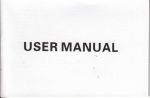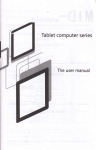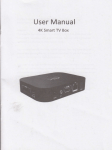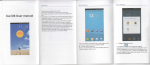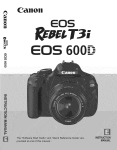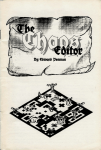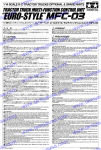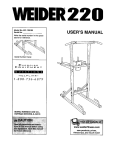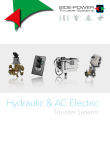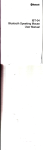Download USER MANUAL - File Management
Transcript
USER MANUAL
I
.
SAFETY PRECAUTIONS
ll.EAS|C F.U.NCUONS;::-;:'::'::"'
ll. Basic Functions
I . Saftrty ftebautions
rule.a-
B
B
m
I
E
G
\rvhile driving or
u*
ansrering a @ll, pledse
an eaDhone or stop your car.
All mobile phones may be disturbed, and
afi ec't their perlomance.
To ensuE the best perfomane or avoid
damage to mobile phone, pleas u* the
oiloinal a@ssoris and batteri€sTo avoid interferen@ of the blasting
opeEtion, ln the sene of lhe explosion or
post 'Tum off the €dio" i6n in the lo€1,
ploa$ power
otr
yofi
mobile phone.
Before your mobile phone is @nnect with
another equipment, please read erejully
E
E
B
Mobile phore 'hE GrB i rift
airmft
g
Pleas don't us mobil€
phone where medi€l equipme'nt! sxist
etc.); lf network support, lhe phone screen will show the name and telephore numbor of the
rightward,
At the gas station and clos to $e fu'el and
chemi@ls and other dangerous g@ds,
mmr
plqas
dfi vd,r mdhila hh^he t6 ,vnid Fhl.ri6n
loss.
1.2.
enviEnmenlal policy, timely deal with or recycle
Some small articlG (guch as T-Flash
€rd,
should be placed out ol ohildren reach
etc.)
,
your mobile phone porer on and in a srvie
area, inform your positron, without pemission,
please don't end this
€ll.
a
cell
\,vhsaetl-ts@mingin,srideIbftward,refusethis€ll.,
::",,"
",',":"::
1.4.
:::
r,.
"na, "
on
Call OpeElion
to
smllwino orother hazard.
snding an emergency ell, please ensure
ell€r , slide
anwer this @ll.
Relus
to avoid lhe dsk of life and damage to the
environment6. Please abid€ by lhe lo€l
When
E
c.rr
when an_in@ming call ariv6, the phone u4ll give out the corregponding ppmpt (su.h as vibration, ringtone, and
lhat mobile
adt.
phft erd tm ofi your
Drevent children
Please backup the important infomation
or k@p a witten Ecord, to prevent its
"
dmmunicatibn, dee olre
phore pwer of during lhe 6Ea
Plea$ donl bum battories as ordinary garbage,
m
1.
Dlal
-.-' a- Call
'
i]"*",
r.r.
During a
6ll, toudr scr@n
E
>
Add Call: Click
>
Bluetooth: click
I
to opeEte the followinn,
,"nt",
"
pnon"
o*n
nr.@r,
aoo anomer
atr",ooth devi@, switch
?
@['
€ll rcie
fo a Bluet@lh headset
E
>
ttute: ctic*
>
speaker: click
>
Lock Scrcon: During a
'
Z,
or ctick
E
to
""t
IE
El
thi"
*tt ,rt".
,"*'r"n *,, ,oice to Speaker; ctick
€ll,
to toct
it again to swftch cail
not touching the screen moE than 3
tte scren
vo,€ to Receiver.
*conds, the scren will automati€lly lock;
+
oy nano.
>
UnlockScren:Afrerlockingthescren,slidedownfromthetoptothebottomofthescren,unlockscren.
>
End Call: Whtr linishing a call, louch
I
+
>
>
>
>
to ena catt.
Contacts
This function c@ld help you broGe the name card holder, store, edit and delete the names and phone numbeas in
the phone and SIM erd. ln @ntac,ts list , click "Contacts" or'Call log " or "Favorites" , it switches among Contacts &
Call log & Favorits.
ln @ntacts list, click "Cheked" or'Phone" or "SlM1" or "SlM2", it switches to display @ntact records of
"Checked" or'Phone" or "SlM1" or"SlM2".
>
>
>
>
Set @nhct list display style.
+'
+
Only contacts with phones
Only display mntacts that have phone numbere in @ntacts list.
Choose contacts to display
Sort list by
Set contact names to display.
FiEt Name: Sort contacts by their first names.
Last Name: Sort @ntacts as by their last names.
View contact names as
Set view style of contact names.
FiEt Name FiBt Disptay contac{s as their first names fiEt.
Last Name FiBt Display contacts as their last names fi6t.
2,1,4,
Oelete contact
Delete a or some or all @ntacts.
2.1.5, lmporgExportt
lmportfrom SD card: lmport @ntactsfrom SD card.
Export to SD
c.rd:
Export contac'ts to SD
erd.
lmportfrcm SlMl: lmpoft contacts from SlM1.
Export to.SlMl: Export @ntacts to SIM'1.
lmportfrom SlM2: lmpo( contacts from SlM2.
2.1.
Cohiacb List
ln @ntacts list, p€ss [Menul button, perfom the following functions:
2-1-l- Se.rch
Search contacts by keywords stored in phone and SIM erds.
2.1.2. NewContact
C.eate contacls in SlMl & SlM2 & Phone.
2.1.3. DlsplayOptiong
Set classifi€tion of contacts to display in contacts list.
Checked: Display all contacts in Phone and SlMl and SlM2.
Phon6: Only display contacts in Phone.
SlMli Onlydisplaycontacts in SIM'1.
SlM2: Only display contacts in SlM2.
Export to SlM2: Export contacis to SlM2.
Share vlslble contacts: Share visible @ntacts by Bluetooth or Email or Messaging
2,1.6. Mor6
+
+
>
'>
Accounts
Accounts & Sync Settings: Set the way of'background data" or Auto-Sync
Manage Accounts: Add or delete ac@unts from CoQorate or Fa@book.
Black list:
Add some phone numbere into black list, and inter@pt their
Delete recordsfrom black list.
€ll
or SMS.
2.2.
Corhcb Vlsw
On contac{s view interfa@,
2.2.1. EditCont ct
Edit contac{s in
pre$ frlonul, perfom lhe following tunc{ionsl
On coniac,ts view interfa@,
SlMl or SlM2 or Phone
2.2.2. sharc
a@unt
Share @ntact6 by Bluetooth or Email or Messaging.
3.
2.2,3, Deletecontact
Delete lhe curent contact.
2.2.4. copy Conbct
> Copy to Slltil:
>
>
CopytoSlM2:CopySlMl orphone @ntaclsintoSIM2.
Copy to Phone: Copy SIMI or SIM2 contacts into Phone.
On @ntacts view ir{erfa@, touch the @responding butbns to perfom the following funclions
'Dial" or "Send Email".
3,1.
of'Send l\ressage" or
2.2.5, Dial Contact numbel
On conlacts view intertuce, click
E,
dialthis contact phone number by SIMI or SlM2.
On
il6sg6
, enter message edit
this @htacfs phone number by SIM'l or SlM2.
2.2.7. Send Email
inte.fa€, input message @ntent, send a mossage to
end it to this
Email
t
click
_
to enter
"tlesaging-.
Lbt
3.1.1. Options menu
On me$ages list, press I ftlenu ] to display options menu, opemte the foll@ing:
+
Compce: Enter message
to
c[* E
enter Email edit interface, input Emait cont6ni,
mesages list touch "New l\re$age" to onter messge edit interfa@. Touch a message to enter its view.
2.2.6. send Mesage
'on contac,ts view intertuce,
E,
taessaglng
On Main menu interfae,
Copy SlM2 or phone @ntacts into SlM1.
"lick
.
+
+
+
+
>
>
>
>
*nd
message by
edat anterface,
enterthe recipient,s number and @ntent, click
fre.
SlMl orSlM2.
Delote thEads: Delete all mesages.
Dol€ta some: Delete some orall messags.
Search: Search messgewith keywords:
Settings: Set Messging sttings
Stonge Settings: Set "Delote old mssages" or " Text message limif oi "Muttimedia me$age limif,.
St S Sc-ttlngs: Set "Delivery repods' ,' Manage SlMl or SIM2 messages', "SMS seryice @nter 1 or 2, for
SMS,
MMS Settingsi Set "Delivery reports', ?uto- Gtrieve' ,'Roaming autGretrieve' for MMS.
Notiti€tion Settingsi Set "Notifi€tions" or 'Select rinotone" or "Vibrate".
7
BaoEer
+
'
>
>
>
>
Coll br@dca5t
SilS
The area info seryi@s send difierent kinds of m6sages. Change $e settings of this
area info by using this tunction.
c€il Br@dcast SMS Enabledi Enable or Disable Cell Broad€st SMS.
Read: Readthe re@ived me$ages.
Language Sefting: Sel the languages of Cell Broad€st SMS.
Channel: Set the channel to re@ive the area message.
Add the channol:Add the channel index and channel name.
r'
/
r'
ervi@ and inquire the
Edit channel: Touch the saved channel to enter its edit interfae, and editthis channel again.
Delete channol: Delete all channels.
3,1.2. Long PEs ir€nu
Long press a message, display its long press Menu.
view M63age: View m4sga content.
Mew contact Viilthe contact.
Dslete it63age: Delete mesage content.
+
+
+
3.2.
Me.sagesMil
On me$age lis'i, touch a mesage to enter its content interface. On message view, press I [$enu I to display
options menu, opeEb lhe following:
+
Call: Touch this option, and then choose SlMl or SlM2, dial outthis numbel
View Contacts: View @nbc1 6ntent, and then perlorm coresponding ope€tions.
+
+
Add subieci: Add the'litlefor message.
Attach: Add some attrachments, e.g. pictures, video, audio files. The size ol atbchment is not more than
+
+
+
>
>
300K.
lnsert smiley: lnsert some emotions in
messge @ntent.
On Main menu,
click
L
to enter and run
aroffier, acess to tho website.
Press I ltienu I to display options menu, operate the following:
New Wndowt Open a new window and view the @rresponding rebsite
Bookmark3: A@ess bookmark page, add or delete bookmarks, browre "History " or "MostVisited"
Windore: Ac@ss to the window page, add ordelete a window.
+
+
+
+
+
+
.
Refr6h:Refreshwebpage.
FoMrd: A@ss to the rebpage befoie the curent webpage.
>
>
>
>
>
>
>
>
Morc:
Add bookma,k Add the current webpage as a bookmark.
Find on page: Search in the ourent webpage by key words.
Select toxt Select and copy the text to the clipboard.
Pago lnfo.: Acess to webpage details.
shar€ Pager share he curent pago by Bluetooth or Eriiail or Messaging.
Downloada: Ac@$ to domload hislory.
Oma Dilnload: Acess to domload history of Oma.
Settlngs: Perfom lhe settings, including: Page Content Setlings, Privacy Settings, Security Settings and
'Advanced Settings.
S€rch
More
on Main menu, click
Delete thread: Delete to messages list.
All th.eadg: Return to messages list
r.;l
u
'\,
access to Google Search, enter key words, the matchod result will display
,perform the corresponding operations.
9
belil,
click
6.
Email
On Main menu,
click
jt
to
enter
€n
Emait. You
use (lhis device)
i:
to r@ive orsend yow Emailanylvhere or
at any time.
Nob: E-mail
6.1.
can
be used nomally when tho wirebss
nefuvotk is well
@nnected.
cr€teAccount
Vlhen entering Email for the fitst lime, it will directly enter new ac@unt edit intertue, input Email addre$, password,
choos tle corresponding paEmete6 ot POP3 & SMTP Seryer,then touch lNextl, through POP3 and SMTP
server detection, @mplete Email ac@unt creation.
6.2.
Accounts Lbt
ace$
Afrer creating ac@unb,
to adounts list. Click 'Combined lnbof',
"stared' , view all the 6hred mails; click
E
6,2,1. optlommenu
On
a@unts list,
+
+
+
Rstl6h:
p6s
[
,
"*""
to
t"
t
vi*
all the mails of the acmunts ; Click
t"ilbox list of the drrent a@unt.
ilenu ] to display optiohs menu, operate tle lollowing:
Refresh and re@ive Emails.
Comp@e: Enter mail edit interfa@, write mail content, and lhen send an email.
Add Account :(create)add an Email ac@unt
6.2.2. Long PEe lrenu
on accounts list, long preas an ac@unt, display options menu, ope€te the following:
+
Opgn: Acces to the curent a@ount maibox.
l0
+
CompGe: Enter mailedit interfa@, write mail6ntent, and then
+
Refresh: Relresh and re@ive Emails of the arent a@unt.
+
Ai&unt Settingli Aress to Email s€ttings.
+
Romov€ account Delete the curEnt a@unt.
7. Music
\
Music player supports
7,1.
Erious audio fomats, including: Midi, MP3, amr and wav, etc.
Pley lnterface
on the play interfae, when there aE songs in the playlist, touch
slider from left to right to fast-foNard or rewind. Touch
B
to *peat ptaying all songs. touch
on torcn
Press I
+
+
+
+
+
send an email
@ b acess
B
to playlist. PEss
to
xrl m
,"*", ,,"r,*
XX.
to play;.touch
S
to
paue. Deg the
to ptay the previous or lhe noxt song. Touch
the curent song. Touch
lvolumel to adjust tho volume.
irenul , operate the following:
LlbEry: Aes to gongs library
Party Shuffle: Set Party Shufie on or ofl
Add to Playllst Add the current $ng into playlist.
UsoA! Ringtone: Set the curent song as SlMl or SlM2 eU ringione.
Delete: Delete lhe current song from T-flash card.
EI
to set shum" on or
4.2.
t'
ol'",i'l,l."nu, ,or"n
Press I
+
+
*
8.1.
fI8
,o
.no, o",r",v. roucr,
El
and choose a kind oI play way, it starts to ptay this video. toucrr
t{enul , operab the following:
srider from relt to right to
Sha6i ShaE picture folde(s) by Messaging or Bluetooth or Email'
Delete: Delete the chosn folder(s).
>
Vldeoa:
ln the fol4e6 list, choose and touch a video folder to enter, slide frcm left to right to
to switch into camera interra@
lvoluhel
More:
Deteib: Viewlhe details ofthe chosen folder.
viry
"r*
S&l
to switci piclures dispray sryre,
*"n ffi
+
+
+
>
>
>
. >
>
ilenul
, operate the
I
9.
to view the whore
Delete:Deletethqchosnpicture(s).
lrore:
CameE
Crop: Editthis Picture'
RotateLeft Rotateleft thecho*n pioture(s)by90'
Rotate Right Rotate right the chosen picture(s) by 9O''
1)
E
o, 0r""" [came]al hotkey to hke photos
to'"t' I
" "*it"t'
betwen cameE and vldeo re@rder, Touch to previewthe photos. Press I lrenul to displaythe coresponding i@ns
of
D€tail6: View the deEils of the chosen piclure(s).
Set *; Set this pic'ture as Contact icon or Wallpaper'
screq'
buch O to.ntercar.,a.
on the findview interfa@, touch
Share: Share lhe chosen pictures by Bluelooth or Email or Messaging'
p"u"t D"g tt'"
cameE
On Main menu,
9.1,
following:
to
to play the previous or the next video. Press
pictures list. Touch a picture
picture tist.
Press [
vid@s list. Touch a video
XK
to adjust the volume.
8.1.1. PicturcLi6t
,io,
ffi! mf
viil
touci
Prcmpl: Duing ptaying avideo, if not touching the screen lot S se@nds, it will play in tuil
Photc
ln the folders list, choose and touch a photo folder to enter, slide from left to right to
or phoio to enter its view.
rn the pictures
fast-fo*ard or rewind. Toudr
KX
to play;
+
+
+
+
param*6
settings. Touch these i@ns to display the paEmelers box'
Back & Frcnt CameE: Switch betreen back and frcnt emera'
Scene Mode: Set the s@ne as 'Auto 'i or 'Night'.
Expcure: Set exposure paramete6 as "3,_2,-'i,0, +1,+Z+3'
whib Balancei Setwhite balan@ as'Auto. lncandes@nt, Daylight, Fluores€nt 'Cloudy"'
t3
+
+
+
+
+
+
+
+
Plcturc Size: Set pictuE size as "1 600x1200" or'1280x960" or "640x4E0"BrightnGs: Set brightness as '0,1,2,3,4,5,6'.
CortE3t Set cont.ast as'0,'1,2,3,4,5,6'.
Quality: Setquality as "Superfine'or "Fin€'or "Nomal".
Color E iect Set @lorefect as'Nono" or "Mono" or "Sepia'or ?ntique" or "Negative"
11.
On Main
On Main menu, touch
on FM Radio
interfa@, touch
channels list; touch
X Io
to
II
X
enter FtI
&
,o
Radio interfa@, then you
long
12,
,o ,rrn on/ofi FM Edio; ,or"n
""".n
"vailable
I
switch to the previous or the next chennel among the available channels list roucrr
ES File
12.1.
to add channets; touct
arent
XX to
p6s
to enter Sound R@order- The format of recording files is '-amr, The re@rding length
ccod, touch
!
to view
On files
channel; touch
+
+
+
3E
+
+
to switctr
Iil
to stop
rcording, tou*
E
to playthe re@rding file ih the list.
chooe
and
a re@rding file to delete.
Explorcr
on l\rain menu, touch
listen to FM Edio Ir@ly.
channels fowards or backwards from the
#
.
roucn
€n
msu, touch
depends on the size ofT-Flash card.
Antibanding:Setas'50H2 or"60H/.
CameaSettings:Restoretothedefaults.
Zoom: Set zoom size as "8t' or'7t' or'st' or'31 or'1t''.
Fil R.dio
m
E&J
t
Sound Recorder
E
Option M€nu
,o
"n,",
Es File Explorer.
orloldeB direc,tory interfa@, pre$ [ ]tlenu I to display option menu, perfom the follNing:
Operations: Display opeElions menu, including: Cut, Copy, Rename, Delete, SeleclAll, Prcperlies.
New: Display options menu of New, including: File, Folde( Search.
iran.ger: Display options menu of Manager, including: Task Manager, App Managq Security Manager,
B@kmark Manager, SD Card Analy8t
Show Tabs: Show lhe tabs ot 'Loel' & 'LAN " & "FTP' on the toolbar
Settlngs: A@$ to sttings intierfae.
Display Settlngs: A@ss to Theme S€ttings' o. " Layout Settings' or "File Settings"
View Settlngs: A@ss to "Vievy'' or'Size' or'Sort Bf.
Di@ctory Settings: A@ss to'Home Directoy orlApp Backup Directon/.
Experimental Featu@ in L.b: Affi to 'Bluetooth Options" or'Root Option8".
toE:
RefEh:
Relresh the drent files or foldeE directory.
Flip orientation: Switch betreen the horizontal o(and) vorti€l display style.
Help Contre: A@ss to help enke.
15
>
>
13.
I
About US: View ES File Explorer veEion.
Exli: Exit from ES File Explorer appli@tion.
Clock
After entering clock, touch
player; touch
14.
E
E
to set num; toucn
E
to acess to callery; tor"n
E
to ac@ss to l\rusic
+
+
to return to the desKop.
calculator
On Main
*r@n
to enter Cal@lator. ll supporb four a.ithmetic opdrations Bucir as "+',
to switch into tunetional opeEtion, e.g. Sin, Cos, Tan, Ln, Log,l, tr,
e,
"j,
5C and
^, etc.
setting3
WrcleBs
&netwo*s
netwo* @ntrol, you @n set WLAN, Bluetooth, Networks, VPN seitings, Airplane mode, etc.
15.2.'l,Airplane mode
Touch "Airplane Mode' to switch b€twM "On" and 'Off'. lf Airplane mode is On, all the wirelss networks will be
ln wiBless
dis@nnecled automaticlly in thb mode.
waming: Even if airplan; mode is activated, it is forbidden to use (on)ir plane or in some specra/ tabs ot undei
hospital equipmnts, othet special envircnmeDts, elc, so as to prevent the inteNenti@ of eledrcnic equipments lo
the @mnunicatiil or this devi@, you are advised to powr ofr this dovi@ in such envitunments .
I 5.2.2.wI-Fl onroff
Touch a\4-AN' to switch between "On" and "Off.
16
or clear, etc.
15.2.4.Bluot@th On/Off
In settings, you €n perfom: Wreless controls, Sound settings, Disphy settings, Security & location, Applications,
SD Card and Lo€l disk, Date and time, Ac@ssibility, Sp@ch synthesis, About phone, etc.
Dual SIM Settings:
Data connection Setting: Set dah mnnection ofSlMl or SlM2.
Standby Sl[, Ca.d Setting: Set SlMl or SlM2 or SIM1+SlM2 standby.
'15.1.
+
+
15.2.
the owner will be notified when an opon network is aEilable nearby.
Add IVLAN n6twork: Create a new WLAN, input Netwo* SSID and S*urity, touch 'Save " to save it.
wlfl neiwork: lt lisb the WLAN network devies, touch one in tho list, you can perform such operations as
@nnection. dis@nnection
!81
menu, touch iliii.l
"f.Slide the
15.
Note: Plea& tum oft WLAN to save powerwhen not using.
l5.2.3.Wi.Fi SettingB
mnage thewireless ac6s points.
+
W-Fi: Same as WLAN On/Ofi.
+
Netwo.k Notifietion: Touch this item to swibh betw@n 'On" and "Of . lf network notifi@tion is set as 'On",
Set up and
Touch 'Bluetoolh" lo switch betwe€n 'On" and 'OIf.
Noae: To five po@r, pba@ tum off Bluot@th vrhq not using.
I 5.2.5. Bluetooth settings
You €n
Bluetooth On orof, Devi@ name, Dis@verable, S€n for devies and listthe s@nned devi@s.
Bluetooth On/Otf: Touch "Bluetooth" to switch betreen'On" or'Off'.
Oevide Name: lt displays the laclory devi@ name, touch this item to edit ib hame.
Dbcov€..b|€: Touch 'Dis@veEble" to switch betw@n "On" or "Otr'. lf it is 'On'i The Bluet@th devi@s
nearby can detect thi6 devi@.
Scan For Devic6: Touch this item to search the Bluetooth devic nearby.
Bluetooth Deyic6 List When this devie find other Bluetooth devi@s nearby, it will display them in this list,
you @n click one and then input PIN for matching and connection.
+
+
+
+
+
*t
15.2.6. Tetherlng & Portable hotspot
You can set USB tethedng or Portable Wi-Fi holspot.
+
USB Tethering: Set USB tethering on or ofi.
+
Porbble Wi-Fi Hotspot Sel WiFi hotspol on or ofi.
+
Portable Wi-Fi Hotspot Settings: Set Portable Wi-Fi hobpot or Configure \M-Fi hotspot.
+
Helpi Acess to USB Tethedng HelP.
vPN *rvei enabre Encrybtion, DNsearchdomains,
i:i?l $[$Tyt:f11gdtouch?!:yy!f;^":t
it in the VPNS iist, and you @n connect itto network.
Afrer adding a newVPN
,
17
etc.
I 5.2.8, trlobile Networks
ln Mobile_Netwo*s, you@n set Data enabled or Data Roaming orA@ss point Names or Network OpeEto6.
+
Data Enabled: Activate or dieble data acess over Mobile notwork.
+
Data Roaming: Set data roaming on or ofi.
+
Access Point NaltB: Choose A@s point Namgs.
15,3.
C.ll Settlhsr
callsettings, you @n stslMl or srM2 €ll setting orvoi@mailor M6sge Reject orother callsettings.
15.3.1.Ca|| Settin$
+
Fix6d Dialing NumbeE
> Enable FDN: Fixed Dialing NumbeB are disabled or activatod.
> ChangePlN2:ChangeptN2.
ln
>
FDN
Li3t
Manage phone number tisl.
15.3.2.Voicehail
ln Voi@mail, you
+
+
en
+
>
>
Caller lD: Display my number in outgoing €lls.
Call Waiting: Afrer call waiting tunc.tion is activated, during a
qell Baring:
ell,
notify me of in@ming calls.
After call baring tunction is activat€d, ac@rding to differot baring settings:All outgoing, OuEoing intemationat,
Outgoing intemational roaming, All incoming, lncoming €lls wlren roaming, Deactivata all, you can b;r a 6ll under
the @responding @nditions.This *rui@ need apply to network opeEtor for businss).
_ _
15.4. Sound
ln sound settings, you €n 5et Silent Mode, Ringer Vblume, Media Volume, Notifi€tion Ringtone, Audible Touch
Tones. Audible Selection. Haptic Fedback, SD Card Notifcations, etc.
15.4.{.Geneml
You
+
+
€n st Profiles and Volume.
PEfila: You €n et elling
mode, e.g. GeneEl, Silent, Meeting, Ou6oo[
Volume: You @n the volume of Ringtone, Media, Alam, or FM:-
l5.4.2.lncoming Calls
mahage
voiemailfor SlMl or SlM2.
Voicemail Seryice: View voiemait servie of SlMl or StM2
Voicehail Settings: Change voiemail numbs of StM1 or SlM2.
l5.3.3,ttle6sag€ Reject
You €n *t the functions of messago reject.
-Set
+
Reply M6lage Hangup:
Reply Message Hangup on or off. When you Eject an incoming €lt ,it will
automati€lly send a message to the €ller
+
Auto Reply ltl€sage: SetAuto Replay Message on or ofi.
+Content: Edit the message contLnt to auto Eply.
- Edit ]rl63.ge
'l5.3l,Other
Call Settings
Ylu en et ell setlings, e.g. CallfoMarding, Additional Settings, Call barihg.
+
Call Foilarding:
Afrer @ll foNardingJunction is activated, ac@rding to difierent toNard @nditions settngs (Always foMard, FoMrd
when busy, FoNard when uhanswered, FoMard when unreachable), you en *lec,t td s,;itch ihe ;ncoming €ll to
voi@ inbox or othertelephone numbers.
+
Additional Settlngs:
l8
You can set phone ring[one fo.
15.4.3.
Notifietions
SlMl or SlM2.
You can set notifi€tion ringtone.
15,4.4. Feedback
You @n
+
+
+
+
15.5.
retfedbacks, such as the following:
Audible Touch Ton€g: SetAudible Touch Tones oh or off. lt playstons Mlen using dial pad.
Audible S€letion: SetAudible Selection on orof. ll plays $und when making scr;en;bction.
Sc@n Lock Soundi: Set Screen Lock Sounds on or ofi. lt plays $und wh-en locking and unlocking the
screen.
Haptic F@dback: Set Haptic F@dback on or ofi- lt vibrate when pressing soft key6 and on erhin Ul
inteEctions.
Display
ln display settings, you
Timeout', etc.
15.5.1.
Brlghtres
The screen brightness
€n
pedorm such opehtions as
€n
be adjusted manually.
"Brighhe$", "Auto-rotate S@n", .Animation", "ScEen
Prcmpt: When adjusting &reen
I 5.5.2. Auto.Rotate Screen
Set Auto-Rotate Scren on or ofi.
bightne* manually, you are required to clo* the tunction of "Auto Bightness".
l5.5.3.Animation
You an choose'No animations" or "Some animations" or "All Animations'. lf it is "Some animations" or "All
Animations", thjs devie displays the animation eflectwheh changing interfa@s orwindore.
st
can't be installed.
You can set l\4y
.
You can set Set Up Screen Lock.
None: Disable screen unlock security.
Pattern: Draw pattern to unlock screen.
PIN: Enter a numeric PIN to unlock screen.
Pasaword: Enter a password to uhlock screen.
+
+
+
+
15.6.3.
+
+
en
You can set Credential
+
$orage.
15.7.3. Running seryices
15.7.4. Developmcnt
Set the options for application development.
USB Debugging: Open or ctose USB debugging mode when USB is connected.
Stay Awake: The $reen wiil never sleep during charging if trris function is "On"; tf it is
slep during charging.
+
+
15.8.
\
"Of, the scren @n
Accounb & Sync
You can p€rform adding a@ounts and Sync
Use Securc CEdentials: Set Use Secure Credentials on or ofr, to allow applications to ac@ss to secure
certifloates and other credentials-
Nole: tMen _instailing or using the thid pafty applications, pt@@ take cae! Onty the user is rcsponsibte to tho data
lamage ot data Io$, etc. that are rasutted lrcm the instattati@ and use of the liid paiy apptic;tion.
I 5.7.2, Manage Appti@tions
User €n manage and aemove the installed applications.
View and @ntrd currently runninq setui@s
Slli Cald Lock
set up SlMl or SlM2 card lock.
Lock SlMt or SlM2 Card: Set Lock SlMl or SlM2 on or ofi.
Change SIM1 or SlM2 PIN: Change SlMl or SlM2 PlN.
15.6.4. Passwo.ds:
You can set Visible passrcds on or ofi.
15.6.5, Device Administration
Add or remove devi6 administEtors.
I 5.6.6. Credential StoEge
You
Applications
Thelhird pady application can only be installed only ifthis function is initiated. OtheMise, the third party appliGtion
the time of screen timeout, such as 15s, 30s, 1 min, 2 min, '10 min, 30 min, 6tc.
Location& Security
Lo€tion or Scaeen llnlock orSllu Card Lock or Passwords or Crcdential Storage.
15.6.1. My Location
Touch this item to swilch between'On" and "Off. lf it is "On', the devi@ lo€tion can be determined bywi-Fi
'15.6.2.scrcen Unlock
lnstall Frcm SD Card: lnstal encrypted certifi€tes from SD card.
set Pasword: Sa a pasword foiihe credential storage.
l5.7.1.Unknowr sourcos
15.5,4.scre€n Timeout
To save power, you can
15.6.
+
+
15,7.
*nings.
15.8.1. Gon€El Sync Settinqs
+
Backg-rcund-Data: Set Background Data on or off, and it
+
Auto-Sync: SetAuto-Sync on or off.
I 5.8.2. Manag€ Accounts
You @n add or delete svnc a@ounb.
15.9.
Privacy
15.9.1. PeEohal Dah
You can perfom Factory Data Reset.
€n
sync & send &
reeive data at any
time_
Note:
Peiom
factory data reset, it will clear user data in mobile phone, pbase be ptudential to
15.10. SD Card & Phone Storage
'15.10.1. sDcard
+
Total Spacei View the capacity of SD card when SD card is inserted.
+
Available Space: View the available spa@ of SD €rd.
+
Unmount SD Card: You can unmount SD Card for safe removal.
+
Fomat So card: You can format SD card.
Note: lf you fomat SD card, it wiil efr* ail the data in SD card, plea* be prudential
15,10.2. Intomal Phone Stohge
Available Space: View the capacity of RAM.
+
u*
this feature.
to use this feature.
Note:.lf you fomat Local disk, it will eruse all the data in Local disk, please be ptudential to use this feature
15.'11. search
You can perform search settings.
15.11.1. web
You can perfom Google Search.
15,11.2. Phone
You can perfom searoh settings in phone.
+
Searchable items: Choose searchable items, e.g- Web, Apps,
Store, Search Calllog.
Contacts, Music, Messaging, Notes, Play
clearShortcuts: Clearthe shortcuts to the search suggestions.
+
15.12, Language & Keyboard
15,12-1. SelectLanguage
You can select language, the default language is English.
15,12.2. Androidkeyboard
Vibrate On Keyprcss: Choose and enable this item, to initiate key vibration when touching keys on input
+
keyboard- OtheMise, key vibration is closed.
+
Sound On Keypr€ss: Choose and enable this item, to initiate key sound when touching keys on input
keyboard. OtheMise, key sound is closed.
+
Auto.capitalialion: Choose and enable this tem, it will initiate auto-capiblization when typing letters in
+
+
inputlieldVoice lnput: You Bn perform Voi@ lnput settings, e.g- On Main Keyboa.d, On Symbols Keyboard , Off.
Wgrd Suggestion Setinga:
Quick Fixes: Choose and enable thjs item, it €n correct commonly typed mistakes.
Show Suggcstions: Choose and enable this item, it €n display suggested words while typing.
Auto.Complete: Choose and enable this item, it €n insert automatically. Highlighted words by pressing
>
>
>
spacebar or punctuations.
15.12.3.
Userdictionary
Press [ [4enu I to add words to User Dictionary or delete words.
15.13. Voice lnput & Output
You can perform Voice lnput & Output Settings.
+
Voice lnput: You €n perform "Voi@ Recognizer Settings".
> Languagei Choose the language ofVoice input, the default is English.
> Safe Se..ch: Set saf+search level, e.g. Off, ldoderate, Strict.
> Block Offensive Words: Activate or disable this item.
+
Voice Output: Perform "Text-to-speech Settings".
> Listen to an example: Play ahd listen an example voi@.
> Alwaya Use ltly Settlngs: Activate or disable this item.
> D€fault Engine: Choose default engine.
> lnstall Voice Data: lnstall voi@ data.
> Sp@ch Ratei Perform speech rate settings, e.g- Very Slow, Slow, Nomal,
> Language: Perfom speech language settings.
> PicoTTS: ViewPicoTTS info.
15.14. Accessibility
Fast, Very Fast.
Manage ac@ssibility options.
Nob: This feature is based on the real prcduct.
15.15. Date
15.15.1,
& Tim€
Automatic
*t
Touch this item to switch between "On" and "Off'. lf it is
function is based on the sefrices provided by the network.
as "On", it updates the date and time automati€lly. This
No,e: When this item is inkiated, "Set Date", 'Setoct Time Zone', and ,Set Time" are
15,15.2. . SetOate
With time updating -Otr', touch it to display the dialog box of Oate Settinq.
No,e: The date scope is from Jan. 1, 1970 to Dec_ 31, 2037.
15.15.3.
SelectTim6Zone
not available.
el
Touch this item to enter 'Select lime Zond, touch and select any one oI world cities, and
it as system lime zohe
The default time is Beijing time.
Sot Time
Wth_time updaling "Offl, touch it to disptay the dialog box ofl]me Setting, and set system time_
Use 24-hour Fomat
Touch this item to switch between "On" and "Off'. lf it is "On,, sy6tem time is in 24-hou.fomat, otheMise, it is in
12-hour fomat.
15.15.4.
15.15.5,
15.15.6. Select Date Fomat
Select one item to set date formal.
15.16- About Phone
'15.15.'1. status
You can check and vi* " Phone Numbel',
'Network", "Signal Strength,', ,Mobile Network Type,, ,,Servje state"
"Roaming", 'l\4obile network state" , "lMEl", "lMEl SV', 'Baftery Sttatus,, ,Battery Level,,, "WLAN MAC address,,
"Bluetooth address" and "Lip time", etc.
15.16.2.
Battery Use
Check the electricity consumed by each appli@tion.
15.16.3. Lesalinfomation
Check the open source licene.
15.16.4. Mod€l Numbel
Display the devi@ number
15.16.5. AndrcidVeEion.
Display its Android ve6ion.
15.16.6. Build Number
Displav its vereion number
,