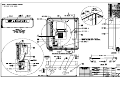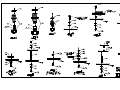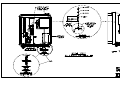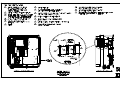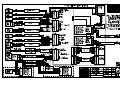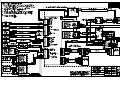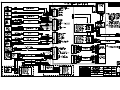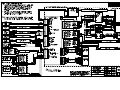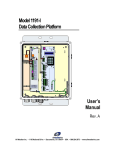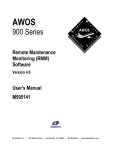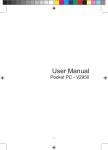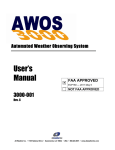Download 1190 Data Collection Platform
Transcript
Model 1190 Data Collection Platform User’s Manual Copyright © 2010, All Weather, Inc. All Rights Reserved. The information contained herein is proprietary and is provided solely for the purpose of allowing customers to operate and/or service All Weather, Inc. manufactured equipment and is not to be released, reproduced, or used for any other purpose without written permission of All Weather, Inc. Throughout this manual, trademarked names might be used. Rather than put a trademark (™) symbol in every occurrence of a trademarked name, we state herein that we are using the names only in an editorial fashion and to the benefit of the trademark owner, and with no intention of infringement. All Weather, Inc. and the All Weather, Inc. logo are trademarks of All Weather, Inc. Disclaimer The information and specifications described in this manual are subject to change without notice. Latest Manual Version For the latest version of this manual, see the Product Manuals page under Reference on our web site at www.allweatherinc.com/. All Weather, Inc. 1165 National Drive Sacramento, CA 95834 Tel.: (916) 928-1000 Fax: (916) 928-1165 Contact Customer Service • Phone support is available from 8:00am - 4:30pm PST, Monday through Friday. Call 916-9281000 and ask for “Service.” • Online support is available by filling out a request at www.allweatherinc.com/customer/support.html • E-mail your support request to [email protected] Model 1190 Data Collection Platform TABLE OF CONTENTS 1. INTRODUCTION ........................................................................................................................... 1 2. INSTALLATION ............................................................................................................................ 3 DCP Installation ........................................................................................................................... 3 Sensor Wiring .............................................................................................................................. 3 Communication Connections ....................................................................................................... 4 Serial Sensor Wiring .................................................................................................................... 5 Power Wiring ............................................................................................................................... 5 3. OPERATION ................................................................................................................................... 7 General ......................................................................................................................................... 7 Maintenance Switch ..................................................................................................................... 7 DIP Switches................................................................................................................................ 7 Display Screens ............................................................................................................................ 8 LED Indicators ........................................................................................................................... 16 4. CALIBRATION ............................................................................................................................ 17 5. MAINTENANCE .......................................................................................................................... 19 6. WARRANTY ................................................................................................................................ 21 7. SPECIFICATIONS ........................................................................................................................ 23 8. DRAWINGS .................................................................................................................................. 25 Model 1190 Data Collection Platform 1. INTRODUCTION The Model 1190 Data Collection Platform (DCP) is used with Automated Weather Observing Systems (AWOS) for collecting and processing sensor signals. Located at the sensor station, the DCP collects data from the sensors, performs error detection on the received information, converts the sensors’ data into engineering units, and transmits a message packet containing sensor data and status information to the Central Data Platform (CDP) once every five seconds. 1 Model 1190 Data Collection Platform 2. INSTALLATION DCP Installation The Model 1190 DCP mounts to the sensor tower using Unistrut; optional barometric pressure (Model 7190) and radio kits mount inside the DCP enclosure. Installation drawings in the Drawings chapter of this manual illustrate the installation procedures. Refer to those drawings when installing the DCP (1190-007), the 7190 barometric pressure sensor (M403316-003), and the 20980-A radio (M403316-003). Two or three junction boxes—1) AC power, 2) ceilometer and visibility signal, and 3) landline (present only when a radio data link is not used)—that were installed during the site preparation procedure are located at the edge of the tower foundation. After installing the DCP on the tower, install flexible or rigid conduit between the junction boxes and the holes in the underside of the DCP enclosure. Route the wires from the junction boxes through the conduit into the DCP. Wiring diagrams 903-A-019, 903-B-019, 903-C-019, 903-D-019, 903-E-019, 903-G-019, 903-H-019, and 903-HH-019 in the Drawings chapter of this manual illustrate the wiring connections described below. TB4 • The Ceilometer, Visibility Sensor, and Present Weather Sensor interface to interconnecting daughter boards that mount to the backplane. They communicate via an RS-485 bus accessed at TB4. The Thunderstorm/Lightning Sensor’s signal lines connect directly to TB4. TB2—MARS Wiring Power for a Model 8190 MARS unit is obtained at pins 9 and 10 of TB2. 1 Connect the WHITE positive lead of the MARS power cable to pin 9. 2 Connect the BLACK negative lead of the MARS power cable to pin 10. TB2—Wind Speed Wiring Either a Model 2030 Micro Response Anemometer or a Model 2100 Skyvane can be used to sense wind speed. The wind speed sensor is wired to pins 5–8 of TB2. 2030 Wiring Sensor Wiring When wiring a Model 2030 Micro Response Anemometer to the DCP, connect as follows: The AWOS sensors are connected to the DCP at a series of terminal blocks along the left side of the backplane. 1 Connect the BLACK wire to pin 5 of TB2. 2 Connect the WHITE wire to pin 6 of TB2. TB2 3 Connect the GREEN wire to pin 7 of TB2. • 4 Connect the RED wire to pin 8 of TB2. The MARS (Motor Aspirated Radiation Shield), Wind Speed sensor, and Temperature/Relative Humidity sensor connect to TB2. TB3 • The Day/Night sensor, Rain Gauge, Auxiliary sensor, and Wind Direction sensor connect to TB3. 2100 Wind Speed Wiring When wiring a Model 2100 Skyvane to the DCP, connect the wind speed portion as follows: 1 Connect the RED wire to pin 5 of TB2. 2 Connect the WHITE wire to pin 6 of TB2. 3 Connect the GREEN wire to pin 7 of TB2. 4 Connect the BLACK wire to pin 8 of TB2. 3 Model 1190 Data Collection Platform TB2—Temperature/Relative Humidity Wiring The Model 5190 Temperature/Relative Humidity sensor is wired to pins 1-4 of TB2 as follows (refer to the sensor manual for corresponding wire colors): TB3—Wind Direction Wiring The wind direction sensor is wired to pins 1–3 of TB3. Either a Model 2020 Micro Response Vane or a Model 2100 Skyvane can be used. 2020 Wiring 1 Connect the BROWN temperature signal wire (TEMP) to pin 1 of TB2. When wiring a Model 2020 Micro Response Vane to the DCP, connect as follows: 2 Connect the WHITE relative humidity signal wire (RH) to pin 2 of TB2. 1 Connect the WHITE wire to pin 1 of TB3. 3 Connect the GREEN positive power lead (V+) to pin 3 of TB2. 2 Connect the RED wire to pin 2 of TB3. 3 Connect the BLACK wire to pin 3 of TB3. 4 4 5190-D 2100 Wind Direction Wiring Connect the GRAY, BLUE and SHIELD wires to pin 4 of TB2. When wiring a Model 2100 Skyvane to the DCP, connect the wind direction portion as follows: 5190-F 1 Connect the ORANGE wire to pin 1 of TB3. Connect the GRAY, YELLOW and SHIELD wires to pin 4 of TB2. 2 Connect the GREEN wire to pin 2 of TB3. 3 Connect the BLUE wire to pin 3 of TB3. TB3—Day/Night Sensor Wiring TB3—+5 V Power The Model 83339-A Day/Night sensor’s two wires connect to pins 9 and 10 of TB3. A +5 V output is available at pin 4 of TB3. This is used as a test point by the Model 11920 Sensor Simulator to verify the DCP’s +5 V power supply. 1 Connect the positive lead to pin 9. 2 Connect the negative lead to pin 10. Note: For 8364-E Visibility Sensor installations, the visibility sensor provides the Day/Night sensor output, and the Model 83339-A is not installed. Communication Connections The Model 6011 or 6021 Rain Gauge connects to pins 7 and 8 of TB3. These two pins are interchangeable, allowing the two rain gauge wires to be connected to either pin. The DCP can communicate with the CDP (Central Data Platform) using one of three available methods: RS-232, RS-485, or UHF Radio. Only one of these methods can be in use at any one time, with the active method determined by the settings of switch SW1. (Refer to the DIP Switches section of the Operation chapter of this manual for the required switch settings.) Connections for RS-232 and RS-485 communication are found at TB4. TB3—Auxiliary Sensor Wiring TB4—RS-232 Wiring An auxiliary voltage output sensor (such as a solar radiation sensor) can be connected to the DCP via pins 5 and 6 of TB3. Since the distance separating the DCP and CDP is generally too great for RS-232 communications, it is an impractical method for this use. The RS-232 port provided at pins 5-7 of TB4 is intended as a maintenance port, allowing DCP operation to be checked using a laptop computer. The three pins have the following functions: TB3—Rain Gauge Wiring 1 Connect the positive lead from the auxiliary sensor to pin 5 of TB3. 2 Connect the negative lead from the auxiliary sensor to pin 6 of TB3. 1 Pin 5 is data transmit (TX), and should be connected to the laptop’s data receive (RX) line. Model 1190 Data Collection Platform 2 Pin 6 is data receive (RX), and should be connected to the laptop’s data transmit (TX) line. 3 Pin 7 is ground (GND). Note: Remember that only one communication method can be in effect at any one time, determined by SW1’s switch settings. If communication with the CDP is being maintained using RS-485 or UHF radio, when the RS-232 port is activated other communication will cease. TB4—-5 V Power A –5 V output is available at pin 8 of TB4. This is used as a test point by the Model 11920 Sensor Simulator to verify the DCP’s –5 V power supply. TB4—RS-485 Wiring When RS-485 communication is used to communicate with the CDP, pins 9 and 10 of TB4 are used to make the connection. 1 Connect the positive lead of the RS-485 line from the CDP to pin 9 of TB4. 2 Connect the negative lead of the RS-485 line from the CDP to pin 10 of TB4. 3 Connect the ground lead of the RS-485 line from the CDP to pin 7 of TB4. Model 6500 Thunderstorm/Lightning Sensor 1 Connect the Model 6500’s signal cable to pins 1 and 2 of terminal block TB4. 2 Connect the ground wire to pin 7 of terminal block TB4. Serial Sensor Wiring When using a 2040/2040H/2040HH Ultrasonic Wind Sensor, 8329 Ceilometer, 8339 Ceilometer, 6495 Freezing Rain Sensor, or 8364-C Visibility Sensor, a separate “daughter board” is added to the backplane to interface to the sensor. The daughter boards are connected to one another via an internal RS-485 bus. Connect the sensors’ signal cables to their appropriate daughter boards at TB1 pins 1–3 on the daughter board. Power Wiring AC Power Wiring (See drawing M404802-004 in the Drawings chapter.) AC line power is input to the DCP via the AC Interface Board (M404802). Connect incoming AC power to TB1 on the AC Interface Board (not TB1 on the DCP backplane) as follows: 1 Connect the AC LINE (hot) wire to TB1, pin 1. 2 Connect the AC NEUTRAL wire to TB1, pin 2. TB4—RS-485 Expansion Port 3 Connect the AC GROUND wire to TB1, pin 3. The two RS-485 connections on TB4 (1-2 and 3-4) are used to connect RS-485 sensors such as the 6490 Present Weather Sensor, 8364-E Visibility Sensor, and 6500 Thunderstorm/Lightning Sensor. DC, Battery Backup, and Solar Power Wiring Model 6490 Present Weather Sensor 1 Connect the Model 6490’s signal cable to pins 1 and 2 of terminal block TB4. 2 Connect the ground wire to pin 7 of terminal block TB4. Model 8364-E Visibility Sensor TB1 on the DCP backplane provides input power connections for a +15VDC supply (provided by the AC Interface Board), backup battery power, and solar power. +15 V DC Power The DCP is usually powered by the AC Interface Board, which provides a +15VDC output. This +15 V is input to the DCP at pins 5 (+) and 6 (-) of TB1. 1 Connect the Model 8364-E’s signal cable to pins 2 and 3 of terminal block TB4. 1 Connect the positive lead from the AC Interface Board to pin 5 of TB1. 2 Connect the ground wire to pin 7 of terminal block TB4. 2 Connect the negative lead from the AC Interface Board to pin 6 of TB1. 5 Model 1190 Data Collection Platform Battery Power The DCP is equipped with a battery charging circuit that allows it to be powered by a rechargeable 12 V backup battery during short power outages. The battery connects to pins 1 (+) and 2 (-) of TB1. 1 Connect the battery’s positive lead to pin 1 of TB1. 2 Connect the battery’s negative lead to pin 2 of TB1. The battery charging circuit supplies current to the battery at different levels and voltages depending on the state of the battery. If the battery is low, the circuit senses this and provides a trickle charge, and continues to charge the battery to full capacity. The state of the battery and the progress of the charging process are monitored by two LEDs on the DCP backplane. The green BATT. CHARGE LED indicates, when lighted, that the battery is charged to operating levels. The red LED labeled FLOAT CHARGE indicates, when lighted, that the battery is in the final stages of its charging cycle. When the battery is being charged after being largely depleted, both the FLOAT CHARGE and BATT. CHARGE lights will be off until the charging cycle is nearly complete. When a battery is not connected, the FLOAT CHARGE LED is always on. Solar Power Where conditions permit, the DCP can be powered by a solar power kit rather than by the AC Interface Board. (Consult All Weather, Inc. for solar power requirements for a given site.) The solar power unit connects to TB1 at pins 3 (+) and 4 (-). 1 Connect the positive lead from the solar power unit to pin 3 of TB1. 2 Connect the negative lead from the solar power unit to pin 4 of TB1. Model 1190 Data Collection Platform 3. OPERATION General The Model 1190 Data Collection Platform (DCP) is designed for use with the All Weather, Inc. AWOS aviation weather systems. The DCP collects data from the AWOS sensors, performs error detection on the received information, converts the sensors’ data into engineering units, and transmits a message packet containing sensor data and status information to the Central Data Platform (CDP) once every five seconds. The DCP interfaces to the following sensors: • Model 2100 or Model 2030 Wind Speed Sensor • Model 2100 or Model 2020 Wind Direction Sensor • Model 2040/2040H/2040HH Ultrasonic Wind Sensor • Model 5190 Temperature and Relative Humidity Sensor • Model 8190 Motor Aspirated Radiation Shield (MARS) • Model 7190 Barometric Pressure Sensor • Model 6011-A/B or 6021-A/B Rain Gauge • Model 83339-A Day/Night Sensor • M403326 Day/Night Sensor • Model 8360, 8362-A/B, 8364-A/B/C/D/E Visibility Sensors • Model 8329-A/B Cloud Height Sensor • Model 8339-D/F Ceilometer • Model 6490 (OWI-120) Present Weather Sensor • Model 6500 Thunderstorm/Lightning Sensor • Model 6495 Freezing Rain Sensor • One auxiliary voltage input Sensor (0–10 V DC) Maintenance Switch A maintenance switch (SW3) is located on the DCP backplane, on the lower right side of the board. This momentary switch should be pressed any time maintenance is performed on any part of the AWOS system, prior to beginning maintenance. The switch closure will be recorded by the CDP, thereby alerting airport personnel that sensor data may be invalid (due to calibration or maintenance checks being performed), and keeping an ongoing log of maintenance activity at the site. The ON state of the switch (shown both on the DCP’s LCD display and at the CDP) will be reset to OFF automatically after five minutes. This switch must be pressed to enable several maintenance functions from the keypad. DIP Switches (Note: DIP switches SW1 and SW2 are set at the factory according to each system’s specific configuration.) Two DIP switch assemblies (SW1 and SW2) on the DCP backplane are used to set configuration parameters for the DCP. These switches are set at the factory and should not need to be changed. The first set of switches, SW1, specifies the communication method in use between the DCP and CDP (RS-232, RS-485, or UHF Radio). Table 1 shows the switch settings for each communication setup. Table 1 SW1 Switch Settings Switches Comm. Input/Output 1 2 3 4 5 6 7 8 RS-232 ON OFF OFF ON OFF OFF OFF OFF RS-485 OFF ON OFF OFF ON OFF ON ON UHF Radio OFF OFF ON OFF OFF ON OFF OFF 7 Model 1190 Data Collection Platform The second set of switches, SW2, is used to set the station address, type of wind speed sensor, and the auxiliary input gain. • The station address should normally be set to 0, unless multiple DCPs are used. • The wind speed sensor setting should agree with the model sensor used (2100, 2040, or 2030). • The auxiliary input gain can be set to 1, 10, or 50, depending on the type of sensor (if any) connected to the auxiliary input. The setting combinations for switch SW2 are shown in Table 2. Selection Station 0 OFF OFF Station 1 ON OFF Station 2 OFF ON Station 3 ON ON 3 4 This screen displays the value of the DCP address dip switch SW1 and the status of the maintenance switch. The maintenance switch will retain its ON value for 5 minutes after being pressed. Address Switch = {dcp poll address} Maint Switch {On / Off} This screen identifies the type of wind speed sensor as configured by SW2. Switches 2 Screen 1 Screen 2 Table 2 SW2 Switch Settings 1 In the screen explanations below, unchanging screen text is shown unbracketed, while explanations of the data values for specific parameters are shown in brackets. 5 6 7 8 Wind Speed Sensor {2030 Micro Response, 2100 Skyvane, or 2040 Ultrasonic} Screen 3 2100 Wind Speed OFF OFF ON 2030 Wind Speed OFF ON OFF 2040/2040-H ON OFF OFF This screen displays the current wind speed in knots, and wind direction values. If the Model 2040 Ultrasonic sensor is used and an error is detected, the error will be displayed in place of wind data. Wind Speed {speed in knots to the nearest .1 knot} Aux. Gain 1 ON OFF OFF Aux. Gain 10 OFF ON OFF Aux. Gain 50 OFF OFF ON Display Screens Located inside the DCP enclosure are a keypad and LCD display screen, which are used for viewing sensor data and performing maintenance checks. The screens available at the DCP are explained in the following sections. The * and # keys on the keypad are used for moving through the screens. To move down (to a higher numbered screen), press the # key. To move up (to a lower numbered screen), press the * key. Wind Dir {direction} True; or Wind Dir 999 if missin Screen 4 This screen displays the current temperature and dew point temperature in Celsius and the relative humidity (RH). Temp {temperature in degrees Celsius to nearest .1 degree C} RH {rh value} Dew Point {dew point temperature in degrees Celsius to nearest .1 degree C} Values are set to 999 if missing Model 1190 Data Collection Platform Screen 5 Screen 10 This screen displays the current temperature and dew point temperature in Fahrenheit and the relative humidity (RH). This screen displays the status of the 83339-A Day/Night sensor if a Model 8364-E Visibility Sensor is not installed. Temp {temperature in degrees Fahrenheit to nearest .1 degree F} RH {rh value} Dew Point {dew point temperature in degrees Fahrenheit to nearest .1 degree F} Values are set to 999 if missing Day - Night: {Day or Night} Screen 11 This screen displays the output of the visibility sensor: extinction coefficient and status. Vis Ext Coeff: {extinction coefficient} Screen 6 Status: {OK or ERR} {eight digit sensor status code} This screen displays the status of the 8190 MARS fan and the system power source. MARS Fan {OK or FAIL} System Pwr: {AC or Battery} If the fan fails, the 2090 CDP will stop reporting temperature and dew point. Screen 7 This screen displays the current value in volts and counts of the auxiliary input channel. Screen 12 This screen displays error messages associated with the visibility sensor. If no errors are detected, the display will show: Visibility Sensor Configuration Normal If an error is detected, one of the following messages will be displayed. Setup Error Aux Inp {auxiliary input channel value in volts} Clean Lenses Counts=count value Value is set to 99.999 if missing For Model 8364-E: Other Error This screen displays the values obtained from the pressure sensor in inches of mercury. Clean Lenses Data Missing Barometric Pres inHg Values are reported to 0.001 inHg, and are set to 99.999 if missing Screen 9 Data Missing 3 Headed Operation Screen 8 P1 {pressure value 1} P2 {pressure value 2} Configuration Error For other models: Vis Conf Err. Use STD 10s, 3min, ext, mi, 1200 CHECK Visibility POWER and COMM LINES This screen displays the rainfall counter. Rainfall {rain tip counter} tips Counter values range from 0 to 99. 9 Model 1190 Data Collection Platform Screen 13 Screen 14 This screen displays fault information for the visibility sensor. This screen displays status information for the 8364E’s Ambient Light Sensor. Visibility Failure Ambient Light Sensor {visibility sensor decoded error(s)} Status OK or or Visibility Sensor Status Normal {Status Normal or No input available} or Not Installed Table 3 shows the visibility status codes that might be displayed when an error is detected, along with their meanings. or ALS Err Clean Window Table 3 Visibility Error Codes Model 8364-E Model 8364-C Code Meaning Code Meaning MODE0D Mode 0 direct error MODE0 Mode 0 error MODE0I Mode 0 indirect error MODE1 Mode 1 error MODE1D Mode 1 direct error DIRECT Direct count error MODE1I Mode 1 indirect error OFFSET Offset error E0 Emitter 0 failure CROSSCHK Crosscheck error E1 Emitter 1 failure E0 Emitter 0 failure D0 Detector 0 failure E1 Emitter 1 failure D1 Detector 1 failure D0 Detector 0 failure XCHK Crosscheck error D1 Detector 1 failure E0HT Emitter 0 heater failure E0HTR Emitter 0 heater failure E1HT Emitter 1 heater failure E1HTR Emitter 1 heater failure D0HT Detector 0 heater failure D0HTR Detector 0 heater failure D1HT Detector 1 heater failure D1HTR Detector 1 heater failure ALHT ALS head or Day/Night Sensor heater failure PS Power supply failure Model 1190 Data Collection Platform Screen 15 Screen 18 This screen displays the reporting value in Candela of the Ambient Light Sensor. This screen displays the status of the 8364-E’s power supplies. Ambient Light Sensor 8364-E Power Supplies xxxxx Candela OK or Not Installed Screen 16 This screen displays the status of the 8364-E’s Day/ Night Sensor 8364-E Day-Night Missing or Day or Night or or Sensor Not Installed or Fail {+5, +15, -15} Screen 19 This screen displays counts of crc errors and timeout errors for the visibility sensor. A crc error indicates that data is not being received properly due to communication line problems. Timeout errors indicate that the sensor is not reporting. This may be caused by communication line problems or a fault with the sensor. Visi00 CRC Err/Touts {crc error counter and timeout error counter} Not Installed Screen 20 Screen 17 This screen displays the power status of the 8364-E. 8364-E On Battery Power or On AC Power or Sensor Not Installed This screen displays cloud height sensor information: cloud height and sensor status. {No Clouds Detected or Cloud Base {height} Ft or Cloud Data Missing} Status: {OK or ERR} {four-digit sensor status} Screen 21 This screen displays cloud height sensor status information. Ceilometer Stat {sensor status} {decoded sensor status message} 11 Model 1190 Data Collection Platform Table 4 Present Weather Codes as reported by Model 6490 Screen 22 This screen displays cloud height sensor crc error counts and timeout error counts. CRC errors indicate that communication problems exist. Timeout errors indicate that the sensor is not communicating and may be caused by bad communication lines or a problem with the sensor. Code Meaning L- Light Drizzle Ceil00 CRC Err/Touts L Moderate Drizzle {crc error counter and timeout error counter} L+ Heavy Drizzle Screen 23 R- Light Rain This screen displays the current present weather sensor data. R Moderate Rain R+ Heavy Rain P- Light Precipitation P Moderate Precipitation P+ Heavy Precipitation S- Light Snow S Moderate Snow S+ Heavy Snow ZL Freezing Drizzle Present Weather Data {present weather sensor information} Present weather data is in the format WwwPppppSssss where: ww is the present weather code (see Table 4) pppp is the rain rate in .001 inches per hour ssss is the sensor status word, normally 0000. Screen 24 This screen displays the status values from the present weather sensor. Present Weather Stat {present weather status codes} Present weather status is in the format: XnnnLnnnKnnnHnnnTnnn where: nnn is a three digit number X indicates the start of the carrier raw data field L indicates the start of the low raw data field Freezing Rain I- Light Ice Pellet (optional) I Moderate Ice Pellet (optional) I+ Heavy Ice Pellet (optional) A- Light Hail (optional) A Moderate Hail (optional) A+ Heavy Hail (optional) No Precipitation K indicates the start of the particle raw data field H indicates the start of the high raw data field — Start-Up Indicator T indicates the start of the temperature field ER Error Condition CL Lenses require cleaning Model 1190 Data Collection Platform Screen 25 This screen contains status information from the present weather interface computer. CRC errors indicate that the computer is communicating, but not correctly. It may indicate problems with the communications line. Timeout errors indicate that no data was received from the sensor when expected. PRWX00 CRC Err/Touts {crc error counter and timeout error counter} Screen 29 This screen reports any detected lightning strikes more than 10 miles from the installation site, up to 30 miles away. If no strikes are detected, the message “No Strikes > 10 mi” will be displayed. If the data string exceeds the LCD’s capacity (20 characters), the data will be continued on the next screen (Screen 30). This screen is updated every minute. Lightning Sensor Pg2 {“LTG_DSNT_” followed by direction in octants} Screen 26 This screen displays information about the data being received from the present weather sensor. BCC errors indicate that the sensor is communicating, but not correctly. The input message counter (“Inctr”) shows the number of data packet requests from the DCP to the sensor since power-up. PRWX00 BCC Err/Inctr {present weather sensor internal crc error counter and input message counter} Screen 27 This screen contains the counts for the Analog to Digital negative and positive reference voltages. These are normally 0 and 4095. ADC Vref- {adc high reference count} ADC Vref+ {adc low reference count} Screen 28 This screen reports any detected lightning strikes within 10 miles of the installation site. If the strikes are less than 5 miles away, “TS Reported” will be displayed. This will be voiced in the AWOS voice output as “Thunderstorm at the airport”. If the strikes are within 5-10 miles, “VCTS Reported” will be displayed. This will be voiced in the AWOS voice output as “Thunderstorm in the vicinity”. If no strikes are detected, the message “No Strikes < 10 mi” will be displayed. This screen is updated every minute. Screen 30 This screen displays data continued from the previous screen when the amount of data for the 10-30 mile range exceeds the LCD’s 20-character capacity. If the data does not exceed 20 characters, this screen is a duplicate of Screen 29. Lightning Sensor Pg3 {“LTG_DSNT_” followed by direction in octants} Screen 31 This screen reports the number of strikes detected within the full measuring area (200 nautical mile radius of the installation site) during the previous one minute. The value is reported in strikes per minute. If no strikes were detected, the message “Strike Rate none” will be displayed. This screen is updated every minute. Lightning Sensor Pg4 {number of strikes recorded during previous 1 minute} Screen 32 This screen shows the current operating mode of the sensor. This should always read “Normal Weather Data”, unless the sensor fails or is disconnected, in which case it will read “Sensor Not Reporting”. Lightning Sensor Pg5 Normal Weather Data Lightning Sensor Pg1 {“TS Reported” or “VCTS Reported” } 13 Model 1190 Data Collection Platform Screens 33 and 34 Screen 38 These two screens show the most recent status message received from the lightning sensor. The format of the status message is explained in the Model 6500 User’s Manual. Due to the length of the message, it is split between two screens. This screen shows the number of CRC errors and timeouts detected since the sensor was last powered up. CRC errors indicate that the computer is communicating, but not correctly. It may indicate problems with the communications line. Timeout errors indicate that no data was received from the sensor when expected. Lightning Sensor Pg6 {first 17 characters of status message; e.g., SPE00MAG@XXN00000} ZR CRC Err/Touts {number of CRC errors/number of timeouts} Lightning Sensor Pg7 {remaining 11 characters of status message; e.g., R0000VB1.03} Screen 35 The final lightning sensor status screen shows the number of CRC errors and timeouts detected since the sensor was last powered up. LTNG00 CRC Err/Touts {number of CRC errors/number of timeouts} Screen 36 This screen shows the most recent freezing rain count. This is the probe’s oscillating frequency, which is normally 40,000 Hz in non-icing conditions. Freezing Rain Count {probe frequency, in Hz, e.g., 40000 Hz} Screen 39 This screen shows the number of deicing cycles initiated since power-up, along with the number of sensor CRC errors (“BccErr”) and the number of data packet requests (“Inctr”) from the DCP to the sensor since power-up. ZR Deic/BccErr/Inctr {number of deice cycles/sensor internal crc error counter/input message counter} Screen 40 This screen contains information transmitted from the Central Data Processor every five seconds. Line one contains the airport identifier, date, and time. If communications are normal, the time should update every five seconds. CDP information line 1 {airport identifier, date, time} Screen 37 This screen shows the freezing rain status. This should normally indicate “Sensor OK”. If an error is detected, the screen will show the type of failure (e.g., “Probe Failure”).. Freezing Rain Status Sensor OK CDP information line 2 {other information from the CDP} Model 1190 Data Collection Platform Screen 41 (A-C) This series of screens is available when the maintenance switch has been pressed to allow testing of the data link radio. Screen A Data link radio test Press 1 to continue Pressing 1 calls up Screen B to start the test. Pressing any other key bypasses the test. Screen B (appears if 1 was pressed at Screen A) Enter Cal ID * for . # when done Enter the calibration number from the Visibility Sensor’s calibration paddle. To enter a decimal point, press the * key. Press the # key when done. Screen C Cal ID is XXXXXX Press # if OK Screen B (appears if 1 was pressed at Screen A) Idle: Press 2 to start Press 2 to begin the test. Screen C Xmit: Any key = Stop While this screen is displayed, the radio will transmit for 60 seconds or until a key is pressed to stop the transmission. If the displayed calibration number is correct, press the # key to continue to the next screen. Follow the on-screen instructions on the remaining screens to complete the calibration process. Screen 44 This screen allows you to run a series of diagnostic tests on the 8364-E Visibility Sensor, and is displayed when an 8364-E is installed and communicating properly, and the maintenance switch has been pressed. The tests include: Screen 42 • RAM test This screen allows the keypad to be tested. It appears only when the maintenance switch has been pressed. • ROM Test • Power Supply Test • NVRAM Test • Mode tests Keypad test. # = Exit Press any key to test the keypad. The key’s value will appear on the second line of this screen. (Note: Pressing the * key will cause a decimal point to be displayed.) When done, press the # key to end the test. Screen 43 (A-C) This series of screens allows a Model 8364-E Visibility Sensor to be calibrated using the 1190 DCP’s built-in keypad and display. This series of screens is only displayed when a Model 8364-E is installed and communicating properly, and the maintenance switch has been pressed. Test 8364-E Sensor 1 to Cont. or # to Exit Press 1 to initiate the tests, or press # to bypass them. If you choose to run the tests, follow the instructions on the succeeding screens until the test cycle is complete. Screen A Cal 8364E Vis Sensor 1 to Cont or # to Exit 15 Model 1190 Data Collection Platform Screen 45 (A-C) LED Indicators Note: The following ALS calibration procedure requires specialized equipment and facilities and should normally only be performed at the factory. The DCP backplane is equipped with seven LED indicators, which provide a visual clue to the activity and status of several portions of the DCP circuitry. This series of screens allows a Model 8364-E Visibility Sensor’s Ambient Light Sensor (ALS) to be calibrated using the 1190 DCP’s built-in keypad and display. These screens are only displayed when a Model 8364-E with ALS is installed and communicating properly, the maintenance switch has been pressed, and the DCP’s address switch is not set to address 0. PWR. IN The green PWR. IN LED is lighted when a +15VDC power source is connected to TB4, pins 5 and 6. BATT. CHARGE The green BATT. CHARGE LED is lighted when the backup 12V battery (if present) is fully charged. Screen A Cal 8364E ALS Sensor STATUS 1 to Cont, # to Exit The green STATUS LED is not currently used. Screen B RS-485 TX/RX (appears if 1 was pressed at Screen A) The red RS-485 TX/RX LED lights when data is being transmitted to or received from the CDP via the RS-485 port. Enter Cal ID * for . # when done XXXX.X Enter the cal standard light level from the photometer in Candela. To enter a decimal point, press the * key. Press the # key when done. Screen C Cal ID is XXXXXX Press # if OK If the displayed number is correct, press the # key to continue to the next screen. Follow the on-screen instructions on the remaining screens to complete the ALS calibration process. RS-232 RX The red RS-232 RX LED lights when data is being received from the CDP via the RS-232 port. RS-232 TX The red RS-232 TX LED lights when data is being transmitted to the CDP via the RS-232 port. FLOAT CHARGE The red FLOAT CHARGE LED lights when the 12V rechargeable battery (if used) is in the final charging stages. It is also lighted when no battery is connected. Model 1190 Data Collection Platform 4. CALIBRATION No calibration is required with the Model 1190 Data Collection Platform. 17 Model 1190 Data Collection Platform 5. MAINTENANCE No regular maintenance is required with the Model 1190 Data Collection Platform, other than verifying periodically that all cables are connected and in good condition. When performing maintenance on any other part of the system, remember to press the maintenance switch (SW3) prior to beginning maintenance as explained in the Operation chapter of this manual. A 0.5 A slow-blow fuse protecting a connected MARS (Motor Aspirated Radiation Shield) is located at F1 on the DCP backplane. This should be checked if a MARS failure is detected. 19 Model 1190 Data Collection Platform 6. WARRANTY This equipment has been manufactured and will perform in accordance with requirements of FAA Advisory Circular 150/5220-16C. Any defect in design, materials, or workmanship that may occur during proper and normal use during a period of 1 year from date of installation or a maximum or 2 years from shipment will be corrected by repair or replacement by All Weather Inc. 21 Model 1190 Data Collection Platform 7. SPECIFICATIONS Supply Voltage ................................................................................... 110/220 V AC Operating Temperature ....................................................................... -40° to +60°C Storage Temperature ........................................................................... -40° to +60°C Display .............................................................................2 line × 20 character LCD Fuses Backplan F1 (MARS) ..................................................................... 0.5 A, 250 V slow-blow Power Interface Board F1..................................................................................... 10 A, 250 V slow-blow F2....................................................................................... 5 A, 250 V slow-blow Supported Sensors Model 2100, 2040/2040H/2040HH, and Model 2020/2030 Wind Sensors Model 5190 Temperature and Relative Humidity Sensor Model 8190 Motor Aspirated Radiation Shield (MARS) Model 7190 Barometric Pressure Sensor Model 6011-A/B and 6021-A/B Rain Gauges Model 83339-A Day/Night Sensor Model 8360, 8362-A/B, 8364-A/B/C/D/E Visibility Sensors Model 8329-A/B Ceilometer Model 8339-D/F Ceilometer Model 6490 (OWI-120) Present Weather Sensor Model 6495 Freezing Rain Sensor Model 6500 Thunderstorm/Lightning Sensor M403326 Day/Night Sensor (with 8364-E only) M105068 Ambient Light Sensor (with 8364-E only) One auxiliary voltage input sensor (0–10 V DC) Communication (to/from CDP) .................................... RS-232, RS-485, UHF radio Size ......................................... 15”W × 16.5”H × 6.25”D (38 cm × 42 cm × 16 cm) Weight ............................................................................................... 15 lbs. (6.8 kg) 23 Model 1190 Data Collection Platform 8. DRAWINGS The following pages contain drawings to aid in the use and maintenance of the Model 1190 DCP. M403316-003 M403316-019 1190-007 M404802-003 M404802-004 903-E-019 903-HH-019 3000-A-019 3000-B-019 25 All Weather Inc. 1165 National Drive Sacramento, CA 95834 USA 800.824.5873 www.allweatherinc.com 1190-001 April, 2010 Revision W