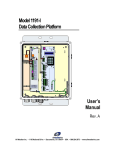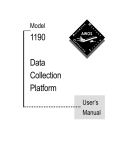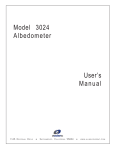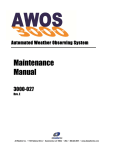Download Model 6497 Present Weather and Visibility Sensor User`s Manual
Transcript
Model 6497 Present Weather and Visibility Sensor User’s Manual Rev. A All Weather Inc. • 1165 National Drive • Sacramento, CA 95834 • USA • 800.824.5873 • www.allweatherinc.com Copyright © 2012, All Weather, Inc. All Rights Reserved. The information contained herein is proprietary and is provided solely for the purpose of allowing customers to operate and/or service All Weather, Inc. manufactured equipment and is not to be released, reproduced, or used for any other purpose without written permission of All Weather, Inc. Throughout this manual, trademarked names might be used. Rather than put a trademark (™) symbol in every occurrence of a trademarked name, we state herein that we are using the names only in an editorial fashion and to the benefit of the trademark owner, and with no intention of infringement. All Weather, Inc. and the All Weather, Inc. logo are trademarks of All Weather, Inc. Disclaimer The information and specifications described in this manual are subject to change without notice. Latest Manual Version For the latest version of this manual, see the Product Manuals page under Reference on our web site at www.allweatherinc.com/. All Weather, Inc. 1165 National Drive Sacramento, CA 95834 Tel.: (916) 928-1000 Fax: (916) 928-1165 Contact Customer Service • Phone support is available from 8:00am - 4:30pm PT, Monday through Friday. Call 916-928-1000 and ask for “Service.” • Online support is available by filling out a request at www.allweatherinc.com/customer/support.html • E-mail your support request to [email protected] Model 6497 Present Weather and Visibility Sensor User’s Manual Revision History Revision Date A 2012 Jun 30 Summary of Changes Initial release. Model 6497 Present Weather and Visibility Sensor User’s Manual TABLE OF CONTENTS 1. OVERVIEW .........................................................................................................................1 1.1 Features...................................................................................................................................... 1 1.2 Models ....................................................................................................................................... 2 1.3 Accessories ................................................................................................................................ 2 2. SYSTEM DESCRIPTION ....................................................................................................3 2.1 Major Components .................................................................................................................... 3 2.1.1 Sensor Head ..................................................................................................................... 3 2.1.2 Electronics Enclosure....................................................................................................... 4 2.1.3 AC Interface Board .......................................................................................................... 4 3. THEORY OF OPERATION .................................................................................................5 3.1 Sensor Head ............................................................................................................................... 5 3.2 Digital Signal Processing (DSP) Algorithm .............................................................................. 6 3.2.1 DSP Algorithm Modules.................................................................................................. 6 4. INSTALLATION ...................................................................................................................8 4.1 Siting and Installation Guidelines ............................................................................................. 8 4.2 Mechanical Installation ........................................................................................................... 10 4.2.1 Preparation ..................................................................................................................... 10 4.2.2 Mount the Sensor Head .................................................................................................. 11 4.2.3 Install the Electronics Enclosure .................................................................................... 13 4.3 Electrical Connections ............................................................................................................. 15 4.3.1 RS-485 Connections to the AWOS Data Collection Platform ...................................... 18 4.3.2 Connecting the Sensor to the AC Power Line ............................................................... 18 5. OPERATION WITH AN AWOS DATA COLLECTION PLATFORM .................................. 19 5.1 Sensor Reports ......................................................................................................................... 19 5.1.1 Present Weather Polls .................................................................................................... 19 5.1.2 Present Weather Data Interpretation .............................................................................. 20 5.1.3 Visibility Polls ............................................................................................................... 25 6. MAINTENANCE AND TROUBLESHOOTING ................................................................... 26 6.1 Monthly Maintenance .............................................................................................................. 26 6.2 Triannual Maintenance ............................................................................................................ 27 7. SPECIFICATIONS ............................................................................................................ 28 8. WARRANTY ...................................................................................................................... 30 Model 6497 Present Weather and Visibility Sensor User’s Manual 1. OVERVIEW The Model 6497 Present Weather and Visibility Sensor is the most advanced sensor of its kind ever made. The fully automated instrument provides accurate visibility, present weather, and precipitation measurement capabilities in a single sensor. This next-generation intelligent sensor uses all digital signal processing for no-drift high-accuracy results. The Model 6497 Present Weather and Visibility Sensor measures visibility and detects and quantifies rain, snow, drizzle, freezing and mixed precipitation conditions. The sensor is designed for year-round continuous operation in all climate types ranging from extreme arctic to deserts and tropical rain forests. A major advantage of the Model 6497 Present Weather and Visibility Sensor is that the measurements are not affected by the buildup of dust, dirt or ice on the lenses. The weather processing software includes an artificial intelligence and fuss logic-based algorithm that makes the baselines selfadaptive. This corrects the scintillation and forward scattering coefficient changes caused by the gradual obscuration of the light path. The need for frequent lens cleaning is eliminated, enabling the Model 6497 Present Weather and Visibility Sensor to operate for long periods of time completely unattended. 1.1 FEATURES • Combines present weather identification, precipitation measurement, and visibility into a single rugged package • Outstanding performance yet low cost • No field calibration required • Used advanced scintillation technology • Intelligent algorithms based on over 100 million hours of sensor field data • Rugged design — field proven from tropical to arctic environments • Easy installation and integration • Long-term reliability — designed for unattended operation year-round • Unaffected by dust or buildup on lenses • Reports over 50 NWS/WMO codes • Virtually no maintenance required • Built-in self diagnostics and testing 1 Model 6497 Present Weather and Visibility Sensor User’s Manual 1.2 MODELS One 6497 model is available. Model Description 6497 115 V/230 V AC 1.3 ACCESSORIES The following accessories and replacement parts are available for the Model 6497 Present Weather and Visibility Sensor. Part Number Description M488173-01 Standalone Mounting Kit M488176-01 Tandem Mounting Kit (to mount Present Weather Sensor on same mast as Model 1190 Data Collection Platform) M404806 Serial Sensor Interface Board M442071 10 A 250 V, 5x20 mm slow blow fuse (F1—AC Interface Board) M442070 5 A 250 V, 5x20 mm slow blow fuse (F2—AC Interface Board — not used) 2 Model 6497 Present Weather and Visibility Sensor User’s Manual 2. SYSTEM DESCRIPTION 2.1 MAJOR COMPONENTS 2.1.1 Sensor Head The sensor head uses a uses a compact, triple-aperture optical system to measure both precipitation and visibility. The sensor head frame is an all-aluminum, welded design. The small box (TX) is the transmitter unit and contains an infrared diode and lens with dual heaters. The large box (RX) contains two independent receiver sections, each consisting of a photo diode, a lens with dual heaters, and preamplifier electronics. These two sections operate independently. The first receiver detects present weather (in-beam) and the second receiver detects visibility (off-axis). A small panel is attached to the sensor arm to block stray transmitter light from entering the off-axis receiver. The generated signals are sent to a Digital Signal Processor board located behind the receivers. The dual lens heaters prevent dew, frost, and snow from building up on the lenses, and are selfregulating devices. They are “on” continuously, drawing more current when the outside temperature is cold and less current when the temperature is warm. All wiring between the transmit and the receive heads is within the welded head frame. The sensor head is completely sealed from water intrusion at the factory. Exercise care should to avoid drilling or otherwise puncturing the frame. The connecting cable for power and data is found at the bottom of the receiver box along with the temperature probe. The 7.6 m (25 ft) cable is supplied as part of the sensor to connect the Model 6497 Present Weather and Visibility Sensor to the electronics inside the electronics enclosure. A ¼-20 threaded hard point and screw are provided on the side of the receiver for electrical grounding. A green ground cable is included to connect the sensor to earth ground. The terms “ground,” “electrical ground,” and “earth ground” are defined by the National Electric Code or governing local authority. A mounting plate, an integral part of the sensor head cross arm, is provided to install the head to a user-supplied mast. Two sets of holes in the mounting plate allow the U-bolts supplied with the head to clamp the head to either a vertical or horizontal pipe up to 50 mm in diameter. N o t e: The sensor head frame contains no user serviceable parts - opening the head will void the warranty! 3 Model 6497 Present Weather and Visibility Sensor User’s Manual 2.1.2 Electronics Enclosure The electronics enclosure contains the processing electronics, power supplies, and surge protection circuits. The electronics enclosure is a fiberglass NEMA-4X type box with a hinged access door. One power supply and AC and RS-485 interface modules with surge protection are mounted to the base plate of the enclosure. Figure 9 shows the locations of these components inside the enclosure. All of the units in the enclosure are field-replaceable. The electronics enclosure is mounted with the supplied fastener hardware using the four (4) mounting holes on the enclosure. If a 6497 is purchased by itself, there no mounting hardware is provided. N o t e: Exercise care to avoid drilling or otherwise puncturing the electronics enclosure. 2.1.3 AC Interface Board Two fuses are located on the AC Interface Board (see Figure 1). Though installed, fuse F2 is only used for the 6497. Replace the fuses only with fuses of the same rating, as shown below. F1 10 A 250 V, 5×20 mm slow blow F2 5 A 250 V, 5×20 mm slow blow (not used) Figure 1. AC Interface Board Note that there is a plastic safety shield over the AC Interface Board. The fuse holders protrude through the cover. 4 Model 6497 Present Weather and Visibility Sensor User’s Manual 3. THEORY OF OPERATION 3.1 SENSOR HEAD The sensor head is a self-contained unit consisting of electro-optical components, heaters, a digital signal processor, and integral cabling to connect with the electronics enclosure. The sensor measures precipitation by detecting the optical irregularities induced by particles falling through a beam of partially coherent infrared light (in the sample volume). These irregularities are known as scintillation. The twinkling of stars is a familiar example of scintillation. The precipitation rate is determined by detecting the intensity of the scintillations that are characteristic of precipitation. The precipitation type (rain, snow, etc.) is determined by analyzing the frequency spectrum of the induced scintillation. Precipitation is measured using the sensor head “in-beam” optics. The sensor measures visibility by determining the amount of forward-scattered light received at the off-axis detector. Light is scattered by precipitation, dust, smoke, fog, and other obstructions to visibility in the sample volume. This signal, known as the scatter coefficient, is converted to visibility using a proprietary algorithm. Visibility is measured using the sensor head “off-axis” optics. A precision thermistor-type temperature probe is attached to the bottom of the receiver box. It is used for automatic temperature compensation in the algorithm. The temperature measured by the probe is not meant for meteorological reporting purposes. These components make up the sensor head. • Transmitter Infrared LED Heated transmitter optical lens assembly • Receiver Heated receiver optical lens assembly Photo detector and preamplifier assembly • Integral Cables One external cable for connection to electronics enclosure Ground lug for electrical grounding The transmitter portion of the sensor head uses an infrared LED as a light source that is modulated to eliminate interference in the system caused by background light. The LED has a very long life time, has a relatively low power draw, is invisible to the eye, and presents no radiation hazard to the user. The LED is housed in the smaller of the sensor head boxes. A lens is used to collimate the LED’s carrier-wave modulated light into a slightly diverged beam. The transmit and receive lenses are heated by dual self-regulating positive temperature coefficient thermistors to a temperature just above the ambient temperature to reduce dew, frost, and snow on the lenses. The larger sensor rectangular box houses the in-beam receive optics for present weather sensing, the off-axis receive optics for visibility sensing, and associated photo diodes and preamplifier electronics. As shown in Figure 3.1-1, the in-beam light passes through a horizontal line aperture to increase the 5 Model 6497 Present Weather and Visibility Sensor User’s Manual precipitation detection sensitivity to particles falling vertically. The full aperture is used on the offaxis optics. Figure 2. Sensor Operation Block Diagram Signals from the sensor head are carried in a cable to the electronics enclosure. 3.2 DIGITAL SIGNAL PROCESSING (DSP) ALGORITHM The electronics supporting the 6497 are integrated inside the sensor head. This section describes the modules that make up the functionality for the DSP algorithm. The Present Weather Sensor digital signal processor contains several components for power distribution, analog signal processing, and digital processing. 3.2.1 DSP Algorithm Modules AGC Module Automatically adjusts the signal level received from the sensor front end and demodulates the precipitation-induced modulation signal from the carrier frequency. SP1 Channel Contains two elements, the carrier (X) channel and the low (L) channel. The carrier channel is used to diagnose the carrier signal strength. The low channel detects precipitation-induced frequencies in the range of 25 to 250 Hz that are associated with snow. SP2 Channel Contains two elements, the particle counting (K) channel and the high (H) channel. The particle channel detects the occurrence of falling precipitation. The high channel detects precipitation-induced frequencies in the range of 1 to 4 kHz that are associated with rain. 6 Model 6497 Present Weather and Visibility Sensor User’s Manual VIS Module Contains the amplification, filtering, and synchronous detection to extract the forward-scattered signal related to the visibility. TX Module Contains the voltage-controlled oscillator and amplifier to drive the LED in the sensor head. Digital Module Contains the A/D, sample and hold, and digital control logic to sample the outputs of the signal processing cards. It determines the precipitation type and intensity using algorithms. The digital module also performs real time self-tests to continually detect faults in the sensor and contains the serial communications port. Flash ROM Module Contains an onboard programmable flash ROM and control circuit. A new program can be remotely downloaded without any hardware change. Ancillary Subassemblies There is one DC to DC converter that provides regulated +5, +12, and -12 V DC to the analog and digital electronics. The unregulated input voltage (nominally +12 V DC) is supplied to the lens heaters in the sensor head. The 12 V DC input and serial signal line are fully protected from lightning surges by separate modules. 7 Model 6497 Present Weather and Visibility Sensor User’s Manual 4. INSTALLATION 4.1 SITING AND INSTALLATION GUIDELINES The Model 6497 Present Weather and Visibility Sensor may be installed almost anywhere outdoors. An area free and clear of obstructions and contamination sources will help insure good sensor performance. In general, the sensor should be located on level or slightly sloping ground where the sensor site will be exposed to the same environment as the area around it. Ideally, the area around the site should be free of buildings, trees, and other obstructions. All Weather, Inc. recommends that the siting and installation follow the general guidelines established by the Office of the Federal Coordinator for Meteorology (OFCM). The Federal Standard for Siting Meteorological Sensors at Airports, OFCM document # FSM-S4-1987, makes the following recommendations. 1. Distance from Obstructions — The distance between the sensor and obstructions such as trees or buildings should be at least 2 times the height of the obstruction on all sides. For example, if a tree 20 m high is located alongside the sensor, the sensor should be at least 40 m away from the tree. This restriction reduces the affects of wind turbulence created by the nearby obstruction and makes the precipitation measurement more representative. Do not locate the sensor where tree branches or wires will hang over the sensor! 2. Separation from Turbulence and Contamination Sources — Do not mount the sensor near building exhaust vents, strobe lights, or sources of smoke or steam. Where possible, locate the unit as far away from runways and roads as possible to reduce optics fouling from wind-blown road dirt. An ideal minimum distance is at least 30 m. 3. Sensor Height, Rigidity, Verticality, and Orientation — The OFCM recommends that the Present Weather Sensor be mounted at a height of 10 ft (3 m). This height is not always possible because of constraints imposed by the site. Mounting the sensor head lower than 2 m or higher than 5 m is not generally recommended. For AWOS installations, All Weather, Inc. recommends that the sensor head be mounted on a pipe. If the pipe mast is more than 5 cm (2") in diameter, a mast coupling with a diameter of 5 cm (2") or less should be placed on top of the pipe. The 6497 may also be installed on the sensor tower at a height of 10 ft above the tower base. Install the controller box on the tower close to the AWOS Data Collection Processor box. When installing on the Model 8518-A Foldover Tower, mount the Present Weather Sensor to the hinged side of the tower. The installation must be rigid so that wind-induced vibration does not cause false alarms. This can be accomplished by mounting the sensor to a thick wall pipe such as “Schedule 40” type or to a rigid boom arm 1 m in length or shorter. The Present Weather Sensor may be mounted on the top of a building is acceptable if it located near the center of the building away from the wind turbulence that may occur near the edges. 8 Model 6497 Present Weather and Visibility Sensor User’s Manual The sensor head must be mounted vertical within ±2 degrees so that the line aperture on the inbeam lens is horizontal. 4. The sensor head is generally oriented with the transmitter head on the north side (in the Northern hemisphere) so that the receiver optics face north. Align the sensor head so that the receive lens faces north. If the orientation can be altered to either side of north to obtain a “view” with fewer or more distant obstructions, it is generally acceptable to alter the orientation up to ±30 degrees from north. 5. General Recommendations • The sensor must be mounted vertical within ± 2 degrees so that the line aperture on the inbeam lens is horizontal. • The sensor is generally oriented with off-axis lens facing away from highway or contamination sources to avoid dirt splash directly into the lenses. • The sensor should be oriented to avoid direct sunlight shining into the off-axis lens. SUGGESTION: Take a picture at the installation site in each direction (north, east, south, and west) to record the topography and obstructions for future reference. 9 Model 6497 Present Weather and Visibility Sensor User’s Manual 4.2 MECHANICAL INSTALLATION 4.2.1 Preparation The sensor and site should be readied prior to beginning the installation. SITING GUIDELINES Sensor head mounted 2–5 m above ground Rigid mounting pole In-beam lens aperture horizontal to ±2 degrees No overhanging trees, wires, or roof lines Distance between sensor and closest obstruction at least 2 times obstruction height As far from road, runway, and contamination sources as possible The Model 6497 Present Weather and Visibility Sensor is packed in two heavy-walled corrugated cartons. One carton contains the electronics enclosure and the larger, narrow carton contains the sensor head and cables. Also packed in this carton are the sensor head U-bolt mounting hardware, and electronics enclosure mounting hardware. When opening the cartons, be careful to avoid spilling the contents. CAUTION! Exercise care when removing the sensor head from its packing carton. The temperature probe at the bottom of the sensor head extends out a short distance and can break easily. Report any shortages or shipping damage to All Weather Inc. within 3 days. CAUTION! Do NOT drill holes in any portion of the sensor head or electronics enclosure! Doing so will void the warranty and may allow water to enter the enclosure! Site Preparation 1. Choose the site using the guidelines in Section 4.2.1. 2. Following applicable electrical and building codes, install a concrete mounting base, mast or tower, AC power cable, RS-485 signal cable, and ground rod. 10 Model 6497 Present Weather and Visibility Sensor User’s Manual 4.2.2 Mount the Sensor Head The sensor must be securely installed and correctly oriented to work properly. Figure 3. Mounting Present Weather Sensor Head 1. Attach the sensor head using the two U-bolts to connect the mounting plate on the sensor head and the mounting bracket with the ¼-20 hex locking nuts as shown in Figure 2. To mount the head to a vertical mast or tower section, install the U-bolts and mounting bracket horizontally. To mount to a horizontal tower section or boom arm, install them vertically using the same holes. Note that the metallurgy of the stainless U-bolts will cause the nuts to seize to the U-bolts and twist them off. Lubricate the threads with anti-seize compound before assembling. Do not tighten the nuts completely until the sensor head is installed on the mast or tower and is oriented on the north-south axis as shown in Figure 3. 11 Model 6497 Present Weather and Visibility Sensor User’s Manual 2. Rotate the sensor head until the receive lens is facing north. Figure 4. Sensor Head Orientation When mounting the sensor head on a tower, choose the tower leg that gives the larger head an unobstructed view to the North without rotating the head assembly into the tower. The head assembly should be completely outside the tower as much as possible. 3. Tighten the U-bolt nuts when the orientation is correct. (Do not overtighten such that the mounting plate is bent). 4. Route the cables along the mast or tower to the electronics enclosure and secure them to the mast or tower every meter using tie-wraps or other straps. 5. Connect the ground cable to a ground rod. Figure 5. Installation of Ground Cable 12 Model 6497 Present Weather and Visibility Sensor User’s Manual 4.2.3 Install the Electronics Enclosure Two mounting kit options are available to mount the electronics enclosure. • Standalone Mounting Kit (AWI part number M488173-01) • Tandem Mounting Kit to mount Present Weather Sensor on same mast/tower location as the Data Collection Platform (AWI part number M488176-01) Attach the electronics enclosure to the Unistrut brackets using the hardware supplied with the sensor. Figure 6 and Figure 7 show the mounting arrangements for the two mounting options. Figure 6. Standalone Enclosure Mounting 13 Model 6497 Present Weather and Visibility Sensor User’s Manual Figure 7. Tandem Present Weather Sensor and DCP Enclosure Mounting Figure 8. Mounting Hardware Details Figure 8 shows the details of securing the mounting hardware. These additional steps will help keep the mounting secure and corrosion-resistant. • Apply anti-seize compound to all external threaded connections. • Once the installation of the enclosure has been completed, apply a light spray of corrosion block to all metallic connectors and threaded fasteners. 14 Model 6497 Present Weather and Visibility Sensor User’s Manual 4.3 ELECTRICAL CONNECTIONS Figure 9 shows the external connections at the bottom of the enclosure. • AC power conduit. • Battery backup cable (optional). • Signal cable from sensor head. • Signal cable to Data Collection Platform (DCP). A user supplied ground wire should also be connected to the ground lug to ground the Model Model 6497 Present Weather and Visibility Sensor to earth potential per local electrical codes. Figure 9. External Connections at Enclosure Bottom Route the cable from the sensor head to the bottom of the electronics enclosure. Secure the cable to the mast using tie-wraps or other straps. 1. Route the cable from the sensor head into the electronics enclosure as shown in Figure 9. 2. Connect the wires to the connector on the DIN rail shown in Figure 10 according to the wiring diagram in Figure 11. 15 Model 6497 Present Weather and Visibility Sensor User’s Manual Figure 10 shows the layout of the various electronics subassemblies inside the electronics enclosure. Figure 10. Model 6497 Present Weather and Visibility Sensor Subassemblies Inside Enclosure 16 Model 6497 Present Weather and Visibility Sensor User’s Manual Figure 11 summarizes all the signal and power wiring for the Model 6497 Present Weather and Visibility Sensor. Sensor Interface Processor Board TB1 Pin Function Color 4 RS-485 (+) GREEN 5 RS-485 (–) BROWN 6 GROUND BLACK 7 DC + RED AC Interface Board TB1 Pin Function Color 1 HOT BLACK 2 NEUTRAL WHITE 3 GROUND GREEN 6497 PRESENT WEATHER/ VISIBILITY SENSOR YEL BLK RED BLK GRN BLK WHT BLK BLU N/C BLK N/C RED F1 DC + (2) BLK 2 DC (10) 3 4 5 6 7 DC (9) 8 DC + (1) GND SENSOR INTERFACE PROCESSOR RED WHT BLK GRN BRN BLK RED 1 2 3 4 5 6 7 RS-232(Tx) RS-232(Rx) RS-232(GND) RS-485(+) RS-485() GND DC INPUT(+) SHIELD DCP DC = AND DC CONNECTIONS REFER TO DC POWER SUPPLY HEADER J2 TB4 RED BLK WHT from CONDUIT FITTING GND WHT BLK GND RS-485 RS-485+ RS-485 RS-485+ TB2 ON CABLE OFF TB1 10 9 8 7 6 5 4 3 2 1 3 2 1 M404802 POWER INTERFACE BOARD 5 J1 4 5 4 3 2 1 3 2 1 BLU BRN M438210 POWER SUPPLY Figure 11. Model 6497 Present Weather and Visibility Sensor Signal and Power Wiring 17 Model 6497 Present Weather and Visibility Sensor User’s Manual 4.3.1 RS-485 Connections to the AWOS Data Collection Platform RS-485 connections are made to the Serial Sensor Interface located in the upper right side of the electronics enclosure. A 3-wire connection to the AWOS Data Collection Platform (DCP) is used. Before proceeding, verify that the sensor electrical power is turned “OFF.” 1. If the shielded RS-485 cable is not already connected to the DIN rail connector and the Serial Interface Processor, connect the WHITE RS-485(+) signal cable to terminal 6, connect the BLACK RS-485(–) signal cable to terminal 7, and connect the RED GND signal cable to terminal 8 of the DIN rail terminal block. 2. Feed the free end of the shielded RS-485 cable through the serial cable gland shown in Figure 9. 3. Strip and tin the ends of the wires. 4. Route the cable through a cable gland on the DCP and connect the three wires inside the DCP to TB4 pins 1 (WHITE), 2 (BLACK), and 7 (RED). 5. Ensure that none of the wires are stressed, then hand-tighten the gland seals on the DCP enclosure and on the electronics enclosure. 4.3.2 Connecting the Sensor to the AC Power Line Connections are made to the AC interface module inside the electronics enclosure AC power connections are made to the AC Interface Board located in the lower center of the electronics enclosure. A 3-wire, single-phase AC source is required consisting of hot, neutral, and earth ground connections. WARNING Turn off electrical power at the source before making the electrical connections to the sensor! 1. Install a conduit fitting at the location shown in Figure 8. Feed the power cable through the conduit fitting. A 3-wire 16 to 18 AWG cable is recommended. 2. Crimp fork type terminals to the ends of the wires. 3. Connect the three power cable wires to the AC Interface Board terminal blockTB1 pins 1 (LINE), 2 (NEUTRAL), and 3 (GND). 18 Model 6497 Present Weather and Visibility Sensor User’s Manual 5. OPERATION WITH AN AWOS DATA COLLECTION PLATFORM 5.1 SENSOR REPORTS The Model 6497 Present Weather and Visibility Sensor is a polled sensor and the sensor responds when the sensor is polled by the Data Collection Platform. Either a present weather or a visibility poll command will be sent. The serial interface consists of a three-wire RS-485 connection. 5.1.1 Present Weather Polls Data transfer across the serial interface is implemented via a serial, ASCII encoded, half duplex, 4800 bps, asynchronous transfer link. Data transfer in the DCP-to-sensor direction is limited to a eight-character poll, “PRWX00 <CR><LF>”. Data transfers in the sensor-to-DCP direction are fixedformat ASCII strings, starting with an equals sign (=) and terminated with a carriage return and line feed (<CR><LF>). The carrier return and line feed allow the use of printers or terminals in monitoring the data. The sensor is polled once a second and the current wind information is updated. The present weather information is formulated into the poll response once a poll command is received. The parameters inside <> are detailed below each message. • Poll Command PRWX00<CR><LF> CR = a carrier return character, 0xD LF = a line feed character, 0xA • Poll Response =W<Present Weather chars>P<precipitation rate>S<error and status code>X<carrier 1 min avg raw data>L<low 1 min avg raw data>K<particle 1 min avg raw data>H<high 1m in avg raw data>T<temperature>< CRC16><CR><LF> Present Weather chars = value copied form sensor response for present weather chars Error and Status code = value copied form sensor response for error and status code Carrier 1 min avg raw data = value copied from sensor response for carrier 1 min avg raw data Low 1 min avg raw data = value copied from sensor response for low 1 min avg raw data Particle 1 min avg raw data = value copied from sensor response for particle 1 min avg raw data High 1m in avg raw data = value copied from sensor response for high 1m in avg raw data Temperature = value copied from sensor response for temperature CRC16 = a cyclic redundancy check CR = a carriage return character, 0xD LF = a line feed character, 0xA 19 Model 6497 Present Weather and Visibility Sensor User’s Manual 5.1.2 Present Weather Data Interpretation Weather Codes The poll response contains weather codes formatted in NWS type format. The latest one-minute weather code (ww) is found in bytes 3 and 4 immediately following the “W” place marker. WX Code LL_ L+ RR_ R+ PP_ P+ SS_ S+ ZL ZR NWS WX Code Description Light Drizzle Moderate Drizzle Heavy Drizzle Light Rain Moderate Rain Heavy Rain Light Precipitation Moderate Precipitation Heavy Precipitation Light Snow Moderate Snow Heavy Snow Freezing Drizzle Freezing Rain WX Code II_ I+ AA_ A+ ___ -ER CL NWS WX Code Description Light Ice Pellet Moderate Ice Pellet Heavy Ice Pellet Light Hail Moderate Hail Heavy Hail No Precipitation Start-up code Error Condition Lenses need to be cleaned (only reported when no precip.) The “_” (underline) character above represents an ASCII underline character. The “--” code will be output in this and other data fields during the first 60 seconds or so after reset or power-up of the sensor. Note: AWOS installations with a Present Weather Sensor will also report fog, freezing fog, haze, and mist. This information does not originate with the 6497 sensor, but is derived from inputs from other sensors. 20 Model 6497 Present Weather and Visibility Sensor User’s Manual Status Codes The status codes are a convenient way for the sensor to report sensor condition and identify faulty subassemblies. The status field, denoted by s s s s (four bytes) in the data output format, is a four-byte field of sensor status bytes. The codes can be interpreted as shown in the table below. S BYTE 10 BIT 0 1 2 3 4 5 6 7 8 9 STATUS OK FRU 2 BIT 0 1 2 3 4 5 6 7 8 9 STATUS OK FRU 1 S S S S 11 12 13 14 BIT 0 1 2 3 4 5 6 7 8 9 STATUS OK RESET BIT 0 1 2 3 4 5 6 7 8 9 STATUS OK R E S E R V E D A status code of 0 in bytes 11, 12, 13 or 14 indicates “no problem,” while a number or letter other than 0 indicates one or more FRUs may be defective. For instance, if byte 11 read “1”, then FRU 2 should be checked. Example Status codes read S0180. Interpret this code as follows. Byte 11 = 0 Byte 12 = 1 Byte 13 = 8 Byte 14 = 0 OK FRU 1 probably bad Sensor was reset in past 5 minutes OK Solution Wait for 5 minutes to verify that the reset bit turns off. The status code will now read S0100, indicating that there may be a problem with FRU 1. Replace FRU 1 (Sensor Head) and recheck the status code. After 5 minutes (when reset bit turns off again) status codes should be S0000. 21 Model 6497 Present Weather and Visibility Sensor User’s Manual In normal operation (excluding the first five minutes after reset or power-up), the status bytes will be all low (0000). A non-zero character in any of the four positions indicates the suspected failure of an FRU. The host system should take action to alert maintenance personnel of a possible problem. In addition, data from the OWI should be disregarded and a “missing” report issued. (Note that the sensor does not necessarily stop outputting data when a status bit flags an error condition.) The table below summarizes the active status bits and the corresponding FRUs and assembly numbers. FRU # Item Description All Weather Inc. P/N FRU 1 Sensor Head Assembly M482228-00 FRU 2 Electronics Power Supply M403510-00 The FRUs are available for maintenance and repair of the sensor in the field or depot. The sensor head contains no user replaceable parts and can not be repaired except at the factory. 22 Model 6497 Present Weather and Visibility Sensor User’s Manual Check Sum Calculation The CRC is calculated using a standard crc-16 formula. The algorithm is as follows. /* CRC routine used with AWOS remote sensors USE: crc = crc16(buffer, length, initial_value) where: crc is the returned value, buffer is the data buffer to compute a crc length is the number of bytes in buffer to process initial_value is the results of previous crc calculations that will allow the buffer crc to be computed in stages if necessary. If this is not necessary, then set initial_value to 0. */ unsigned int crc16(char *string, unsigned int length, unsigned int ival) /* buffer address to compute a crc */ /* number of characters to process */ /* initial value of crc */ { static unsigned int crc; /* CRC values for crc16 routine static unsigned int crc_vals[] = { 0x0000,0xc0c1,0xc181,0x0140,0xc301,0x03c0,0x0280,0xc241, 0xc601,0x06c0,0x0780,0xc741,0x0500,0xc5c1,0xc481,0x0440, 0xcc01,0x0cc0,0x0d80,0xcd41,0x0f00,0xcfc1,0xce81,0x0e40, 0x0a00,0xcac1,0xcb81,0x0b40,0xc901,0x09c0,0x0880,0xc841, 0xd801,0x18c0,0x1980,0xd941,0x1b00,0xdbc1,0xda81,0x1a40, 0x1e00,0xdec1,0xdf81,0x1f40,0xdd01,0x1dc0,0x1c80,0xdc41, 0x1400,0xd4c1,0xd581,0x1540,0xd701,0x17c0,0x1680,0xd641, 0xd201,0x12c0,0x1380,0xd341,0x1100,0xd1c1,0xd081,0x1040, 0xf001,0x30c0,0x3180,0xf141,0x3300,0xf3c1,0xf281,0x3240, 0x3600,0xf6c1,0xf781,0x3740,0xf501,0x35c0,0x3480,0xf441, 0x3c00,0xfcc1,0xfd81,0x3d40,0xff01,0x3fc0,0x3e80,0xfe41, 0xfa01,0x3ac0,0x3b80,0xfb41,0x3900,0xf9c1,0xf881,0x3840, 0x2800,0xe8c1,0xe981,0x2940,0xeb01,0x2bc0,0x2a80,0xea41, 0xee01,0x2ec0,0x2f80,0xef41,0x2d00,0xedc1,0xec81,0x2c40, 0xe401,0x24c0,0x2580,0xe541,0x2700,0xe7c1,0xe681,0x2640, 0x2200,0xe2c1,0xe381,0x2340,0xe101,0x21c0,0x2080,0xe041, 0xa001,0x60c0,0x6180,0xa141,0x6300,0xa3c1,0xa281,0x6240, 0x6600,0xa6c1,0xa781,0x6740,0xa501,0x65c0,0x6480,0xa441, 0x6c00,0xacc1,0xad81,0x6d40,0xaf01,0x6fc0,0x6e80,0xae41, 0xaa01,0x6ac0,0x6b80,0xab41,0x6900,0xa9c1,0xa881,0x6840, 0x7800,0xb8c1,0xb981,0x7940,0xbb01,0x7bc0,0x7a80,0xba41, 0xbe01,0x7ec0,0x7f80,0xbf41,0x7d00,0xbdc1,0xbc81,0x7c40, 0xb401,0x74c0,0x7580,0xb541,0x7700,0xb7c1,0xb681,0x7640, 0x7200,0xb2c1,0xb381,0x7340,0xb101,0x71c0,0x7080,0xb041, 23 */ Model 6497 Present Weather and Visibility Sensor User’s Manual 0x5000,0x90c1,0x9181,0x5140,0x9301,0x53c0,0x5280,0x9241, 0x9601,0x56c0,0x5780,0x9741,0x5500,0x95c1,0x9481,0x5440, 0x9c01,0x5cc0,0x5d80,0x9d41,0x5f00,0x9fc1,0x9e81,0x5e40, 0x5a00,0x9ac1,0x9b81,0x5b40,0x9901,0x59c0,0x5880,0x9841, 0x8801,0x48c0,0x4980,0x8941,0x4b00,0x8bc1,0x8a81,0x4a40, 0x4e00,0x8ec1,0x8f81,0x4f40,0x8d01,0x4dc0,0x4c80,0x8c41, 0x4400,0x84c1,0x8581,0x4540,0x8701,0x47c0,0x4680,0x8641, 0x8201,0x42c0,0x4380,0x8341,0x4100,0x81c1,0x8081,0x4040}; crc = ival; while(length--) crc = crc_vals[(*string++ ^ crc) & 0xff] ^ ((crc >> 8) & 0xff); return crc; } /* end crc16 routine */ 24 Model 6497 Present Weather and Visibility Sensor User’s Manual 5.1.3 Visibility Polls Data transfer across the serial interface is implemented via a serial, ASCII encoded, half duplex, 4800 bps, asynchronous transfer link. Data transfer in the DCP-to-sensor direction is limited to a eight-character poll, “VISI00 <CR><LF>”. Data transfers in the sensor-to-DCP direction are fixed-format ASCII strings, starting with an equals sign (=) and terminated with a carriage return and line feed (<CR><LF>). The carrier return and line feed allow the use of printers or terminals in monitoring the data. The sensor is polled once a second and the visibility information is updated. • Poll Command VISI00<CR><LF> CR = a carrier return character, 0xD LF = a line feed character, 0xA • Poll Response The AWOS format data packet consists of the extinction coefficient as calculated by the 6497 and other data. The cyclic redundancy code, CRC16, covers all bytes up to but not including the 4 bytes of CRC. Table 1. AWOS Output Data Format AWOS Output Data Format Segment Length (bytes) Description Example Extinction coefficient 3 extinction coefficient 1.16 4 Not used 0048 (h) 4 Not used 0000 (h) 4 Not used 0004 (h) up to 5 digits ALS data 245 1 increments with each packet; range is from 0–7, inclusive 3 1 1 if 8365; 0 if another visibility sensor model 1 ending sequence 3 always 0<sp>0<sp>0 000 CRC 2 CRC, MSB "ASCII byte ""XX""" CRC 2 CRC, LSB "ASCII byte ""XX""" Termination 1-2 CR-LF blank Status Word 0 blank Status Word 1 blank Status Word 2 blank ALS value blank Packet counter blank 8365 flag blank "* ""(h)"" signifies that the number shown is a hexadecimal number" 25 Model 6497 Present Weather and Visibility Sensor User’s Manual 6. MAINTENANCE AND TROUBLESHOOTING Equipment Required • Clean Cotton Cloth or Lens Tissue • Common Household Glass Cleaner 6.1 MONTHLY MAINTENANCE 1. Check Lens Heaters With a clean finger, touch the lenses in front of the disc-shaped heaters, which are bonded to the upper and lower inside surface of lenses. The lens surfaces should be slightly warmer to the touch than the ambient temperature. 2. Clean Lenses Cleaning the lenses should be done with lint-free cloth and cleaning solution. Clean the lenses by first spraying the lens cleaner on the lens and then wipe gently to prevent scratching the glass optics. In actual practice, moderate dust buildup and scratches on the lenses will not have any discernible effect on the instrument. 26 Model 6497 Present Weather and Visibility Sensor User’s Manual 6.2 TRIANNUAL MAINTENANCE Check the strength of the carrier signal by displaying the present weather status display on the DCP’s LCD display screen. Press the * or # keys until the screen is displayed. The data fields in bold shown below are the channels of interest. W__ P0000S0000VvvvvccXnnnzzzLnnnbbbKnnnbbbHnnnbbbEnnngggTttt 1. Quick Check on Data Fields The following checks are general in nature and should be used as a general indication that the sensor is working properly. This test should be performed when there is no precipitation and after the sensor has stabilized for at least 30 minutes. Display the present weather data screen on the DCP’s LCD display screen using the * and # keys. Present Weather Data W__POOOOS0000 W___ The present weather field should not contain any data (two underscores) if there is no precipitation falling. S0000 The status fields should all read zero if the 6497 has been operating (and not reset by a power interruption) for at least 5 minutes. If the status fields are not all zeros, refer to Section 5.4.2 for an interpretation of the possible problem. Hint — If the “Quick Check” values do not appear to be correct, record at least 10 minutes of the complete status string and fax them to the All Weather Inc. Customer Service department (916928-1165) for evaluation. Include the weather conditions at the site during the period in question (air temperature, wind speed, type of precipitation if any, etc.) 27 Model 6497 Present Weather and Visibility Sensor User’s Manual 7. SPECIFICATIONS Parameter Specification Present Weather Codes Reported >50 NWS and WMO codes Rain Dynamic Range 0.1–3000 mm/h Rain Accumulation 0.1–999,999 mm Rain Accumulation Resolution 0.001 mm Rain Accumulation Accuracy 5% Snow Dynamic Range Snow Accumulation 0.01–300 mm/h water equivalent 0.001–999,999 mm water equivalent Snow Accumulation Resolution 0.001 mm Snow Accumulation Accuracy 10% Visibility Dynamic Range 0.001–10 km Visibility Accuracy ±10% up to 5 km ±15% up to 10 km Visibility Time Constant 3 min (harmonic) Visibility Contrast Threshold 5% Ambient Light Dynamic Range 0–107,000 lm/m2 Serial Data Data Update Rate Once per minute Serial Output RS-485 Output Format ASCII characters Baud Rate Serial Port Parameter Setting 4800 bps 8-N-1 (8 data bits, no parity, 1 stop bit) Power Requirements 115/230 V AC, 50/60 Hz, 50 V•A Supply Voltage Transient Protection AC power and RS-485 signal lines fully protected Environmental Operating Temperature -40 to +50ºC (-40 to +122ºF) Storage Temperature -50 to +60ºC (-58 to +140ºF) Relative Humidity 0–100%, noncondensing 28 Model 6497 Present Weather and Visibility Sensor User’s Manual Parameter Specification Mechanical Electronics Enclosure NEMA 4X fiberglass Sensor Assembly Mounting Electronics Enclosure Sensor Assembly Dimensions Weight 1.5" (3.8 cm) dia. mast coupling Unistrut mounted 11.5 cm H × 26.7 cm W × 89.1 cm D (4.5" H × 10.6" W × 35.1"D ) Electronics Enclosure 36 cm W × 41 cm H × 20 cm D (14" W × 16" H × 8" D) Sensor Assembly 4.5 kg (10 lb) Electronics Enclosure 10. kg (22 lb) Shipping Weight (2 boxes) 14.5 kg (32 lb) 29 Model 6497 Present Weather and Visibility Sensor User’s Manual 8. WARRANTY Any defect in design, materials, or workmanship which may occur during proper and normal use during a period of 1 year from date of installation or a maximum of 2 years from shipment will be corrected by repair or replacement by All Weather Inc. 30 All Weather Inc. 1165 National Drive Sacramento, CA 95818 Fax: 916.928.1165 Phone: 916.928.1000 Toll Free: 800.824.5873 6497-001 Revision A June, 2012