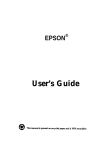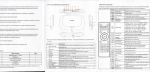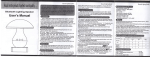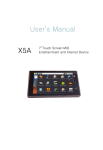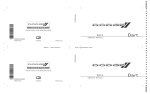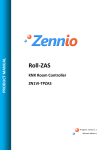Download Bluetooth handsfree car kit User Manual
Transcript
Bluetooth handsfree car kit User Manual into addingvoicecommandmenu.Choose phonebook" , "Answer", "trmsfatophone" "Play", "Start , "Frequency-" , "Frequency+" , "Frequency setting" , "Volume-", "Volume+", "Nextsong", "Previoussong", "Pause" by "last/next" key,then pr€ss "Answer" keyto start speaking. Pls speak voice command according to prompt from screen. Usually,two times oftraning can be successful.Follow above steps,pls end all voice commands in turn training option c.)Pressandhold "Answer" keytoenterintomenu,choose "phonebook" by "last/next" key,thenpress "Answer" key to confirm.Press and hold " training voice" key until screen shows "pleasespeak",thismomentyou can speakthe voice command ofphone numbers according to prompt from screen.Usually,two times of traning can be successful.Follow above steps,pls endall voicecomands intum training options. Thank you for phurchasing Bluetooth handsfree car kit! In order to mske you can use lnd understand proficietrtly,Pleasc carefully read the manual b€fore using for safety Please note: you cmaddupto 128 phonenmbe/svoice commands 3.How to op€rste voice control a.)Voice dialing:shortpress "Startto speakinstruction" key, then screen shows "please speak" .This moment,you should speak " Start phonebook " ,then speak nam€ in the phonebook, il will dial out automatically. b.)Voice answeriug:When incoming acall,shortpress "Start tospeakinstruction" key,thenspeak "Answer" after "lease Basic Function Keys: I . solar panels (back) 2. Switch Listen 3. Hang up TFcardslot Trainingvoice 6' 3'5mm headphonejack 7. charging nput / output j ack 8 Microphone 4 speak" showonscreen,itwillanswerthecallautomatically. c.)Rejecr:whenincomingacall,shortpress "starttospeak instruction" key,then speak "Hangup" after 'please speak" 5 I show on screen, it wi I I rej ect automatically. d.)when device is playing music,short press "Start to speak fsFefi-P119'-;-"au-se*;' ilexrsong-,- lo.Next/VOL+ Il Frequencyadjustment I 2. Menu/Answer 13. I "previoussong,,,,.Volume+,,,,,Volume_,, etctocontrol musicafter "pleasespeak" showonscreen. e.)Frequency adjustment:Under situation ofitrserting headset, short press "Switch Listen" key to transferstateFM tansmitter, then press "CH/Frequency adjustment" key and press "Start to speak instruction" key,thenspeak "Volme-" or "Volume+" after "please speak" show on screen. Last/vOL- 4. Play/Pause t5. Speaker I 6. Wireless earphone t 7. OLED screen Using the Bluetooth handsfree car kit: 4. Paring l.Turning on/off a.)Turn on:Device is underoff mode.Press andhold on "Hand up" key for 5 seconds until OLED screen light on with beep tone. b.)Turn oft Device is under standby mode.Press and hold on "Handup" key for3 secondsuntil OLED screentightoff with beep tone. IMPORTANT: For the first time, you needto addvoice command that you can use voice command operation. a.)Shortpress "Trainingvoice" keytoenter into adding voice command menu,choose "Play", "Startphonebook", "Answer", "transfertophone", "Frequency-", "Frequency+", , "Next song" key,thenpress "Answer" key to start speaking. Pls speak voice command according to prompt from screen.Usually,two times oftraning can be successful.Follow above steps,plsend all voice commands in turn training options. b.)Press and hold " Answer" key to enter iDto menu,then "Frequency setting" , "volume-" , "Volume+" "Previoussong", "Pause" by "ast/next" choose "trainingvoice" andpress "Answer" keytoenter willpromptyoutoenterapass code, enter "0000" asapass code on your mobile phone and confirm. b.)Device is under on mode.Press and hold on "Answer" key to enter into menu,choose "Pairing mode" by "last/next" key,then short press "nswer" key to confrm.withthe device tumed on, go into the Bluetooth options on your mobile phone and activate the search option (Please refer to your phone's 2. Adding voic€ commatrd so a.)Device is underoffmode.Pressandholdon "HangUp" key for 7 seconds until OLED screen shows "Paimg mode" .With the device turned on, go into the Bluetooth options on your mobile phone and activate the search option (Please refer to your phone's manual for assistance). When yourphone detectsthe Bluetoothdevice as "HHH",it , manual for assistance). WhenyourphonedetectstheBluetoothdeviceas "HHH", it willpromptyoutoenterapasscode, enter "0000" asapass code on your mobile phone and confirm. Pls note: Once your mobile phone and device has been paired under the situation ofmobile phone Settings allow bluetooth automatic connection, they should automatically pair whenever they are in range ofeach other.Ifnot under Settings allow bluetooth automatic connection, mobile phone prompts Maximum transmitling power response: 5dBm whether connect or not. lnput voltage:5V Standby current:5mA 5,Making/Answerlng call a.)Dialingthrough calllist:Shortpress "Answer" keytoenter into call list.Choose the phone number you want to dial by " last/next" key,thenpiess "Answer" keytocall. b.)Voice dialing:Shortpress'ttartto speakinstruction" key, screen shows "please speak" Thismoment,you should speak "tart phonebook" ,then speak name in the phonebook,it will dial out automatically. c.)Diating through phonebook:Press and hold on "Answer" key to enter into menu,choose "Phonebook",then short press "Answer" key to confirm.Choose phohe numberby "last/ next" keyandpress "Answer" keytodialout. d.)To answer a call,wait for screen to show caller ID and speak phone number,then short press "Answer " to accept the call or answer the call via your mobile phone in the normal way. e.)To answer a call,wait for screen to show caller ID and speak phonenumber,then shortpress "Startto speak instruction " key,pleasespeak "Answer" or "Hangup" . Pls note:Press "SwitchListen" keyto switch soundbetween mobile phone and device in process oftelephone ca[[. Press "Next/VOL+" and "Last/YOL-" toadjustyour desired volume level in process oftelephone cal[. Press "angup" keytorejectacall. solarpanels outputvoltage: 5V solar panels standby cument: 5mA Workiqil current:80mA Standby Time:220 hours Talkingtime:l5hours b.)Car Charger Rated input voltage: l2V Limited input voltage:1 Y *28Y Output current:1 .5A Attention a.)Using menthod might be different in operation,because of differentiation ofmobile phone.For the first time,Please clear paring log sheet,delete voice command and delet phonebook. b.)Please be free from extreme temperature,humidity and dust c.)Please do not drop offthe device as this will case scratching and damage. d.)Do not dismantle unauthorizedly,ifyou have any queries, please contact dealer. 6.How to charge a.)Ifbattery is low,OLED Screen will show "lowbattery" with tone.pleasechaige the battery in time. b.)P1ug small interface of car charger into Bluetooth device, then plug the other interface into the cigarette lighter hole. c.)Plug small interface of USBcableinto bluetooth device,then plug the other interface into USB ofcomputer or other 5V 5 00mA charger. d.)Green light under "Answer " key keep lighting on when charging.Once battery is full,green light off,it takes about 4.5 hours. IMPORTANT:Ifyou do not use device too long and it can not be turned on,please charge before first using,since built-in battery has 30% electric quantity from factory. Specification l. with solarpatrets, built-in lithiumbatterycan charge. 2. USB Charging Block with input / output function, you can connect the charger to charge the Bluetooth device can also switch cable pairs charging other devices such asmobile phones a.)Device Bluetooth:Version2.0 mobile phone. If above cases are not,please repeat step Paring. d.)Talking and standby time is short:Using battery after 300500 times,battery useful time is dramatic decline. Statement a.)Functions and specifications are not identical,this manual book is only for reference, subject to the real product. b.)Ifperformance and feature ofdevice will be changed,with out prior notice. c.)Our company has this manual interpretation. Don't assume this manual errors or omissions caused by any event of responsibility. Working distance range: l0meters. Battery:Built-in rechargeableLi-ion, 3.7V, I I 00mAH instatled Limited voltage:3.0-4.2v Power consumption:1W Working temperature :-20-70"C Bluetooth frequency range:2402 - 2480MHz Degree of distortion:<0. I % SNR:>90d8 Frequency response:30H2- Trouble shooting a.)Power off:Please charge,maybe battery power is low b.)Cannothearcaller's sound:Please check volume.Press " SwitchListen" to checkwhethersoundswitched overmobile phone.Maybe signal ofmobile phone is not good. c.)Pairing fait:Please check whether there are more bluetooth devices which are same name and the pass code is correct or not.Maybe the Bluetooth device is not compatible with your I 5Khz Warranty term a.)Device sold in a month, the date ofnon-artificial damage by check ifgoods without fault, performance, packing remain intact, can replace the same type ofproducts. b.)Since the date of device sold,wananty is 1 year,accerssories are not included. c.)Limited warraf,ty service under normal use. d.)All the artificial damage, dismantling device, unpacking, improper using will be not repaired. e.)Ifneed to repair,please contact local dealer directly.