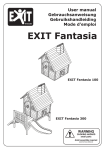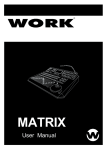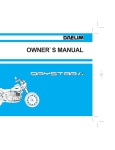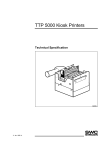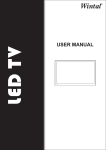Download User manual AR890 (80
Transcript
Low Frequency Online UPS Three phase input and three phase output (80KVA ~120KVA) User Manual 【Declaration】 This manual is compiled for the 890 series of UPS machine, if the users select the battery cabinet, distribution boxes and other peripherals, users need to access the relevant user manual. Before operation, please read the manual to learn the correct operation way of the machine. Having read it through, please save for future reference. Warning Input and Output of UPS are dangerous voltage, must be opearted by professional engineers who obey the warnings and manuals of UPS ¾ Please read this manual carefully before operate this UPS. ¾ This manual should be read and saved by professional operators. ¾ This manual will not explain the technology in details. ¾ This manual is only for AR890 series 3phase larger power full digital LF UPS . During the installation process, make sure the following items: 1.Ensure that the input, output and battery configuration cable specifications are not less than the minimum required power capacity levels corresponding wiring specifications. 2. Ensure reliable earth equipment. 3. There are many energy storage devices with high voltage inside the cabinet, so do not open the box to check without authorization, otherwise you are responsible for your own life safety. 4. Without permission, it will not be allowed to disconnect any wire or cables inside the machine. 5. Because this product is large and heavy, please don’t move it randomly and make strong vibration, and keep a well-ventilated. 6·With electricity, dust clearing inside machine or dirt clearing with wet towel are strictly prohibited. 7. The battery must be replaced by the professional mechanic, the replacement of the battery must be sent out to special organization to deal with recycling. Waste batteries is toxic, please deal with care. 8. After UPS installed, if battery is not used for long, the configured battery will automatically discharge will automatically consume chemical energy. According to the surrounding environment and climate around 25 centigrade, the battery must be charged and discharged at least once every three months. If the temperature is greater than 30 centigrade, the battery must be charged and discharged at least once every two months. . When charging it’s only need to turn on the input mains breaker and run in normal operating mode for at least 24 hours. Table of Contents 1·General Information of 890........................................................ 1 1.1 Introduction ................................................................................ 1 1.2 Features ..................................................................................... 1 1.3 Electrical Principle& Running Mode..................................................3 1.3.1·Running Principle ................................................................................ 3 1.3.2·Electrical Structure .............................................................................. 3 1.3.3·Running Mode..................................................................................... 4 1.3.3.1 Normal Mains Mode ............................................................................ 4 1.3.3.2 Battery Mode ..................................................................................... 4 1.3.3.3 Bypass Mode ..................................................................................... 5 1.3.3.4 Manual Bypass Mode........................................................................... 5 1.4 Power Blocks: ............................................................................ 6 1.4.1 Rectifier............................................................................................... 6 1.4.2 Inverter ............................................................................................... 6 1.4.3 Static Switch ........................................................................................ 7 1.4.4 Manual Bypass Switch ........................................................................... 7 1.5. Front Panel& Outside View ...........................................................7 · 2 Technical Specification............................................................. 10 · 3 Installation .............................................................................. 13 3.1 Location and Positioning.............................................................. 13 3.1.1 UPS Room.......................................................................................... 13 3.1.2 Installation Environment ...................................................................... 13 3.1.3 Power source of UPS............................................................................ 13 3.2 3.3 3.4 3.5 3.6 3.7 Package removing...................................................................... 14 UPS hardware Installation ........................................................... 14 Power cables ............................................................................. 16 Terminals ................................................................................. 16 Single UPS Cables Connection...................................................... 17 Hot-Standby UPS ....................................................................... 17 3.7.1 Basic Principle .................................................................................... 17 3.7.2 Flow of Running .................................................................................. 18 3.7.3 Cables Connection............................................................................... 19 3.8 Inspecting after installation ......................................................... 20 3.8.1 UPS Hardware inspecting ..................................................................... 20 3.8.2 Electrical connection inspecting ............................................................. 20 4. Operating Procedures ............................................................... 22 4.1 Checks before startup................................................................. 22 4.2 Startup procedure ...................................................................... 22 4.3 Turn off procedure ..................................................................... 23 5. Operating Control Panel and LCD display .................................. 25 5.1 Menu buttons ............................................................................ 25 5.2 On/Off Operation ....................................................................... 26 5.3 Displayed Items and Retaled Operation ......................................... 26 6. Communication Interface ......................................................... 39 6.1 RS232 ...................................................................................... 39 6.2 RS485 ...................................................................................... 39 6.3 Dry Contacts ............................................................................. 39 7. Options ..................................................................................... 41 7.1 Battery ..................................................................................... 41 7.1.1 Charging and discharging .................................................................... 41 7.1.2 Battery selection ................................................................................ 41 7.1.3 Battery using and Notes ...................................................................... 41 7.2 SNMP ....................................................................................... 42 7.3 UPS Central Monitor ................................................................... 42 8.Daily Management and Maintenance.......................................... 43 8.1 8.2 8.3 8.4 8.5 UPS Room Management .............................................................. 43 Maintenance.............................................................................. 43 Safety Precautions ..................................................................... 43 Precaution and Maintenance termly .............................................. 43 Trouble shootings ...................................................................... 44 9 Package·Delivery·Storage....................................................... 46 9.1 Package.................................................................................... 46 9.2 Delivery.................................................................................... 46 9.3 Storage .................................................................................... 46 Appendix Ⅰ:UPS Stand Base Dimension Drawing………………………………….47 AR890 (80~120KVA)User Manual 1·General Information of 890 1.1 Introduction AR890series, 3Phase Digital Low Frequency Large Power UPS, It is the most advanced UPS in 3Phase low frequency large power UPS field. It is Online Intelligent Pure Sine-wave Uninterruptible Power Supply which has the Digital, Information, Networking features together. This series UPS has the great information sampling system, signal processing system and perfect protection system. It can be widely used in various power grid, it has customize design, friendly operating platform, its advanced digital/analog hybrid technology, can protect Computers, Telecom devices, Electrical equipments, Medical equipments safely; can solve electrical problems, like electricity cuts, mains voltage fluctuation/mutation, frequency variation, electronic noise, thunder strike and so on. This product can be widely used in fields, as Finance, Telecom, Insurance, Traffic, Taxation, Military, Security, Energy, Education, Government, Industry, and so on. 890 can supply strong power guard for you. 1.2 Features ) Ture Online Double Conversion UPS Isolation Transformer installed at input and output, high efficiency IGBT used, perfectly solved the electrical problems of thunder strike, voltage between N an G, fluctuation and interference in the mains power, and so on. Keep user’s equipment running safely. ) Modularized design of Power blocks Power blocks included Rectifier part, Inverter part and Static Switch part are separately installed on each heat sink. This combined with front maintenance design, are helpful for manufacturing and maintenance on the spot. ) Functional LCD display -1- AR890(80~120KVA)User Manual Large LCD display, it can show the running status and parameters. Some parameters can be configured by customers in special need. ) 100% Unbalance load capability in 3phase 3phase full bridge Inverter and Control circuit totally independent designed, it can be 100% unbalance load in 3phase, there is no circumfluence among 3 phase, enhancing the reliability of Inverter. ) Optional Monitoring Interfaces 890 UPS can communicate with computer through RS232, also can be monitored in the network by SNMP, help customer to manage the batteries. ) Manual Maintenance Bypass designed Manual bypass can ensure no interrupt when repairing it. ) Wide input voltage window Compatible with different utilities. ) Capability of Battery Cold Start Start up directly though batteries, it is more convenient to customer. ) Intelligent Battery Management Full Digital intelligent battery management, control and test battery charging, discharging strictly, it can improve the reliability and long life of battery. ) Intelligent Fan controlling Fan’s running speed is adjustable automatically in different load, decrease the noise in UPS running, and improve long life of fan. -2- AR890 (80~120KVA)User Manual 1.3·Electrical Principle& Running Mode 1.3.1·Running Principle 890 has the advantages of Digital and Analog, Independent processors DSP and Control board control the running of Rectifier, Inverter, Display of system, ensure the reliability of UPS. Fig.1-1 UPS Running Principle Except the parts in Fig.1-1, UPS has the other parts, including input inductors, inverter transformer, IGBT, SCR, Circuit breakers. 1.3.2·Electrical Structure Fig.1-2 UPS Structure -3- AR890 (80~120KVA)User Manual 1.3.3·Running Mode AR890 has 4 running modes: Normal Mains Mode, Battery Mode, Bypass Mode, Manual Bypass Mode. Details see below: 1.3.3.1 Normal Mains Mode When the mains power is normal, Rectifier convert AC to DC, then supply Dc to Inverter, meanwhile charge to the battery. See Fig.1-3: Fig.1-3 Normal Mains Mode 1.3.3.2 Battery Mode When mains power is abnormal, Rectifier will stop working, Battery will supply power to Inverter, and output. Fig.1-4 Battery Mode -4- AR890 (80~120KVA)User Manual 1.3.3.3 Bypass Mode When Inverter stop working, and mains power is normal, Static Switch will transfer to bypass output automatically. Fig.1-5 Bypass Mode 1.3.3.4 Manual Bypass Mode When UPS needs maintenance, repair or batteries replacement, also there should be no interrupt at the output, then turn on manual bypass breaker in correct operation, UPS will transfer to manual bypass output. Fig.1-6 Manual Bypass Mode -5- AR890 (80~120KVA)User Manual 1.4. Power Blocks 1.4.1 Rectifier ¾ Rectifier Circuit Breaker ¾ Arrester ¾ 6 pulse rectifier ¾ Input inductors ¾ Battery temperature compensator ¾ Float Charging ¾ Equalized Charging Output of Rectifier is limited in rated value, it can float and equalized charge battery, professional engineers can configure the rectifier’s working. Fig.1-7 Rectifier 1.4.2 Inverter ¾ ¾ ¾ ¾ ¾ ¾ ¾ ¾ Inverter Isolation Transformer 3Phase SPWM Inverter Bridge Current Sampling Voltage Sampling Control of Feedback Self testing Hardware Detective Protection Circuit Fig.1-8 Inverter -6- AR890 (80~120KVA)User Manual 1.4.3 Static Switch Static Switch use reliable SCR modules, it can transfer between Bypass and Inverter very shortly, ensure output to load continuously. 1.4.4 Manual Bypass In order to maintain/repair, 890 UPS install manual bypass breaker inside. When UPS needs maintenance, repair, also there should be no interrupt at the output, then turn on manual bypass breaker in correct operation. Normally, after turning on Manual Bypass Breaker, Inverter will stop running automatically, and UPS transfer to bypass to supply power to load. Manual Bypass Breaker should be operated by professional engineers, or, it will cause damage to UPS and load equipments. So, it needs careful operation. 1.5. Front Panel& Outside View PHASE BYPASS A BATT. LOAD FAULT B C U T S R Q P O N M L D ON E F G H K OFF I -7- J AR890 (80~120KVA)User Manual Fig.1-9 AR890 (80KVA -120KVA) front panel indication A:LCD display: Showing running status(as Voltage, current, load ) B:LED for AC input (Green): Lighting when there are AC input C:LED for rectifier (Green): Lighting when rectifier working normal D:Turn to last column:Used for checking LCD display information E:Turn to last page:Use for checking LCD display information。 F:Turn to next column:Use for checking LCD display information。 G:Switch on button:When switch on ,push the “H” button at the same time。 H:Confirm Button:Switch on working with “G”, Switch off working with “I” I: Switch off button:When switch off, push the “H” at the same time. J:Confirm button(ENTER):Used for checking LCD display information. K:Return button(BACK): Used for checking LCD display information. L:LED in Chart for battery (Green): Lighting when working in battery mode. M:LED in Chart for inverter (Green): Lighting when Inverter working normal. N:LED in Chart for output (Green): Lighting when the there are output Voltage O:LED in Chart for Bypass (Green): Lighting when working at Bypass mode P:LED in Chart for maintenance by pass (Green): Light when working at maintenance bypass mode Q:LED for Fault alarm (RED): Lighting when there are fault at Rectifier or Inverter or Bypass R:LED for overload (RED): Lighting when UPS overload S:LED for battery low (RED): Lighting when battery low -8- AR890 (80~120KVA)User Manual T:LED for Bypass mode (RED): Lighting when working at Bypass mode U:LED for phase (RED): Lighting when AC input phase connected mistake Figure 1-10 AR890 (80KVA-200KVA) outside view -9- AR890 (80~120KVA)User Manual 2·Technical Specification Model Specification Rectifier Structure Mains power range(Vac) Input frequency (Hz) Frequency tracking(Hz) Phase Battery voltage(VDC) Charging current(A) Phase Input Voltage(Vac) Frequency (Hz) Stability of Voltage when take 100% unbalance load Distortion Transfer time(ms) System Efficiency Overload ability Maintenance Others Bypass Switch on function 80KVA 100KVA 120KVA 200KVA Phase controlled rectifier 380±25% 40~65 50±5% 3φ4W+GND 12V×29=348V 5-40A adjustable 3φ4W L-N:220 L-L:380 When synchronization:50/60Hz±5%; when un-synchronization:50/60Hz±0.2% ≤2%,(can working with 100% unbalance load) Line load THD<3% 0 ≥90% >105% 10min;>125% 1min;>150% 1s Supply 0ms transfer time maintenance bypass breaker With cold start ability Showing three phase input and output voltage, frequency, load capacity, battery voltage, battery discharging current and so on. UPS working status and faulty indication Input abnormal, battery low, overload, faulty LCD display LED display Alarm ability Communicati on RS232,RS485,dry card Battery 160KVA yes - 10 - AR890 (80~120KVA)User Manual testing function protection EMC Noise (dB) Cooling way Ambient Temperature (℃) Humidity Size(mm) Weight (kg) Short circuit, overload, over temperature, battery low, output over voltage or low voltage GB/T 7260.3-2003 <65 Fan cooling 0~40 0~95% 1200W× 900D×1700H 840 950 - 11 - 1100 1400× 1200×1800 1600 1800 AR890 (80~120KVA)User Manual 3·Installation The main UPS function is to provide safe, clean and stable power supply to load, and its power supply will not have any change or interruption of sudden interference. Usually a UPS life is 5-10 yeas (Battery excluded, Because the battery life affected by the battery type, way of use , environmental temperature, humidity changes and how to the charger affection. In order to prolong the battery life, installing location and environment is very important. 3.1 Location and Positioning 3.1.1 UPS Room UPS room should comply with the following necessary conditions for equipment normal running. 1) UPS room must be equipped with proper effective fire-fighting equipment; 2) UPS room’s AC input voltage, capacity should can satisfy equipment normal running requirement and, the mains source of UPS should equipped with appropriative circuit breaker. 3) Inside UPS room ,it’s prohibited keep storage of flammable, explosive and other hazardous materials; 4) Before installation, UPS room and ground preparation should be well prepared and voltage between the neutral line and the grounds should not exceed 5V; 5) the civil construction of UPS Room of should be completed, the floor had been hardened. On-site should be clean and dry and no dust. 6) UPS should be installed near the AC mains. 7) The floor board should can stand with the UPS weight and ground pin connecting plate can be used to fix UPS, and use expanding screws to fix UPS in the floor to prevent the machine moving during earthquake. 8) UPS room is an important place and should be locked by key. Any non-related person are not pr ohibited to pass in and out. - 12 - AR890 (80~120KVA)User Manual 3.1.2 Installation Environment 1) Temperature :0℃~+40℃ 2) Humidity:0%RH~95%RH,(Non-condensing) 3) Altitude: GB/T 7260.3-2003 4) Vertical Degree:No vibration and the vertical gradient less than 5 º. 5) Beside well-ventilated environment, it is recommended to reserve a certain space before and after, left, right, and top of the UPS, which will help UPS’s heatsink and routine maintenance. The minimum size requirements of installation(L×W×H):2500×2500×2000MM 6) Please don’t locate the UPS at where gives off heat, corrosive substances, and steam; or near machine which gives out iron filings or small objects. 7) Floor board requires to can stand with not less than 2000KG/m2 Notes: The room should not be stored with flammable, explosive or corrosive gas or liquid items. It’s prohibited to install UPS at working environment with metal conductive dust. Do not place the UPS in the Fire Department sprinkler nozzle. 3.1.3 Power source of UPS 1)This series UPS require input power source to be 380v,3phase 5wires. Input power source should 1.2times bigger than UPS max output power. 2) Distribution of the AC and distribution panel of the UPS room shall leave exclusively circuit breaker for UPS equipment so as to isolate the mains. Distribution screens or distribution cabinet used should be produced by a professional company . Input, output and distribution of circuit breaker cabinet choice ,please refer to th e requirements of section 3.3.Input neutral line doesn’t need switch ,and it can be connected to UPS directly. - 13 - AR890 (80~120KVA)User Manual 3.2 Package removing Carefully remove all the UPS packaging, and carefully choose installation site (see above). 1) Check the following appendix/ accessories complete: Key(top of the machine, user manual), certificate and warranty card. 2) Carefully check the specification of UPS correct or not: UPS power capacity;input voltage and frequency, output voltage and frequency. phases; battery voltage. 3.3 UPS Unpackage Steps Step 1 Please screw out and take out 8 pcs pads. Then they are parted from UPS. Figure 3-1: down 8-M10 clips Step 2 Choose installation site, Drive 8 pcs M10 swelled bolt into ground according to following photos, but please remain 50cm over the ground. - 14 - AR890 (80~120KVA)User Manual Steps 3 Please move UPS to ground. When you move, don’t scratch. Then you will move to site. Figure 3-3 Screw up 8pcs 8-M10 - 15 - AR890 (80~120KVA)User Manual 3.4 Power cables Please choose cables according to UPS capacity. Please follow table to choose cables for UPS and connection cables for DC breaker and batteries. 1) DC breaker for Input and Output (note: Please use DC breaker without leakage protection for input): Minimum DC Power(KVA) breaker for Input(A) 80 100 120 160 200 200(3P) 250(3P) 250(3P) 400(3P) 400(3P) Minimum DC breaker for Output(A) 200(3P) 250(3P) 250(3P) 400(3P) 400(3P) 2) Spec. of cable for input Power(KVA) 80 100 120 160 200 Input 220/380V 3Φ 220/380V 3Φ 220/380V 3Φ 220/380V 3Φ 220/380V 3Φ L (mm2) N (mm2) Battery (mm2) PE(mm2) 50 50 70 16 70 70 90 25 90 90 100 25 125 125 140 50 150 150 180 50 L (mm2) N (mm2) PE(mm2) 50 50 16 70 70 25 90 90 25 125 125 50 150 150 50 3) Spec. of cable for output: Power(KVA) 80 100 120 160 200 Output 220/380V 3Φ 220/380V 3Φ 220/380V 3Φ 220/380V 3Φ 220/380V 3Φ - 16 - AR890 (80~120KVA)User Manual 3.5 Terminals AC INPUIT BATTERY - + A BATTERY B C PE AC OUTPUT N A B C N GND OUTPUT INPUT Fig.3-4 Connection of Terminals 3.6 Single UPS Cables Connection PE AC INPUIT BATTERY - + Connect to Battery Bank A B C AC OUTPUT N A Connect to Mains Power B C N GND Connect to Load Fig.3-5: Single UPS Cables Connection Note:There are A·B·C to be relative to A phase· B phase· C Phase, Or R·S·T. 1) Remove breakers board on front panel 2) Please connect Input, output and batteries as Fig.3-4. When you connect batteries, Don’t be reverse between positive and negative 3) Please connect input mains power in correct phase sequence, or UPS can’t be turned on, PHASE LED on front panel will alarm. 4) After confirmation of connecting, then start up. 3.7 Hot-Standby UPS 3.7.1 Basic Principle Make the slave UPS’ output connected to the master UPS’ input bypass, then it becomes a hot standby system. - 17 - AR890 (80~120KVA)User Manual When the master UPS has fault, the Slave UPS will power the load through the bypass of master UPS (host), at the moment, if slave UPS also has fault, system will switch to mains(bypass). Mains Power Li Output Bypass Input Bypass Input Ni Slave UPS Lo Load No Host UPS Mains Input Fig3-6 Output Mains Input Block Diagram Of Hot-Standby UPS 3.7.2 Flow of Running When the system is normal, load is powered by master UPS, and the slave UPS is hot standby, as per fig 3-7, the thick lines stands for the power flow of full system. Attention: 1. Two UPSs of the hot-standby System cannot share the same grow of batteries, two USP should be installed with batteries separately to ensure the reliability of system; 2. Mains Inputs of master UPS ( A, B, C,N), Slave UPS bypass inputs( A, B, C, N), Slave UPS mains inputs(A, B, C, N) should befromthesamesourceofmains(A,B,C,N);andthe sequence of phases have to be same. Slave UPS Bypass Input of Slave UPS Mains Input of Slave UPS Bypass Input of Host UPS Mains Input of Host UPS BYPASS DC AC AC DC UPS1 BATTERY BYPASS DC AC DC UPS2 AC Load BATTERY Host UPS Fig 3-7 Power flow chart at normal status of hot standby system - 18 - AR890 (80~120KVA)User Manual When master UPS has fault, it switch to bypass, slave UPS start to power load, as per Fig 3-8, thick lines stand for the power flow when the master UPS has fault in the hot standby system. Slave UPS Bypass Input of Slave UPS Mains Input of Slave UPS Bypass Input of Host UPS Mains Input of Host UPS BYPASS DC AC AC DC UPS1 BATTERY BYPASS DC AC DC UPS2 AC Load BATTERY Host UPS Fig 3-8 Power flow chart of hot standby system when the master UPS has fault 3.7.3 Cables Connection 3.7.3.1 Connecting Procedure 1) Take off the front cover of UPS, you can find five Circuit Breakers, from left to right, they are for battery, mains, bypass and maintenance bypass( only can be operated by trained engineer), and output. 2) Remove the short connecting cable between bypass circuit breaker and mains circuit breaker of master UPS; Remove input N line of Master UPS; Connect the output of slave UPS by correct sequence to the bypass circuit breaker of master UPS; the output N line of slave UPS should be connected to the input N line of master UPS. 3) Connect the mains input of master UPS to the mains input of slave UPS Attention: The phase sequence of mains input cannot be connected wrong, otherwise, UPS cannot start up normally and the indicator of phase sequence will light. Please change the phase sequence in this condition. 4) Other connections are same as for single unit, refer to Fig 3-8. 5) Start up only after the confirmation of no mistake in connection. - 19 - AR890 (80~120KVA)User Manual 3.7.3.2 Connecting Way Connection of two UPS hot standby system, as per below Fig 3-9. Bypass Breaker of Host UPS Host UPS PE AC INPUIT BATTERY - + A B C A N Connect to Battery Bank of Host UPS AC OUTPUT B N C GND Connect to Load Slave UPS PE AC INPUIT BATTERY - + A B C AC OUTPUT N A B C N GND Connect to Battery Bank of Slave UPS Connect to mains Power Fig 3-9 Connection of two UPS hot standby system Remark: we mark three phases of L wires as A, B and C, they mean Phase A, phase B, phase C, or Phase R, Phase S, Phase T. 3.8 Inspecting after installation 3.8.1 UPS Hardware inspecting After installation of UPS hardware, please check below items: 1) Required stable, and neat to look; 2) Vertical angle should be less than 5°; 3) Front panel should be at the same plane, no concave-convex; 4) Check all screws , see if screw down well without missing of flat washer, spring washer, upside down, etc. 5) Check if there is waste on cabinet, if yes, please clean them; 6) Check if there are any scratch, damage, or painting peel off on the cabinet; 7) Check if the cabinet is clean, should clean up the dirty. - 20 - AR890 (80~120KVA)User Manual 3.8.2 Electrical connection inspecting After finish of electrical connection, please check below items: 1) Input and power distribution inspection: If AC cables are following the standards? If wirings in the cabinet are loosing? If the safety labels on the AC power distribution Unit are complete? 2) Output and battery connection point, code, phase sequence, polarity inspection: stable of connection points inspection; Re-inspection of battery polarity and sequence; 3) Check if the wiring is neat or not; check if the cable routing is following standards; 4) Check if the installation, wiring is propitious to future rebuild, extension, and maintenance. - 21 - AR890 (80~120KVA)User Manual 4. Operating Procedures 4.1 Checks before startup Make sure that all power cables are connected properly before startup, then once again confirm the following steps are correct. 1) Check input voltage is in the range or not; 2) Check input frequency is in the range or not; 3) Check that all the output load switches are cut off 4) Check that all of the circuit breakers and battery breaker are cut off Normally, follow the procedures described to operate UPS. 4.2 Startup procedure To startup single UPS, please follow the procedures to operate: 1) Turn on Bypass breaker(Bypass power): Power board starts work, LCD on, battery low LED on, and buzzer beeping. 2) Turn on Rectifier breaker(Mains power) If input power is correct, the Rectifier will be running automatically, the panel rectifier LED(AC / DC) on, after 20seconds, DC voltage fully grows up, the battery low red LED will be off, no buzzer alarm. 3) Turn on Battery breaker(Battery): Rectifier start charging to battery, after battery breaker on. 4) Switch on at front panel to start Inverter 890 series UPS's on / off operation using technology to prevent the wrong operation of "double buttons operation" switch. When turn on, press the panel buttons together for more than a second, DC/AC LED on, Inverter LED on. After 30secons, turn on Output breaker(no output breaker in single UPS). 5) Turn on load devices: After Inverter on, the load devices can be switch on, Follow the steps below: First to start high-power load, and then start the low-power load. - 22 - AR890 (80~120KVA)User Manual 4.3 Turn off procedure First, cut off all load, then follow the procedures below: 1) Cut off inverter: press the panel inverter buttons to gether, the output static switch will automatically transfer the load from the inverter power supply to the bypass, which could not be causing output voltage interruptions. 2) Turn off battery breaker(Battery): If needs turning off UPS power completely, please continue to cut off the battery breaker, so that rectifiers can only store energy in DC BUS 3) Turn off rectifier input breaker(Mains): Cut off rectifiers input breaker, the rectifiers will not be able to connect DC power to DC BUS in AC mains, and DC BUS will slowly release power, after 2 minutes, DC BUS power release completed. 4) Turn off bypass breaker(Bypass): Before cut off bypass breaker, make sure the output load does not use, otherwise once cut off the bypass output breaker, there will not be no output load so that user equipment will be power 5) When LCD and LED at the front panel off, cut off output breaker, ups shut down completely. 4.4 Manual maintenance procedures: The following operations is only to the application of single UPS, untrained person authorized to do this operation and cause problems, manufacturer will not take the responsibility. Press inverter buttons together, turn off Inverter 1) When BYPASS LED on, cut off rectifier breaker (Mains) and battery breaker switch(Battery). - 23 - AR890 (80~120KVA)User Manual 2) Turn on maintenance bypass breaker (Maintenance bypass), maintenance bypass LED on, then cut off bypass breaker(bypass) and output circuit breaker(output), all the LED indicators will be off, after 5minutes, you can maintain. 3) Maintenance finished, check all the wiring inside and components at normal state. Turn on bypass circuit breaker(bypass), when the power is working normally and bypass LED on (Bypass), then turn on output circuit breaker(output), cut off maintenance bypass breaker, UPS now transferred to bypass mode power supply. 4) Then according to Chapter 4 (Operating Procedures) to On/Off operations. - 24 - AR890 (80~120KVA)User Manual 5. Operating Control Panel and LCD display AR890 series LCD display adopts Chinese and English setting, it can display UPS working parameter and status, the operating control panel is simple and brief for user to operate, the user can set partial parameter of UPS and controlling status. 5.1 Menu buttons There are 5 buttons for AR890 series, their functions as below: “Up” and “+”when parameter settings “Down”and “-” when parameter settings Transfer between multi choice. “Enter” Back to last opearation or page ●Press together for 10 seconds to Restart LCD 5.2 On/Off Operation The on/off operation of this series adopt “ double key operation ” switch, which has high technical for avoiding mistaken operation, it looks as belows: - 25 - AR890 (80~120KVA)User Manual Switch ON ---- Press together for more than 1 second Switch OFF ---- Press together for more than 1 second 5.3 Displayed Items and Retaled Operation 1) Turn on Bypass breaker and connected mains, the LCD will display as below: WELCOME TO USE UPS Model : 80KVA Input : 380V/50Hz Output : 380V/50Hz >>>>>>>>>>>>>>>>>>============== After 10 seconds, goes to information pa ge, or press entry directly. 2) AR890 UPS takes output parameters as the first information page, means when UPS running, if no buttons pressing longer than 1 minutes, LCD will stay showing output parameters. UPS Output: R S T Vl-n: 220V 220V 220V Load: 0% 0% 0% UPS Status: Normal 29-03-2006 Fri 08:00:00 UPS working status: Power Off Normal Rectifier fault Inv. Protecting Check battery Bypass fault Overloading Batt. testing - 26 - AR890 (80~120KVA)User Manual Batt. reversal Par. line fault Battery low Load warning Battery ok Battery weak Batt. defective Press together, it will entry into setting page, required password input Press or to move cursor UPS Settings Enter password: 000000 If password wrong, it will show Wrong password! After correct password input, it shows: UPS Settings ► Choose cursor ► UPS Battery Extra stayed option, press to entry: (1)UPS page Choose the parameter options: Settings-UPS Model select : Operating mode: Output voltage: Output frequency: Bypass voltage: Bypass frequency: ◄ 80KVA Single 220V 50Hz +15%/-25% +5%/-5% - 27 - AR890 (80~120KVA)User Manual The menu display as below: Model select : 80KVA Operating mode : Single/Parallel Output voltage : 220V/230V/240V Output frequency: 50Hz/60Hz Bypass voltage : +15%/-25%·+20%/-25% Bypass frequency: +5%/-5%·+10%/-10% Press to select the value; pr ess to move down,press to move up, when finishing setting, press to save the operation and go back to the previous page, press will go back to the previous page without saving setting. The same operation as below. (2)Battery page When selecting battery, the page displays as below: Settings -Battery Elapsed capacity: ◄ 50Ah Battery capacity: 100Ah Boost charge adjust: +5V Float charge adjust: +5V ▼ when entering this page, user can set AH value where the cursor“- ”stays, press to leave that page without saving setting; press to save settings, the cursor turns to “◄ ”and go to the boost charge adjust option, at thismoment,usercanpress to set the boost charge and float charge voltage value(-5V~+5V),the cursor “▼”can expand the next page, it shows as below: - 28 - AR890 (80~120KVA)User Manual battery configuration setting: 29PCS/30PCS battery replacement reminder: ON/OFF please set year: 3years(1~10years optional) the “please set year ”row will automatically hide when the set“ battery configuration setting” is closed. (3)other pages Settings-Extra Clear history log: ◄ On ECO mode : On Maintenance mode : On When the set of “clear history record” is on, go back to the page which has record, point to one column and simultaneously press and , the record can be deleted; while if that item setting is closed, user can’t delete the record. 3) Function menu: to display all the menu, “ ►”is When the UPS works normally, press for selecting menu。 ► UPS Rectifier data Bypass data Output data Battery data Operating status Buzzer control ▼ There are still other options as below: Battery management Language Time & Date Manufacturer info Event history log move to view the menu and point“ - 29 - ►”to the item. AR890 (80~120KVA)User Manual The sign “▲”“▼” on the upright and downright corner of LCD display means the content can be scrolled upward or downward. press press to enter into the menu where“►”points to go back to UPS parameter page. (1)Rectifier data: It displays UPS rectifier’s thr ee phase input phase voltage, frequency and rectifier DC output voltage. UPS Rectifier data R Vl-n: 220V Frequency : DC voltage: It only press S 220V T 220V 50.0Hz 395V to go back to the previous menu that is valid. (2)Bypass data: It displays UPS bypass three phase voltage and frequency: UPS Bypass data R Vl-n: 220V Frequency: It only press S 220V T 220V 50.0Hz to go back to the previous menu that is valid. (3)Output data: It displays UPS three phase output voltage and load percent UPS Output data R S T Vl-n: 220V 220V 220V LOAD: 20% 20% 20% Frequency: 50Hz - 30 - AR890 (80~120KVA)User Manual It only press to go back to the previous menu that is valid. (4)Battery data: It displays UPS battery voltage and charging(discharging) current. When rectifier works normally, it shows charging current; when UPS is in inverter modem it shows discharging current. ( when “discharge time for AH is 0, the “discharge time” and “remaining time”won’t be shown.) UPS Battery data Battery voltage : 348V Discharge current: 10A Battery temperature: 30℃ Discharge time : 1H.30M. Remaining time : 2H.30M. It only press to go back to the previous menu that is valid. (5)Operating status: It displays all operating status of UPS UPS Operating status Operating model : Single : Normal Phase : Normal Bypass : Normal Rectifier : Normal Battery Besides, there are two rows left, user can display by touching the sign at the downright corner of LCD display. Inverter :Normal : Output Load Normal : Normal Ambient Temp : 26 ℃ : Normal Inverter Temp. Parallel line : Battery polarity Fuse Fan Normal : Normal : Normal : Normal - 31 - AR890 (80~120KVA)User Manual press or It only press to scroll and view the menu. to go back to the previous menu that is valid. If select operating model as “single”, then the parallel line won’t be displayed. (6)Buzzer control: This series UPS has UPS mute control function, when UPS is in inverter mode, user can shutdown buzzer alarm function; when UPS is abnormal, buzzer will automatically startup alarm function without any screen control. UPS Buzzer control Buzzer: press ◄ On to start up or shutdown the buzzer. It only press to go back to the previous menu that is valid. (7)Battery management: This series UPS has battery test function, it is based on the principle that under the long working with mains, reduce the DC output voltage and let the UPS have a short time discharging to test the battery validity. UPS Battery management ► Manual test Auto boost Submenu displays as below: Battery management-Manual test Test : Closed - 32 ► Abort Standard Deep AR890 (80~120KVA)User Manual Battery management-Auto boost Auto boost:◄ On Period: 02Month(s) Time : 01st, 08 : 00 when entering this screen, press to start up or shut down auto boost. select auto boost closed, press to stop it and quit from that page. Select auto boost open, the “period” and “ time” turns out, press , when the cursor “◄”change into “-”and points to time setting, then user can set the period and time and press to save settings. (8)Language: User can set language for Chinese/ English/Spanish UPS Language ►中 文 English Espanol press to select language between Chinese/ English/ Spanish. Press to confirm the option. - 33 - AR890 (80~120KVA)User Manual It only press to go back to the previous menu that is valid. (9)Time and Date: This series UPS comes with cloc k chip to display current time, user can set the time in this menu. UPS Time & Date Date: 2006 - 03 - 29 Time: 08 : 00 : 00 - Day : Press press press Friday to select year, month, day, hour, minute, second. to revise( add or reduce) time to confirm the time and write into the clock chip, when the cursor “-” turns into“◄”and points to “week” row, press press to go ba to select setting. ck to the previous menu. (10)Manufacture Information: It displays UPS manufacture name, model, version and ID address number. The ID address number is the communication data address code information when UPS adopts RS485 for monitor multi-machine. It can be set by a series of code switch inside UPS, while it is suggested that user not revise this parameter at random. UPS Manufacture info UPS Model : Hardware : Control soft: UPS Id : Press to setUPSID,itonly ARX0K-33 Version 1.0 Version 1.0 ◄ 01 press - 34 - togobacktothepreviousmenu AR890 (80~120KVA)User Manual that is valid 4) Event history log: It displays and records the most important history parameter and the time for the events, it plays a role as reference to offer data for the local electricity situation and abnormal situation. UPS Event history log ►Status Parameters Alarm The history log includes status information, parameter abnormal and fault alarm record. Press to view all the records and press record to display in details. Press to go ba ck to the previous menu. (1) Event histoty log-status Event history log-Status ► Power on/off AC failure/recovery Bypass on/off Battery test AC failure count : 2 Overdischarge count: 1 Select each status information as below: (a) Power On/Off Power On/Off 01/01 29-03-06 08:00 Power on (b) AC failure/recovery 28-03-06 12:00 Power off AC failure/recovery 27-03-06 18:00 Power 01/01 on 29-03-06 08:00 AC failure 27-03-06 17:00 Power off 28-03-06 12:00 AC recovery 27-03-06 16:00 Power on - 35 - to select the AR890 (80~120KVA)User Manual (c) Bypass on/off Bypass on/off 29-03-06 08:00 28-03-06 12:00 01/01 Bypass on Bypass off (d) Battery test Battery test 29-03-06 08:00 29-03-06 08:00 28-03-06 17:10 28-03-06 17:00 01/01 Check battery Standard test Last for 10Min Deep test It will automatically record the time when the battery finish deep test, and the abnormal test result will also be recorded, it includes “ check battery” and “battery capacity decrease” (2) event history log-Parameters Event history log-Parameters ► Rectifier Bypass Output Submenu display as below: (a) Rectifier parameters Rectifier parameters 01/01 29-03-06 08:00 Voltage R :330V 28-03-06 17:10 Frequency:0Hz It records rectifier A,B,C three phases abnormal input voltage, high output voltage and abnormal input frequency. - 36 - AR890 (80~120KVA)User Manual (b) Bypass parameters Bypass parameters 01/01 29-03-06 08:00 Voltage R:330V 28-03-06 17:10 Frequency:0Hz It records bypass A,B,C three phases abnormal voltage and frequency. Output parameter Output parameters 01/01 29-03-06 08:00 Voltage R:330V 28-03-06 17:10 Load R :150% It records output A,B,C three phases abnormal voltage and overload percent. (3) Fault record Fault record 29-03-06 08:00 28-03-06 12:00 27-03-06 18:00 27-03-06 17:00 27-03-06 16:00 27-03-06 15:00 01/01 Battery low Inv.overtemp. Phase fault Par.line fault Fuse fault Rect.fault This record includes the faulty information as below: Battery low, Phase fault, Inv.overtemp,Rect. overtemp,Fuse fault, Par.line fault,Fan fault,Rect. fault, Inv.fault,etc. when the setting “clear history” in the UPS menu is open,user can simultaneously press to delete the record. It will display“ no relevant record” when there is no record in history log. - 37 - AR890 (80~120KVA)User Manual Notice: it is suggested that user should keep the history data record as an fault analysis for the future maintenance. - 38 - AR890 (80~120KVA)User Manual 6. Communication Interface 6.1 RS232 Open the front cover of circuit breakers, there is a RS232 communication interface on the right side of the front cover to support UPS close communication(normally less than 10m), and Use SNMP card to make remote monitoring for UPS input voltage, input frequency, output voltage, output frequency and load etc., and can operate remote on/off. 6.2 RS485 Open the front cover of circuit breaker, there is a RS485 communication interface on the right side of the front cover to support remote communication for UPS input voltage, input frequency, output voltage, output frequency and load etc., and can operate remote on/off 6.3 Dry Contacts Open the front cover of circuit breaker, there is dry contact communication interface (SIGNAL) on the right side of the front cover. It has 8 ports of dry contact communication signal: 1 )· Fans faults alarming signal : 1P/3P short circuit means fans faults.(This function is optional) 2)·Maintenance bypass alarming signal:4P/6P short circuit means entering into maintenance bypass working status. 3)·Inverter faults alarming signal:7P/9P short circuit means inverter working status abnormal 4)·Low battery alarming signal:10P/12P short circuit means battery low 5)·Mains faults alarming signal:13P/15P short circuit means Mains input interrupt 6)·Bypass faults alarming signal:16P/18P short circuit means bypass input fail - 39 - AR890 (80~120KVA)User Manual 7)·System faults alarming signal:19P/21P short circuit means UPS system faults 8)·Output overload alarming signal:22P/24P short circuit means UPS output overload Note:Additional communication interface refer to related instructions. - 40 - AR890 (80~120KVA)User Manual 7. Options 7.1 Battery 7.1.1 Charging and discharging Battery group is an important component to make sure UPS supply uninterruptible power. When Mains working is normal, the power system make floating charge or equalized charging to the battery group;When power off, the battery bank supply power to the user equipment. 7.1.2 Battery selection 1) The capacity selection of battery group depends on the current needed by the using equipment and the discharge time expected. For example the battery discharge current is 100A, the user expect the continuous backup time is 2h during AC power off,then the battery capacity =battery discharge current× the continuous backup time during AC off =200Ah,the conclusion comes that the battery capacity add a redundant capacity,that is the battery capacity actually needed. The battery selection comply with more better and no less, but the more should not be higher than 20% of the capacity need by the using equipment. 2) The battery with different capacity could not be connected in series,The battery with different voltage could not be connected in parallel. 3) The battery group with different capacity could not be connected in parallel to use. 7.1.3 Battery using and Notes 1) When many groups of battery connected in parallel, the total battery capacity is the sum of each group of battery capacity. 2) The using temperature of battery group is 0℃~40℃. The battery life is in inverse proportion against the battery temperature. If the battery application will make the battery temperature grow up, heat elimination are required to be fully considered during design, in case the battery - 41 - AR890 (80~120KVA)User Manual temperature rise up(when battery temperature rise, its pole board is eroded worse by vitriol which short battery life),it is better for the site to install air condition to prolong battery life. 3) When use the battery in first time or use the battery which not be used for a long time, Charging battery must be required before using. The battery will slowly lose capacity due to self discharge for a long time during storage,if no recharge the battery could not work properly. 4) The user should termly check the battery connection and fixation to prevent from accident. 7.2 SNMP SNMP card could be installed in the SNMP slot or outside the slot and play its function of remote management through internet. The hot swappable design makes the replacement and maintaining more convenient, and monitor UPS through Internet browser. Please operate it according to the user manual of network adapter. 7.3 UPS Central Monitor The background monitor software central monitor has the function of background monitor and remote switch off. Please operate it according to the user manual of central monitor. - 42 - AR890 (80~120KVA)User Manual 8. Daily Management and Maintenance 8.1 UPS Room Management UPS room management includes environment safety management and facility management. 1) The essence goal of environment safety management is to ensure that the temperature, relative humidity, lustration, static, noise, electromagnetism interfere all meet the standards. And make sure that the equipment works stable and be produced safety, provide a stable power to the electric equipment. 2) The essence goal of equipment management is to keep the equipment’s physical capability stable and equipment’s electrical capability in a good condition and meet the standard, keep the facility run well and stable and record a complete records for the relative technical material and initial events. 8.2 Maintenance Correct maintenance (include precaution and remediation) is the key to make UPS running perfectly. And keep the facility working in long period. Precautions maintenance includes the normal operation procedures. And this procedures are used for preventing the system against fault and get its most efficiency. Remediation maintenance includes finding the fault of the system, then do the effective maintenance. 8.3 Safety Precautions In order to do the safe and successful maintenance, you must obey the safety precautions and use tools and test equipment, and ask the professional engineers for help. Do obey the following operation process: 1) Be aware that there is a risk voltage in the UPS, even it doesn’t work. 2) Make sure that the UPS operator and maintenance guy is familiar with UPS and the content of this manual. 3) Mustn’t wear golden or silver jewelry such as finger ring and watch. 4) If problems happen, please ask help from professional people, don’t do it as it may be or might be. 5) Be aware that there is a risk voltage in the UPS. Before maintenance, please use a voltmeter to test voltage and confirm that the power is off. 8.4 Precaution and Maintenance termly The following is the description of precaution and maintenance step. It will improve the efficiency and stability of the UPS after do the following steps. - 43 - AR890 (80~120KVA)User Manual 1) Keep a good environment, avoid dust and chemistry pollution. 2) Check the function of the input and output terminal connect once in a half year, to confirm that whether it is in good condition or not. 3) Check the working condition of the fans timely, avoid there is something plug up the air outlet. Please replace with a new one if there is damage. 4) Check the battery voltage and UPS working status timely. 8.5 Trouble shootings The following is some basic trouble shootings. Please ask for help from agent or factory’s qualified engineer. Normal guys mustn’t open the panel as it is very dangerous. Table 8-1 Trouble Shootings Phenomenon Faults (1) LED indicator: AC/DC off, FAULT on (2) Phase LED on, buzzer alarm (3) Inverter has no output, and buzzer alarms. (4) UPS stops, no output while mains power failure. (5) LCD & LEDs off. (6) Fans running stop (7) FAULT LED on, buzzer alarms. Solution Rectifier mains input Circuit Breaker is off, and INPUT LED off ·AC/DC LED off· FAULT LED on. Turn on the mains input circuit breaker While input voltage is abnormal, AC/DC LED will be off, and FAULT LED will be on. Connect input power which is in the range AC input phase fault, LCD will display the wrong information, phase LED will be on, and buzzer alarm. Change the phase sequence of rectifier input, it just needs changing the position between any two phase Rectifier hasn’t be started successfully. Buzzer alarms and battery low LED on. Wait until the rectifier finish its starting, and buzzer stops alarming. Output is overload. And OVERLOAD LED on. Decrease the load. Battery Breaker is off. Turn on battery breaker. All the breakers haven’t been switched on. Turn on breaker Power PCB faults. Ask engineers to maintain Output of Phase B abnormal, Fans faults Ask engineers to maintain UPS’ Output has been short circuit Solve short circuit spot, Switch off Inverter, Restart Inverter Heatsink of Inverter temperature too high Decrease the load or make load be balanced. - 44 - any circuit AR890 (80~120KVA)User Manual Fuse of Inverter abnormal (8) OVERLOAD LED on (9) UPS can not transfer from inverter mode to bypass mode while switch off. (10) UPS can not transfer from bypass mode to inverter mode while switch on. (11)Communication fault burnt, or IGBT Replace Fuse or IGBT No mains, battery low protection. UPS will automatically mains recover Overload Decrease the load. Bypass voltage, frequency abnormal Check bypass Static Switch driver abnormal Ask engineers to maintain Inverter fault Ask engineers to maintain Static Switch driver abnormal Ask engineers to maintain Communication cable plugs wrong. Connect communication well. Communication software fails Install software correctly. Communication Com wrong Configure correct Com No problems of above Ask engineers to maintain - 45 - restart when the cable AR890 (80~120KVA)User Manual 9 Package· Delivery· Storage 9.1 Package UPS adopts separate reinforced carton packaging with inner foam cushion. There should be relative information about the UPS, such as model number, weight, dimension and date be produced. 9.2 Delivery Please handle it carefully and pay attention to warning signs on the box, do not handle it rudely. The mark “this side up” should be strictly according to its correct direction to avoid shake the UPS and damage it. In the middle of transport, it shouldn’t be placed in the open air storage, and shouldn’t be in the same container with the flammable, explosive, corrosive goods. Products are not allowed to withstand rain, snow or liquid substances leaching and mechanical damage. 9.3 Storage System should be stored in a dry storehouse to avoid sunshine and rainy. And the storage should according to the mark on the package. The surrounding temperature of the UPS mainframe is -25~+55 ℃ ( do not include the battery). The storage temperature of battery is 0~40℃. The ideal storage temperature is 15~25℃, relative humidity is 30~90%. There should be no Harmful gases, no flammable and no explosive goods and corrosive chemicals, no strong mechanical vibration, shock and strong magnetic field. Under this condition, the storage could be 6 months. Please discharge and recharge the battery every three month if plan to store a long time. - 46 - AR890 (80~120KVA)User Manual Appendix Ⅰ:UPS Stand Base Dimension Drawing Ⅰ: Stand Base Dimension Drawing of AR890 series(80~120KVA) 8-Cables outlets 8-Holds of UPS stand points Holds height of UPS stand points, 100mm Fig1 UPS Stand Base Dimension Drawing 47