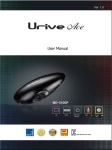Download Golden Dozer
Transcript
Golden Dozer User Manual Check the horizontal level before you set up. If not, it cause balls are jammed frequently. 1 Contents 1. Notifications (※ must read) 1-1. Basic directions for safe use 3 1-2. Directions for installing and operation 3 1-3. Directions for robot handling 3 2. Product summary 2-1. Features 4 2-2. Components 4 2-3. Default configuration 5 3. Installation 3-1. Location 5 3-2. Setup 5 4. Game operation 8 5. Configuration 5-1. Control panel 9 5-2. Ticket dispenser 9 5-3. Main board Configuration 12 1) Coin set 12 2) Bill set 13 3) Etc 13 4) Default 14 5) Prize 14 6) Rate 14 6. Maintenance & First aid 6-1. Replace and clean tiers 15 6-2. Replace power Supplying pins 16 6-3. Etc 16 7. Specification & Part’s name 7-1. Specification 20 7-2. Part’s name 21 8. Q & A 24 9. Main Board and Display Board 26 2 1. Notifications 1-1. Basic directions for safe use 1) It must be avoid wet, dusty, or breakable place when you move or keep it long term. (It can be damageable to keep it in too dry or moisture.) 2) Do not uninstall, fix, or tune. 3) Avoid a direct ray of light and heater. 4) Our game has a patent that the robot being recharged continuously. The ground a robot can move is supplied electric. Do not put a wet hand or materials (especially conductors) on the ground when the power is on. (It causes an electric shock. A short can damage a machine or cause a fire.) 5) Turn off when you clean the machine. Do not use water or chemicals directly. Please use wet towel then dry up. 1-2. Directions for installing and operation 1) Install and operate after fully understand user manual. 2) Try to move and install a machine without shock. 3) Check the level before install it, then fix it with stoppers. (Balls can be jammed without checking level) 4) Use rated voltage and grounded outlet. 5) Do not put a wet hand or conductors on the playing ground (Robot’s moving zone). Conductors cause short and fire. Remove them quickly with gloved hand. It disconnects electric automatically when a conductor place on the ground, but the attention is always needed. It connects electric automatically when a conductor displace from the ground. 6) Clean and check regularly so that prevents electric parts from damage with dust. 7) Clean the playing ground regularly to operate smoothly. (at least monthly) Especially, clean frequently in dusty condition. (weekly) If you use wet towel or chemical cleaner, turn off before clean then turn on after dry up. 1-3. Directions for robot handling 1) Check the switch is “ON” under the robot when the machine is installed. (Check the switch is “ON” when you operate it because the default setting is “OFF”) 2) The Robot battery might be discharged when a robot is moving slowly or LED is blinking. Put the robot on the playing ground with power on, a machine and a robot, for 30 minutes to recharge it. Don’t play game for a while. 3) It is a precision material. Watch out the shock. 4) When it has a long term rest (more then a day). It needs warming up to proper working. Switch the robot on for tens of minutes on the play ground then play game. 3 2. Product summary. 2-1. Features This game is the player control the robot moves balls into goals to make a high score on the voltage supplying system panel with a patent that supply electricity to wireless robot on it. - It provide educational effects + Enjoyable effect with game - To make new robot game culture to children and teenagers. 2-2. Components. Please check first when you open it. All components are in the coin box 1) Main Body 2) Robot : 1ea 3) Power supplying pin : 6ea (consumable) 4) ball : 70ea 6) Power Cable : 1ea 7) Key 3 kinds ( Case Cover Key, Coin box key, Coin door key ) 8) Manual : 1ea 2-3. Default configuration 1) Credit : 1 pound Î 1 Game 2) Game level : 6level 3) Ticket : Fail (1), First (3), Silver (5), Gold (10) 3) Time : 60sec ※ Refer to the page 12 “ Main Board Configuration” 4 3. Installation. 3-1. Location. 1) Find stable and flat place. Avoid moisture place. 2) Avoid a direct light, heat, and the place changes humidity and temperature dramatically. 3) All machines must use proper power outlet. 4) Please check total amperage when you use an extension line. 3-2. Setup. 1) Fix and level. - Fix the machine with stoppers under the machine. - Check the horizontal level during fixing with stoppers. ※ Notice : Balls can be jammed without checking the horizontal level (refer to page 17) 5 2) Setting robot and balls. - Open the front glass door. Open the chemlok located on the bottom of glass door and pull. Chemlok - Put 70 balls on the ground. - Turn on the switch of the robot then put in. ※ The switch is located on the bottom side of the robot. < When the Switch is OFF > < Expression LED is blinking> < When the switch is on > < Expression LED is on > - Close the front glass door. Close the chemlok located on the bottom of glass door. 6 3) Connect a main power cable - Connect a main power cable AC input on the backside with an outlet. ※ Check the rated power(according to country) matches up to be set power before connection. AC Input Power Cable 4) Turn on the main switch - Open the front door and turn on the switch located in control panel. Main switch ON < Control panel > 5) Check the proper working - Insert coin and play game to work properly. 7 4. How to play 1) Insert coin or bill. 2) Push the start button. Need to set First, Silver, Gold bonus rate (refer to page 12 Mainboard configuration) It will be shown “Time” and “Double Chance” when started. < First Bonus Silver Bonus < Double Chance Time Gold Bonus > Your Point > When “your point” matches up to “Double Chance” for a second, the player gets double score as twice as he has gotten. 3) Move the robot with the joystick and steering. Joystick Coin FND Start Button Steering Move Forward and backward Show remaining credit Start the game Left and right turn 4) Control the robot let balls into the goal. Each Goal has own score (FND on the goal shows). The score is laying aside each score whenever balls come into the goal. Your point shows how many score you get. 8 When “your point” matches up to “Double Chance” for a second, the player gets double score as twice as he has gotten. 5) The game is finished when the time is up. Tickets will be dispensed according to “your point”. (refer to page 12, 5-3). 9 5. Configuration 5-1. Control panel You can find control panel when you open the front door as following picture. (1) Sound Volume : Turn right Æ Volume up , Turn left Æ Volume down. (2) Service Coin : you can play without coin if you push the button. The credit increase as many as you push the button. (3) Reset : The credit go back to “0”. To save configuration (4) Test mode : To test a fan. (5) ON/OFF : Main power switch 5-2. Ticket dispenser. You can find a ticket dispenser when you open the front door as following pictures. 10 1) Put tickets in the dispenser as following picture. Left picture shows right way to put in. Right picture shows wrong way to put in. 2) It works when you push the DIP located on left side switch then it dispense tickets. Control the ticket’s place with the DIP switch. 11 5-3. Main board configuration . You can find a main board on the left side of inner case. It controls coin, difficulty, ticket’s amount as following picture. COIN SET Set the coin frequency with DIP switch BILL SET Set the game level. DIFFICULTY It’s not adopted. Etc It control demo music and demo moving when it is not played Default Set the ticket amount when player is fail the game. Prize(left) Set the ticket amount when a player makes first bonus level. Prize(right) Set the ticket amount when player make second bonus level (Silver Bonus). Rate(left) Set the ticket amount when player make third bonus level (Gold Bonus). Rate(right) Set the playing Time. 12 1) COIN SET Set the coin frequency with DIP switch. In case of UK 1 pound coin makes 10 signs. If you set the DIP switch as following picture, 1 credit need 10 signs. 10 Pence * 10 coins Î 1 credit 20 Pence * 5 coins Î 1 credit 50 Pence * 2 coins Î 1 credit 1 Pound * 1 coin Î 1 credit 2) BILL SET Set the game level. It set the First, Silver, Golden Bonus score rate. Dip Switch Level First Bonus Silver Bonus Gold Bonus (White means switch) ON OFF 1 50-99 100-249 250- 2 50-149 150-399 400- 3 50-199 200-549 550- ON OFF 4 75-149 150-349 350- ON OFF 5 75-199 200-499 500- ON OFF 6 75-249 250-649 650- ON OFF 7 100-199 200-449 450- ON OFF 8 100-249 250-599 600- ON OFF 9 100-299 300-749 750- ON OFF 10 150-299 300-649 650- ON OFF ON OFF 13 z 11 150-349 350-799 800- ON OFF 12 150-399 400-949 950- ON OFF 13 200-399 400-849 850- ON OFF 14 50-199 200-998 999- ON OFF 15 100-299 300-998 999- ON OFF 16 150-499 500-998 999- ON OFF Difficulty It’s not adopted. 3) ETC It control demo music and demo moving when it is not played for 30 seconds. When you use this functions, robot moves with music for 2 sec when it’s not played. ETC 1 : Demo music (on, off) ETC 2 : Demo moving (on, off) 4) DEFAULT Set the ticket amount when player is fail the game. You can set form 0 to 9 (natural number). No. 0 : Fail Æ Ticket : 0 No. 1 : Fail Æ Ticket : 1 No. 3 : Fail Æ Ticket : 3 14 No. 8 : Fail Æ Ticket : 8 5) PRIZE (Left) Set the ticket amount when a player makes first bonus level (First Bonus). You can set from 0 to 9 ( Multiply 3 ) No. 0 : First Bonus Æ 0 ticket ( 0*3 ) No. 1 : First Bonus Æ 3 ticket ( 1*3 ) No. 3 : First Bonus Æ 9 ticket ( 3*3 ) No. 8 : First Bonus Æ 24 ticket ( 8*3 ) It’s possible to set ticket amount from 0 to 27. (Multiple of 3) PRIZE (Right) Set the ticket amount when player make second bonus level (Silver Bonus). You can set from 0 to 9 ( Multiply 5 ) No. 0 : First Bonus Æ 0 ticket ( 0*5 ) No. 1 : First Bonus Æ 5 ticket ( 1*5 ) No. 3 : First Bonus Æ 15 ticket ( 3*5 ) 15 No. 8 : First Bonus Æ 40 ticket ( 8*5 ) It’s possible to set ticket amount from 0 to 45. (Multiple of 5) 6) RATE (Left) Set the ticket amount when player make third bonus level (Gold Bonus). You can set from 0 to 9 ( Multiply 10 ) No. 0 : First Bonus Æ 0 ticket ( 0*10 ) No. 1 : First Bonus Æ 10 ticket ( 1*10 ) No. 3 : First Bonus Æ 30 ticket ( 3*10 ) No. 8 : First Bonus Æ 80 ticket ( 8*10 ) It’s possible to set ticket amount from 0 to 100. (Multiple of 10) RATE (Right) Set the playing Time. Time=60sec Time=45sec Time=50sec Time=55sec Time=65sec Time=70sec Time=75sec Time=80sec Time=85sec Time=90sec 16 6. Maintenance & First Aid 6-1. Replace and clean tires. The tires are consumables because of material. Check and clean regularly so that it lasts longer. There is problem with it, replace it immediately. 1) Clean tires. If you clean tires with wet towel regularly, the robot moves smoothly. When you clean with wet towel, it has to be dried up. The water can cause short and problems. 2) Replace tires (1) Disentangle the wheel with a phillips head screwdriver. (2) Remove the damaged tire on the wheel and set new tire 6-2. Replace power supplying Pins The power supplying pins are for supplying the power from the power supplying board to the robot. If the tip of pin is worn out, it needs to change with new one.(about three months period) There are 6 extra pins in the package for replacing. It is easy to take out pin by pulling it and push the pin until the gold color part is not showing when replacing it. 17 6-3. ETC 1) When power has gone. (1) Check the main power cable on the back side. (2) Check the power switch on the control panel. 2) The robot doesn’t work (1) Check the main power as above no. 1) (2) Check the switch in on located on the bottom side of the robot. (refer to page6) (3) Check the expression LED. If it’s blinking or out, the battery is discharged. Put the robot on the playing ground for 30 min to charge. If it’s not work after charge, please call to service. (4) Check the IR located on the wall of playing ground is blinking when player control the joystick to move the robot. If the IR is not blinking although every power is on, call to service. (5) If it’s still not working after checking 1 to 4, check the main board. The R13 on the main board has to be blinking when control the joystick. If it’s’ not blinking although every power is on, it might be main board problem. Call to service. 18 3) Balls are not circulated. (1) Check the power first. (refer to 6-3, no.1) (2) Check the fan. Push the test button on the control panel. If it’s not working, check the power of fan beside it. <Power of fan> (3) Check the jam of balls to open back side door after opening the back door and ball gather. If you stir the jammed balls with stick, balls moves into the playing ground again by pan. ★ How to open the ball gather. ① Open the back side door then you can find ball gather. When you look at the both side of the balls gather, you can find latches. When you pull up it, it is unlatched. ② The ball gather is opened when you unlatch each side latches, then you can find balls inside. 19 ③ If balls are jammed, stir balls with long stick to unblock. Turn on the fan when you stir (playing game or push the test button) You can see Balls come up to the ground if you do properly. ④ Do it in reverse order when you close the ball gather. Î If balls are jammed frequently, check the horizontal level. To decline toward front side helps to be jammed. 4) Sound doesn’t work. Adjust volume on the control panel. (Turn right Æ Volume up, Turn left Æ Volume Down) 20 7. Specification 1) Dimension : 720 X 980 X 1780 (W x D x H)mm 1780 720 980 2) Weight : 160kg 3) Rated voltage : AC 220V, 50/60Hz 21 8. Q & A 1. The main power is gone. (Refer to page 16) Î Check the power cable. Î Check the power switch on the control board. 2. The power is off when it’s playing. Î Check the main power. (Refer to above no.1) Î Check the play ground that lay a conductor. It is turned off automatically in this case to avoid short. Remove a conductor from the playing ground. (Refer to page no.3 1-2) 3. The robot is not working. Î Check the main power. (Refer to above no.1) Î Check the switch is on locate on the bottom side of the robot (refer to page 6, page 16) 4. The background music doesn’t working. Î Check the volume on the control panel. (refer to page 19) Î Check the cable is connected with speaker. 5. Balls don’t come up to the playing ground. Î Check balls were jammed that open the backside door. Unblock the jammed balls with stick (refer to page 18) ※Notice : Use a ball that we supplied only. The others can cause many problems. 22























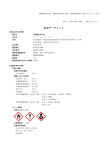





![[MI 611-224] Model 875EC Intelligent Electrochemical](http://vs1.manualzilla.com/store/data/005702659_1-332404cfb3aec96feb6d622b9bb58c04-150x150.png)


![[MI 611-226] Remote Communications Program for 875](http://vs1.manualzilla.com/store/data/005776709_1-db0171e7d4f27da6c3915e3a18df8198-150x150.png)