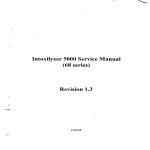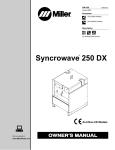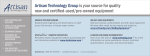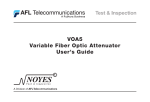Download Manual - Astronics Test Systems
Transcript
RACAL INSTRUMENTS™ 1261B-LINEAR VXIbus MAINFRAME Publication No. 980844 Rev. B Astronics Test Systems Inc. 4 Goodyear, Irvine, CA 92618 Tel: (800) 722-2528, (949) 859-8999; Fax: (949) 859-7139 [email protected] [email protected] [email protected] http://www.astronicstestsystems.com Copyright 1995 by Astronics Test Systems Inc. Printed in the United States of America. All rights reserved. This book or parts thereof may not be reproduced in any form without written permission of the publisher. THANK YOU FOR PURCHASING THIS ASTRONICS TEST SYSTEMS PRODUCT For this product, or any other Astronics Test Systems product that incorporates software drivers, you may access our web site to verify and/or download the latest driver versions. The web address for driver downloads is: http://www.astronicstestsystems.com/support/downloads If you have any questions about software driver downloads or our privacy policy, please contact us at: [email protected] WARRANTY STATEMENT All Astronics Test Systems products are designed to exacting standards and manufactured in full compliance to our AS9100 Quality Management System processes. This warranty does not apply to defects resulting from any modification(s) of any product or part without Astronics Test Systems express written consent, or misuse of any product or part. The warranty also does not apply to fuses, software, non-rechargeable batteries, damage from battery leakage, or problems arising from normal wear, such as mechanical relay life, or failure to follow instructions. This warranty is in lieu of all other warranties, expressed or implied, including any implied warranty of merchantability or fitness for a particular use. The remedies provided herein are buyer’s sole and exclusive remedies. For the specific terms of your standard warranty, contact Customer Support. Please have the following information available to facilitate service. 1. Product serial number 2. Product model number 3. Your company and contact information You may contact Customer Support by: E-Mail: [email protected] Telephone: +1 800 722 3262 (USA) Fax: +1 949 859 7139 (USA) RETURN OF PRODUCT Authorization is required from Astronics Test Systems before you send us your product or sub-assembly for service or calibration. Call or contact Customer Support at 1-800-722-3262 or 1-949-859-8999 or via fax at 1949-859-7139. We can also be reached at: [email protected]. If the original packing material is unavailable, ship the product or sub-assembly in an ESD shielding bag and use appropriate packing materials to surround and protect the product. PROPRIETARY NOTICE This document and the technical data herein disclosed, are proprietary to Astronics Test Systems, and shall not, without express written permission of Astronics Test Systems, be used in whole or in part to solicit quotations from a competitive source or used for manufacture by anyone other than Astronics Test Systems. The information herein has been developed at private expense, and may only be used for operation and maintenance reference purposes or for purposes of engineering evaluation and incorporation into technical specifications and other documents which specify procurement of products from Astronics Test Systems. TRADEMARKS AND SERVICE MARKS All trademarks and service marks used in this document are the property of their respective owners. • Racal Instruments, Talon Instruments, Trig-Tek, ActivATE, Adapt-A-Switch, N-GEN, and PAWS are trademarks of Astronics Test Systems in the United States. DISCLAIMER Buyer acknowledges and agrees that it is responsible for the operation of the goods purchased and should ensure that they are used properly and in accordance with this document and any other instructions provided by Seller. Astronics Test Systems products are not specifically designed, manufactured or intended to be used as parts, assemblies or components in planning, construction, maintenance or operation of a nuclear facility, or in life support or safety critical applications in which the failure of the Astronics Test Systems product could create a situation where personal injury or death could occur. Should Buyer purchase Astronics Test Systems product for such unintended application, Buyer shall indemnify and hold Astronics Test Systems, its officers, employees, subsidiaries, affiliates and distributors harmless against all claims arising out of a claim for personal injury or death associated with such unintended use. FOR YOUR SAFETY Before undertaking any troubleshooting, maintenance or exploratory procedure, read carefully the WARNINGS and CAUTION notices. This equipment contains voltage hazardous to human life and safety, and is capable of inflicting personal injury. If this instrument is to be powered from the AC line (mains) through an autotransformer, ensure the common connector is connected to the neutral (earth pole) of the power supply. Before operating the unit, ensure the conductor (green wire) is connected to the ground (earth) conductor of the power outlet. Do not use a two-conductor extension cord or a three-prong/two-prong adapter. This will defeat the protective feature of the third conductor in the power cord. Maintenance and calibration procedures sometimes call for operation of the unit with power applied and protective covers removed. Read the procedures and heed warnings to avoid “live” circuit points. Before operating this instrument: 1. Ensure the proper fuse is in place for the power source to operate. 2. Ensure all other devices connected to or in proximity to this instrument are properly grounded or connected to the protective third-wire earth ground. If the instrument: - fails to operate satisfactorily shows visible damage has been stored under unfavorable conditions has sustained stress Do not operate until performance is checked by qualified personnel. This page was left intentionally blank. Publication No. 980844 Rev. B 1261B-Linear User Manual Table of Contents Chapter 1 ............................................................................................................................ 1-1 GETTING STARTED .................................................................................................................... 1-1 Product Description ................................................................................................................... 1-1 Key Features ............................................................................................................................. 1-1 Items Shipped With The 1261B-Linear ...................................................................................... 1-2 Ordering Information ................................................................................................................. 1-3 Chapter 2 ............................................................................................................................ 2-1 CONFIGURING THE 1261B-Linear .............................................................................................. 2-1 Using This Chapter.................................................................................................................... 2-1 AC Mains Power ........................................................................................................................ 2-1 Site Considerations ................................................................................................................... 2-1 Installing VXI Modules ............................................................................................................... 2-1 Installation and Removal of Card Guide Covers (Airflow Directors) ........................................... 2-2 Installing Blanking Panels.......................................................................................................... 2-3 Fan Speed Setting ..................................................................................................................... 2-4 Installing the Enhanced Monitoring System (EMS) .................................................................... 2-4 Enhanced Monitor VXI Logical Address Switch...................................................................... 2-4 Enhanced Monitor Configuration Switch ................................................................................ 2-5 Connecting The RS-232 Interface ............................................................................................. 2-7 Connecting To a Computer, Data Terminal, or Modem ............................................................. 2-7 Rs-232 Flow Control Method ..................................................................................................... 2-7 RS-232 Echo Back Considerations ........................................................................................... 2-8 Astronics Test Systems i 1261B-Linear User Manual Publication No. 980844 Rev. B Controlling 1261B-Linear EMS with HyperTerminal/ Win 95 ..................................................... 2-9 Installing The VXIplug&play Software ..................................................................................... 2-11 Chapter 3 ............................................................................................................................ 3-1 OPERATING THE 1261B-Linear .................................................................................................. 3-1 Using This Chapter ................................................................................................................... 3-1 Powering On the 1261B-Linear ................................................................................................. 3-3 Monitoring Basics .................................................................................................................. 3-4 Backplane Connectors .............................................................................................................. 3-8 Basic Functional Check ........................................................................................................... 3-11 Chapter 4 ............................................................................................................................ 4-1 USING THE ENHANCED MONITORING SYSTEM ...................................................................... 4-1 Overview ................................................................................................................................... 4-1 Power On/Reset Defaults .......................................................................................................... 4-1 What To Do Now....................................................................................................................... 4-3 Measuring Power Supply Voltages ............................................................................................ 4-3 Measuring Ambient Temperature .............................................................................................. 4-3 Measuring VXI Slot Temperature .............................................................................................. 4-4 Measuring Fan Speed ............................................................................................................... 4-4 Measuring Power Supply Currents ............................................................................................ 4-4 Measuring Elapsed Time........................................................................................................... 4-5 Reading The Present State of VXI Signals ................................................................................ 4-5 Monitoring The VXI System....................................................................................................... 4-6 Programming The Tolerance Limits .......................................................................................... 4-6 Programming The Power Supply Voltage Tolerance Limits....................................................... 4-7 ii Astronics Test Systems Publication No. 980844 Rev. B 1261B-Linear User Manual Programming The Power Supply Current Tolerance Limits ....................................................... 4-7 Programming The Fan Speed Tolerance Limits ........................................................................ 4-8 Programming The Ambient Temperature Tolerance Limit ......................................................... 4-8 Programming The VXI Slot Temperature Rise Tolerance Limits ............................................... 4-9 Programming The VXI Bus Error and IACKn Tolerance Limits .................................................. 4-9 Reading The VXI Bus Error and IACKn Counters.................................................................... 4-10 Clearing The VXI Bus Error and IACKn Counters.................................................................... 4-11 Enabling and Disabling The Current Sharing Feature ............................................................. 4-11 Generating an Interrupt When an Alarm Condition is Detected ............................................... 4-11 Clearing The Filter Service Alarm ............................................................................................ 4-20 Change of Limit for Filter Service Alarm Example ................................................................... 4-21 Interrupt Generation Example ................................................................................................. 4-21 Programming The Trigger Subsystem ..................................................................................... 4-23 Connecting The TRIG IN Input To a TTLTRIG Line ................................................................ 4-23 Connecting The TRIG OUT Output To a TTLTRG Line ........................................................... 4-24 Programming a Trigger Delay Time ........................................................................................ 4-25 Selecting The Trigger Delay Application .................................................................................. 4-26 Programming The Front Panel Display .................................................................................... 4-26 Turning The Display On and Off .............................................................................................. 4-27 Writing a Message To The Display .......................................................................................... 4-27 Clearing The Message From The Display ............................................................................... 4-28 Front Panel Message Semantics ............................................................................................. 4-28 Front Panel Status Messages.................................................................................................. 4-29 Programming The RS-232 Interface ........................................................................................ 4-30 Programming The Baud Rate .................................................................................................. 4-30 Programming The Number of Data Bits................................................................................... 4-31 Programming The Parity ......................................................................................................... 4-31 Astronics Test Systems iii 1261B-Linear User Manual Publication No. 980844 Rev. B Programming The Number of Stop Bits................................................................................... 4-31 Illegal RS-232 Interface Combinations .................................................................................... 4-31 Setting The System Time and Date......................................................................................... 4-33 Reading Event Time Stamps ................................................................................................... 4-33 IEEE-488.2 Common Commands ........................................................................................... 4-35 *IDN? Query ........................................................................................................................ 4-35 *RST Command ...................................................................................................................... 4-35 *TST? Query ........................................................................................................................... 4-35 *CLS Command ...................................................................................................................... 4-36 *ESE Command ...................................................................................................................... 4-36 *ESE? Query ........................................................................................................................... 4-37 *ESR? Query .......................................................................................................................... 4-37 *SRE Command ...................................................................................................................... 4-38 *SRE? Query .......................................................................................................................... 4-39 *STB? Query ........................................................................................................................... 4-39 *OPC Command .................................................................................................................. 4-40 *OPC? Query....................................................................................................................... 4-40 *RCL Command .................................................................................................................. 4-40 *SAV Command .................................................................................................................. 4-41 *TRG Command .................................................................................................................. 4-41 *WAI Command ................................................................................................................... 4-41 Performing the Self Test ......................................................................................................... 4-41 iv Astronics Test Systems Publication No. 980844 Rev. B 1261B-Linear User Manual Chapter 5 ............................................................................................................................ 5-1 SCPI COMMAND REFERENCE ................................................................................................... 5-1 What’s In This Chapter .............................................................................................................. 5-1 Introduction To SCPI Language ................................................................................................ 5-1 Command Keyword Long Form and Short Form ....................................................................... 5-2 Case Sensitivity ......................................................................................................................... 5-2 Optional Keywords .................................................................................................................... 5-3 Multiple Identical Capabilities and Keyword Suffixes ................................................................. 5-3 The MIN, MAX, and DEF Parameters........................................................................................ 5-4 Querying Parameter Setting ...................................................................................................... 5-4 Query Response Format ........................................................................................................... 5-5 SCPI Command Terminator ...................................................................................................... 5-5 IEE-STD-488.2 Common Commands ....................................................................................... 5-5 SCPI Parameter Type ............................................................................................................... 5-6 Numeric Parameter ................................................................................................................... 5-6 Discrete Parameter ................................................................................................................... 5-6 Boolean Parameters .................................................................................................................. 5-6 SCPI Command Summary ........................................................................................................ 5-6 Command Parameter Limits .................................................................................................... 5-10 Device Specific Commands ..................................................................................................... 5-10 Astronics Test Systems v 1261B-Linear User Manual Publication No. 980844 Rev. B Chapter 6 ............................................................................................................................ 6-1 UNDERSTANDING THE 1261B-Linear ........................................................................................ 6-1 Overview ................................................................................................................................... 6-1 Power Supply ............................................................................................................................ 6-1 Power Supply Interconnection ................................................................................................... 6-1 Power Supply Protections ......................................................................................................... 6-3 Backplane ................................................................................................................................. 6-3 Backplane Interconnections ...................................................................................................... 6-3 Cooling System ......................................................................................................................... 6-4 Cooling The Power System ....................................................................................................... 6-4 Enhanced System Monitor (EMS) ............................................................................................. 6-4 EMS Module System Interconnection ........................................................................................ 6-6 EMS Module General Capabilities ............................................................................................. 6-6 User Limits On EMS Monitored Parameters .............................................................................. 6-7 Timestamps on EMS Monitored Events .................................................................................... 6-7 EMS Rear Panel Fan Speed Monitor ........................................................................................ 6-7 EMS Fan Speed Control ........................................................................................................... 6-7 EMS Fan Speed Switch ............................................................................................................ 6-7 Chapter 7 ............................................................................................................................ 7-1 MAINTENANCE............................................................................................................................ 7-1 What’s in This Chapter .............................................................................................................. 7-1 Service Strategy ........................................................................................................................ 7-1 Service Interval ......................................................................................................................... 7-1 Preparation ............................................................................................................................... 7-1 vi Astronics Test Systems Publication No. 980844 Rev. B 1261B-Linear User Manual Inspection and Cleaning ............................................................................................................ 7-2 Interior Cleaning ........................................................................................................................ 7-2 Exterior Cleaning ....................................................................................................................... 7-2 Cleaning The Module Fan Filter ................................................................................................ 7-3 Modular Component Removal and Replacement ...................................................................... 7-4 Tools Required .......................................................................................................................... 7-4 Removal and Replacement of The Module Fan Assembly ........................................................ 7-5 Removal and Replacement of The System Monitor ................................................................... 7-7 Removal and Replacement of The AC Mains Fuses ................................................................. 7-9 Removing and Replacing The Card Guides ............................................................................ 7-10 Troubleshooting The 1261B-Linear ......................................................................................... 7-11 Appendix A ........................................................................................................................A-1 SPECIFICATIONS ....................................................................................................................A-1 Appendix B ........................................................................................................................B-1 ERROR MESSAGE ...................................................................................................................B-1 Astronics Test Systems vii 1261B-Linear User Manual Publication No. 980844 Rev. B List of Figures Figure 2-1, Airflow Directors ......................................................................................................... 2-2 Figure 2-2, Blanking Panels .......................................................................................................... 2-3 Figure 2-3, Fan Speed Setting ...................................................................................................... 2-4 Figure 2-4, Setting The Enhanced Monitor VXI logical Address.................................................... 2-5 Figure 2-5, Setting the Enhanced Monitoring System Configuration Switch.................................. 2-6 Figure 2-6, Setting Up The Enhanced Monitoring System RS-232 Interface ................................ 2-8 Figure 2-7, RS-232 Connection With a Computer, Data Terminal or Modem ............................. 2-10 Figure 3-1, Front View .................................................................................................................. 3-2 Figure 3-2, Rear View / Connections ............................................................................................ 3-3 Figure 4-1, Voltage Condition Register ....................................................................................... 4-12 Figure 4-2, Event and Enable Registers and Summary Bit Generation ....................................... 4-16 Figure 4-3, Status Reporting Hierarchy....................................................................................... 4-19 Figure 6-1, Functional Block Diagram For 1261B-Linear Chassis ................................................. 6-2 Figure 6-2, Enhanced Monitoring System Module Block Diagram ................................................ 6-5 Figure 7-1, Cleaning The Module Fan Filter.................................................................................. 7-3 Figure 7-2, Module Fan Assembly Detail ...................................................................................... 7-6 Figure 7-3, Aligning The Module Fan Assembly............................................................................ 7-6 Figure 7-4, Monitoring System Module Rear View ........................................................................ 7-7 Figure 7-5, Monitoring System Module Removal and Replacement .............................................. 7-8 Figure 7-6, Removing and Replacing The AC Mains Fuses .......................................................... 7-9 Figure 7-7, Card Guide Removal and Replacement ................................................................... 7-10 Figure A-1, Mainframe Worst Case Slot Cooling Curve ................................................................ A-4 viii Astronics Test Systems Publication No. 980844 Rev. B 1261B-Linear User Manual List of Tables Table 3-1, Monitoring Basics ......................................................................................................... 3-4 Table 3-2, EMS Rear Panel Switches ........................................................................................... 3-5 Table 3-3, J412 EMS RS-232 Port ................................................................................................ 3-5 Table 3-4, J413 EMS TTL Trigger Connector ............................................................................... 3-6 Table 3-5, J414 EMS Rear Panel Monitor ..................................................................................... 3-6 Table 3-6, J418 Rear Panel Monitor Connector ............................................................................ 3-7 Table 3-7, P1 Connector Pinouts .................................................................................................. 3-8 Table 3-8, P2 Connector Pinouts For All Non-Slot 0 Location ....................................................... 3-9 Table 3-9, P2 Connector Pinouts for VXIbus Slot 0 .................................................................... 3-10 Table 3-10, Power Supply Voltages at J418 ............................................................................... 3-11 Table 4-1, Default Limit Settings After Power On, *RST ............................................................... 4-2 Table 4-2, Voltage Condition and Event Register Bit Assignments ............................................. 4-13 Table 4-3, Temperature Condition and Event Register Bit Assignments ..................................... 4-13 Table 4-4, Fan Speed Condition and Event Register Bit Assignments ........................................ 4-14 Table 4-5, Time Condition and Event Register Bit Assignments ................................................. 4-14 Table 4-6, VXI Condition and Event Register Bit Assignments ................................................... 4-14 Table 4-7, Questionable Condition Register Bit Assignment ....................................................... 4-17 Table 4-8, Front Panel Status Messages .................................................................................... 4-29 Table 5-1, VXIbus 1261B-Linear EMS SCPI Commands List Summary ....................................... 5-7 Table 5-2, Defaults, Minima and Maxima .................................................................................... 5-10 Table 7-1, Troubleshooting ......................................................................................................... 7-12 Astronics Test Systems ix 1261B-Linear User Manual Publication No. 980844 Rev. B Table A-1, AC Input Specifications ............................................................................................... A-1 Table A-2, DC Output Power ........................................................................................................ A-2 Table A-3, Cooling ........................................................................................................................ A-3 Table A-4, Safety .......................................................................................................................... A-4 Table A-5, Environmental (Typical) ............................................................................................... A-5 Table A-6, Backplane ................................................................................................................... A-5 Table A-7, Mechanical .................................................................................................................. A-5 Table A-8, EMS Monitoring System Specifications, (Typical) ........................................................ A-6 Table B-1, Error Messages ........................................................................................................... B-2 x Astronics Test Systems Publication No. 980844 Rev. B 1261B-Linear User Manual DOCUMENT CHANGE HISTORY Revision Date A 11/04/09 B 4/18/12 Astronics Test Systems Description of Change Revised per EO29950 Revised format to current standards. Company name revised throughout manual. Manual now revision letter controlled. Added Document Change History Page xi. Back of cover sheet. Revised Warranty Statement, Return of Product, Proprietary Notice and Disclaimer to current standards. Removed (Chap 8). Information. Now appears in first 2 sheets behind cover sheet. Updated table of contents to reflect changes made. . Added company name to lower corner opposite of Page no’s i thru xii. Revised per EO 30687. Revised Load Ripple and Noise specification. xi 1261B-Linear User Manual Publication No. 980844 Rev. B This page was left intentionally blank. xii Astronics Test Systems Publication No. 980844 Rev. B 1261B-Linear User Manual Chapter 1 GETTING STARTED Product Description Key Features Astronics Test Systems The 1261B-Linear is a Linear Powered VXIbus mainframe. The linear supply is located in a separate 3U tall box (407703, -100 [115VAC] or 407703-001 [220VAC]) with cable assemblies 407704-XX1 and 407704-XX2 providing the power and control interface. • Low Noise Linear Power Supply. The 1261B-Linear VXI power supplies are ideal for demanding applications such as RF and microwave systems where the switching power supply noise interferes with sensitive measurements or circuits. • Fast Setup. The 1261B backplane uses active-automatic VME interrupt acknowledge and bus grant daisy chaining. Manual configuration of backplane switch settings or jumpers has been eliminated. • Visual System Health Status Indication. The 1261B system monitor gives you key system health status (Voltage, Airflow and Temperature) on the front panel display. Monitored parameters include temperature rise on each slot, fan speed, and power supply voltage. • Enhanced Monitoring. The optional micro-controller based Enhanced Monitoring System (EMS) adds a fully VXIbus compliant message-based interface, an auxiliary RS-232 port, and VXIplug&play drivers. The alpha numeric display that comes with the EMS provides detailed system status messages. • Modular Power Supply, Fans, and Monitor. The 1261B modular system design results in a mainframe with low MTTR and high MTBF. • Variable Recess Rack Mounting. Adjustable rack mount ears provide variable (0.625 inch increments) recess rack mounting capability. • Fan Speed Control. The 1261B delivers the cooling air that your application requires. Fan speed control reduces acoustic noise levels of the 1261B high performance cooling system. Getting Started 1-1 1261B-Linear User Manual Publication No. 980844 Rev. B Items Shipped With The 1261B-Linear USA 115VAC P/N 407771-03120 & 407771-03112 Qty. Item Part Number 1 Power Interface Cable, P416 407704-XX1 1 Power Interface Cable, P417 407704-XX2 1 Linear Power Supply 407703, 100 1 Instruction Manual 980844 2 Power Cable 602262 6 Card Guide Covers 456271 1 VXIplug&play Software Driver WIN95/WINNT (included with manual) 921511 International 220VAC P/N 407771-13120 & 407771-13112 Qty. Item Part Number 1 Power Interface Cable, P416 407704-XX1 1 Power Interface Cable, P417 407704-XX2 1 Linear Power Supply 407703-001 1 Instruction Manual 980844 2 Power Cable 602269 6 Card Guide Covers 456271 1 VXIplug&play Software Driver WIN95/WINNT (included with manual) 921511 Getting Started 1-2 Astronics Test Systems Publication No. 980844 Rev. B 1261B-Linear User Manual Ordering Information Ordering Information Model 7U Mainframe and 3U Power Supply Part Number 1261B-Linear High Performance VXI Mainframe with Linear Power Supply, (115VAC) Domestic 407771-03120 1261B-Linear EMS High Performance VXI Mainframe with Linear Power Supply includes Enhanced Monitoring System, (115VAC) Domestic 407771-03112 1261B-Linear High Performance VXI Mainframe with Linear Power Supply, (220VAC) International 407771-13120 1261B-Linear EMS High Performance VXI Mainframe with Linear Power Supply includes Enhanced Monitoring System, (220VAC) International 407771-13112 12601B-Linear 12601B-Linear Power Supply 7U 12V@10A 407771-14120 12601B-Linear EMS 12601B-Linear Power Supply 7U, Enhanced Monitoring System, 12V@10A 407771-14112 Options Available Option 1 Rack Mount Flanges (ears) w/Slides 407389 Option 2 Rack Mount Flange (ears) w/Slides and Door 407390 Option 3 Rack Mount Flange (ears) w/Door 407391 Option 4 Rack Mount Flange (ears) 407392 Option 721 1 U size Cable Tray (total 8U size) Opt-407518001 Option 51 Backplane/connector Shields installed Opt-407400 Option 52 Inter-module Shield (12ea.) Opt-407419 1261B Fan Module Spare Fan Module for EMS units 407375 1261B Fan Module Spare Fan Module for Non EMS equipped units 407375-001 EMS Module Spare EMS Module 405094-001 Astronics Test Systems Getting Started 1-3 1261B-Linear User Manual Publication No. 980844 Rev. B This page was left intentionally blank. Getting Started 1-4 Astronics Test Systems Publication No. 980844 Rev. B 1261B-Linear User Manual Chapter 2 CONFIGURING THE 1261B-Linear Using This Chapter This section includes procedures to install and configure the 1261B mainframe. Use this chapter to: • Review installation site considerations. • Install VXI modules, card guide covers, or optional blanking plates. • Configure and connect to the optional Enhanced Monitoring System (EMS) module. AC Mains Power The 1261B-Linear is configured for the appropriate AC operation (115VAC or 220VAC) when shipped. Should it be necessary to replace the AC mains fuse (F400) on the supply or mainframe, refer to Chapter 7 Removal and Replacement of The AC Mains Fuses. Site Considerations The 1261B Mainframe is designed to operate on a bench or in an instrument rack. If installed in a rack, allow 1.75 inches of clearance above the unit to permit the free flow of air through the exhaust vents in the top cover. Installing VXI Modules Install C-size modules directly into the mainframe by first placing the module’s card edges into the front module guides (top and bottom). Slide the module to the rear of the mainframe until the module connectors mate solidly with the backplane connectors. Secure the module’s front panel to the mainframe using the module’s front panel mounting screws. The easiest way to install B-size modules is with a “B to C-size adapter” allowing a B-size module to be installed just like a C-size. Astronics Test Systems Configuring The 1261B-Linear 2-1 1261B-Linear User Manual Installation and Removal of Card Guide Covers (Airflow Directors) PUBLICATION No. 980844 Rev. B In order to improve cooling of used slots in the VXI mainframe, a limited number of airflow directors, P/N 456271, may be installed at empty slot locations to redirect otherwise wasted airflow. CAUTION: To maintain a balanced airflow throughout the system when using airflow directors, do not cover more than six empty slots at any time. If module density is low, space airflow directors evenly across the mainframe. Mainframe Rear Mainframe Front Figure 2-1, Airflow Directors 1. Facing the front of the VXI mainframe, with one hand hold the airflow director by the front end where the logo appears. 2. Select the slot to be covered by the director, and place the hook at the rear of the director into the rectangular hole at the rear of the cardguide (1). Slight downward pressure on top of the director (with the other hand) at the rear may be required to engage the hook into the cardguide. 3. Slightly flex the director upwards at the front, maintaining pressure at the rear, and lower the center hook of the director into the center rectangular hole in the cardguide (2). 4. Press down and back to allow both center and rear hook to engage fully into the cardguide. Configuring The 1261B-Linear 2-2 Astronics Test Systems Publication No. 980844 Rev. B 1261B-Linear User Manual 5. Lower the front of the director and allow the snap-in hook to rest on the cardguide (3). 6. With a slotted screwdriver or similar flat-bladed tool, depress the spring hook (4) at a slight downward angle, applying light pressure to the logo area. This will cause the snap-hook to firmly seat the director into place. 7. To remove the airflow director, depress the snap-in hook (4) from the front with a flat-bladed tool. This will unlatch the hook and allow removal from the cardguide at the front end. 8. Pull forward to release the fixed hooks at the center and rear. Installing Blanking Panels In order to optimize module cooling performance, install optional blank panels (P/N 404836) into unused or empty slots. Secure with two captive mounting screws. Refer to Figure 2-2. Figure 2-2, Blanking Panels Astronics Test Systems Configuring The 1261B-Linear 2-3 1261B-Linear User Manual Fan Speed Setting PUBLICATION No. 980844 Rev. B The 1261B-Linear fan speed may be set to “variable” or maximum by setting the fan speed switch (See Table 3-3) on the EMS rear panel to the appropriate position. The 1261B-Linear is shipped with variable speed. Note that the 1261B-Linear does not allow a range selection (HI or LO) as is the case with the standard 1261B EMS, The 1261B-Linear EMS is factory configures for HI range (at J14 on the EMS) and must remain in HI range at all times for proper operation. HI Range Variable Settings Figure 2-3, Fan Speed Setting Installing the Enhanced Monitoring System (EMS) Omit the following procedures if your mainframe is not equipped with the Enhanced Monitoring System (EMS). Enhanced Monitor VXI Logical Address Switch The EMS module is a statically configurable SC device as described in VXIbus Specification 1.4, Sections C.2.1.1.1 and F.1. When the 1261B is shipped with the EMS, the VXI Logical Address is set to address 13 decimal. Refer to Figure 2-13 to change the logical address of the EMS module. Configuring The 1261B-Linear 2-4 Astronics Test Systems Publication No. 980844 Rev. B 1261B-Linear User Manual Figure 2-4, Setting The Enhanced Monitor VXI logical Address Enhanced Monitor Configuration Switch Astronics Test Systems Omit this procedure if your mainframe is not equipped with the Enhanced Monitoring System (EMS). Configuring The 1261B-Linear 2-5 1261B-Linear User Manual PUBLICATION No. 980844 Rev. B NOTE: Perform this procedure only if factory default setting is incompatible with your application. See Figure 2-14 for default setting. WARNING: Ensure that J400 AC Input is disconnected before removing or replacing the System Monitoring (EMS) module. Possible damage to the module could result. 1. Remove the EMS module. Replacement in Chapter 7. See Removal and 2. Configure SW1 located on the component side of the EMS module. 3. Replace the EMS module. Replacement in Chapter 7. See Removal and Figure 2-5, Setting the Enhanced Monitoring System Configuration Switch Configuring The 1261B-Linear 2-6 Astronics Test Systems Publication No. 980844 Rev. B Connecting The RS-232 Interface 1261B-Linear User Manual Omit this procedure if your mainframe is not equipped with the Enhanced Monitoring System (EMS). The 1261B EMS RS-232 port may be connected to a computer, data terminal, or modem. Note that the RS-232 connector on the 1261B is a female, DB-09. If you do not intend to use the RS-232 port, omit this procedure. Connecting To a Computer, Data Terminal, or Modem Use an RS-232 cable to connect J412 (9-pin female RS-232 connector) on the EMS rear panel to the RS-232 serial port on the host controller. Refer to Figure 2-15 Setting Up the Enhanced Monitoring System (EMS) RS-232 Interface, and to Figure 2-16 RS-232 Cable Connections With a Computer, Data Terminal, or modem. Rs-232 Flow Control Method Flow control is a means by which the host computer (or other controller) may pace the flow of data coming from the 1261B EMS Monitor so that the host controller has time to properly receive the data. It also allows the 1261B EMS Monitor to pace commands coming from the host computer so that the 1261B EMS Monitor has sufficient time to execute the commands as they arrive. The 1261B EMS RS-232 interface uses only “Software” flow control or “XON/XOFF”. The host controller RS-232 flow control must be set for “Software” or “XON/XOFF”. With software flow control, as implemented in the 1261B EMS Monitor, an RS-232 device that is receiving data may send an XOFF character (ASCII 1910) to the sending device, commanding the sending device to suspend data output. Later, when the receiving device is ready for more data, it may send an XON character (ASCII 1710) to the sending device, indicating that data transmission may be resumed. If your controller does not support flow control, it will not send or respond to XON or XOFF characters and flow control will thus be non-existent. Note that operating without flow control may necessitate a slower baud rate in order to avoid data overrun problems. Astronics Test Systems Configuring The 1261B-Linear 2-7 1261B-Linear User Manual RS-232 Echo Back Considerations PUBLICATION No. 980844 Rev. B The 1261B EMS Monitor will not echo back characters it receives from the terminal. If you wish to see characters on your terminal as you type them, set your terminal for “Local Echo”. 1. If factory default RS-232 setting is incompatible with your computer, (data terminal, or modem), perform the procedure described in Figure 2-14 Setting Enhanced Monitoring System RS-232 Configuration Switch. The factory default setting is: 1 Stop bit, 8 data bits, No Parity, 9600 Baud, and RS-232 enabled at power on. 2. Connect host computer to RS-232 port. See Figure 2-16 RS-232 Cable Connections With a Computer, Data Terminal, or Modem. J412 Pin Connections Pin Name 3 Received Data 2 Transmitted Data 8 Request to Send 7 Clear to Send 5 Signal Ground Figure 2-6, Setting Up The Enhanced Monitoring System RS-232 Interface Configuring The 1261B-Linear 2-8 Astronics Test Systems Publication No. 980844 Rev. B Controlling 1261B-Linear EMS with HyperTerminal/ Win 95 1261B-Linear User Manual To use a P/C to control the 1261B-Linear with EMS, connect an RS-232 cable to J-412 of EMS module to the P/C. (See Figure 216 for cable configuration.) Run HyperTermnal Program. C:\accessories\HyperTerminal\HyperTrm.exe Phone Number Direct to Com1 or Com2 OK Configure Port Settings Bits per Second 9600 Data Bits 8 Parity None Stop Bits 1 Flow Control Xon/Off OK Settings Emulation Autodetect or VT100 ASCII Setup X Send line ends with line feeds X Echo typed characters locally ASCII Receiving X Wrap lines that exceed terminal width OK OK Turn 1261B CHASSIS ON. Response RACAL INSTRUMENTS 1261B EMS (Check by typing *IDN?) Astronics Test Systems Configuring The 1261B-Linear 2-9 1261B-Linear User Manual PUBLICATION No. 980844 Rev. B Figure 2-7, RS-232 Connection With a Computer, Data Terminal or Modem Configuring The 1261B-Linear 2-10 Astronics Test Systems Publication No. 980844 Rev. B Installing The VXIplug&play Software 1261B-Linear User Manual After the EMS has been installed into the 1261B mainframe, the VXIplug&play software may be used to communicate with the EMS. To install the software, first power on the mainframe (see Powering On The Mainframe in Chapter 3), then perform the following operations: 1. Start Windows on your computer if it is not already running. 2. Insert the VXIplug&play installation disk #1 into the 3-1/2" floppy disk drive. 3. Run the SETUP program on the installation disk. 4. Follow the instructions presented by the SETUP program. After the SETUP program has completed, the executable Soft Front Panel program may be run. To run the Soft Front Panel, ensure that the following conditions are met: 1. The computer is connected to the 1261B VXI mainframe via a MXI/VXI interface, a GPIB/VXI interface, or the computer is an embedded VXI computer. 2. VISA is loaded onto your system. VISA is a library of functions which provide communication between a computer and instruments (GPIB and VXI). VISA may be obtained from the manufacturer of the MXI/VXI, GPIB/VXI, or embedded computer. 3. The 1261B mainframe has power applied and the power switch has been turned ON. 4. For the MXI/VXI and embedded computers, the resource manager program has been run since the 1261B mainframe power was last turned ON. To run the Soft Front Panel, “double-click” on the 1261B EMS Front Panel” icon in the “VXIPNP” Windows Group. If the four conditions above are met, the Soft Front Panel program will automatically locate the EMS in the 1261B Mainframe. The Soft Front Panel program will display the VXI logical address of the EMS, and the “Active” LED on the Soft Front Panel will be green. Astronics Test Systems Configuring The 1261B-Linear 2-11 1261B-Linear User Manual PUBLICATION No. 980844 Rev. B This page was left intentionally blank. Configuring The 1261B-Linear 2-12 Astronics Test Systems Publication No. 980844 Rev. B 1261B-Linear User Manual Chapter 3 OPERATING THE 1261B-Linear Using This Chapter Use this Chapter to: Review front and rear panel controls and indicators. Power the mainframe on/off. Review Monitoring Basics guide to front panel visual system health status. Perform basic functional check of the mainframe VXI voltages. Review Rear Panel Switch and Connector Reference for pinouts and descriptions of all rear panel connectors. Astronics Test Systems Operating The 1261B-Linear 3-1 1261B-Linear User Manual Publication No. 980844 Rev. B Power On/Stanby Switch Power On LED EMS Display 1261B Mainframe Linear Supply Figure 3-1, Front View Operating The 1261B-Linear 3-2 Astronics Test Systems Publication No. 980844 Rev. B Powering On the 1261B-Linear 1261B-Linear User Manual Refer to Figures 3-1 through 3-2 and the instructions below to power on the 1261B-Linear. 1. Connect cable assemblies 407704-XX1 and 407704-XX2. 2. Connect AC power cord to 1261B mainframe and Linear Supply box. 3. Turn on system by setting front panel Power Switch to “ON” position. Figure 3-2, Rear View / Connections Astronics Test Systems Operating The 1261B-Linear 3-3 1261B-Linear User Manual Publication No. 980844 Rev. B Refer to Figures 3-1 to 3-2 while using Table 3-1 to interpret system monitor information. This section applies to basic features of the Enhanced (EMS) Monitoring System. See Section 4 Using The Enhanced Monitor for additional EMS capabilities. Refer to Section 7 Troubleshooting if a LED indicator or display message in the “What You See On The Front Panel” column is other than the message “System OK”. Monitoring Basics Table 3-1, Monitoring Basics WHAT YOU SEE ON THE FRONT PANEL “System OK” WHAT IT MEANS • VXI Voltages are within acceptable limits WHERE TO VERIFY • At rear panel connector J418 J418 Pin 3 J418 Pin 2 J418 Pin 9 J418 Pin 12 J418 Pin 4 J418 Pin 10 J418 Pin 1 +4.56V +5V Rail +5.50V +10.95V +12V Rail +13.20V +21.90V +24V Rail +26.40V -2.20V -2V Rail -1.83V -5.72V -5.2V Rail -4.75V -13.20V -12V Rail -10.95V -26.40V -24V Rail -21.90V Use J418 Pin 7 or 11 as Ground reference. “System OK” • Maximum slot temperature 75oC • Query the EMS. Refer to “Measuring VXI Slot Temperature” in Chapter 4. • J414 Pin 6, 7, 8 on EMS. Maximum slot temperature rise o 20 C “System OK” • Module cooling fans are operating above acceptable limit Fan Speed 2000 RPM (EMS units) Operating The 1261B-Linear 3-4 2 Pulses per Revolution, TTL Pulse Train Use J414 Pin 9 or 10 as ground reference Astronics Test Systems Publication No. 980844 Rev. B 1261B-Linear User Manual Table 3-2, EMS Rear Panel Switches Switch Reference Description FAN SPEED Fan Speed Switch. This switch enables fan speed control when set the VAR (Variable) position. Set this switch to MAX to run fans at full speed. In the VAR position the monitoring system automatically controls the speed of the fans depending on the air temperature and the amount of cooling required by the modules. LOGICAL ADDRESS VXI Logical Address Switch. Refer to Chapter 2 Enhanced Monitor VXI Logical Address Switch. Table 3-3, J412 EMS RS-232 Port Astronics Test Systems Pin Signal Description 2 TXDA Transmit Data 3 RXDA Received Data 5 GND Logic Ground 7 CTS Clear To Send 8 RTS Request To Send 1,4,6,9 RSV Reserved Operating The 1261B-Linear 3-5 1261B-Linear User Manual Publication No. 980844 Rev. B Table 3-4, J413 EMS TTL Trigger Connector Pin Signal Description 1 TRIG IN TTL level input signal which is routed to any one of the eight TTLTRIG lines on the VXI backplane, with or without a programmable delay applied. 2 TRIG OUT TTL output signal which is routed from any one of the eight TTLTRIG lines on the VXI backplane, with or without a programmable delay applied. 6,7,8 GND Logic Ground 3-5,9 RSV Reserved Table 3-5, J414 EMS Rear Panel Monitor Pin Signal Description 1 +5V 2 +12V 4 Tmax 5 Fan Speed Control 6 TACH1 7 TACH2 8 TACH3 9-11 GND +5V for powering external user circuitry, etc. (1 A max.) +12V for powering external user circuitry, etc. (1 A max.) Output signal proportional to the maximum absolute temperature of the 13 modules (100 o o mV/ C, 0 V corresponds to 0 C) Output signal proportional to the fan speed. 0V = Minimum fan speed 1V = Maximum fan speed TTL output proportional to the speed of Fan 1 (2 pulses/revolution) TTL output proportional to the speed of Fan 2 (2 pulses/ revolution) TTL output proportional to the speed of Fan 3 (2 pulses/revolution) Logic Ground 12-15 RSV Reserved Operating The 1261B-Linear 3-6 Astronics Test Systems Publication No. 980844 Rev. B 1261B-Linear User Manual Table 3-6, J418 Rear Panel Monitor Connector Pin Signal Description 1 -24 VMON VXI bus Voltage Monitor Output 2 +12 VMON VXIbus Voltage Monitor Output 3 +5 VMON VXlbus Voltage Monitor Output 4 -5.2 VMON VXlbus Voltage Monitor Output 5 +5 STANDBY VXlbus +5V Standby Input 6 ACFAIL* VXI bus ACFAIL* Input or Monitor Output (see note) 7 GND LogicGround 8 RSV Reserved 9 +24 VMON VXIbus Voltage Monitor Output 10 -12 VMON VXIbus Voltage Monitor Output 11 GND LogicGround 12 -2V MON VXIbus Voltage Monitor Output 13 +24VHS +24V House Keeping Supply Voltage Monitor Output 14 SYSRESET* VXIbus SYSRESET* Input or Monitor Output (see note) 15 RSV Reserved Note: Refer to VXlbus and VMEbus specifications for details on using the ACFAIL* and SYSRESET* signals. If you use these signals, do not violate VXlbus or VMEbus electrical specification. J418 1 9 2 10 3 11 4 12 5 13 6 14 7 15 8 Astronics Test Systems Operating The 1261B-Linear 3-7 1261B-Linear User Manual Publication No. 980844 Rev. B Table 3-7 shows the P1 connector pinouts for all slots in the 1261B-Linear. Backplane Connectors Table 3-8 shows the P2 connector pinouts for all non-slot 0 slots. Table 3-9 shows the P2 connector pinouts for the VXlbus slot 0. Table 3-7, P1 Connector Pinouts Pin 1 2 3 4 5 6 7 8 9 10 11 12 13 14 15 16 17 18 19 20 21 22 23 24 25 26 27 28 29 30 31 32 Operating The 1261B-Linear 3-8 RowA D00 D01 D02 D03 D04 D05 D06 D07 GND SYSCLK GND DS1* DS0* WRITE* GND DTACK* GND AS* GND IACK* IACKIN* IACKOUT* AM4 A07 A06 A05 A04 A03 A02 A01 -12V +5V RowB BBSY* BCLR* ACFAIL* BG0IN* BG0OUT* BG1IN* BG1OUT* BG2IN* BG2OUT* BG3IN* BG3OUT* BR0* BR1* BR2* BR3* AM0 AM1 AM2 AM3 GND SERCLK SERDAT* GND IRQ7* IRQ6* IRQ5* IRQ4* IRQ3 IRQ2* IRQ1* +5V STDBY +5V RowC D08 D09 D10 D11 D12 D13 D14 D15 GND SYSFAIL* BERR* SYSRESET* LWORD* AM5 A23 A22 A21 A20 A19 A18 A17 A16 A15 A14 A13 A12 A11 A10 A09 A08 +12V +5V Astronics Test Systems Publication No. 980844 Rev. B 1261B-Linear User Manual Table 3-8, P2 Connector Pinouts For All Non-Slot 0 Location Pin 1 2 3 4 5 6 7 8 9 10 11 12 13 14 15 16 17 18 19 20 21 22 23 24 25 26 27 28 29 30 31 32 Astronics Test Systems RowA ECLTRG0 -2V ECLTRG1 GND LBUSA00 LBUSA01 -5.2V LBUSA02 LBUSA03 GND LBUSA04 LBUSA05 -5.2V LBUSA06 LBUSA07 GND LBUSA08 LBUSA09 -5.2V LBUSA10 LBUSA11 GND TTLTRG0* TTLTRG2* +5V TTLTRG4* TTLTRG6* GND RSV2 MODID GND SUMBUS RowB +5V GND RSV1 A24 A25 A26 A27 A28 A29 A30 A31 GND +5V D16 D17 D18 D19 D20 D21 D22 D23 GND D24 D25 D26 D27 D28 D29 D30 D31 GND +5V RowC CLK10+ CLK10GND -5.2V LBUSC00 LBUSC01 GND LBUSC02 LBUSC03 GND LBUSC04 LBUSC05 -2V LBUSC06 LBUSC07 GND LBUSC08 LBUSC09 -5.2V LBUSC10 LBUSC11 GND TTLTRG1* TTLTRG3* GND TTLTRG5* TTLTRG7* GND RSV3 GND +24V -24V Operating The 1261B-Linear 3-9 1261B-Linear User Manual Publication No. 980844 Rev. B Table 3-9, P2 Connector Pinouts for VXIbus Slot 0 Pin 1 2 3 4 5 6 7 8 9 10 11 12 13 14 15 16 17 18 19 20 21 22 23 24 25 26 27 28 29 30 31 32 RowA ECLTRG0 -2V ECLTRG1 GND MODID12 MODID11 -5.2V MODID10 MODID09 GND MODID08 MODID07 -5.2V MODID06 MODID05 GND MODID04 MODID03 -5.2V MODID02 MODID01 GND TTLTRG0* TTLTRG2* +5V TTLTRG4* TTLTRG6* GND RSV2 MODID00 GND SUMBUS Operating The 1261B-Linear 3-10 RowB +5V GND RSV1 A24 A25 A26 A27 A28 A29 A30 A31 GND +5V D16 D17 D18 D19 D20 D21 D22 D23 GND D24 D25 D26 D27 D28 D29 D30 D31 GND +5V RowC CLK10+ CLK10GND -5.2V LBUSC00 LBUSC01 GND LBUSC02 LBUSC03 GND LBUSC04 LBUSC05 -2V LBUSC06 LBUSC07 GND LBUSC08 LBUSC09 -5.2V LBUSC10 LBUSC11 GND TTLTRG1* TTLTRG3* GND TTLTRG5* TTLTRG7* GND RSV3 GND +24V -24V Astronics Test Systems Publication No. 980844 Rev. B Basic Functional Check 1261B-Linear User Manual The functional check consists of checking the 1261B power supply voltages to the VXlbus limits at rear panel connector J418 using a digital voltmeter. Referring to Table 3-10 connect one lead of the voltmeter to a supply pin at J418. Connect the reference lead of the voltmeter to one of the ground pins. Compare each voltage reading to the values listed in Table 3-10. Table 3-10, Power Supply Voltages at J418 J418Pin Supply 3 10 1 12 2 9 4 7,11 +5V -12V -24V -2V +12V +24V -5.2V LogicGround VXI Acceptable Voltage Range 4.875V to 5.25V -12.6 to 11.64V 25.2V to -23.28V -2.1V to -1.9V 11.64V to 12.6V 23.28V to 25.2V -5.46V to -5.044V If the voltages are within the specified ranges, the mainframe complies with VXI voltage limit specifications. J418 1 9 2 10 3 11 4 12 5 13 6 14 7 15 8 Astronics Test Systems Operating The 1261B-Linear 3-11 1261B-Linear User Manual Publication No. 980844 Rev. B This page was left intentionally blank. Operating The 1261B-Linear 3-12 Astronics Test Systems Publication No. 980844 Rev. B 1261B-Linear User Manual Chapter 4 USING THE ENHANCED MONITORING SYSTEM Overview This chapter contains information about how to operate the 1261B-Linear Enhanced Monitoring System (EMS). The instrument can be programmed using a set of SCPI commands. A list of SCPI commands, implemented by the 1261B-Linear EMS, is given in Table 5-1. The following paragraphs describe the various modes of operation and give examples on how to program the 1261B EMS. NOTE: The 1261B-Linear does not support current monitoring Power On/Reset Defaults After executing a software reset, the EMS defaults to the conditions shown in Table 4-1. A complete list of all parameters and their default values is given in Chapter 5. Upon power-on, the EMS state will be reset to the power-on state described in Table 4-1. If DIP switch SW1-8 is set, the instrument state will be recalled from nonvolatile memory location 0. As shipped from the factory, nonvolatile location 0 holds the instrument state as described in Table 4-1. The power-on state of the EMS can be changed by overwriting the contents of nonvolatile location 0 by using the command: *SAV 0 The command below may be used to place the instrument in its default state as described in Table 4-1 on the following page. *RST Astronics Test Systems Using The Enhanced Monitoring System 4-1 1261B-Linear User Manual Publication No. 980844 Rev. B Table 4-1, Default Limit Settings After Power On, *RST Power Supply Voltage Limits: Power Supply (PS) Maximum Minimum +5V 5.50V 4.56V -5.2V -4.75V -5.72V -2V -1.83V -2.20V +24V 26.40V 21.90V -24V -21.90V -26.40V +12V 13.20V 10.95V -12V -10.95V -13.20V Power Supply Current Limit: (Not applicable to 1261B-Linear) Fan Speed Limit: 2000 RPM Minimum 4999 RPM Maximum o Absolute Temperature Limit: 55 C o Ambient Temperature Limit: 55 C o Slot Temperature Rise Limit: 30.0 C Number of VXI Bus Errors/IACKs: 0 (disabled) Power On Time Limit: 1 year Cumulative Power-On Time Limit: 5 years Filter Service Time Limit: 720 hours of power-on time (30 days) Trigger In/Trigger Out Delay: 0.0 Seconds TRIG IN Input: Disconnected TRIG OUT Output: Disconnected Front Panel Display State: On Front Panel User Message: None RS-232 Baud Rate: 9600 (set by DIP switch SW1) RS-232 Parity: None (set by DIP switch SW1) RS-232 Data Bits: 8 (set by DIP switch SW1) RS-232 Stop Bits: 1 (set by DIP switch SW1) Using The Enhanced Monitoring System 4-2 Astronics Test Systems Publication No. 980844 Rev. B 1261B-Linear User Manual What To Do Now When writing commands to operate the 1261B EMS, follow the instructions in this chapter to understand the meaning and response that each command generates. Examples contained in the following paragraphs show basic techniques on how to program output waveforms. Measuring Power Supply Voltages The “MEAS:VOLT” command is used to measure the voltage presently being output by one of the seven VXI power supplies. The following commands may be used: MEAS:VOLT1? -- measure +5V PS Voltage MEAS:VOLT2? -- measure -5.2V PS Voltage MEAS:VOLT3? -- measure -2V PS Voltage MEAS:VOLT4? -- measure +24V PS Voltage MEAS:VOLT5? -- measure -24V PS Voltage MEAS:VOLT6? -- measure +12V PS Voltage MEAS:VOLT7? -- measure -12V PS Voltage Each of these causes the 1261B EMS to reply with a value formatted as a real number. The number is rounded to the nearest 0.01 VDC. Measuring Ambient Temperature The “MEAS:TEMP14” command is used to measure the ambient temperature. MEAS:TEMP14? -- measure ambient temperature This command causes the 1261B EMS to reply with a value formatted as a real number. The number is rounded to the nearest 1 degree Celsius. Astronics Test Systems Using The Enhanced Monitoring System 4-3 1261B-Linear User Manual Measuring VXI Slot Temperature Publication No. 980844 Rev. B Each VXI slot temperature may be read individually. The following commands may be used to read the specified VXI slot temperature: MEAS:TEMP1? MEAS:TEMP2? MEAS:TEMP3? MEAS:TEMP4? MEAS:TEMP5? MEAS:TEMP6? MEAS:TEMP7? MEAS:TEMP8? MEAS:TEMP9? MEAS:TEMP10? MEAS:TEMP11? MEAS:TEMP12? MEAS:TEMP13? -- read slot 0 temperature -- read slot 1 temperature -- read slot 2 temperature -- read slot 3 temperature -- read slot 4 temperature -- read slot 5 temperature -- read slot 6 temperature -- read slot 7 temperature -- read slot 8 temperature -- read slot 9 temperature -- read slot 10 temperature -- read slot 11 temperature -- read slot 12 temperature Each of these queries causes the 1261B EMS to reply with a value formatted as a real number. The number is rounded to the nearest 0.1 degree Celsius. Note that the temperature rise of any slot may be computed by the difference between the ambient temperature and the slot’s temperature ((MEAS:TEMPX?) - (MEAS:TEMP14?)). Measuring Fan Speed Each of the three fan speeds may be read individually. following commands may be used to read the fan speed: MEAS:FREQ1? MEAS:FREQ2? MEAS:FREQ3? MEAS:FREQ4? The -- read SLOWEST fan speed -- read Fan #1 fan speed -- read Fan #2 fan speed -- read Fan #3 fan speed Each of these queries causes the 1261B EMS to reply with an integer value. The fan speed is rounded to the nearest whole number. The unit of measure is RPM (revolutions per minute). Measuring Power Supply Currents This feature is not available in the 1261B-Linear. Using The Enhanced Monitoring System 4-4 Astronics Test Systems Publication No. 980844 Rev. B Measuring Elapsed Time 1261B-Linear User Manual The 1261B EMS monitors three elapsed time attributes. These are as follows: • Power-on Time The number of seconds since the power switch was switched from the OFF state to the ON state. • Cumulative Power-on Time The total number of seconds which the power switch has been in the ON state from the time the EMS was installed. • Filter Service Time The total number of seconds which the power switch has been in the ON state since the filter was last serviced (and the “SENSE:TIME3:CLEAR” command was executed). The following commands may be used to read the elapsed time attributes: MEAS:TIME1? MEAS:TIME2? MEAS:TIME3? --read power-on time --read cumulative power-on time --read power-on time since last filter service Each of these queries causes the 1261B EMS to reply with an integer value. The unit of measure is seconds. Reading The Present State of VXI Signals The 1261B EMS has the capability to read the present state of the VXI SYSFAIL*, ACFAIL*, and AS* (address strobe) lines. The following commands may be used to read the present state of each of these lines: MEAS:VXI:ACFAIL? MEAS:VXI:SYSFAIL? MEAS:VXI:ASTROBE? -- read ACFAIL* line -- read SYSFAIL* line -- read AS* line Each of these queries causes the 1261B EMS to reply with a 1 if the line is high, or a 0 if the line is low. Note that since each of these lines is asserted when low, the normal reply should be “1". Astronics Test Systems Using The Enhanced Monitoring System 4-5 1261B-Linear User Manual Monitoring The VXI System Publication No. 980844 Rev. B The 1261B EMS has the ability to monitor the VXI power supplies’ voltage, VXI slot temperatures, fan speeds, and select VXI signals. When one of these is outside the user-specified limits, an interrupt can be generated. This allows the system controller (computer) to effectively monitor the VXI subsystem without having to continually poll the 1261B EMS. Each attribute is checked once per second, at a minimum, by the EMS. If the attribute value is outside the programmed limits, an “alarm” condition is assumed to exist. If the EMS has been told to generate an interrupt when the alarm condition exists, an interrupt will be sent to the system controller (by asserting one of the VXI interrupt lines IRQ1 to IRQ7). When the system controller detects the interrupt, it can read status registers on the EMS to determine which attribute is at fault. It can then query the EMS to determine the present value of the attribute. It can also query the EMS to determine the time and date of the alarm condition. Programming the EMS to perform this monitoring is done as a two-step process: Programming The Tolerance Limits 1) Program the tolerance limits for the attribute 2) Program the status registers to generate an interrupt when the attribute is outside its tolerance limits. The various SENSE commands are used to set the programmable tolerance limits for the various attributes monitored by the 1261B EMS. The following paragraphs describe how to set each attribute’s tolerance limit or limits. Refer to Table 5-2 for a description of the range of values accepted for each command. Using The Enhanced Monitoring System 4-6 Astronics Test Systems Publication No. 980844 Rev. B Programming The Power Supply Voltage Tolerance Limits 1261B-Linear User Manual The power supply voltages are monitored to ensure that they are between an upper and a lower limit. The lower voltage tolerance limit is always the most negative, and the upper voltage tolerance limit is always the most positive. The following commands may be used to set the power supply voltage tolerance limits: SENSE:VOLT1:RANGE:UPPER 5.2 SENSE:VOLT1:RANGE:LOWER 4.8 -- +5V upper limit -- +5V lower limit SENSE:VOLT2:RANGE:UPPER -5.0 SENSE:VOLT2:RANGE:LOWER -5.4 -- -5.2V upper limit -- -5.2V lower limit SENSE:VOLT3:RANGE:UPPER -1.8 SENSE:VOLT3:RANGE:LOWER -2.2 -- -2V upper limit -- -2V lower limit SENSE:VOLT4:RANGE:UPPER 25.9 SENSE:VOLT4:RANGE:LOWER 23.1 -- +24V upper limit -- +24V lower limit SENSE:VOLT5:RANGE:UPPER -23.1 SENSE:VOLT5:RANGE:LOWER -25.9 -- -24V upper limit -- -24V lower limit SENSE:VOLT6:RANGE:UPPER 12.9 SENSE:VOLT1:RANGE:LOWER 11.1 -- +12V upper limit -- +12V lower limit SENSE:VOLT7:RANGE:UPPER -11.1 SENSE:VOLT7:RANGE:LOWER -12.9 -- -12V upper limit -- -12V lower limit Each of these commands has an associated query. For example, the query: SENSE:VOLT5:RANGE:LOWER? reads the lower voltage tolerance limit for the -24V Power Supply. Refer to Table 5-2 for a description of a range of values accepted for this command. Programming The Power Supply Current Tolerance Limits Astronics Test Systems This feature is not available in the 1261B-Linear. Using The Enhanced Monitoring System 4-7 1261B-Linear User Manual Programming The Fan Speed Tolerance Limits Publication No. 980844 Rev. B The fan speeds are monitored to ensure that they are between the upper and lower limits. The following commands may be used to set the fan speed tolerance limits. SENSE:FREQ1:RANGE:UPPER 6500 -- all 3 fans, upper limit SENSE:FREQ1:RANGE:LOWER 2000 -- all 3 fans, lower limit SENSE:FREQ2:RANGE:UPPER 7220 -- fan #1, upper limit SENSE:FREQ2:RANGE:LOWER 3120 -- fan #1, lower limit SENSE:FREQ3:RANGE:UPPER 6970 -- fan #2, upper limit SENSE:FREQ3:RANGE:LOWER 2870 -- fan #2, lower limit SENSE:FREQ4:RANGE:UPPER 7220 -- fan #3, upper limit SENSE:FREQ4:RANGE:LOWER 2650 -- fan #3, lower limit Each of these commands has an associated query. For example, the query: SENSE:FREQ4:RANGE:LOWER? reads the lower fan speed tolerance limit for fan #3. Refer to Table 5-2 for a description of a range of values accepted for this command. Programming The Ambient Temperature Tolerance Limit The ambient temperature is monitored to ensure that it does not exceed an upper limit. The following command may be used to set the ambient temperature limit. SENSE:TEMP14:RANGE:UPPER 63.0 This example sets the upper limit of the ambient temperature to 63 degrees Celsius. The present upper limit for the ambient temperature may be read with the query: SENSE:TEMP14:RANGE:UPPER? Refer to Table 5-2 for a description of a range of values accepted for this command. Using The Enhanced Monitoring System 4-8 Astronics Test Systems Publication No. 980844 Rev. B Programming The VXI Slot Temperature Rise Tolerance Limits 1261B-Linear User Manual Each VXI slot is individually monitored to ensure that the temperature rise above ambient does not exceed its programmable limit. Each VXI slot temperature rise may be programmed individually. The following commands may be used to establish the slot’s upper limit for temperature rise above the measured ambient temperature. SENSE:TEMP1:RANGE:UPPER 11.0 -- Slot 0 temp rise SENSE:TEMP2:RANGE:UPPER 12.0 -- Slot 1 temp rise SENSE:TEMP3:RANGE:UPPER 13.0 -- Slot 2 temp rise SENSE:TEMP4:RANGE:UPPER 15.0 -- Slot 3 temp rise SENSE:TEMP5:RANGE:UPPER 9.0 -- Slot 4 temp rise SENSE:TEMP6:RANGE:UPPER 11.0 -- Slot 5 temp rise SENSE:TEMP7:RANGE:UPPER 22.0 -- Slot 6 temp rise SENSE:TEMP8:RANGE:UPPER 16.0 -- Slot 7 temp rise SENSE:TEMP9:RANGE:UPPER 14.0 -- Slot 8 temp rise SENSE:TEMP10:RANGE:UPPER 12.0 -- Slot 9 temp rise SENSE:TEMP11:RANGE:UPPER 11.0 -- Slot 10 temp rise SENSE:TEMP12:RANGE:UPPER 10.0 -- Slot 11 temp rise SENSE:TEMP13:RANGE:UPPER 8.0 -- Slot 12 temp rise Each of the commands has an associated query which may be used to read the present upper limit for the VXI slot temperature rise. For example, the command: SENSE:TEMP11:RANGE:UPPER? reads the presently programmed upper limit for the temperature rise in VXI slot 10. Refer to Table 5-2 for a description of a range of values accepted for this command. Programming The VXI Bus Error and IACKn Tolerance Limits The EMS provides monitoring of the VXI Bus Error or IACKn events. Only one of the following events may be monitored at one time: Bus Error (BERR*) IACK1, IACK2, IACK3, ..., IACK7 Astronics Test Systems Using The Enhanced Monitoring System 4-9 1261B-Linear User Manual Publication No. 980844 Rev. B Programming an upper limit for any of these events results in all other events being ignored by the EMS. The following commands may be used to set the upper limit for either the Bus Error or IACK events: SENSE:VXI:BERR:LIMIT 255 SENSE:VXI:IACK1:LIMIT 128 SENSE:VXI:IACK2:LIMIT 233 SENSE:VXI:IACK3:LIMIT 1 SENSE:VXI:IACK4:LIMIT 2 SENSE:VXI:IACK5:LIMIT 3 SENSE:VXI:IACK6:LIMIT 44 SENSE:VXI:IACK7:LIMIT 113 -- set BERR limit -- set IACK1 limit - set IACK2 limit -- set IACK3 limit -- set IACK4 limit -- set IACK5 limit -- set IACK6 limit -- set IACK7 limit Each limit may be set to an integer value between 0 and 255. Setting the limit to 0 disables the monitoring of the BERR and all IACK lines. Each of the commands has an associated query which may be used to read the present limit for the BERR or IACK line. For example, the query: SENSE:VXI:IACK5:LIMIT? reads the presently programmed limit for the IACK5 line. Refer to Table 5-2 for a description of a range of values accepted for this command. Reading The VXI Bus Error and IACKn Counters The present count of Bus Error (BERR) or Interrupt Acknowledge cycles (IACKn) may be read back from the EMS. Only the presently monitored event will return a non-zero count value; all others will return a count of 0. For example, if the “SENSE:VXI:IACK3:LIMIT 7" command is received, then the BERR, IACK1, IACK2, and IACK4 through IACK7 count values will be returned as zero. The following queries may be used to read the present count of VXI Bus Error and Interrupt Acknowledge events. SENSE:VXI:BERR:COUNT? SENSE:VXI:IACK1:COUNT? SENSE:VXI:IACK2:COUNT? SENSE:VXI:IACK3:COUNT? SENSE:VXI:IACK4:COUNT? SENSE:VXI:IACK5:COUNT? SENSE:VXI:IACK6:COUNT? SENSE:VXI:IACK7:COUNT? Using The Enhanced Monitoring System 4-10 -- read BERR count -- read IACK1 count -- read IACK2 count -- read IACK3 count -- read IACK4 count -- read IACK5 count -- read IACK6 count -- read IACK7 count Astronics Test Systems Publication No. 980844 Rev. B Clearing The VXI Bus Error and IACKn Counters 1261B-Linear User Manual The present count of Bus Error (BERR) or Interrupt Acknowledge cycles (IACKn) may be cleared to zero. This is necessary since the count increases to a maximum value of 256. Once the count reaches 256, the only way to clear it is to use the command described below (or to select some other IACKn or BERR line for monitoring). The following commands may be used to clear the BERR or IACKn counters: SENSE:VXI:BERR:CLEAR SENSE:VXI:IACK1:CLEAR SENSE:VXI:IACK2:CLEAR SENSE:VXI:IACK3:CLEAR SENSE:VXI:IACK4:CLEAR SENSE:VXI:IACK5:CLEAR SENSE:VXI:IACK6:CLEAR SENSE:VXI:IACK7:CLEAR -- clear BERR counter -- clear IACK1 counter -- clear IACK2 counter -- clear IACK3 counter -- clear IACK4 counter -- clear IACK5 counter -- clear IACK6 counter -- clear IACK7 counter This command is meaningful only if the specified event is presently being monitored. If, for example, the IACK3 line is presently being monitored (because a “SENSE:VXI:IACK3:LIMIT” command was executed), then clearing the counter for the BERR event will have no effect. Enabling and Disabling The Current Sharing Feature This feature is not available on the 1261B-Linear. Generating an Interrupt When an Alarm Condition is Detected The previous paragraphs have described how to program tolerance limits. When one of the attributes monitored by the EMS exceeds its tolerance limits, an alarm condition exists. The following paragraphs describe how to program the EMS to generate an interrupt when it detects an alarm condition. The EMS uses the SCPI-defined mechanism for generating interrupts based on out-of-tolerance conditions. The EMS implements a 3-level hierarchy of status registers to provide for enabling and disabling of interrupts based upon the individual VXI attributes monitored. At the highest level, a separate condition, event, and enable register is maintained for each of the following attributes: Power Supply Voltages Fan Speed Astronics Test Systems Using The Enhanced Monitoring System 4-11 1261B-Linear User Manual Publication No. 980844 Rev. B VXI Slot Temperatures Elapsed Time VXI Bus Error and IACK Events Thus, there is a “Voltage Condition Register”, a “Voltage Event Register”, a “Voltage Enable Register”, and so on. The “Condition Register” holds the present status of each of the individual items monitored. For example, the “Voltage Condition Register” has a total of seven meaningful bits (See Figure 4-1). Each bit represents the present in-tolerance/out-of-tolerance state of a single power supply voltage. Bit 0 (the least significant bit) is set to 1 if the voltage for the +5V power supply voltage is out of the programmable tolerance limits. This bit is cleared to 0 if the +5V power supply voltage is within the tolerance limits. Similarly, bit 1 is set if the -5.2V power supply voltage is out of tolerance, and cleared to 0 if it is in tolerance. The other bit assignments for the “Voltage Condition Register” are shown in Figure 4-1. Figure 4-1, Voltage Condition Register Bits 15 through 7 Not assigned/ Always 0 Bit 6 -12V PS Bit 5 +12V PS Bit 4 -24V PS Bit 3 +24V PS Bit 2 -2V PS Bit 1 -5.2V PS Bit 0 +5V PS The Voltage Condition Register may be read with the query: STAT:QUES:VOLT:COND? This query returns an integer value in the range 0 to 127. The value is formed by adding the bit values of each of the status bits. For example, the value of 97 (64 + 32 + 1) indicates that the -12V (64), +12V (32), and +5V (1) power supplies are out of tolerance. Each attribute monitored by the 1261B EMS has its own “Condition Register”. The remaining condition registers may be read with the following queries: STAT:QUES:TEMP:COND? STAT:QUES:FREQ:COND? STAT:QUES:TIME:COND? STAT:QUES:VXI:COND? Using The Enhanced Monitoring System 4-12 --Temperature Condition --Fan Condition --Elapsed Time Condition --VXI BERR/IACK Condition Astronics Test Systems Publication No. 980844 Rev. B 1261B-Linear User Manual The bit assignments for the various Condition Registers are shown in Tables 4-1 through Tables 4-6. Table 4-2, Voltage Condition and Event Register Bit Assignments Bit Set When 0 +5V Power Supply Voltage out of tolerance 1 -5.2V Power Supply Voltage out of tolerance 2 -2V Power Supply Voltage out of tolerance 3 +24V Power Supply Voltage out of tolerance 4 -24V Power Supply Voltage out of tolerance 5 +12V Power Supply Voltage out of tolerance 6 -12V Power Supply Voltage out of tolerance Table 4-3, Temperature Condition and Event Register Bit Assignments Bit Set When 0 VXI slot 0 temperature rise exceeds limit 1 VXI slot 1 temperature rise exceeds limit 2 VXI slot 2 temperature rise exceeds limit 3 VXI slot 3 temperature rise exceeds limit 4 VXI slot 4 temperature rise exceeds limit 5 VXI slot 5 temperature rise exceeds limit 6 VXI slot 6 temperature rise exceeds limit 7 VXI slot 7 temperature rise exceeds limit 8 VXI slot 8 temperature rise exceeds limit 9 VXI slot 9 temperature rise exceeds limit 10 VXI slot 10 temperature rise exceeds limit 11 VXI slot 11 temperature rise exceeds limit 12 VXI slot 12 temperature rise exceeds limit 13 Ambient temperature exceeds limit Astronics Test Systems Using The Enhanced Monitoring System 4-13 1261B-Linear User Manual Publication No. 980844 Rev. B Table 4-4, Fan Speed Condition and Event Register Bit Assignments Bit Set When 0 Fan #1, #2, or #3 is out of tolerance 1 Fan #1 is out of tolerance 2 Fan #2 is out of tolerance 3 Fan #3 is out of tolerance Table 4-5, Time Condition and Event Register Bit Assignments Bit Set When 0 Present Power-On Time exceeds limit 1 Cumulative Power-On Time exceeds limit 2 Filter Service Time exceeds limit Table 4-6, VXI Condition and Event Register Bit Assignments Bit Set When 0 VXI Bus Error (BERR*) Count exceeds limit 1 VXI SYSFAIL* is asserted 2 VXI ACFAIL* is asserted 3 VXI IACK1 Count exceeds limit 4 VXI IACK2 Count exceeds limit 5 VXI IACK3 Count exceeds limit 6 VXI IACK4 Count exceeds limit 7 VXI IACK5 Count exceeds limit 8 VXI IACK6 Count exceeds limit 9 VXI IACK7 Count exceeds limit The “Event Register” holds the latched status of each of the individual items monitored. Each “Event Register” has the same bit assignment as the corresponding “Condition Register”. Thus, the “Voltage Event Register” has the same bit assignment as that shown in Figure 4-1. Using The Enhanced Monitoring System 4-14 Astronics Test Systems Publication No. 980844 Rev. B 1261B-Linear User Manual The difference between the “Condition Register” and the “Event Register” is that the “Event Register” holds latched status information, while the “Condition Register” holds the present status information. For example, if the -12V power supply voltage goes out of tolerance and then returns in tolerance, bit 6 of the “Voltage Condition Register” will be 0 while bit 6 of the “Voltage Event Register” will be 1. The following queries may be used to read the various attributes’ Event Registers: STAT:QUES:VOLT:EVENT? -- Voltage Event Register STAT:QUES:TEMP:EVENT? -- Temperature Event Reg. STAT:QUES:FREQ:EVENT? -- Fan Speed Event Reg. STAT:QUES:TIME:EVENT? -- Elapsed Time Event Reg. STAT:QUES:VXI:EVENT? -- VXI Event Register Each time the “Event Register” is read, the bits of the “Event Register” are cleared. The bits of the “Event Register” are only set on a transition from an in-tolerance state to out-of-tolerance state. This corresponds to a 0-to-1 transition of the “Condition Register”. The “Enable Register” determines which of the “Event Register” bits will be passed onto the next level of status reporting. The value of the “Event Register” and “Enable Register” are logically ANDed together. If any of the bits of both registers are set, the status summary bit passed onto the next level of status reporting is also set. This is shown in Figure 4-2. Astronics Test Systems Using The Enhanced Monitoring System 4-15 1261B-Linear User Manual Publication No. 980844 Rev. B Figure 4-2, Event and Enable Registers and Summary Bit Generation The Enable Registers for each attribute may be set with the following commands (arbitrary register values are shown) - Voltage Enable STAT:QUES:VOLT:ENAB 127 STAT:QUES:TEMP:ENAB 7 --Temperature Enable STAT:QUES:TIME:ENAB 15 --Elapsed Time Enable STAT:QUES:FREQ:ENAB 15 -- Fan Speed Enable STAT:QUES:VXI:ENAB 255 Using The Enhanced Monitoring System 4-16 -- VXI Enable Astronics Test Systems Publication No. 980844 Rev. B 1261B-Linear User Manual Each of the monitored attributes have an Event Register and an Enable Register. For each attribute, the registers are logically ANDed together, and the result is Ored to form a status summary bit. Each attribute is represented in the “Questionable Condition” register by a single summary bit. The bit assignments for the “Questionable Condition” register is shown in Table 4-7. Table 4-7, Questionable Condition Register Bit Assignment Bit Set When 0 Voltage Event AND Enable bit or bits set 1 NOT Applicable 2 Time Event AND Enable bit or bits set 3 Not Assigned/always 0 4 Temperature Event AND Enable bit or bits set 5 Fan Speed Event AND Enable bit or bits set 6 Not Assigned/always 0 7 Not Assigned, always 0 8 Not Assigned, always 0 9 VXI Event AND Enable bit or bits set 10 Not Assigned, always 0 11 Not Assigned, always 0 12 Not Assigned, always 0 13 Not Assigned, always 0 14 Not Assigned, always 0 15 Not Assigned, always 0 The Questionable Condition Register may be read with the query STATUS:QUES:COND? This query returns an integer value in the range 0 to 575. In addition to the Questionable Condition Register, the 1261B EMS implements a “Questionable Event Register” and a “Questionable Enable Register”. These act identically to the “Event Registers” and “Enable Registers” associated with each of the attributes. Astronics Test Systems Using The Enhanced Monitoring System 4-17 1261B-Linear User Manual Publication No. 980844 Rev. B The “Questionable Event Register” contains the latched status of all of the attribute summary bits. This means that a bit in the “Questionable Event Register” is set when the corresponding bit of the “Questionable Condition Register” transitions from a 0 to a 1. The Questionable Event Register may be read with the query: STATUS:QUES:EVENT? The “Questionable Enable Register” enables bits in the “Questionable Event Register” to set bit 3 of the IEEE-488.2 defined Status Byte. Bit 3 of the Status Byte is the status summary for all enabled “Questionable Event Register” bits. The Questionable Enable Register may be set with the command: STATUS:QUES:ENABLE 32767 This example enables all of the bits of the Questionable Event Register to set bit 3 of the Status Byte. The status reporting hierarchy is shown in Figure 4-3. Using The Enhanced Monitoring System 4-18 Astronics Test Systems Publication No. 980844 Rev. B 1261B-Linear User Manual Figure 4-3, Status Reporting Hierarchy Astronics Test Systems Using The Enhanced Monitoring System 4-19 1261B-Linear User Manual Publication No. 980844 Rev. B The final step for enabling out-of-tolerance conditions to generate an interrupt is to enable bit 3 of the Status Byte to generate an interrupt. The IEEE-488.2 “*SRE” command is used to enable bits of the Status Byte to generate an interrupt. Thus, if bit 3 of the “SRE Register” value is set, then an interrupt will be generated by the EMS when bit 3 of the Status Byte becomes set. The following example enables bit 3 and bit 0 of the Status Byte. When either of the bits transition from a 0 to a 1, an interrupt will be generated: *SRE 9 Clearing The Filter Service Alarm The EMS maintains a “power-on” clock. This clock counts each second that the mainframe power switch is turned to the ON state. This clock is used to determine both the cumulative power-on time and the power-on time which has elapsed since the last time the filter was cleaned. The time interval for cleaning the filter is set using the “SENSE:TIME3:RANGE:UPPER” command. This command sets the number of seconds which must elapse the mainframe power ON before the Filter Service Alarm is generated. The number of seconds which has elapsed (with the mainframe power on) since the last filter service may be read using the “MEAS:TIME3?” command. This command calculates the difference between the present value of the “power-on” clock and a reference time stored in an EEPROM on the EMS. After the “SENSE:TIME3:RANGE:UPPER” time has elapsed, the Filter Service Alarm is generated. This alarm will set bit 2 of the Questionable Time Condition and Event Registers (See Table 4These registers may be read using the 5). “STATUS:QUES:TIME:COND?” and “STATUS:QUES:TIME: EVENT?” queries, respectively. Bit 2 of the Questionable Time Event register will be cleared the first time ”STATUS:QUES:TIME:EVENT?” query is executed. Bit 2 of the Questionable Time Condition register will remain set as long as the Filter Service Alarm is active. The Filter Service Alarm may be cleared by executing the “SENSE:TIME3:CLEAR” command. This command stores the present value of the “power-on” clock as the reference time used to calculate the elapsed filter service time. Thus, if the “SENSE:TIME3:CLEAR” command is followed immediately by a “MEAS:TIME3?” command, the “MEAS:TIME3?” command will return a value of 0. Using The Enhanced Monitoring System 4-20 Astronics Test Systems Publication No. 980844 Rev. B 1261B-Linear User Manual Therefore, the “SENSE:TIME3:CLEAR” command should be executed immediately after the filter is cleaned and mainframe power is turned on. Change of Limit for Filter Service Alarm Example To display a failure message after 100 days (example) of “power-on time” the following sequence may be performed: A. Locate DIP switch SW1-8 on the EMS board. Move the switch to ON position. This allows the EMS to read the limits at power-up from the on-board EEPROM. The limits are read from the nonvolatile location 0. This location is stored using the command “SAV 0”. B. Using the following SCPI commands: 1. 2. 3. SENSE: TIME3: CLEAR SENSE: TIME3: RANGE: UPPER 15.768E6. 15.768E6 is an example representing 15768000 or 182 days. *SAV 0 You have just set the Filter Service Alarm to be active in 182 days of power-on. Interrupt Generation Example As an example, suppose an interrupt is desired only when one or more of the following conditions exist: 1) +24V Power Supply Voltage is out of tolerance 2) -12V Power Supply Voltage is out of tolerance 3) +12V Power Supply Current is out of tolerance 4) -12V Power Supply Current is out of tolerance 5) VXI Slot 7 Temperature Rise is too high 6) Fan #2 speed is out of tolerance No other condition should generate an interrupt. To provide commands: for this combination, execute the following -- Enable +24V and -12V Power Supply Voltage only STAT:QUES:VOLT:ENABLE 72 -- Enable +12V and -12V Power Supply Current STAT:QUES:CURR:ENABLE 96 -- Enable VXI Slot 7 Temperature Rise Astronics Test Systems Using The Enhanced Monitoring System 4-21 1261B-Linear User Manual Publication No. 980844 Rev. B STAT:QUES:TEMP:ENABLE 128 -- Enable Fan #2 Speed STAT:QUES:FREQ:ENABLE 4 -- Enable all bits of the Questionable Enable Register STAT:QUES:ENABLE 32767 -- Enable bit 3 of the IEEE-488.2 Status Byte *SRE 8 When an interrupt is detected by the system controller, it must check to see which condition generated the condition. To do this, it must: 1) Read the Questionable Event Register to see which attribute caused the interrupt. Recall that this register is read with the “STAT:QUES:EVENT?” query. 2) If the Voltage Summary bit (bit 0) is set, then read the Questionable Voltage Event Register to determine which supply Is out of tolerance. The Questionable Voltage Event Register may be read with the “STAT:QUES:VOLT:EVENT?” query. 3) If the Current Summary bit (bit 1) is set, read the Questionable Current Event Register to determine which supply is out of tolerance. The Questionable Current Event Register may be read with the “STAT:QUES:CURR:EVENT?” register. 4) If the Temperature Summary bit (bit 4) is set, it must be caused by VXI slot 7 temperature rise, since that is the only slot enabled in this example. 5) If the Frequency Summary bit (bit 5) is set, it must be caused by fan #2 since that is the only fan enabled in this example. The example enables only a few attributes to generate an interrupt. For most users, all out-of-tolerance conditions should be investigated. Therefore, for most users, all of the Enable Registers should be set to a value of 32767 so all monitored attributes are capable of generating an interrupt. Using The Enhanced Monitoring System 4-22 Astronics Test Systems Publication No. 980844 Rev. B Programming The Trigger Subsystem 1261B-Linear User Manual The 1261B provides the following trigger capabilities: 1) Route a signal from the TRIG IN front panel input connector to one of the TTLTRG lines on the VXI backplane; 2) Route a signal from one of the TTLTRG lines on the VXI backplane to the TRIG OUT front panel output connecter; 3) Apply a programmable delay between either the TRIG IN signal and the TTLTRGx line or the TTLTRGx signal and the TRIG OUT line. 4) Route the TRIG IN front panel input signal directly to the TRIG OUT front panel output (with or without a delay). Note that by routing the TRIG IN input to the same TTLTRGx line that is connected to the TRIG OUT output, the TRIG IN signal may be connected to the TRIG OUT connector in addition to the TTLTRGx line. Connecting The TRIG IN Input To a TTLTRIG Line The TRIG IN input may be connected to one of the TTLTRGx lines (TTLTRG0 through TTLTRG7) . The following commands may be used to connect the TRIG IN input to one of the TTLTRG lines, or to disconnect the input from all of the TTLTRG lines: VXI:CONF:MONITOR:TRIG:INPUT VXI:CONF:MONITOR:TRIG:INPUT VXI:CONF:MONITOR:TRIG:INPUT VXI:CONF:MONITOR:TRIG:INPUT VXI:CONF:MONITOR:TRIG:INPUT VXI:CONF:MONITOR:TRIG:INPUT VXI:CONF:MONITOR:TRIG:INPUT VXI:CONF:MONITOR:TRIG:INPUT VXI:CONF:MONITOR:TRIG:INPUT TTLTRG0 TTLTRG1 TTLTRG2 TTLTRG3 TTLTRG4 TTLTRG5 TTLTRG6 TTLTRG7 NONE The first eight commands above connect the TRIG IN input to TTLTRG0 through TTLTRG7 respectively. The last command disconnects the TRIG IN input from all of the TTLTRG lines. Note that by selecting one TTLTRG line, all other TTLTRG lines are implicitly disconnected. To determine which line is presently connected, the query: VXI:CONF:MONITOR:TRIG:INPUT? may be used. The reply to this query will be one of the following: TTLT0 Astronics Test Systems Using The Enhanced Monitoring System 4-23 1261B-Linear User Manual Publication No. 980844 Rev. B TTLT1 TTLT2 TTLT3 TTLT4 TTLT5 TTLT6 TTLT7 NONE The Default state for this command is “NONE”. Connecting The TRIG OUT Output To a TTLTRG Line The TRIG OUT output may be connected to one of the TTLTRGx lines (TTLTRG0 through TTLTRG7) . The following commands may be used to connect the TRIG OUT output to one of the TTLTRG lines, or to disconnect the input from all of the TTLTRG lines: VXI:CONF:MONITOR:TRIG:OUTPUT VXI:CONF:MONITOR:TRIG:OUTPUT VXI:CONF:MONITOR:TRIG:OUTPUT VXI:CONF:MONITOR:TRIG:OUTPUT VXI:CONF:MONITOR:TRIG:OUTPUT VXI:CONF:MONITOR:TRIG:OUTPUT VXI:CONF:MONITOR:TRIG:OUTPUT VXI:CONF:MONITOR:TRIG:OUTPUT VXI:CONF:MONITOR:TRIG:OUTPUT VXI:CONF:MONITOR:TRIG:OUTPUT TTLTRG0 TTLTRG1 TTLTRG2 TTLTRG3 TTLTRG4 TTLTRG5 TTLTRG6 TTLTRG7 NONE INPUT The first eight commands above connect the TRIG OUT output to TTLTRG0 through TTLTRG7, respectively. The ninth command disconnects the TRIG OUT output from all of the TTLTRG lines. The last command connects the TRIG IN input to the TRIG OUT output without affecting any of the TTLTRG lines. In this case, if the TRIG IN input is already connected to a TTLTRG line, it will be disconnected prior to connecting it to the TRIG OUT output. Note that by selecting one TTLTRG line, all other TTLTRG lines are implicitly disconnected. To determine which line is presently connected, the query: VXI:CONF:MONITOR:TRIG:OUTPUT? may be used. The reply to this query will be one of the following: TTLT0 TTLT1 TTLT2 TTLT3 TTLT4 Using The Enhanced Monitoring System 4-24 Astronics Test Systems Publication No. 980844 Rev. B 1261B-Linear User Manual TTLT5 TTLT6 TTLT7 NONE INP The Default state for this command is “NONE”. Programming a Trigger Delay Time A delay time may be added between: 1) The TRIG IN input and the selected TTLTRGx line, OR 2) The TTLTRGx line and the TRIG OUT output, OR 3) The TRIG IN input and the TRIG OUT output The trigger delay time ranges from 0.0 to 1.04857596875 seconds in steps of 31.25 nanoseconds. To program a delay time, the command: VXI:CONF:MONITOR:TRIG:DELAY <delay time> where “<delay time>” ranges between 0.0 and 1.04857596875. NOTE: When the trigger delay is non-zero, the trigger pulse is generated from the 1261B EMS. It is not identical to the trigger signal applied to the input (or from the TTLTRGx line). The trigger pulse is approximately 100 nanoseconds wide and is a low-going (normally high) pulse. NOTE: The EMS trigger delay circuit adds a delay between the input and output pulses. This delay is between 31.25 ns and 62.5 ns (typical, 100 ns maximum). The present delay time may be read back with the query: VXI:CONF:MONITOR:TRIG:DELAY? The reply to this query is a numeric value formatted as a real number. Astronics Test Systems Using The Enhanced Monitoring System 4-25 1261B-Linear User Manual Selecting The Trigger Delay Application Publication No. 980844 Rev. B The trigger delay may be placed between ONE of the following: 1) TRIG IN input to selected TTLTRG line 2) Selected TTLTRG line to TRIG OUT output 3) TRIG IN input to TRIG OUT output 4) Nothing (no delay) The following commands may be used to select the delay application: VXI:CONF:MONITOR:TRIG:DELAY:STATE INPUT VXI:CONF:MONITOR:TRIG:DELAY:STATE OUTPUT VXI:CONF:MONITOR:TRIG:DELAY:STATE NONE The first command applies the delay between the TRIG IN input and the selected TTLTRG line. The second command places the delay between the selected TTLTRG line (or TRIG IN input) and the TRIG OUT output. The third command removes any trigger delay from the trigger subsystem. The present trigger delay application may be read using the query: VXI:CONF:MONITOR:TRIG:DELAY:STATE The reply to this query will be one of the following: INP OUTP NONE Programming The Front Panel Display The EMS has a 10 character LED display which is capable of displaying all printable characters. This includes both uppercase and lowercase “A” through “Z”, the comma, single quote, double quote, forward and backward slash, asterisk, dollar sign, percent sign, and so on. A space character may also be displayed. At Power-On and after a reset command (“*RST”), the front panel display is turned on. The front panel will display the message: Standby if the AC line power switch is off. If the AC line power switch is on, the front panel will display the message: System OK Using The Enhanced Monitoring System 4-26 Astronics Test Systems Publication No. 980844 Rev. B 1261B-Linear User Manual These two messages are displayed only when no out-oftolerance conditions have been detected by the EMS. If an outof-tolerance condition is detected, a status message is displayed. Consult the “Front Panel Display Status Messages” of this chapter for a description of the various status messages and their meanings. Turning The Display On and Off At Power-On and after a reset, the front panel display is turned on. The front panel may be turned off using the command: DISPLAY:TEXT:STATE OFF After this command is executed, the display is turned off. The display will not display any status messages nor will it display any user-defined messages. The front panel display may be turned on by using the command: DISPLAY:TEXT:STATE ON The present state of the display may be read using the query: DISPLAY:TEXT:STATE? The EMS will reply to this query with a “0" if the display is off, or a “1" if the display is on. Writing a Message To The Display The user may write a message to the display. This is done with the command: DISPLAY:TEXT “Show This On The Display” This text to display may be enclosed in either double quotes or in single quotes. The text message may be from 0 to 80 characters in length. Since the LED display can accommodate only 10 characters at a time, and since the status “clock” is always shown at the rightmost position, only 9 characters may be displayed at one time. The EMS will automatically “scroll” messages longer than 9 characters from left to right at the rate of 2 characters per second. Thus, if the command: DISPLAY:TEXT “This is My String” is executed, then the front panel will show the following characters in succession: This is M Astronics Test Systems Using The Enhanced Monitoring System 4-27 1261B-Linear User Manual Publication No. 980844 Rev. B his is My is is My s is My S is My St is My Str s My Stri My Strin My String The presently programmed text string may be read using the query: DISPLAY:TEXT? The EMS will reply to this query with the string enclosed in double quotes. If a double quote is part of the displayed string, then two consecutive double quotes will be shown in the reply as follows: “This has a double quote “” embedded in it” The user string may be set to a length of 0 by sending the command: DISPLAY:TEXT “” If this command is executed, the display will show nothing UNLESS an out-of-tolerance condition is detected by the EMS. Clearing The Message From The Display The user message may be cleared entirely by executing the command: Front Panel Message Semantics The EMS updates the front panel display as illustrated by the following pseudocode: DISPLAY:TEXT:CLEAR After this command has been executed, the EMS will behave as if no user message has been defined. This will then return to displaying the “System OK” or out-of-tolerance message(s). If the display state is ON then If there is an out-of-tolerance condition then display out-of-tolerance message Elsif there is a user-defined message then display the user-defined message Elsif the AC line power is switch ON then display “System OK” Else display “Standby” Endif Endif Using The Enhanced Monitoring System 4-28 Astronics Test Systems Publication No. 980844 Rev. B Front Panel Status Messages 1261B-Linear User Manual In the event that the EMS detects an out-of-tolerance condition, the front panel display will be updated with a status message. The status messages and their meanings are shown in Table 4-8. Table 4-8, Front Panel Status Messages Message Meaning System OK AC Power switch is ON, nothing out-of-tolerance Standby AC power switch is OFF, nothing out-of-tol +5V PS OV +5V power supply over-voltage condition -5V PS OV -5.2V power supply over-voltage condition -2V PS OV -2V power supply over-voltage condition +24V PS OV +24V power supply over-voltage condition -24V PS OV -24V power supply over-voltage condition +12V PS OV +12V power supply over-voltage condition -12V PS OV -12V power supply over-voltage condition +5V PS UV +5V power supply under-voltage condition -5V PS UV -5.2V power supply under-voltage condition -2V PS UV -2V power supply under-voltage condition +24V PS UV +24V power supply under-voltage condition -24V PS UV -24V power supply under-voltage condition +12V PS UV +12V power supply under-voltage condition -12V PS UV -12V power supply under-voltage condition FAN X SPEED Fan X speed is out of tolerance (X will be “1", “2", or “3") AMB TEMP H Ambient Temperature is too high SLOT XX T Slot XX temperature rise is too high (XX will be “1" to “12") Astronics Test Systems Using The Enhanced Monitoring System 4-29 1261B-Linear User Manual Publication No. 980844 Rev. B Table 4-8, Front Panel Status Messages (continued) Message Meaning IACKX CNT BERR CNT Interrupt Acknowledge Line X count reached (X will be “1" to “7") Bus Error count reached SYSFAIL SYSFAIL* line asserted ACFAIL ACFAIL* line asserted PON TIME Elapsed power-on time limit reached TOT PON TM Elapsed cumulative power-on time limit reached FILTER Filter service time limit reached Each of these messages will be flashed on the display. If more than one out-of-tolerance condition is detected, each status message will be displayed in a round-robin fashion. Programming The RS-232 Interface The EMS includes an RS-232 interface which may be used to send commands and receive replies. The RS-232 interface operates at one of four baud rates: 1200, 2400, 4800, or 9600. It supports 7 or 8 data bits, even, odd, or no parity, and 1 or 2 stop bits. The default baud rate, data bits, stop bits, and parity are selected using DIP switch SW1. These settings will be used upon power on or upon reset. Consult the configuration diagram in section 2 of this manual for switch settings of SW1. The baud rate, data bits, stop bits, and parity may be programmed using commands over the VXIbus or over the RS232 interface. Programming The Baud Rate The baud rate may be programmed using the command: SYSTEM:COMM:SERIAL:BAUD <baud rate> where “<baud rate>” will be one of the following: 1200, 2400, 4800 or 9600. The present baud rate may be read back using the query SYSTEM:COMM:SERIAL:BAUD? The EMS will reply with one of the four possible values. Using The Enhanced Monitoring System 4-30 Astronics Test Systems Publication No. 980844 Rev. B Programming The Number of Data Bits 1261B-Linear User Manual The number of data bits may be programmed with the command: SYSTEM:COMM:SERIAL:BITS <data bits> where “<data bits>” will either be 7 or 8. The presently programmed number of data bits may be read with the query: SYSTEM:COMM:SERIAL:BITS? Programming The Parity The parity may be programmed using one of the following commands: SYSTEM:COMM:SERIAL:PARITY EVEN SYSTEM:COMM:SERIAL:PARITY ODD SYSTEM:COMM:SERIAL:PARITY NONE The present parity may be read using the query: SYSTEM:COMM:SERIAL:PARITY? The EMS will reply to this query with one of the following: EVEN ODD NONE Programming The Number of Stop Bits The number of data bits may be programmed with the command: SYSTEM:COMM:SERIAL:SBITS <stop bits> where “<stop bits>” will either be 1 or 2. The presently programmed number of stop bits may be read with the query: SYSTEM:COMM:SERIAL:SBITS? Illegal RS-232 Interface Combinations Astronics Test Systems The following combinations of parity, data bits, and stop bits are NOT supported No parity, 7 data bits, 1 stop bit Even parity, 8 data bits, 2 stop bits Odd parity, 8 data bits, 2 stop bits Using The Enhanced Monitoring System 4-31 1261B-Linear User Manual Publication No. 980844 Rev. B If an attempt is made to program one of these combinations, the command will be ignored, and an error will be generated and placed in the instrument’s “error queue”. The error generated will be error number -221 (“Settings conflict”). Consult the SCPI reference section of this manual for a complete description of error messages. As an example, suppose that the system presently has the following RS-232 configuration: 9600 baud 1 stop bit no parity 8 data bits Suppose also that the following configuration is desired: 9600 baud 1 stop bit even parity 7 data bits Then the parity must be programmed BEFORE the number of data bits is programmed. If an attempt is made to program the number of data bits to 7 before the parity is set to even, then an illegal combination would (temporarily) result. That is, the combination would be: 9600 baud, 1 stop bit, no parity, 7 data bits which is NOT allowed. Thus, the commands must be sent in the following order: SYSTEM:COMM:SERIAL:PARITY SYSTEM:COMM:SERIAL:BITS EVEN 7 Note that the order of programming will have to change based upon what the present configuration is and what the desired configuration is. That is, if we go from: 9600 baud, 1 stop bit, even parity, 7 data bits to: 9600 baud, 1 stop bit, no parity, 8 data bits then the number of data bits must be programmed first. Using The Enhanced Monitoring System 4-32 Astronics Test Systems Publication No. 980844 Rev. B Setting The System Time and Date 1261B-Linear User Manual The EMS has an on-board battery-backed time of day clock. This clock keeps track of both time and date. The time and date are used for time stamping the alarm conditions so they may be read back by the user. They may also use this feature to obtain the date and time. The system time may be set using the command: SYSTEM:TIME <hour>,<minute>,<second> where: <hour> <minute> <second> ranges from 0 to 23 ranges from 0 to 59 ranges from 0 to 59 The present time may be read using the query: SYSTEM:TIME? The EMS will reply to this query using the format: <hour>,<minute>,<second> The system date may be set using the command: SYSTEM:DATE <year>,<month>,<day> where: <year> <month> <day> ranges from 1995 to 2020 ranges from 1 to 12 ranges from 1 to 31 (may be less than 31 depending on the <month>) The present date may be read using the query: SYSTEM:DATE? The EMS will reply to this query using the format: <year>,<month>,<day> Reading Event Time Stamps Each alarm condition has an associated time stamp. This time stamp tracks the most recent occurrence of the out-of-tolerance condition. The time stamp indicates the earliest time at which the most recent out-of-tolerance condition was detected. In general, the time stamps may be read using a query of the form: Astronics Test Systems <attribute>:ALARM:TIME? -- read the time of the event <attribute>:ALARM:DATE? -- read the date of the event Using The Enhanced Monitoring System 4-33 1261B-Linear User Manual Publication No. 980844 Rev. B Where <attribute> is replaced by a keyword which indicates which attribute’s out-of-tolerance time stamp is to be read. The valid queries are: VOLT1:ALARM:TIME? -- +5V PS voltage alarm VOLT2:ALARM:TIME? -- -5.2V PS voltage alarm VOLT3:ALARM:TIME? -- -2V PS voltage alarm VOLT4:ALARM:TIME? -- +24V PS voltage alarm VOLT5:ALARM:TIME? -- -24V PS voltage alarm VOLT6:ALARM:TIME? -- +12V PS voltage alarm VOLT7:ALARM:TIME? -- -12V PS voltage alarm FREQ1:ALARM:TIME? -- most recent alarm of any fan FREQ2:ALARM:TIME? -- fan #1 alarm FREQ3:ALARM:TIME? -- fan #2 alarm FREQ4:ALARM:TIME? -- fan #3 alarm TIME1:ALARM:TIME? -- power on time alarm TIME2:ALARM:TIME? -- cumulative power on time TIME3:ALARM:TIME? -- filter service time alarm TEMP1:ALARM:TIME? -- slot 0 temp rise alarm TEMP2:ALARM:TIME? -- slot 1 temp rise alarm TEMP3:ALARM:TIME? -- slot 2 temp rise alarm TEMP4:ALARM:TIME? -- slot 3 temp rise alarm TEMP5:ALARM:TIME? -- slot 4 temp rise alarm TEMP6:ALARM:TIME? -- slot 5 temp rise alarm TEMP7:ALARM:TIME? -- slot 6 temp rise alarm TEMP8:ALARM:TIME? -- slot 7 temp rise alarm TEMP9:ALARM:TIME? -- slot 8 temp rise alarm TEMP10:ALARM:TIME? -- slot 9 temp rise alarm TEMP11:ALARM:TIME? -- slot 10 temp rise alarm TEMP12:ALARM:TIME? -- slot 11 temp rise alarm TEMP13:ALARM:TIME? -- slot 12 temp rise alarm TEMP14:ALARM:TIME? --ambient temperature alarm VXI:SYSFAIL:ALARM:TIME? -- VXI SYSFAIL* alarm VXI:ACFAIL:ALARM:TIME? -- VXI ACFAIL* alarm VXI:IACK1:ALARM:TIME? -- VXI IACK1 alarm VXI:IACK2:ALARM:TIME? -- VXI IACK2 alarm VXI:IACK3:ALARM:TIME? -- VXI IACK3 alarm VXI:IACK4:ALARM:TIME? -- VXI IACK4 alarm VXI:IACK5:ALARM:TIME? -- VXI IACK5 alarm VXI:IACK6:ALARM:TIME? -- VXI IACK6 alarm VXI:IACK7:ALARM:TIME? -- VXI IACK7 alarm Using The Enhanced Monitoring System 4-34 Astronics Test Systems Publication No. 980844 Rev. B 1261B-Linear User Manual VXI:BERR:ALARM:TIME? -- VXI Bus Error alarm Only the “TIME?” queries are shown above. The “DATE?” queries may be formed by substituting the keyword “DATE” for the keyword “TIME”. The time stamps cannot be set by a command; they can only be queried. The EMS automatically records them into nonvolatile memory whenever an out-of-tolerance condition is detected. IEEE-488.2 Common Commands The EMS supports all required IEEE-488.2 commands. In addition, the optional “*OPT?”, “*SAV”, and “*RCL” commands are all supported. The following paragraphs describe the IEEE488.2 commands supported by the 1261B EMS. *IDN? Query This query requests the instrument to identify itself. The EMS responds to this query with the following reply: Racal Instruments,1261B EMS,0,<firmware revision> This reply indicates the Astronics Test Systems brand (“Racal Instruments”), the (“1261B EMS”), the serial number (if not available, it is “0"), and the firmware revision. The firmware revision is the only field that may change in the future. The firmware revision is a numeric, floating point value. An example firmware revision is “2.1". *RST Command The *RST command resets the instrument to its power-on default state. These settings are shown in Table 4-1 of this manual. This command does NOT change the value of SCPI or IEEE-488.2 status registers, event registers, condition registers, or enable registers. *TST? Query The *TST? query initiates an instrument self-test and returns a reply. The reply is a integer numeric value. A value of “0" indicates that the self-test has passed. A non-zero value indicates that one of the commanded self-tests has failed. Consult the “Performing the Self-Test” Section of this chapter for a description of the self-test failures and error codes associated. Astronics Test Systems Using The Enhanced Monitoring System 4-35 1261B-Linear User Manual Publication No. 980844 Rev. B *CLS Command The *CLS command clears the SCPI and IEEE-488.2 defined status event registers. These include the Questionable Voltage Event Register, the Questionable Current Event Register, and so on. This also includes the Standard Event Register (see the *ESR? query description). *ESE Command The *ESE command sets the value of the Standard Event Status Enable Register. The value of this register is logically ANDed with the contents of the Standard Event Status Register (see the *ESR? query description). If any bits of this AND operation are set, then bit 5 of the Status Byte is set. That is: bit 5 of Status Byte = (bit 0 of ESE AND bit 0 of ESR) OR (bit 1 of ESE AND bit 1 of ESR) OR (bit 2 of ESE AND bit 2 of ESR) OR (bit 3 of ESE AND bit 3 of ESR) OR (bit 4 of ESE AND bit 4 of ESR) OR (bit 5 of ESE AND bit 5 of ESR) OR (bit 6 of ESE AND bit 6 of ESR) OR (bit 7 of ESE AND bit 7 of ESR) where: ESE is the value as set by the *ESE command ESR is the value which may be read with *ESR? query Bit 5 of the Status Byte is also known as the “Event Summary Bit”, or ESB. The *ESE command has the format: *ESE <ESE value> where the “<ESE value>” is an integer numeric value in the range 0 to 255. Using The Enhanced Monitoring System 4-36 Astronics Test Systems Publication No. 980844 Rev. B 1261B-Linear User Manual *ESE? Query This query reads the value presently programmed for the “Standard Event Status Enable Register”. This reads the value as programmed by the “*ESE” command. *ESR? Query This query reads the value of the “Standard Event Status Register”. Each bit of this register indicates a true/false status condition. When the bit is set, the condition is TRUE; when the bit is cleared, the condition is FALSE. The bit assignments are defined by the IEEE-488.2 specification. The bit assignments are as follows: Bit 0 - Operation Complete. This bit is set when the *OPC command is sent and has been executed. Bit 1 - Request Control. This bit is always 0 for the 1261B EMS. Bit 2 - Query Error. This bit is set when the EMS parser has detected a query error condition, as defined by the IEEE-488.2 specification. Bit 3 - Device Dependent Error. This bit is set when the EMS has detected a Device Dependent error, such as an internal conflict or a self-test failure at power-on. Bit 4 - Execution Error. This bit is set when the EMS has attempted to execute a command but the command could not be executed successfully. Bit 5 - Command Error. This bit is set when the EMS receives a command it does not recognize. Bit 6 - User Request. This bit is always 0 for the 1261B EMS. Bit 7 - Power On. This bit is set when the AC line power switch is turned on. The bits of the Standard Event Status Register are cleared after this query has been executed. The reply to the *ESR? query is a numeric integer value in the range “0" to “255". Astronics Test Systems Using The Enhanced Monitoring System 4-37 1261B-Linear User Manual *SRE Command Publication No. 980844 Rev. B The *SRE command sets the value of Service Request Enable Register. The value of this register is logically ANDed with the contents of the Status Byte (see the *STB? query description). If any bits of this AND operation are set, bit 6 of the Status Byte is set. That is: bit 6 of Status Byte = (bit 0 of SRE AND bit 0 of STB) OR (bit 1 of SRE AND bit 1 of STB) OR (bit 2 of SRE AND bit 2 of STB) OR (bit 3 of SRE AND bit 3 of STB) OR (bit 4 of SRE AND bit 4 of STB) OR (bit 5 of SRE AND bit 5 of STB) OR (bit 7 of SRE AND bit 7 of STB) where: SRE is the value as set by the *SRE command STB is the value of the Status Byte which may be read with *STB? query or by performing a serial poll (VXI read STB command). Bit 6 of the Status Byte is also known as the “Master Status Summary” bit. When this bit transitions from a 0 to a 1, a VXI Request True interrupt is generated by the EMS. When this bit transitions from a 1 to a 0, a VXI Request False interrupt is generated by the EMS. The command has the format: *SRE <SRE value> where the “<SRE value>” is an integer numeric value in the range 0 to 255. The value of bit 6 of this register is ignored, since it does not make sense to “enable an interrupt when an interrupt is generated”. Using The Enhanced Monitoring System 4-38 Astronics Test Systems Publication No. 980844 Rev. B 1261B-Linear User Manual *SRE? Query This query reads the value presently programmed for the “Service Request Enable Register”. This reads the value as programmed by the “*SRE” command. *STB? Query This query reads the value of the “Status Byte”. Each bit of this register indicates a true/false status condition. When the bit is set, the condition is TRUE; when the bit is cleared, the condition is FALSE. The bit assignments are defined by the IEEE-488.2 specification. The bit assignments are as follows: Astronics Test Systems Bit 0 - Not used. Always returns 0. Bit 1 - Not used. Always returns 0. Bit 2 - Not used. Always returns 0. Bit 3 - Set when the SCPI “Questionable Condition Register” ANDed with the SCPI “Questionable Condition Enable Register” is non-zero. Bit 4 - Message Available (MAV). Set when there is a reply in the output buffer to be read. Bit 5 - Extended Status Byte (ESB). Set when the IEEE-488.2 Standard Event Register ANDed with the IEEE-488.2 Standard Event Status Register is non-zero. Bit 6 - Master Summary Status (MSS). Set when the value of the Status Byte ANDed with the value of the Service Request Enable Register is non-zero. When this bit transitions from a 0 to a 1, a Request True interrupt is generated. When this bit transitions from a 1 to a 0, a Request False interrupt is generated. Bit 7 - Not used. Always returns 0. Using The Enhanced Monitoring System 4-39 1261B-Linear User Manual *OPC Command Publication No. 980844 Rev. B The *OPC command will cause the Operation Complete bit of the Standard Event Status Register (SESR) to be set when the command is executed. This is bit 0 of the SESR. The value of the SESR may be read using the *ESR? query. The *OPC command has no parameters. The only valid syntax for this command is: *OPC *OPC? Query *RCL Command The *OPC? query causes the EMS to reply with the value of “1" when the query is executed. This query may be used to ensure that all previous commands have been executed so the application program may be sure that tolerances and other attributes have been programmed before continuing. The *RCL command will recall the instrument state from nonvolatile memory. The *RCL command may specify a nonvolatile memory location from which to recall the instrument state. That is, both of the following formats are accepted: *RCL *RCL <location> If <location> is specified, it must be in the range 0 to 9. <location> is not specified, it will default to 1. If The *RCL command recalls the following instrument state attributes Upper and/or Lower Tolerances For: Power Supply Voltages Power Supply Currents Fans’ speed Ambient Temperature VXI Slot Temperature Rise VXI IACKn count limits VXI BERR count limit Elapsed time Trigger Subsystem Configuration: Trigger Delay and Delay Application TRIG IN/TRIG OUT connections Front Panel Display Configuration: Front Panel Display On/Off State User-Defined Display Text Using The Enhanced Monitoring System 4-40 Astronics Test Systems Publication No. 980844 Rev. B 1261B-Linear User Manual RS-232 Interface Configuration: Baud Rate Parity Data Bits Stop Bits Note that Status Registers, Condition Registers, Enable Registers, and Event Registers are NOT affected by the *RCL command. *SAV Command The *SAV command will store the present instrument state into nonvolatile memory. The *SAV command may specify a nonvolatile memory location into which the instrument state is saved. That is, both of the following formats are accepted: *SAV *SAV <location> If <location> is specified, it must be in the range 0 to 9. If <location> is not specified, the instrument state will be saved into nonvolatile memory location 1. Note that *SAV location 0 is recalled at power-up if the DIP switch SW1-8 is set. The *SAV command saves all of the attributes described in the *RCL command description into the specified nonvolatile memory location. *TRG Command The *TRG command is required by the IEEE-488.2 specification. This command is accepted but has no effect on the EMS. *WAI Command The *WAI command is required by the IEEE-488.2 specification. This command is accepted but has no effect on the EMS. Performing the Self Test The EMS performs a series of self-tests when power is first applied. If any of the self-tests fail, the following message is displayed on the 10 character LED display on the front of the VXI mainframe: Self Test Failed! To determine the cause of this failure, perform one of the following 3 operations: Astronics Test Systems Using The Enhanced Monitoring System 4-41 1261B-Linear User Manual Publication No. 980844 Rev. B Connect an RS-232 terminal to the RS-232 port of the EMS. Cycle power to the EMS by removing and reconnecting the AC power cord. Observe the error messages displayed on the terminal to determine which of the self-tests have failed. Connect an RS-232 terminal and keyboard to the RS-232 port of the EMS. Type the command: SYST:ERR? on the keyboard. Observe the reply to determine the cause of the self-test failure. The meaning of the replies to this query are discussed later in this section. Turn VXI mainframe power on. After the resource manager program has executed (MXI/VXI and embedded computer interfaces), or after a five second delay (GPIB/VXI slot 0 interface), send the following command to the EMS over the VXIbus: SYST:ERR? Read the reply to determine the cause of the self-test failure. The meaning of the replies to this query are discussed later in this section. The “Self Test Failed!” message will continually be displayed until it is cleared. This message may be cleared using the following command: DISP:TEXT:CLEAR The self-tests may also be initiated with an ASCII command over either the RS-232 or the VXIbus interface. The command: *TST? initiates the self-test. The self-test will complete after approximately 3 seconds. Upon completion of the self-test, the result may be read via the VXIbus (the result will automatically be sent over the RS-232 interface if the command was received on the RS-232 interface). The result of the self-test will be one of the following: 0 The self-test has passed -1 The checksum of the ROM which contains the firmware does not match the checksum stored in the ROM itself. -2 The EEPROM checksum does not match the checksum stored in the EEPROM itself; the EEPROM Using The Enhanced Monitoring System 4-42 Astronics Test Systems Publication No. 980844 Rev. B 1261B-Linear User Manual is possibly corrupt. -3 One of the VXI mainframe sensors routed to the EMS’s A/D converter has failed. The measured value on one of the sensors has measured extremely high, indicating that the sensor is disconnected. The sensor(s) at fault is indicated in the reply to the “SYST:ERR?” query. -4 The EMS programmable interrupt timer has failed its self test. -5 One section of the EEPROM has failed its verification. Some data in the EEPROM may be corrupt. -6 The real-time clock has failed its self-test. Date and Time functions will not work properly. Time stamps for alarm conditions will not be recorded properly. If any non-zero error code is returned, a description of the failure is placed on the error queue. The cause of the error may be read using the command: SYST:ERR? This command may be sent over the RS-232 or the VXIbus interface. The EMS will reply with an error message with the form: -330,”Self-test failed;<self-test failure description>” The <self-test failure description>s, and their meanings, are described below: ROM checksum failed (is XXXX, s/b YYYY) This error is returned when the ROM checksum has failed (*TST? returns -1). The computed checksum is shown as four hexadecimal digits, represented by XXXX. The stored checksum is shown as four hexadecimal digits, represented by YYYY. PS Voltage Sensors: +5V -5.2V -2V +24V -24V +12V -12V This error is returned when the Power Supply voltage sensors for one or more of the power supplies has failed. All seven power supplies are shown in this example. Only the failing supplies will be shown when this error occurs. This message may be returned if the *TST? command returns a value of -3. PS Current Sensors: +5V -5.2V -2V +24V -24V +12V -12V This error is returned when the Power Supply current sensors for one or more of the power supplies has failed. All seven power supplies are shown in this example. Only the failing supplies will be shown when this error occurs. This message may be returned if the *TST? command returns a value of -3. Astronics Test Systems Using The Enhanced Monitoring System 4-43 1261B-Linear User Manual Publication No. 980844 Rev. B Fan Speed Sensors: Fan#1 Fan#2 Fan#3 This error is returned when the fan speed monitor sensors for one or more of the fans has failed. All three fans are shown in this example. Only the failing fan(s) will be shown when this error occurs. This message may be returned if the *TST? command returns a value of -3. Ambient Temperature Sensor This error is returned when the ambient temperature sensor has failed. The message may be returned if the *TST? command returns a value of -3. Slot Temperature Sensors (Slots): 0 1 2 3 4 5 6 7 8 9 10 11 12 This error is returned when one or more of the slot temperature sensors has failed. This example shows all thirteen of the slot temperature sensors. Only the failing sensors will be shown when this error occurs. This message may be returned if the *TST? command returns a value of -3. Microcontroller P.I.T failed This error is returned when the EMS’s Programmable Interrupt Timer test has failed. This message will be returned if the *TST? command returns a value of -4. EEPROM header corrupt (XXXXXXXX) This error is returned when the header (first 4 bytes) of the EEPROM do not match the expected fixed pattern of AAAA5555 hexadecimal. The actual value read from the EEPROM is shown as 8 hexadecimal digits enclosed in parentheses. This error may be returned if the *TST? command returns a value of -5. EEPROM Alarm Data Corrupt (Address XXXX) This error is returned when one of the alarm time-stamps in the EEPROM does not have a valid checksum. This indicates that the particular time stamp is corrupted. The address within the 8K EEPROM is shown as four hexadecimal digits. This error may be returned if the *TST? command returns a value of -5. EEPROM state X read fail This error is returned when the attempt to read the data for state X (X = 0 to 9) has failed. This indicates that the stored instrument state location MAY be corrupt. This error may be returned if the *TST? command returns a value of -5. Using The Enhanced Monitoring System 4-44 Astronics Test Systems Publication No. 980844 Rev. B 1261B-Linear User Manual EEPROM state X checksum fail This error is returned when the checksum stored for the instrument state does not match the computed checksum for that state. This indicates that the stored instrument state MAY be corrupt. This error may be returned if the *TST? command returns a value of -5. The X will be replaced by the state that was found to be corrupt (X = 0 to 9). EEPROM read failure This error is returned when the EEPROM indicates that it is busy writing data for more than 40 milliseconds. This indicates a general EEPROM failure. This error may be returned if the *TST? command returns a value of -5. Time-of-day real-time clock failed This error is returned when the real-time clock on the EMS does not advance after a minimum of 1.2 seconds. This error may be returned if the *TST? command returns a value of -6. Power-on time real-time clock failed This error indicates that the power-on time real-time clock on the EMS does not advance after a minimum of 1.2 seconds. This error may be returned if the *TST? command returns a value of -6. The following self-tests are NOT performed when VXI mainframe power is NOT applied: EEPROM tests real-time clock tests Astronics Test Systems Using The Enhanced Monitoring System 4-45 1261B-Linear User Manual Publication No. 980844 Rev. B This page was left intentionally blank. Using The Enhanced Monitoring System 4-46 Astronics Test Systems Publication No. 980844 Rev. B 1261B-Linear User Manual Chapter 5 SCPI COMMAND REFERENCE What’s In This Chapter This chapter contains reference information for programming the 1261B Enhanced Monitoring System (EMS). Standard Commands For Programmable Instruments (SCPI) convention rules and syntax are explained in detail. Table 5-1 lists all SCPI commands used for programming the EMS. The command summary for each SCPI model is also included in this chapter. This chapter teaches you how to use SCPI commands to control functions, modes, waveforms and other aspects of the instrument. Prior understanding of SCPI programming is necessary for low level programming of the EMS. Introduction To SCPI Language Commands to program the instrument over the VXIbus and RS232 interfaces are defined by the SCPI 1994.0 standard. The SCPI standard defines a common language protocol. It goes one step further than IEEE-STD-488.2 and defines a standard set of commands to control every programmable aspect of the instrument. It also defines the format of command parameters and the format of values returned by the instrument. SCPI is an ASCII-based instrument command language designed for test and measurement instruments. SCPI commands are based on a hierarchical structure known as a tree system. In this system, associated commands are grouped together under a common mode or root, thus forming subsystems. Throughout this chapter, the following conventions are used for SCPI command syntax. Astronics Test Systems Square Brackets ( [ ] ) Enclose optional keywords or parameters Braces ( { } ) Enclose parameters within a command string Triangle Brackets ( < > ) Substitute a value for the enclosed parameter SCPI Command Reference 5-1 1261B-Linear User Manual Publication No. 980844 Rev. B Vertical Bar ( | ) Separate multiple parameter choices Bold Typeface Letters Designate factory default values Part of the DISPlay subsystem is shown below to illustrate the tree system: [:]DISPlay [:WINDow] :TEXT :CLEar [:DATA] <string> :STATe OFF|ON DISPlay is the root keyword of the command, WINDow is the optional second level keyword, TEXT is the third level keyword. CLEar, DATA, and STATe are fourth level keywords. A colon ( : ) separates a command keyword from a lower level keyword. Command Keyword Long Form and Short Form Each keyword defined by SCPI has both a long form and a short form. The long form is formed by using all letters shown in the keyword. The short form is formed by using only the uppercase letters shown in the keyword. For example, the DISPlay keyword may be specified by either of the following: DISP DISPLAY No other form can be used to specify the keyword. The keyword “DISPL” may NOT be used. Case Sensitivity Command keywords are NOT case sensitive. Command parameters are NOT case sensitive, unless the parameter is string data enclosed in quotes. For example, the following commands are all equivalent: DISPLAY Display DiSpLaY disPLAY display SCPI Command Reference 5-2 Astronics Test Systems Publication No. 980844 Rev. B Optional Keywords 1261B-Linear User Manual Command keywords enclosed in square brackets are optional. For example, all of the following commands are valid and equivalent: DISPLAY:WINDOW:TEXT:DATA “Hello” DISPLAY:TEXT:DATA “Hello” DISPLAY:WINDOW:TEXT “Hello” DISPLAY:TEXT “Hello” A colon ( : ) is used to separate a command keyword from a lower level keyword as shown below: DISP:WIND:TEXT:STATE ON A semicolon ( ; ) is used to separate commands within the same subsystem, and can also minimize typing. For example, sending the following command string: DISP:TEXT “Example Text” ; STATE ON is the same as sending the following two commands: DISP:TEXT “Example Text” DISP:TEXT:STATE ON Use the colon and semicolon to link commands from different subsystems. For example, in the following command string, an error is generated if both the colon and the semicolon are not used. DISP:TEXT:STATE ON;:SYSTEM:ERR? Multiple Identical Capabilities and Keyword Suffixes In several places in the EMS, there are nearly identical measuring capabilities across multiple instances of a monitored attribute. For example, the voltage from 7 different power supplies can be read. The base keyword used to measure the power supply voltage is shown as: MEASure:VOLTage[<N>]? (N = 1 - 7) This represents eight different keywords: MEASure:VOLTage? MEASure:VOLTage1? MEASure:VOLTage2? MEASure:VOLTage3? MEASure:VOLTage4? MEASure:VOLTage5? MEASure:VOLTage6? MEASure:VOLTage7? Astronics Test Systems -- read +5V Power Supply -- read +5V Power Supply -- read -5.2V Power Supply -- read -2V Power Supply -- read +24V Power Supply -- read -24V Power Supply -- read +12V Power Supply -- read -12V Power Supply SCPI Command Reference 5-3 1261B-Linear User Manual Publication No. 980844 Rev. B Each of these has a long form and a short form. Thus MEAS:VOLTAGE2? MEAS:VOLT2? are equivalent. Omitting the keyword suffix selects the same capability as specifying the suffix of 1. This means that: MEAS:VOLTage? MEAS:VOLTage1? are equivalent. The MIN, MAX, and DEF Parameters Substitute MINimum, MAXimum, or DEFault in place of a numeric parameter for most commands. For example, the following command: :VOLTAGE3:RANGE:UPPER MIN sets the upper voltage range for the -2V power supply monitor to its minimum programmable value. The command: :VOLTAGE3:RANGE:UPPER DEF sets the upper voltage range for the -2V power supply monitor to its default, power-on value. The MINimum, MAXimum, and DEFault keywords are accepted for all SENSE:<Attribute>:RANGE commands and the VXI:CONF:MON:TRIG:DELAY command. Querying Parameter Setting Query the current value of most parameters by adding a question mark ( ? ) to the command. For example, the following command sets the trigger delay to 0.5 seconds: VXI:CONF:MON:TRIG:DELAY 0.5 Query the trigger delay by executing: VXI:CONF:MON:TRIG:DELAY? SCPI Command Reference 5-4 Astronics Test Systems Publication No. 980844 Rev. B 1261B-Linear User Manual Query Response Format The response to a query depends on the command sent to the instrument to generate the query response. In general, a response to a query contains present values or settings of the EMS. Commands that set values can be queried about their present value of the setting. Commands that set modes of operation can be queried about their present mode setting. SCPI Command Terminator A command string sent to the EMS must be terminated with a one of the following: 1) An ASCII linefeed character: (decimal 10, hex 0A, ‘C’ char ‘\n’). 2) The last character with the END bit set to 1. 3) An ASCII linefeed character with the END bit set to 1. The END bit for a VXI instrument is analogous to the GPIB EOI line. The END bit is sent along with each character using the Word Serial Byte Available command. GPIB/VXI slot 0 controllers translate the GPIB EOI line to VXIbus protocol, which sets the END bit to identify the last character of a command. Over the RS-232 interface, there is no EOI line. Therefore, ALL commands transmitted over the RS-232 interface must be terminated with the ASCII newline character. IEE-STD-488.2 Common Commands The IEEE-STD-488.2 standard defines a set of common commands that perform functions like reset, trigger and status operations. Common commands begin with an asterisk ( * ), are four to five characters in length, and may include parameters. The command keyword is separated from the first parameter by a blank space. Use a semicolon ( ; ) to separate multiple commands as shown below: *RST; *STB?; *IDN? Astronics Test Systems SCPI Command Reference 5-5 1261B-Linear User Manual Publication No. 980844 Rev. B SCPI Parameter Type The SCPI language defines several different data formats to be used in program messages and response messages. Numeric Parameter Commands that require numeric parameters will accept all commonly used decimal representations of numbers including optional signs, decimal points, and scientific notation. Special values for numeric parameters like MINimum, MAXimum, and DEFault are also accepted. Engineering unit suffixes with numeric parameters (e.g., mV, KV, mA, KHz) can also be sent. If only specific numeric values are accepted, the function generator will ignore values which are not accepted and will generate an error message. The following command is an example of a command that uses a numeric parameter: SENSE:VOLT1:RANGE:UPPER 5.75 Discrete Parameter Discrete parameters are used to program settings that have a limited number of values (e.g., trigger delay is applied to INPut or OUTput or NONE). They have short and long form command keywords. Upper and lower case letters can be mixed. Query responses always return the short form in all upper case letters. The following command uses discrete parameters: :VXI:CONF:MON:DELAY:STATE {INPut | OUTput | NONE} Boolean Parameters Boolean parameters represent a single binary condition that is either true or false. The EMS accepts "OFF" or "0" for a false condition. The EMS accepts "ON" or "1" for a true condition. The instrument always returns "0" or "1" when a boolean setting is queried. The following command uses a boolean parameter: :DISPLAY:TEXT:STATE { OFF | ON | 0 | 1 } SCPI Command Summary SCPI Command Reference 5-6 Table 5-1 summarizes the complete SCPI command tree available to program the EMS. Refer to section 4 in this manual for more complete details on each command. Astronics Test Systems Publication No. 980844 Rev. B 1261B-Linear User Manual Table 5-1, VXIbus 1261B-Linear EMS SCPI Commands List Summary (NOTE: Current Monitoring Not Supported in 1261B-Linear) Keyword Parameter Form (Default in Bold) :SYSTem Confirmed :ERRor ? :VERSion? :COMMunicate :SERial Confirmed [:RECeive] :BAUD 1200 | 2400 | 4800 | 9600 :BITS 7|8 :SBITs 1|2 :PARity [:TYPE] EVEN | ODD | NONE :TRANsmit :AUTO :BAUD 1200 | 2400 | 4800 | 9600 :BITS 7|8 :SBITs 1|2 :TIME <hour>, <minute>, <second> :DATE <year>, <month>, <day> :MEASure :VOLTage[<N>]? :FREQuency[<N>]? :TIME[<N>]? :TEMPerature[<N>} ? :VXI Not Confirmed :ACFail? :ASTRobe? :SYSFail? :STATus :PRESet :OPERation [:EVENt]? :CONDition? :ENABle :QUEStionable [:EVENt]? :CONDition? :ENABle :VOLTage [:EVENt]? :CONDition? :ENABle :TEMPerature [:EVENt]? :CONDition? :ENABle :FREQuency [:EVENt]? :CONDition? :ENABle :TIME [:EVENt]? :CONDition? :ENABle :VXI [:EVENt]? :CONDition? :ENABle SCPI 1994.0 Notes Confirmed Confirmed Confirmed (Query only) (Query only) Confirmed Confirmed Confirmed Confirmed Confirmed Confirmed Confirmed Confirmed Confirmed Confirmed Confirmed Confirmed Confirmed Confirmed Confirmed* Confirmed* Not Confirmed Confirmed* Combinations of Parity/Data/Stop Bits which are NOT allowed: NONE/7/1 EVEN/8/2 ODD/8/2 Programming either the TRANSMIT or the RECEIVE direction programs BOTH directions ranges: 0 - 23, 0 - 59, 0 - 59 ranges: 1995 - 2020, 1 - 12, 1 - 31 <N> = 1 - 7 (Query only) <N> = 1 - 4 (Query only) <N> = 1 - 3 (Query only) <N> = 1 - 14 (or 1 - 27) (Query only) Not Confirmed (Query only) Not Confirmed (Query only) Not Confirmed (Query only) Confirmed (0;0;32767) (0;0;32767) (0;0;32767) (0;0;32767) (0;0;32767) (0;0;32767) Not Confirmed (0;0;32767) Astronics Test Systems Confirmed Confirmed Confirmed Confirmed Confirmed Confirmed Confirmed Confirmed Confirmed Confirmed Confirmed Confirmed Confirmed Confirmed Confirmed Confirmed Confirmed Confirmed Confirmed Confirmed Confirmed Confirmed Confirmed Confirmed Confirmed (Command only) Command has no effect Command has no effect (Query only) Command has no effect (Query only) Command has no effect (Query only) (Query only) (Query only) (Query only) Meaningful range is 0 to 127 (Query only) (Query only) Meaningful range is 0 to 16383 (Query only) (Query only) Meaningful range is 0 to 15 (Query only) (Query only) Meaningful range is 0 to 7 Not Confirmed (Query only) Not Confirmed (Query only) Not Confirmed Meaningful range is 0 to 1024 SCPI Command Reference 5-7 1261B-Linear User Manual Keyword Parameter Form (Default in Bold) [:SENSe] :VOLTage[<N>] [:DC] :RANGe [:UPPer] :LOWer :ALARm [:TIME} ? :DATE? :FREQuency[<N>] :RANGe [:UPPer] :LOWer :ALARm [:TIME} ? :DATE? :TIME[<N>] :RANGe [:UPPer] :LOWer :ALARm [:TIME} ? :DATE? :TEMPerature[<N>] :RANGe [:UPPer] :LOWer :ALARm [:TIME} ? :DATE? :VXI :SYSFail :ALARm [:TIME} ? :DATE? :ACFail :ALARm [:TIME} ? :DATE? :IACK<N> :COUNt? :LIMit :CLEar :ALARm [:TIME} ? :DATE? :BERR :COUNt? :LIMit :CLEar :ALARm [:TIME} ? :DATE? Publication No. 980844 Rev. B SCPI 1994.0 Notes Confirmed <voltage as a real number>* * <voltage as a real number>* * <frequency as a real number (RPM)>* * <frequency as a real number (RPM)>* * <time as a real number (seconds)>* * <time as a real number (seconds)>* * <time as a real number (seconds)>* * <time as a real number (seconds)>* * Confirmed N=1-7 Confirmed Confirmed Confirmed set most positive voltage monitor limit Confirmed set most negative voltage monitor limit Not Confirmed Not Confirmed (Query only) Not Confirmed (Query only) Confirmed N = 1 - 4, 1 = all 3 fans Confirmed Confirmed set maximum frequency limit Confirmed set minimum frequency limit Not Confirmed Not Confirmed (Query only) Not Confirmed (Query only) Not Confirmed N = 1 - 3 Not Confirmed Not Confirmed set maximum time limit Not Confirmed may be specified but is ignored Not Confirmed Not Confirmed (Query only) Not Confirmed (Query only) Not Confirmed N = 1 - 14 (or 1- 27 if option installed) Not Confirmed Not Confirmed set maximum temperature/temp rise Not Confirmed may be specified but is ignored Not Confirmed Not Confirmed (Query only) Not Confirmed (Query only) Not Confirmed Not Confirmed Not Confirmed Not Confirmed (Query only) Not Confirmed (Query only) Not Confirmed (0;0;255) (0;0;255) SCPI Command Reference 5-8 Not Confirmed Not Confirmed Not Confirmed Not Confirmed Not Confirmed Not Confirmed Not Confirmed Not Confirmed Not Confirmed Not Confirmed Not Confirmed Not Confirmed Not Confirmed Not Confirmed Not Confirmed Not Confirmed Not Confirmed (Query only) (Query only) N = 1 to 7 (Query only) (Command only) (Query only) (Query only) (Query only) (Command only) (Query only) (Query only) Astronics Test Systems Publication No. 980844 Rev. B Keyword Parameter Form (Default in Bold) :VXI :CONFigure :MONitor [:TRIGger] [:INPut] :OUTput :DELay [:TIME] :STATe 1261B-Linear User Manual SCPI 1994.0 Confirmed TTLTRG0 | TTLTRG1 | TTLTRG2 | TTLTRG3 | TTLTRG4 | TTLTRG5 | TTLTRG6 | TTLTRG7 | NONE TTLTRG0 | TTLTRG1 | TTLTRG2 | TTLTRG3 | TTLTRG4 | TTLTRG5 | TTLTRG6 | TTLTRG7 | NONE | INPut (0; 0; 1.04857596875) INPut | OUTput | OFF Confirmed Confirmed Not Confirmed Not Confirmed Not Confirmed Not Confirmed Not Confirmed Not Confirmed Not Confirmed :DISPlay [:WINDow] :TEXT :CLEar [:DATA] :STATe <string data> OFF | ON | 0 | 1 Confirmed Confirmed Confirmed Confirmed Confirmed Common Commands Parameter Form (Default; M in; M ax) I EEE-488.2 * CLS * ESE * ESE? * ESR? * IDN? * OPC * OPC? * RCL * RST * SAV * SRE * SRE? * STB? * TRG * TST? * WAI Notes (0;0;255) [ 0|1|2|3|4|5|6|7|8|9] [ 0|1|2|3|4|5|6|7|8|9] (0;0;255) Confirmed Confirmed Confirmed Confirmed Confirmed Confirmed Confirmed Confirmed Confirmed Confirmed Confirmed Confirmed Confirmed Confirmed Confirmed Confirmed enclose <string data> in quotes Notes command has no effect command has no effect Notes: * The limits and default values depend upon which power supply is being measured. Consult Table 5-2. ** Although these MEASure commands are identified in SCPI version 1994.0, this implementation does NOT accept either the expected value or the resolution as a parameter. The MEASure commands accept NO parameters as implemented by the Enhanced Monitoring System. Astronics Test Systems SCPI Command Reference 5-9 1261B-Linear User Manual Publication No. 980844 Rev. B Command Parameter Limits The parameter limits for the numeric commands are shown in Table 5-2. Table 5-2, Defaults, Minima and Maxima Command SENSE:VOLT1:RANGE:UPPER SENSE:VOLT1:RANGE:LOWER SENSE:VOLT2:RANGE:UPPER SENSE:VOLT2:RANGE:LOWER SENSE:VOLT3:RANGE:UPPER SENSE:VOLT3:RANGE:LOWER SENSE:VOLT4:RANGE:UPPER SENSE:VOLT4:RANGE:LOWER SENSE:VOLT5:RANGE:UPPER SENSE:VOLT5:RANGE:LOWER SENSE:VOLT6:RANGE:UPPER SENSE:VOLT6:RANGE:LOWER SENSE:VOLT7:RANGE:UPPER SENSE:VOLT7:RANGE:LOWER Default 5.4 4.6 -4.8 -5.6 -1.8 -2.2 25.9 22.1 -22.1 -25.9 12.9 11.1 -11.1 -12.9 Minimum 5.0 0.0 -5.2 -40.0 -2.0 -16.0 24.0 0.0 -24.0 -100.0 12.0 0.0 -12.0 -100.0 Maximum 40.0 5.0 0.0 -5.2 0.0 -2.0 100.0 24.0 0.0 -24.0 100.0 12.0 0.0 -12.0 Notes +5V PS voltage upper tolerance +5V PS voltage lower tolerance -5.2V PS voltage upper tolerance -5.2V PS voltage lower tolerance -2V PS voltage upper tolerance -2V PS voltage lower tolerance +24V PS voltage upper tolerance +24V PS voltage lower tolerance -24V PS voltage upper tolerance -24V PS voltage lower tolerance +12V PS voltage upper tolerance +12V PS voltage lower tolerance -12V PS voltage upper tolerance -12V PS voltage lower tolerance SENSE:FREQ:RANGE:UPPER SENSE:FREQ:RANGE:LOWER 5200.0 2000.0 2000.0 500.0 7650.0 7650.0 All Fans, upper RPM tolerance All Fans, lower RPM tolerance SENSE:TEMP14:RANGE:UPPER SENSE:TEMP<X>:RANGE:UPPER <X> = 1 to 13 SENSE:TIME1:RANGE:UPPER (365 days) 70.0 20.0 0.0 0.0 140.0 140.0 Ambient temperature upper tol. VXI slot temp rise tol. 31536000 0.0 125 years Power-On elapsed time limit SENSE:TIME2:RANGE:UPPER (5 x 365 days) 157680000 0.0 125 years Cumulative power-on time limit SENSE:TIME3:RANGE:UPPER (30 days) 2592000 0.0 125 years SENSE:VXI:IACK<X>:LIMIT SENSE:VXI:BERR:LIMIT VXI:CONF:MON:TRIG:DELAY:TIME (nanoseconds) resolution = 31.25 nanoseconds 0 0 0.0 Trigger Delay time Filter service power-on time limit 255 255 1048575968.75 Device Specific Commands 0 0 0.0 IACKn limit (<X> = 1 to 7) VXI Bus Error limit The 1261B EMS conforms to the 1994.0 version of the SCPI standard. Some of the commands used are not included in the 1994.0 version. However, these commands are designed with the SCPI standard in mind and they follow all of the command syntax rules defined by the standard. Table 5-1 lists all devicespecific commands that were designed specifically for the EMS as “Not Confirmed” to the 1994.0 SCPI version. SCPI Command Reference 5-10 Astronics Test Systems Publication No. 980844 Rev. B 1261B-Linear User Manual Chapter 6 UNDERSTANDING THE 1261B-Linear Overview The 1261B Mainframe consists of the following major functional blocks. • Power Supply • Backplane • Cooling System • Monitoring System Figure 6-1 shows the functional block diagram of the 1261B Mainframe. Power Supply The linear power supply accepts power from the AC mains and converts it to DC to power the following: • VXI modules installed into the backplane • Backplane terminations and daisy chaining logic • Module Cooling Fans • System Monitoring Module • Temperature Monitor Module • Front Panel Display Power Supply Interconnection Astronics Test Systems Power is supplied to the backplane through connector interface P52/J52. Cable assemblies 407704-XX1, XX2 connect the power supply (407703, -100 [115VAC] or 407703-001 [220VAC]) to the 1261B mainframe at J416 and J417. Understanding The 1261B-Linear 6-1 Publication No. 980844 Rev. B AC In 1261B-Linear User Manual J400 Trig In/Out J412 J413 J416 P416 Fan Assembly J417 P417 Monitor RS-232 Mon Pwr/Out Power Supply 407703, -001, -100 P355 J355 J414 J418 P416 J416 Enhanced Monitor P417 J417 405094 J102 P14 J50 P52 J52 J6 J4 J1 J2 J56 J55 Backplane 405095 Ambient Sensor Slot 12 Slot 11 Slot 10 Slot 9 Slot 8 Slot 7 Slot 3 Slot 2 Slot 1 Slot 0 Slot 6 Temperature Monitor 405093 J1 Slot 5 J54 J101 P1 Slot 4 P51 J51 1 1A Power Switch S100 J1 Display Assembly 405091 Figure 6-1, Functional Block Diagram For 1261B-Linear Chassis Understanding The 1261B-Linear 6-2 Astronics Test Systems Publication No. 980844 Rev. B Power Supply Protections Backplane Backplane Interconnections 1261B-Linear User Manual The seven VXIbus power supply outputs are protected for: • Short Circuit • Over-Load The Backplane serves several functions • Rigid mechanical interface which accommodates a lifetime of insertions of VXI modules and the plug-in power supply. • Supplies DC voltages and currents to modules. • Connects the VME communications interface across P1 and P2 from slot 0 to slot 12. • Connects the VXI extensions across P2 rows a and c from slot 0 to slot 12. • Connects the monitoring system module, temperature monitor board, display board, Power On/Standby switch, and module cooling fans with the power supply. The Power On/Standby switch (S100) connects to the backplane through a polarized locking wire-to-board header at J54. The front panel display module and the temperature monitor board connect to the backplane through a 24-pin ribbon cable IDC header at J50. The module cooling fans connect to the backplane through a polarized locking wire-to-board header at J56. The power supply wiring harness (P/N 407704-004) connects J52 on the backplane to rear panel connections J416 and J417. The monitoring system module mates with the backplane through a board-to-board connector at J51. Astronics Test Systems Understanding The 1261B-Linear 6-3 1261B-Linear User Manual Cooling System Publication No. 980844 Rev. B The Module Fan assembly, located at the bottom rear of the mainframe, houses three cooling fans. The speed of these fans is controlled to maintain a temperature rise of 10o C across any module slot in the mainframe. In high ambient temperature conditions of 40o C, the fans shall run full speed. Filtered air enters at the bottom rear of the 1261B 7U mainframe through the fan assembly. The incoming air is forced downward into a pressurized plenum below the VXI modules. The high pressure in the plenum forces the air up through a metered plate into the VXI modules. The air passing over components in the modules absorbs heat and exits at the top of the module. Cooling air is exhausted through the top of the mainframe in the 1261B 7U mainframe. Cooling The Power System The linear power supply assembly (407703, 001, -100) contains two fans for its own internal cooling. Air enters through the rear of the unit and exits at the front sides after passing through the power supply. Enhanced System Monitor (EMS) The Enhanced Monitoring System adds a VXIbus 2.0 compliant message-based interface, alpha numeric display, individual VXIbus voltage and slot temperature reading, TTL trigger in/outputs with programmable delay, and monitoring of key VXI backplane signals (AS*, ACFAIL*, SYSRESET*). Refer to Figure 6-2 Enhanced Monitoring System Module Block Diagram. Understanding The 1261B-Linear 6-4 Astronics Test Systems Publication No. 980844 Rev. B 1261B-Linear User Manual Figure 6-2, Enhanced Monitoring System Module Block Diagram Astronics Test Systems Understanding The 1261B-Linear 6-5 1261B-Linear User Manual Publication No. 980844 Rev. B EMS Module System Interconnection The Enhanced Monitoring System module plugs directly into the slot 0 location on the rear of the 1261B backplane replacing the SMS monitor. EMS Module General Capabilities The EMS module general capabilities are listed below. Refer to Section 4 Using the Enhanced Monitor for complete information. • Monitoring of the voltages produced by 7 VXI power supplies • Monitoring of the ambient temperature and the temperature within the each of the thirteen VXI slots • Monitoring the speed of each of the three module fans • Monitoring the VXI Address Strobe (AS*), Bus Error (BERR*), ACFAIL*, SYSFAIL*, and Interrupt Acknowledge (IACK) signals. • Monitoring the elapsed time since power was turned on (power-on time, both cumulative since shipment and the present total since last power cycle) • Recording when the last time the VXI Mainframe Filter was serviced, and notifying the user when the service period has elapsed and service is suggested • Recording when the last time the VXI Mainframe filter was serviced, and notifying the user that filter service is due again. • Routing a "External Trigger In" signal to one of the TTLTRG<n> lines on the VXI backplane. A programmable delay may be added to the trigger input before the TTLTRG<n> trigger output signal is asserted. • Routing one of the TTLTRG<n> lines from the VXI backplane to an "External Trigger Out" connector. A programmable delay may be added to the trigger before it is output to the "External Trigger Out" connector. • Calculates the maximum VXI slot temperature rise relative to the ambient temperature, and outputs a voltage proportional to the maximum temperature rise at the rear panel monitor connector J414. Understanding The 1261B-Linear 6-6 Astronics Test Systems Publication No. 980844 Rev. B 1261B-Linear User Manual • Calculates the maximum VXI slot temperature and outputs a voltage proportional to the maximum slot temperature at the rear panel monitor connector J414. • Provides an RS-232 interface(J412) over which commands may be received and replies sent by the EMS. User Limits On EMS Monitored Parameters Many of the monitored functions provide the capability for the user to program upper and/or lower limit values. When a limit is exceeded, the EMS will generate a VXI interrupt (if enabled to do so) which notifies the user of an alarm condition. Refer to Chapter 4 Using the Enhanced Monitor for complete information. Timestamps on EMS Monitored Events For many of the monitored functions, a timestamp is saved by the EMS software. This time stamp indicates the time of the most recent occurrence of an alarm condition for that monitored function. The timestamp may be queried by the user via SCPI commands. The timestamp includes both time and date information for the alarm. Refer to Chapter 4 Using the Enhanced Monitor for complete information. EMS Rear Panel Fan Speed Monitor A TTL pulse train at the speed (RPM) of each fan is output to the EMS rear panel Monitor Connector J414. The fans output two pulses per revolution. EMS Fan Speed Control The speed of the module fans is controlled by either the slot with the highest absolute temperature or the highest temperature rise. If the absolute temperature of any slot exceeds +40o C, the module fans operate at full speed. If the temperature rise of any module slot exceeds 10o C, the module fans operate at full speed. EMS Fan Speed Switch Astronics Test Systems Switch S3, mounted on the EMS module rear panel, allows the user to select between maximum fan speed or variable fan speed. Understanding The 1261B-Linear 6-7 1261B-Linear User Manual Publication No. 980844 Rev. B This page was left intentionally blank. Understanding The 1261B-Linear 6-8 Astronics Test Systems Publication No. 980844 Rev. B 1261B-Linear User Manual Chapter 7 MAINTENANCE What’s in This Chapter This chapter provides procedures for inspecting and cleaning the 1261B, removing and replacing mainframe components, and isolating problems to the module level. Refer to Chapter 6 Understanding The 1261B for theory of operation information. Service Strategy The service procedures in this manual provide removal and replacement procedures to repair the 1261B to the module level. Module level repairs are accomplished by exchanging faulty modules with known good modules or parts. No componentlevel repair is provided in this manual. Service Interval Clean the mainframe module fan filter at a maximum interval of six months. Depending upon the amount of usage and ambient dust levels in the operating environment, the filter may require more frequent cleaning. Clean dust from the mainframe exterior (and interior) as needed, based on the operating environment. Periodic cleaning reduces instrument breakdown and increases reliability. Preparation The information in this section is designed for use by qualified service personnel. Read the For Your Safety at the front of this manual and Service Strategy before attempting any procedures in this chapter. Refer to Chapter 3 Operating The 1261B for information on the location of controls, indicators, and connectors used with the mainframe. CAUTION: Many components within the mainframe are susceptible to static discharge damage. Service the mainframe only in a Observe standard handling static-free environment. precautions for static-sensitive devices while servicing the mainframe. Always wear a grounded wrist strap, or equivalent, while servicing the mainframe. Astronics Test Systems Maintenance 7-1 1261B-Linear User Manual Inspection and Cleaning Publication No. 980844 Rev. B The mainframe is inspected mechanically and electrically before shipment. It should be free of marks or scratches and should meet or exceed all electrical specifications. To confirm this, inspect the mainframe for physical damage incurred during transit. Retain the mainframe packaging if reshipment is necessary. Cleaning procedures consist of exterior and interior cleaning of the mainframe and cleaning fan filters. Refer to your module user documentation for information on cleaning the individual VXIbus modules. CAUTION: Always power off the mainframe and disconnect the power cord before cleaning or servicing the mainframe. Interior Cleaning Use a dry, low-velocity stream of air to clean the interior of the mainframe. Use a soft-bristle brush for cleaning around components. If you must use a liquid for minor interior cleaning, use a 75% isopropyl alcohol solution and rinse with deionized water. Exterior Cleaning Clean the exterior surfaces of the mainframe with a dry lint-free cloth or a soft-bristle brush. If any dirt remains, wipe with a cloth moistened in a mild soap solution. Remove any soap residue by wiping with a cloth moistened with clear water. Do not use abrasive compounds on any part of the mainframe. CAUTION: Avoid getting moisture inside the mainframe during exterior cleaning - use just enough moisture to dampen the cloth. Do not wash the front or rear panel connectors or switches. Cover these components while cleaning the mainframe. Do not use chemical cleaning agents; they may damage the mainframe. Avoid chemicals that contain benzene, toluene, xylene, acetone, or similar solvents. Maintenance 7-2 Astronics Test Systems Publication No. 980844 Rev. B Cleaning The Module Fan Filter 1261B-Linear User Manual The module fan filter is easily removed from the rear of the chassis as shown in Figure 7-2. Filter Frame Above the Filter Filter Frame Screw Figure 7-1, Cleaning The Module Fan Filter 1. Astronics Test Systems On rackmount (9U) mainframes only, loosen the two captive thumbscrews on the fan cover assembly and allow it to swing open. It will pivot about its base allowing access to the module fan filter and frame. Maintenance 7-3 1261B-Linear User Manual Modular Component Removal and Replacement Publication No. 980844 Rev. B 2. Loosen the lower center captive thumbscrew on the module fan filter frame. Lift it up and towards the rear to remove the frame and filter from the rear of the module fan assembly. 3. Clean the fan filter by washing, in mild soap solution, vacuuming or blowing air through the filter. Rinse the filter with water and dry before replacing it in the mainframe. 4. To replace, install the filter into the frame. 5. Align the hooks on the back of the filter frame with the slots on the fan assembly. Insert the frame and push down to engage. 6. Tighten the captive thumbscrew to secure the fan filter frame. 7. On rackmount mainframe only, swing the module fan cover upwards and forward, and secure with thumbscrews. The following procedures describe how to remove and replace module-level components of the 1261B Mainframe. Perform these procedures only as necessary as part of installation (e.g. fuse replacement), mainframe service, or repair. Refer to the Assembly Drawings in this chapter for an overview of the assembly and disassembly of the mainframe. See Troubleshooting for assistance in fault isolation. CAUTION: Always power off the mainframe and disconnect the power cord before cleaning or servicing the mainframe. Tools Required Maintenance 7-4 The only tool required to disassemble the 1261B chassis to the module level is a medium flat blade screwdriver. (Exceptions: 9U Fan Assembly removal requires #2 Phillips screwdriver and 7/64 hex keywrench). Astronics Test Systems Publication No. 980844 Rev. B Removal and Replacement of The Module Fan Assembly Astronics Test Systems 1261B-Linear User Manual The plug-in module fan assembly may be removed and replaced as described in the following steps. Refer to Figure 7-3 and 7-4. 1. On rackmount (9U) mainframes only, loosen fan cover thumbscrews, lower cover and disengage from housing. Remove two phillips head screws per side and two socket-head cap (Allen) screws and lockwashers inside rear of cabletray. Pull bottom of housing away and downwards disengaging retaining hooks from rear of module fan assembly. This will expose the fan assembly for removal. Omit this step for benchtop (7U) mainframes. 2. Loosen the lower center captive thumbscrew on the fan filter frame. Lift it up and towards the rear to remove the frame and filter from the rear of the module fan assembly. 3. Loosen the four captive thumbscrews which secure the module fan assembly to the mainframe. 4. Ensure that all four thumbscrews are disengaged from the mainframe. Grasp the module fan assembly by the bottom right and top left floating thumbscrew. 5. Remove the module fan assembly by pulling gently toward the rear of the mainframe while gripping the assembly by the two thumbscrews. 6. To reinstall the module fan assembly, first align the assembly with the rear of the mainframe. 7. Insert the fan assembly by gently pushing it forward into the mainframe making sure the electrical connector is properly mated. 8. Tighten the four thumbscrews securing the module fan assembly. 9. Place filter in the filter frame and align the hooks on the back of the filter frame with the slots on the module fan assembly. Insert the frame and push down to engage. 10. Tighten the captive thumbscrew to secure the fan filter frame. 11. On rackmount mainframe only, engage the hooks on rear of fan cover assembly with the slots in the rear of the fan assembly. Push up to seat and secure with hardware removed in Step 1. Maintenance 7-5 1261B-Linear User Manual Publication No. 980844 Rev. B Filter Frame Above the Filter Filter Frame Screw Module Fan Assembly With Filter Fan Assemby Screws (4) Figure 7-2, Module Fan Assembly Detail Fan Assembly Fan Assembly Tabs Figure 7-3, Aligning The Module Fan Assembly Maintenance 7-6 Astronics Test Systems Publication No. 980844 Rev. B Removal and Replacement of The System Monitor 1261B-Linear User Manual This procedure applies to the Standard Monitoring System module and the Enhanced Monitoring System (EMS) module. Refer to Figures 7-7 and 7-8 while following the steps below. Captive Thumb Screws (2) J400 AC Input Handles Figure 7-4, Monitoring System Module Rear View WARNING: Ensure that J400 AC Input is disconnected before removing or replacing the System Monitoring (SMS or EMS) module. Possible damage to the module could result. Astronics Test Systems 1. Loosen the two captive thumbscrews which secure the monitoring system to the mainframe. 2. Grasp the module by the top and bottom handles. 3. Carefully pull to the rear to remove the system monitor module. Maintenance 7-7 1261B-Linear User Manual Publication No. 980844 Rev. B Pluggable Standard (SMS) or Enhanced (EMS) System Monitor Assembly Figure 7-5, Monitoring System Module Removal and Replacement Maintenance 7-8 4. To reinstall the monitoring system module, align in the card guides at rear of the mainframe. 5. Gently insert the module into the mainframe ensuring proper engagement in the card guides. 6. Firmly push the module forward to seat into the backplane connectors. 7. Tighten the two captive thumbscrews securing the module. Astronics Test Systems Publication No. 980844 Rev. B Removal and Replacement of The AC Mains Fuses 1261B-Linear User Manual Complete the steps below while referring to Figure 7-6. WARNING: To avoid electrical shock, the AC mains power input must be disconnected before replacement of the fuse. Figure 7-6, Removing and Replacing The AC Mains Fuses Astronics Test Systems Maintenance 7-9 1261B-Linear User Manual Removing and Replacing The Card Guides Publication No. 980844 Rev. B 1. Ensure both AC mains inputs (J400) are disconnected. 2. Insert flat blade screwdriver into fuse carrier slot at F400 (on Mainframe or Supply as appropriate) and rotate counter clockwise to remove. 3. To replace fuse, insert the fuse carrier and fuse assembly into fuse housing opening for F400 on power supply. Use only the appropriate fuse for the mainframe and supply (Refer to Table A-1) 4. Insert flat blade screwdriver into fuse carrier and rotate clockwise to lock fuse assembly in place. Complete the steps below while referring to Figure 7-10 to remove and replace the card guides. The procedure applies to top and bottom card guides. Figure 7-7, Card Guide Removal and Replacement Maintenance 7-10 Astronics Test Systems Publication No. 980844 Rev. B Troubleshooting The 1261B-Linear 1261B-Linear User Manual 1. Insert a flat blade screwdriver into the slot in front of the retaining hook. 2. Gently pry the tab of the retaining hook to the rear, and lift the card guide, releasing it at the front. 3. Gently pull the card guide forward releasing it from the center and rear retaining hooks. Bowing the card guide is required to clear the front rail. 4. To replace, align the card guide with the mainframe front ensuring that the “V” groove is at the front. 5. Gently push down and to the rear to engage the hooks at the rear and middle of the card guide. Bowing the card guide is required to clear the front rail. 6. Allow the front retaining hook to rest on the front rail. 7. Insert a flat blade screwdriver into the slot in front of the retaining hook. 8. Gently pry the tab of the retaining hook to the rear, and press down the front of the card guide to snap into position. To troubleshoot the 1261B VXIbus mainframe to its component module level use Table 7-1 and Understanding the 1261B in Chapter 6. “Alarm conditions” referenced in the PROBLEM column of Table 7-1 occur when the monitored system health status function (Voltage, Temperature, or Airflow) is outside of its specified tolerance. For information on health status indicators and tolerance limits refer to Table A-9. Astronics Test Systems Maintenance 7-11 1261B-Linear User Manual Publication No. 980844 Rev. B Table 7-1, Troubleshooting PROBLEM “Power” annunciator does not come on Maintenance 7-12 POSSIBLE CAUSES WHAT TO DO • Power supply not properly connected. • Verify that the power supply assembly is fully cabled to the 1261B-Linear mainframe • 1261B-Linear mainframe or power supply not connected to power source. • Make sure that the 1261B-Linear is connected to a live electrical outlet. Try operating another piece of equipment from this outlet. • Power/On/Standby switch not switched on. • Set the front Power On/Standby switch to the ON position (See “Powering On The 1261B-Linear” in Chapter 3). • Blown AC Mains Fuse. • Unplug AC mains power and check all fuses. See “Removing and Replacing the AC Mains Fuse” in Chapter 7. • Power supply protections are active causing the supply to be “shutdown”. • Refer to “Power Supply Protections” in Chapter 6. • Cycle power to clear fault. If fault persists remove installed VXI modules (cycle power) until fault is cleared. Astronics Test Systems Publication No. 980844 Rev. B PROBLEM Voltage alarm condition. 1261B-Linear User Manual POSSIBLE CAUSES WHAT TO DO • Faulty VXI module installed or voltage fault occurred • • Cycle power. If fault persists remove installed VXI modules until fault indication is cleared. • VXI supply is out of tolerance • Perform Basic Functional Check procedure from Chapter 3. For EMS equipped mainframe check VXI supply voltage levels and that alarm limits are valid. (See Chapter 4) • Temperature alarm condition • Module temperature rise or max ambient limit exceeded • or • Insufficient module cooling air • • • Airflow alarm condition • Fan speed tolerance limit exceeded • • • • Astronics Test Systems Check T and Tmax outputs at rear panel. Check for restrictions to airflow at mainframe intake and exhaust. Check fan TACH outputs at rear panel. Query EMS to check ambient temperature, slot temperature rise, and fan speed to verify values and limits. Refer to Chapter 4. Clean mainframe module cooling fan filter. Check fan TACH outputs at rear panel Query EMS to check fan speed values and to verify limits. Refer to Chapter 4. Check for restrictions to airflow at mainframe intake and exhaust. Clean mainframe module cooling fan filter. Maintenance 7-13 1261B-Linear User Manual Publication No. 980844 Rev. B Assembly Drawings 407771-03120 1261B-Linear Enclosure Assembly.................................................... 7-15 407771-03112 1261B-Linear W/EMS Enclosure Assy .............................................. 7-17 407771-03120 1261B-Linear Parts Lists ................................................................... 7-19 407771-03112 1261B-Linear W/EMS Parts List ........................................................ 7-20 407771-13120 1261B-Linear Enclosure Assembly.................................................... 7-21 407771-13112 1261B-Linear W/EMS Enclosure Assy .............................................. 7-23 407771-13120 1261B-Linear Parts Lists ................................................................... 7-25 407771-13112 1261B-Linear W/EMS Parts List ........................................................ 7-26 407771-04120 1261B-Linear Enclosure Assembly, 12V@10A ................................. 7-27 407771-04112 1261B-Linear Enclosure Assembly, W/EMS, 12V@10A ................... 7-30 Maintenance 7-14 Astronics Test Systems Astronics Test Systems A B C D PROPRIETARY NOTICE 7 8 7 6 5 4 3 2. 1 7 SET FAN SPEED TO LOW BEFORE SHIPPING. PRIOR TO INSERTION OF PS2 CONNECTOR (PART OF 1261B REAR PANEL ASSEMBLY, ITEM5), APPLY ISOPROPYL ALCOHOL SOLUTION TO POWER CONTACTS (20 PLACES) TO REDUCE INSERTION FORCE. BEFORE INSTALLATION OF REAR PANEL ASSEMBLY (ITEM 5) REMOVE CAPACITORS C36 AND C50 FROM BACKPLANE PCB ASSEMBLY (RACAL INSTRUMENTS PARTNO. 405095) PARTOF 1261B ENCLOSURE ASSEMBLY (ITEM 4). PRINTBAR CODE IDENTIFICATION LABEL WITH PERTINENTDATA USING BRADYCODE BAR CODE SOFTWARE AND AFFIX APPROXIMATELY WHERE SHOWN. (SOFTWARE PARTNO. 800522). CONNECTION FROM 405095-J50 TO CR101 (ITEM 1) AS FOLLOWS: -405095-J50-9 TO CR101 (+ ) WHTWIRE -405095-J50-10 TO CR101 ( - ) BLK WIRE. ITEMS 9, 15 AND 26 TO BE BAGGED AND SHIPPED WITH UNIT. CONNECTION FROM 405095-J54 TO S100 SWITCH (ITEM 16) AS FOLLOWS: 405095-J54-3 TO S100-1 405095-J54-5 TO S100-1a NOTES: UNLESS OTHERWISE SPECIFIED. THIS DOCUMENT AND THE TECHNICAL DATA HEREON DISCLOSED ARE PROPRIETARY TO RACAL INSTRUMENTS INC. AND SHALL NOT, WITHOUT THE EXPRESS WRITTEN PERMISSION OF RACAL INSTRUMENTS INC. BE USED, RELEASED OR DISCLOSED IN WHOLE OR IN PART, OR USED TO SOLICIT QUOTATION FROM A COMPETITIVE SOURCE OR USED FOR MANUFACTURE BY ANYONE OTHER THAN RACAL INSTRUMENTS INC. THE INFORMATION HEREON HAS BEEN DEVELOPED AT PRIVATE EXPENSE, AND MAY ONLY BE USED FOR PURPOSES OF ENGINEERING EVALUATION AND FOR INCORPORATION INTO TECHNICAL SPECIFICATIONS AND OTHER DOCUMENTS WHICH SPECIFY PROCUREMENT OF PRODUCTS FROM RACAL INSTRUMENTS INC. 8 6 6 4 11 4 13 12 5 5 3 1 4 4 4 REQD AR 18 24 16 S100 19 26 1 3 3 21 5 4 REQD 25 4 REQD 14 ZONE DWG. NO. A REV SH. DOCUMENTCONTROL RELEASE 2 8 REQD 23 1 TITLE D SCALE 21793 CAGE CODE ACT.WT 980346 REV. F CALC.WT SHEET 1 1 OF REV. 2 407771-03120 A DWG NO. 1261B-LINEAR P/S, 7U CHASSIS 4 Goodyear St.,Irvine,CA.92718-2002 1/2 APPROVED SEE SEPARATE PARTS LIST DATE RACAL Instrum ents, Inc. SIZE 8 REQD 4 REQD 2 REQD 22 10 17 REVISED PER EO NO. REVISED PER EO NO. REVISED PER EO NO. REVISED PER EO NO. REVISED PER EO NO. REVISED PER EO NO. A REV. REVISIONS 1 DESCRIPTION 407771-03120 A B C D Publication No. 980844 Rev. B 1261B-Linear User Manual Maintenance 7-15 Maintenance 7-16 A B C D 8 PROPRIETARY NOTICE 7 8 7 7 7 6 8 3 5 6 REQD THIS DOCUMENT AND THE TECHNICAL DATA HEREON DISCLOSED ARE PROPRIETARY TO RACAL INSTRUMENTS INC. AND SHALL NOT, WITHOUT THE EXPRESS WRITTEN PERMISSION OF RACAL INSTRUMENTS INC. BE USED, RELEASED OR DISCLOSED IN WHOLE OR IN PART, OR USED TO SOLICIT QUOTATION FROM A COMPETITIVE SOURCE OR USED FOR MANUFACTURE BY ANYONE OTHER THAN RACAL INSTRUMENTS INC. THE INFORMATION HEREON HAS BEEN DEVELOPED AT PRIVATE EXPENSE, AND MAY ONLY BE USED FOR PURPOSES OF ENGINEERING EVALUATION AND FOR INCORPORATION INTO TECHNICAL SPECIFICATIONS AND OTHER DOCUMENTS WHICH SPECIFY PROCUREMENT OF PRODUCTS FROM RACAL INSTRUMENTS INC. 20 6 6 5 5 20 2 REQD 4 4 2 3 3 6 ( ZONE DWG. NO. 4 REV SH. 2 SCALE 1/2 CAGE CODE D 21793 SIZE DOCUMENTCONTROL RELEASE ) A REV. 1 DATE REV. APPROVED ACT.WT 980346-001 REV. A CALC.WT SHEET 1 2 OF 2 407771-03120 A DWG NO. REVISIONS 2 DESCRIPTION 407771-03120 A B C D 1261B-Linear User Manual Publication No. 980844 Rev. B Astronics Test Systems Astronics Test Systems A B C D 8 PROPRIETARY NOTICE 7 8 6 5 4 3 2. 1 7 PRIOR TO INSERTION OF PS2 CONNECTOR (PART OF 1261B REAR PANEL ASSEMBLY, ITEM5), APPLY ISOPROPYL ALCOHOL SOLUTION TO POWER CONTACTS (20 PLACES) TO REDUCE INSERTION FORCE. BEFORE INSTALLATION OF REAR PANEL ASSEMBLY (ITEM 5) REMOVE CAPACITORS C36 AND C50 FROM BACKPLANE PCB ASSEMBLY (RACAL INSTRUMENTS PARTNO. 405095) PART OF 1261B ENCLOSURE ASSEMBLY (ITEM 4). PRINT BAR CODE IDENTIFICATION LABEL WITH PERTINENT DATA USING BRADYCODE BAR CODE SOFTWARE AND AFFIX APPROXIMATELY WHERE SHOWN. (SOFTWARE PART NO. 800522). BEFORE INSTALLATION OF ENHANCED MONITOR PCB ASSY (ITEM 2) SET JUMPER J14 ON COMPONENT SIDE TO 2-3 (HI) POSITION. REPLACE R203 WITH RESISTOR CHIP (ITEM 31) ON ENHANCED MONITOR PCB ASSEMBLY (ITEM 2). ITEMS 9, 15 AND 26 TO BE BAGGED AND SHIPPED WITH UNIT. CONNECTION FROM 405095-J54 TO S100 SWITCH (ITEM 16) AS FOLLOWS: 405095-J54-3 TO S100-1 405095-J54-5 TO S100-1a NOTES: UNLESS OTHERWISE SPECIFIED. THIS DOCUMENT AND THE TECHNICAL DATA HEREON DISCLOSED ARE PROPRIETARY TO RACAL INSTRUMENTS INC. AND SHALL NOT, WITHOUT THE EXPRESS WRITTEN PERMISSION OF RACAL INSTRUMENTS INC. BE USED, RELEASED OR DISCLOSED IN WHOLE OR IN PART, OR USED TO SOLICIT QUOTATION FROM A COMPETITIVE SOURCE OR USED FOR MANUFACTURE BY ANYONE OTHER THAN RACAL INSTRUMENTS INC. THE INFORMATION HEREON HAS BEEN DEVELOPED AT PRIVATE EXPENSE, AND MAY ONLY BE USED FOR PURPOSES OF ENGINEERING EVALUATION AND FOR INCORPORATION INTO TECHNICAL SPECIFICATIONS AND OTHER DOCUMENTS WHICH SPECIFY PROCUREMENT OF PRODUCTS FROM RACAL INSTRUMENTS INC. 6 6 4 11 4 13 12 5 5 1 16 S100 4 4 4 REQD AR 18 24 1 3 19 3 21 5 4 REQD 3 REQD 25 A REV 4 REQD 14 ZONE DWG. NO. SH. 2 REQD 2 8 REQD 23 1 SIZE D SCALE CAGE CODE AC T.WT 980346 REV. F CALC.WT 1 SHEET 1 OF REV. 2 407771-03112 A DWG NO. 1261B-LINEAR P/S, 7U CHAS,EMS 21793 1/2 APPROVED SEE SEPARATE PARTSLIST DATE RACAL Instrum ents, Inc. TITLE 8 REQD 22 10 4 REQD 17 REVISED PER EO NO. REVISED PER EO NO. REVISED PER EO NO. REVISED PER EO NO. REVISED PER EO NO. 4 Goodyear St.,Irvine,CA.92718-2002 DOCUMENT CONTROL RELEASE REVISED PER EO NO. A REV. REVISIONS 1 DESCRIPTION 407771-03112 A B C D Publication No. 980844 Rev. B 1261B-Linear User Manual Maintenance 7-17 Maintenance 7-18 A B C D 8 PROPRIETARY NOTICE 7 8 7 7 6 8 3 5 6 REQD THIS DOCUMENT AND THE TECHNICAL DATA HEREON DISCLOSED ARE PROPRIETARY TO RACAL INSTRUMENTS INC. AND SHALL NOT, WITHOUT THE EXPRESS WRITTEN PERMISSION OF RACAL INSTRUMENTS INC. BE USED, RELEASED OR DISCLOSED IN WHOLE OR IN PART, OR USED TO SOLICIT QUOTATION FROM A COMPETITIVE SOURCE OR USED FOR MANUFACTURE BY ANYONE OTHER THAN RACAL INSTRUMENTS INC. THE INFORMATION HEREON HAS BEEN DEVELOPED AT PRIVATE EXPENSE, AND MAY ONLY BE USED FOR PURPOSES OF ENGINEERING EVALUATION AND FOR INCORPORATION INTO TECHNICAL SPECIFICATIONS AND OTHER DOCUMENTS WHICH SPECIFY PROCUREMENT OF PRODUCTS FROM RACAL INSTRUMENTS INC. 20 6 6 5 5 4 4 2 3 3 3 6 ( ZONE DWG. NO. 4 REV SH. 2 SCALE D SIZE 1/2 21793 CAGE CODE DOCUMENT CONTROL RELEASE ) A REV. DATE 1 REV. APPROVED AC T.WT 980346-001 REV. A CALC.WT 1 SHEET 2 OF 2 407771-03112 A DWG NO. REVISIONS 2 DESCRIPTION 407771-03112 A B C D 1261B-Linear User Manual Publication No. 980844 Rev. B Astronics Test Systems Publication No. 980844 Rev. B Assembly 407771-03120 # 1 2 3 4 5 6 7 8 9 10 11 12 13 14 15 16 17 18 19 20 21 22 23 24 25 26 27 28 29 30 32 Component 210149 456553 407375-001 407378-001 407702 407703 407704-001 407704-002 456271 456341 456352 456353 456376-003 456379 602262 602235 611327 615558 610777 616253 616257 617103 618112 920962 921515 611323 SP-180-CB SP-199-CD SP-200-CB SP-204-CD 980844 1261B-LINEAR P/S1 7U CHASSIS Description DILED-002. 1V00. 02A-PANEL/GRN PLATE,COVER,REAR,1261B KEY FAN ASSY,1261B,2-SPEED ENCLOSURE ASSY,KEY 1261B REAR PANEL ASSY,1261B PWR SUPPLY ASSY,3U VXI LIN CABLE ASSY, 1261BL5, P416/P416 CABLE ASSY, 1261BL5, P417/P417 COVER,CARD GUIDE,MOLDED FOOT,REAR COVER,TOP COVER,BOTTOM OVERLAY,FRONT PNL,1261B KEY PANEL,CONNECTOR FILLER CORD, POWER 15A, 1261B, 320-C15 SWITCH, ROCKER1 SNAP-IN RVT-PP-PAN.250DX.240 SIM-PFL1H006-32X.375 TIE-CA-LKG- .062-. 750 S3M-PPANH004-40X.375 S3M-PPANH006-32X.500 w1F006.312D.028T.147 SlF-PP~Q06-20X.500 LOCTITE-242-MED STR FOOT,BUMPER.38 HIGH x.77 DIA CLP-CA-STD. N/ACN/A SHIPPING CARTON FOAM CARTON BOX FOAM MANUAL,USER, 1261B-LINEAR Astronics Test Systems 1261B-Linear User Manual Date 12/06/99 Revision A U/M -E EA -D EA -D EA -D EA -D EA -D EA -D EA -D EA -D EA -D EA -D EA -D EA -D EA -D EA -D EA -E EA -E EA -D EA -E EA -E EA -E EA -E EA -D EA -D EA -E EA -E EA EA EA EA EA EA Qty Reqd 1.00000 1.00000 1.00000 1.00000 1.00000 1.00000 1.00000 1.00000 6.00000 4.00000 1.00000 1.00000 1.00000 1.00000 1.00000 1.00000 2.00000 4.00000 1.00000 8.00000 4.00000 8.00000 8.00000 .00001 4.00000 1.00000 1.00000 1.00000 1.00000 1.00000 1.00000 Ref CR101 S100 W/ITEM 14 W/ITEM 12 W/ITEMS 2,5 W/ITEM 25 W/ITEM 10 W/ITEM 10 W/ITEM 18 W/ITEM 12 Maintenance 7-19 1261B-Linear User Manual Assembly 407771-03112 # 1 2 3 4 5 6 7 8 9 10 11 12 13 14 15 16 17 18 19 20 21 22 23 24 25 27 28 29 30 31 Component 980844 405091-002 405094 407375 407378 407702 407703 407704-001 407704-002 456271 456341 456352 456353 456376-002 456379 602262 602235 611327 615558 616251 616253 616257 617103 618112 920962 921515 SP-180-CB SP-199-CD SP-200-CB SP-204-CD 050000-000 Maintenance 7-20 Publication No. 980844 Rev. B 1261B-LINEAR P/S, 7U CHAS, EMS Description MANUAL, USER, 1261B-LINEAR PCB ASSY,DISPLAY,ENHANCED PCB ASSY, ENHANCED MONITOR FAN ASSY, 1261B ENCLOSURE ASSY, 1261B REAR PANEL ASSY, 1261B PWR SUPPLY ASSY, 3U VXI LIN CABLE ASSY, 1261BL5, P416/P416 CABLE ASSY, 1261BL5, P417/P417 COVER,CARD GUIDE, MOLDED FOOT, REAR COVER, TOP COVER, BOTTOM OVERLAY, FRONT PANEL, DISPLAY PANEL,CONNECTOR FILLER CORD, POWER 15A, 1261B, 320-C1S SWITCH, ROCKER, SNAP-IN RVT-PP-PAN.250DX.240 SIM-PFL1H006-32X.375 53M-PPANH004-40X.250 53M-PPANH004-40X. 375 53M-PPANH006-32X.500 W1F006.3120.028T.147 S1F-PPANH006-20X.500 LOCTITE-242-MED STR FOOT,BUMPER.38 HIGH x.77 DIA SHIPPING CARTON FOAM CARTON BOX FOAM RSCHl-000.00H.06w005 U/M EA -D EA -D EA -D EA -D EA -D EA -D EA -D EA -D EA -D EA -D EA -D EA -D EA -D EA -D EA -D EA -E EA -E EA -D EA -E EA -E EA -E EA -E EA -D EA -D EA -E EA EA EA EA EA -E EA Date 12/06/99 Revision A Qty Reqd 1.00000 1.00000 1.00000 1.00000 1.00000 1.00000 1.00000 1.00000 1.00000 6.00000 4.00000 1.00000 1.00000 1.00000 1.00000 1.00000 1.00000 2.00000 4.00000 3.00000 6.00000 4.00000 8.00000 8.00000 .00001 4.00000 1.00000 1.00000 1.00000 1.00000 1.00000 Ref S100 W/ITEM 14 W/ITEM 12 W/ITEM 1 W/ITEM 5 W/ITEM 25 W/ITEM 10 W/ITEM 10 W/ITEM 18 W/ITEM 12 W/ITEM 2 Astronics Test Systems Astronics Test Systems A B C D 8 PROPRIETARY NOTICE 7 8 7 6 5 4 3 2. 1 7 SET FAN SPEED TO LOW BEFORE SHIPPING. PRIOR TO INSERTION OF PS2 CONNECTOR (PART OF 1261B REAR PANEL ASSEMBLY, ITEM5), APPLY ISOPROPYL ALCOHOL SOLUTION TO POWER CONTACTS (20 PLACES) TO REDUCE INSERTION FORCE. BEFORE INSTALLATION OF REAR PANEL ASSEMBLY (ITEM 5) REMOVE CAPACITORS C36 AND C50 FROM BACKPLANE PCB ASSEMBLY (RACAL INSTRUMENTS PART NO. 405095) PART OF 1261B ENCLOSURE ASSEMBLY (ITEM 4). PRINT BAR CODE IDENTIFICATION LABEL WITH PERTINENT DATA USING BRADYCODE BAR CODE SOFTWARE AND AFFIX APPROXIMATELY WHERE SHOWN. (SOFTWARE PART NO. 800522). CONNECTION FROM 405095-J50 TO CR101 (ITEM 1) AS FOLLOWS: -405095-J50-9 TO CR101 (+) WHT WIRE -405095-J50-10 TO CR101 ( - ) BLK WIRE. ITEMS 9, 15 AND 26 TO BE BAGGED AND SHIPPED WITH UNIT. CONNECTION FROM 405095-J54 TO S100 SWITCH (ITEM 16) AS FOLLOWS: 405095-J54-3 TO S100-1 405095-J54-5 TO S100-1a NOTES: UNLESS OTHERWISE SPECIFIED. THIS DOCUMENT AND THE TECHNICAL DATA HEREON DISCLOSED ARE PROPRIETARY TO RACAL INSTRUMENTS INC. AND SHALL NOT, WITHOUT THE EXPRESS WRITTEN PERMISSION OF RACAL INSTRUMENTS INC. BE USED, RELEASED OR DISCLOSED IN WHOLE OR IN PART, OR USED TO SOLICIT QUOTATION FROM A COMPETITIVE SOURCE OR USED FOR MANUFACTURE BY ANYONE OTHER THAN RACAL INSTRUMENTS INC. THE INFORMATION HEREON HAS BEEN DEVELOPED AT PRIVATE EXPENSE, AND MAY ONLY BE USED FOR PURPOSES OF ENGINEERING EVALUATION AND FOR INCORPORATION INTO TECHNICAL SPECIFICATIONS AND OTHER DOCUMENTS WHICH SPECIFY PROCUREMENT OF PRODUCTS FROM RACAL INSTRUMENTS INC. 6 6 4 11 4 13 12 5 5 3 1 4 4 4 REQD AR 18 24 16 S100 19 26 1 3 3 21 5 4 REQD 25 4 REQD 14 ZONE DWG. NO. A REV SH. 2 8 REQD 23 1 D SCALE REV. APPROVED ACT.WT 980346 REV. F CALC.WT SHEET 1 1 OF 2 407771-13120 A DWG NO. 1261B-LINEAR P/S, 7U INTL CAGE CODE 21793 1/2 TITLE 4 Goodyear St.,Irvine,CA.92718-2002 SEE SEPARATE PARTS LIST DATE RACAL Instruments, Inc. SIZE 8 REQD 4 REQD 2 REQD 22 10 17 REVISED PER EO NO. REVISED PER EO NO. REVISED PER EO NO. REVISED PER EO NO. REVISED PER EO NO. REVISED PER EO NO. A REV. REVISIONS 1 DESCRIPTION DOCUMENT CONTROL RELEASE 407771-13120 A B C D Publication No. 980844 Rev. B 1261B-Linear User Manual Maintenance 7-21 Maintenance 7-22 A B C D 8 PROPRIETARY NOTICE 7 8 7 7 7 6 8 3 5 6 REQD 20 THIS DOCUMENT AND THE TECHNICAL DATA HEREON DISCLOSED ARE PROPRIETARY TO RACAL INSTRUMENTS INC. AND SHALL NOT, WITHOUT THE EXPRESS WRITTEN PERMISSION OF RACAL INSTRUMENTS INC. BE USED, RELEASED OR DISCLOSED IN WHOLE OR IN PART, OR USED TO SOLICIT QUOTATION FROM A COMPETITIVE SOURCE OR USED FOR MANUFACTURE BY ANYONE OTHER THAN RACAL INSTRUMENTS INC. THE INFORMATION HEREON HAS BEEN DEVELOPED AT PRIVATE EXPENSE, AND MAY ONLY BE USED FOR PURPOSES OF ENGINEERING EVALUATION AND FOR INCORPORATION INTO TECHNICAL SPECIFICATIONS AND OTHER DOCUMENTS WHICH RACAL INSTRUMENTS INC. SPECIFY PROCUREMENT OF PRODUCTS FROM 6 6 5 5 20 2 REQD 4 4 2 3 3 6 ( ZONE DWG. NO. 4 REV SH. ) 2 SIZE D SCALE CAGE CODE 21793 1/2 A REV. 1 DATE REV. APPROVED ACT.WT 980346-001 REV. A CALC.WT SHEET 1 2 OF 2 407771-13120 A DWG NO. REVISIONS 2 DESCRIPTION DOCUMENT CONTROL RELEASE 407771-13120 A B C D 1261B-Linear User Manual Publication No. 980844 Rev. B Astronics Test Systems Astronics Test Systems A B C D 8 PROPRIETARY NOTICE 7 6 5 4 3 8 2. 1 7 PRIOR TO INSERTION OF PS2 CONNECTOR (PART OF 1261B REAR PANEL ASSEMBLY, ITEM5), APPLY ISOPROPYL ALCOHOL SOLUTION TO POWER CONTACTS (20 PLACES) TO REDUCE INSERTION FORCE. BEFORE INSTALLATION OF REAR PANEL ASSEMBLY (ITEM 5) REMOVE CAPACITORS C36 AND C50 FROM BACKPLANE PCB ASSEMBLY (RACAL INSTRUMENTS PART NO. 405095) PART OF 1261B ENCLOSURE ASSEMBLY (ITEM 4). PRINT BAR CODE IDENTIFICATION LABEL WITH PERTINENT DATA USING BRADYCODE BAR CODE SOFTWARE AND AFFIX APPROXIMATELY WHERE SHOWN. (SOFTWARE PART NO. 800522). BEFORE INSTALLATION OF ENHANCED MONITOR PCB ASSY (ITEM 2) SET JUMPER J14 ON COMPONENT SIDE TO 2-3 (HI) POSITION. REPLACE R203 WITH RESISTOR CHIP (ITEM 31) ON ENHANCED MONITOR PCB ASSEMBLY (ITEM 2). ITEMS 9, 15 AND 26 TO BE BAGGED AND SHIPPED WITH UNIT. CONNECTION FROM 405095-J54 TO S100 SWITCH (ITEM 16) AS FOLLOWS: 405095-J54-3 TO S100-1 405095-J54-5 TO S100-1a NOTES: UNLESS OTHERWISE SPECIFIED. THIS DOCUMENT AND THE TECHNICAL DATA HEREON DISCLOSED ARE PROPRIETARY TO RACAL INSTRUMENTS INC. AND SHALL NOT, WITHOUT THE EXPRESS WRITTEN PERMISSION OF RACAL INSTRUMENTS INC. BE USED, RELEASED OR DISCLOSED IN WHOLE OR IN PART, OR USED TO SOLICIT QUOTATION FROM A COMPETITIVE SOURCE OR USED FOR MANUFACTURE BY ANYONE OTHER THAN RACAL INSTRUMENTS INC. THE INFORMATION HEREON HAS BEEN DEVELOPED AT PRIVATE EXPENSE, AND MAY ONLY BE USED FOR PURPOSES OF ENGINEERING EVALUATION AND FOR INCORPORATION INTO TECHNICAL SPECIFICATIONS AND OTHER DOCUMENTS WHICH SPECIFY PROCUREMENT OF PRODUCTS FROM RACAL INSTRUMENTS INC. 6 6 4 11 4 13 12 5 5 1 16 S100 4 4 4 REQD AR 18 24 1 3 3 19 21 5 4 REQD 3 REQD 25 A REV 4 REQD 14 ZONE DWG. NO. SH. 1 2 8 REQD 23 1 SCALE D SIZE 21793 CAGE CODE ACT.WT 980346 REV. F CALC.WT SHEET 1 1 OF 2 407771-13112 A DWG NO. 1261B-LINEAR P/S, 7U INTL,EMS 4 Goodyear St.,Irvine,CA.92718-2002 1/2 TITLE REV. APPROVED SEE SEPARATE PARTS LIST DATE RACAL Instruments, Inc. 8 REQD 22 10 4 REQD 17 2 REQD REVISED PER EO NO. REVISED PER EO NO. REVISED PER EO NO. REVISED PER EO NO. REVISED PER EO NO. REVISED PER EO NO. A REV. REVISIONS DESCRIPTION DOCUMENT CONTROL RELEASE 407771-13112 A B C D Publication No. 980844 Rev. B 1261B-Linear User Manual Maintenance 7-23 Maintenance 7-24 A B C D 8 PROPRIETARY NOTICE 7 8 7 7 6 8 3 5 6 REQD 20 THIS DOCUMENT AND THE TECHNICAL DATA HEREON DISCLOSED ARE PROPRIETARY TO RACAL INSTRUMENTS INC. AND SHALL NOT, WITHOUT THE EXPRESS WRITTEN PERMISSION OF RACAL INSTRUMENTS INC. BE USED, RELEASED OR DISCLOSED IN WHOLE OR IN PART, OR USED TO SOLICIT QUOTATION FROM A COMPETITIVE SOURCE OR USED FOR MANUFACTURE BY ANYONE OTHER THAN RACAL INSTRUMENTS INC. THE INFORMATION HEREON HAS BEEN DEVELOPED AT PRIVATE EXPENSE, AND MAY ONLY BE USED FOR PURPOSES OF ENGINEERING EVALUATION AND FOR INCORPORATION INTO TECHNICAL SPECIFICATIONS AND OTHER DOCUMENTS WHICH RACAL INSTRUMENTS INC. SPECIFY PROCUREMENT OF PRODUCTS FROM 6 6 5 5 4 4 2 3 3 3 6 ( ZONE DWG. NO. 4 REV SH. ) 2 SIZE D SCALE CAGE CODE 21793 1/2 A REV. 1 DATE REV. APPROVED ACT.WT 980346-001 REV. A CALC.WT SHEET 1 2 OF 2 407771-13112 A DWG NO. REVISIONS 2 DESCRIPTION DOCUMENT CONTROL RELEASE 407771-13112 A B C D 1261B-Linear User Manual Publication No. 980844 Rev. B Astronics Test Systems Publication No. 980844 Rev. B P5R350 1 LBMC . Product Structure Report By Assembly/Balloon No. Assembly 407771-13120 U/N EA 1261B-LINEAR P/S,7U INTL # 1 2 3 4 5 6 7 8 9 10 11 12 13 14 15 16 17 18 19 20 21 22 23 24 25 26 27 28 29 30 32 Component 210149 456553 407375-001 407378-001 407702-001 407703-001 407704-001 407704-002 456271 456341 456352 456353 456376-003 456379 602269 602235 611327 615558 610777 616253 616257 617103 618112 920962 921515 611323 SP-180-CB SP-199-CD SP-200-CB SP-204-CD 980844 1261B-Linear User Manual Low Level Cd -D Rev Date 1/22/01 Description DILED-002. 1V00. 02A-PANEL/GRN PLATE,COVER,RRAR,1261B KEY FAN ASSY, 1261B, 2-SPEED ENCLOSURE ASSY,KEY 1261B REAR PANEL ASSY,INTL,1261B PWR SUPPLY ASSY,INTL,VXI LIN CABLE ASSY, 1261BL5,P416/P416 CABLE ASSY, 1261BL5, P417/P417 COVER, CARD GUIDE,MOLDED FOOT, REAR COVER, TOP COVER, BOTTOM OVERLAY,FRONT PNL,1261B KEY PANEL, CONNECTOR FILLER CORD, POWER, 10A, CONT EUROPE SWITCH, ROCKER, SNAP-IN RVT-PP-PAN.250DX.240 S1M-PFL1HOO6-32X. 375 TIE-CA-LEG- .062-. 750 53M-PPANHOO4-40X.375 53M-PPANH006-32X.500 W1FOO6.312D.028T.147 SlF-PPANHOO6-20X. 500 LOCTITE-242-MED STR FOOT,BUNPER.38 HIGH x.77 CLP-CA-STD.N/ACN/A SHIPPING CARTON FOAM CARTON BOX FOAM MANUAL,USER, 1261B-LINRAR Astronics Test Systems PAGE1 2/14/01 Revision A U/N -D EA -D EA -D EA -D EA -D EA -D EA -D EA -D EA -D EA -D EA -D EA -D EA -D EA -D EA -E EA -E EA -E EA -D EA -E EA -E EA -E EA -E EA -D EA -D EA -E EA E EA EA EA EA EA EA Oty Reqd 1.00000 1.00000 1.00000 1.00000 1.00000 1.00000 1.00000 1.00000 6.00000 4.00000 1.00000 1.00000 1.00000 1.00000 2.00000 1.00000 2.00000 4.00000 1.00000 8.00000 4.00000 8.00000 8.00000 .00001 4.00000 1.00000 1.00000 1.00000 1.00000 1.00000 1.00000 Engineer Txt CR101 S100 W/ITEM 14 W/ITEM 12 W/ITEMS 2,5 W/ITEM 25 W/ITEM 10 W/ITEM 10 W/ITEM 18 W/ITEM 12 Maintenance 7-25 1261B-Linear User Manual PSR350 Publication No. 980844 Rev. B 1 LRMC PAGE1 2/14/01 Product Structure Report By Assembly/Balloon No. Assembly 407771-13112 Low Level Cd U/N EA 12615-LINEAR P/S,7U INTL,EMS-D Rev Date # 1 2 3 4 5 6 7 8 9 10 11 12 13 14 15 16 17 18 19 20 21 22 23 24 25 27 28 29 30 31 32 Component 405091-002 405094 407375 407378 407702-001 407703-001 407704-001 407704-002 456271 456341 456352 456353 456376-002 456379 602269 602235 611327 615558 616251 616253 616257 617103 618112 920962 921515 SP-180-CB SP-199-CD SP-200-CB SP-204-CD 050000-000 980844 Maintenance 7-26 1/22/01 Description PCB ASSY,DISPLAY,ENHANCED PCB ASSY,ENHANCED MONITOR FAN ASSY,1261B ENCLOSURE ASSY,1261B REAR PANEL ASSY,INTL,1261B PWR SUPPLY ASSY1INTL,VXI LIN CABLE ASSY,1261BL5,P416/P416 CABLE ASSY, 1261BL5,P417/P417 COVER,CARD GUIDE,MOLDED FOOT,REAR COVER,TOP COVER,BOTTOM OVERLAY,FRONT PANEL,DISPLAY PANEL,CONNECTOR FILLER CORD,POWER,10A,CONT EUROPE SWITCH, ROCKER, SNAP-IN RVT-PP-PAN.2SODX.240 SlM-PFL1H006-32X.375 53M-PPANH004-40X.250 53N-PPANH004-40X.375 53M-PPANH006-32X.500 W1F006.312D.028T.147 S1F-PPANH006-20X.500 LOCTITE-242-MED STR FOOT,BUMPER.38 HIGH x.77 DIA SHIPPING CARTON FOAM CARTON BOX FOAM RSCH1-000.00H.06W005 MANUAL, USER, 1261B-LINEAR Revision A U/N -D EA -D EA -D EA -D EA -D EA -D EA -D EA -D EA -D EA -D EA -D EA -D EA -D EA -D EA -E EA -E EA -E EA -D EA -E EA -E EA -E EA -E EA -D EA -D EA -E EA EA EA EA EA -E EA EA Qty Reqd 1.00000 1.00000 1.00000 1.00000 1.00000 1.00000 1.00000 1.00000 6.00000 4.00000 1.00000 1.00000 1.00000 1.00000 2.00000 1.00000 2.00000 4.00000 3.00000 6.00000 4.00000 8.00000 8.00000 .00001 4.00000 1.00000 1.00000 1.00000 1.00000 1.00000 1.00000 Engineer Txt S100 W/ITEM W/ITEM W/ITEM W/ITEM W/ITEM W/ITEM W/ITEM W/ITEM W/ITEM 14 12 1 5 25 10 10 18 12 W/ITEM 2 Astronics Test Systems Astronics Test Systems A B C D 8 PROPRIETARY NOTICE 7 8 7 6 5 4 3 2. 1 SET FAN SPEED TO LOW BEFORE SHIPPING. 7 PRIORTO INSERTION OF PS2 CONNECTOR (PART OF 1261B REAR PANEL ASSEMBLY, ITEM5), APPLYISOPROPYL ALCOHOL SOLUTION TO POWER CONTACTS (20 PLACES) TO REDUCE INSERTION FORCE. BEFORE INSTALLATION OF REAR PANEL ASSEMBLY (ITEM 5) REMOVE CAPACITORS C36 AND C50 FROM BACKPLANE PCB ASSEMBLY (RACAL INSTRUMENTS PART NO. 405095) PART OF 1261B ENCLOSURE ASSEMBLY (ITEM 4). PRINTBAR CODE IDENTIFICATION LABEL WITH PERTINENTDATA USING BRADYCODE BARCODE SOFTWARE AND AFFIX APPROXIMATELYWHERE SHOWN. (SOFTWARE PARTNO. 800522). CONNECTION FROM 405095-J50 TO CR101 (ITEM 1) AS FOLLOWS: -405095-J50-9 TO CR101 (+ ) WHT WIRE -405095-J50-10 TO CR101 ( - ) BLK WIRE. ITEMS 9, 15 AND 26 TO BE BAGGED AND SHIPPED WITH UNIT. CONNECTION FROM 405095-J54 TO S100 SWITCH (ITEM 16) ASFOLLOWS: 405095-J54-3 TO S100-1P 405095-J54-5 TO S100-1a NOTES: UNLESS OTHERWISE SPECIFIED. THIS DOCUMENT AND THE TECHNICAL DATA HEREON DISCLOSED ARE PROPRIETARY TO RACAL INSTRUMENTS INC. AND SHALL NOT, WITHOUT THE EXPRESS WRITTEN PERMISSION OF RACAL INSTRUMENTS INC. BE USED, RELEASED OR DISCLOSED IN WHOLE OR IN PART, OR USED TO SOLICIT QUOTATION FROM A COMPETITIVE SOURCE OR USED FOR MANUFACTURE BY ANYONE OTHER THAN RACAL INSTRUMENTS INC. THE INFORMATION HEREON HAS BEEN DEVELOPED AT PRIVATE EXPENSE, AND MAY ONLY BE USED FOR PURPOSES OF ENGINEERING EVALUATION AND FOR INCORPORATION INTO TECHNICAL SPECIFICATIONSAND OTHER DOCUMENTS WHICH SPECIFY PROCUREMENT OF PRODUCTS FROM RACAL INSTRUMENTS INC. 6 6 4 11 4 13 12 5 5 3 1 4 4 18 24 AR 4 REQD 16 S100 1 19 26 3 3 5 4 REQD 25 4 REQD 14 ZONE DWG. NO. A REV 8 REQD 23 2 8 REQD 4 REQD 2 REQD 22 10 17 REVISED PER EO NO. REVISED PER EO NO. REVISED PER EO NO. REVISED PER EO NO. REVISED PER EO NO. REVISED PER EO NO. SH. 1 A REV. REVISIONS DESCRIPTION SCALE D SIZE TITLE 1 21793 CAGE CODE DWG NO. 980346 REV. F C ALC.WT ACT.WT SHEET 1 407771-04120 1261B-LINEAR P/S, 7U,12@10A 4 Good year St.,Irvin e,CA.92718-2002 1/2 DATE 1 SEE SEPARATE PARTS LIST RACAL Instrum ents, Inc. DOCUMENTCONTROL RELEASE 407771-04120 OF 2 A REV. APPROVED A B C D Publication No. 980844 Rev. B 1261B-Linear User Manual Maintenance 7-27 Maintenance 7-28 A B C D PROPRIETARY NOTICE 7 8 7 7 7 6 8 3 5 6 REQD THIS DOCUMENT AND THE TECHNICAL DATA HEREON DISCLOSED ARE PROPRIETARY TO RACAL INSTRUMENTS INC. AND SHALL NOT, WITHOUT THE EXPRESS WRITTEN PERMISSION OF RACAL INSTRUMENTS INC. BE USED, RELEASED OR DISCLOSED IN WHOLE OR IN PART, OR USED TO SOLICIT QUOTATION FROM A COMPETITIVE SOURCE OR USED FOR MANUFACTURE BY ANYONE OTHER THAN RACAL INSTRUMENTS INC. THE INFORMATION HEREON HAS BEEN DEVELOPED AT PRIVATE EXPENSE, AND MAY ONLY BE USED FOR PURPOSES OF ENGINEERING EVALUATION AND FOR INCORPORATION INTO TECHNICAL SPECIFICATIONSAND OTHER DOCUMENTS WHICH RACAL INSTRUMENTS INC. SPECIFY PROCUREMENT OF PRODUCTS FROM 8 20 6 6 5 5 20 2 REQD 4 4 2 3 3 6 ZONE DWG. NO. ( 4 REV ) 2 SCALE D SIZE DOCUMENTCONTROL RELEASE 407771-04120 SH. 2 CAGE CODE 21793 1/2 A REV. REVISIONS DESCRIPTION DWG NO. 1 ACT.WT 980346-001 REV. A C ALC.WT SHEET 1 407771-04120 DATE 2 OF 2 A REV. APPROVED A B C D 1261B-Linear User Manual Publication No. 980844 Rev. B Astronics Test Systems Publication No. 980844 Rev. B Assembly 407771-04120 Description 1261B-LINEAR P/S, 7U, 12@10A -N EA # 1 2 3 4 5 6 7 8 9 10 11 12 13 14 15 16 17 18 19 20 21 22 23 24 25 26 27 28 29 30 32 Component 210149 456553 407375-001 407378-001 407702 407703-100 407704-101 407704-102 456271 456341 456352 456353 456376-003 456379 602262 602235 611327 615558 610777 616253 616257 617103 618112 920962 921515 611323 SP-180-CB SP-199-CD SP-200-CB SP-204-CD 980844 Description DILED-002.1V00.02A-PANEL/GRN PLATE,COVER,REAR,1261B KEY FAN ASSY,1261B,2-SPEED ENCLOSURE ASSY,KEY 1261B REAR PANEL ASSY,1261B PWR SUPPLY ASSY,3U,LIN,S1807 CABLE ASSY,P416/P416 CABLE ASSY,P417/P417 COVER,CARD GUIDE,MOLDED FOOT,REAR COVER,TOP COVER,BOTTOM OVERLAY,FRONT PNL,1261B KEY PANEL,CONNECTOR FILLER CORD,POWER 15A,1261B,320-C15 SWITCH,ROCKER,SNAP-IN RVT-PP-PAN.250DX.240 S1M-PFL1H006-32X.375 TIE-CA-LKG-.062-.750 S3M-PPANH004-40X.375 S3M-PPANH006-32X.500 W1F006.312D.028T.147 S1F-PPANH006-20X.500 LOCTITE-242-MED STR FOOT,BUMPER.38 HIGH x.77 DIA CLP-CA-STD.N/ACN/A SHIPPING CARTON FOAM CARTON BOX FOAM MANUAL,USER,1261B-LINEAR Astronics Test Systems 1261B-Linear User Manual Low Level Code 00 Revision Date 2001-07-26 Revision A UM EA EA EA EA EA EA EA EA EA EA EA EA EA EA EA EA EA EA EA EA EA EA EA EA EA EA EA EA EA EA EA Qty Reqd 1.000 1.000 1.000 1.000 1.000 1.000 1.000 1.000 6.000 4.000 1.000 1.000 1.000 1.000 1.000 1.000 2.000 4.000 1.000 8.000 4.000 8.000 8.000 Txt 4.000 .000 1.000 1.000 1.000 1.000 1.000 Maintenance 7-29 1261B-Linear User Manual Maintenance 7-30 Publication No. 980844 Rev. B Astronics Test Systems Publication No. 980844 Rev. B Astronics Test Systems 1261B-Linear User Manual Maintenance 7-31 1261B-Linear User Manual Publication No. 980844 Rev. B Assembly 407771-04112 Description 1261B-LINEAR PS7U, EMS 12@10A-N EA Low Level Code 00 Revision Date 2001-06-14 Revision A # 1 2 3 4 5 6 7 8 9 10 11 12 13 14 15 16 17 18 19 20 21 22 23 24 25 27 28 29 30 31 35 Component 405091-002 405094 407375 407378 407702 407703-100 407704-101 407704-102 456271 456341 456352 456353 456376-002 456379 602262 602235 611327 615558 616251 616253 616257 617103 618112 920962 921515 SP-180-CB SP-199-CD SP-200-CB SP-204-CD 050000-000 980844 Maintenance 7-32 Description PCB ASSY,DISPLAY,ENHANCED PCB ASSY,ENHANCED MONITOR FAN ASSY,1261B ENCLOSURE ASSY,1261B REAR PANEL ASSY,1261B PWR SUPPLY ASSY,3U,LIN,S1807 CABLE ASSY,P416/P416 CABLE ASSY,P417/P417 COVER,CARD GUIDE,MOLDED FOOT,REAR COVER,TOP COVER,BOTTOM OVERLAY,FRONT PANEL,DISPLAY PANEL,CONNECTOR FILLER CORD,POWER 15A,1261B,320-C15 SWITCH,ROCKER,SNAP-IN RVT-PP-PAN.250DX.240 S1M-PFL1H006-32X.375 S3M-PPANH004-40X.250 S3M-PPANH004-40X.375 S3M-PPANH006-32X.500 W1F006.312D.028T.147 S1F-PPANH006-20X.500 LOCTITE-242-MED STR FOOT,BUMPER.38 HIGH x.77 DIA SHIPPING CARTON FOAM CARTON BOX FOAM RSCH1-000.00H.06W005 MANUAL,USER,1261B-LINEAR UM EA EA EA EA EA EA EA EA EA EA EA EA EA EA EA EA EA EA EA EA EA EA EA EA EA EA EA EA EA EA EA Qty Reqd 1.000 1.000 1.000 1.000 1.000 1.000 1.000 1.000 6.000 4.000 1.000 1.000 1.000 1.000 1.000 1.000 2.000 4.000 3.000 6.000 4.000 8.000 8.000 Txt 4.000 1.000 1.000 1.000 1.000 1.000 1.000 Astronics Test Systems Publication No. 980844 Rev. B 1261B-Linear User Manual Appendix A SPECIFICATIONS Specifications This chapter contains the complete specifications for the 1261B Mainframe. Table A-1, AC Input Specifications Characteristic Input Voltage Range Description 115 VRMS ±10% Domestic 220 VRMS ±10% International Input Frequency Range Power Consumption Fuse Rating 47 Hz to 63 Hz 1130 W (Power Supply) 190W (Mainframe) 115VAC Operation 3AG Slow Blow, 250VAC 15A (Power Supply) 3AG Slow Blow, 250VAC 3A (Mainframe) 220VAC Operation 5X2Ohm 10A, 250VAC 5X2Ohm 1.5A, 250VAC Power Disconnect Astronics Test Systems Power cord provides main power disconnect at J400. Specifications A-1 1261B-Linear User Manual Publication No. 980844 Rev. B Table A-2, DC Output Power Characteristic DC Current Capacity (IMP) Description IMP (Steady-State Current) Voltage +24V 7.2 A +12 V 10.2 A* +5 V -2V -5.2 V -12 V -24 V +5 V STDBY DC Voltage Regulation Load Ripple/Noise Voltage Tolerance, V +24 V +12 V +5V -2V -5.2 V -12 V -24 V +1.2V, -720 mV +600 mV, -360mV +250 mV, -125 mV -100 mV, +100 mV -260 mV, +156 mV -600 mV, +360 mV -1.2 V, +720 mV Voltage Ripple/Noise (X1 Probe, 10mHz Band Width) +24 V +12 V +5 V -2 V -5.2 V -12 V -24 V Protections 35 A 3A 18 A 6.8 A 7.2 A 0 A (1 A max, user supplied) <12 mVpp <12 mVpp <12 mVpp <12 mVpp <12 mVpp <12 mVpp <12 mVpp Short Circuit Overload * 6.8A for 407771-X31XX Specifications A-2 Astronics Test Systems Publication No. 980844 Rev. B 1261B-Linear User Manual Table A-3, Cooling Characteristic Description Per Slot Cooling Capacity Typically over 80 W per slot @ 0.35 mm H20. Figure A-1 shows the worst slot cooling curve of the mainframe. Tested per VXI-8 Rev. 2.0 Cooling System Forced air circulation (positive pressurization). Fan Speed Control with EMS or SMS A rear panel switch chooses between full speed and variable speed. On the chassis with EMS, the slot exhaust air temperature and ambient air temperature are monitored to maintain a constant temperature rise across the installed modules. Fan Speed Control without EMS or SMS A rear switch on the fan assembly chooses between full speed and low speed. On the chassis without EMS or SMS, the chassis runs quieter when operated outside the rack. Slot Airflow Direction P2 to P1, bottom of module to the top of module Mainframe Intake, Bench Top Bottom rear of mainframe Mainframe Exhaust, Bench Top Top of mainframe. Mainframe Intake, Rack Mount Model Bottom sides of mainframe, consistent with industry rack mount cooling practice Mainframe Exhaust, Rack Mount Model Rear of mainframe, top rear of mainframe, consistent with industry rack mount cooling practice. Filter Access Filter accessible from rear of the mainframe Astronics Test Systems Specifications A-3 Publication No. 980844 Rev. B H2O (mm) 1261B-Linear User Manual VXI-8 Rev.2.0 Fixture Rev. 1.9 Fan filters installed Standard Modules Installed 3.5 3 S st Be PRESSURE t lo 2.5 Wo rs 2.0 tS lot VXI-8 Standard Module Curve 1.5 1.0 .5 0 .5 1 1.5 2 2.5 3 3.5 4 4.5 5 5.5 6 6.5 7 7.5 8 8.5 9 9.5 10 10.5 L/Sec AIRFLOW Figure A-1, Mainframe Worst Case Slot Cooling Curve Table A-4, Safety Characteristic Safety Characteristics IEC Characteristics Description IEC 1010-1 Installation Category II Pollution Degree 2 Safety Class 1 Specifications A-4 Astronics Test Systems Publication No. 980844 Rev. B 1261B-Linear User Manual Table A-5, Environmental (Typical) Characteristic Description Classification MIL-T-28800E Type III, Class 5, Style E or F Temperature 0oC to 50oC -40oC to 85oC Operating Non-operating Altitude Operating Non-operating Sine Vibration Operating Non-operating Functional Shock Operating Acoustic Noise 10,000 ft. 15,000 ft. 0.013” double amplitude, 5-55Hz Half sine, 30 g, 11 ms duration. 56dBA (max) Table A-6, Backplane Characteristic Description Bus Grant/Interrupt Acknowledge Solid state, auto-configuring (jumper less) VXIbus CLK10 Distribution Full differential Table A-7, Mechanical Characteristic Overall Dimensions Height Width Depth Weight 7U Mainframe Mainframe Power Supply Astronics Test Systems Description Mainframe 12.22 in (31.0 cm) 17.38 in (44.1 cm) 23.68 in (60.1 cm) Power Supply 5.22in (13.26cm) 19.00in (48.26cm) 27.78in (70.56cm) 46 lbs (20.7 kg) 100 lbs (45.5kg) Specifications A-5 1261B-Linear User Manual Publication No. 980844 Rev. B Table A-8, EMS Monitoring System Specifications, (Typical) Characteristics Auxiliary Rear Panel DC Voltage Outputs Description Voltage Current Fan Speed TACH Rear Panel Outputs +5 V 1 Amp maximum, (Self Healing Fuse) +12 V 1 Amp maximum, (Self Healing Fuse) +24 V 1 Amp maximum, (Self Healing Fuse) 100 mV per oC, 0oC corresponds to 0 V output ± 1.5 oC accuracy, -5 to + 85oC range 0V = Minimum fan speed 1V = Maximum fan speed ± 1.5 oC accuracy, o -5 to + 85 C range 2 Pulses/Rev, each fan has TTL level Tach output Fan Speed Range, typical 2000 to 4800 RPM VXI Power Supply Voltage Health Status Readout Available at: Front Panel Display, VXI Message Based Interface, RS-232 interface Maximum slot temperature (Tmax) Rear Panel Output Voltage Fan Speed Control Default Tolerance limits: V nom -8.75%, +10% VXI Power Supply Temperature Health Status Readout 3% accuracy Available at: Front Panel Display (1 x 10 Characters), VXI Message Based Interface, RS-232 interface Absolute Temp. = 55 oC Default Tolerance limits: ∆T > 30oC, Tamb > 55oC ± 1.5oC accuracy, -5 to + 85oC range Specifications A-6 Astronics Test Systems Publication No. 980844 Rev. B Characteristics VXI Power Supply Airflow Health Status Readout Rear Panel Trigger Input 1261B-Linear User Manual Description Available at: Front Panel Display (1 x 10 Characters), VXI Message Based Interface, RS-232 interface Tolerance limit: 2000 RPM < Fan speed < 5000 RPM ± 200 RPM accuracy TTL level Input (5VDC max), active low Routes to any one of eight backplane TTLTRIG lines (default is unconnected). Routing delay 50 nS, typical Rear Panel Trigger Output Programmable delay range: 0 nS to > 1 Second, 31.25 nS resolution, synchronization error 31.25 nS TTL level Output, active low, 74F38 driver with 1K Ohm pull up to +5V Routes from any one of eight backplane TTLTRIG lines or Real Panel Trigger Input (default is unconnected). Routing delay 50 nS, typical Programmable delay range: 0 nS to > 1 Second, 31.25 nS resolution, synchronization error 31.25 nS Elapsed Time Functions Fan Service Power-On Time Cumulative Power-On Time VXI IACK<N> Event Count VXI SYSFAIL*, ACFAIL*, and AS* Logic State Monitor 1 Second resolution 1 Second resolution 1 Second resolution 1 Count resolution, 0 to 255 range 1 Count resolution, 0 to 255 range State Indication: 1 if the line is high, or a 0 if the line is low. Front Panel User Message (Note that since each of these lines is asserted when low, the normal reply should be “1"). 80 Characters, scrolled VXI Bus Error Event Count Astronics Test Systems Specifications A-7 1261B-Linear User Manual Characteristics VXI Interface Capabilities Software Protocols supported by VXI and RS-232 Interfaces Specifications A-8 Publication No. 980844 Rev. B Description VXIbus Specification Rev 1.4 compliant Message-Based Device A16 Only Servant only Static Configuration Instrument Protocol (I) IEEE-488.2 Instrument Protocol (I4) Supports the Word-Serial Trigger command Programmable Interrupter Event Generation Response Generation SCPI Compliance 1994.0 IEEE 488.2 Astronics Test Systems Publication No. 980844 Rev. B 1261B-Linear User Manual Appendix B ERROR MESSAGES Error Message In general, whenever the EMS receives an invalid SCPI command, it automatically generates an error. Errors are stored in a special error queue and may be retrieved from this buffer one at a time. Errors are retrieved in first-in-first-out (FIFO) order. The first error returned is the first error that was stored. When you have read all errors from the queue, the generator responds with the message: 0,"No error" If more than 16 errors have occurred, the last error stored in the queue is replaced with: -350,“Queue overflow" No additional errors are stored until errors are removed from the queue as described in the following paragraphs. The error queue is cleared when power has been shut off or after a *CLS command has been executed. The *RST command does not clear the error queue. Use the following command to read the error queue: SYSTem:ERRor? All errors have the following format (the error string may contain up to 80 characters): <Error Number>, <Error String> Where: <Error Number> is a numeric value. This may be positive or negative <Error String> is a descriptive error message, enclosed in double quotes. A complete listing of the errors that can be generated by the EMS is shown in Table 4-3. Astronics Test Systems Error Messages B-1 1261B-Linear User Manual Publication No. 980844 Rev. B Table B-1, Error Messages Error Message ESR Bit Set none Error Description The error queue is empty. -100,”Command error” CME The command is not recognized. -101,”Invalid character” CME -102,”Syntax error” CME -103,”Invalid separator” CME -104,”Data type error” CME -105,”GET not allowed” CME -108,”Parameter not allowed” CME -109,”Missing parameter” CME There is an invalid character embedded in the command. An unrecognized command or data type was encountered. The parser was expecting a separator and encountered an illegal character. The parser encountered a parameter data type different than expected. (For example, expected numeric/received string). A Group Execute Trigger was received within a command. More parameters were received than were expected. Fewer parameters were received than expected. -110,”Command header error” CME An error was detected in the header. -111,”Header separator error” CME -112,”Program menmonic too long” CME -113,”Undefined header” CME -114,”Header suffix out of range” CME -120,”Numeric data error” CME -121,”Invalid character in number” CME -123,”Exponent too large” CME -124,”Too many digits” CME -128,”Numeric data not allowed” CME -130,”Suffix error” CME -131,”Invalid suffix” CME -134,”Suffix too long” CME An illegal separator character followed the command header. The command keyword contains more than 12 characters. Command header is syntactically correct but not recognized. The value of a numeric suffix makes the header invalid (VOLT8). The data appears to be numeric but is syntactically incorrect. An invalid character for the data byte was encountered. The magnitude of the exponent was larger than 32000. The mantissa of a decimal numer contains more than 255 digits. A legal numeric data element was received but is not allowed. The command suffix is not understood or recognized. The suffix does not follow the syntax in IEEE488.2, Sec 7.7.3.2. The suffix contains more than 12 characters. -138,”Suffix not allowed” CME -140,”Character data error” CME -141,”Invalid character data” CME 0,”No Error” Error Messages B-2 A suffix was encountered after a numeric parameter value where no suffix is allowed. (e.g.” *SRE 255 MHZ”). A character received as a command parameter is invalid. The character data element has an invalid character or the character data is not valid for the command header. Astronics Test Systems Publication No. 980844 Rev. B 1261B-Linear User Manual -144,”Character data too long” CME -148,”Character data not allowed” CME -150,”String data error” CME -151,”Invalid string data” CME -158,”String data not allowed” CME -200,”Execution error” EXE -210,”Trigger error” EXE -211,”Trigger ignored” EXE -212,”Arm ignored” EXE -213,”Init ignored” EXE -214,”Trigger deadlock” EXE The character data element contains more than 12 characters. A legal character data element was received but is not allowed. A string received as a command parameter is invalid. A string was received where expected, but contained an invalid character (e.g. was not terminated with a quote character). A string data element was encountered but is not allowed. An execution error has occurred. The EMS cannot determine a more specific problem with the error (see errors -201 to -299 below). A trigger error has occurred. No more specific info is known. *TRG or GET received but ignored due to timing considerations. An arming signal was received and recognized but was ignored. A request for measurement initiation was ignored since another measurement was already. Trigger subsystem is deadlocked. -215,”Arm deadlock” EXE Trigger arming is deadlocked. -220,”Parameter error” EXE Command parameter is invalid or unrecognized. -221,”Settings conflict” EXE -222,”Data out of range” EXE Legal command parameter received but could not be executed because doing so would place the device in an invalid state. Command data parameter is out of range. -223,”Too much data” EXE -224,”Illegal parameter value” EXE -240,”Hardware error” EXE -241,”Hardware missing” EXE -300,”Device-specific error” DDE -310,”System error” DDE -311,”Memory error” DDE -314,”Save/recall memory lost” DDE -315,”Configuration memory lost” DDE -330,”Self-test failed” DDE Astronics Test Systems Block, expression, or string type received contained too much data. The parameter value is not from list of possible values. An (unspecified) hardware error prevented proper execution of the command. The command failed because a hardware option was not installed. A generic device-specific error which does not match one of the SCPI-defined errors in the range -300 to -399 has occurred. A device-defined generic system error has occurred. The EMS’s memory is corrupted. The *SAV or *RCL command has failed due to a corrupted nonvolatile memory. Configuration information has been lost due to a corrupted nonvolatile memory. The self-test has failed. If this is set at power-up, execute the *TST? query to determine what has failed. Error Messages B-3 1261B-Linear User Manual Publication No. 980844 Rev. B -350,”Queue overflow” DDE -360,”Communication error” DDE -361,”Parity error in program message” DDE -362,”Framing error in program message” DDE -363,”Input buffer overrun” DDE -400,”Query error” QYE -410,”Query INTERRUPTED” QYE -420,”Query UNTERMINATED” QYE -430,”Query DEADLOCKED” QYE 1000,”VXI signal queue overflow” DDE 1001,”VXI interrupt queue overflow” DDE 1002,”VXI bus error” DDE 1003,”VXI bus timeout” DDE 1005 - 1999, “Internal error: xxx” DDE Error Messages B-4 An attempt was made to add an error message to a full error queue. Thus, the error queue has overflowed. A communication error has occurred over the RS232 interface. A parity error has been detected in the command over the RS-232 interface. A framing error has been detected in the command over the RS-232 interface. The RS-232 interface input buffer has been overrun. A query error has been detected. The query has been interrupted (see IEEE-488.2, Sec. 6.3.2.3). see IEEE-488.2, Sec 6.3.2.2 for a description. The query has reached a deadlocked state. This happens when the input buffer is full, the output buffer is full, and a reply to a query cannot be generated. The signal queue has overflowed. Sending VXI signals is an alternative method of generating interrupts. The queue of pending interrupts to send has overflowed. The EMS maintains a queue of interrupts which should be sent. An interrupt cannot be sent until a previous interrupt has been acknowledged. A VXIbus error has occurred when the EMS attempted to write data over the VXIbus. A timeout has occurred while the EMS was waiting for control of the VXIbus. An internal firmware error has been detected. Errors of this type should be reported to Customer Support for correction. Astronics Test Systems