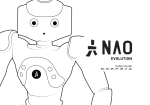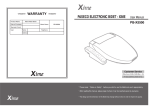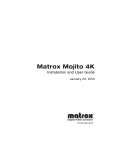Download NAO Evolution Safety Guide
Transcript
NAO Evolution Evolution Safety Guide Please read the following information: not doing so may lead you to void the warranty of the Humanoid Robot. This documentation covers your safety, handling, disposal, recycling, and regulatory information, to use your Robot. WARNING: It is strongly recommended that people handling the Robot follow these safety guidelines for their personal safety. The guidelines will help you protect the Robot and its working environment from damage. This safety guide does not cover all possible conditions that may occur. IMPORTANT NOTICE FOR USE IN HEALTHCARE ENVIRONMENTS: Aldebaran products are not medical devices and are not listed under UL or IEC 60601 (or equivalent). For the purpose of this document, “I” (“me” or “my”) refers to the Humanoid Robot, and “you” (or “your”) refers to the Human. WARNING: Even if I look human, I am still an object. I am not intended for use by children under 14 years old, or any person with reduced physical, sensory or mental capabilities, or lack of experience and knowledge, unless: • • supervised by a person responsible for their safety and who has read and understood these instructions, or • if they are 14 years old and above, have been given instructions concerning my use in a safe way and understand the hazards involved. Other children should be suitably supervised to ensure that they do not play with me. • Keep fastening or packing materials away from children. Keep me away from children under 3 even when I am switched off. • Also keep me away from pets and animals of any kind, as some animals may behave strangely with humanoid robots. • Take particular care if the experience in handling robots is new to you, because at first I can appear to behave unexpectedly and so handling me can seem unusual. • Do not allow to use me as a toy. • At all times remember that safety to Humans always comes first; safety to Robots, always comes second. • Always follow installation and service instructions closely, and store them for safekeeping. You can find the User Guide, the Technical Guide and these Safety Instructions (“Documentation”) at: www.aldebaran.com/documentation You can contact Aldebaran Customer Support at: www.aldebaran.com/customer_care . The web version of this document includes all up-to-date information. Ensure you refer to the web version, which supersedes all other versions. Software License Agreement Use of Aldebaran Robots is subject to the Aldebaran and third-party software license terms. EN ENGLISH HANDLING & PERSONAL SAFETY Buttons Please take a moment to locate the Chest Button and acknowledge its functions (Figure 1). For a normal switch OFF: • Press and hold my Chest button 5 seconds, release when the Robot says “Gnuck Gnuck”. For a forced switch OFF: • Press and hold my Chest button 9 seconds, release when the Robot is completely OFF. Figure 1: Chest Button Handling • • Do not hesitate to pick me up and press the Chest Button (forced switch off) in any case of emergency. These include: • If I come close to danger, of being wet, falling over, for example. • Before I knock objects over, or behave unpredictably. • If I don’t behave according to application description. Procedure to handle me in case of emergency: 1. Pick me up by the Chest even if I am still moving about. 2. Press my Chest Button for 9 seconds. Alternatively, you can press the Chest Button twice to remove stiffness of the motors. 3. Put me in a safe posture (Figure 2). Figure 2: Sitting posture • To turn me back ON, refer to the User Manual. • If there is no emergency, I recommend you not to touch me during my actions, unless I expressly invite you to do so. Otherwise remember that I may be destabilized if I am disturbed in my activities. • CAUTION: avoid carrying and touching me when I am moving, walking or getting up, you could be severely pinched. My joints are analogous to the articulations of your own human body. • More specifically: Do not place your hands in any of my joints as shown in Figure 3, as you could be severely pinched. Figure 3: Keep fingers out of the joints! 2 of 8 General • In general, avoid touching me when I am moving my arms or going about. • Do not insert foreign object: 1. in or under my casing (including the loudspeakers) 2. in the USB or Ethernet port. • In general, take care not to make me fall. • Do not exert strong forces on me. Pushing against my motors may damage them. • Do not block my sensors. See User Manual for their location. • Some of my sensors are tactile. Do not apply force on them. • Do not pull me by the head, the arms, or the legs; otherwise you might damage my joints. • Never cover the air vent at the back of my head, in particular do not put anything on my head, including any kind of hat, cap, or wig as they may increase my operating temperature that can lead to an unexpected shutdown or damage me. • Do not put any glasses (fake or not), eye patch, on my head, or any kind of clothing accessory whatsoever on me. I am not a doll so I must not be dressed up, otherwise my sensors and articulations may not operate properly. • My head may become very warm during normal operation. Before touching it, especially when changing the USB flash disk after using me, make sure you wait 15 to 20 minutes so that the head has cooled down. Powering • Please read the Battery Charger User Manual that came with the Battery Charger. It contains important installation and safety instructions. • The Battery Charger may become hot. This is normal, so take care when handling it during or immediately after operating me. • Do not use the Battery Charger if room temperature is above 45°C (113°F). • For the maximum Battery lifespan, fully charge the Battery at least once every 3 months. • Protect the Battery Charger terminals from dirt or other foreign objects. • Do not use me with any cables plugged, plugged, as the cable could disconnect or I could fall over. Disconnect the charger from the battery and the Ethernet cable before turning me ON. ON. • Do not plug my power cables into an electrical outlet if the power cable is damaged. • During a storm unplug the Battery Charger from the Socket to protect it from damage. • Only use the power cable provided with the Battery Charger. Other power cables may damage me or my Battery Charger and may cause fire or electric shocks. • There is no switch on the Battery Charger, use the main plug to disconnect it. The plug must be easily accessible. • Use only the Aldebaran provided AC power cable with the AC adapter. Use of any other power cable may damage the robot or AC adapter or may present risk of fire or electric shock. • Never use an AC adapter that shows signs of damage or excessive wear. Extension cables • Do not use multiple socket adapters or power extension cables that bypass the ground wire or disable grounding in any way. • When using a power extension cable or a multiple socket adapter, make sure it is grounded and has sufficient current rating. You may use either one or the other to extend from the wall socket, but no more than one extension device at a time. • If you use a multiple socket adapter, take care when plugging the power cable, as some types allow incorrect plugging which could result in permanent damage to me, as well as provoke electric shock and/or fire. • Do not plug the robot power cables into an electrical outlet if the power cable is damaged. 3 of 8 • Do not connect or disconnect the power adapter with wet hands. • To prevent electric shock, plug the robot power cables into properly grounded electrical outlets. • When powered with the 3-prong cable, do not use adapter plugs that bypass the grounding feature, or remove the grounding feature from the plug or adapter. • Norway and Sweden: when using the 3-prong power cable, connect the power cable to a grounded electrical outlet only. • If you use an extension cable, make sure that the total ampere rating of the products plugged in to the extension power cable does not exceed the ampere rating of the extension cable. • If you need an extension cable or power board, ensure the extension cable or power board is connected to a wall power outlet and not to another extension cable or power board. • Use an extension cable or power board designed for grounded plugs and plugged into a grounded wall outlet. • Unplug the power adapter if: • • The adapter is exposed to rain, liquid, or excessive moisture. • The adapter case has become damaged. • You suspect the adapter needs service or repair. You want to clean the adapter. Working Area • Start from the Sitting posture (Figure 4), especially when pressing my Chest Button, or when plugging a cable. • When turned OFF, it is best to have me in the Sitting posture, with no cable plugged unless if charging. • Ensure a free space is left all around me at start-up. Do not touch me until I say “Gnuck Gnuck” otherwise I may generate unnecessary errors. Figure 4: Sitting posture • Before starting, make sure I can perform my actions from my starting location, free from obstacles and danger as in Figure 5. Leave a free space with a radius of at least 24 inches (60 cm) around me to avoid obstacles. • In general, leave an adequate distance all around me to avoid damage. In particular, ensure I do not run over any cables around and that cables of the charger cannot be stepped on or tripped over by a Human, even if the cables are disconnected. • Make sure the floor surface is hard, dry and level; for example, do not make me go on thick carpets or rugs, or anything that can make me fall. Figure 5: Safe working area • I am designed for indoor use only. only • Keep me away from radiators, heat sources and direct sunlight. • My operating temperature must be between 15°C and 30°C (59°F to 86°F). • My operating humidity range must be between 20% and 80%. • Never use unattended. 4 of 8 Storing • Use the shipping packaging and foams to protect me completely. • If I won’t be used for long periods of time, remove my battery and store me in a dry place, between 0 and 45°C (32 to 113°F), free from dust, as I don’t like dust. • My battery may discharge during storage. • For the maximum Battery lifespan, fully charge the Battery at least once every 3 months even when I am stored. • To put me into storage: please follow the “Packing “Packing NAO” procedure available online. Otherwise you may damage me. me. • Procedure to remove me from storage: 1. Remove me from my polystyrene casing. 2. Charge me. 3. Turn me ON. Cleaning • Before cleaning me: 1. Unplug all cables from me. 2. Put me in the Sitting posture (See Figure 4). 3. Disconnect the Battery Charger from the Socket. 4. Switch me OFF. Do not use abrasives, aerosols or other fluids, as they may contain flammable substances or may damage my plastic finish. Never spray or submerge me in water or any other liquid. 5. Clean me only with products listed in the Documentation. Alternatively, you may try cleaning me with a soft damp cloth. 6. Allow me to dry thoroughly before turning me ON again. SPECIAL PROCEDURES General • Never oil my joints, joints with any kind of lubricant. • Do not modify or open any part of me. • Do not attempt to repair me yourself. • Do not drop, disassemble, open, crush, bend, deform, puncture, shred, microwave, incinerate or paint me. Doing so can cause fire, electric shock or damage to me. • Do not modify the software protection of the robot; especially do not remove the DCM (Device Communication Manager). • If I do not operate normally - in particular, if you detect an unusual sound, smell or smoke coming from me : 1. Ensure I cannot fall. 2. Turn me OFF immediately. 3. Unplug me. 4. Remove the battery (remove 2 screws on the back of the battery casing). 5. Contact Aldebaran Support.∗ ∗ Aldebaran Customer Support: www.aldebaran.com/customer_care 5 of 8 • To prevent the spread of fire, keep candles or other open flames away from me at all times. Spilt liquids • USE APPROPRIATE CAUTION: Carry out these procedures ONLY if it is safe to do so. • Use extreme caution when removing wet power cables from a Socket (or extension cable). • Liquids spilt onto me or my Battery Charger may enter the casing or other entry points, and is a potential device killer causing short circuits. The warranty will automatically void if any liquid seeps inside me or my Battery Charger, whether apparent from the outside or not. • Do not use me in a wet environment, for example, in the rain or near a bath tub, sink, or swimming pool or in a wet basement. • Do not connect or disconnect the Battery Charger with wet hands. • Do not use the Battery Charger if exposed to rain, liquid, or excessive moisture. • Do not attempt to dry me with an external heat source such as a hairdryer or an oven. A/ If liquid has not seeped inside my plastic casing If you are certain of this, and only a few drops of liquid were split on me, you should: 1. Disconnect all cables from me, including the Battery Charger from the Socket. 2. Turn me OFF. 3. Put me in the Sitting posture (See Figure 4). 4. Wipe me dry. 5. When thoroughly dry, my Battery Charger and I may be put into operation again by pressing the Chest Button. B/ If liquid has leaked inside me 1. Disconnect all cables from me, including the Battery Charger from the Socket. 2. Turn me OFF. 3. Put me in the Sitting posture (See Figure 4). 4. Dry me as much as possible. 5. Do not use my Battery Charger or me. 6. Contact Aldebaran Support.* C/ If liquid is spilt on the Battery Charger only • Also check both A/ and B/ above 1. If connected to the Socket, switch OFF at the circuit breaker. 2. Remove the power cable from the Socket. 3. Disconnect the Battery Charger from me, and leave disconnected. 4. Wipe the Battery Charger and put it to dry. 5. Do not use the Battery Charger. 6. Contact Aldebaran Support.∗ NOTE: For information on your warranty coverage see the “Warranty“ section of the “Aldebaran Terms and Conditions” document or separate paper warranty document shipped. * Aldebaran Customer Support: www.aldebaran.com/customer_care. 6 of 8 REGULATORY COMPLIANCE INFORMATION The robot complies with the requirements of the following European Directive as well as European and International standards: - R & TTE Directive 1999/5/EC. - Wireless Radio Equipment: ETSI EN 300 328, ETSI EN 301 893 - FCC Part 15, ARIB-STD-T66 & ARIB-STD-T71. - EMC: EN 55022, CISPR22, EN 55024, CISPR24 - ETSI EN 301 489-1, ETSI EN 301 489-17 - Health: IEC/EN 62479 - Safety: IEC/EN 60950 Warning: This is a class A product. In domestic environments this product may cause radio interference in which case the user may be required to take adequate measures. Disposal and recycling of the Robot: Your product is designed and manufactured with high quality materials and components, which can be recycled and reused. When this “crossed-out wheeled bin” symbol is attached to a product or its packaging, it means that the product is covered by the European Directive 2002/96/EC. Please obtain information about separate local collection process for electrical and electronic products. Please follow your local regulation and do not dispose of this product with everyday household waste. The correct disposal of your old product will help the environment and human health. Rechargeable lithium-ion batteries are recyclable. You can help preserve the environment by returning your used rechargeable batteries to your nearest recycling location. CAUTION: Never handle Lithium-Ion batteries. For all questions concerning damaged or leaking Lithium-Ion batteries contact Customer Care.∗ European Community, Switzerland, Norway, Iceland, and Liechtenstein. NAO is in compliance with the essential requirement and CE and other relevant provisions of Directive R&TTE 1995/5/EC and ErP 2009/125/CE. USA This equipment complies with the requirements of FCC part 15. Contains FCC ID NKR-DNUA134 FCC REQUIREMENTS for NAO Federal Communication Commission Interference Statement 47 CFR Section 15.105(a) NOTE: This equipment has been tested and found to comply with the limits for a Class A digital device, pursuant to part 15 of the FCC Rules. These limits are designed to provide reasonable protection against harmful interference when the equipment is operated in a commercial environment. This equipment generates, uses, and can radiate radio frequency energy and, if not installed and used in accordance with the instruction manual, may cause harmful interference to radio communications. ∗ Aldebaran Customer Support: www.aldebaran.com/customer_care 7 of 8 Operation of this equipment in a residential area is likely to cause harmful interference in which case the user will be required to correct the interference at their own expense. NO UNAUTHORIZED MODIFICATIONS 47 CFR Section 15.21 CAUTION: This equipment may not be modified, altered, or changed in any way without signed written permission from ALDEBARAN. Unauthorized modification may void the equipment authorization from the FCC and will void the ALDEBARAN warranty. ANTENNA REQUIREMENT 47 CFR Section 15.203 This device complies with Part 15 of the FCC Rules. Operation is subject to the following two conditions: (1) This device may not cause harmful interference, and (2) this device must accept any interference received, including interference that may cause undesired operation. To comply with FCC and Industry Canada RF radiation exposure requirements, the antenna(s) used for this transmitter module must not be co-located or operating in conjunction with any other antenna or transmitter. China Do not use at altitudes above 2000m. Do not use in tropical climate regions. Japan www.aldebaran.com ALDEBARAN, the ALDEBARAN logo, and NAO are trademarks of ALDEBARAN. Other trademarks, trade names and logos used in this document refer either to the entities claiming the marks and names, or to their products. ALDEBARAN disclaims proprietary interest in the marks and names of others. Choregraphe® & NAO® are registered trademarks of ALDEBARAN. The design of NAO® is the property of ALDEBARAN. All the photos featured in this document are non-binding and may be subject to change. They are the property of ALDEBARAN. May 2014 8 of 8