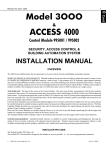Download Model 3000 & Access 4000 Installers Manual
Transcript
Revision 3.0 February. 2000 1 Model 3OOO & ACCESS 4000 SECURITY, ACCESS CONTROL & BUILDING AUTOMATION SYSTEM INSTALLATION MANUAL OVERVIEW The 3000/Access 4000 provides the next generation in Access Control, Security and Building Automation Systems. MODULAR DESIGN & EXPANDABILITY Modular hardware design provides the ability to adapt and expand a system to cater for virtually any configuration or application required - small or large. Large numbers of LCD Terminals, Input/Output Expanders and Reader Modules can share a secure, monitored LAN system utilizing a fast, efficient communications format. Using the recommended cabling, modules on the LAN can be installed hundreds of metres from the Control Module. Up to 250 modules can be connected on the LAN system, comprising up to 99 modules of any particular type. With the current range of modules available, this arrangement can provide over 3000 Zone inputs and over 3000 Auxiliaries on a single system. THE MODULES. The heart of the system is the Control Module. This unit stores all data, communicates with all other modules connected to the system LAN, and reports alarms and system activity to the Central Station. To program and operate the system an Elite LCD Terminal is normally used. The LCD Terminal provides a 20 key backlit keypad, a backlit Liquid Crystal Display and connections for several Zone Inputs and Auxiliary outputs. Universal Zone Expanders are used to provide additional Inputs (16 or 32), Sirens and Auxiliaries (8 or 32) in a system and can be installed remotely in suitable locations to greatly reduce the amount of cabling required to detectors and output devices. The Mini Expander Module provides low cost expansion when up to 8 Zones and Auxiliaries are required along with special event counting options (Event Counting available V3 or later). Reader Modules are installed near the Door/s to provide Reader interfacing and up to 7 Inputs and 5 outputs for complete monitoring and control of the Door/s. The Analogue Module (using V3 or later Control Module firmware) allows analogue values to be monitored and set points used to trigger control and/or report functions. SYSTEM MANAGEMENT. PCDirect Upload/Download software is available for system Programming and Management, allowing the option of local or remote connection with operator password protection. Windows based system management software is also available incorporating dynamic graphics capabilities and sophisticated monitoring and report generation facilites. MODEL 3000 / ACCESS 4000. Installation Notes. 2 Contents CONTROL MODULE PARTS LIST ........................................................................................................................ 2 MOUNTING CONTROL MODULES AND EXPANDERS .................................................................................... 3 WIRING DIAGRAMS ............................................................................................................................................... 3-5 THE CONTROL MODULE PCB Link Details ................................................................................................................................................................ 6 Wiring Terminal Details ............................................................................................................................................. 6 Header Connector Details ...........................................................................................................................................6 MENU FLOWCHART ............................................................................................................................................... 7 Control Module PCB layout ....................................................................................................................................... 8 & 9 Control Module Fault LED indications ...................................................................................................................... 9 Expander/Reader Module Fault LED indications ...................................................................................................... 9 LCD Terminal Error Messages .................................................................................................................................. 9 LAN SYSTEM OVERVIEW .....................................................................................................................................10 Connecting Modules to the LAN ...............................................................................................................................10 & 11 Cabling Details ........................................................................................................................................................... 12 System Earthing.......................................................................................................................................................... 12 System cabling configuration .....................................................................................................................................13 LAN Termination Details ...........................................................................................................................................13 Troubleshooting Flowchart ........................................................................................................................................ 14 & 15 LAN Voltage Testing .................................................................................................................................................16 Installing your Model 3000 / Access 4000 system. Control Module Parts List - Control Module PCB mounted on metal sub-chassis in metal box. Tamper switch bracket. Telephone line cable. Installation Kit containing: - Plug pack. - 7 x plastic “D” bungs. - 7 x 8 Way plug-on screw terminals. - Tamper switch. - 2 x 6.3mm Tamper switch connectors. - 2 x 4.8mm Battery terminal connectors. - 1 x 2 Amp Fuse. - 20 x 2k2 End-of-line resistors. (red-red-black-brown-brown) - 20 x 6k8 End-of-line resistors. (blue-grey-black-brown-brown) - Spiral bound User Manual. - User’s Quick Reference Card. (4 page booklet) - Installation Manual. (This document) Disclaimer: 1. The manufacturer &/or it’s agents take no responsibility for any damage, financial loss or injury caused to any equipment, property or persons resulting from the correct or incorrect use of the system or it’s peripherals. The purchaser assumes all responsibility in the use of the system and it’s peripherals. 2. While every effort has been made to ensure the accuracy of this manual, the manufacturer assumes no responsibility or liability for any errors or omissions. Due to ongoing development, this manual is subject to change without notice. Revision 3.0 February. 2000 3 Mounting the Control Module & Zone Expanders (Enclosure may vary - Australian enclosure illustrated) n The Control Module and Zone Expanders are supplied in metal boxes which must be secured to a flat, vertical surface using fasteners through the four mounting holes in the chassis. n The tamper switch bracket must be positioned through the slot in the chassis, before the chassis is secured to the wall. n Orientation of the box MUST be as per one of the illustrations below. n Installation environment should be maintained at a temperature of 0º to 40º Celsius and 15% to 85% Relative humidity (non-condensing) 415mm Depth=102mm 230mm UP 12V, 6.5AH Battery Tamper switch & bracket Weight: 6.2kg (includes battery and cover) Wiring Diagrams ZONE INPUT WIRING Typical Detection devices with Normally Closed Alarm contacts and Normally Closed OR Normally Open Tamper Contacts are wired as follows: N orm . C lo sed T a m p e r C o n tac t Z1 2 k2 6 k8 Z2 N o rm . O pen Ta m per C on tac t INPUT STATES: N o rm . C lo sed A la rm C on tac t 2k2 9k (2k2 + 6k8) = = Open Circuit Short Circuit = = Sealed Unsealed (or Alarm) Tamper Tamper Z3 Detection devices with Normally Open Alarm contacts are wired in exactly the same manner as above. When programming the Zone Input, however, the option to “Reverse Seal and Alarm conditions” must be set to [Y]es. e.g. E01:Z01 Options -> X S R A N T . . n Y n n n n n n MODEL 3000 / ACCESS 4000. Installation Notes. 4 SIREN WIRING Maximum of two 8 Ohm Siren speakers may be connected to each siren driver, wired in parallel. Norm. Closed Siren cover Tampers may be wired in series with the speaker cable. This method utilizes the siren speaker circuit monitoring. AC +B -B S2 S1 Normally Closed Siren cover tamper CABLE: 14/0.2 Minimum When wiring 2 speakers in parallel it is best to wire the cover tampers to zone inputs & program for tamper processing. Normally Closed Siren cover tampers DIALLER LINE Mode 3 socket wiring diagram for Dialler reporting formats. (e.g. IRfast and Contact ID) Phone Line IN: Pins 2 & 6 Phone Line OUT: Pins 1 & 5 1 2 3 4 604 Socket to other equipment 3000/4000 Control M odule 5 6 604 Plug from 3000/4000 1 2 Exchange Line 1 JP101 2 3 4 3 4 5 6 5 6 604 Socket for 3000/4000 connection DIRECT LINE For Direct Line formats (e.g. EarthNet), the Leased Line connects to Pins 2 & 6. 3000/4000 Control M odule 604 Plug from 3000/4000 1 2 Leased Line 1 2 3 4 3 4 5 6 604 Socket for 3000/4000 connection 5 6 JP101 Revision 3.0 February. 2000 5 AUXILIARY WIRING Rules for Auxiliary wiring on any module in the 3000/Access 4000 system. - Aux’s 1 & 2 on Control & Expander Modules can switch up to 500mA continuous and are suitable for inductive loads. (Except for Lock strikes, etc.) - Max current on any other individual Auxiliary must be less than 200mA. - On any module with Plug pack; Auxiliaries + LAN current + Detectors must be less than 700mA, or an external power supply should be used. - The Positive connection of the device must be wired back to the Positive connection nearest the Auxiliary. i.e. On the same module. - If an external power supply is used to power the device, a good common Negative connection MUST exist between the power supply and the module. - Clamp diode should be fitted across inductive loads. Kathode (bar) to +ve. Locks are activated via a relay. External power supply is used for lock power to prevent voltage spikes reaching the Concept equipment, provide longer battery backup & minimise the possibility of earth loops. MODEL 3000 / ACCESS 4000. Installation Notes. 6 LINKS LK2 RAM configuration. 1-2 2-3 2-3 LK3 Installer Code Default. Disconnect AC and Battery from Control Module; Short LK3 Pins; Reconnect power, then remove the short. Installer code will be defaulted to “01”. LK4 Continue. Used when required to rectify Memory problems. CAUTION! Will erase all programming if shorted to initialise memory. LK102/ LK103 32k DS1230Y (28 Pin) 128k DS1245Y (32 Pin) 512k DS1247Y (32 Pin) Special. Only changed if advised by the Distributor. LK104/ LK105 PSTN / Direct Line selection. Both links 1-2 Direct Line (e.g. EarthNet) Both links 2-3 PSTN (Dialler formats: IRfast, Contact ID, etc.) LK201 Regulated Power Supply Current Limit setting. No Link 1.0 Amp. Normal setting for Plug pack connection. Link IN 1.5 Amp. Special custom external supply used. LK202 LAN Termination. No Link. Unterminated. Link not fitted unless unit is first or last module on the LAN system. Link IN. Terminated. Link fitted when unit IS the first or last module on the LAN system. (See “LAN SYSTEM” details beginning on page 10 of this manual for more information) TERMINALS T205 POS NEG A B AX1 AX2 TAM LAN connections. (See “LAN SYSTEM” details in this manual for more information) Auxiliary output 1 Auxiliary output 2 (See “AUXILIARY WIRING” in this manual for wiring diagrams) Terminals for connection of cabinet tamper switch. No End-of-line resistors necessary. T206 Positive and Negative Detector Power connections. Note that total current drawn by devices connected to these terminals, plus devices connected to Auxiliaries and the LAN power connections, must not exceed 700mA. T207 AC +B -B S1 S2 Terminals for 16Volt AC Plug pack connection. (supplied) Plug pack specs: Input: 240VAC RMS +/-5%. Output: 16VAC RMS 1.5A Positive connection to 12Volt 6.5 AH Battery. Negative connection to 12 Volt 6.5 AH Battery. “Internal” monitored Siren speaker connections. See “SIREN WIRING” on p4 for wiring diagrams. “External” monitored Siren speaker connections. See “SIREN WIRING” on p4 for wiring diagrams. HEADERS JP1 Port 0 connection. Using the “Port 0 Interface cable” (IRU3000), allows temporary connection of a PC for Upload/ Download programming. This Port shares the on-board modem with the Line interface and therefore MUST NOT be used as a permanent connection. JP2 Header for connection of IRPX3000 UART Port Board. A UART Board and appropriate cable/s must be fitted if Printer, PC, External Modem or Securitel Interface etc. is being used. When fitting the UART board, disconnect and battery from the Control module and align the connectors carefully. power Revision 3.0 February. 2000 3000 / ACCESS 4000 Menu Flowchart 7 MODEL 3000 / ACCESS 4000. Installation Notes. 8 THE CONTROL MODULE PCB LK3 Installer Code Default LK4 “Continue” Caution. See notes. JP2 Expansion Port UART Interface connection. JP101 Mode 3 Line Socket for connection to Telecom Line. (Cable supplied) See “DIALLER LINE” on p4 for wiring diagram LK104 LK105 PSTN Direct Line LK4 LK3 Both 2-3. Both 1-2. LK201 Regulated P.S. Current Limit No Link Plug pack (normal-1.0Amp) Link IN 1.5Amps (Custom Ext. Power supply only) LK202 T207 Power Supply & Sirens AC B+/BS1 S2 JP1 Port 0 See notes Plug pack connections. (See Notes) 12V 6.5AH Battery. Internal Siren output External Siren output LK202 LAN Termination. No Link Link IN Unterminated Terminated. (Only if module is at either end of the LAN) LAN Activity LEDs Rx =Receive Data Tx =Send Data T205 LAN, Auxiliary outputs & Cabinet Tamper input. See Notes. Revision 3.0 February. 2000 9 CONTROL MODULE FAULT LEDs LED1 ON T201 to T204. Zone Inputs. See “ZONE INPUT WIRING” on p3 for details. JUMPER LINK ORIENTATION 1 2 3 • • • 1 2 3 • • • LED2 OFF EXPLANATION / REMEDY Ram Fault. RAM faulty, in backwards, out by one pin or LK2 not correct. Power off, fit correctly or replace. OFF ON Non-volatile RAM not initialised. Short LK4 to continue. (Erases all programming) ON ON Configuration Problem. Return options memory chip to Distributor. Fast Flash OFF Hardware Problem. (EEPROM) Return unit for service. OFF Fast Flash Wrong GAL for NVRAM size. (Illegal Memory size) Contact the Distributor. Fast Flash Fast Flash Wrong GAL for required options. (Illegal option/s) Contact the Distributor. Fast Flash ON Faulty Program chip. (EPROM) Return unit for service. ON Fast Flash No default for installer code. Short LK4 to continue. Contact Owner/Master Code holder. Slow Flash Slow Flash Secure Micro Version wrong. Contact the Distributor. Slow Flash ON Lock bits not set. Contact the Distributor. LK2 RAM Configuration 2-3 32k DS1230Y (28 Pin) 1-2 128k DS1245Y (32 Pin) 1-2 512k DS1247Y (32 Pin) Note orientation and position of 28 Pin IC in bottom of socket. JP3 Auxiliary Expander Header connection for IRA3000 8 Auxiliary Expander. CONTROL MODULE FAULT LED DIAGNOSTICS See table on this page. EXPANDER / READER MODULE FAULT LEDs RX ON OFF TX ON ON Flash ON Flash Flash ON OFF LCD TERMINAL ERROR MESSAGES MESSAGE No Rx Can’t Tx Exists T206 Detector Power connections. EXPLANATION / REMEDY Module is un-addressed. Module type unknown. Firmware upgrade required to Control Module. Duplicate Module. This module number is already in use by a module of the same type. Module number selected is too big for Control Module RAM size. Select a lower Module number. Too many modules on Network for Control Module RAM size. Too Big Too Many EXPLANATION / REMEDY Terminal requesting address from Control Module, but no reply being received. Terminal cannot send data because LAN is being held in “start” condition. Check for A/B reversed. Module number selected already being used by another LCD Terminal. Choose another number. Module number selected is too big for Control Module RAM size. Select a lower Module number. Too many modules on Network for Control Module RAM size. MODEL 3000 / ACCESS 4000. Installation Notes. 10 LAN SYSTEM OVERVIEW The 3000/Access 4000 LAN (Local Area Network) is a 3 or 4 wire network used to connect the modules in a system. Up to 250 modules can be connected on the LAN system, comprising up to 99 modules of any particular type. Using the recommended cable types, modules on the LAN can be installed many hundreds of metres from the Control Module. Data encryption ensures secure LAN communications at all times, while the programmable supervisory polling system continuously monitors the network to detect cable tamper, cable fault conditions, module off-line and module substitution. The data format used in the 3000/Access 4000 LAN has been developed to ensure fast, reliable communications regardless of the size of the system. For larger systems and complex sites, LAN Isolators are used to provide opto-isolation between sections of the LAN, eliminate potential earth loop problems, improve surge and lightning protection, provide signal level restoral for improved performance over longer cabling distances and offer a monitored “loop” LAN wiring option for a higher level of LAN integrity. CONNECTING MODULES TO THE LAN. Refer to diagram opposite. - “A” & “B” signal connections are wired in parallel across the system using twisted pair cable. See “Cable Types” details on page 12. The “NEG” connection (0V reference) must also be wired to every module. · ¶ - An optional + 12 V connection (LAN +ve) may be used to provide power to modules that do not have their own Plug pack and on-board power supply. e.g. LCD Terminals. ¸ - The + 12 V connection (LAN +ve) used to power LCD Terminals, etc. can be derived from any module with it’s own Plug pack and on-board power supply (Control Module and Expander Modules), or from a separate external power supply. ¹ CAUTION ! Never connect the +ve (POS) of two power supply sources together. i.e. Control Module LAN POS, Expander Module LAN POS, or External Power Supply +ve. This is one of the reasons that “SPARE” wiring terminals are provided on most types of modules. - When wiring the LAN to modules that are powered from their own Plug pack (e.g. Zone Expanders), use the “Spare” terminal (labelled “SPARE” or “SPR”) for the LAN +ve connection. º NOTE: LAN “POS” and “NEG” should not be used to power detectors, relays, etc. Always use “DET+” and “DET-” on the module to power these devices. - When wiring the LAN to modules that are powered from an external Power Supply (e.g. Reader Modules), use the “Spare” terminal (labelled “SPARE” or “SPR”) for the LAN +ve connection. » - A DC Voltmeter may be used to check that the LAN will operate reliably. See “LAN Voltage Testing” on Page 16. Revision 3.0 February. 2000 11 Connecting Modules to the LAN. TAM TAM AX2 AX1 B A NEG POS EXPANDER MODULE - LAN +ve wired to “SPR” (Spare). - “POS” used as LAN +ve supply source. EXTERNAL +12V POWER -VE SUPPLY TAMPER GND EXT PWR SPARE B A GND +VE » READER MODULE - Powered from external Power supply (LAN “+ve” connected to “SPARE”) TAMPR GND EXT PWR SPARE B A GND +VE READER MODULE - Powered from LAN. ¹ º POS NEG A B SPR SPR TAM TAM EXPANDER MODULE - LAN “+ve” wired to “SPR” (Spare). POS NEG A B SPR SPR TAM TAM · ¸ ¶ º ¹ LAN B LAN A GND +VE X01 X02 X03/Z01 X04/Z02 CONTROL MODULE ELITE LCD TERMINAL MODEL 3000 / ACCESS 4000. Installation Notes. 12 CABLE TYPES - TWISTED PAIR Cable MUST be used to connect the LAN. Two pair Telephone or LAN cable is suitable as it provides all 4 conductors required. One twisted pair for “A” & “B”, and the other for “POS” & “NEG”. Unshielded cable is quite acceptable, however, in situations where electrical storms or high levels of electrical interference are a problem, shielded 2 pair cable may be used. Examples of suitable 2 pair cables: Unshielded. Figure 1. Shielded (All Multistrand) Figure 2. Olex TJC590AA002 Olex JEIP87AA002 Belden 8723 * † 3 Pair. Tycab TIC6105 † Tycab DPF4702 Tycab DQQ47025 * ‡ Multistrand (7/0.2). MM MegaTwistpatch ‡ MM B2002CS Garland MCP-2S * Indivually screened pairs. - If SHIELDED CABLE is used, DO NOT use the shield as a negative connection & do not allow the shield to make contact with Negative, Ground, or any other wiring or metalwork within the system. Shields should only be terminated to a Protective Earth at ONE END of the cable. ¶ See “System Earthing” below. If no suitable earth point is available at a module location, the shield can be looped back to the shield of the previous length of cable. · - LAN POWER CABLING. Separate heavy duty Figure 8 cable ( 24 / 0.20 recommended) should also be run for “POS” & “NEG” over longer distances if used for powering modules. e.g. LCD Terminals. Figure 3. LAN “POS” current required: Max. Cabling Length for LAN +ve (POS) & GND (NEG) Twisted pair Fig 8. 14 / 0.20 Fig 8. 24 / 0.20 60mA (e.g. 1 LCD Terminal) 200 metres 400m 640m 120mA (e.g. 2 LCD Terminals) 100 metres 200m 320m 180mA (e.g. 1 Reader Module - Reader pwr not incl) 62metres 130m 210m 250mA (e.g. 4 LCD Terminals) 50 metres 100m 160m 500mA (e.g. 8 LCD Terminals) 25 metres 50m 76m Remember to allow for any extra current required by Detectors, Auxiliaries, Readers, etc: NOTE: Lock strikes must not be powered from the LAN. Relay (1A contacts) approx. 25mA Small Proximity reader (~10cm read range) ~50 to 120mA Relay (5A contacts) approx. 45mA Standard Prox reader (~15cm read range) ~120 to 180mA PIR 15 to 25mA typical. Magnetic Swipe reader. ~15mA Figure 1. Twisted pair communications cable. Figure 2. Shielded, twisted pair communications cable Figure 3. Heavy duty Figure 8 cable. 24 / 0.20 Used for LAN +ve & GND on long cable runs. SYSTEM EARTHING - DO NOT CONNECT A SYSTEM TO EARTH. This includes all Modules, Input, & Output devices. Plug packs do not have an earth wire as earthing is not required. Also ensure that mounting screws etc., or peripherals connected to modules do not provide an earth connection to the module. This is to avoid earth loops occuring. - A Printer, PC, modem, etc. connected to the Control Module may provide a connection to earth via the Serial cable. This is acceptable but is the only exception to the above rule. - LIGHTNING PROTECTION. In multi-building installations and on longer cable runs, shielded cable may be used to provide added protection against lightning strike. Each individual shield should be terminated to a Protective Earth point such as an earth stake, building earth (metal building framework) or water pipe. ¶ It is very important to ensure that the shield makes no contact with Negative, Ground or any other wiring within the system. LAN Isolator/s can also be included in a Lightning protection scheme to electrically isolate different sections of the LAN at the point where LAN cabling enters/exits each building, or on cable runs that are more exposed to lightning strike. Revision 3.0 February. 2000 13 SYSTEM CABLING CONFIGURATION Figure 4 & Figure 5. - Avoid installing the LAN cable with mains power cables & any other cables likely to cause interference wherever possible - No module is to be more than 1.5km (1500 metres) cable length from the Control Module OR from a LAN Isolator “LAN 2” or “LAN 3” Port. ¸ (LAN Isolator/s can be used to extend the maximum cabling distance) - TOTAL LAN CABLING in a system without LAN Isolators should not exceed 2000 metres, and/or 64 Modules. ¹ If the total amount of LAN cable will exceed 2000 metres, and/or there are more than 64 modules to be connected, LAN Isolator/s must be used to separate the LAN system into sections and maintain optimum LAN performance. i.e. Include one LAN Isolator for every 2000 metres of LAN cabling and/or for every 64 Modules connected. º LAN TERMINATION Figure 4 & Figure 5. - The LAN MUST be Terminated for optimum performance, by ensuring that the Termination Resistor (470 Ohm*) is “IN” on the first and last modules in the LAN network. Terminated modules are indicated with a “T” on the illustrations. » (Termination is put “IN” with a jumper link or a DIPswitch, depending on the module type) * See Note 1 on Page 15. - MULTIPLE CABLE RUNS. In systems where there are multiple cabling runs going out from the Control Module or LAN Isolator (i.e. “star” configuration), Termination is fitted on the modules at the end of the two longest runs. ¼ Figure 4. Simple LAN configuration. ¹ LCD TERMINAL 2000 metres max. READER MODULE · »T » ¶ ¸ 1500 metres max. EXPANDER MODULE LCD TERMINAL CONTROL MODULE T Figure 5. Complex LAN configuration. LCD TERMINAL EXPANDER MODULE CONTROL MODULE » T 5 m. 400 m. 300 m. 500 m. 350 m. LCD TERMINAL º 600 m. READER MODULE ¼ T » T LAN1 READER MODULE LCD TERMINAL LAN Isolator LAN2 LCD TERMINAL 100 m. LCD TERMINAL READER MODULE 150 m. LCD TERMINAL LAN3 T » 600 m. 500 m. EXPANDER MODULE ¼ T 500 m. ¸ 1500m. from “LAN3” 400 m. 300 m. ¹ Total LAN cable in this section < 2000m (1955 m) READER MODULE » T MODEL 3000 / ACCESS 4000. Installation Notes. 14 LAN TROUBLESHOOTING FLOWCHART BEFORE SYSTEM POWER UP (No Power connected to modules AND No batteries connected) A1. WHERE POSSIBLE, PHYSICALLY CHECK: -LAN A & B connections not reversed on any module. -No modules connected to earth. (via mounting bolts, ext. power supplies, input/output cabling, etc.) Note that the Control Module may be connected to earth via external equipment connections. i.e. Printer, PC, modem, etc. If so, this must be the only earth connection in the system. -Only two modules in the system are terminated. ⇓ A2. CHECK FOR SHORT CIRCUITS ON THE LAN (No Power connected AND No batteries connected) METER ON OHMS RANGE Check at the Control Module for short circuits between: -LAN A & B. -LAN A to +ve and -ve. -LAN B to +ve and -ve. Note:DC Resistance in the LAN cable (~0.18Ohms/metre) can mask short circuits that exist on longer cable runs. ⇓ A3. CHECK FOR CORRECT LAN TERMINATION (No Power connected AND No batteries connected) METER ON OHMS RANGE Measure between LAN A & LAN B on the Control Module: 170 to 300 Ohm.* OK. (System with up to 32 modules) 140 to 270 Ohm.* OK. (System with up to 64 modules) Lower value. More than two modules terminated or Short cct across LAN A & LAN B. Higher value. Less than two modules terminated or Open cct on LAN A &/or B wiring. * See Notes 1 & 2. ⇓ POWER UP SYSTEM & CONNECT BATTERIES ⇓ A5. DETERMINE THE TYPE OF LAN PROBLEM A. SOME MODULES HAVE INTERMITTENT COMMUNICATIONS PROBLEM. Proceed to Step B1, “Intermittent LAN problems”. ⇒ B. SOME/ALL MODULES NOT COMMUNICATING AT ALL. Proceed to Step A6. ⇓ A6. IS THE LAN COMPLETELY DEAD ? YES. Proceed to Step C1, “LAN Dead”. ⇒ ⇒ NO. (Some Modules not communicating, others OK) Proceed to Step A7. ⇓ A7. CHECK STATUS OF PROBLEM MODULE/S DC POWER CHECK. Meter on DC Volts range. Check for 11 to 14 Volts between LAN +VE & LAN -VE (GND) on the problem module. See Note 3. Check FAULT LEDs (TX & RX LEDs) OR LCD Display on problem Module: Both LEDs Off OR Display has no “Module ...” messages. Proceed to step A8. Any other state. Refer to “Expander/Reader Module Fault LEDs” table or “LCD Terminal Error messages” table on Page 9. ⇓ A8. TEST LAN VOLTAGES AT PROBLEM MODULE/S Perform LAN Voltage Checks at the problem Module/s. Refer to the table “LAN Voltage Testing” on Page 16. A4. CHECK CONTROL MODULE OPERATION DC POWER CHECK. With Meter on DC Volts range, measure between LAN +VE & LAN -VE (GND) on the Control Module: 11V to 14V. OK. <11V. Too many devices being powered from the Control Module or Battery Flat. Check FAULT LEDs on Control Module: Both Off. OK. Proceed to step A5. Any other state. Refer to “Control Module Fault LEDs” table on Page 9. ⇓ A9. SUBSTITUTE MODULE/S If the troubleshooting procedure fails to locate any power, wiring or termination problems, you may have an equipment fault. Replace the module/s suspected of causing the problem. Revision 3.0 February. 2000 15 INTERMITTENT LAN PROBLEMS ⇒ ⇒ ⇒ ⇒ ⇒ B1. WHICH MODULES ARE INTERMITTENT ? Using an LCD Terminal or Review Logging via Upload/ Download software, check Review Data for “Module Lost” and “Module Found” messages. Each message will also identify the Module type and number. Note the problem module/s. Proceed to Step B2. LAN DEAD ⇒ C1. ⇓ TEST VOLTAGES AT CONTROL MODULE Perform LAN Voltage Checks at the Control Module. Refer to the table “LAN Voltage Testing” on Page 16. B2. IS ANOTHER EVENT CAUSING THE MODULE TO BE LOST ? If this fails to locate the problem, proceed to Step C2. Look at the Review Messages immediately preceding the “Module Lost” messages for any event that repeatedly coincides with the loss of module/s, or if the loss of module/s occurs at, or around, the same time of day. Look for messages such as Door Un-lock/Lock, Siren On, Auxiliary On, etc., and note the times when the “Module Lost” messages occured. ⇓ C2. ISOLATE PROBLEM CABLING OR MODULE/S Disconnect all LAN wiring from Control Module. Reconnect one LCD Terminal and ensure that it communicates. (If it doesn’t, follow Steps A7 & A8) YES. Ancillary devices & external equipment (e.g. electrical machinery) can produce voltage spikes, electrical noise and excessive current drain. If the LAN, Power & Auxiliary circuits are not wired correctly or Earth loops exist, these devices can interfere with LAN communications. Reconnect the LAN one module at a time until a problem module, or section of cabling kills LAN communications when reconnected. With the problem area identified, proceed to Step A8. If such an event does coincide with loss of comms, reproduce the sequence of events to confirm the effect, then check any associated wiring circuits accordingly. ⇓ ⇐ ⇐ ⇐ ⇐ ⇐ ⇐ NO. Proceed to Step A8 NOTES: 1. LAN TERMINATION CHECK Very early 3000 products (Australia & NZ only) had 120 Ohm Termination resistors which results in lower measurements (~70 to 140 Ohms). When expanding these systems, take termination OUT on the existing modules, and put termination IN on two of the new modules. Alternatively, take termination OUT on the existing modules and fit a 470 Ohm resistor between LAN A & B on those two modules instead. NOTE: This is only necessary if expanding the system, or if there are communication problems. If the system is operating reliably, no modification is necessary. 2. TERMINATION RESISTOR CHECK To determine if a module is fitted with a 120 Ohm or 470 Ohm Termination Resistor, ensure that TERM is “IN”, disconnect the module from the LAN, remove power, and measure across LAN A and B on the module with the meter on the OHMS range. 3. MODULE POWER TEST The Test Menu can be used to check LAN Power conditions. Logon to the LCD Terminal, then press <MENU>, 4, 8. This activates the power test, and the results will be displayed on the LCD Terminal, and in the review memory. See “Concept 3000 Programmer’s manual” Rev 2.3 p154 for more information. MODEL 3000 / ACCESS 4000. Installation Notes. 16 LAN VOLTAGE TESTING NOTES: 1. These Voltage checks should be done with no (or minimal) communications traffic on the LAN. To ensure this: a) Check that poll times for all addressed modules in the system are set to the default 60 / 120 seconds or greater. b) Disconnect LAN A and LAN B from any unaddressed modules on the LAN, as these modules will be constantly attempting to send messages to the Control Module. c) Ensure that Terminals, Readers, etc. are not being used while performing tests. Before proceeding with Voltage tests, check the “RX” LED on the Control Module to confirm that there is minimal LAN activity. 2. To determine if a problem exists on the module under test, or elsewhere on the LAN, these voltage tests can be performed: a) With the module connected to the LAN. b) On the cable connections with the module disconnected from the LAN. Te s t Point + PROBE LAN +ve LAN B Te s t Point - PROBE LAN - ve or GND LAN A EXPECTED RESULT PROBLEM / REM EDY 11V to 14V DC 0V. Open circuit LAN +ve connection, or short cct between LAN +ve and LAN - ve. <11V. Too many modules powered from the LAN power supply source. Length (or guage) of LAN cabling causing excessive Voltage drop on the cable. 200 to 400mV DC <200mV. Short cct between LAN A & B. More than 2 modules terminated in this section of LAN. >400mV. LAN A &/or LAN B Open circuit. Less than 2 modules terminated in this section of LAN <0V (Ne gative re ading). LAN A & LAN B connections reversed. LAN A LAN - ve or GND 200mV to 2.5V DC <200mV / >2.5V DC. System may have more than one module connected to an earth point, causing earth loop/s. Ensure that no more than one module in the system is connected to earth. Remember that a module may be connected to earth via a peripheral device or it's cabling. e.g. PC, Printer, External power supply, Detector, Output device, etc. If installation methods &/or system configuration makes multiple earth points unavoidable, install LAN Isolator/s at suitable points in the LAN system to isolate the earthed section/s LAN B LAN - ve or GND 200mV to 2.5V DC As above. Designed & manufactured in Australia. © 2000. Inner Range Pty. Ltd. Part No: 630023