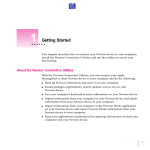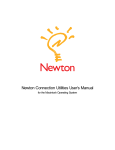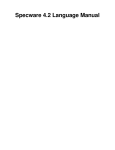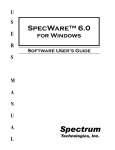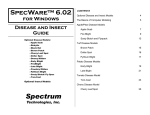Download Specware 4.2 User Manual
Transcript
Specware 4.2 User Manual
Specware 4.2 User Manual
Copyright © 2001-2010 by Kestrel Development Corporation
Copyright © 2001-2010 by Kestrel Technology LLC
All rights reserved
The name Specware® is a registered trademark of Kestrel Development Corporation
Table of Contents
1. Installing Specware ....................................................................................................1
1.1. Contents of Distribution Package .....................................................................1
1.2. System Requirements........................................................................................1
1.2.1. Hardware................................................................................................2
1.2.2. Operating system ...................................................................................2
1.3. Installation Instructions.....................................................................................2
1.4. Uninstalling.......................................................................................................3
2. Getting Started ...........................................................................................................5
2.1. Starting Specware .............................................................................................5
2.2. Exiting Specware ..............................................................................................5
3. Usage Model ...............................................................................................................7
3.1. Units..................................................................................................................7
3.2. Interaction .........................................................................................................7
4. Defining Units .............................................................................................................9
4.1. Conceptual Model.............................................................................................9
4.1.1. Unit Identifiers .......................................................................................9
4.1.2. Unit Terms .............................................................................................9
4.2. Realization via the File System.........................................................................9
4.2.1. The SWPATH Environment Variable .....................................................10
4.2.2. Single Unit in a File .............................................................................10
4.2.3. Multiple Units in a File ........................................................................11
4.3. Unit Definitions Are Managed Outside of Specware .....................................12
5. The Specware Shell ..................................................................................................13
5.1. Overview.........................................................................................................13
5.2. Typechecking Specs........................................................................................14
5.3. Resolution of Unit Identifiers..........................................................................15
5.3.1. SWPATH-Based Unit Identifier..............................................................15
5.3.2. Relative Unit Identifiers .......................................................................17
5.4. Command Format ...........................................................................................19
5.5. Miscellaneous Commands ..............................................................................19
5.6. Processing a Unit ............................................................................................20
5.7. Showing a Unit ...............................................................................................22
5.8. Generating Proof Units ...................................................................................23
5.9. Evaluating Expressions ...................................................................................24
5.10. Generating Lisp Code ...................................................................................25
5.11. Generating Java Code ...................................................................................26
iii
5.11.1. The Option Spec ................................................................................26
5.11.2. Translation of Inbuilt Ops ..................................................................28
5.11.3. Metaslang/Java Interface....................................................................28
5.11.4. Type Conversion between Java and Metaslang..................................31
5.12. Generating C Code........................................................................................31
5.12.1. Generating, Compiling and Running the generated C code using
“make” ...................................................................................................32
5.12.2. Compiling and Running the generated C code without using “make”
34
5.12.3. Garbage Collector ..............................................................................34
5.12.4. Supplying a C “main” function..........................................................35
5.13. Generating Haskell Code ..............................................................................35
5.13.1. Translation of Specware Names ........................................................37
5.13.2. Translation Tables ..............................................................................37
5.13.3. Translation To Type Class Instances..................................................39
5.13.4. Connecting to Haskell IO Monad ......................................................39
5.13.5. Strictness Pragmas .............................................................................39
5.13.6. Header Pragmas .................................................................................40
5.14. Auxiliary Commands for Lisp ......................................................................41
5.15. Finally ...........................................................................................................41
6. Proving Properties in Specs ....................................................................................43
6.1. The Proof Unit ................................................................................................43
6.2. Implicit Axioms ..............................................................................................44
6.3. Proof Errors.....................................................................................................44
6.4. Proof Log Files ...............................................................................................44
6.5. Multiple Proofs ...............................................................................................45
6.6. Interrupting Snark ...........................................................................................45
6.7. The Prover Base Library .................................................................................45
6.8. The Experimental Nature of the Prover ..........................................................46
7. Lisp Code Generated from Specs ...........................................................................47
7.1. Translation of Specware Names to Lisp Names .............................................47
7.2. Arity and Currying Normalization..................................................................47
7.3. Representation of Other Types........................................................................49
8. Debugging Generated Lisp Files.............................................................................51
8.1. Tracing ............................................................................................................51
8.2. Breaking..........................................................................................................51
8.3. Timing.............................................................................................................51
8.4. Interrupting .....................................................................................................52
iv
9. Emacs Usage in Specware .......................................................................................53
9.1. Specware Mode Commands ...........................................................................53
9.2. Specware Interaction Commands ...................................................................54
9.3. Other Useful Emacs Commands.....................................................................55
9.4. X-Symbol Mode..............................................................................................56
9.5. Hide/Show Commands ...................................................................................56
v
vi
Chapter 1. Installing Specware
1.1. Contents of Distribution Package
The following programs and documents are included on the Specware 4.2 installation
CD:
•
setup.exe -- This program in the root directory of the CD is the Specware 4.2
installer for Windows. It should be launched automatically when the CD is inserted
into the CD-ROM drive.
•
XEmacs -- This folder contains the XEmacs setup.exe installer for Windows, as
well as the packages necessary to install the program. XEmacs is the environment
within which Specware 4.2 is designed to run.
•
SNARK -- This folder contains the license agreement and modified source code for
the theorem prover SNARK, which is built into Specware 4.2.
The following documentation is included with the distribution package:
•
Specware 4.2 Quick Reference -- The Quick Reference gives an overview of
processing commands and Metaslang language constructs.
•
Specware 4.2 User Manual (this document) -- The User Manual serves as a quick
guide to basic usage and concepts of Specware. After reading this, you should feel
comfortable with the mechanics of running and using Specware.
•
Specware 4.2 Tutorial -- The Tutorial will guide you through the process of
specifying, refining and generating code in Specware. A comprehensive example
provides step-by-step instructions for this development process.
•
Specware 4.2 Language Manual -- The Language Manual discusses the Metaslang
specification language and gives the grammar rules and meaning for each Metaslang
language construct.
1
Chapter 1. Installing Specware
1.2. System Requirements
1.2.1. Hardware
Specware has relatively modest system requirements for simple projects. Of course, as
with any development tool, as your projects being developed become more complex,
you may wish to work on a more powerful machine. For average use, however, the
following basic hardware configuration is recommended:
•
CPU: 250 Mhz
•
RAM: 128 MB total, at least 64 MB free for applications
•
Disk space: 15 MB for base system, 10-50 MB for user projects
1.2.2. Operating system
This version of Specware 4.2 has been tested to work with Windows XP, Windows
2000 and Windows NT 4.0.
1.3. Installation Instructions
2
1.
Insert the installation CD into your CD-ROM drive; the Specware 4.2 setup.exe
installer wizard will be automatically launched.
2.
After accepting the license agreement, the installer will try to find the path to the
XEmacs xemacs.exe startup file under the Program Files directory. If the path
is found, the installer continues. Otherwise, you will have the option to either
install XEmacs from the distribution CD (click Yes) or to manually type in the full
path to xemacs.exe, if it is installed elsewhere on your machine (click No).
Clicking Yes will launch the XEmacs installer wizard. Select the "Install from
Local Directory" option for quickest installation, specify [CD-ROM
drive]:\XEmacs\packages\ as the directory from which to install the
packages, and click Next through the remaining steps in the wizard to accept the
default configuration. After XEmacs has been installed, you will return to the
Specware installer wizard.
Chapter 1. Installing Specware
3.
Select the directory where you would like Specware to be installed (the default is
C:\Program Files\Specware4.2), and click Next to complete the
installation. A shortcut to Specware will be placed on your Desktop as well as in
the Program Files folder in the Start menu. Documentation, libraries and example
code will be placed in the installation directory you selected.
1.4. Uninstalling
To uninstall Specware 4.2, run the installer on the CD again and select the "Remove"
option in the wizard, or use the Add/Remove Programs setting in the Control Panel.
3
Chapter 1. Installing Specware
4
Chapter 2. Getting Started
Specware is a development environment that runs on top of Lisp. The following
sections describe the Specware environment and the basic mechanisms for running
Specware.
2.1. Starting Specware
The user interacts with Specware through the “Specware Shell”, with the choice of
running the latter in an XEmacs buffer or in a Lisp window. XEmacs users will almost
certainly be more comfortable with the first choice, while the second choice may be
preferable for users unfamiliar with Xemacs.
To start Specware, double-click either the Specware4 XEmacs shortcut or the
Specware4 shortcut on your Desktop, or select one of the two from the Start Menu
-> Program Files -> Specware menu.
When Specware is launched through the Specware4 XEmacs shortcut, a couple of
things happen: an Allegro Common Lisp Console window appears (which may be
ignored but should not be closed), XEmacs is started, and a Lisp image containing the
Specware Shell is started inside an XEmacs buffer entitled Specware Shell.
When Specware is launched through the Specware4 shortcut, a Lisp window entitled
Specware Shell appears in which the Specware Shell is running.
In either case, the Specware Shell starts with issuing a prompt (an asterisk “*”),
prompting the user to issue a Specware Shell command. All of the user interaction (see
the next chapter) with Specware occurs at the Specware Shell prompt: the user issues a
command; Specware processes it and shows any results or error messages, insofar as
applicable; then prompts the user; and so on, until the end of the session.
Processing errors may cause the execution of the Specware Shell to be interrupted,
throwing interaction into a Lisp shell. To return to the Specware Shell, issue the Lisp
command :sw-shell. Alternatively, select an appropriate restart action if one is
offered by Lisp.
2.2. Exiting Specware
To exit Specware, type exit or quit at the Specware prompt. This will terminate the
5
Chapter 2. Getting Started
Specware session. An existing XEmacs window remains open and needs to be closed
separately.
6
Chapter 3. Usage Model
3.1. Units
Simply put, the functionality provided by Specware consists in the capability to
construct specs, morphisms, diagrams, code, proofs, and other entities. All these
entities are collectively called units.
Some of the operations made available by Specware to construct units are fairly
sophisticated. Examples are colimits, extraction of proof obligations, discharging of
proof obligations by means of external theorem provers, and code generation.
The Metaslang language is the vehicle to construct units. The language has syntax to
express all the unit-constructing operations that Specware provides. The user defines
units in Metaslang, writing the definitions in .sw files. (This file extension comes from
the first letters of the two syllables in “Specware”.)
Currently, the only way to construct units in Specware is by writing text in Metaslang.
The .sw files that define units are edited outside of Specware, using XEmacs, Notepad,
Vim, or any other text editor of choice. These files are processed by Specware by giving
suitable commands to the Specware Shell. Future versions of Specware will include the
ability to construct units by other means. For instance, instead of listing the nodes and
edges of a diagram in text, it will be possible to draw the diagram on the screen.
3.2. Interaction
The interaction between the user and Specware takes place through the Specware Shell.
When .sw files are processed by Specware, progress and error messages are displayed
in the window containing the Specware Shell. In addition, the results of processing are
saved into an internal cache that Specware maintains. Lastly, processing of certain
kinds of units result in new files being created. For example, when Lisp code is
generated from a spec, the code is deposited into a .lisp file.
From the Specware Shell it is possible to evaluate Metaslang expressions in the context
of a given spec, either directly or through generated Lisp code.
Specware also features auxiliary commands to display information about units, inspect
and clear the internal cache, and inspect and change the SWPATH environment variable,
which determines how unit identifiers are resolved to .sw files.
7
Chapter 3. Usage Model
8
Chapter 4. Defining Units
4.1. Conceptual Model
A unit definition consists of a unit identifier and a unit term. The identifier identifies the
unit and the term defines how the unit is constructed.
A project developed with Specware consists of a set of unit definitions, some of which
may come from libraries. Units have unique identifiers within the project.
4.1.1. Unit Identifiers
A unit identifier is a finite, non-empty sequence of word symbols (word symbols are
defined in the Metaslang grammar). The sequence of word symbols is essentially a
“path” in a tree: the units comprising a project are organized in a tree.
This provides a convenient and simple way to organize the units comprising a project.
Libraries are subtrees of the whole tree. Parallel development of different parts of a
project can be carried out in different subtrees that can be later put together without risk
of naming clashes.
4.1.2. Unit Terms
A unit term is text written in the Metaslang language. Metaslang features various ways
to construct specs, morphisms, and all the other kinds of units. For instance, it is
possible to construct a spec by explicitly listing its types, ops, and axioms. It is also
possible to construct a spec by applying the colimit operation to a diagram of specs and
morphisms.
A unit term may reference other units. For instance, a spec constructed by extending
another one references the spec being extended.
References can be “SWPATH-based” or “relative”. In either case they are resolved to full
unit identifiers of units in the tree, according to simple rules explained later.
9
Chapter 4. Defining Units
4.2. Realization via the File System
The conceptual model just described is realized by means of the file system of the
underlying operating system. The file system has essentially a tree structure. The tree of
units comprising a Specware project is mapped to subtrees of the file system; the word
symbols comprising a path are mapped to file and directory names.
Future versions of Specware will have a more sophisticated UI that will realize the
conceptual model directly. Users will graphically see the units organized in a tree and
they will be able to add, remove, move, and edit them. The mapping to the file system
may even be made totally transparent to the user.
4.2.1. The SWPATH Environment Variable
The mapping of the conceptual unit tree to the file system is defined by the environment
variable SWPATH. Similarly to the PATH environment variable in operating systems,
SWPATH is a string consisting of a semicolon-separated list of absolute directory paths
in the file system. See Section 5.5 for information on how to inspect and set SWPATH.
Roughly speaking, the unit tree consists of all the units defined in .sw files under the
directories listed in SWPATH. The identifier of each unit is its path from the directory in
SWPATH under which the file defining the unit is: if the unit is under a directory named
ub2, its identifier is its absolute path in the file system “minus” the ub2 prefix. This
approximate statement is made precise and illustrated by examples below.
4.2.2. Single Unit in a File
The simplest way to define a unit is to write its term into a .sw file in the subtree of one
of the directories in SWPATH. The identifier of the unit is the name of the file, without
.sw, prefixed by the path from the directory in SWPATH to the file.
For example, suppose that SWPATH includes the directory C:\users\me\specware.
The user creates a file named A.sw immediately under the directory
C:\users\me\specware\one\two, containing the following text:
spec
type X
endspec
The absolute path of the file in the file system is
C:\users\me\specware\one\two\A.sw. The unit is a spec declaring just a type X.
10
Chapter 4. Defining Units
The identifier of the unit is /one/two/A. Note that the path components are separated
by “/” (forward slash), even though the underlying file system uses “\” (backward
slash). Unit identifier are sequences of word symbols separated by “/”, regardless of the
underlying operating system.
4.2.3. Multiple Units in a File
It is also possible to put multiple units inside a .sw file. The file must be in the subtree
of one of the directories in SWPATH. Instead of just containing a unit term, the file
contains one or more unit definitions. A unit definition consists of a word symbol, “=”
(equal), and a unit term.
This case works almost exactly as if the file were replaced by a directory with the same
name (without .sw) containing one .sw file for every unit defined therein. Each such
file has the word symbol of the unit as name (plus .sw) and the term of the unit as
content.
The only difference between the case of multiple units per file and the almost
equivalent case where the file is replaced by a directory containing single-unit files, is
that in the former case the last separator is not “/” but “#” (sharp). (This is reminiscent
of the URI syntax, where subparts of a document are referred to using “#”.)
Suppose, as in the previous example, that SWPATH includes the directory
C:\users\me\specware. The user creates a file named three.sw immediately
under the directory C:\users\me\specware\one\two, containing the following
text:
B = spec
type Y
endspec
three = spec
import B
type Z
endspec
This file defines two specs, one declaring just a type Y, the other, next to importing the
first spec, declaring just a type Z. The identifier of the first spec is
/one/two/three#B, the identifier of the second spec is /one/two/three#three.
As a particular instance of the case of multiple units per file, it is possible to have just
one unit definition in the file. This is different from just having a unit term in a file. If
the file contains a unit definition, then the word symbol at the left of “=” is part of the
11
Chapter 4. Defining Units
unit’s identifier, together with “#” and the file path (relative to the directory in
SWPATH). If instead the file contains a unit term, then the identifier of the unit is the file
path (relative to the directory in SWPATH), without any “#” and additional word symbol.
Despite the possibility of having one unit definition in a file, in this manual we use the
term “multiple-unit file” to denote a file that contains one or more unit definitions. The
term “single-unit file” is instead used to denote a file that only contains a unit term.
As a convenience, a unit in a multiple-unit file with the same name as the file (without
the directory and extension) may be referred to with a URI for the file as a whole. For
example, in the current case, the identifier /one/two/three refers to the same spec as
/one/two/three#three. This feature supports a style of having one primary unit in
a file with auxiliary units that are used to define the primary unit.
4.3. Unit Definitions Are Managed Outside of
Specware
The .sw files are created, deleted, moved, and renamed by directly interacting with the
file system of the underlying operating system.
The content of the .sw files can be edited with any desired text editor. A possibility is
to use the XEmacs in which the Specware Shell is running when Specware is fired up
using Specware4 XEmacs. The XEmacs-Specware combo can be thought of as a
limited Integrated Development Environment (IDE).
Note that unit definitions can be managed without running Specware at all. As
described in the next chapter, Specware is used to process unit definitions.
12
Chapter 5. The Specware Shell
5.1. Overview
Unit definitions are processed by Specware. The user instructs Specware to process
units by supplying certain commands. Specware has access, via the Lisp runtime
environment, to the underlying file system, so it can access the .sw files that define
units. The environment variable SWPATH determines which .sw files are accessed by
Specware to find unit definitions.
Processing a unit causes the recursive processing of the units referenced in that unit’s
term. For instance, if a spec A extends a spec B which in turns extends a spec C, then
when A is processed, B and C are also processed. There must be no circularities in the
chain of unit dependencies.
Processing causes progress and/or error messages to be displayed in the window
containing the Specware Shell. Progress messages inform the user that units were
processed without error. Error messages provide information on the cause of errors, so
that the user can fix them by editing the unit definitions. If the Specware Shell is
running under XEmacs, then, when an error occurs in the definition of some unit,
Specware displays the .sw file containing the unit term in a separate XEmacs buffer,
with the cursor positioned at the point of the erroneous text.
The processing of certain kinds of units also results in the creation of new files as an
additional side effect. For instance, Lisp, C or Java programs are constructed by units
containing the generate operation of Metaslang. A side effect of processing such a
unit is that the resulting code is written into a file.
When Specware processes a unit, it saves the processing results into an internal cache,
associating the results with the unit’s identifier. By using this cache, Specware avoids
unnecessary re-computations: it only re-processes the units whose files have changed
since the last time they were processed. From the point of view of the final result, this
caching mechanism is transparent to the user. However, it improves the performance
and response time of the system.
However, under certain circumstances this may lead to the wrong result. Files only
need to be processed if they may have changed since the last time they were processed.
To determine whether this is the case, the caching mechanism uses the “last modified”
date and time of the files. Say there are two files named mickey.sw and minny.sw. If
the user first lets Specware process mickey.sw, and then deletes that file and renames
minny.sw to mickey.sw, the system will be fooled into assuming that mickey.sw
13
Chapter 5. The Specware Shell
does not need to be re-processed. After all, its modification time is that of the original
minny.sw file, and so it is older than the last time mickey.sw was processed. A likely
scenario under which this may happen is when a user copies a file to a back up,
modifies the file, has Specware process it, and then restores it by moving the back-up
version in its place. All other scenarios that may lead to the wrong results are variations
on this theme, replacing a file with one with the same name but different content during
a Specware session without adjusting its modification time, or by antedating its
modification time.
Clearly, to retain cache integrity, the user is well-advised not to rename, move or delete
.sw files while a Specware session is in progress. If there is any reason to suspect that
the integrity of the cache has become compromised, the Specware Shell command
cinit will clear the unit cache and thereby restore integrity.
5.2. Typechecking Specs
The user can construct specs by explicitly listing the types, ops, and axioms comprising
the spec, possibly after importing one or more other specs. When a spec is processed,
Specware typechecks all the expressions that appear in the spec. Typechecking means
checking that the expressions are type-correct, according to the rules of the Metaslang
language.
In general, only some of the ops and variables that appear in an expression have explicit
type information. Typechecking also involves reconstructing the types of those ops and
variables that lack explicit type information.
Typechecking is an integrated process that checks the type correctness of expressions
while reconstructing the missing type information. This is done by deriving and solving
type constraints from the expression. For instance, if it is known that an op f has type A
-> B then the type of the variable x in the expression f(x) must be A, and the type of
the whole expression must be B.
If the missing type information cannot be uniquely reconstructed and/or if certain
constraints are violated, Specware signals an error, indicating the textual position of the
problematic expression.
Since the Metaslang type system features subtypes defined by arbitrary predicates, it is
in general undecidable whether an expression involving subtypes is type-correct or not.
When Specware processes a spec, it assumes that the type constraints arising from
subtypes are satisfied, thus making typechecking decidable.
14
Chapter 5. The Specware Shell
The proof obligations associated with a spec, which are extracted via the Metaslang
obligations operation, include conjectures derived from the type constraints arising
from subtypes. If all of these conjectures can be proved (using a theorem prover) then
all the expressions in the spec are type-correct.
5.3. Resolution of Unit Identifiers
Unit terms may reference units in the form of unit identifiers. A unit identifier is
resolved to the unit’s term, which is contained in a .sw file. Unit identifiers are either
SWPATH-based or relative; these two kinds are syntactically distinguished from each
other and are resolved in slightly different ways.
5.3.1. SWPATH-Based Unit Identifier
A SWPATH-based unit identifier starts with “/”, followed by a “/”-separated sequence of
one or more path elements, where the last separator may be “#”. Examples are /a/b/c,
/d, and /e#f.
Specware resolves a SWPATH-based unit identifier in the following steps:
1. If the unit identifier contains “#”, the “#” itself and the path element following it
are removed, obtaining a “/”-separated sequence of one or more path elements,
preceded by “/”. Otherwise, no removal takes place. Either way, the result of this
first step is a “/”-separated sequence of path elements preceded by “/”.
2. The “/” signs of the “/”-separated sequence of path elements preceded by “/”,
resulting from the previous step, are turned into “\”; in addition, .sw is appended
at the end. The result of this second step is a (partial) path in the file system.
3. The path resulting from the previous step is appended after the first directory of
SWPATH. If the resulting absolute path denotes an existing file, that is the result of
this third step. Otherwise, the same attempt is made with the second directory of
SWPATH (if any). Attempts continue until a directory is found in SWPATH such that
the absolute path obtained by concatenating the directory with the result of the
previous step denotes an existing file; such a file is the result of this step. If no such
directory is found, the unit identifier cannot be resolved and an error is signaled by
Specware.
4. There are two alternative steps here, depending on whether or not the original unit
identifier contains “#”.
15
Chapter 5. The Specware Shell
a. This is the case that the original unit identifier does not contain “#”. If the file
resulting from the previous step is a single-unit file, i.e., it contains a unit term,
that the final result of resolution. Otherwise, an error is signaled by Specware.
b. This is the case that the original unit identifier contains “#”. The file resulting
from the previous step must be a multiple-unit file, i.e., it must contain a
sequence of one or more unit definitions. If this is not the case, the unit
identifier cannot be resolved and an error is signaled by Specware. If that is
the case, a unit definition is searched in the file, whose path elements (to the
left of “=”) is the same as the path element that follows “#” in the original unit
identifier. If no such unit definition is found, the unit identifier cannot be
resolved and an error is signaled by Specware. If such a unit definition is
found, its unit term (at the right of “=”) is the final result of resolution.
For example, consider a unit identifier /a/b/c. Since it does not contain “#”, the first
step does not do anything. The result of the second step is \a\b\c.sw. Suppose that
SWPATH is C:\users\me\specware;C:\tmp, that C:\users\me\specware does
not contain any a subdirectory, and that C:\tmp\a\b\c.sw exists. The result of the
third step is the file C:\tmp\a\b\c.sw. If such a file is a single-unit file, its content is
the result of the fourth step.
As another example, consider a unit identifier /e#f. The result of the first step is /e.
The result of the second step is \e.sw. Assuming that SWPATH is as before and that
C:\users\me\specware contains a file e.sw, the file
C:\users\me\specware\e.sw is the result of the third step. The file must be a
multiple-unit file. Assuming that this is the case and that it contains a unit definition
with path element f, its unit term is the result of the fourth step.
The directories in SWPATH are searched in order during the third step of resolution. So,
in the last example, if the directory C:\tmp also contains a file e.sw, such a file is
ignored. This features can be used, for example, to shadow selected library units that
populate certain file system directories in SWPATH.
For example, suppose that the first directory in SWPATH is C:\specware\libs and
that the directory C:\specware\libs\data-structures contains files Sets.sw,
Bags.sw, Lists.sw, etc. defining specs of sets, bags, lists, etc. The unit identifier
/data-structures/Sets resolves to the content of the file
C:\specware\libs\data-structures\Sets.sw. If the user wanted to experiment
with a slightly different version of the spec for sets, it is sufficient to prepend another
directory to SWPATH, e.g. C:\shadow-lib, and to create that slightly different version
of the spec for sets in C:\shadow-lib\data-structures\Sets.sw. The same unit
identifier /data-structures/Sets will now resolve to the new version.
16
Chapter 5. The Specware Shell
5.3.2. Relative Unit Identifiers
A relative unit identifier is a “/”-separated sequence of one or more path elements,
where the last separator can be “#”. Examples are a/b/c, d, and e#f. So,
SWPATH-based and relative unit identifiers can be distinguished by the presence or
absence of “/” at the beginning.
The resolution of relative unit identifiers does not depend on SWPATH, but on the
location of the file where the unit identifier occurs. There are two cases to consider: the
unit identifier occurring in a single-unit file and the unit identifier occurring in a
multiple-unit file.
Suppose that the relative unit identifier occurs in a single-unit file. Then Specware
attempts to resolve the unit identifier in the following steps:
1. If the unit identifier contains “#”, the “#” itself and the path element following it
are removed, obtaining a “/”-separated sequence of one or more path elements.
Otherwise, no removal takes place. Either way, the result of this first step is a
“/”-separated sequence of path elements.
2. The “/” signs of the “/”-separated sequence of path elements, resulting from the
previous step, are turned into “\”; in addition, .sw is appended at the end. The
result of this second step is a (partial) path in the file system.
3. The path resulting from the previous step is appended after the absolute path of the
directory of the file containing the relative unit identifier. If the resulting absolute
path denotes an existing file, that is the result of this third step. Otherwise, the unit
identifier cannot be resolved and an error is signaled by Specware.
4. There are two alternative steps here, depending on whether the original unit
identifier contains “#” or not.
a. This is the case where the original unit identifier does not contain “#”. If the
file resulting from the previous step is a single-unit file, i.e., it contains a unit
term, that is the final result of resolution. Otherwise, an error is signaled by
Specware.
b. This is the case that the original unit identifier contains “#”. The file resulting
from the previous step must be a multiple-unit file, i.e., it must contain a
sequence of one or more unit definitions. If this is not the case, the unit
identifier cannot be resolved and an error is signaled by Specware. If that is
the case, a unit definition is searched in the file, whose path element (at the left
of “=”) is the same as the path element that follows “#” in the original unit
identifier. If no such unit definition is found, the unit identifier cannot be
17
Chapter 5. The Specware Shell
resolved and an error is signaled by Specware. If instead such a unit definition
is found, its unit term (to the right of “=”) is the final result of resolution.
So, resolution of a relative unit identifier occurring in a single-unit file is like resolution
of a SWPATH-based unit identifier, except that the directory where the identifier occurs
is used instead of SWPATH.
Suppose, instead, that the relative unit identifier occurs in a multiple-unit file. Then
Specware attempts to resolve the unit identifier in the following steps:
1. If the relative unit identifier is a single path element, Specware attempts to find a
unit definition with that path element inside the file where the unit identifier
occurs. If such a unit definition is found, its unit term is the final result of
resolution. Otherwise, the following steps are carried out:
2. If the unit identifier contains “#”, the “#” itself and the path element following it
are removed, obtaining a “/”-separated sequence of one or more path elements.
Otherwise, no removal takes place. Either way, the result of this first step is a
“/”-separated sequence of path elements.
3. The “/” signs of the “/”-separated sequence of path elements, resulting from the
previous step, are turned into “\”; in addition, .sw is appended at the end. The
result of this second step is a (partial) path in the file system.
4. The path resulting from the previous step is appended after the absolute path of the
directory of the file containing the relative unit identifier. If the resulting absolute
path denotes an existing file, that is the result of this third step. Otherwise, the unit
identifier cannot be resolved and an error is signaled by Specware.
5. There are two alternative steps here, depending on whether the original unit
identifier contains “#” or not.
a. This is the case that the original unit identifier does not contain “#”. If the file
resulting from the previous step is a single-unit file, i.e., it contains a unit
term, that is the final result of resolution. Otherwise, an error is signaled by
Specware.
b. This is the case that the original unit identifier contains “#”. The file resulting
from the previous step must be a multiple-unit file, i.e., it must contain a
sequence of one or more unit definitions. If this is not the case, the unit
identifier cannot be resolved and an error is signaled by Specware. If that is
the case, a unit definition is searched in the file, whose path element (at the left
of “=”) is the same as the path element that follows “#” in the original unit
18
Chapter 5. The Specware Shell
identifier. If no such unit definition is found, the unit identifier cannot be
resolved and an error is signaled by Specware. If instead such a unit definition
is found, its unit term (to the right of “=”) is the final result of resolution.
So, resolution of a relative unit identifier occurring in a multiple-unit file is like
resolution of a relative unit identifier occurring in a single-unit file, preceded by an
attempt to locate the unit in the file where the identifier occurs, only in case such a unit
identifier is a path element.
5.4. Command Format
Each Specware Shell command consists of a keyword, the command name, followed
by zero or more arguments. Several Specware Shell commands have “optional
arguments”: they allow a variable number of arguments; e.g., zero or one. For many
such commands, the zero-argument version means: use the last argument of the same
kind last used for a Specware Shell command. In other cases, it means: use a default
value for the omitted argument. Which commands use which convention is detailed
below. Optional arguments are given between square brackets [ and ].
Unit identifiers occurring in a unit term used as a command argument are resolved as
described in Section 5.3, where relative unit identifiers are resolved as they would be if
the unit term was a single-unit file in the current directory.
A command entered by the user should be typed all on one line. The Return/Enter at
the end of the line signals to the Specware Shell that the command must be executed. If
the Specware Shell is running under XEmacs, the TAB key can be used for filename
completion.
5.5. Miscellaneous Commands
The commands described in this section do not process units, but some may influence
the way later processing commands work.
A terse description of all Shell commands is produced by the help command:
help
With an argument:
19
Chapter 5. The Specware Shell
help command-name
it shows a description of just that command.
The pathname of the current directory is shown on the putput by the following
command:
cd
The change-directory command:
cd directory
sets the current directory (folder) to the argument, which must be a valid pathname for
a directory in the file system, either absolute or relative to the present directory. To
move one level up, to the parent of the current directory, the special notation “..” can
be used. The full pathname of the new current directory is then displayed. This
influences the subsequent resolution of unit identifiers if “.” is on the SWPATH. With no
argument, the command cd just shows the current directory.
Two commands allow listing Specware files:
dir
list the .sw files in the current directory, while
dirr
(for DIR Recursive) also lists those in sub-directories.
The value of the SWPATH environment variable is shown via the following command:
path
The value of the SWPATH environment variable is changed via the following command:
path dir;dir;...;dir
The argument must be a semicolon-separated list of absolute directory paths of the
underlying operating system. For example, in order to set SWPATH to C:\users\me it
is necessary to write path C:\users\me.
Changes to SWPATH only apply to the currently running Specware session. If Specware
is quit and then restarted, SWPATH loses the value assigned to it during the previous
session, reverting to its default value.
20
Chapter 5. The Specware Shell
5.6. Processing a Unit
The command to process a unit is:
proc [unit-term]
The argument can be any unit term: a simple unit identifier, a diagram colimit, a proof
term, and so on.
If the argument is not a syntactically valid unit term, or some unit identifier in the term
fails to resolve as explained in Section 5.3.1, an error is signaled by Specware.
Otherwise Specware parses and elaborates the unit term that results from resolution.
Parsing and elaboration carry out the computations to construct the unit; they are
Specware’s “core” functionality. Parsing and elaboration implement the semantics of
the Metaslang language.
In this process, Specware performs further checks on the requirements as stated in the
language manual, such as non-ambiguity of names. If any errors are found, they are
signaled
If the unit term references other units, Specware recursively resolves the unit identifiers
and parses and elaborates their unit terms.
Finally, if all went well, Specware typechecks the unit resulting from the elaboration
process, if applicable, and signals any errors detected.
The elaboration of some unit terms may have side effects: code generation; prover
invocation. This is only done if no error was encountered. Code can also be generated
directly from the Specware Shell using the gen-Language commands. For proving
properties in specs, see Chapter 6.
Without argument, the proc command re-processes the last unit term given. It is an
error if no unit term was given before.
It is also possible to process a multiple-unit file all at once:
proc multi-unit-identifier
The unit identifier must not contain “#” and the file must not contain a unit of the same
name as the file (without the directory and extension). Specware attempts to resolve the
unit identifier. If it is a relative unit identifier, it is resolved as if it occurred inside a
single-unit file in the current directory. However, the file obtained at the third step must
be a multi-unit file, and not a single-unit file. If it is indeed a multi-unit file, Specware
parses and elaborates all the unit definitions inside the file.
The command proc may be abbreviated to p.
21
Chapter 5. The Specware Shell
If the unit-term is a proof term, i.e. it begins with prove, then the proc or p may
be omitted, so
prove claim-name in unit-term
is the same as
proc prove claim-name in unit-term
The values of processed units are kept in the unit cache. To clear the unit cache, as
mentioned before, use:
cinit
(Cache INITialize).
5.7. Showing a Unit
When a unit definition is elaborated, a unit value is produced. For example, a spec is
essentially a set of types, ops, and axioms. A spec can be constructed by means of
various operations in the Metaslang language, but the final result is always a spec, i.e., a
set of types, ops, and axioms.
The command for showing unit values is:
show [unit-term]
As for proc the argument can be any unit term: a simple unit identifier, a diagram
colimit, a proof term, and so on, and a missing argument means: use the last argument
supplied in a unit-term position. However, unlike for proc, the argument can not be a
multi-unit identifier.
The unit term is processed as for the proc command. If no error occurred, the unit
value resulting from elaborating the unit term is shown on the output. However, an
attempt is made to keep imported specs as import declarations, instead of expanded in
the output. If the argument was already a spec form, the output may look different in
several ways: white space may be different, declarations may have been added or
re-ordered, and explicit qualifications may have been added.
If the [unit-term] is an obligation term then the show may be omitted. For example,
22
Chapter 5. The Specware Shell
obligations unit-term
or its abbreviation
oblig unit-term
is the same as
show obligations unit-term
To show imported specs expanded in place, use:
showx [unit-term]
(for SHOW eXpanded).
“Showing” a proof unit has the same effect as just processing it; the elaboration of a
proof unit is only in the side effects.
5.8. Generating Proof Units
Two Specware Shell commands facilitate the creation of proof units. The first is:
punits [unit-identifier [filename] ]
in which the unit identifier must be that of a single spec term. Executing the command
then generates proof units for all the conjectures, theorems and proof obligations of the
spec resulting from elaborating that spec term.
These proof units are written to a file that can then be processed to attempt proving all
the conjectures in the spec. The proof file can also be edited to add usings and
options to the proof units. By default, the proof units are written in a file obtained
from the unit identifier given to the punits command. For example, if the unit
identifier is /dir1/dir2/foo, then the proof units are written to
/dir1/dir2/foo_Proofs.sw. Optionally, the file for the proof units to be written to
can be given as the second argument to the punits command.
Using punits, proof units are generated not just for the conjectures explicitly present
in the spec, but also for all non-local conjectures for the spec. The user can use the
command:
lpunits [unit-identifier [filename] ]
23
Chapter 5. The Specware Shell
to generate a proof-unit file with only the “local” conjectures.
5.9. Evaluating Expressions
“Constructive” expressions -- i.e., using only constructively defined types and ops -can be evaluated directly from the Specware Shell. Evaluating an expression requires a
“context” to be set, which is a spec containing the definitions of the relevant types and
ops. For example, in the context of
spec
def f x = 2*x+1
def u = 6172
endspec
the expression f u has value 12345.
The evaluation context can be set by the shell command
ctext [spec-term]
As usual, if the argument is absent, it indicates the last term processed, which must
elaborate to a spec.
Once a context has been set, a Metaslang expression can be evaluated by:
eval [expression]
which results in the value of the expression being shown, insofar as possible: some
types of values, in particular functions, have no “printable” representation. Apart from
that, values are shown using Metaslang syntax; for example, eval [100, 2*100]
shows [100, 200]. The evaluation is done by a built-in Metaslang interpreter.
The command eval may be abbreviated to e.
Instead of using the built-in Metaslang interpreter, it is also possible to evaluate
Metaslang expressions from the Specware Shell command line as translated into Lisp.
Unless no user-defined types and ops are used (as in the expression 2+2), this requires
that Lisp code has already been generated for the context spec (see Section 5.10) and
that the Lisp file has been loaded (see Section 5.14). The command is:
eval-lisp [expression]
24
Chapter 5. The Specware Shell
which also results in the value of the expression being shown, but now using Lisp
syntax; for example, eval-lisp [100, 2*100] shows (100 200). For expressions
whose evaluation is very computation-intensive, this method of evaluation can be
substantially faster than using the interpreter.
5.10. Generating Lisp Code
Lisp code can be generated by constructing a Metaslang unit containing a target-code
term (using generate lisp) and by processing such unit via the proc command.
The Specware Shell provides a command to accomplish the same result without
actually creating a separate Metaslang unit. The command is:
gen-lisp [spec-term [filename] ]
The spec term is processed by Specware. If this argument is missing, the last spec term
processed is used. If the spec is successfully processed, Specware generates Lisp code
from it (according to the semantics of generate lisp) and deposits the resulting code
into the file whose path is given by the filename. The .lisp file extension can be
omitted.
The filename to gen-lisp is also optional. If it is not given, a file name is inferred. If
the spec term given as argument is a unit identifier, Specware deposits the generated
code into the file U .lisp, where U is the rightmost path element comprising the unit
identifier. The U .lisp file is deposited in a lisp subdirectory immediately under the
directory of the file containing the unit term of the spec identified by the unit identifier
given as argument to gen-lisp.
For example, suppose that the first directory in SWPATH is C:\users\me\specware
and that a spec is defined in the single-unit file C:\users\me\specware\two\A.sw.
If the user gives the command:
gen-lisp /two/A
the Lisp code is deposited into the file C:\users\me\specware\two\lisp\A.lisp.
As another example, suppose that SWPATH is as before and that a spec is defined in the
multiple-unit file C:\users\me\specware\two\F.sw, and that B is the path element
associated with the spec. If the user then gives the command:
gen-lisp /two/F#B
25
Chapter 5. The Specware Shell
the Lisp code is deposited into the file C:\users\me\specware\two\lisp\B.lisp.
If the spec term given as argument is not a unit identifier, Specware deposits the
generated code in a file under C:\tmp\sw\lisp, if possible. In all cases the name of
the Lisp file is shown on the output.
The shell command
lgen-lisp [spec-term [filename] ]
is like gen-lisp, but generates code only for the local definitions of the spec and not
any of the imports. It is intended for incremental development. Note that if you have
not generated code for the imported specs and loaded it, trying to run the code
generated by this command will give undefined function errors. Also, if the spec is
unqualified but it is imported into a spec that is qualified, the package used will be
:SW-USER instead of the package of the qualifier. To avoid this problem, qualification
can be added to the spec.
5.11. Generating Java Code
As an experimental feature, Specware provides the possibility to generate Java code
from constructive Metaslang specs. The Java code generator can either be called from
the Specware Shell or using the generate construct inside a .sw file. In both cases, an
additional “option” spec can be supplied, which is used to specify certain parameters
that govern aspects of code generation. For the format of the option spec, see Section
5.11.1.
The command has the form:
gen-java spec-term [option-spec-term]
where the result of elaborating the spec term gives the spec to be translated into Java
and the second spec term gives the option spec (see below).
5.11.1. The Option Spec
The option spec is used as an attribute store to be able to control certain parameters
used by the Java code generator. The option spec is a regular Metaslang spec. The
parameters are given by constant ops defined inside the option spec. The following list
contains the op names and types that are currently interpreted as parameters by the Java
code generator:
26
Chapter 5. The Specware Shell
Op name & type
package : String
basedir : String
public : List String
imports : List String
Used as
Name of the Java package
for all generated Java class
files. The package name also
determines the relative path
of the generated .java files
(see the basedir
parameter)
The base directory used for
the generated Java class
files. The full path is
determine by this parameter
and the relative path derived
from the package name. For
instance, if the value of
basedir is the string
"/a/b" and the package
name is c.d.e, then the
generated Java class files
would go into the directory
/a/b/c/d/e.
The list of op names that are
to be declared as public in
the generated Java code.
Only unqualified identifiers
can be used in this list. The
ops in this list determine the
“entry points” into the
generated Java code, if it is
embedded in another Java
application.
The list of imports that are
to be used for all generated
Java class files. Each
element of this list has the
usual format of the argument
used by Java’s import
statement; e.g.,
Default value
"specware.generated"
"."
[]
[]
"java.util.*"
27
Chapter 5. The Specware Shell
Example option spec:
spec
def package = "test.sw.gen"
def imports = ["java.util.*"]
def public = ["test2"]
def basedir = "~/myjavaapps"
endspec
If no option spec is specified in the gen-java command, default values are used for all
option parameters.
5.11.2. Translation of Inbuilt Ops
The following table shows the translation of some inbuilt Metaslang ops into Java:
28
Metaslang
Java
String.writeLine(t)
String.toScreen(t)
System.out.println(t)
String.concat(t1,t2),
t1 ++ t2,
t1 + t2
String.newline
System.getProperty
("line.separator")
String.length
t.length()
String.substring(s,n1,n2)
s.substring(n1,n2)
Nat.toString(n)
Nat.natToString(n)
Nat.show(n)
Integer.toString(n)
Integer.intToString(n)
Integer.show(n)
String.valueOf(n)
Nat.stringToNat(s)
Integer.stringToInt(s)
Integer.parseInt(s)
t1 && t2
t1 && t2
t1 || t2
t1 || t2
t1 => t2
t1 ? t2 : true
t1 <=> t2
t1 ? t2 : !t2
Chapter 5. The Specware Shell
5.11.3. Metaslang/Java Interface
In order to use Java methods and classes inside a Metaslang spec, the following
conventions are used by the Java code generator:
•
Java Classes -- In order to use Java classes as types inside Metaslang, you have to
declare the type without a definition and add corresponding Java import statements
using the option spec (see above).
Example: use of the Java class java.util.Vector
In the spec for which code is generated:
...
type Vector
...
op myvectorop: Vector -> Nat
def myvectorop(v) = ...
...
In the option spec:
...
def imports = [ ..., "java.util.*", ... ]
...
The code generator interprets all types without a definition as base types, so that in
this case the op myvectorop becomes a static method in the generated Primitive
class.
•
Accessing External Java Instance Methods -- Instance methods as well as static
class methods can be accessed from inside Metaslang specs using the following
convention:
Assume, we want to use some instance method epi(args) defined in Java class
Tecton. First, the class must be made known to Metaslang by providing a type
declaration for the class. Then, an op epi must be declared with a signature that
corresponds to the method’s signature, but with an additional parameter preceeding
the others. The type of that parameter must be the class type:
type Tecton
op epi: Tecton * T1 * ... * Tn -> T
where T1 * ... * Tn -> T is the original signature of epi without the additional
parameter. The Ti’s are the translated Metaslang types that correspond to the Java
types occurring in epi’s signature; see the table below for the type correspondence.
29
Chapter 5. The Specware Shell
In the Metaslang code, a call to the instance method is created by the Java code
generator whenever epi is applied:
def mycode(...) =
...
let b : Tecton = ... in
...
... epi(b,arg1,...argn) ...
Note, that a definition term must not be given for epi. Limitation: using epi as a
function symbol in higher-order contexts will not yield the expected result.
•
Accessing External Java Class Methods -- Accessing Java class methods is very
similar to instance methods, with the difference that instead of the type of the first
argument, the qualifier of the op declaration is used to determine the class name.
Therefore, in general, it is not necessary to declare the class as a type. Assume we
want to access to class method Math.abs() from the Java library. We therefore
declare the abs operator in Metaslang as follows:
op Math.abs: Integer -> Nat
The code generator will then generate a call to the static method Math.abs()
whenever it is used in the Metaslang spec. The access to static methods has lower
priority than the access to instance methods: if the first argument is a user type that is
not defined in the spec, than the instance call is generated. In other words, a static
method in class A with a first argument of type A will not be accessible from
Metaslang. The latter situation is not very common, and in practice this does not
constitute a limitation of the Metaslang-Java interface.
•
Accessing Java Constructors -- Accessing Java constructors follows the same
principle as for class methods. The difference is that on the Metaslang side, an op
with a name having the prefix new and an appropriate result type must be declared.
For instance, the Java class Vector declares a constructor with no arguments. If we
want to use that in Metaslang, we have to provide the following declarations:
type Vector
op Vector.new: () -> Vector
Whenever Vector.new() is used as a term in the Metaslang spec, a call to the
corresponding Java constructor in the Vector class is generated. If the class has
multiple constructors with different parameter lists, multiple new ops can be declared
in the Metaslang spec with different suffixes (e.g., new_2) The Java code ignores the
suffixes, but they are essential for Metaslang, which does not allow the redefinition
of ops with different signatures.
30
Chapter 5. The Specware Shell
In general, if multiple methods and constructors from a class in the Java library need
to be accessed in a Metaslang spec, it is a good idea to structure them using the
qualifying feature of Metaslang. For instance:
Vector qualifying spec
type Vector
op new: () -> Vector
op add: [a] Vector * a -> Vector
op size: Vector -> Nat
endspec
Math qualifying spec
op max: Integer * Integer -> Integer
op min: Integer * Integer -> Integer
....
endspec
and then importing the specs into the application spec that uses it. Future versions of
the Specware system will provide a utility to convert a given Java class into a spec
following the above conventions.
5.11.4. Type Conversion between Java and Metaslang
The following table shows the conversion of Java types to Metaslang, which can be
used when accessing Java methods from Metaslang
Java
Metaslang
int
Integer
boolean
Boolean
char
Char
void
()
byte short float double
not implemented
Metaslang type with the same name
(type must be declared in the spec)
Any Java class name
31
Chapter 5. The Specware Shell
5.12. Generating C Code
As an experimental feature, Specware provides the possibility to generate C code from
constructive Metaslang specs. The C generator has been tested to work under Linux as
well as Windows, the latter using the Cygwin DLL (see www.cygwin.com). The C
code generator can either be called from the Specware Shell or using the Metaslang
generate construct inside a .sw file. In both cases, an additional parameter can be
supplied specifying the basename of the C source and header files constituting the
generated C code.
The shell command is:
gen-c spec-term [c-file-basename]
where the result of elaborating the spec term gives the spec to be translated into C and
the second optional argument is the basename.
For example:
gen-c SortImpl Quicksort
takes the spec in file SortImpl.sw and translates it into the C files Quicksort.h and
Quicksort.c
5.12.1. Generating, Compiling and Running the
generated C code using “make”
The easiest and recommended way of generating C code and compiling it is by using
the Specware Shell command
make spec-term
This requires that the GNU utilities make and gcc (or equivalent utilities) are installed.
The make utility must reside in a directory on the Windows system path, or be
referenced by the environment variable SPECWARE4_MAKE (see below). The gcc utility
must likewise reside in a directory on the Windows system path, or alternatively the
definitions of make variables CC and LD in the Makerules file (see below) must be
made to reference the name or pathname of an installed C compiler.
The Specware Shell make command does the following things:
32
Chapter 5. The Specware Shell
•
it invokes the gen-c command on the given spec term and uses the name of the
unit-id as file name for the generated C code (#’s are replaced by _’s). For example,
make Layout#Multi
would invoke gen-c Layout#Multi Layout_Multi.c
•
if the C code generation has been successful, a customized Makefile is generated into
swcmake.mk. This file will include references to the built-in Makerules and define
the targets and dependencies in a way that it compiles and executable with the same
name as the generated C files with their suffixes removed; e.g., for the above
example the name of the executable would be Layout_Multi.
By convention, if a file named B_main.c or B_test.c exists, where B is a the
basename for the generated C files, it will be automatically included in the build
process; B_test.c is only used if B_main.c does not exist. For the above example
this would mean that, if a file named Layout_Multi_main.c exists, it will be
included in the build.
In addition to the built-in Makerules file, the generated Makefile swcmake.mk will
also include a unit-specific Makefile in the current directory called B.mk if such a
file exists; e.g., in the above example, Layout_Multi.mk. This file can be used to
set the make variables CFLAGS and USERFILES, which are used as follows:
CFLAGS:
USERFILES:
the value of the CFLAGS variable is used in
calls to the C compiler (gcc) and usually
contains example-specific flags, e.g.,
optimizer flags. Example: CFLAGS = -O3
the value of the USERFILES make-variable
is used in calls for the final compilation and
linking of the executable. It usually lists
additional C files (.o and/or .c files) that
the example needs to be a fully stand-alone
application.
Other make variables that are used in the generated/predefined rules are LDFLAGS
(which can be used to add addtional libraries, etc.), CPPFLAGS (see below), and
USEGC (see below).
•
Finally, the Unix “make” command is called with the generated Makefile
swcmake.mk as top-level Makefile. By default, the command called is “make”,
which requires a program with this name to be available in the current system path
33
Chapter 5. The Specware Shell
setting. The system environment variable SPECWARE4_MAKE can be used to
overwrite this default behavior: if SPECWARE4_MAKE is set, its value is used as the
command to be called.
5.12.2. Compiling and Running the generated C code
without using “make”
The generated C code is designed to contain as few references outside the generated
code as possible, but there are still some built-in routines that are referred to. For that
reason, the C compiler needs a few extra arguments specifying system include paths
and the location of the garbage collector library that is used in the generated code. The
easiest way of compiling the generated code is by using a Makefile and including the
supplied C generator system Makefile in it. The corresponding include statement in a
user Makefile would then be as follows:
include $(SPECWARE4)/Library/Clib/Makerules
where environment variable SPECWARE4 is set to the installation directory of Specware,
e.g., C:/progra~1/Specware4.2. This Makerules file sets the CPPFLAGS and
CFLAGS make variables to include the paths and library necessary for successfully
compiling the generated code. If additions to these variables need to be made, one can
either define the augmented variable before the above include statement in the
Makefile, or use the := assignment after the include statement to prevent “make” from
recursively processing the variable. For example,
CPPFLAGS := -g -pg $(CPPFLAGS)
is a valid statement for augmenting the CPPFLAGS variable after the include statement.
See
%SPECWARE4%\Languages\MetaSlang\CodeGen\C\Examples\Makefile
for an annotated example Makefile.
5.12.3. Garbage Collector
By default, the generated C code generates calls to the public-domain Boehm garbage
collector (see www.hpl.hp.com/personal/Hans_Boehm/gc/). The library needs to
be built once on a fresh Specware4 tree and will then be used by the
34
Chapter 5. The Specware Shell
Specware-generated C code. The easiest way to build the gc-library is described in the
example Makefile mentioned above: simple add the variable $(GCLIB) to the list of
dependencies in the main Makefile target. Alternatively, this can be done by hand by
changing to the directory
%SPECWARE4%\Languages\MetaSlang\CodeGen\C\Clib\gc6.6 and then
running “make”. After successful completion of this command, a file named gc.a
should be present in that directory.
To disable the garbage collector, simply put the variable definition
USEGC = no
in front of the line including the above Makerules file. This will prevent the generated
code from calling the allocation function of the garbage collector and the garbage
collector library will not be bound to the executable.
5.12.4. Supplying a C “main” function
To create a stand-alone C application using the Specware-generated code, the user has
to supply a main function. This can be done either by directly defining an unqualified
Metaslang operator main like this
op main: () -> ()
def main () ...
or by hand-coding a C function main() in a separate C file, from where the
Specware-generated code is called. Passing command-line arguments is not yet
supported when defining a Metaslang main operator directly. See the Examples
directory for examples of both a hand-written “main” C function that calls the
generated code, and a Metaslang definition of op main.
5.13. Generating Haskell Code
As an experimental feature, Specware provides the capability of generating Haskell
code from constructive Metaslang specs. Currently all of the basic language is
supported except for unnamed records.
The Haskell code generator can either be called from the Specware Shell or using the
emacs interface.
35
Chapter 5. The Specware Shell
There are two shell commands for generating Haskell, one that creates modules that
export everything and one that creates modules that only export what is needed by the
given spec, with unneeded ops omitted. The latter is useful when applied to the
top-level spec of interest. The former is useful when you want code for lower-level
specs that may be used in different contexts.
The first shell command, that exports all imports, is
gen-haskell spec-term
where the result of elaborating the spec term gives the spec to be translated into
Haskell. The gen-haskell command can be abbreviated to gen-h. Inside the emacs
interface it is simpler to use the C-c h command (sw:convert-spec-to-haskell)
which has the same effect but also visits the generated Haskell file. For a single file
spec, the generated Haskell file has the same name as the Specware file with extension
"hs" instead of "sw" and is put in the "Haskell" subdirectory of the diretory containing
the spec. A spec in a multi-spec file also has the local name of the spec appended to the
file name. Haskell code is generated for any imported specs if necessary. The Haskell
code for the Base library is pre-generated and stored in the directory
%SPECWARE4%\Library\Haskell, so this directory must be on your Haskell
system’s load path in order to process the generated Haskell files. The Base library and
its translation into Haskell provides good examples of the Haskell generator and how to
control it using the pragmas documented below.
The second shell command for use with top-level specs is
gen-haskell-top spec-term
where the result of elaborating the spec term gives the spec to be translated into
Haskell. The gen-haskell command can be abbreviated to gen-ht. Inside the emacs
interface it is simpler to use the C-c H command
(sw:convert-top-spec-to-haskell) which has the same effect but also visits the
generated Haskell file. This also generates modules for all imported spec.
The names of the generated Haskell modules are the same as that for the
gen-haskell command, but the files generated for specs in different directories are
put in sub-directories of the top-level Haskell directory. For specs in sub-directories of
the top-level spec, the generated module files are in the corresponding sub-directory of
the top-level Haskell directory. For example, given the command gen-haskell-top
/A/B/C/Main.sw, the top-level module is stored in file /A/B/C/Haskell/Main.hs
and if this spec imports (possibly indirectly) the spec /A/B/C/D/E/F.sw the
corresponding module is generated as /A/B/C/Haskell/D/E/F.hs.
36
Chapter 5. The Specware Shell
For specs in parent or sibling directories of the top-level spec, a sub-directory called
"Par__i" is created in the top-level Haskell directory representing the common parent
directory where i is the number of directory levels that the parent directory is above that
containing the top-level spec, and sub-directories created below that corresponding to
the path of the sibling spec. In the example for gen-haskell-top /A/B/C/Main.sw,
if this spec imports spec /A/W/X/Y.sw the corresponding module is generated as
/A/B/C/Haskell/Par__2/W/X/Y.hs.
5.13.1. Translation of Specware Names
Specware unqualified type and op names are translated as is, excepted that the first
letter is down- or upper-cased respectively as necessary to comply with Haskell’s case
rules. Qualified names have the qualifier appended at the beginning of the name,
separated from the primary name by two underbar characters, changing the first-letter
case if necessary. For example, the type A.B is translated to A__B and the op A.b is
translated to a__b. However, the user may provide a pragma to override this default
translation of an op. The pragma must occur immediately after the op definition if it is
unnamed or anywhere if names. The unnamed version has the form
#translate Haskell -> desiredName #end
where desiredName is the name you want to appear in the Haskell translation. A
named pragma has the actual op (or type) name occur after #translate Haskell, so
the pragma may occur anywhere in the file. E.g.
#translate Haskell Qual.opName -> desiredName #end
5.13.2. Translation Tables
You can connect a Specware spec with an existing Haskell module by providing a
-morphism translation table within the spec.
A translation table for Specware types and ops is introduced by a line beginning
#translate Haskell -morphism followed optionally by one or more Haskell
module names (which will be imported into the translated spec), and terminated by the
string #end. Each line gives the translation of a type or op. For example, for the
Specware List spec we have:
37
Chapter 5. The Specware Shell
#translate Haskell -morphism List
type List.List
-> []
Nil
-> []
Cons
-> :
Right 5
List.List_P
-> list_all
List.length
-> length
List.@
-> !!
Left 9
List.empty
-> []
List.empty?
-> null
List.in?
-> elem
Infix 4
List.nin?
-> notElem
Infix 4
List.prefix
-> take
curried reversed
List.removePrefix -> drop
curried reversed
List.head
-> head
List.last
-> last
List.tail
-> tail
List.butLast
-> init
List.++
-> ++
Left 5
List.|>
-> :
Right 5
List.update
-> list_update curried
List.forall?
-> all
List.exists?
-> any
List.filter
-> filter
List.zip
-> zip
curried
List.unzip
-> unzip
List.zip3
-> zip3
curried
List.unzip3
-> unzip3
List.map
-> map
List.isoList
-> map
List.reverse
-> reverse
List.repeat
-> replicate
curried reversed
List.flatten
-> concat
List.findLeftMost -> find
List.leftmostPositionSuchThat -> findIndex curried reversed
List.positionsSuchThat -> findIndices curried reversed
List.positionsOf -> elemIndices curried reverse
#end
A type translation begins with the word type followed by the fully-qualified Specware
name, -> and the Haskell name. Note that by default, sub-types are represented by their
super-type.
38
Chapter 5. The Specware Shell
An op translation begins with the fully-qualified Specware name, followed by -> and
the Haskell constant name. If the Haskell constant is an infix operator, then it should be
followed by Left or Right depending on whether it is left or right associative and a
precedence number. Note that the precedence number is relative to Haskell’s
precedence ranking, not Specware’s. Also, an uncurried Specware op can be mapped to
a curried Haskell constant by putting curried after the Haskell name, and a binary op
can be mapped with the arguments reversed by appending reversed to the line.
5.13.3. Translation To Type Class Instances
A Specware type can be translated to be an instance of a Haskell type class by
including within the spec an -instance pragma. The name of the typeclass to
instantiate comes immediately after the -instance specifier, followed by the name of
the Specware type. On subsequent lines are translations of Specware ops to the
functions of the type class in the same syntax as for translation tables above. For
example, a monad defined in Specware can be specified to be translated to an instance
of the Haskell monad typeclass using the pragma
#translate Haskell -instance Monad Env
monadBind -> >>= Left 1
return -> return
#end
Note that if there are any ops to be translated to Haskell functions in a type class where
you want to use the Haskell definition rather than the Specware definition, then you
should use a -morphism pragma instead of an -instance pragma. In particular, to
translate to an existing Haskell monad, you use a -morphism pragma.
5.13.4. Connecting to Haskell IO Monad
The spec /Library/Base/BasicIO defines basic IO and exception operations on a
monad and includes a morphism to Haskell’s IO monad. The monad type IO.IO
corresponds to Haskell IO monad type.
39
Chapter 5. The Specware Shell
5.13.5. Strictness Pragmas
Both coprpoduct types and ops may have -strict in their associated pragmas to cause
the translator to generate strictness annotations in the resulting Haskell.
For example, the type specification
type Pair(a,b) = Pair(a * b)
#translate Haskell -strict #end
produces
data Pair a b = Pair__Pair !a !b
I.e. the pragma causes the addition of ! before all the constructor fields.
In the case of an op definition, the -strict pragma causes the addition of $! for all
applications to force evaluation of function arguments before calling the function. For
example,
op ff(i: Int): Int = f(f i)
#translate Haskell -strict #end
produces
ff :: Int -> Int
ff i = f $! f $! i
Like other pragmas associated with particular types and ops, the pragma may be named
rather than immediately following the type or op.
5.13.6. Header Pragmas
A -header pragma specifies text to go at the beginning of the generated Haskell
module. For example, the pragma
#translate Haskell -header
{-# OPTIONS -fno-warn-duplicate-exports #-}
#end
will add the text {-# OPTIONS -fno-warn-duplicate-exports #-} at the
beginning of the generated Haskell file.
40
Chapter 5. The Specware Shell
5.14. Auxiliary Commands for Lisp
When developing a Specware application you may generate Lisp code for your
application, and then load and test it in the same image in which the Specware system is
running. Then if you make a modification to a single spec you can use the lgen-lisp
command to just generate the generated code for the modification. This command is
also useful when you just want to see the generated code for a particular spec.
To load Lisp files from the Specware Shell, the following commands can be used:
ld [lisp-filename]
The generated Lisp files can also be compiled from the Specware Shell, but of course
only if the running Lisp system has compiling enabled:
cf [lisp-filename]
(for Compile File) will compile a Lisp file, and
cl [lisp-filename]
compiles and loads it.
5.15. Finally
To terminate a Specware session:
exit
or, equivalently,
quit
41
Chapter 5. The Specware Shell
42
Chapter 6. Proving Properties in Specs
Specware provides a mechanism for verifying the correctness of properties either
specified in Metaslang specs or automatically generated as proof obligations arising
from refinements or typechecking. Currently Specware comes packaged with the Snark
first-order theorem prover. Interaction with Snark is through the proof unit described
below.
6.1. The Proof Unit
The user invokes the Snark theorem prover by constructing and processing a proof
term. A typical proof term is of the form:
prove f_stable in Stability
with Snark
using stable_charn, f_defn
options "(use-paramodulation t)
(use-resolution nil)
(use-hyperresolution t)"
In this proof term, Stability must be a spec-valued unit term, and f_stable,
stable_charn, and f_defn must all be names of claims (i.e. axioms, conjectures, or
theorems) that appear in the spec resulting from elaborating that unit term. If this proof
term is in the single-unit file pruf.sw, then issuing the command proc pruf will
result in first translating stable_charn, f_defn and f_stable to Snark formulas,
and then invoking the Snark prover to try to prove f_stable from the hypotheses
stable_charn and f_defn, using the options in the options list. As of this release
claim names are qualified. If the user does not explicitly use a qualifier then all
properties that have that name will be used, regardless of their qualification. Note also
that Specware does not require property names to be unique. If there are more than one
property that has the same name as a claim in the using clause then they will all be
sent to Snark.
To avoid circular proofs, the claims used as hypotheses -- stable_charn and f_defn
in the example -- are required to appear earlier in that spec than the claim to be proved
-- f_stable in the example. Most users will omit the options part. Additionally, the
using part can be omitted as well. In that case all the claims that appear in the spec
term before the claim to be proved will be used as hypotheses in the proof.
43
Chapter 6. Proving Properties in Specs
The with clause is used to specify which prover to be used. If the with clause is
omitted which is typically the case, then before invoking Snark, the claim will be sent
to a simple integer linear inequality decision procedure based on the Fourier Motzkin
method. If this fails then Snark will be invoked. Optionally the user can specify either,
Snark or FourierM to explicitly state which prover he wants used. Note that the
inequality decision procedure does not make use the properties specified in the using
clause.
After Snark completes, Specware will report on the success or failure of the Snark
proof.
6.2. Implicit Axioms
Metaslang type and op declarations as well as op definitions give rise to implicit
axioms that need to be sent to Snark. In the case of type and op declarations, these
axioms correspond to the semantics of the Metaslang type system as described in the
language manual. In the case of an op definition, these axioms correspond to lifting
embedded conditionals from the body of the definition as well as translating
Metaslang’s pattern matching to first-order logic. Note that a single definition can give
rise to multiple axioms. If the using clause of the proof unit is omitted then these
axioms will automatically be sent to Snark. However, if an explicit using clause is
used then only those axioms that are explicitly mentioned are sent to Snark. In this case
to send the axioms corresponding to op op_name to Snark the user would include the
axiom op_name_def in the using clause. Similarily to include the axioms for type
type_name the user should include the axioms type_name_def.
6.3. Proof Errors
Specware will report an error if the claim to be proved does not occur in the spec, or if
not all claims following using occur in the spec before the claim to be proved.
Snark will likely break into Lisp if the user inputs an incorrect option.
6.4. Proof Log Files
In the course of its execution Snark typically outputs a lot of information as well as a
44
Chapter 6. Proving Properties in Specs
proof when it finds one. All this output can be overwhelming to the user, yet invaluable
in understanding why the proofs succeeded or failed. To deal with all this output
Specware redirects all the Snark output to log files. In our example above, which
executed a proof in the file pruf.sw, Specware will create a subdirectory called Snark
at the same level as pruf.sw. In that directory a log file called pruf.log will be
created that contains all the Snark output. In this same directory a specware file called
pruf.sw will also be generated that includes an expanded version of the original spec
containing the theorem to be proved. The original spec needs to be expanded before
being passed to Snark because the Snark’s logic is different from Specware’s, lacking
polymorphism and higher-order functions.
6.5. Multiple Proofs
As there can be multiple units per file, there can be multiple proof units in single file.
For example, in file pruuf.sw we could include more than one proof unit, as follows:
p1 = prove prop1 using ax1, ax2
p1a = prove prop1 using ax3
p2 = prove prop2
In this case proc pruuf will invoke Snark three separate times, writing three different
log files. In this case an additional subdirectory will be created under Snark, called
pruuf. The three log files will then be: Snark/pruuf/p1.log,
Snark/pruuf/p1a.log, and Snark/pruuf/p2.log.
6.6. Interrupting Snark
As any first-order prover is wont to do, Snark is likely to either loop forever or run for a
longer time than the user can wait. The user can provide a time limit for Snark by using
an appropriate option. However, there are likely to be times when the user wants to stop
Snark in the middle of execution. The user can do this by typing Cntrl-C Cntrl-C in the
*common-lisp* buffer. This will then interrupt Snark and place the user in the Lisp
debugger. The user can exit the debugger by issuing the :pop command. A log file will
still be written that can be perused if so desired.
45
Chapter 6. Proving Properties in Specs
6.7. The Prover Base Library
Specware has a base library that is implicitly imported by every spec. Unfortunately,
the axioms in this library are not necessarily written to be useful by Snark. Instead of
having Snark use these libraries we have created a separate base library for Snark. This
library is located at /Library/ProverBase/. For each spec in /Library/Base/
there is a corresponding prover spec that shadows it. This prover base spec imports the
’op and ’type declarations from the corresponding base spec, and substitututes for the
original definitions and axioms, axioms that are more appropriate for sending to Snark.
The axioms in these specs are automatically sent to Snark as part of any proof.
6.8. The Experimental Nature of the Prover
Our experience with the current prover interface is very new and as such we are still
very much experimenting with it and don’t expect it to be perfect at this point in time.
Many simple theorems will be provable. Some that the user thinks should be might not,
and the user will be required to add further hypothesis and lemmas that may seem
unnecessary. We are currently working on making this interface as robust and
predictable as possible, and welcome any feedback the user can offer.
One area where the user can directly experiment is with the axioms that make up the
ProverBase. The axioms that make up an effective prover library are best determined
by an experimental evolutionary process. The user is welcome to play with the axioms
in the ProverBase, by adding new ones or changing or deleting old ones. Keep in
mind the goal is to have a single library that is useful for a wide range of proofs.
Axioms that are specific to different proofs should be created in separate specs and
imported where needed.
46
Chapter 7. Lisp Code Generated from
Specs
The translation of executable specs to Lisp code is straightforward for the most part as
Lisp is a higher-order functional language. Functional expressions go to lambda
expressions and most Specware types are implemented as Lisp lists and vectors apart
from the strings, numbers, characters and booleans which are implemented by the
corresponding Lisp datatypes. This guide is meant primarily to help the user in calling
and debugging the functions generated from a spec, so we concentrate on the
translation of op names to Lisp names and the implementation of types. The
implementation details of procedural constructs such as pattern-matching are omitted.
The interested user is free to examine the Lisp code itself, which is simple but verbose
for pattern-matching constructs.
7.1. Translation of Specware Names to Lisp
Names
Specware ops are implemented using Lisp defuns if they are functions,
defparameters otherwise. Their names are upper-cased and put in the package with
the same name as the qualifier, or SW-USER if unqualified. However, if the name is that
of a built-in Lisp symbol, the name is prepended with the character "!" and not
upper-cased. If the qualifier of the op is the same as a built-in Lisp package then
"-SPEC" is appended to the spec name to get the package name. For example, the Lisp
code for the spec:
Z qualifying spec
def two: Nat = 2
def add1(x:Nat): Nat = x + 1
endspec
is
(DEFPACKAGE "Z")
(IN-PACKAGE "Z")
(DEFPARAMETER TWO 2)
(DEFUN ADD1 (X) (INTEGER-SPEC::+-2 X 1))
47
Chapter 7. Lisp Code Generated from Specs
7.2. Arity and Currying Normalization
All Specware functions are unary. Multiple argument functions are modeled using
either functions with product domains, or curried functions. For efficiency we wish to
exploit Common Lisp’s support of n-ary functions. Arity normalization aims to
minimize unpacking and packing of products when passing arguments to functions
with product domains, and currying normalization aims to minimize closure creation
when calling curried functions. The saving is particularly important for recursive
functions where there is saving at each recursive call, and in addition, currying
normalization may permit the Common Lisp compiler to do tail recursion optimization.
The naming scheme does not require knowledge of the definition of a function when
generating calls to the function.
For each function whose argument is a product, two entry points are created: a unary
function whose name is derived from the op as described above, and an n-ary function
whose name has "-n" appended. Fir example, for
op min : Integer * Integer -> Integer
there are two Lisp functions, #’MIN-2 and #’|!min|. A call with an explicit product
is translated to the n-ary version, otherwise the unary version is used. For example,
min(1,2) translates to (MIN-2 1 2), and foldr min inf l translates to
(FOLDR-1-1-1 #’|!min| INF L). When generating Lisp for a definition, the form is
examined to see whether the definition is naturally n-ary. If it is, then the primary
definition is n-ary and the unary function is defined in terms of the n-ary function,
otherwise the situation is reversed. For example, given the definition
def min(x,y) = if x <= y then x else y
we get the two Common Lisp definitions:
(DEFUN MIN-2 (X Y) (if (<= x y) x y))
(DEFIN |!min| (X) (MIN-2 (CAR X) (CDR X)))
and given the definition
def multFG(x: Nat * Nat) = (F x) * (G x)
we get the two Common Lisp definitions:
(DEFUN MULTFG-2 (X Y) (MULTFG (CONS X Y)))
(DEFUN MULTFG (X) (* (F X) (G X)))
48
Chapter 7. Lisp Code Generated from Specs
For each curried function (i.e. for each function whose codomain is a function) there is
an additional uncurried version of the function with "-1" added n times to the name
where n is the number of curried arguments. For example, for
op foldr: [key,a,b] (a * b -> b) -> b -> map(key,a) -> b
there are two Lisp functions, #’FOLDR and #’FOLDR-1-1-1.
As with arity normalization, the definition of a curried function is examined to see
whether it should be used to generate the curried or the uncurried version, with the
other being defined in terms of this primary version.
As well as producing more efficient code, the currying normalization makes code easier
to debug using the Common Lisp trace facility. For example if a function has a call of
the form foldr x y z, this call is implemented as (FOLDR-1-1-1 x y z), so you can
trace FOLDR-1-1-1 to find out how it is being called and what it is returning.
7.3. Representation of Other Types
Character and String types are represented as Lisp characters and strings, Nat and
Integer as Lisp integers, lists are represented using Lisp lists, and Boolean true and
false by the symbols T and NIL.
Sums are represented as the cons of the constructor name in keyword package and the
fields of the constructor.
Binary products are implemented as cons cells (except for function arguments which
are described in the previous section): CONS to construct and CAR and CDR to access the
first and second fields. Non-binary products are implemented as vectors: constructed
using VECTOR and the ith element accessed by (SVREF x i-1).
Records are implemented the same as products with the order of the fields being
alphabetic in the field names.
Restrictions and comprehensions are implemented using their supersort.
A quotient is represented as as a vector of three elements: the quotient tag (which is the
value of the Lisp variable SLANG-BUILT-IN::QUOTIENT-TAG), the representation of
the quotient relation, and the actual value in the underlying type.
49
Chapter 7. Lisp Code Generated from Specs
50
Chapter 8. Debugging Generated Lisp
Files
8.1. Tracing
If you need to debug your application, there a number of useful Lisp facilities you
should be aware of. The simplest trick is to trace some functions you care about to see
what they are doing.
(trace foo)
This will display the arguments to foo each time it is
called, and will display the results each time it returns.
(untrace foo)
This will turn off any tracing on foo.
(untrace)
Untrace all functions.
8.2. Breaking
If you need a more detail view of runtime behavior, you might want to BREAK some
functions you care about.
(trace foo :break-all t)
This will invoke the debugger each time foo is called,
and upon each exit from foo.
Once you arrive in the debugger, you can use commands in the SLDB menu, and typing
h will give a more comprehensive list of commands. Note, if you are in a break at the
return of a function you can see the return value by evaluating sb-debug:*trace-values*.
SBCL’s trace function is documented at
http://www.sbcl.org/manual/#Function-Tracing.
51
Chapter 8. Debugging Generated Lisp Files
8.3. Timing
If you are curious about the overall performance of your application, the time macro
will provide some quick information:
(time (foo nil))
This will report the time and space used by foo, e.g.:
* (time (list 1 2 3))
Evaluation took:
0.000 seconds of real time
0.000006 seconds of total run time (0.000004 user, 0.000002 system)
100.00% CPU
2,481 processor cycles
0 bytes consed
(1 2 3)
Note that the number of bytes consed has the granularity of full pages, hence the 0
bytes consed in this small example. time is transparent, i.e., it returns whatever its
argument would return, including multiple values, etc., so it is safe to intersperse it
nearly anywhere.
Common Lisp has more facilities for rolling your own timers: see the generic Common
Lisp documentation, or contact Kestrel Technologies.
8.4. Interrupting
Finally, note that a useful trick in Lisp is to start your application, e.g. (foo nil), then
at an appropriate time type Cntrl-C twice. This will interrupt your application and put
your into the debugger where you can examine the state of the execution stack.
52
Chapter 9. Emacs Usage in Specware
There are a number of emacs commands for Specware usage. We also list some useful
general-purpose commands. There is a Specware mode for editing Specware files.
9.1. Specware Mode Commands
These are the commands available when editing .sw files. Some of them are available
in the Specware menu in the menubar.
Key
Name
tab
indent-line
linefeed
newline-and-indent
Description
Indents line based on context.
Same as return followed by tab.
M-tab
back-to-outer-indent
Indents line for outer expression.
M-C-q
indent-sexp
M-C-\
M-*
M-.
M-,
M-|
C-c ;
Indents parenthesized expression
following point.
indent-region
Indents region.
switch-to-lisp
Switch to *Specware Shell* buffer.
meta-point
Prompts for op or type name (with
default based on symbol at point), and
goes to its definition. Searches only the
units that have been loaded. First searches
for definitions visible from the current
unit.
continue-meta-point
If previous meta-point command
returned more than one definition, go to
the next definition. Can be repeated.
electric-pipe
Adds the skeleton of a new case to a case
statement, properly indented.
comment-region
Comment out the region. With a negative
argument uncomments the region.
53
Chapter 9. Emacs Usage in Specware
Key
Name
C-c p
C-c C-p
C-c g
C-c C-l
C-c h
Description
process-current-file Does proc on current file. Also available
in dired where it applies to the file on the
current line. (This command will only
work properly if the top-level directory for
the file is in SWPATH).
process-unit
Prompts for unitId to process. Defaults to
unitId for the current file.
generate-lisp
Does gen-lisp on current file. With an
argument compiles and loads the
generated lisp.
generate-lisp
Does :swll on current file (generates
lisp for local definitions of current file and
compiles and loads them).
sw:convert-spec-toGenerates Haskell code for current spec.
haskell
C-c H
C-c !
sw:convert-top-spec- Generates Haskell code for current spec
to-haskell
as the top level.
cd-current-directory
Does a :cd in the *Specware Shell*
buffer to the directory of the current file.
Also available in dired.
9.2. Specware Interaction Commands
These are the commands available in the *Specware Shell* buffer.
54
Key
Name
M-.
meta-point
M-p
previous-input
Description
Prompts for op or type name (with default
based on symbol at point), and goes to its
definition. Searches only the units that have
been loaded.
Gets previous input.
Chapter 9. Emacs Usage in Specware
Key
Name
Description
M-r
previous-matching-input Gets previous input matching regular
expression (prompted for). Typically you can
get a previous input by typing in a small
substring. Repeating the command without
changing the expression will find earlier
matches.
9.3. Other Useful Emacs Commands
These are a few general Emacs commands which are useful when using Specware.
Commands with no key sequences are executed using M-x name. XEmacs can be
customized using the Options menu. For example, to make delete delete the
selected region (as in most Word Processing Programs), mouse Options, Editing,
Active Regions. To make the changes permanent, mouse Options, Save Options
to Init File.
Key
Name
C-h
help
M-/
dabbrev-expand
C-shmiddle
mode-motion-copy
igrep
igrep-find
fgrep
fgrep-find
C-x C-f
find-file
Description
Help options. C-h m gives help about the
current mode. Also see Help menu in
menubar.
Does symbol completion based on nearby
words in buffer. Repeated key presses find
additional completions.
Copies the (highlighted) identifier or
expression under the mouse to point.
Greps for string in files. Brings up buffer
with matching lines. Mouse middle on a line
to go to it. (In Windows requires installation
of Cygwin.)
Like igrep but searches in all subdirectories.
Like igrep except uses fgrep to search.
Like igrep-find except uses fgrep to search.
all subdirectories.
Prompts for file to edit. tab does filename
completion.
55
Chapter 9. Emacs Usage in Specware
Key
Name
C-x d
dired
viper-mode
Description
Prompts for directory to edit. Note that
commands process-current-file and
cd-current-directory described in the previous
section are available in dired mode.
Vi emulation mode for people who like to
edit using vi commands. Documentation is
available under C-h i.
9.4. X-Symbol Mode
X-Symbol is an Emacs package that allows the appearance of non-ascii symbols, such
as mathematical operators and greek characters in file buffers. The non-ascii symbols
have ascii representations that are stored in files, but converted to the non-ascii
characters when the files are read into an emacs buffer with X-Symbol mode turned on.
For example, the Specware symbol \_forall is displayed as ∀ and \_or is displayed
as ∨. All the ascii representations begin with "\_". X-Symbol mode can be turned on
and off by Toggling X-Symbol under Options in the Specware menu. When it is on,
there is an X-Symbol menu that provides several mechanisms for entering X-Symbols.
For example, the characters may be chosen directly from the menu from different
categories, such as ∨ under the Operators sub-menu and ∀ under the Symbol
sub-menu. This sub-menu also shows keyboard commands for the symbol. E.g., the
keyboard shortcut for ∨ is c-= \/1. Alternatively, you can use the command c-, after
\/. Repeated c-, commands will get you related X-Symbols. You can see all the
available X-Symbols by selecting GRID of Characters under Other Commands in
the X-Symbol menu.
9.5. Hide/Show Commands
There is experimental support for hiding bodies of specs, definitions and other
multi-line constructs. The main command for hiding is Shift-Middle-Click, i.e.,
holding down the shift key and middle-clicking near the beginning of a multi-line
construct. This will hide all but the first line of the construct and display a ... at the
end of the line to indicate that the body is hidden. Doing a shift-middle-click on this
line will expand the body. Thus shift-middle-click acts as a hiding toggle.
56
Chapter 9. Emacs Usage in Specware
There is a Hide/Show menu. The most useful commands it contains are Show All and
Hide All. Show All removes all hiding in the file. Hide All hides the bodies of all
top-level constructs. I.e., if it is multi-unit file, the the bodies of the units will be
hidden, and if is a single-unit file then the bodies of multi-line declarations such as
definitions and axioms will be hidden.
57
Chapter 9. Emacs Usage in Specware
58