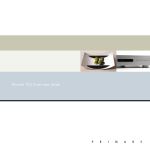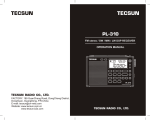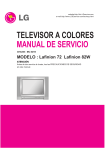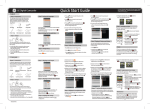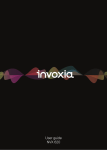Download 未命名 -1
Transcript
H2206C USER MANUAL 1 H2206C Control System Introduction Functions 1. Air pump function 2. CD/Radio function 3.Waterfall function 4. Light function 5. Water pump function 6. Heating thermostat function 7. Ozone sterilization Control Panel Diagram 2 12 4 5 6 9 10 11 3 1 7 8 1. Display Zone 1 5. Adjustment less control key 9. Channel/memory switch key 2. Water pump/thermostat control key 6. Adjustment plus control key 10. Function setup/panel lock key 3. Air pump control key 7. Waterfall/shower control key 11. Open/off key 4. Light/ozone control key 8. FM/CD switch key 12. Display zone 2 Operation Instruction I.On / Off 1. On Touch On Key on the panel, the system is booted, displaying the current temperature on the display zone. When the system is powered under the Off condition, there is a small light on the screen indicating that the power is on. When any key is pressed on the touch panel, the back light turns on and will automatically turns off after three seconds. USER MANUAL 2 2. Off The timing is one hour when it is On. It will automatically turns off when the time is out. Touch the On/Off key on the panel under the On condition and it can be turn off; if there are no any functional keys open in one minutes, the system will automatically turns off. II. Function Switch 1. Water Pump Touch Water Pump / Thermostat Key on the panel and the On / Off function of the water pump may be controlled. When the massage function of water pump is on, such as, when the bathtub is full of water, icon of water pump is on and water pump is put into operation. When the bathtub is short of water, the water pump stops running and the icon hereof flashes. When the bathtub resumes full of water, the water pump starts running. 2. FM / CD 1) When FM and CD functions are off under the condition that the system is on, touch FM/CD Key on the panel for the first time and enter into the status of FM display, displaying the current frequency on Display Zone 1 of the panel; touch FM/CD Key for the second time and turn off FM function, displaying the word CD on Display Zone 1; touch FM/CD Key again and turn off CD function. 2) Press down FM Key on the remote control, when FM is under the Off status, open FM function and close CD function; when FM is under the On status, close FM function. 3) Press down CD Key on the remote control, when CD is under the Off status, open CD function and close FM function; when CD is under the On status ,close CD function. 4) Under the On condition of FM/CD, touch Plus/ Less Key on the panel or press down VOL- or VOL+ Key on the remote control and enter into the condition of volume adjustment, indicationg db Volume Icon flashes on the panel; touch Plus/ Less Key on the panel or press down VOL- or VOL+ Key on the remote control and the volume may be up or down at the adjustment range of 0-15. 5) Under the On condition of FM function, touch FUN/ Lock Key (press it twice under the On condition of thermostat function) and enter into the condition of FM frequency modulation, MHZ flashing on the panel; touch Plus / Less Key and the FM frequency may increase/ decrease 0.1 MHZ at the adjustment range of 87.5-108MHZ; press Plus / Less Key for two seconds and the system will automatically enter into the search condition and automatically stop till it runs down valid station. Under the On condition of FM function, touch TUN- or TUN+ Key on the remote control and enter into the condition of FM frequency modulation, MHZ flashing on the panel; touch TUN- or TUN+ Key and the FM frequency may increase/ decrease 0.1 at the adjustment range of 87.5108MHZ; press TUN- or TUN+ Key for two seconds and the system will automatically enter into the search condition and automatically stop till it runs down valid station. 3. Air Pump When air pump function is available, touch control key full of water and start the air pump function, air pump icon of air pump on the panel under the condition lightening. Air pump starts at its maximum wind speed and changes it into the default setup level after two seconds; touch the air pump control key again and close it. The air pump will be closed when it is short of water from full of water on the On condition of air pump. USER MANUAL 3 When air pump function is available, start the air pump under the condition short of water, air pump icon lightening; air pump starts at its maximum wind speed of Level 10 and close it after five seconds. The air pump will close when water is detected in the system within five seconds. Under the On condition of air pump, touch FUN Lock Key (touch it three times when the radio and thermostat are on; touch it once when one of them is on) and enter into the condition of air pump revolving speed adjustment. The adjustment range includes L1 - L10, displaying the word of current level such as L5 on the display, Touch the Plus /Less Adjustment Key to adjust any level ranging from L1 to L10, or use Key on the remote control, press it once and the level will increase by 1, adjusting from L1 to L10 in a cycling way. Press FUN/ Lock Key for two seconds under the Off condition and enter into the Use or Use setup of air pump function, flashing and displaying the Air Pump Icon. When Ban or Use is displayed on LED screen, touch Plus Key or Less Key to change the condition of Ban or Use. When the air pump is under the condition of Ban, touch the Air Pump Key and it powered off after character BAN is displayed on the LED screen for five seconds and the Air Pump Icon is also displayed for five seconds. 4. Light When the system is on after the Power Key is touched, three light functions including spotlight, bathtub-side light and underwater light are on simultaneously and Light Icon Mode 1: When three light functions are on ,touch Light lightens. / Ozone Key on the panel or press down Light Key on the remote control for the first time, the underwater light of AC12V goes out and other two lights remain unchanged; touch Light / Ozone Key on the panel or press down Light Key on the remote control for the second time, the underwater light of AC12V is on and the spotlight DC12V and the bathtub-side light AV220V go out; touch Light / Ozone Key on the panel or press down Light Key on the remote control for the third time, all the light functions are off, Touch Light/ Ozone Key on the panel or press down Light Key on the remote control after all the lights go out, and all the light functions are on. Mode 2: Touch Key on the panel or press down the Light Key on the remote control, all the lights are on or off simultaneously. Mode Setup: When the system starts and one of all the lights is on, touch FUN / Lock Key (Press it again when one of thermostat, air pump and Fm functions is on) to enter into light mode selection and the Light Icon flashes on the panel, displaying the word 10 or 11 on Display Zone 2. Touch Plus / Less Key to select the mode ranging from L0 to L1 and the default selection mode is L0 when out of factory. 5. Thermostat 1) When the system is full of water and water pump is on, press Water Pump / Thermostat Control Key for two seconds or press down Thermostat Function Key on the remote control to start the thermostat heating USER MANUAL 4 function and Thermostat Icon enlightens. Press Water Pump/ Thermostat Key for two seconds again or press down the Thermostat Function on the remote control again to shut off the thermostat heating function. 2) When the temperature of water in the bathtub is lower than the set temperature or is defaulted as 1℃, the thermostat starts its heating function. When the temperature of water in the bathtub is higher than the set temperature or the default temperature, the thermostat stops its heating function (The thermostat heating function cannot start when there are no water or the water pump fails to open.When the thermostat heating function opens, it will close automatically when it is short of water or the water pump is shut off). 3) When the thermostat function opens and the bathtub is short of water, the Thermostat Icon flashes and the thermostat will stop heating. When the bathtub resumes full of water, the Thermostat Icon stops flashing and the thermostat will work logically according to the temperature control. 4) When the Thermostat Function opens, touch FUN Lock Key on the panel and enter into the thermostat temperature adjustment condition. Touch Plus/ Less Key, the thermostat temperature may be raised or lowered at the range from 25 to 45℃; or press down TEMP Key on the remote control and the temperature will begin with 25℃ after being adjusted to 45℃. 6. Panel Lock and Unlock 1) If there are not any operations on the panel for 30 consecutive seconds or touch FUN Lock Key about two seconds, the panel is locked and all the function keys (except FUN Lock for ) cannot be operated if the Key is pressed and the back light flashes. 2) Touch FUN Lock Key to unlock the panel under the lock condition. 7. Radio Memory / Channel Switch Under the On condition of FM function, touch M Key for about two seconds on the panel or press down M Key on the remote control and save current frequency into current channel. Touch M Key on the panel or press down CH+ Key on the remote control to switch over next channel at the range from 1 to 10. 8. Ozone Function Under the On condition of the system, touch Light / Ozone Function Key on the panel for two seconds or press down O3 Key on the remote control and open the Ozone Disinfection Function, lightening the Ozone Function Icon O3. Touch the Key for two seconds or press down O3 Key on the remote control again and close the Ozone Function, extinguishing the Ozone Function Icon. If it is not closed by hand, the Ozone Function will shut off automatically ten minutes after being opened. 9. Cleaning Function Under the Off condition of the system, the Tube-Cleaning and Ozone Functions will shut off after working USER MANUAL 5 automatically for one minute (if there are no water levels detected after the water level detection system opens for ten consecutive minutes). 10. Waterfall Function When the system is open and the water level probe detccts no water, touch Waterfall / Shower Function Key on the panel or press down the Waterfall Function Key on the remote control and open the waterfall function, lightening the Waterfall Function Icon . Touch the Waterfall / Shower Function Key on the panel or press down the Waterfall Funciton Key on the remote control again and close the waterfall function, extinguishing the Waterfall Function Icon. The waterfall function will shut off automatically and cannot be opened if the probe detects some water. 11. Shower Function When the system is open and the water level probe detccts some water, touch Waterfall / Shower Function Key on the panel for twoseconds or press down the Shower Function Key on the remote control and open the shower function, lightening the Shower Function Icon . Touch the Waterfall / Shower Function Key on the panel or press down the Shower Funciton Key on the remote control again and close the shower function, extinguishing the Shower Function Icon. The shower function will open when the probe detects some water. It will shut off automatically after the probe detects some water. III. Technical Parameters Operation Conditions and Characteristics Rated voltage Rated current AC 220V 15.9A Insulated resistor Rated frequency >20MΩ 50Hz/60Hz Rated power Waterproof level 3500W IPX5 Load Configuration Parameters Load type Rated load voltage Rated load frequency Rated load power Water pump AC 220V 50Hz/60Hz 1.0HP~1.2HP Thermostatic heating AC 220V 50Hz/60Hz 2KW Air pump AC 220V 50Hz/60Hz 300W Underwater light AC 12V 50Hz/60Hz 1W Waterfall DC 12V 6W Shower head function DC 12V 6W 8Ω/10W Speaker Shoot the light DC 12V 1W Apron light AC 12V 5W Ozone AC 12V 6W Other