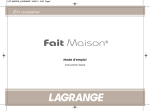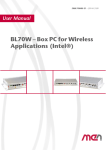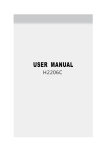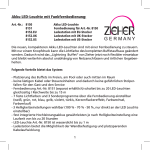Download C- 965
Transcript
Continue to exceed user expectations Thank you for using Plus Product www.szbaf.com 1 directory 1About User Manual 2main material and size 3Functional Overview 4the normal display area 5button to define 6 Installation Instructions 7Power on / off 7powergear selection 7speed modeswitching 8mode switchmileage 8headlight / backlightswitch 9boost mode selector 9Data cleared 10 Set before preparing 10metric / imperial setting 11Celsius / Fahrenheit setting 11light-sensitive automatic headlights / backlightsetting 11the backlight brightnesssetting 12SettingBuzzer 12 automatic shutdown time setting 13 power indicator switch set 13 setMaintenance Tips 14 TrailSelect 14 Selectvoltage 15 password input/ speed adjustment 2 15 speed adjustment 16 Maintenance Tips (this feature is optional) 17 error code definitions 19 Frequently Asked Questions 19 commitment to quality and warranty 3 About User Manual Dear users, in order to better operate your electric car, please read the user manual C965 instrument thoroughly before use. We will tell you the most concise language used in every aspect of the instrument, ranging from hardware to install, set to the normal use of the instrument. While helping you solve puzzles that may arise. 4 Dimensions main material and size Instrumentshell color is black, white and transparent display window using acrylic materials, decoration materials using ABS, in order to ensure its mechanical strength, use at -20 ℃ -60 ℃ environment. Waterproof rating: IP65. 5 Display and buttons to define the normal display area 6 C965normal display interface button to define the In the subsequent description, the above push button switch button of ""Alternatively, the following keys in "+"instead, the middle "-"instead. User • Precautions Note that the use of safety during use, do not plug the meter while the power situation. Instrumentation avoid bump. Meter use foil for waterproof film, please do not tear, so as not to affect the meter water resistance. 7 About backstage parameter settings of the instrument, please do not arbitrarily change, otherwise it is impossible to guarantee the normal riding. When the meter is not working should be serviced as soon as possible. 8 installation instructions There are twometer installation, Kazi suits and anti-loaded, the user can select installation required, as shown: positive and negative clamp assembly, the required lead length slightly different. Specifications for three handlebar clamp, 31.8mm, 25.4mm, 22.2mm, customers can be selected according to actual needs. 25.4mm and 22.2mm which needs to change with the appropriate adapter, the adapter ring assembly directional, note the following figure Ring opening direction, the direction must be installed according to the drawings. The meter is fixed on the handlebar, adjust the appropriate perspective. In the case of electric bicycle power failure, the instrument's connector with the controller corresponding to the plug connector to complete the installation. Normal operating power on / off Turn on the power, the meter turned off long press"" 9 (twoseconds), the meter started working in the boot mode, press"" (twoseconds), the instrument off if 10 minutes (the time set by the user) and not riding operate the instrument, the instrument will automatically shut down. Power gear selection In boot mode, short press"+"(0.3 seconds)or"-"(0.3seconds),switching power stalls, the default is a stall at the lowest 0 files, the highest 5-speed, instrument switched on, 0 is neutral. Display interface as follows: mode switch In boot mode, short press"" (0.3 seconds)cycle: real-time speed (SPEED) → single riding time (Time) → accumulated mileage (ODO) → The average riding haste (AVG SPEED) → this times riding maximum speed (MAX SPEED). 10 Mode switching interface(*If there is no operation for 5 seconds, the instrument will automatically return to the real-time speed display.) Headlight / backlight switch Instrumentation in the boot mode: Press"+"key (2seconds),the instrument is turned on the backlight, while the lights turned on. Long press the"+"key (2seconds),the instrument backlight off, while closing the lights. 11 * In the automatic light sensor on mode, press the button to open the backlight / headlights. If the automatic light sensing backlight is already open / headlights, you can not manually turn it off. If you want to manually turn off the headlights, you need to turn off the automatic light sensing function in the instrument settings. Boost mode selection Under the Instrument boot mode, press"-"key (2 seconds)to implement state power electric vehicles to enter,move about bike 5Km / h constant speed ahead.Gear displayP,release the"-"buttonto exit the boost mode electric vehicles. 12 Temperature display Real-time temperature display environment, the highest temperature display 50 ℃, the display exceeds this temperature HI, the lowest temperature can be displayed -20 ℃, ambient temperature is below this temperature display Lo. Power display When the battery voltage is normal, the battery power is based on the actual five-segment LCD display and the external border of lights. When the battery voltage over-voltage, battery five-segment LCD full brightness and the outer border of flashing (Make sure the battery voltage level). When the battery voltage, battery LCD Quanmie five sections and the outer border blinks, the battery has been seriously under-voltage and requires immediate charge. Battery power display interface is shown. 13 The error code display When the electric vehicle electronic control system fails, the instrument will automatically display the error code and site content display frame flashes an error code definitions see Schedule 1, fault code display interface is shown. 14 Tips: When the system fails only after the fault has been removed, in order to exit the display interface, after the failure of electric bicycles will not be able to continue driving. Setbasis single-stateriding cleared In the boot state, while holding down the instrument into the General settings. "+"key and the"-"key (2 seconds), the 15 In the parameter setting state, the parameters to be set flashes. "+" "-" TC representative cleared set, press or (0.3 seconds) to choose whether to be cleared. N indicates that no cleared. Y represents needs to be cleared. Setting interface as shown below. Clear data including single mileage (Trip), a single riding time (Time) average speed (AVG Speed) maximum speed (MAX Speed) * Turn off the power meter off or the vehicle does not clear the above data! After clearing the settings you have selected Press entering the light-sensitive sensitivity settings interface. ""(0.3 seconds) to confirm Sense of light sensitivity settings "-" Speed position displaybL0,short press"+"key or key (0.3 rangeseconds)digital loop display0-5,a value of 0 means the closure of light perception function, numerical 1-> 5 gradual adjustment of light perception sensitivity, corresponding induction intensity from bright light perception -> dark. In this mode the representatives. "+"key on behalf of the selector up,"-"key down to select 16 After you have selected press the backlight brightness settings interface. ""(0.3 seconds) to confirm and enter the Backlight brightness settings "-" Speed position displaybL1,short press"+"key or key (0.3 rangeseconds)digitalfrom 1 to 5cycle,a representative of the minimum backlight brightness, 5 represents maximum backlight brightness. In this mode the representatives. "+"key on behalf of the selector up,"-"key down to select After you have selected press the imperial settings interface. ""(0.3 seconds) to confirm and enter metric / Metric / imperial settings Speed position displayS7,short press"+"key or horMPHdisplay, set metric / imperial. After you have selected press the Fahrenheit setting interface. ""(0.3 seconds) to confirm and enter Celsius / 17 "-"key (0.3 seconds)to selectkm / Celsius / Fahrenheit setting "-"key (0.3 seconds)Select ℃ or ℉ Speed position displayCF,short press"+"key or display, set Celsius / Fahrenheit. After you have selected press the setting interface. ""(0.3 seconds) to confirm and enter the buzzer 18 Buzzer Settings "-" Speed position displaybEP,short press"+"key or key (0.3 seconds)to select 0/1, 0 represents the buzzer closed, a representative of the beeper is on. After you have selected press the time setup interface. ""(0.3 seconds) to confirm entering the auto-off Auto power off time setting Speed position displayOFF,press"+"key or "-"key (0.3 seconds) to select auto-off time. Unit: mm. After you have selected press the power indicator switch interface. ""(0.3 seconds) to confirm and enter the 19 Power indicator switch settings "-" Speed position displayPOd,short press"+"key or key (0.3 seconds)Select 0 / 1,0 representative Close power display, a representative of open power display. After you have selected press the interface to enter maintenance tips. ""(0.3 seconds) to confirm the setting Power indication meter power switch off the display interface settings Maintenance Tips 20 "-" Speed position displaynnA,short press"+"key or key (0.3 seconds)Select 0 / 1,0 representative Close maintenance tips, a representative of open maintenance tips. ✧ When the vehicle mileage accumulated more than 3000km (mileage value by OEMs custom settings) will be displayed mileage sign flashes when MAINTAIN flag meter boot for 4 seconds, the buzzer sounding cue to vehicle maintenance. Maintenance indicator switch interface maintenance tips display exit basic settings * Maintenance tips after setting short press screen. ""(0.3 seconds) to exit the basic settings * Under the parameter setting state, if 10 seconds is not operating, the unit returns to normal riding condition. 21 Secondary settings before you need to enter into the secondary setting interface to enter a password. Enter password Under normal while holding down the power turned on"+" and "-" (2 seconds) to enter the basic settings screen, let go and thenhold down the"+" and "-" (2 seconds) to enter the password screen displays PSd, short Press cycle,short press"+"key or ""(0.3 seconds) for password each "-"key (0.3 seconds) is set to select each digit from 0-9, the password set up after a short press ""( 0.3 seconds) confirm the correct password to enter the wheel diameter setting. As the password is incorrect speed display is automatically returned to the state. The default password: 0512. Wheel size settings "+" "-" Speed position displayWd,short press key or key (0.3 seconds) to select the corresponding wheel diameter:16/18/20/22/24/26 / 700c /28/29,corresponding to the respective wheel diameter, the unit for inch.In this mode the "+"key on behalf of the "-" selector up, key down to select representatives.The wrong choice can lead to wheel diameter velocity anomalies. ""(0.3 seconds) into the rate-limiting value, After setting wheel diameter short press 22 the maximum rate set "+"key or"-"key (0.3 seconds) to select the speed limit value.In this mode the"+"key on behalf of the selector up,"-"key down to select representatives.A minimum of10 km /h,up Speed position display speed limit value, the default is27km /h,short press to45km /h,the speed limit value set after a short press mode. ""(0.3 seconds) to exit the setting Battery information read into the battery information read interface 23 After normal power meter in the car is stationary and communications under normal circumstances, at the same time """-" andkeys (three seconds), the instrument into the battery information read interface. Interface as follows: battery meter data can be displayed are seven: the number of cycles the battery has been used, the total battery capacity, remaining capacity, the total voltage of the battery, not the longest charging time, the current battery temperature, single-string voltage. If the battery information read properly, then enter the battery information display interface, display the first cell data: the number of cycles the battery has been used. Otherwise, battery information is displayed after 02,3 seconds to read the fault code automatically returns to normal operation interface. CY: the number of cycles the battery has been used unit: times After entering the battery information display screen, the first shows the number of cycles the battery has been used, through the "+"key or"-"key (0.3 seconds) to toggle the display item, press"" thekey three seconds to exit the cell data display interface, the interface returns to normal work. 24 FC: The total capacity of the battery unit: Ah CA: The remaining battery capacity unit: Ah 25 UO: total battery voltage unit: V NT: No maximum charging time units: hours 26 TP: battery current temperature unit: ℃ CX (X range is 0-F1, supports a maximum of 15 string voltage read) single battery string voltage unit: mV 27 Schedule an error code definitions C965 can provide warning of vehicle malfunction, LCD display ERROR icon when a fault is detected , the error code displayed on the speed position n, the error code table as follows: Error Code 0x01 Fault Description handling normal state without alarm 28 0x03 hasbrakes alarmno 0x04 0x05 turn to no homing (parked in high office) turn to failure 0x06 low voltage protection 0x07 overvoltage protection long buzzer sound soon, the display speed of the "04H" buzzer long beep, the display speed of the "05H" buzzer long beep, display "06H"at the speed of the bee Naruto is a long beep, the display speed of the "07H" buzzer long beep, display "08H"at the speed buzzer sounds for longdisplayed on the speed at "09H" buzzer long beep, the display speed of the "10H" 0x08 0x09 0x10 0x11 0x12 0x13 0x14 0x21 0x22 0x23 0x24 0x30 motor hall signal line fault motor phase failure controller has reached a high temperature protection point controller temperature sensor failure failurecurrent sensor internalbattery temperature fault motor temperature sensor fault motor speed sensor fault within a BMS communication fault headlight failure headlight sensor failure communication fault buzzer long beep, display "11H" rate at the The buzzer sounds for long, appear in the speed of the"12H" buzzer long beep, the display speed of the "13H" buzzer long beep, the display speed of the "14H" buzzer sounds for long, at the speed of the display "21H" buzzer long beep, the display speed of the "22H" long buzzer rangsoon, the display speed of the "23H" buzzer long beep, the speed displayed at the "24H" buzzer long beep, display "30H" at speed Frequently Asked Questions asked: Why can not boot? A: Check whether the power is turned on or leakage of battery lead is broken. Q: How instrument display fault code should be handled? A: Find a Schedule 1 to find fault code corresponds to the definition, if they can not be resolved in time to repair the electric bicycle maintenance repairs. Commitment to quality and range ofrepair, a warranty information: 29 Fault 1, under all normal circumstances due to quality problems caused by the product itself, during the warranty period, the Company will be responsible for giving limited warranty. 2, the warranty period the product from the inside meter factory 18 months. Second, the following are not covered by the warranty 1, the shell is opened 2 connector is damaged 3, after the meter factory, housing scratched or damaged housing 4,meter lead scratched or 5broken,due to force majeure (such as fires, earthquakes etc.) or natural disasters (such as lightning, etc.) caused by the failure or damage 6, the product is out of warranty version changes the instrument's instruction manual for Octagon Motor Technology Co., Ltd. Suzhou Universal Software version (V5.0 version) operating instructions. Instrument software version used on the part of the vehicle there may be a slight difference between the present specification, are the actual use version shall prevail. 30