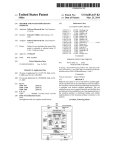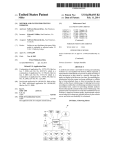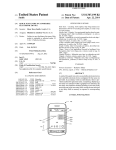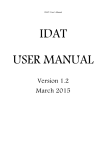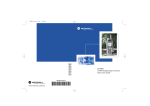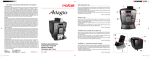Download Method and system for testing websites
Transcript
US008392890B2
(12) Ulllted States Patent
(10) Patent N0.:
Miller
(54)
(45) Date of Patent:
METHOD AND SYSTEM FOR TESTING
6,157,940 A
12/2000 Marullo et al.
6,185,701 B1
2/2001 Marullo et al.
6,286,046 B1
9/2001 Bryant
.
.
Inventor:
(73)
Assignee: Software Research, Inc., San Francisco,
6,393,479 B1
Edward F. Miller, San Francisco, CA
(US)
6,418,544 B1
6,421,070 B1
CA (Us)
( * ) Notice:
5/2002
Glommen et a1.
Dantressangle ............ .. 709/224
7/2002 Nesbitt et 31‘
7/2002 Ramos et al.
6,446,120 B1 *
9/2002
6,522,995 B1
2/2003 Conti et 81.
6,549,944 B1
4/2003 Weinberg et al.
6,587,969 B1
7/2003 Weinberg et al.
636843204 B1 *
1/2004 Lal .................................. .. 707/3
Subject to any disclaimer, the term of this
giggly et a1‘
patent is extended or adjusted under 35
U.S.C. 154(b) by 466 days.
This patent is subject to a terminal dis-
6,741,967 B1
5/2004 Wu et al.
6,754,701 B1
6/2004 Kessner
6,775,644 B2
8/2004 Myers
Clalmer'
(Continued)
(21) APP1- NO-I 12/241753
-
FOREIGN PATENT DOCUMENTS
_
Flled'
oct's’ 2008
(65)
WO
0l/l0082
2/200l
WO
WO01/10082 A2
2/2001
Prior Publication Data
US 2009/0100345 A1
OTHER PUBLICATIONS
Apr' 16’ 2009
_
Marchetto, A.; Tonella, P.; Ricca, F.;, “State-Based Testing ofAjaX
Web Applications,” Software Testing, Veri?cation, and Validation,
_
2008 1st International Conference on, vol., No., pp. 121-130, Apr.
Related U's' Apphcatlon Data
(60)
*Mar. 5, 2013
WEBSITES
(75)
(22)
US 8,392,890 B2
9-11, 2008 ClOlZ 10.1109/ICST.2008.22 URL: http://ieeexploreieee.
Provisional application No. 60/980,068, ?led on Oct.
15, 2007'
org/stamp/smmpjsp7tp:&amumber:4539539
&isnumber?l5395l7.*
(51) Int Cl
(Continued)
‘5Z0
Primary Examiner * James D Rutten
G06F 3/00
(2006.01)
(57)
g'sl'dcli
757/1257’ 71l7l/131’ 714/25’
( ) gm 01. is“ ?cla 1,0“ earcl t """"
ee app lea Ion
e or Comp 6 e Seam
Methods and systems to test of Web broWser enabled appli
cations are disclosed. In one embodiment, abroWser applica
15 Dry’
tion can alloW auser to perform test and analysis processes on
.
(56)
a candidate Web broWser enabled a
pp lication. The test
References Cited
5,974,572
6,002,871
6,044,398
6,138,157
6,151,599
enabled broWser can use special functions and facilities that
are built into the test enabled broWser. One implementation of
U.S. PATENT DOCUMENTS
A
10/1999 Weinberg et a1.
A
12/1999 Duggan et al.
A
A
A
ABSTRACT
the invention pertains to functional testing, and another
implementation of the invention pertains to pertains to site
analysis.
3/2000 Marullo et a1.
10/2000 Welter et a1.
11/2000 Shrader et a1.
25 Claims, 5 Drawing Sheets
USER
Proms!
Elam
lmnwe
Prcgnimmili: 1mm:
in um
IE XML/NTML RENDERING ENGINE
:01
MIA
Seulm
Coaklea
cm:
16001095)
00M
NITP/S N
Pnmml
:07
local Fllu N3“
mm
US 8,392,890 B2
Page 2
eValid User Manual, v7, Software Research, Inc., May 21, 2007, 677
US. PATENT DOCUMENTS
6,865,599 B2
3/2005 Zhang
6,918,066 B2
pgs.
eValid User Manual, v8, Software Research, Inc., Jan. 28, 2008, 894
7/2005 Dutta et al.
6,954,922 B2*
10/2005
Liang .......................... .. 717/130
6,993,748
7,000,224
7,013,251
7,043,546
7,072,935
7,231,606
7,299,457
7,313,595
7,316,003
7,337,349
1/2006
2/2006
3/2006
5/2006
7/2006
6/2007
11/2007
12/2007
1/2008
2/2008
Schaefer
Osborne, II et al.
Nace etal.
Smith et al.
Kehoe et al.
Miller
Marshall
Rust
Dulepet et al.
Brauneis, Jr. et al.
B2
B1
B1
B2
B2
B2
B2
B2
B1
B2
7,363,616 B2
7,461,346
7,752,326
7,757,175
7,849,162
8,032,626
8,327,271
B2
B2
B2
B2
B1
B2
2002/0035498 A1
2002/0038388 A1
2002/0138226 A1
12/2008
7/2010
7/2010
12/2010
10/2011
12/2012
1/2003
Ajax (programming), Wikipedia, downloadedAug. 14, 201 1, pp. 1-4.
“Document Object Model (DOM) Level 1 Speci?cationVersion 1.0”,
Miller et al. ................ .. 709/203
2004/0010587 A1 *
1/2004
2004/0039550 A1
2/2004 Myers
2004/0054728 A1
3/2004 Rust
A1
A1
A1
A1
2010.
W3C Document Object Mode, W3C, www.w3.org/dom, pp. 1-3.
JavaScript, Wikipedia, downloaded Aug. 14, 2011, pp. 1-20.
3/2002 Kahoe et al.
3/2002 Netter
9/2002 Doane
3/2003 Duckett et al.
2004/0261026
2005/0166094
2005/0203902
2005/0246153
2007.
Of?ce Action for US. Appl. No. 11/758,624 mailed Sep. 17, 2009.
Notice ofAllowance for US. Appl. No. 11/758,624 mailed Mar. 23,
Fildebrandt
Smit
Miller
Davis et al.
Russell et al.
Miller
2003/0053420 A1
6/2004
12/ 2004
7/ 2005
9/2005
11/2005
Altamirano et al. ........ .. 709/224
Allan .......................... .. 709/217
“Testing Techniques Newsletter (TTN),” On-line edition, Jul. 1999,
pp. 1-18.
Edward Miller, “WebSite Testing,” White paper, 2000 (printed on
Oct. 31,2000).
1/2006
Brauneis et al. ................ .. 714/4
2006/0031663 A1*
2/2006
Peller et al. ...... ..
2006/0069961 A1*
3/2006
A1
5/ 2006
A1
1/2007
A1
6/ 2007
A1
10/ 2007
A1* 7/2008
A1
9/2009
A1
10/2009
W3C, Oct. 1, 1998, pp. 1-169.
The Third International Software Quality Week Europe 1999: Les
sons Learned, Seminar/Conference outline, Brussels, Belgium, Nov.
1-5, 1999.
The Thirteenth International Software & Internet Quality Week, Reg
istration Materials for Seminar/ Conference, San Francisco, CA, May
30-Jun. 2,2000.
Corson
Blackwell et al.
Davis et al.
Genkin et al.
2006/0005066 A1*
2006/0101404
2007/0006036
2007/0150556
2007/0234217
2008/0184102
2009/0228805
2009/0249216
10/041,768, mailed Jul. 2, 2004.
10/041,768, mailed Feb. 14, 2005.
10/041,768, mailed May 13,2005.
10/041,768, mailed Dec. 28,2005.
10/041,768, mailed Aug. 23, 2006.
10/041,768, mailed Jan. 16, 2007.
Advisory Action for US. Appl. No. 10/041,768 mailed Sep. 9, 2005.
Notice of Allowance for US. Appl. No. 10/041,768 mailed Feb. 8,
4/2008 Kalyanaraman
2003/0005044 A1 *
2004/0111488 A1*
Of?ce Action for US. Appl. No .
Of?ce Action for US. Appl. No .
Of?ce Action for US. Appl. No .
Of?ce Action for US. Appl. No .
Of?ce Action for US. Appl. No .
Of?ce Action for US. Appl. No .
. 712/245
Kalyanaraman .............. .. 714/38
Popp et al.
Devas et al.
Fukuda et al.
Miller
Selig ........................... .. 715/234
Ruehle
Charka et al.
OTHER PUBLICATIONS
Author Unknown, “Successful Deployment of Ajax and OpenAjax”,
Originally published at www.openajax.org, Archived Feb. 26, 2008
at
<http://web.archive.org/web/20080226021111/http://www.
openajax.org/whitepapers/
Successful%20Deployment%20of%20Ajax%20and%200penAjax.
PhP>~*
Edward Miller, “WebSite Testing,” White paper, presented at the
Third International Software Quality Week Europe 1999, Brussels,
Belgium, Nov. 1-5, 1999.
Software Tech News, “WebSite TestingiSoftware Testing,” vol. 3,
No. 2, printed from http://dacs.dtic.mil/awareness/newsletters/stn3
2/toc.html on Oct. 31, 2000.
eValid, “Subscription Test TeleServices, Custom Website Testing and
Validation, Web Site Quality Consulting,” presented at the Third
International Software Quality Week Europe 1999, Brussels, Bel
gium, Nov. 1-5, 1999.
eValid, “E-Commerce Reliability and Web Site Testing,” (with
attached video graphics), presented at the Third International Soft
ware Quality Week Europe 1999, Brussels, Belgium, Nov. 1-5, 1999.
“First Browser Based Web Testing Tool Provides Accuracy Break
through,” Press Release, eValid, Inc., Sep. 6, 2000.
Product Release Notes, CAPBAIQWeb [IE] Ver. 1.5, Nov. 24, 1999.
Product Release Notes, CAPBAIQWeb [IE] for Windows NT and
Windows 2000, Mar. 21, 2000.
SalZmann, “Java Product News”, JavaWorld, www.javaworld.com/
“E-Commerce Reliability and Web Site Testing,” sides, presented at
the Third International Software Quality Week Europe 1999, Brus
sels, Belgium, Nov. 1-5, 1999, 14 pages.
“Website Validation Technology”, conference slide, the 12th Inter
national Software Quality Week 1999, San Jose, CA, May 24-28,
1999, E. Miller, 20 pages.
“SWExplorerAutomation (SWEA)”, Webius iWebius Internet
javaworld/jw-l0-2000/jw-1020-newsbrief.html, 4 pages, Oct. 20,
Explorer Automation, http://webiussoft.com, downloaded Nov. 20,
Xiong et al. “Testing Ajax Applications with Selenium” Sep. 25,
2006, InfoQ, accessed Feb. 27, 2012 at <www.infoq.com/articles/
testing-ajax-selenium>, 8 pages.*
Finlay, “Web Testing Tools Break Out of Windows GUI”, SD Times,
www.sdtimes.com, 3 pages, Oct. 15, 2000.
2000.
2011, 2 pages.
ready, Set, eValid, advertisement, Application Development Trends,
“Webdriver”, WebdriverlGoogle Groups, http://groups. google.com/
www.adtmag.com, 2 pages, Nov. 2000.
group/webdriver/ about, downloaded Nov. 20, 2011, 2 pages.
“Products.new”, Software Magazine, vol. 19, Issue 2, p. 67, plus front
“Interface WebDriver”, WebDriver, http://selenium.googlecode.
page of magazine and one page advertisement, Sep. 1999.
“Software Research Announces CAPBAK/Web to Test Reliability of
Web Sites”, Press Release Software Research Inc., 4 pages, Jul. 26,
com/svn/truck/doc s/ api/j ava/org/openqa. selenium/WebD river.html,
downloaded Nov. 20, 2011, 7 pages.
1999.
watir.com/, downloaded Nov. 20, 2011, 7 pages.
“SR Announces New Testing Application Suite for the Web: STW/
Web”, Press Release Software Research Inc., 2 pages, Feb. 12, 1996.
“Conference Tutorials Expo Sponsors”, conference information and
Website Validation Technology (VT19), the 12th International Soft
ware Quality Week 1999, San Jose, CA, May 24-28, 1999, 4 pgs.
“Conference Program & Expo Guide”, Vendor Technical Presenta
tion, Website Validation Technology (VT19), the 12th International
Software QualityWeek1999, San Jose, CA, May 24-28, 1999, 2 pgs.
“Watir.com”, Watir.com|Web Application Testing in Ruby, http://
“Watir”, Watir-Wikipedia, the free encyclopedia, http://en.
wikipedia.org.wiki/Watir, downloaded Nov. 20, 2011, 3 pages.
“Automated Testing with TestComplete 8”, Automated Testing Tools,
http://smaItbear.com/products/qa:tools/automated-testing. down
loaded Nov. 20, 2011, 3 pages.
“TestComplete”, TestCompleteiWikipedia, the free encyclopedia,
http://en.wikipedia.org.wiki.Testcomplete, downloaded Nov. 20,
2011, 4 pages.
US 8,392,890 B2
Page 3
“Keynote Kite”, Test Website lTesting Web Applications |Application
Performance TestingiKITE, http://kite.keynote.com, downloaded
“Record and Playback for IBM Rational Functional Tester 7.0 does
not Work on HTML Browser Menu Options”, Retrieved at <<http://
Nov. 20, 2011, 1 page.
www01.ibm.com/support/docview.wss?uid:swg2125183>> Oct. 9,
“Selenium-IDE”, Selenium-IDE-Selenium Documentation, http://
2009, p. 1.
“IBM Rational Functional Tester Proxy SDK Reference”, Retreived
at
<<http://publib.boulder.ibm.com/infocenterkfthelp/v7r0m0/
seleniumhq.org.docs.02iseleniumiide.html#the-watfor-com
mands-in-ajax-applications, downloaded Nov. 20, 2011, 46 pages.
“Selenium Users”, Selenium UserslGoogle Groups, http://groups.
google.com/group/selenium-users/about, downloaded Nov. 20,
2011, 2 pages.
“Selenium Documentation”, http://seleniumhw.org/docs, down
loaded Nov. 20, 2011, 3 pages.
“Selenium (software)” Selenium (software), Wikipedia, the free
encyclopedia,
http://en.wikipedia.org.wiki.Seleniumi(software),
downloaded Nov. 20, 2011, 3 pages.
indexj
sp?topic:/com.rat
ional.test.ft.proxy.api.help/
ProxyApiReference/overview-summary.html>>, Oct. 9, 2009, pp. 5.
Fruhlinder, Joshua, “Cross-Brower Web Application Testing Made
Easy”, Retrieved at <<http://www.ibm.com/developerworks/web/li
brary/wa-crossbrowser/>>, Dec. 18, 2007, pp. 11.
“Check Browser Compatibility, Cross Platform Browser Test”,
Retrieved at <<http://browershots.org/>>, Jun. 9, 2005, p. 1.
“Netrenderer”, Retrieved at <<http://ipinfo.info/netrenderer/index.
php?>>, Oct. 12, 2007, p. 1.
wiki.openqa.org/display/WTIUProj ect+Home, downloaded Nov. 20,
Eaton, et al., “Position Paper: Improving Browsing Environment
Compliance Evaluations for Websites”, Retrieved at <<http://
conferenZe.dei.polimilt/wq04/?nal/paper04.pdf>>, Oct. 9, 2009, pp.
2011, 2 pages.
6.
“Printable Watir Tutorial”, Printable Tutorial i Watir i OpenQA
“Browser Compatibility Check for Internet Explorer Versions from
5.5 to 8”, Retrieved at <<http://my-debugbar.com/wiki/IETester/
“Project Home”, Project Home i Watir i OpenQA Wiki, http://
Wiki,
http://wiki.openqa.org/display/WTIUPrintable+Tutorial,
downloaded Nov. 20, 2011, 49 pages.
“Keynote Kite”, Learn about iKeynote Internet Testing Environ
ment, http://kite.keynote.com/how-it-worksphp, downloaded Nov.
20, 2011, 3 pages.
“Keynote systems”, Keynote systemsiWikipedia, the free encyclo
pedia, http://en.wikipedia.org/wiki/Keynoteisystems, downloaded
HomePage>>, Copyright 2001-2009, pp. 2.
“Internet Explorer Developer Toolbar”, Retrieved at <<http://en.
wikipedia.org/wiki/InternetiExplorerideveloperiToolbar>>, Jun.
1, 2009, pp. 2.
“Firebug (Firefox extension)”, Retrieved at <<http://enwikipedia.
loaded Nov. 20, 2011, 2 pages.
“Test Automation for Web Applications”, IntroductioniSelenium
org.wiki/Firebug*(Firefoxiextension)>>, Jul. 18, 2009, pp. 1.
“Selenium-RC”, Retrieved at <<http://seleniumhq.org/docs/05ise
leniumirc.html>>, Oct. 13, 2009, pp. 21.
“Expression Web SuperPreview”, Retrieved at <<http://visitmix.
com/News/Expression-Web-SuperPreview>>, Mar. 18, 2009, pp. 3.
“Expression Web SuperPreview”, Retrieved at <<http://expression.
Documentation, http://seleiumhq.org/docs/0liintroducinggsele
mircosoft.com/en-us/dd565874(printer).aspx>>, no later than Oct.
nium.html#brief-historyiof . . . , downloaded Nov. 20, 2011, 8
13, 2009, pp. 2.
Cugini et al., “Design of a File Format for Logging Website Interac
tion”, Retrieved at <<http://Zing.ncsl.nist.gov/cugini/webmet/?ud.
design-paper.html>>, Apr. 2001, pp. 9.
Notice ofAllowance for US. Appl. No. 12/795,553, mailed Sep. 27,
Nov. 20, 2011, 4 pages.
“Keynote Systems Introduces AJAX-Based Testing Tool for Rich
Web 2.0 Sites”, http://in.sy-con.com/node/451642/print, down
pages.
“Open Source at Google”, Introducing WebDriver4Google Open
Source Blog, http://google-opensource.blogspot.com/2009/05/intro
ducing-webdriverhtml, May 8, 2009, 3 pages.
“Waitr GeneraliDiscussion”, DiscussionsiWatir GenerallGoogle
Group, http:// groups. google.com/group/watir-general/topics?tsc:2,
downloaded Nov. 20, 2011, 3 pages.
“What is DejaClick?”, DejaClickTM by AlertSite®, http://www.
2012.
US. Appl. No. 12/795,553, ?led Jun. 7, 2010.
Advisory Action for US. Appl. No. 10/041,768, mailed Sep. 9, 2005.
Notice ofAllowance for US. Appl. No. 10/041,768, mailed Feb. 8,
dejaclick.com/, downloaded Nov. 20, 2011, 2 pages.
2007.
“DejaClick”, DejaClick iWikipedia, the free encyclopedia, http://
Of?ce Action for US. Appl. No. 11/758,624, mailed Sep. 17, 2009.
Notice ofAllowance for US. Appl. No. 11/758,624, mailed Mar. 23,
en.wikipedia.org/wiki/Dejaclick, downloaded Nov. 20, 2011, 2
pages.
2010.
“Internet Explorer”, Wikipedia, the free encyclopedia, http://en.
Document Object Model, Wikipedia, downloaded Jul. 7, 2011, pp.
wikipedia.org/wiki/InternetiExplorer, downloaded Dec. 9, 201 1, 26
1-6.
pages.
W3C Document Object Mode, W3C, www.w3 .org/dom, pp. 1-3, Jul.
Of?ce Action for US. Appl. No. 12/795,553, mailed Mar. 8, 2012.
7, 201 1.
“Functional/Regression Test Tools”, Retrieved at <<http://www.
qcforum.org/viewtopic.php?id:14>>, Apr. 4, 2008, pp. 8.
* cited by examiner
US. Patent
104
Mar. 5,2013
Sheet 1 of5
US 8,392,890 B2
TEST-ENABLED BROWSER
BROWSER
BASE
LIBRARY
A
M
108
FIG. 1
(Prior Art)
DATABASE
US. Patent
Mar. 5, 2013
Sheet 2 0f 5
US 8,392,890 B2
200
/
V II
202
TRIGGER
RECEIVED
?
PERFORM TEST-BASED PROCESSING ~\V,,/2O4
II
PERFORM BROWSER-BASED
PROCESSING
FIG. 2
(Prior Art)
“IV/206
US. Patent
Mar. 5,2013
Sheet 3 of5
US 8,392,890 B2
USER
Human
Process
Dynamic C/C++/C#/Java Program
interactive User
Desktop
Batch
Interface
Programmatic intertace
EPI User
Browser Desktop lntertace N 306
IE XML/HTML RENDERING ENGINE
eValid Control Interface
302 /\
N
30
1
Adaptive
Content
Mouse
Keyboard
Playback
Validation
Clicks
Inputs
5:
Flash/Flex2
DOM MODEL
/\Ii/304
":::::::::::::::::::::::::::::::::"
JFtE/Java
_
Activex
JavaScnpt _
{ECMA Script}
VBScript
Scripting
Internal
Playback
State
Synchronization
Session
Cookies
Page/URL
Timing
309
Namespace
Cache
(Cookies)
eValid Communications lnterlace
MFClasses:
+ lWebBrowserZ
+ IHTMDocument2
Browser Executable Input/Output Interface N305
COM
301 /\/l/O
HTrP/S N307
Local File N308
Protocol
Access
((VVWW»
3Q3/\_/SCl"lpt Logtiles
FIG. 3
US. Patent
Mar. 5,2013
Sheet 4 of5
evalid PagaMap
‘
<TABLE>
E5 imam":
<TRt=
innerl-I'l'ML
innerText
snurcelndex
tagP-Jame
accessKE-y'
canH, eChildrEn
canHaveI-ITML
..
FIG. 4
US 8,392,890 B2
US. Patent
Mar. 5,2013
Sheet 5 of5
US 8,392,890 B2
500
Recorded
Script
i
if?“ /
I
TEST-ENABLED
BROWSER
T l /
Sub-Browser
***
501
Sub-Browser
"\/ 508
V
O6
509
5 07
EcVh98mm
P8
mommam
me
M
e0Shi@s
To.mm.mn
8
LoadTest
f/ Charts
50 3
FIG. 5
US 8,392,890 B2
1
2
METHOD AND SYSTEM FOR TESTING
WEBSITES
tion can alloW a user to perform test and analysis processes on
a candidate Web broWser enabled application. The test
enabled broWser can use special functions and facilities that
are built into the test enabled broWser. One implementation of
CROSS-REFERENCE TO OTHER
APPLICATIONS
the invention pertains to functional testing, and another
implementation of the invention pertains to pertains to site
This application claims priority bene?t of US. Provisional
Patent Application No. 60/980,068, ?led Oct. 15, 2007, and
analysis.
The invention can be implemented in numerous Ways,
entitled “METHOD SYSTEM AND SYSTEM FOR TEST
including as a method, system, device, or apparatus (includ
ING WEBSITES,” Which is hereby incorporated by reference
ing graphical user interface and computer readable medium).
herein.
Several embodiments of the invention are discussed beloW.
These embodiments can be used separately or in any combi
nation.
This application also references (i) US. Pat. No. 7,231,606
Which is hereby incorporated by reference herein; and (ii)
US. patent application Ser. No. 11/758,624, ?led Jun. 5,
Other aspects and advantages of the invention Will become
apparent from the folloWing detailed description taken in
conjunction With the accompanying draWings Which illus
trate, by Way of example, the principles of the invention.
2007, and entitled “METHOD SYSTEM AND SYSTEM
FOR TESTING WEBSITES,” Which is hereby incorporated
by reference herein.
COPYRIGHT NOTICE
BRIEF DESCRIPTION OF THE DRAWINGS
A portion of the disclosure of this patent document con
20
tains material that is subject to copyright protection. The
copyright oWner has no objection to the facsimile reproduc
tion by anyone of the patent document or the patent disclosure
as it appears in the US. Patent and Trademark O?ice patent
?le or records, but otherWise reserves all copyright rights
Whatsoever.
The invention Will be readily understood by the folloWing
detailed description in conjunction With the accompanying
draWings, Wherein like reference numerals designate like
structural elements, and in Which:
25
FIG. 2 is a How diagram of test-enabled broWser processing
BACKGROUND OF THE INVENTION
1. Field of the Invention
The present invention relates to software testing and, more
FIG. 1 is a block diagram of a test-enabled broWser accord
ing to one embodiment.
according to one embodiment.
FIG. 3 is a block diagram of broWser interfaces according
30 to one embodiment.
FIG. 4 is a section of representative DOM internal content
according to one embodiment.
FIG. 5 is a block diagram of a Website test system accord
ing to one embodiment.
particularly, to automated analysis and testing of Websites.
2. Description of the Related Art
Websites are complex collections of information intended
to be vieWed and used and interacted With by sending infor
mation from a WebSite server over the Internet to users Who 35
Work With this information from an internet broWser (client
program) that typically runs on a computing device, such as a
personal computer (PC). A common broWser is the Internet
Explorer (IE) broWser that runs on Micro soft WindoWs. HoW
ever, the invention can also equally apply to non-IE broWsers.
DETAILED DESCRIPTION OF THE INVENTION
The invention generally relates to testing of Web broWser
enabled applications. In one embodiment, a broWser applica
40
Testing and analysis of Web Applications and WebSites is
a candidate Web broWser enabled application. The test
enabled broWser can use special functions and facilities that
are built into the test enabled broWser. One implementation of
needed for various reasons:
1. To con?rm content and proper operation and proper
content (functional testing and validation).
2. To determine delivered performance of a Web applica
tion server (timing and tuning).
45
A test enabled Web broWser can provide many advantages
realistic loads (server loading).
in terms of control of the test process, ability to measure at a
4. To identify properties and characteristics of collections
?ne level of detail, to manipulate and validate the contents of
of pages (site analysis).
50
55
interface and computer readable medium) is disclosed for
testing and analyZing WebSites via a test enabled Web
broWser. In one embodiment, a user can control the test
enabled Web broWser via a set of pull-doWn menus, thereby
or a proxy around a broWser instances, thereby extracting the
sequence of interactions betWeen the broWser and the Web
Site server. (3) Capture information Within the broWser by
building a free-standing broWser With test capabilities.
Thus there is a need for improved approaches to testing
WebSite pages as they are rendered, and/ or to extract linking
and other information from WebSite pages in their fully ren
dered form.
A system, method or apparatus (including graphical user
alternative methods are as folloWs: (1) Intercept of the Win
doWs event loop, Which means that the program has to process
every keyboard activity and/or mouse activity at the primitive
level of Where it interacts With the operating system (OS). (2)
Intercept the HTTP protocol sequence by building a Wrapper
the invention pertains to functional testing, and another
implementation of the invention pertains to pertains to site
analysis.
3. To analyZe capacity of the WebSite server by imposing
There are several alternative methods that can be used to
obtain information about hoW a WebSite behaves. These
tion can alloW a user to perform test and analysis processes on
choosing betWeen alternative testing and analysis functional
capabilities. In one embodiment, the invention is thus a test
60
enabled Web broWser that has all of the functionality of the
parallel IE technology and Which has all required test func
tionality built in and easily accessible by a WebSite analyst.
Websites.
In the WebSite analysis process the test enabled Web
SUMMARY OF THE INVENTION
broWser can act as a constrained search engine Which exam
65
The invention generally relates to testing of Web broWser
enabled applications. In one embodiment, a broWser applica
ines pages in the candidate Website according to a set of
inclusionary and exclusionary rules. During the automated
broWsing each broWsed pages is analyZed for a range of
US 8,392,890 B2
4
3
quality attributes such as performance, content, structure and
organization. Results of these analyses can be made available
in a variety of Ways for use by analysts.
The general result of systematic use of the invention on
WebSites can yield improved content quality, demonstrated
1. Making a recording of user actions as sensed internally
at 300 and 301 to produce a test script;
2. Acting to dynamically modify candidate recording
actions based on actual actions taken by the broWser
based on its interaction With the Web application under
test, called Adaptive Playback 302;
WebSite server behavior from an end-user perspective, and
3. Playback of recorded scripts 303 based on the content of
better serviceability for e-business enterprises.
the recorded script;
According to one embodiment, the techniques disclosed
4. Modi?cation of playback based on actual behavior of
Web application under test as it interacts With the test
herein can use techniques described in detail in US. Pat. No.
7,231,606, entitled “Method and System for Testing Web
sites,” Which is hereby incorporated herein by reference. Ter
minology, concepts, organiZation, and technical aspects of
enabled broWser; and
5. Sensing and modi?cation of the underlying Document
Object Model (DOM) at 304 for special purposes of the
that Patent are used herein.
A. BroWser Operation
5
FIG. 1 is a block diagram of a test-enabled broWser 100
according to one embodiment. The test-enabled broWser 100
is designed to provide automated analysis and testing of Web
sites. The test-enabled broWser 100 operates on a computing
device (not shoWn). The test-enabled broWser 100 makes use
20
of Internet Explorer (IE) base library 102. In this regard, the
test-enabled broWser 100, in effect, emulates a broWser but
further provides the capability to perform the automated
analysis and testing of Websites. The test-enabled broWser
100 receives triggers 104 from an operating system. These
triggers (or event triggers) are, for example, a mouse click, a
tion also includes
1. An external interface 305 to alloW the collection of data
about the test,
2. A broWser desktop interface 3 06 to permit the broWser to
communication to other processes in the computer,
3. Access 307 to the HTTP/S protocol that is used to com
municate to/ from the Web application server,
4. Local ?le access 308 to keep records of the entire test
activity.
25
The internal state 309 of the broWser is maintained because
the broWser uses standard broWsing components, in the form
of DLLs 310 that are available With any broWser.
D. BroWser DOM Structure
30
Document Object Model (DOM) is critical to understanding
mouse drag, a return, text entry, etc. Based on these triggers
104, the test-enabled broWser 100 operates to perform the
automated analysis and testing of Websites. In doing so, the
test-enabled broWser 100 can produce a log ?le 106 or can
interact With a database of information 108.
test process as commanded by the user (see beloW).
In addition to internal page-speci?c capabilities, the inven
The relationship betWeen the broWsed page and its internal
hoW the invention achieves its effects. In a Web page there is
B. Browser Signaling
a collection of DOM elements that describe each part of the
FIG. 2 is a How diagram of test-enabled broWser processing
200 according to one embodiment. The test-enabled broWs
page, some visible to the user and some meaningful only to
the broWser. DOM elements are available in the broWser after
the Web page is rendered. Individual element are numbered
ing processing 200 is, for example, suitable for performance
35
by the test-enabled broWser 100 illustrated in FIG. 1.
from the top of the page (element Zero) to the bottom of the
A test-enabled broWser processing 200 initially begins
page With integers. Each DOM element may have a collection
With a decision 202 that determines Whether a trigger has been
received. When the decision 202 determines that a trigger for
the test-enabled broWser has not yet been received, then the
test-enabled broWser processing 200 aWaits such a trigger.
Once the decision 202 determines that a trigger has been
Which are dependent on the content of the page.
FIG. 4 is a section of representative DOM internal content
according to one embodiment. In FIG. 4, item 400 shoWs an
received for the test-enabled broWser, test-based processing is
performed 204. Here, the test-based processing is the pro
ces sing needed to carry out the particular type of testing being
performed on a determined Website. Following the perfor
of associated attributes (sometimes also called properties)
40
index value of an element, re?ected here in the representative
implementation as the value of the “sourceIndex” attribute
“47”. The HTML (HyperText Markup Language) tag names
45
are identi?ed With their oWn naturally occurring names. For
example, 401 shoWs the value of element 47’s attribute “tag
mance of the test-based processing, broWser-based process
Name” is “TD”, and for in 402 the same element has an
ing is performed 206. Here, the broWser-based processing is
attributed named “innertext” With the value “A Google
approach to email.” As shoWn in the diagram the actual text
appearing in the Web page rendering is given at 403 as “<B>A
processing typically performed by a broWser application (net
Work broWser). Here, the broWser-based processing, in one
implementation, can be provided using the code resources
stored for example in the IE-based functional library 102
illustrated in FIG. 1. FolloWing the operation 206, the test
enabled broWser processing 200 returns to repeat the decision
202 and subsequent blocks so that subsequently received
50
Google approach to email</B>. The position of this particular
element (element number 51) in the tree of other elements is
shoWn in the tree structure 405.
The embodiment of the invention includes the ability to
55
triggers can be similarly processed.
values of any attribute of any element in the current DOM.
This capability is required for such capabilities as test play
C. BroWser Internal Operation
FIG. 3 is a block diagram of broWser interfaces according
to one embodiment of the invention. As FIG. 3 shoWs, the
internal structure of a typical broWser involves a variety of
back synchroniZation on DOM values, on validation of par
ticular attributes of page elements, and/or on user-prompted
60
standard components that interact to produce the broWsing
experience.
modi?cation of DOM elements for speci?c purposes. These
are typical uses of the ability Within the invention to read,
analyZe, and modify the DOM, but no limit to the use of this
capability is implied.
In the case of the subject invention, one of Which embodi
E. Structure of Representative Implementation
ments is a test enabled broWser referred to as a product called
“eValid”, these components can operate in unison to provide
a realistic broWsing experience, but also to provide such aux
iliary functions as:
read, scan, analyZe, modify, adjust, and change the particular
65
FIG. 5 is a block diagram of a Website test system accord
ing to one embodiment. One or more embodiments of the
invention appear in a test enabled broWser product, Whose
US 8,392,890 B2
5
6
structure and organization are shown in FIG. 5. This diagram
determined by the user, so that the search can be made of one
or more Websites or sub-Websites, as speci?ed by a starting or
“root” URL and as constrained according to the claimed
limits and constraints, so that data can be collected on full
Websites or sub-Websites according to the Wishes and expec
tations of the user.
identi?es the relationships betWeen the externally vieWed
product features:
1. Recorded scripts 500 are created by and read and
executed (played back) but the test enabled broWser 501,
Which can be edited 502 and converted into load test logs
503.
4. Cross-Page Dependency Lists
2. Playback operation involves the creation of various
Page to page dependency capture based on the dynamic
links Within the current page (Web page) can be performed.
The page to page dependency tree can be kept internally in a
linked list of parent-child dependencies. Those pages at/be
event logs 504 and their subsets, such as the Perfor
mance Log 505, the Message Log 506, and the Timing
log 507.
3. When multiple copies 508 of the test enabled broWser are
running then a special 509 LoadTest log is used to cap
ture details of individual playbacks.
4. Scans of Websites using the spider/ search function create
reports 510 the relate to Whole-site analysis.
F. Internal Embodiments Based on DOM Operations
Additional applications of the invention’s ability to ana
lyze the DOM structure of a broWser page include the folloW
ing. For example, one or more embodiments can provide
loW an established root can be considered a subWebsite.
A characteristic of the implementation of this feature is that
the interface betWeen the analysis function and the database
function is one that can use standard database interface com
ponents, such that alternative database systems can be used to
contain the information that is captured Without any loss of
20 information or content.
Detailed Page Analysis For Properties.
BeloW various embodiments of a test enabled broWser are
1. Client Perspective
One aspect of test enabled Web broWsers is that they can
scan “over the Wire” and “from the client perspective”ia
signi?cant technical advantage. Access to the DOM for ana
lytic purposes is assured because the test enabled Web
broWser uses standard broWser components, among Which is
an interface to the DOM for each Web page that is broWsed. A
characteristic of the implementation of this feature is that the
resulting analysis and/ or spidering of the Web page is depen
discussed. In particular, embodiments of the invention can
provide, support or use one or more of: AJAX Synchroniza
25
Adaptive Playback; Programming Language Interface; URL
Sequence Capture; and/or Page Analysis and Structure
30
nization, layout, and content of the Web page. The operation
is sWeeping the technical community. Based on advanced use
35
tion about individual pages and their interactions and depen
dencies, such that the database can be used for later o?line
synchronize playback of test scripts in an environment Which
2. Link Extraction
40
complete detail, extract anything, and use that information in
a database is available using standard broWsing components
and standard DOM models, such as are typically employed in
available general purpose Web broWsers of several kinds and
45
50
activities, so that one or more synchronization activities or
1. Representative Implementation
55
This command can alloW for synchronization of playback
based on the appearance of a particular value for a speci?ed
DOM element on a page. The command can also support
Adaptive Playback to provide for intelligent behavior even
When the page changes slightly.
The folloWing commands are indicative of the kinds of
actions that can be included in the invention, but they are not
elements, its DOM properties, and its links to other pages.All
of this information is available because, in one embodiment,
that is broWsed. A characteristic of the implementation of this
is that the origin of the search process described above can be
the test enabled Web broWser has multi-threaded access to the
DOM of the current page, or has the capability of simulta
neous access of the DOM in concert With other broWsing
processes can proceed in parallel With other asynchronous
activities that may be operating Within the browser.
3. DOM Spidering
the test enabled Web broWser uses standard broWser compo
nents, among Which is an interface to the DOM for each page
bility to synchronize inherently asynchronous processes to
reproduce user input.
A characteristic of the implementation of this feature is that
types.
More selective inclusion and exclusion of links in the
Work-to-be-done list/tree. This is key to a successful and
useful scan, being able to decide based on page properties,
mainly the URL but also on other internal criteria, Whether to
add it to the Work list. If you did not do this you Would have
to scan everything you ?nd, and you may not Want that. User
control is important. The criteria for inclusion and exclusion
are inclusive of any property of the page, its component
is inherently asynchronous. Advanced test script playback
synchronization, virtually a necessity for AJAX implementa
tions, can be implemented in the subject invention With
DOM-based methods. Locking in this capability adds capa
Website comparison activities. The analysis of properties is
assured because of the architecture of the test enabled Web
broWser. All of this information is available because the test
enabled Web broWser uses standard broWser components,
among Which is an interface to the DOM for each page that is
broWsed. A characteristic of the implementation of this fea
ture is that that the information that is collected and stored in
of JavaScript, AJAX represents competition to the less ?ex
ible capabilities available in such products as Adobe/FLEX.
For functional testing the challenge imposed by AJAX is to
analysis.
The test-enabled Web broWser can see in the pages in
Extraction.
A. AJAX Synchronization
AJAX (Asynchronous JavaScript and XML), is a technol
ogy for rich-client broWser-based applications. This approach
dent on hoW the page actually exists at the time it is served to
the test enabled Web browser, and does not include or exclude
any details or effects that are pertinent to the structure, orga
of the search and scan activity creates a database of informa
tion; Page Face Motion Playback; Page Element/Event
Stimulation; Page Element Validation; Page Get/Put Opera
tion; Page Navigation Header Manipulation; DOM-Based
65
exclusive. The examples beloW are present in the representa
tive implementation but similar commands or variants of
them Would be present in other implementations. The sense
and behavior of the commands is independent of the imple
mentation.
US 8,392,890 B2
8
SyncOnElementProperty 0 Processing_State DONE “ ”
COMMAND SYNTAX
SyncOnSelectedObjProperty wid idx
DOMfH?IH? DOMivalue
“fralneipath”
Waits until SOME element anywhere in the DOM has a
property name Processing_State with value:DONE.
SyncNotOnElementProperty 0 Processing_State DONE “
EXPLANATION
Synchronizes playback based on
speci?ed DOM name and value
combination.
” Waits until NO element anywhere in the DOM has a
property name Processing_State with value:DONE.
SyncOnSelectedObjProperty wid idx
“idivalue” DOMfH?IH?
speci?ed DOM name and value on
DOMivalue “fralneipa ”
an element with speci?ed ID tag in
The main intended purpose of this command is to provide
the speci?ed element.
SyncOnSelectedObjProperty wid idx Synchronizes playback based on
“idinalne” “idivalue” DOMfH?IH? speci?ed DOM name and value on
auxiliary playback synchronization for pages that do not
completely adhere to standard synchronization methods that
an element with speci?ed ID tag
and value in the speci?ed element.
Synchronizes when a speci?ed
are provided by a test enabled browser. Among many types of
implementation, AJAX-built pages tend to have this charac
teristic.
DOMivalue “fralneipa ”
SyncNotOnSelectedObjProperty wid
Synchronizes playback based on
idx DOMfH?IH? DOMivalue
DOM name and value are NOT
“fralneipath”
present in the speci?ed element.
Synchronizes when a speci?ed
SyncNotOnSelectedObjProperty wid
idx “idivalue” DOMfH?IH?
DOM name and value are NOT
DOMivalue “fralneipath”
present in the speci?ed element
3. Intended Application
To apply the command successfully you may need to study
the internal structure of the page that you are trying to syn
chronize on, ?nd the ID of the element whose value you are
searching to match, and then adjust the test enabled browser’ 5
behavior using the SyncOnDOM command to wait for that
which must have the speci?ed ID
tag naIne.
SyncNotOnSelectedObjProperty wid
Synchronizes when a speci?ed
idx “idinarne” “idivalue”
DOM name and value are NOT
DOMinaIne DOMivalue
present in the speci?ed element
“fralneipath”
which must have the speci?ed ID
20
4. Escapement Mode Synchronization Method
In practice it probably may be required to operate a chain of
these commands in escapement mode, according to one of
these patterns:
tag name and value.
SyncOnElementProperty wid “nalne” Waits for a named element
“Value” “fralneipa ”
property to have a speci?ed value.
Playback continues when any
element’s speci?ed property has
the required value. This applies to
25
(+) is a wait command waiting for a speci?ed positive
any property of any element
event, or a timeout.
anywhere in the DOM.
(—) is a wait command waiting for a speci?ed negative
SyncNotOnElementProperty wid
Waits for a named element
“narne” “Value” “fralneipath”
property and value to NOT be
30
found — anywhere in the DOM.
B. Page Face Motion Playback
In both AJAX and other web application technologies,
value.
35
2. Suggested Usages
Here is a typical instance of use of this command to syn
chronize on the value of the DOM object feature in window 0
at DOM index 254 named Processing_State to take on the
value DONE:
40
SyncOnSelectedObjProperty 0 254 Processing_State
DONE “ ”
Pauses playback until ID Processing_State:DONE.
SyncOnSelectedObjProperty 0 254 IDvalue Processing_
State DONE “ ”
Pauses playback until ID Processing_State:DONE, and
then con?rms there is a element named IDname.
ing other functions in parallel with the operation of the DOM
cessing_State DONE “ ”
the
property
50
named
inspection and analysis process. The adaptive playback fea
ture implemented in the representative implementation does
not apply to these operations.
1. Representative Implementation
SyncOnSelectedObjPropertyNOT 0 254 Processing_State
DONE “ ”
Continues playback if ID Processing_State:DONE is not
A characteristic of the implementation of this feature is that
the test enabled web browser has multi-threaded access to the
DOM of the current page, even when the browser is perform
SyncOnSelectedObjProperty 0 254 IDname IDvalue Pro
that
there is a need to be able to create scripts that are language and
page-detail independent. This need arises because of the use
of pages where the content is generated dynamically.
This kind of work is done in the representative implemen
tation with a series of commands that ?nd, move, manipulate,
and manage the location of an index valueiwithout having
to be concerned with the speci?cs of what that value is but
what it points to, including pointing to things that are a ?xed
relative location away from a searchable property (property
value).
45
Pauses playback until ID Processing_State:DONE, and
event, or a timeout.
[ ]An indicates there may be multiple such instances in a
sequence.
Playback continues the ?rst time
that any element has the required
property not equal to the required
then also con?rms
IDname:IDvalue.
element to take on the required value.
55
true.
SyncOnSelectedObjPropertyNOT 0 254 IDname Process
ing_State DONE “ ”
The basic idea of these commands is to make it possible to
have playback sequences that move around within the current
page and perform certain actions based on what is found
there.
These commands give the tester the ability to create test
scripts that “navigate” within the current page, possibly in a
Continues playback if ID Processing_State:DONE is not
series of separate steps, to page objects and elements by their
true AND that element does NOT have a property named
IDname.
visible or DOM name, or even by DOM property name and
SyncOnSelectedObjPropertyNOT 0 254 IDname IDvalue
no speci?c DOM index needs to be identi?ed these tests will
value, without reference to speci?c DOM indexes. Because
be insensitive to inconsequential page changes.
2. Background Information about Web Pages
Processing_State DONE “ ”
Continues playback if ID Processing_State:DONE is not
true AND that element does NOT have a property named
IDname:IDvalue (but any other value causes the play
back to pause).
65
The context for these commands is based on the organiza
tion of the web page in terms of its DOM. Every web page has
a DOM that is organized as a collection of elements, each of
US 8,392,890 B2
10
which has a set of named properties. Individual properties
-continued
associated with an element on the page may take on a speci?c
DOM Element Manipulation/Motion Commands
value.
Many page elements have a variety of pre-de?ned proper
ties, which are there and have meaning due to certain stan
dards, but some pages have “custom properties” that can take
on values as well. Each DOM element has [by default] a
property named “sourcelndex” [note that property names are
COMMAND SYNTAX
EXP LANATION
IndexFindElement wid { UP \
Starting from the current
sourcelndex, this command
DOWN } “propertyiname”
[“propertyivalue”]
“frameipath”
moves up or down in the DOM
0, l, 2, . . . in order in the DOM tree and in rough order of
element index number sequence
until eValid reaches the next
element with a property of the
layout of the page on the screen. The assumption here is that
the “searching” being done is based on the delivered pages
until it reaches the next element
with a property ofthe speci?ed
having this variable structure, but within which there is
enough constancy of structure to make the high-level process
of exploiting the order of elements feasible.
“propertyiname” which has the
speci?ed “propertyivalue’?, or
until eValid reaches the end [or
beginning] ofthe page. The
case sensitive], whose values uniquely number the elements,
speci?ed “propertyiname” [or
index movement is either UP
3. Working Assumptions about these Special Commands
Here are background assumptions that apply this type of
(decreasing index numbers)
initial index is positive or Zero. of
DOWN (increasing index
command:
20
numbers).
There is only one sourcelndex known to the test enabled
web browser at any time.
The initial value of the sourcelndex is always set to Zero.
The value of the sourcelndex persists between pages.
Commands that use this [internally stored] sourcelndex
value always refer to the current page.
The test enabled browser does not modify the sourcelndex
except by action of the commands below.
Because motion on the page is from the perspective of the
view, a search DOWN toward the bottom of the page
means increasing index numbers, whereas a search UP
toward the top of the page means decreasing index num
bers.
When a match if found this
command leaves the
sourcelndex set to the index of
the matching HTML element, if
found. If no match is found, the
sourcelndex will remain the
25
same.
IndexFindElementEx wid
{ UP \ DOWN }
“string” [“string”]
“frameipath”
element index number sequence
IndexSet idx
idx =
0 for the ?rst element of
the page.
35
you know the speci?c
index you want.
An illegal value is corrected to 0
and a message is issued to the
40 IndexMove number
Event Log.
Moves forward (positive number)
or backward (negative number)
the speci?ed number ofsource
index positions, possibly
UP: This means “up” on the page as seen by the viewer, i.e.
resulting in arriving at the top or
bottom of page (but NOT
wrapping around).
45
If an IndexMove command
DOWN: This means “down” on the page as seen by the
attempts to reach beyond the
viewer, i.e. toward the bottom of the page, and this
means increasing index numbers.
end ofthe page, or above the
beginning ofthe page, the
current index will be set to 0 and
a Warning will be issued to the
5. Command Descriptions in Representative Implementa
50
tion
Expression match.
Moves the internally
remembered current index to idx.
not): if you go all the way UP on a page, you’re at
sourcelndex 0.
toward the top of the page, and this means decreasing
index numbers.
moves up or down in the DOM
searching for a Regular
30
If that’s not confusing enough, maybe this will help (or
4. A Note about Perspective
The relative orientation of the web page being manipulated
is important to understand:
Starting from the current
sourcelndex, this command
Event Log.
IndexFollowLink wid “frameipath”
Similar to the FollowLink script
command, the
IndexElementClick employs the
sourcelndex command issues a
click at the current sourcelndex
DOM Element Manipulation/Motion Commands
Working Assumptions About These Commands:
55
There is only one sourcelndex known to eValid at any time.
The sourcelndex is always an integer.
lndexElementClick wid
The initial value of the sourcelndex is always set to Zero.
“frameipath” [NAV]
The value of the sourcelndex persists between pages.
Commands that use this [internally stored] sourcelndex value always
command, this command issues
a click at the current sourcelndex
60
as set by a preceding lndexSet,
IndexMove, or IndexFindElement
command
refer to the current page.
eValid does not modify the sourcelndex except by action of the commands
below.
Because motion on the page is from the perspective of the view, a search
DOWN toward the bottom of the page means increasing index numbers,
whereas a search UP toward the top of the page means decreasing index
numbers.
as set by a preceding lndexSet,
IndexMove, or IndexFindElement
command
Similar to the Element Click
lndexSubmitClick wid frameipa ”
Similar to SubmitClick command,
with same parameters and
meaning.
65
Clicks the button pointed to by
the Sourcelndex.
US 8,392,890 B2
11
12
1. Command Pairs
-continued
The [“string” “string”] . . . notation means that you can
DOM Element Manipulation/Motion Commands
IndexInputValue Wid “type”
This is the “Index” version of the
“extra-1” “extra-2”,
InputValue command. Behavior
“frameipath” [NAV]
is similar to the InputValue
have as many pairs as you Wish. The folloWing syntax
examples are correct:
1. IndexElementEvent Wid “event_name” “proper
ty_name” “property_value” “frame_path”
command, With same
2. IndexElementEvent Wid “event_name” “proper
parameters and meanings.
IndexValidateObj Property Wid
Validates that on the current
ty_name” “property_value” “property_name” “proper
“property-name” “expected-value”,
sourceIndex the property named
takes on the speci?ed value.
ty_value” “frame_pat ” NAV
“frameipath”
3. IndexElementEvent Wid “event_name” “proper
If the validation fails then an
ty_name” “property_value” “property_name” “proper
ty_value” “property_name” “property_value” “proper
ERROR is logged in the
EventLog.
IndexSaveObjProperty Wid
“property-name” “?lename”,
On the current sourceIndex in
the page, saves the the named
“frameipath”
property named to the speci?ed
ty_name property_value” “frame_pat ”
The folloWing syntax examples are invalid:
IndexMouseOver Wid x y
?lename. If the property does not
exist, no action is taken.
At the current sourceIndex,
2. IndexElementEvent Wid “event_name” “frame_path”
“frameipath” [NAV]
1. IndexElementEvent Wid “event_name” “frame_pat ”
NAV
executes a left-button
The example beloW is valid syntactically, but may produce
MouseOver command.
The “x y” values speci?ed are
offsets Within the object supplied
by the DOM.
IndexMouseDoWn Wid [x y]
20
At the current sourceIndex,
“frameipath” [NAV]
executes a left-button
“proper
This example has ?ve parameters, Which folloW the form of
the ?rst valid syntax example above. It is assumed that
MouseDoWn command.
The optional [x y] values
speci?ed are offsets Within the
playback errors:
1. IndexElementEvent Wid “event_name”
ty_name” “frame_pat ” NAV
25
“frame_pat ” is a property value and “NAV’ as the frame_
object that are supplied by the
path.
DOM.
2. Parameters
The main parameters of this command are the name of the
event and the descriptions of the actions to take. Actions are
described in nameq/alue pairs, of Which there can be any
IndexMouseUp Wid [x y]
At the current sourceIndex,
“frameipath” [NAV]
executes a left-button MouseUp
command. The optional [x y]
values speci?ed are offsets
Within the object that are
30
number (as indicated by the [ ] . . . notation in the command
supplied by the DOM.
de?nition). Here are the speci?cs:
IndexMouseOut Wid x y
At the current sourceIndex,
“frameipath” [NAV]
executes a left-button MouseOut
a. Event Name:
command. The “x y” values
speci?ed are offsets Within the
The event_name, Which can be taken from the folloWing
list, speci?es the kind of event that is to be ?red:
object supplied by the DOM.
35
onabort, onblur, onchange, onclick, ondblclick, onerror,
onfocus, onkeydoWn, onkeypress, onkeyup, onload,
onmousedoWn, onmousemove, onmouseout, onmou
C. Page Element/Event Stimulation
Once a DOM element is identi?ed, the playback process
seover, onmouseup, onresend, onresiZe, onselect,
onsubmit, onunload
can take actions on it provided that it is an element that is able
to accept actual or simulated user activity.
Note that there could be other events that could be used
here, depending on hoW the page is constructed. The
above list is only a suggestion and may not be complete.
1. Representative Implementation
b. Action Description:
In the representative implementation the page element/
The action(s) to be taken are speci?ed in terms of a pair of
event simulation activity is performed With a command that
includes as parameters the necessary information to identify
the action to be taken and the location at Which it is to be
taken. The command syntax beloW illustrates hoW this is
accomplished in the representative implementation, but alter
parameters: property_name, property_value.
These values may only occur in pairs and can be only taken
from the folloWing combinations and options. The val
ues given beloW are the exact ones to use; all values
50
native implementations Will vary in regard to syntax and
semantics but accomplish the same effect.
issuance of Warnings or Errors during playback.
1. altKeyisets the state of the ALT key:
trueiALT key is not pressed
55
COMMAND SYNTAX
shoWn are case-sensitive. All other combinations and
options, including empty strings, are ignored Without
EXPLANATION
falseiALT key is pressed
2. buttonisets the mouse button pressed by the user. Pos
IndexElementEvent Wid
This command involves
sible values are:
“eventiname”
specifying an eventiname and a
0—No button is pressed.
liLeft button is pressed.
“propertyiname”
“propertyivalue”
[ “propertyiname”
“frameipath” [NAV]
“propertyivalue”]
sequence of
“propertyiname” “propertyivalue”
in pairs. Complete details on hoW
these parameters Work in actual
practice are given beloW.
2. Command Explanation
Here is an explanation of hoW this command Works in a
practical realization.
60
2iRight button is pressed.
3iLeft and right buttons are both pressed.
4iMiddle button is pressed.
65
SiLeft and middle buttons both are pressed.
6iRight and middle buttons are both pressed.
7iAll three buttons are pressed.
3. clientX, clientYisets the x-coordinate or y-coordinate
of the mouse pointer’s position relative to the client area
US 8,392,890 B2
14
13
?ed value. When the required value is found the correspond
ing test playback PASSes; When a required value is not found
the corresponding test playback FAILs.
of the WindoW, excluding WindoW decorations and cross
bars. The value is a long integer expressed in pixels.
4. ctrlKeyisets state of the CTRL key. Possible values are:
trueiCTRL key is not pressed
1. Representative Implementation
falseiCTRL key is pressed.
As the command syntax shoWs beloW, in the representative
5. ctrlLeftisets state of the left CTRL key. Possible values
implementation the user can specify the object to be validated
are:
in several different Ways, With more or less detail. Three
trueiLeft CTRL key is not pressed
falseiLeft CTRL key is pressed.
6. offsetX, offsetYisets the x-coordinate or y-coordinate
of the mouse pointer’s position relative to the object
?ring the event. The value is a long integer expressed in
typical formats for this command are shoWn, but other varia
tions are possible Within the concept identi?ed by this action.
pixels.
DOM Element Value Extraction/Insertion Command
7. propertyNameisets the name of the property that
changes on the objects.
8. quali?erisets the name of the data member provided by
a data source object.
9. reasonisets the result of the data transfer for a data
source object. Possible values:
OiData transmitted successfully
COMMAND SYNTAX
EXPLANATION
ValidateSelectedObj Property Wid idx
“frameipath”
Validates the speci?c content of
the described DOM object in
the indicated frame (as
[l] ValidateSelectedObjProperty Wid
speci?ed by the frameipath).
[[“idiname’? “idivalue”] name value
20 idx name value “frameipath”
[2] ValidateSelectedObjProperty Wid
idx [“idivalue”] name value
“frameipath”
liData transfer aborted.
2iData transferred in error.
10. repeatisets Whether the onkeydoWn event is being
[3] ValidateSelectedObjProperty Wid
Details of the available names
are usually found using the
eValid PageMap facility.
Ifthe object found at idx does
repeated. Possible values are:
idx [[“idiname’? “idivalue”] name
not have the given name, or if
name is correct and the value
trueievent ?res tWo or more times.
value “frameipa ”
the name currently has is
25
incorrect, or if name is not
falseievent ?res once.
11. screenX, screenYisets the x-coordinate or y-coordi
nate of the mouse pointer’s position relative to the user’ s
screen. The value is a long integer expressed in pixels.
12. shiftKeyisets the state of the SHIFT key. Possible
found, an ERROR results.
Ifthe object With ID equal to
idivalue exists and the name
has the speci?ed value, or if
name is correct and the value
30
the name currently has is
values are:
incorrect, or if name is not
trueiSHIFT key is not pressed
falseiSHIFT key is pressed.
Ifthe object With object
found, an ERROR results.
idiname equal to idivalue
l3. srcUrnisets the Uniform Resource Name (URN) of
the behavior that ?red the event. Possible values are:
exists and the name has the
35
speci?ed value, or ifname is
NULL4default only, cannot be changed.
14. This property is set to NULL unless both of the folloW
ing conditions are true:
A behavior currently is attached to the element on Which
the event is ?red.
correct and the value the name
currently has is incorrect, or if
name is not found, an ERROR
results.
40
The behavior de?ned in the preceding bullet has speci
E. Page Get/Put Operations
?ed a URN identi?er and ?red the event.
The user may Wish to read and/or set the values selected by
15. x, yisets the x-coordinate, or y-coordinate, in pixels,
of the mouse pointer’s position relative to a relatively
positioned parent element. The value is a long integer.
the searches given above. This is done With special Get/Put
commands, illustrated in a typical syntax below.
l6. cancelBubbleiset Whether the current event should
1. Representative Implementation
bubble up the hierarchy of event handlers. Possible val
ues are:
“false”: Bubbling is enabled. The next event handler in
the hierarchy Will receive the event.
“true”: Bubbling is disabled. The next event handler in
the hierarchy Will not receive the event.
50
D. Page Element Validation
Once pages are doWnloaded, the need for regression testing
requires the ability to con?rm that particular values are
present as required. Such validations steps are also called
plished in the representative implementation, but alternative
implementations Will vary in regard to syntax and semantics
but accomplish the same effect.
17. keyCodeisets the Unicode key code associated With
the key that caused the event. The property value param
eter is a number. It is 0 if no key caused the event.
18. retumValueisets the return value from the event; valid
property values: “true” and “false”.
Here are typical commands that implement the functional
described above, expressed in the standard command format.
The command syntax beloW illustrates hoW this is accom
55
DOM Element Value Extraction/Insertion Commands
Working Assumptions About These Commands:
60
There is only one elementValue knoWn to eValid at any time.
The elementValue is alWays a string.
The initial value of the elementValue is alWays set to empty.
“checkpoints” or “matchpoints”. Prior art has provided for
The value of the elementValue persists between pages, as long as
the ability to con?rm text entries on a page as rendered, but in
the current playback is running.
many practical cases the need for validation extends into the
content of the page itself. The present invention extends the
notion of validation to include any kind of Document Object
Model (DOM) property or attribute taking on any pre-speci
eValid does not modify the elementValue except by action of the
Commands that use this [internally stored] elementValue value
alWays refer to the current page.
commands below.
US 8,392,890 B2
15
16
-continued
-continued
DOM Element Value Extraction/Insertion Commands
GotoLink Command Description With Header String Processing
COMMAND SYNTAX
COMMAND SYNTAX
EXPLANATION
ValueSet value
Sets the elementValue to the speci?ed
value.
Gets the value of the named element at
EXPLANATION
The headeristring, if used,
ValueGetElement wid
name “frameip ath”
must separate multiple HTTP
header strings with newline
sourceIndex and saves it in elementValue.
characters, e. g.
User-id: identi?er \n User
Ifthe object found at sourceIndex does not
Password: something
have the given name, or if name is correct
ValuePutElement wid name
and the value the name currently has is
incorrect, or ifname is not found, an
ERROR results.
Inserts the current elementValue into the
“frameipath”
speci?c attribute of the described DOM
2. Suggested Usages
Here is a typical instance of use of this command to apply
modi?ed headers:
object in the indicated frame (as speci?ed
GotoLink 0 “www.cnn.com” “ ” “USER: name \n PASS
by the frameipath).
ValueSave “?lename”
[APPEND]
WORD: pass \n SessionID: 654321”
Saves the elementValue into the speci?ed
?lename. If APPEND is present, the value
is placed at the end ofthe named ?le. in
3. Modifying the User Agent String
the indicated frame (as speci?ed by the
frameipath) into the current
elementValue.
F. Page Navigation Header Manipulation
To support a wide range of different browser options one
needs to be able to manipulate the “headers”, the pre-request
and post-request information at the HTTP/ S level. This lets
the representative implementation imitate other browsers and
do other test-related manipulations of how the interaction
between the test enabled web browser and the server operate.
A characteristic of the implementation of this feature is that
25
OS
98
Windows
98
Windows
objects of speci?ed properties on the current page, the iden
ti?ed location can be moved ahead or behind the found
be applied to accurately and reliably reproduce the effect of
human input.
Browser
30 Windows
the test enabled web browser is that searches are made for
object’s location, and a variety of user input actions can then
One example of the use of this feature is to set the User
Agent name to spoof the current test enabled web browser to
appear to be a different kind or type of browser and thus to
force the server to deliver pages as if eValid were that type of
browser. Note: There is also an available SetUserAgent edit
able command that has some of the same effects. The table
below speci?es some command values for this.
98
35 Windows
98
Windows
In some cases it is necessary to modify the HTTP header
NT
information, e.g. for monitoring or for special effects. This is 40 Windows
NT
done by editing the data required as an extra argument on a
Solaris
GotoLink command. Header information is contained in a
2.5.1
single string. Sets the current value of the header with name to
Solaris
value to the speci?ed string for the current playback up to the
2.6
Goes to the speci?ed URL with
the browser, waits for the page
to come up (if it can within the
GotoLinkSubmit wid “URL”
required minimum time), and
“frameipath”
[“headeristring”]
gives control back to the user. If
the WebSite has frames active
then the recording includes the
frameipath of the frame; on
playback this is the frame to
which the browser is pointed
with the URL. This action is the
same as typing in a URL and
pressing RETURN.
{CADGraphicArts} (Win98; I)
Mozilla/4.0 (compatible; MSIE 5.01;
MSN 2.5; Windows 98)
Netscape
Mozilla/5.0 (Windows; U; Win98; en-US;
6.0
IE 5.0
m18) Gecko/20001108 Netscape6/6.0
Mozilla/4.0 (compatible; MSIE 5.0;
Windows NT;)
Mozilla/4.0 (compatible; MSIE 5.5;
Windows NT;)
Mozilla/4.0 (compatible; MSIE 5.0;
IE 5.5
IE 5.0
IE 5.0
SunOS 5.5.1 sun4m;X11)
Mozilla/4.0 (compatible; MSIE 5.0;
SunOS 5.6 sun4u;X11)
out adaptive playback, tests can be too “brittle” to be practical
emulations of human input, which easily adapts to slightly
changed page conditions.
Previously adaptive playback commands did not take as
strong advantage as possible through use of the unique DOM
property called ID, which is increasingly used in modern web
page development (the ID property of each page element is
given a “permanent” name automatically).
This enhanced capability operates in parallel with and in
GotoLink Command Description With Header String Processing
“frameipath”
[“headeristring”]
4.5
AOL 6.0
to inconsequential changes in the underlying web page. With
can only be determined by experimentation.
EXPLANATION
Mozilla/4.0 (compatible; MSIE 5.0;
Windows 98; I)
Mozilla/4.0 (compatible; MSIE 5.5;
Windows 98; I)
Mozilla/4.5 [en]C-CCK—MCD
G. DOM-Based Adaptive Playback
The adaptive playback feature keeps tests from failing due
The values possible in the headers string are those that are
used in standard HTTP/ S protocol passages. Whether a spe
ci?c header name is accepted with effect by a speci?c server
COMMAND SYNTAX
Netscape
Typical User-Agent String De?nition
45
are reset to “normal/ default.”
GotoLink wid “URL”
IE 5.5
98
Windows
1. Operational Introduction
next InitLink or GotoLink command, after which the values
IE 5.0
0
concert with other activities that may be going on inside the
browser (based on the use by the test enabled web browser of
standard browser components and the standard DOM avail
able within such browsers).
H. Programming Language Interface
Here is an explanation of how this command works in the
practical realization of the invention.
The automatic conversion of a recorded script into a pro
gramming language means that, to the user, a test enabled
browser can record into a full programming language.
US 8,392,890 B2
18
17
1. URL Sequence Capture
A characteristic of the implementation of this feature is that
the resulting program, Which can be expressed in a variety of
Playback of a script involves doWnload of several parts of
programming language, e.g. C++ or PERL or C # or Visual
a page When the broWser navigates to the page. This feature
extracts the actual URL sequence (from data Which the test
Basic, etc., has the capability of full programmability, thus
providing the test script With the poWer and ?exibility avail
able from the programming language in Which the playback
enabled broWser already has) and presents it as a Working
eValid script that can be better used in LoadTest runs.
sequence is embedded.
A characteristic of the implementation of this feature is that
1. Representative Implementation
the test enabled Web broWser can emulate the sequence of
Use of the programmatic interface feature Will alloW a user
to convert an actual test enabled broWser script into a form
URL doWnloads Without needing to completely broWse and
render each page, a characteristic that has primary application
in creation of equivalent protocol loading on a server, as if the
test enabled broWser Were running independently.
that can be incorporated into:
A PERL execution using a test enabled broWser PERL
support library.
1. Representative Implementation Behavior
A C++ program execution using a test enabled broWser
The basic idea of this feature is to create, at script playback
time, a complete derived URL trace, in a format ready to be
C++ support library.
A VB, or C #, or other language used to interface into the
submitted to an associated utility program that retrieves
support library.
speci?ed URLs using the HTTP/ S protocol. The derived trace
Hence, the script used Within the representative implementa
tion is effectively converted into a sequence of function calls
or method invocations that are meaningful in the underlying
API for the test enabled broWser in that language context.
Accordingly, a script that drives the test enabled Web broWser
can equivalently be implemented operationally in a free
standing computer program Whose execution is identical to
the scrip -driven behavior, and visa versa.
shoWs all of the URLs from that actual playback but does not
20
2. OvervieW of Operation
When used in the associated URL retrieval utility, the
derived URL trace ?le Will visit all of the URLs that an actual
playback Will visitibut Without any broWsing of pages (i.e.
25
2. Advantages
Playback of scripts is semi-static in thatiby designithe
scripting language is simple, generic, agnostic, and is not
cluttered With unnecessary programming language details.
The result is a scripting system that is a good compromise
betWeen expressive poWer and clarity and ease of use.
However, in some cases the availability of the full poWer of
a procedure oriented language offers the Website tester a
30
The procedure to use this feature in the representative
implementation is as follows:
1. Select the script that you Want to process, eg script.evs.
2. Turn on the Detailed Timings option and also turn on the
signi?cant example. For example, using test engine function
3. Operating Mode
Create URL Trace option.
3. Play back the original script. The conversion process is
Here is hoW this process Works (for C++ or PERL, for
illustration purposes):
40
tive implementation using the record facility and possi
bly augmented With manual edits of the script.
version option and select the target language/environ
ment.
45
Play the script back and observe that the converted script
is noW stored in neW ?les named “script.evs.pl” or
“script.evs.cpp.”
d. Each generated ?le is a “fragment” of code that can be
dropped directly into a PERL Wrapper or a CPP Wrapper.
e. The test enabled Web broWser commands, converted into
PERL or CPP, are “function calls/method calls” into the
CPP or PERL interface library that responds to them
identically as if they commands Were run in the test
enabled Web broWser.
f. The Wrapper program, in CPP or PERL, is free-standing
and contains ALL of the interface logic required to have
the test enabled broWser behave according to the instruc
tions in the sequence of function calls/method invoca
tions.
(10 . If you do nothing else to the script at this point but simply
run the PERL or CPP program then you Will have the
identically same effect as running the script in the test
enabled Web broWser.
h. You have the option, if you Wish, to add logic, and data
structures, and Whatever other kind of programming
detail you Want to add in the same programming lan
guage.
accomplished during actual playback to assure the accu
racy of the URL sequence extraction.
4. The resulting derived URL trace script Will be saved as
“URL.script.evs”.
b. When the script is deemed ready, invoke the script con
O.
no rendering, creation of DOM, etc). Such a URL trace play
back Will therefore replicate the full sequence of URLs that
are doWnloaded in broWser playbackiincluding intra-com
mand Wait timesibut With “reduced ?delity”. The derived
URL trace script can be expected to play back at a faster speed
than the full, normal mode, playback because the test enabled
broWser is doing signi?cantly less Work.
3. Operational Procedure
calls from Within a programming language Would alloW for
the use of loops, data structures, conditional executions,
extraction of values, etc.
a. Record and perfect your script.evs With the representa
represent coherent state-preserving activity.
50
5. The URL trace script has the usual headers, has a “Serve
URL” at the front of the script, and has a “Serve FULL”
at the end.
6. Load the derived URL trace script in this form to con?rm
the results.
7. An eVlite run of “URL.script.evs” noW Will mimic the
same sequence of URL doWnloaded in the original
“script.evs”.
4. Example of Script Conversion
55
Here is an example of the effect of the transformation of a
regular test enabled Web broWser script into a derived URL
trace script.
Original Script
60
##1##
# Original Script
ResetTimer
InitLink “http ://WWW.domain.com/Playback/URL.trace.html”
ElapsedTime
US 8,392,890 B2
19
20
Derived Script
i. The accumulated depth of dependence chains in the scan:
j. The total time consumed in the scan;
k. The total number of pages examined;
1. The total number of page to page dependency links
accumulated in the scan;
m. The total volume of data doWnloaded in the scan;
n. Whether the page Was previously visited in the scan;
0. The response to a user-supplied program that analyZes
the entire content of the page, as supplied to it by the
invention in the same pure-HTML form it Was used for
##(####4#
# URL trace script derived from script.evs
ResetTimer
GetURL “http://WWW.domaincom/Playback/URL.trace.htrnl”
GetURL “http ://WWW.domain.com/Parts/newevalidcss"
GetURL “http ://WWW.domain.com/Images/
internal automated analysis.
2. Detailed Page Analysis for Properties
Detailed analysis of DOM properties immediately folloWs
evalidilogoiwhiteitrspitopil00x52.gif"
GetURL “http ://WWW.domain.com/Images/evbackgif"
ElapsedTime
from #1 above. The idea is, the text enabled broWser can see
in the pages in complete detail, extract anything, and use that
in Website comparison activities.
The analysis of properties is assured because of the archi
J. Page Analysis and Structure Extraction
Detailed DOM scanning yields dynamically created links.
The key is that eValid does the scan “over the Wire” and “from
the client perspective”ia signi?cant technical advantage.
Access to the DOM for analytic purposes is assured
20
because the test enabled Web browser uses standard broWser
components, among Which is an interface to the DOM for
A characteristic of the implementation of this feature is that
that the information that is collected and stored in a database
each page that is broWsed.
A characteristic of the implementation of this feature is that
the resulting spidering of the Web page is dependent on hoW
is available using standard broWsing components and stan
25
the page actually exists at the time it is served to the test
enabled Web broWser, and does not include or exclude any
details or effects that are pertinent to the structure, organiZa
tion, layout, and content of said Web page.
1. Dynamic Creation of Internal Work List
More selective inclusion and exclusion of links in the
Work-to-be-done list/tree. This is important to a successful
Page to page dependency capture based on the dynamic
30
links Within the current page folloWs from #1 above. The page
to page dependency tree can be kept internally in a linked list
of parent-child dependencies. The his claim also incorporates
the notion of a subWebsite, being those pages at/beloW an
established root.
and useful scan, being able to decide based on page proper
35
A characteristic of the implementation of this feature is that
the interface betWeen the analysis function and the database
function is one that uses standard database interface compo
that. User control is important.
nents, such that alternative database systems can be used to
contain the information that is captured Without any loss of
The criteria for inclusion and exclusion are inclusive of any
property of the page, its component elements, it’s DOM prop
erties, and its links to other pages. All of this information is
dard DOM models, such as are typically employed in avail
able general purpose Web broWsers of several kinds and types.
3. Dependency Lists Generated lntemally
ties, mainly the URL but also on other internal criteria,
Whether to add it to the Work list. If you do not do this you
Would have to scan everything you ?nd, and you may not Want
tecture of the test enabled Web broWser. All of this informa
tion is available because the test enabled Web broWser uses
standard broWser components, among Which is an interface to
the DOM for each page that is broWsed.
information or content.
40
The various aspects, features, embodiments or implemen
available because the test enabled Web broWser uses standard
broWser components, among Which is an interface to the
DOM for each page that is broWsed.
tations of the invention described above can be used alone or
A characteristic of the implementation of this is that the
origin of the search process described above can be deter
or a combination of hardWare and softWare. The invention can
45 also be embodied as computer readable code on a computer
mined by the user, so that the search can be made of one or
more Websites or sub-Websites, as speci?ed by a starting or
readable medium. The computer readable medium is any data
“root” URL and as constrained according to the claimed
limits and constraints, so that data can be collected on full
Websites or sub-Websites according to the Wishes and expec
by a computer system. Examples of the computer readable
medium generally include read-only memory and random
access memory. More speci?c examples of computer read
in various combinations.
The invention can be implemented by softWare, hardWare,
storage device that can store data Which can thereafter be read
50
able medium include Flash memory, EEPROM memory,
tations of the user.
memory card, CD-ROM, DVD, hard drive, magnetic tape,
Within the context of the search, the folloWing criteria can
be applied to include or exclude individual pages based on the
and optical data storage device. The computer readable
folloWing criteria:
medium can also be distributed over netWork-coupled com
a. The speci?c character strings used in the URL, Which
55
The many features and advantages of the present invention
are apparent from the Written description. Further, since
speci?ed root domain;
c. Whether the domain name is found on a list of permitted
domains;
60
d. An analysis of scripts Within the current page;
e. Analysis of objects Within the current page;
numerous modi?cations and changes Will readily occur to
those skilled in the art, the invention should not be limited to
the exact construction and operation as illustrated and
described. Hence, all suitable modi?cations and equivalents
f. The protocols (HTTP/ S and non-HTTP/ S) used to
retrieve the page;
g. The type of page extension used:
h. The content of query strings that may be associated With
the URL.
puter systems so that the computer readable code is stored and
executed in a distributed fashion.
can be speci?ed as case-sensitive or not;
b. Whether or not the page shares the domain With the
may be resorted to as falling Within the scope of the invention.
What is claimed is:
65
1. A non-transitory computer readable medium including
at least computer program code for providing a test enabled
Web broWser, said computer readable medium comprising:
US 8,392,890 B2
21
22
computer program code for providing Web browsing capa
bilities; and
computer program code for testing capabilities of a Website
property values Within a Webpage of the Website to pro
vide support for playback of one or more test scripts that
Were recorded from and/or are played back via the test
enabled Web broWser,
hosted by a server and accessible to a computer via a
network,
5
ues provides support for synchronizing playback of the
Wherein the computer program code for testing capabilities
of the Website includes at least computer program code
con?gured to receive a synchronization check from a
user using the test enabled Web broWser, to insert the
synchronization check into a test script for testing at
one or more test scripts and alloWs the computer pro
gram code for testing capabilities of the Website of the
test enabled Web broWser to compensate for at least a
portion of the Webpage being dynamically generated by
AJAX programming, and
least one Webpage of the Website, the test script being
seperate from the at least one Webpage being tested, the
at least one Webpage being tested including AJAX pro
Wherein at least one command is provided in the one or
more test scripts, and the at least one command operates,
When performed, to: ?nd a current index of at least one
gramming, and to automatically synchronize playback
of the test script using at least the synchronization check
DOM element of the Webpage based on a speci?ed prop
erty name and/ or property value; and (i) submit a named
event to the at least one DOM element of the Webpage
having the current index, or (ii) insert or verify a value in
the at least one DOM element of the Webpage having the
to maintain the test enabled broWser’ s state With respect
to the AJAX programming by means of the synchroni
zation check in the test script to a Document Object
Model (DOM) associated With the at least one Webpage
of the Website,
Wherein the synchronization check in the test script and
20
capabilities are able to separately access the DOM asso
by a remote server, the Website having at least one Webpage,
25
script as at least one command, and the at least one
command operates, When executed, to: ?nd a current
index of at least one DOM element of the at least one
Webpage based on a speci?ed property name and/or
property value; and (i) submit a named event to the at
least one DOM element of the at least one Webpage
having the current index, or (ii) insert or verify a value in
and the Webpage of the Website being presented by broWsing
via the computing device, said computer readable storage
device comprising:
a script component, executed by the computing device, to
record at least one test script that reproduces and times
30
user actions and responses;
a script playback component, executed by the computing
the at least one DOM element of the at least one Webpage
having the current index.
2. A non-transitory computer readable medium as recited
current index.
7. A non-transitory computer readable storage device stor
ing components that When executed on a computing device
provide an application program for testing a Website hosted
Web broWsing activities provided by the Web broWsing
ciated With the at least one Webpage of the Website, and
Wherein the synchronization check is inserted into the test
Wherein the use of the named DOM element property val
35
device, to playback the at least one test script;
a page evaluation component, executed by the computing
device, to read, and analyze the contents of Webpage
components, including DOM elements and other
in claim 1, Wherein the test script playback is synchronized
objects; and
a synchronization component, operating in parallel With
broWsing the Webpage via the the computing device, to
automatically synchronize playback of the at least one
test script by said script playback component to maintain
broWser state While testing the Webpage including AJAX
using at the at least one command that determines Whether a
programming through use of one or more user-provided
in claim 1, Wherein the test script playback is synchronized
using the at least one command that determines Whether a
DOM element exists in the at least one Webpage of the Web
site.
3. A non-transitory computer readable medium as recited
40
checks of the current Document Object Model (DOM)
DOM element has a particular de?ned property.
4. A non-transitory computer readable medium as recited
in claim 1, Wherein the test script playback is synchronized
45
contents provided in the at least one test script such that
the playback of the at least one test script is able to be
using the at least one command that determines Whether a
DOM element has a property With a particular value.
synchronized even though the Webpage includes the
AJAX programming,
5. A non-transitory computer readable medium as recited
Wherein the one or more user-provided checks provided in
the at least one test script include at least one command,
and the at least one command operates, When executed,
in claim 1, Wherein the test script playback is synchronized
using one or more commands operating based on Whether a 50
combination of one or more DOM elements, DOM element
properties, or DOM element property values have speci?ed
values.
6. A non-transitory computer readable medium including
at least computer program code for providing a test enabled
55
Web broWser, said computer readable medium comprising:
computer program code for providing Web broWsing capa
bilities; and
Wherein said script playback is con?gured to adapt playback
computer program code for testing capabilities of a Website
hosted by a server and accessible to the computer via a
60
Wherein the computer program code for testing capabilities
of the Website provides playback of one or more test
scripts, the one or more test scripts being separate from
is con?gured to keep track of named DOM element
of the at least one test script to account for nearly correct
matches betWeen recorded facts and actual page properties.
9. A non-transitory computer readable storage device as
recited in claim 7, Wherein said test enabled Web broWser
netWork,
the Website,
Wherein the computer program code for testing capabilities
to: ?nd a current index of at least one DOM element of
the Webpage based on a speci?ed property name and/or
property value; and (i) submit a named event to the at
least one DOM element of the Webpage having the cur
rent index, or (ii) insert or verify a value in the at least
one DOM element of the Webpage having the current
index.
8. A computer readable storage device as recited in claim 7,
comprises a graphical user interface to provide user access to
65
at least said broWsing components and said script component.
10. A computer readable storage device as recited in claim
7, Wherein synchronization processing by said synchroniza
US 8,392,890 B2
24
23
tion component is performed in a separate thread from other
threads processing of said test enabled Web broWser.
gram code for inserting at least one command into the
test script, the at least one command pertaining to at least
a portion of the at least one synchronization check, and
11. A non-transitory computer readable medium including
operates to perform the folloWing acts:
at least computer program code stored therein and operable
?nding a current index of at least one DOM element based
by a computer to test one or more Webpages of a Website, the
computer readable medium comprising:
on speci?ed property names and/or property values;
computer program code for accessing at least one Webpage
moving the current index up or doWn on the page, by
specifying a number of steps up and doWn on the
of the one or more Webpages of the Website so as to
Webpage; and
provide broWser activities;
computer program code for programmatically manipulat
submitting a named event to the current index of the at least
one DOM element of the Webpage, and/or inserting
values of properties of the current index of the at least
one DOM element of the Webpage.
13. A non-transitory computer readable medium as recited
ing a test script in accordance With user input, the test
script being separate from the one or more Webpages of
the Website; and
computer program code for performing the manipulated
test script to perform a test on the at least one Webpage of
in claim 12, Wherein the one or more acts are programmati
cally performed.
the Website to be tested,
Wherein the computer program code for pro grammatically
manipulating the test script facilitates insertion of at
least one synchronization check into the test script so
that the at least one synchronization check can enable
20
the manipulated test script to synchronize With the at
least one Webpage including AJAX programming,
Wherein the at least one Webpage has a Document Object
Model (DOM) associated thereWith,
Wherein the at least one synchronization check inserted
into the test script is operable to interact With at least one
DOM element of the DOM in parallel With access to the
25
DOM by the broWser activities, and
Wherein the at least one synchronization check is inserted
into the test script as at least one command, and the at
least one command operates, When executed, to: ?nd a
current index of at least one DOM element of a Webpage
of the Website based on a speci?ed property name and/or
property value; and (i) submit a named event to the at
least one DOM element of the Webpage having the cur
rent index, or (ii) insert or verify a value in the at least
one DOM element of the Webpage having the current
index.
30
to the graphical user interface select one or more commands
35
that cause the test script to be modi?ed to include the at least
one synchronization check.
19. A non-transitory computer readable medium as recited
in claim 18, Wherein prior to the selections With respect to the
graphical user interface, a selection of an element of the
Webpage being tested has been received, and Wherein the at
12. A non-transitory computer readable medium including
at least computer program code stored therein and operable
by a computer program code stored therein and operable by a
14. A non-transitory computer readable medium as recited
in claim 12, Wherein the named event includes a submit event
command.
15. A non-transitory computer readable medium as recited
in claim 12, Wherein the named event includes a broWser
navigation to a link speci?ed at the current index of the DOM
element of the page.
16. A non-transitory computer readable medium as recited
in claim 11, Wherein the at least one synchronization check is
directed by the user input received from a user.
17. A non-transitory computer readable medium as recited
in claim 11, Wherein the test is a playback test.
18. A non-transitory computer readable medium as recited
in claim 11, Wherein the one or more selections With respect
40
least one synchronization check is With respect to at least the
element.
20. A non-transitory computer readable medium as recited
in claim 11, Wherein the non-transitory computer readable
computer to test one or more Webpages of a Website, the
medium comprises:
computer readable medium comprising:
computer program code for receiving or recording the test
script for testing the at least one Webpage of the Website.
21. A non-transitory computer readable medium as recited
in claim 1 1, Wherein the computer program code for perform
computer program code for accessing at least one Webpage
of the one or more Webpages of the Website so as to 45
provide broWser activities;
computer program code for programmatically manipulat
ing the manipulated test script performs the test script on the
at least one Webpage of the Website, including performing the
ing a test script in accordance With user input, the test
script being separate from the one or more Webpages of
the Website; and
computer program code for performing the manipulated
50
at least one synchronization check.
22. A non-transitory computer readable medium as recited
55
repeatedly until the at least one synchronization check is
satis?ed.
23. A non-transitory computer readable medium as recited
in claim 11, Wherein the at least one synchronization check
in claim 11, Wherein the synchronization check is performed
test script to perform a test on the at least one Webpage of
the Website to be tested,
Wherein the computer program code for pro grammatically
manipulating the test script facilitates insertion of at
least one synchronization check into the test script so
that the at least one synchronization check can enable
determines Whether a DOM property of the at least one DOM
element has a particular value.
24. A non-transitory computer readable medium as recited
the manipulated test script to synchronize With the at
least one Webpage including AJAX programming,
Wherein the at least one Webpage has a Document Object
60
Model (DOM) associated thereWith,
25. A non-transitory computer readable medium as recited
in claim 11, Wherein the at least one synchronization check
Wherein the at least one synchronization check inserted
into the test script is operable to interact With at least one
DOM element of the DOM in parallel With access to the
DOM by the broWser activities, and
Wherein the computer program code for pro grammatically
manipulating the test script comprises computer pro
in claim 23, Wherein the performing of the manipulated test
script of the test script aWaits the DOM property having have
the particular value.
determines Whether a DOM property of the at least one DOM
65
element exists.