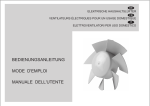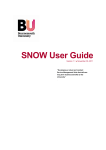Download User Bulletin. - AVEVA Product Support
Transcript
AVEVA Review User Bulletin Version 6.3 PLEASE NOTE: AVEVA Solutions has a policy of continuing product development: therefore, the information contained in this document may be subject to change without notice. AVEVA SOLUTIONS MAKES NO WARRANTY OF ANY KIND WITH REGARD TO THIS DOCUMENT, INCLUDING BUT NOT LIMITED TO, THE IMPLIED WARRANTIES OF MERCHANTABILITY AND FITNESS FOR A PARTICULAR PURPOSE. revr62/man2/doc2 issue 260304 While every effort has been made to verify the accuracy of this document, AVEVA Solutions shall not be liable for errors contained herein or direct, indirect, special, incidental or consequential damages in connection with the furnishing, performance or use of this material. This manual provides documentation relating to products to which you may not have access or which may not be licensed to you. For further information on which Products are licensed to you please refer to your licence conditions. Copyright 1988 through 2007 AVEVA Solutions Limited All rights reserved. No part of this document may be reproduced, stored in a retrieval system or transmitted, in any form or by any means, electronic, mechanical, photocopying, recording or otherwise, without prior written permission of AVEVA Solutions. The software programs described in this document are confidential information and proprietary products of AVEVA Solutions or its licensors. For details of AVEVA's worldwide sales and support offices, see our website at http://www.aveva.com AVEVA Solutions Ltd, High Cross, Madingley Road, Cambridge CB3 0HB, UK Contents 1 2 1.1 2.1 About this Release ...................................................................................................1-1 Upwards Compatibility .....................................................................................1-1 Functionality Enhancements ..................................................................................2-2 Major Enhancements ........................................................................................2-2 2.1.1 LMI Support ................................................................................................... 2-2 2.1.2 3D Export........................................................................................................ 2-2 2.1.3 Large Model Support ...................................................................................... 2-2 2.1.4 VizStream Viewer........................................................................................... 2-2 2.2 Other Enhancements.........................................................................................2-3 2.2.1 RVZ support .................................................................................................... 2-3 2.2.2 Quick Print ..................................................................................................... 2-3 2.2.3 Visibility Context Menu ................................................................................. 2-3 2.2.4 Simplified Origin-Origin Measurement ......................................................... 2-3 Withdrawn Functionality ........................................................................................3-3 3 4 5 4.1 4.2 5.1 5.2 Faults/Issues in this Version...................................................................................4-1 Known limitations .............................................................................................4-1 Resolved faults...................................................................................................4-2 General Product Information ..................................................................................5-1 Hardware and System support .........................................................................5-1 Product Set ........................................................................................................5-1 5.2.1 Associated Data Files ..................................................................................... 5-1 5.2.2 Security ........................................................................................................... 5-1 5.2.3 Utilities 5-1 5.2.4 Applicationware.............................................................................................. 5-1 5.2.5 Interfaces ........................................................................................................ 5-1 5.2.6 User Documentation....................................................................................... 5-2 5.2.7 Future Considerations.................................................................................... 5-2 AVEVA Review Version 6.3 User Bulletin i 1 About this Release AVEVA Review 6.3 is the new version of AVEVA’s high quality visualisation tool and has approximately double the capacity of previous versions in terms of maximum model size. It also includes three additional features, the VizStream streaming technology for viewing very large models; viewing of Laser Scanned point clouds; and publishing of 3D models data to 3D PDF format, U3D format, or DWF format for viewing and mark-up. This bulletin describes the new and enhanced features of Review 6.3, including information from earlier user bulletins where appropriate. In the main, only a brief overview of new facilities is provided where they are adequately described elsewhere, such as in the appropriate user guide. Detailed information is given only for features for which there are no alternative up-to-date documentation at this release, or which requires special emphasis. It also attempts to warn customers of possible incompatibilities and restrictions in future releases. 1.1 Upwards Compatibility Status files written by the Review 5 product are fully compatible with this release. Models EXPORTed from PDMS 10.4 through to PDMS 11.6 and VM11.6 are totally compatible with Review 6.3. AVEVA Review Version 6.3 User Bulletin 1-1 Functionality Enhancements 2 Functionality Enhancements 2.1 Major Enhancements 2.1.1 LMI Support Review 6.3 provides interfaces to laser-scanned models, so that they can be displayed alongside the Review model. Review has functions to pick points in the laser-scanned data and perform measurements between the laser model and the Review model. Interfaces to laser-scanned data are available from Leica Geosystems, Quantapoint, Trimble and Z + F. 2.1.2 3D Export Ability to export the currently loaded model to a choice of 3D document formats. The export functionality uses Review status information to ensure that the exported 3D document output accurately represents the 3D content as displayed in the current Review scene, including colours, textures and view position/direction. Supported formats are Adobe Acrobat 3D PDF, U3D, and Autodesk DWF. 2.1.3 Large Model Support Improvements to Review’s memory management capabilities have led to a 100% increase in the size of model file that can be displayed at 6.3. Providing the host system has at least 3GB RAM, Review is now capable of opening model files of up to 1GB. 2.1.4 VizStream Viewer Packaged with Review 6.3 is a VizStream Viewer thin client application for viewing large Review model files, using the same 3D streaming technology as in AVEVA VNET. This provides the ability to view model files of practically unlimited size. The streaming technology progressively builds the selected model view. When sufficient detail is available on the screen, the user can stop the streaming and move to a new viewing location. This saves time by allowing quick navigation to the required position in the model through a number of steps, without the need for the display to be completely rebuilt at every step. The viewer has functions for navigation, view manipulation, clipping, measurement and mark-up. This additional feature packaged with Review is the first stage towards a much more integrated marriage of VizStream and Review technologies in future releases. AVEVA Review Version 6.3 User Bulletin Withdrawn Functionality 2.2 Other Enhancements 2.2.1 RVZ support Review 6.3 provides the ability to open style .rvz files. These are zip archives containing one or more model (.rvm) and status (.rvs) files. This provides the benefit of allowing all files to be loaded in a single step, as well as the obvious savings in disk space. 2.2.2 Quick Print Adds the ability to output the current view to a printer via the Windows print dialogue. 2.2.3 Visibility Context Menu Provides access to material and visibility settings from a context menu within the graphics. 2.2.4 Simplified Origin-Origin Measurement A new ‘Measure Mode’ has been added that allows the user to set the “to” and “from” points by simply selecting items in the graphics. 2.2.5 Set Camera at Animation Waypoint Provides the ability to set the camera position to the animation waypoint. 3 Withdrawn Functionality None AVEVA Review Version 6.3 User Bulletin 4 Faults/Issues in this Version 4.1 Known limitations Problem: Textures are not currently supported by either the VizStream Viewer or the 3D Export formats (3D PDF, U3D & DWF). Problem: Although significant improvements have been made to the handling of large model files by Review there is still a possibility that Fatal Errors may occur when attempting to load files of > 1GB. Resolution: There are several techniques that can be used to alleviate the problem: . Export your model into a number of smaller model files, all required model files can be loaded at the same time without these errors being encountered or other problems. This can be achieved by selecting all required *.rvm files (use <ctrl> key to add to a selection) before you select the open button, or by combining them in an rvz file. Use Review’s partial loading functionality to load only those elements you are interested in. Convert the model to rvv format and view within the supplied VizStream Viewer. AVEVA Review Version 6.3 User Bulletin 4-1 Faults/Issues in this Version 4.2 Resolved faults The following items have been fixed for Review 6.3: Problem: Exception error on selecting Load data from DB in DataViewer. Resolution: This was a problem with hidden servers and has now been addressed. Problem: When manipulating groups via the keyplan, the locator handle does not rotate when the group is rotated. Resolution: This issue has now been resolved. Problem: After a DGN file import failure, the user is asked if the logfile needs to be viewed. If the user clicks yes, an unhandled exception is thrown. Resolution: This has been addressed by using notepad to display the logfile. Problem: Error importing DGN files with spaces in filename. Resolution: The system now correctly handles filenames with spaces. AVEVA Review Version 6.3 User Bulletin 5 General Product Information This section is intended to provide you with a summary of components and other auxiliary information associated with the release of Review 6.3. 5.1 Hardware and System support Review 6.3 runs best on a high-end PC, including a good 3D graphics card with an overlay plane. Large model files will require plenty of memory. For details of hardware (including graphics cards) and operating system support, please refer to the Review 6.3 Installation Guide and also the AVEVA support web-site: http://support.aveva.com/cs/index.htm 5.2 Product Set 5.2.1 Associated Data Files Example model files are supplied with this release for test and installation purposes 5.2.2 Security FLEXlm license file, using FLEXMAN version 3.1. 5.2.3 Utilities Upgrade utility: review_upgrade (for REVIEW Version 1 files). 5.2.4 Applicationware An example application suite is available with the release, which can be used in conjunction with ‘flat file’ or using the Query daemons. Please note that Review 6.3 uses ODBC drivers - which will need to be purchased separately. 5.2.5 Interfaces Input interfaces available for this release include: Interfaces from PDMS, DGN and CV-PVS. AVEVA Review Version 6.3 User Bulletin 5-1 General Product Information 5.2.6 User Documentation New versions of the following documentation are available at this release: Review 6.3 User Bulletin (this document) Review 6.3 Install Guide Review 6.3 User Manual Review 6.3 VizStream Server Installation Guide.doc Review 6.3 VizStream Viewer User Guide.doc In addition, the following manuals, unchanged at this release, are also provided: DGN2REV User Guide (for conversion of MicroStation files for Review) Review Construction Sequence User Manual This manual is required for installation of the AVEVA licensing system: FLEXMAN 3 Installation Guide 5.2.7 Future Considerations None. AVEVA Review Version 6.3 User Bulletin