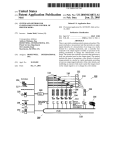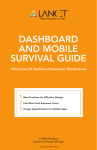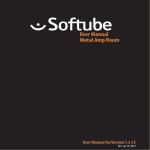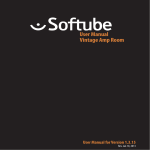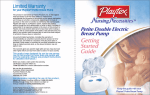Download Mapped App #016: Dreamweaver CC 2014
Transcript
Mapped App #016: Dreamweaver CC 2014 • Classroom in a Book Journal T his is the 110th “Adobe Classroom in a Book” volume which we have carefully studied, including all 7 of them for Dreamweaver (Dw). The first one for CS3: Dw 9.0 was simple and incomplete. The second one (CS4: Dw 10.0) was challenging where it didn’t need to be. When Jim Maivald took over the Dw CIB series for CS5: Dw 11.0, the learning doors flew wide open. We had some technical issues with the previous edition (Dw CC: 13.0). We’re not saying that something was wrong with that edition. The challenge was with something otherwise fabulous: Adobe keeps updating the app, with new features. That’s what Creative Cloud (CC) apps are supposed to do. Adobe has promised to make them better and better, every few months. However, following lessons to the letter, in CIB, or any other structured education, was made a little more difficult by the frequent updates. Why an Adobe Professional Needs This Book We’ve been designing websites for twenty years. Our first client was NBC News. That makes us web/mobile gurus, right? Nothing could be further from the truth. The internet and mobile devices are a huge technology, which we’ll never be able to claim that we have mastered. We are a couple Adobe Community Professionals (ACPs). We run an Adobe/Apple Authorized Training Center which is in partnership with the Virginia higher education system. We do our best to study all 16 of the core desktop apps which come with the full Adobe Creative Cloud subscription. That’s no small effort, in itself. We know many people who work in Dreamweaver who know more about the app than us. Many have been using it longer than we have. Adobe Dreamweaver goes back to the days of Macromedia. While Macromedia’s Dw was focusing on the needs of web developers, Adobe had beat Macromedia to the market with a more designer oriented PageMill and when Macromedia continued to gain marketshare, Adobe acquired GoLive. The designers in us signed onto those two now defunct Adobe products. To set the stage, Adobe launched Muse CC, as a very designer-oriented web design app, which we once were greatly disappointed in, and now admire. Some of the Muse team used to work on InDesign. Muse is a very different deal than Dreamweaver. To do great in-depth web/mobile work, you have m2media.com Home Page to get under the hood with code. Muse isn’t in that business. It’s all visual implementation. However, to make it more interesting, if you want to do world-class web development, you do not have to have Adobe Dreamweaver to do it. This is unlike how Adobe Photoshop is at the foundation of pixel-based graphics, or Adobe InDesign owns publishing, or Adobe Illustrator has a grip on vector graphics. We’ve seen internet coders operate huge corporate websites with no more software than the free text editors that Apple and Microsoft include in their operating systems. Those people have no need for Dreamweaver. Yes, Dw has huge tools for them, but, for some (not all) of them, it’s not their software of choice, even though Dreamweaver has no monster app competitors. Why’s that important in relationship to this book? We want you to understand something. There’s a certain kind of Dw user. That means there’s a certain kind of reader that this CIB reaches out to. Since you can subscribe to the monthly Adobe CC deals and get all those 16 core desktop apps, and a whole bunch more, there are longrange users of other CC apps who now want to get on board with Dw. They might also be coming to Dreamweaver CC after working with Muse CC. m2media.com Online Learning © 1993-2015 M2 Media Studios, Inc. A little over a year ago, Adobe changed-up Adobe Flash Professional, once again, and jumped into HTML Canvas. That too opened the door, in a small way, to Dw. Adobe also introduced a rag-tag group of little “Edge” apps, not all of which Next Page 1 Mapped App #016: Dreamweaver CC 2014 • Classroom in a Book Journal (well… hardly any of which) have really garnered much love from the CC subscribers. In fact, Adobe discontinued work on one of them, so far. Nevertheless, it’s the job of this book’s publisher, Adobe Press, part of the Peachpit Press family, to touch on what some users may need to know. Does this mean that Adobe Press is in the business of promoting Adobe apps, through these books? We have heard those allegations before. What CIBs do well is prepare readers for getting their certification in Adobe apps. Doing that requires you to know a few things about other Adobe apps. Hence, we have spotted traces of Adobe Edge Animate in this book. But, that doesn’t mean it’s in here to promote it. Our Disclaimers The author of this book is no stranger to us. Many well-known authors, instructors, and presenters for creative professionals are buddies of ours. We cross paths with this book’s author. Like many of our fellow ACPs, we interact with plenty of people at Adobe, chat it up on our websites and social media venues, etc., etc. That said, when it comes to speaking our minds on educational materials, some of these “buddies” of ours need to run for cover when we speak our minds on their work. Another disclaimer is that there are 3 big publishers of books for creative professionals. With three books of our own and making annual contributions to the books of others, we work with all those publishers. Pearson Educational, which owns Peachpit Press, asked us to do some technical editing on this book, and, we were too busy to accept the offer. Though we hear about restaurants or hotels paying people to write reviews about their businesses, without ever having been there, none of those three publishers have ever paid us, or anyone we know, a penny to write a review, especially since some of our reviews can be very direct. Chapter 1 - Customizing Your Workspace Let’s get started. For a web design newbie, this might be the most important chapter in the book. If you’re used to any of the CC apps like Illustrator (Ai), InDesign (Id), Muse (Mu), and/or Photoshop (Ps), you have gotten comfortable with the UI (user m2media.com Home Page interface). When you first open Dreamweaver, it’s okay to think, “Huh?” Dw not only fails to resemble those other CC apps, it doesn’t even look like it’s something from this century. We and many of our technology friends have battered the Dreamweaver team about that, over and over again. This chapter breezes right passed that and gets down to work with the usual Design View/Code View and the sometimes popular Split View, plus the now pumped-up Live View (slow down to study the latter). The book smoothly guides you through this before getting into how the usual CC panels work. If you have been around Dw, before, put on the brakes at page 26. This is where it goes into the new Extract panel. This is where you bring in content from Photoshop, a cool panel which Adobe teams will surely expand upon to create a cohesive experience over a few CC apps. If your brain starts to feel a little boggled, you might want to take a break before going on to the Property Inspector panel on page 30. From this point forward, some more of HTML and CSS starts to crawl in. You need to know this, but clear your mind so you are clear on this. Workspace Tour . . . . . . . . . . . . . . . . . . . . . . . . . . . . . . . . . . . . . . . . . . . . . . . . . . . . 16-17 Switch + Split Views . . . . . . . . . . . . . . . . . . . . . . . . . . . . . . . . . . . . . . . . . . . . . . . . 17-20 Design View . . . . . . . . . . . . . . . . . . . . . . . . . . . . . . . . . . . . . . . . . . . . . . . . . . . . . . . 17 Code View . . . . . . . . . . . . . . . . . . . . . . . . . . . . . . . . . . . . . . . . . . . . . . . . . . . . . . . . . 18 Split View . . . . . . . . . . . . . . . . . . . . . . . . . . . . . . . . . . . . . . . . . . . . . . . . . . . . . . 18-19 Live View . . . . . . . . . . . . . . . . . . . . . . . . . . . . . . . . . . . . . . . . . . . . . . . . . . . . . . . . . . 19 Live Code . . . . . . . . . . . . . . . . . . . . . . . . . . . . . . . . . . . . . . . . . . . . . . . . . . . . . . . . . . 20 Inspect Mode . . . . . . . . . . . . . . . . . . . . . . . . . . . . . . . . . . . . . . . . . . . . . . . . . . . . . . 20 Panels . . . . . . . . . . . . . . . . . . . . . . . . . . . . . . . . . . . . . . . . . . . . . . . . . . . . . . . . . . . . 21-24 Minimizing . . . . . . . . . . . . . . . . . . . . . . . . . . . . . . . . . . . . . . . . . . . . . . . . . . . . . 21-22 Closing Panels + Panel Groups . . . . . . . . . . . . . . . . . . . . . . . . . . . . . . . . . . . . 22-23 Floating . . . . . . . . . . . . . . . . . . . . . . . . . . . . . . . . . . . . . . . . . . . . . . . . . . . . . . . . . . . 23 Dragging . . . . . . . . . . . . . . . . . . . . . . . . . . . . . . . . . . . . . . . . . . . . . . . . . . . . . . . . . . 23 Grouping, Stacking, Docking . . . . . . . . . . . . . . . . . . . . . . . . . . . . . . . . . . . . . . . . . . 24 Select a Workspace Layout . . . . . . . . . . . . . . . . . . . . . . . . . . . . . . . . . . . . . . . . . . . 24-25 Extract . . . . . . . . . . . . . . . . . . . . . . . . . . . . . . . . . . . . . . . . . . . . . . . . . . . . . . . . . . . . . . . 26 Adjust Toolbars . . . . . . . . . . . . . . . . . . . . . . . . . . . . . . . . . . . . . . . . . . . . . . . . . . . . . . . . 27 m2media.com Online Learning Previous Page © 1993-2015 M2 Media Studios, Inc. Personalize Preferences . . . . . . . . . . . . . . . . . . . . . . . . . . . . . . . . . . . . . . . . . . . . . . . . . 27 Create Custom Keyboard Shortcuts . . . . . . . . . . . . . . . . . . . . . . . . . . . . . . . . . . . . 28-29 Property Inspector . . . . . . . . . . . . . . . . . . . . . . . . . . . . . . . . . . . . . . . . . . . . . . . . . . . . . 30 HTML Tab . . . . . . . . . . . . . . . . . . . . . . . . . . . . . . . . . . . . . . . . . . . . . . . . . . . . . . . . . 30 CSS Tab . . . . . . . . . . . . . . . . . . . . . . . . . . . . . . . . . . . . . . . . . . . . . . . . . . . . . . . . . . . 30 Image Properties . . . . . . . . . . . . . . . . . . . . . . . . . . . . . . . . . . . . . . . . . . . . . . . . . . . 30 Table Properties . . . . . . . . . . . . . . . . . . . . . . . . . . . . . . . . . . . . . . . . . . . . . . . . . . . . 30 Related Files Interface . . . . . . . . . . . . . . . . . . . . . . . . . . . . . . . . . . . . . . . . . . . . . . . . . . 31 Tag Selectors . . . . . . . . . . . . . . . . . . . . . . . . . . . . . . . . . . . . . . . . . . . . . . . . . . . . . . . . . 32 CSS Designer . . . . . . . . . . . . . . . . . . . . . . . . . . . . . . . . . . . . . . . . . . . . . . . . . . . . . . 33-34 Element Quick View . . . . . . . . . . . . . . . . . . . . . . . . . . . . . . . . . . . . . . . . . . . . . . . . . . . . 35 Element View . . . . . . . . . . . . . . . . . . . . . . . . . . . . . . . . . . . . . . . . . . . . . . . . . . . . . . . . . 35 Explore, Experiment, Learn . . . . . . . . . . . . . . . . . . . . . . . . . . . . . . . . . . . . . . . . . . . . . . 36 Old hands at web projects and all things Adobe CC can finish this chapter in 20 or 30 minutes. Newbies should not rush through this. You must understand every paragraph. Chapter 2 - HTML Basics There was a time when you could shelter the web designers from HTML coding. As previously mentioned, Adobe created Muse (Mu) from scratch. Doing the heavy-lifting of today’s web/mobile design cannot happen without getting your hands HTML dirty. How complex can learning HTML be? It one of those “acquired tastes.” There’s a difference between understanding the coding basics and expecting someone to hand code a website. Fear not, this book doesn’t expect you to build a car, just know how to inflate the tires, check the oil, and be sure there’s some gas in the tank. This chapter does its best to be as gentle as possible with the reader. It’s a mile-marker chapter. If you’re not HTML-tested, you might want to set aside a couple hours for this. Nothing about it is demanding. Take it slow. If you are someone who feels a need to know every word on every page, you look at the tags on page 56, and don’t understand half of it, it’s okay. Should the chapter leave you feeling set back, take a break, come back the next day. If it still seems daunting, rethink if Dw is right for you. Ask yourself if Mu is a better possibility. But, we Front Page Next Page 2 Mapped App #016: Dreamweaver CC 2014 • Classroom in a Book Journal suggest you at least work through chapter 5 before you considering baling out. If the first chapter made you think, “I can do all of this in Design View,” please know that you might be able to get by that way for a while. That’s primarily how we work. However, we now touch up code a little everyday. 3 or 4 years ago we could go a month without looking at Code View. What’s HTML . . . . . . . . . . . . . . . . . . . . . . . . . . . . . . . . . . . . . . . . . . . . . . . . . . . . . . . . . 40 HTML Beginnings . . . . . . . . . . . . . . . . . . . . . . . . . . . . . . . . . . . . . . . . . . . . . . . . . . 40-41 Basic Code Structure . . . . . . . . . . . . . . . . . . . . . . . . . . . . . . . . . . . . . . . . . . . . . . . . 41 Write Your Own Code . . . . . . . . . . . . . . . . . . . . . . . . . . . . . . . . . . . . . . . . . . . . . . . 42-50 HTML Syntax . . . . . . . . . . . . . . . . . . . . . . . . . . . . . . . . . . . . . . . . . . . . . . . . . . . 42-43 Insert HTML Code . . . . . . . . . . . . . . . . . . . . . . . . . . . . . . . . . . . . . . . . . . . . . . . 43-44 Format Text w/HTML . . . . . . . . . . . . . . . . . . . . . . . . . . . . . . . . . . . . . . . . . . . . . . . . 44 Apply Inline Formatting . . . . . . . . . . . . . . . . . . . . . . . . . . . . . . . . . . . . . . . . . . . . . 45 Add Structure . . . . . . . . . . . . . . . . . . . . . . . . . . . . . . . . . . . . . . . . . . . . . . . . . . . 45-46 Write HTML in Dreamweaver . . . . . . . . . . . . . . . . . . . . . . . . . . . . . . . . . . . . . . 47-51 Something Missing? . . . . . . . . . . . . . . . . . . . . . . . . . . . . . . . . . . . . . . . . . . . . . . . . 50 Recommended Books on HTML4 . . . . . . . . . . . . . . . . . . . . . . . . . . . . . . . . . . . . . . 51 Frequently Used HTML4 Codes . . . . . . . . . . . . . . . . . . . . . . . . . . . . . . . . . . . . . . . 51-52 HTML Tags . . . . . . . . . . . . . . . . . . . . . . . . . . . . . . . . . . . . . . . . . . . . . . . . . . . . . . 51-52 Character Entities . . . . . . . . . . . . . . . . . . . . . . . . . . . . . . . . . . . . . . . . . . . . . . . . . . . 53 HTML5 Overview . . . . . . . . . . . . . . . . . . . . . . . . . . . . . . . . . . . . . . . . . . . . . . . . . . . 53-47 What Happened to XHTML? . . . . . . . . . . . . . . . . . . . . . . . . . . . . . . . . . . . . . . . . . . 54 What’s New in HTML5 . . . . . . . . . . . . . . . . . . . . . . . . . . . . . . . . . . . . . . . . . . . . . . . 55 HTML5 Tags . . . . . . . . . . . . . . . . . . . . . . . . . . . . . . . . . . . . . . . . . . . . . . . . . . . . 55-56 Semantic Web Design . . . . . . . . . . . . . . . . . . . . . . . . . . . . . . . . . . . . . . . . . . . . 57-58 New Techniques + Technology . . . . . . . . . . . . . . . . . . . . . . . . . . . . . . . . . . . . . . . 58 This chapter is also important in helping you to understand what the Design View is doing when it’s generates the source code for you. Chapter 3 - CSS Basics By the end of 1997, Macromedia launched Dreamweaver 1.0. It was originally talked down by many as being too tied to coding. Some claimed that boring websites came from Dreamweaver since the program was so tied cascading style sheets (CSS). As the underlying code of the internet developed, CSS was firmly rooted in the best practices of most significant web presences. m2media.com Home Page We mention all of this because to some people who are not well versed on web technology it would seem CSS3 is something you might be able to skip. Some new InDesign (Id) users skip paragraph styles and character styles, all the time. Websites need to play nicely with web browsers. Using CSS is both the best way to do that, while opening yourself up to a fabulously exciting array of powerful opportunities to make sweeping changes to entire websites, the way Id does to huge documents. Dw CIB uses all the best conventions for teaching CSS. Then it goes a few steps further employing visuals and concepts which are better than most we’ve seen. It takes the reader through an excellent explanation of what CSS is all about: What’s CSS . . . . . . . . . . . . . . . . . . . . . . . . . . . . . . . . . . . . . . . . . . . . . . . . . . . . . . . . . . . 62 HTML vs CSS Formatting . . . . . . . . . . . . . . . . . . . . . . . . . . . . . . . . . . . . . . . . . . . . 63-64 HTML Defaults . . . . . . . . . . . . . . . . . . . . . . . . . . . . . . . . . . . . . . . . . . . . . . . . . . . . . 64-65 HTML 5 Defaults . . . . . . . . . . . . . . . . . . . . . . . . . . . . . . . . . . . . . . . . . . . . . . . . . 65-66 Browser-Website Relationships + Statistics . . . . . . . . . . . . . . . . . . . . . . . . . . . . . 67 CSS Box Model . . . . . . . . . . . . . . . . . . . . . . . . . . . . . . . . . . . . . . . . . . . . . . . . . . . . . 68-69 Previewing the Completed File . . . . . . . . . . . . . . . . . . . . . . . . . . . . . . . . . . . . . . . 69-70 Formatting Text . . . . . . . . . . . . . . . . . . . . . . . . . . . . . . . . . . . . . . . . . . . . . . . . . . . . 71-89 CSS Rule Syntax . . . . . . . . . . . . . . . . . . . . . . . . . . . . . . . . . . . . . . . . . . . . . . . . . . . . 72 Cascade Theory . . . . . . . . . . . . . . . . . . . . . . . . . . . . . . . . . . . . . . . . . . . . . . . . . . 73-76 Inheritance Theory . . . . . . . . . . . . . . . . . . . . . . . . . . . . . . . . . . . . . . . . . . . . . . . 76-79 Descendant Theory . . . . . . . . . . . . . . . . . . . . . . . . . . . . . . . . . . . . . . . . . . . . . . 79-83 Classes and Ids . . . . . . . . . . . . . . . . . . . . . . . . . . . . . . . . . . . . . . . . . . . . . . . 81-82 Descendent Selectors . . . . . . . . . . . . . . . . . . . . . . . . . . . . . . . . . . . . . . . . . . 82-83 Specificity Theory . . . . . . . . . . . . . . . . . . . . . . . . . . . . . . . . . . . . . . . . . . . . . . . . . . . 83 Calculating Specificity . . . . . . . . . . . . . . . . . . . . . . . . . . . . . . . . . . . . . . . . . . . . . . . 84 Code Navigator . . . . . . . . . . . . . . . . . . . . . . . . . . . . . . . . . . . . . . . . . . . . . . . . . . 84-87 CSS Designer . . . . . . . . . . . . . . . . . . . . . . . . . . . . . . . . . . . . . . . . . . . . . . . . . . . 87-89 Multiples, Classes, IDs . . . . . . . . . . . . . . . . . . . . . . . . . . . . . . . . . . . . . . . . . . . . . . . 89-92 Apply Formatting to Multiple Elements . . . . . . . . . . . . . . . . . . . . . . . . . . . . . . . . 90 CSS Shorthand . . . . . . . . . . . . . . . . . . . . . . . . . . . . . . . . . . . . . . . . . . . . . . . . . . 90-91 Create Class Attributes . . . . . . . . . . . . . . . . . . . . . . . . . . . . . . . . . . . . . . . . . . . . . . . 91 Create ID Attributes . . . . . . . . . . . . . . . . . . . . . . . . . . . . . . . . . . . . . . . . . . . . . . 91-92 Format Objects . . . . . . . . . . . . . . . . . . . . . . . . . . . . . . . . . . . . . . . . . . . . . . . . . . . 92-110 Width . . . . . . . . . . . . . . . . . . . . . . . . . . . . . . . . . . . . . . . . . . . . . . . . . . . . . . . . . 92-97 Fixed Width . . . . . . . . . . . . . . . . . . . . . . . . . . . . . . . . . . . . . . . . . . . . . . . . . . 93-94 m2media.com Online Learning Previous Page © 1993-2015 M2 Media Studios, Inc. Relative Width . . . . . . . . . . . . . . . . . . . . . . . . . . . . . . . . . . . . . . . . . . . . . . . . 94-95 Relative or Not . . . . . . . . . . . . . . . . . . . . . . . . . . . . . . . . . . . . . . . . . . . . . . . 95-97 Borders + Backgrounds . . . . . . . . . . . . . . . . . . . . . . . . . . . . . . . . . . . . . . . . . 97-101 Borders . . . . . . . . . . . . . . . . . . . . . . . . . . . . . . . . . . . . . . . . . . . . . . . . . . . . . 97-98 Backgrounds . . . . . . . . . . . . . . . . . . . . . . . . . . . . . . . . . . . . . . . . . . . . . . . . 98-101 Positioning . . . . . . . . . . . . . . . . . . . . . . . . . . . . . . . . . . . . . . . . . . . . . . . . . . . 102-104 Height . . . . . . . . . . . . . . . . . . . . . . . . . . . . . . . . . . . . . . . . . . . . . . . . . . . . . . . . . . . 105 Margins and Padding . . . . . . . . . . . . . . . . . . . . . . . . . . . . . . . . . . . . . . . . . . 105-107 Margins . . . . . . . . . . . . . . . . . . . . . . . . . . . . . . . . . . . . . . . . . . . . . . . . . . . 106-107 Add Padding . . . . . . . . . . . . . . . . . . . . . . . . . . . . . . . . . . . . . . . . . . . . . . . 107-108 Normalization . . . . . . . . . . . . . . . . . . . . . . . . . . . . . . . . . . . . . . . . . . . . . . . . . 108-109 Final Touches . . . . . . . . . . . . . . . . . . . . . . . . . . . . . . . . . . . . . . . . . . . . . . . . . 109-110 CSS3 Overview + Support . . . . . . . . . . . . . . . . . . . . . . . . . . . . . . . . . . . . . . . . . 110-112 CSS3 Features and Effects . . . . . . . . . . . . . . . . . . . . . . . . . . . . . . . . . . . . . . . 111-112 Additional CSS Support . . . . . . . . . . . . . . . . . . . . . . . . . . . . . . . . . . . . . . . . . . 112 Again, don’t allow this to discourage you if you are not understanding every single item covered. By way of example, we appreciate how the book starts taking you through the theories of cascading, inheritance, descendance, and specificity. It’s well explained with good examples, however, this slowed down some newbies, in previous editions of this book. As you get more and more used to Dreamweaver, when things don’t seem to be working with your web pages, these pages will become much appreciated reference sections. The book claims you’ll need 2 hours for this. We know people who wanted to learn all things Dw CIB. It took them better than 3 hours, in a few separate short sessions. Chapter 4 - Web Design Basics We applauded this chapter when it first appeared in the CS5 edition as a much bigger chapter. The lack of this is the downfall of many web-based educational resources. Even if you are not a designer, you need this chapter. Think of it as well thought-through organization. Don’t let it concern you if you feel you are not inclined toward pencil and paper layouts. Anyone can do doodles The focus has been on smart planning for smooth execution. By the time you complete this chapter, you will have created a page in Dw. Front Page Next Page 3 Mapped App #016: Dreamweaver CC 2014 • Classroom in a Book Journal Added to this edition is work with Adobe Generator, an important part of the design process. We have a feeling that you’ll be hearing more and more about Generator, so please do not skip that section, either. Develop a New Website . . . . . . . . . . . . . . . . . . . . . . . . . . . . . . . . . . . . . . . . . . . 116-117 The Purpose of the Website? . . . . . . . . . . . . . . . . . . . . . . . . . . . . . . . . . . . . . . . . . 116 Who is the Audience? . . . . . . . . . . . . . . . . . . . . . . . . . . . . . . . . . . . . . . . . . . . . . . 116 How Do They Get There? . . . . . . . . . . . . . . . . . . . . . . . . . . . . . . . . . . . . . . . . . . . . 117 Responsive Web Design . . . . . . . . . . . . . . . . . . . . . . . . . . . . . . . . . . . . . . . . . . . . . . . 118 Scenario . . . . . . . . . . . . . . . . . . . . . . . . . . . . . . . . . . . . . . . . . . . . . . . . . . . . . . . . . . . . 119 Thumbnails and Wireframes . . . . . . . . . . . . . . . . . . . . . . . . . . . . . . . . . . . . . . . 119-123 Create Thumbnails . . . . . . . . . . . . . . . . . . . . . . . . . . . . . . . . . . . . . . . . . . . . . 119-120 Create Page Designs . . . . . . . . . . . . . . . . . . . . . . . . . . . . . . . . . . . . . . . . . . . . 120-121 Desktop or Mobile . . . . . . . . . . . . . . . . . . . . . . . . . . . . . . . . . . . . . . . . . . . . . . 121 Create Wireframes . . . . . . . . . . . . . . . . . . . . . . . . . . . . . . . . . . . . . . . . . . . . . 122-123 Create Web Assets w/Adobe Generator . . . . . . . . . . . . . . . . . . . . . . . . . . . . . . 123-127 Adobe Generator . . . . . . . . . . . . . . . . . . . . . . . . . . . . . . . . . . . . . . . . . . . . . . 124-125 Export Assets from Photoshop . . . . . . . . . . . . . . . . . . . . . . . . . . . . . . . . . . . 125-127 Create Multiple Assets w/Generator . . . . . . . . . . . . . . . . . . . . . . . . . . . . . . 127-128 Chapter 5 - Creating a Page Layout For those books which mimic a users manual, this is where they get started. Of course, CIB has used 128 pages to introduce you to how you get to this point where you begin to build a page. In our minds, that’s the essential pathway. Though you have learned a few things about CSS Designer, already, here’s where you get down to business. Currently, the CSS Designer panel is foundational to using Dw from the vantage point of taking visual control. Toss a bookmark into page 144 as a future reference page to the CSS Designer panel. Welcome Screen . . . . . . . . . . . . . . . . . . . . . . . . . . . . . . . . . . . . . . . . . . . . . . . . . 132-133 Previewing the Completed File . . . . . . . . . . . . . . . . . . . . . . . . . . . . . . . . . . . . . 133-134 Predefined Layouts . . . . . . . . . . . . . . . . . . . . . . . . . . . . . . . . . . . . . . . . . . . . . . . 134-139 CSS Designer . . . . . . . . . . . . . . . . . . . . . . . . . . . . . . . . . . . . . . . . . . . . . . . . . . . . 139-143 Rules of Order . . . . . . . . . . . . . . . . . . . . . . . . . . . . . . . . . . . . . . . . . . . . . . . . . . . . . . . 144 Type . . . . . . . . . . . . . . . . . . . . . . . . . . . . . . . . . . . . . . . . . . . . . . . . . . . . . . . . . . 145-154 Typeface vs Font . . . . . . . . . . . . . . . . . . . . . . . . . . . . . . . . . . . . . . . . . . . . . . . . . . . 146 Edge Web Fonts . . . . . . . . . . . . . . . . . . . . . . . . . . . . . . . . . . . . . . . . . . . . . . . 149-151 Web-Hosted Fonts . . . . . . . . . . . . . . . . . . . . . . . . . . . . . . . . . . . . . . . . . . . . . . . . . 151 Font Stacks w/Web Fonts . . . . . . . . . . . . . . . . . . . . . . . . . . . . . . . . . . . . . . . 152-153 m2media.com Home Page Specify Font Size . . . . . . . . . . . . . . . . . . . . . . . . . . . . . . . . . . . . . . . . . . . . . . 153-154 Create a CSS Background . . . . . . . . . . . . . . . . . . . . . . . . . . . . . . . . . . . . . . . . . . 155-163 Add a Background Image . . . . . . . . . . . . . . . . . . . . . . . . . . . . . . . . . . . . . . . 155-157 Define Values . . . . . . . . . . . . . . . . . . . . . . . . . . . . . . . . . . . . . . . . . . . . . . . . . . . . . 158 Add Other Background Effects . . . . . . . . . . . . . . . . . . . . . . . . . . . . . . . . . . . 158-162 Create Custom CSS Styling . . . . . . . . . . . . . . . . . . . . . . . . . . . . . . . . . . . . . . 162-163 Modify Existing Content . . . . . . . . . . . . . . . . . . . . . . . . . . . . . . . . . . . . . . . . . . . 163-172 Add New Items to a Navigation Menu . . . . . . . . . . . . . . . . . . . . . . . . . . . . 164-166 Hyperlink Pseudo-Class . . . . . . . . . . . . . . . . . . . . . . . . . . . . . . . . . . . . . . . . . . . . . 167 Styling a Navigation Menu . . . . . . . . . . . . . . . . . . . . . . . . . . . . . . . . . . . . . . 167-172 Building Semantic Content . . . . . . . . . . . . . . . . . . . . . . . . . . . . . . . . . . . . . . . . . 172-175 Position Elements w/Element Quick View . . . . . . . . . . . . . . . . . . . . . . . . . . . . 175-177 Insert Placeholder Text . . . . . . . . . . . . . . . . . . . . . . . . . . . . . . . . . . . . . . . . . . . . 177-178 Insert HTML Entities . . . . . . . . . . . . . . . . . . . . . . . . . . . . . . . . . . . . . . . . . . . . . . 178-179 Validating HTML Code . . . . . . . . . . . . . . . . . . . . . . . . . . . . . . . . . . . . . . . . . . . . . 179-180 Some of this CIB talks about Edge web fonts. To us, Adobe’s Typekit makes more sense for CC subscribers. Admittedly, Typekit is discussed, too. We do greatly appreciate the amount of space which has been devoted to type. Other books focus more on the technology of Dw than teaching how to create great visuals. That’s where this CIB excels. Chapter 6 - Designing for Mobile Devices Don’t skip this chapter by thinking, “All I need to do is design web pages. The mobile thing isn’t for me.” Understanding how you adapt a website to a mobile device could easily drift into your future. In developing for the internet, you always want to have in the back of your mind how you’ll adapt to a mobile app. Responsive Design . . . . . . . . . . . . . . . . . . . . . . . . . . . . . . . . . . . . . . . . . . . . . . . 184-186 Media Type Property . . . . . . . . . . . . . . . . . . . . . . . . . . . . . . . . . . . . . . . . . . . 184-185 Media Queries . . . . . . . . . . . . . . . . . . . . . . . . . . . . . . . . . . . . . . . . . . . . . . . . . . . . 185 Media Query Syntax . . . . . . . . . . . . . . . . . . . . . . . . . . . . . . . . . . . . . . . . . . . 185-186 Previewing the Completed File . . . . . . . . . . . . . . . . . . . . . . . . . . . . . . . . . . . . . 186-189 Mobile-Ready vs Mobile-Optimized . . . . . . . . . . . . . . . . . . . . . . . . . . . . . . . . . . 189 Media Queries . . . . . . . . . . . . . . . . . . . . . . . . . . . . . . . . . . . . . . . . . . . . . . . . . . . 190-195 Identify Media Queries . . . . . . . . . . . . . . . . . . . . . . . . . . . . . . . . . . . . . . . . . 190-191 Target Media Queries . . . . . . . . . . . . . . . . . . . . . . . . . . . . . . . . . . . . . . . . . . . 191-192 Target Selectors . . . . . . . . . . . . . . . . . . . . . . . . . . . . . . . . . . . . . . . . . . . . . . . 192-195 Troubleshoot Styles Across Media Queries . . . . . . . . . . . . . . . . . . . . . . . . . . . . 195-199 m2media.com Online Learning Previous Page © 1993-2015 M2 Media Studios, Inc. Element Quick View . . . . . . . . . . . . . . . . . . . . . . . . . . . . . . . . . . . . . . . . . . . . . . . 198-200 Add Rules to a Media Query . . . . . . . . . . . . . . . . . . . . . . . . . . . . . . . . . . . . . . . . 201-203 Edge Inspect . . . . . . . . . . . . . . . . . . . . . . . . . . . . . . . . . . . . . . . . . . . . . . . . . . . . . 203-204 More on Media Queries . . . . . . . . . . . . . . . . . . . . . . . . . . . . . . . . . . . . . . . . . . . . . . . 204 Not to sound like we have gone negative on all things Edge, this chapter wraps up with how to use Edge Inspect to test on a mobile device. Chapter 7 - Working with Templates Some well-known Dreamweaver educators tell us not to bother teaching templates. They don’t see them as relative to advanced web development. We would not consider pulling templates from site development any more than we would from any other app. Templates are a powerful feature. This is proven on page 210 where the lesson looks at taking embedded style sheets and moving them out to an external file. Make some changes to your external CSS and it’ll not only ripple across an entire website but it could change the look of a series of sites which reflect a single branding, over thousands and thousands of pages. Previewing the Completed File . . . . . . . . . . . . . . . . . . . . . . . . . . . . . . . . . . . . . 208-210 Move Embedded CSS to an External File . . . . . . . . . . . . . . . . . . . . . . . . . . . . . 210-213 Create a Template from an Existing Layout . . . . . . . . . . . . . . . . . . . . . . . . . . . 213-215 Insert Editable Regions . . . . . . . . . . . . . . . . . . . . . . . . . . . . . . . . . . . . . . . . . . . . 215-217 Insert Metadata . . . . . . . . . . . . . . . . . . . . . . . . . . . . . . . . . . . . . . . . . . . . . . . . . . 217-219 Produce Child Pages . . . . . . . . . . . . . . . . . . . . . . . . . . . . . . . . . . . . . . . . . . . . . . 220-226 Create a New Page . . . . . . . . . . . . . . . . . . . . . . . . . . . . . . . . . . . . . . . . . . . . . 220-221 Add Content to Child Pages . . . . . . . . . . . . . . . . . . . . . . . . . . . . . . . . . . . . . 221-224 Update a Template . . . . . . . . . . . . . . . . . . . . . . . . . . . . . . . . . . . . . . . . . . . . . 224-226 Such power sounds big and complex but this CIB shows how simple changes make huge changes. If reading this does not convince you, or the power has not sunk in, when you get to page 220 and the lesson turns to child pages, it should begin to make sense. Chapter 8 - Working with Text, Lists, and Tables Some people will try to tell you that internet tables are something leftover from twenty years ago. Have you received a visually-based e-mail, today? Chances are, it was created using tables. So, yes, the table on a web page does go back to when the internet was rooted in research univer- Front Page Next Page 4 Mapped App #016: Dreamweaver CC 2014 • Classroom in a Book Journal sities. However, creative minds will discover how to use them to do some very cool things. Previewing the Completed File . . . . . . . . . . . . . . . . . . . . . . . . . . . . . . . . . . . . . 230-232 Creating + Styling Text . . . . . . . . . . . . . . . . . . . . . . . . . . . . . . . . . . . . . . . . . . . . 232-239 Import Text . . . . . . . . . . . . . . . . . . . . . . . . . . . . . . . . . . . . . . . . . . . . . . . . . . . 232-234 Alternate HTML4 Workflow . . . . . . . . . . . . . . . . . . . . . . . . . . . . . . . . . . . . . . . . . 234 Create Semantic Structures . . . . . . . . . . . . . . . . . . . . . . . . . . . . . . . . . . . . . . 234-235 Create Headings . . . . . . . . . . . . . . . . . . . . . . . . . . . . . . . . . . . . . . . . . . . . . . . 235-237 Add Other HTML Structures . . . . . . . . . . . . . . . . . . . . . . . . . . . . . . . . . . . . . 237-239 Create Lists . . . . . . . . . . . . . . . . . . . . . . . . . . . . . . . . . . . . . . . . . . . . . . . . . . . . . . 239-248 Create Indented Text . . . . . . . . . . . . . . . . . . . . . . . . . . . . . . . . . . . . . . . . . . . 243-247 Make It Responsive . . . . . . . . . . . . . . . . . . . . . . . . . . . . . . . . . . . . . . . . . . . . 247-248 Create + Style Tables . . . . . . . . . . . . . . . . . . . . . . . . . . . . . . . . . . . . . . . . . . . . . 248-268 Create Tables from Scratch . . . . . . . . . . . . . . . . . . . . . . . . . . . . . . . . . . . . . . 249-251 Copy and Paste Tables . . . . . . . . . . . . . . . . . . . . . . . . . . . . . . . . . . . . . . . . . . . . . . 252 Style Tables w/CSS . . . . . . . . . . . . . . . . . . . . . . . . . . . . . . . . . . . . . . . . . . . . . 252-254 Style Table Cells . . . . . . . . . . . . . . . . . . . . . . . . . . . . . . . . . . . . . . . . . . . . . . . 254-256 Control Table Display . . . . . . . . . . . . . . . . . . . . . . . . . . . . . . . . . . . . . . . . . . . 254-258 Insert Tables from other Sources . . . . . . . . . . . . . . . . . . . . . . . . . . . . . . . . . 258-260 Adjust Vertical Alignment . . . . . . . . . . . . . . . . . . . . . . . . . . . . . . . . . . . . . . . 260-261 Add + Format Caption Elements . . . . . . . . . . . . . . . . . . . . . . . . . . . . . . . . . 261-262 Make Tables Responsive . . . . . . . . . . . . . . . . . . . . . . . . . . . . . . . . . . . . . . . . 262-268 Spellcheck Web Pages . . . . . . . . . . . . . . . . . . . . . . . . . . . . . . . . . . . . . . . . . . . . . 268-269 Find + Replace Text . . . . . . . . . . . . . . . . . . . . . . . . . . . . . . . . . . . . . . . . . . . . . . . 270-273 Completing the Lesson . . . . . . . . . . . . . . . . . . . . . . . . . . . . . . . . . . . . . . . . . . . . . . . . 273 It’s true that this chapter is rooted in technologies which took hold in the previous century, yet they are made interestingly new again in this book. Unless we told you it was old school made fresh, you may have never known it. But be aware of this and that others may question your use of tables and lists. Pay no attention to them and just do cool work. Chapter 9 - Working with Images This is one of those CIB chapters which could become a book of its own. Squeezing this into just 27 pages means it only gives you the basics, but it’s an admirable and inspiring job of it. Some people have their way of using Dreamweaver for doing things with images. This chapter tries to offer as many of m2media.com Home Page the available options as possible. Page 292 gets into the realities of higher resolution devices. However, missing from the drag and drop section is the use of Adobe Bridge, one of those cases in point of how much cannot be squished into a single CIB anymore. But, that doesn’t prevent you from exploring this on your own. Web Image Basics . . . . . . . . . . . . . . . . . . . . . . . . . . . . . . . . . . . . . . . . . . . . . . . . 278-283 Vector Graphics . . . . . . . . . . . . . . . . . . . . . . . . . . . . . . . . . . . . . . . . . . . . . . . . . . . 278 Raster Graphics . . . . . . . . . . . . . . . . . . . . . . . . . . . . . . . . . . . . . . . . . . . . . . . 278-280 Resolution . . . . . . . . . . . . . . . . . . . . . . . . . . . . . . . . . . . . . . . . . . . . . . . . . . . . . 279 Size . . . . . . . . . . . . . . . . . . . . . . . . . . . . . . . . . . . . . . . . . . . . . . . . . . . . . . . . . . . 280 Color . . . . . . . . . . . . . . . . . . . . . . . . . . . . . . . . . . . . . . . . . . . . . . . . . . . . . . 280-281 Raster Image File Formats . . . . . . . . . . . . . . . . . . . . . . . . . . . . . . . . . . . . . . . 281-283 GIF . . . . . . . . . . . . . . . . . . . . . . . . . . . . . . . . . . . . . . . . . . . . . . . . . . . . . . . . . . . 281 JPEG . . . . . . . . . . . . . . . . . . . . . . . . . . . . . . . . . . . . . . . . . . . . . . . . . . . . . . . . . . 282 PNG . . . . . . . . . . . . . . . . . . . . . . . . . . . . . . . . . . . . . . . . . . . . . . . . . . . . . . 282-283 Preview Projects . . . . . . . . . . . . . . . . . . . . . . . . . . . . . . . . . . . . . . . . . . . . . . . . . 283-284 Insert an Image . . . . . . . . . . . . . . . . . . . . . . . . . . . . . . . . . . . . . . . . . . . . . . . . . . 284-285 Adjust Image Positions w/CSS Classes . . . . . . . . . . . . . . . . . . . . . . . . . . . . . . . 285-286 Insert Panel . . . . . . . . . . . . . . . . . . . . . . . . . . . . . . . . . . . . . . . . . . . . . . . . . . . . . 286-287 Insert Menu . . . . . . . . . . . . . . . . . . . . . . . . . . . . . . . . . . . . . . . . . . . . . . . . . . . . . 287-289 Insert Non-Web File Types . . . . . . . . . . . . . . . . . . . . . . . . . . . . . . . . . . . . . . . . . 289-291 Image Size w/High Resolution Devices . . . . . . . . . . . . . . . . . . . . . . . . . . . . . . . . . . 292 Photoshop Smart Objects . . . . . . . . . . . . . . . . . . . . . . . . . . . . . . . . . . . . . . . . . . 292-294 Copy + Paste Images from Photoshop . . . . . . . . . . . . . . . . . . . . . . . . . . . . . . . 295-298 Adapt Images to Smaller Screens . . . . . . . . . . . . . . . . . . . . . . . . . . . . . . . . 297-298 Insert Images by Drag and Drop . . . . . . . . . . . . . . . . . . . . . . . . . . . . . . . . . . . . 298-301 Make Images Responsive . . . . . . . . . . . . . . . . . . . . . . . . . . . . . . . . . . . . . . . 300-301 Optimize Images w/the Property Inspector . . . . . . . . . . . . . . . . . . . . . . . . . . . 302-303 Dreamweaver Graphic Tools . . . . . . . . . . . . . . . . . . . . . . . . . . . . . . . . . . . . . . . . . . . . 304 Please bookmark page 304 or make a copy of it. That chart of Dreamweaver’s graphic tools is a keeper. Chapter 10 - Working with Navigation Haven’t you already done all this hyperlink stuff? Well, you did get a taste of it but now it’s time to apply that into how the website visitors find their way around, smoothly getting from one place to another. m2media.com Online Learning Previous Page © 1993-2015 M2 Media Studios, Inc. All of that could get tedious, on a big website. Knowing navigation, as second nature, is essential. You need to keep your head in the game, so study this carefully. Hyperlink Basics . . . . . . . . . . . . . . . . . . . . . . . . . . . . . . . . . . . . . . . . . . . . . . . . . . 308-309 Internal + External Hyperlinks . . . . . . . . . . . . . . . . . . . . . . . . . . . . . . . . . . . . . . . 308 Relative vs. Absolute Hyperlinks . . . . . . . . . . . . . . . . . . . . . . . . . . . . . . . . . . 308-309 Preview Project . . . . . . . . . . . . . . . . . . . . . . . . . . . . . . . . . . . . . . . . . . . . . . . . . . 309-311 Create Internal Hyperlinks . . . . . . . . . . . . . . . . . . . . . . . . . . . . . . . . . . . . . . . . . 312-317 Create Relative Links in Design View . . . . . . . . . . . . . . . . . . . . . . . . . . . . . . 312-315 Create a Home Link . . . . . . . . . . . . . . . . . . . . . . . . . . . . . . . . . . . . . . . . . . . . 315-316 Update Links in Child Pages . . . . . . . . . . . . . . . . . . . . . . . . . . . . . . . . . . . . . 316-317 Create an External Link . . . . . . . . . . . . . . . . . . . . . . . . . . . . . . . . . . . . . . . . . . . . 318-320 Create an Absolute Link in Live View . . . . . . . . . . . . . . . . . . . . . . . . . . . . . . 318-320 Set Up email Links . . . . . . . . . . . . . . . . . . . . . . . . . . . . . . . . . . . . . . . . . . . . . . . . 320-322 Create an Image-Based Link . . . . . . . . . . . . . . . . . . . . . . . . . . . . . . . . . . . . . . . 322-324 Create an Image-Based Links Using Element View . . . . . . . . . . . . . . . . . . 322-323 Create Text Links w/Element View . . . . . . . . . . . . . . . . . . . . . . . . . . . . . . . . . . . . 323 Avoiding email Robots . . . . . . . . . . . . . . . . . . . . . . . . . . . . . . . . . . . . . . . . . . . . . 324 Target Page Elements . . . . . . . . . . . . . . . . . . . . . . . . . . . . . . . . . . . . . . . . . . . . . 324-329 Create Internal Targeted Links . . . . . . . . . . . . . . . . . . . . . . . . . . . . . . . . . . . . 324-326 Create a Link Destination w/id . . . . . . . . . . . . . . . . . . . . . . . . . . . . . . . . . . . 327-328 Create a Destination Link in Element View . . . . . . . . . . . . . . . . . . . . . . . . . 328-329 Target id-Based Link Destinations . . . . . . . . . . . . . . . . . . . . . . . . . . . . . . . . . . . . 329 Check the Page . . . . . . . . . . . . . . . . . . . . . . . . . . . . . . . . . . . . . . . . . . . . . . . . . . 329-330 Add Destination Links to the Same Page . . . . . . . . . . . . . . . . . . . . . . . . . . . . . . . . . 330 Chapter 11 - Adding Interactivity You have now reached a point in the book where you have invested about a half of a work week’s typical hours. Don’t have you eyes on a clock as if it’s 4:38p. Yes, interactivity has evolved and yes there are sexier ways of handling this. However, this chapter provides you with the basics which must be learned. Study this one carefully, especially the jQuery and widgets. Dreamweaver Behaviors Overview . . . . . . . . . . . . . . . . . . . . . . . . . . . . . . . . . . 334-335 Preview Projects . . . . . . . . . . . . . . . . . . . . . . . . . . . . . . . . . . . . . . . . . . . . . . . . . . . . . 336 Dreamweaver Behaviors . . . . . . . . . . . . . . . . . . . . . . . . . . . . . . . . . . . . . . . . . . . 337-346 Apply a Behavior . . . . . . . . . . . . . . . . . . . . . . . . . . . . . . . . . . . . . . . . . . . . . . 339-340 Front Page Next Page 5 Mapped App #016: Dreamweaver CC 2014 • Classroom in a Book Journal Apply a Swap Image Restore Behavior . . . . . . . . . . . . . . . . . . . . . . . . . . . . 340-341 Remove Applied Behaviors . . . . . . . . . . . . . . . . . . . . . . . . . . . . . . . . . . . . . . 341-342 Add Behaviors to Hyperlinks . . . . . . . . . . . . . . . . . . . . . . . . . . . . . . . . . . . . . 342-344 Make It Responsive . . . . . . . . . . . . . . . . . . . . . . . . . . . . . . . . . . . . . . . . . . . . 344-346 jQuery Accordion Widgets . . . . . . . . . . . . . . . . . . . . . . . . . . . . . . . . . . . . . . . . . 346-360 Insert a jQuery Accordion Widget . . . . . . . . . . . . . . . . . . . . . . . . . . . . . . . . 347-348 Customize a jQuery Accordion . . . . . . . . . . . . . . . . . . . . . . . . . . . . . . . . . . . 349-355 Edit Dynamic jQuery Styling . . . . . . . . . . . . . . . . . . . . . . . . . . . . . . . . . . . . . 355-360 Chapter 12 - Working with Web Animation and Video From the first sentence on page 364, the author imparts great knowledge on the topic of animation and video on the internet. This is something akin to knowing what happens in the photographic darkroom days before comprehending what printing in Photoshop is all about. You’ll hear plenty of stories about how this ought to be done. Unless you have the complete picture, you will not be able to make wise decisions of your own. This chapter is a rapid fire day in an intense college master class. Fortunately, you can devour it at your own speed. Web Animation + Video Overview . . . . . . . . . . . . . . . . . . . . . . . . . . . . . . . . . . . . . . 364 Preview Projects . . . . . . . . . . . . . . . . . . . . . . . . . . . . . . . . . . . . . . . . . . . . . . . . . 365-366 Edge Animate . . . . . . . . . . . . . . . . . . . . . . . . . . . . . . . . . . . . . . . . . . . . . . . . . . . . . 366 Add Web Animation to a Page . . . . . . . . . . . . . . . . . . . . . . . . . . . . . . . . . . . . . . 367-371 Down-Level Stage/Static Poster in Edge Animate . . . . . . . . . . . . . . . . . . . . . . . 371 Add Web Video to a Page . . . . . . . . . . . . . . . . . . . . . . . . . . . . . . . . . . . . . . . . . . 372-374 Buggy Video . . . . . . . . . . . . . . . . . . . . . . . . . . . . . . . . . . . . . . . . . . . . . . . . . . . . . . 375 HTML5 Video Options . . . . . . . . . . . . . . . . . . . . . . . . . . . . . . . . . . . . . . . . . . . . . 376-378 m2media.com Home Page Chapter 13 - Publishing to the Web We are not the first people to say that managing a website in Dreamweaver is an archaic, painful process. There’s no way this CIB can make what is clunky and in sore need of Adobe’s redesign a fun chapter. The fact that this is a book and not a working website makes this all the more difficult. The reader cannot go through the mundane tasks of pushing projects out to a remote web hosting server from his/her desktop. We’ve been doing this for around 20 years, when it seemed simple and elegant in GoLive. Getting used to it in Dreamweaver did not entail throwing any Macs out the window. Yet, today we can do this in our sleep. Dreamweaver’s Microsoft Windows 2.0-like Files panel doesn’t make any of this easier. Yet, as the saying goes, “It is what it is.” And, somehow this CIB’s author makes it all seem doable with the teaching expertise of someone who has been in the classroom trenches Define a Remote Site . . . . . . . . . . . . . . . . . . . . . . . . . . . . . . . . . . . . . . . . . . . . . . 382-389 FTP . . . . . . . . . . . . . . . . . . . . . . . . . . . . . . . . . . . . . . . . . . . . . . . . . . . . . . . . . . . 389 SFTP . . . . . . . . . . . . . . . . . . . . . . . . . . . . . . . . . . . . . . . . . . . . . . . . . . . . . . . . . . 389 FTP over SSL/TL5 (implicit) . . . . . . . . . . . . . . . . . . . . . . . . . . . . . . . . . . . . . . . 389 FTP over SSL/TL5 (explicit) . . . . . . . . . . . . . . . . . . . . . . . . . . . . . . . . . . . . . . . 389 Local/Network . . . . . . . . . . . . . . . . . . . . . . . . . . . . . . . . . . . . . . . . . . . . . . . . . 389 WebDav . . . . . . . . . . . . . . . . . . . . . . . . . . . . . . . . . . . . . . . . . . . . . . . . . . . . . . . 389 RDS . . . . . . . . . . . . . . . . . . . . . . . . . . . . . . . . . . . . . . . . . . . . . . . . . . . . . . . . . . 389 Set Up a Remote FTP Site . . . . . . . . . . . . . . . . . . . . . . . . . . . . . . . . . . . . . . . 383-387 m2media.com Online Learning Previous Page © 1993-2015 M2 Media Studios, Inc. Troubleshoot FTP Connections . . . . . . . . . . . . . . . . . . . . . . . . . . . . . . . . . . . . . . . 386 Install a Testing Server . . . . . . . . . . . . . . . . . . . . . . . . . . . . . . . . . . . . . . . . . . . . . . 387 A Remote Site on a Local or Network Web Server . . . . . . . . . . . . . . . . . . . 388-389 Cloaking Folders + Files . . . . . . . . . . . . . . . . . . . . . . . . . . . . . . . . . . . . . . . . . . . 389-391 Wrapping Up a Publishing Project . . . . . . . . . . . . . . . . . . . . . . . . . . . . . . . . . . . 391-394 Prelaunch Checklist . . . . . . . . . . . . . . . . . . . . . . . . . . . . . . . . . . . . . . . . . . . . . . . . 394 Put the Site Online . . . . . . . . . . . . . . . . . . . . . . . . . . . . . . . . . . . . . . . . . . . . . . . . 394-397 Synchronize Local + Remote Sites . . . . . . . . . . . . . . . . . . . . . . . . . . . . . . . . . . 397-399 Synchronization Options . . . . . . . . . . . . . . . . . . . . . . . . . . . . . . . . . . . . . . . . . . . . 398 Your project is to not give up. Keep your cool. Learn everything this chapter has to offer. Here’s the saving grace: once you’re building a real website and managing one for the first time, this chapter will be your new best friend. It’s your website management user’s manual. Conclusion We probably use Dreamweaver more than any other of the 16 core Adobe desktop apps which come with the full CC subscription (around 365 days a year). It’s also very low on our list of favorites. It’s not fun. It’s not creative. Yet, somehow, the Adobe Dreamweaver CC 2014 CIB team not only turned this into a learning experience, which makes Dreamweaver lessons inspiring enough to want to do more. They have clearly made this both the best CIB on Dw, and easily the best book on Dreamweaver, ever. It’s 5 stars all the way. Front Page 6