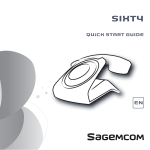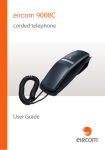Download corded ug c91 en - Support Sagemcom
Transcript
Dépliant_C91 EN.fm Page 1 Vendredi, 25. mai 2012 3:09 15
Dear customer,
Congratulations on buying your Sagemcom telephone and thank you for placing your
confidence in us. This device has been manufactured with the utmost care. If you
should have difficulties in operating it, we recommend that you consult this user
manual.
You can also find information on the following site:
Discover
Installing the telephone
Using your telephone
To hold a three-way conference (2 calls and yourself)
Your pack
Connect the telephone cable
Receiving a call
During the call, press the
The telephone rings. Pick up the handset from its base: you can talk to your caller.
At the end of the call, hang up the handset on its base. The telephone is ready to
receive a call.
You can now speak to both callers at the same time.
To end the three-way conference, hang up the phone.
Make sure that the box contains the following items:
the telephone base,
the telephone set with its spiral cable,
a phone connection cord,
the user manual.
(1). Telephone Line Cable Plug.
To operate the device safely and easily, please read the section carefully
R
Recommendations and safety instructions, page 10.
The CE label confirms that the product complies with the 1999/5/EC
regulations of the European Union Parliament regarding wireless systems
and telecommunications for user protection and for preventing
electromagnetic interference.
The declaration of compliance may be looked up on the
www.sagemcom.com website section «Support» or can be obtained from
the following address:
Sagemcom Broadband SAS
250, route de l'Empereur - 92848 Rueil-Malmaison Cedex - France
The C91 is a compact, easy-to-use telephone. It will take up little space on your desk or
can be fixed to a wall.
1
2
3
4
1. Earpiece.
Under the base, click the end of the spiral telephone cable into its housing (2).
Click the end of the telephone line cable into its housing (1) and connect the other
end to the phone line.
2.
Wall-mounting your telephone
6
7
8
300
Key: modify the duration of the
Key: to change the listening
volume.
4. Numerical keypad.
To switch off Mute mode: press the
you again.
Pick up the handset from its base: you should hear the dial tone.
, the last number called is redialed automatically.
5.
Key: last number redial.
Key: Function button for
accessing additional services
(details from your telephone company).
7.
Key: microphone on/off.
8. Microphone.
9. Wall mounting clip.
Wall mounting slots.
Ring tone
switch.
Position 1
(High volume).
key. The other party can
key again. The other party can hear
Modify the duration of the flash ("R" Key)
To fix your telephone to the wall, you will need two screws and two
rawlplugs. These are not provided in the pack.
volume
setting
Position 2
(Low volume).
Managing calls (depending on the operator)
Receiving a second call while you are already on line
During a call, a sound beep is sent by your operator to inform you that a second call
is waiting.
Press the
key, then the
key to take this new call.
Your first caller is placed on hold and you can speak to the second caller.
Making a second call while you are already on line
During a call, press the
key and dial the number to call.
The ongoing call is placed on hold and you can talk to the second person you called.
Switching from one call to the other
Swivel the grip clip. This prevents the handset from falling off its base.
To switch from one call to the other press the
key and then the
key.
The ongoing call is placed on hold and you can resume the second call.
To hang up one call and continue the other press the
key, and then the
The current call is hung up and the other call comes back on line.
Ending one of the two calls
Mark the wall at the two fixture points.
Drill the wall at the marked points.
Insert rawlplugs into the holes if necessary. Insert the screws into the rawlplugs.
Fix the telephone to the wall, align the wall mounting slits with the screws in the
wall, then firmly push the telephone into position.
Place the telephone so that it holds securely and without danger.
2
Redialing a number
Press button
9
1
To switch to Mute mode: During a call, press the
no longer hear you and music is played.
flash
3.
6.
5
100
During a call you can switch to mute mode: the microphone of your telephone is
turned off. The other party can no longer hear you.
Pick up the handset from its base: you should hear the dial tone.
Dial the number of your correspondent using the numerical keypad.
At the end of the call, hang up the handset on its base.
(2). Telephone Handset Plug.
Your phone
3
During a call you can change the listening volume using the
phone, page 2).
Position 1
: the volume level is normal.
Position 2
: the volume level is high.
key (refer to Your
Mute mode
Making a call
http://www.sagemcomdigital.co.uk
Changing the listening volume
key.
key and then the
If your phone is connected to a private exchange, or if you have a second call service
(operator service), you may need to change the duration of the flash which is set at
100 milliseconds by default (refer to Your phone, page 2).
100 ms : Use a pin to place the cursor at the
100
300
position.
300 ms : Use a pin to place the cursor at the
100
300
position.
Characteristics
Support format
Dialling type
Relative humidity (maximum)
Storage temperature
Dimensions (l x L x h)
- Handset :
- Base :
Weight
- Handset :
- Base :
FSK / DTMF
Voice frequencies
-5°C to 55°C 20% to 75%
-10°C to +60°C
210 x 45 x 39 mm
215 x 67 x 50 mm
140 g
180 g
If you use the product in Spain, the United Kingdom, Italy,
Switzerland, Austria, Holland, Poland, Belgium, Ireland, Hungary,
Slovenia, Romania, Slovakia, the Czech Republic, Bulgaria, the flash
must be set to 100ms.
If you use the product in Germany, France, Greece, Portugal,
Croatia, Serbia, Bosnia, Montenegro, Macedonia the flash must be
set to 300ms.
Adjusting the ring tone volume
4
key.
The cursor is adjusted using the switch on the underside of the base (refer to
Installing the telephone, page 3).
Position 1
: the ring tone volume is high.
Position 2
: the ring tone volume is low.
5
6
Dépliant_C91 EN.fm Page 2 Vendredi, 25. mai 2012 3:09 15
Warranty
- Modifications made without the written approval of Sagemcom.
Terms and Conditions for other countries
Terms and Conditions for United Kingdom only
- Unsuitable operating conditions, particularly of temperature and humidity.
If, despite our best efforts, your product presents any defects, you should refer to
your retailer and present the proof of purchase that they gave you on the day of
purchase.
Should any malfunctioning arise, the retailer will advise you what to do.
For the warranty to apply, you should ensure that the product was used in
accordance with the instructions for use and the purpose for use, and that you have
at your disposal the sales invoice or receipt stating the date of purchase, the name
of the retailer, the reference and the serial number of the product.
No coverage shall be given under this warranty if the following conditions are
applicable:
The required documents have been modified or altered in order to take
advantage of the warranty.
The manufacturing numbers, product brands or labels have been altered or
made illegible.
Interventions on the product have been made by an unauthorized person.
The product has been subjected to abnormal or improper use.
The product has been damaged by external factors such as lightning, over-voltage,
moisture, accidental damage, improper care as well as all Acts of God.
This present warranty does not affect the consumer rights that you may have under
the laws in effect in your country.
Important:
Should you return the product to the after-sales department, please ensure that you
return as well all the elements and accessories originally supplied with the product.
7
- Repair or maintenance of the equipment by persons not authorized by
Sagemcom.
Wear and tear from normal daily use of the equipment and its accessories
Damage due to insufficient or bad packaging of equipment when returned to
Sagemcom
Usage of new versions of software without previous approval of Sagemcom
Work on any equipment or software modified or added without the prior written
consent of Sagemcom
Malfunctions not resulting from the Equipment or from software installed in user
workstations for the purpose of use of the equipment.
Communication problems related to an unsuitable environment including :
- Problems related to access and/or connection to the Internet such as
interruptions by access networks or malfunction of the line used by the
subscriber or his correspondent
- Transmission faults (for example poor geographical coverage by radio
transmitters, interference or poor line quality)
- The local network fault (wiring, servers, workstations) or the failure of the
transmission network (such as but not limited to interferences, fault or poor
quality of the network)
- Modification of the parameters of the cellular network carried out after the sale
of the Product.
Recommendations and safety instructions
Do not install your telephone in a damp environment, such as a bathroom,
washroom, kitchen etc, and not within 1.50 metres of a source of water or
outside. This device is designed for use in temperatures of between 5 °C
and 35 °C.
Do not attempt to remove screws or open the appliance. It does not contain
any user-replaceable parts.
This device is designed to be used for connecting to the public telephone
network. If problems should arise, contact your nearest specialist dealer.
Only use the telephone cable supplied.
Environment
Preservation of the environment is an essential concern of Sagemcom. The desire of
Sagemcom is to operate systems observing the environment and consequently it has
decided to integrate environmental performances in the life cycle of its products,
from manufacturing to commissioning, use and elimination.
Packaging
C91
The product
In regions greatly affected by electrical storms we recommend that you
protect your telephone circuit with a special fixture for excess voltage.
Your C91 has anti-skid pads that should leave no traces on your furniture
and ensure stability. However, given the the wide variety of finishes used by
furniture manufacturers, traces may appear on surfaces in contact with the
parts of your C91. Sagemcom Broadband SAS decline all responsibility in
any such cases of damage.
The crossed-out waste bin stuck on the product or its accessories means
that the product belongs to the family of electrical and electronic
equipments.
In this respect, the European regulations ask you to dispose of it
selectively :
At sales points in the event of the purchase of similar equipment.
At the collection points made available to you locally (drop-off centre,
selective collection, etc.).
EN
In this way you can participate in the re-use and upgrading of Electrical and
Electronic Equipment Waste, which can have an effect on the environment and
human health.
The normal servicing (as defined in the user guide supplied with the equipment)
as well as malfunctioning due to servicing not being carried out. Servicing
costs are in any event always borne by the customer.
Malfunctions resulting from the usage of products, consumables or accessories
not compatibles with the equipment.
C) Out of Warranty Repairs
In the cases set forth in B) as well as after expiry of the warranty period, the customer
must ask the Authorized Sagemcom Repair Centre for a cost estimation.
The repair and delivery costs will be invoiced to the customer.
The foregoing shall apply unless otherwise agreed in writing with the customer and
only for the United Kingdom.
By consulting the web site: www.sagemcomdigital.co.uk you will find all the
information you need to request a warranty.
8
9
10
USER GUIDE
The presence of the logo (green dot) means that a contribution is paid to
an approved national organisation to improve packaging recovery and
recycling infrastructures.
To facilitate recycling, please respect the sorting rules set up locally for
this kind of waste.
253475508B
In order to supply the warranty, you should contact your dealer or Sagemcom
Helpdesk. The proof of purchase will be required.
Please make usage of your equipment for the purpose for which it was designed and
under normal usage conditions. Sagemcom do not accept any liability for any usage
made out of the frame of its original designed purpose and any consequence that
may arise from this usage.
Should any malfunctioning arise, the dealer or Sagemcom Helpdesk will advise you
what to do.
A) General Warranty conditions
Sagemcom undertakes to remedy by repair or exchange at its own convenience, free
of charge for labour and replacement parts, any defects in the equipment during the
warranty period of 12 -twelve- months (3 -three- months for accessories), from the
date of original invoice of the Equipment, where those defects are a result of faulty
workmanship.
Unless the customer has concluded with Sagemcom a maintenance contract in
respect of the equipment which specifically provides for repairs to be carried out at
the customer's premises, the repairs will not be carried out on the equipment at the
customer premises. The customer must however return the defective equipment at
his/her own expense, to the address given by the dealer or Sagemcom Helpdesk.
In case a product needs to be sent in for a repair, it always has to be accompanied
by a proof of purchase (which is not altered, written on or in any way be made
illegible) showing that the product is still under warranty. In case no proof of
purchase is enclosed, the Sagemcom repair center will use the production date as a
reference of establishing the warranty status of the product.
Apart from all legal obligatory rules, Sagemcom, do not give any Warranty, either
implicit or explicit which is not set force in the present section, and could not be hold
responsible for any direct or indirect, material or immaterial damage, in or out of the
frame of the present warranty.
If any provision of this warranty shall be held to be in whole or in part invalid or illegal
due to an obligatory rule applicable to consumers pursuant to their national
legislation, such invalidity or illegality shall not impair or affect the remaining
provisions or parts of this warranty.
This warranty does not affect the Customer statutory rights.
B) Exclusions From Warranty
Sagemcom shall have no liability under the warranty in respect of :
Damage, defects, breakdown or malfunction due to one or more of the following:
- Failure to properly follow the installation process and instructions for use
- An external cause to the equipment (including but not limited to: lightening,
fire, shock, vandalism, inappropriate conditions of electrical network or water
damage of any nature)
11