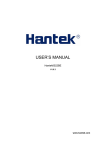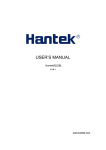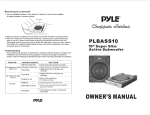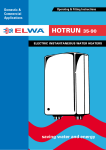Download Owners Manual - All Pro Sound
Transcript
DP-640 USER’S MANUAL No. 24-004-1632 Rev 1.1 No. 24-004-1632 Rev 1.1 All Rights Reserved Technical Specifications Table of Contents Technical Specifications Power Input ...............................................................2x15A, AC 120V~50/60Hz 2x20A (20A Rated Plug) Line Cord.............................................................2 x 12AGWX3C VW-1 105° C Load............................................ 1200W Channels 1~3, 1200W Channels 4~6 2400W (20A Rated Plug) Features .........................................................................................1 General Instruction........................................................................2 Warnings.......................................................................................2 Cautions....................................................................................... 2 Fuse (x6) .............................................................................10A 250V, 5x20mm Control and Functions.................................................................. 3 Dimensions ...........................................19.7” x 6.57” x 3.66” (500x167x93mm) Overall Layout...............................................................................3 Weight (approx.) .........................................................................7.5 lbs.(3.4 kg) Data & Power Connections.......................................................... 4 LED-display & Control buttons..................................................... 4 Dimensions in detail: Operation Guide............................................................................ 5 Front Function Mode 1: DMX Addressing.............................................. 5 6.34” 4.92” 6.89” Function Mode 2: Patch Addressing.............................................6 Function Mode 3: Local Control....................................................7 Function Mode 4: Dimmer/Switch................................................ 8 17.73” 19.22” 19.70” 22.06” 3.23” 3.42” 3.65” Side 1 Operation, Installation & Connections......................................... 9 Panic Function............................................................................... 9 Side 2 .47” Connections....................................................................................9 Troubleshooting............................................................................ 10 2.56” 3.42” 1.14” Installation & Mounting....................................................................9 17.33” 15.36” Replacing Fuse(s)..........................................................................10 7.28” 14.57” Technical Specifications ...............................................................11 Side 3 11 Features Trouble Shooting Troubleshooting Thank you for purchasing the DP-640 dimmer pack. This product includes the following features: 6 channel hybrid pack with dual Edison sockets per channel. All six channels are user assignable between Dimmer & Switch modes. 6 channel LED’s indicate relevant channel activity. 4 function LED’s for DMX Address, Patch Address, Local Control and Dimmer/Switch modes. On board Local Control allows for dim intensity adjustment, from 0-100%, for each individual channel. Panic function dip switches. Dual 15A/ AC120V Power line cords. Digital LED-display. Six 10A fuses. One per channel, AC120V, 5x20mm Every effort has been made to design dependable and reliable products. New products are constantly being designed to meet the needs of the entertainment lighting industry. Your comments regarding our products and services are welcome. Please send us an e-mail to [email protected] and let us know how we can improve to better serve you. It’s both a privilege and a pleasure serving you. 1 No Power to the pack: Disconnect both main power line cords. Reconnect the line cords to ensure proper connections. If the problem still persists, check the building service panel and make sure the circuit breakers are on. No Channel output: Disconnect both main power line cords. Check the corresponding channel fuse or fuses (see replacing fuses section). Replace if blown. Reconnect line cords. If controlling via DMX, ensure that you are receiving DMX signal at the pack. Indicator in the display should be flashing when signal is present. If signal is not present, check the XLR connections from console or previous fixture in line. If problem still persists, replace XLR cable between previous device and pack and try again. Undesired 100% channel output: Flip all “PANIC” dip switches to the OFF position. If problem still persists, check the “LOCAL CONTROL” settings and reset channels by pressing the corresponding channel button two times so that the channel LED turns OFF. Then press the “OK” button store the settings. If you’ve tried the above and the unit continues to malfunction, please contact ELATION customer service at (323) 582-3322, your unit will require service. Once you describe your problem to the customer service representative, you will be issued a return authorization number that must accompany the package when sent in. Please write this RA# on the outside of the box with a black marker and also write it on any packing list that may be included with the package. Replacing Fuse(s) Fuse Replacement: Disconnect both main power line cords. Use a flat head screwdriver to remove the fuse holder cap. Pull out the old fuse and replace it with a new one of the exact same type. Replace the fuse cap with the flat head screw driver. Do not over tighten as this may result in a broken and unusable fuse holder. 10 Operation, Installation and Connections PANIC Dip-Switches 1-6 The Panic feature allows you to select desired channels, via dip switches 1-6, to be constantly on. PANIC ON ON MD 1 2 3 4 5 6 Flip the dip switches of the desired channels to the “ON” position. The selected channels will output 100%.Note: When operating with DMX control, corresponding channels with dip switches set to “ON” will output 100% while channels with dip switches set to the “OFF” position can be controlled from the DMX console. Installation / Mounting The DP-640 was designed to be mounted or free standing. It is recommended that you use a suitable mounting clamp and safety cable when mounting to a ceiling or rigging to a truss structure. There are two sets of threads on the DP-640. These are in place for the mounting bracket. Use the bracket knobs and washers to secure the mounting bracket to either side of the pack. For cooling purposes, it is necessary to mount the pack so that air is free to circulate around the dimmer. There should be at least 12 inches of clearance between the pack and anything surrounding it. General Instruction This is a 6 channel portable dimmer/switch pack. Each channel can individually be set to dim or switch as well as accept separate DMX Addresses. For your convenience, each channel can manually be controlled via our simple to use, digital display and function buttons. The Panic function allows you to select desired channels to switch on constantly via the six dip switch settings. The unit is also supplied with 3 & 5 pin XLR connectors. The aluminum case makes the DP-640 one the lightest portable dimmers of its kind. To optimize performance of this product, please read the instructions carefully to familiarize yourself with the basic operations. Warnings This unit must be earthed. Keep the unit dry, do not expose it to water or high levels of humidity. Do not allow for any flammable liquids to come in close contact with the unit. Handle this unit carefully, any strong shock or vibration may result in malfunction. Do not dismantle or modify this unit. There are no user serviceable parts inside. Do not operate this unit if the internal components are exposed. Only use an AC source that complies with the local building and electrical codes. When replacing fuses, always replace with the exact same type. Connections The DP-640 is supplied with dual 15 Amp Edison plugs attached to 12 gauge line cords. These cords should be connected to a service capable of suppling 15 amps per line cord and protected by a properly sized circuit breaker. 20 Amp Edison plugs can be used in place of the 15 Amp plugs to achieve a higher load rating. In this case, the 20 amp plugs should be connected to a service capable of supplying 20 amps per line cord and protected by a properly sized circuit breaker. Lamp loads should be plugged into to the dual 15 Amp Edison sockets which are supplied on the face of the pack. 3 & 5 pin XLR’s are supplied for the input and output of the data link. Connect out of the console or previous fixture in line and into the input of the DP-640. Connect out of the DP-640 and into the input of next pack or fixture in line. It is recommended that the last pack or fixture in line include a DMX terminator into the output. A DMX terminator consists of a 120 ohm, 1/4 watt resistor soldered across pins 2 & 3 of either a 3 or 5 pin XLR connector. 9 Cautions When unpacking, please check the unit for damages. Should you find something wrong with the unit, please contact the dealer that you purchased it from immediately. All rights reserved. No part of this manual may be reproduced, in any form or by any means, without permission in writing from Elation Professional. Notice: Specifications and improvements in the design of this product and this manual are subject to change without prior notice. 2 Operation Guide Control and Functions Overall Layout Function Mode 4: Dimmer/Switch 1 8 2 7 This menu option allows you to set the packs channels to dim or switch. Each channel can individually be set to do one or the other. When a channel is set to switch, then that channel will activate when the channel level exceeds 50%. When a channel is set to dim, then that channels intensity can manually be adjusted from 0 to 100%. Press the “Menu” button until the “Dimmer/Switch” LED illuminates. The display will read either or depending on the current setting. The “C” indicates “Channel”. The number that follows is the packs channel number. The “d” indicates “Dim” and “S” indicates “Switch”. In the example to the left, it shows channel 2 is currently set to dim. PANIC 3 ON 1 2 3 4 5 6 MD 1 2 3 4 5 6 DMX Address DMX Signal OK Patch Address 4 5 6 9 1. Edison Output Sockets (1-6): These are dual 120V. Edison sockets. Each socket is labeled with the relevant channel number. 2. Fuse Holders (1-6): These fuse holders each contain a 10A, AC120V, 5x20mm fuse. Each fuse corresponds to the Edison output sockets above each fuse holder. 3. Threaded Openings: These openings are supplied so the user can fasten the mounting bracket to his or her desired side. 4. Bracket Knobs: These knobs are used to fasten the hanging bracket to the chassis. Local Control Dimmer / Switch MENU 1 2 3 4 5 6 PANIC 1 2 3 4 5 6 ON MD 1 2 3 4 5 6 DMX Address DMX Signal Local Control Dimmer / Switch MENU 1 2 3 4 5 6 PANIC 1 2 3 4 5 6 ON MD 1 2 3 4 5 6 DMX Address 5. Mounting Slots: These slots are in place so the user could permanently mount the unit if desired. 6. Connectors: These are the DMX Input and Output connectors. There is a 3 & 5 pin Input as well as a 3 & 5 pin Output. . 7. Control Section: These buttons are used to adjust relevant settings within the display.. 8. Mounting Bracket: This mounting bracket is used to fasten the unit to a structure. 9. Power Inputs: These supply power to the relevant channels when connected. Line cord 1 supplies power to channels 1-3 and line cord 2 supplies power to channels 4-6. 3 OK Patch Address (1) Select the channel that you wish to assign by selecting from buttons 1-6. Only one channel can be assigned at a time. DMX Signal OK (2) Press the UP or Down button to change the current setting. d = "Dim" / S = “Switch” Patch Address Local Control Dimmer / Switch MENU 1 2 3 4 5 6 PANIC 1 2 3 4 5 6 ON MD 1 2 3 4 5 6 DMX Address DMX Signal OK Patch Address Local Control Dimmer / Switch MENU 1 2 3 4 5 (3) Press the “OK” button to confirm and save your setting. The display will momentarily flash confirming that your setting was stored. Repeat steps one, two and three to assign additional channels. These settings will be stored to memory. 6 8 Operation Guide Control and Functions Data & Power Connections Function Mode 3: Local Control (Manual) The Local Control option allows for the packs six channels to be manually controlled via the on board buttons. PANIC ON 1 2 3 4 5 6 MD 1 2 3 4 5 6 DMX Address DMX Signal OK Patch Address Local Control Dimmer / Switch 1 MENU 2 3 4 5 1 PANIC 3 2 5 4 2. DMX OUT: 3 & 5 Pin (female) output socket. 3. Power 1: 1200W Channels 1~3. 2400 watts with 20 Amp rated plug. 4. Power 2: 1200W Channels 4~6. 2400 watts with 20 Amp rated plug. 6 6 MD 1 2 3 4 5 6 DMX Address 1. DMX IN: 3 & 5 Pin (male) input socket. Press the “Menu” button until the “Local Control” LED illuminates. The display will read This means that the channel 1 output level is currently set to 0. 3 ON 2 1 DMX Signal OK Patch Address 4 LED-display & Control buttons (1) Select the channel that you wish to manually control by selecting from buttons 1-6. Only one channel can be selected at a time. 12 1. LED-display: Shows the current value and function mode- including a DMX signal indicator. 11 Local Control Dimmer / Switch 1 MENU 3 2 5 4 6 PANIC ON 1 2 3 4 5 6 MD 1 2 3 4 5 6 1 1 PANIC ON 2 3 4 5 6 MD 1 2 3 4 5 6 DMX Address DMX Signal OK Patch Address (2) Press the UP/ Down buttons to adjust the dim level to your desired setting. The dim range is from 000 to 100%. DMX Address 2 3 4 5 10 DMX Signal OK Patch Address 9 Local Control 8 Dimmer / Switch MENU Local Control 1 2 3 4 Dimmer / Switch 1 MENU 2 3 4 5 2. DMX Address LED: This LED illuminates when in DMX mode. . 3. Patch Address LED: This LED illuminates when in patch mode. 6 6 7 5 4. Local Control LED: This LED illuminates when in manual control mode. 6 5. Dimmer/Switch LED: This LED illuminates when assigning dim/switch modes. 6. Menu Button: The menu button allows you to navigate through function modes. PANIC ON 1 2 3 4 5 6 MD 1 2 3 4 5 6 DMX Address DMX Signal OK Patch Address Local Control Dimmer / Switch MENU 7 1 2 3 4 5 6 (3) Press the “OK” button to confirm and save your setting. The display will momentarily flash confirming that your setting was stored. Repeat steps one, two and three to manually set additional channel levels and store them. These settings will be stored to memory until you disengage the set channels. 7. Channel Buttons 1~6: These buttons are used to select the relevant channel. 8. Down Button: This button decreases values and selects desired function modes. 9. OK Button: This button confirms and saves relevant settings. 10. UP Button: This button increases values and selects desired function modes. 11. Channel LED’s 1-6: Indicate output for the relevant channel. 12. Panic dip-switches: These switches are used to activate selected channels to full on when DMX signal is not present. 4 Operation Guide Operation Guide *Note: Abbreviations within the display represent the following: A=Address, C=Channel, d= Display, s=Switch. Function Mode 2: Patch Address (Individual) Press the MENU button to navigate through the menu options. Continually pressing the MENU button will loop through the four options as illustrated below. When in each function mode, its LED will light up. PANIC ON 1 2 3 4 5 6 MD 1 2 3 4 5 6 DMX Address DMX Signal OK Patch Address Local Control Dimmer / Switch Press Press Press Menu button Patch Address Menu button Local Control Menu button Dimmer/Switch Press Menu button DMX Address Function Mode 1: DMX Address (Block) PANIC ON 1 2 3 4 5 6 MD 1 2 3 4 5 6 DMX Address DMX Signal OK Patch Address Local Control Dimmer / Switch MENU PANIC ON 1 1 2 2 3 3 4 4 5 5 6 (1) This function is used when setting the starting DMX address channel for the pack. Use the UP/Down ( / ) buttons to adjust to a desired setting. The selected DMX channel will be the starting DMX address for the pack. A total of six DMX channels will be occupied by the DP-640 in sequence, starting with the set channel. MENU 1 2 3 4 5 6 Press the “MENU” button until the Patch Address LED illuminates. The display will show you the current patch setting for channel 1. For example, if channel 1 was set to DMX channel 82, the display would read the following: The number 1 in the display indicates channel 1 of the pack. The next three digits indicate the current DMX address for the selected channel. Note: If you set a starting DMX address channel in the DMX address option, channel one from the pack will assume that address channel and channels 2 through 6 will automatically be assigned a sequential DMX channel based on the channel 1 address. PANIC ON 1 2 3 4 5 6 MD 1 2 3 4 5 6 DMX Address DMX Signal OK Patch Address Local Control Dimmer / Switch MENU 1 2 3 4 5 6 PANIC 1 2 3 4 5 6 (1) Select a channel button that you want to address. Use the Up/Down buttons to adjust the channel setting. The address can be set anywhere between 001-512. 6 MD 1 2 3 4 5 6 ON DMX Address DMX Signal OK Patch Address Local Control Dimmer / Switch MENU 1 2 3 4 5 6 (2) Press the “OK” button to confirm and save your setting. The display will momentarily flash confirming that your address was stored. MD 1 2 3 4 5 6 DMX Address DMX Signal Patch Address Local Control Dimmer / Switch MENU 5 OK 1 2 3 4 5 (2) Press the “OK” button to save your setting. The display will momentarily flash confirming that your patch setting has been stored. Repeat steps one and two to patch additional channels. 6 6