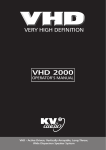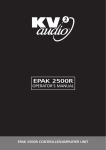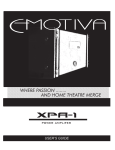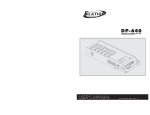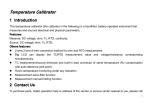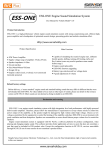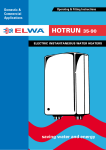Download ESP4000 User Guide
Transcript
ESP4000 User Guide The future of sound. Made perfectly clear. At KV2 Audio our vision is to constantly develop technologies that eliminate distortion and loss of information providing a true dynamic representation of the source. Our aim is to create audio products that absorb you, place you within the performance and deliver a listening experience beyond expectation. Contents Warranty Your ESP4000 is covered against defects in material and workmanship. Refer to your supplier for more details. Service In the unlikely event that your ESP4000 develops a problem, it must be returned to an authorised distributor, service centre or shipped directly to our factory. Because of the complexity of the design and the risk of electrical shock, all repairs must be attempted only by qualified technical personnel. If the unit needs to be shipped back to the factory, it must be sent in its original carton. If improperly packed, the unit may be damaged. To obtain service, contact your nearest KV2 Audio Service Centre, Distributor or Dealer. Page | 2 Introduction How to use this manual Icons used include Important Safety Instructions Introducing the ESP4000 Dimensions 3 3 3 4 4 Chapter 2: Getting Started Unpacking Rack Mounting Cooling AC Power Requirements AC Power Voltage Requirements The Power Connector Current Requirements AC Cable Colour Coding Safety Summary 4 5 5 5 5 5 6 6 7 7 Chapter 3: Features Front Panel Rear Panel 8 9 Chapter 4: Running the ESP4000 in “Bridge Mono” Mode 10 ESP4000 Specifications 11 How to use this manual As you read this manual, you’ll find figures and diagrams to help you understand and visualise what you’re reading. You’ll also find numerous icons that serve as cues to flag important information or warn you against improper or potentially harmful activities. Icons Used Include “NOTE” identifies an important or useful piece of information relating to NOTE the topic under discussion. TIP “TIP” offers a helpful tip relevant to the topic at hand. consult an electrician for replacement of the obsolete outlet. 11. Protect the power cord from being walked on or pinched, particularly at plugs, convenience receptacles and the point where they exit from the amplifier. The AC mains plug or appliance coupler shall remain readily accessible for operation. 12. Only use accessories specified by KV2 Audio. 13. The unit is intended for use in a 19” rack. Follow the mounting instructions. When a rack on wheels is use, use caution when moving the loaded rack to avoid injury from tipping over. 14. Install the product only with both front and rear supports. ! CAUTION ! CAUTION “CAUTION” gives notice that an action can have serious consequences and could cause harm to equipment or personnel, delays, or other problems. Important Safety Instructions 1 Read all product instructions. 2. Keep printed instructions, do not throw away. 3. Respect and review all warnings. 4. Follow all instructions. 5. Do not use this unit near water, in unprotected out door areas or in rain or wet conditions. 6. Clean only with dry cloth. 7. Do not block any ventilation openings. 8. Install in accordance with KV2 Audio’s recommended installation instructions. 9. Do not install near any heat sources such as heat radiators, heat registers, stoves or other apparatus that produce heat. 10. Do not defeat the safety purpose of the grounding type plug. A grounding type plug has two blades and a third grounding connector. The third connector is provided for your safety. If the provided plug does not fit into your outlet, Installation should only be done by experienced professionals. CAUTION: 15. Unplug this amplifier during lightning storms or when unused for long periods of time. 16. Do not connect a ESP4000’s output in parallel or series with any other ESP4000’s output. Do not connect the ESP4000 output to any other voltage source, such as a battery, mains source or power supply, regardless of whether the ESP4000 is turned on or off. 17. Do not run the output of any ESP4000 back into another channels input. 18. Refer all servicing to qualified service personnel. Servicing is required when the amplifier has been damaged in any way, such as when the power-supply cord or plug has been damaged; liquid has been spilled or objects have fallen into the amplifier; rain or moisture has entered the amplifier; the amplifier has been dropped; or when for undetermined reasons the amplifier does not operate normally. 19. Do not remove top or bottom covers. Removal of the cover will expose hazardous voltages. There are no user serviceable parts inside and removable may void the warranty. 20. An experienced user shall always supervise this professional audio equipment. Page | 3 Introducing the ESP4000 The ESP4000 is a four channel rack mountable power amplifier. The unit contains four seperate 1000 watt amplifiers, two independent power supplies (two channels running off each power supply) signal paths, inputs and outputs as well as limiting and low frequency enhancement on each of the four channels within a four rack unit chassis. It can be used to power a range of passive loudspeakers as well as being specifically designed for optimised performance with KV2 Audio’s ESD Series. Whilst this unit is simple to operate improper use can be dangerous. This is a very highpowered device that can put out high voltages and sizeable currents. Always use safe operating techniques with the ESP4000. FOR YOUR SAFETY, READ THE IMPORTANT PRECAUTIONS SECTION AS WELL AS THE INPUT, OUTPUT AND POWER CONNECTION SECTIONS OF THIS MANUAL. Chapter 2: Getting Started Unpacking Unpack the ESP4000 and check to see if there is any damage to it. If you find any damage notify your supplier immediately. Only the consignee may institute a claim with the carrier for any damage incured during shipping. Be sure to save the carton and all packaging materials for the carrier’s inspection. Should you ever need to ship the unit, only use the original factory packaging. If the shipping carton is unavailable, contact your supplier to obtain a replacement. The ESP4000 carton should contain: ESP4000 power amplifier User’s manual 2x PowerCon detachable power cable FRONT PANEL 481,4 mm CH 177 mm POWER / THERMAL SIGNAL / LIMITER LIMITER +BASS REAR PANEL SIDE PANEL 415,4 mm 431.8 mm 1 -6dB 1 0dB min. 2 250 VAC 177 mm -6dB 2 230 VAC 0dB 2 115 VAC min. 2 -6dB 3 3 0dB min. 2 SERIAL NUMBER -6dB 4 4 0dB WWW.KV2AUDIO.COM DESIGNED BY KV2 AUDIO MANUFACTURED IN THE EUROPEAN UNION Page | 4 min. 2 Rack Mounting ESP4000’s will mount in standard 19” rack systems. Integral rear mounting rack ears are also provided for additional support. It is important that you do not rely on fixing and mounting the ESP4000 using just the front panel as support. Use eight screws and washers to mount the amplifier to the equipment rack rails (four for the fronts and four for the rear). We recommend using a shock mounted rack for touring use to prolong the life of your ESP4000. Cooling The ESP4000 has a comprehensive cooling system featuring chassis-sealed PCB board mounting and shock mounted, speed controlled fans. This means that the cooling system never drives air across PCB boards, connectors or components ensuring prolonged electronic component lifespan and minimizing maintenance cycles. Air is drawn into the front of the amplifier by the two fans on the rear panel, this passes over the cooling fins of the heat sinks and exhausts through the rear. If the heat sink gets too hot, its sensing circuit will open the output relay, disconnecting the load. It is important to have an adequate air supply at the front of the amplifier, and enough space around the rear of the amplifier to allow the cooling air to escape. If the unit is rack-mounted, do not use doors or covers on the rear of the rack; the exhaust air must flow without restriction. If you are using racks with closed backs, use fans on the rear rack panel to ensure an ample air supply. AC Power Requirements The ESP4000 is an advanced power amplifier. Understanding power distribution, voltage and current requirements, as well as electrical safety issues, is critical to the safe operation of the ESP4000. AC Power The ESP4000 uses a pair of PowerCon 3-pole AC main systems with locking connectors to prevent accidental disconnection. The main AC connectors (blue) serve as the power inputs. The ESP4000 operates in either 115V, 230V or 250V modes. Although pre-configured at the factory, the unit’s operating voltage mode can be changed in the field. Voltage Requirements The ESP4000 operates safely and without audio discontinuity if the AC voltage stays within the operating window of 100V-130V in 115V mode, 200V-250V when working in 230V mode and 220-270V when working in 250V mode at 50 or 60Hz. If the On LED does not illuminate or the system does not CAUTION respond to audio input, remove AC power immediately. Verify that the voltage is within the proper range. If the problem persists, please contact KV2 Audio or an authorized service center. ! CAUTION: If the voltage drops below the low boundary of its safe operating range, the amplifier will shut down if the voltage does not rise above the low boundary before storage circuits are depleted. How long the amplifier will continue to function during brownout depends on the amount of voltage drop and the audio source level during the drop. If the voltage increases above the upper boundary of the range, the power supply can be damaged. Page | 5 It is recommended that the voltage supply be within the rated NOTE voltage window. This ensures that AC voltage variations from the service entry or peak voltage drops due to cable runs - do not cause the amplifier to cycle on and off or cause damage to the power supply. NOTE: NOTE: For best performance, the AC cable voltage drop should not exceed 10 volts, or 10 percent at 115 volts and 5 percent at 230 volts. NOTE Make sure that even with the AC voltage drop, the AC voltage always stays within recommended operating ranges. The minimum electrical service amperage required by an ESP4000 amplifier is the sum of each amplifiers maximum continuous rms current. An additional 50 percent above that amperage is recommended to prevent peak voltage drops at the service entry. The Power Connector The ESP4000 requires grounded outlets. It is very important that the amplifiers AC supply be properly grounded in order to operate safely and properly. Use the PowerCon AC cable-wiring diagram overleaf to create international or special-purpose power connectors: Page | 6 Current Requirements Each of the ESP4000’s power supply inputs require approximately 20 Amps max at 115V AC for proper operation. This means that both of the ESP4000’s power supplies must be powered from an individual 20 A breaker when running in 115V mode. When operating in 230 V mode each of the ESP 4000’s power supply inputs requires approximately 10 Amps max. This allows a complete ESP4000 to be powered from one 20 A breaker at at 230 V. The ESP4000 presents a dynamic load to the AC mains, which causes the amount of current to fluctuate depending on quiet or loud operating levels. Since different cables and circuit breakers heat up at varying rates, it is essential to understand the types of current ratings and how they correspond to circuit breaker and cable specifications. The maximum long-term continuous current is the maximum rms current during a period of at least ten seconds. It is used to calculate the temperature rise in cables in order to select a cable size and gauge that conforms to electrical code standards. It is also used to select the rating for slow-reacting thermal breakers. The burst current is the maximum rms current during a period of approximately one second, used to select the rating of most magnetic breakers and to calculate the peak voltage drop in long AC cables according to the formula: V pk (drop)= I pk x R (cable total) The ultimate short-term peak current is used to select the rating of fast reacting magnetic breakers. Use the table below as a guide when selecting cable gauge size and circuit breaker ratings for your operating voltage. Current Draw per Power Supply Input Current Draw 115V Mode 230V Mode Max Long Term Continuous 20 A rms 10 A rms Burst Current 30 A rms 15 A rms Short Term Peak 80 A peak 40 A peak AC Cable Colour Coding If the colours referred to in the diagram don’t correspond to the terminals in your plug, use the following guidelines: Connect the blue wire to the terminal marked with an N or coloured black. Connect the brown wire to the terminal marked with an L or coloured red. Connect the green and yellow wire to the terminal marked with an E or coloured green or green and yellow. ! CAUTION The ESP4000 requires a ground connection. Always use a grounded outlet and plug. CAUTION: Safety Summary To reduce the risk of electric shock, disconnect the amplifier from the AC mains before installing audio cable. Reconnect the power cord only after making all signal connections. Connect the amplifier to a two pole, threewire grounding mains receptacle. The receptacle must be connected to a fuse or circuit breaker. Connection to any other type of receptacle poses a shock hazard and may violate local electrical codes. Do not allow water or any foreign object to get inside the amplifier. Do not put objects containing liquid on or near the unit. To reduce the risk of overheating the amplifier, avoid exposing it to direct sunlight. Do not install the unit near heatemitting appliances, such as a room heater or stove. This amplifier contains potentially hazardous voltages. Do not attempt to disassemble the unit. The unit contains no user serviceable parts, repairs should be performed only by factory trained service personnel. Page | 7 Chapter 3: Features Front Panel 1 2 3 4 5 1) AC Mains Switch The ESP4000 has combination AC mains switch/circuit breakers on the front panel. If either of the switches shuts off during normal use, push it back to the ON position once. If it will not stay on you should take the unit to qualified service personnel to have it serviced. 2) +Bass Switch When depressed this switch activates a bass enhancement feature that increases the chosen channels output by 6dB at 60Hz 3) Limiter Switch The ESP4000 features RMS limiting on each channel. This feature is active so long as the switch is left un-pressed. The RMS limiting is deactivated when the switch is depressed. 4) Power On / Thermal These are dual colour LED’s. When green they indicate that the Power Switch is ON and that channel of the amplifier is powered up. When red they indicate that that channel has overheated and shut down. The unit will Auto Reset after it cools down to a safe operating temperature. 5) Signal Present / Limiter Indicator These are dual colour LED’s. When green they indicate that signal is present at the Input to that particular channel of the amplifier. When yellow they indicate that the audio limiter has been activated for that particular channel of the amplifier. Page | 8 Rear Panel 1 2 3 4 1 -6dB 1 5 0dB min. 2 250 VAC -6dB 2 230 VAC 0dB 2 115 VAC min. 2 -6dB 3 3 0dB min. 2 SERIAL NUMBER -6dB 4 4 0dB WWW.KV2AUDIO.COM DESIGNED BY KV2 AUDIO MANUFACTURED IN THE EUROPEAN UNION min. 2 1) Channel Input Level Adjustment Each channel of the ESP4000 features an Input Level adjustement potentiometer that allows the user to individually adjust all four channel’s input levels from oo through -6dB in the vertical position and up to to 0dB. 2) Main Inputs These are the input connectors for all four channels with associated ‘Through Output’ connectors for sending signal to other devices. 3) PowerCon Power Connectors The ESP4000 uses one connector per two channels. Both must be connected to operate all four channels of the ESP4000. Half of the channels will be fully functional if only one is connected. They accept standard PowerCon terminated AC Mains cables. 4) Fans The cooling fans operate continuously while the ESP4000 is on. An internal temperature sensor increases the speed of the fans during high temperature conditions. Air enters through the front grille and exits through the rear. Be sure to allow adequate air flow to the front of the rack in which the ESP4000 is mounted. 5) Main Outputs Each channel of the ESP4000 is equipped with binding posts and Neutrik Speakon® connectors on the Main Outputs. The minimum recommended output is 2W. Page | 9 4ohm 1800W Chapter 4: Running the ESP4000 in “Bridge Mono” Mode PHASE REVERSE CABLE + SIGNAL INPUT 1 -6dB 1 0dB min. 2 250 VAC -6dB 2 230 VAC 2 115 VAC 0dB min. 2 -6dB 3 3 0dB min. 2 SERIAL NUMBER -6dB 4 4 0dB WWW.KV2AUDIO.COM DESIGNED BY KV2 AUDIO MANUFACTURED IN THE EUROPEAN UNION min. 2 Input level potentiometers of each bridged channel must be set to the same level. Channels 3 and 4 can also be used in the same way to achieve the same ends. Important Information for using the ESP4000 in “Bridge Mono” Mode As well as being a high quality multi channel amplifier solution the ESP4000 is capable of working in “Bridge Mono” mode. This requires the utilisation of two channels working together to produce a larger single output - suitable for driving large subwoofers or high powered full range boxes. ! CAUTION CAUTION: YOU CAN ONLY BRIDGE OUTPUTS 1 & 2 OR OUTPUTS 3 & 4. ATTEMPTING TO BRIDGE OUTPUTS 1 & 3 OR 2 & 4 COULD CAUSE SERIOUS AND PERMANENT DAMAGE TO THE AMPLIFIER AND THE LOAD. To do this you must take the positive output from CH1 (RED) and feed the positive side of the high powered loudspeaker loud. You must then take the positive output from CH2 (RED, situated directly below CH1’s positive red terminal) and feed the negative side of the high powered loudspeaker load. This has correctly connected the high powered loudspeaker load to both CH1 & CH2 ready to be driven in Bridge Mono mode. To ensure the amplifier channels are working together correctly in this mode you must feed the Main Input Signal into ONLY CH1 before linking across to CH2 with a special phase reversal lead. To make this lead you must modify a standard XLR patch cable so that pins 2 and 3 (Hot and Cold) are swapped AT ONE END ONLY. This results in Pin 2+ at one end going to Pin 3at the other. The Through Output of CH1 should then be connected to the Main Input socket of CH2 using ONLY THE PHASE REVERSED CONNECTION LEAD. The same can be done with CH3 & CH4 to provide two independent Bridge Mono amplifiers capable of delivering 1800W per channel into 4ohms. NOTE: If Bridge Mono is your specific requirement, particularly driving subwoofers, you may prefer to utilise a KV2 Audio VHD3200 subwoofer amplifier which will of fer the same power output but with improved performance. For NOTE applications where the high powered loudspeaker load is required to produce a full range signal, including Mid and High frequency reproduction above 1kHz an ESP4000 will offer superior results. Page | 10 System Acoustic Perfomance -1dB Response Channel Crosstalk Signal to Noise Ratio Total Harmonic Distortion 3Hz ÷ 40kHz >60dB >115dB <0.005% (1W) / <0.01% (clip -1dB) Output Channels Amplifier Type Number of Channels Total Output Power Max. Output Voltage Max. Output Current Minimum load impedance per channel Out. Power 16Ω - 1 channel / 2 channels loaded Out. Power 8Ω - 1 channel / 2 channels loaded Out. Power 4Ω - 1 channel / 2 channels loaded Out. Power 2Ω - 1 channel / 2 channels loaded Out. Power 16Ω - bridged Out. Power 8Ω - bridged Out. Power 4Ω - bridged High efficiency, Emitter coupled 4 4000W 78V (peak) 48A (peak) 2Ω 175W / 160W (RMS) 340W / 300W (RMS) 600W / 500W (RMS) 1000W / 800W (RMS) 600W (RMS) 1000W (RMS) 1600W (RMS) Speaker Input Speaker Input - / 4x Binding posts, Neutrik Speakon® Signal Input Input Channels Input Sensitivity Input Impedance Signal Output XLR 1.55V 20kΩ (balanced) XLR Through Features Level Control Loudness bass enhancement RMS Limiter Indicators -∞ ÷ 0dB +6dB @ 60Hz On / Off Power ON/Thermal, Signal/Limiter Power Power Connector Operating Voltage Operating Voltage Range Recommended Amperage Soft Start Protection Cooling 2x Neutrik PowerCon® 115V / 230V / 250V 100÷120V@60Hz | 205÷240V@50Hz | 225÷260V@50Hz 2x20A 115V | 2x10A 230V | 2x10A 250V YES Thermal breaker 2x temperature controlled fans Physical Dimensions Height Width Depth Weight 177.8mm (7.0"), 4RU 483mm (19.00") 495mm (19.5") 37,5kg (82.7lbs) ESP 4000 Specifications Page | 11 The future of sound. Made perfectly clear. At KV2 Audio our vision is to constantly develop technologies that eliminate distortion and loss of information providing a true dynamic representation of the source. Our aim is to create audio products that absorb you, place you within the performance and deliver a listening experience beyond expectation. KV2 Audio, Nádražní 936, 399 01 Milevsko, Czech Republic T +44(0)1423 816868 F +44(0)1423 816869 www.kv2audio.com KVV120054-00-03-0