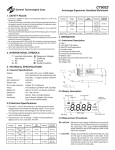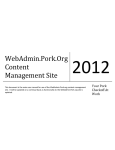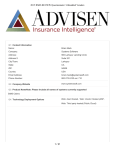Download ELCMS ReleaseNotes v5.08 User
Transcript
Lightspeed Data Solutions Release Notes Claim v5.08 User (post v5.07) 7/2/2012 3:47 PM Page 1 of 13 Claim Auto Pay: MSP Survivor Payments Release: 5.08 Task Type: Enhance External Ref: Case No: Issue: Please add an option to pay Survivor and Attorney. The Atty being the claimant attorney of the survivor claimant. 7781 Resolution: USER: Option for Survivor and Attorney has been added to Auto Pay. Able to make payments with the Survivor and Attorney as Pay to Bill Review: Release: 5.08 Task Type: Enhance External Ref: Case No: Issue: The code to capture the Workers Comp code has been moved to the generic procedure that all the BR imports call, but currently it is restricted to the Workers Comp model. It should be included it in the suffix model, in which case it would start to work for NJ in v5.08 7847 Resolution: USER: Subcode for the payment will now default from the vendor on bills generated through the Bill Review process. This is limited to work comp claims. LIGA,NJPLIGA ONLY Bulk Reassignment: Examiner Tab Release: 5.08 Task Type: Task External Ref: Issue: For the Examiner Tab FIGA requests use of the company 2 box (IGA) option 539 Case No: 7631 Case No: 7632 Case No: 7351 Resolution: USER: The Company 2 Box option has been implemented for the Bulk Reassignment Examiner Tab Bulk Reassignment: Manager Tab Release: 5.08 Task Type: Task External Ref: Issue: On the Manager Tab FIGA requests the use of the company 2 box (IGA) option 539 Resolution: USER: The Company 2 Box option has been implemented for the Bulk Reassignment Manager Tab Check - PSQ: ELCMS v5 style Release: 5.08 Task Type: Enhance External Ref: Issue: Modify the screen to be more ELCMS v5 style. Top section is grid like current PSQ Tab. Middle section is buttons: PSQ, Archive, Submit, Edit, EOR, Image. Bottom section is PSQ Summary similar to current PSQ pop-up. PSQ button brings up current PSQ Popup, Archive activates archive status and reason in detail, Edit activates editiable fields in detail section. Need to have find field options on date range for rec'd date and for Srvc From date. Resolution: USER: The screen has been changed to be more in line with our other screens. Claim Maintenance - Claim: Release: 5.08 Task Type: Enhance External Ref: Issue: Please add the Company IGA, NAIC and name to the FILE and MISC detail areas as display only Case No: Resolution: USER: Company IGA, NAIC and Name have been added to the File and Misc screens in Claim Maintanance. The fields are not editable and for display only 7717 Lightspeed Data Solutions Release Notes Claim v5.08 User (post v5.07) 7/2/2012 3:47 PM Page 2 of 13 Claim Maintenance - Claim: Loss Location Release: 5.08 Task Type: Enhance External Ref: Case No: Issue: Please modify location detail screen. Change label from Loss to Location. Arrange more similar to contact screens 7814 Resolution: USER: Changes have been made to the Location screen Claim Maintenance - Claimant: Release: 5.08 Task Type: Task External Ref: 489 Case No: Issue: FIGA would like to add a Cell Phone number field on the Claimant Contacts screen. This field should be between the Work and Fax number and should also apply to the same screen in Loss Notice 7341 Resolution: USER: Cell phone field added Release: 5.08 Task Type: Task External Ref: Case No: 7342 Issue: Need to make sure that any contact fields for Claimant or Claimant contact include a field for Cell Phone number. This should include the attorney screen as well. Should be applied to Loss Notice as well. Should be placed between the Work and Fax number Resolution: USER: Cell phone field has been added Claim Maintenance - Claimant: Medical Detail Release: 5.08 Task Type: Enhance External Ref: Case No: 7806 Issue: Please allow editing of the export status field if the related Fund has MSP Style DDE (task 7805). However this should still require MSP Overritde permissions. Resolution: USER: Field is not editable for RRE's using DDE Claim Maintenance - Contacts: Release: 5.08 Task Type: Task External Ref: Case No: Issue: Need to make sure that we can add Cell phone numbers for the Contacts, should be placed between the Work and Fax number 7345 Resolution: USER: Cell phone field added Claim Maintenance - Home Alert: Release: 5.08 Task Type: Task External Ref: 12288 Issue: We have all of our supervisors set up with the same authority levels, and would like them to be able to view and approve each others Alert tabs. It seems very sporadic on what supervisor sees what employee. As well, each supervisor can view another’s queue, however they are unable to approve. What we would like to see happen. Each Supervisor see all employees and to be able to approve all employees Resolution: USER: Ability to view other users home tab can now be granted or denied independant of manager status. Case No: 7737 Lightspeed Data Solutions Release Notes Claim v5.08 User (post v5.07) 7/2/2012 3:47 PM Page 3 of 13 Claim Maintenance - Home Alert: Release: 5.08 Task Type: Task External Ref: Case No: 7889 Issue: Need to change the alerts for Claimants that have an MSP status of Candidate. We sould only generate alerts related to the fields that impact the Query process. There should be no change to the Test button (this should still show all the issues) and no changes to the other MSP Status alerts Resolution: USER: Alerts for Claimants have been restricted to those that impact the query process when the MSP Status of the claimant is nominee. To get more extensive evaluation of pre-Beneficairies use the test button on the medical screen. Claim Maintenance - Home: Release: 5.08 Issue: Need to add a permission called Home Tab User Enabled. Any manager would be assigned this automatically, other users would require manual intervention Task Type: Task External Ref: Case No: 7753 Resolution: USER: Exisiting managers do not require the Home Tab User Enabled checkbox so have access to the user drop down on the home screen. Any newly appointed managers will require the Home Tab User Enabled checkbox to see the user drop down. Any users will require the Home Tab User Enabled checkbox to see the user drop down. Claim Maintenance - Home: Diary Release: 5.08 Task Type: Issue: Please add the suit flag to the Diary grid Enhance External Ref: Case No: 7772 Case No: 7690 Resolution: USER: Suit flag has been added to the Diary Grid on the Home Tab Claim Maintenance - Notes: Key Word Search Release: 5.08 Task Type: Enhance External Ref: 2011083008 Issue: Keyword search on the subject and text entries in notes for the selected claim. Please add a "Search" field between type and subject to be enabled in find mode. User would enter a word or phrase, the system would return entries based on a fuzzy search of the subject and text fields. Resolution: USER: A search field has been added to the Notes screen that allows the user to look for keywords that appear in the Subject or the text Claim Maintenance - Policy: Release: 5.08 Task Type: Task External Ref: Case No: 7343 Issue: Need to make sure that any contact fields for Insured include a field for Cell Phone number. Should be placed between the Work and Fax number Resolution: USER: Cell phone field added Claim Maintenance - Status: Release: 5.08 Task Type: Task External Ref: Issue: The Note button has been added to the Status tab that when clicked copies the status over to notes. However, once copied into notes no changes can be made to this 'new' note, it is not editable. New notes are editable until nightly process runs Resolution: USER: User able to edit notes copied from status until nightly process runs Case No: 7809 Lightspeed Data Solutions Release Notes Claim v5.08 User (post v5.07) 7/2/2012 3:47 PM Page 4 of 13 Claim Maintenance - Suffix: Note created when BR Company is changed Release: 5.08 Task Type: Bug External Ref: Case No: 7820 Issue: When the BR Company is changed and there is no change to any bucket, the note does not pick up the original BR Company, and if the BR Company is removed, no note is created Resolution: USER: A note is created when the BR company is changed from one to another. A note is also created when the BR company is removed IIGF,LIGA,NJPLIGA ONLY Claim Maintenance - Suffix: Suffix Detail Release: 5.08 Task Type: Enhance External Ref: Case No: Issue: Please add a feature where double click on a row in the suffix grid takes the user to the suffix tab with the double click suffix selected. 7370 Resolution: USER: Double clicking on a suffix in the Suffix grid will jump the user to the Suffix tab with the chosen suffix highlighted Claim Maintenance - Transaction: Transaction Detail Release: 5.08 Task Type: Enhance External Ref: Issue: Please add a field to indicate date imported for the historic payment transactions. Case No: 7763 Resolution: USER: CR date field has been added to the Transaction screen to indicate date historic payment transactions were imported. This displays the data in a Date/Time format Release: 5.08 Issue: Please add Recovery Type to the detail popup. Task Type: Enhance External Ref: Case No: 7505 Case No: 7580 Case No: 7565 Resolution: USER: Recovery type has been added to the transaction detail popup screen at the lower right corner Release: 5.08 Issue: Please add Voucher # Task Type: Enhance External Ref: Resolution: USER: A Voucher field has been added to the Transaction Detail screen Claim Maintenance - Transaction: Transaction Detail Image Release: 5.08 Issue: Check Lookup – JPI to provide a command line executable that takes necessary parameters to identify the check image being requested and to open that file in the current LaserFiche user desktop and set the focus to the image requested. The Exe on each workstation will be C:\JPI\Check Lookup\CheckLookup.exe with the following 4 parameters: • Type – “C” for Claim or “U” for Unearned Premium • NAIC – NAIC number for the company (insolvency) for the selected claim or notice. • File No – Claim No for Claim or Policy No for Unearned Premium. • Lightspeed ID – unique identifier established by ELCMS to be placed on the check copy; which could later be used to open the specific image. Example: C:\JPI\Check Lookup\CheckLookup.exe “Type”,“NAIC”,”File No”,”Lightspeed ID”. The values are comma separated but the values do not contain quotes. Task Type: Project External Ref: Resolution: USER: LIGA ONLY The Image Button from the transaction detail screen would look up and laserfiche would return the imaged check as well as all supporting info. Lightspeed Data Solutions Release Notes Claim v5.08 User (post v5.07) 7/2/2012 3:47 PM Page 5 of 13 Claim Maintenance - Transaction: User Grouping Release: 5.08 Task Type: Task External Ref: 2011083008 Issue: Want a way to group/sort the various Various transaction types. Please add a usergroup column to cmxtrancode. Each customer can maintain their own values. Case No: 7685 Resolution: USER: New sorting/grouping column with generalized transaction types has been added to the transaction grid. Types are: EXPPAY, EXPRESV, LOSSPAY, LOSSRESV, RECOVERY, RECRESV, STATUS. Claim Maintenance - Workers Comp: Inactive Release: 5.08 Task Type: Project External Ref: Case No: 7691 Issue: Please create a INACTIVE Rehabilitation Inc. BR company in the tblbr_company_init.sql. We need a nightly process for LIGA to set any claim from Rehabilitation Inc. to INACTIVE Rehabilitation Inc. once the claim has been closed for six months. This will be used in the claim export to set the Active Flag to N. Resolution: USER: Allows user to indicate the Bill Review company should discontinue processing bills on the selected claim. LIGA ONLY Claim Maintenance: Imaging - Open File Release: 5.08 Task Type: Project External Ref: Case No: 7562 Issue: Open File – JPI to provide a command line executable that takes necessary parameters to identify the file being requested and to open that file in the current LaserFiche user desktop. The Exe on each workstation will be C:\JPI\Open File\OpenFile.exe with the following 3 parameters: • Type – “C” for Claim or “U” for Unearned Premium • NAIC – NAIC number for the company (insolvency) for the selected claim or notice. • File No – Claim No for Claim or Policy No for Unearned Premium. Example: C:\JPI\Open File\OpenFile.exe “Type”,“NAIC”,”File No”. The values are comma separated but the values do not contain quotes. Resolution: USER: Allows a user in the ELCMS Claim, Notice or UEP screen to open the related folder in the LaserFiche Desktop LIGA ONLY Claim System: 1099 feature Release: 5.08 Issue: Lightspeed will implement a solution for 2011 reporting to include producing approved hardcopy 1099 to send to vendors as well as a feature to incorporate including payments that were not issued from the Lightspeed system. Task Type: Project External Ref: Case No: 6810 Resolution: USER: Enhanced support for IRS 1099 processing has been added. New features include: Ability to produce IRS approved copy A hard copy forms, ablitiy to add external payments for reporting. Company Maintenance: Image Indexing Release: 5.08 Issue: Indexing Integration for Company – Company Documents in the ImageRight indexing queue can be indexed from the claim system. File structure includes use of Sub-Folders. Need to insure process can create the Folder for a new company if needed. Task Type: Project External Ref: Case No: 7567 Resolution: USER: Image Index button has been added to the bottom of the Company Tab. It opens up the Image Index screen NJPLIGA ONLY Company Maintenance: Open File Release: 5.08 Issue: Open File Integration for Company – Buttons will be provided in the Company Maintenance screen allowing the user to bring up the IR folder for the current company when the user selects the button. Task Type: Project External Ref: Resolution: USER: NJPLIGA ONLY Image Button has been added to the button menu at the top of the screen Case No: 7568 Lightspeed Data Solutions Release Notes Claim v5.08 User (post v5.07) 7/2/2012 3:47 PM Page 6 of 13 Excel Export: Excel Export No User Notes Release: 5.08 Task Type: Issue: The export excluded reopened claims Bug External Ref: Case No: 7872 Resolution: USER: The Excel Export exportxl_spu_claims_nousernote has been corrected and includes reopened claims in the export file Excel Export: Help Release: 5.08 Task Type: Task External Ref: Case No: 7394 Issue: Please populate the Help for the excel export feature. This only needs to be done for those exports that have been used within the past 12 mos. Help needs to identify if the general and or date parameters are used and what values they are expecting. Resolution: USER: Help screens have been populated. Excel Export: Save As Release: 5.08 Task Type: Enhance External Ref: Case No: 7397 Issue: We need to require a UNC path for scheduled exports; however we should allow drive paths for interactive exports. Can we only inforce the UNC if and when they schedule an export. Resolution: USER: Exports can be saved to any locaton available to the workstation; however scheduled reports will still require a UNC path. Export - 1099 Export: Release: 5.08 Task Type: Task External Ref: Case No: Issue: Need to create a 1099 Copy B Export that will be sent out to Vendors by the Guaranty fund. It is almost the same as the Copy A but instead of 2 copies of the form it has only one followed by Instructions. See the f1099misc file 7817 Resolution: USER: Copy B to the vendor can be selected. Export - 1099 Export: 1099 feature Release: 5.08 Task Type: Enhance External Ref: Case No: 7664 Issue: Lightspeed will implement a solution for 2011 reporting to incorporate including payments that were not issued from the Lightspeed system (see task 7663). Please merge the foreign data for the tax year with status Active into the process. Resolution: USER: Reporting incorporates payments that were not issued from the Lightspeed system Export - MSP Candidate Wrapped Export: HEW3.0.0 Release: 5.08 Task Type: Enhance External Ref: Case No: 7323 Issue: HEW 1.2.0 and HEW 2.0.0 will be discontinued at year end. Need to move to HEW 3.0.0. The flat file export is the same for HEW2.0.0 and HEW3.0.0. The 2.0.0 flat file export was implemented in v5.07 for testing only; goal is to implement the HEW 3.0.0 wrapped export in v5.08. Resolution: USER: Supports the new HEW 3.0.0 software to be implemented 4th quarter 2011 and required 1st quarter 2012 Export - UDS V02.2 Claim + UEP Export (C): Release: 5.08 Task Type: Task External Ref: Issue: Need to change the wording on the export title. It currently displays UDS V02.2 Claim + UEP Export, it should be changed to UDS V02.2 Claim + UEP Export (C) Resolution: USER: Export title has been changed to display UDS V02.2 Claim + UEP Export (C) Case No: 7403 Lightspeed Data Solutions Release Notes Claim v5.08 User (post v5.07) 7/2/2012 3:47 PM Page 7 of 13 File Location: Release: 5.08 Task Type: Project External Ref: Site Visit Case No: 4506 Issue: UDS Imports set the File Location assuming the file is at the GF; however many times it is not and often never does show up. Need solution for this in the future and need to help IIGF clean up existing data. 1) Need to add a file location sub-codes for “No File” & “Undertermined”. This should be done for all customers but should be Active for IIGF and Disabled for everyone else. 2) UDS claim import into Notice needs to set the file location sub-code to “Undertermined”. This should be done for any customer with the “Undertermined” sub code Active. 3) New User generated Notices should default file location sub-code to “Undertermined”. This should be done for any customer with the “Undertermined” sub code Active. 4) Set sub-code to “Undertermined” on pre-existing notices that are missing sub-codes and have status New, UDS or Pending -- IIGF ONLY. 5) Set File location date to the Notice crdate on pre-existing notices that are missing File location dates and have status New, UDS or Pending -- IIGF ONLY. 6) File location date will be required to post from notice to claim. I believe this has already been implemented, please confirm. 7) Need to enhance the File Location Report with a Source criteria with options for Claim only, Notice only or both. Resolution: USER: File location clean up IIGF ONLY Imaging: Phase 3 COMPANY / INSOLVENT ESTATE MANAGEMENT Release: 5.08 Issue: NJIGA ImageRight Integration Phase Three. COMPANY / INSOLVENT ESTATE MANAGEMENT o FUP Integration for Company o Indexing Integration for Company o Open File Integration for Company Task Type: Project External Ref: 2011083005 Case No: 6934 Case No: 7665 Resolution: USER: Imaging support has been added for Company NJPLIGA ONLY Import - Foreign 1099: 1099 feature Release: 5.08 Task Type: Enhance External Ref: Issue: Lightspeed will implement a solution for 2011 reporting to incorporate including payments that were not issued from the Lightspeed system. Maintenance screen to allow user entered items to be merged into 1099 data (see task 7663). Please add an import to add records to the new table. Import data will be created by the user in Excel with columns to match the IRS 1099 B record; if needed we can require them to save as tab or csv prior to import. Resolution: USER: A Foreign 1099 import has been added to the claim system to import payments not made from the Lightspeed system into the 1099 reporting feature. Import - MSP Candidate Wrapped Response Import: HEW3.0.0 Release: 5.08 Issue: Now that we are implementing HEW 3.0.0 we need to make sure we can still import the files unwrapped with the new software. Task Type: Enhance External Ref: Case No: 7327 Resolution: USER: Support for new HEW 3.0.0 software Import - MSP Claim Response Import: Exception Report Release: 5.08 Issue: Please modify report so if we are missing an error code it gets reported in the Exception report as "Unknown Error - Contact Lightspeed" Task Type: Resolution: USER: New/missing errors will be reported. Task External Ref: Case No: 7443 Lightspeed Data Solutions Release Notes Claim v5.08 User (post v5.07) 7/2/2012 3:47 PM Page 8 of 13 Loss Notice - Claim: Loss Location Release: 5.08 Task Type: Enhance External Ref: Case No: 7800 Issue: There are two address fields on the screen and in the database. Most of the only one of them is used but it is very inconsistent as to which one. CFP wants to do some comparisons based on location but the inconsistency between Addr1 and Addr2 is problematic. Please modify Policy Verify to rollup the address fields so Address1 is always populated and Address2 is only used when there really are two lines of data. Please modify the Notice Post process to do the same. Also, please do something when the claim is posted from Notice to Claim to give preference to Address1 even if AIMS has only Address2. Please update existing data in both Notice and Claim to reflect these changes. Resolution: USER: Now enforces consistant use of line 1 where only one of the two lines is populated. CFP ONLY Release: 5.08 Task Type: Enhance External Ref: Case No: Issue: Please modify location detail screen. Change label from Loss to Location. Arrange more similar to contact screens 7815 Resolution: USER: Changes have been made to the Loss Location screen Loss Notice: Imaging - Open File Release: 5.08 Task Type: Project External Ref: Case No: 7563 Issue: Open File – JPI to provide a command line executable that takes necessary parameters to identify the file being requested and to open that file in the current LaserFiche user desktop. The Exe on each workstation will be C:\JPI\Open File\OpenFile.exe with the following 3 parameters: • Type – “C” for Claim or “U” for Unearned Premium • NAIC – NAIC number for the company (insolvency) for the selected claim or notice. • File No – Claim No for Claim or Policy No for Unearned Premium. Example: C:\JPI\Open File\OpenFile.exe “Type”,“NAIC”,”File No”. The values are comma separated but the values do not contain quotes. Resolution: USER: Allows a user in the ELCMS Claim, Notice or UEP screen to open the related folder in the LaserFiche Desktop LIGA ONLY Release: 5.08 Issue: Open File – Allows a user in the ELCMS Claim, Notice or UEP screen to open the related folder in the LaserFiche Desktop.Open File – JPI to provide a command line executable that takes necessary parameters to identify the file being requested and to open that file in the current LaserFiche user desktop. At JPI’s discretion and to be consistent with other LaserFiche integrations, parameters could be passed in an XML file. Parameters to include: • NAIC – NAIC number for the company (insolvency) for the selected claim or notice. • Claim No – Claim Number for the selected claim or notice. Note: there are several clam numbers used by Guaranty Funds and Receivers for these purposes this will be the LIGA’s claim number. Task Type: Project External Ref: Case No: 7740 Resolution: USER: Allows a user in the ELCMS Claim, Notice or UEP screen to open the related folder in the LaserFiche Desktop LIGA ONLY Medicare Second Payee: Release: 5.07a Task Type: Task External Ref: Case No: Issue: When the test button is clicked in evaluates the claimant to see if there are any errors present, if there are no errors the status of the claimant should be changed to Beneficiary. Resolution: USER: The test button will re-evaluate the MSP Status and Export status. If there are no longer any errors then the MSP Status will be set to Beneficiary and the Export Status will be set to Update 7658 Lightspeed Data Solutions Release Notes Claim v5.08 User (post v5.07) 7/2/2012 3:47 PM Page 9 of 13 Medicare Second Payee: Release: 5.08 Task Type: Task External Ref: Case No: Issue: The Cause and ICD9 have been set to NOINJ. CMS allows the code to be used but LIGA is getting Test Errors when using the code. Claim example 9719 7786 Resolution: USER: The NOINJ Cause and ICD9 are no longer generating Test Errors when the Test button is clicked Release: 5.08 Task Type: Bug External Ref: Case No: 7792 Issue: Please modify the handling of Medical details (specifically ORM) when new suffixes are added to existing claimants. If the coverage being added has ORM-yes then the claimant's ORM should be set to yes. Resolution: USER: When the ORM-Yes coverage is added to the claim the ORM value is also set to Yes Medicare Second Payee: CMS Manual v3.2 Release: 5.08 Task Type: Issue: Modifications for new CMS Manual v3.2 Enhance External Ref: Case No: 7758 External Ref: Case No: 6773 External Ref: Case No: 7698 External Ref: Case No: 7788 Resolution: USER: Now supports changes implmented in v3.2 of the CMS manual Payment - Claim: MSP Survivor Payments Release: 5.08 Task Type: Enhance Issue: Please add an option to pay Survivor and Attorney. The Atty being the claimant attorney of the survivor claimant. Resolution: USER: Able to request payment for the Survivor and Attorney Report - Cash Receipts: Release: 5.08 Task Type: Issue: Please add criteria for Fund Enhance Resolution: USER: Criteria for Fund has been added to the Cash Receipts report Report - Check Register By GL Code: Release: 5.08 Task Type: Task Issue: Need to have a warning when there are checks that have been requested within the report date range but not issued. Resolution: USER: Get the warning when there are checks waiting to be printed that were requested within the date range. Report - Claim Status: Release: 5.08 Issue: There are several forms that use the 2 box form control for Company. FIGA uses this extensively & would like to expand its usage to areas where the control is not currently in place Task Type: Task Resolution: USER: Criteria suppors name or number for company selection. External Ref: 539 Case No: 7793 Lightspeed Data Solutions Release Notes Claim v5.08 User (post v5.07) 7/2/2012 3:47 PM Page 10 of 13 Report - Claim Summary By Examiner: Release: 5.08 Task Type: Task External Ref: 539 Case No: 7795 Issue: There are several forms that use the 2 box form control for Company. FIGA uses this extensively & would like to expand its usage to areas where the control is not currently in place Resolution: USER: Criteria suppors name or number for company selection. Report - Claim Summary: Release: 5.08 Task Type: Task External Ref: 539 Case No: 7794 Issue: There are several forms that use the 2 box form control for Company. FIGA uses this extensively & would like to expand its usage to areas where the control is not currently in place Resolution: USER: Criteria suppors name or number for company selection. Report - Data Integrity Report: Too Many Opens error Release: 5.08 Task Type: Bug External Ref: Issue: The Too Many Opens error is being reported on reopened claims with other errors when it does not apply Case No: 7821 Case No: 7799 Case No: 7662 Resolution: USER: The issue with Too Many Opens being generated has been corrected in 5.08. Report - Flex Reports: Unpopulated dropdowns in job scheduling popup Release: 5.08 Task Type: Bug External Ref: Issue: The dropdowns in the job scheduling popup window are unpopulated when there is an existing job Resolution: USER: Scheduling drop downs have been fixed and now show the correct values when adding additional schedules Report - Vendor 1099 Form: IRS approved 1099 form Release: 5.08 Task Type: Enhance External Ref: Issue: Lightspeed will implement a solution for 2011 reporting to include producing approved hardcopy 1099 to send to vendors as well as a feature to incorporate including payments that were not issued from the Lightspeed system. Resolution: USER: A Hard Copy 1099 MISC A form has been created and is accessible in the system Reports - Collections: New Debt Report Release: 5.08 Task Type: Enhance External Ref: Case No: Issue: Please change the column labels "Closing Date" to "Incurred Date" and "Referred" to "Open Date". 7745 Resolution: USER: The column labels have been changed, Closing Date has been changed to Incurred Date and Referred Date to Open Date NJPLIGA ONLY Reports - Flex Reports: Company Summary Release: 5.08 Task Type: Enhance External Ref: 597 Case No: Issue: Please enhance the Company Summary Flex report to include a Recovery column (to net the recovery recieved columns) and a column for UEP Paid. Resolution: USER: Columns for Recovery and UEP Paid have been added to the end of the report, Column sort and Checkbox filters are working 7755 Lightspeed Data Solutions Release Notes Claim v5.08 User (post v5.07) 7/2/2012 3:47 PM Page 11 of 13 Reports - Flex Reports: Save As Release: 5.08 Task Type: Enhance External Ref: Case No: 7398 Issue: We need to require a UNC path for scheduled exports; however we should allow drive paths for interactive exports. Can we only inforce the UNC if and when they schedule an export. Resolution: USER: Local drives can be specified for saving a report but UNC will be required for scheduling. Reports: Prior Claim Feature Release: 5.08 Task Type: Enhance External Ref: 2011052401 Case No: 6061 Issue: Modify Prior Claim Report to look for prior clims by location address as well as policy number. Rather than renew, Insured can be canceled and then re-obtaion coverage under a new policy. This feature would idendify prior claims by location not on the same policy. They would really like this functionality seperate from the Prior Claim report which goes outside the company. Resolution: USER: Prior Claims report wil now include claims at the same location even if on a different policy Reports: Prior Claim Report Release: 5.08 Issue: In addition to existing prior claims matched on policy number, add to the Prior Losses claims with same loss location (without considering policy number). Same loss location will be determined by first 12 characters of address1 and 5 digit zip code. Each prior loss matched on either policy or location will be listed showing these fields: Claim No, Policy No, Insured Name, Policy Mod, DOL, Type of Loss, Amount paid, Adjuster, Location Address (address1, address2, city, state, zip). We will likely have to report 2 lines per prior claim. Task Type: Enhance External Ref: 2011052401 Case No: 7831 Resolution: USER: Additional detail fields have been added. Reports: Reserve Change Report Release: 5.08 Task Type: Task External Ref: 430 Case No: 7070 Issue: Please create a Reserve Change Report similar to the Examiner Loss Reserve Change Report. New report should have same criteria plus criteria to allow selecting Loss or Expense or Both with sorting and grouping on this type. New report would not necessiarily require sorting or page break on adjuster. Change Output to landscapt and add adjuster as a column between claimno and LOB. Resolution: USER: Report has been modified to be landscape and the new column has been added. Search: Recent search Release: 5.08 Task Type: Bug External Ref: 2011083005 Issue: Most recent search (arrows on search screen) doesn’t refresh until you exit claim and re-logon. Case No: 7689 Resolution: USER: The recent search arrows no longer have any refresh issues and are available to the user after they have done their first search Table - Foreign 1099: 1099 feature Release: 5.08 Task Type: Enhance External Ref: Case No: Issue: Lightspeed will implement a solution for 2011 reporting to incorporate including payments that were not issued from the Lightspeed system. Maintenace screen to allow user entered items to be merged into 1099 data. Please make a new branch to the Tables menu for Foreign and add a leaf for this new screen. Table to store the data should resemble the IRS 1099 B record (plus key(id), cr and last changed fields); table name should have new prefix Foreign_. Allow but warn if user adds more than one record per taxid per tax year. Include status with Pending, Active & Disabled options. Resolution: USER: Foreign 1099 Screen has been added to the system to support adding payments not issued from the Lightspeed system to the 1099 reporting 7663 Lightspeed Data Solutions Release Notes Claim v5.08 User (post v5.07) 7/2/2012 3:47 PM Page 12 of 13 Table - Fund Maintenance: Release: 5.08 Task Type: Enhance External Ref: Case No: 7364 Issue: Please add a description field. As more funds are implemented for our customers we need a place for them to place a desciption of the fund. Resolution: USER: A description field has been added to Fund Maintenance Table - Fund Maintenance: MSP Detail Release: 5.08 Task Type: Enhance External Ref: Case No: 7805 Issue: Please add a Style drop down next to the RRE field. Options should be DDE - Direct Data Entry, EFE - Electronic File Exchange & N/A Not Applicable. AIGA should be set to DDE, CFP should be set to N/A and all others should be set to EFE. Resolution: USER: A style field has been added to the MSP Detail screen in Fund Maintenance. Field is not editable. Table - Letter Maintenance: Release: 5.08 Task Type: Issue: Drop downs are not populated. Bug External Ref: Case No: 7613 Case No: 7738 Resolution: USER: The Drop Downs are populated for Letter maintenance, user can choose options from the drop downs Unearned Premium - Check: Check Lookup Release: 5.08 Task Type: Project External Ref: Issue: Check Lookup – JPI to provide a command line executable that takes necessary parameters to identify the check image being requested and to open that file in the current LaserFiche user desktop and set the focus to the image requested. The Exe on each workstation will be C:\JPI\Check Lookup\CheckLookup.exe with the following 4 parameters: • Type – “C” for Claim or “U” for Unearned Premium • NAIC – NAIC number for the company (insolvency) for the selected claim or notice. • File No – Claim No for Claim or Policy No for Unearned Premium. • Lightspeed ID – unique identifier established by ELCMS to be placed on the check copy; which could later be used to open the specific image. Example: C:\JPI\Check Lookup\CheckLookup.exe “Type”,“NAIC”,”File No”,”Lightspeed ID”. The values are comma separated but the values do not contain quotes. Resolution: USER: The Image Button from the transaction detail screen would look up and laserfiche would return the imaged check as well as all supporting info. LIGA ONLY Unearned Premium - Check: Manual UEP checks Release: 5.08 Task Type: Bug External Ref: Issue: The dropdown on the Check tab doesn’t support that; it shows 8. Show manual check number. Case No: 7692 Case No: 7750 Resolution: USER: Manual UEP has been added as check type and the internal number is no longer displayed. Unearned Premium: Release: 5.08 Issue: Need to be able to edit the PFC on an UEP even after a check has been created. Currently the fields are protected Task Type: Task External Ref: Resolution: USER: Able to Edit/Add PFC information on UEP that have processed checks 592 Lightspeed Data Solutions Release Notes Claim v5.08 User (post v5.07) 7/2/2012 3:47 PM Page 13 of 13 Unearned Premium: Release: 5.08 Task Type: Task External Ref: Issue: Need to make sure that any contact fields for Insured include a field for Cell Phone number. Case No: 7864 Case No: 7569 Resolution: USER: Cell phone field added Unearned Premium: Imaging - Open File Release: 5.08 Task Type: Project External Ref: Issue: Open File – Allows a user in the ELCMS Claim, Notice or UEP screen to open the related folder in the LaserFiche Desktop.Open File – JPI to provide a command line executable that takes necessary parameters to identify the file being requested and to open that file in the current LaserFiche user desktop. At JPI’s discretion and to be consistent with other LaserFiche integrations, parameters could be passed in an XML file. Parameters to include: • NAIC – NAIC number for the company (insolvency) for the selected claim or notice. • Claim No – Claim Number for the selected claim or notice. Note: there are several clam numbers used by Guaranty Funds and Receivers for these purposes this will be the LIGA’s claim number. Resolution: USER: Allows a user in the ELCMS Claim, Notice or UEP screen to open the related folder in the LaserFiche Desktop LIGA ONLY Release: 5.08 Issue: Open File – JPI to provide a command line executable that takes necessary parameters to identify the file being requested and to open that file in the current LaserFiche user desktop. The Exe on each workstation will be C:\JPI\Open File\OpenFile.exe with the following 3 parameters: • Type – “C” for Claim or “U” for Unearned Premium • NAIC – NAIC number for the company (insolvency) for the selected claim or notice. • File No – Claim No for Claim or Policy No for Unearned Premium. Example: C:\JPI\Open File\OpenFile.exe “Type”,“NAIC”,”File No”. The values are comma separated but the values do not contain quotes. Task Type: Project External Ref: Case No: 7739 Resolution: USER: Allows a user in the ELCMS Claim, Notice or UEP screen to open the related folder in the LaserFiche Desktop LIGA ONLY Vendor: Release: 5.08 Task Type: Issue: Need to make sure that any contact fields for Vendor include a field for Cell Phone number. Should be placed between the Work and Fax number Resolution: USER: Cell phone feild added Task External Ref: Case No: 7344