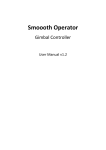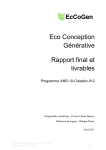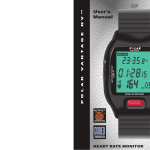Download Computational Intelligence in Font Design
Transcript
Computational Intelligence in Font Design Miron Kuzma, Rudolf Jakša, Peter Sinčák [email protected], [email protected], [email protected] Abstract: This paper gives an introduction to Computational Intelligence application in the domain of font design and basic introduction to Interactive Evolutionary Computation. We test its abilities and practical usability. We look at the domain of font design and describe some experiments with font design. We briefly describe our designed system and analyze its performance. We conclude that proposed system is a possible direction for future font design applications. Keywords: interactive evolutionary computation, font design 1 Introduction Nowadays there are few approaches using Computational Intelligence (CI) in the font design domain. Ian Butterfield and Matthew Lewis [6] worked on a parametric font definition. The basics of their approach are the letters that are individually deformed by collections of implicit surface primitives in 3D modelling software called Houdini. The parametric representation is used in the interactive evolutionary design system to breed fonts. Another approach was performed by Dolinský and Takagi [3]. This approach uses handwritten characters to synthesize fonts and neural network learning. Another application - Fontifier [4][5] - also uses handwriting to create one’s personal font. There are three different approaches in the font design field. The first is the evolutionary approach, the second approach uses neural network and the third one converts users handwriting directly to the digital form. The reason to synthetize handwriting and to create fonts is that the synthetized handwrited characters enable us to personalize font for the user. It shows one’s personal handwriting style. The user is able to set the style of various documents according to his personal font, e.g. writing an e-mail, by using chat program, writing a blog and by other activities. From the recipient point of view, when he gets an e-mail or message written using personal font, he might feel closer to the sender and vice versa. We can say handwriting or “personal font” adds a feeling of personal touch.[3] 1.1 Font design with CI Using Naturalness Learning Thee naturalness learning for font design employs the echo state recurent neural networks to learn personal style of writing and synthetize from it font characters. Human-like behaviour has recently become important in various fields of research and engineering. The naturalness contributes with added value to the final result, not only in the handwriting, but also in other fields. For example by comparing the motion trajectories of industrial robots and motion trajectories of AIBO robots; motions in technical simulations and motions of computer generated humans in movies and games; understandable synthesized speech and emotional speech; technically correct musical performances that follow the score and those performed with the musician’s expressivity.[3] We can say that all the above examples are cases where naturalness contributes to the basic system. In the system for synthetizing the handwriting, the basic system is provided by the strokes of a font character and the naturalness by the differences between handwritten strokes and the original font strokes. The possibility to generate the appropriate differences (naturalness) for the strokes in the font characters and simple addition of the differences to the font strokes yield in synthetized handwritten characters.[3] The naturalness is expressed by an arbitrary mechanism: namely as a 2-D displacement vector field between evenly spaced points along the strokes of the font and its corresponding handwritten version (Figure 4). Figure 4 2D displacement vector field, font characters shown in black, handwritten in blue taken from [3] In several letters, the relationship between the input data and naturalness by this system was found to be nearly linear. There is amount of the variability in naturalness, so suggesting that a nonlinear modelling technique should be employed is on the right place. The temporal nature of the input data (font characters) implied we need a system that uses short-term memory. An echo-state network (ESN) meets both temporal and variability requirements. An ESN is able to model (nonlinear) dynamical systems and is capable of short term memory modeling, without the need to convert time series into static input by using the sliding window technique.[3] The system designed by Dolinský and Takagi showed that there exists a relationship between the standard reference shape (i.e. font) and the deviations by which a font and its corresponding handwriting differ. 1.2 Introduction to Interactive Evolutionary Computation One of the future directions of computational intelligence is humanized computational intelligence. One of such technologies is Interactive Evolutionary Computation (IEC). The term we explain in the following part of the paper. As we will see this research domain is famous with many of its successfull applications, the field of its potential application is wide. The article published by Takagi in 2002 [1] gives a survey of the Interactive Evolutionary Computation (IEC). There exists a large variety of systems using IEC, eg. [7],[8],[9],[10],[12] in image processing, and other system [9] in media database retrieval. IEC is commonly used in artistic field, engineering field, and other fields. The research categories are: graphic art and computer generated animation, 3D computer generated lightning desing, music, editorila design, industrial design, face image generation, speech processing, hearing aids fitting, virtual reality, database retrieval, data mining, image processing, control and robotics, internet, food industry, geophysics, art education, writing education, games and therapy, social system. Another topic is the research of user interface. It focuses on human fatigue and tries to reduce its unwanted impact. Interactive Evolutionary Computation (IEC) is a technique that involves evolutionary computation consisting of genetic algorithms (GA), evolutionary strategy (ES), evolutionary programming (EP), and genetic programming (GP). It aims to optimize the target system based on human subjective evaluation. Regular optimization methods can be used if the specifications or design goal of the target system is numerically given. However, there are many cases that the system performance is not measurable and only human can evaluate the system performance, for example, maximizing sound quality of a hearing aid for a user, generating computer graphics for my living room, generating Jazz-like music. Subjective evaluation includes both KANSEI scale such as preference and evaluation based on domain knowledge.[1] The Interactive Evolutionary Computation (IEC) as an optimization method involves Evolutionary Computation (EC). It is a method that uses subjective human evaluation. It is an EC technique thats fitness function is replaced by a human user, because we cannot provide the system with the deterministic/distinct function. Figure 1 General IEC system: system optimization based on subjective evaluation[7] Figure 1 shows a general IEC system where the system output is shown to the user and user evaluates system outputs. The EC optimizes the target system to obtain the preferred output based on the user’s subjective evaluation. The IEC technology embeds in the target system following: human preference, intuition, emotion, psychological aspects. We call these using a more general term KANSEI. There is another important aspect in IEC. It is active user intervention (AUI) which shall motivate the users and shall speed up EC convergence. The convergence speed up finally results by direct reduction of human fatigue. We explain the AUI function on the face reconstruction system. When user perceives that a certain facial feature of an individual montage image will improve an EC search, the genes (parameters) corresponding to this facial feature are masked to prevent its change. This masking means that the dimensional number of the searching space is reduced and we are exploring the reduced dimension searching space. That way we are able to accelerate the IEC search.[2] Figure 3 Font Evolving System: User Interface. The ”CONTROL PANEL” with actions on the left side and ”SAMPLES PANEL” with Font Samples and their marking buttons on the right side. Evaluating samples on the right side and selecting the action from the control panel is the usual order of steps by IEC programs. 2 Example Application Our approach focuses on designing and implementing system that is able to help user to create a font, reduce the time needed for this process or give a basic idea of font to start with. It is using some methods widely spread in evolutionary computation, namely interaction and active user intervention. The user interface is based on any internet browser, the application was designed as a web application. The Idea of the system complies to IEC basics. On Figure 3 we have a user interface that is split into two main parts: the ”CONTROL PANEL” and the ”SAMPLES PANEL”. The control panel is on the left side and gives us control over the designed system – The Font Evolving System (FES). We have different available actions to change the population – the fonts. The samples panel on the right side has 12 Font samples with buttons having marks from mark 1 - the worst - to the mark 5 - the best. Those marks have influence on the global evolution process. User has to evaluate the Font samples. He has to click on the mark that corresponds to his own preferences and intentions to evaluate the samples. The next step of the evolution process is to consider the preferable action and click on the corresponding button. This system focuses also on independence of modules and - what is new - it counts with the future multi-user environment, such as to store the user information, settings and results in database. The lifecycle of the FES is on Figure 4. The modular structure of the designed system was: the module for the user interface, the module for genetics, the module for miscelanous utility functions, the module for configuration for every user and the global communication module that handled all the other modules. We took the Computer Modern font as the basis for the system. The font has 62 parameters, we chose 25 from them and experimentally estimated the range for every parameter. So the final space search was a 25-Dimensional space. We ran experiments with the system to justify its usability among users. Experiments were compared to the manual font design taking into account time, user-friendlyness, result – the designed font. Figure 4. FES lifecycle 3 Subjects test on the proposed font design system The experiment was done under following conditions. We took 10 subjects and they had been given two tasks. Both task were to design a font which they like. The first was to design a font with the Font Evolving System, and the second task was to manually designa font. However the manual creation of font involves some metafont knowledge. That is why we designed a special interface - Figure 5. The only activity in the second task was to change the values of the parameters in text boxes and confirm them with the ”CREATE FONT” button in order to achieve the result. The resulting font is on the right side of the users screen. The first task ran with the designed user interface of The Font Evolving System with its corresponding controls described in the modules section of the Font Evolving System. The subjects had been given a short user’s manual of the Font Evolving System. For both tasks users had been given two URLs, one for the Font Evolving System and one for the manual creation. That way they were able to run the experiment whenever and wherever they wanted in order to give them maximum of comfort. The initial sample was the same for all of the subjects. As a reward for participating on the experiment the users had the ability to export the designed font to Postscript Type1 format - *.pfa file. Figure 5. User Interface for the manual font design. Finally the subjects had to answer with ”YES” or ”NO” a simple questionary containing following 9 questions: 1. Is the semi-automatic font designing better than manual designing of font? 2. Are you satisfied with the result of the semi-automatic font design? 3. Are you satisfied with the result of the manual font design? 4. Do you think you might use the designed font? 5. Do you think others might use the designed font? 6. Are you satisfied with the amount of time spent by the semi-automatic font design? 7. Are you comfortable with the program control? 8. Are you comfortable with the abilities of the program? 9. Are you comfortable with the description of all the available actions in the program? Figure 6. Questionary summary We obtained 10 filled-out questionaries. The questionary summary is in Figure 6. From the questionary structure, the questions 1 to 5 are about the characteristics of the designed algorithm. Question #1: The 70% of the subjects liked the IEC character of the system and prefer it over the manual font design. Question #2: Every subject liked the designed font by the FES. We can say a software of this kind can meet users needs. Question #3: The 60% of the subjects liked the manually designed font. This could be the due to the fact, that manual font design includes 21 parameters which users have to change by hand. This impacts users fatigue, as he has to do many changes to get the acceptable result. This can be the consequence of the next observation: Many users - 6 of 10 spent only a short period of time by the manual font design, see Figure 7. They probably wanted to avoid the exhaustion and they simply shortened the time spent by Task #2. In the other case, the rest of the users spent longer time by manual design, they probably wanted to find out what the particular parameter affects. Question #4: The 90% of user would like to use the designed font. We could expect this result, as the goal of the Task #1 was to design a font which they like. Question #5: The 80% of the subjects think others would use their designed font. The answers for this questions are subjective. We could handle this as a criticism to their own result. Question #6: The 90% of subjects found the time they spent with the program acceptable. We can say the system’s time to produce an acceptable result is satisfying. Question #7: Everyone was satisfied with the user interface and its control. We can say the design of the user interface module is good. The separation of font samples and the main control panel uses one of the standard layouts. Question #8: Everyone was satisfied with the functions of the program. We can say the features and functions it provides were satisfying for the most of the users. Question #9: The functions description of the program - or user interface module – was acceptable for 80% of the subjects. This might be due to the fact, that the subjects do not have expert knowledge from the IEC domain and did not have previous experience with IEC software. Figure 7. Tasks duration The subjects designed very variable fonts. This was expected, as the Task #1 was to design a font which they like. This is very subjective for every participant as different people have different concepts in the art domain. The general feeling from the users answers in the questionary is that such a software can meet the need of the majority of the users that need a software for a font design. The Commercial application of FES will probably require more actions, functions and features, but this should be no obstacle according to our experience with our FES implementation. A little more than half of the users (70% of the subjects acc. to question #1) found the semi-automatic design better than the manual font design. However all the participants found the results of FES acceptable , but only 60% of subjects were satisfied with their manually designed results. The time they spend to create a font varies depending of the user’s desires. We think the presence of the Active User Interaction in the FES is a good idea. Its presence is very helpful - it shortens the time to get an acceptable result. Although we did not include a question about the AUI in the questionary, many of subjects were satisfied with the AUI incorporation to our system. The AUI presence in this application has has another good purpose: it enables the user to actively interact with the evolution process and that way enforce the direction of evolution. 4 Conclusion We conclude that proposed system is a possible direction for future font design applications. Our evaluationwith subjects showed applicability of this approach. We surveyed another three approaches in CI with application in the font design domain. The neural network approach by [3], the evolutionary approach by [6] and deterministic approach by [4],[5]. Our system is an approach that belongs to the interactive evolutionary computation. For the future work we recommend to further study the active user intervention interface and implementation and customization if displayed font samples to improve the comfort of the user. References [1] TAKAGI, Hideyuki 2002. Interactive Evolutionary Computing: Fusion of the Capacities of EC Optimization and Human Evaluation In: Proc. of 7th Workshop on Evaluation of Heart and Mind, KitaKyushu, Fukuoka, (November 8-9, 2002)(in Japanese) pp.37-58 [2] TAKAGI, Hideyuki 2000. Active User Intervention in EC Search In: International Conference on Information Sciences (JCIS2000,) Atlantic City, NJ, USA, (Feb. 27 - Mar. 3, 2000) pp.995-998 [3] DOLINSKÝ, Ján; TAKAGI, Hideyuki 2007. Synthesizing Handwritten Characters Using Naturalness Learning In: 5th International Conference on Computational Cybernetics (ICCC2007), Gammarth, Tunisia, (Oct. 19-21, 2007) pp.101-106 [4] Scrapbooking 2008.Turning Your Handwriting Into a Font for Scrapbooking In: http://scrapbooking.about.com/library/weekly/aa062004a.htm, achievable on-line. (May 8, 2008) [5] Fontifier 2008. Your Own Handwriting on Your Computer! In: http://www.fontifier.com/, achievable online. (May 8, 2008) [6] FontForge 2008. FontForge: An Outline Font Editor under GPL license In: http://edt1023.sayya.org/fontforge/overview.html, http://edt1023.sayya.org/fontforge/generate.html, achievable online. (May 8, 2008) [6] LEWIS,Matthew2008.EvolvingFonts In: http://accad.osu.edu/ ˜ mlewis/AED/Fonts/, http://accad.osu.edu/research/scientific visualization htmls/metavolve.htm, achievable online. (May 8, 2008) [7] JAKŠA, Rudolf; TAKAGI Hideyuki 2003. Tuning of Image Parameters by Interactive Evolutionary Computation In: Proc. of 2003 IEEE International Conference on Systems, Man & Cybernetics (SMC2003), Washington D.C., (October 5-8, 2003) pp.492-497 [8] JAKŠA, Rudolf; TAKAGI Hideyuki; NAKANO Shota 2003. Image Filter Design with Interactive Evolutionary Computation In: Proc. of the IEEE International Conference on Computational Cybernetics (ICCC2003), ISBN 963 7154 175, Siofok, Hungary (August 29-31, 2003) [9] NEUPAUER, Marek 2006. Analysis of MedicalData using Interactive Evolutionary Computation In: Master’s Thesis, Košice, Technical University of Košice, Faculty of Electrical Engineering and Informatics, Department of Cybernetics and Artificial Intelligence [10] GAJDOŠ , Miroslav 2006. Reduction of Human Fatigue in IEC with Neural Networks for Graphic Banner Design In: Master’s Thesis, Košice, Technical University of Košice, Faculty of Electrical Engineering and Informatics, Department of Cybernetics and Artificial Intelligence [11] KOVÁČ , Július 2007. Image Database Search Using Self-Organizing Maps and Multi-scale Representation In: Master’s Thesis, Košice, Technical University of Košice, Faculty of Electrical Engineering and Informatics, Department of Cybernetics and Artificial Intelligence [12] PANGRÁC, Ľubomír 2007. Interactive Evolutionary Computation for Satellite Image Processing In: Master’s Thesis, Košice, Technical University of Košice, Faculty of Electrical Engineering and Informatics, Department of Cybernetics and Artificial Intelligence