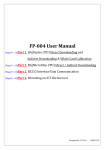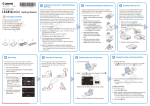Download (O3w): Data Summary Report - Atmospheric Science
Transcript
Upper Green River Basin Ozone Wind Field Investigation (O3w):
Data Summary Report
Prepared by
Brittni Emery
Department of Atmospheric Science
University of Wyoming
With Support of
Dr. Robert Field, Dr. Derek Montague, Jeff Soltis
Prepared for
Darla Potter
Air Quality Division
Wyoming Department of Environmental Quality
122 West 25th Street
Herschler Building
Cheyenne, WY 82002
July 2012
Acknowledgements
I would like to thank all of the people who have made this project possible, particularly to the
WDEQ-AQD for their financial support of this project. To Dr. Robert Field and Dr. Derek
Montague for their work helping me form the ideas that became this field project, and for their
extensive editorial comments throughout the various stages of this document. Thanks to Jeff
Soltis for helping me with data collection during his many trips to Pinedale. Also, thanks to Mr.
John Linn and the BLM Pinedale office for permission to place sites on their property. Many
thanks to the staff and technicians at the UW Flight Center, whose help setting up the equipment
and instruments for this project is greatly appreciated.
O3w-DATA SUMMARY REPORT
2
Emery
ABSTRACT
Under stagnant conditions, typical during periods of elevated ozone, local terrain-induced wind
flow interacts with the synoptic flow to create patterns in the surface wind flow. Together, these
flows determine the fate of regional elevated ozone concentrations. The Upper Green River
Basin Ozone Wind Field Investigation (O3w) was a designed to characterize these surface wind
patterns within the context of the basin’s overall wintertime flow pattern climatology. During the
field project, ten mesonet systems were deployed throughout the basin. Mesonet site locations
were selected to form an expanded network of 15 sites that incorporated existing regulatory
network stations. Location specific siting criteria determined whether the site observed general
wind flow, or captured local terrain-induced wind flow. Wind speed, wind direction, and
temperature were monitored continuously at all study sites between January 1st and March 31st,
2012. To ensure that Mesonet data quality was comparable to network data, an external audit of
two sites was performed. Furthermore an internal audit of all Mesonet sites was performed at the
end of the study. A summary of the data collected, as well as the results of both the external and
internal audits are reported. All mesonet parameters meet the required performance criteria, so
no calibration corrections were necessary during data validation. Procedures to ensure data
quality, including Standard Operating Procedures (SOPs) for site selection, instrument
calibration, equipment set-up, data collection, and data cleaning are included in the Appendix of
this report.
O3w-DATA SUMMARY REPORT
3
Emery
O3W DATA SUMMARY REPORT
TABLE OF CONTENTS
1.0 BACKGROUND .......................................................................................................................7
2.0 INTRODUCTION .....................................................................................................................9
3.0 METHODOLOGY ..................................................................................................................10
3.1 Site Descriptions and Site Placement Rationale .........................................................10
Figure 1 Map of Monitoring Site Locations ..................................................................................11
Table 1 Monitoring Site Latitudes and Longitudes ...........................................................11
Figures 2a and b: Topographic Maps of the Buckhorn Site Location ...............................12
Figures 3a and b: Topographic Maps of the Dry Piney Site Location...............................13
Figures 4a and b: Topographic Maps of the Burma Site Location ....................................14
Figures 5a and b: Topographic Maps of the Speedway Site Location ..............................15
Figures 6a and b: Topographic Maps of the Two Rivers Site Location ............................16
Figures 7a and b: Topographic Maps of the Riverside Site Location................................17
Figures 8a and b: Topographic Maps of the Warren Bridge Site Location .......................18
Figures 9a and b: Topographic Maps of the Cottonwood Creek Site Location.................19
Figures 10a and b: Topographic Maps of the Trappers Point Site Location .....................20
Figures 11a and b: Topographic Maps of the Mesa Site Location ....................................21
3.2 Pre-Deployment ...........................................................................................................22
3.3 Deployment ..................................................................................................................22
3.4 Data Collection ............................................................................................................22
3.5 Audits ...........................................................................................................................22
3.6 Data QA/QC.................................................................................................................23
4.0 INSTRUMENTATION ...........................................................................................................23
!
O3w-DATA SUMMARY REPORT
4
Emery
4.1 RM Young Model 05305-AQ Wind Monitor ..............................................................23
4.2 RM Young Model 05103 Wind Monitor .....................................................................23
Table 2 Monitoring Quality Objectives for Meteorological Parameters ...........................24
4.3 Model 109-L Temperature Probe.................................................................................24
4.4 Model 107-L Temperature Probe.................................................................................24
4.5 Campbell Scientific RF401 Spread-Spectrum Radio ..................................................24
5.0 RESULTS ................................................................................................................................24
5.1 Data Summary Graph Interpretation ............................................................................25
5.2 Data Summary .............................................................................................................25
Table 3: O3w Important Dates and Times .........................................................................26
5.1.1 Buckhorn Data Summary..........................................................................................27
5.1.1 Buckhorn ...................................................................................................................28
5.1.1 Dry Piney Data Summary .........................................................................................29
5.1.2 Dry Piney ..................................................................................................................30
5.1.1 Burma Data Summary...............................................................................................31
5.1.3 Burma........................................................................................................................32
5.1.1 Speedway Data Summary .........................................................................................33
5.1.4 Speedway ..................................................................................................................34
5.1.1 Two Rivers Data Summary.......................................................................................35
5.1.5 Two Rivers ...............................................................................................................36
5.1.1 Riverside Data Summary ..........................................................................................37
5.1.6 Riverside ...................................................................................................................38
5.1.1 Warren Bridge Data Summary..................................................................................39
5.1.7 Warren Bridge ...........................................................................................................40
O3w-DATA SUMMARY REPORT
5
Emery
5.1.1 Cottonwood Creek Data Summary ...........................................................................41
5.1.8 Cottonwood Creek ....................................................................................................42
5.1.1 Trappers Point Data Summary ..................................................................................43
5.1.9 Trappers Point ...........................................................................................................44
5.1.1 Mesa Data Summary .................................................................................................45
5.1.10 Mesa ........................................................................................................................46
6.0 REFERENCES ........................................................................................................................47
O3w-DATA SUMMARY REPORT
6
Emery
1.0 BACKGROUND
Sublette County, Wyoming, is perhaps best known by tourists and residents alike for its
scenic landscape and outstanding outdoor recreational facilities. In the past, its low population
enjoyed pristine air quality, but since the advent of oil and natural gas field development in the
region, the rural character of the county has changed, as have the observed levels of air
pollutants. Fifteen years ago, both air quality and meteorological data in Sublette County were
limited to a select few sites—within the Bridger Wilderness Area, near the town of Pinedale, and
local airports (Sisler and Malm, 2000; Baumgardner et al., 1999; Lamb and Bowersox, 2000)—
and to occasional data from short-term experiments such as the 1995 airborne South-west
Wyoming Visibility Study (SWYVIS) (Han et al. 2003.) Consequently, with such limited
geographic coverage, a detailed appreciation of air pollutant distribution and surface wind flow
patterns was precluded.
This coverage began to change in 2005 with the discovery of elevated ozone, which
prompted the Wyoming State Department of Environmental Quality (WDEQ-AQD) to initiate
coordinated air quality monitoring and modeling studies for the region. During the first
observation period in the winter of 2005, ozone concentrations were observed to exceed the 8Hour National Ambient Air Quality Standards (NAAQS) of 0.08 ppm (80 ppb) at both the
Boulder, WY, and Jonah, WY sites, where maximum values of 89 ppb and 98 ppb, respectively,
were observed (MSI et al. 2011). Subsequent monitoring throughout the county has confirmed
that ozone exceedences have occurred on numerous occasions, and has led to the designation of
Sublette County by the EPA as an area of “marginal nonattainment” for ozone pollution (EPA
2012).
Ozone is a secondary pollutant, produced photochemically in the atmosphere from precursor
species, specifically the oxides of nitrogen (NOx), which mainly come from combustion sources,
and volatile organic compounds (VOC), which are emitted by a wide variety of sources,
including fossil fuel extraction operations and vehicles. Consequently, since operations
associated with the natural gas extraction industry are known to emit large amounts of NOx and
VOCs (U.S. DOI 2006), and since natural gas extraction is the largest industry in Sublette
County, it must therefore be considered as a potential source of air pollutants. Since small oil and
natural gas exploration projects commenced in the basin some 15 – 20 years ago, development
has accelerated, particularly within the last decade, with project authorizations through BLMIssued Records of Decision bring issued for more than 8,500 new wells in the Pinedale Anticline
Project Area (PAPA), the Jonah Field II Project Area (J2PA), and the Jonah Infill Drilling
Project Area (JIDPA) (U.S. DOI 2000, U.S. DOI 2006, U.S. DOI 2008).
The high winter-time ozone concentrations measured at WDEQ-AQD monitoring stations
were entirely unexpected, primarily because episodes elsewhere were known to invariably occur
during the summer months when high solar elevation angles lead to higher incident intensities of
ultra-violet (UV) radiation, resulting in maximum ozone photochemical production rates
(Nunnermacker et al., 1998; Vukovich et al., 1977). Analyses of the measurements from the
WDEQ-AQD sponsored studies have identified the necessary conditions for the formation of
high wintertime concentrations of ozone in this area. They include extensive snow cover;
prevailing high pressure; light winds to prevent pollutant dispersion and dilution; and a strong,
O3w-DATA SUMMARY REPORT
7
Emery
shallow, surface-based, pollutant-trapping temperature inversion to promote high precursor
concentrations (Schnell et al., 2009; Stoekenius and Ma, 2010 ). These synoptic conditions
provide the context into which local-scale wind circulations form, and together, they help
determine the fate of regionally elevated ozone cocentrations.
O3w-DATA SUMMARY REPORT
8
Emery
2.0 INTRODUCTION
The Upper Green River Basin (UGRB) is situated within Sublette County, Wyoming, along
Wyoming’s western border with Idaho, at an altitude of 2150m. The basin is bordered to the west
by the Wyoming Range, which rises to an altitude of 11,378 ft., to the north by the Gros Ventre
Range, and to the east and northeast by the Wind River Range, in which the tallest peak in
Wyoming, Gannett Peak (13,804ft.), is located. These mountains border the basin on three sides,
leaving the south side open to plains and the I-80 corridor. Prominent features within the UGRB
include The Mesa, a plateau, which is elevated approximately 100m above the average basin
altitude, and is bordered to the west by the Green River and to the southeast by the New Fork
River. Local features are expected to play an important role in the surface wind flow, while the
mountains surrounding the basin may affect its interaction with the typical regional weather
patterns. It is the complex interactions between weather and terrain which produce the observed
wind patterns within the basin.
!
Past research has shown that wind patterns induced by complex topography interacting with
synoptic-scale winds affect the spatial distribution of air pollutants (de Foy et al., 2005; Fast and
Zhong, 2008). This relationship between wind and pollution is a growing concern in the UGRB,
especially since the EPA has recently designated the UGRB as an area with “marginal
nonattainment” for ozone pollution (EPA, 2012).
Previous monitoring efforts within the basin have resulted in several observations in regard to
these surface winds. These observations include mention of a diurnal wind shift, which
recirculates pollutants within the basin during periods of elevated ozone (ENVIRON, 2008;
Stoeckenius and Ma, 2010). Preliminary observations (Stoeckenius and Ma, 2010; MSI, 2011)
also suggest that more than one wind flow pattern may indeed occur within the basin, as high
ozone concentrations have been observed migrating to both the east and west of the mesa during
the late afternoon and early evening hours; however, these patterns have yet to be systematically
quantified or verified. Additionally, the observations hint at the existence of transient
convergence zones along which pollutants are known to accumulate in similar high altitude
basins (Jauregui, 1988; Kitada and Regmi, 2003; de Foy et al., 2005; Stoeckenius and Ma, 2010).
Although these monitoring efforts have made several important observations regarding the
surface winds in the UGRB, the focus of these studies was on designating parameters that could
be used to forecast periods of potentially elevated ozone, rather than specifically characterizing
the wind flow within the basin. Consequently, the Upper Green River Basin Ozone Wind Field
Investigation (O3w) was a targeted monitoring effort to characterize the wintertime surface wind
flow in the basin. Each monitoring site location was selected by considering the locations of both
the current and previous monitoring networks in the basin, the local terrain, and the site’s
potential to observe either the overall wind flow or the local terrain-induced wind flow. Several
sites were also chosen because, as of 2011, no monitoring had yet been done in those locations.
This report provides an overview of the O3w project (Sect. 2.0), and describes the methodology,
which contains a summary of the procedures used to ensure data quality (Sect. 3.0). These
procedures, which include Standard Operating Procedures (SOPs) used for site selection,
instrument calibration, equipment setup, data collection, and data cleaning, can be found in the
O3w-DATA SUMMARY REPORT
9
Emery
Appendix, which also includes the results of both the internal and external audits performed on
the equipment. Section 4.0 describes the instrumentation used during the project, and Section 5.0
provides a summary of the data collected at each of the ten monitoring site locations.
3.0 METHODOLOGY
The O3w field project is a meso- to microscale wind monitoring effort for the UGRB in Sublette
County, Wyoming for the purpose of characterizing wintertime surface wind patterns within the
basin. During O3w, ten instrumented mesonet stations were deployed throughout the UGRB to
measure wind speed, wind direction, and ambient temperature.
However, prior to deploying the mesonet, determining site locations that would adequately
represent wind flow within the basin was paramount. Preliminary site selection was set by the
distribution of existing sites and the understanding gained from both these sites, as well as
previous monitoring projects (ENVIRON, 2008; Stoeckenius and Ma, 2010; MSI, 2011). Once
suitable areas were selected, specific siting focused upon the local terrain. Site selection was
further determined by whether the goal of that site was to observe the general basin wind flow or
to capture local terrain-induced wind flow. After potential site locations were chosen, sites were
then visited and the final site locations were chosen based on the on-location terrain and the
criteria found in Section 2.0 of SOP 02. For some of these sites, permission had to be obtained
from the landowners. Most sites were located on Federal land, and permission for these sites was
given by the BLM.
3.1 Site Descriptions and Site Placement Rationale
While some mesonet systems were placed at locations that would experience weather
conditions representative of the larger surrounding area, other systems were placed at
locations that would reflect more localized wind flow. And to facilitate the aims of
overall wind characterization, the overall site placement was dictated by an attempt to
create a grid of semi-equally spaced weather stations within the context of current air
quality and meteorological monitoring stations throughout the basin. A map of the ten
mesonet site locations and their coordinates can be found in Figure 1 and Table 1.
Following the figures are maps of the terrain around each site and the rationale behind
each site’s placement.
O3w-DATA SUMMARY REPORT
10
Emery
!
Figure 1: O3w site locations are numbered from 1 to 10, WDEQ continuous monitoring
location are shown as white markers with circles, meteorological monitoring stations are shown
as yellow markers with stars, and the UW Mobile Laboratory is shown as a blue marker with a
diamond.
Table 1: Latitude and Longitude locations of Mesowest sites.
Mesonet Sites
Site #
1
2
3
4
5
6
7
8
9
10
Site Name
Buckhorn
Dry Piney
Burma
Speedway
Two Rivers
Riverside
Warren Bridge
Cottonwood Creek
Trapper’s Point
Mesa
O3w-DATA SUMMARY REPORT
Latitude (°)
42.352
42.410
42.448
42.553
42.577
42.653
43.018
42.719
42.880
42.752
Longitude (°)
-109.854
-110.119
-109.772
-109.611
-109.929
-109.801
-110.119
-110.079
-109.981
-109.858
11
Elevation (m)
2162
2058
2161
2247
2092
2127
2282
2202
2242
2284
Emery
Buckhorn: is located approximately halfway between Highways 191 and 189 on a slight incline
that slopes up to the west, as seen in the topographical maps below. To the S/SE of this site is a
smooth hill, or ridge, which is located more than twice as far away as the ridge is high. This
means the ridge is far enough away that it should not immediately affect the wind at this site.
The site is meant as a southern boundary site, and is on the edge of a possible recirculation path
during periods of light winds.
Figure 2a (left):
The Buckhorn site at
an eye altitude of
37305 ft.
Figure 2b (below):
The Buckhorn site,
zoomed to an eye
altitude of 15749 ft.
Each grid box
represents one
square mile.
O3w-DATA SUMMARY REPORT
12
Emery
Dry Piney: is located on flat terrain near an informational BLM kiosk next to Highway 189.
The Green River valley stretches from north to south within 1km to the east of the site. The
purpose of this site is to capture the wind flow near the river valley, but a hill south of the
site, as seen in Figure 3b, may have had an influence on winds from the southwest.
Figure 3a (left): The Dry
Piney site at an eye
altitude of 27270 ft.
Figure 3b (below): The
Dry Piney site, zoomed to
an eye altitude of 14845 ft.
Each grid box represents
one square mile.
O3w-DATA SUMMARY REPORT
13
Emery
Burma: is located on the west side of Burma Road. The terrain is flat, although a few km to
the south is a Yellow Point Ridge, as seen in Figure 4a. This site was placed in a location
that had not been monitored in previous studies, and is near the western edge of the Jonah
development.
Figure 4a (left): The
Burma site at an eye
altitude of 37305 ft.
Figure 4b (below):
The Burma site,
zoomed to an eye
altitude of 15301 ft.
Each grid box
represents one square
mile.
O3w-DATA SUMMARY REPORT
14
Emery
Speedway: is located on the east side of Highway 191 on a small hill. This site was placed
on a hill because the site is meant to represent the overall wind flow on the east side of the
UGRB, so a location slightly elevated above the surrounding terrain was preferred.
Figure 5a (left): The
Speedway site from an
eye altitude of 40569 ft.
Figure 5b (below): The
Speedway site, zoomed
to an eye altitude of
15849 ft.
Each grid box represents
one square mile.
O3w-DATA SUMMARY REPORT
15
Emery
Two Rivers: is located on the property of Mr. John Linn, a Sublette County Commissioner,
at the southernmost tip of the Mesa near the junction of the New Fork and Green River
valleys. To the south, across the river, is Ross Butte, as seen in Figure 6a. We presumed that
under stagnant conditions, the flow from the north would generally be blocked by the mesa,
and that slope and valley flows, as well as channeling effects, would have a large influence
on this site. This site is well-poised to experience flow within the New Fork River valley,
which flows from NE to SW to the south of the site, and occasionally the flow from the
Green River valley, which flows north to south to the west of the site.
Figure 6a (left): The Two
Rivers site from an eye
altitude of 40569 ft.
Figure 6b (below): The
Two Rivers site, zoomed
to an eye altitude of 13959
ft.
Each grid box represents
one square mile.
O3w-DATA SUMMARY REPORT
16
Emery
Riverside: is located just to the south and above the New Fork River Valley on Boulder
South Road. The terrain is flat in the immediate vicinity, but to the north the terrain slopes
down into the river valley, as seen in Figures 7a and b. Several km to the north of this site,
across the river lays The Mesa. This site is located above the river valley so that it will be
representative of a wider area and be less influenced by the local drainage flow experienced
by previous monitoring efforts, which placed sites within the valley.
Figure 7a (left): The
Riverside site from an eye
altitude of 51145 ft.
Figure 7b (below): The
Riverside site, zoomed to
an eye altitude of 14860 ft.
Each grid box represents
one square mile.
O3w-DATA SUMMARY REPORT
17
Emery
Warren Bridge: is located at the campground on the south side of the Green River as it
crosses under Highway 189. The bridge itself is just to the northeast of the site, and nearby
to the south is a hill, as seen in Figure 8b, which may affect wind flow. Under stagnant
conditions, there is the potential for drainage flow at this location. This site is the
northernmost boundary site.
Figure 8a (left): The
Warren Bridge site from
an eye altitude of 44281 ft.
Figure 8b (below): The
Warren Bridge site,
zoomed to an eye altitude
of 16223 ft.
Each grid box represents
one square mile.
O3w-DATA SUMMARY REPORT
18
Emery
Cottonwood Creek: is located on a ridge of hills that stretches from west to east across
Highway 189, which runs from north to south immediately east of the site, as seen in
Figures 9a and 9b. Much further east of this site is The Mesa, which cannot be seen in the
figures. From the site location, the terrain slopes steeply down toward the road. Previously,
only one monitoring location, the WDEQ-AQD Daniel site, has been present to the west of
The Mesa, so this site was placed at this location to test the current site’s representativeness
of the wind flow on the western side of the basin.
Figure 9a (left): The
Cottonwood Creek site
from an eye altitude of
39150 ft.
Figure 9b (below): The
Cottonwood Creek site,
zoomed to an eye altitude
of 16474 ft.
Each grid box represents
one square mile.
O3w-DATA SUMMARY REPORT
19
Emery
Trappers Point: is located on a hill at the northernmost point of The Mesa. This is a standalone hill, as can be seen in Figure 10b. To the west of the hill is the Green River valley,
and to the north of the hill is Highway 191. This site is not located at the very top of the hill,
due to historical site preservation; however, there was a flat area very near the top of the hill
on which the site was placed. Because it is located on a large hill, this site is representative
of the overall wind flow in the area.
Figure 10a (left): The
Trappers Point site from
an eye altitude of 32502 ft.
Figure 10b (below): The
Trappers Point site,
zoomed to an eye altitude
of 15809 ft.
Each grid box represents
one square mile.
O3w-DATA SUMMARY REPORT
20
Emery
Mesa: is located as close to the center of the Mesa as possible to be representative of the
wind flow over The Mesa. The immediate terrain is flat, as can be seen in Figures 11a and
b. Two drill rigs were located within 1km of this site throughout the study period.
Figure 11a (left): The
Mesa site at an eye
altitude of 40575 ft.
Figure 11b (below): The
Mesa site, zoomed to an
eye altitude of 16012 ft.
Each grid box represents
one square mile.
O3w-DATA SUMMARY REPORT
21
Emery
3.2 Pre-Deployment
The equipment and mesonet systems for this field project were loaned from the WDEQAQD, and additional equipment and software were purchased to facilitate data collection
and instrument programming, namely a laptop computer, an RS232 to USB adapter
cable, an RF401 Spread-Spectrum Radio, and Campbell Scientific PC400 software. All
mesonet instruments were calibrated according to SOP 01, and the ten mesonet systems
were assembled as a pre-deployment test of equipment integrity. Radio communication
between select dataloggers and the field laptop were also established prior to instrument
deployment so that data could be downloaded where direct physical access to the
mesonet system would be difficult. With a clear line of sight, data could be downloaded
from up to a mile away using radio telemetry.
3.3 Deployment
In mid-November, seven mesonet systems were brought to Sublette County and deployed
to their respective sites, following the directions specified in SOP 02. The final three
were deployed in mid-December. Deploying the instruments prior to the January 1, 2012
project start date was to field test the instruments and to troubleshoot any issues before
they could affect the project dataset.
3.4 Data Collection
Once the mesonet systems were deployed, instrument data needed to be collected once
every two weeks for systems with CR206 dataloggers, and once a month for systems with
CR850 dataloggers, due to their much larger data storage capability. Data were collected
by physically traveling to each site location, then downloading data by either connecting
the field computer to the datalogger itself, or using the RF401 to communicate with the
datalogger via radio telemetry. More specific instructions for how the data were collected
can be found in SOP 03.
3.5 Audits
During the project, an external audit was performed by the WDEQ-AQD on the mesonet
systems at Speedway and Riverside. We requested that an audit be performed on one of
each of the two system types (the CR206, and the CR850 systems) to ensure that the
instruments of each type were performing to the proper standard. All instruments
performed within the quality standards specified in Table 2, meaning that no data
transformations were needed. The audit results can be found in Section A2 of the
Appendix.
Data were collected through mid-April, with the last site being taken down on April 11th.
An internal audit was performed on the instruments before they were dismantled and
placed in storage. A summary of the internal audit can be found in Section A3 of the
Appendix. As with the external audit, all instruments performed within the quality
standards specified in Table 2, meaning that no data transformations were necessary.
O3w-DATA SUMMARY REPORT
22
Emery
3.6 Data QA/QC
Once all data were collected, it was important to properly quality assure the data prior to
analysis. Data quality assurance/quality control (QA/QC) involves omitting irrelevant
data values, such as those taken during setup and takedown of the mesonet systems;
resetting the time stamps so they conform to the time on the field laptop; flagging and
omitting audit values; and interpolating missing data for periods less than 5 minutes long.
SOP 04 details the steps followed in QA/QC of the data.
4.0 INSTRUMENTATION
Equipment for a complete mesonet system includes a 3-meter tall tripod to mount the equipment;
a datalogger for data storage; a solar panel and a 110 amp-hour deep cycle 12-Volt battery to
power the system; an instrument box or 100-gallon cooler to house the datalogger and battery;
and wind and temperature instruments to monitor weather conditions.
Two sets of instrumentation were used as mesonet systems during O3w; one set used slightly
older technology, which included CR206 dataloggers, RM Young model 05305-AQ wind
monitors, and 109-L temperature probes (these will be known as CR206 systems), while the
newer systems used CR850 dataloggers, RM Young model 05103 wind monitors, and 107-L
temperature probes (these will be known as CR850 systems). Each of these instruments is
described below, and all SOPs for their proper inspection, calibration, and installation can be
found in Section A2 of the Appendix. CR206 systems were used at the Burma, Speedway, Two
Rivers, Cottonwood Creek, and Trappers Point sites, and CR850 systems were used at the
Buckhorn, Dry Piney, Riverside, Warren Bridge, and Mesa sites (Table 1).
4.1 RM Young Model 05305-AQ Wind Monitor
The 05305 Wind Monitor-AQ is a light-weight, high-performance wind-speed and winddirection sensor designed specifically for air-quality measurements. Manufactured by R.
M. Young, this sensor is cabled for use with Campbell Scientific dataloggers. The wind
speed sensor for all the Wind Monitors is a helicoid-shaped, four-blade propeller.
Rotation of the propeller produces an AC sine wave that has a frequency directly
proportional to wind speed. It also uses a potentiometer to measure wind direction
(www.campbellsci.com). Because of its low starting threshold for wind speed, this
instrument can measure wind speeds from 0 to 50m/s. It can also operate in temperatures
ranging from -50°C to 50°C, assuming non-riming conditions. See Table 2 for
monitoring quality objectives for this instrument.
4.2 RM Young Model 05103 Wind Monitor
The 05103 Wind Monitor is a standard R.M. Young sensor for measuring horizontal
wind speed and direction. Like the 05305, which is a high performance version of this
standard monitor, the 05103 measures wind speed using a helicoid-shaped propeller,
which produces a sine wave signal with frequency proportional to wind speed. Being
more rugged than its counterpart, the 05103 can measure wind speeds from 0 – 100m/s
O3w-DATA SUMMARY REPORT
23
Emery
and operate in temperatures ranging from -50°C to 50°C, assuming non-riming
conditions. See Table 2 for monitoring quality objectives for wind speed and direction
measurements.
Table 2: Monitoring quality objectives for meteorological parameters
Horizontal Wind Speed
± 0.25m/s for ws ! 5m/s
± 5% for ws > 5m/s
± 5º
< 1gm-cm
! 11 gm-cm for 05305-AQ
! 20 gm-cm for 05103
! 1ºC
Horizontal Wind Direction
Propeller Torque
Directional Torque
Temperature
4.3 Model 109-L Temperature Probe
The Model 109-L Probe uses a BetaTherm 10K3A1 Thermistor to measure temperature.
It is designed for use with CR200(X) series dataloggers. The probe has a temperature
range of -50°C to +70°C and a maximum error of ±0.6°C over the operating range. Table
2 shows the monitoring quality objectives for temperature measurements. The time
constant in air for the model 109-L probe is between 30 and 60 seconds in a wind speed
of 5 m s^-1. This study recorded 1-minute, 5-minute, 60-minute, and daily averages.
4.4 Model 107-L Temperature Probe
The Model 107-L probe uses a BetaTherm 100K6A thermistor to measure temperature.
The probe has a range of -35°C to +50°C and has a maximum error of <±0.5°C over the
measurement range. Table 2 shows the monitoring quality objectives for temperature
mesasurements.
4.5 Campbell Scientific RF401 Spread-Spectrum Radio
Data from CR206 dataloggers was accessed remotely using a Campbell Scientific RF401
Spread-Spectrum Radio. Using this instrument connected to a laptop computer and an
omnidirectional antenna, mesonet dataloggers can be reached from up to a mile away,
given a clear line of sight.
5.0 RESULTS
This section provides 1-page summaries of the data collected at each site. But first, Table 3
provides an overview of the important dates and time periods for each site, such as project start
time, project end time, missing time periods, and times where measurement data were
unavailable because of auditing.
O3w-DATA SUMMARY REPORT
24
Emery
5.1 Data Summary Graph Interpretation
Basic statistics for each parameter measured: wind speed, wind direction, and
temperature, are given in Table a. on each site’s data summary page. Figure b. is a wind
rose for the given station, showing the percentage of time that the wind blew from each
direction for wind speeds between 0 – 0.5m/s, 0.5 – 1 m/s, 1 – 2m/s, 2 – 4m/s, 4 – 8m/s,
and 8m/s and above. Figures c. and e. are box and whisker plots of the diurnal variation
in wind speed and temperature, respectively. The box contains the lower and upper
quartiles (25% and 75%), while the whiskers include all the values within up to 1.5 times
the interquartile range either above or below the median value. The median value is
shown by a thick line within the box, and an open diamond indicates the mean value.
Figure d. displays mean wind direction by hour of the day. Since wind direction has an
intrinsic range of 0 to 360 degrees, it was not useful to display the quartiles, as was done
in Figures c and e. Table f displays the rate of data capture, as well as the amount of data
that were lost or affected due to instrument or wiring malfunction, auditing, or resetting
the datalogger clock time.
5.2 Data Summary
Overall, there were several features seen in the data that occurred at most, if not all ten
mesonet sites. Diurnally, each site typically experienced the highest wind speeds in the
mid-afternoon, a morning wind shift that generally occurred between 8:00 and 12:00, and
temperatures that are a minimum just before the sun rises around 7:00, and are highest
around 15:00, soon after the sun is at its highest point in the sky. Because of the morning
wind shift and highest wind speeds occurring in the afternoon, at some sites’ wind roses,
there is a contrast between the direction of the maximum frequency of high wind speeds
and the direction of the maximum frequency of low wind speeds. The difference between
high and low wind speeds where this contrast in wind direction can be seen is typically
around 2 m/s, though this is not a hard and fast rule. Note that in the following sections,
when I refer to a wind direction “quadrant”, I am referring to the 90 degree range
surrounding that particular direction. For example, the northwest quadrant refers to the
range of directions from 270° to 360°. Each station lists a rate of data capture; however,
all stations will have two missing data points, which have to do with the hour of missing
data that is inherent in the switch from Mountain Standard Time (MST) to Mountain
Daylight Time (MDT) that occurred on March 11.
O3w-DATA SUMMARY REPORT
25
Emery
Table 3: O3w Important Dates and Times
!"#$%&'
!"#
$%!&%
'(#
&%)*(%
#+%
,-),#
,-),+.
/#
/#)#0
$*%123!/1
8"-9:7&(
$%&'#(')*+*,*%+
"-&*,
.'/*+#(0,0#1%22'1,*%+
3+&#(0,0#1%22'1,*%+
4'5',#(0,'67*8'
&092*/:,#50;*+/5#,*8'
)0-2,9#<*=*+/#1%++'1,*%+><*+&#&*='1,*%+
)0-2,9#<*=*+/#1%++'1,*%+><*+?''&#*5#@865
A*55*+/#(0,0
A*55*+/#(0,0#&-'#,%#)0-2,9#&0,02%//'=
$%!&%24!%1
B6CC6CD
$%!&%25*/1
DE@@
C6BC6CD
B6CC6CD
CCE@@
DE@@
8"&/!
B6CC6CD
B6CC6CD
$=11#,!;
'(#24!%1
B6CC6CD
'(#25*/1
BE@@
67#1
&5,
37%1+
&092*/:,#50;*+/5#,*8'
B6CC6CD
BE@@
=,>*+,
&5,
='5',#&0,02%//'=#,*8'>#*+,'=?%20,'&#,:'#%+'#8*55*+/#
;02-'#*+#,:'#:%-=
,*8'#1:0+/'
DE@@
CCE@@
B6CC6CD
B6BC6CD
BE@@
DBE@@
&5,
<1><&
&092*/:,#50;*+/5#,*8'
F0&#<*=*+/#1%++'1,*%+G#)0-2,9#<*+&#&*='1,*%+
C6C6CD
B6J6CD
@E@@
CDE@@
C6H6CD
CDE@@
B6CC6CD
DE@@
B6CC6CD
BE@@
<1><5@ 2%%5'#<*=*+/#1%++'1,*%+I#<5#5095#@#865
0-&
7:*5#:%-=#1%+,0*+5#(3!#"-&*,#&0,0I#<:*1:#<05#&'2','&#
)=%8#,:'#='1%=&
&5,
&092*/:,#50;*+/5#,*8'
5,72>*?1&+
B6CC6CD
DE@@
B6CC6CD
BE@@
>*?1&+*#1
C6H6CD
B6C6CD
B6J6CD
CBE@@
CHE@@
C@E@@
B6CC6CD
DE@@
C6H6CD
D6C6CD
B6CC6CD
CKE@@
CDE@@
DE@@
D6CH6CD
D6CH6CD
B6N6CD
B6CC6CD
CLE@@
CME@@
CJE@@
DE@@
C6BC6CD
B6CC6CD
C6K6CD
B6C@6CD
4&;2<*(1;
@!&&1(28&*#A1
67%%7(,77#26&119
5&!==1&+2<7*(%
B1+!
O3w-DATA SUMMARY REPORT
&5,
=,>*+,
=,>*+,
0-&
&092*/:,#50;*+/5#,*8'
BE@@
&5,
='5',#&0,02%//'=#,*8'>*+,'=?%20,'&#%+'#8*55*+/#;02-'
='5',#&0,02%//'=#,*8'>*+,'=?%20,'&#%+'#8*55*+/#;02-'
,:*5#:%-=#1%+,0*+5#(3!#"-&*,#&0,0I#<:*1:#<05#&'2','&#
)=%8#,:'#='1%=&
&092*/:,#50;*+/5#,*8'
B6CC6CD
BE@@
=,>*+,
=,>*+,
&5,
='5',#&0,02%//'=#,*8'>*+,'=?%20,'&#%+'#8*55*+/#;02-'
='5',#&0,02%//'=#,*8'>*+,'=?%20,'&#%+'#8*55*+/#;02-'
&092*/:,#50;*+/5#,*8'
B6N6CD
CKE@@
B6CC6CD
BE@@
3+&
8&>&2
O,0=,
&5,
4'8%;'&#)0-2,9#&0,02%//'=
8*55*+/#&0,0#F61#:0&#,%#='?201'#0#)0-2,9#&0,02%//'=
P+5,022'�#+'<#&0,02%//'=
&092*/:,#50;*+/5#,*8'
ME@@
DE@@
B6CC6CD
BE@@
=,>*+,
&5,
='5',#&0,02%//'=#,*8'>#*+,'=?%20,'&#%+'#8*55*+/#;02-'
&092*/:,#50;*+/5#,*8'
C@E@@
C@E@@
B6BC6CD
DBE@@
=,>*+,
8&
='5',#&0,02%//'=#,*8'>#*+,'=?%20,'&#%+'#8*55*+/#;02-'
-+Q+%<+#'==%=I#&0,02%//'=#&*&#+%,#='1%=&#&0,0
B6CC6CD
26
Emery
5.2.1 Buckhorn Data Summary
At Buckhorn, the wind speed ranged from calm (0.03m/s) to 13.30m/s. Looking at the
wind rose for this site (Figure b.), overall, the wind was most frequently from the west
and northwest quadrants. At wind speeds greater than 8 m/s the wind mostly blew from
the west and southwest. Between 4 and 8 m/s, the wind was most frequently from two
directions, southwest and northwest; at wind speeds between 2 and 4 m/s, the wind was
most frequently from the WNW; and at wind speeds less than 2 m/s, the wind was most
frequently from the NNW.
The diurnal profile of wind speed at Buckhorn shows that the highest wind speeds occur
between early and mid-afternoon, and that the lowest wind speeds occur at night. The
wind direction tends to vary between the northwest and west, with the morning wind shift
occurring between 7:00 and 12:00, and the wind meandering back to its original direction
by morning. The diurnal temperature profile shows minimum temperatures at 7:00, and
maximum temperatures around mid-afternoon.
O3w-DATA SUMMARY REPORT
27
Emery
Buckhorn
5.2.2
(lat. 42.352, lon. -109.854, elev. 2162m)
Buckhorn
a.
ws
0.030
1.260
2.040
1.625
3.538
13.300
Min:
1st Qu.:
Median:
Mean:
3rd Qu.:
Max.:
wd
0.01
198.70
273.69
285.84
320.68
359.90
Temp
-22.110
-10.967
-5.440
-5.151
0.005
19.120
"#!
20%
15%
10%
5%
Wind Speed (m/s)
Diurnal Wind Speed
16
$#!
mean = 2.8
12
calm = 0%
8
4
0.03ï0.5
0.5ï1 1ï2 2ï4 4ï88ï13.3
wind spd.
0
(m s<1)
00 03 06 09 12 15 18 21
Wind Direction (deg)
HourWind
of theDirection
Day
Diurnal
360
315
270
225
180
135
90
45
0
%#!
0
3
6
9
12 15 18 21
Temperature (deg C)
Diurnal
HourTemperature
of the Day
20
10
0
ï10
ï20
ï30
&#!
00 03 06 09 12 15 18 21
Hour of the Day
O3w-DATA SUMMARY REPORT
28
Frequency of counts by wind direction (%)
f.
Data Recovery Rates
Number
Percent (%)
a
2182
99.91
aud
0
0.00
md
0
0.00
md-dl
0
0.00
md-dst
2
0.09
rt-int
0
0.00
wc-wd
0
0.00
wc-ws0
0
0.00
Data Codes and Meanings
a
Ambient
aud
Audit data
md
Missing Data
md-dl
Missing Data- faulty data
logger
md-dst
Missing Data- daylight
savings time
rt-int
Reset Time- interpolated
missing values
wc-wd
Wiring Connection- faulty
wind direction
wc-ws0
Wiring Connection- faulty
wind speed of 0m/s
Emery
5.2.3 Dry Piney Data Summary
At Dry Piney, the wind speed ranged from calm (0.00 m/s) to 12.030 m/s; this site also
had a greater frequency of calm winds than at Buckhorn. Overall, winds were most
frequently from the northwest quadrant, but at wind speeds greater than 4m/s, the wind
was most frequently out of the southwest quadrant. Additionally, at speeds between 2 and
4m/s, the wind typically blew from either the southwest or the northwest quadrant;
however, the wind direction frequency maximum for this speed range was from the
south. At wind speeds below 2m/s, the wind blew mostly out of the northwest quadrant.
Diurnally, wind speeds were generally highest around 15:00, while the morning wind
shift occurred between 9:00 and 11:00. This wind shift changes the wind direction from
WNW to southwest, and then afterwards slowly meanders back to the original direction
by the next morning. These changes in the wind coincide with the wind rose showing low
wind speeds coming from the northwest quadrant and higher wind speeds from the
southwest quadrant.
O3w-DATA SUMMARY REPORT
29
Emery
Dry Piney
5.2.4
(lat. 42.410, lon. -110.118, elev. 2058m)
Dry Piney
a.
ws
0.000
0.800
1.300
0.996
2.580
12.030
Min:
1st Qu.:
Median:
Mean:
3rd Qu.:
Max.:
wd
0.01
181.00
270.32
266.22
317.47
359.99
20%
18%
16%
14%
12%
10%
8%
6%
4%
2%
Temp
-27.380
-12.588
-5.530
-5.787
0.468
20.00
Wind Speed (m/s)
Diurnal Wind Speed
16
$#!
mean = 2.05
12
calm = 0.1%
8
0ï0.50.5ï1 1ï2 2ï4 4ï88ï12.03
wind spd.
4
(m s<1)
0
Frequency of counts by wind direction (%)
00 03 06 09 12 15 18 21
Wind Direction (deg)
Hour
of theDirection
Day
Diurnal
Wind
360
315
270
225
180
135
90
45
0
%#!
0
3
6
9
12 15 18 21
Temperature (deg C)
Diurnal
HourTemperature
of the Day
20
10
0
ï10
ï20
ï30
&#!
00 03 06 09 12 15 18 21
f.
Data Recovery Rates
Number
Percent (%)
a
2181
99.86
aud
0
0.00
md
0
0.00
md-dl
0
0.00
md-dst
2
0.09
rt-int
1
0.05
wc-wd
0
0.00
wc-ws0
0
0.00
Data Codes and Meanings
a
Ambient
aud
Audit data
md
Missing Data
md-dl
Missing Data- faulty data
logger
md-dst
Missing Data- daylight
savings time
rt-int
Reset Time- interpolated
missing values
wc-wd
Wiring Connection- faulty
wind direction
wc-ws0
Wiring Connection- faulty
wind speed of 0m/s
Hour of the Day
O3w-DATA SUMMARY REPORT
30
Emery
5.2.5 Burma Data Summary
The Burma site shows a slightly higher maximum wind speed than Dry Piney with wind
speeds from 0.00 m/s to 12.44 m/s. Here, the wind most frequently blows from the
northwest for wind speeds above 2 m/s; however, below 2 m/s there is a secondary
directional frequency maximum from the ENE.
Wind speeds are typically the highest around mid-afternoon at this site. The morning
wind shift occurs between 8:00 and 12:00, at which time the wind direction changes from
NNW to WNW, and then gradually returns to the original direction throughout the
remainder of the day. Temperatures follow the typical diurnal pattern of reaching a
minimum just before the sun rises around 7:00, and reaching a maximum in the midafternoon around 15:00. This site only had a 77.43% data recovery rate for wind speed
and direction due to the fact that there was a faulty wiring connection; this connection led
to bad wind speed values for over half the month of March (see Table 3).
O3w-DATA SUMMARY REPORT
31
Emery
Burma
5.2.6
(lat. 42.448, lon. -109.772, elev. 2161m)
Burma
a.
ws
0.000
0.770
1.490
1.35
3.120
12.440
Min:
1 Qu.:
Median:
Mean:
3rd Qu.:
Max.:
st
wd
0.06
80.77
263.49
305.04
313.36
359.87
Temp
-27.89
-12.00
-6.41
-6.31
-0.58
19.19
25%
"#!
20%
15%
10%
5%
Wind Speed (m/s)
Diurnal Wind Speed
16
$#!
mean = 2.31
12
calm = 0.1%
8
0ï0.50.5ï1 1ï2 2ï4 4ï88ï12.44
wind spd.
4
(m s<1)
0
00 03 06 09 12 15 18 21
Wind Direction (deg)
Hour
of theDirection
Day
Diurnal
Wind
360
315
270
225
180
135
90
45
0
%#!
0
3
6
9
12 15 18 21
Temperature (deg C)
Diurnal
HourTemperature
of the Day
20
10
0
ï10
ï20
ï30
&#!
00 03 06 09 12 15 18 21
Frequency of counts by wind direction (%)
f.
Data Recovery Rates
Number
Percent (%)
a
1691
77.43
aud
0
0.00
md
0
0.00
md-dl
0
0.00
md-dst
2
0.09
rt-int
0
0.00
wc-wd
491
22.48
wc-ws0
0
0
Data Codes and Meanings
a
Ambient
aud
Audit data
md
Missing Data
md-dl
Missing Data- faulty data
logger
md-dst
Missing Data- daylight
savings time
rt-int
Reset Time- interpolated
missing values
wc-wd
Wiring Connection- faulty
wind direction
wc-ws0
Wiring Connection- faulty
wind speed of 0m/s
Hour of the Day
O3w-DATA SUMMARY REPORT
32
Emery
5.2.7 Speedway Data Summary
Speedway was one of the windier sites during this project. Wind speeds were a minimum
of 0.12 m/s and reached a maximum of 16.99 m/s. For wind speeds above 4 m/s, the wind
was most frequently from the northwest and the WNW, but for wind speeds between 24m/s there were two wind direction frequency maxima, one from the northwest quadrant
and one from the southeast, although the northwest quadrant had a greater frequency of
occurrences overall than the southeast. These directional frequency maxima also occurred
for wind speeds less than 2m/s.
Diurnally at this site, the wind came from the WNW continuously throughout the day,
although examining Figure d., a slight morning wind shift is visible between 9:00 and
11:00. This site had a slightly lower data capture rate than the majority of the other sites.
At 95.97%, this site had a period of approximately four days where, due to a faulty
wiring connection, the instrumentation recorded 0 m/s for all wind speed values (see
Table 3).
O3w-DATA SUMMARY REPORT
33
Emery
Speedway
5.2.8
(lat. 42.553, lon. -109.611, elev. 2247m)
Speedway
35
a.
ws
0.120
1.970
3.110
2.218
4.543
16.990
Min:
1st Qu.:
Median:
Mean:
3rd Qu.:
Max.:
wd
0.16
204.81
290.84
289.68
312.25
359.57
Temp
-20.46
-10.31
-6.03
-5.16
-0.71
18.07
"#!
30%
25%
20%
15%
10%
5%
Wind Speed (m/s)
Diurnal Wind Speed
16
$#!
mean = 3.67
12
calm = 0%
8
4
0.12ï0.5
0.5ï1 1ï2 2ï4 4ï88ï16.99
wind spd.
0
(m s<1)
00 03 06 09 12 15 18 21
Wind Direction (deg)
Hour
of theDirection
Day
Diurnal
Wind
360
315
270
225
180
135
90
45
0
%#!
0
3
6
9
12 15 18 21
Temperature (deg C)
HourTemperature
of the Day
Diurnal
20
10
0
ï10
ï20
ï30
&#!
00 03 06 09 12 15 18 21
Frequency of counts by wind direction (%)
f.
Data Recovery Rates
Number
Percent (%)
a
2096
95.97
aud
1
0.05
md
0
0.00
md-dl
0
0.00
md-dst
2
0.09
rt-int
0
0.00
wc-wd
0
0.00
wc-ws0
81
3.89
Data Codes and Meanings
a
Ambient
aud
Audit data
md
Missing Data
md-dl
Missing Data- faulty data
logger
md-dst
Missing Data- daylight
savings time
rt-int
Reset Time- interpolated
missing values
wc-wd
Wiring Connection- faulty
wind direction
wc-ws0
Wiring Connection- faulty
wind speed of 0m/s
Hour of the Day
O3w-DATA SUMMARY REPORT
34
Emery
5.2.9 Two Rivers Data Summary
Two Rivers was one of the more calm sites in the network with maximum recorded wind
speeds of only 11.45 m/s. This site had a very low frequency of wind speeds above 8 m/s,
which is what could be expected from a site that is fairly sheltered inside a river valley.
The wind most typically blew from the northeast, which was to be expected, as that is the
along-valley direction for the New Fork River Valley; however, wind very seldomly blew
from the southwest, which is the other along-valley direction that the wind could blow.
This could be due to the intersection of the Green River Valley with the New Fork River
Valley just to the southwest of the site location. A secondary wind direction frequency
maximum is from the northwest, which is the direction of the Green River Valley from
the site location. The wind direction with the lowest frequency of occurrences was the
southeast quadrant, which is the direction of Ross Butte from the site location.
Diurnally, wind speeds were generally very low throughout the night, with a maximum in
the mid-afternoon. The morning wind shift occurs between 9:00 and 13:00 and changes
the wind direction from NNW to WNW. There is a secondary wind shift that occurs
between 16:00 and 21:00, which changes the wind direction from WNW back to NNW.
O3w-DATA SUMMARY REPORT
35
Emery
Two Rivers
5.2.10
(lat. 42.577, lon. -109.929, elev. 2092m)
Two Rivers
a.
ws
0.010
0.793
1.530
0.678
2.978
11.450
Min:
1 Qu.:
Median:
Mean:
3rd Qu.:
Max.:
st
wd
0.17
47.65
201.42
327.32
303.32
359.89
Temp
-27.98
-12.46
-6.32
-6.33
-0.38
19.22
30%
"#!
25%
20%
15%
10%
5%
Wind Speed (m/s)
Diurnal Wind Speed
16
$#!
mean = 2.16
calm = 0%
12
8
0.01ï0.5
0.5ï1 1ï2 2ï4 4ï88ï11.45
wind spd.
4
(m s<1)
Frequency of counts by wind direction (%)
0
00 03 06 09 12 15 18 21
Wind Direction (deg)
Diurnal
Wind
Hour
of theDirection
Day
360
315
270
225
180
135
90
45
0
%#!
0
3
6
9
12 15 18 21
Temperature (deg C)
Diurnal
HourTemperature
of the Day
20
10
0
ï10
ï20
ï30
&#!
00 03 06 09 12 15 18 21
f.
Data Recovery Rates
Number
Percent (%)
a
2182
99.91
aud
0
0.00
md
0
0.00
md-dl
0
0.00
md-dst
2
0.09
rt-int
0
0.00
wc-wd
0
0.00
wc-ws0
0
0.00
Data Codes and Meanings
a
Ambient
aud
Audit data
md
Missing Data
md-dl
Missing Data- faulty data
logger
md-dst
Missing Data- daylight
savings time
rt-int
Reset Time- interpolated
missing values
wc-wd
Wiring Connection- faulty
wind direction
wc-ws0
Wiring Connection- faulty
wind speed of 0m/s
Hour of the Day
O3w-DATA SUMMARY REPORT
36
Emery
5.2.11 Riverside Data Summary
At this site, wind speeds ranged from calm (0.00 m/s) to 11.80 m/s. Looking at the wind
rose, Riverside demonstrates the most stark wind speed and wind direction patterns of
any of the sites shown thus far. At wind speeds above 4 m/s, the wind direction frequency
maximum is from the northwest and NNW, but can also come from the SW and SE
quadrants. At wind speeds, below 4 m/s, however, the wind can come from all directions,
but most frequently comes from the ENE quadrant. The NW quadrant is the least
common direction for low wind speeds.
The morning wind shift at this site occurs between 8:00 and 12:00, changing the wind
direction from the NNE to WNW. By around 21:00, the wind has turned so that it is
blowing from the NNW, and from there it will return to the NNE by the next morning.
O3w-DATA SUMMARY REPORT
37
Emery
Riverside
5.2.12
(lat. 42.653, lon. -109.801, elev. 2127m)
Riverside
a.
ws
0.000
0.670
1.250
0.719
2.690
11.800
Min:
1 Qu.:
Median:
Mean:
3rd Qu.:
Max.:
st
wd
0.61
77.12
163.07
312.10
272.08
359.92
Temp
-28.48
-12.74
-6.52
-6.70
-1.03
19.07
16%
14%
12%
10%
8%
6%
4%
2%
Wind Speed (m/s)
Diurnal Wind Speed
16
$#!
mean = 2.18
calm = 0.1%
12
8
0ï0.50.5ï1 1ï2 2ï4 4ï88ï11.8
wind spd.
4
(m s<1)
0
Frequency of counts by wind direction (%)
00 03 06 09 12 15 18 21
Wind Direction (deg)
Diurnal
Wind
Hour
of theDirection
Day
360
315
270
225
180
135
90
45
0
%#!
0
3
6
9
12 15 18 21
Temperature (deg C)
Hour Temperature
of the Day
Diurnal
20
10
0
ï10
ï20
ï30
&#!
00 03 06 09 12 15 18 21
f.
Data Recovery Rates
Number
Percent (%)
a
2179
99.77
aud
1
0.05
md
0
0.00
md-dl
0
0.00
md-dst
2
0.09
rt-int
2
0.09
wc-wd
0
0.00
wc-ws0
0
0.00
Data Codes and Meanings
a
Ambient
aud
Audit data
md
Missing Data
md-dl
Missing Data- faulty data
logger
md-dst
Missing Data- daylight
savings time
rt-int
Reset Time- interpolated
missing values
wc-wd
Wiring Connection- faulty
wind direction
wc-ws0
Wiring Connection- faulty
wind speed of 0m/s
Hour of the Day
O3w-DATA SUMMARY REPORT
38
Emery
5.2.13 Warren Bridge Data Summary
Warren Bridge was the calmest of any of the sites in the O3w mesonetwork, with a
maximum wind speed of only 10.38 m/s and a relatively high frequency of wind speeds
below 0.5 m/s. At wind speeds above 2 m/s, the two most frequent wind direction
occurrences were from the northwest and southeast quadrants, but for wind speeds less
than 2 m/s, the winds were most frequently from the northeast and northwest. The
northeasterly wind direction at low wind speeds is consistent with the fact that the Green
River flows from northeast to southwest less than 100 meters from the site location.
At this site, the morning wind shift occurs between 9:00 and 12:00, changing the wind
direction from NNW to WNW, then slowly meandering back to the original direction by
morning.
O3w-DATA SUMMARY REPORT
39
Emery
Warren Bridge
5.2.14
(lat. 43.018, lon. -110.119, elev. 2282m)
Warren Bridge
a.
ws
0.030
0.460
1.010
0.695
2.788
10.380
Min:
st
1 Qu.:
Median:
Mean:
3rd Qu.:
Max.:
wd
0.09
104.03
233.47
321.05
310.51
359.64
Temp
-28.68
-12.59
-7.01
-7.69
-2.66
13.74
20%
15%
10%
5%
Wind Speed (m/s)
Diurnal Wind Speed
16
$#!
mean = 1.82
calm = 0%
12
8
0.03ï0.5
0.5ï1 1ï2 2ï4 4ï88ï10.38
wind spd.
4
(m s<1)
0
Frequency of counts by wind direction (%)
00 03 06 09 12 15 18 21
Wind Direction (deg)
Diurnal
Wind
Hour
of theDirection
Day
360
315
270
225
180
135
90
45
0
%#!
0
3
6
9
12 15 18 21
Temperature (deg C)
Diurnal
HourTemperature
of the Day
20
10
0
ï10
ï20
ï30
&#!
00 03 06 09 12 15 18 21
Hour of the Day
O3w-DATA SUMMARY REPORT
40
f.
Data Recovery Rates
Number
Percent (%)
a
2180
99.82
aud
0
0.00
md
0
0.00
md-dl
0
0.00
md-dst
2
0.09
rt-int
2
0.09
wc-wd
0
0.00
wc-ws0
0
0.00
Data Codes and Meanings
a
Ambient
aud
Audit data
md
Missing Data
md-dl
Missing Data- faulty data
logger
md-dst
Missing Data- daylight
savings time
rt-int
Reset Time- interpolated
missing values
wc-wd
Wiring Connection- faulty
wind direction
wc-ws0
Wiring Connection- faulty
wind speed of 0m/s
Emery
5.2.15 Cottonwood Creek Data Summary
Wind speeds at Cottonwood Creek ranged from 0.02 m/s to 12.62 m/s. The overall
directional frequency maximum was very obviously from the north and NNW. For wind
speeds above 8 m/s the winds most frequently came from the northwest and southwest
quadrants. The wind direction frequency maximum for wind speeds between 4 m/s and 8
m/s is from the NNW by a very large percentage. For wind speeds less than 4 m/s, the
wind is most frequently from the NNW to NNE.
Diurnally, this site is much different from the other sites. One example is that diurnally,
this site’s wind speed does not change much throughout the day. Additionally, the
morning wind shift occurs a couple of hours later than the other sites. This wind shift
occurs between 10:00 and 13:00 where the wind changes from NNW to westerly, then
meanders back to the original direction by morning. This site had a data recovery rate of
73.63% because of a faulty datalogger, which needed to be replaced, resulting in
approximately 4 weeks’ worth of missing data between February 14th and the beginning
of March.
O3w-DATA SUMMARY REPORT
41
Emery
Cottonwood Creek
5.2.16
(lat. 42.719, lon. -110.079, elev. 2202m)
Cottonwood Creek
a.
ws
0.020
1.520
2.870
1.774
4.860
12.620
Min:
st
1 Qu.:
Median:
Mean:
3rd Qu.:
Max.:
wd
0.02
62.51
242.90
331.32
337.70
359.83
Temp
-22.22
-9.28
-4.60
-4.09
0.70
17.51
30%
"#!
25%
20%
15%
10%
5%
Wind Speed (m/s)
Diurnal Wind Speed
16
$#!
mean = 3.38
calm = 0%
12
8
0.02ï0.5
0.5ï1 1ï2 2ï4 4ï88ï12.62
wind spd.
4
(m s<1)
0
Frequency of counts by wind direction (%)
00 03 06 09 12 15 18 21
Wind Direction (deg)
Hour
of the
Day
Diurnal
Wind
Direction
360
315
270
225
180
135
90
45
0
%#!
0
3
6
9
12 15 18 21
Temperature (deg C)
Diurnal
HourTemperature
of the Day
20
10
0
ï10
ï20
ï30
&#!
00 03 06 09 12 15 18 21
f.
Data Recovery Rates
Number
Percent (%)
a
1608
73.63
aud
0
0.00
md
0
0.00
md-dl
574
26.28
md-dst
2
0.09
rt-int
0
0.00
wc-wd
0
0.00
wc-ws0
0
0.00
Data Codes and Meanings
a
Ambient
aud
Audit data
md
Missing Data
md-dl
Missing Data- faulty data
logger
md-dst
Missing Data- daylight
savings time
rt-int
Reset Time- interpolated
missing values
wc-wd
Wiring Connection- faulty
wind direction
wc-ws0
Wiring Connection- faulty
wind speed of 0m/s
Hour of the Day
O3w-DATA SUMMARY REPORT
42
Emery
5.2.17 Trappers Point Data Summary
Another windy site in the network, Trappers Point had a wind speed range of 0.03 m/s to
16.52 m/s, with a high frequency of wind speeds above 8 m/s. At wind speeds above 8
m/s the wind was most frequently from the northwest quadrant. For wind speeds between
4 and 8 m/s, the wind was most frequently from the northwest and southeast quadrants,
although the frequency of occurrences is much higher for the northwest quadrant. In
contrast, for wind speeds less than 4 m/s, the wind either comes from the east or west.
At this site, the morning wind shift is slight, changing the wind direction from NNW to
west between 8:00 and 12:00, then meanders back to its original direction by the next
morning.
O3w-DATA SUMMARY REPORT
43
Emery
Trappers Point
5.2.18
(lat. 42.880, lon. -109.981, elev. 2242)
Trappers Point
a.
ws
0.030
1.260
2.230
1.451
4.665
16.520
Min:
1st Qu.:
Median:
Mean:
3rd Qu.:
Max.:
wd
0.02
87.24
227.88
331.54
306.72
359.96
Temp
-23.16
-10.57
-6.19
-5.76
-1.61
16.97
"#!
18%
16%
14%
12%
10%
8%
6%
4%
2%
Wind Speed (m/s)
Diurnal Wind Speed
16
$#!
12
mean = 3.39
calm = 0%
8
4
0.03ï0.5
0.5ï1 1ï2 2ï4 4ï88ï16.52
wind spd.
0
(m s<1)
00 03 06 09 12 15 18 21
Wind Direction (deg)
Hour
of theDirection
Day
Diurnal
Wind
360
315
270
225
180
135
90
45
0
%#!
0
3
6
9
12 15 18 21
Temperature (deg C)
HourTemperature
of the Day
Diurnal
20
10
0
ï10
ï20
ï30
&#!
00 03 06 09 12 15 18 21
Frequency of counts by wind direction (%)
f.
Data Recovery Rates
Number
Percent (%)
a
2181
99.86
aud
0
0.00
md
0
0.00
md-dl
0
0.00
md-dst
2
0.09
rt-int
1
0.05
wc-wd
0
0.00
wc-ws0
0
0.00
Data Codes and Meanings
a
Ambient
aud
Audit data
md
Missing Data
md-dl
Missing Data- faulty data
logger
md-dst
Missing Data- daylight
savings time
rt-int
Reset Time- interpolated
missing values
wc-wd
Wiring Connection- faulty
wind direction
wc-ws0
Wiring Connection- faulty
wind speed of 0m/s
Hour of the Day
O3w-DATA SUMMARY REPORT
44
Emery
5.2.19 Mesa Data Summary
The Mesa had a range of wind speeds that was seen at many other sites, ranging from
0.08 m/s to 12.41 m/s, but wind speeds were most frequently greater than 2 m/s. At this
site, the wind direction frequency maximum for all wind speeds was from the northwest
quadrant. There is a very small percentage of the time when the wind came from the
southeast, but this small percentage could still be considered a second wind direction
frequency maximum.
Diurnally, like the Cottonwood Creek site, there is not much variation in the mean wind
speed throughout the day; however, this site is different, since there is no morning wind
shift to be observed. This site had a 76.24% data recovery rate because of an unknown
error that caused the data logger to not record data from March 11th until the beginning of
April.
O3w-DATA SUMMARY REPORT
45
Emery
Mesa
5.2.20
(lat. 42.752, lon. -109.858, elev. 2284)
Mesa
a.
ws
0.080
1.550
2.595
2.329
4.250
12.410
Min:
1 Qu.:
Median:
Mean:
3rd Qu.:
Max.:
st
wd
0.0
166.3
311.6
2.329
332.5
360.0
Temp
-20.11
-10.87
-7.35
-7.36
-4.26
7.69
35%
"#!
30%
25%
20%
15%
10%
5%
Wind Speed (m/s)
Diurnal Wind Speed
16
$#!
mean = 3.19
12
calm = 0%
8
0.08ï0.5
0.5ï1 1ï2 2ï4 4ï88ï12.41
wind spd.
4
(m s<1)
0
Frequency of counts by wind direction (%)
00 03 06 09 12 15 18 21
Wind Direction (deg)
Hour
of theDirection
Day
Diurnal
Wind
360
315
270
225
180
135
90
45
0
%#!
0
3
6
9
12 15 18 21
Temperature (deg C)
HourTemperature
of the Day
Diurnal
20
10
0
ï10
ï20
ï30
&#!
00 03 06 09 12 15 18 21
f.
Data Recovery Rates
Number
Percent (%)
a
1665
76.24
aud
0
0.00
md
518
23.72
md-dl
0
0.00
md-dst
0
0.00
rt-int
1
0.05
wc-wd
0
0.00
wc-ws0
0
0.00
Data Codes and Meanings
a
Ambient
aud
Audit data
md
Missing Data
md-dl
Missing Data- faulty data
logger
md-dst
Missing Data- daylight
savings time
rt-int
Reset Time- interpolated
missing values
wc-wd
Wiring Connection- faulty
wind direction
wc-ws0
Wiring Connection- faulty
wind speed of 0m/s
Hour of the Day
O3w-DATA SUMMARY REPORT
46
Emery
6.0 REFERENCES
Baumgardner, R.E., Isil, S.S., Bowser, J.J., Fitzgerald, K.M., 1999: Measurements of rural sulfur
dioxide and particle sulfate: Analysis of CASTnet Data. J. of the Air and Waste Manage. Assoc.
49(11), 1266-1279.
De Foy, B., Caetano, E., Magana, V., Zitacuaro, A., Cardenas, B., Retama, A., Ramos, R.,
Molina, L.T., Molina, M.J., 2005: Mexico City Basin Wind Circulation During the MCMA-2003
Field Campaign. Atmos. Chem. Phys., 5, 2267-2288.
ENVIRON International Corporation, T&B Systems Inc., Meteorological Solutions Inc., 2008:
Final Report: 2008 Upper Green River Winter Ozone Study. Accessed: May 17, 2012. Available
from: http://deq.state.wy.us/aqd/downloads/AirMonitor/FinalReport10-08.pdf
EPA, 2012: Area Designations for 2008 Ground-Level Ozone Standards. Accessed: June 11,
2012. Available from: http://www.epa.gov/ozonedesignations/2008standards/final/finaldes.htm
Fast J. and Zhong, S., 1998: Meteorological Factors Associated with Inhomogeneous Ozone
Concentrations within the Mexico City Basin. J. Geophys. Research, 103(D15), 18927-18946.
Han, Z., Montague, D., Snider, J., 2003: Airborne Measurements of Aerosol Extinction in the
Lower and Middle Troposphere over Wyoming, USA. Atmos. Environ., 37, 789-802.
Jauregui, E., 1988: Local Wind and Air Pollution Interaction in the Mexico Basin. Atmosfera, 1,
131-140.
Kitada, T. and Regmi, R.P., 2003: Dynamics of Air Pollution Transport in Late Wintertime over
Kathmandu Valley, Nepal: As Revealed with Numerical Simulation. J. Appl. Meteor., 42, 17701798.
Lamb, D. and Bowersox, V., 2000: The National Atmospheric Deposition Program: An
Overview. Atmos. Environ., 34(11), 1661-1663.
[MSI] Meteorological Solutions Inc., ENVIRON International Corporation, T&B Systems, 2011:
Final Report 2011 Upper Green Winter Ozone Study. Accessed: November 21, 2011. Available
from: http://deq.state.wy.us/aqd/downloads/AirMonitor/Final_UGWOS_2011_Ozone_Study
_Report_Text_and_Appendices.pdf
Nunnermacher, L.J., Imre, D., Kleinman, L., Lee, Y.-N, Lee, J.H., Springston, S.R., Newman,
L., Weinstein-Lloyd, J., Luke, W.T., Banta, R., Alvarez, R., Seniff, C., Sillman, S., Holdren, M.,
Keigley, G.W., Zhou, X., 1998: Characterization of the Nashville Urban Plume on July 3 and
July 18, 1995. J. Geophys. Res., 103(D21), 28,129-28,148.
Schnell, R., Oltmans, S., Neely, R., Endres, M., Molenar, J., White, A., 2009: Rapid
photochemical production of ozone at high concentrations in a rural site during winter. Nature
Geoscience, 2, 120-122.
O3w-DATA SUMMARY REPORT
47
Emery
Sisler, J.F., and Malm, W.C., 2000: Interpretation of Trends of PM2.5 and Reconstructed
Visibility from the IMPROVE Network. J. Air and Waste Manage. Assoc., 50, 775-789.
Stoekenius, T. and Ma, L. [ENVIRON], 2010: Final Report: A Conceptual Model of Winter
Ozone Episodes in Southwest Wyoming. Accessed 2011 December 21. Available from:
http://deq.state.wy.us/aqd/Ozone/WDEQ_03conceptModel _Report.pdf
Vukovich, F.M., Bach, W.D., Crissman, B.W., King, W.J., 1977: On the Relationship Between
High Ozone in the Rural Surface Layer and High Pressure Systems. Atmos. Environ., 11, 967983.
O3w-DATA SUMMARY REPORT
48
Emery
APPENDIX
A1 O3W STANDARD OPERATING PROCEDURES .............................................................2
SOP 01: Pre-Deployment Equipment Check and Set-up ...............................................3
SOP 02: Equipment Installation .....................................................................................21
SOP 03: Site Visit, Data Collection, and Equipment Maintenance.............................28
SOP 04: Mesonet Station Data Handling Procedures ..................................................34
A2 WDEQ-AQD EXTERNAL AUDIT REPORT ....................................................................41
A3 CALIBRATION ASSESSMENT .........................................................................................53
A1: O3W STANDARD OPERATING PROCEDURES
!"!
!
2
Upper Green River Basin Ozone Wind
Field Investigation
Title: Pre-Deployment Equipment Check
and Set-up
Number: 01
Revision: 4.0
Date: May 2012
University of Wyoming
Upper Green River Basin Ozone Wind Field Investigation (O3w)
Pre-Deployment Equipment Check and Set-up
Standard Operating Procedure 01
May 2012
Title
Principle Investigator
Project Manager
Name
Brittni Emery
Dr. Robert Field
3
Signature
TABLE OF CONTENTS
1.0 PURPOSE AND APPLICABILITY ......................................................................................4
1.1 RF401-to-CR206 Communication .............................................................................5
1.2 CR206 and CR850 Programming...............................................................................5
1.3 RM Young Model 05103 and Model 05305-AQ Wind Monitors.............................5
1.4 RM Young Model 107-L and 109-L Temperature Probes .......................................6
1.5 Definitions .....................................................................................................................6
2.0 RF401-TO-CR206 COMMUNICATIONS ............................................................................6
2.1 Summary of the Method..............................................................................................6
2.2 Equipment and Supplies .............................................................................................6
2.3 Procedural Steps ..........................................................................................................6
2.3.1 Install PC400 Software .................................................................................6
2.3.2 CR206 Setup Information ............................................................................7
2.3.2 Table 2: O3w Site Names and PakBus Addresses .....................................7
2.3.3 RF401 Setup Information ............................................................................8
3.0 CR206 AND CR850 PROGRAMMING ................................................................................8
3.1 Equipment and Supplies .............................................................................................8
3.1.1 The CR206 Datalogger .................................................................................8
3.1.1 The CR850 Datalogger .................................................................................9
3.2 Procedural Steps ..........................................................................................................9
3.2.1 Make Connections.........................................................................................9
3.2.2 EZSetup Wizard .........................................................................................10
3.2.3 Clock/Program Tab ....................................................................................10
3.2.4 Monitor Data Tab .......................................................................................10
3.3 Short Cut Program Generator .................................................................................10
3.3.1 Step 1: Create a New File or Open Existing File......................................10
3.3.2 Step 2: Choose Sensors to Monitor............................................................10
3.3.3 Step 3: Set Up Output Tables ....................................................................11
3.3.4 Step 4: Generate the Program in the Format Required by the
Datalogger.............................................................................................................11
4.0 RM YOUNG MODEL 05103 AND 05305-AQ WIND MONITORS ................................11
!"!
!
4.1 Equipment and Supplies ...........................................................................................11
4.2 Methods.......................................................................................................................12
Table 2: Monitoring Quality Objectives for Surface Wind Measurements ...............12
4.3 Initial Check ...............................................................................................................12
4.4 Calibration Checks ....................................................................................................13
4.4.1 Wind Direction Sensor ...............................................................................13
4.4.1.1 Sensor Checks ..............................................................................13
4.4.1.2 Sensor Adjustment and Maintenance ........................................14
4.4.1.3 Post-Maintenance Calibration Checks ......................................14
4.4.2 Wind Speed Sensor .....................................................................................14
4.4.2.1 Sensor Checks ..............................................................................14
Table 3: Wind Speed Calibration Input (rpm) and Associated Speed
Values (m/s) ..............................................................................................15
4.4.2.2 Sensor Adjustments .....................................................................15
4.4.2.3 Sensor Maintenance .....................................................................15
4.4.2.4 Post-Maintenance Calibration Checks ......................................16
4.5 Troubleshooting .........................................................................................................16
5.0 RM YOUNG MODEL 107-L AND 109-L TEMPERATURE PROBES ..........................16
5.1 Equipment and Supplies ...........................................................................................16
5.2 Probe Specifications ...................................................................................................16
5.2.1 Sensor Check ...............................................................................................17
6.0 DOCUMENTATION.............................................................................................................17
7.0 REFERENCES.......................................................................................................................17
!
!#!
!
1.0 PURPOSE AND APPLICABILITY
This SOP details all of the procedures to be followed prior to the deployment of the mesonets for
field work. There are two sets of mesonet instruments for which there are instructions, one set
uses slightly older technology, which includes CR206 dataloggers, RM Young model 05305-AQ
wind monitors, and 109-L temperature probes, while the other set uses CR850 dataloggers, RM
Young model 05103 wind monitors, and 107-L temperature probes.
Section 2.0 details the steps to make sure that the CR206 dataloggers and the RF401 radio are
communicating properly. Section 3.0 describes how to program the CR206 and CR850
dataloggers. Section 4.0 details the set up and calibration procedures for the RM Young model
05305 Wind Monitor-AQ. And Section 5.0 shows how to set up and calibrate the RM Young
model 107-L and 109-L Temperature probes.
PC400 is the main program that will be used to program dataloggers and collect data.
The main screen for PC400 provides three tabs for communications functions (Clock/Program,
Monitor Data, and Collect Data), as well as buttons to launch utilities for working with data files
(View, Split, and Card Convert) and for generating or editing datalogger programs (Short Cut,
CRBasic, and EDlog). There is also a button to launch the Device Configuration Utility (or
DevConfig). Two additional stand-alone utilities are installed with PC400 and can be opened
from the Windows Start menu, Programs | Campbell Scientific | PC400 | Utilities. These utilities
are Transformer and File Format Convert. Some of these functions will be described later in
SOPs 01, 03 and 04.
The Device Configuration Utility (DevConfig) is used to set up dataloggers and associated
devices before those devices are deployed in the field and before the devices are added to
networks in the PC400 software.
DevConfig can not only send operating systems to supported device types, but can also set
datalogger clocks and send program files to dataloggers. It also provides a reporting facility
where a summary of the current configuration of a device can be shown on the screen and
printed. This configuration can be saved to a file and used to restore the settings in the same or a
replacement device.
The Short Cut program generator creates programs for Campbell Scientific dataloggers in four
steps. The user will select the datalogger, choose how often and which sensors will be measured,
and select intervals or trigger conditions on which to store data, and what processing to perform
on the raw measurements for final storage. Short Cut also generates a wiring diagram for
connecting the sensors to the datalogger.
The “Collect Data” tab shows a list of the final storage areas or tables in the datalogger. You can
either retrieve the uncollected data, appending it to a file on the PC, or you can retrieve all of the
data from the datalogger, overwriting the file on the PC if it already exists.
!$!
!
1.1 RF401-to-CR206 Communication
Ensuring telecommunications between the RF401 spread-spectrum radio and the CR206X
datalogger prior to deployment is a key aspect of ensuring quality data for O3w. This is
important because radio communication is the primary method we are using to collect the data
from the CR206X dataloggers; however, the factory settings of these devices do not match.
Consequently, they must be reconfigured using DevConfig before communication can take
place. Instructions can be found in Section 2.0.
Because a radio connection will not be used to transmit data from the CR850 dataloggers, the
device need not be configured using DevConfig.
1.2 CR206 and CR850 Programming
Programming the datalogger allows you to specify which variables you wish to collect, how
often they will be collected, and how often those values are averaged and stored. Detailed
instructions can be found in Section 3.0.
A user working with these instructions, as well as the PC400 User’s Manual from which much of
this SOP was taken, should be able to program the CR206 and CR850 Dataloggers to fit their
needs.
1.3 RM Young Model 05103 and Model 05305-AQ Wind Monitors
The purpose of calibration and maintenance is to assure quality data capture and minimize data
loss by performing and documenting scheduled operational checks and preventative
maintenance. The technical instructions in Section 4.0 provide specific details to dynamically
calibrate both an R.M. Young model 05103 and a model 05305-AQ wind monitor.
Persons using these instructions and the manufacturer’s instrument and calibration manuals
should be able to adjust the equipment to fully meet all defined specifications.
Calibrations are required under any of the following circumstances:
•
•
•
•
Upon acceptance testing of a new instrument
Upon installation or removal of the instrument at a field station
Whenever control limits are exceeded
Prior to any corrective action, service, or maintenance to any portion of the instrument
that affects its operational principle
It is important to note that, while the sensor mechanically rotates through 360°, the full-scale
wind direction signal from the instrument occurs at 355°, leaving an open circuit between 355°
and 0°.
!%!
!
1.4 RM Young Model 109-L and Model 107-L Temperature Probes
The purpose of calibration and maintenance is to assure quality data capture and minimize data
loss by performing and documenting scheduled operational checks and preventive maintenance.
Section 5.0 provides specific details for calibration of an R.M. Young model 109 Temperature
Probe.
1.5 Definitions
•
Dynamic Check: A dynamic check implies subjecting a sensor to known conditions
similar to those conditions under normal sampling. A dynamic check of a wind direction
sensor would be to point the vane to a known landmark and comparing the sensor output
with the measured landmark azimuth.
•
Signal Conditioning Card: An electronic circuit card that provides operational voltages to
the meteorological sensor and converts the raw sensor signal to a linear analog output
suitable for recording; otherwise known as the datalogger.
2.0 RF401-TO-CR206 RADIO COMMUNICATIONS
2.1 Summary of the Method
You must change the default settings of the CR206(X) and RF401. These devices will not
communicate with each other using the default settings. A person using this SOP, along with the
Campbell Scientific Quick Reference Guide for Setting Up RF401-to-CR206 Communications,
from which much of this section was taken, should be able to set up communications between
the two devices.
2.2 Equipment and Supplies
•
•
•
•
•
12VDC power supply to power the CR206(X) datalogger
Standard 9-pin serial cable
RS-232 to serial adapter, if needed
Campbell Scientific PC400 Software installed on a laptop
#15966 wall charger to power the RF401 radio
2.3 Procedural Steps
2.3.1 Install PC400 Software
•
•
!&!
!
Insert the CD and follow the prompts to complete installation. You will find the CD
key printed on the back of the jewel case for the original installation CD.
A shortcut will appear under the computer’s Start menu under Programs | Campbell
Scientific | PC400.
2.3.2 CR206 Setup Information
•
•
•
•
•
•
•
Apply 12 VDC power to the battery terminals on the CR206(X).
Connect the CR206(X) to a COM port on your computer using a standard 9-pin serial
cable. An RS-232 to serial adapter may be needed.
Open and run the device configuration program in the PC400 software (DevConfig).
Under Device Type, click “CR200 Series”.
Select the Serial Port matching the COM port on your computer.
Click the “Connect” button to establish communications with the datalogger. The
Deployment panel in DevConfig will be displayed and the DevConfig parameters can
now be entered.
Enter the datalogger “PakBus Address” that matches the PC400 communications
software setting for the CR206(X)’s PakBus Address.
You can only access the data logger by using the correct site program with the
corresponding PAKBUS address, i.e., site 3 can only be accessed using the
program/configuration configured for PAKBUS address 3. Below is a list of all site
names/numbers (Note: The default Pakbus address will be used for CR850 sites, as
noted by *)
Table 1: Site Names and PakBus Addresses
Site Name
01_Buckhorn
02_Dry Piney
03_Burma
04_Speedway
05_Two Rivers
06_Riverside
07_Warren Bridge
08_Cottonwood Creek
09_Trappers Point
10_Mesa
•
•
•
•
•
!'!
!
Pakbus Address
*
*
3
4
5
*
*
8
9
*
Choose “PakBus Aware” under “RF Protocol”.
Enter radio “Hop Sequence” 0. This number will be the same for all devices.
Enter 0 for the radio “Network” address.
Enter the radio “Power Mode” that works with the RF401’s power mode. Choose
either 1 sec with long heading.
Click the “Apply” button to send the entered settings to CR206(X), and when
prompted, save the settings to your computer.
2.3.3 RF401 Setup Information
•
•
•
•
•
•
•
•
•
•
•
•
•
•
•
•
Connect power cable to the “CD Pwr” jack of the RF401
Use a standard 9-pin serial cable to connect the RF401’s RS-232 port to a COM port
on your PC.
Run DevConfig
Click on “RF401” in DevConfig.
Click on the “Connect” button in DevConfig.
Press the “Program” button on the RF401, and DevConfig will display the
Deployment panel – defaulting to the RF401/RF411/RF416 tab.
Select the “Active Interface”. This should be set to either the “AutoSense” or “RS232” mode.
Select “PakBus Aware” for the “Protocol” setting; the CR206(X)’s “RF Protocol”
should be PakBus.
Enter 9600 for the “RS-232 Baud Rate”.
Select “Hop Sequence” 0.
Select “Net Address” 0. Should match the number on all devices.
The “Radio Address” is fixed at 0 when the RF protocol is PakBus.
Select the Pin enabled power mode. The power mode for the RF401 and the CR206
needs to match so they can get each other’s attention.
Select “Retry Level” Low.
If using the “PakBus Node” protocol, select the PakBus tab and create a PakBus
Address for the RF401.
Click the “Apply” button to send the entered settings to the RF401.
3.0 CR206 AND CR850 PROGRAMMING
3.1 Equipment and Supplies
•
•
•
•
CR206 or CR850 datalogger and associated power supply
RS-232 cable
RS-232 to serial adapter, if needed
PC loaded with PC400 software
3.1.1 The CR206 Datalogger
•
•
•
•
•
•
•
!(!
!
The CR206 contains a 915mHz spread spectrum radio.
Data are copied, not moved, from the CR206 to the PC.
A RS-232 port is integrated with the CR206 to facilitate data collection.
A lithium battery backs up the CR206 clock, program, and memory if it loses power.
The CR206 is powered by a nominal 12 volt DC source and solar panels will be used
to charge the battery.
An FCC authorized antenna is required.
The CR206 communicates via PakBus, a proprietary network communications
protocol.
•
•
It is extremely important that the CR206 be protected from moisture. This can be
accomplished by storing the CR206 in a cooler, but avoiding setting the datalogger on
the bottom of the cooler by placing a towel under the datalogger or covering the
device in a plastic bag.
The CR206 uses an internal voltage reference to routinely calibrate itself. To maintain
electrical specifications, Campbell Scientific recommends factory recalibration every
two years.
3.1.2 The CR850 Datalogger
•
•
•
•
•
A RS-232 port is integrated with the CR850 for data collection
Data are copied, not moved, from the CR206 to the PC
The CR850 contains a display and keypad for easy access to programs and data
The CR850 is powered by a 12 volt DC source and solar panels will be used to charge
the battery.
Contains 4MB of battery-backed SRAM for CPU usage, program storage and data
storage.
3.2 Procedural Steps
3.2.1 Make Connections
•
•
•
•
•
Connect 12 DVC external power source to the CR206 by inserting the positive lead
into the “Battery +”.
Insert the negative lead into the “Battery -“.
For the CR850, insert the green power plug to power the device. Make sure a battery
is connected to the power distributor.
Connect the RS-232 cable between the RS-232 port on the CR206 or CR850 and the
RS-232 port on the PC.
Note: The PC400 software supports direct connect via an RS-232 cable for both
datalogger types, or via RF401 spread-spectrum radio for the CR206 dataloggers.
3.2.2 EZSetup Wizard
•
•
•
•
!)!
!
Dataloggers are added to the network with the EZSetup Wizard. The wizard is also
used to edit the settings for a datalogger after it’s been added. The EZSetup Wizard
can be opened by clicking the “Add” or “Edit” buttons.
During the “Communication Setup” step you select the datalogger type (CR206) and
give it a name that will also become the default file name for data files collected from
that datalogger. A list of the datalogger names appears in Table 1.
In the “Datalogger Settings” section, enter a baud rate of 9600 for CR206. This
number may be different for CR850 dataloggers.
The “Communications Test” step allows you to test the communications link before
going any further. If the datalogger is not installed, you can skip this and the next two
steps.
•
•
If communications succeeds, you can move to the “Datalogger Clock” step where you
can check or set the datalogger’s clock to match the PC’s system time.
The “Send Program” step allows you to send a program to the datalogger. We will be
sending a program to the datalogger later from the “Clock/Program” tab. The
program will be created from the instructions found in Section 3.3 of this SOP.
3.2.3
•
•
Once you’ve added a datalogger, you may use other buttons on the “Clock/Program”
tab to delete it, edit its settings, or add another datalogger.
Note: PC400 will never hang up on the datalogger unless you click “Disconnect”,
move out of range of the radio signal, or unplug the RS-232 cord.
3.2.4
•
•
Clock/Program Tab
Monitor Data Tab
Once you’ve added and connected to a datalogger, you can monitor the values stored
in the datalogger using the “Monitor Data” tab. PC400 will display the last record
from a final storage table and will automatically update these records as they are
stored in the datalogger’s memory.
Note: PC400 does not automatically save this data to the data file. Any data that are
to be saved must be collected manually from the “Collect Data” tab.
3.3 Short Cut Program Generator
•
•
•
Note: Short Cut not only generates a program for the datalogger, but also a wiring diagram
that can be left with the datalogger for field servicing.
After generating a program, the user can send it to the datalogger from the “Results” tab of
Short Cut’s “Finish” screen or from “Connect Screen”.
After opening, Short Cut presents a wizard that walks you through the steps of creating a
datalogger program.
3.3.1
•
•
•
•
To begin creating a new program, press the “New Program” button and select the
CR200 (CR800) Series from the dialog box. You will have to create a separate
program for each datalogger type.
Short Cut will then ask for a Scan Interval, or period for each measurement cycle.
Choose 60 second.
Next, an “AC Noise Rejection” dialog box will open. Choose 60 Hz.
Next, choose the Campbell Scientific Inc. (US) option from the “Sensor Support”
dialog box.
3.3.2
•
!*+!
!
Step 1: Create a New File or Open Existing File
Step 2: Choose Sensors to Monitor
In this step, the user chooses which sensors will be measuring.
For systems with CR206 dataloggers, choose Meteorological | Wind Speed
and Direction | RM Young model 05305 Wind Monitor-AQ, and Temperature
| RM Young model 109 temperature probe.
o For systems with CR850 dataloggers, choose Meteorological | Wind Speed
and Direction | RM Young model 05103 Wind Monitor, and Temperature |
RM Young model 107 temperature probe.
Note: most sensors will require you to at least review the default settings for that
measurement, including the measurement name, units, etc. Temperature will be
measured in Celsius and wind speed will be measured in meters per second.
Note: A wiring diagram can be found by clicking on the “Wiring Diagram” text on
the left hand side of the window. This diagram will be used to attach the sensors to
the datalogger in SOP 02.
o
•
•
3.3.3
•
•
•
•
•
After selecting the sensors to be measured, the user can choose which data to store
using the Outputs step.
To store a measurement to final storage, simply click on a “Measurement” label on
the left, choose the data processing you want for that measurement by clicking one of
the enabled buttons in the middle, and Short Cut adds the necessary instructions to
save that data. For O3w, data that will be stored are 1-minute averages (from 10
second samples), and 5-minute, 60 minute, and daily averages, as well as daily
maximum, minimum, and standard deviation of wind speed and temperature.
Change the “Table Name” to Site_3, if the datalogger will be at site 3.
Change the “# Records” field to -1, which means auto-allocate.
When all outputs are configured, click “Finish”.
3.3.4
•
•
•
•
Step 3: Set Up Output Tables
Step 4: Generate the Program in the Format Required by the Datalogger
If you haven’t saved the program yet, Short Cut asks for a program name and offers
the default directory within its program working directory. The default working
directory is C:/Campbellsci/SCWin.
The file produced will be a .BIN (binary image) file.
ProgramName.DEF is the text file that describes the wiring for the sensors and
devices to the datalogger, measurement labels, flag usage, and the output expected.
You can view the contents of the DEF file by clicking the Summary button on the
results screen.
Click the “Send Program” button to send the program to the datalogger.
4.0 RM YOUNG MODEL 05103 AND 05305-AQ WIND MONITORS
4.1 Equipment and Supplies
The following equipment and materials are generally required to calibrate and maintain wind
speed and wind direction sensor systems:
!**!
!
•
•
•
•
•
•
•
•
R.M. Young Model 18801 or 18802 anemometer drive motor
Torque disk and weights
Model 18112 vane angle bench stand
R.M. Young instrument manual
Field service tools
Field notebook
Wind Speed Calibration Forms
Wind Direction Calibration Forms
4.2 Methods
The wind system must by dynamically checked (pre-maintenance calibration) before any
electrical adjustments are made or before servicing the meteorological sensors. Throughout the
calibration and maintenance period, the field notebook and calibrations forms must be annotated
to indicate that data taken during the calibration period should not be included as standard
observations.
After performing system adjustments and maintenance, the system again needs to be
dynamically checked (post-maintenance calibration) to ensure proper orientation of the sensors.
The pre-and post-maintenance calibration techniques are identical. Do not adjust the signal
conditioning cards or perform any maintenance to the sensors until all pre-calibration checks are
completed.
When performing calibration checks, complete the O3w Calibration sheets. Be sure to indicate
on the form whether the calibration is pre-or post-maintenance and note all maintenance
activities or replaced components in the “Comments” field.
Quality objectives for wind observations are presented in Table 1.
Table 2: Monitoring quality objectives for surface wind measurements.
Accuracy (instrument specifications)
Horizontal Wind Speed
Horizontal Wind Direction
Propeller Torque
Directional Torque
± 0.25m/s for ws ! 5m/s
± 5% for ws > 5m/s
± 5 degrees
< 1gm-cm
! 11 gm-cm for 05305-AQ
! 20 gm-cm for 05103
4.3 Initial Check
When the wind monitor is unpacked it should be checked carefully for any signs of shipping
damage. Remove the plastic nut on the propeller shaft. Install the propeller on the shaft with the
serial number of the propeller facing forward (into the wind). The instrument should be checked
mechanically and electrically before installation. The vane and propeller should easily rotate 360
deg. without friction. Check vane base by holding the instrument base so the vane surface is
!*"!
!
horizontal. It should have near neutral torque without any particular tendency to rotate. A slight
imbalance will not degrade performance.
4.4 Calibration Checks
Calibration checks will be performed before deployment, as well as at the beginning and ending
of the field project. Should any operational check be out of suggested tolerance, complete the
calibration check before any maintenance or adjustments are made. The following operational
checks should be performed:
CONNECT INSTRUMENTS:
Connect the wind monitor to a datalogger and connect the datalogger to the field computer. For
connecting a model 05305-AQ wind monitor to its datalogger, connect the wires to the
datalogger using the diagram provided in Figures 1 and 2 of the SOP Appendix. For model
05103 dataloggers, simply plug the cables into the plugin on the bottom of the housing box. Then
start the PC400 software, and connect to the appropriate datalogger. Click on the ‘Monitor Data’
tab so that the ‘Public’ data are being displayed. This data will be updated every 10 seconds.
ANNOTATE DATA RECORDS:
Make an entry in the field notebook indicating the date and time (beginning and ending) of the
calibration and maintenance procedures.
RECORD READINGS:
4.4.1 Wind Direction Sensor
4.4.1.1 Sensor Checks
LINEARITY CHECK
The wind direction sensor linearity check includes the following procedures:
•
•
•
Attach the wind direction vane angle bench stand to the wind direction
sensor.
Position the vane into 45° increments using the vane angle bench stands 0°
– 360° scale.
Record the DAS values at each increment.
STARTING THRESHOLD CHECK
The sensor bearing starting threshold check includes the following procedures:
•
!*#!
!
Remove the propeller from the shaft.
•
•
Install the torque sensor on top of the anemometer with the string out
toward the propeller shaft.
Pull the string clockwise (counterclockwise) around the full 360º range of
motion. The amount of torque it takes to move the instrument should not
exceed the threshold given for that instrument.
4.4.1.2 Sensor Adjustments and Maintenance
If checks are beyond the following designated values, as designated in Table 1,
perform the following adjustments:
ORIENTATION: Re-orient the sensor if the alignment check indicated is greater
than ± 5° difference at any point by:
• Loosening the alignment collar on the tripod mast.
• Aligning the wind direction vane to known landmark.
• Twisting the collar until the designated azimuth is achieved.
• Tightening the alignment collar.
LINEARITY: Replace the potentiometer if the linearity check indicates greater
than 5° deviation from the suggested values. Consult the manufacturer’s
instruction manual for the proper procedure.
STARTING THRESHOLD: Replace the bearings if the starting threshold is
greater than 6gm-cm. Consult the manufacturer’s instruction manual for the
proper procedure.
4.4.1.3 Post-Maintenance Calibration Checks
After completing all maintenance and adjustment activities, initiate a postmaintenance calibration check as described in Section 4.3.1, and record them as
the post-maintenance values.
4.4.2 Wind Speed Sensor
4.4.2.1 Sensor Checks
MOTOR RESPONSE CHECK
The wind speed sensor speed response check includes the following procedures:
•
•
•
•
!*$!
!
Keep the PC400 display open that you had open for the previous
calibration steps.
Remove the anemometer propeller (if not already removed) and attach the
R.M. Young anemometer drive motor to the sensor input shaft.
Adjust the calibrator for 600 rpm and allow the sensor to stabilize.
Repeat the procedure for 1300, 2300, 4000, and 7000 rpm.
Table 3: Wind speed calibration input (rpm) and associated speed values (m/s)
Input (rpm)
0
600
1300
2300
4000
7000
Speed (m/s) for 05103
(m/s = rpm*0.00149)
0
2.93
6.36
11.25
19.56
34.23
Speed (m/s) for 05305-AQ
(m/s = rpm*0.00512)
0
3.07
6.64
11.75
20.44
35.77
STARTING THRESHOLD CHECK
The propeller starting threshold check includes the following procedures:
•
•
•
•
Remove the sensor.
Attach the torque disc to the anemometer shaft.
Note the weight required to overcome the shaft rotational threshold. (If a
1gm screw is placed 1cm from the center of the torque disk, the propeller
torque is 1gm-cm.)
The starting threshold of the sensor’s anemometer shaft should not be
greater than 1gm-cm.
4.4.2.2 Sensor Adjustments
To calibrate the wind system electronics using a signal from the instrument,
temporarily remove the propeller and connect the Model 18801 or 18802
Anemometer Drive to the propeller shaft. Apply the appropriate calibration
formula to the calibrating motor rpm and adjust the electronics for the proper
value. For example: with the propeller shaft turning at 3600 rpm on the 05305AQ, adjust an indicator to display 18.4 meters per second (3600 rpm x 0.00512
m/s/rpm = 18.4 m/s)
4.4.2.3 Sensor Maintenance
If checks are beyond the designated values, as designated in Tables 1 and 2,
perform the following maintenance:
SENSOR RESPONSE: Inspect the sensor chopper disc and clean if necessary.
Replace the sensor if response remains beyond tolerance.
STARTING THRESHOLD: Replace the sensor bearings of the starting threshold
is greater than 3 gm-cm.
4.4.2.4 Post-Maintenance Calibration Checks
!*%!
!
After completing all maintenance and adjustment activities, initiate a postmaintenance calibration check as described in Section 4.3.2 and record them as
post-maintenance activities.
4.5 Troubleshooting
The potentiometer has a life expectancy of fifty million revolutions. As it becomes worn, the
element may begin to produce noisy signals or become nonlinear. If signal noise or non-linearity
becomes unacceptable, replace the potentiometer, following the instructions given in the
manufacturer’s instruction manual.
5.0 RM YOUNG MODEL 107-L AND 109-L TEMPERATURE PROBES
According to the instrument manual, “The 109 Probe requires minimal maintenance. Check
monthly to make sure the radiation shield is free from debris. All instruments will be checked
before and after deployment, when data are downloaded from the dataloggers, and before
equipment removal at the end of the field study, according to the Station Monitor Checklist.
For all factory repairs and recalibrations, customers must get a returned material authorization
(RMA). A “Declaration of Hazardous Material and Decontamination” form must be filled out
and all requirements specified in it must be complied with. This is true for all equipment from
Campbell Scientific.
5.1 Equipment and Supplies
•
•
•
•
•
•
R.M. Young Model 109-L (107-L) Temperature Probe
The instrument’s associated datalogger (CR206 for the 109-L, and CR850 for the 107-L)
Field notebook
Laptop with PC400 software installed
Three water baths, one cold, one room temperature, and one warm
A Traceable Digital Thermometer from VWR Scientific Inc. #7238 (For calibration
comparison. The thermometer used for this audit was certified on 5/21/2010 by Chinook
Engineering.)
5.2 Probe Specifications
The Model 109-L Probe uses a BetaTherm 10K3A1 thermistor to measure temperature. It is
designed for use with the CR200(X) series datalogger. The probe has a temperature range of 50°C to +70°C and has a maximum error of ±0.6°C over the operating range.
The Model 107-L Probe uses a BetaTherm 100K6A1B thermistor to measure temperature. This
probe has a temperature range of -35°C to +50°C and has a tolerance of ±0.2°C over the
operating range.
The time constant in air is between 30 and 60 seconds in a wind speed of 5 m s^-1. This study
!*&!
!
will be recording 1-minute averages based on 10-second observations, and storing 15-minute,
60-minute, and daily averages.
5.2.1 Sensor Check
Prepare three water baths, a cold water bath with ice (temperature near 0°C), a room
temperature bath (around 20°C), and a warm water bath (around 40°C). Make sure the
water baths are deep enough to submerge both the control and test sensors.
Attach the temperature sensor to its corresponding datalogger (CR850 for 107 probe, and
CR206 for 109 probe). For the 107-L, simply attach the wiring plug to the plugin on the
bottom of the housing box. The 109-L must be connected to the datalogger following the
wiring diagram in Figures 1 and 2 in the SOP Appendix. Then connect the datalogger to
the field laptop, using the RS-232 cable and adapter (if needed). As before, once you have
connected to the appropriate datalogger, go to the “Monitor Data” tab so you can see the
data update every 10 seconds.
Tie together the control temperature sensor and the test sensor with an elastic band, and
submerge them in the first water bath. Wait approximately one minute until the output
temperatures begin to stabilize (the control sensor will have a much faster time constant
than either the 107 or 109 temperature probes). Then note both the control and the DAS
temperatures on the calibration sheet. Repeat this for the remaining two water baths.
The measured temperature should not deviate from the calibration temperature by more
than 1ºC.
6.0 DOCUMENTATION
CALIBRATION FORMS: Calibration forms should be completed entirely. The user will review
and initial all calibration forms.
LOG NOTES: A summary of results and maintenance performed must be included in the field
notebook. Note any abnormalities in sensor or calibration operation that could affect the quality
of data.
7.0 REFERENCES
Campbell Scientific, Inc. Application Note: Quick Reference Guide for Setting Up RF401-toCR206(X) Communications, App. Note Code: 3RF-B, Revision: 1, Copyright 2009, Logan, UT.
Campbell Scientific, Inc. Instruction Manual: 05103, 05103-45, 05106, and 05305 R.M. Young
Wind Monitors. Revision 10/10, Copyright 1984-2010, Logan, UT.
Campbell Scientific, Inc. Instruction Manual: Model 107 Temperature Probe. Revision 11/11,
Copyright 1983-2011, Logan, UT.
!*'!
!
Campbell Scientific, Inc. Instruction Manual: Model 109 Temperature Probe. Revision 7/11,
Copyright 1983-2011, Logan, UT.
Campbell Scientific, Inc. Instruction Manual: PC400 User’s Manual. Version 4.1, Revision 1/11,
Copyright 1999-2011, Logan, UT.
Campbell Scientific, Inc. Operator’s Manual: CR200/CR200X Series Dataloggers. Revision
6/11, Copyright 2000-2011, Logan, UT.
R.M. Young Company, 1995, Meteorological Instruments Model 05305 Wind Monitor - AQ
Instructions, July, Traverse City, MI.
!*(!
!
Upper Green River Basin Ozone Wind
Field Investigation
Title: Equipment Installation SOP
Number: 02
Revision: 4.0
Date: May 2012
University of Wyoming
Upper Green River Basin Ozone Wind Field Investigation (O3w)
Equipment Installation
Standard Operating Procedure 02
May 2012
Title
Principle Investigator
Project Manager
!*!
!
Name
Brittni Emery
Dr. Robert Field
21
Signature
TABLE OF CONTENTS
!
1.0 PURPOSE AND APPLICABILITY ......................................................................................3
1.1 Mesonet Site Selection ................................................................................................3
1.2 Wind Monitor Installation .........................................................................................3
2.0 MESONET SITE SELECTION ............................................................................................4
2.1 Summary of the Method..............................................................................................4
2.2 Equipment and Supplies ............................................................................................4
2.3 Procedural Steps .........................................................................................................4
2.4 Data and Records Management .................................................................................4
3.0 EQUIPMENT INSTALLATION ..........................................................................................4
3.1 Equipment and Supplies ............................................................................................4
3.2 Procedural Steps .........................................................................................................5
3.3 CR206 Datalogger Installation ...................................................................................5
3.4 Wind Monitor Installation .........................................................................................6
3.5 Temperature Probe Installation .................................................................................6
4.0 TROUBLESHOOTING ..........................................................................................................7
5.0 REFERENCES ........................................................................................................................7
!
!
!"!
!
1.0 PURPOSE AND APPLICABILITY
Proper set up of equipment and instruments is crucial to gathering data correctly. There are two
parallel sets of instructions, one set for the mesonet sites using equipment from 2008, which
includes a CR206 datalogger housed in a large cooler on the ground, a 05305-AQ wind monitor,
and a 109-L temperature sensor. The newer system from 2010 includes a CR850 datalogger
housed in a box which is mounted on the tripod mast, a 05103 wind monitor, and a 107-L
temperature sensor.
Section 2.0 of this SOP gives instructions on how to select appropriate sites for the mesonet
equipment. Section 3.0 details how to install the RM Young Model 05103 and 03503-AQ Wind
Monitors, and Section 4.0 provides instructions on how to install the RM Young model 107-L
and 109-L Temperature Probes. Finally, Section 5.0 gives instructions on how to install the
CR206 datalogger, as no setup is needed for the CR850 datalogger.
1.1 Mesonet Site Selection
Citing the mesonet tripods correctly is an essential aspect of this project because it ensures that
measurements are as unaffected as possible by small-scale forces, such as buildings and
obstacles that might cause unnecessary variations in the data. This control is necessary to ensure
that measurements are not biased and reflect local topographical conditions. Furthermore, the
RM Young Model 05103 and 05305-AQ Wind Monitors operate as a vane; therefore it is
extremely important that the tripod tower be level and situated on firm, “natural” ground.
For wind monitoring, the site should be located at least four times as far away as the height of
nearby obstructions. This will lessen small-scale turbulent effects that would only add noise to
the wind and temperature measurements.
For temperature monitoring, the characteristics of the surface on which the mesonet is placed can
have a large effect on the temperature of the air above it. For example, large areas of concrete or
asphalt should be avoided, as they heat up faster than the ground around it. Consequently, the
RM Young Model 107-L and Model 109-L temperature probes should be located on the type of
surface that represents the local surface characteristics, and at least 30 m from large paved areas.
1.2 Wind Monitor Installation
It is important that the RM Young model 05103 and 05305-AQ wind monitors be installed
correctly to avoid bias in the wind measurements. Using this SOP and the RM Young Model
05305-5 Wind Monitor-AQ Manual, from which much of the instructions were taken, a person
should be able to install the instrument correctly.
The sensor mounts on standard one-inch pipe, (OD 35mm, 1.34”). An orientation ring is
provided to ensure proper realignment, and a stainless steel band clamp secures the mounting
post assembly and orientation ring to the pipe. A junction box at the base of the instrument
merges the electrical connections and signal cable to the signal conditioning, display, and
recording devices.
!#!
!
Initial installation is most easily done with two people; one to adjust the orientation ring and the
other to observe an indicating device, such as a GPS, to verify the orientation. After initial
installation and orientation, the instrument can be removed and returned to its mounting without
realigning the vane since the orientation ring preserves the wind direction reference.
Grounding the Wind Monitor is also important. Without proper grounding static electrical charge
can build up during certain atmospheric conditions and discharge through the transducers. This
discharge can potentially cause erroneous signals or transducer failure. To direct the discharge
away from the transducers, the mounting post assembly in which the transducers are mounted is
made with a special antistatic plastic. Therefore it is very important that the mounting post be
connected to a good earth ground.
2.0 MESONET SITE SELECTION
2.1 Summary of the Method
Mesonet sites should be located at least twice, ideally six times, as far away as the height of the
nearest obstacle on a flat surface other than asphalt. This is important because asphalt tends to
heat up faster than the natural surface of the ground, causing unwanted local heating effects.
2.2 Equipment and Supplies
•
•
•
•
•
•
Local topographical map and road map
GPS
A vehicle
Flags (to mark the mesonet location)
Potential Site list, as defined in Table 1 of the QAPP
Permissions to venture onto property
2.3 Procedural Steps
•
•
•
•
•
Look for pre-selected locations on the potential site list.
Use the GPS to locate a potential mesonet site shown on the map.
Microsite the specific mesonet site location based on the local terrain.
Place a flag at the location designated for the mesonet site.
Note the GPS coordinates in the field notebook.
2.4 Data and Records Management
The GPS coordinates of the finalized mesonet sites will be kept by Brittni Emery and a map of
final locations will be made using Google Earth. Emery will also maintain all records of
permission to go on property.
!$!
!
3.0 EQUIPMENT INSTALLATION
3.1 Equipment and Supplies
•
•
•
•
•
•
•
GPS and map of site locations
All mesonet equipment (tripod, battery, cooler, solar panel, wiring, RM Young model
107-L and 109-L temperature probes and radiation shield, RM Young Model 05103 and
05305-AQ Wind Monitor, and all associated hardware)
Tools (1/2” open end wrench, Phillips screw driver, pliers, etc.)
UV resistant cable ties
RF401 radio
Field laptop
RS-232 cable (with adapter)
3.2 Procedural Steps
•
Travel to a mesonet site, bringing with all necessary equipment.
•
Set up a tripod over the mesonet site location marked previously, leaving the marker in
place in case the mesonet were to be moved for any reason. The tripod should be staked
into the ground to avoid instrument damage in the event of strong winds.
•
Install the solar panel and connect it to the battery. The battery will be housed in the
cooler, located next to the tripod for the systems with the CR206 dataloggers.
•
Install the temperature probe according to the wiring diagram produced in Section 3.3.4
of SOP 01.
•
Install the CR206 datalogger according to Section 3.3 of this SOP.
•
Install the RM Young Wind Monitor according to Section 3.4 of this SOP.
•
Install the temperature probe according to Section 3.5 of this SOP.
•
Once all instruments have been properly installed, calibrate the wind monitor according
to Section 4.0 of SOP 01. The final set up should look similar to Figure 3 in the SOP
Appendix.
3.3 CR206 Datalogger Installation
•
•
•
!%!
!
Attach the antenna to the “Antenna” connector on the CR206.
The CR206 and power source will be housed in a cooler located on the ground next to the
mesonet tripod.
Connect 12 DVC external power source to the CR206 by inserting the positive lead into
the “Battery +”, as seen in Figure 1 of the SOP Appendix.
•
•
•
Insert the negative lead into the “Battery -”, again, as seen in Figure 1 of the SOP
Appendix.
Make sure the datalogger is properly grounded, by connecting the “Ground Lug” port on
the datalogger (see Figure 1 in SOP Appendix) to an earth ground. Specifically, there is a
screw terminal on the tripod mast where a ground cable can be connected between the
datalogger and the mast. The stakes holding the tripod in the ground will act as the
grounding device.
Make sure that the RF401 can communicate with the CR206 by opening the PC400
software on the laptop and pressing the “Connect” button and selecting the proper site
name.
3.4 Wind Monitor Installation
After the instruments have been unpacked, the Wind Monitor should be checked according to
Section 4.4 in SOP 01.
Install the Wind Monitor following these steps:
1. Mount Wind Monitor
a. Place orientation ring on mounting post. DO NOT tighten band clamp yet.
b. Place Wind Monitor on mounting post. DO NOT tighten band clamp yet.
2. Connect Sensor Cable
a. Slide junction box cover up.
b. Route cable thru strain relief opening at bottom of junction box. Secure cable
by tightening packing nut.
c. Slide junction box cover down.
d. Connect sensor cable to terminals. For model 05305-AQ monitors, see wiring
diagram in Figure 2 in the SOP Appendix. For model 05103 monitors, simply
connect the plug at the end of the cable to the socket at the bottom of the
housing box.
3. Align Vane
a. At this point, the instrument should be connected to the datalogger. Connect
the field laptop to the datalogger and open PC400. Connect to the correct
datalogger and monitor the data.
b. Using a GPS compass, start at the tripod mast and walk south.
c. Another person, sighting down the instrument centerline, points the nose cone
at the person with the GPS.
d. While holding vane in position, slowly turn the instrument base until the
datalogger shows the proper value, in this case, 180º.
e. Tighten mounting post band clamp on the instrument base.
f. Engage orientation ring indexing pin in notch at instrument base.
g. Tighten orientation ring band clamp.
4. Ground the Wind Monitor
a. Inside the wind monitor junction box, the terminal labeled EARTH GND is
internally connected to the antistatic mounting post. This terminal should be
!&!
!
connected to an earth ground terminal on the datalogger. It does not matter
which ground terminal is used.
3.5 Model 107-L and 109-L Temperature Probe Installation
•
•
•
•
The 107-L (109-L) must be housed inside a radiation shield when used in the field. The
Radiation Shield has a U-bolt for attaching the shield to the tripod mast.
The temperature probe is held within the radiation shield by a mounting clamp on the
bottom of the radiation shield. Loosen the two mounting clamp screws, and insert the
sensor through the clamp and into the shield. Tighten the screws to secure the sensor in
the shield and route the sensor cable to the datalogger. Secure the cable to the tripod
using cable ties.
Connect the 109-L temperature sensor to the datalogger using the wiring diagram
provided in Figures 1 and 2 of the SOP Appendix. The 107-L probe connects to the
housing box the same way as the wind monitor does, as the two cables are attached to the
same plug.
If any questions arise, refer to the diagram on page 4 of the Model 109 Temperature
Probe manual.
4.0 TROUBLESHOOTING
RF401 to CR206 Communications:
•
•
If the radio connection is not working, refer to Section 2.0 of SOP 01.
If the radio connection is still not working, connect the RS-232 cable between the “RS232” port on the CR206 and the RS-232 port on the PC. This will also allow for direct
access to the CR206.
5.0 REFERENCES
Campbell Scientific, Inc., Instruction Manual: 05103, 05103-45, 05106, and 05103 R.M. Young
Wind Monitors. Revision 10/10. Copyright 1984-2010.
Campbell Scientific, Inc., Instruction Manual: Model 107 Temperature Probe. Revision 11/11,
Copyright 1983-2011.
Campbell Scientific, Inc., Instruction Manual: Model 109 Temperature Probe. Revision 7/11,
Copyright 1983-2011, Logan, UT.
R.M. Young Company, Model 05305-5 Wind Monitor- AQ. Manual PN 05305-5-90. Traverse
City, Michigan.
!'!
!
Upper Green River Basin Ozone Wind
Field Investigation
Title: Site Visit, Data Collection, and
Equipment Maintenance SOP
Number: 03
Revision: 3.0
Date: May 2012
University of Wyoming
Upper Green River Basin Ozone Wind Field Investigation (O3w)
Site Visit, Data Collection, and Equipment Maintenance
Standard Operating Procedure 03
May 2012
Title
Principle Investigator
Project Manager
!*!
!
Name
Brittni Emery
Dr. Robert Field
28
Signature
TABLE OF CONTENTS
1.0 PURPOSE AND APPLICABILITY ......................................................................................3
2.0 EQUIPMENT AND SUPPLIES .............................................................................................3
3.0 PROCEDURAL STEPS ..........................................................................................................3
Figure 1: PC400 Homescreen ...............................................................................................4
3.1 Check Time .......................................................................................................................4
3.2 Compare current measurements to your observations of ambient conditions ..........5
3.3 Collect Data ......................................................................................................................5
3.4 Inspect Sensors for Physical Damage.............................................................................5
Appendix A: O3w Site Map and Site GPS Coordinates.............................................................7
!
!"!
!
1.0 PURPOSE AND APPLICABILITY
After the mesonet has been installed and is recording data as per SOP 02, data will be
downloaded and sites will be checked on a bi-weekly or monthly basis, as weather permits,
according to the present SOP. Data from the CR06 mesonet systems will be downloaded on a biweekly basis due to limited data storage capabilities, while data from the CR850 systems can be
downloaded on a monthly basis.
Using a standard method of data collection will help reduce errors that might have otherwise
been caused from inconsistencies in the style of data collection. It also aids personnel in knowing
what steps to take if they are otherwise unfamiliar with the data acquisition process.
It is possible that mesonet sites could become inaccessible during the study period. If that occurs
to the Burma, Speedway, Two Rivers, Cottonwood Creek, or Trapper’s Point sites, and it is
possible for personnel to drive to within one mile of the mesonet site with no obstacles between
the RF401 radio and the datalogger, the radio signal will reach the datalogger. The only
implication is that the mesonet site will not be able to be inspected during that download period.
If either the Buckhorn, Dry Piney, Riverside, Trapper’s Point, or Mesa sites become inaccessible
during the study period, the data will not be downloaded at that time. But because the CR850
dataloggers have a 4mb data capacity, the data will be able to be collected during the next
collection period without any data loss. Because of the large amounts of snowfall that occur in
the UGRB, it is also possible that long periods of snow covering the solar panels could cause an
interruption of the dataset. If this occurs, it will not be known until the next site visit. But if
personnel see evidence of snow covering the solar panel, will be cleared immediately, and a note
of the event will be made in the field notebook.
2.0 EQUIPMENT AND SUPPLIES
•
•
•
•
RF401 Radio
RS-232 to Serial Adapter
Field Laptop
Field Notebook
3.0 PROCEDURAL STEPS
Note: Make sure the field laptop is fully charged before venturing out.
Enter the arrival time at the site in the field notebook.
Connecting to the Burma, Speedway, Two Rivers, Cottonwood Creek, and Trapper’s Point
sites (bi-weekly download):
Attach the RS-232 to Serial Adapter between the field laptop and the RF401 radio.
When parked within radio range of a desired site, open PC400, select the appropriate site from
the side bar, and press the “Connect” button on the main toolbar. Figure 1 shows the PC400
!#!
!
screen as it will look when the program is opened, and a map of sites and site names is provided
in Appendix A.
Figure 1: PC400 Homescreen
Step 1: Select Datalogger
Step 2: Connect
Step 3: Check Time (Section 3.1)
Step 4: Monitor Data and verify realistic conditions (Section 3.2)
Step 5: Collect Data (Section 3.3)
!"#$%'%
!"#$%&%
!"#$%)%
!"#$%*%
!"#$%(%
NOTE: If the radio connection is not working, first, close and reopen PC400, the program may
have frozen. If it is still not working, restart the computer. The last resort is to connect the RS232 cable directly between the RS-232 port on the CR206 and the serial port on the PC. This will
also allow for direct access to the CR206. Note any issues in the field notebook and report to
Brittni Emery.
Connecting to the Buckhorn, Dry Piney, Riverside, Trapper’s Point, and Mesa Sites
(monthly download):
Walk to the tripod, open the box that houses the CR850 datalogger and battery, and connect the
RS-232 cable directly between the RS-232 port on the CR850 and the serial port on the PC. Then
connect as you would to the bi-weekly sites.
3.1 Check Time
!
When connected, verify the time on the data logger is within 1 minute of the computer time. If
!$!
!
the times differ by more than one minute then synchronize the data logger clock to the computer
by clicking the “Set Clock” button.
3.2 Compare current measurements to your observations of ambient conditions.
Click on the “Monitor Data” tab to view the latest values.
Write down the latest values for the following measurements in the station log book:
temperature, wind speed, wind direction, and battery voltage.
Observe the conditions outside. Compare what you see with the meteorological readings on the
datalogger. Does it make sense? If not, enter your observations in the field notebook and send an
email to Brittni Emery ([email protected]). The following tables may help.
Remember: The wind direction is reported as the direction the wind is blowing from.
Wind Speed
Temperature
°C
-40
-30
-20
-10
0
10
°F
-40
-22
-4
14
32
50
m/s
0.5
1.0
5.0
10.0
15.0
20.0
mph
1.1
2.2
11.2
22.4
33.6
44.7
3.3 Collect data
Click on the “Collect Data” tab and make sure that the “What to Collect” box has a check by
“New data from datalogger”. Press the “Collect” button and wait for the complete download.
This should take approximately 15 minutes for the bi-weekly sites, and less than 1 minute for the
monthly sites.
Note the date, and start and stop time of the data collection in the site logbook.
When data has finished downloading, click the ‘ok’ button in the window that will appear, and
then press the “Disconnect” button in the upper-left corner of the screen.
The mesonet equipment should also be checked according to the following instructions during
this time.
3.4 Inspect sensors for physical damage.
From the ground, inspect the R.M. Young wind sensor propeller/vane assembly. Look for
damage to the propeller and make certain that the propeller is turning smoothly. Also, look for
other circumstances that could affect data validity, such as an accumulation of ice.
!%!
!
Inspect the temperature sensor. Look for damage to the radiation shield. Watch for dust or liquid
accumulation inside the radiation shield or on cabling. Also, look for other circumstances that
could affect data validity, such as an accumulation of ice and snow on the radiation shield.
Report any damage to Brittni Emery via email and enter your observations in the field notebook.
!&!
!
Upper Green River Basin Ozone
Wind Field Investigation
Title: Mesonet Station Data Handling
Procedures SOP
Number: 04
Revision: 3.0
Date: May 2012
University of Wyoming
Upper Green River Basin Ozone Wind Field Investigation (O3w)
Mesonet Station Data Handling Procedures
Standard Operating Procedure 04
May 2012
Title
Principle Investigator
Project Manager
Name
Brittni Emery
Dr. Robert Field
Signature
Table of Contents
1.0 PURPOSE AND APPLICABILITY ......................................................................................3
2.0 EQUIPMENT AND SUPPLIES .............................................................................................4
3.0 DATA TRANSFER AND BACKUP ......................................................................................4
4.0 DATA COMPILATION..........................................................................................................4
5.0 LEVEL 1 DATA VALIDATION............................................................................................4
5.1 Documentation .............................................................................................................4
5.1.1 The Data Validation Log ..............................................................................4
5.1.2 O3w Data Summary .....................................................................................4
5.2 Time Corrections .........................................................................................................5
5.3 File Trimming...............................................................................................................5
6.0 LEVEL 2 DATA VALIDATION............................................................................................5
6.1 Excel Plots .....................................................................................................................5
6.2 Validation Acceptance Criteria ..................................................................................5
Table 1: Validation Acceptance Criteria for Meteorological Parameters ....................6
7.0 INTERNAL AUDIT ................................................................................................................6
8.0 DATA SUMMARY REPORT ................................................................................................6
9.0 REFERENCES.........................................................................................................................7
!
"!
1.0 PURPOSE AND APPLICABILITY
After mesonet data have been collected according to SOP 03, the following instructions describe
the steps to transfer, back up, compile, quality assure and validate them.
In addition to the mesonet data, meteorological data will be gathered from the Pinedale Airport,
the Big Piney NWS site, Remote Automated Weather Stations (RAWS), Snow Telemetry
(SNOTEL) sites, the UW mobile laboratory, and Wyoming Department of Environmental
Quality (WDEQ) continuous monitoring sites.
This project will employ a two-level data validation process. These levels and data quality
assurance/quality control (QA/QC) steps are defined as follows:
Data Compilation: After data have been acquired from the dataloggers at each mesonet station
in the field, separate data files from each station will be compiled together to form one
continuous data file for each station. This will include filling in missing time values. While 1minute, 5-minute, hourly and daily data files are available, it is the minutely data files that will
be used for quality assurance. Compiled data have not been trimmed at the beginning or end of
the files, no procedural adjustments for calibration changes have been applied, nor have bad data
been flagged.
Level 1: These data have been edited to promote data quality. The general features of Level 1
are: 1) time corrections with reference to field computer time; 2) flagging measurements with
respect to site visit notes and log data sheets; 3) removal of data at beginning and end of data
files to remove inapplicable data.
Level 2: 1) performing of internal consistency tests; 2) plot data in Excel, and look for and
correct data inconsistencies and/or missing data.
Internal Audit: Perform an internal audit of the equipment used during the project. The
information can be used to determine whether the data need to be adjusted in order to promote
data quality.
Note: New data files will be created for each step in the data QA/QC process to avoid or alleviate
potential errors or mistakes that may occur. This will result in compiled files, time corrected
files, flagged and trimmed files, and level 2 files. Data from the internal audit will be stored in a
separate Excel workbook.
Data Summary Report: Produce a data summary report, which includes a description of the
project, the methodology used, a summary of the data at each site, and an appendix containing
the results of the internal audit and the SOPs created for this project.
2.0 EQUIPMENT AND SUPPLIES
!
#!
•
•
Flash drive
Computer equipped with Microsoft Excel
3.0 DATA TRANSFER AND BACKUP
All mesonet data will be copied from the field computer to the M://bemery2 server at UW using
a flash drive. This flash drive will also be used as a backup for the mesonet data.
4.0 DATA COMPILATION
Mesonet data files will be output in TOA5 format, a comma separated format with headers. This
format can be read into Microsoft Excel to perform data quality checks. Each averaging period,
1-minute, 5-minute, 1-hour, and daily averages, are stored in separate files, and for the following
quality assurance checks, the minutely data files from each station will be used.
Data for the project were downloaded every two weeks for several of the dataloggers, and
monthly for the rest. This resulted in several minutely data files for each mesonet station. These
files can be combined in Microsoft Excel to create one continuous data file for each station and
time stamps should be inserted for known periods of missing data.
5.0 LEVEL 1 DATA VALIDATION
Level 1 data validation refines the data by referencing the data collection sheets and flagging bad
data values, correcting time stamps for events such as daylight savings time and instrument time
drift, and trimming the beginning and end of the data files to remove any inapplicable data that
may have been collected while the instruments were being set up and taken down.
5.1 Documentation
5.1.1 The Data Validation Log
The Data Validation Log is used to track the completion of each major step of the
validation process and when it occurred. This comprises one section of an electronic
spreadsheet called Thesis_Completion_Steps_detail.xlsx, and is kept by Brittni Emery.
5.1.2 O3w Data Summary
The O3w Data Summary is an electronic diary of site-related events such as instrument
malfunctions and repairs, data adjustments, calibrations, weather episodes, etc., that may
be relevant to data validation. Much of this information will be gathered from notes
written in the field notebook and data collection sheets throughout the project.
The data summary contains the site number and name, start and end dates to indicate the
time period involved, and a list of the parameters that may have been affected by the
event. Another field within the table indicates if the event is considered to be a problem
!
$!
resulting in loss of data or not. This table will be used to flag the appropriate data within
the minutely data files.
5.2 Time Corrections
There were two time periods during O3w where the time was changed; once where the
datalogger time exceeded the PC time by one day, and once for daylight savings time. Therefore,
it was necessary to go back into the minutely data files and convert the given timestamp to the
appropriate time. For any further changes it will be important to make sure which time is being
referred to, corrected or uncorrected.
5.3 File Trimming
During the setup and takedown of the mesonet equipment, data were often collected that would
be considered inapplicable to the project. These data were removed from the beginning of the
files, while data from the end of the files were copied and pasted into a spreadsheet specifically
for calibration data, as an internal audit was performed in the field at the end of the project.
6.0 LEVEL 2 DATA VALIDATION
Level 2 data validation further refines the data by performing internal consistency tests, and
plotting data, then looking for and either filling in or removing missing or anomalous data values
according to the acceptance criteria given in Section 6.2 below.
6.1 Excel Plots
Data should be plotted in Microsoft Excel using the uncorrected time stamps, as it is easier to
plot in Excel. Just remember to convert to the corrected time when looking for anomalous values
in the data that are seen in the graph. Three plots were made for each site, one for wind speed,
one for wind direction, and one for temperature. These plots were then examined for anomalous
and missing data. The missing times were filled in, while the anomalous data were flagged, and
then removed.
6.2 Validation Acceptance Criteria
The methods for determining if a data value meets validation acceptance criteria are usually
related to one of the following events or limitations (specific criteria for each parameter is
presented in Table 1 below):
!
•
Data are out of instrument specifications.
•
Data exceed minimum or maximum expected value.
•
Station temperature is out of specified limits.
•
Data are affected by calibration check.
•
Less than 45 minutes of data are available for the hourly averaging period
%!
•
Instrument or datalogger was affected by acts of nature.
•
Instrument or datalogger was affected by power failure.
•
Data capture was affected by power failure.
•
Data were affected by operator maintenance or calibration check.
•
Data were affected by site operator error.
•
Data were affected by instrument malfunction or failure.
•
Data were below lower detectable limit.
Table 1: Validation Acceptance Criteria for Meteorological Parameters
Parameter
Calibration Method
Criteria
Validation Criteria
Wind Speed
Selectable speed rpm Max Error ! ±0.5 m/s for values <5.0 m/s
motor
! ±5.0% for values >5.0 m/s
Wind Speed Starting
Weighted torque Disk Max Error ! 1 gm-cm
Threshold
Wind Direction
Max Error ! ±5°
45° increment inputs
Linearity
Wind Direction
Weighted Torque
Max Error ! 11 gm-cm
Threshold
Disk
Temperature
Traceable Digital
Max Error ! 1°C
Thermometer
7.0 INTERNAL AUDIT
At the end of the project, immediately prior to mesonet disassembly, an internal audit was
performed on the wind monitors, according to the instructions described in Section 4.0 of SOP
01. All of the temperature sensors were audited according to the instructions described in SOP
01.
The audit values were then examined for accuracy according to the limits specified in SOP 01 by
Table 2 for the wind monitors, and the end of Section 5.2.1 for the temperature probes. The audit
values were also plotted against the input/calibration values on a xy plot and a line of best fit was
generated, providing slope, intercept, and R2 values. These graphs and values will be provided in
the data summary report and will be used to determine whether the data need to be adjusted due
to calibration issues.
8.0 DATA SUMMARY REPORT
A data summary report will be submitted upon the completion of data cleaning. This report will
include the following:
•
•
!
Project overview
Methodology
&!
•
•
Results
Appendix:
o SOPs
o Internal Audit results
9.0 REFERENCES
United States Environmental Protection Agency, Guidance on Environmental Data Verification
and Validation. EPA QA/G-8, Washington, DC, November 2002. Available from:
http://www.epa.gov/QUALITY/qs-docs/g8-final.pdf. Accessed August 31, 2011.
!
'!
A2: WDEQ-AQD EXTERNAL AUDIT REPORT
Note: The U.S. 191 site mentioned in the report refers to the Speedway site, and the New
Fork site mentioned refers to the Riverside site.
!*!
!
41
2012 QUALITY ASSURANCE AUDIT REPORT
for the
UNIVERSITY OF WYOMING UPPER GREEN RIVER
BASIN OZONE WIND FIELD INVESTIGATION
Prepared for
University of Wyoming
Department of Atmospheric Science
Dept. 3038
Laramie, WY 82071
March 2012
Prepared by
STATE OF WYOMING
DEPARTMENT OF ENVIRONMENTAL QUALITY – AIR QUALITY DIVISION
122 W. 25TH STREET
HERSCHLER BUILDING, 2E
CHEYENNE, WY 82002
(307) 777-7352
SECTION 1
INTRODUCTION
March 6, 2012, the Wyoming Department of Environmental Quality - Air Quality Division
(WDEQ_AQD) conducted performance audits of the meteorological monitoring
equipment established during the Upper Green River Basin Ozone Wind Field
Investigation in Sublette County. The University of Wyoming operated the
meteorological monitoring stations in cooperation with WDEQ-AQD during the 2012
Upper Green River Ozone Study to determine wind field patterns. The stations and
variables audited are shown in Table 1-1.
Immediately following the field audits a debriefing was performed with the station
operator that summarized the audit results and identified any needed actions.
This report formalizes the audit findings. The audits were conducted in accordance with
the most current guidance available from the USEPA. This included guidance provided
in the document Quality Assurance Handbook for Air Pollution Measurement Systems,
Volume IV, Meteorological Measurements(USEPA, 2008), Meteorological Monitoring
Guidance for Regulatory Modeling Applications (USEPA, 2000) and appropriate
requirements in the Code of Federal Regulations for the operation of meteorological
monitoring stations.
This report is divided into five sections. Section 1 provides this introduction. Section 2
describes the audit equipment. Section 3 presents the procedures used in the
performance audits. Section 4 provides the criteria used in evaluating the audit results.
Section 5 presents the audit results, recommendations and comments by site and
includes the detailed audit reports.
SECTION 2
DESCRIPTION OF AUDIT EQUIPMENT
Equipment used in the audit is described below.
METEOROLOGICAL
R.M. Young Selectable Speed Anemometer Drive
To audit the wind speed sensor various known speeds of rotation were obtained using a
R.M. Young Model 18802 anemometer drive serial number CA 03609. The rate of
rotation is digitally controlled and the certification verified using either a frequency
counter or phototachometer.
R.M. Young Vane Angle Fixture – Tower Mounted
The model 18212 Vane Angle Fixture is used for wind direction indication of wind
monitor systems. Pointer indicates 0 to 360 degrees with ½ degree resolution.
!"!
!
Magellan Explorist 400 Global Positioning System (GPS)
A Magellan Explorist 400 12-channel GPS receiver, serial number 11905112018, was
used to walk the direction of the wind direction cross arm and determine the pointing
angle. The GPS receiver can be read to an accuracy of approximately ±0.5°and has the
ability to automatically correct for true north reading.
Control Company Traceable Digital Temperature Probe
A Control Company precision thermistor temperature probe model 4000, serial number
101477029, was used to audit the temperature sensor. The probe is certified against a
NIST - traceable mercury in glass thermometer.
SECTION 3
METEOROLOGY
Wind Speed
The wind speed audit begins with the inspection of the propeller to ensure that it is
intact. The propeller is then removed to produce a zero point. Next, the R.M. Young
selectable speed anemometer drive is connected to the sensor shaft to simulate wind
speeds of approximately 2.56, 7.68, 12.80, 23.04, and 33.28 m/s. The data logger
responses are compared to the calculated actual values and the differences compared
to the audit criteria. The sensor bearings are then checked for excessive wear by
manually turning the sensor shaft to determine whether there is any bearing drag. The
R.M. Young Model 18310 torque disc is then mounted on the sensor shaft. The starting
torque is determined using the manufacturer-provided “k” value to determine the
effective wind speed starting threshold.
Wind Direction
The wind sensor cross-arm relative to true north is checked using a GPS unit.
The GPS walk off method described in Baxter (2001) was used to determine the arm
direction. The wind direction vane is then pointed down the cross-arm to determine the
vane reading when pointing along the arm. For RM Young sensors, the vane is then
rotated in increments of 45° with respect to the cross arm using an RM Young wind
direction calibration jig. The responses of the data logger are noted and differences
calculated. The difference calculated for each input wind direction is then compared with
the audit criteria. The starting threshold of the sensor is checked using an R.M. Young
model 18331 wind direction torque gauge. This torque is used with the manufacturer
supplied vane “k” value to determine the effective wind direction starting threshold.
Temperature
The temperature-sensing system is audited by immersing the system sensor and an
NIST-traceable audit thermometer in the same water bath and comparing the readings
of the thermometer with the data logger and chart recorder outputs at approximately
zero, 20° and 40° C. The difference calculated for each point is compared with the audit
criteria.
!#!
!
SECTION 4
PERFORMANCE AUDIT CRITERIA
Measurement
Audit Criteria
Variable
Procedure
Reference
Horizontal Wind Speed
Accuracy ±0.25 m/s ≤5
m/s; ±5%˃ 5m/s not to
exceed 2.5 m/s
EPA-454/B-08-002
Horizontal Wind Direction
±5!; includes orientation
error
EPA-454/B-08-002
Temperature
±1.0!C
EPA-454/B-08-002
General
Procedure
Five wind speeds within
the expected range of
operation
4 to 8 points equally
spaced around the
compass are compared. If
any points are outside of
criteria then corrective
action is necessary.
Sensor alignment is
verified using GPS
method.
Three temperatures within
the expected range of
temperatures (0-40!C)
Due to the unavailability of the R.M. Young Model 18310 torque disc, and the R.M.
Young model 18331 wind direction torque gauge the AQD auditor did not perform these
evaluations of the monitoring equipment.
!$!
!
Section 5
5.1 US 191
5.1.1 Site Location
The site is located at 42.55535 North Latitude and -109.612 West
Longitude (GPS).
5.1.2 Station Equipment Summary
RM Young Model 5305 Wind Monitor AQ: Sensor is capable of monitoring wind speed
and wind direction. This sensor is mounted on a 3-meter tripod resulting in a
measurement height of 3 meters.
Campbell Scientific 109-L Temperature Probe: The thermistor is housed within a
naturally aspirated radiation shield and has a measurement range of -50! to +70!C.
Campbell Scientific CR206 Data Logger: Measures the sensors, processes the results
and transmits the data via a 915 MHz radio, allowing remote accessing and
downloading of data.
A solar panel allows for continuous monitoring. All equipment is housed in an insulated
container. A 110 amp-hour deep cycle 12-Volt battery is used to power the equipment.
!%!
!
5.1.3 Audit Results
!"#$%&'()*+#
0*+$1*2%34&,$2#&56((#
-3%(E
5%3+%E
I$2$<;E
!"#$%*+E
,$%2(<<E&
!"#$%"&'
&&,,
&&78
)/3<3*#>??
FB03
L32"M3)%"+(+E*;#*GB>0?
5(+$34&F*9E*FB/*;3IB%C3C
N3<%&@34$O+3%(#E*J3I32K3%*',&&
5$%(&F3G(E&()*&+&
H6(+3%*+E -%.//0.*123%45*(6
J+*K()%E (993%*:%330*;.<3%*-$=.0
@AB03*6.0C*D.3EC
L*#(4E&8H,8*6.0C*#B0./B%
5(2<*+&0%9E&H2
!"#$%&J*$2%
&
'
P26"%&GQ<
-!5&GQ<
-$MM(+(2)(&GQ<
,P,,
,P,,
,P,,
'P8!
'P7'
,P&7
N>C./*L%./3%.$M*OP'8*2Q=M*R=*S*8*2Q=
-$MM(+(2)(&R
!"#$%&J*$2%
H
7
8
!
P26"%&GQ<
-!5&GQ<
-$MM(+(2)(&GQ<
TP!U
TPU8
&'PU,
&'PT7
'HP,7
'HPH,
HHP'U
HHP,8
!"#$%&@+$%(+$3E&S&:RE&T<&U&:&GQ<
-$MM(+(2)(&R
'P'&V
",P7TV
&P&HV
",P!+V
LB2230/=M
!&!
!
,-./&!/788&,9&8:%;&5%+((%
0(+<);4(+&="$4#$2>?&8.
@;(A(22(?&,B&C8DD8
!"#$%&'()*+#
,-./&!/566&,7&68%9&:%+((%
0(+;)94(+&<"$4#$2=>&6.
?9(@(22(>&,A&B6CC6
0*+$1*2%34&,$2#&-$+()%$*2
-3%(D
:%3+%D
I$2$;9D
!"#$%*+D
,$%2(;;D
L32"M3)%"+(+D
:(+$34&E*7D
'32=(D
?+*;;3+FD
N3;%&?34$O+3%(#D
!"#$%&J*$2%
&
'
H
7
8
!
P
K
NB2230/=O
!'!
!
!"#$%"&'
&&,,
&&78
)/3<3*#>??
FB03
:$%(&E3F(D ()*&+&
GH(+3%*+D -%.//0.*123%45(6
J+*K()%D (993%*:%330*;.<3%*-$=.0
@AB03*6.0C*D.3EC
;#*GB>0?
FB/*;3IB%C3C
,"H88J
&K,J
L3I32M3%"&'
L*#(4D 8H,8*6.0C*#B0./B%
:(2;*+&0%7D H2
-(=+((;&'(M(+(2)(
-(=+((;&-!:
78
77QK,!
+,
KKQH,H
&H8
&H'Q'!!
&K,
&PPQ78P
''8
''HQ,PH
'P,
'!PQP'!
H&8
H&HQ!K8
,
,Q,PK
!"#$%&?+$%(+$3&P&8&-(=+((;
-$MM(+(2)(&-(=+((;
",Q&+7
"&Q!+P
"'QPH7
"'Q87H
"&Q+'P
"'Q'P7
"&QH&8
,Q,PK
!"#$%&'()*+#
,-./&!/677&,8&79%:&;%+((%
<(+=):>(+&?"$>#$2@A&7.
B:(C(22(A&,D&E7FF7
!01$(2%&3(04(+5%"+(
-5%(G
;%5+%G
J$2$=:G
!"#$%*+G
,$%2(==G
!"#$%"&'
&&,,
&&78
)/3<3*#>??
FB03
M52"N5)%"+(+G G$29H3EE*)I.30/.J.I
;(+$5>&H*8G FB/*%3IB%C3C
O*P(+&'52@(G
"8, -(@&B
Q44(+&'52@(G
O, -(@&B
O5=%&B5>$1+5%(# P3I32H3%"&'
!"#$%&K*$2%
&
'
N
GB2230/=Q
5.2 New Fork
5.2.1 Site Location
!(!
!
;$%(&H50(G ()*&+&
I4(+5%*+G -%.//0.*123%45*(6
K+*L()%G (993%*:%330*;.<3%*-$=.0
@AB03*6.0C*D.3EC
M*#(>G &,+"K*L3293%$/>%3*M%BH3
;(2=*+&<%8G N2
R24"%&-(@+((=&B
-!;&-(@+((=&B
,R,,'
,R,,&
',RSO7
',RS,7
7NR7+O
7NR!'+
!"#$%&B+$%(+$5&S&68F&-(@+((=&B(>=$"=
-$NN(+(2)(&-(@+((=&B
",R,,&
",R,O,
,R&N'
The site is located at 42.64642 North Latitude and -109.826 West
Longitude (GPS).
5.2.2 Station Equipment Summary
RM Young Model 5305 Wind Monitor AQ: Sensor is capable of monitoring wind speed
and wind direction. This sensor is mounted on a 3-meter tripod resulting in a
measurement height of 3 meters.
Campbell Scientific 109-L Temperature Probe: The thermistor is housed within a
naturally aspirated radiation shield and has a measurement range of -50! to +70!C.
Campbell Scientific CR850 Data Logger: Measures the sensors, processes the results
and transmits the data via a 915 MHz radio, allowing remote accessing and
downloading of data.
A solar panel allows for continuous monitoring. All equipment is housed in an insulated
container. A 110 amp-hour deep cycle 12-Volt battery is used to power the equipment
!)!
!
5.2.3 Audit Results
!"#$%&'()*+#
0*+$1*2%34&,$2#&56((#
-3%(E
5%3+%E
I$2$<;E
!"#$%*+E
,$%2(<<E&
!"#$%"&'
&&//
&&:;
A2)?)+#BCC
(-3)
L32"M3)%"+(+E+>#+H-B3C
5(+$34&F*9E+(-2+>)J-%F)F
N3<%&@34$O+3%(#E+K)J)5L)%+'/&&
5$%(&F3G(E&()*+,-%.
H6(+3%*+E 0%12231+45)%67+89
J+*K()%E 8<<)%+=%))3+>1?)%+0$@13
DE-3)+913F+,1)GF
L*#(4E&;I/;+913F+#-312-%
5(2<*+&0%9E&I5
!"#$%&J*$2%
&
'
P26"%&GQ<
-!5&GQ<
-$MM(+(2)(&GQ<
/Q//
/Q//
/Q//
'Q;!
'Q:'
/Q&:
OBF12+M%12)%1$N+PQ';+5R@N+*@+S+;+5R@
-$MM(+(2)(&R
!"#$%&J*$2%
I
:
;
!
P26"%&GQ<
-!5&GQ<
-$MM(+(2)(&GQ<
TQ!U
TQVT
&'QU/
&'QT!
'IQ/:
'IQ;'
IIQ'U
IIQ!&
!"#$%&@+$%(+$3E&S&:RE&T<&U&:&GQ<
-$MM(+(2)(&R
IQTUW
"/QI&W
'Q/TW
/QVVW
M-55)32@N
!*+!
!
,-./&!/788&,9&8:%;&5%+((%
0(+<);4(+&="$4#$2>?&8.
@;(A(22(?&,B&C8DD8
!"#$%&'()*+#
,-./&!/566&,7&68%9&:%+((%
0(+;)94(+&<"$4#$2=>&6.
?9(@(22(>&,A&B6CC6
0*+$1*2%34&,$2#&-$+()%$*2
-3%(D
:%3+%D
I$2$;9D
!"#$%*+D
,$%2(;;D
L32"M3)%"+(+D
:(+$34&E*7D
'32=(D
?+*;;3+FD
N3;%&?34$O+3%(#D
!"#$%&J*$2%
&
'
I
:
;
!
Q
L
O-55)32@P
!**!
!
!"#$%"&'
&&//
&&:;
A2)?)+#BCC
(-3)
:$%(&E3F(D ()*+,-%.
GH(+3%*+D 0%12231+45)%6789
J+*K()%D 8<<)%+=%))3+>1?)%+0$@13
DE-3)+913F+,1)GF
>#+H-B3C
(-2+>)J-%F)F
/"I;;K
&L/K
M)J)5N)%"&'
L*#(4D ;I/;+913F+#-312-%
:(2;*+&0%7D I5
-(=+((;&'(M(+(2)(
-(=+((;&-!:
:;
::SR';
R/
LRSQ;;
&I;
&I:SQQ!
&L/
&QRSQ;
'';
''IS:QL
'Q/
'!LS;
I&;
I&'SQ/Q
/
/S/:QL
!"#$%&?+$%(+$3&P&8&-(=+((;
-$MM(+(2)(&-(=+((;
"/S/Q;
"/S'::!
"/S'':
"/S';
"&S;''
"&S;
"'S'RI
/S/:QL
!"#$%&'()*+#
,-./&!/677&,8&79%:&;%+((%
<(+=):>(+&?"$>#$2@A&7.
B:(C(22(A&,D&E7FF7
!01$(2%&3(04(+5%"+(
-5%(G
;%5+%G
J$2$=:G
!"#$%*+G
,$%2(==G
!"#$%"&'
&&//
&&:;
A2)?)+#BCC
(-3)
M52"N5)%"+(+G H$5<I)GG+AJ1)321K1J
;(+$5>&H*8G (-2+%)J-%F)F
O*P(+&'52@(G
";/ -(@&B
Q44(+&'52@(G
Q/ -(@&B
O5=%&B5>$1+5%(# R)J)5I)%"&'
!"#$%&K*$2%
&
'
P
H-55)32@S
!*"!
!
;$%(&H50(G ()*+,-%.
I4(+5%*+G 0%12231+45)%67+89
K+*L()%G 8<<)%+=%))3+>1?)%+0$@13
DE-3)+913F+,1)GF
M*#(>G &/L"M+N)5<)%$2B%)+O%-I)
;(2=*+&<%8G P5
R24"%&-(@+((=&B
-!;&-(@+((=&B
"/T//L
"/T/'P
'/T;''
'/TU!;
:PTU;P
:PTL'!
!"#$%&B+$%(+$5&S&68F&-(@+((=&B(>=$"=
-$NN(+(2)(&-(@+((=&B
"/T/&:
/TP:P
/T/QP
A3: CALIBRATION ASSESSMENT
53
!"#$%&'($)
+,$-'#.-)
!"#$%&'(
!./
*'#$)
/.-"0.1#'2%3"14%!,$$4
516#-7($1#%8'179':#7-$-%'14%8.4$2)%
)*+*,-
.012&"(3145,46
Serial Number:
51,7#%;-,(<
4
844
51,7#%;(=6<
4744
-7+6
*>!%;(=6<
*>!%;(=6<
*>!%;(=6<
47444
47444
47444
-7+-4
-7+,4
-7+,,
:";<=>?1@'=>A'=;B1C147-5D*E1F&'1GE1H15D*E
'?@
47444
-7+,)
*"99$-$1:$%;(=6<%%
47444
9474-4
*"99$-$1:$%;A<
51,7#%;-,(<
,644
-644
)444
J444
51,7#%;(=6<
8768
,,7-5
,+758
6)7-6
*>!%;(=6<
*>!%;(=6<
*>!%;(=6<
87,5)
874I8
87-46
,,7,46
,,7,-6
,,7,66
,+7655
,+7648
,+76-8
667)5J
667+I8
6)74J5
:";<=>?1@'=>A'=;B1C15K1F&'1GE1L15D*E
'?@
87,)I
,,7,-4
,+76-+
667I6+
*"99$-$1:$%;(=6<%%
*"99$-$1:$%;A<
967-+6
9,7,69,7,I,
9,7,),
B-.,$22$-%C.-D7$%;@=:(<)%
,
/.-"0.1#'2%3"14%*"-$:#".1
516#-7($1#%8'179':#7-$-%'14%8.4$2)
.012&"(3145,46
*$@-$$6%*>! *$@-$$6%*>! *$@-$$6%*>!
,7-+4
,75JJ
57I56
57IJJ
)576))576)I+7-4)
I+7-4)
I+7-4)
,667-58
,667-6,667-58
,JI7I,6
,JI7J),JI78J8
--67-J--67-J--67--)
-8I7JI)
-8I7J5I
-8I7J6)
6,67-)4
6,67-)4
6,67-)4
65)7,86
65)7,6+
)7J48
)7J64
:";<=>?1@'=>A'=;B1C151MA3'AAE
NOPA(1#='#"=>1QA>GAA(16551;(M14
>(E"$1#%C$(,$-'#7-$
516#-7($1#%('179':#7-$-%'14%8.4$2)
51,7#%;HI<
*>!%;HI<
,4784
,4785
--7+4
--7+J
6)7,4
6)7,)
:";<=>?1@'=>A'=;B1C1,741ST@U
*"99$-$1:$%*$@-$$6
,7)6)
47I85
476)947J+8
9,7J59,7-58
9,7J))
9,7-),
9,7J84
947I)+
965-7-I-
O7:PQ.-1%I'2)%G4%
F.G$-%F"("#%;HI<) 965
J,,$-%F"("#%;HI<)% 54
I.24%;1$'-%K<
3'-(%;1$'-%LK<
/.#%;1$'-%MK<
'?@
,7)6)
57I85
)576)I+7-4)
,667-)I
,JI7J))
--67-58
-8I7J5+
6,67-)4
65)7,5,
)7J,I
,4J9R
*"99$-$1:$%;HI<
4745
474J
474)
*>!%;4$@<%
*$@-$$6%N$9$-$1:$
4
5
)5
+4
,65
,I4
--5
-J4
6,5
655
65J
:";<=>?1@'=>A'=;B1,3D9#D
?1V147++6-W1Y147)-II1
.X1V147++++81
6841
6441
-)41
,I41
,-41
841
41
41
841
,-41
,I41
-)41
6441
6841
51,7#%;4$@<%
O7:PQ.-1%I'2)%G6%'14%#$(,%
)41
651
ZADPA';>"'A11
*>!%
641
?1V147+++8W1Y14748--1
.X1V1,1
-51
GE1SD*EU1
[=(M1\PAAM1
-41
>ADP1SMA3@U1
?1V147+I+)W1914746,81
.X1V147++++I1
,51
,41
R=(A;'1SGE1SD*EUU1
51
R=(A;'1S>ADP1SMA3@UU1
41
41
51
,41
,51
-41
-51
641
651
)41
51,7#%
!
!"!
!
55
!
!
!
!
!"#$%&'($)
+,$-'#.-)
!"#$%&'(#
-./
*'#$)
)*++*+,
/.-"0.1#'2%3"14%!,$$4
516#-7($1#%8'179':#7-$-%'14%8.4$2)%
Serial Number: 91816
51,7#%;-,(<
51,7#%;(=6<
5
5855
955
,8:7
51,7#%;-,(<
+755
,755
)555
;555
51,7#%;(=6<
9879
++8,6
+:869
7)8,7
B-.,$22$-%C.-D7$%;@=:(<)%
.0$123'4$56+57
*>!%;(=6<
*>!%;(=6<
*>!%;(=6<
58555
,8:75
,8:75
,8:,5
=3>?&@#$A"&@("&>B$C$58,6D*E$F2"$GE$H$6D*E
'?@
58555
,8:,;
*"99$-$1:$%;(=6<%%
58555
<5855;
*"99$-$1:$%;A<
*>!%;(=6<
*>!%;(=6<
*>!%;(=6<
987)5
98765
987)5
++8,,5
++8,,5
++8,,5
+:86+5
+:86+5
+:86+5
7)8+)5
7)8+65
7)8+95
=3>?&@#$A"&@("&>B$C$6I$F2"$GE$J$6D*E
'?@
987)7
++8,,5
+:86+5
7)8+65
*"99$-$1:$%;(=6<%%
*"99$-$1:$%;A<
<58,+6
<58,)5
<58,69
<58,7)
+
=3>?&@#$A"&@("&>B$+4D<PD
/.-"0.1#'2%3"14%*"-$:#".1
516#-7($1#%8'179':#7-$-%'14%8.4$2)
*$@-$$6%N$9$-$1:$
5
6
)6
:5
+76
+K5
,,6
,;5
7+6
766
76;
.0$123'4$56+57
*$@-$$6%*>! *$@-$$6%*>! *$@-$$6%*>!
58)75
58795
587K5
689,5
68;:5
68;,5
))8:,5
))8:;5
))8:65
K:86+5
K:86+5
K:86+5
+778K55
+778K55
+778K55
+;:8595
+;K8:K5
+;;8:75
,,78,65
,,785+5
,,785+5
,9;8)65
,9;8);5
,9;8655
7+787K5
7+78)55
7+78)55
76)8)55
76)87:5
76)8),5
)8,K5
)8,65
)8,K5
=3>?&@#$A"&@("&>B$C$6$L(4"((E
'?@
587:5
68;+5
))8:);
K:86+5
+778K55
+;K896;
,,785:5
,9;8);7
7+787:7
76)8)57
)8,;5
*"99$-$1:$%*$@-$$6
587:5
58;+5
<58567
<58):5
<+8,55
<+87)7
<+8:+5
<,86,;
<+895;
<586:;
<76,8;75
MNO('$P&"P3&@$Q(@G(('$766$>'L$5
>(E"$1#%C$(,$-'#7-$
516#-7($1#%('179':#7-$-%'14%8.4$2)
*-O%B"1$O%I'2)%G4%
+5;<R
795$
F.G$-%F"("#%;HI<) <76
J,,$-%F"("#%;HI<)% 65
755$
51,7#%;HI<
*>!%;HI<
;865
;866
+;8;5
+;8;)
768:5
768:7
=3>?&@#$A"&@("&>B$C$+85$STAU
*"99$-$1:$%;HI<
5856
585)
5857
*>!%;4$@<%
I.24%;1$'-%K<
3'-(%;1$'-%LK<
/.#%;1$'-%MK<
#$V$58::)W$X$58+56)$
.Y$V$58::::;$
,)5$
+K5$
+,5$
95$
5$
5$
95$
+,5$
+K5$
,)5$
755$
795$
51,7#%;4$@<%
*>!%
*-O%B"1$O%I'2)%G6%'14%#$(,%
)5$
76$
75$
,6$
,5$
+6$
+5$
6$
5$
Z(DO(">@3"($$
#$V$58:::7W$X$5856)$
.Y$V$+$
5$
6$
+5$
+6$
GE$SD*EU$
,5$
,6$
51,7#%
!#!
!
56
[&'L$\O((L$
@(DO$SL(4AU$
#$V$58::;9W$<$58555,$
.Y$V$+$
R&'(>"$SGE$SD*EUU$
75$
R&'(>"$S@(DO$SL(4AUU$
76$
)5$
!"#$%&'($)
+,$-'#.-)
!"#$%
!+,
*'#$)
&'(')*
/.-"0.1#'2%3"14%!,$$4
516#-7($1#%8'179':#7-$-%'14%8.4$2)%
Serial Number: 76868
+-./0"12.34534678
51,7#%;-,(<
3
:33
51,7#%;(=6<
3933
593;
*>!%;(=6<
*>!%;(=6<
*>!%;(=6<
39333
39333
39333
59343
593:3
593:3
8"%<=>?.@#=>A#=%B.C.39*4$'D.E0#.FD.G.4$'D
'?@
39333
5934;
*"99$-$1:$%;(=6<%%
39333
63933(
*"99$-$1:$%;A<
51,7#%;-,(<
)533
*533
&333
;333
51,7#%;(=6<
:9:&
))9;4
*39&&
549;;
*>!%;(=6<
*>!%;(=6<
*>!%;(=6<
:9:*3
:9:33
:94(3
))9:H3
))9:(3
))9:;3
*395H3
*395(3
*395H3
549::3
549:;3
549:;3
8"%<=>?.@#=>A#=%B.C.4I.E0#.FD.J.4$'D
'?@
:9:35
))9:H3
*395H5
549::;
*"99$-$1:$%;(=6<%%
*"99$-$1:$%;A<
6394(;
639:*)
639*;;
639*H(
B-.,$22$-%C.-D7$%;@=:(<)%
)
8"%<=>?.@#=>A#=%B.)2$6O$
/.-"0.1#'2%3"14%*"-$:#".1
516#-7($1#%8'179':#7-$-%'14%8.4$2)
*$@-$$6%N$9$-$1:$
3
4
&4
(3
)54
)H3
**4
*;3
534
544
54;
+-./0"12.34534678
*$@-$$6%*>!
393:3
*$@-$$6%*>!
39)&3
*$@-$$6%*>!
39)43
&59()3
&59;H3
&59H;3
H(9H;3
H(9(43
H(9(H3
)5&9&53
)5&9*;3
)5&9&43
);(9&:3
);(9&*3
);(9&43
**&95H3
**&9&*3
**&9*:3
*:(9)33
*:(9)53
*:(9)53
53&9&H3
53&9&:3
53&95(3
54&9&*3
54&9&)3
54&9&43
&;9&33
&)9;33
&;9;)3
8"%<=>?.@#=>A#=%B.C.4.KA2#AAD
'?@
39));
*"99$-$1:$%*$@-$$6
39));
&59H45
H(9(55
)5&95H5
);(9&&5
**&9545
*:(9)*3
53&9&&5
54&9&*;
&49:35
6)9)&;
6393:;
639:);
63944;
639:&;
639HH3
63944;
6394;5
65))95(;
LMNA1.O=#O"=>.PA>FAA1.544.%1K.3
>(E"$1#%C$(,$-'#7-$
516#-7($1#%('179':#7-$-%'14%8.4$2)
)3(6Q
O7-('%I'2)%G4%
I.24%;1$'-%K<
3'-(%;1$'-%LK<
/.#%;1$'-%MK<
51,7#%;HI<
*>!%;HI<
49&3
49&)
*49:3
*49:*
4&953
4&9*(
8"%<=>?.@#=>A#=%B.C.)93.RS@T
*>!%;4$@<%
F.G$-%F"("#%;HI<) 643
J,,$-%F"("#%;HI<)%;3
*"99$-$1:$%;HI<
393)
393*
6393)
?.U.39(H;;V.W.3944):.
+X.U.39(((5H.
5:3.
533.
*&3.
)H3.
)*3.
:3.
3.
3.
:3.
)*3.
)H3.
*&3.
533.
5:3.
51,7#%;4$@<%
O7-('%I'2)%G6%'14%#$(,%
:3.
YA$NA#%>"#A..
*>!%
43.
?.U.39(((4V.W.393)(4.
+X.U.).
&3.
53.
FD.R$'DT.
?.U.39((;5V.6.393)*4.
+X.U.).
)3.
3.
3.
4.
)3.
)4.
*3.
*4.
53.
54.
51,7#%
!
!$!
!
>A$N.RKA2@T.
Z=1K.[NAAK.
*3.
57
&3.
&4.
Q=1A%#.RFD.R$'DTT.
43.
44.
:3.
Q=1A%#.R>A$N.RKA2@TT.
!"#$%&'($)
+,$-'#.-)
!"##$%&'
-./
*'#$)
()*+)*,
/.-"0.1#'2%3"14%!,$$4
516#-7($1#%8'179':#7-$-%'14%8.4$2)%
Serial Number:
51,7#%;-,(<
+
=++
51,7#%;-,(<
*8++
,8++
(+++
>+++
76870
.01234561+78+79:;
51,7#%;(=6<
+<++
8<+>
*>!%;(=6<
*>!%;(=6<
*>!%;(=6<
+<+++
+<+++
+<+++
8<+=+
8<+7+
8<+=+
;4&@AB'1CDAB#DA&E1F1+<,7G)H1I3D1%H1J17G)H
'?@
+<+++
8<+7>
*"99$-$1:$%;(=6<%%
+<+++
9+<++?
*"99$-$1:$%;A<
51,7#%;(=6<
=<=(
**<>7
,+<((
87<>>
*>!%;(=6<
*>!%;(=6<
*>!%;(=6<
=<7K+
=<7?+
=<7K+
**<=*+
**<=++
**<7?+
,+<+*+
*?<?(+
,+<+++
87<+8+
8(<?*+
8(<>K+
;4&@AB'1CDAB#DA&E1F17L1I3D1%H1M17G)H
'?@
=<7K8
**<=++
*?<?K8
8(<?+>
*"99$-$1:$%;(=6<%%
*"99$-$1:$%;A<
9+<K?K
9*<8+,
9,<,8(
9,<(*(
B-.,$22$-%C.-D7$%;@=:(<)%
*
;4&@AB'1CDAB#DA&E1*6G9PG
/.-"0.1#'2%3"14%*"-$:#".1
516#-7($1#%8'179':#7-$-%'14%8.4$2)
*$@-$$6%N$9$-$1:$
+
7
(7
?+
*87
*K+
,,7
,>+
8*7
877
87>
.01234561+78+79:;
*$@-$$6%*>! *$@-$$6%*>! *$@-$$6%*>!
+<=K+
+<=?+
+<=,+
=<,,+
=<,?+
7<(7+
(=<7++
(=<7(+
(=<=8+
?*<+8+
?+<??+
?+<?7+
*87<=7+
*87<7++
*87<(>+
*>?<,=+
*>?<*(+
*>?<8,+
,,8<K=+
,,8<K8+
,,8<K7+
,=K<(K+
,=?<+(+
,=?<*++
8*8<7K+
8*8<K=+
8*8<>8+
878<>K+
87(<*++
87(<+7+
*7<,(+
*7<,*+
*7<,7+
;4&@AB'1CDAB#DA&E1F171$#6D##H
'?@
+<==8
7<?K>
(=<77>
?+<??+
*87<7(+
*>?<,(+
,,8<K(>
,=K<K>8
8*8<>,8
878<?>>
*7<,88
*"99$-$1:$%*$@-$$6
+<==8
+<?K>
*<77>
+<??+
+<7(+
9+<>=+
9*<*78
9*<*,>
9*<,>>
9*<+,8
98(*<>=>
NO"#51PADP4AB1Q#B%##518771&5$1+
>(E"$1#%C$(,$-'#7-$
516#-7($1#%('179':#7-$-%'14%8.4$2)
!,$$4G'O%I'2)%G4% '1V1+<??,8W1X1*<*K7(1
*+?9R
.Y1V1+<????K1
I.24%;1$'-%K<
3'-(%;1$'-%LK<
/.#%;1$'-%MK<
51,7#%;HI<
*>!%;HI<
K<(+
K<8?
*?<++
*?<+,
8?<=+
8?<=?
;4&@AB'1CDAB#DA&E1F1*<+1STCU
*>!%;4$@<%
F.G$-%F"("#%;HI<) 97+
J,,$-%F"("#%;HI<)% >+
*"99$-$1:$%;HI<
9+<+*
+<+,
+<+?
8=+1
8++1
,(+1
*K+1
*,+1
=+1
+1
+1
=+1
*,+1
*K+1
,(+1
8++1
8=+1
51,7#%;4$@<%
!,$$4G'O%I'2)%G6%'14%#$(,%
7+1
Z#G"#D&B4D#11
*>!%
(+1
'1V1*<++8,W191+<+8KK1
.Y1V1*1
8+1
%H1SG)HU1
[A5$1!"##$1
,+1
B#G"1S$#6CU1
'1V1+<?>(=W1X1+<+>,(1
.Y1V1+<????K1
*+1
+1
+1
71
*+1
*71
,+1
,71
8+1
871
(+1
RA5#&D1S%H1SG)HUU1
(71
RA5#&D1SB#G"1S$#6CUU1
51,7#%
!
!%!
!
58
!"#$%&'($)
+,$-'#.-)
!"#$%&'()*
0%1
*'#$)
+,-.,-/
/.-"0.1#'2%3"14%!,$$4
516#-7($1#%8'179':#7-$-%'14%8.4$2)%
%2$3#456$.78.79:;
Serial Number: 76875
51,7#%;-,(<
.
=..
51,7#%;(=6<
.<..
8<.>
*>!%;(=6<
*>!%;(=6<
*>!%;(=6<
.<...
.<...
.<...
8<.=.
8<.=.
8<.=.
;4?@&AB$C)&A()&?D$E$.</7F,*$G#)$"*$H$7F,*
'?@
.<...
8<.=.
*"99$-$1:$%;(=6<%%
.<...
9.<..=
*"99$-$1:$%;A<
51,7#%;-,(<
-8..
/8..
+...
>...
51,7#%;(=6<
=<=+
--<>7
/.<++
87<>>
*>!%;(=6<
*>!%;(=6<
*>!%;(=6<
=<=8.
=<=8.
=<=8.
--<>-.
--<>-.
--<>..
/.<8>.
/.<8=.
/.<8=.
87<=>.
87<=+.
87<=+.
;4?@&AB$C)&A()&?D$E$7J$G#)$"*$K$7F,*
'?@
=<=8.
--<>.>
/.<8=8
87<=7.
*"99$-$1:$%;(=6<%%
*"99$-$1:$%;A<
9.<-I=
9.<8I+
9.<8>7
9.<887
B-.,$22$-%C.-D7$%;@=:(<)%
-
;4?@&AB$C)&A()&?D$-6F9QF
/.-"0.1#'2%3"14%*"-$:#".1
516#-7($1#%8'179':#7-$-%'14%8.4$2)
*$@-$$6%N$9$-$1:$
.
7
+7
I.
-87
-L.
//7
/>.
8-7
877
87>
%2$3#456$.78.79:;
*$@-$$6%*>! *$@-$$6%*>! *$@-$$6%*>!
.<.I.
.<.>.
.<-/.
7<=+.
7<=..
7<>+.
+=<-7.
+=<.=.
+=<.7.
LI<I..
LI<LL.
LI<I-.
-88<--.
-88<./.
-88<--.
->><.+.
->></-.
->></7.
///<7..
///<7-.
///<8I.
/==<>..
/==<L+.
/==<L8.
8--<+=.
8--<+7.
8--<++.
87/<>=.
87/<L/.
87/<L-.
87+<+L.
87+<+L.
87+<+..
;4?@&AB$C)&A()&?D$E$7$M(6)((*
'?@
.<.I8
7<==.
+=<.L>
LI<LI>
-88<.L.
->><-=>
///<+=>
/==<>I.
8--<+7.
87/<>I>
87+<+78
*"99$-$1:$%*$@-$$6
.<.I8
.<==.
-<.L>
9.<-.8
9-<I/.
9/<L88
9/<788
98</-.
98<77.
9/</.8
9/<7+>
NOP(5$Q&)Q4&A$R(A"((5$877$?5M$.
>(E"$1#%C$(,$-'#7-$
CG.%N"?$-6%I'2)%G4%
-.I9S
F.G$-%F"("#%;HI<) 97.
J,,$-%F"("#%;HI<)% >.
I.24%;1$'-%K<
3'-(%;1$'-%LK<
/.#%;1$'-%MK<
51,7#%;HI<
*>!%;HI<
=<..
=<-=
-L<L.
-L<=>
+8<8.
+8<8+
;4?@&AB$C)&A()&?D$E$-<.$TUCV
*"99$-$1:$%;HI<
.<-=
9.<-8
.<.+
*>!%;4$@<%
516#-7($1#%('179':#7-$-%'14%8.4$2)
B$W$.<ILL+X$Y$.<+8+8$
%Z$W$.<IIII7$
8=.$
8..$
/+.$
-L.$
-/.$
=.$
.$
.$
=.$
-/.$
-L.$
/+.$
8..$
8=.$
51,7#%;4$@<%
CG.%N"?$-6%I'2)%G6%'14%#$(,%
7.$
!(FP()?A4)($$
*>!%
+.$
B$W$.<IIL-X$Y$.<.=7>$
%Z$W$.<IIII+$
8.$
"*$TF,*V$
A(FP$TM(6CV$
[&5M$\P((M$
/.$
B$W$.<II=7X$Y$.<../$
%Z$W$-$
-.$
S&5(?)$T"*$TF,*VV$
S&5(?)$TA(FP$TM(6CVV$
.$
.$
7$
-.$
-7$
/.$
/7$
8.$
87$
+.$
+7$
7.$
51,7#%
!
!
!
!&!
!
59
!"#$%&'($)
+,$-'#.-)
!"#$%&"'$
-!.
*'#$)
()*)+,
/.-"0.1#'2%3"14%!,$$4
516#-7($1#%8'179':#7-$-%'14%8.4$2)%
!/012345067+68
Serial Number:
51,7#%;-,(<
6
:66
51,7#%;(=6<
6966
,9*8
*>!%;(=6<
*>!%;(=6<
*>!%;(=6<
69666
69666
69666
,9*86
,9*76
,9*86
<3=>"?@0A%"?$%"=B0C069,7D)&0E2%0F&0G07D)&
'?@
69666
,9*8;
*"99$-$1:$%;(=6<%%
69666
69668
*"99$-$1:$%;A<
51,7#%;-,(<
+866
,866
(666
;666
51,7#%;(=6<
:98:
++9,7
+*97:
8(9,8
*>!%;(=6<
*>!%;(=6<
*>!%;(=6<
:98(+
:9886
:98(+
++9,++
++9,6+
++9+*,
+*9(I,
+*9(;,
+*9(;,
8(9++(
8(9+6(
8(9+I(
<3=>"?@0A%"?$%"=B0C07J0E2%0F&0K07D)&
'?@
:988;
++9,6+
+*9(;7
8(9+8(
*"99$-$1:$%;(=6<%%
*"99$-$1:$%;A<
H6986*
H69(6:
H69(88
H69,I6
B-.,$22$-%C.-D7$%;@=:(<)%
+
<3=>"?@0A%"?$%"=B0+5DHOD
/.-"0.1#'2%3"14%*"-$:#".1
516#-7($1#%8'179':#7-$-%'14%8.4$2)
!/012345067+68
*$@-$$6%N$9$-$1:$
*$@-$$6%*>!
6
696(I
7
(9(+6
(7
((9;86
*6
I*9776
+87
+8(98(6
+I6
+;*9(:6
,,7
,,(9((6
,;6
,:;97I6
8+7
8+,9776
877
8789,I6
87;
87(9766
<3=>"?@0A%"?$%"=B0C070'$5%$$&
LMN$40O"%O3"?0P$?F$$408770=4'06
*$@-$$6%*>!
696(I
(9(*6
((9;86
I*9:66
+8(9;+6
+;*9*86
,,(97:6
,:;97I6
8+,97I6
8789,+6
87(9766
*$@-$$6%*>!
696(I
(9((6
((9;86
I*97;6
+8(9;76
+;*9I:6
,,(97:6
,:;97I6
8+,9776
8789+*6
87(9766
'?@
696(I
(9((;
((9;86
I*97;8
+8(9:66
+;*9;76
,,(97,6
,:;97I6
8+,97:6
8789,,;
87(9766
*"99$-$1:$%*$@-$$6
696(I
H69778
H69,;6
H69(,;
H69(66
H69,76
H69(I6
H,9(,6
H,9((6
H+9;;8
H,9766
>(E"$1#%C$(,$-'#7-$
516#-7($1#%('179':#7-$-%'14%8.4$2)
+6;HQ
N"?$-6"4$%I'2)%G4%
I.24%;1$'-%K<
3'-(%;1$'-%LK<
/.#%;1$'-%MK<
51,7#%;HI<
*>!%;HI<
;9+6
;9+:
,(986
,(98(
(+976
(+9:;
<3=>"?@0A%"?$%"=B0C0+960RSAT
*>!%;4$@<%
F.G$-%F"("#%;HI<) H87
J,,$-%F"("#%;HI<)% 76
*"99$-$1:$%;HI<
696:
696(
69+;
@0U069**(,V0W0696(**0
!X0U069****I0
8:60
8660
,(60
+I60
+,60
:60
60
60
:60
+,60
+I60
,(60
8660
8:60
51,7#%;4$@<%
*>!%
N"?$-6"4$%I'2)%G6%'14%#$(,%
(70
(60
870
860
,70
,60
+70
+60
70
60
Y$DN$%=?3%$00
@0U0+9668,V0W0696+,80
!X0U069*****0
F&0RD)&T0
Z"4'0[N$$'0
?$DN0R'$5AT0
@0U069**:IV0H06966+(0
!X0U0+0
Q"4$=%0RF&0RD)&TT0
Q"4$=%0R?$DN0R'$5ATT0
60
70
+60
+70
,60
,70
860
870
(60
(70
51,7#%
!
!'!
!
60
!"#$%&'($)
+,$-'#.-)
!"##$%&'#()*$
'01
*'#$)
+,-.,-/
/.-"0.1#'2%3"14%!,$$4
516#-7($1#%8'179':#7-$-%'14%8.4$2)%
Serial Number: 91811
02&345%*&.6-.7
51,7#%;-,(<
.
9..
51,7#%;(=6<
.8..
/8:7
*>!%;(=6<
*>!%;(=6<
*>!%;(=6<
.8...
.8...
.8...
/8:/.
/8:-/8:/.
=5">(?@&A#(?$#("B&C&.8/6D,E&F4#&GE&H&6D,E
'?@
.8...
/8:-;
*"99$-$1:$%;(=6<%%
.8...
<.8.-;
*"99$-$1:$%;A<
51,7#%;-,(<
-7..
/7..
+...
;...
51,7#%;(=6<
9879
--8/6
-:869
7+8/7
*>!%;(=6<
*>!%;(=6<
*>!%;(=6<
689+6
987-987---8-77
--8-+7
--8-77
-:8-7:
-:8796
-:8776
7/8;+/
778:;;
778:9;
=5">(?@&A#(?$#("B&C&6J&F4#&GE&K&6D,E
'?@
98.I:
--8-79
-:8/I.
77869/
*"99$-$1:$%;(=6<%%
*"99$-$1:$%;A<
<+8/-9
<.8:I+
<-8+77
<-8:6/
B-.,$22$-%C.-D7$%;@=:(<)%
-
=5">(?@&A#(?$#("B&-*D<OD
/.-"0.1#'2%3"14%*"-$:#".1
516#-7($1#%8'179':#7-$-%'14%8.4$2)
*$@-$$6%N$9$-$1:$
.
6
+6
:.
-76
-I.
//6
/;.
7-6
766
76;
02&345%*&.6-.7
*$@-$$6%*>! *$@-$$6%*>! *$@-$$6%*>!
.8+I+
.87I;
.87I;
68;.9
686968;6+
+68+.;
+68/7I
+687-.
:.8-7;
:.8.I:
I:8;::
-7789I7
-7789-.
-7786I9
-;I8/:/
-;I8-:6
-;;8:/:
///8+:.
///87:7
///8;I.
/9I8/79
/9I8-7:
/9I8-97
7-78:I7-78;9+
7-78:I76+86.+
76+89.76+86/:
+8.I9
76+8+69
-I86+6
=5">(?@&A#(?$#("B&C&6&)$*#$$E
'?@
.8+-:
689;+
+687-I
:.8..I
-7789/9
-;I8-7:
///866+
/9I8-;:
7-78:.:
76+86+6
-/689:9
*"99$-$1:$%*$@-$$6
.8+-:
.89;+
.87-I
.8..I
<-87;+
<-8I9</8++9
<-8I/<-8.:<.8+66
</7-87.+
LMN$%&O(#O5(?&P$?G$$%&766&"%)&.
>(E"$1#%C$(,$-'#7-$
3'--$1%O-"4@$%I'2)%G4%
-.;<Q
F.G$-%F"("#%;HI<)<76
J,,$-%F"("#%;HI<)%6.
I.24%;1$'-%K<
3'-(%;1$'-%LK<
/.#%;1$'-%MK<
51,7#%;HI<
*>!%;HI<
-/8+.
-/8+7
-:87.
-:87/
7-87.
7-87=5">(?@&A#(?$#("B&C&-8.&RSAT
*"99$-$1:$%;HI<
.8.7
.8./
.8.-
*>!%;4$@<%
516#-7($1#%('179':#7-$-%'14%8.4$2)
@&U&.8::+6V&W&.8-77&
0X&U&.8::::9&
79.&
7..&
/+.&
-I.&
-/.&
9.&
.&
.&
9.&
-/.&
-I.&
/+.&
7..&
79.&
51,7#%;4$@<%
3'--$1%O-"4@$%I'2)%G6%'14%#$(,%
+.&
76&
Y$DN$#"?5#$&&
*>!%
7.&
@&U&.8:::V&W&.8.+-;&
0X&U&-&
/6&
/.&
GE&RD,ET&
?$DN&R)$*AT&
!(%)&ZN$$)&
-6&
@&U&.8:I-IV&W&.8..--&
0X&U&.8::::6&
-.&
6&
Q(%$"#&RGE&RD,ETT&
Q(%$"#&R?$DN&R)$*ATT&
.&
.&
6&
-.&
-6&
/.&
/6&
7.&
76&
+.&
51,7#%
!
!
!(!
!
61
!"#$%&'($)
+,$-'#.-)
!"##"$%""&'!())*
/01
*'#$)
+,--,-.
/.-"0.1#'2%3"14%!,$$4
516#-7($1#%8'179':#7-$-%'14%8.4$2)%
Serial Number:
02'3"4$5'678679:;
51,7#%;-,(<
6
=66
51,7#%;(=6<
6<66
8<6>
*>!%;(=6<
*>!%;(=6<
*>!%;(=6<
6<666
6<666
6<666
8<6=6
8<676
8<6=6
;4@AB#C'!(B#)(B@D'E'6<.7F,G'H"('%G'I'7F,G
'?@
6<666
8<67>
*"99$-$1:$%;(=6<%%
6<666
96<66?
*"99$-$1:$%;A<
51,7#%;-,(<
-866
.866
+666
>666
51,7#%;(=6<
=<=+
--<>7
.6<++
87<>>
*>!%;(=6<
*>!%;(=6<
*>!%;(=6<
=<=+6
=<=+6
=<=86
--<>+6
--<>+6
--<>.6
.6<+66
.6<8?6
.6<+66
87<=?6
87<=?6
87<>66
;4@AB#C'!(B#)(B@D'E'7J'H"('%G'K'7F,G
'?@
=<=8>
--<>88
.6<8?>
87<=?8
*"99$-$1:$%;(=6<%%
*"99$-$1:$%;A<
96<6?7
96<-=>
96<.-.
96<.-+
B-.,$22$-%C.-D7$%;@=:(<)%
-
;4@AB#C'!(B#)(B@D'-5F9PF
/.-"0.1#'2%3"14%*"-$:#".1
516#-7($1#%8'179':#7-$-%'14%8.4$2)
*$@-$$6%N$9$-$1:$
6
7
+7
?6
-87
-L6
..7
.>6
8-7
877
87>
02'3"4$5'678679:;
*$@-$$6%*>! *$@-$$6%*>!
*$@-$$6%*>!
.<7>6
.<7>6
.<=-6
L<.76
L<.86
L<.76
+><7>6
+><7+6
+><7>6
?-<876
?-<8-6
?-<.?6
-8+<7=6
-8+<=86
-8+<>66
->?<6-6
->L<?>6
->L<?76
..8<8?6
..8<?L6
..8<?66
.=L<+=6
.=L<+L6
.=L<766
8-8<?L6
8-8<??6
8-+<686
878<>76
878<L-6
878<L-6
.6<-=6
.6<8-6
.6<.>6
;4@AB#C'!(B#)(B@D'E'7'&)5())G
'?@
.<7L8
L<.+8
+><7=6
?-<8->
-8+<=86
->L<?>>
..8<>7>
.=L<+L6
8-+<666
878<>?6
.6<.+>
*"99$-$1:$%*$@-$$6
.<7L8
8<.+8
.<7=6
-<8->
96<8>6
9-<6.8
9-<.+8
9-<7.6
9-<666
9-<.-6
988=<>78
MNO)$'PB(P4B#'Q)#%))$'877'@$&'6
>(E"$1#%C$(,$-'#7-$
I.O.1G..4%I-$$P%I'2)%G4%
-6?9R
F.G$-%F"("#%;HI<) 976
J,,$-%F"("#%;HI<)%>6
I.24%;1$'-%K<
3'-(%;1$'-%LK<
/.#%;1$'-%MK<
51,7#%;HI<
*>!%;HI<
-6<-6
-6<67
-?<-6
-?<6=
87<L6
87<L+
;4@AB#C'!(B#)(B@D'E'-<6'ST!U
*"99$-$1:$%;HI<
96<67
96<6+
6<6+
*>!%;4$@<%
516#-7($1#%('179':#7-$-%'14%8.4$2)
C'V'6<?L=>W'X'.<+?-7'
0Y'V'6<????='
8=6'
866'
.+6'
-L6'
-.6'
=6'
6'
6'
=6'
-.6'
-L6'
.+6'
866'
8=6'
51,7#%;4$@<%
I.O.1G..4%I-$$P%I'2)%G6%'14%#$(,%
+6'
Z)FO)(@#4()''
87'
C'V'-<668>W'9'6<6?=-'
0Y'V'-'
*>!%
86'
.7'
%G'SF,GU'
.6'
-7'
-6'
[B$&'\O))&'
#)FO'S&)5!U'
C'V'6<??>LW'X'6<66..'
0Y'V'-'
RB$)@('S%G'SF,GUU'
7'
RB$)@('S#)FO'S&)5!UU'
6'
6'
7'
-6'
-7'
.6'
.7'
86'
87'
+6'
51,7#%
!
!
!)!
!
62
!"#$%&'($)
+,$-'#.-)
!"#$$%"&'()*+,345
*'#$)
./01/02
/.-"0.1#'2%3"14%!,$$4
516#-7($1#%8'179':#7-$-%'14%8.4$2)%
Serial Number:
46(7*8,9(1:;1:<=>
51,7#%;-,(<
1
@11
51,7#%;(=6<
1?11
;?1A
*>!%;(=6<
*>!%;(=6<
*>!%;(=6<
1?111
1?111
1?111
;?1@1
;?1:1
;?1@1
>8#C+-D(E"+-%"+#F(G(1?2:H/'(I*"(J'(K(:H/'
'?@
1?111
;?1:A
*"99$-$1:$%;(=6<%%
1?111
<1?11B
*"99$-$1:$%;A<
51,7#%;-,(<
0;11
2;11
.111
A111
51,7#%;(=6<
@?@.
00?A:
21?..
;:?AA
*>!%;(=6<
*>!%;(=6<
*>!%;(=6<
@?@;1
@[email protected]
@?@;1
00?L:1
00?A21
00?A21
21?201
21?;B1
21?;B1
;@?0:1
;:?@L1
;:?@A1
>8#C+-D(E"+-%"+#F(G(:M(I*"(J'(N(:H/'
'?@
@?@;;
00?A@;
21?;;1
;:?L;;
*"99$-$1:$%;(=6<%%
*"99$-$1:$%;A<
<1?0.@
1?1LL
<1?:;L
1?0AA
B-.,$22$-%C.-D7$%;@=:(<)%
0
>8#C+-D(E"+-%"+#F(09H<RH
/.-"0.1#'2%3"14%*"-$:#".1
516#-7($1#%8'179':#7-$-%'14%8.4$2)
*$@-$$6%N$9$-$1:$
1
:
.:
B1
0;:
0L1
22:
2A1
;0:
;::
;:A
46(7*8,9(1:;1:<=>
*$@-$$6%*>!
*$@-$$6%*>! *$@-$$6%*>!
0?201
0?021
1?B;1
@?0@1
@?..1
@?::1
.:?0:1
.:?B11
.:?LA1
LB?A01
LB?LA1
LB?LA1
0;.?;01
0;.?;@1
0;.?011
0AL?@L1
0AL?LA1
0AL?A;1
22;?2L1
22;?.:1
22;?2.1
2@L?;21
2@L?@11
2@L?A.1
;0.?1.1
;0.?1;1
;0.?1A1
;:.?;21
;:.?;:1
;:.?:A1
0@?0:1
0@?021
0@?221
>8#C+-D(E"+-%"+#F(G(:(O%9"%%'
'?@
0?1LA
@?;L;
.:[email protected]
LB?L0A
0;.?2:A
0AL?A@1
22;?;2;
2@L?::;
;0.?1.A
;:.?.0;
0@?0@;
*"99$-$1:$%*$@-$$6
0?1LA
0?;L;
[email protected]
<1?0L;
<1?A.;
<0?2.1
<0?@AA
<0?..A
<1?B:;
<1?:LA
<;.1?L;A
PQ$%,(R+"R8+-(S%-J%%,(;::(#,O(1
>(E"$1#%C$(,$-'#7-$
516#-7($1#%('179':#7-$-%'14%8.4$2)
F.G$-%F"("#%;HI<) <:1
J,,$-%F"("#%;HI<)% A1
51,7#%;HI<
*>!%;HI<
*"99$-$1:$%;HI<
1?11
1?11
1?11
I.24%;1$'-%K<
3'-(%;1$'-%LK<
/.#%;1$'-%MK<
*>!%;4$@<%
C-',,$-6%B."1#%I'2)%G4%
D(W(1?BB;.X(Y(1?A1:0(
4Z(W(1?BBBBA(
;@1(
;11(
2.1(
0L1(
021(
@1(
1(
1(
>8#C+-D(E"+-%"+#F(G(0?1(TUEV
@1(
021(
0L1(
2.1(
;11(
;@1(
51,7#%;4$@<%
C-',,$-6%B."1#%I'2)%G6%'14%#$(,%
.1(
!%H$%"#-8"%((
;:(
*>!%
;1(
2:(
J'(TH/'V(
21(
0:(
01(
:(
\+,O(]$%%O(
-%H$(TO%9EV(
D(W(0?111BX(<(1?121.(
4Z(W(1?BBBBL(
[+,%#"(TJ'(TH/'VV(
[+,%#"(T-%H$(TO%9EVV(
1(
1(
:(
01(
0:(
21(
2:(
;1(
;:(
.1(
51,7#%
!
!
!*+!
!
63
!"#$%&'($)
+,$-'#.-)
!"#$
)*+
*'#$)
%&''&'(
/.-"0.1#'2%3"14%!,$$4
516#-7($1#%8'179':#7-$-%'14%8.4$2)%
*!,-./01,23'24
Serial Number:
51,7#%;-,(<
2
622
51,7#%;(=6<
2522
(574
*>!%;(=6<
*>!%;(=6<
*>!%;(=6<
25222
25222
25222
(5742
(5742
(57(2
:/$;<=>,?@<="@<$A,B,25(3C&#,D.@,E#,F,3C&#
'?@
25222
(57(8
*"99$-$1:$%;(=6<%%
25222
925228
*"99$-$1:$%;A<
51,7#%;-,(<
'422
(422
%222
8222
51,7#%;(=6<
6546
''5(3
'7536
4%5(4
*>!%;(=6<
*>!%;(=6<
*>!%;(=6<
654%2
65442
654%2
''5'72
''5'72
''5'82
'75%82
'75472
'75472
4%5222
4457G2
4457G2
:/$;<=>,?@<="@<$A,B,3H,D.@,E#,I,3C&#
'?@
65448
''5'G4
'75%'8
4457G8
*"99$-$1:$%;(=6<%%
*"99$-$1:$%;A<
9254(2
925366
925844
9258''
B-.,$22$-%C.-D7$%;@=:(<)%
'
:/$;<=>,?@<="@<$A,'1C9NC
/.-"0.1#'2%3"14%*"-$:#".1
516#-7($1#%8'179':#7-$-%'14%8.4$2)
*$@-$$6%N$9$-$1:$
2
3
%3
72
'43
'G2
((3
(82
4'3
433
438
*!,-./01,23'24
*$@-$$6%*>!
*$@-$$6%*>!
*$@-$$6%*>!
%5'G2
%5'32
%5'G2
(5'22
(5'22
(5222
%45362
%453%2
%453%2
GG5GG2
GG5GG2
GG5(22
'4(5%82
'4(5%22
'4(5%22
'8G5462
'8852'2
'845872
(('5262
(('5272
(('5262
(665462
(6654'2
(6654'2
4'25'72
4'25'72
4'25'72
43(53'2
43(53'2
43(53'2
43%5462
43%5462
43%5462
:/$;<=>,?@<="@<$A,B,3,J"1@""#
'?@
%5'82
(5268
%453%8
GG5634
'4(5%(4
'8654G8
(('5282
(6654(8
4'25'72
43(53'2
43%5462
*"99$-$1:$%*$@-$$6
%5'82
9(5744
9'5%34
9'54%8
9(5388
9456'4
945742
945684
9%5G'2
9(5%72
9(56%2
KLM"0,N<@N/<=,O"=E""0,433,$0J,2
>(E"$1#%C$(,$-'#7-$
516#-7($1#%('179':#7-$-%'14%8.4$2)
8$6'%I'2)%G4%
'289P
I.24%;1$'-%K<
3'-(%;1$'-%LK<
/.#%;1$'-%MK<
51,7#%;HI<
*>!%;HI<
85G2
85G%
'8582
'858'
%(5(2
%(5(4
:/$;<=>,?@<="@<$A,B,'52,QR?S
*>!%;4$@<%
F.G$-%F"("#%;HI<) 943
J,,$-%F"("#%;HI<)% 32
*"99$-$1:$%;HI<
252%
252'
2524
462,
422,
(%2,
'G2,
'(2,
62,
2,
2,
62,
'(2,
'G2,
>,T,257G88U,9,25(8GG,
*V,T,2577786,
(%2,
422,
462,
51,7#%;4$@<%
*>!%
8$6'%I'2)%G6%'14%#$(,%
%3,
%2,
43,
42,
(3,
(2,
'3,
'2,
3,
2,
X"CM"@$=/@",,
>,T,257777U,W,252(G3,
*V,T,',
E#,QC&#S,
="CM,QJ"1?S,
Y<0J,ZM""J,
P<0"$@,QE#,QC&#SS,
>,T,2577(%U,W,252'48,
*V,T,',
2,
3,
'2,
'3,
(2,
(3,
42,
43,
P<0"$@,Q="CM,QJ"1?SS,
%2,
%3,
51,7#%
!
!
!**!
!
64