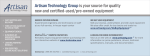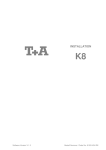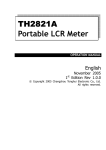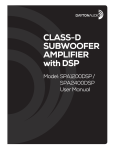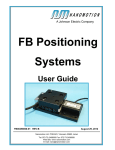Download DTS Test Procedure (DVD Player)
Transcript
DTS Certification Test Procedure for DVD Player For DTS Certification of Consumer Products Release Version 1.1 Effective Date: June, 2003 Document # 9305E74500V1.1 Digital Theater Systems, Inc. Consumer Products Division 5171 Clareton Drive Agoura Hills, CA 91301 USA DTS Certification Test Procedure – DVD Player Version 1.1 Copyright Info DTS Certification Test Procedure for DVD Receiver, version 1.1 Do Not Duplicate. Copyright © 2003 Digital Theater Systems, Inc. Unauthorized duplication is a violation of State, Federal, and International laws. This publication is copyrighted and all rights are reserved by Digital Theater Systems, Inc. No part of this publication may be reproduced, photocopied, stored on a retrieval system, translated, or transmitted in any form or by any means, electronic or otherwise, without the express prior written permission of Digital Theater Systems, Inc. The content of this publication is subject to change without notice and does not represent a commitment on the part of Digital Theater Systems, Inc. Every effort has been made to ensure the accuracy of this publication. However, due to ongoing improvements and revisions, Digital Theater Systems, Inc. cannot guarantee the accuracy of printed material after date of publication nor can it accept responsibility for errors or omissions. Digital Theater Systems, Inc. will publish updates and revisions to this publication as needed. Conformity with these standards does not constitute DTS certification. No product is certified until it has passed DTS testing and DTS has issued a certification statement. DTS and the DTS Digital Surround logo are trademarks of Digital Theater Systems, Inc. Neo:6 is a trademark of Digital Theater Systems, Inc. Document No. 9305E74500V1.1 June, 2003 DO NOT COPY. ii Document # 9305E74500V1.1 DTS Certification Test Procedure – DVD Player Version 1.1 Contents 1. REQUIRED MATERIALS...................................................................................................... 1 2. INSTALLATION OF AP TESTS, AND AP PROCEDURES.................................................. 2 3. TEST PROCEDURE.............................................................................................................. 4 3.1. 3.2. 3.3. 4. DTS 5.1 Digital Surround................................................................................................................... 4 3.1.1. Configuration setup............................................................................................................... 4 3.1.2. Output Reference Level ........................................................................................................ 6 3.1.3. Run AP Test Procedure......................................................................................................... 7 3.1.4. Archive the Test Data Files................................................................................................... 8 3.1.5. Examine the Test Report....................................................................................................... 9 Compatibility Testing and Listening Evaluation.............................................................................. 10 DTS Digital Out Testing .................................................................................................................. 10 3.3.1. DTS CD .............................................................................................................................. 10 3.3.1.1. Analyzing Header Information using Header.exe.............................................. 10 3.3.1.2. Analyzing Header Information using AP........................................................... 11 3.3.2. DTS DVD ........................................................................................................................... 13 3.3.2.1. Analyzing Header Information using Header.exe.............................................. 13 3.3.2.2. Analyzing Header Information using AP........................................................... 15 DTS LOGOS, TRADEMARK ACKNOWLEDGMENT......................................................... 16 DO NOT COPY. iii Document # 9305E74500V1.1 DTS Certification Test Procedure – DVD Player Version 1.1 DTS Certification Test Procedure (DVD Player) This procedure is used for certifying DVD Player equipment meets DTS standards as identified in DTS CMLA Decoder Certification Manual version 3.0. These instructions assume that you know how to run Audio Precision tests and you are familiar with audio performance testing procedures. DVD units vary in their design. DTS uses the digital input to the unit under test, if it is available. Those that do not have digital inputs will be tested using the DTS CD (item “a” below) as the source for the test streams. Those with digital input should be tested to the AV Receiver procedure. If the unit has digital output capabilities, then you must perform the “header” portion, to capture header information. See 3.3 DTS Digital Out , page 10. If the unit has neither digital input nor digital output, you run only the CD procedure. This test procedure reflects the methodology used by DTS Certification test technicians. The tools used by DTS may be somewhat different from the tools available to you, to implement these procedures. For example, when the test procedure calls for “CoolEdit” to be opened or configured, please substitute your own audio recording software. 1. Required Materials The following items are provided by DTS. If you are missing anything, please contact the DTS Certification Department in California at +1 (818) 706-3525 or via e-mail at [email protected] . a. DTS Test Streams for DVD Players CD ver 2.2 (Use this if the DVD Receiver under test does NOT have digital input.) b. DTS DVD Test Disc Vol. 1 Ver2.1 (NTSC or PAL) (Use for listening tests on DVD players.) c. AP-Test.zip files containing AP Tests (.atc2), AP Test Procedures (.apb), and test reports (.doc). This Zip file can be downloaded from DTS FTP site or sent to you via e-mail. d. DTS CMLA Decoder Certification Manual ver. 3.0 e. DTS Style Guide and Logo Usage f. DTS Trademark Notice These items are needed but not provided by DTS: • PC with Microsoft Windows 2000 • AP System II Cascade Plus (Audio Precision, http://audioprecision.com) This unit comes with APWIN Ver. 2.2 or later software and AP APIB card that installs into your computer. • AP SWR-2122F switcher (Audio Precision) • CoolEdit Pro application software (Syntrillium Software, www.syntrillium.com) or equivalent • Marian Marc II digital soundcard (Marian Digital Audio Electronics, www.marian.de) or equivalent Note: Before proceeding, you should have APWIN Ver2.20 or later, the AP APIB card, CoolEdit Pro (or equivalent), and the digital soundcard already installed on your PC. DO NOT COPY. 1 Document # 9305E74500V1.1 DTS Certification Test Procedure – DVD Player Version 1.1 2. Installation of AP tests, and AP procedures 1. Extract the AP-Test.zip file into the C:\DTS subdirectory while maintaining the directory structure as shown below. This table lists the AP test procedures for DVD Players, provided in the AP_Test.zip file. Table 1. AP Test Procedures for DVD Players Filename Usage dvd-player2ch.apb tests for DTS 2-channel outputs, DVD player dvd-player51.apb tests for DTS 5.1-channel outputs, DVD player 2. Each of the AP procedures (.apb) contains a “PLAYWAVE” function that is used for playing .wav files through the digital soundcard. This function has been setup to run correctly under Windows 2000 operating system. If you are using Windows 2000, please go to section 3 Test Procedure. The following changes to the AP procedures are needed for the “PLAYWAVE” function to run properly under Windows 98. In this example we are modifying the file dts-51.apb. a. Uncomment the following line by removing the quotation mark (‘) at the beginning of the line. Declare Function sndPlaySoundA Lib "c:\WINDOWS\SYSTEM\WINMM.DLL" (ByVal lpszSoundName$, ByVal ValueFlags As Long) As Long b. Comment out the following line by inserting a quotation mark (‘) at the beginning of the line. ‘Declare Function sndPlaySoundA Lib "c:\WINNT\SYSTEM32\WINMM.DLL" (ByVal lpszSoundName$, ByVal ValueFlags As Long) As Long DO NOT COPY. 2 Document # 9305E74500V1.1 DTS Certification Test Procedure – DVD Player Version 1.1 3. Test Procedure Please refer to Section 4.1 in the DTS CMLA Decoder Certification Manual for hardware setup. 3.1. DTS 5.1 Digital Surround The dvd-player51.apb test procedure is for DTS 5.1 Digital Surround, in DVD Players that have NO digital input capability. If the unit under test HAS digital input, then refer to the AV Receiver test procedure. 3.1.1. Configuration setup The following steps are needed to obtain the proper AP plots, and to ensure the plots are identified correctly as to the unit that was tested. 1. In APWIN, open the Utilities menu and select Configuration. The Configuration dialog box will display. Utilities | Configuration | General 2. In the General – Company Name field, enter the model number of the unit under test. 3. Click the Graph tab, then uncheck all the boxes for Trace Colors. DO NOT COPY. 4 Document # 9305E74500V1.1 DTS Certification Test Procedure – DVD Player Version 1.1 3.1.2. Output Reference Level Before running the automated test procedure, you will need to set up the output reference level as follows. You will need to set up the output reference level again when performing a speaker test, but not when performing a Neo:6 or DTS-ES test on the same unit. 1. If possible, on the unit being tested, use the Audio Setup → 5.1 Channel (or equivalent) menu system, to locate and change these settings: • • • • • Set all speakers to “LARGE”. Set all speakers and subwoofer “ON”. Set the surround mode to “Direct” (that is, turn off all post processing matrix surround or anything that might affect the coloring of the signal). Set the Trim Level to 0 dB on all channels. Turn off Delay Time (if present) and Dolby (if present). Some DVD Player units do not have a means of changing these settings. 2. Play track #1 on the CD. 3. In APWIN, load the Level.at2c test in the subdirectory: C:\DTS\Test\AP-Test 4. Make sure “1” (for LF channel) is entered in the Switcher Input ChA box (see figure below) See 5a or 5b, below Enter “1” Press F9 to display output levels Press F4 to set APWIN Level Adjustment Screen 5. For DVD Players with fixed output, do step 5.a. For players with variable output, do step 5.b. a. For DVD Players with fixed output, record the voltage in the Channel A Level meter. (This should be about 100 mV.) On a piece of paper, record the reference level in Vrms. (For example 100.2 mVrms should be recorded as 0.1002.) DO NOT COPY. 6 Document # 9305E74500V1.1 DTS Certification Test Procedure – DVD Player Version 1.1 b. For DVD Players with variable output, adjust the Master Volume to obtain about 100 mV in the Analog Analyzer Ch.A Level meter. On a piece of paper, record the reference level in Vrms. (For example 100.2 mVrms should be recorded as 0.1002.) Also record the Master Volume setting (for example, -39.5dB) from the unit under test. For DVD Receivers with more than 100 Watts/channel rated power, then adjust for 1 Watt. If it can handle less than 100 Watts/channel rated power, adjust the Master Volume to obtain Pmax/100, where Pmax is the maximum rated power per channel. For example, a DVD Receiver with 50 Watts rated power would be adjusted to 0.5 Watt. 6. Press F4 to set the dBrA reference voltage. 7. Press F9 to initiate the test and display the output levels on all channels in the Data Editor panel. Make sure the output levels meet the criteria specified in the Certification Manual section 5.2.3. 3.1.3. Run AP Test Procedure 1. Make sure CoolEdit is NOT still playing the test stream. 2. In APWIN, open the File | Open | Procedure menu, and select the dvd-player51.apb procedure in the folder: C:\DTS\Test\AP-Test Note: The above test is used for units that do NOT have digital input capability. If the unit under test HAS digital input, use the dts-51.apb test procedure. 3. Open the Procedure menu and select Run to start the testing. A prompt will display, reminding you to first do the things listed in Configuration Setup (above). Click OK to continue. The Set Output Reference Level data entry window will display. Set Output Reference Level 4. Enter the output level (measured on LF channel) as a decimal expression in “whole Volts” – that is, if the measurement in step 6 on page 7 was 2.1 V, you enter “2.1” here. Click OK to continue. 5. The system will prompt you to click OK then “Play Track 2”. In the APWIN screen, click OK, then using the DVD unit’s remote control, play track 2. The first test of the procedure will run, displaying the graphic result on the screen. If the test does not end automatically, you will need to press the “Stop” button. When finished, a Confirmation window will display. Retest Confirmation 6. You have 2 choices now. Type “y” and click OK if you wish to repeat the same test. Just click OK to proceed to the next test. When you choose to repeat the test, the system will clear the test results and start the test over. At the end of the retest, the same Confirmation window will display again. DO NOT COPY. 7 Document # 9305E74500V1.1 DTS Certification Test Procedure – DVD Player Version 1.1 Caution: If you do not copy the test results into a different location, they will be overwritten the next time you run these tests. 3.1.5. Examine the Test Report DTS has created a test report template that has built-in links to the test results. Using Windows Explorer, navigate to the DTS | AP Tests | Test Reports folder and locate the report template that is appropriate for the unit you have finished testing. (See the next figure, below.) Copy the report template from the Test Reports folder to the Data folder. Then give it a new filename. Open the report template and, from the File menu, select Save As and change the filename to the make and model of the unit that was tested, or to some other meaningful filename. This report contains links to the actual test results in the subfolders inside the Data folder. This report with all the test plots comprises the major part of what DTS will return to you after DTS completes its own testing of your equipment. Copy report template from Test Reports folder Then paste it in Data folder Copy the report template from Test Reports to Data folder DO NOT COPY. 9 Document # 9305E74500V1.1 DTS Certification Test Procedure – DVD Player Version 1.1 3.2. Compatibility Testing and Listening Evaluation The compatibility testing will show whether the unit under test is capable of successfully detecting and decoding bit streams encoded in various DTS modes at different sampling rates, frame sizes, and bit rates. You will play tracks 36, 37, 38, and 39 of the DTS Test Streams for DVD Players CD. The results obtained in this section will be entered into the Compatibility Evaluation portion of the test report form. Compatibility Evaluation section of Test Report form (typical) For details, refer to the Certification manual, section 6 Compatibility Testing and Listening Evaluation (page 52 of that manual). 3.3. DTS Digital Out Testing 3.3.1. DTS CD 3.3.1.1. Analyzing Header Information using Header.exe This portion is completed only if the unit under test has DTS Digital Out capabilities. The Header information section of the test report form is near the top of the form. But the header information can be extracted at any point, before or after the test procedures. Digital Output section of Test Report form (typical) 768kbps/754kbps and 1536kbps/1509kbps can be used interchangeably. 768kbps and 1536kbps are the transmitted bit rates where as the 754kbps and 1509kbps are the encoded bit rates. Refer to section 5.1 DTS Digital Out in the DTS CMLA Decoder Certification Manual. (The following procedure is mostly copied from that manual.) 1. Create a folder under DTS named Digital Out (DTS\Digital Out). 2. Copy the header.exe file (in the AP-Test folder) into the DTS\Digital Out folder. Refer to section 5.1.2 Bitstream Analysis using Audio Precision in the DTS CMLA Decoder Certification Manual. 3. Connect the digital output of the DVD player to the digital input (of the soundcard) in your computer. DO NOT COPY. 10 Document # 9305E74500V1.1 DTS Certification Test Procedure – DVD Player Version 1.1 4. Also check and adjust your soundcard to match the correct digital input type. Open up your soundcard control panel and check the digital input setting. Make sure you are receiving signal, before you start recording. 1. Open the CoolEdit utility and make sure the sample rate is set to 44.1 kHz for CD source. 2. Play and capture 3 to 4 seconds of the following DTS bitstreams (that are on the CD) and save them as .wav files such as “cd1.wav”, “cd2.wav”, and “cd3.wav”. Be sure to clear CoolEdit after each capture/save, so you don’t overwrite your files. The three DTS CD bitstreams are included on the DTS Test Streams for DVD Players CD Ver 2.2. • Track 33 – DTS CD 1024-framesize 14-bit encoded • Track 34 – DTS CD 1024-framesize 16-bit encoded • Track 35 – DTS CD 512-framesize 14-bit encoded 3. Run the Header.exe for each of the above .wav files by executing the following command in the Windows Command Prompt window: Header <filename> [enter] 4. Once the program is finished executing, it will generate a text file listing the headers embedded in the bitstreams. Open the .txt file using Windows Notepad (or equivalent). (See next figure.) Verify that the bitstream header information matches that shown in the Digital Output section of the test report (page 10). Compare these with the report form Header info (text file) for DTS CD 1024-framesize 14-bit encoded The IEC Preamble Information (in the text file, shown above) is NOT required for a CD file. 5. Compare the header info with that in the Digital Output section of the report form (on page 10). Mark any noted discrepancies on the Report Form. 6. Repeat steps 7 through 9 for the other 2 files (cd2.wav, cd3.wav). 3.3.1.2. Analyzing Header Information using AP 1. Next the Digital Out test will be run in APWIN. Connect the digital out from the unit under test to the Audio Precision digital input. DO NOT COPY. 11 Document # 9305E74500V1.1 DTS Certification Test Procedure – DVD Player Version 1.1 2. In the APWIN screen, open the Digital Out test (DigitalOut.at2c). Check and adjust the digital input configuration “Input Format” to match the actual type of input format from the unit under test. (See next figure.) Also verify the Input Sample Rate is correct (44.1 kHz for CD samples, 48 kHz for DVD samples). Input format must match Audio Mode Sample rate is 44.1 for CD, 48 for DVD Analyzer Reading Sample Freq Ch A/B Invalid APWIN Digital Out test screen 3. Play the tracks again, one-by-one, that were played in steps 6 and 8, above. 4. In the APWIN screen, compare AP Analyzer values with those in the AP section of the report form, reproduced in the next figure. CD DVD AP section of Report Form (typical) DO NOT COPY. 12 Document # 9305E74500V1.1 DTS Certification Test Procedure – DVD Player Version 1.1 3.3.2. DTS DVD 1. Insert DTS DVD Test Disc Vol. 1 Ver2.1 into the DVD player being tested. 2. The DVD player/receiver unit must be connected to a video monitor or television in order to view the DVD menu. 3.3.2.1. Analyzing Header Information using Header.exe 1. In the DVD player’s menu, select the audio format DTS 5.1. 2. In your recording software (DTS uses CoolEdit Pro), choose the proper sampling rate (48 kbps) and prepare to record. 3. In the CoolEdit utility, make sure the sample rate is set to 48 kHz for DVD source. 4. Play and capture 3 to 4 seconds of the following DTS bitstreams (that are on the DVD) and save them as .wav files such as “dvd1.wav”, and “dvd2.wav”. Be sure to clear CoolEdit after each capture/save, so you don’t overwrite your files. The two DTS DVD bitstreams are included on the DTS DVD Test Disc Vol. 1 Ver 2.1. • DTS DVD 754 kbps • DTS DVD 1509 kbps In CoolEdit, it should appear similar to the example below. Digital Out Audio Sample Viewed in CoolEdit 5. Regarding the 754 kbps sample, enlarge view to see “stuffing bits” that must be there (shown next figure). DO NOT COPY. 13 Document # 9305E74500V1.1 DTS Certification Test Procedure – DVD Player Version 1.1 If “stuffing bits” is not familiar to you, see DTS Decoder Licensee Manual, topic DTS DVD-V and DVD-A Video Zone, where “stuffing bits” is described. (The Decoder Licensee Manual is not supplied with this test procedure.) Note: The 1509 kbps sample also has stuffing bits, but they are too small to be visible. The blank area is a “stuffing bit” or “zero padding” View enlarged to clearly show “stuffing bits” If the “stuffing bits” or “0 padding” is not present, make a notation in the Findings / Observations section of the test report form. 6. Save the file as <filename>.wav and clear CoolEdit. Return to step 5 and repeat for the other track. 7. Run Header.exe with the .wav file. A .txt file will result. 8. Open the .txt file (in Windows Notepad) to view and check header information. With DVD digital output, the IEC Preamble information is required, as well as the Bitstream Header info and the AP info. Compare this information to that in the Report Form (shown on page 10). DO NOT COPY. 14 Document # 9305E74500V1.1 DTS Certification Test Procedure – DVD Player Version 1.1 For DVD, all info is required Typical DVD header info 9. Repeat for the other .wav file. 3.3.2.2. Analyzing Header Information using AP 1. Next, connect the Digital Out of the test unit to the digital input of Audio Precision. Make sure APWIN is configured to Sample Rate of 48 kHz. 2. Play the DVD tracks (see step 4 on page 13). You will play one track at a time. 3. Check the AP Analyzer info in APWIN (next figure). Compare to AP section of the test report form (shown page 12) and mark discrepancies. Digital Out / DVD in APWIN DO NOT COPY. 15 Document # 9305E74500V1.1 DTS Certification Test Procedure – DVD Player Version 1.1 4. DTS Logos, Trademark Acknowledgment The test unit and its accompanying user’s manual must meet all DTS logos, trademark acknowledgement, and disclaimer clause requirements specified in DTS Style Guide and Logo Usage and DTS Trademark Notice. When a unit is submitted to DTS for certification, it will be inspected for compliance with these requirements. DO NOT COPY. 16 Document # 9305E74500V1.1