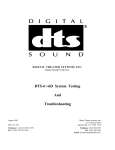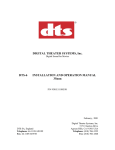Download DTS DTS-6D Installation manual
Transcript
Film-Tech The information contained in this Adobe Acrobat pdf file is provided at your own risk and good judgment. These manuals are designed to facilitate the exchange of information related to cinema projection and film handling, with no warranties nor obligations from the authors, for qualified field service engineers. If you are not a qualified technician, please make no adjustments to anything you may read about in these Adobe manual downloads. www.film-tech.com DTS 70mm Operation and Installation DTS-6 and DTS-6D How Does DTS 35mm work? Using DTS timecode printed on the motion picture film, the DTS-6 system (with matching movie discs loaded) reads the timecode and plays the correct sound for each frame of film projected. The projectionist inserts the movie disc(s) into the DTS-6 and threads the film though the DTS timecode reader head. Once the film is started, the DTS system checks a keyed serial number in the timecode and on the movie disc(s) to assure the correct sound is being played with the movie being shown. Films released in the DTS 35mm digital sound format also contain a traditional analog (optical) sound track that serves as a back-up sound source. How Does DTS 70mm work? The DTS 70mm digital sound format basically functions the same as the DTS 35mm, but with some important differences. Films released in the DTS 70mm format do not have the standard (analog 6-track sound) magnetic striping. The DTS timecode is written outside the sprocket holes where the 70mm track-two magnetic stripping normally resides. This allows the useable picture area to be increased to fill the space used by the inner magnetic stripes. The size of the timecode on a DTS 70mm print is huge. At 30 mils wide, it is easily visible to the naked eye. Damage by small, normal scratches does not effect the reader’s ability to scan timecode. Since the magnetic striping is removed, DTS 70mm prints cannot use analog sound for backup. Instead, installing a second DTS player is recommended to ensure 100% fail-safe operation. If a malfunction occurs, the main DTS player uses its built-in default circuitry to automatically switch to the second unit. Special failsafe adapters link the two players together. For theaters already equipped with DTS 35mm system and setup for 70mm projection, the purchase of a DTS 70mm reader and bracket is required. The 70mm reader can be mounted onto the projector next to the DTS 35mm reader, or, if space is not available, an optional breakaway bracket and spacer can be used so either size reader can mount (one at a time) to the same bracket. Thumbscrews on the panels allow for easy change between DTS 35 / 70 mm readers. Parts Required Besides the cables and accessories that come with a standard 35mm DTS-6 /-6D system, the following parts are added for DTS 70mm: • 70mm installation manual NOTE: There are separate manuals for the DTS-6 and the DTS-6D • 70mm Timecode Reader(s) • 70mm Reader Mounting Bracket, as needed for your projector • 35mm/70mm Reader Spacer Plate(s), as needed for your projector • 70mm offset measurement film • 70mm failsafe kit For a DTS-6 (2-drives), use part number E165 For DTS-6D (3-drives), use part number E169 • A second DTS player, same model as the main player 1 EDGE OF FILM TO INSIDE EDGE OF PERFORATION (215 MILS 2) EDGE OF FILM TO PICTURE EDGE (325 MILS 2) EDGE OF FILM TO TIME CODE CENTER-LINE (195 MILS 2) DTS TIME CODE WIDTH (30 MILS 5) PERFORATION WIDTH (110 MILS 0.4) WIDTH OF PICTURE FRAME 2 (2100 MILS DTS 70MM TRACK SPECIFICATION Digital Theater Systems 5171 Clareton Drive Agoura Hills, CA 91362 PH: 818-706-3525 Fax: 818-706-1868 Web: www.dtsonline.com 4) INSTALLATION PROCEDURE The following is a generic procedure intended to supplement the standard DTS-6/-6D Installation Manual. Timecode Reader Installation • If both 35mm and 70mm readers are to be used on the same bracket, connect the proper breakaway plate to each reader as shown in Figure 7. Keep spacers attached to the readers and keep them as a set once projector alignments are made. • Position the appropriate DTS mounting bracket on the same bolt pattern as the reel arm and bolt securely in place. • Install the Timecode Reader onto the DTS mounting bracket and bolt into place with supplied hardware. • Reinstall the reel arm on the top bolt pattern of the DTS mounting bracket. • Using film, align the mounting bracket and the reel arm so that the film path through the reader and to the projector is correct. For 70mm -- 35mm reader used at the same projector - Start by mounting the 70mm reader (with its breakaway plate attached) to the bracket. Use 70mm film to align reader. Once aligned, tighten bracket screws. Loosen the thumbscrew on the breakaway plate so that the 70mm reader detaches from the bracket. - Now attach the 35mm reader (with its breakaway plate attached) to the bracket. Use 35mm film to be sure the alignment path is correct -- no corrections should be necessary. The principle is to have one alignment for both readers so that no projector adjustments are needed when the readers are exchanged. • The DTS timecode reader MUST have a straight film path (no angles or twists) and at least a small amount of tension. The auxiliary flanged roller on the timecode reader head is used to avoid film “walk out” and helps to stabilize the film. Additional guide rollers or adding a second auxiliary roller may be installed to ensure proper film tension - most critical on platter systems. • Connect the 9-pin timecode cable(s) to the DTS player(s) or failsafe board, if used. • Two projector (change-over) theaters The readers must be placed at the same location on each projector. The offset value must be the same for the movie to play in sync at both projectors. 3 4 5 6 7 FAIL-SAFE INSTALLATION, DTS 70mm Requires the addition of a second DTS player. The second player must be the same model as the main player. See “failsafe” wiring diagrams that applies to your player. • Use the “failsafe” board that applies to your players. Both players must be the same model. This allows a second DTS player to take over if the main DTS player fails. DTS-6 (2-drives) = DTS part number D582 DTS-6D (3-drives) = DTS part number D587 • Connect all cables, including power to the players. NOTE: The DTS player is a computer based system and as such can be susceptible to power line surges. A quality surge/spike suppresser made for computers is recommended. • If using one reader for two players, connect the 9-pin cables from the timecode reader to “failsafe” board. If using two readers and two players, connect one reader to each player, by-passing the failsafe board. Sync Adjustment For DTS 70mm A special leader of DTS 70mm film is included with each DTS 70mm reader head. This allows the offset to be measured. Offset settings for DTS 35mm will not be the same as DTS 70mm. Leave a label on player with value for each setting. Install the 70mm reader head(s). To set the sync, thread DTS 70mm offset leader through the projector and reader. Put “00” at the reader’s lens. Read the number at the picture aperture and adjust the OFFSET switches (on the DTS players) for this number. If the special leader is not available, the frame-count method can be used. Thread some 70mm film through the DTS 70mm reader and the projector. Count the number of picture frames from the DTS reader lens to the projector’s picture aperture. Multiply the result by 1.25 and subtract one. Set the player’s TIMECODE HEAD OFFSET switches to this number. EXAMPLE: 27 frames X 1.25 = 33.75 - 1 = 32.75 offset. Round this number off to the next whole number. So, “33” would be your offset number. *** The DTS 35mm film cannot be used to set the offset *** Audio Level Adjustment Set master fader to ‘7’. Use a SPL meter (set for slow & C-weighted) and the DTS DS1 Setup disc to set levels in the theater. Stand in rear third of theater and just off center. Set DTS levels for both players to L, C, R = 85dB, LS & RS = 82dB, and sub bass = 91dB. *** Both DTS Players’ level and OFFSET (sync) settings must match *** 8 FAIL-SAFE TEST Note: Analog fallback not used on DTS 70mm film. • Thread DTS 70mm encoded film through the projector and DTS reader(s). • Load matching CD-ROM discs into the two DTS players: One disc (set) in the main unit and the second in the “fail-safe” player. • Start the projector. The cinema processor should pulse to digital and both players should be playing in digital. Their SYSTEM lights should be blinking and DIGITAL lights should be on solid. Turn up the booth monitor so that the sound track is heard. • While playing in DTS, eject the discs from the main player. The second (or “failsafe”) player should immediately take over. No interruption in sound should be heard. • Load discs back into the main player. Once the main player starts playing in digital, eject the disc from the “fail-safe” player. No sound interruption should be heard. Listen Test • Run a reel of DTS 70mm film. The green light on the reader should brighten when timecode is read. The light should be bright and steady, and not flashing. A lot of flashing indicates a problem. • Go into the theater to verify quality sound and a comfortable listening level. Also, verify good lip sync. OPERATION • Thread Film Through The DTS Timecode Reader Verify same size loops through the projector as done when checking the offset number. Failure to do so will result in the picture being out of sync with the digital sound track. • Verify Offset If the DTS reader has been changed from 35mm to 70mm (or visa-versa), remember to change the offset setting on the DTS player. Failure to do so will result in the picture being out of sync with the digital sound track. • Verify Movie Discs Verify the discs match the movie (“Jurassic Park” film with “Jurassic Park” movie discs). If the film and discs don't match, the digital sound track will not play. If a second DTS player is used for 70mm fail-safe, load a second set of discs into this unit. These discs should match the discs in the main DTS player. Reboot players to ensure the discs are read by the players. • DTS recommends the show be pre-run. Check that the timecode reader green LED is bright and steady, and the system performs properly. Check all reels for good timecode, if time permits. Occasional blink of the TIMECODE LED is normal. • Maintenance The timecode reader’s lens should be blown off with compressed air once a day to remove any dust build up. The CD-ROM drives may be cleaned using a “CD-ROM cleaning disc” – available at any computer store or from DTS. 9 INSTALLATION DIAGRAMS Brackets for the DTS Timecode Reader, 70mm permanent or 35mm/70mm switchable. switchable desired, breakaway adapters needed on brackets and readers. If • D625 – Standard Breakaway Bracket For projectors: Century, Simplex, and Cinemeccanica with Kelmar bracket. Intended to fit between the projector and reel arm. Readers must have D626 or D627. No bracket breakaway adapter needed. Made using American standard size hole to accommodate 2” center spacing 3/8 - 16 tap that is utilized to mount the American made upper reel arms. Hardware included: Application 35mm 35mm 35mm / 70mm 70mm 70mm 70mm QTY 2 2 2 2 2 2 Description 10-24 x 1/2” Phillips screws 3/4 x 16 x 1” hex bolt nuts 3/8 lock washers 3/8 x 1 1/2” Phillips screws 3/8 flat washers 3/8 hex nuts • 5006-0001-00 Cinemeccanica Adapter Plate For Cinemeccania projectors. Used to allow the use of the D625 standard bracket. If the reel arm needs to be remounted, two plates are required. • D615 - DP70 Universal Bracket Used for American projectors with a penthouse. Needs D628 adapter plate for breakaway use. Comes with tap and drill bit 8-32, and the following hardware: QTY 2 2 2 Description 10-24 x 1/2” Phillips screws 3/4 x 16 x 1” hex bolt nuts 3/8 lock washers • D616 - AA2 bracket For Norelco AA projectors. Needs D628 adapter plate for breakaway use. Hardware included: QTY 2 3 3 2 Description #10 lock washers 5/16 x 18 x 5” Phillips screws 3/8 lock washers 10-24 x 1/2” Phillips screws • D617 – “L” Bracket For Kinoton, Norelco DP75 projectors. Needs D628 adapter plate for breakaway use • D628 - Breakaway Adapter Plate for Brackets Used to mount the DTS timecode reader to the side of the projector. Comes with same hardware as the D625. Adapts D617 for breakaway use. Reader must have D626 or D627. Hardware included: Qty 2, 10-24 x ¾” flat head Phillips screws. • D626 - Spacer (breakaway adapter) Plate for DTS 35mm Reader. Hardware included: Qty 2, 10-24 x 1 ¼” flat head Phillips screws. • D627 - Spacer (breakaway adapter) Plate for DTS 70mm Reader. Hardware included: Qty 2, 10-24 x 5/8” flat head Phillips screws. 10 11 12 13 14 15 16 17 18 19 20 21 22 DTS 70mm Parts List DTS-6 (2-drive player) Failsafe Failsafe kit E165 DTS-6 70mm failsafe, upgrade kit (does not include a second player) Failsafe kit parts (these parts are in the E165 kit) D582 Interface logic board, 2/DTS-6, 70mm fail-safe (includes laminated sheet) D462-00 Interface audio cable, loop-thru D586 D582-J8 cable, failsafe automation D584 D582-J9 cable, failsafe subwoofer D583 D582-J2 & -J1 cable, failsafe timecode (2/ D582 board) D713 D582-J4 & -J5 cable, failsafe digital (2/ D582 board) DTS-6D (3-drive player) Failsafe Failsafe kit E169 DTS-6D 70mm failsafe, upgrade kit (does not include a second player) Failsafe kit parts (these parts are in the E169 kit) D587 Interface logic board, 2/DTS-6D, 70mm fail-safe (includes laminated sheet) 2503-0014-00 D587-J8 & -J5 cables, failsafe audio/logic, not needed for CP200 (2/ D587 board) D712-01 D587-JM11 & -JM21 cables, failsafe audio, CP200 only (2/ D587 board) D435-01 D587-J9 cable, failsafe timecode Test Equipment and 70mm Timecode Reader 6060-0007-00 6060-0006-00 D600-02 E163 6800-0002-02 6303-0001-00 6-Track SETUP Disc Rev. DS1 Empirical Test Disc, dated June 7 ‘97 70mm Timecode Reader (auxiliary roller attached) 70mm auxiliary roller 70mm “offset adjustment” (sync) measurement film CD-ROM drive cleaning disc Mounting Brackets For Timecode Reader (includes hardware), permanent 35mm or 70mm D614 D616 D617 D622 5006-0001-00 E102 Standard bracket (Century, Simplex, Ballantyne) Phillips AA bracket (Norelco) “L” bracket (Kinoton, Victoria) Front mount bracket (use with Dolby SR-DTM or Sony SDDSTM readers) Cinemeccanica bracket (use with D614 ) 70mm spacer kit (used to install a DTS 35mm reader in a 70mm space) Mounting Brackets For Timecode Reader (includes hardware), switchable 35mm / 70mm D615 D625 D628 D626 D627 Universal bracket 35/70mm standard bracket, use with breakaway plates Adapter panel for D617 “L” bracket, use with breakaway plates Breakaway (“spacing block”) plate for 35mm DTS reader head Breakaway (“spacing block”) plate for 70mm DTS reader head 23 04-16-97