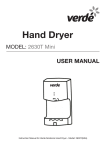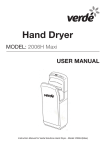Download profile .id
Transcript
forecast.id ���������� ����������� �������������� user manual ������������������������ ����������������������������������������������������������������������� ���������������������������������������������������������������������� ������������������ ����������� �������� ������������������������������������������������������� This is almost all you need to know about using forecast.id ���������� ���� ���� ���� ���� ����������� ���� ���� ���� ���� ���� ���� ��������������������������������� ��������������������������������� ��������������������������������������� ��������������������������������������� ������������������������������������� ������������������������������������� ����������������������������������� ����������������������������������� ��������������������������������� ��������������������������������� ���������������������������� ���������������������������� ������������������������ ������������������������ �������������� �������������� ������������������������� ������������������������� ����������������������������� ����������������������������� ������������������� ������������������� ����������������������������������� ����������������������������������� �������������������� �������������������� ��������������������������������� ��������������������������������� ������������������������� ������������������������� ������������������������������� ������������������������������� ������������������������������������� ������������������������������������� Disclaimer Any representation, statement, opinion or advice expressed or implied in this publication is made in good faith but on the basis that i.d.consulting pty. ltd. its agents, contractors or employees are not liable(whether by reason of negligence, lack of care or otherwise) to any person for any damage or loss whatso ever which has occurred or may occur in relation to that person taking or not taking (as the case may be) action in respect of any representation, statement, opinion or advice referred to in this report. All trademarks have been recognised. © i.d.consulting 2003 www.id.com.au 2 forecast.id Overview Welcome to forecast.id ……. forecast.id enables you to: minimise time spent on external information requests streamline information management forecast.id is designed to provide a consistent, simple, sophisticated and comprehensive population and household forecast information base across the organisation. This important information about the community is designed to be available consistently across the organisation as a web application on everybody’s desktop, as well as in hard copy and PDF (for emailing and faxing). There is also a print version of the web application paginated for easy hard copy production. One of the most frustrating requirement for scarce resources in Council is to meet the increasing external demands for demographic related information. forecast.id can be put on Council’s website for external access. Also the functionality of forecast.id is such that pages can be easily faxed, emailed and printed on request. avoid costly repetition undertake small area analysis Councils frequently commission studies that require a sociodemographic component. Understanding the socio-demographic characteristics of the community usually provides the ‘demand-side’ analysis for housing strategies, community development studies, municipal health (and well-being) plans, services and facilities plans and rezoning proposals. Socio-demographic components of these studies are frequently sub-standard and almost never forward looking (forecasts). They often derive inconsistent results across the various studies that can cause confusion across Council (and the community). Significant cost and quality assurance benefits will be achieved by commissioning forecast.id. forecast.id is output on the basis of customised small areas (suburbs, postcodes, wards etc.), all which are benchmarked to the municipality. use it in conjunction with profile.id forecast.id provides you with a consistent basis across your organisation on which to plan for service delivery. deal more effectively with internal information requests forecast.id is designed as an education tool that supports decision-making processes in the organisation. 3 use your staff resources for strategic analysis not number-crunching Producing forecasts requires highly specialised expertise. The cost of producing forecasts internally, depending on the quality of output and depth of analysis, will typically take between 6 - 8 months for 1.5 people (a senior officer and analyst) - at an estimated cost of approximately $60,000 to $80,000. forecast.id can be produced within 6 to 8 weeks of commissioning and for substantially less cost. We guarantee implementation within the budget and on time. i.d also provides technical and interpretive support. inject knowledge into your organisation Outsourcing is often criticised for taking knowledge and skills away from an organisation. i.d’s information products are designed to inject knowledge into the organisation. forecast.id will increase your organisation’s knowledge base. forecast.id uses a process that is aimed at pointing out key drivers of change so than an organisation can develop knowledge and understanding of the reasons for population and household growth and change. take advantage of i.d’s expertise Producing quality population and household forecasts is a project requiring considerable expertise. Information presented in forecast.id is delivered within the context of explanation of the cause and effect of housing market change - designed to inform policy, decision making and build the organisation’s knowledge base. 4 profile.id User Guide Content 1. Introduction What is in this training manual? 2. What is forecast.id? What data is used? 3. What does forecast.id look like? The layout Tables Text Charts 4. What does forecast.id contain? What are the key results? What are our assumptions? How many people will live here? How old will we be? How will we live? How did we do the forecast? 5. How do I use forecast.id? The content menu Importing & exporting data and information Printing pages & reports Other functions Page Page 6. How can I apply forecast.id to workplace situations? 7 Funding submissions Strategic planning processes Service delivery & allocation of resources 8 9 10 10 11 16 16 16 7. Technical notes How accurate is forecast.id? 17 What economic assumptions 17 are taken into account? Why is there only one population 17 forecast and not a number of scenarios? How often should the forecast 18 be reviewed? Base population estimates 18 Base household estimates 18 12 12 12 12 12 12 Glossary of terms 13 14 14 15 5 19 6 1. Introduction This training manual explains: what forecast.id is how to use the forecast.id product how to apply forecast.id to workplace situations We hope you enjoy using forecast.id and welcome any feedback you may have on the product. i.d (informed decisions) 23 Budd Street Collingwood VIC 3066 PO Box 1689 Collingwood 3066 t/ 03 9417 2205 f/ 03 9417 2206 e/ [email protected] www.id.com.au 7 2. What is forecast.id? forecast.id presents a comprehensive demographic forecasts at the small area level (for example, suburbs) and for the total municipality including; • Summary of Population, households & dwellings • Population change (incl. births, deaths & migration) by age • Population by age & gender (1 year and 5 year cohorts) • Households by household & family type • Outputs are for EACH YEAR of the forecast period • An analysis of the residential role and function of each area, based on a housing market analysis • complete Microsoft® Office® copy and paste compatibility • print PDF reports for local area and suburbs • database driven application with optional query and mapping modules. What data are used? forecast.id uses information derived from the Australian Bureau of Statistics (ABS) Census of Population and Housing which is undertaken every 5 years. Information from the 2001 Census is the key base year. The forecasts are based on by assumptions about all the demographic drivers as they are observed at the local level. These include: • Birth rates • Death rates • Age-specific migration • Dwelling development rates (both major and infill) • Regional shifts in housing demand • Regional shifts in residential land supply forecast.id enables you to analyse local community characteristics and understand how they will change over time. It also allows you to compare your area to other areas. forecast.id enables you to analyse local community characteristics and understand how they are likely to change in the future. forecast.id is an Internet-based application which provides forecast information about your local area. The web application is hosted by i.d and can be updated regularly to ensure the currency of the forecasts. Information is presented in a clear format which enables access to information by a range of people within your organisation. This information can be easily incorporated into planning documents, presentations, community analysis and funding applications directly from the web application. 8 3. What does forecast.id look like? The Layout The information in forecast.id is extensive and diverse. To make it easier to access, three layout components are used. You should download the required software for free by clicking here in order to be able to view the full functionality of the maps and charts. 9 Tables Tables in forecast.id present data from 2001 through to 2016, by number and proportion (where applicable). Tables show information for the years 2001, 2006, 2011 and 2016 (also where applicable). Single years are also available and can be found in the queries section. Text Written analysis within forecast.id highlights key points of interest in the data. Assumptions regarding migration, residential development and other assumptions (fertility rates, death rates, vacancy rates etc.) about the small areas are discussed as are key results. With the progressive residential development of the City over many decades, areas have developed different roles within the housing market. Areas such as Carrum Downs, Skye and Langwarrin have had significant residential development in more recent years and are attractive to couples and families seeking new housing opportunities. Areas such as Frankston South are attractive to mature families looking to upgrade to their second and third home in an appealing suburban environment. Frankston Central plays a role as the most ‘urban’ area of the City, attracting younger adults seeking access to employment, education and transport. As this area attracts more intense forms of residential development, this role is likely to be reinforced, with older ‘empty nester’ households also likely to be attracted. Areas developed in the 1960s such as Frankston Heights and Karingal are expected to lose many young adults as they leave home to establish households elsewhere. This will result in population stability or decline. This variety of function and role of the small areas in Frankston City means that the population outcomes differ significantly across the municipality. 10 charts forecast.id uses bar and line charts to display information. All the charts show change over time either annually or between 5 year time spans. 11 4. What does forecast.id contain? The population forecast presented through forecast.id is structured around six main questions. Within each of these, more detailed questions are presented. What are the key results? summary key drivers of change key age specific results key household results What are our assumptions? residential developments migration other assumptions How many people will live here? how many will live here in the future? how will our population change? How old will we be? what will our age structure be? what will our service age structure be? How will we live? what type of household will we live in? population and summary data population change 5 year age groups service age groups household type How did we do the forecast? what are the components of population change? population change components what methodology was used? methodology 12 5. How do I use forecast.id? The Content Menu The content menu has nine main buttons: Which part of your municipality do you wish to find out about? Click on this button to open a drop-down menu that lists the subregions in your municipality available for selection. Once you have made a selection, the data you choose will relate to that particular region. Please note: You can also select an area from the map page. What data do you want to view? Click on any of these question buttons to display the data sub-topics for the region you have chosen. Click on any of these sub-topics to access the data you require. Do you need additional information about the site, product or data? Do you need to run more complex data queries? Click on this button to access: FAQ - containing Frequently Asked Questions about using forecast.id Data Notes - containing information on population and household estimates. Glossary of terms- definition of all the words used in the forecast. References- the data sources PDF report - containing complete community profiles for the municipality and each of the sub-regions within it. These reports are in PDF format to allow easy and accurate printing, suitable for council distribution. An analytical component is available as a feature with forecast.id. Through this feature, you are able to view single year of age data so that you are able to aggregate the ages into any age group you need. You are also able to view the raw numbers for all the variables for every year. 13 Importing / Exporting the Data Printing Pages and Reports Importing the content from the forecast into your Microsoft Office is an extremely useful feature of the product that enables you to incorporate the information into your reports or conduct further analysis. One of the main issues web users face when printing web pages is unpredictable output. Often text that you really want runs off the page while graphics and advertising that you don’t want print beautifully in the centre of the page. To overcome these issues forecast.id uses two methods to optimise printing of information. To import a page into Microsoft Word: 1. Drag the cursor across the area of the page you would like to import 2. Select Edit > Copy from the main menu (Ctrl + c on your keyboard) 3. Open Microsoft Word 4. Select Edit > Paste from the main menu (Ctrl + v on your keyboard) 5. Resize the chart/table (and text) to meet your needs. The two methods for printing pages from within forecast.id: “print version” links and “PDF reports”. Print a single topic for an area. “Print pages” are used to print a single section of information for one region. To print a page: 1. Click the Print Version link at the top left of the page. This link will redirect you to a print version that does not contain the menu structure and is formatted to suit printing. 2. Click the Print icon on your web browser. To import a table into Microsoft Excel: 1. Highlight the table you wish to copy and select Edit > Copy from the main menu (Ctrl + c on your keyboard). Make sure that you do not copy the table title in the first row. 2. Open a new Microsoft Excel spreadsheet. 3. Click on the first cell. 4. Select Edit > Paste from the main menu (Ctrl + v on your keyboard). 5. Resize the chart/table (and text) to meet your needs. To ensure that the site is printed as accurately as possible it is important that background printing is turner on on your browser. This can be done directly with Microsoft Internet Explorer version 5 and above: ALTERNATIVELY 1. Hover the mouse over the table you wish to export 2. Right mouse click 3. Choose the Export to Microsoft Excel option 1. Select Tools > Internet Options > Advanced from the main menu of Internet Explorer. 2. Scroll down the list until you reach Printing. 3. Click the check box beside Print Background Colour and Images. 4. Click OK. To import tables or charts into Microsoft PowerPoint 1. Highlight the table or chart you wish to copy and select Edit > Copy from the main menu (Ctrl + c on your keyboard). 2. Open a PowerPoint presentation slide 3. Select Edit > Paste from the main menu (Ctrl + v on your keyboard). 4. Resize the chart/table (and text) to meet your needs. Print all the pages for an area. If you would prefer to print a suburb in its entirety, an Adobe Acrobat (PDF) version is available in the reports section of forecast.id. To print a PDF report 1. Ensure that Acrobat Reader has been installed on your computer. 2. Click on the Site and Data Information button and then the PDF Reports link. 3. Click the Download Link corresponding with the suburb you wish to view. (Alternatively right-click the Download link and select “Save target as…” from the context menu to save the report to your computer). 4. Once the PDF has been downloaded into your browser select the Print button on the Adobe Acrobat menu. To import data into Microsoft Access 1. Import a table into Microsoft Excel and save it. 2. Open Microsoft Access. 3. Create a new database. 4. Select File > Get External Data > Import 5. Select Microsoft Excel from the files of type drop-down menu. 6. Select the Excel file you just created and click on the Import button. 7. Step through the Import Spreadsheet Wizard to set up the format of the table. 8. The data is now in an Access table ready for analysis. 14 Other functions to note View other areas with one simple click: When looking at a specific variable, you may want to be able to quickly view the same data for another small area. At the bottom of the page is a list of all the other small areas for easy viewing of another area so that you don’t have to use the left side menu. More details on the maps and charts: To get the most out of the maps and the charts, please ensure that you have downloaded SVG viewer (found on the home page). You will then be able to roll over the maps to view the street and town names and the charts will display the values of the lines or bars. 15 6. How can I apply forecast.id to workplace situations? Like the other information products produced by i.d.(informed decisions), forecast.id has been designed for application across a range of workplace situations: Example: Housing studies typically require an understanding of the age and household structures and dwelling types of an area and how they have changed over time. An ageing population with rapidly declining average household size is often indicative of the emergence of empty nester households. Council’s Strategic Housing Study will need to draw on these relationships to develop an understanding of changing housing requirements of a changing population which may be addressed in the development of a housing policy. funding submissions Funding submissions generally rely on quality concise presentation of key information about target groups - often specific age groups and household types. Example: Funding for child care centres relies on comprehensive information about key age groups and how they have changed over time. forecast.id enables you to extract age structure tables and charts for the municipality as a whole as well as for each of the small areas. These can simple be cut and paste into your submission or alternatively export the tables to Excel (or Word) to review the table content to suit your submission needs. service delivery & allocation of resources Local government service delivery decisions as a standard are made at the small area level, typically to target markets defined by age group and household type. The key feature of forecast.id is to provide small area information to assist planning and allocation at that level. strategic planning processes Local Government Strategic Planning typically covers housing studies, transport, economic base analysis etc. Almost all Local Government Strategic Planning processes require a comprehensive understanding of the community’s changing age structure and household type characteristics at the small area level. Based on Census data, forecast.id provides you with a comprehensive demographic forecast, answering questions on key factors such as population size, age structure and household types. The forecast data are available at the municipal level as well as at the small area level, benchmarked to the municipal level. The spatial and temporal comparisons presented in forecast.id set the context for strategic decision making for planners. Example: Use the age structure information to identify the differences in the number of 0 to 4 year olds for pre-school services across the small areas constituting the municipality. How do the areas compare? Where will their numbers increase significantly? Where will their numbers decrease significantly? Is there a need to reallocate resources on the basis of expected change to the numbers of 0-4 year olds? Current resourcing levels can be analysed in relation to expected change of 0-4 year olds to support resource allocation decision making. 16 7. Technical notes This section tells you about the general questions asked about forecast.id, the estinates used and a glossary of all the terms used in forecast.id. How accurate is forecast.id? The accuracy of forecast.id usually associated with the quality of assumptions that underpin the forecasts. i.d attempts to undertake a strong process of consultation to ensure that the assumptions that are used in the forecasts are validated by local government professionals, such as statutory and strategic planners, community service experts and other relevant parties, such as developers. One of the benefits of the modelling techniques used by i.d is the greater ability to scrutinize the assumptions and output, particularly after censuses. The key assumptions that are utilised in the forecasts include:· • residential development • migration by age • household formation by age While the consultation processes ensure a greater degree of accuracy, the nature of urban development and demographic and household change is fluid, meaning that change and alteration to assumptions is always necessary over time. As such, a review of the forecasts is essential every one to two or so years (depending on the area) to check the assumptions and monitor the performance of the forecasts. In urban areas, the current state of the metropolitan and regional economy is assessed as an input to short-term assumptions about levels of residential development. As no economic cycle is assumed as a part of the forecasts, the levels of development may not typify year to year variations in residential and demographic change. Why is there only one population forecast and not a number of scenarios? When producing small area population forecasts, i.d produces one standard set of outputs. This is due to a number of reasons. 1. Difficulty of differentiating small area assumptions There are a multitude of different assumptions that are used in small area forecasts. Providing a sufficient scenario for each of the assumptions would lead to tens or even hundreds of sets of forecasts. 2. Multiple forecasts leads to confusion Combined experience of more than 20 years in conducting population forecasts and projections within the i.d team has showed that multiple scenarios leads to confusion amongst users, who often ask which is the ‘best’ or ‘most appropriate’ scenario. Therefore, i.d uses a single forecast approach, which allows a greater degree of consistency and more integrated approach by users of the data. What economic assumptions are taken into account? Economic assumptions are not explicitly part of the modelling process. They are implied in different ways, depending on the area being forecast. In regional and rural areas, a close assessment of the local economic conditions must be undertaken, as they have a direct impact on migration patterns and levels of household and population growth. 17 Base POPULATION estimates 3. Multiple forecasts leads to people using the best-case scenario depending on their viewpoint The population figures used in the forecasts for 2001 are derived from estimated resident population from the Australian Bureau of Statistics. These figures are published at the Statistical Local Area level, which are extrapolated to Census Collection District (CCDs) and then aggregated to the chosen small area, sometime splitting CCDs if necessary. The traditional ‘projection’ approach is to do a number of scenarios, based on varying assumptions. However, the different outcomes are often used by varied interest groups for the purposes of lobbying specific agenda. Therefore, i.d uses a single forecast approach, which allows a greater degree of consistency and more integrated approach by users of the data. These figures are subject to change or updating from time to time, most notably after census release (usually one to two years after the census is conducted. 4. i.d provides scenario analysis services Base HOUSEHOLD estimates i.d has developed a scenario service, which allows council to test the possible impact of (amongst other things) policy changes on population forecasts. This might include changes to growth corridors policy, medium density housing or diversifying housing markets. . The household estimates used in the forecasts for 2001 were based on age and sex-specific population propensities by different household types. Usual residents’ estimates by Census Collection District were extrapolated to Estimated Resident Population and then multiplied by household factors to give estimated ‘Resident Households’. How often should the forecasts be reviewed? The multiplying factor varies depending on the household type (and the area), such as a factor of 1 for persons living in lone person households to 0.5 for an adult in couple families with dependent households. Children and other dependents, such as elderly parents, are not assumed to ‘form’ households. Population forecasts should be analysed and reviewed regularly. The need to update forecasts will vary, depending on the changes occurring at the local area. Small areas with substantial residential growth, significant demographic change or changes to important institutions (non-private dwellings) need more regular updates (annual to bi-annual). This is also important for areas that are affected by global and national influences (e.g. tertiary student market or business migrants), notably inner city areas or coastal tourism areas. The main reason for updating relates to the fact that new information and new developments are coming to light at regular intervals. This can be compared to middle suburban areas or rural areas, with stable or well-established housing markets that are less volatile and require less updating (every two to three years. The benefit of regular updating of forecasts is not only to maintain greater accuracy, but also the ability to build knowledge within organisations about key local residential developments and demographic changes. 18 Glossary of terms TERM DEFINITION Age (and sex) by household type Each member of the population is part of a household type by relationship in household. This includes 8 categories: parent in a couple family with children; children in a couple family with children; parent in a single parent family; children in a single parent family; couple without children; persons in lone person households; persons in group households and persons living in other families Age specific propensities (births and deaths) This relates to the modelling of births and deaths. At each year of age, there is a certain statistical likelihood of a person dying or giving birth. These age specific propensity rates are applied to the base and forecast population for each year of the forecast period Age structure This is term used to describe the range of ages in a population Ageing in place This refers to an existing resident population predominantly ageing in their current location, as opposed to migrating elsewhere Average annual change A calculation of the average change in a set of data (total population) for each individual year Average household size The average number of persons resident in each occupied private dwelling. Calculated as the number of persons in occupied private dwellings divided by the number of occupied private dwellings Birth rates The likelihood of a woman in the ‘fertile’ age groups (15-44) giving birth to a child ‘Bottom up’ forecast Population forecast based on assumptions made at the local area level. Local drivers of change such as land stocks and local area migration form the basis of these forecasts Broadhectare Land or Sites Broadhectare land refers to undeveloped land zoned for residential development on the fringe of the established metropolitan area. These areas are generally used for rural purposes until residential subdivision takes place. This type of land is also referred to as ‘greenfield’ Commencement The construction of a new dwelling (or beginning of) Couples with children (couple families with children) This is one of the major household types in Australia. It consists of a couple (either married or de facto) with dependent or non-dependent children Couples without children This is one of the major household types in Australia. It consists of a couple (either married or de facto) without dependent or non-dependent children. This may be as children have already left home, or as a result of a couple not having had children Death rates The share of the population that would be expected to die in a year based on age-specific rates Demographic character The nature of an area based on its demographic characteristics, notably the age and household types common to a particular geography Dependents Refers to people who are not responsible for forming households, such as children, but also including elderly parents and grandparents living with their children or grandchildren (sometimes used interchangeably with children) Dwelling A habitable residential building Dwelling stock The supply of dwellings (either occupied or unoccupied) in a given geographic area Empty Nesters Parents whose children have left the family home to establish new households elsewhere 19 Enumerated population The population as counted at the place where they were living on Census night, including visitors and people usually resident elsewhere Estimated households This measure attempts to increase the scope of Occupied Private Dwellings definition to include an estimate of dwellings that were temporarily unoccupied at the time of the Census and remove houses. This measure yields much higher estimates of occupancy rates than the usual OPD measure. Estimated Resident Population (ERP) This is the estimate of the true resident population based on their usual residence. The ERP at the time of the Census is calculated as the sum of the enumerated (counted) population plus persons temporarily absent less persons who are non-permanent residents (visitors). An undercount of population by small area at Census time is also accounted for and the population is backdated from August to June 30. The ERP for forecast years are based on adding to the estimated population the components of natural increase and net migration. Fertility rates The likelihood of a woman in the ‘fertile’ age groups (15-44) giving birth to a child Forecast Period The forecast period for forecast.id is from 2001 to 2016 ‘Greenfield sites’ See Broadhectare land Group households This is a household type that is comprised of non-related individuals Home-leavers Home-leavers are young adults who leave the family home, generally from the ages of 1829 Household One or more persons living in a structural private dwelling Housing market (role or function) This describes the sort of people who are attracted to various areas, according to their demographic characteristics and social aspirations. Characteristics include age, household type, ethnicity, occupation, tenure etc. Infill Development Residential development, usually of a relatively small scale, on redevelopment sites in established urban areas. This usually takes place on land previously used for another urban purpose such as industry or schools. Also referred to as ‘intensification’ of existing areas Institutions (institutional population) This term is used interchangeably with ‘non-private dwellings’ Internal household generation This term is used to describe the phenomenon by which areas generate significant numbers of households. This is generally due to a large number of young adults leaving home in a short period and due to other factors which households such as divorce and separation Land development This describes the list of residential development opportunities, including greenfield, redevelopment sites and infill Lone person (households) This is one of the major household types in Australia. It consists simply of persons living alone Mature families One and two parent families with older children, generally teenagers Migrant A person who moves from one area to another Migration The movement of people or households from one location to another Mortality rates The share of the population that would be expected to die in a year based on age-specific rates Natural Increase The increase in population based on the births minus deaths, not including the impact of migration Net Household Additions The overall increase in occupied dwellings, determined by the level of new dwelling construction that is permanently occupied, or conversion of non-permanently occupied dwellings to permanently occupied minus demolitions. Non-private dwellings These dwellings include persons resident in establishments such as Prisons, student or nurses’ accommodation, nursing homes, military facilities, and hospitals. 20 Occupancy Rate The proportion of structural private dwellings that are occupied by a household Occupied Private Dwellings (OPD) These are all Structural Private Dwellings (SPDs) that are occupied by a household. Excluded are dwellings that were under construction, being demolished or where the resident was unavailable to fill in the Census form Older families One and two parent families with non-dependent children, such as those in their twenties (and even early thirties) One parent families This is a household type that is comprised of a single parent with a child or children. Opportunity housing market Refers to established areas that are affordable and provide opportunities for young home buyers (early to mid twenties). The opportunities for purchase are often afforded by established families upgrading their housing elsewhere Other family households (or other families) This is a household type that is comprised of related adults, who are not in a traditional family household. An example includes brothers and sisters living together. Private dwellings Self contained dwelling including houses (attached or detached), flats, townhouses etc. Retirement village units are also private dwellings as are houses or flats rented from the government. Redevelopment sites These are sites in already established areas not originally developed for residential uses, but identified for conversion to residential use. Examples include former school sites, quarries, derelict industrial land, former petrol stations and the like. Residential development (or building) opportunities Areas either designated or with the potential to be developed for residential purposes. They include greenfield and broadhectare sites, as well as redevelopment (changing use) and ‘infill’ development Regeneration This is the process by which older households, such as empty-nesters and old lone person households are replaced by younger households, such as families or young adults, due to the death of elderly or people migrating elsewhere. ‘Stagepost’ Areas that play a transitional role in the housing market by generally providing a high share of affordable, rental housing stock. These areas are often important for home-leavers, young adults and recent overseas settler migrants. They are often based on regional centres (metropolitan or country). Structural Private Dwellings (SPD) This is the stock of houses, flats, and other dwelling types, which are considered to be structural - i.e. they generate a building commencement. Non-structural types, such as caravans and improvised dwellings are not included. The SPD is the usual base stock from which commencements are added and demolitions deducted. Suburban growth cycle This is the traditional path undertaken by suburban areas in major cities of Australia, whereby new greenfield areas are settled by young couples and families. After maturing, the children leave the home, increasing the share of empty nesters. Eventually, the ‘original’ settlers are replaced (regeneration), sometimes by families and sometimes the area experiences a transformation in its housing stock, with a greater share of young renters. ‘Top down’ forecast Population forecast based on assumptions made at the State and National level and allocated into smaller regions e.g. Local Government Areas, suburbs. Vacancy rate The proportion of structural private dwellings that are unoccupied Young adults Refers to people from the late teens to late twenties Young couples Refers to couples without children in their twenties and early thirties Young families One and two parent families with young children, generally of pre and primary school age. 21 22