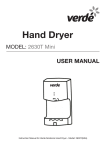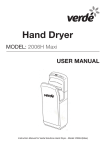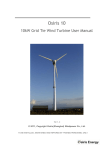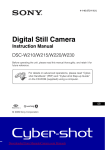Download TRIO Supplementary File
Transcript
Citect for Windows Driver Specification Extract Trio Driver Author: Date: Modified: Date: Philip Wong 16/6/95 David Rossini 17/02/98 Driver Design Specification Contents 1. TARGET DEVICE ......................................................................................................................................4 1.1 INTRODUCTION ......................................................................................................................................4 1.2 DEVICE MANUFACTURER ........................................................................................................................4 1.3 DEVICE DEFINITION ................................................................................................................................4 1.4 COMMUNICATIONS METHOD ....................................................................................................................4 1.4.1 Physical Layer (Layer 1) ...............................................................................................................4 1.4.2 Data Link Layer (Layer 2) .............................................................................................................4 1.4.3 Radio Link Layer (Layer 3)............................................................................................................5 1.4.4 Frame Handling For Transmitting Data. ........................................................................................7 1.4.5 Frame Handling For Receiving data...................................................................................................7 1.5 COMMUNICATIONS/HARDWARE CONFIGURATION .......................................................................................8 1.5.1 Wiring Diagrams...........................................................................................................................8 1.5.2 I/O Device Settings.......................................................................................................................8 1.5.3 Software Setup.............................................................................................................................8 1.6 SPECIAL REQUIREMENTS ........................................................................................................................9 1.7 MAXIMUM REQUEST LENGTH...................................................................................................................9 3. USER INTERFACE..................................................................................................................................10 3.1 INTRODUCTION ....................................................................................................................................10 3.2 DRIVER NAME .....................................................................................................................................10 3.3 BOARDS FORM ....................................................................................................................................10 3.3.1 Real Board .................................................................................................................................10 3.3.2 TRIO Board................................................................................................................................10 3.4 PORTS FORM ......................................................................................................................................11 3.4.1 Real Port ....................................................................................................................................11 3.4.1.1 Port Name..................................................................................................................................11 3.4.1.2 Port Number...............................................................................................................................11 3.4.1.3 Board Name ...............................................................................................................................11 3.4.1.4 Baud Rate ..................................................................................................................................11 3.4.1.5 Data Bits ....................................................................................................................................11 3.4.1.6 Stop Bits ....................................................................................................................................11 3.4.1.7 Parity..........................................................................................................................................11 3.4.1.8 Special Opt ................................................................................................................................11 3.4.2 TRIO Port...................................................................................................................................12 3.4.2.1 Port Name..................................................................................................................................12 3.4.2.2 Port Number...............................................................................................................................12 3.4.2.3 Board Name ...............................................................................................................................12 3.4.2.4 Baud Rate ..................................................................................................................................12 3.4.2.5 Data Bits ....................................................................................................................................12 3.4.2.6 Stop Bits ....................................................................................................................................12 3.4.2.7 Parity..........................................................................................................................................12 3.4.2.8 Special Opt ................................................................................................................................12 3.5 I/O DEVICE FORM................................................................................................................................12 3.5.1 Name .........................................................................................................................................12 3.5.2 Number ......................................................................................................................................12 3.5.3 Address......................................................................................................................................12 3.5.4 Protocol......................................................................................................................................13 3.5.5 Port Name..................................................................................................................................13 3.6 PULLDOWN LISTS HELP ........................................................................................................................14 3.7 PARAMETERS AND INI OPTIONS.............................................................................................................14 3.7.1 Standard Parameters .................................................................................................................14 3.7.2 Driver Specific Parameters .........................................................................................................14 3.8 HINTS AND TIPS...................................................................................................................................14 2 TRIO Radio (15/12/97) Driver Design Specification 4. REFERENCES.........................................................................................................................................15 4.1 REFERENCES ...........................................................................................................................................15 3 TRIO Radio (15/12/97) Driver Design Specification 1. 1.1 Target Device Introduction This section defines the types of I/O Devices that are targeted by this driver. 1.2 Device Manufacturer TRIO Communications 2000 Pty Ltd 41 Aster Ave Carrum Downs Vic 3201 Telephone: 61 3 9775 0505, Fax: 61 3 9775 0606 1.3 Device Definition TC-900DR 900MHz Full Duplex Transceiver (Radio Modem) 1.4 Communications Method ISO-OSI Layer 5-7 4 3 2 1 1.4.1 Name Implementation Application Serial Driver Radio Link Data Link Physical Citect Citect Serial Protocols TRIO Driver COMX RS232 Physical Layer (Layer 1) RS232 1.4.2 Data Link Layer (Layer 2) COMX driver. 4 TRIO Radio (15/12/97) Driver Design Specification 1.4.3 Radio Link Layer (Layer 3) Point to Point modem connection 1 1 One to Many modem connection 1,2,3 1,2,3 1 1,2,3 2,3 2,3 2,3 2 2,3 "Repeater" modem connection 3 5 TRIO Radio (15/12/97) Driver Design Specification To understand the functionality required of this driver, it is helpful to first understand the functionality of the radio modems that the driver utilises. The modems carry data in frames (packets), and are required to route these frames between points - the routing may be in a simple one-to-one relationship, a one-to-many relationship or a complex network. As there could be many radio modems sharing the same frequency, all modems would receive all messages transmitted, and hence an addressing mechansim is required to ensure the routing integrity of the communication streams. This is achieved by marking the first byte of each frame as a Stream Identifier (SID) code. 1.4.3.1 Radio Modem Functionality A modem has two ports and a diagnostics utility, each of these have parameters to store two SID code values. A modem port can be set to operate in one of two modes. 1.4.3.2 User Mode When the modem port is routing messages on a simple point-to-point basis, it would be set to operate in the “USER” mode. In this mode, the port will receive frames matching its first SID code parameter (the Rx SID code). The SID code byte will be removed from the frame, and the message will then be passed on to its attached device (such as a PLC). Messages from the device will be broken into one or more frames for transmission, with the ports second SID code parameter (The Tx SID code) inserted at the start of each frame, prior to transmission. The modem port on the opposite end would also be set in the “USER” mode, with the Tx SID code parameter of one modem matching the Rx SID code parameter of the other, and vice-versa. 1.4.3.3 Trunk Mode When the modem port is routing messages on a “repeater” basis to other selected modems, it would be set to operate in the “TRUNK” mode. In this mode, the port will receive frames which have a SID code that lies within the ports first SID code parameter (the Low SID code) and the ports second SID code parameter (the High SID code) inclusive. The SID code will not be removed from the frame, and hence the message will be passed on un-altered to its attached device (in this example, another radio modem acting as the “repeater”). Messages from the device are expected to be in a format ready for transmission (including the SID code), so no processing is required for transmission. In order to maintain integrity of messages with SID codes attached, a defined message framing sequence, such as SLIP (Serial Line Interface Protocol) encapsulation, is recommended. SLIP is a data transport protocol used in serial interface applications, the Diagnostics Controller Interface Manual listed in Section 4.1 describes the SLIP protocol. 1.4.3.4 Diagnostic Utility A modems diagnostic utility will receive frames that match the modems Rx SID code for the diagnostic port. When a match is found, the diagnostic utility then compares the serial number of the modem against the serial number of the received diagnostic message. If the serial numbers match, then the diagnostic utility will reply, with the SID code of the reply frames set to the diagnostic utilities Tx SID code. The Radio Link Layer sits between CITECT’s low level serial driver (COMX) and the Citect serial protocol drivers. It allows the protocol driver to select which radio in the field it wants to talk to. The protocol driver does not have to be recoded in order to use this layer, they need only be re-linked. The modem on the CITECT end must be in SLIP mode, live Frame mode disabled, using TRUNK mode (with the Low and High SID code parameters set to their outer limits). If there are multiple slave modems, or if the protocol being used is full duplex, the PTT (Press To Talk) should be permanently activated with RTS; the Diagnostics Controller Interface Manual, listed in Section 4.1, describes these matters in further detail. The routing functionality of this modem is effectively made obsolete by this driver. As discussed above, the modem will relay, in TRUNK mode, all frames that it receives from either direction. 6 TRIO Radio (15/12/97) Driver Design Specification This driver allows the user to configure “virtual” ports for use by protocol drivers, with each “virtual” port providing the equivalent routing functionality of a radio modem. The user configures two SID code parameters per “virtual” port, the Rx and Tx SID codes, in the ports form.. This driver will send all communications from the “virtual” ports, to one physical comms port. This port is attached to the local radio modem, which then transmits the frames, to be received by the appropriate remote radio modem. All frames received by the local radio modem, from the remote radio modems, are in turn received by this driver through the physical port. The driver will then route the communications to the appropriate “virtual” port. The modem on the PLC end should be configured according to the Trio Interface Bulletins. A bulletin defining User Port Setup details is available for most PLC and RTU brands. 1.4.4 Frame Handling For Transmitting Data. Each buffer (message) to be transmitted can either be transmitted as one frame, or split into smaller frames (of a nominal size of 16 bytes), with each individual frame encapsulated in a SLIP envelope. The first byte inside the SLIP envelope is assigned the value of the Tx SID code parameter for that “virtual” port. Each frame is then sent to the radio modem via the physical port. Smaller frames are used to reduce the transmit delay, as the radio will only transmit when it receives an entire SLIP frame, however some protocols will not tolerate this message distortion and require the “virtual” port to enforce one frame per message. (See Trio interface notes for further information on message framing). 1.4.5 Frame Handling For Receiving data. When a frame is received with a SID code that matches the Rx SID code parameter of a “virtual” port, the SLIP frame and SID code will be removed from the frame, and the data passed to that “virtual” port. 7 TRIO Radio (15/12/97) Driver Design Specification 1.5 Communications/Hardware Configuration 1.5.1 Wiring Diagrams Male DB9 Female DB9 COM 5 5 9 DTR 4 4 RTS 8 8 TXD 3 3 CTS RTS 7 RXD 2 6 7 DSR 7 2 6 1 1 RADIO port A CITECT port 1.5.2 9 I/O Device Settings N/A 1.5.3 Software Setup As discussed in section1.4.3, the radio modems must be configured to match the actual network application. The configuration of the remote radio modems should be configured on an application basis as advised by Trio Interface Bulletins. A typical configuration for the local (base) radio modem follows. 1.5.3.4 Typical TC-900DR configuration for local radio modem User Port A Parameters Async Baud Rate 9600 bps Data Bits 8 Parity None Stop Bits 1 Flow Control H/W Handshaking Yes Packet Assembler/Disassembler (PAD) Setup SLIP mode Yes Live Frame mode No CTS Dependency 8 TRIO Radio (15/12/97) Driver Design Specification CTS Inactive if RTS Inactive Port B Yes Enable Port B No Radio Parameters Tx Power Rx Carrier Min RSSI Level PTT Time-Out PTT Time-Out Min Tx Power Min Tx Alarm Level Drift Offset Drift Offset -105 dBm Off 100 mW 0 (default) System Parameters Lead In Delay Lead In Delay SID codes Enable SID codes Port A Mux/Demux or Stream Routing 60 mS Yes Stream Routing (M/D = USER mode, S/R = TRUNK mode) 0 255 SID A1 Code (Low SID code) SID A2 Code (High SID code) Diagnostics SID D1 Code (Low SID code) 0 (Depends on network configuration, refer to Section 3.8) SID D2 Code (High SID code) 0 (Depends on network configuration, refer to Section 3.8) PTT Activation Activate PTT with RTS signal Yes System Functions Collision Avoidance Yes Master or Remote Master Supervisory Functions Tx Channel Rate 1 Rx Channel Rate 0 Min RSSI Collision Avoidance Mode Min RSSI Collision Avoidance No Mode MODEM OPTIONS & REPEATER SETTINGS Port A – Enable/Disable Repeater Disable 1.6 Special Requirements Configuration of the radio modem parameters will require the use of a TC-DFM91P programmer. 1.7 Maximum Request Length N/A 9 TRIO Radio (15/12/97) Driver Design Specification 3. 3.1 User Interface Introduction This section defines how the user will see the driver. This relates directly to how the Citect forms need to be filled out and any special INI options. 3.2 Driver Name TRIO 3.3 Boards Form Boards forms must be completed for both a real board and a TRIO board. 3.3.1 Real Board The real board provides the physical data path for CITECT to communicate with a TRIO radio modem. (The settings below are for using the computers COM port). 3.3.1.1 Board Name User supplied unique name for board. 3.3.1.2 Board Type COMX 3.3.1.3 Address 0 3.3.1.4 IO Port NA 3.3.1.5 Interrupt NA 3.3.1.6 Special Opt N/A 3.3.2 TRIO Board The TRIO board acts conceptually as a physical board, and provides the framework on which TRIO “virtual” ports are implemented. All data to/from the TRIO board has a physical path to the radio modem through the real port specified in the Special Options field. TRIO boards must be defined after all real serial boards. Up to 8 TRIO boards may be defined. 3.3.2.1 Board Name User supplied unique name for board. 10 TRIO Radio (15/12/97) Driver Design Specification 3.3.2.2 Board Type TRIO 3.3.2.3 Address 0 3.3.2.4 IO Port NA 3.3.2.5 Interrupt NA 3.3.2.6 Special Opt PortName of real serial port (attached to radio modem). 3.4 Ports Form Ports forms must be completed for a real port and also a TRIO “virtual” port for each unique Rx SID code in the radio modem network. 3.4.1 Real Port The port used to physically connect to a radio modem. 3.4.1.1 Port Name User supplied unique name for real port. 3.4.1.2 Port Number Port number for real port (COM port number if using computers COM port) 3.4.1.3 Board Name Name of real board. 3.4.1.4 Baud Rate 9600 3.4.1.5 Data Bits 8 3.4.1.6 Stop Bits 1 3.4.1.7 Parity none 3.4.1.8 Special Opt none 11 TRIO Radio (15/12/97) Driver Design Specification 3.4.2 TRIO Port A “virtual” port is to be configured for each protocol driver requiring communication over the radio modem. This includes the TRIO diagnostics driver. Up to 100 “virtual” ports may be defined for the system. 3.4.2.1 Port Name User supplied unique name for “virtual” TRIO port. 3.4.2.2 Port Number Tx SID code (0 to 255) 3.4.2.3 Board Name A TRIO board defined in Boards form. 3.4.2.4 Baud Rate NA 3.4.2.5 Data Bits NA 3.4.2.6 Stop Bits NA 3.4.2.7 Parity NA 3.4.2.8 Special Opt The first five characters should be of the format “*Unnn” . “nnn” is the Rx SID code parameter (0 to 255) If using a protocol that doesn’t support its messages being fragmented into separate frames, such as modbus, include the “*M” flag as the seventh and eight characters. This will force the frame size to be that of the protocols message. Note that most protocols will NOT require this flag. Any special options required for the protocol driver should be included after these flags. 3.5 I/O Device Form 3.5.1 Name User supplied, unique for I/O device 3.5.2 Number Network wide I/O device number 3.5.3 Address Depends on protocol 12 TRIO Radio (15/12/97) Driver Design Specification 3.5.4 Protocol Protocol name 3.5.5 Port Name Refer to "Port Name" in TRIO Ports form 13 TRIO Radio (15/12/97) Driver Design Specification 3.6 Pulldown lists Help The following entries should be included in the Citect HELP.DBF spec file. TYPE DATA BOARD TRIO 3.7 Parameters and INI options 3.7.1 Standard Parameters FILTER N/A 3.7.2 Driver Specific Parameters [TRIO] FrameSize = 16 bytes. (Maximum frame size is 256 bytes.) If the “*M” flag has not been set in the Special Opt field of a port, then messages will be broken into frames of size FrameSize prior to transmission. 3.8 Hints and Tips The radio modem network should be set up such that all modems with a particular diagnostic Rx SID code also share a particular diagnosticTx SID code. For instance, a network may be constructed with SID codes 10 and 110 reserved for use as diagnostic Rx and T SID codes for a particular group of modems in the network. This grouping is required as the TRIO diagnostics driver will require a “virtual” port configured for each diagnostic group, and hence will require all valid diagnostic replies for a particular Rx SID code be transmitted to a corresponding Tx SID code. 14 TRIO Radio (15/12/97) Driver Design Specification 4. References 4.1 References TC-900DR 900Mhz Full Duplex Data Transceiver User Manual. Issue 5 Programming Operators Guide. Issue 2.A : October 1994 Diagnostics Controller User Manual. Issue 3: September 1994 Application Note AN-D13 “External Stream Router Applications for the TC-900DR”: March 1997 15 TRIO Radio (15/12/97)