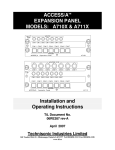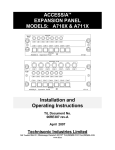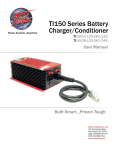Download AudioControl BVD-10 Operating instructions
Transcript
TM ACCESS/A AUDIO CONTROL SYSTEM MODELS: A710 & A711 Installation and Operating Instructions TiL Document No. 96RE189 Rev. 2.2 July 2009 Technisonic Industries Limited 240 Traders Blvd. E., Mississauga, Ontario L4Z 1W7 Tel:(905)890-2113 Fax:(905)890-5338 www.til.ca ACCESS/A A710/A711 Installation & Operating Instructions 96RE189 REVISIONS Revision Page Description Date 2.0 Sec. 1 Sec. 2 Modified specifications according to TSO tests. Update to comply with results of TSO tests. DEC 97 DEC 97 2.1 Sec. 1 Pg.1-6 & 1-7 Sec. 2 Pg. 216 Modified specifications according to results of tests for increased Temperature Range and Altitude. Added clarification for installation kit parts. 04 MAY 98 2.2 Technisonic Industries ltd. Copyright 1996, 97 BY TiL & SRC Approved 08 JULY 09 ALL RIGHTS RESERVED i ACCESS/A A710/A711 Installation & Operating Instructions 96RE189 CAUTION This unit contains static sensitive devices. Wear a grounded wrist strap and work at a static-safe workstation when handling internal printed circuit boards. WARRANTY INFORMATION The Model A710 Audio Controller is under warranty for one year from date of purchase. Failed units caused by defective parts or workmanship should be returned for warranty service to: Technisonic Industries Limited 250 Watline Avenue Mississauga, Ontario L4Z 1P4 Technisonic Industries Limited 3840 East Robinson Road, Suite 214 Amherst, New York 14228 Tel: (905) 890-2113 Fax: (905) 890-5338 Tel: (716) 691-0669 TRADEMARK INFORMATION ACCESS/A, ACCESS/D, ACCESS/R & ACCESS/F are all trademarks of Technisonic Industries Ltd. and Sphere Research Corporation. All rights reserved. Technisonic Industries ltd. Copyright 1996, 97 BY TiL & SRC ALL RIGHTS RESERVED ii ACCESS/A A710/A711 Installation & Operating Instructions 96RE189 TABLE OF CONTENTS TiL DOCUMENT 96RE189 SECTION 1 GENERAL DESCRIPTION 1.1 1.2 1.3 1.4 1.5 1.6 Introduction.................................................................................................................. 1-1 Description .................................................................................................................. 1-1 Purpose of Equipment................................................................................................. 1-2 Model Variations.......................................................................................................... 1-2 Technical Summary..................................................................................................... 1-5 System Limitations ...................................................................................................... 1-6 SECTION 2 INSTALLATION INSTRUCTIONS 2.1 2.2 2.3 2.4 2.5 2.6 2.7 2.8 2.9 2.10 2.11 2.12 2.13 2.14 2.15 General........................................................................................................................ 2-1 Equipment Packaging Log .......................................................................................... 2-1 Wiring Requirements................................................................................................... 2-1 Audio Panel Installation & Drawings ........................................................................... 2-1 Kit Contents .................................................................................................. 2-16 Pin Connections and Locations.................................................................... 2-17 Headphones ................................................................................................. 2-21 Microphones ................................................................................................. 2-21 PTT............................................................................................................... 2-21 Main Power .................................................................................................. 2-21 Backlighting Power....................................................................................... 2-22 Ground ......................................................................................................... 2-22 Storage ...................................................................................................................... 2-22 Post Installation Adjustment Locations ..................................................................... 2-23 Post Installation Adjustments .................................................................................... 2-24 SECTION 3 OPERATION 3.1 3.1.1 3.1.2 3.1.3 3.1.4 3.1.5 3.1.6 3.1.7 3.2 3.2.1 3.2.2 3.2.3 3.2.4 3.2.5 3.3 Front Panel Operator’s Switches & Controls............................................................... 3-1 Intercom Keying Mode & Sensitivity Control .................................................. 3-2 ICS or Intercom Volume Control .................................................................... 3-3 RX or Receive Volume Control ...................................................................... 3-3 RX or Receive Selectors ................................................................................ 3-4 TX or Transceiver Selectors........................................................................... 3-4 Emergency Switch Operation & Status LEDs ................................................ 3-5 A711 RX Monitor Level Controls.................................................................... 3-6 Special Signal Considerations .................................................................................... 3-7 Direct Audio Connections............................................................................... 3-7 Sum Node ...................................................................................................... 3-7 Alerting ........................................................................................................... 3-8 Voice Storage Function ................................................................................ 3-10 Speaker Audio.............................................................................................. 3-10 Changing Overlay Lighting & Radio Legends ........................................................... 3-11 Technisonic Industries ltd. Copyright 1996, 97 BY TiL & SRC ALL RIGHTS RESERVED iii ACCESS/A A710/A711 Installation & Operating Instructions 96RE189 LIST OF TABLES 1-1 1-2 A710 General Specifications.............................................................................................1-4 A711 General Specifications.............................................................................................1-5 LIST OF ILLUSTRATIONS 1-1 1-2 2-1A 2-1B 2-2 2-3 2-4 2-5 2-6 2-7 2-8 2-9 2-10 2-11 2-11 3-1 3-2 3-3 3-4 3-5 3-6 3-7 3-8 A710 Audio Control - General View..................................................................................1-3 A711 Audio Control - General View..................................................................................1-4 A710 Outline Drawing .......................................................................................................2-3 A711 Outline Drawing .......................................................................................................2-4 System Installation Drawings- Pilot/Co-Pilot Wiring.........................................................2-5 System Installation Drawings- COM1-COM4 Wiring .......................................................2-6 System Installation Drawings- COM5-NAV1 Wiring ........................................................2-7 System Installation Drawings- NAV2-NAV5 Wiring .........................................................2-8 System Installation Drawings- NAV6-NAV8/Tape Wiring................................................2-9 System Installation Drawings- Passenger Wiring ..........................................................2-10 System Installation Drawings- Alternate Passenger Wiring ..........................................2-11 System Installation Drawings- Power & Alerting Wiring ................................................2-12 System Installation Drawings- Direct Input/Special Function Wiring.............................2-13 System Installation Drawings- Reserved Wiring ............................................................2-14 System Installation Drawings- Special 6-Place Passenger Wiring................................2-15 Front Panel Operators Switches and Controls.................................................................3-1 ICS/Intercom Controls .......................................................................................................3-2 Level/Volume Controls ......................................................................................................3-3 RX & TX Selectors ............................................................................................................3-4 Status LEDs & Emergency Switch ...................................................................................3-5 A711 RX Monitor Level Controls ......................................................................................3-6 Overlay & Legend Insert .................................................................................................3-11 Removing the Overlay Assembly....................................................................................3-11 Technisonic Industries ltd. Copyright 1996, 97 BY TiL & SRC ALL RIGHTS RESERVED iv SECTION 1 GENERAL DESCRIPTION 1.1 INTRODUCTION This publication provides operating and installation information on the Model A710 and A711, ACCESS/A Audio Control series manufactured by Technisonic Industries Limited. This unit is designed to provide high performance cockpit audio control in high noise installations. The unit is plug and pin compatible with the ACCESS/A family format, to allow fleet wide compatibility with all ACCESS/A installations. The A710 unit may be directly interchanged with an A711 in the same harness, but the units are physically different in size, and the A711 has individual volume controls for the transceiver inputs. Use of either of these boxes in an existing full stereo headset installation, such as with an A720 or A721, would require the use of a headset output plug adapter cable, although all other connections would be directly interchangeable. 1.2 DESCRIPTION This high power audio controller delivers at least 332 mW of audio into 150 ohms at less than 2% total distortion to the pilot and co-pilot positions simultaneously. It can deliver lower output powers into 300 and 600 ohm headsets. The pilot’s position may also be internally strapped to interface with 8-20 ohm headsets at the same power level. Push-button transmit selector switches allow immediate selection of any of the seven supported aircraft communications transceivers or PA amplifiers, while additional push-button audio input selector switches allow selection of any or all of the supported transceivers and Nav aids. ACCESS/A systems have auto-RX switching when a transmitter is selected, to reduce pilot workload and avoid operational problems. Both the A711 and A710 have front panel selectable and adjustable VOX, LIVE or KEYED intercom (ICS) functions. An EMERGENCY mode push-button switch (switch and LED turn redorange when activated) provides "straight through" or “fail-passive” transmit and receive audio for the pilot on the selected communications channel. This switch also provides an implicit pilot ISOLATION function, and allows the pilot to isolate himself from the co-pilot (and the ICS system), so that he may access different communications from the other users supported by this panel (in essence, an emergency link to the selected transceiver only). In the NORMAL position (switch turns black & LED green), the pilot's audio is provided as selected by all of the panel controls, and is part of the ICS system. Separate RX and ICS volume controls are provided on the panel along with an ICS VOX threshold control. These units can also provide ICS support and boom mic TX support for a complete aircraft crew, including the pilot, co-pilot, and up to 4-6 additional passengers. A710 ACCESS/A INSTALLATION MANUAL COPYRIGHT 1996 BY TiL & SRC ALL RIGHTS RESERVED Page 1-1 ACCESS/A A710/A711 Installation & Operating Instructions 96RE189 1.3 PURPOSE OF THE EQUIPMENT The A710 and A711 ACCESS/A Audio Controls are designed to provide centralized audio management and control within an airborne communications environment. This includes radio and transceiver selection, intercom, airframe threat alerting, and crew management. These units have been packaged to minimize size and weight characteristics and are ideally suited for helicopter installations, or any other Dzus rail panel location. Both the A710 and A711 meet all of the current requirements of US Forest Service "contractor furnished avionics" and can be used in a dual control installation in conjunction with a TiL FM airborne transceiver to comply with all US Forest Service Contract Requirements. These products are also compliant with TSO-C50c. The units were tested according to RTCA/DO-214 and RTCA/DO-160C applicable categories with the exception of the RF Susceptibility Test, which is based upon the requirements of RTCA/DO160A, and the Lightning Induced Transient Susceptibility Test which is not called out under RTCA/DO-170. 1.4 MODEL VARIATION The A710 and A711 come in two basic lighting configurations. A +28VDC panel lighting version and a +5VDC panel lighting version. Operationally the two are identical. The color of the solidstate backlighting is green-yellow, at approximately 565nm wavelength. Panel front color may be either Cessna Cadet gray or matte black. The default configuration is gray, with 28VDC backlighting. Units may also be supplied with or without internal voice alerting modules. See the ACCESS/A price list for model numbers and availability or different versions. The most common variations are summarized below: A710 = 961068 - (dash number) A711 = 961072 - (dash number) Dash Numbers: -1 -2 -3 -4 Gray Panel Black Panel Gray Panel Black Panel special order: -5 Gray Panel -6 Black Panel -7 Gray Panel -8 Black Panel Technisonic Industries ltd. 28VDC Lighting 28VDC Lighting 28VDC Lighting, includes A851 Voice Alerting 28VDC Lighting, includes A851 Voice Alerting 5VDC Lighting 5VDC Lighting 5VDC Lighting, includes A851 Voice Alerting 5VDC Lighting, includes A851 Voice Alerting Copyright 1996, 97 BY TiL & SRC ALL RIGHTS RESERVED Page 1-2 ACCESS/A A710/A711 Installation & Operating Instructions 96RE189 Note: shows new case design (relocated Dzus fasteners) effective mid-1997. Previous release case is identical except for this change (edge Dzus fasteners). FIGURE 1-1 A710 ACCESS/A AUDIO CONTROLLER - GENERAL VIEW Technisonic Industries ltd. Copyright 1996, 97 BY TiL & SRC ALL RIGHTS RESERVED Page 1-3 ACCESS/A A710/A711 Installation & Operating Instructions 96RE189 FIGURE 1-2 A711 Technisonic Industries ltd. ACCESS/A AUDIO CONTROLLER Copyright 1996, 97 BY TiL & SRC - GENERAL ALL RIGHTS RESERVED VIEW Page 1-4 ACCESS/A A710/A711 Installation & Operating Instructions 96RE189 1.5 TECHNICAL SUMMARY A summary of the relevant electrical, operational, mechanical and physical characteristics of the control panels are given in Table 1-1 and 1-2, General Specifications. TABLE 1-1 A710 GENERAL SPECIFICATIONS MODEL A710 - ACCESS/A Audio Controller: PHYSICAL CHARACTERISTICS: Width (max.) ........................................................................................................................ 5.75 inches Height (max.) ..................................................................................................................... 1.875 inches Depth ................................................................................................................................... 6.07 inches Weight (including alerting).............................................................................................. 2.4lbs. (1.09Kg) Mounting.......................................................................................................Standard Dzus, 4 fasteners POWER SOURCE REQUIREMENTS: DC Voltage (MIN, TYPICAL, MAX) ......................................................................... 20.0V, 28 V, 32.2V (System performance will be degraded at upper and lower limits) DC Current .............................................................................1 A (6 users @ 150 Ω, + speaker @ 8 Ω) Backlighting Input: Standard ................................................................................................................... 28 Vdc @ 50 mA Optional .................................................................................................................... 5 Vdc @ 270 mA TECHNICAL CHARACTERISTICS: Input Impedance (Normal Mode, any RX input)......................................................... 1.55 k Ω (typical) Input Impedance (Emergency Mode, Com1-7 RX Inputs) .......................... 50 Ω + Headset Z (typical) Headset Channel Output Impedance...............................................8 or 80 Ω (depending on settings) H/S Audio Power Output .................................................... at least 332 mW (primary user) into 150 Ω with 6 headsets (150 Ω each) connected. H/S Audio Power Output ................................................................ at least 500 mW (pilot) into 8-20 Ω H/S Audio Power Output ...............................................at least 1500 mW (total) into 6 users @150 Ω Speaker Power Output .......................................................................................at least 2.5 W into 8 Ω Audio distortion (speaker or H/S) ................................ less than 2% THD @1kHz at total rated output Audio Frequency Response (ICS) ................................................within 3 dB from 300 Hz to 6000 Hz Audio Frequency Response (Rx & NAV) ......................................within 3 dB from 300 Hz to 3000 Hz Hum and Noise Level ...................................................................... better than -60 dB below 500 mW Input Muting (when mike is keyed)........................................................................................ adjustable Input to Input isolation .................................................................... better than -70 dB between inputs Deselected input isolation ........................................................................................ better than -65 dB ENVIRONMENTAL: Temperature (operating) ....................................................................................-45°C to +70° Celsius Temperature (survival non-operating) ................................................................-55°C to +85° Celsius Humidity............................................................................................................... 95% Non-condensing Shock..............................................................................................................................12 g (any axis) Altitude................................................................................................................................. 25,000 feet Technisonic Industries ltd. Copyright 1996, 97 BY TiL & SRC ALL RIGHTS RESERVED Page 1-5 ACCESS/A A710/A711 Installation & Operating Instructions 96RE189 TABLE 1-2 A711 GENERAL SPECIFICATIONS MODEL A711 - ACCESS/A Audio Controller: PHYSICAL CHARACTERISTICS: Width (max.) ........................................................................................................................ 5.75 inches Height (max.) ..................................................................................................................... 2.625 inches Depth ................................................................................................................................... 6.07 inches Weight (including alerting)............................................................................................ 3.0 lbs. (1.36 Kg) Mounting.......................................................................................................Standard Dzus, 4 fasteners POWER SOURCE REQUIREMENTS: DC Voltage (MIN, TYPICAL, MAX) ........................................................................ 20.0V, 28 V, 32.2V (System performance will be degraded at upper and lower limits) DC Current ..............................................................................1 A (6 users @150 Ω, + speaker @8 Ω) Backlighting Input: Standard ................................................................................................................... 28 Vdc @ 70 mA Optional .................................................................................................................... 5 Vdc @ 370 mA TECHNICAL CHARACTERISTICS: Input Impedance (Normal Mode, any RX input).................................................... 2K-1.5K Ω (approx.) Input Impedance (Emergency Mode, Com1-7 RX Inputs) .......................... 50 Ω + Headset Z (typical) Headset Channel Output Impedance...............................................8 or 80 Ω (depending on settings) H/S Audio Power Output .................................................... at least 332 mW (primary user) into 150 Ω with 6 headsets (150 Ω each) connected. H/S Audio Power Output ................................................................ at least 500 mW (pilot) into 8-20 Ω H/S Audio Power Output ...............................................at least 1500 mW (total) into 6 users @150 Ω Speaker Power Output .......................................................................................at least 2.5 W into 8 Ω Audio distortion (Speaker or H/S) ............................... less than 2% THD @1kHz at total rated output Audio Frequency Response (ICS) ................................................within 3 dB from 300 Hz to 6000 Hz Audio Frequency Response (Rx & NAV) ......................................within 3 dB from 300 Hz to 3000 Hz Hum and Noise Level ...................................................................... better than -60 dB below 500 mW Input Muting (when mike is keyed)........................................................................................ adjustable Input to Input isolation .................................................................... better than -70 dB between inputs Deselected input isolation ........................................................................................ better than -65 dB ENVIRONMENTAL: Temperature (operating) ....................................................................................-45°C to +70° Celsius Temperature (survival non-operating) ................................................................-55°C to +85° Celsius Humidity............................................................................................................... 95% Non-condensing Shock..............................................................................................................................12 g (any axis) Altitude................................................................................................................................. 25,000 feet Technisonic Industries ltd. Copyright 1996, 97 BY TiL & SRC ALL RIGHTS RESERVED Page 1-6 ACCESS/A A710/A711 Installation & Operating Instructions 96RE189 1.6 SYSTEM LIMITATIONS A summary of the relevant system limitations is given below. 1.6.1 Power Limitations With Standard Set-up, which consists of six headsets connected, a power output of not less than 332 mW is delivered per headset (as represented by 150 ohms) provided that the Direct Alert Input is terminated in not less than 600 ohms and that nominal input voltages are applied at the applicable channel inputs. Nominal microphone input: 100 mVrms; Nominal Communications/Navigational Input: 5.5 Vrms. 1.6.2 Frequency Response Limitations In accordance with the provisions made in RTCA/DO-214 Sections 2.8.1 and 1.5.1 the communications transmit out and receiver channels (communications and navigational) possess an effective bandwidth of 300 Hz--3000 Hz with a maximum amplitude variation of 3 dB within the frequency range. 1.6.3 Crosstalk Limitations To ensure that the crosstalk specifications are in accordance with the applicable sections of DO214, it is essential that 1) manufacturer’s maximum microphone input voltage of -4.7 dBu not be exceeded in order to avoid jeopardising input to microphone output crosstalk results, particularly at the low frequency end, 2) in the instance where only two access units are daisy chained via their ICS tie-lines, a resistor of not greater than 600 ohms must be maintained across the ICS tie-line in order to avoid jeopardising station to station crosstalk results in Rx mode at the high frequency end. The phenomenon of music appearing at the headset of the Second Station Panel (SSP or unit at which the crosstalk is measured) for station to station crosstalk considerations is a limitation of the A710/711 and for which crosstalk at high frequencies (6000 Hz and greater) can fall below 65 dB of attenuation. However music for most intents and purposes may be considered an optional feature, which may be turned off without a negative impact on the essential functioning of the access units. Further, valid station to station crosstalk measurements were quoted in respect of a half power level at the headset at the First Station Panel (FSP or unit from which the crosstalk originates) as opposed to a half power level at the speaker output of the FSP because it is envisioned in the latter scenario that the substantial speaker level (which will also necessitate very large signal levels at the FSP headset) will have an impact on the listener at the SSP whether a crosstalk signal appears at the SSP listener’s headset or not. 1.6.4 Isolation Limitations Technisonic Industries ltd. Copyright 1996, 97 BY TiL & SRC ALL RIGHTS RESERVED Page 1-7 ACCESS/A A710/A711 Installation & Operating Instructions 96RE189 When in Pilot Isolation Mode, the pilot microphone for ICS operation is rendered inactive. Consequently, neither co-pilot nor passengers can receive pilot intercom transmissions while the latter is in Isolation mode. 1.6.5 Standard Settings Utilised Throughout Testing Pilot Headset Settings utilised throughout testing was for the standard 150 ohms impedance headset. The PAL options utilised were applicable to the following configuration: Where Pilot or Co-pilot transmitted on the UUT ICS communication was possible only in the instance where the signal emanated from other unit(s) daisy chained to the UUT via the ICS tie-line. In this event the UUT would receive the ICS transmissions from the other unit(s). It was not possible for the UUT, which transmitted, to export ICS communication to another unit nor was it possible for intra ICS communication to occur between users connected to UUT (i.e. Option 1 not implemented). 1.6.6 Transmission Priority Where Pilot and Co-pilot transmitted simultaneously the Pilot transmissions took precedence over those of the Co-pilot. Co-pilot transmissions in this case would be rendered inactive. 1.6.7 Induced Signal Susceptibility, RF Susceptibility and RF Emission The wiring connections called out in the Installation and Operating Instructions, chapter 2, describes shield terminations for minimum ground loop noise. The test harnesses used for RTCA/DO-160 sections 19, 20, and 21 – Induced Signal Susceptibility, RF Susceptibility, and Emission of RF Energy respectively - used shield terminations at both ends of the cable. Should RF susceptibility pose a problem in a particular installation the installer may wish to try terminating shields at both ends of the cable, further, if this does not produce satisfactory results then double shielding may be required. Technisonic Industries ltd. Copyright 1996, 97 BY TiL & SRC ALL RIGHTS RESERVED Page 1-8 ACCESS/A A710/A711 Installation & Operating Instructions 96RE189 SECTION 2 INSTALLATION INSTRUCTIONS 2.1 GENERAL This section contains information and instructions for the correct installation of the A710 and A711, ACCESS/A Audio Controllers. Make certain that the unit is correctly operating in accordance with the equipment user's requirements and manufacturer’s specifications, prior to releasing the equipment for service. 2.2 EQUIPMENT PACKING LOG Unpack the equipment and check for any damage that may have occurred during transit. Save the original shipping container for returns due to damage or warranty claims. Check that each item on the packing slip has been shipped in the container. Verify that the equipment's backlighting configuration is the same as that required. 2.3 WIRING REQUIREMENTS Airframe wiring should be single conductor in accordance with MIL-W-22759 or multi-conductor in accordance with MIL-C-27500 or Raychem 44 (81044) or 55 single or multi-conductor and shielded wire. Heatshrink solder sleeves (such as Raychem or equivalent) should be utilized for shield termination. All Microphone audio input and output line connections should be made with 2 conductor/twisted pair shielded cables as illustrated. Receiver audio input lines should also be 2 conductor twisted pair shielded cables. The power and ground lines should be a minimum of #22 AWG (#20 preferred). Keying and all audio lines may be #24 AWG or larger. CAUTIONS: DO NOT bundle any low level audio lines with RF coaxial cables, 60 Hz or 400Hz AC inverter, motor, pump or blower wiring, which can cause noise coupling between the various systems, especially during RF transmission or pump/blower mechanical operation. Maintain as much distance as possible from these types of wire bundles. Note that there is really no effective field-installable shielding for magnetic coupling (which occurs at high currents), and the only suitable prevention for this type of interference is distance between the interfering lines. Shielded wiring is effective only for electrostatic coupling, or voltage driven interference. 2.4 ACCESS/A AUDIO PANEL INSTALLATION The A710 and A711 ACCESS/A Audio Controls are designed to be Dzus mounted and should be installed in conjunction with an IN-A710 installation connector kit. See Figure 2-1 for an outline drawing of the units with dimensions, to facilitate the installation. Technisonic Industries ltd. Copyright 1996, 97 BY TiL & SRC ALL RIGHTS RESERVED Page 2-1 ACCESS/A A710/A711 Installation & Operating Instructions 96RE189 CABLE CLEARANCE: Allow at least 2.5” of additional rear clearance for mating connectors and hoods (side routing), or 3.0” (back routing). Cables should be long enough to permit the unit to be removed from the panel, and the connectors to be easily disengaged. DO NOT dress or strap the mating cables so that front removal is impossible, or the unit cannot be removed for service or adjustment in the field. ALERT OPERATION: Voice alerting can be supplied with this unit from the factory (addition of an A850, A851 or A852 module and resulting dash number change), or it can be added in the field. Field installation must be done at a fully equipped service bench, and requires a system functional test & recertification. PANEL MODIFICATIONS: Modified panel legends, panel lighting, NVG compatibility, or overlay colors are also possible, please see the price list for a full summary of options and part numbers. Overlays and legends may be easily changed at low cost in the field with no special tools or service facilities required. SHIELD GROUNDS: Convenient shield ground connections are provided at each connector for the indicated input signal shield drains, and will give the shortest possible return for these lines. These shield lines may be daisy chained together, and a single wire from each cable brought out to the connector pin . INTERNAL OPTIONS: All configurable and variable options of the A710 and A711 (pilot H/S impedance, muting logic, included speaker audio lines, etc.) can be set or changed simply by altering internal jumpers, but these changes require opening the unit for access to the required connections. DRAWINGS: A full ACCESS/A (mono) system installation example is given in the multi-page sections of Figure 2-x. These installation and mechanical drawings are available as AutoCAD files (“DWG”/R12 format, Windows Metafile “WMF” or “DXF” format) free of charge to authorized TiL dealers and completion centers. Technisonic Industries ltd. Copyright 1996, 97 BY TiL & SRC ALL RIGHTS RESERVED Page 2-2 ACCESS/A A710/A711 Installation & Operating Instructions FIGURE 2-1A Technisonic Industries ltd. 96RE189 Outline Drawing for Model A710 ACCESS/A Audio Controller Copyright 1996, 97 BY TiL & SRC ALL RIGHTS RESERVED Page 2-3 ACCESS/A A710/A711 Installation & Operating Instructions FIGURE 2-1B Technisonic Industries ltd. 96RE189 Outline Drawing for Model A711 ACCESS/A Audio Controller Copyright 1996, 97 BY TiL & SRC ALL RIGHTS RESERVED Page 2-4 ACCESS/A A710/A711 Installation & Operating Instructions 96RE189 Figure 2-2 PILOT/CO-PILOT WIRING Technisonic Industries ltd. Copyright 1996, 97 BY TiL & SRC ALL RIGHTS RESERVED Page 2-5 ACCESS/A A710/A711 Installation & Operating Instructions 96RE189 Figure 2.3 COM1-COM4 WIRING Technisonic Industries ltd. Copyright 1996, 97 BY TiL & SRC ALL RIGHTS RESERVED Page 2-6 ACCESS/A A710/A711 Installation & Operating Instructions 96RE189 Figure 2-4 COM5-NAV1 WIRING Technisonic Industries ltd. Copyright 1996, 97 BY TiL & SRC ALL RIGHTS RESERVED Page 2-7 ACCESS/A A710/A711 Installation & Operating Instructions 96RE189 Figure 2-5 NAV2-NAV5 WIRING Technisonic Industries ltd. Copyright 1996, 97 BY TiL & SRC ALL RIGHTS RESERVED Page 2-8 ACCESS/A A710/A711 Installation & Operating Instructions 96RE189 Figure 2-6 NAV6-NAV8/TAPE WIRING Technisonic Industries ltd. Copyright 1996, 97 BY TiL & SRC ALL RIGHTS RESERVED Page 2-9 ACCESS/A A710/A711 Installation & Operating Instructions 96RE189 Figure 2-7 PASSENGER WIRING Technisonic Industries ltd. Copyright 1996, 97 BY TiL & SRC ALL RIGHTS RESERVED Page 2-10 ACCESS/A A710/A711 Installation & Operating Instructions 96RE189 Figure 2-8 ALTERNATE PASSENGER WIRING Technisonic Industries ltd. Copyright 1996, 97 BY TiL & SRC ALL RIGHTS RESERVED Page 2-11 ACCESS/A A710/A711 Installation & Operating Instructions 96RE189 Figure 2-9 POWER & ALERTING WIRING Technisonic Industries ltd. Copyright 1996, 97 BY TiL & SRC ALL RIGHTS RESERVED Page 2-12 ACCESS/A A710/A711 Installation & Operating Instructions 96RE189 Figure 2-10 DIRECT INPUT/SPECIAL FUNCTION WIRING Technisonic Industries ltd. Copyright 1996, 97 BY TiL & SRC ALL RIGHTS RESERVED Page 2-13 ACCESS/A A710/A711 Installation & Operating Instructions 96RE189 Figure 2-11 RESERVED WIRING Technisonic Industries ltd. Copyright 1996, 97 BY TiL & SRC ALL RIGHTS RESERVED Page 2-14 ACCESS/A A710/A711 Installation & Operating Instructions 96RE189 Figure 2-12 SPECIAL 6-PLACE PASSENGER WIRING Technisonic Industries ltd. Copyright 1996, 97 BY TiL & SRC ALL RIGHTS RESERVED Page 2-15 ACCESS/A A710/A711 Installation & Operating Instructions 2.5 96RE189 INSTALLATION KIT - CONTENTS The IN-A710 installation kit (used for both A710 & A711 units) consists of: 1. One 50 pin female D-subminiature mating connector complete with crimp pins, V-locks and hood. (DD50S) P101 Positronics p/n SD50F00JVLX + 50ea. FC7520D contacts or equiv. 2. One 37 pin female D-subminiature mating connector complete with crimp pins, V-locks and hood. (DC37S) P201 Positronics p/n SD37F00JVLX + 37ea. FC7520D contacts or equiv. 3. One 15 pin female D-subminiature mating connector complete with crimp pins, V-locks and hood. (DA15S) P102 Positronics p/n SD15F00JVLX + 15ea. FC7520D contacts or equiv. 4. One 15 pin male D-subminiature mating connector complete with crimp pins, V-locks and hood. (DA15P) P202 Positronics p/n SD15M00JVLZ (or JVLX) + 15ea. MC7520D contacts or equiv. Note: The mating connectors use a “one-hand”, tool-free Positronics V-lock assembly for ease of airframe installation and removal. To match approved installation agency standard practices, equivalent machined contact Dsubminiature connectors from vendors such as AMP/Tyco, Cannon, Cinch, or Positronics, or those which are directly compatible with MIL-DTL-24308 may be substituted for the Positronics contacts and inserts shown, but the Positronics V-latch lock and hood must be retained in the final assembly for proper attachment to the A710/711 unit. Any crimp contact used must be installed with the proper crimping die, set to the correct wire size, and a pull test should be done on every wire after assembly. Solder contact versions of the D-subminiature family from the above suppliers may also be used, if every wire/contact junction is individually heat-shrink sleeved during assembly to prevent inter-contact shorts within the hood. In addition, the following items are packed with each A710 unit: 1. This manual. 2. Warranty registration card. Technisonic Industries ltd. Copyright 1996, 97 BY TiL & SRC ALL RIGHTS RESERVED Page 2-16 ACCESS/A A710/A711 Installation & Operating Instructions 2.6 96RE189 INSTALLATION - PIN LOCATIONS AND CONNECTIONS The pin numbers and locations for the connectors located on the rear of the A710/A711 ACCESS/A Audio Control are shown in the following tables. Mating Cable Connector: DD50S Bottom Connector J101 DD50P (50 pin Female) J101 TX Connector Pin Assignments Com 34 35 36 37 38 39 Mic Key 1 2 3 4 5 Connection Power GROUND PAX 1 Mic In PAX 2 Mic In PAX 3 Mic In PAX 4 Mic In PAX 5 Mic In Lighting/Dimmer Common (GND) +5VDC Dimmer Input +28VDC Dimmer Input Supplemental Control Line Reserved Control Line Key 6 7 8 9 26 Connection Pilot’s Mic In Co-Pilot’s Mic In Hand Mic In Pilot’s ICS Key C-Pilot’s ICS Key 18 19 20 21 22 Com 40 41 42 Mic 23 24 25 43 44 45 46 47 48 49 50 27 28 29 30 31 32 33 ACCESS/A System Notes Main Power Ground Line Dimmer Lines Dimmer Lines Use only one Dimmer Lines Use only one Default = PAX ICS PTT Default = speaker volume. Notes Emergency Hand Mic Active when grounded Active when grounded Shield ground for mic lines 10 COM 7/PA TX Mic Out 11 COM 6 TX Mic Out 12 COM 5 TX Mic Out 13 COM 4 TX Mic Out 14 COM 3 TX Mic Out 15 COM 2 TX Mic Out 16 COM 1 TX Mic Out 17 +28VDC Power In Main Power Input Grounding PAX ICS PTT line (Pin 4) will make the passenger headsets LIVE, if use of a drop cord is desired that interrupts mic line to enable PAX ICS. Alternately, this line may be keyed by the drop cord to enable ICS, or no drop cord can be used, and the front panel VOX control can guide all ICS operation. View from solder side of MATING CABLE CONNECTOR DD50S: 1...................................17 18............................33 34.................................50 Technisonic Industries ltd. Copyright 1996, 97 BY TiL & SRC ALL RIGHTS RESERVED Page 2-17 ACCESS/A A710/A711 Installation & Operating Instructions 96RE189 Mating Cable Connector: DC37S Top Connector J201 DC37P (37 Pin Female) J201 Low High Connector Pin Assignments Connection RX Connector Notes 20 21 1 2 ICS Node SUM Node Input 22 4 23 3 24 6 25 26 27 28 29 30 7 8 9 10 11 12 Direct Input Shield ground Music R Audio (supports BRIDGE OUTPUT!) Music L Audio (supports BRIDGE OUTPUT!) NAV 6 RX Audio NAV 5 RX Audio NAV 4 RX Audio NAV 3 RX Audio NAV 2 RX Audio NAV 1 RX Audio 31 13 COM 7 RX Audio ICS Tie Line Between Units For connection to A770 expansion units only Unswitched Direct Input Shield drain for input lines. Switch #4: Pin 23 is common Right-hand-most RX switch. Switch #4: Pin 24 is common Right-hand-most RX switch. Switch #3 Switch #3 Switch #2 Switch #2 Switch #1 Switch #1 Left-hand-most RX switch Not Used If PA Enabled. Can also be strapped “ON” internally. Right-hand-most TX switch. 32 33 34 35 36 37 14 15 16 17 18 19 COM 6 RX Audio COM 5 RX Audio COM 4 RX Audio COM 3 RX Audio COM 2 RX Audio COM 1 RX Audio 5 Common Lines Common Lines Left-hand-most TX switch Floating above airframe ground in ACCESS systems, but serves as common signal low for corresponding input signal lines. Floating above airframe ground in ACCESS systems, and not connected to any other common line in the system. View from solder side of DC37S MATING CONNECTOR: 1...................................19 20............................37 Technisonic Industries ltd. Copyright 1996, 97 BY TiL & SRC ALL RIGHTS RESERVED Page 2-18 ACCESS/A A710/A711 Installation & Operating Instructions 96RE189 Mating Cable Connector: DA15P Top Connector J202 DA15S (15 Pin Male) Note: this is the only male cable connector on the control J202 Low Hi Connector Pin Assignments Connection Headset Connector Notes 9 1 Pilot’s H/S Audio 10 2 Direct Alert Connection 11 3 4 5 12 13 Co-Pilot’s H/S Audio PAX 1 H/S Audio PAX 2 H/S Audio PAX 3 H/S Audio PAX 4 H/S Audio PAX H/S Common PAX H/S Common Speaker Output Shield Ground Can be set internally to either 8/20 or 150/600 High level headset direct audio (via pad) Group A Group A Group B Group A Group B 6 14 15 7 8 8 Ohms min. For connection to external floating shields PAX Headset lines from the same GROUP may be connected in parallel to give more drive for a rear headset bus, but then must have isolation safety resistors installed (~47-51ohms) in series with the rear headsets for accidental short circuit isolation. See installation drawings for full details. Common Lines Common Lines Floating above airframe ground in ACCESS systems, but serves as common signal low for corresponding output signal lines only. At Ground potential, but line must be connected here only, not to airframe. View from solder side of DA15P MATING CONNECTOR: 8....................................1 15...........................9 Technisonic Industries ltd. Copyright 1996, 97 BY TiL & SRC ALL RIGHTS RESERVED Page 2-19 ACCESS/A A710/A711 Installation & Operating Instructions 96RE189 Mating Cable Connector: DA15S Bottom Connector J102 DA15P (15 Pin Female) J102 Low High 1 Connector Pin Assignments Connection Play 2 3 Reset CTS 4 5 6 7 Data Audio In Audio Out +28VDC In 8 These lines used only by the remote computer programmer to create new alerting functions. Not connected in the airframe. Ground (Power) 9 Record 10 Alert 6 (in) 11 Alert 5 (in) 12 Alert 4 (in) 13 Alert 3 (in) 14 Alert 2 (in) 15 Alert 1 (in) Programming Lines Alerting Connector Notes Ground externally to activate last message replay function. Alert Power (may come from existing alert breaker) Power ground return connection. Ground externally to activate record function. Active when grounded. Accepts +28VDC. Active when grounded. Accepts +28VDC. Active when grounded. Accepts +28VDC. Active when grounded. Accepts +28VDC. Active when grounded. Accepts +28VDC. Active when grounded. Accepts +28VDC. Reserved for programming functions, do not use in the airframe. Alerting may be either true voice, speech based alerting, or tone coded alerting, as specified by the installed alerting module. Alerting has separate power and ground connections, unrelated to the rest of the audio system. Power may be taken from an existing alerting breaker, to retain the alerting defeat function by pulling one common breaker. Power consumption is very low, typically under 25mA. Programming for both tones and true voice alerting is done with a PC, and a special TiL programming fixture. Contact TiL for full details. View from solder side of DB15S MATING CONNECTOR: 1....................................8 9...........................15 Technisonic Industries ltd. Copyright 1996, 97 BY TiL & SRC ALL RIGHTS RESERVED Page 2-20 ACCESS/A A710/A711 Installation & Operating Instructions 2.7 96RE189 HEADPHONE INSTALLATION The A710 & A711 ACCESS/A Audio Controls are intended for use with industry standard 150/600 ohm headphones. There is also provision for connection to an 8 ohm (minimum impedance) speaker, for a supplemental cabin speaker output. The pilot’s headset (only) may also be strapped internally for a standard low impedance headset (8-20 ohms) at the same power level. In all cases, the headset lines should be run as shielded, twisted pairs, to avoid contamination (and resulting cross-talk) of companion low level mic lines or audio input lines. Failure to follow this wiring guideline will result in unwanted cross-talk, and phantom audio that will appear to be transmit or intercom related. The use of high quality headsets and “carbon-equivalent” boom microphones, such as David Clark or Bose is strongly recommended. Mixed headset impedances within the same ship will give differing volume levels at the same A710/A711 control settings. The use of headsets with individual volume controls is very useful to permit level adjustment suitable to each position, due to differing headsets and the inevitable different hearing capability of individual users. 2.8 MICROPHONE INSTALLATION All microphone connections to the A710 or A711 must be done with shielded cables. The inputs are intended for use with standard “carbon-equivalent” or amplified dynamic Microphones (such as the D/C M1, M4 M7, etc.). Shielded, twisted pair routing is strongly preferred for lowest noise pick-up, but single conductor shielded wiring generally gives adequate results in non-critical or single box installations, although noise floor and cross-talk will increase. 2.9 PTT CONNECTIONS The Pilot, Co-pilot and hand microphones require a PTT (Push To Talk) button or switch to key the transceivers as required. If a Hand-held microphone is used, tie the PTT button to the appropriate key line. If a boom microphone is incorporated into the headset, an external switch, such as the cyclic switch or yoke switch, will be required to key the transmitter. PTT lines should go directly to ground to activate the desired key function. 2.10 MAIN POWER +28VDC The main power +28VDC (±20%) is connected to pin 17 of the 50 pin (lower) "D" connector. As previously indicated, this connection should be made with at least #22 AWG wire, with #20 preferred. If from a very noisy source, with high levels of parasitic AC, shielding may improve rejection of this coupled AC into other low level audio lines. Technisonic Industries ltd. Copyright 1996, 97 BY TiL & SRC ALL RIGHTS RESERVED Page 2-21 ACCESS/A A710/A711 Installation & Operating Instructions 2.11 96RE189 BACKLIGHTING POWER +28VDC / +5VDC The backlighting power for the front panel of the A710 and A711 is supplied via pins 1, 2 & 3 of the 50 pin (lower) "D" connector. Unless ordered and indicated otherwise on the rear of the ACCESS/A A710, the unit is shipped with the +28VDC backlighting option. Note that different pins are used for 5V and 28V lighting, and there is a dedicated lighting ground pin, which MUST be connected for the lighting to work. Lighting is isolated from other circuits in the system for noise reduction reasons. 2.12 GROUND The A710 Audio Control is designed for full Ground Isolation from the Airframe. This is necessary in many cases where the Airframe Ground causes significant noise in the Audio system. Main ground (power return) to the A710 and A711 is on pin 34 of the 50 pin "D" connector. All other groups of audio lines have their own “common” lines, which float above the airframe ground, to provide signal isolation. These common lines MUST be connected to the source audio, or no signal flow will result, except for stray leakage. 2.13 STORAGE When not in use, Store the A710 and A711 in the original Anti-Static bag if possible, and in a nonHumid place. Optimum storage temperatures for best shelf life should not exceed +35°C, or be less than -10°C. Technisonic Industries ltd. Copyright 1996, 97 BY TiL & SRC ALL RIGHTS RESERVED Page 2-22 ACCESS/A A710/A711 Installation & Operating Instructions 96RE189 A710 Adjustment Locations 2.14 POST-INSTALLATION ADJUSTMENT LOCATIONS A711 Adjustment Locations Technisonic Industries ltd. Copyright 1996, 97 BY TiL & SRC ALL RIGHTS RESERVED Page 2-23 ACCESS/A A710/A711 Installation & Operating Instructions 2.15 96RE189 POST-INSTALLATION ADJUSTMENTS After installation, the A710 and A711 may require adjustment of some functions to compensate for airframe and equipment specific issues, and to suit user tastes. Locations of these adjustments are as shown in section 2.14, and are essentially identical for both units. All are 20-turn miniature trimpots, except as noted. “TAPE” input may be for any entertainment audio feed, such as CD, tuner, etc. Note, back adjustments (alerting) are NOT normally field adjusted, unless required. The 37 Pin connector (not required) above these adjustments may be removed to facilitate the adjustment of these alerting pots. Be extremely careful of any adjustments to these settings, as incorrect levels will be highly problematic in the airframe. These are normally bench adjustments. The unit adjustments are as follows: Adjustment Name Direct Input Level Location Top Procedure/purpose Adjusts “Direct” input J210-3/22, an un-switched input, set as required. Often not used in installation. Notes Preset, Set to desired level, if required Voice Alerting Input Level Back Voice Alerting Output Level Back Adj. for comfortable voice recording level (record key pressed for sample, then playback to listen) Adj. for comfortable alert playback level (activate any alert), and voice recording playback level. Too sensitive will increase noise floor. Not normally a field setting. Too high will be disruptive for pilot. Too low will kill the voice alerting. Adjust with CAUTION! Not normally a field setting. ICS Low Cut R/H Side Not normally a field setting. TAPE Hi Cut R/H Side TAPE Low Cut R/H Side TAPE Mute Depth R/H Side TAPE Volume R/H Side Sets low frequency cut-off (BASS) of ICS audio. Useful for removing very high levels of cabin low frequency noise on the intercom. Sets high frequency cut-off (TREBLE) of TAPE audio. Sets low frequency cut-off (BASS) of TAPE audio. Sets muting level of TAPE audio during ICS or TX operations. May be muted completely OFF, or set to a lower level during these operations. Sets sensitivity of the TAPE audio input channels. Note that this input is NOT set by the front panel RX control. Technisonic Industries ltd. Copyright 1996, 97 BY TiL & SRC Preset, Set to desired level, if required Preset, Set to desired level, if required Preset to OFF, Set to other desired level, if required Preset, Set to desired level, if required for specific system. Do not make too sensitive, or noise floor will suffer ALL RIGHTS RESERVED Page 2-24 ACCESS/A A710/A711 Installation & Operating Instructions 96RE189 Adjustment Name RX Mute Depth Location L/H Side Upper Procedure/purpose Sets mute level of RX audio during TX operations. (Sidetone) RX Hi Cut L/H Side Upper L/H Side Upper L/H Side Upper L/H Side Upper Sets high frequency cut-off (TREBLE) of RX audio. Sets low frequency cut-off (BASS) of RX audio. Sets Mute depth of ICS audio during TX operations Sets hi frequency cut-off (TREBLE) of ICS audio. Useful for removing very high levels of cabin high frequency noise on the intercom. ICS Talk Level L/H Side Lower Sets ICS talk level, and audio exported to other units in the airframe. Normally set to midposition. TX Mic Level L/H Side Lower Sets TX Mic level, and audio exported to transceivers in the airframe. Normally set to midposition. PAX VOX Trip L/H Side Lower VOX Delay L/H Side Lower Sets VOX offset for passengers. Allows for differing Mics or ambient conditions. PAX VOX tracks front panel VOX control, but is offset by this adjustment, which can be more or less sensitive. Normally set to mid-position. Sets time dwell or delay of VOX circuit, once activated. Too short will result in choppy VOX operation, too long will allow VOX to remain open when no voice is present. RX Low Cut ICS Mute Depth ICS Hi Cut Technisonic Industries ltd. Copyright 1996, 97 BY TiL & SRC Notes Preset for 6dB at midvolume control. Set to other desired level, if required Preset, Set to desired level, if required Preset, Set to desired level, if required Preset, Set to desired level, if required Preset, Set to desired level, if required Single -turn pot. Should be set to lowest level that is acceptable, to reduce ICS noise. Normally set to midposition. Single -turn pot. Should be set to lowest level that is acceptable, to reduce TX mic noise. Normally set to mid-position. Should be similar to level from pilot’s Mic output during emergency operation. Single -turn pot. Should be set to mid-position unless change required. Single -turn pot. Should be set to mid-position unless change required. ALL RIGHTS RESERVED Page 2-25 ACCESS/A A710/A711 Installation & Operating Instructions 96RE189 Unit modifications that can be set in the field during installation: Internal, removable jumpers may be set for the following items (DEFAULT is BOLD): Main RX Board PILOT HEADSET Impedance: 150/600 or 8/20 ohms SPEAKER AUDIO: RX Audio TAPE Audio ON/OFF ON/OFF HEADSET AUDIO: TAPE Audio ON/OFF RX VOL MIIN: Set to 5% or Set to 0% Internal, removable jumpers may be set for the following items (DEFAULT is BOLD): Mic Processor Board PAL OPT 1: Jumpered PAL OPT 2: Jumpered OPT 3 (Pil. TX Muting) Jumpered The following has a solderable jumper: Main RX Board COM7 RX Audio Technisonic Industries ltd. Set On, Set Switched, Set OFF Copyright 1996, 97 BY TiL & SRC ALL RIGHTS RESERVED Page 2-26 ACCESS/A A710/A711 Installation & Operating Instructions 96RE189 SECTION 3 OPERATING INSTRUCTIONS 3.1 FRONT PANEL OPERATORS SWITCHES AND CONTROLS This section explains the operation of the A710 & A711 ACCESS/A Audio Controls, and how to use either system in a typical aircraft environment. Since the controls on the two units differ only in the extra receive monitor pots at the top of the A711, the A710 illustration is used for all of the explanations, except those specific to the A711. All normal user controls are on the front panel of the unit and are either variable rotating controls, or selectable push-button switches. The exact radio legends on the face of the A710 or A711 may vary from the illustration shown, due to customer specifications, and the final legend insert that is installed for the specific aircraft installation. A full view of the controls is given in Figure 3-1. FIGURE 3-1 A710 FRONT PANEL OPERATOR'S SWITCHES AND CONTROLS • The top row of round push-buttons selects the RX or RECEIVER audio to be sent to the crew headsets. • The bottom row of square push-buttons selects the TX or TRANSCEIVER to be used when transmitting. • Any combination of RX sources may be selected at one time, for system monitoring purposes. • The corresponding RX audio of any TX selection is made AUTOMATICALLY whenever a TX button is depressed. This function is often referred to as Auto-RX select. • The knobs at the right side of the unit adjust ICS VOLUME, RX VOLUME, and the trigger or VOX LEVEL of the INTERCOM, as well as its exact mode of operation. Technisonic Industries ltd. Copyright 1996, 97 BY TiL & SRC ALL RIGHTS RESERVED Page 3-1 ACCESS/A A710/A711 Installation & Operating Instructions 3.1.1 96RE189 INTERCOM KEYING MODE AND SENSITIVITY CONTROL This adjustment selects how the intercom will activate. In the VOX (Voice Activated) mode, the audio produced by any of the microphones will break the squelch of the intercom and the audio will be routed through the system. The threshold audio level required to break the squelch is adjusted by this knob. Turning the knob more clockwise makes the system more sensitive to incoming mic audio. A fully clockwise setting on the knob will leave the intercom on at all times, giving LIVE or HOT MIC operation. When set fully counter-clockwise, in the switch detent position, the intercom is in the KEYED mode, will only produce audio when the intercom PTT line is keyed. While the co-pilot, pilot and passengers have individual mic VOX gates (3 in total), they are controlled from a common front panel control. Individual gating reduces the amount of unwanted noise when the intercom is triggered, and makes intercom communication more intelligible as a result. The passengers may have their VOX threshold offset by an internal adjustment (PAX VOX) to accommodate differing headset types or ambient noise conditions. With only a single A710 or A711 control, best operation of all ICS functions is obtained when the microphones are all of the same type (or have very similar characteristics). Headsets with significantly different microphones or earpiece efficiencies make it difficult to achieve satisfactory control adjustments for all users, unless they also have individual level controls. Good quality headsets, such as David Clark, Telex or Bose, with noise reducing, amplified dynamic microphones and individual headset volume controls, give the most effective and user-adjustable performance, and minimal system difficulties. Use of “clone” headsets that visually resemble these higher quality units, but have much poorer electrical and acoustic performance is strongly discouraged, as the entire system operation will suffer. This is especially true under high noise conditions or continuous rough use. Marginal headsets will compromise the ship’s entire audio system. Full CCW: Keyed ICS/PTT Full CW: Live/HOT Mic VOX CONTROL FIGURE 3-2 A710 ICS/INTERCOM CONTROLS Technisonic Industries ltd. Copyright 1996, 97 BY TiL & SRC ALL RIGHTS RESERVED Page 3-2 ACCESS/A A710/A711 Installation & Operating Instructions 3.1.2 96RE189 ICS or INTERCOM VOLUME CONTROL The ICS LEVEL knob controls the intercom volume level for all users. Fully clockwise is the maximum volume level and counter-clockwise the minimum. The ICS volume can be set to zero, but has the internal capability to be preset to a low minimum value, if desired. ICS audio is normally muted during TX operations, but may be adjusted internally for a user specified muting depth, or the muting function may be disabled by jumper selection. ICS LEVEL CONTROL (inner) RX LEVEL CONTROL (outer) FIGURE 3-3 A710 LEVEL/VOLUME CONTROLS 3.1.3 RX or RECEIVE VOLUME CONTROL The RX LEVEL knob controls the volume level of all the system receivers. Fully clockwise is the maximum volume level, and counter-clockwise the minimum. RX audio is derived from both the receivers (such as Nav aids) and the transceivers (Comms, etc.) in the system. The RX audio level cannot be set to zero, and has an internal minimum level setting. RX audio is normally partially muted during TX operations, and is adjustable internally to the desired level for TX sidetone. Note that sidetone must come from the radio itself. Technisonic Industries ltd. Copyright 1996, 97 BY TiL & SRC ALL RIGHTS RESERVED Page 3-3 ACCESS/A A710/A711 Installation & Operating Instructions 3.1.4 96RE189 RX or RECEIVE SELECTORS These 10 push-button RX SELECTOR switches allow the crew to monitor any combination of the Receivers in the airframe system, independent of the setting of the transceiver selectors. The RX SELECTORS have an alternate action, push in to activate the audio, push again to have the switch return to the out position and off. Any number or combination of RX switches may be used at the same time. Note that the corresponding RX audio is always automatically selected by a TX SELECTOR, and the matching RX switch does not have to be selected as well. Com 7 (also the PA position) does not have a separate RX monitor switch; its audio is turned on only when the TX selector for COM7is pushed. RX MONITOR SWITCHES STATUS INDICATOR LED TX SELECT SWITCHES FIGURE 3-4 A710 RX & TX SELECTORS 3.1.5 TX or TRANSCEIVER SELECTORS The setting of the TX SELECTOR switches determines which Transceiver will transmit the activated microphone audio, and which receiver the system will monitor, independent of the additional RX switch settings. The buttons have an interlocking action, and pressing one button will automatically de-select any other that is already activated. If two buttons are depressed at the same time, simulcast operation (on two radios) is enabled. The buttons change from black to white when activated, and a corresponding STATUS LED illuminates green above the button. If a PA is installed, the button itself turns yellow to warn of potential live broadcast of audio outside the aircraft. The LEDs turn yellow when the specific transmitter is activated by the A710/711, and all the LEDs will extinguish if all transmitter buttons are returned out to the off (black) position, and no transmitter has been selected. This indicates that no valid TX mode has been selected by the crew. In the EMERGENCY MODE, the radio(s) selected by this group of switches is sent directly to the pilot’s headset, bypassing all of the internal power amplifiers and other electronics. Technisonic Industries ltd. Copyright 1996, 97 BY TiL & SRC ALL RIGHTS RESERVED Page 3-4 ACCESS/A A710/A711 Installation & Operating Instructions 3.1.6 96RE189 EMERGENCY SWITCH OPERATION & STATUS LEDs The operation of the A710 control can be changed from NORMAL to EMERGENCY operation in two different ways. First, if DC power fails to the unit, the internal auto-emergency function is enabled, which transfers the unit to a passive emergency mode to enable critical communication to continue for the pilot. This auto-switch-over is indicated by all STATUS LEDs going black (including the one over the emergency switch). Second, the PILOT EMERGENCY SWITCH can be depressed, (alternate action), which will force this transfer. In this mode, the STATUS LED above the switch changes from green to deep orange, and the button itself turns orange. In either case, the PILOT (or primary user of the control) is connected directly to the radio that has been selected by the TX SELECTOR switch. Boom Mic Transmit operates normally, as does receive, but the headset power level is reduced to the passive (un-amplified) radio level. All internal electronics are bypassed for the pilot, which permits some level of operation even with massive equipment failure or loss of power. When the pilot emergency switch is used to shift to emergency operation, the other users of the control are essentially un-affected, and continue to operate on the ICS & music circuit. This mode may also be used as a “Pilot Isolate” function, as all radio audio is disabled to the passengers, and only the tape and ICS audio remain. STATUS INDICATOR LED EMERGENCY SWITCH FIGURE 3-5 A710 STATUS LEDs & EMERGENCY SWITCH Technisonic Industries ltd. Copyright 1996, 97 BY TiL & SRC ALL RIGHTS RESERVED Page 3-5 ACCESS/A A710/A711 Installation & Operating Instructions 3.1.7 96RE189 A711 RX MONITOR LEVEL CONTROLS The operation of the A711 control differs slightly from the A710, in that individual receive monitor th controls are provided to adjust the level for each of the 7 transceivers. In addition, an optional 8 control can be used to adjust either music or speaker level. These controls normally go to approximately 2-5% level at the minimum setting (not off), but can be strapped internally to go fully off, if required. Selecting the input “off” is normally done by the setting of the RX monitor switch, not the level control. This is a safety feature, to prevent accidental total loss of incoming communication due to an inadvertently low level pot setting. th th If the 7 transceiver position is used for a PA, the 7 level control can be mapped to the corresponding COM7 RX position, and internally set “ON”. This allows an AUX (un-switched) input to be supported via this control position. RX MONITOR LEVEL CONTROLS MUSIC/SPEAKER LEVEL CONTROL FIGURE 3-6 A711 RX MONITOR LEVEL CONTROLS Technisonic Industries ltd. Copyright 1996, 97 BY TiL & SRC ALL RIGHTS RESERVED Page 3-6 ACCESS/A A710/A711 Installation & Operating Instructions 3.2 96RE189 SPECIAL SIGNAL CONSIDERATIONS There are several special signals and lines related the A710 and A711, which require careful installation planning, and understanding by the flight crew. 3.2.1 DIRECT AUDIO CONNECTIONS The A710 has two different un-switched, direct audio inputs. One is routed directly to the Pilot’s headset output via a resistive pad. This is used when an existing airframe threat alerting system must be tied directly to the pilot’s headset. This function is active when in either the normal or emergency mode, and its volume is a function of the external generating source, and the headset impedance. This should be tested (if implemented) to insure adequate headset level is possible in the specific application. Note that this connection may be unusable in the LOW IMPEDANCE (820 ohm) headset mode, if the alerting system cannot deliver enough level. Excessive loading back through this connection may reduce headset volume, or adversely affect the pilot’s headset, so be certain this function is correctly implemented. The second direct input is un-switched only, and is mixed with the regular RX audio bus. It will be partially muted during TX operation, and must be used carefully to insure correct system operation. This signal should NOT be wired in the harness if not needed, as it will serve merely as a source of noise if left stowed in the aircraft wiring. It cannot be switched off, and will be lost during emergency operation, as only the 7 transceivers are routed to the emergency headset bus. 3.2.2 SUM NODE This line is used to expand the RX input bus of the A710 control, and allows many supplemental receivers to be attached with high isolation from other signals. Use of either the A770 or A775 eyebrow expansion units is required to tie to this line. Signals directed to this input will be muted during TX operation, just as for any other RX input. Technisonic Industries ltd. Copyright 1996, 97 BY TiL & SRC ALL RIGHTS RESERVED Page 3-7 ACCESS/A A710/A711 Installation & Operating Instructions 3.2.3 96RE189 ALERTING The A710 supports the installation of an optional alerting module that can be either tone or “true voice” alerting, with spoken alert messages. The alerting voice messages function as follows: Alerting messages are activated by a ground trigger at the corresponding input pin, and play the number of times, and in the way indicated, once the alert line is triggered. The highest priority message is played first, then succeeding messages in order. An incoming higher priority message interrupts a lower priority one immediately. An incoming lower priority message plays once all higher priority messages have played first. The intermessage pause is 0.5 second. Multiple messages are sequenced starting with the highest priority, and going in order to the lowest. Alert Message Priority Format Length Message Input Pin Warning, Engine Failure Warning, Low Rotor RPM Warning, Engine Overtemp Caution, Decision Height Caution, Check Display Intercom Call 1, Critical 2, Critical 3, Critical Repeat continuously Repeat continuously Repeat continuously ~2 sec. ~2 sec. ~2 sec. Pin 15, Alert 1 Pin 14, Alert 2 Pin 13, Alert 3 4 5 6 Repeat 2 times Repeat 2 times One time ~2 sec. ~2 sec. ~2 sec. Pin 12, Alert 4 Pin 11, Alert 5 Pin 10, Alert 6 A typical voice-alerting fault sequence is illustrated below: An engine fails due to contaminated fuel or snow ingestion. The engine fails, followed by an eventual low rotor condition, and during descent, a decision height warning. • Event Starts: (engine failure detected), alerts begin: • Warning, Engine Failure (pause) Warning, Engine Failure Engine Failure (pause) Warning, (low rotor detected), new alert added, since higher priority has already played: • • Warning Low Rotor RPM Warning Low Rotor RPM Low Rotor RPM (pause) (pause) Warning, Engine Failure (pause) Warning, Engine Failure (pause) Warning (Decision height detected), new alert added, since higher priorities have already played. DH plays only twice: • • • Caution, Decision Height Warning Low Rotor RPM Caution, Decision Height Rotor RPM Warning, Engine Failure Technisonic Industries ltd. (pause) Warning, Engine Failure (pause) (pause) Warning, Engine Failure (pause) Warning Low (pause) Warning Low Rotor RPM Copyright 1996, 97 BY TiL & SRC ALL RIGHTS RESERVED Page 3-8 ACCESS/A A710/A711 Installation & Operating Instructions 96RE189 In normal descent, the following is the Decision Height sequence: (Decision height detected), alerts begin: • Caution, Decision Height (pause) Caution, Decision Height (alert ends) For an intercom call, the following is the call sequence: (press ICS call switch): • Intercom call (alert ends) (if no answer, pressed again) • Intercom call (alert ends) If user defined alerts are used, they default into these priorities, unless over-ridden at programming time to another pattern. In all cases, the priorities of alerts remains Alert 1 over all others, then Alert 2, etc. to Alert 6. Tone alerting provides the following tones: Continuous tone Two-tone siren Swept siren Tone Pulses Tone Pair Pulses Chime Technisonic Industries ltd. Copyright 1996, 97 BY TiL & SRC ALL RIGHTS RESERVED Page 3-9 ACCESS/A A710/A711 Installation & Operating Instructions 3.2.4 96RE189 VOICE STORAGE FUNCTION If the voice alerting module is installed, it is also possible to store any audio in the system as a voice message, and play it back as required. Two external switches, RECORD and PLAYBACK are required in a convenient place, to control this function. A center-off, spring-loaded switch can be used for this function. Up to 30 seconds of audio may be stored in this way for later review at any time. Voice storage is non-volatile, and remains in place even after powering down the unit, but is LOST if a new message is recorded, regardless of length. The audio may originate from the receivers or the intercom, and this function may also be used as a voice notepad for recording in-flight notes, simply by hitting record while talking on the intercom. This function can be very convenient for recording an in-flight observation, flight clearance, maintenance problem, or other data. The contents are over-written when the RECORD button is pressed again, but may be replayed by the PLAYBACK switch an unlimited number of times. 3.2.5 SPEAKER AUDIO The A710 and A711 have a speaker channel that may be used to provide cabin monitoring of signals when parked on the ramp, during troubleshooting, or for in-flight use if cabin noise permits. This is an optional connection and does not have to be used. The speaker level is driven by the same controls as the headset level, but it does not provide any microphone related audio (to avoid feedback), such as ICS. The specific audio sources routed to the speaker channel may be programmed with jumpers internally, and it may be used as a “music only” feed for a passenger cabin area if desired. Alerting is NOT routed to the speaker channel. Technisonic Industries ltd. Copyright 1996, 97 BY TiL & SRC ALL RIGHTS RESERVED Page 3-10 ACCESS/A A710/A711 Installation & Operating Instructions 3.3 96RE189 CHANGING OVERLAY LIGHTING & RADIO LEGENDS The legends on the A710 and A711 front panels, and the overlay color and lighting type can all be easily changed in the field to suit special requirements. The entire lighted overlay is changed by removing three screws, as illustrated below. Remove the knobs (use a 0.050” Allen/Hex key to undo the set screws), and the overlay assembly will pull off. A small polarized square plug on the rear mates with the lighting assembly, and can be pulled off to allow the overlay to be completely removed and exchanged. If the lighting VOLTAGE is changed, the internal connection must also be changed, as well as the overlay. See the service manual for details. The legend insert is adhesive, and can be removed by lifting a corner free with a sharp X-acto knife blade, and then gently pulling the entire Lexan strip free. Remove the backing from a new legend strip (with the desired legends), line it up evenly, and press it into place on the overlay recess. The adhesive will cure fully in 48 hours. Be sure any bubbles are pressed out, and that all edges are firmly attached. LIGHTED OVERLAY LEGEND INSERT FIGURE 3-7 OVERLAY & LEGEND INSERT REMOVE THESE 3 SCREWS FIGURE 3-8 REMOVING THE ENTIRE OVERLAY ASSEMBLY Technisonic Industries ltd. Copyright 1996, 97 BY TiL & SRC ALL RIGHTS RESERVED Page 3-11