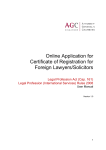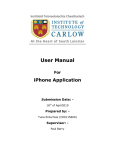Download here - Attorney General`s Chambers
Transcript
Online Application for Foreign Law Practice / Representative Office Licence Registration Legal Profession Act (Cap. 161) Legal Profession (International Services) Rules 2008 User Manual Version 1.0 1 Introduction This user manual serves as a guide to front-end users (law firms / lawyers) submitting online licence application(s) via the internet. 2 LICENCE APPLICATION The registration function is used by law firm(s) to submit the details for a licence application under section(s) 130B, 130E and 130F of the Legal Profession Act (Cap. 161) and the Legal Professional (International Services) Rules 2008. . 1. Getting the relevant licence application type 1.1 Go to the AGC website at http://app.agc.gov.sg/. At the right hand corner under “Our Key Functions”, select “Regulator of Foreign Lawyers”. 3 Under “What We Do”, click “Legal Profession Secretariat”. Select Application Forms. Under “The application forms are provided here”, click on the “here” link. The various types of Application Form(s) for licence(s) will be displayed. 4 1.2 At the “Applications Form(s)” page, click the “Introductory Folder” for each application type. It is important for you to read the pre-requisites and have the required information and supporting documents ready before you start entering information online for licence application. 1.3 Select the licence application type e.g. ‘Joint Law Venture Licence – [Section 130B of the Legal Profession Act (Cap.161)], or ‘Foreign Law Practice Licence - [Section 130E of the Legal Profession Act (Cap. 161)], etc. that you wish to apply. The relevant licence application form will be presented upon your selection. 2. To submit application form online 2.1 Before your selection of the relevant licence application form, do read the prerequisite information presented in the ‘Introductory Folder’ and have the said information and supporting documents ready before you start entering the information required online. 2.2 How to fill up application details required for Joint Law Venture, Foreign Law Alliance and Licensed Foreign Practice licence(s) 5 2.2.1 (a) (i) Joint Law Venture and Foreign Law Alliance licence type(s) Section(s) on details as applicant of law practice Field Description How to fill up “Applicant for Singapore Law Practice” section * Denotes mandatory field Salutation* First name (Given Name)* Last name (Surname) Type of identification* Identification/Pass port no* Appointment at Law Practice Nationality Date of birth* Are you a Singapore Permanent Resident* Correspondence Address* Block/House No.* Unit No.* Street* Building Name Postal Code* Foreign address* Country* Telephone No. Fax No. Select the appropriate salutation. If ‘Others’ is selected, you need to specify a value in the text box provided. Type in the first name (Given Name) in the text box provided. Type in the last name (Surname) in the text box provided. Select either NRIC, FIN or Passport. Enter a valid NRIC, FIN or Passport number based on the type of identification selected. For NRIC and FIN, there will be a valid check against the Singapore NRIC and FIN number entered. Select the appropriate value. If ‘Others’ is selected, you need to specify a value in the text box provided. To add nationality, click on the dropdown list and select the applicant’s nationality and click [Add]. To remove nationality, select the nationality displayed in the list box and click on [Remove] button. Select the dates from the calendar. Alternatively, you can enter the dates in the box in accordance to the format of dd/mm/yyyy. Choose ‘Yes’ and update NRIC if applicant is Singapore Permanent Resident. Type of identification - select NRIC Identification/Passport no. – enter a valid NRIC Otherwise, choose ‘No’ if applicant is not a Singapore Permanent Resident. Choose ‘Local’ and update the correspondence address in Singapore. Otherwise, choose ‘Foreign’ and update the foreign address & country. Type in the block/house number in the text box provided. If there is no block/house no. enter “-“. Type in the unit number in the text box provided. If there is no unit no., enter “-“ – “-“. Type in the street name in the text box provided. Type in the building name in the text box provided. Type in the postal code in the text box provided. If correspondence type is ‘Foreign’, select the appropriate value. If correspondence type is ‘Foreign’, select the appropriate value. Type in the area code and telephone no. in the text box provided. Type in the area code and fax no. in the text box provided. 6 Email Website address Type in the email address in the text box provided. This will be the email address whereby Chambers will reply to the law firm on the status of the application. Type in the website address in the text box provided. How to fill up “Singapore Law Practice Details” section * Denotes mandatory field Name of Singapore Law Practice* Legal Structure* Law Practice UEN Type Law Practice UEN No No. of Offices No. of Lawyers Areas of Legal Practice Correspondence Address* Block/House No.* Unit No.* Street* Building Name* Postal Code* Foreign address* Country* Telephone No. Fax No. Email Type in the name of Singapore law practice in the text box provided. Select the appropriate legal structure value. Select the appropriate Law Practice UEN Type value. Type in Law Practice UEN No in the text box provided. Enter the number of offices in Singapore and overseas in the text provided. Enter the number of Lawyers in Singapore and overseas in the text provided. Check the appropriate Areas of Legal Practice. Choose ‘Local’ and update the correspondence address in Singapore. Otherwise, choose ‘Foreign’ and update the foreign address & country. Type in the block/house number in the text box provided. . If there is no block/house no. enter “-“. Type in the unit number in the text box provided. If there is no unit no., enter “-“ – “-“. Type in the street name in the text box provided. Type in the building name in the text box provided. Type in the postal code in the text box provided. If correspondence type is ‘Foreign’, type in the foreign address in the text box provided. If correspondence type is ‘Foreign’, select the appropriate value. Type in the area code and telephone no. in the text box provided. Type in the area code and fax no. in the text box provided. Type in the email address in the text box provided. How to fill up “Applicant For Foreign Law Practice” section * Denotes mandatory field Salutation First name (Given Name)* Last Name Type of identification* Identification/Passport no* Appointment at Law Practice Nationality Select the appropriate salutation. If ‘Others’ is selected, you need to specify a value in the text box provided. Type in the first name (Given Name) in the text box provided. Type in the last name (Surname) in the text box provided. Select either NRIC, FIN or Passport. Enter a valid NRIC, FIN or Passport number based on the type of identification selected. For NRIC and FIN, there will be a valid check against the Singapore NRIC and FIN number entered. Select the appropriate value. If ‘Others’ is selected, you need to specify a value in the text box provided To add nationality, click on the dropdown list and select the 7 applicant’s nationality and click [Add]. Date of birth* Are you a Singapore Permanent Resident* Correspondence Address* Block/House No.* Unit No.* Street* Building Name* Postal Code* Foreign address* Country* Telephone No. Fax No. Email Website Address To remove nationality, select the nationality displayed in the list box and click on [Remove] button. Select the dates from the calendar. Alternatively, you can enter the dates in the box in accordance to the format of dd/mm/yyyy. Choose ‘Yes’ and update NRIC if applicant is Singapore Permanent Resident. Type of identification - select NRIC. Identification/Passport no, enter a valid NRIC. Otherwise, choose ‘No’ if applicant is not a Singapore Permanent Resident. Choose ‘Local’ and update the correspondence address in Singapore. Otherwise, choose ‘Foreign’ and update the foreign address & country. Type in the block/house number in the text box provided. . If there is no block/house no. enter “-“. Type in the unit number in the text box provided. If there is no unit no., enter “-“ – “-“. Type in the street name in the text box provided. Type in the building name in the text box provided. Type in the postal code in the text box provided. If correspondence type is ‘Foreign’, type in the foreign address in the text box provided. If correspondence type is ‘Foreign’, select the appropriate value. Type in the area code and telephone no. in the text box provided. Type in the area code and fax no. in the text box provided. Type in the email address in the text box provided. Type in the website address in the text box provided. How to fill up “Foreign Law Practice Details” section * Denotes mandatory field Name of Foreign Law Practice* Legal Structure* Law Practice UEN Type Law Practice UEN No Country of Origin of Foreign Law Practice (Headquarters) State(s) No. of Offices No. of Lawyers Type in the name of the foreign law practice in the text box provided. Select the appropriate legal structure value. Select the appropriate Law Practice UEN Type value. Type in the Law Practice UEN No in the text box provided. To add, click on the dropdown list and select the appropriate value and click [Add]. Type in the State of the country of origin of the foreign law practice (headquarters) in the provided text box where applicable. Enter the number of offices in Singapore and overseas in the text provided. Enter the number of lawyers in Singapore and overseas in 8 Correspondence Address* Block/House No.* Unit No.* Street* Building Name* Postal Code* Foreign address* Country* Telephone No. (ii) the text provided. Choose ‘Local’ and update the correspondence address in Singapore. Otherwise, choose ‘Foreign’ and update the foreign address & country. Type in the block/house number in the text box provided. . If there is no block/house no. enter “-“ Type in the unit number in the text box provided. If there is no unit no., enter “-“ – “-“. Type in the street name in the text box provided. Type in the building name in the text box provided. Type in the postal code in the text box provided. If correspondence type is ‘Foreign’, type in the foreign address in the text box provided. If correspondence type is ‘Foreign’, select the appropriate value. Type in the area code and telephone no. in the text box provided. Section on details for information on proposed office How to fill up Information on Proposed Office in Singapore * Denotes mandatory field Name of Proposed Office (Joint Law Venture or Formal Law Alliance) in Singapore* Intended Date of Establishment* Proposed Legal Structure* Proposed No. of Lawyers in Singapore who will be resident in Singapore Correspondence Address* Block/House No.* Unit No.* Street* Building Name Postal Code* Foreign address* Country* Telephone No. Fax No. Email Type in the name of the proposed office in Singapore in the text box provided. Enter the intended date of establishment in the text box provided. Select the appropriate proposed legal structure value. Type in the number of lawyers in the text box provided. Choose ‘Local’ and update the correspondence address in Singapore. Otherwise, choose ‘Foreign’ and update the foreign address & country. Type in the block/house number in the text box provided. . If there is no block/house no. enter “-“. Type in the unit number in the text box provided. . If there is no unit no., enter “-“ – “-“. Type in the street name in the text box provided. Type in the building name in the text box provided. Type in the postal code in the text box provided. If correspondence type is ‘Foreign’, type in the foreign address in the text box provided. If correspondence type is ‘Foreign’, select the appropriate value. Type in the area and telephone no in the text box provided. Type in the area and fax no in the text box provided. Type in the email address in the text box provided. 9 (iii) Section on details for list of equity partners/directors How to fill up list of “Foreign Equity Partners/ Directors who will be Resident in Singapore * section * Denotes mandatory field You may enter multiple record(s). To enter list of Foreign Equity Partners/ Directors who will be Resident in Singapore, click the [Add] button. The following screen is displayed. Enter the detail(s) and click the [Save] button. To edit details, click the hyperlink under the respective ‘Name’. To remove the record from the list, click on the checkbox and click the [Remove] button. Name* Length of Practice Area of Practice Type in the name in the text box provided. Type in the number of Year(s)* and Month(s) in the text box provided. Type in the area of practice in the text box provided. How to fill up list of “Singapore Equity Partners/ Directors* section * Denotes mandatory field You may enter multiple record(s). To enter list of Singapore Equity Partners/ Directors, click the [Add] button. The following screen is displayed. Enter the detail(s) and click the [Save] button. 10 To edit details, click the hyperlink under the respective ‘Name’. To remove the record from the list, click on the checkbox and click the [Remove] button. Name* Length of Practice Area(s) of Practice* Type in the name of the equity partner/director in the text box provided. Type in the Number of Year(s)* and Month(s) in the text box provided. Type in the area(s) of practice in the text box provided. How to fill up list of “Foreign Lawyers* section * Denotes mandatory field You may enter multiple record(s). To enter list of Foreign Lawyers, click the [Add] button. The following screen is displayed. Enter the detail(s) and click the [Save] button. To edit details, click the hyperlink under the respective ‘Name’. To remove the record from the list, click on the checkbox and click the 11 [Remove] button. Name* Length of Practice Area(s) of Practice* Type in the name of the foreign lawyer in the text box provided. Type in the Number of Year(s)* and Month(s) in the text box provided. Type in the area(s) of practice in the text box provided. How to fill up “Solicitor(s) Registered to Practice Singapore Law” section * Denotes mandatory field You may enter multiple record(s). To enter List of Solicitor(s) Registered to Practice Singapore Law, click the [Add] button. The following screen is displayed. Enter the detail(s) and click the [Save] button. To edit details, click the hyperlink under the respective ‘Name’. To remove the record from the list, click on the checkbox and click the [Remove] button. Name* Length of Practice Area(s) of Practice* 2.2.2 (a) (i) Type in the name of the solicitor registered to practise Singapore law in the text box provided. Type in the Number of Year(s)* and Month(s) in the text box provided. Type in the area(s) of practice in the text box provided. Licensed Foreign Law Practice licence type Section on details as applicant Field Description How to fill up Applicant section * Denotes mandatory field Salutation Select the appropriate salutation. If ‘Others’ is selected, you need to specify a value in the text box provided. 12 First name (Given Name)* Last name (Surname) Type of identification* Identification/Pass port no* Appointment at Law Practice Nationality Date of birth* Are you a Singapore Permanent Resident* Correspondence Address* Block/House No.* Unit No.* Street* Building Name Postal Code* Foreign address* Country* Telephone No. Fax No. Email Website address Type in the first name (Given Name) in the text box provided. Type in the last name (Surname) in the text box provided. Select either NRIC, FIN or Passport. Enter a valid NRIC, FIN or Passport number based on the type of identification selected. For NRIC and FIN, there will be a valid check against the Singapore NRIC and FIN number entered. Select the appropriate value. If ‘Others’ is selected, you need to specify a value in the text box provided To add nationality, click on the dropdown list and select the applicant’s nationality and click [Add]. To remove nationality, select the nationality displayed in the list box and click on [Remove] button. Select the dates from the calendar. Alternatively, you can enter the dates in the box in accordance to the format of dd/mm/yyyy Choose ‘Yes’ and update NRIC if applicant is Singapore Permanent Resident. Type of identification - select NRIC. Identification/Passport no. – enter a valid NRIC Otherwise, choose ‘No’ if applicant is not a Singapore Permanent Resident. Choose ‘Local’ and update correspondence address in Singapore. Otherwise, choose ‘Foreign’ and update the foreign address & country. Type in the block/house number in the text box provided. If there is no block/house no. enter “-“. Type in the unit number in the text box provided. If there is no unit no., enter “-“ – “-“. Type in the street name in the text box provided. Type in the building name in the text box provided. Type in the postal code in the text box provided If the Correspondence Type is Foreign, select the appropriate value. If the Correspondence Type is Foreign, select the appropriate value. Type in the area code and telephone no. in the text box provided. Type in the area code and fax no. in the text box provided. Type in the email address in the text box provided. This will be the email address whereby Chambers will reply to the law firm on the status of the application. Type in the website address in the text box provided. 13 (ii) Section on details for jurisdictions applicant is qualified to practise Jurisdictions in which you are qualified to practise* section * Denotes mandatory field You may enter multiple record(s). To enter list of jurisdictions in which you are qualified to practise, click the [Add] button. The following screen is displayed. Enter the detail(s) and click the [Save] button. To edit details, click the hyperlink under the respective ‘Jurisdiction’. To remove the record from the list, click on the checkbox and click the [Remove] button. Jurisdiction* State/Province Year of Admission* Is a practising certificate required for practice outside your jurisdiction (iii) Select the appropriate value. Type in the state in the text box provided where applicable. Type in the year of admission in the text box provided. Select the appropriate value. Section on details for education Education* section * Denotes mandatory field You may enter multiple record(s). 14 To enter your academic qualification, click the [Add] button. The following screen is displayed. Enter the detail(s) and click the [Save] button. To edit details, click the hyperlink under the respective ‘Academic Qualification’. To remove the record from the list, click on the checkbox and click the [Remove] button Academic Qualification* Certificate Classification* College/University Attended* Country Year(s) Awarded (iv) Select the appropriate value. Select the appropriate value. Type in the college/university attended in the text box provided. Select the appropriate value. Type in the year your academic qualification was awarded in the text box provided Section on details on parent law practice How to fill up Parent Law Practice Details * Denotes mandatory field Name of Foreign Law Practice* Legal Structure* Law Practice UEN Type Law Practice UEN No Jurisdiction in which the Senior Management of the Foreign Law Practice is based No. of Lawyers Areas of Legal Practice/ Specialisation Correspondence Address* Block/House No.* Type in the name of the foreign law practice in the text box provided. Select the appropriate legal structure value. Select the appropriate Law Practice UEN Type value. Type in Law Practice UEN No in the text box provided. Enter the number of offices in Singapore and overseas in the text provided. Enter the number of Lawyers in Singapore and overseas in the text provided Check the appropriate Areas of Legal Practice. Choose ‘Local’ and update the correspondence address in Singapore. Otherwise, choose ‘Foreign’ and update the foreign address & country. Type in the block/house number in the text box provided. If there is no block/house no. enter “-“. 15 Unit No.* Street* Building Name Postal Code* Foreign address* Country* Telephone No. Fax No. Email Website address (v) Type in the unit number in the text box provided. If there is no unit no., enter “-“ – “-“. Type in the street name in the text box provided. Type in the building name in the text box provided. Type in the postal code in the text box provided. If correspondence type is ‘Foreign’, select the appropriate value. If the correspondence type is ‘Foreign’, select the appropriate value. Type in the area code and telephone no. in the text box provided. Type in the area code and fax no. in the text box provided. Type in the email address in the text box provided. This will be the email address whereby Chambers will reply to the law firm on the status of the application. Type in the website address in the text box provided. Section on details requesting for information on proposed office How to fill up Information on Proposed Office in Singapore * Denotes mandatory field Name of Proposed Office in Singapore* Intended Date of Establishment* Proposed Legal Structure* Proposed No. of Lawyers in Singapore who will be resident in Singapore Correspondence Address* Block/House No.* Unit No.* Street* Building Name Postal Code* Foreign address* Country* Telephone No. Fax No. Email Type in the name of proposed office in Singapore in the text box provided. Enter the intended date of establishment in the text box provided. Select the appropriate proposed legal structure value. Type in the number of lawyers in the text box provided. Choose ‘Local’ and update the correspondence address in Singapore. Otherwise, choose ‘Foreign’ and update the foreign address & country. Type in the block/house number in the text box provided. . If there is no block/house no. enter “-“. Type in the unit number in the text box provided. If there is no unit no., enter “-“ – “-“. Type in the street name in the text box provided. Type in the building name in the text box provided. Type in the postal code in the text box provided. If correspondence type is ‘Foreign’, type in the foreign address in the text box provided. If correspondence type is ‘Foreign’, select the appropriate value. Type in the area and telephone no in the text box provided. Type in the area and fax no in the text box provided. Type in the email address in the text box provided. 16 2.2.3 How to attach document(s) to Document Checklist The attachment of documents to the Document Checklist is a common module applied across all licence application(s). In the “Introductory Folder” for each application type, you have been advised to read the pre-requisites and have the required information and supporting documents ready before you start enter information for licence application. You are required to attach the supporting documents in your application. Please note that the total documents attached to this online application should not exceed 12MB. If the attached documents exceed the total file size, please provide the remaining documents that could not be submitted online by emailing to [email protected] as an attached PDF document. Alternatively, you can submit a copy to the Legal Profession Secretariat in CD format. For either mode, please quote the submission number of the application. The guidelines in attaching documents in this section are as follows: How to attach document(s) to Document Checklist * Denotes mandatory field Note: Total document(s) size should not exceed 12MB [File] button Click [File] button. The attached document page is displayed. 17 Follow the instruction(s) on the screen to attach the file. Attached document will be displayed on ‘Attachment Section’. Uploaded document hyperlink Click the hyperlink to view document content. 18 2.3 Preview of information entered Click the [Next] button to proceed. The preview screen will be displayed. Scroll down to verify the information entered. Button Description [Previous] Click on the button to return to previous page to make amendment(s) if any. Click on the button for a printer friendly page in the event that you want to print a copy for filling. The following page will be displayed. [Print] [Submit and Proceed for Payment] Click ‘Print’ hyperlink to print to printer Click ‘Close’ hyperlink to close the printer friendly page. Click on the button to proceed to payment page. 19 2.4 Payment 2.4.1 Under the payment module, for first time licence application, the payment mode will be via cheque. Payment by cheque should be crossed “A/C Payee Only’ and made payable to the ‘Attorney-General’s Chambers’. On the reverse side of the cheque, write your submission number of the licence application, type of licence application (i.e. whether it is for Joint Law Venture, Formal Law Alliance , Licensed Foreign Law Practice or Representative Office licence) and the proposed law firm or representative office name to be registered. The cheque to be sent to the Attorney-General’s Chambers office, attention to the Director of the Legal Profession Secretariat. A copy of the GIRO form is made available on our website 2.4.2 To complete the submission of the licence application after verifying the details, click [Submit and Proceed for Payment]. The following page will be displayed. Enter the key word code and proceed to click the [Complete] button to submit your application. Field Description How to fill up Pay Details section * Denotes mandatory field Payment Mode By Cheque, you have to submit the cheque to AGC after this application is submitted. Cheques should be crossed “A/C PAYEE ONLY” and made payable to “Attorney-General’s Chambers”. Please write the Submission Number, type of licence application and the proposed law firm name to be registered on the reverse side of the cheque. 20 2.5 Completion of the application 2.5.1 After clicking the [Complete] button to submit the application to the Legal Profession Secretariat, the following page will be displayed. 2.5.2 The system will acknowledge your submission of the licence application. Please note the submission number [e.g. TX-20120819-0188] in your correspondence with the Legal Profession Secretariat. 3. Notification on submission of licence application, declarations & undertakings 3.1 The law practice will receive an email notification upon your completion of the application. The email notification will enclose a PDF copy of the licence application submitted, with the submission number indicated on the form. 3.2 With the PDF copy of the application enclosed in the email notification, the foreign law practice has to download the copy and obtain the various parties’ signature(s) in confirming the declaration(s) and undertaking(s) as required under the procedures in the submission of the licence application. 4. Return of signed copy of licence application 4.1 To return the PDF signed copy of the licence application, please go to the AGC website http://app.agc.gov.sg/elms-shineinternet/TransactionForms.aspx?t=elms . At the “Applications Form(s)” page, under “Update of Particular(s) / Cancellations of Registrations” section, click “Submission of Signed Declaration and Authorisation Form”. The following page will be displayed. 21 Field Description How to fill up Submission Detail section * Denotes mandatory field Submission No. Code 4.2 Enter the submission number stated in the email. Enter the code as stated in the email for second factor authentication. Click on the Browse button and select the PDF signed copy of the application. Follow the instruction(s) on the screen to attach the file. Click the [Complete] button to submit the attached PDF copy of the signed application to the Legal Profession Secretariat for processing. 22 6 Representative Office licence type 6.1 (i) Section on details as applicant Field Description How to fill up “Applicant” section * Denotes mandatory field Salutation* First name (Given Name)* Last name (Surname) Type of identification* Identification/Pass port no* Appointment at Law Practice Nationality Date of birth* Are you a Singapore permanent resident* Correspondence Address* Block/House No.* Unit No.* Street* Building Name Postal Code* Foreign address* Country* Telephone No. Fax No. Select the appropriate salutation. If ‘Others’ is selected, you need to specify a value in the text box provided. Type in the first name (Given Name) in the text box provided. Type in the last name (Surname) in the text box provided. Select either NRIC, FIN or Passport. Enter a valid NRIC, FIN or Passport number based on the type of identification selected. For NRIC and FIN, there will be a valid check against the Singapore NRIC and FIN number entered.. Select the appropriate value. If ‘Others’ is selected, you need to specify a value in the text box provided. To add nationality, click on the dropdown list and select the applicant’s nationality and click [Add]. To remove nationality, select the nationality displayed in the list box and click on [Remove] button. Select the dates from the calendar. Alternatively, you can enter the dates in the box in accordance to the format of dd/mm/yyyy. Choose ‘Yes’ and update NRIC if applicant is Singapore PR. Type of identification - select NRIC. Identification/Passport no. – enter a valid NRIC Otherwise, choose ‘No’ if applicant is not a Singapore PR. Choose ‘Local’ and update the correspondence address in Singapore. Otherwise, choose ‘Foreign’ and update the foreign address & country Type in the block/house number in the text box provided. If there is no block/house no. enter “-“ Type in the unit number in the text box provided. If there is no unit no., enter “-“ – “-“. Type in the street name in the text box provided. Type in the building name in the text box provided. Type in postal code in the text box provided. If correspondence type is ‘Foreign’, select the appropriate value. If correspondence type is ‘Foreign’, select the appropriate value. Type in the area code and telephone no. in the text box provided. Type in the area code and fax no. in the text box provided. 23 Email Principal Jurisdiction in which you are qualified to practise (ii) Type in the email address in the text box provided. This will be the email address whereby Chambers will reply to the law firm on the status of the application. Select the principal jurisdiction you are qualified to practise and type in the state (where applicable) in the text provided. Section on Foreign Law Practice details How to fill up “Foreign Law Practice Details” section * Denotes mandatory field Name of Foreign Law Practice* Legal Structure* Date of Incorporation or Establishment* Place of Incorporation or Establishment* Authorised capital (US$)* Paid-up capital (US$)* Correspondence Address* Block/House No.* Unit No.* Street* Building Name* Postal Code* Foreign address* Country* Telephone No. Fax No. Email Website Address Type in the name of foreign law practice in the text box provided. Select the appropriate legal structure value. Type in the date of incorporation or establishment in the text box provided. Select the appropriate value from the drop down list for the place of incorporation or establishment. Type in the authorised capital in US currency in the text box provided. Type in the paid-up capital in US currency in the text box provided. Choose ‘Local’ and update the correspondence address in Singapore. Otherwise, choose ‘Foreign’ and update the foreign address & country Type in the block/house number in the text box provided. If there is no block/house no. enter “-“ Type in the unit number in the text box provided. If there is no unit no., enter “-“ – “-“. Type in the street name in the text box provided. Type in the building name in the text box provided. Type in the postal code in the text box provided. If correspondence type is ‘Foreign’, type in the foreign address in the text box provided. If correspondence type is ‘Foreign’, select the appropriate value. Type in the area code and telephone no. in the text box provided. Type in the area code and fax no. in the text box provided. Type in the email address in the text box provided. Type in the website address in the text box provided. 24 (iii) Section(s) on list of major partners/shareholders, their nationalities and percentage share/shareholding and turnover for the past 3 years How to fill up List of Major Partners/Shareholders, their Nationalities and Percentage Share/Shareholding section * Denotes mandatory field You may enter multiple record(s). To enter the List of Major Partners/Shareholders, their Nationalities and Percentage Share/Shareholding record, click the [Add] button. The following screen will be displayed. Enter the detail(s) and click the [Save] button. To edit details, click the hyperlink under the respective ‘Name’ of the Major Partners/Shareholders. To remove the record from the list, select the checkbox and click the [Remove] button. Name* Type in the name of the partner/shareholder in the text box provided. Nationality* Select the appropriate value. Share%* Type in the share percentage in the text box provided. How to fill up Turnover for the Past 3 years * Denotes mandatory field Enter the year and the amount of gross turnover for the past 3 years in each record. Year Gross Turnover (US$) Enter the year in the provided text box. Enter the year and amount of gross turnover in US currency in the provided text box. 25 (iv) Section on information on proposed Representative Office in Singapore How to fill up Information on Proposed Representative Office in Singapore section * Denotes mandatory field Name of Proposed Representative Office in Singapore* Intended Date of Establishment Proposed Representative Office is a Regional Office Countries Covered Proposed/Existing No. of Professional / Managerial / Executive Staff Proposed/Existing No. of Secretarial and Clerical Staff Correspondence Address* Block/House No.* Unit No.* Street* Building Name* Postal Code* Foreign address* Country* Type in the name of proposed Representative Office in Singapore in the text box provided. Type in the intended date of establishment in the text box provided. Choose ‘Yes’ if the proposed Representative office is a regional office and add the countries covered. Otherwise, choose ‘No’ if the proposed Representative Office is not a regional office. To add country, select from the dropdown list click [Add]. To remove country, select the country displayed in the list box and click on the [Remove] button. Type in the number of professional/managerial/executive staff in Singapore and overseas in each text box provided. Type in the proposed/existing number of secretarial and clerical staff in the Singapore and overseas office in each text box provided. Choose ‘Local’ and update the correspondence address in Singapore Otherwise, choose ‘Foreign’ and update the foreign address & country. Type in the block/house number in the text box provided. If there is no block/house no. enter “-“. Type in the unit number in the text box provided. If there is no unit no., enter “-“ – “-“. Type in the street name in the text box provided. Type in the building name in the text box provided. Type in the postal code in the text box provided. If correspondence type is ‘Foreign’, type in the foreign address in the text box provided. If correspondence type is ‘Foreign’, select the appropriate value. 26 (v) Section on proposed/existing representative How to fill up Proposed/Existing Representative * Denotes mandatory field You may enter multiple record(s). (vi) To enter the list of proposed/existing representative record, click the [Add] button. The following screen will be displayed. Enter the detail(s) and click the [Save] button. To edit detail(s), click the hyperlink under the respective ‘Name’. To remove the record from the list, select the checkbox and click the [Remove] button. Section on total operating Representative Office (S$) expenditure of the Singapore How to fill up Total Operating Expenditure of the Singapore Representative office (S$) * Denotes mandatory field Existing Year Existing Amount Type in the existing year for each item (salaries, rental and others) in the text box provided. Note: Existing year is not applicable for new registration. Type in the existing amount in Singapore currency for 27 Proposed Year 1 Proposed Amount 1 Proposed Year 2 Proposed Amount 2 Telephone No. Fax No. Email 6.2 each existing year for each item (salaries, rental and others) in the text box provided. Under proposed year 1, type for each item (salaries, rental and others) in the text box provided. Type in the proposed amount for proposed year 1 in Singapore currency for each item (salaries, rental and others) in the text box provided. Under proposed year 2, type for each item (salaries, rental and others) in the text box provided. Type in proposed amount for proposed year 2 in Singapore currency for each item (salaries, rental and others) in the text box provided. Type in the area code and telephone no in the text box provided. Type in the area code and fax no in the text box provided. Type in the email address in the text box provided How to attach document(s) to document checklist, preview of Information, payment, application notification, declaration/undertakings and return of signed copy of application The steps are as presented under paragraphs 2.2.3, 2.3, 2.4, 3 and 4 of this user manual which are common features applied across all licence type applications. 28 7 Renewal of licence for Representative Office 7.1 Licence for Representative Office is valid for a year. Renewals of licence for Representative Office are to be applied online. At the ‘Applications Form(s)’ page, under ‘Renewal Application(s)’, click ‘Representative Office Licence [Section 130F of the Legal Profession Act (Cap. 161)]’. 7.2 If you are the authorised person submitting the renewal application on behalf of the law practice, you need to be authorised by your law practice to access ‘EASY1’. You can enquire about ‘EASY’ service with the Inland Revenue Authority of Singapore (IRAS). If you are authorised by your law practice to access ‘EASY’, simply enter your SINGPASS2 to renew your licence and the system will conduct a check whether your access is valid. If you are authorised, the system will display the page for you to select the UEN Type and enter the UEN number of the licenced Representative Office. The hyperlink ‘Search UEN No.’ allows you to search the UEN type and UEN No. of your Representative Office. If you are not authorised, the system will present an error message. Please check with your law practice whether you are authorised and contact IRAS to clarify issues encountered if you are authorised to access to ‘EASY’. If you are authorised to access to ‘EASY’, please note that you would need to select at the ‘EASY’ interface ‘Attorney-General’s Chambers (AGC)’ as the Agency to access e-Services. 1 EASY stands for E-Services Authorisation System. It is an online system that allows organisations to authorise their employees to access e-Services on their behalf. Information on how to use EASY, please refer to IRAS website at http://mytax.iras.gov.sg. If you have been authorised to access to EASY system by your organisation and if you encounter issues relating to EASY access, please contact IRAS for assistance. 2 SingPass is a common password used to transact with different Government online services. Information on SingPass, please refer to website at http://www.singpass.gov.sg 29 Under List of e-Services, check “Legal Profession Secretariat” and for role, you can select either “Preparer” or “Approver”. Select the renewal period 12 months and update the required data. 7.3 The steps in updating/entering the data required of the application are the same as what has been described under the section relating to application for Licence for Representative Office under para 6. When you have entered the required data and ready to submit your application, click the [Next] button to proceed. The preview screen will be displayed. Scroll down to verify the information entered. If you are satisfied with the information entered, click the [Submit and proceed for Payment] button. At the payment page, enter the 30 key word code and proceed to click the [Complete] button to submit your application. After clicking the [Complete] button to submit the application to the Legal Profession Secretariat, the system will acknowledge your submission of the licence application. Please note the submission number [e.g. TX-20120819-0188] in your correspondence with the Legal Profession Secretariat. 7.4 The Representative Office will receive an email notification upon completion of the application. The steps and requirement for the representative office to return the signed copy of the PDF licence registration application are presented under paragraphs 3 and 4. 31