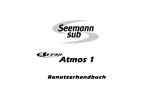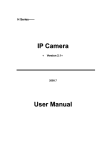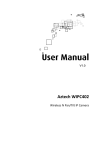Download 未命名 -1 - Camere supraveghere video profesionale
Transcript
R 70 0 -D F SC se e /E Vandal-proof IR Dome Camera CO Instruction Manual ht tp :/ /w ww .e -c am er e. ro /c am er e- su pr av eg he re /E Before operating the unit, please read this manual thoroughly and retain it for future reference. 70 0 R Safety Precautions /E SC -D F DO NOT ATTEMPT TO DISASSEMBLE THE CAMERA. CO se e Risk of Electric Shock, Do not Open pr av eg he re /E CAUTION: TO REDUCE THE RISK OF ELECTRIC SHOCK, DO NOT REMOVE COVER NO USERSERVICEABLE PARTS INSIDE REFER SERVICING TO QUALIFIED SERVICE PERSON er e. ro /c am er e- su This symbol is intended to alert the user to the presence of uninsulated dangerous voltage within the product's enclosure that may be of sufficient magnitude to constitute a risk of electric shock to persons. ht tp :/ /w ww .e -c am This symbol is intended to alert the user to the presence of important operation and maintenance instructions in the literature accompanying the appliance. 1 Warning This product has patented for configuration and appearance design, and copying is not permitted. 2 If this product fails to operate normally, contact authorized distributor. Never disassemble or modify the product in any way. Problem caused by unauthorized user disassembly or repairs are out of warranty scope. 3 Electromagnetic fields in specific frequency may cause image interference. 4 Be sure to use only the standard adapter which is specified in the specification sheet. Using other adapter could cause fire, electric shock or damage to produce. 5 Incorrectly connecting the power supply may result in fire, electric shock or damage to produce as well. 6 Do not connect multiple cameras to a single adapter. Exceeding the capacity may cause abnormal heat generation or fire. 7 Securely plug the power cord into power receptacle. A loose connection may result in fire. 8 When installing the camera on a wall or ceiling, fasten it safely and securely. A falling camera may cause personal injury. 9 Do not place conductive objects (e.g. screwdrivers, coins, metal things, etc.) or containers filled with water on top of the camera. -c am er e. ro /c am er e- su pr av eg he re /E CO se e /E SC -D F 70 0 R 1 ww .e 10 Do not install the unit in humid, dusty, or sooty locations. Doing so may cause personal injury. ht tp :/ /w 11 If any unusual smell or smoke comes from the unit, please stop using the product. In such case, please immediately disconnect the power source and contact local authorized distributor. 12 Do not install the unit in humid, dusty, or sooty locations. Doing so may cause personal injury. 2 Cautions Do not drop objects on the products or apply strong shock to it. Keep it away from a location subject to excessive vibration or magnetic-field interference. 2 Do not install in a location subject to high temperature (over 122°F or +50℃ ), low temperature(below 14°F or -20℃), or may cause fire. 3 If want to relocate the installed products, be sure to turn off the power before moving or reinstalling it. 4 Remove the power plug from the outlet when there is a lightning storm. Neglecting to do so may cause fire or damage to the product. 5 Avoid a location which is exposed to direct sunlight, or near heat sources. Neglecting to do so may cause fire. su Install in a well-ventilated location. e- Avoid aiming the camera directly towards extremely bright objects such as the sun, as this may damage the CCD image sensor. /c am er 6 7 pr av eg he re /E CO se e /E SC -D F 70 0 R 1 Keep these instructions for later use. 3 Pay attention that all warnings should be adhered to. 4 Follow all instruction. 5 Do not use this product near water. 6 Clean only with dry cloth. 7 8 :/ /w ww .e -c am er Read these instructions 2 ht tp e. ro Important Safety Instructions 1 Do not block any ventilation openings. Do not install near any heat sources such as radiations, heat registers, or other product (including amplifiers) that produce heat. 3 Protect the power cord from being walked on or pinched particularly at plugs, convenience receptacles, and the point where they exit from the apparatus. 70 0 R 9 -D F 10 Only use attachment/accessories specified by the manufacturer. se e /E SC 11 For added protection for this product during a lightning storm, or when it is left unattended and unused for long periods of time, unplug it from the wall outlet and disconnect the antenna or cable system. he re /E CO 12 Refer all servicing to qualified service personnel. Servicing is required when the product has been damaged in any way, such as power-supply cord or plug is damaged, liquid has been spilled or objects have fallen into the product has been exposed to rain or moisture, does not operate normally, or has been dropped. su pr av eg 13 Do not operate the camera beyond its temperature, humidity or power source ratings. Operating temperature: 14F-122F(-20℃50℃) ;Humidity﹤85%。 er e- 14 Do not point the camera towards the sun; do not operate camera in a spotlight, highlight, or reflection environment. am 15 Do not install or use the camera in the following places. ro /c a) In excessive heat or cold locations er e. b) In damp or dusty locations am c) In a place exposed to rain ww .e -c d) In a place subject to vibration /w e) Near a source of electromagnetic radiation (wireless/radio or television emission) :/ f) In a place exposed to fluorescent light ht tp g) In a place under poor lighting condition 16 The laser beam may damage CCD. Do not project the laser beam directly into the lens of the camera. 4 Table of Contents R 6-8 70 0 Chapter 1 Overview ....................................................... Instruction .................................................... -D F 6 SC Specification ...............................................6-7 Package ....................................................... se e /E 7 CO Product Parts ............................................... /E Chapter 2 Operating Instruction .................................. 8 9-10 re Connection .................................................. he 9 Installation .................................................. av eg 9 9 Installing the Camera ............................ 10 e- su pr Before Installation .................................. am er Cautions for Installation ....................... 10 11 Chapter 4 Current Maintenance .................................. 11 ht tp :/ /w ww .e -c am er e. ro /c Chapter 3 Common Troubleshooting ......................... 5 Chapter 1 Overview 70 0 R Instruction -D F This is a Vandal-proof IR Dome camera. It saves costly installation time and provides more convenience and functions. /E Built-in ICR SC Built-in 3.6mm 1/3” IR 1.3 Megapixel Lens se e 2 Pcs of IR LED Array, Total Power 4W re /E 3-Axis Vertical/Horizontal/Rotational CO Visible Range up to 20m/60feet in Total Darkness he Full Metal Body Vandal-proof eg Water Resistance IP 66 pr av Specification 1/3” DIS 1/4" DIS e- su Model No. Image Sensor er /c ro PAL / NTSC 756(H)×504(V) 720(H)×576(V) 700TVL 700TVL er e. Horizontal am Signal System Effective Pixel 1/4"DIS 1/3"DIS ww .e -c am Min. 0.1Lux @ (F1.2,AGC 0.1Lux @ (F1.2,AGC Illumination ON),0 Lux with IR ON),0 Lux with IR Camera 1/25(1/30) s to Shutter Time Auto 1/15,000 s /w Day & Night Internal Video Output 1Vp-p Composite Output (75Ω/BNC) :/ ht tp IR Cut Filter with Auto Switch Sync S/N Ratio BLC > 50dB > 52dB On 6 M12 70 0 70° Mount R 3.6mm IR 1.3MP Angle of View -D F Model DC 12V Power Max. 1W (Max. 6 W with IR Cut Filter ON) /E -20°C ~ 50°C IR Light 2 Pcs of Array LED (2W Each) IR Range 20m/60ft±3m/10ft CO se e Operating /E General SC Power Supply re Lens IP66 eg he Weather Proof Bracket pr av 3-AXIS Concealed Cable Bracket su Dimension e- Weight Φ71.4 mm×72.1mm 260g er e. ro /c am er *Design and Specifications are subject to change without notice. ht tp :/ /w ww .e -c am Check the contents of package. The following items are included. One User Manual One IR dome camera Three fixed screws with dielectrical covers One dielectrical paper One L-type screw driver 7 R 70 0 Fixed Holder -D F 1 2 Eyeball se e /E 3 SC Connecting Ring Holding Housing 4 CO IR LED Array 5 6 eg he re /E Photovaristor av Function of product parts Fixed Holder—Fixing the camera to the ceiling or wall Connecting Ring— Fixing the main housing and the eyeball to fix the monitoring direction 3 Holding Housing — Holding the eyeball 4 Eyeball — Main body in which the lens and chipset built-in 5 IR LED Array — Providing assisting light source in darkness 6 Photovaristor — Automatically photometry to switch the IR LED ht tp :/ /w ww .e -c am er e. ro /c am er e- su pr 1 2 8 Chapter 2 Operating Instruction pr av eg he re /E CO se e /E SC -D F 70 0 R Connection Connect one end of the BNC Cable to the terminals of the monitor. 2 Connect the other end of the BNC Cable to the VIDEO OUT 3 Then, plug in the power adapter into the power receptacle. The screen will be displayed when the monitor is on. /c am er e- su 1 e. ro Installation am er Before Installation -c Read the cautions before installation: Make sure the installation location can support 5 times the total weight of the dome camera. 2 Be careful not to let the cable be jammed in inappropriate places or to let the insulation covering of the cable peel off during installation. This may result in malfunction or a fire hazard. 3 ht tp :/ /w ww .e 1 Make sure that nobody is beneath the installation location, and remove the camera if anything urgent needs dealing there. 9 Installing the Camera 70 0 R Installation process is illustrated as below CO Step 2: Attach the camera body to the fixed holder. se e /E SC -D F Step 1: Place the dielectrial paper on the wall/ceiling, which is to protect the camera from damage by conducted current. Then fix the fixed holder to the wall/ceiling with 3 screws. *Pay attention to the cable trough. Put it in the direction of power supply if cables exit there. re /E Step 3:Rotate the eyeball to set the monitoring direction according to actual need in different applications. er e- su pr av eg he Step 4, Fasten the connecting part to finish the installation job. er e. ro /c am Cable Trough am Cautions for Installation: Allow the cable to pass through the hole in the middle before mounting the camera to the fixed holder. 2 If passing through the side, the cable must be put at the cable trough first before the camera is mounted. ht tp :/ /w ww .e -c 1 10 Chapter 3 Common Troubleshooting -D F 70 0 R If encounter troubles in use of the bullet camera, please refer to the following instructions. For more information, please consult nearby local authorized distributor. /E SC Solution Troubles Check the power supply, or the connection among the cable, camera and monitor. Malfunction Check whether the camera is connected to the DC 12V power. supply Light Image Adjust the display contrast of the monitor; Change the location if the camera is exposed to intense light. Dark Image Adjust the Brightness. av eg he re /E CO se e No Video Output pr The situations below are not malfunction of the camera. su It may appear when the camera is exposed to intense light. When the camera is in high temperature environment, there may be fixed image clutter on the entire monitor screen. am /c Fixed Image Clutter er e- Vertical Streak ro When shooting at a ribbon-like object, a straight line or something of similar patterns, the image displayed on the monitor may be serrated. am er e. Jagged Image -c Chapter 4 Current Maintenance In use of the camera, regularly clean the dust and dirt on the lens surface of the camera to keep good clarity of image. 2 Clean the camera with dry and soft cloth. For stubborn dirt, please wipe it with a cloth dipped in a little neutral detergent, and then dry the camera with cloth. 3 ht tp :/ /w ww .e 1 Be careful not to use volatile impregnant like thinner, alcohol, benzene or pesticide, etc. to clean the camera, for that can damage the surface coating, and even weaken the function and performance of the camera. 11