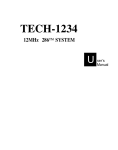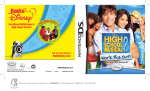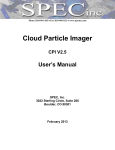Download Fiber Loop Converter Reference Guide
Transcript
Soneplex FIBER LOOP CONVERTER REFERENCE GUIDE Product Catalog: DS3-B2LDFC, DS3-B2LDSC, QFC-D3LDSC, QFC-D3LDFC, E1Q-B2LDFC CLEI: SNCUAGJ3, SNCUAGK3, T1OPM5D4, T1OPM5F4 ADCP-RG-61-124-09 Revision History of This Reference Guide To order copies of this document, use document catalog number ADCP-RG-61-124-09. (Copies of this publication can be downloaded from the ADC website at www.adc.com. To order a hard copy, please contact your sales representative.) Issue Release Date Revisions Made 1 February 1992 Initial release 2 May 1992 3 February 1993 4 November 1993 5 June 1994 6 February 1996 Update format 7 July 1998 Update corporate address 8 July 2000 Update to current format standards 9 September 20, 2002 Update to reflect domestic (T1) and E1 products. Copyright September 20, 2002 © 2002 ADC DSL Systems, Inc. All rights reserved. Trademark Information ADC and Soneplex are registered trademarks of ADC Telecommunications, Inc. No right, license, or interest to such trademarks is granted hereunder, and you agree that no such right, license, or interest shall be asserted by you with respect to such trademark. Other product names mentioned in this practice are used for identification purposes only and may be trademarks or registered trademarks of their respective companies. Disclaimer of Liability Information contained in this document is company private to ADC DSL systems, Inc., and shall not be modified, used, copied, reproduced or disclosed in whole or in part without the written consent of ADC. Contents herein are current as of the date of publication. ADC reserves the right to change the contents without prior notice. In no event shall ADC be liable for any damages resulting from loss of data, loss of use, or loss of profits, and ADC further disclaims any ii September 20, 2002 Fiber Loop Converter Reference Guide ADCP-RG-61-124-09 Using This Guide and all liability for indirect, incidental, special, consequential or other similar damages. This disclaimer of liability applies to all products, publications and services during and after the warranty period. USING THIS GUIDE • Three types of messages, identified by icons, appear in text. Notes contain information about special circumstances. Cautions indicate the possibility of personal injury or equipment damage. The Electrostatic Discharge (ESD) symbol indicates that a device or assembly is susceptible to damage from electrostatic discharge. RELATED PUBLICATIONS Copies of the following publications can be downloaded from the ADC website at www.adc.com. . Title ADCP or SAP Number DS3 FLC Two-Position Horizontal Mounting Shelf User Manual 61-148 DS3 FLC User Manual 61-128 FLC Eight-Position Universal Mounting Shelf User Manual 61-118 FLC Four-Position Universal Wall Mount Cabinet User Manual 61-120 Model FLC-A10MPU FLC Main Processor Unit User Manual 61-129 Quad DS1 FLC (B2/B3/D3 Versions) User Manual 61-135 Quad FLC Two-Position 19-Inch Horizontal Mounting Shelf User Manual 61-154 Quad FLC Two-Position Horizontal Mounting Shelf User Manual 61-125 E1 Quad Fiber Loop Converter User Manual 1218226 GENERAL SAFETY PRECAUTIONS The following cautions apply throughout procedures within this guide. Danger: To avoid exposure to invisible laser radiation, do not look into the ends of any optical fiber or bulkhead connector. Use an optical power meter to identify active fibers. Never assume laser power is turned off or that the fiber is disconnected at the other end. Danger: Infrared radiation is invisible and can seriously damage the retina of the eye. To avoid the potential of dangerous amounts of radiation exposure, a protective cap or hood MUST be immediately placed over any radiating bulkhead receptacle or optical fiber connector. This practice also prevents dirt particles from entering the connector. Fiber Loop Converter Reference Guide September 20, 2002 iii General Safety Precautions ADCP-RG-61-124-09 Warning: ADC Fiber Loop Converters are designed to be used with ADC Fiber Loop Converter Chassis. When used together, the modules and chassis assemblies form a Class 1 Laser Kit which conforms to all applicable standards of 21 CFR 1040. If the modules and chassis are used in any other way, compliance to the above standard is not guaranteed. Warning: To avoid the possibility of severe and potentially fatal electric shock, never install electrical equipment in a wet location or during a lightning storm. Caution: Use of controls or adjustments or performance of procedures other than those specified herein may result in exposure to hazardous, invisible laser radiation. Caution: Always allow sufficient fiber length to permit routing without severe bends. Fibers may be permanently damaged if bent or curved to a radius of less than 1.5 inches (3.81 cm). Caution: For continued safe operation, replace all fuses with same type and rating. Caution: All wiring external to the product(s) should follow the provisions of the current edition of the National Electrical Code. iv September 20, 2002 Fiber Loop Converter Reference Guide ADCP-RG-61-124-09 Table of Contents TABLE OF CONTENTS Overview ____________________________________________________________________________ 1 Chassis Types ________________________________________________________________________ 2 Four-Position Universal Wall Mount Cabinet______________________________________________ 3 Chassis Installation ............................................................................................................................3 DS1/E1 Lines—Wire Wrap ...............................................................................................................4 DS3 Line Interface Access.................................................................................................................4 Power and Alarm Installation ............................................................................................................5 Fiber Installation ................................................................................................................................6 Protected and Unprotected Configuration..........................................................................................7 Eight-Position Universal Mounting Shelf__________________________________________________ 9 Chassis Installation ............................................................................................................................9 DS1/E1 Lines—Wire-Wrap Terminations.......................................................................................10 Protect Systems..................................................................................................................10 Unprotect Systems .............................................................................................................10 DS1/E1 Lines—Connectorized Terminations .................................................................................11 Protect Systems..................................................................................................................11 Unprotect Systems .............................................................................................................12 DS3 Line Interface Access...............................................................................................................12 Alarms and Power ............................................................................................................................14 Major and Minor alarms ....................................................................................................14 Remote Alarms ..................................................................................................................14 Housekeeping Alarms........................................................................................................15 Power .................................................................................................................................15 Fiber Installation ..............................................................................................................................15 Protected and Unprotected Configuration........................................................................................16 Quad Two-Position Horizontal Mounting Shelf (23-inch) ___________________________________ 18 Chassis Installation ..........................................................................................................................18 DS1/E1 Lines ...................................................................................................................................18 Power and Alarm Installation ..........................................................................................................19 Fiber Installation ..............................................................................................................................20 Protected and Unprotected Configuration........................................................................................21 Test Jacks .........................................................................................................................................21 Quad Two-Position Horizontal Mounting Shelf (19-inch) ___________________________________ 22 Chassis Installation ..........................................................................................................................22 DS1/E1 Lines ...................................................................................................................................22 Fiber Loop Converter Reference Guide September 20, 2002 v Table of Contents ADCP-RG-61-124-09 Power and Alarm Installation .......................................................................................................... 23 Fiber Installation.............................................................................................................................. 24 Protected and Unprotected Configuration ....................................................................................... 25 DS3/Quad 23" Two-Position Horizontal Mounting Shelf____________________________________ 26 Chassis Installation.......................................................................................................................... 26 Power and Alarm Installation .......................................................................................................... 26 DS3 Cables (DS3 FLC application) ................................................................................................ 27 DS1/E1 Lines (Quad FLC application) ........................................................................................... 28 Fiber Installation.............................................................................................................................. 29 Protected and Unprotected Configuration ....................................................................................... 30 FLC Module Features ________________________________________________________________ 31 Quad FLC B2, B3, and D3 Modules _____________________________________________________ 33 Options ............................................................................................................................................ 33 Installation ....................................................................................................................................... 36 Configuration Switch Settings .......................................................................................... 37 Automatic Configuration Matching (B3 and D3 QFLC only).......................................... 37 Configuration Mismatch Indicators .................................................................................. 37 Operation........................................................................................................................... 38 Force Switch—Working System to Protect System ......................................................... 40 Maintenance ...................................................................................................................... 42 DS3 FLC Module ____________________________________________________________________ 44 Options ............................................................................................................................................ 44 Front Panel....................................................................................................................................... 45 Installation ....................................................................................................................................... 47 DS3 Two-Position Horizontal Mounting Shelf ................................................................ 47 Four-Position Universal Wall Mounting Cabinet ............................................................. 47 Eight-Position Universal Mounting Shelf......................................................................... 47 Acceptance Tests............................................................................................................... 48 Installation Test Guide ...................................................................................................... 48 Operation ......................................................................................................................................... 51 Maintenance .................................................................................................................................... 57 E1 Quad FLC Module ________________________________________________________________ 59 Options ............................................................................................................................................ 59 Installation ....................................................................................................................................... 60 Configuration Switch Settings .......................................................................................... 61 Operation........................................................................................................................... 62 Force Switch–—Working System to Protect System ....................................................... 66 vi September 20, 2002 Fiber Loop Converter Reference Guide ADCP-RG-61-124-09 Table of Contents FLC-A10MPU Main Processor Unit ____________________________________________________ 67 Options .............................................................................................................................................67 Front Panel .......................................................................................................................................69 Installation........................................................................................................................................69 TBOS Connections ............................................................................................................70 Installation Verification .....................................................................................................71 TBOS Display....................................................................................................................71 Expanded Scan Display .....................................................................................................73 Expanded Command Display ............................................................................................75 Compressed Scan Display .................................................................................................78 Compressed Command Display ........................................................................................79 Operation..........................................................................................................................................80 Maintenance .....................................................................................................................................80 Appendix A - Alarm Information _______________________________________________________ 81 Major and Minor alarms ..................................................................................................................81 Remote alarm ...................................................................................................................................81 Housekeeping (Site) Alarm..............................................................................................................81 Appendix B - Storing Fiber on Spools ___________________________________________________ 82 Appendix C - Universal Wall Mount and Mounting Shelf Position Usage ______________________ 83 Appendix D - Optical Fiber Systems Cleaning and Mating Instructions _______________________ 85 Cleaning ...........................................................................................................................................85 Connectors/Terminators ....................................................................................................85 Attenuators.........................................................................................................................86 Adapters.............................................................................................................................86 Mating ..............................................................................................................................................86 Unkeyed Biconic ...............................................................................................................86 Keyed Biconic ...................................................................................................................86 Subminiature Microwave Amphenol (SMA) Connector, D4, and FC ..............................86 Straight-Tip Connector (ST®)...........................................................................................86 Snap Connector (SC) .........................................................................................................87 Appendix E - Conversion Table ________________________________________________________ 88 Appendix F - Product Support _________________________________________________________ 89 Appendix G - Index __________________________________________________________________ 91 Certification and Warranty______________________________________________ Inside Back Cover Fiber Loop Converter Reference Guide September 20, 2002 vii List of Figures ADCP-RG-61-124-09 LIST OF FIGURES 1. Four-Position Universal Wall Mount Cabinet ................................................................................................ 3 2. Four-Position DS3 Adapter Kit ...................................................................................................................... 5 3. -48 Vdc Power Connections ........................................................................................................................... 5 4. Fiber Routes .................................................................................................................................................... 7 5. Configuration Switches................................................................................................................................... 8 6. Eight-Position Universal Mounting Shelf....................................................................................................... 9 7. Wire-Wrap Terminations .............................................................................................................................. 10 8. Protected DS3 Adapter Kit ........................................................................................................................... 13 9. Unprotected DS3 Adapter Kit....................................................................................................................... 14 10. Power and Alarm Connections ..................................................................................................................... 15 11. Slot Pairing ................................................................................................................................................... 17 12. Quad Two-Position Horizontal Mounting Shelf (23-inch)........................................................................... 18 13. Installer Connections .................................................................................................................................... 20 14. Protect/Unprotect Switches........................................................................................................................... 20 15. Test Jack Wiring Diagram ............................................................................................................................ 21 16. Quad Two-Position Horizontal Mounting Shelf (19-inch)........................................................................... 22 17. Installer Connections .................................................................................................................................... 24 18. Protect/Unprotect Switches........................................................................................................................... 25 19. Two-Position Horizontal Mounting Shelf .................................................................................................... 26 20. Installer Connections .................................................................................................................................... 28 21. Fiber and DS3 Cable Routing ....................................................................................................................... 28 22. Protect/Unprotect Switches........................................................................................................................... 29 23. B2 QFLC and B3 QFLC ............................................................................................................................... 33 24. D3 QFLC ...................................................................................................................................................... 34 25. DS3 FLC Option Switch Panel ..................................................................................................................... 44 26. DS3 FLC Front Panel ................................................................................................................................... 45 27. E1 QFLC Option Switches ........................................................................................................................... 59 28. FLC-A10 MPU Option Switch and Jumpers ................................................................................................ 67 29. FLC-A10MPU Front Panel........................................................................................................................... 69 30. DS3 Adapter Kit interface panel................................................................................................................... 70 31. Expanded Scan Display 1 ............................................................................................................................. 73 32. Expanded Scan Display 2 through 8............................................................................................................. 74 33. Expanded Command Display 1 .................................................................................................................... 76 34. Expanded Command Displays 2 through 8 .................................................................................................. 77 35. Compressed Scan Displays 1 through 8 ....................................................................................................... 78 viii September 20, 2002 Fiber Loop Converter Reference Guide ADCP-RG-61-124-09 List of Tables 36. Compressed Command Displays 1 through 8 ...............................................................................................79 37. Spools—Storing Fiber ...................................................................................................................................82 LIST OF TABLES 1. T1 and E1 Chassis Types ................................................................................................................................2 2. Wire-Wrap Connections..................................................................................................................................4 3. 15-Pin D Sub Female Connector – Alarm Connections .................................................................................6 4. Configuration Switch Positions.......................................................................................................................8 5. J51 and J53 Connections ...............................................................................................................................11 6. Quad DS1, E1, and DS3 Version FLC Features ...........................................................................................31 7. FLC Electrical and Optical Specification......................................................................................................32 8. B2, B3, and D3 Module Switch Positions and Switch Numbers ..................................................................34 9. B2, B3, and D3 Module Switch Positions and Switch Numbers ..................................................................35 10. B2, B3 (Switch 6), and D3 (Switch 21) Module Switch Positions ...............................................................35 11. B2, B3 (Switch 8), and D3 (Switch 17) Module Switch Positions ...............................................................35 12. Front-Panel Switches.....................................................................................................................................35 13. Option Selection Mismatch Indications ........................................................................................................38 14. Alarm Table...................................................................................................................................................38 15. Force Switch—Working to Protect System ..................................................................................................40 16. Force Switch—Protect to Working System ..................................................................................................40 17. Lock-In and Release Service on Working System........................................................................................40 18. Activate and Deactivate Loopback Circuit ...................................................................................................41 19. In-Service Change AMI/B8ZS Format—Protect System .............................................................................41 20. DS1/E1 Line RLB/UNEQPT or RLB/NORMAL/UNEQPT Switch............................................................42 21. Trouble Analysis Table—Protect System .....................................................................................................42 22. DS3 FLC Switches ........................................................................................................................................44 23. Front-Panel Description ................................................................................................................................46 24. Test Guide .....................................................................................................................................................48 25. Normal System Operating Mode...................................................................................................................51 26. Protect System Alarms ..................................................................................................................................52 27. Unprotect System Alarms .............................................................................................................................53 28. Automatic Protection Switch—Working to Protect System .........................................................................53 29. Force Switch—Working to Protect System ..................................................................................................54 30. Force Switch—Protect to Working System ..................................................................................................54 31. Lock-In and Release Working System..........................................................................................................55 32. Activate and Release Local Loopback (Activate Loopback)........................................................................56 33. Activate and Release Local Loopback (Release Loopback) ........................................................................56 Fiber Loop Converter Reference Guide September 20, 2002 ix List of Tables ADCP-RG-61-124-09 34. Activate and Release Remote Loopback (Activate Loopback) .................................................................... 57 35. Activate and Release Remote Loopback (Release Loopback) ..................................................................... 57 36. Trouble Analysis Table—Product System ................................................................................................... 58 37. E1 QFLC Circuit Board and Front-Panel Switches...................................................................................... 60 38. Normal E1 QFLC System Operating Mode ................................................................................................. 62 39. Protect System Alarms ................................................................................................................................. 63 40. Unprotect System Alarms............................................................................................................................. 64 41. Force Switch – Working to Protect System.................................................................................................. 66 42. SH5 Switches................................................................................................................................................ 67 43. SG5 Switches................................................................................................................................................ 68 44. SG5 Switch Positions ................................................................................................................................... 68 45. Scan and Command Display Abbreviations ................................................................................................. 71 46. Modules and Supported Commands............................................................................................................. 75 47. FLC-MPU Alarms ........................................................................................................................................ 80 48. MPU Trouble Analysis Table....................................................................................................................... 80 49. FLC Four-Position Universal Wall Mount Cabinet...................................................................................... 83 50. FLC Eight-Position Universal Mounting Shelf ............................................................................................ 84 51. Conversion Table.......................................................................................................................................... 88 x September 20, 2002 Fiber Loop Converter Reference Guide ADCP-RG-61-124-09 Overview OVERVIEW The Reference Guide is intended for users who are familiar with fiber-optic and digital transmission within a Central Office (CO) or Customer Premises Environment (CPE). This guide describes the products and provides the following information: • Instructions for installing, configuring, and wiring the chassis • Optioning, installing, and testing the module • Operating and maintaining Fiber Loop Converter (FLC) systems The Fiber Loop Converter family of products provide a means of furnishing multiple and DS3 or E1 service over fiber-optic cable. This guide covers FLC modules that transport QUAD FLCs (transport four DS1 or E1 signals), DS3 FLC, FLC Main Processor Unit (MPU), and their mounting chassis. References to QFLCs imply both DS1 and E1 unless otherwise specified. Fiber Loop Converter Reference Guide September 20, 2002 1 Chassis Types ADCP-RG-61-124-09 CHASSIS TYPES Table 1 describes the T1 and E1 chassis types and applicable FLC modules. Table 1. T1 and E1 Chassis Types Alarm Terminals Chassis Modules Held Power Feed Chassis Each Slot Major Minor Remote Site Input T1/E1, T3 Termination Access Weight (lbs.) fiber (left side); copper (right side) 17.68 (23-inch) Mounting Shelves DS1/E1 Two-Position (23-inch) DS1/E1 Two-Position (19-inch) QFLC -48 Vdc A & B Feeds T1/E1:WW DS3 Two-Position DS3 FLC QFLC -48 Vdc A & B Feeds Major Minor Remote Site Input T1/E1:WW T3:WW fiber (left side); copper (right side) 17.52 Universal FLC DS3 FLC Eight-Position QFLC -48 Vdc A & B Feeds Major Minor Remote Site Input T1/E1:WW T3:WW each side 33.6 120 VAC or -48 Vdc Major Minor Site Input T1/E1: WW T3:WW top and bottom 32.85 14.07 (19-inch) Wall Mount Cabinets Universal FLC Four-Position 2 DS3 FLC QFLC September 20, 2002 Fiber Loop Converter Reference Guide ADCP-RG-61-124-09 Four-Position Universal Wall Mount Cabinet FOUR-POSITION UNIVERSAL WALL MOUNT CABINET • Model FWM-WWA04A—16.8 H × 15.9 W × 9.6 D inch wire-wrap terminations. Two DC power supplies included in cabinet. • Model FWM-WWD04A, FWM-WWD04B—Same dimensions as above. Wire-wrap terminations. Powered by an Argus wall-mounted battery backup power unit. • Model FWM-WWX04A—Same dimensions as above. Wire-wrap terminations. No power supply. FIBER LOOP CONVERTER 1543-A Figure 1. Four-Position Universal Wall Mount Cabinet CHASSIS INSTALLATION 1 Choose a mounting location to allow a minimum of 8 inches on each side of the cabinet to open the side panels. 2 Using the template furnished, mark the four key holes on the wall base. 3 Drill 5/32-inch holes and place the four furnished screws 1/4-inch out. 4 Install the cabinet and secure the four screws. Fiber Loop Converter Reference Guide September 20, 2002 3 Four-Position Universal Wall Mount Cabinet ADCP-RG-61-124-09 DS1/E1 LINES—WIRE WRAP Connect the lines and shield ground to the wire-wrap terminal (see Table 2). Use 22 or 24 AWG twisted pair shielded wire. Table 2. Wire-Wrap Connections Mounting Position DS1/E1 QFLC T1/E1 Line Number Wire-Wrap Pin Protect Unprotect EQ In (to FLC) 1 1 T R 1&2 1 2 2 T R 1&2 1 3 3 T R 1&2 1 4 4 T R 1&2 1 1 5 T R 3&4 3 2 6 T R 3&4 3 3 7 T R 3&4 3 4 8 T R 3&4 3 EQ Out (from FLC) 1 1 T R 1&2 1 2 2 T R 1&2 1 3 3 T R 1&2 1 4 4 T R 1&2 1 1 5 T R 3&4 3 2 6 T R 3&4 3 3 7 T R 3&4 3 4 8 T R 3&4 3 DS3 LINE INTERFACE ACCESS DS3 FLCs used in the Four-Position Universal Wall Mount Cabinet require the DS3 adapter kit (catalog number FWM-DS3KIT-4). Coaxial cable and PC board assembly connect the DS3 input and output signals to the cabinet backplane. Mounting and installation instructions are included with each kit (see Figure 2 on page 5). If DS3 FLCs share the chassis with Quad Fiber Loop Converters (QFLCs), the DS3 FLCs should be placed to the left of the QFLCs for FCC EMI compliance. 4 September 20, 2002 Fiber Loop Converter Reference Guide ADCP-RG-61-124-09 Four-Position Universal Wall Mount Cabinet 1-RCV 1-XMT 2-RCV 2-XMT Coaxial cables Printed circuit boards Connector mounting plate 1078-A Figure 2. Four-Position DS3 Adapter Kit POWER AND ALARM INSTALLATION • On models with internal DC power supplies, apply power to the cabinet by plugging in the AC power cord that extends from the bottom of the cabinet. • On models with the FLC-AC/BB2 battery backup power unit, route the power cable into the cabinet through the flex grommet on the bottom. Connect the cable to the J9 terminal strip located on the backplane (see Figure 3). • Connect the Major, Minor, and Remote alarm surveillance equipment to the 15-pin D sub connector located on the right side panel (see Table 3 on page 6). Use 24 AWG wire. -48 A -48 B RET A RET B GND 1703-B Figure 3. Fiber Loop Converter Reference Guide -48 Vdc Power Connections September 20, 2002 5 Four-Position Universal Wall Mount Cabinet • ADCP-RG-61-124-09 Connect Housekeeping alarm inputs to the 15-pin D sub connector (POS. 1 HSKP inputs to the FLC in slot 1, POS. 2 HSKP inputs to the FLC in slot 2, and so on.) A site alarm is initiated by a closed loop (short) from user equipment. See “Appendix A - Alarm Information” on page 81. See “Appendix C - Universal Wall Mount and Mounting Shelf Position Usage” on page 83. Table 3. 15-Pin D Sub Female Connector – Alarm Connections Function Pin Number MAJOR ALARM NO 1 MAJOR ALARM COM 9 MINOR ALARM NO 2 MINOR ALARM COM 10 Remote alarm NO 3 Remote alarm COM 11 POS. 1 HSKP. INPUT A 4 POS. 1 HSKP. INPUT B 12 POS. 2 HSKP. INPUT A 5 POS. 2 HSKP. INPUT B 13 POS. 3 HSKP. INPUT A 6 POS. 3 HSKP. INPUT B 14 POS. 4 HSKP. INPUT A 7 POS. 4 HSKP. INPUT B 15 FIBER INSTALLATION Danger: Do not look into the ends of any optical fiber. Exposure to invisible laser radiation may result. An optical power meter should be used to verify active fibers. Caution: Minimum bends radius for fiber is 1.5 inches. Avoid making sharp bends in the fiber. 6 1 Route fiber patch cords into the cabinet through either top or bottom access holes (see Figure 4 on page 7). 2 Feed the fiber through the area over the mounting positions until they extend 10 inches beyond the front of the card cage in order to connect to the module. 3 Place the fiber in the fiber guides, if provided. Coil excess fiber around the fiber spools. See “Appendix B - Storing Fiber on Spools” on page 82. September 20, 2002 Fiber Loop Converter Reference Guide ADCP-RG-61-124-09 Four-Position Universal Wall Mount Cabinet QFLCs or DS3 FLCs placed in odd- or even-numbered mounting positions should be optically connected to remote FLCs in odd- or even-numbered mounting positions, respectively. MON FAC EQUIP Fiber access 1 1 0 2 1 0 3 1 0 4 1 0 5 1 0 6 1 0 7 1 0 8 1 0 Bantam jack panel Fiber storage spools J9 terminal Fiber access 1545-A Figure 4. Fiber Routes PROTECTED AND UNPROTECTED CONFIGURATION • The cabinet can be configured for two protected (PROT) or unprotected (UNPROT) systems. • Configuration switches are located on the module side of the backplane (see Figure 5 on page 8). Fiber Loop Converter Reference Guide September 20, 2002 7 Four-Position Universal Wall Mount Cabinet • ADCP-RG-61-124-09 The cabinet is shipped in either of two ways: optioned or two protected systems. To change the configuration, refer to Table 4. Table 4. Configuration Switch Positions DS1/E1 Line System Mounting Position Switch Position Protect 1&2 1&2 UP 1&2 5&7 DOWN 3&4 3&4 UP 1&2 6&8 DOWN 3&4 1&2 UP 1&2 5&7 UP 3&4 3&4 UP 1&2 6&8 UP 3&4 3&4 Unprotect 1 3 4-0-2 9023 04 A P1 ABC P2 ABC P7 1 1 P4 ABC P3 ABC P8 P9 1 1 1 P10 1 1 Mounting Positions 1 and 2 (Up = DS3 FLC or QFLC) SW1 (Down = not used) SW2 Mounting Positions 1 and 2 SW5 (Down = PROT) SW7 (Up = UNPROT) P5 2 32 1 32 Q 32 32 UNPROT PROT J2 J1 Q 34 33 2 1 20 19 UNPROT PROT J4 J3 S/D K 10 K 10 Mounting Positions 3 and 4 (Up = DS3 FLC or QFLC) SW3 (Down = not used) SW4 A 1 A 1 K 10 K 10 A 1 A 1 Mounting Positions 3 and 4 SW6 (Down = PROT) SW8 (Up = UNPROT) 3454-B Figure 5. 8 Configuration Switches September 20, 2002 Fiber Loop Converter Reference Guide ADCP-RG-61-124-09 Eight-Position Universal Mounting Shelf EIGHT-POSITION UNIVERSAL MOUNTING SHELF • Model FRM-FAW08B—15.7 H × 11.7 D inches. Mounts in 19- or 23-inch rack and extends 4 or 5 inches in front of the rack. Requires external -48 Vdc power. Front access wire-wrap terminations. • Model FRM-RAW08B—Same size, mounting, and power requirements as above. Rear access wire-wrap terminations. DS3/OSS INTERFACE ACCESS PANEL QFLC F6312-20 ENABLE MAJOR MINOR RMT/HSKP MOD FAIL LOS Y OPT OOF R FORCE SW Y APS LKOUT R ONLINE G STDBY Y DS1 LOS/LPBK 1 RLB NORMAL UNEQPT 2 G=IN SERV R=LOS Y=PBK T OFF=UNEQP 3 4 LMPTST/ FORCE SW RMT ALM DISPLAY RESET 7 5 8 6 4 3 2 1 ALM Fiber hook Top front panel 1710-A Figure 6. Eight-Position Universal Mounting Shelf CHASSIS INSTALLATION 1 Identify the electrical and fiber-entry holes before installing shelf. 2 If installing in a 19-inch rack, remove the mounting brackets and affix each bracket so the long side is flat against the shelf. 3 Position the mounting brackets so the shelf extends 4 or 5 inches in front of the rack as required. 4 Place the shelf in the relay rack, align the mounting bracket holes with the threaded rack holes, and secure with the machine screws. For detailed information on reversing the front or rear access, refer to the Eight-Position Universal Mounting Shelf User Manual (see “Related Publications” on page iii). Fiber Loop Converter Reference Guide September 20, 2002 9 Eight-Position Universal Mounting Shelf ADCP-RG-61-124-09 DS1/E1 LINES—WIRE-WRAP TERMINATIONS Protect Systems • Connect up to four DS1/E1 lines to odd-numbered mounting positions (Group) occupied by the Working System as follows (see Figure 7): – Group 1 = Mounting Position 1 – Group 3 = Mounting Position 3 – Group 5 = Mounting Position 5 – Group 7 = Mounting Position 7 • Use 22 or 24 AWG twisted pair shielded wire or cable. • Wire or cable shield stub connections are provided at the terminal block. T1 lines T1 ACCESS EQ IN (TO QFLC) 1 2 3 4 T R T R T R T R T R T R T R T R 1 2 3 4 GROUP 5 6 7 8 Slot number EQ OUT (FROM QFLC) 1 2 3 4 T R T R T R T R T R T R T R T R 1 2 3 4 GROUP 5 6 7 8 1724-C Figure 7. Wire-Wrap Terminations Unprotect Systems Connect up to four DS1/E1 lines to each mounting position (Group) occupied by an Unprotect System (see Figure 7). Use 22 or 24 AWG twisted pair shielded wire or cable. Wire or cable shield stub connections are provided at the terminal block. 10 September 20, 2002 Fiber Loop Converter Reference Guide ADCP-RG-61-124-09 Eight-Position Universal Mounting Shelf DS1/E1 LINES—CONNECTORIZED TERMINATIONS Protect Systems Connect up to four DS1/E1 lines to each odd-numbered mounting position with two (J51 and J53) 50-pin female Champ connectors (see Table 5). Use 22 or 24 AWG twisted pair shielded wire or cable. Table 5. J51 and J53 Connections DS1/E1 Pin Number T/R Line Mounting Position EQ IN (a) Connector Number EQ OUT (b) Connector Number Mounting Position EQ IN Connector Number EQ OUT Connector Number 1 J53 J51 2 J52 J50 J52 J50 J52 J50 J52 J50 2 3 4 1 2 3 4 1 2 3 4 1 2 1 R 1 26 T 1 2 2 R 1 2 27 T 1 2 3 R 1 2 28 T 1 2 4 R 1 2 29 T 1 2 5 R 3 30 T 3 4 6 R 3 4 31 T 3 4 7 R 3 4 32 T 3 4 8 R 3 4 33 T 3 4 9 R 5 34 T 5 6 10 R 5 6 35 T 5 6 11 R 5 6 36 T 5 6 12 R 5 6 37 T 5 6 13 R 7 38 T 7 8 14 R 7 8 39 T 7 8 J53 J53 J53 J51 J51 J51 4 6 8 Continued Fiber Loop Converter Reference Guide September 20, 2002 11 Eight-Position Universal Mounting Shelf ADCP-RG-61-124-09 Table 5. J51 and J53 Connections (Continued) DS1/E1 Pin Number T/R Line Mounting Position EQ IN (a) Connector Number 3 4 EQ OUT (b) Connector Number Mounting Position 15 R 7 J53 (cont’d) J51 (cont’d) 8 40 T 7 8 16 R 7 8 41 T 7 8 EQ IN Connector Number EQ OUT Connector Number (a) EQ IN = Equipment input to QFLC module. (b) EQ OUT = Equipment output from QFLC module. Protect System mode: Wire to connectors J53 and J51 for the odd-numbered mounting positions. Unprotect System mode: Wire to the connectors J53, J51, J52, and J50 for all mounting positions. Unprotect Systems Connect up to four DS1/E1 lines to each mounting position with four (J51, J52, J53, and J54) 50-pin female Champ connectors (see Table 5 beginning on page 11). Use 22 AWG twisted pair shielded wire or cable. DS3 LINE INTERFACE ACCESS DS3 FLCs used in the Eight-Position Universal Mounting Shelf require the DS3 adapter kit, catalog number FRM-DS3KIT-8 (see Figure 8 on page 13), unless more than four Working DS3 FLCs are to be installed. If more than four Working DS3 FLCs are to be installed, the Unprotected DS3 Adapter Kit, catalog number FRM-DS3KIT8-UNP, must be used (see Figure 9 on page 14). Coaxial cable and printed circuit board assembly connects the DS3 input and output signals to the backplane. The MPU/Telemetry Byte-Oriented Serial (TBOS) connector and cable assembly are not used unless an MPU module is installed in the shelf mounting and installation instructions are included with the kit. If DS3 FLCs share the chassis with QFLCs, place the DS3 FLCs to the left of the QFLCs for FCC EMI compliance. 12 September 20, 2002 Fiber Loop Converter Reference Guide ADCP-RG-61-124-09 Eight-Position Universal Mounting Shelf Coaxial cables 1 1-RCV 1-XMT 2-RCV 2 4 3 1 2 2-XMT 3 3-RCV Connector mounting plate Printed circuit boards 3-XMT 4 4-RCV 4-XMT PORT 1 RX + GD TX + TX RX MPU/TBOS connector PORT 2 Figure 8. Fiber Loop Converter Reference Guide 1073-C Protected DS3 Adapter Kit September 20, 2002 13 Eight-Position Universal Mounting Shelf ADCP-RG-61-124-09 Coaxial cables 1&2 DS3 1 (SLOT 1) 3&4 DS3 2 (SLOT 2) DS3 3 (SLOT 3) DS3 4 (SLOT 4) 5&6 DS3 5 (SLOT 5) DS3 6 (SLOT 6) DS3 7 (SLOT 7) 7&8 DS3 8 (SLOT 8) OUT (FROM FLC) IN (TO FLC) PORT 1 RX + Ð GD 7706-C TX + Ð Printed circuit boards TX RX PORT 2 MPU/TBOS connector Figure 9. Unprotected DS3 Adapter Kit ALARMS AND POWER Major and Minor alarms Major (MAJ) and Minor (MIN) Normally Open (NO) and Common (COM) alarm terminals for the shelf connect to wire-wrap terminals located in the leftmost compartment of the shelf (see Figure 10 on page 15). Use 24 AWG wire. Remote Alarms Remote NO and COM alarm terminals for each mounting position connect to wire-wrap terminals (see Figure 10 on page 15). 14 September 20, 2002 Fiber Loop Converter Reference Guide ADCP-RG-61-124-09 Eight-Position Universal Mounting Shelf Housekeeping Alarms Housekeeping alarm terminal for each mounting position connect to wire-wrap terminals (see Figure 10). Housekeeping alarm for user-selected equipment is activated by a closed loop. Use 24 AWG wire. Power Using 18 AWG wire, connect the two -48 Vdc power feeds (A and B) to screw down terminals on the alarm terminal block (Figure 10). Fuse in the same bay with external fuse on each -48 Vdc feed not to exceed 5 Amps. Connect frameground to the terminal block. (See “Appendix A - Alarm Information” on page 81.) VISUAL ALARM MAJ MIN Major and Minor alarm NO and COM terminals 1 2 3 4 5 6 7 8 -48V A REM -48V B COM RET A HSKP HSKP RET B Frame ground NO and COM remote alarm terminals Housekeeping alarm input terminals AUDIBLE ALARM MAJ MIN REM GND FLC MPU alarm terminals ALARM CUTOFF ACT IND FLC MPU external alarm cutoff and ACO indicator terminals 1111-D Figure 10. Power and Alarm Connections FIBER INSTALLATION Danger: Do not look into the ends of any optical fiber. Exposure to invisible laser radiation may result. Caution: Minimum bend radius for fiber is 1.5 inches. Avoid making sharp bends. 1 Remove the upper front panel. A fiber hook is attached to the inside of the panel. Fibers may enter the shelf through any of two entry holes on each side panel. 2 Route the fiber connectors into the entry holes. If the fibers enter through the rear entry hole, use the fiber hook to catch the fibers by the connectors. 3 Carefully draw the fibers out until they extend about 10 inches in front of the shelf. In late model shelves, top panel fiber guides are provided. Fiber Loop Converter Reference Guide September 20, 2002 15 Eight-Position Universal Mounting Shelf ADCP-RG-61-124-09 QFLCs or DS3 FLCs placed in odd- or even-numbered mounting positions should be optically connected to remote FLCs in odd- or even-numbered mounting positions, respectively. PROTECTED AND UNPROTECTED CONFIGURATION • The shelf can be configured for four protected QFLC or DS3 FLC systems, eight unprotected QFLC, four unprotected DS3 FLC systems, eight unprotected DS3 FLC systems (when using the Unprotected DS3 Adapter Kit, catalog number FRM-DS3KIT8-UNP), or a combination of them. See “Appendix C - Universal Wall Mount and Mounting Shelf Position Usage” on page 83. Shelf is factory shipped in Protect System configuration. • 16 The position of the jumper boards on the backplane determine the protected/unprotected configuration of each slot pair. In the Eight-Position shelf, slot 1 is paired with slot 2, slot 3 with slot 4, and so on (see Figure 11). To change the configuration of the slot pair, proceed as follows: 1 Release the white top and bottom jumper board snaps and remove the board from the connector. 2 Place the jumper boards top and bottom right-side holes (for unprotected system) or left-side holes (for protected system) over the top and bottom white posts as shown in Figure 11 on page 17. 3 Press the jumper board back into the connector until the top and bottom snaps are engaged with the board. September 20, 2002 Fiber Loop Converter Reference Guide ADCP-RG-61-124-09 Eight-Position Universal Mounting Shelf Configured as Unprotect System Configured as Protect System Slot 8 Slot 1 J4 J3 PROT J19 21 UNPROT UNPROT UNPROT J16 J15 PROT PROT PROT UNPROT J17 ABC J14 ABC J12 J11 J8 J7 J13 ABC J10 ABC J9 ABC J6 ABC J5 ABC J2 ABC J23 J24 21 21 Pressure snaps J20 21 34 33 34 33 34 33 34 33 J27 J33 J32 J30 J28 J36 J34 2 2 26 26 J35 1 J29 1 25 25 1 J31 1241-A Slots 1-2 and 5-6 are configured for unprotected system operation. Slots 3-4 and 7-8 are configured as protected systems. Figure 11. Fiber Loop Converter Reference Guide Slot Pairing September 20, 2002 17 Quad Two-Position Horizontal Mounting Shelf (23-inch) ADCP-RG-61-124-09 QUAD TWO-POSITION HORIZONTAL MOUNTING SHELF (23-INCH) Model FRM-FAW02B—4 H × 23 W × 12 D inches. Mounts in a 23-inch rack or on a wall with Adapter Kit FLC-HDW007. Wire-wrap terminations. -48 Vdc powered. R E S E T F O R C E S W D IS P L A Y L M P T S T / F O R C E S W R M T A L M L M P T S T / > 1 0 > 1 0 A L M 9 R E S E T D IS P L A Y 7 6 8 7 1 0 9 9 8 5 4 1 0 n = 4 3 2 1 4 3 2 1 4 3 2 1 R M T A L M A L M > 1 0 M IN B E R > 1 0 -n -n S W P R O T 6 B E R A M I B 8 Z S S E L E C T = A M I G O F F = B 8 Z S L P B K = Y L IN E C O D E IN S E R V L O S U N E Q P T = = = G R O F F S T A T U S 1 0 1 0 4 n = 4 3 2 1 4 3 2 1 4 3 2 1 N O R M A L U N E Q P T R L B S T A T U S D S 1 L O S /L P B K Y S T D B Y Y R G A P S L o c k o u t F O R C E S W R O F F M O D O N L IN E Y F A IL R L O S Y B E R O P T QFCB3LDSC E N A B L E M A J O R M IN 7 8 B 8 Z S A M I B E R P R O T B E R S E L E C T S W 6 7 5 8 G 6 = A M I O F F = B 8 Z S L IN E C O D E IN S E R V L O S L P B K U N E Q P T S T A T U S = = = = G R Y O F F S T A T U S N O R M A L U N E Q P T R L B D S 1 L O S /L P B K R Y R G Y L O S O F F Y Y F A IL R M O D B E R O P T A P S L o c k o u t F O R C E S W S T D B Y O N L IN E M IN O R R M T /H S K P M IN O R R M T /H S K P E N A B L E WRIST STRAP ESD GROUND M A J O R QFCB3LDSC -n -n U. S. PATENT NO. 4,912,615 FIBER LOOP CONVERTER 9 • 7707-A Figure 12. Quad Two-Position Horizontal Mounting Shelf (23-inch) CHASSIS INSTALLATION The shelf installs in a 23-inch rack or with Adapter Kit FLC-HDW007 as a wall mount unit. (Installation instructions included with the kit.) 1 Adjust the mounting brackets on the side of the shelf so that it mounts flush or extends 0.5, 1.0, 1.5, 2.0, 4.0, 4.5, or 5 inches in front of the rack, as required. If the shelf is flush-mounted or extends less than 4 inches in front of the rack, the front entry holes on both side panels are partially covered by the mounting brackets. 2 Align the mounting bracket holes on each side of the shelf with the threaded holes in the rack and secure with #12-24 screws. DS1/E1 LINES Use 22 or 24 AWG shielded twisted pair wire or ABAM (or equivalent cable) when making DS1/E1 line connection. Refer to the Figure 13 on page 20 for definitions of the DS1/E1 pin locations. 1 Remove the front cover by removing the four captive screws. 2 Connect the four DS1/E1 transmit and receive pairs for the slot 1 (lower) module to pin pairs 1 through 4 of the EQ OUT and EQ IN wire-wrap pin blocks. 3 In an unprotected system, connect the four DS1/E1 transmit and receive pairs for the slot 2 (upper) module to pin pairs 5 through 8 of the EQ OUT and EQ IN wire-wrap pin blocks. 4 Replace the front panel when installation connections are complete. In a protected configuration, all eight DS1/E1 interfaces may be connected if future provisioning requires changing a Protect System to an unprotected configuration. 18 September 20, 2002 Fiber Loop Converter Reference Guide ADCP-RG-61-124-09 Quad Two-Position Horizontal Mounting Shelf (23-inch) POWER AND ALARM INSTALLATION 1 Remove the front cover by removing the four captive screws. 2 Connect the office frameground to the -48 Vdc terminal block ground (GND) screw down terminal (see Figure 13 on page 20). Use a #6 ring lug with Green 22 AWG wire to make the ground connection. The shelf must be properly grounded before applying power or inserting FLC modules. 3 Connect the -48 Vdc terminal block, -48 A and RET A (-48 Vdc and return) to a local -48 Vdc power source. Connect the -48 B and RET B terminals to an alternate local -48 Vdc power source. Use #6 ring lugs with 22 AWG wire and fuse externally with 3 Amp fuses. 4 As required, connect local alarm surveillance equipment to the Major (MAJ) and Minor (MIN) Normally Open (NO) and Common (COM) wire-wrap pins on the terminal block. Use 24 AWG wire. 5 As required, connect the Remote alarm reporting equipment to the NO and COM wire-wrap pins on the terminal block. Use 24 AWG wire. Pins labeled BOT are connected to slot 1 (lower) and pins labeled TOP are connected to slot 2 (upper). 6 As required, connect the Housekeeping alarm inputs to HSKP terminals A and B. The Housekeeping alarm Relay is operated by a short (loop) furnished by local equipment. Use 24 AWG wire. Pins labeled BOT are connected to slot 1 (lower) and pins labeled TOP are connected to slot 2 (upper). Fiber Loop Converter Reference Guide September 20, 2002 19 Quad Two-Position Horizontal Mounting Shelf (23-inch) ADCP-RG-61-124-09 1 2 3 4 5 6 7 8 Ð48 A 1 2 3 4 5 6 7 8 Ð48 B 1 RET A EQ OUT EQ IN MAJ HSKP REM MIN RET B 5 NO COM BOT TOP BOT GND TOP -48 Vdc terminal block FLC FLC EOP EOP FLC FLC EOP EOP T1 lines MON WRIST STRAP ESD GROUND XMIT RCV MON XMIT RCV 1093-B MAJ NO COM Figure 13. MIN NO COM REM HSKP A NO B COM Installer Connections FIBER INSTALLATION Route the fiber cables into the shelf through the front or rear left-side entry holes until the connectors extend about 8 inches in front of the shelf. The slack is required for connection to the FLC modules. A QFLC placed in an odd- (BOT) or even- (TOP) numbered slot should be optically connected to a remote QFLC in an odd- or even-numbered slot, respectively. NON-PROTECTED ALL 12 SWITCHES MUST BE SET IN EITHER THE PROTECT OR NON-PROTECTED POSITION AS SHOWN BY THE ARROWS. PRESS RESET ON MODULES IF CHANGE IS MADE DURING OPERATION. PROTECTED 1092-A Figure 14. Protect/Unprotect Switches 20 September 20, 2002 Fiber Loop Converter Reference Guide ADCP-RG-61-124-09 Quad Two-Position Horizontal Mounting Shelf (23-inch) PROTECTED AND UNPROTECTED CONFIGURATION The shelf is configured as protected or unprotected by setting configuration switches located inside the back panel (Figure 14 on page 20). Remove the back panel to access the switches. Set all 12 switches to the UP position for unprotected configuration and to the DOWN position for protected configuration. In the protected configuration, the Working System module resides in the lower slot (slot 1), and the protected module above it (slot 2). TEST JACKS Monitor (MON), Transmit (XMT), and Receive (RCV) front-panel Bantam test jacks are provided for signal path monitoring and patching. The MON jack provides a signal at about 20 dB below the DS1/E1 level (see Figure 15.) Test jacks are defined as follows: • EQP MON—Provides DS1/E1 monitoring access to the receive signal from the connected T1/E1 line. • FLC MON—Provides DS1/E1 monitoring access to the receive signal from the Fiber Loop Converter. • EQP XMT—Provides DS1/E1 access to the transmit signal to the connected T1/E1 line while simultaneously breaking the signal path from the Fiber Loop Converter. • FLC XMT—Provides DS1/E1 access to the transmit signal to the Fiber Loop Converter while simultaneously breaking the signal from the T1/E1 line. • EQP RCV—Provides DS1/E1 access to the receive signal from the connected T1/E1 line while simultaneously breaking the signal path to the Fiber Loop Converter. • FLC RCV—Provides DS1/E1 access to the receive signal from the Fiber Loop Converter while simultaneously breaking the signal path to the connected T1/E1 line. Equipment RS1 432 RS0 1S 5 TN 4T 2 RN 3R DS1 EQP MON FLC MON MON Fiber S1 TN 6 T7 RN 9 R8 432 DS1 signal to equipment 432 R49 432 1S 5 TN 4T 2 RN 3R DS1 signal Tip from equipment Ring RS2 EQP XMT FLC XMT XMT S1 TN 6 T7 RN 9 R8 TIP Ring Tip 1S 5 TN 4T 2 RN 3R EQP RCV FLC RCV RCV S1 TN 6 T7 RN 9 R8 Ring Tip Ring DS1 signal from fiber loop converter DS1 signal to fiber loop converter 1091-A Figure 15. Fiber Loop Converter Reference Guide Test Jack Wiring Diagram September 20, 2002 21 Quad Two-Position Horizontal Mounting Shelf (19-inch) ADCP-RG-61-124-09 QUAD TWO-POSITION HORIZONTAL MOUNTING SHELF (19-INCH) • Model FRM-FAW02D—4 H × 19 W × 12 D inches. Mounts in a 19-inch rack or on a wall with Adapter Kit FLC-HDW007. Wire-wrap terminations. -48 Vdc powered. 4136-A Figure 16. Quad Two-Position Horizontal Mounting Shelf (19-inch) CHASSIS INSTALLATION The shelf installs in a 19-inch rack or with Adapter Kit FLC-HDW007 as a wall mount unit (installation instructions included with the kit). 1 Adjust the mounting brackets on the side of the shelf so that it mounts flush or extends 0.5, 1.0, 1.5, 2.0, 4.0, 4.5, or 5 inches in front of the rack, as required. If the shelf is flush-mounted or extends less than 4 inches in front of the rack, the front entry holes on both side panels are partially covered by the mounting brackets. 2 Align the mounting bracket holes on each side of the shelf with the threaded holes in the rack and secure with #12-24 screws. DS1/E1 LINES Use 22 or 24 AWG shielded twisted pair wire or ABAM (or equivalent cable) when making DS1/E1 line connections. Refer to Figure 17 on page 24 for definitions of the DS1/E1 pin locations. 22 1 Remove the front cover by removing the four captive screws. 2 Connect the four DS1/E1 transmit and receive pairs for the slot 1 (lower) module to pin pairs 1 through 4 of the EQ OUT and EQ IN wire-wrap pin blocks. 3 In an unprotected system, connect the four DS1/E1 transmit and receive pairs for the slot 2 (upper) module to pin pairs 5 through 8 of the EQ OUT and EQ IN wire-wrap pin blocks. 4 Replace the front panel when installation connections are complete. September 20, 2002 Fiber Loop Converter Reference Guide ADCP-RG-61-124-09 Quad Two-Position Horizontal Mounting Shelf (19-inch) In a protected configuration, all eight DS1/E1 interfaces may be connected if future provisioning requires changing a Protect System to an unprotected configuration. POWER AND ALARM INSTALLATION Refer to Figure 17 on page 24 as you perform the following steps. 1 Remove the front cover by removing the four captive screws. 2 Connect the office frameground to the -48 Vdc terminal block ground (GND) screw down terminal. Use a #6 ring lug with Green 22 AWG wire to make the ground connection . The shelf must be properly grounded before applying power or inserting FLC modules. 3 Connect the -48 Vdc terminal block, -48 A and RET A (-48 Vdc and return) to a local -48 Vdc power source. Connect the -48 B and RET B terminals to an alternate local-48 Vdc power source. Use #6 ring lugs with 22 AWG wire and fuse externally with 3 Amp fuses. 4 As required, connect local alarm surveillance equipment to the Major (MAJ) and Minor (MIN) Normally Open (NO) and Common (COM) wire-wrap pins on the terminal block. Use 24 AWG wire. 5 As required, connect the Remote alarm reporting equipment to the NO and COM wire-wrap pins on the terminal block. Use 24 AWG wire. Pins labeled BOT are connected to slot 1 (lower) and pins labeled TOP are connected to slot 2 (upper). 6 As required, connect the Housekeeping alarm inputs to HSKP terminals A and B. The Housekeeping alarm Relay is operated by a short (loop) furnished by local equipment. Use 24 AWG wire. Pins labeled BOT are connected to slot 1 (lower) and pins labeled TOP are connected to slot 2 (upper). Fiber Loop Converter Reference Guide September 20, 2002 23 Quad Two-Position Horizontal Mounting Shelf (19-inch) ADCP-RG-61-124-09 xx xxxxxx T 2 1 R MAJ 1 1 1 -48A MIN EQ IN 1 TOP REM BOT RETB RETA -48B NO COM TOP HSKP GND EQ OUT BOT B A Alarms -48 Vdc terminal block T1 lines Slot 2 (top) xx xxxxxx T 21 MAJ 1 1 1 MIN EQ IN WRIST STRAP ESD GROUND R 1 NO COM TOP REM BOT P7 BOT EQ OUT TOP HSKP AB Cable tie down Slot 1 (bottom) Figure 17. 4139-C Installer Connections FIBER INSTALLATION Route the fiber cables into the shelf through the front or rear left-side entry holes until the connectors extend about 8 inches in front of the shelf. The slack is required for connection to the FLC modules. A QFLC placed in an odd- (BOT) or even- (TOP) numbered slot should be optically connected to a remote QFLC in an odd- or even-numbered slot, respectively. 24 September 20, 2002 Fiber Loop Converter Reference Guide ADCP-RG-61-124-09 Quad Two-Position Horizontal Mounting Shelf (19-inch) 4138-A Protected/Unprotected switches Backplane Rear fiber entry hole Figure 18. Protect/Unprotect Switches PROTECTED AND UNPROTECTED CONFIGURATION The shelf is configured as protected or unprotected by setting configuration switches located inside the back panel (see Figure 18 on page 25). Remove the back panel to access the switches. Set all 12 switches to the UP position for unprotected configuration, and to the DOWN position for protected configuration. In the protected configuration, the Working System module resides in the lower slot (slot 1), and the protected module above it (slot 2). Fiber Loop Converter Reference Guide September 20, 2002 25 DS3/Quad 23" Two-Position Horizontal Mounting Shelf ADCP-RG-61-124-09 DS3/QUAD 23" TWO-POSITION HORIZONTAL MOUNTING SHELF The DS3/Quad FLC Two-Position Horizontal Mounting Shelf accommodates DS3 FLCs in one protected or one unprotected configuration, or Quad Fiber Loop Converters (QFLCs) in one protected or two unprotected configurations. Following is the model number and shelf information: • Model FRM-FAW02C—4 H × 23 W × 12 D inches. Mounts in a 23-inch rack or on a wall with Adapter Kit FLC-HDW007. BNC DS3 terminations and wire-wrap DS1/E1 terminations. -48 Vdc powered. The 23" two-position horizontal mounting shelf accomodates either the DS3 FLC or the Quad FLC. 2423-A Figure 19. Two-Position Horizontal Mounting Shelf CHASSIS INSTALLATION The shelf installs in a 23-inch rack or with Adapter Kit FLC-HDW007 as a wall mount unit (installation instructions included with the kit). 1 Adjust the mounting brackets on the sides of the shelf so that it extends 2, 4, or 5 inches in front of the rack, as required. If the shelf is flush-mounted or extends only 1 inch, the front-cable entry hole on the right side panel is covered restricting access of the DS3 cables to the DS3 BNC connectors. 2 Align the mounting bracket holes on each side of the shelf with the threaded holes in the rack and secure with #12-24 screws. POWER AND ALARM INSTALLATION Refer to Figure 20 on page 28 as you perform the following steps. 26 1 Remove the front cover by removing the four captive screws. 2 Connect the office frameground to the -48 Vdc terminal block ground (GND) screw down terminal. Use a #6 ring lug with Green 22 AWG wire to make the ground connection. September 20, 2002 Fiber Loop Converter Reference Guide ADCP-RG-61-124-09 DS3/Quad 23" Two-Position Horizontal Mounting Shelf The shelf must be properly grounded before applying power or inserting FLC modules. 3 Connect the -48 Vdc terminal block, -48 A and RET A (-48 Vdc and return) to a local -48 Vdc power source. Connect the -48 B and RET B terminals to an alternate local -48 Vdc power source. Use #6 ring lugs with 22 AWG wire and fuse externally with 3 Amp fuses. 4 As required, connect local alarm surveillance equipment to the Major (MAJ) and Minor (MIN) Normally Open (NO) and Common (COM) wire-wrap pins on the terminal block. Use 24 AWG wire. 5 As required, connect the Remote alarm reporting equipment to the NO and COM wire-wrap pins on the terminal block. Use 24 AWG wire. Pins labeled BOT are connected to slot 1 (lower) and pins labeled TOP are connected to slot 2 (upper). 6 As required, connect the Housekeeping alarm inputs to HSKP terminals A and B. The Housekeeping alarm Relay is operated by a short (loop) furnished by local equipment. Use 24 AWG wire. Pins labeled BOT are connected to slot 1 (lower) and pins labeled TOP are connected to slot 2 (upper). DS3 CABLES (DS3 FLC APPLICATION) 1 Remove the front panel of the shelf. 2 Route the DS3 cables through the entry hole on the front right side of the shelf (see Figure 21 on page 28). 3 Connect the cables to the BNC connectors near the DS1/E1 wire-wrap pins. Connect the DS3 equipment input to the upper BNC connector (labeled RCV), and the DS3 equipment output to the lower BNC connector (labeled XMT). Fiber Loop Converter Reference Guide September 20, 2002 27 DS3/Quad 23" Two-Position Horizontal Mounting Shelf ADCP-RG-61-124-09 Upper BNC connector (RCV) 1 2 3 4 5 6 7 8 1 2 3 4 5 6 7 - 48 A 8 R - 48 B 1 T RET A MAJ EQ IN MIN EQ OUT HSKP REM RET B 5 NO COM BOT TOP BOT GND TOP Lower BNC connector (XMT) -48 Vdc terminal block WRIST STRAP ESD GROUND 1 2 3 4 5 6 7 8 1 2 3 4 5 6 7 - 48 A 8 R - 48 B 1 T RET A MAJ EQ IN MIN EQ OUT HSKP REM 5 NO COM BOT TOP BOT TOP RET B GND 2472-C MAJ NO COM Figure 20. MIN NO COM REM HSKP NO A COM B Installer Connections 2423-A Figure 21. Fiber and DS3 Cable Routing DS1/E1 LINES (QUAD FLC APPLICATION) Use 22 or 24 AWG shielded wire or ABAM (or equivalent cable) when making DS1/E1 line connection. Refer to Figure 20 on page 28 for definitions of the DS1/E1 pin locations. 28 September 20, 2002 Fiber Loop Converter Reference Guide ADCP-RG-61-124-09 DS3/Quad 23" Two-Position Horizontal Mounting Shelf 1 Remove the front cover by removing the four captive screws. 2 Connect the four DS1/E1 transmit and receive pairs for the slot 1 (lower) module to pin pairs 1 through 4 of the EQ OUT and EQ IN wire-wrap pin blocks. 3 In an unprotected system, connect the four DS1/E1 transmit and receive pairs for the slot 2 (upper) module to pin pairs 5 through 8 of the EQ OUT and EQ IN wire-wrap pin blocks. 4 Replace the front panel when installation connections are complete. In a protected configuration, all eight DS1/E1 interfaces may be connected if future provisioning requires changing a Protect System to an unprotected configuration. FIBER INSTALLATION Route the fiber cables into the shelf through the front or rear left-side entry holes until the connectors extend about 8 inches in front of the shelf. The slack is required for connection to the FLC modules. DS3 FLCs and QFLCs placed in odd- or even-numbered slots should be optically connected to remote FLCs in odd- or even-numbered slots, respectively. Proteced/Unprotected switches DS3 splitter board Rear fiber entry hole Fiber hook NON-PROTECTED DANGER DANGER INVISIBLE LASER RADIATION AVOID DIRECT EXPOSURE TO BEAM ALL 12 SWITCHES MUST BE SET IN EITHER THE PROTECT OR NON-PROTECTED POSITION AS SHOWN BY THE ARROWS. PRESS RESET ON MODULES IF CHANGE IS MADE DURING OPERATION. TIONS, INC. ADC TELECOMMUNICA 113311 K-TEL DRIVE MINNETONKA, MINNESOTA 55343 anufactured: M THIS PRODUCT CONFORMS TO ALL APPLICABLE STANDARDS OF 21 CFR 1040 ADC CUSTOMER SERVICE 1-800-366-3891 PRODUCT INFORMATION CENTER Ð ASSISTANCE WITH SYSTEM NETWORK PROPOSALS CONFIGURATION QUOTATION AND APPLICATION: PRODUCT SPECIFICATION EXTENSION 3475 Cet equipment ne depasse pas les limites de Classe A d'emission ENGINEERING FIELD SERVICE de bruits radioelectriques pour les apparells numeriques, telles que ASSISTANCE WITH TRAINING, INSTALLATION, REPAIR. OPERATION. TROUBLESHOOTING VISITS: par le Reglement sur le broulilage radioelectrique etabil AND FIELD prescrites ADVANCE REPLACEMENTS EXTENSION 3223 falte en nllieu residentiel peut entratner le brouiliage des 2-38605-0040 ou receptions radio et tele, ce qul obligeralt le proprletalre l'operateur a prendre les dispositions necessalres pour en ellmlner les causes. CERTIFIED ONLY TO CEC CERTIFIE EN VERTU DU CCE SEULEMENT ATTENTION SHALL BE CONFIGURED ONLY WITH THOSE ITEMS UNIT PROTECTED SPECIFIED IN REQUIREMENTS COMPLIES WITH THE ÒTHIS EQUIPMENT DEVICE. A COMPUTINGAREA RULES FOR A CLASS PART 15 OF FCC A RESIDENTIAL THIS EQUIPMENTIN OPERATION OF TO RADIO AND TV ABLE INTERFERENCE MAY CAUSE UNACCEPT THE OPERATOR TO TAKE WHATEVER RECEPTION REQUIRING STEPS ARE NECESSARY TO CORRECT THE INTERFERENCE.Ó IN THE USER MANUAL AND MOUNTED IN THE LOCATION SPECIFIED 2424-B Figure 22. Protect/Unprotect Switches Fiber Loop Converter Reference Guide September 20, 2002 29 DS3/Quad 23" Two-Position Horizontal Mounting Shelf ADCP-RG-61-124-09 PROTECTED AND UNPROTECTED CONFIGURATION The shelf is configured as protected or unprotected by setting configuration switches located inside the back panel (see Figure 22 on page 29). Remove the back panel to access the switches. Set all 12 switches to the UP position for unprotected configuration. The Working System module resides in the lower slot (slot 1) and the protected module above it (slot 2). The chassis serves only one DS3, whether it is protected or unprotected. It does not serve two unprotected DS3s. 30 September 20, 2002 Fiber Loop Converter Reference Guide ADCP-RG-61-124-09 FLC Module Features FLC MODULE FEATURES Table 6 describes the features of the DS1, E1, and DS3 Fiber Loop Converters. Refer to Table 7 on page 32 for Fiber Loop Converter electrical and optical specifications. Table 6. Quad DS1, E1, and DS3 Version FLC Features Quad FLC B2, B3, and D3 (a) DS3 FLC E1 Quad FLC B2 Extended Temperature module (-40 to +65°C = DS1/E1) (-40 to +70°C = E1) Yes (D3) Yes Yes Configure module as Master or Remote module Yes No Yes Optical fiber 9/125 single mode Yes Yes Yes Approximate transmission miles 24 14 24 Number of fibers used 2 2 2 Fiber connector PC/FC, SC PC/FC,SC PC/FC Wave length 1305 nm, 1310 nm (D3) 1305 nm 1305 nm Optical Budget 22 dB 13 dB 22 dB Number of T1/E1 lines 4 N/A 4 DS1/E1 output signal range from 0 to 655 feet Yes N/A Within CCITT G.703 template and level standards Current option 60 mA simplex N/A 250 mA typical @ -48 Vdc 336 mA maximum @ -48 Vdc Accepts AMI and B8ZS Yes B3ZS No Loopback circuit Yes Yes Yes Alarm indication signal Yes Yes Yes Major and Minor alarm Yes Yes Yes Remote alarm relay Yes Yes Yes Site (Housekeeping) alarm Yes Yes Yes Incoming DS1/E1 signal failure alarm cutoff option Yes Yes (DS3) No 1 + 1 Automatic Protection Switching (APS) Yes Yes Yes BER threshold-user selectable Yes (b) No Yes (c) No Yes Yes Yes Feature Remote configuration matching Yes TBOS command provisioning Yes (c) (a) U.S. Patent 5,047,735. (b) B2, B3 and D3 only. (c) B3 and D3 only. Fiber Loop Converter Reference Guide September 20, 2002 31 FLC Module Features ADCP-RG-61-124-09 Table 7. Electrical Input Level FLC Electrical and Optical Specification Electrical Output Power Optical Output Power Optical Receiver Dynamic Range Optical Budget Model Type QFC-B2LDFC QFC-B2LDSC B2 QFLC 0 to -6.0 dB Within DSX-1 template -6.0 dBm ±3.0 dB -7.0 to -31.0 dBm 22.0 dB QFC-B3LDFC QFC-B3LDSC B3 QFLC 0 to -6.0 dB Within DSX-1 template -6.0 dBm ±3.0 dB -7.0 to -31.0 dBm 22.0 dB Automatic configuration matching QFC-D3LDSC QFC-D3LDFC D3 QFLC 0 to -6.0 dB Within DSX-1 template -6.0 dBm -4.0 to ±2.0 dB/-3.0 dB -31.0 dBm 22.0 dB Extended temperature and automatic configuration matching DS3-B2LDFC DS3-B2LDSC DS3 FLC + 5.7 to -7.3 dBm + 3.7 dBm ±2.0 dBm with LBO -8.0 to -15.0 dBm -8.0 to -28.0 dBm, BER not > 10-12 not < 1.0 dB FC, FC/PC or optical connector (determined by model number) E1Q-B2LDFC B2 E1 QFLC 0t -6.0 dB Within CCITT G.703 template and level standards -6.0 dBm ±3.0 dB -6.0 to 31.0 dBm 22.0 dB 32 September 20, 2002 Comments Fiber Loop Converter Reference Guide ADCP-RG-61-124-09 Quad FLC B2, B3, and D3 Modules QUAD FLC B2, B3, AND D3 MODULES OPTIONS Caution: Electrostatic Discharge (ESD) protection must always be used while handling circuit cards. An ESD grounding jack is provided on the mounting chassis. Board identification label Location for FC or SC optical connectors ON (closed) 1 2 3 OFF (open) SW2 T1 Line #4 RECEIVE TRANSMIT (to FLC) (from FLC) !DANGER! AB C ON (closed) 1 2 3 OFF (open) A BC SW4 T1 Line #3 SW3 OFF ON SW5 OFF ON ON = simplex current SW3 - for T1 Line #4 SW5 - for T1 Line #3 SW8 Position 1 (left-hand side) ON = Minor (MIN) alarm OFF = Major (MAJ) alarm MIN EN 1 2 SW8 MAJ SW8 Position 2 (right-hand side) ON = Enable (EN) alarm OFF = Disable (DIS) alarm DIS SW11 OFF ON SW11 - for T1 Line #2 REM SW6 SW6 Position 1 (left-hand side) ON = Remote (REM) module OFF = Master (MSTR) module 1 2 MSTR SW15 T1 Line #2 1 2 3 ON (closed) OFF (open) AB C SW18 T1 Line #1 SW6 Position 2 (right-hand side) (reserved for future use) 1 2 3 ON (closed) OFF (open) ABC SW19 OFF ON SW19 - for T1 Line #1 1126-C Figure 23. Fiber Loop Converter Reference Guide B2 QFLC and B3 QFLC September 20, 2002 33 Quad FLC B2, B3, and D3 Modules ADCP-RG-61-124-09 Board identification label FC or SC optical connectors T1 Line #4 LBO RX T1 Line #4 Simplex TX ABC 1 2 3 OFF ON RECEIVE TRANSMIT (to FLC) (from FLC) SW2 T1 Line #3 Simplex 1 2 3 T1 Line #2 Simplex ON (closed) SW5 T1 Line #2 LBO ABC 1 2 3 ON (closed) OFF OFF (open) ON SW9 SW10 T1 Line #1 Simplex T1 Line #1 LBO ABC SW13 OFF ON MIN MAJ ON T1 Line #3 LBO OFF (open) SW4 MASTER REMOTE SW3 ABC OFF ON SW21 ON (closed) OFF (open) 1 2 1 2 3 ON (closed) OFF (open) SW14 ENABLE (closed) DISABLE (open) SW17 Alarm select 2675-C Figure 24. Table 8. D3 QFLC B2, B3, and D3 Module Switch Positions and Switch Numbers Switch Positions LBO Output Feet (DS1/E1 Output Distance) A (a) B (a) C (a) OFF ON ON 0 TO 133 ON OFF OFF 133 TO 266 ON OFF ON 266 TO 399 ON ON OFF 399 TO 533 ON ON ON 533 TO 655 Switch Numbers B2 and B3 Modules Switch 2 = Line 4 Switch 4 = Line 3 Switch 15 = Line 2 Switch 18 = Line 1 D3 Modules Switch 3 = Line 4 Switch 5 - Line 3 Switch 9 = Line 2 Switch 14 = Line 1 (a) Switches labeled A, B, and C are on B2, B3, and D3QFLCs. 34 September 20, 2002 Fiber Loop Converter Reference Guide ADCP-RG-61-124-09 Quad FLC B2, B3, and D3 Modules Table 9. B2, B3, and D3 Module Switch Positions and Switch Numbers Switch Position Function ON 60 mA simplex current enabled OFF 60 mA simplex current disabled Switch Numbers B2 and B3 Modules Switch 3 = Line 4 Switch 5 = Line 3 Switch 11 = Line 2 Switch 19 = Line 1 D3 Module Switch 2 = Line 4 Switch 4 = Line 3 Switch 10 = Line 2 Switch 13 = Line 1 B2, B3 (Switch 6), and D3 (Switch 21) Module Switch Positions (a) Table 10. Switch Position Function 1 (OFF) Configure as Module A (master) 1 (ON) Configure as Module B (remote) 2 (ON/OFF) Reserved (a) Each end must be different. Table 11. B2, B3 (Switch 8), and D3 (Switch 17) Module Switch Positions Switch Positions Function (a) 2 (ON) Enable Alarms for any incoming DS1/E1 signal failure. (Factory shipped ON.) 2 (OFF) Disable Alarms for any incoming DS1/E1 signal failure. Includes not sending Remote/HSKP alarm to Far End. 1 (ON) MINOR LED and Alarm for an incoming DS1/E1 signal or DS1/E1 port failure. (Factory shipped ON.) 1 (OFF) MAJOR LED and Alarm for an incoming DS1/E1 signal or DS1/E1 port failure. (a) In order to alarm a DS1/E1 receive port failure, the Minor or Major alarm must be enabled. (It is recommended that the Minor alarm remain enabled as shipped from the factory.) Table 12. Switch and/or Pushbutton Front-Panel Switches Position Function AMI – left position (B2, B3 and D3) AMI enabled (Alternate Mark Inversion T1/E1 line format). B8ZS – right position (B2, B3 and D3) B8ZS enabled (bipolar eight zero substitution T1/E1 line format). RLB/UNEQPT CENTER NORMAL, UP RLB T1/E1 line port is in service. If RLB is set while pressing the ENABLE pushbutton, will loop back the associated Far End DS1/E1 line. RLB/NORMAL/UNEQPT (a) UNEQPT T1/E1 line port is not in service. (a) AMI/B8ZS (locking switch up to operate A2) Continued Fiber Loop Converter Reference Guide September 20, 2002 35 Quad FLC B2, B3, and D3 Modules ADCP-RG-61-124-09 Table 12. Front-Panel Switches (Continued) Switch and/or Pushbutton Position Function BER >10–r PROT SW (a) 10–4 to 10–10 Selects BER threshold for APS if BER on optical link exceeds level set. Selection of unused position causes 10–4 default APS. BER >10–n MIN ALM (b) 10–6 to 10–10 Selects BER threshold for Minor alarm if BER on optical link exceeds level set. Selection of unused position disables feature. LMPTST/FORCE SW (c) Pressed Lights all front-panel LEDs. If pressed with ENABLE pushbutton, forces transfer of service from the Working to Protect System. If pressed with ENABLE a second time, clears manual lock-in or APS lockout. In B3 and D3 systems, used with RMT ALM DISPLAY to provide configuration matching. In D3 QFLC systems, used in conjunction with the RMT/ALM DISPLAY pushbutton to RESET the D3 QFLC optically connected to it. RMT ALM DISPLAY Pressed Upon receipt of Remote alarm, forces Near End duplicate of Far End module LED status. In B3 and D3 systems, used with LMPTST/FORCE SW to provide configuration matching. In a D3 QFLC system, used in conjunction with the LMPTST/FORCE SW pushbutton to RESET the D3 QFLC optically connected to it. RESET Pressed Resets controller. Clears Remote Loopback, APS lockout and FORCE SW conditions. Pressed whenever AMI/B8ZS, BER thresholds, or NORMAL/UNEQPT switches are changed. (a) The AMI/B8ZS, RLB/NORMAL/UNEQPT, and BER PROT SW switch positions are compared and must be set in the same position at both ends. The BER PROT SW POSITION Working to Protect System are not compared and, therefore, need not be set the same position at both ends. The BER MIN ALM switch positions are not compared and may be set at different levels on each module. (b) If threshold is set to an error rate greater than BER PROT SW threshold setting, the system performs a protection switch before a Minor alarm is declared if the systems’ optical error rate degrades. (Factory shipped, BER PROT SW is 10−6 BER; BER MIN ALM is 10−8 BER.) (c) In an optical system where B3 and/or D3 QFLC modules are used at both ends Working and Protect System (if installed) links, all modules can be configured by first setting the configuration of a Near End module, then while pressing and holding the LMPTST/FORCE SW pushbutton, momentarily press the RMT ALM DISPLAY pushbutton. The other modules in the system match their configuration to the Near End module. The FLC module reads the switch position during initialization and power-up, but when any switch changes are made on Working modules, the RESET pushbutton at both ends must always be pressed after a selection is completed. When a B2, B3, or D3 version QFLC is connected into a system that utilizes one or more of the previous models, the performance of the system reverts to the level supported by the earlier version. BER threshold detection and switch will not operate unless B2, B3 and/or D3 modules are on both ends of an optic link. INSTALLATION Warning: Do not look into the ends of any optical fiber. Exposure to invisible laser radiation may result. 36 1 Slide the module into the mounting position, leaving it 5 inches out in front of the chassis. (If QFLCs share a chassis with DS3 FLCs, place the FLCs to the left of the QFLCs for FCC EMI compliance.) 2 Remove the protective covers from the module optics and fiber connectors. September 20, 2002 Fiber Loop Converter Reference Guide ADCP-RG-61-124-09 3 Quad FLC B2, B3, and D3 Modules Connect the fibers to the module (see Figure 25 on page 44 for connector location). QFLCs placed in odd- or even-numbered mounting positions should be optically connected to remote QFLCs in odd- or even-numbered mounting positions, respectively. 4 Carefully slide the module into the mounting position taking care that the fiber does not kink or bend. 5 Secure the module with the captive screws. 6 Connect DS1/E1 lines at both ends of the optical link. See “Appendix B - Storing Fiber on Spools” on page 82. Configuration Switch Settings The controller in the QFLC module reads the switches during an initialization after power-up or after the RESET pushbutton is pressed.The following configuration switches must be configured identically at both ends: • AMI/B8ZS (two-position toggle switch) • RLB UNEQPT or RLB/NORMAL/UNEQPT (three-position toggle switch associated with each DS1/E1 line) • BER PROT SW • BER MIN ALM Automatic Configuration Matching (B3 and D3 QFLC only) If B3 or D3 QFLC modules are used exclusively at both ends of a Protect or Unprotect System, the system can be automatically configured by setting the Equip, AMI/B8ZS, BER PROT SW, and BER MIN ALM switches on a Near End module by pressing the LMPTST/FORCE SW pushbutton and momentarily pressing the RMT ALM DISPLAY pushbutton. The other B3 or D3 QFLC modules in the system then match their configurations to the Near End module. The configuration matching feature is not enabled if any QFLC in the Working or Protect System optical link is not a B3 or D3. Configuration Mismatch Indicators • After the module is powered up, a self-test failure has occurred if the MOD FAIL LED and Major alarm display red. If this occurs, replace the module. • The QFLC modules contain the following required for transport: – DS1/E1 line interfaces – fiber-optic interfaces – optic link – bit error monitoring circuitry – multiplexer/demultiplexer – controller – power converter User-configurable option switches are provided on each module to tailor the system for each individual installation (DS1/E1 lines in- and out-of-service, DS1/E1 line code select, and BER protection switch Fiber Loop Converter Reference Guide September 20, 2002 37 Quad FLC B2, B3, and D3 Modules ADCP-RG-61-124-09 threshold). The onboard controllers compare end-to-end settings (protected/unprotect select, master/remote module select, and odd/even slot positions in protected configuration systems) and indicate any inconsistent or mismatched options. The mismatch indications for Quad B2, B3, and D3 versions are shown in Table 13. Table 13. Option Selection Mismatch Indications B2, B3, and D3 System Configurations (a) Condition Protect Unprotect NORMAL/UNEQPT end-to-end mismatch Blink individually. DSl LED Green Blink individually. DSl LED Green NORMAL/UNEQPT work-to-protect mismatch Minor alarm. No blink. Not Applicable AMI/B8ZS line code end-to-end mismatch Blink individually. Line code LED Blink individually. Line code LED AMl/B8ZS line code work-to-protect mismatch Minor alarm. No blink. Not Applicable BER PROT SW (b) Blink RMT/BER LED Yellow Blink RMT/BER LED Yellow PROTECT/UNPROTECT end-to-end mismatch end-to-end mismatch Blink RMT ALM Yellow Blink RMT ALM Yellow MASTER/REMOTE end-to-end (not opposite) Blink RMT ALM Yellow Blink RMT ALM Yellow MASTER/REMOTE work-to-protect mismatch Minor alarm. No blink. Not Applicable Odd-/EVEN slot position end-to-end mismatch Blink RMT ALM Yellow Not Applicable (a) If a system has only B3 and D3 QFLC modules, the only mismatches possible are PROTECT/UNPROTECT end-to-end or ODD/EVEN due to crossed fiber cables. The mismatches are indicated by a blinking Yellow RMT ALM LED. If an earlier version QFLC module is installed in a system with all B3 or D3 modules, the modules revert to B2 level operation. When this occurs, the configuration switches are red for each module and mismatches occur as shown in Table 13. (b) BER PROT SW thresholds on Working and Protect Systems may be set differently (no mismatch possible), but end-to-end must match. BER MIN ALM threshold select switch may be set to different positions on each module. Operation QFLC operation consists of alarms, Protect System switching, loopback operation, and in-service AMI/B8ZS and DS1/E1 line changes (see Table 14). Table 14. Alarm Table Alarm and LED Status Alarm Condition (a) Protect System Unprotect System Remarks Loss of DS1/E1 line on both Working and Protect Systems LOS/LPBK (Red) MINOR (Yellow) Minor or MAJOR (Red) Major alarm LOS/LPBK (Red) MINOR (Yellow) Minor or MAJOR (Red) Major alarm In order to provide an alarm on a DS1/E1 receiver failure, it is recommended that option Switch 8, positions 1 and 2, be set to the ON position to provide a MINOR Yellow LED and a Minor alarm. However, Switch 8 may also be set to the MAJOR (MAJ) position to provide a MAJOR LED and MAJ alarm. (Does not transfer to Protect System.) DS1/E1 line receiver failure (DS1/E1 line signal is present on either Working or Protect System.) LOS/LPBK (Red) MINOR (Yellow) Minor or MAJOR (Red) Major alarm Loss of DS1/E1 output MOD FAIL (Red) MAJOR (Red) Major alarm If DS1/E1 receiver failure is on Working System, service transfers to Protect System. Alarm activation is shown above. DS1/E1 receiver failure is not detected in an unprotected system configuration. MAJOR (Red) Major alarm If DS1/E1 output failure is on Working System, service transfers to Protect System. Continued 38 September 20, 2002 Fiber Loop Converter Reference Guide ADCP-RG-61-124-09 Quad FLC B2, B3, and D3 Modules Table 14. Alarm Table (Continued) Alarm and LED Status Alarm Condition (a) Protect System Unprotect System Loss of optical input signal OPTLOS/OOF (Yellow) MINOR (Yellow) Minor alarm OPTLOS/OFF (Yellow) MAJOR (Red) Major alarm DS2 signal out-of-frame OPTLOS/OOF (Red) MINOR (Yellow) Minor alarm OPTLOS/OFF (Red) MAJOR (Red) Major alarm BER PROT SW (b) (threshold exceeded) BER/MOD FAIL (Yellow) MINOR (Yellow) Minor alarm BER/MOD FAIL (Yellow) Optical link exceeded BER APS threshold MAJOR (Red) level. Major alarm BER MIN ALM (b) (threshold exceeded) BER/MOD FAIL (Yellow) MINOR (Yellow) Minor alarm BER/MOD FAIL (Yellow) Optical link exceeded BER Minor alarm MINOR (Yellow) threshold level. Minor alarm Laser degrade MOD FAIL (Red) MINOR (Yellow) Minor alarm MOD FAIL (Red) MINOR (Yellow) Minor alarm Does not transfer to Protect System. Controller fails MOD FAIL (Red) MINOR (Yellow) Minor alarm MOD FAIL (Red) MAJOR (Red) Major alarm Does not send Remote alarm signal. Remote alarm RMT/HSKP (Yellow) Remote alarm RMT/HSKP (Yellow) Remote alarm Indicates Far End major, minor, or Housekeeping alarm. Press RMT ALM DISPLAY pushbutton. Duplicates Far End LED status. RMT/HSKP LED is dark. If Housekeeping alarm, RMT/HSKP LED remains lit. DS1/E1 line loopback operated LOS/LPBK (Yellow) MINOR (Yellow) Minor alarm LOS/LPBK (Yellow) MINOR (Yellow) Minor alarm Fuse failure (internal) MOD FAIL (Red) MINOR (Yellow) Minor alarm MOD FAIL (Red) MAJOR (Red) Major alarm No Remote alarm initiated lack of other module indication signified fuse failure. Power supply degradation MOD FAIL (Red) MINOR (Yellow) Minor alarm MOD FAIL (Red) MAJOR (Red) Major alarm +12V and -5V are outside tolerance limits. Power feed fails Minor Major Automatic switch to Protect System ONLINE/STDBY (Yellow) MINOR (Yellow) Minor alarm ONLINE/STDBY (Green) (Working System) Service switched to Protect System. APS LKOUT (Red) MINOR (Yellow) Minor alarm After third APS switch within a 24-hour period. APS lockout Remarks Indicates module receiving faulty optical signal. (Protect System) Service on Protect System. (a) Alarm relay contacts remain closed for the alarm duration (or at least 20 seconds), except for power failures. (b) If the optical BER on the standby systems exceeds either the BER MIN ALM or BER PROT SW threshold level, a Minor alarm is declared and BER/MOD FAIL LED lights Yellow. If error rate on both standby and Working Systems exceeds BER PROT SW threshold, since APS is disabled, a Major alarm is declared and BER/MOD FAIL LED lights Yellow. Fiber Loop Converter Reference Guide September 20, 2002 39 Quad FLC B2, B3, and D3 Modules ADCP-RG-61-124-09 Force Switch—Working System to Protect System After Working System trouble is cleared, the service is normally force-switched from Protect to Working. DS1/E1 service automatically switches back if Working System trouble is cleared and Protect System subsequently fails (Table 15 on this page through Table 19 on page 41). Table 15. Force Switch—Working to Protect System QFLC System Switch Normal Result (at both ends) Protect System Press LMPTST/FORCE SW pushbutton with ENABLE pushbutton ONLINE/STDBY LED (Green)—System online. FORCE SW LED (Yellow)—DS1/E1 service force-switched. MINOR LED (Yellow) RMT/HSKP LED (Yellow) Minor and Remote alarm relay contacts are closed. Working System ONLINE/STDBY LED (Yellow)—System in standby mode. Table 16. Force Switch—Protect to Working System QFLC System Switch Normal Result (at both ends) 1 Working System Press LMPTST/FORCE SW pushbutton with ENABLE pushbutton ONLINE/STDBY LED (Green) FORCE SW LED (Yellow) MINOR LED (Yellow) RMT/HSKP LED (Yellow) Minor and Remote alarm relay contacts close. ONLINE/STDBY LED (Yellow)—System in standby mode. 2 Working System Press LMPTST/FORCE SW pushbutton with ENABLE pushbutton a second time FORCE SW (Dark)—Shows APS feature enabled. MINOR LED (Dark) RMT/HSKP (Dark) Minor and Remote alarm relay contacts open. Protect System ONLINE/STDBY LED (Yellow)—System in standby mode. Table 17. QFLC System (a) Lock-In and Release Service on Working System Switch Normal Result (at both ends) Press LMPTST/FORCE SW pushbutton with ENABLE pushbutton FORCE SW LED (Yellow)—Indicates APS feature disabled. ONLINE/STDBY LED (Solid Green) MINOR LED (Yellow) RMT/HSKP LED (Yellow) Minor and Remote alarm relay contacts close. Press LMPTST/FORCE SW pushbutton with ENABLE pushbutton FORCE SW LED (Dark)—Indicates APS feature enabled. ONLINE/STDBY LED (Solid Green) MINOR LED (Dark) RMT/HSKP (Dark) Minor and Remote alarm relay contacts open. Lock-In 1 Working System Release Lock-In 2 Working System (a) Service on Protect System can be locked in with the same procedure. 40 September 20, 2002 Fiber Loop Converter Reference Guide ADCP-RG-61-124-09 Quad FLC B2, B3, and D3 Modules Table 18. QFLC System Activate and Deactivate Loopback Circuit Switch Normal Result Near End Pull out and push up RLB UNEQPT or RLB/NORMAL/UNEQPT switch with ENABLE pushbutton. LOS/LPBK LED (Yellow) on looped back DS1/E1 line. MINOR LED (Yellow) Minor alarm relay contacts close. Far End RMT/HSKP LED (Yellow) Remote alarm relay closure. DS1/E1 line looped back. AIS sent to drop equipment. Far End Press RMT ALM DISPLAY pushbutton RMT/HSKP LED (Dark). LOS/LPBK LED (Yellow) on looped back DS1/E1 line. Pull out and push up RLB UNEQPT or RLB/NORMAL/UNEQPT switch with ENABLE pushbutton. LOS/LPBK LED (Green) Minor LED (Dark). Minor alarm relay contacts open. Activate Loopback Deactivate Loopback Near End Far End LOS/LPBK LED (Green) Remote alarm relay contacts open. Loopback circuit released. Table 19. In-Service Change AMI/B8ZS Format—Protect System On Protect System 1 Set front-panel switches at both ends to selected AMI/B8ZS position. 2 Press RESET pushbutton at both ends. 3 Force switch the service from Working System to Protect System. On Working System 1 Match AMI/B8ZS setting on the Working System at both ends. 2 Press RESET pushbutton at both ends. 3 Release force switch lock-in to transfer service from Protect to Working System. Table 20 on page 42 provides instructions on adding or removing the DS1/E1 line RLB/UNEQPT or RLB/NORMAL/UNEQPT switch for the following positions: • Center or NORMAL • DS1/E1 Port Equipped UNEQPT • DS1/E1 Port Not Equipped Fiber Loop Converter Reference Guide September 20, 2002 41 Quad FLC B2, B3, and D3 Modules ADCP-RG-61-124-09 Table 20. DS1/E1 Line RLB/UNEQPT or RLB/NORMAL/UNEQPT Switch Near End (a) 1 Change RLB/UNEQPT or RLB/NORMAL/UNEQPT switch(es) on Working System and Protect System to desired position. 2 Press RESET pushbutton on each module. Far End (a) 1 Change RLB/UNEQPT or RLB/NORMAL/UNEQPT switch(es) on Working and Protect Systems to matching position. 2 Press RESET pushbutton on each module. (a) LOS/LPBKs blink at both ends. Minor alarm is initiated during switch changes. Maintenance Table 21 assumes that the system is properly equipped and has met the requirements for an operating system. Multiple trouble indications may result from a single cause; however, it should be assumed that only one trouble exists. Alarms should be cleared in the following order: Major, Remote, and then Minor. Table 21. Trouble Analysis Table—Protect System Trouble Indication Possible Cause Corrective Action DS1/E1 LOS LED (Red) (Major or Minor alarm) Incoming DS1/E1 line or port failure • If trouble is on both Working and Protect System, clear DS1/E1 line trouble. • If trouble is only on Working or Protect System, replace QFLC module. BER/MOD FAIL LED (Red) • If trouble is on an Unprotect System, trouble is with DS1/E1 line. Press RESET pushbutton. If not corrected, replace QFLC module. DS1/E1 output failure Controller or internal fuse failed Press RESET pushbutton. If not corrected, replace QFLC module. Laser degradation Replace QFLC module (may not cause system failure). OPT LOS/OOF LED (Red) Optical incoming signal is out-of-frame OPT LOS/OOF LED (Yellow) Loss of optical incoming signal RMT/HSKP LED (Yellow) Far End trouble • Check optical incoming signal level. If present, replace QFLC module. • If signal level is low or absent, test Far End module fiber output level. • If signal level is low or absent, replace Far End QFLC module. If level is correct, replace fiber line or clean fiber connectors. • Check optical incoming signal level. If present, replace QFLC module. • If signal level is low or absent, test Far End module fiber output level. If signal level is absent, replace Far End QFLC module. If level is correct, replace fiber line. • Press RMT ALM DISPLAY pushbutton. If RMT/HSKP LED remains Yellow, it indicates Far End Housekeeping alarm. • If RMT/HSKP LED is extinguished, LEDs are illuminated on front panel to indicate Far End trouble condition. • If a DS1/E1 LOS LED is red, operate the DS1/E1 lines Far End loopback. If successful, it indicates Far End DS1/E1 line failure. • If other LEDs listed in the Trouble Indication column illuminate, refer to those items for corrective action. Continued 42 September 20, 2002 Fiber Loop Converter Reference Guide ADCP-RG-61-124-09 Quad FLC B2, B3, and D3 Modules Table 21. Trouble Analysis Table—Protect System (Continued) Trouble Indication Possible Cause Corrective Action BER/MOD FAIL (Yellow) Optical link exceeds Minor alarm BER In Protect System mode, there should be no APS. Trouble is in Near or Far End QFLC, or in fiber line. Optical link exceeds alarm APS BER In Protect System mode, there is an APS. In Unprotect System mode, a Major threshold is declared. Replace Near End QFLC. If trouble is not cleared, replace Far End QFLC. If problem still exists, replace fiber line. Fiber Loop Converter Reference Guide September 20, 2002 43 DS3 FLC Module ADCP-RG-61-124-09 DS3 FLC MODULE OPTIONS Electrostatic Discharge (ESD) protection must always be used while handling circuit cards. An ESD grounding jack or ESD wrist strap is provided in each mounting chassis. RECEIVE Fiber connectors for Model DS3-A1LDFC (FC connectors only) TRANSMIT Fiber connectors for DS3-B1LDFC and DS3-B1LDSC (FC or SC connectors only) TRANSMIT 1 2 3 ON (closed) = In OFF (open) = Out MODE: ON = Protect OFF = Unprotect RXEQL: ON = 225' - 450' OFF = 0' - 225' TXLBO: ON = 0' - 225' RECEIVE OFF = 225' - 450' 7738-B Figure 25. DS3 FLC Option Switch Panel Table 22. Switch Function Switch 1 (TXLBO) Transmit Line Buildout (LBO) ON OFF Switch 2 (RXEQL) DS3 output signal range of 0 to 225 ft. DS3 output signal range of 225 ft. to 450 ft. Receive Equalizer (EQL) ON OFF Switch 3 (MODE) DS3 input signal range of 225 ft. to 450 ft. DS3 input signal range of 0 to 225 ft. Protect/Unprotect Modes ON OFF 44 DS3 FLC Switches Protect mode Unprotect mode September 20, 2002 Fiber Loop Converter Reference Guide ADCP-RG-61-124-09 DS3 FLC Module FRONT PANEL Figure 26 shows the DS3 FLC front panel. Table 23 on page 46 describes the front-panel controls and indicators. DS3-B2LDFC ENABLE pushbutton MAJOR LED ENABLE MAJOR MINOR LED MINOR RMT/HSKP LED RMT/HSKP MOD FAIL LED MOD FAIL OPT FORCE SW/APS LKOUT LED OPT/BER/OOF LED BER=Y OOF=R FORCE SW=Y APS LKOUT=R ONLINE/STDBY LED ONLINE=G STDBY=Y OC1/RLB LED OC1/RLB RLB/NORMAL/LLB Switch RLB NORMAL LLB DS3/LLB LED DS3/LLB G=IN SERVICE R=LOS Y=LPBK LMPTST/FORCE SW pushbutton LMPTST/ FORCE SW RMT ALM DISPLAY pushbutton RMT ALM DISPLAY RESET pushbutton RESET 1120-A Figure 26. DS3 FLC Front Panel Fiber Loop Converter Reference Guide September 20, 2002 45 DS3 FLC Module ADCP-RG-61-124-09 Table 23. Front-Panel Feature Front-Panel Description Function PUSHBUTTONS ENABLE Must be pressed simultaneously with either the LMPTST/FORCE SW pushbutton or RLB/NORMAL/LLB switch to enable the applicable function. RMT ALM DISPLAY Remote alarm Display Pushbutton—Duplicates the LED status of the Far End FLC module and extinguishes the RMT/HSKP LED. (Exception is a Far End HSKP alarm which keeps the RMT/HSKP LED illuminated yellow.) LMPTST/FORCE SW Lamp Test Force Pushbutton—Lights all front-panel LEDS for testing purposes. In 1 + 1 Protect System mode, if pressed in conjunction with the ENABLE pushbutton, manually switches the service; if pressed in conjunction with the ENABLE pushbutton a second time, clears the manual lock-in or APS lock-out condition. RESET Reset Pushbutton—When momentarily pressed, performs the following tasks, leaving present on-line module in service: • Full reset of the controller, a diagnostic, and other control logic • Clears loopback mode • Clears FORCE SW or APS LKOUT modes (Does not affect DS3 service unless pushbutton is pressed longer than 3 seconds.) SWITCH RLB/NORMAL/LLB Remote Loopback/Normal/Local Loopback three-position switch. • RLB position (with ENABLE switch pressed)—Remote loopback circuit is operating. • LLB position (with ENABLE switch pressed)—Local loopback circuit is operating. Loopback circuits are released by repeating this procedure or by depressing the RESET pushbutton. • NORMAL position—Indicates in-service condition. LEDs MAJOR Major Alarm LED—Red. (Normal state is off.) MOD FAIL Module Fail LED—Red. Failed conditions are field-replaceable fuse failure, controller failure, DS3 output failure, or other module problems diagnosed by the controller. (Normal state is off.) FORCE SW/APS LKOUT Force Switch or Automatic Protection Switch LockOut—Indicates 1 + 1 Protection system status. (Normal state is OFF.) • Yellow—DS3 service is force-switched or locked in. • Red—Automatic Protection Switch feature is locked out because three switches have occurred within a 24-hour period. (Either color indicates the automatic protection feature is disabled.) MINOR Minor Alarm LED—Yellow. (Normal state is OFF.) RMT/HSKP Remote or Housekeeping alarm LED—Yellow from Far End Major, Minor, or Housekeeping alarm. (Normal state is OFF.) OPT/BER/OOF Optical status bicolor LED • Red—Optical Out-of-Frame condition. • Yellow—Bit Error Rate is greater than or equal to threshold. ONLINE/STDBY Online/Standby bicolor LED • Green—DS3 system is in service. • Yellow—DS3 is in standby (Protect) mode. Continued 46 September 20, 2002 Fiber Loop Converter Reference Guide ADCP-RG-61-124-09 DS3 FLC Module Table 23. Front-Panel Feature Front-Panel Description (Continued) Function LEDs (Continued) OC1/RLB Optical Carrier 1/Remote Loopback tricolor LED • Yellow—Remote loopback is operation. • Red—Indicates Optical Loss-of-Signal. • Green—Operating normally. DS3/LLB DS3 Local Loopback tricolor LED • Yellow—Local loopback is operating. • Red—Indicates loss of incoming DS3 signal. • Green—Operating normally. INSTALLATION The DS3 FLC mounts only in the following: • DS3 FLC Two-Position Horizontal Mounting Shelf • FLC Four-Position Universal Wall Mount Cabinet with DS3 Adapter Kit FWM-DS3KIT-4 • FLC Eight-Position Universal Mounting Shelf with either of the following kits: – DS3 Adapter Kit FRM-DS3KIT-8 – Unprotected DS3 Adapter Kit FRM-DS3KIT-8UNP DS3 FLCs placed in odd or even chassis slots must be optically connected to remote DS3 FLCs in odd or even slots, respectively. If DS3 FLCs share a chassis with QFLCs, they should be placed to the left of the QFLCs for FCC EMI compliance. DS3 Two-Position Horizontal Mounting Shelf One protected or one unprotected DS3 FLC system may reside in the shelf. In the protected configuration, the Working module normally resides in the lower slot (slot 1), with the protected module in the upper slot (slot 2). In an unprotected configuration, the DS3 FLC must reside in the lower slot with the upper slot vacant and must be optically connected to an FLC residing in an odd- numbered slot. Four-Position Universal Wall Mounting Cabinet Two protected or unprotected (or a combination of each) DS3 systems may reside in the four positions of the shelf. In the protected configuration, the Working DS3 FLC modules occupy slots 1 and 3, and their paired protected modules fill slots 2 and 4, respectively. In the unprotected configuration DS3 FLCs may occupy slots 1 or 3 with the accompanying slot (2 or 4, respectively) vacant. Eight-Position Universal Mounting Shelf At the most, four protected or eight unprotected DS3 systems may reside in the Eight-Position Universal Mounting Shelf. In a protected configuration when the Protect DS3 Adapter Kit is used, the Working System DS3 FLC modules occupy slots 1, 3, 5, or 7, paired to the Protect System modules in slots 2, 4, 6, or 8, respectively. In the unprotected configuration, DS3 FLCs must occupy the odd slot of each slot pair (1–2, 3–4, 5–6, 7–8). When using the Unprotected DS3 Adapter Kit, DS3 FLCs may occupy any slot. Fiber Loop Converter Reference Guide September 20, 2002 47 DS3 FLC Module ADCP-RG-61-124-09 Do not look into the ends of any optical fiber. Exposure to invisible laser radiation may result. To install the DS3 module in a Four- or Eight-Position chassis, perform the following: 1 Ensure backplane is correctly set. (See “FLC Module Features” on page 31.) 2 Configure TXLBO and RXLBO switches. 3 Slide the module into the slot until the fiber connectors are at about 3 inches from the front of the chassis. 4 Remove the protective covers from the module and fiber connectors. 5 Clean the fiber patch cord and connectors. (Refer to “Appendix D - Optical Fiber Systems Cleaning and Mating Instructions” on page 85.) 6 Connect the fibers to the module. (See Figure 25 on page 44.) 7 Carefully slide the module into the chassis making sure the fiber does not kink or bend. 8 Secure the module to the chassis with the captive screws. Acceptance Tests Before acceptance tests begin, the fiber network and DS3 lines at both ends must be connected. The ONLINE, RLB, and DS3/LLB LEDs on the Working System should illuminate Green. The STANDBY LED on the Protect System should also illuminate Green to show both systems are up and working. Option and module installation errors are present if the following occurs: • Blinking DS3/LLB LED—Receive EQL or LBO in Working Systems are mismatched, or protected module is installed when the PROT option not selected. • Blinking RMT/HSKP—Transmit and receive pair of fiber-optic connections to Working and Protect Systems criss-crossed or PROT option mismatched. Installation Test Guide The Test Guide (Table 24) is intended as an aid in localizing installation trouble. The applicable tests should be made from both ends. Table 24. Test Test Guide Action Verification Near End and Far End (both ends) 1 Verify front-panel LEDs light. Press LMPTST/FORCE SW pushbutton. Front-panel LEDs light as follows: MAJOR (Red) MINOR (Yellow) RMT/HSKP (Yellow) MOD FAIL (Red) OPT OOF/BER (Yellow) APS LKOUT/FORCE SW (Yellow) ONLINE/STDBY (Yellow) RLB (Yellow) DS3/LLB (Yellow) Continued 48 September 20, 2002 Fiber Loop Converter Reference Guide ADCP-RG-61-124-09 DS3 FLC Module Table 24. Test Test Guide (Continued) Action Verification Near End Module 2 Verify loss of DS3 input signal. Open incoming DS3 signal coaxial connector at the chassis DS3 panel. Restore after test. DS3/LLB LED (Red)—Indicates loss of incoming DS3 signal. MAJOR LED (Red) Major alarm relay closes. RLB LED (Green) (A DS3 AIS is transmitted to Far End module.) Far End module displays as follows: RMT/HSKP LED (Yellow) Remote alarm relay closes. Far End Module Press RMT ALM DISPLAY pushbutton. RMT/HSKP LED (Dark) DS3/LLB LED (Red)—Indicates the Far End lost its incoming DS3 signal. MAJOR LED (Red) RLB LED (Green) Near End Module 3 Operate Local Loopback. (See Step 5 in this table to release loopback.) Place RLB NORMAL LLB switch in LLB position and simultaneously press ENABLE pushbutton (RLB NORMAL LLB switch returns to NORMAL setting.) DS3/LLB LED (Yellow)—Indicates loopback operated. MINOR LED (Yellow) Minor alarm—Relay closes. RLB LED (Green) (Local DS3 signal is looped back and a DS3 AIS is transmitted to the remote end. Far End module displays as follows: RMT/HSKP LED (Yellow) Remote alarm relay closes. Far End Module Press RMT ALM DISPLAY pushbutton at the remote end. RMT/HSKP LED (dark). DS3/LLB LED (Yellow)—indicates Far End module is in loopback condition. MINOR LED (Yellow) RLB LED (Green) Near End Module 4 Operate Remote Loopback. (See Step 5 in this table to release loopback.) Place RLB NORMAL LLB switch in RLB position. RLB LED (Yellow)—Indicates loopback operated. Far End module displays as follows: RMT/HSKP LED (Yellow) Remote alarm relay closes. (DS3 signal is looped back in both directions.) Far End Module Press RMT ALM DISPLAY pushbutton at the remote end. RMT/HSKP LED (Dark) RLB (Yellow)—Shows module is in loopback. MINOR LED (Yellow) DS3/LLB LED (Green) Continued Fiber Loop Converter Reference Guide September 20, 2002 49 DS3 FLC Module ADCP-RG-61-124-09 Table 24. Test Test Guide (Continued) Action Verification Near End Module 5 Release Local (LLB) or Place RLB NORMAL LLB in LLB or RLB Remote (RLB) Loopback. position and simultaneously press ENABLE pushbutton. RLB LED (Green) if remote loopback released and DS3 service normal (DS3/LLB LED is Green). DS3/LLB LED (Green) if local loopback released and DS3 service normal. RLB LED (Green) MINOR LED (dark) Minor alarm relay contacts open. Far End module displays as follows: RLB LED (Green) if remote loopback released and DS3 service normal. DS3/LLB LED (Green) REMOTE LED (dark) Remote alarm relay contacts open. DS3/LLB LED (Green) if local loopback released and DS3 service normal. RLB LED (Green) REMOTE LED (Dark) Remote alarm relay contacts open. Working System Module 6 Automatic Protection Switch (APS) Working. Partially remove the Working System module until it is disconnected from the chassis connector. ONLINE LED (Green)—indicates Protect System is providing DS3 service. When the FLC is unplugged, all LEDs are dark. RLB LED (Green) DS3/LLB LED (Green) MINOR LED (Yellow) Minor alarm relay closes. (Far End shows Remote alarm on Protect; Minor and LOS on Working.) Reseat the Working System module. DS3/LLB LED (Green) RLB LED (Green) (Above function is also present at the Far End.) Protect System module displays as follows: ONLINE LED (Green) indicates Protect System is providing DS3 service. RLB LED (Green) DS3 LLB LED (Green) MINOR LED (Dark) Minor alarm relay opens. Continued 50 September 20, 2002 Fiber Loop Converter Reference Guide ADCP-RG-61-124-09 DS3 FLC Module Table 24. Test Test Guide (Continued) Action Verification Working System Module 7 Force switch Protect System to Working System. Press LMPTST/FORCE SW pushbutton and simultaneously press ENABLE pushbutton. ONLINE LED (Green) to show its providing the DS3 service. RLB LED (Green) DS3/LLB LED (Green) FORCE SW LED (Yellow) indicates DS3 service was force-switched and APS feature is disabled. MINOR LED (Yellow) RMT/HSKP LED (Yellow) Minor and Remote alarm relays close. (LEDs and alarms listed above are present at both ends of the Working System.) Protect System module displays as follows: STDBY LED (Yellow) shows Protect System is in standby mode. RLB LED (Green) (LEDs listed above are present at both ends of the Protect System.) Press the LMPTST FORCE SW pushbutton simultaneously with the ENABLE pushbutton a second time. FORCE SW LED (dark) indicates APS feature is enabled. MINOR AND RMT/HSKP LEDs (dark). Minor and Remote alarm relay contacts open. (Above LEDs and alarms are extinguished at both ends of the Working System.) Far End Module 8 Test Remote alarm through a Housekeeping alarm test. At Far End, place a short across a pair of Housekeeping alarm leads. Remove short after test. RMT/HSKP LED (Yellow)—Indicates Remote alarm. Remote alarm relay closes. Near End Module At Near End, press RMT ALM DISPLAY pushbutton. RMT/HSKP LED (Yellow)—Indicates a Far End Housekeeping alarm. OPERATION This section includes normal status indications, definitions of alarms indications, Automatic Protection Switch indications, force switch and lock-in operation, and loopback procedures. Table 25. Normal System Operating Mode System LED Status Result Working System ONLINE (Green) System is providing DS3 service. RLB (Green) Optic signal—operating normally. DS3/LLB (Green) DS3 signal—operating normally. STDBY (Yellow) System is in standby mode. RLB (Green) Optic signal—operating normally. DS3/LLB (Green) DS3 signal—operating normally. Protect System Fiber Loop Converter Reference Guide September 20, 2002 51 DS3 FLC Module ADCP-RG-61-124-09 System Alarms A Near End Major, Minor or Housekeeping alarm signal is received at the Far End as a Remote alarm. Table 26. Protect System Alarms Alarm Condition (a) LED Status Alarm Remarks Loss of DS3 input signal DS3/LLB (Red) MINOR (Yellow) Minor Alarm relay closes. (Does not operate APS feature. An AIS is transmitted to Far End module.) Loss of DS3 output signal (DS3 input signal is present at Far End.) MOD FAIL (Red) MINOR (Yellow) Minor Alarm relay closes. Optical loss-of-signal RLB (Red) MINOR (Yellow) Minor Alarm relay closes. Optical out-of-frame (Module receives faulty signal and is unable to frame on it.) OPT-OOF (Red) MINOR (Yellow) Minor Alarm relay closes. Optical Bit Error Rate (Equal to or greater than threshold.) OPT-BER (Yellow) MINOR (Yellow) Minor Alarm relay closes. Internal fuse failure, Controller failure, or DC Power Supply output voltages low MOD FAIL (Red) MAJOR (Red) Major Alarm relay closes. (Does not send a Remote alarm signal; Far End RLB is Red.) Laser degradation MOD FAIL (Red) MINOR (Yellow) Minor Alarm relay closes. (Does not operate APS feature.) Remote alarm RMT/HSKP (Yellow) Remote Alarm relay closes. To determine alarm, press RMT ALM DISPLAY pushbutton to display Far End module alarm status on Near End front-panel LEDs. If Far End Housekeeping alarm condition is present, RMT/HSKP LED remains illuminated (Yellow); otherwise it is extinguished. Automatic Protection Switch (APS) to Protect System (LEDs and alarms activated at both ends.) STDBY (Yellow) MINOR (Yellow) Minor Alarm relay closes. (Cause of Automatic Protection Switch activates appropriate alarms as described in this table.) Working System and Protect System in Minor alarm condition MAJOR (Red) Both -48 Vdc power supplies fail ONLINE (Green) On Protect System. Major Alarm relay closes. (APS feature disabled.) Major Minor Alarm relay closes. (APS feature disabled.) (a) When an alarm relay is activated, the alarm relay contacts close and remain closed during the alarm condition or for 20 seconds, whichever is longer. A controller, fuse, or power supply failure does not extend the alarm duration. 52 September 20, 2002 Fiber Loop Converter Reference Guide ADCP-RG-61-124-09 DS3 FLC Module Table 27. Unprotect System Alarms Alarm Condition (a) LED Status Alarm Remarks Loss of DS3 Input signal DS3/LLB (Red) MAJOR (Red) Major Alarm relay closes. (An AIS is sent to Far End module.) Loss of DS3 Output signal MOD FAIL (Red) MAJOR (Red) Major Alarm relay closes. Loss of optical signal RLB (Red) Major Alarm relay closes. Optical out-of-frame (Indicates module is receiving a faulty signal and is unable to frame on it.) OPT-OOF (Red) MAJOR (Red) Major Alarm relay closes. Optical Bit Error Rate (Equal to or greater than threshold.) OPT-BER (Yellow) MAJOR (Red) Major Alarm relay closes. Internal fuse failure, controller failure, or DC/DC converter output voltage low MOD FAIL (Red) MAJOR (Red) Major Alarm relay closes. (Does not send a Remote alarm signal. Far End RLB (Red). Laser degradation MOD FAIL (Red) MINOR (Yellow) Minor Alarm relay closes. Remote alarm RMT/HSKP MINOR (Yellow) Remote Alarm relay closes. (To determine alarm, press RMT ALM DISPLAY pushbutton to display Far End LED alarm status on the Near End front-panel LEDs.) If Far End Housekeeping alarm condition is present, RMT/HSKP remains illuminated (Yellow); otherwise it is extinguished. Both -48 Vdc power feeds fail Major Minor Alarm relay closes. (a) When an alarm relay is activated, the alarm relay contacts close and remain closed during the alarm condition or for 20 seconds, whichever is longer. A controller, fuse, or power supply failure does not extend the alarm duration. Table 28. Automatic Protection Switch—Working to Protect System DS3 FLC System LED Status Result Protect System (a) (both ends) ONLINE LED (Green) Indicates DS3 service is on Protect System. RLB LED (Green) Optic signal okay. DS3/LLB LED (Green) DS3 signal okay. STDBY LED (Yellow)—both ends Indicates service not on system and is in a standby mode. MINOR LED (Yellow)—at end with outage Minor alarm relay closes. Working System (b) RLB LED (Green) Optic signal okay. If the optical signal is lost. (Red) DS3/LLB LED (Green) DS3 signal okay. If DS3 signal is lost. (Red) REMOTE LED (Yellow)—at Far End from outage Remote alarm relay closes. (a) Refer to Table 26 on page 52 for trouble indication that may have caused the Working System to switch. (b) After the Working System trouble is cleared, DS3 service is normally force-switched back to the Working System. However, the service automatically switches back if the Working System trouble is cleared and the Protect System subsequently fails. Fiber Loop Converter Reference Guide September 20, 2002 53 DS3 FLC Module ADCP-RG-61-124-09 Table 29. Force Switch—Working to Protect System DS3 FLC System Switch Operation Result Protect System Press LMPTST/FORCE SW pushbutton and simultaneously press the ENABLE pushbutton. ONLINE LED (Green)—Indicates it is providing DS3 service RLB LED (Green)—Optical signal okay. DS3 LLB LED (Green)—DS3 signal okay. FORCE SW LED (Yellow)—Indicates service was force-switched and Automatic Protection Switch (APS) is disabled. MINOR LED (Yellow) RMT/HSKP LED (Yellow) Minor alarm relay closes. Remote alarm relay closes. (LED and alarms listed above are present at both ends of the Protect System.) Working System STDBY LED (Yellow)—Indicates Working System is in a standby mode. RLB LED (Green) DS3/LLB LED (Green) LEDs listed above are present at both ends of the Working System. Table 30. Force Switch—Protect to Working System DS3 FLC System Switch Operation Result Working System Press LMPTST/FORCE SW pushbutton and simultaneously press the ENABLE pushbutton. ONLINE LED (Green)—Indicates it is providing DS3 service. RLB LED (Green)—Optic signal okay. DS3 LLB LED (Green)—DS3 signal okay. FORCE SW LED (Yellow)—Indicates DS3 service was force-switched and APS feature is disabled. MINOR LED (Yellow) RMT/HSKP LED (Yellow) Minor alarm relay closes. Remote alarm relay closes. (LED and alarms listed above are present at both ends of the Working System. Protect System STDBY LED (Yellow)—Indicates Protect System is in a standby mode. RLB LED (Green) DS3/LLB LED (Green) (LEDs listed above are present at both ends of the Protect System.) Continued 54 September 20, 2002 Fiber Loop Converter Reference Guide ADCP-RG-61-124-09 DS3 FLC Module Table 30. Force Switch—Protect to Working System (Continued) DS3 FLC System Switch Operation Result Working System Press LMPTST/FORCE SW pushbutton and simultaneously press the ENABLE pushbutton a second time. FORCE SW LED (extinguished) indicates APS feature is enabled. MINOR LED (extinguished). RMT/HSKP LED (extinguished). Minor alarm relay contacts open. Remote alarm relay contacts open. (LEDs and alarms listed above are present at both ends of the Working System.) Table 31. Switch Lock-In and Release Working System (a) Result LOCK-IN PROCEDURE Press LMPTST/FORCE SW pushbutton simultaneously with ENABLE pushbutton. ONLINE LED (Green) RLB LED (Green) DS3/LLB LED (Green) ONLINE LED (Green) FORCE SW LED (Yellow) Indicates APS feature disabled. MINOR LED (Yellow) RMT/HSKP LED (Yellow) Minor alarm relay closes. Remote alarm relay closes. (LEDs and alarms listed above are present at both ends of the Working System.) RELEASE PROCEDURE Press LMPTST/FORCE SW pushbutton simultaneously with ENABLE pushbutton. ONLINE LED (Green) RLB LED (Green) DS3/LLB LED (Green) FORCE SW LED (extinguished) indicating APS feature enabled. MINOR, and RMT/HSKP LEDs (extinguished). Minor and Remote alarm relay contacts open. LEDs and alarms listed above are present at both ends of the Working System. (a) DS3 service on the Protect System can be locked in and released with the same procedure. Fiber Loop Converter Reference Guide September 20, 2002 55 DS3 FLC Module ADCP-RG-61-124-09 Table 32. Activate and Release Local Loopback (Activate Loopback) Terminal Switch Result Local End Place RLB NORMAL LLB switch in the LLB position while simultaneously pressing the ENABLE pushbutton. DS3/LLB LED (Yellow)—Shows local loopback operated. MINOR LED (Yellow) Minor alarm relay closes. RLB LED (Green) (Local DS3 signal is looped back and a DS3 AIS is transmitted to the remote end.) Remote End RMT/HSKP LED (Yellow) Remote alarm relay closes. DS3/LLB LED (Green) RLB LED (Green) Press RMT ALM DISPLAY pushbutton. DS3/LLB LED (Yellow) indicates Far End module in local loopback mode. RMT/HSKP LED (extinguished). RLB LED (Green) Table 33. Activate and Release Local Loopback (Release Loopback) (a) Terminal Switch Result Local End Place RLB NORMAL LLB switch in the LLB position while simultaneously pressing the ENABLE pushbutton. DS3/LLB LED (Green)—Indicates loopback released and normal service restored. MINOR LED—Extinguished. Minor alarm contacts open. RLB LED (Green) Remote End (If RMT ALM DISPLAY pushbutton was operated) DS3/LLB LED (Green) RLB LED (Green) Remote alarm relay contacts open. (If RMT ALM DISPLAY pushbutton was not operated.) RMT/HSKP LED—Extinguished. DS3/LLB LED (Green) RLB LED (Green) Remote alarm relay contacts open. (a) APS feature is disabled while the system is in a loopback mode. Any operated loopback circuit is automatically cleared before a new loopback is set up. 56 September 20, 2002 Fiber Loop Converter Reference Guide ADCP-RG-61-124-09 DS3 FLC Module Table 34. Activate and Release Remote Loopback (Activate Loopback) Terminal Switch Result Local End Operate RLB NORMAL LLB switch to the RLB position while simultaneously pressing the ENABLE pushbutton. RLB LED (Yellow)—Shows remote loopback operated. MINOR LED (Yellow) Minor alarm relay closes. (DS3 signal is looped back in both directions at the remote end.) Remote End RMT/HSKP LED (Yellow) Remote alarm relay closes. RLB LED (Green) DS3/LLB LED (Green) Press RMT ALM DISPLAY pushbutton. RLB LED (Yellow)—Shows module's remote loopback circuit is operated. RMT/HSKP LED—Extinguished DS3/RLB LED (Green) Table 35. Activate and Release Remote Loopback (Release Loopback) (a) Terminal Switch Result Local End Operate RLB NORMAL LLB switch to the NORMAL position while simultaneously pressing the ENABLE pushbutton. RLB LED (Green)—Indicates loopback released and normal service restored. MINOR LED—Extinguished Minor alarm relay contacts open. DS3/RLB (Green) Remote End (If RMT ALM DISPLAY pushbutton was operated) RLB LED (Green) DS3/LLB LED (Green) Remote alarm relay contacts open. (If RMT ALM DISPLAY pushbutton was not operated.) RMT/HSK LED—Extinguished LLB LED (Green) DS3/LLB LED (Green) Remote alarm relay contacts open. (a) APS feature is disabled while system is in loopback mode. Any operated loopback circuit is automatically cleared before a new loopback is set up. MAINTENANCE The Trouble Analysis Table assumes that the system is properly equipped and has met the requirements to make an operating system. Multiple trouble indications may result from a single cause. However, it should be assumed that only one trouble exists. Major, Remote and Minor alarms should be cleared in that order. Fiber Loop Converter Reference Guide September 20, 2002 57 DS3 FLC Module ADCP-RG-61-124-09 Table 36. Trouble Analysis Table—Product System Trouble Indication Possible Cause Corrective Action 1. DS3 LOS LED (Red) (Major or Minor alarm) Incoming DS3 line or port failure If on both Working and Protect System, clear line trouble. If only on Working or Protect System, replace FLC module. If on Unprotect System, trouble with DS3 line. 2. OPT LOS/OOF LED (Yellow) Loss of Optical incoming signal Check optical incoming signal level; if present, replace FLC module. If signal level absent, test Far End module fiber output level. If absent, replace Far End FLC module. If level is correct, replace fiber line. 3. BER/MOD FAIL LED (Red) 4. OPT LOS/OOF LED (Red) DS3 Output Failure Press RESET pushbutton. If not corrected, replace FLC module. Controller or internal fuse failed Press RESET pushbutton. If not corrected, replace FLC module. Laser Degradation Replace FLC module (may not cause system failure). Optical incoming signal out-of-frame Check optical incoming signal level. If present, replace FLC module. If signal level low, or absent, test Far End module fiber output level. If low or absent, replace Far End FLC module. If level is correct, replace fiber line or clean fiber connectors. 5. BER/MOD FAIL (Yellow) 6. RMT/HSKP LED (Yellow) Optical link exceeds Minor alarm BER In Protect System mode there should be no APS. Trouble in near- or Far End FLC or in fiber line. Optical link exceeds Alarm APS BER In Protect System mode there is an APS. In Unprotect System mode a Major threshold is declared. Replace Near End FLC. If trouble not cleared, replace Far End FLC. If problem still exists, replace fiber line. Far End trouble Press RMT ALM DISPLAY pushbutton. If RMT/HSKP LED remains Yellow, it indicates Far End Housekeeping alarm. If RMT/HSKP LED is extinguished, LEDs are illuminated on front panel to indicate Far End trouble condition. If a DS3 LOS LED is red, operate the DS3 lines Far End loopback. If successful, it indicates Far End DS3 line failure. If an LED listed in Items 2, 3, 4, or 5 is illuminated, refer to those items for corrective action. 58 September 20, 2002 Fiber Loop Converter Reference Guide ADCP-RG-61-124-09 E1 Quad FLC Module E1 QUAD FLC MODULE This section covers installation, configuration switch settings, operation, and force switch information. For more detailed information, refer to the E1 Quad Fiber Loop Converter User Manual, LTPS-UM-8032-xx (see “Appendix F - Product Support” on page 89). OPTIONS Electrostatic Discharge (ESD) protection must always be used while handling circuit packs. An ESD grounding jack is provided on the mounting chassis for connection of ESD protective wrist bands. Whenever circuit cards are being installed or removed, always place the cards on a grounded approved antistatic mat. Stored cards should be wrapped in antistatic material. Line Impedance Switches S5 (for E1 line #4) S5 (for E1 line #3) S5 (for E1 line #2) S5 (for E1 line #1) Optical Connectors ON = 120 ohms OFF = 75 ohms Switch S5 E1 Line #4 Impedance ON OFF S5 Switch S6 E1 Line #3 Impedance ON RECEIVE (To FLC) TRANSMIT (From FLC) OFF S6 Switch SW2: #1 Closed for Minor (MIN) Open for Major (MAJ) #2 Closed for Alarm On E1 LOS (EN) Open for No Alarm On E1 LOS Switch S9: ON for Remote (REM) OFF for Master (MSTR) SW2 CLOSED ON OFF ON OPEN S9 OFF S1 Switch S2 E1 Line #2 Impedance SW10 ON OFF S2 Switch S2 E1 Line #1 Impedance 2378-B Figure 27. Fiber Loop Converter Reference Guide E1 QFLC Option Switches September 20, 2002 59 E1 Quad FLC Module ADCP-RG-61-124-09 Table 37. E1 QFLC Circuit Board and Front-Panel Switches Option and Switch Position Location and Function Switch Parameters MSTR/REM S9 - Select Position 1 (left-hand side) • Configures the QFLC as either a master or remote module. ON QFLC configured as a remote module. OFF QFLC configured as a master module. Factory default setting is OFF. • Must be opposite for each end. RMT/HSKP LED blinks if both ends are configured the same. EN (a) SW2 - Select Position 2 (right-hand side) • Selects an alarm or no alarm whenever an incoming E1 signal fails on an in-service line. If ON is selected, a MIN/MAJ option must also be selected at the Far End. ON OFF MIN/MAJ SW2 - Select Position 1 (left-hand side) When ALME1 option is set to ON, selects either a MINOR LED (yellow) and Minor alarm or a MAJOR LED (red) and major alarm whenever one or more incoming E1 signal fails. Closed Open Furnish Alarm. No alarm furnished, includes not sending a Remote/Housekeeping alarm signal to the Far End (Factory default setting is ON). To alarm on an E1 receive port failure, the minor or major alarm must be enabled. It is recommended that Minor alarm remain enabled as shipped from the factory. Minor alarm Major alarm Factory default setting is ON. Front-Panel Switches RLB/NORMAL/UNEQPT NORMAL UNEQPT E1 line is in service. E1 line is not in service. BER > l0-n PROT SW 10-4 to 10-10 Selects BER threshold for APS if BER on optical link exceeds level set. The three unmarked portions select APS at l0–4 BER, i .e., this feature is always enabled. BER > l0-n MIN ALM 10-6 to 10-10 Selects BER threshold for Minor alarm if BER on optical link exceeds level set. The five unmarked positions are off, i.e., feature is always disabled. (a) Also referred to as ALME1. RLB/NORMAL/UNEQPT and BER PROT SW switch positions are compared and must be set in the same position at both ends of the optical link. The BER MIN ALARM and BER PROT SW position may be set to different thresholds. QFLC software reads the switch positions during initialization and power-up, but when any switch changes are made on Working modules, the RESET pushbutton, located at both ends, must always be pressed after a selection is completed. In unprotected configured systems, if the error rate exceeds the threshold set by the BER PROT SW select, a major alarm is declared. INSTALLATION Do not insert the module card-edge connectors into the chassis connectors. Exposure to invisible laser radiation may occur if the plug-in module card-edge connectors are allowed to connect with the chassis connectors prior to connecting the optical fiber to the plug-in module. Verify that all LEDs are dark (off) and the module is not engaged with the chassis connectors before proceeding. 60 September 20, 2002 Fiber Loop Converter Reference Guide ADCP-RG-61-124-09 E1 Quad FLC Module Protective covers must be in place on the fiber connectors and on the QFLC fiber connectors to prevent dust and damage (see “Appendix D - Optical Fiber Systems Cleaning and Mating Instructions” on page 85). The fibers should be tagged for circuit identification and transmission direction. Be sure the module is properly optioned before placing it in the chassis. The fibers should be installed and arranged in the chassis as outlined in the FLC Eight-Position Universal Mounting Shelf User Manual, ADCP-61-118, and the FLC Four-Position Universal Wall Mount Cabinet User Manual, ADCP-61-120 (see “Related Publications” on page iii). When a module is not correctly optioned to match the Far End module (and/or adjacent module in a Protect System), certain LEDs flash at an approximate 2 Hz rate. Transport of the E1s may be disabled if certain system configuration settings do not match the other module(s) in the system. Refer to E1 Quad Fiber Loop Converter User Manual for information on configuration indicators. Place the QFLC module in the chassis and connect the fiber as follows: 1 Align the module with the channel guides and slide it into the chassis until the two fiber connectors on the module are about 8 cm (three inches) out from the front of the chassis. Do not look into the ends of any optical fiber. Do not look directly into the plug-in module fiber connectors. Exposure to invisible laser radiation may result. An optical power meter should be used to verify active fibers. 2 Remove the protective covers from the module transmit and receive fiber connectors. 3 Remove the protective covers from the fibers. 4 Mate the transmit and receive fiber connectors with the module transmit and receive fiber connectors. 5 With the module still withdrawn, adjust the fibers, as required, to remove any excess slack. Always allow sufficient fiber length to permit routing without severe bends. Fibers may be permanently damaged if bent or curved to a radius of less than 3.8 cm (1.5 inches). 6 Carefully slide the module slowly into the chassis while guiding the fiber to form a service loop on the area above the mounting positions. The service loop is necessary to avoid stress on the fiber when the module is withdrawn from the chassis. Make certain the fibers do not kink or bend. 7 Insert the module until the card-edge connectors are fully mated. If there is excessive resistance, withdraw the module and check for alignment or obstructions. 8 Secure the module to the chassis with the two front-panel captive screws. 9 Repeat the steps for each additional module. Configuration Switch Settings Before setting any configuration switches, determine the correct system mode for all connected modules (for example, protected or unprotected system), then equip the appropriate E1 lines. 1 To put an E1 line into service, set the RLB/NORMAL/UNEQPT 3-position toggle switch to the NORMAL position for each line put into service. (To take an E1 line out of service, set the switch to the UNEQPT position.) 2 Set both the BER PROT SW switch and the BER MIN ALM switch to the desired threshold settings. Fiber Loop Converter Reference Guide September 20, 2002 61 E1 Quad FLC Module 3 ADCP-RG-61-124-09 After setting all the configuration switches on one module, apply the automatic configuration matching feature by pressing and holding the LMPTST/FORCE SW pushbutton, then momentarily press the RMT ALM DISPLAY pushbutton. The other QFLCs in the system match their configurations to that module. Operation This section provides information on the normal operating mode and Protect and Unprotect System alarms. Table 38. LED Status Normal E1 QFLC System Operating Mode Switch Status Function ONLINE/STDBY (green) Working System Indicates the E1 QFLC Working system is providing the E1 service. ONLINE/STDBY (yellow) Protect System Indicates the E1 QFLC Protect System is in a standby mode. LOS/LPBK LED (green) RLB NORMAL UNEQPT (NORMAL position) Indicates the E1 line or lines (l through 4) are equipped and in service with normal signal input. LOS/LPBK LED (off) RLB NORMAL UNEQPT (UNEQPT position) Indicates the E1 line or lines (1 through 4) are not equipped. Protect System Alarms The alarms listed represent those detected and displayed by the Working E1 QFLC module at one end of the E1 QFLC system, except those associated with Protect System switching, which appear at both ends of the system. For the alarms not associated with Protect System switching, in most cases the E1 QFLC module at the Far End of the system will: • Light the RMT/HSKP LED (yellow). • Provide a Remote alarm for alarm duration plus 20 seconds. To determine the alarm condition, press the RMT ALM DISPLAY pushbutton to display the LED status of the Far End module on the Near End front panel. If the alarm condition is a Housekeeping alarm, the RMT/HSKP LED remains illuminated (yellow), otherwise it extinguishes. 62 September 20, 2002 Fiber Loop Converter Reference Guide ADCP-RG-61-124-09 E1 Quad FLC Module Table 39. Alarm Condition LED Status Loss of E1 line input signal. (Signal not present on either Working or Protect System) E1 LOS (red) Protect System Alarms Alarm Remarks No Alarms, includes not sending a Remote alarm signal. Option switch SW2 position 2 OFF. E1 LOS (red) MAJOR (red) MINOR (yellow) Major or Minor Alarms, includes sending a Remote alarm Signal. With option switch SW2 position 2 ON and position 1 OFF = MAJOR LED and major alarm. Position 1 ON = MINOR LED and Minor alarm. Service does not transfer to Protect System. AIS sent on E1 drop. E1 line receiver failure (Signal not present on either Working or Protect System) E1 LOS (red) MAJOR (red) MINOR (yellow) Major Minor If E1 failure is on Working System, service will transfer to Protect System. To send a Remote alarm and initiate a MAJOR or MINOR LED and alarm, option switch SW2 position 2 ON and position 1 ON = MINOR LED and Minor alarm. (To provide an alarm for E1 receiver failure, it is recommended position 1 be ON for a MINOR LED and Alarm.) Position 1 OFF = MAJOR LED and major alarm. Loss of E1 output signal MOD FAIL (red) MINOR (yellow) Minor If E1 output failure is on Working System, service will transfer to Protect System. Loss of optical input signal OPT LOS/OOF (yellow) MINOR (yellow) Minor Indicates loss of incoming optical signal. RMT/HSKP LED is off even if the Far End is in alarm. Optical signal Out-of-Frame OPT/LOS/OOF (red) MINOR (yellow) Minor Indicates module is receiving faulty optical signal and is not able to frame it. Laser degrade MOD FAIL (red) MINOR (yellow) Minor Indicates module laser degradation. Does not initiate transfer to the Protect System. BER PROT SW threshold exceeded BER/MOD FAIL (yellow) MINOR (yellow) Minor Optical link exceeded BER APS threshold level. Switch to protection occurs. BER MIN ALM threshold exceeded BER/MOD FAIL (yellow) MINOR (yellow) Minor Optical link exceeded BER Minor alarm threshold level. No switch to Protect System. Controller failure MOD FAIL (red) MINOR (yellow) Minor Indicates internal module failure. Does not initiate a Remote alarm signal, but the Far End module illuminates MOD FAIL to indicate loss of communications with Near End. Remote alarm RMT/HSKP Remote Indicates Remote alarm. E1 line loopback operated LOS/LBPBK (yellow) MINOR (yellow) Minor Indicates the E1 line(s) that are in a loopback mode and are looped at the Far End. Automatic switch to Protect System ONLINE/STDBY (yellow) MINOR (yellow) Minor (Working System – both ends) Indicates E1 service switched to Protect System. ONLINE/STDBY (green) APS lockout APS LKOUT (red) MINOR (yellow) (Protect System – both ends) Indicates Protect System is providing the E1 service. Whatever caused the automatic switch to the Protect System to occur, activates the appropriate alarms as described in this table. Minor After third APS switch within a 24 hour period. Continued Fiber Loop Converter Reference Guide September 20, 2002 63 E1 Quad FLC Module ADCP-RG-61-124-09 Table 39. Protect System Alarms (Continued) Alarm Condition LED Status Manual switch to Protect System ONLINE/STDBY (yellow) Fuse failure (Internal) Alarm (Working System – both ends) Indicates Working System is in standby mode. FORCE SW (yellow) ONLINE/STDBY (green) MINOR (yellow) Minor (Protect System – both ends) Indicates Protect System was force-switched to provide E1 service. MOD FAIL (red) MINOR (yellow) Minor Indicates module failure. Lack of other indications signifies fuse failure. Far End LOS/OOF LED (yellow). No Remote alarm initiated. Minor Major (a)* Indicates power supply failure. Far End LOS/OOF LED (yellow). No Remote alarm initiated. Minor Indicates on-board power supplies are outside tolerance limits. Power supply failure Power supply degradation Remarks MOD FAIL (red) Minor (yellow) (a) Major alarm or power failure provided by MPU module. Whenever an alarm is activated, the associated alarm relay contacts close and remain closed for the duration of the alarm condition plus 20 seconds. Exception is a controller, fuse, or power supply failure which does not extend the alarm duration. Unprotect System Alarms For most of the alarm condition listed in Table 40, the E1 QFLC module at the Far End of the system will: • Light the RMT/HSKP LED (yellow). • Provide a Remote alarm for the alarm duration plus 20 seconds. To determine the alarm condition. Press the RMT ALM DISPLAY pushbutton to display the LED status of the Far End module on the Near End module front panel. If the alarm condition is a Housekeeping alarm, the RMT/HSKP LED will remain illuminated (yellow), otherwise it will extinguish. Table 40. Unprotect System Alarms Alarm Condition LED Status Alarm Function Loss of E1 input signal either due to E1 line or E1 receiver failure E1 LOS Identifies the equipped E1 line or lines (l through 4) that do not have input signal present. MAJOR (red) or MINOR (yellow) Major, minor or no alarm relay closure depends on how the following option switches were set: ALME1 option switch: ON = Alarm OFF = No alarm (includes not sending a Remote alarm signal to the Far End.) MIN/MAJ option switch: ON = MINOR LED (yellow) and alarm signal OFF = MAJOR LED (red) and alarm signal An AIS is transmitted on the corresponding E1 output line by the Far End module. Continued 64 September 20, 2002 Fiber Loop Converter Reference Guide ADCP-RG-61-124-09 E1 Quad FLC Module Table 40. Unprotect System Alarms (Continued) Alarm Condition LED Status Alarm Function Loss of E1 output signal MOD FAIL (red) MAJOR (red) Major Indicates loss of one or more E1 output signals. Loss of optical input signal OPT LOS/OOF (yellow) MAJOR (red) Major Indicates loss of incoming optical signal. AIS transmitted on E1 outputs. RMT/HSKP LED is off even if the Far End module is in alarm. Optical signal out-of-frame OPT LOS/OOF (red) MAJOR (red) Major indicates module is receiving a faulty optical signal and is not able to frame on the incoming optical signal. AIS inserted on E1 outputs. BER PROT SW threshold exceeded BER/MOD FAIL (yellow) MAJOR (red) Major Optical link exceeded BER threshold level. BER MIN ALM threshold exceeded BER/MOD FAIL MINOR (yellow) Minor Optical link exceeded BER Minor alarm threshold level. Laser degrade MOD FAIL (red) MINOR (yellow) Minor Indicates module laser degradation. Controller failure MOD FAIL (red) MAJOR (red) Major Indicates internal module failure. Does not initiate Remote alarm signal, but Far End module will illuminate MOD FAIL (red) to indicate loss of communication with controller in the Near End module. Remote alarm RMT/HSKP Remote Indicates Remote alarm. E1 line loopback LOS/LPBK (yellow) MINOR (yellow) Minor Indicates the E1 line or lines that are in a loopback mode and are looped back at the Far End module. Fuse failure (internal) MOD FAIL (red) Major Indicates module failure and lack of other indications signifies fuse failure. Does not initiate Remote alarm signal. Far End LOS/OOF LED (yellow). Power supply fails MOD FAIL (red) Major Indicates power supply failure. Does not initiate Remote alarm signal. Far End LOS/OOF LED (yellow). Power supply degradation MOD FAIL (red) MAJOR (red) Major Indicates on-board voltages are outside tolerance limits Whenever an alarm is activated, the associated alarm relay contacts close and remain closed for the duration of the alarm condition plus 20 seconds. Exception is a controller, fuse or power supply failure which does not extend the alarm duration. Fiber Loop Converter Reference Guide September 20, 2002 65 E1 Quad FLC Module ADCP-RG-61-124-09 Force Switch–—Working System to Protect System Table 41. Force Switch – Working to Protect System E1 QFLC System Switch Function Protect System Press LMPTST/FORCE SW pushbutton simultaneously with ENABLE pushbutton. Lights ONLINE/STDBY LED (green) at both ends to show E1 service is on Protect System. Lights FORCE SW LED (yellow) at both ends to show service was force-switched to the Protect System and the automatic protect switch feature is disabled. Lights MINOR LED (yellow) at both ends. Lights RMT/HSKP LED (yellow) at both ends. Minor alarm and Remote alarm relays close at both ends. Working System Lights ONLINE/STDBY LED (yellow) at both ends to show the E1 service is not on Working System. A force switch completes within 60 milliseconds after switches are pressed. 66 September 20, 2002 Fiber Loop Converter Reference Guide ADCP-RG-61-124-09 FLC-A10MPU Main Processor Unit FLC-A10MPU MAIN PROCESSOR UNIT OPTIONS EE7 7 6 8 5 Last MPU = in chain 8 EE7 7 6 5 1 2 4 3 1 2 3 4 8 7 6 5 terminated or Expanded Display mode = All other 1 SG5 1 2 3 4 5 6 7 8 2 3 4 MPUs in chain O N SH5 1 2 3 4 5 6 7 8 O N SG5 1 2 3 4 5 6 7 8 O N SH5 1 2 3 4 5 6 7 8 O N MPU address selection Reserved: factory set to ON Reserved: factory set to ON ON = Expanded Display OFF = Compressed Display Figure 28. EIA-422 = ON EIA-232 = OFF 1110-E FLC-A10 MPU Option Switch and Jumpers Table 42. SH5 Switches Switch Position Function 1 ON MPU provides Expanded (a) displays. 1 OFF MPU provides Compressed (b) displays. 2–8 (c) ON Reserved. Factory set to ON. (a) In Expanded Display mode, set SG5-1, 2, and 3 to ON; SG 5-8 may be ON or OFF (EIA-422 or EIA-232). (b) In Compressed Display mode, SG5-1, 2, and 3 are set to the MPU module number and SG5-8 must be ON (EIA-422). (c) SG5-8 determines the APR (Alarm Processing Telemetry Remote) interface. When switch 8 is ON, EIA-422 mode is selected and APR cable must connect to Port 1. When switch 8 is OFF, EIA-232 protocol is selected and the APR cable must connect to Port 2. Fiber Loop Converter Reference Guide September 20, 2002 67 FLC-A10MPU Main Processor Unit ADCP-RG-61-124-09 Table 43. SG5 Switches Switch Position Function 1–3 – Selects MPU number. See Table 42 on page 67. 4–7 ON Reserved. Factory set to ON. 8 ON Selects EIA-422 (Port 1) TBOS interface. 8 OFF Selects EIA-232 (Port 2) TBOS interface. Table 44. SG5 Switch Positions Module Number Position 1 Position 2 Position 3 MPU-1 ON ON ON MPU-2 OFF ON ON MPU-3 ON OFF ON MPU-4 OFF OFF ON MPU-5 ON ON OFF MPU-6 OFF ON OFF MPU-7 ON OFF OFF MPU-8 OFF OFF OFF EE7 Jumpers The EE7 jumpers between pins 4 and 5, and pins 3 and 6, are used to terminate the EIA-422 communications line. Jumpers between pins 1 and 8, and pins 2 and 7, are not changed during installation and should remain in place. 68 • In the Expanded Display Mode configuration (single MPU on the TBOS interface), ensure jumpers are installed between EE7 wire-wrap pins 4 and 5, and between pins 3 and 6. • In the Compressed Display Mode configuration (multiple MPUs on a single APR interface), EE7 jumpers depend on the order in which the MPUs are daisy-chained together. Only the MPU module at the end of the daisy chain string is jumpered by placing jumpers only across EE7 pins 4 and 5, and pins 3 and 6. Remove EE7 jumpers between pins 4 and 5, and pins 3 and 6 on all MPUs on the daisy chain except to the end module. September 20, 2002 Fiber Loop Converter Reference Guide ADCP-RG-61-124-09 FLC-A10MPU Main Processor Unit FRONT PANEL FLC A10MPU MAJ Major (Red) Alarm LED MIN Minor (Yellow) Alarm LED RMT Remote (Yellow) Alarm LED MOD FAIL (Red) LED: Indicates MPU module failure and initiates a Major Audible Alarm signal. MOD FAIL (MOD FAIL LED lights during power-up diagnostics and extinguishes after successful completion. LED remains red in the event of a diagnostic test failure.) ACO ACO (Green) LED PWR PWR LED (Green): Indicates normal -48 Vdc power from both chassis power feeds. PWR LED (Red) and Minor Alarm: Indicate one MPU -48 Vdc feed failure. (When both power feeds fail, all LEDs are dark and the Major Alarm relay activates.) RS232 -48 V A RTN -48 Vdc test jacks are provided for both -48 Vdc power feeds. -48 V B RTN RST key, when pressed, resets the MPU. (Depress for 3 seconds to reset to a power-up default condition.) LAMP TEST LAMP TEST key, when pressed, lights panel LEDs. ACO ACO key, when pressed, operates alarm cutoff. (The relay associated with the current audible alarm opens and remains open until the alarm condition clears or a subsequent alarm condition of the type occurs.) RST 1106-E Figure 29. FLC-A10MPU Front Panel INSTALLATION 1 Configure SH5 and SG5 switches, and EE7 jumpers for the system configuration. See Figure 28 on page 67 and Table 42 on page 67 for additional information. 2 Slide the MPU module into the left mounting position (marked O, ALM, or MPU). 3 Secure the module to the chassis with the captive screws. Fiber Loop Converter Reference Guide September 20, 2002 69 FLC-A10MPU Main Processor Unit ADCP-RG-61-124-09 If the cabinet contains a DS3 FLC module, the DS3 Adapter Kit interface panel is used in place of the MPU interface panel (see Figure 30). 4 5 Install the interface panel. – Front access shelves. From the front of the cabinet, slide the MPU interface panel and cable into the mounting position, facing forward, while routing the MPU/TBOS cable through the opening at the back of the slot. Plug the cable into backplane connector J26. – Rear access shelves. From the rear of the cabinet, slide the MPU interface panel and cable into the mounting position, facing toward the rear, while passing the cable through the opening above the slot, across the card cage, and down the back plane. Plug the cable into J26. Secure the interface panel to the four mounting tabs with the screws provided. 1 ÐRCV 1 ÐXMT 2 ÐRCV 2 ÐXMT Port 1 EIA-432 (receive) 3 ÐRCV EIA-232 ground 3 ÐXMT (not assigned) 4 ÐRCV + Ð + Ð Port 2 EIA-232 (receive) Port 2 EIA-232 (transmit) Port 1 EIA-422 (transmit) (not assigned) 4 ÐXMT PORT 1 RX + Ð GD TX + Ð TX RX PORT 2 Figure 30. 1109-C DS3 Adapter Kit interface panel TBOS Connections 70 • The TBOS communication link is serial, asynchronous, half-duplex, 2400 baud. • TBOS connection between the APR and MPU interface panel should be made with 22 to 26 AWG 100Ω twisted pair wire. • In electrically noisy environments, shield-grounded cable may be used. • Switch SG5-8 determines the line interface. SG5-8 ON selects EIA-422 interface and uses interface panel port 1. SG5-8 OFF selects EIA-232 interface and uses interface panel port 2. • Maximum cable length is 4,000 ft. for Port 1 (EIA-422) interface and 50 ft. for Port 2 (EIA-232) interface. September 20, 2002 Fiber Loop Converter Reference Guide ADCP-RG-61-124-09 FLC-A10MPU Main Processor Unit Installation Verification MPU initialization software executes automatically during power up. Initialization software executes automatically when power is applied to the module or the reset pushbutton is pressed for three seconds. Initialization software executes a diagnostic self-check, initializes communication channels to FLCs, initializes software data structures, and starts application tasks. Initialization failure is indicated by the MOD FAIL LED remaining lit. Installation verification should also include the following: • Press the LAMP TEST pushbutton to ensure all LEDs are operating properly. • Test the TBOS connection by verifying indications on the Scan Display(s) with the LED status shown on the FLC and MPU front panels. TBOS Display • The TBOS Display format is determined by switch SH5-1. • If SH5-1 is ON, Expanded Display information is presented to the APR. In this mode, one Scan display and one Command display is presented for each module slot. • If switch SH5-1 is OFF, Compressed Display information is presented to the APR. One Scan display and one Command display is presented for each shelf. The display number is determined by the MPU address switches (SG5-1,2,3) Abbreviations used in the Scan and Command display maps are listed in Table 45. Table 45. Scan and Command Display Abbreviations Scan and Command Name Abbreviations MODULES Main Processor Unit (MPU) MP Local FLC L1 to L8 Remote FLC R1 to R8 CIRCUITS Optical OP DS3 D3 DS1/E1 (lines 1 through 4) D1A to D1D ALARMS Major MJ Minor MN Remote RM Housekeeping (Expanded Mode) HK Housekeeping (Compressed Mode) HK1 to HK4 Module Failure MF Loss Of Signal (qualified by the Circuits Abbreviation listed above) LOS Electrical LOS of Signal ELOS Continued Fiber Loop Converter Reference Guide September 20, 2002 71 FLC-A10MPU Main Processor Unit ADCP-RG-61-124-09 Table 45. Scan and Command Display Abbreviations (Continued) Scan and Command Name Abbreviations Optical Out Of Frame OOF Alarm Indication Signal (Optical) AIS Optical Alarm (Results from LOS, OOF, or AIS) OA Bit Error Rate Threshold Crossing (Optical) BER Laser Degradation LA MPU Power Fail PF STATUS FLC Off-Line OFL APS Lockout AL ACO (Alarm Cut-off) AC FLC Absent Module AM Equipped Circuit (DS1/E1 lines D1A to D1D) EQ DS1/E1 Line Code (B8ZS/AMI) (D1A to D1D) B8 Local Loopback (DS3) LLB Remote Loopback (DS3 and DS1/E1 lines D1A to D1D) RLB Protected Module PR Force Switch FS COMMANDS 72 Module Reset MR Force Switch FS Enable ACO AC Equip Circuit EQ Set DS1/E1 Line Code (B8ZS) B8 Set DS1/E1 Line Code (AMI) AMI Local Loopback LLB Remote Loopback RLB September 20, 2002 Fiber Loop Converter Reference Guide ADCP-RG-61-124-09 FLC-A10MPU Main Processor Unit Expanded Scan Display Figure 31 documents Expanded Scan Display 1, which includes status and alarm data for the module in slot 1, and for the MPU. MP/MJ 1 L1/LOS/ OP 9 L1/BER/ OP 17 L1/LOS/ D1A 25 L1/B8/ D1A 33 L1/LLB/ D3 41 L1/RLB/ D1A 49 MP/AC 57 MP/MN MP/RM MP/PF L1/MF R1/MF L1/HK R1/HK 2 3 4 5 6 7 8 R1/LOS/ OP L1/OOF/ OP R1/OOF/ OP L1/AIS/ OP R1/AIS/ OP L1/LA/ OP R1/LA/ OP 10 11 12 13 14 15 16 R1/BER OP L1/LOS/ D3 R1/LOS/ D3 L1/MJ R1/MJ L1/MN R1/MN 18 19 20 21 22 23 24 R1/LOS/ D1A L1/LOS/ D1B R1/LOS/ D1B L1/LOS/ D1C R1/LOS/ D1C L1/LOS/ D1D R1/LOS/ D1D 26 27 28 29 30 31 32 R1/B8/ D1A L1/B8/ D1B R1/B8/ D1B L1/B8/ D1C R1/B8/ D1C L1/B8/ D1D R1/B8/ D1D 34 35 36 37 38 39 40 R1/LLB/ D3 L1/RLB/ D3 R1/RLB/ D3 L1/EQ/ D1A L1/EQ/ D1B L1/EQ/ D1C L1/EQ/ D1D 42 43 44 45 46 47 48 R1/RLB/ D1A L1/RLB/ D1B R1/RLB/ D1B L1/RLB/ D1C R1/RLB/ D1C L1/RLB/ D1D R1/RLB/ D1D 50 51 52 53 54 55 56 L1/AM L1/AL L1/OFL L1/PR L1/FS 58 59 60 61 62 Figure 31. Fiber Loop Converter Reference Guide RESERVED 63 64 Expanded Scan Display 1 September 20, 2002 73 FLC-A10MPU Main Processor Unit ADCP-RG-61-124-09 Expanded Scan Display 2 through 8 (Figure 32) includes status and alarm data for the modules in slot 2 through slot 8, respectively. Quotation marks (“_”) indicate display of positions 2, 3, 4, 5, 6, 7, or 8. 1 L_/LOS/ OP 9 L_/BER/ OP 17 L_/LOS/ D1A 25 L_/B8/ D1A 33 L_/LLB/ D3 41 L_/RLB/ D1A 49 57 R_/MF L_/HK R_/HK 2 3 4 5 6 7 8 R_/LOS/ OP L_/OOF/ OP R_/OOF/ OP L_/AIS/ OP R_/AIS/ OP L_/LA/ OP R_/LA/ OP 10 11 12 13 14 15 16 R_/BER OP L_/LOS/ D3 R_/LOS/ D3 L_/MJ R_/MJ L_/MN R_/MN 18 19 20 21 22 23 24 R_/LOS/ D1A L_/LOS/ D1B R_/LOS/ D1B L_/LOS/ D1C R_/LOS/ D1C L_/LOS/ D1D R_/LOS/ D1D 26 27 28 29 30 31 32 R_/B8/ D1A L_/B8/ D1B R_/B8/ D1B L_/B8/ D1C R_/B8/ D1C L_/B8/ D1D R_/B8/ D1D 34 35 36 37 38 39 40 R_/LLB/ D3 L_/RLB/ D3 R_/RLB/ D3 L_/EQ/ D1A L_/EQ/ D1B L_/EQ/ D1C L_/EQ/ D1D 42 43 44 45 46 47 48 R_/RLB/ D1A L_/RLB/ D1B R_/RLB/ D1B L_/RLB/ D1C R_/RLB/ D1C L_/RLB/ D1D R_/RLB/ D1D 50 51 52 53 54 55 56 L_/AM L_/AL L_/OFL L_/PR L_/FS 58 59 60 61 62 Figure 32. 74 L_/MF RESERVED 63 64 Expanded Scan Display 2 through 8 September 20, 2002 Fiber Loop Converter Reference Guide ADCP-RG-61-124-09 FLC-A10MPU Main Processor Unit Expanded Command Display Expanded Command Displays provide command points from which TBOS controls the MPU, B3, and D3 QFLC or DS3 FLC modules. Table 46 lists the module types and supported commands. Table 46. Modules and Supported Commands Module Supported Commands Command Mnemonics MPU Module Reset MR MPU Enable ACO AC B3/D3 QFLC Module Reset MR B3/D3 QFLC Force Switch FS ON/OFF B3/D3 QFLC Set Remote Loopback State RLB ON/OFF B3/D3 QFLC Set AMI Linecode AMI B3/D3 QFLC Set B8ZS Linecode B8 B3/D3 QFLC Equip/Unequip DS1/E1 Line EQ ON/OFF DS3 FLC Module Reset MR DS3 FLC Force Switch FS ON/OFF DS3 FLC Set Local Loopback State LLB ON/OFF Set Remote Loopback State RLB ON/OFF Module Reset Force Switch Set Remote Loopback State Equip/Unequip DS1/E1 Line MR FS ON/OFF RLB ON/OFF EQ ON/OFF DS3 FLC E1 QUAD (a) (a) AMI/B8ZS commands are not applicable to E1 Quad. Fiber Loop Converter Reference Guide September 20, 2002 75 FLC-A10MPU Main Processor Unit ADCP-RG-61-124-09 Expanded Command Display 1 (Figure 33) presents the command points that may be issued by TBOS to control the module in slot 1 and the MPU. L1/EQ D1A On 1 L1/EQ D1C ON 9 L1/RLB/ D1A ON 17 L1/RLB/ D1C ON 25 L1/B8/ D1A 33 L1/BB/ D1C 41 L1/LLB/ D3 ON 49 MP/AC 57 L1/EQ/ D1A OFF 2 3 4 L1/EQ/ D1C OFF L1/EQ/ D1B OFF 5 6 L1/EQ/ D1D ON L1/EQ/ D1D OFF 7 8 10 11 12 13 14 15 16 L1/RLB/ D1A OFF R1/RLB/ D1A ON R1/RLB/ D1A OFF L1/RLB/ D1B ON L1/RLB/ D1B OFF R1/RLB/ D1B ON R1/RLB/ D1B OFF 18 19 20 21 22 23 24 L1/RLB/ D1C OFF R1/RLB/ D1C ON R1/RLB/ D1C OFF L1/RLB/ D1D ON L1/RLB/ D1D OFF R1/RLB/ D1D ON R1/RLB/ D1D OFF 26 27 28 29 30 31 32 L1/B8/ D1B L1/AMI/ D1B 37 38 39 40 L1/E8/ D1D L1/AMI/ D1D L1/AMI/ D1A 34 35 36 L1/AMI D1C 42 43 44 45 46 47 48 L1/LLB/ D3 OFF R1/LLB/ D3 ON R1/LLB/ D3 OFF L1/RLB/ D3 ON L1/RLB/ D3 OFF R1/RLB/ D3 ON R1/RLB/ D3 OFF 50 51 52 53 54 55 56 Mp/MR L1/MR R1/MR L1/FS ON L1/FS OFF 58 59 60 61 62 Figure 33. 76 L1/EQ/ D1B ON RESERVED 63 64 Expanded Command Display 1 September 20, 2002 Fiber Loop Converter Reference Guide ADCP-RG-61-124-09 FLC-A10MPU Main Processor Unit Expanded Command Displays 2 through 8 (Figure 34) present the command points used by TBOS to control the modules in slots 2 through, respectively. Quotations marks (“_”) denote displays of positions 2, 3, 4, 5, 6, 7, or 8. L_/EQ D1A On 1 L_/EQ D1C ON 9 L_/RLB/ D1A ON 17 L_/RLB/ D1C ON 25 L_/B8/ D1A 33 L_/BB/ D1C 41 L_/LLB/ D3 ON 49 57 L_/EQ/ D1A OFF 2 3 4 L_/EQ/ D1C OFF L_/EQ/ D1B ON L_/EQ/ D1B OFF 5 6 L_/EQ/ D1D ON L_/EQ/ D1D OFF 7 8 10 11 12 13 14 15 16 L_/RLB/ D1A OFF R_/RLB/ D1A ON R_/RLB/ D1A OFF L_/RLB/ D1B ON L_/RLB/ D1B OFF R_/RLB/ D1B ON R_/RLB/ D1B OFF 18 19 20 21 22 23 24 L_/RLB/ D1C OFF R_/RLB/ D1C ON R_/RLB/ D1C OFF L_/RLB/ D1D ON L_/RLB/ D1D OFF R_/RLB/ D1D ON R_/RLB/ D1D OFF 26 27 28 29 30 31 32 L_/B8/ D1B L_/AMI/ D1B 37 38 39 40 L_/E8/ D1D L_/AMI/ D1D L_/AMI/ D1A 34 35 36 L_/AMI D1C 42 43 44 45 46 47 48 L_/LLB/ D3 OFF R_/LLB/ D3 ON R_/LLB/ D3 OFF L_/RLB/ D3 ON L_/RLB/ D3 OFF R_/RLB/ D3 ON R_/RLB/ D3 OFF 50 51 52 53 54 55 56 L_/MR R_/MR L_/FS ON L_/FS OFF 59 60 61 62 58 Figure 34. Fiber Loop Converter Reference Guide RESERVED 63 64 Expanded Command Displays 2 through 8 September 20, 2002 77 FLC-A10MPU Main Processor Unit ADCP-RG-61-124-09 Compressed Scan Display Each Compressed Scan Display presents alarm and status data for all modules in one shelf and the modules optically connected to them. The display number associated with the shelf is determined by MPU address switches SG5-1, 2, and 3 (see Figure 35). HK1 is formed by “ORing” the Housekeeping status from slots 1 and 2. Similarly, HK2 is formed from slots 3 and 4, HK3 from slots 5 and 6, and HK4 from slots 7 and 8. MP/MJ 1 L1/MJ 9 R1/MJ 17 L1/MN 25 R1/MN 33 L1/R1/ELOS 41 L1/R1/OA 49 MP/MN MP/RM MP/PF HK1 HK2 HK3 HK4 2 3 4 5 6 7 8 L2/MJ L3/MJ L4/MJ L5/MJ L6/MJ L7/MJ L8/MJ 10 11 12 13 14 15 16 R2/MJ R3/MJ R4/MJ R5/MJ R6/MJ R7/MJ R8/MJ 18 19 20 21 22 23 24 L2/MN L3/MN L4/MN L5/MN L6/MN L7/MN L8/MN 26 27 28 29 30 31 32 R2/MN R3/MN R4/MN R5/MN R6/MN R7/MN R8/MN 34 35 36 37 38 39 40 L2/R2/ELOS L3/R3/ELOS L4/R4/ELOS L5/R5/ELOS L6/R6/ELOS L7/R7/ELOS L8/R8/ELOS 42 43 44 45 46 47 48 L2/R2/OA L3/R3/OA L4/R4/OA L5/R5/OA L6/R6/OA L7/R7/OA L8/R8/OA 50 51 52 53 54 55 56 MP/AC 57 RESERVED 58 59 Figure 35. 78 60 61 62 63 64 Compressed Scan Displays 1 through 8 September 20, 2002 Fiber Loop Converter Reference Guide ADCP-RG-61-124-09 FLC-A10MPU Main Processor Unit Compressed Command Display Compressed Command Display (Figure 36) presents the commands points used by TBOS to reset modules in one shelf and FLCs optically connected to them. TBOS may also issue an Alarm Cutoff function (MP/AC) to the MPU. The display number associated with the shelf is determined by the MPU address switches SG5-1, 2, and 3). MP/AC 1 MP/MR 2 3 4 5 6 7 8 L2/MR L3/MR L4/MR L5/MR L6/MR L7/MR L8/MR 10 11 12 13 14 15 16 R2/MR R3/MR R4/MR R5/MR R6/MR R7/MR R8/MR 17 18 19 20 21 22 23 24 25 26 27 28 29 30 31 32 33 34 35 36 37 38 39 40 41 42 43 44 45 46 47 48 49 50 51 52 53 54 55 56 L1/MR 9 R1/MR RESERVED 57 58 59 Figure 36. Fiber Loop Converter Reference Guide 60 61 62 63 64 Compressed Command Displays 1 through 8 September 20, 2002 79 FLC-A10MPU Main Processor Unit ADCP-RG-61-124-09 OPERATION MPU operation consists of alarm reporting. Alarms are sensed from all in-shelf FLCs and the FLCs optically connected to them. A summary of the alarm condition is indicated on the MPU front panel (see Table 47). Table 47. FLC-MPU Alarms Alarm Type ALARM CONDITION Local On-Line Systems Off-Line System Protect Unprotect Protect Remote Housekeeping Minor Minor Minor Remote Module Fail Minor Major Minor Remote Laser Degradation Minor Major Minor Remote AIS (Alarm Indication Signal) (DS3) Minor Major Minor Remote OOF (Out-Of-Frame) Minor Major Minor Remote LOS (Loss-Of-Signal) Minor Major Minor Remote BER (Bit Error Rate) (DS3) Minor Minor Minor Remote N/A N/A N/A Remote LLB (Local Loopback) (DS3) Minor Minor Minor N/A Switch (Protect System) Minor Minor Minor Remote Optical Mismatch Minor Minor Minor Remote Power Fail (1 Supply Feed) (MPU) Minor Minor N/A N/A Power Fail (2 Supply Feeds) (MPU) Major Major N/A N/A RLB (Remote Loopback) MAINTENANCE The Trouble Analysis Table assumes that the MPU system is properly installed. Normally, alarm indications on the MPU front panel reflect alarms generated by modules on the shelf (Major or Minor) or those modules optically connected to them (Remote). Table 48. 80 MPU Trouble Analysis Table Trouble Possible Cause Corrective Action Major alarm LED (Red) One or more FLC units in alarm Locate local or remote FLC that is in alarm and correct failure. Minor alarm LED (Yellow) One or more FLC units in alarm Locate local or remote FLC that is in alarm and correct failure. MOD Fail LED (Red) Unit did not successfully complete self test or subsequently detected an on-board failure. 1 Press reset (RST) pushbutton. 2 If MOD Fail remains lit after ten seconds, replace module. September 20, 2002 Fiber Loop Converter Reference Guide ADCP-RG-61-124-09 Appendix A - Alarm Information APPENDIX A - ALARM INFORMATION MAJOR AND MINOR ALARMS When a Major or Minor alarm condition occurs, the alarm relays Normally Open (NO) and Common (COM) dry contacts are closed to furnish a closed (loop) condition to the alarm surveillance equipment. When the alarm condition is cleared, the relay returns to its normally open position. One Major and Minor alarm connection is usually provided for a chassis. REMOTE ALARM The Remote relay at the Near End is activated, but does not distinguish either a Major, Minor, or Housekeeping (Site) alarm signal from the Far End. The Remote alarm Relay also provides NO and COM dry contacts. A Remote alarm connection is usually provided for each mounting position in the chassis. The Major, Minor, and Remote alarm relays on the Quad FLC remain closed for the duration of the alarm condition, plus 20 seconds. Exception is a power or controller failure. HOUSEKEEPING (SITE) ALARM A Housekeeping alarm is provided for any site alarm the user may wish to connect. The Housekeeping alarm relay is activated by a closed circuit (loop) furnished by user or ADC associated equipment. Whenever a Housekeeping alarm is activated, a Remote alarm signal is sent to the Far End. A Housekeeping alarm connection is usually provided for each mounting position in the chassis. Fiber Loop Converter Reference Guide September 20, 2002 81 Appendix B - Storing Fiber on Spools ADCP-RG-61-124-09 APPENDIX B - STORING FIBER ON SPOOLS • Fiber spools are provided for storing the excess length of optical fiber patch cords. The fibers should enter and exit the spools as shown in Figure 37. • Wind the excess fiber in a clockwise direction around the spools until all the excess length is stored. Allow some slack in the fibers since they are coiled around the spools. Top Entry Fiber Connector Mounting Position Upper Card Guide 1558-b Figure 37. 82 Spools—Storing Fiber September 20, 2002 Fiber Loop Converter Reference Guide ADCP-RG-61-124-09 Appendix C - Universal Wall Mount and Mounting Shelf Position Usage APPENDIX C - UNIVERSAL WALL MOUNT AND MOUNTING SHELF POSITION USAGE Table 49 reflects the options available for slot positions 1, 2, 3, and 4. Table 49. FLC Four-Position Universal Wall Mount Cabinet (a) Slot Position Number (b) Option Number of LInes Transported 1 2 3 4 Option 1 QFLC or DS3 FLC Working QFLC or DS3 FLC Protect QFLC or DS3 FLC Working QFLC or DS3 FLC Protect Up to 8 DS1/E1s or 2 DS3s Option 2 QFLC or DS3 FLC Working QFLC or DS3 FLC Protect Not Used Not Used 2 DS1/E1s and 1 DS3 Option 3 Not Used Not Used QFLC or DS3 FLC Working QFLC or DS3 FLC Protect 2 DS1/E1s and 1 DS3 Option 4 QFLC or DS3 FLC Unprotect Not Used QFLC or DS3 FLC Unprotect Not Used Up to 8 DS1/E1s or 2 DS3s Option 5 QFLC or DS3 FLC Unprotect Not Used Not Used Not Used 2 DS1/E1s and 1 DS3 Option 6 Not Used Not Used QFLC or DS3 FLC Unprotect Not Used 2 DS1/E1s and 1 DS3 Option 7 Not Used Not Used Not Used Not Used (a) If the shelf contains both DS3 in a protected configuration and QFLCs, place the DS3 FLCs to the left of the QFLCs (for FCC EMI compliance. (b) DS3 FLCs and QFLCs placed in odd- or even-numbered slots should be optically connected to remote FLCs in odd- or even-numbered slots, respectively. Fiber Loop Converter Reference Guide September 20, 2002 83 Appendix C - Universal Wall Mount and Mounting Shelf Position Usage Table 50. ADCP-RG-61-124-09 FLC Eight-Position Universal Mounting Shelf Mounting Position Number NO. 1 2 3 4 5 6 7 8 1 QFLC or DS3 FLC (Working) QFLC or DS3 FLC (Protect) QFLC or DS3 FLC (Working) QFLC or DS3 FLC (Protect) QFLC or DS3 FLC (Working) QFLC or DS3 FLC (Protect) QFLC or DS3 FLC (Working) QFLC or DS3 FLC (Protect) 2 QFLC or DS3 FLC (Working) QFLC or DS3 FLC (Protect) QFLC or DS3 FLC (Working) QFLC or DS3 FLC (Protect) QFLC or DS3 FLC (Working) QFLC or DS3 FLC (Protect) QFLC (a)* or DS3 FLC (Unprotect) QFLC (a) or DS3 FLC (Unprotect) 3 QFLC or DS3 FLC (Working) QFLC or DS3 FLC (Protect) QFLC or DS3 FLC (Working) QFLC or DS3 FLC (Protect) QFLC (a) or DS3 FLC (Unprotect) QFLC (a) or DS3 FLC (Unprotect) QFLC (a) or DS3 FLC (Unprotect) QFLC (a) or DS3 FLC (Unprotect) 4 QFLC or DS3 FLC (Working) QFLC or DS3 FLC (Protect) QFLC (a) or DS3 FLC (Unprotect) QFLC (a) or DS3 FLC (Unprotect) QFLC (a) or DS3 FLC (Unprotect) QFLC (a) or DS3 FLC (Unprotect) QFLC (a) or DS3 FLC (Unprotect) QFLC (a) or DS3 FLC (Unprotect) 5 QFLC (a) or DS3 FLC (Unprotect) QFLC (a) or DS3 FLC (Unprotect) QFLC (a) or DS3 FLC (Unprotect) QFLC (a) or DS3 FLC (Unprotect) QFLC (a) or DS3 FLC (Unprotect) QFLC (a) or DS3 FLC (Unprotect) QFLC (a) or DS3 FLC (Unprotect) QFLC (a) or DS3 FLC (Unprotect) 6 Not Used Not Used QFLC or DS3 FLC (Unprotect) Not Used Not Used QFLC (a) or DS3 FLC (Unprotect) QFLC or DS3 FLC (Working) QFLC or DS3 FLC (Protect) 7 DS3 FLC (b) (Unprotect) DS3 FLC (b) (Unprotect) DS3 FLC (b) (Unprotect) DS3 FLC (b) (Unprotect) DS3 FLC (b) (Unprotect) DS3 FLC (b) (Unprotect) DS3 FLC (b) (Unprotect) DS3 FLC (b) (Unprotect) (a) In Unprotect Systems, QFLC modules may occupy either or both slots of a slot pair. However, in DS3 FLC Unprotect Systems, a DS3 FLC must occupy only the odd- slot of a slot pair. The associated even slot of the pair must be vacant, unless the Unprotected DS3 Adapter Kit is installed, then a DS3 FLC may occupy either or both slots of a slot pair. (b) In DS3 FLC Unprotect Systems, DS3 FLC modules may occupy any slot. Module installation in items number 1 through 6 can be reversed. In QFLC or DS3 FLC Protect Systems, modules in slots 1, 3, 5, or 7 are paired with QFLC or DS3 FLC modules in slots 2, 4, 6, or 8, respectively. If an odd- numbered mounting position in the FLC Eight-Position Universal Mounting Shelf is equipped with a DS3 FLC Unprotect System, a Quad FLC Unprotect System cannot be installed in the adjacent (next position to the right) even-numbered mounting position or vice versa. If the shelf contains both DS3 FLCs and QFLCs, place the DS3 FLCs to the left of the QFLCs for FCC EMI compliance. QFLCs and DS3 FLCs placed in odd- or even-numbered slots should be optically connected to remote FLCs in odd- or even-numbered slots, respectively. 84 September 20, 2002 Fiber Loop Converter Reference Guide ADCP-RG-61-124-09 Appendix D - Optical Fiber Systems Cleaning and Mating Instructions APPENDIX D - OPTICAL FIBER SYSTEMS CLEANING AND MATING INSTRUCTIONS Cleanliness affects the performance of an optical fiber system. Perform the following procedures prior to installation. Clean all connectors, adapters, and attenuators before making any connections. The following cleaning materials are recommended and may form part of your cleaning kit: • Lint-free laboratory wipes • Cotton tipped swabs • Isopropyl alcohol in pressurized dispenser • Lint-free pipe cleaners • Clean, dry, oil-free compressed air When using canned compressed air, clear the nozzle with a short air blast before blowing any parts clean. DO NOT SHAKE THE COMPRESSED AIR CAN. Keep the can level while using to prevent liquid in the can from entering the air stream. MAHL U BK FLF F FL HL MA BKU PIPE CLEANERS ISO PR O P Y L A L CO HO L SDLJF;LETHIEDF O L AI SO P R OP Y LC O H PLAISOP OPYLCOL PLAISOPROPYLCOL PRO ASKLHF; SDA KDL MA HS MA H FFAH SF F UL BK L WL KU BO WLB SLF BO LF HS MA HSLF MA O OB WBK OBWB BU H KB UH H H PIPE CLEANERS 100 9248-A Handle, use, and dispose of chemicals in accordance with manufacturer’s instructions. CLEANING Connectors/Terminators 1 Fold a clean, new wipe into a 2" x 2" square pad. 2 Moisten, but do not saturate, the pad with alcohol making a spot approximately 1/2" diameter. 3 Press the ferrule end face into a wet spot on the wipe. Using force, twist the ferrule so that a hard wiping action takes place. Repeat twice, using a clean alcohol-moistened area each time. 4 Press the ferrule end face into a dry spot on the wipe. Using force, twist the ferrule so that a hard wiping action takes place. 5 Discard the used pad. Fiber Loop Converter Reference Guide September 20, 2002 85 Appendix D - Optical Fiber Systems Cleaning and Mating Instructions ADCP-RG-61-124-09 Attenuators 1 For an exposed ferrule, see “Connectors/Terminators” on page 85 for cleaning procedure. 2 Blow the other end dry with clean compressed air. Adapters 1 Moisten one end of a lint-free pipe cleaner with alcohol. 2 Remove excess alcohol from the pipe cleaner with a clean wipe. 3 Insert the moistened pipe cleaner into either end of the adapter and rotate so that the inside surface of the adapter is wiped by the pipe cleaner. Repeat this step for the opposite end. 4 Insert the dry end of the pipe cleaner into either end of the adapter to remove any residual alcohol. For oversized adapters (Biconic), slightly bend the pipe cleaner for better surface contact. Repeat this step for the opposite end. 5 Blow the adapter dry with clean compressed air. MATING Unkeyed Biconic 1 Grasp the threaded cap of the connector and insert the ferrule into the adapter. 2 Hold the fiber support of the connector to prevent the fiber from rotating. 3 Screw the cap clockwise into the adapter (finger tight only). Keyed Biconic 1 If there are arrows on the buildout, align them with the arrows on the connector. 2 Grasp the “Boot” support and insert the connector into the buildout. 3 Rotate the connector counterclockwise until the key enters the slot. 4 Engage the threaded cap into the buildout and turn clockwise until the connector is seated. Subminiature Microwave Amphenol (SMA) Connector, D4, and FC 1 Insert the ferrule tip into the adapter. 2 For D4 and FC types, align the key with the slot in the adapter. 3 Push the connector into the adapter until the nut bottoms against the adapter housing. 4 Screw the coupling nut clockwise onto the adapter to complete the connection. Straight-Tip Connector (ST®) 86 1 Align the ferrule hub key with the slot in the adapter. 2 Insert the connector into the adapter until the nut bottoms against the adapter housing. September 20, 2002 Fiber Loop Converter Reference Guide ADCP-RG-61-124-09 Appendix D - Optical Fiber Systems Cleaning and Mating Instructions 3 Align the bayonet slots on the coupling nut with the pins on the outside of the adapter. 4 Push the coupling onto the adapter while rotating the coupler nut clockwise to lock the bayonet and secure the connection. Snap Connector (SC) 1 Align the housing key with the slot in the adapter. 2 Push the connector into the adapter until a click is heard or felt indicating the latching system is engaged. When fully engaged, the white stripes on the sides of the housing should be hidden inside the adapter. Fiber Loop Converter Reference Guide September 20, 2002 87 Appendix E - Conversion Table ADCP-RG-61-124-09 APPENDIX E - CONVERSION TABLE Table 51 provides a list of measurements with converted metric equivalents used in this guide. Table 51. Conversion Table Inches (Centimeter Equivalent) Inches (Centimeter Equivalent) 1.5 (3.8 cm) 12.0 (30.5 cm) 1.8 (4.4 cm) 13.0 (33.0 cm) 2.1 (5.2 cm) 14.5 (36.8 cm) 6.8 (17.3 cm) 15.7 (39.9 cm) 7.5 (19.0 cm) 15.9 (40.4 cm) 8.0 (20.3 cm) 16.7 (42.4 cm) 8.7 (22.1 cm) 16.8 (42.5 cm) 9.6 (24.3 cm) 19.0 (48.3 cm) 11.5 (29.1 cm) 23.0 (58.4 cm) 11.7 (29.7 cm) 88 September 20, 2002 Fiber Loop Converter Reference Guide ADCP-RG-61-124-09 Appendix F - Product Support APPENDIX F - PRODUCT SUPPORT ADC Customer Service Group provides expert pre-sales and post-sales support and training for all its products. Technical support is available 24 hours a day, 7 days a week by contacting the ADC Technical Assistance Center. Sales Assistance 800.366.3891 extension 73000 (USA and Canada) 952.917.3000 Fax: 952.917.3237 • Quotation Proposals Systems Integration 800.366.3891, extension 73000 (USA and Canada) 952.917.3000 • Complete Solutions (from concept to installation) • Ordering and Delivery • General Product Information • Network Design and Integration Testing • System Turn-Up and Testing • Network Monitoring (upstream or downstream) • Power Monitoring and Remote Surveillance • Service/Maintenance Agreements • Systems Operation ADC Technical Assistance Center 800.366.3891, ext. 73223 (USA and Canada) or 952.917.3223 Fax: 952.917.3244 Email: [email protected] • Technical Information Online Technical Support • www.adc.com/Knowledge_Base/index.jsp Online Technical Publications • www.adc.com/library1/ Product Return Department 800.366.3891 ext. 73748 or 952.917.3748 Fax: 952.917.3237 Email: repair&[email protected] • ADC Return Material Authorization (RMA) number and instructions must be obtained before returning products. • System/Network Configuration • Product Specification and Application • Training (product-specific) • Installation and Operation Assistance • Troubleshooting and Repair/Field Assistance All telephone numbers with an 800 prefix are toll-free in the USA and Canada. Fiber Loop Converter Reference Guide September 20, 2002 89 Appendix F - Product Support 90 ADCP-RG-61-124-09 September 20, 2002 Fiber Loop Converter Reference Guide ADCP-RG-61-124-09 Appendix G - Index APPENDIX G - INDEX A DS3 line interface access acceptance tests ..................................................................... 48 eight-position universal mounting shelf .......................12 alarm information ................................................................. 81 four-position universal wall mount cabinet ....................4 DS3/Quad two-position horizontal mounting shelf alarms and power eight-position universal mounting shelf ...................... 14 DS1/E1 lines .................................................................28 DS3 cables ....................................................................27 automatic configuration matching quad FLC B3 and D3 modules .................................... 37 fiber installation ............................................................29 installation ....................................................................26 C chassis types and modules held .............................................. 2 cleaning optical fiber systems ............................................... 85 power and alarm installation ........................................26 protected and unprotected configuration ......................30 E compressed command display .............................................. 79 compressed scan display ....................................................... 78 E1 quad FLC module configuration mismatch indicators ........................................ 37 configuration switch settings ........................................61 configuration switch settings force switch-working to protect system .......................66 E1 quad FLC module ................................................... 61 installation ....................................................................60 quad FLC B2, B3, and D3 modules ............................. 37 operation .......................................................................62 conversion table .................................................................... 88 options ..........................................................................59 protect system alarms ...................................................62 D unprotect system alarms ...............................................64 DS1/E1 lines connectorized terminations .......................................... 11 DS3/Quad two-position horizontal mounting shelf ............................................................. 28 EE7 jumpers ..........................................................................68 eight-position universal mounting shelf alarms and power ..........................................................14 four-position universal wall mount cabinet ................... 4 DS1/E1 lines-connectorized terminations ....................11 quad two-position horizontal mounting shelf DS1/E1 lines-wire wrap terminations ..........................10 19-inch ................................................................ 22 DS3 line interface access ..............................................12 23-inch ................................................................ 18 fiber installation ............................................................15 wire wrap terminations ................................................ 10 installation ......................................................................9 DS3 cables ............................................................................ 27 protected and unprotected configuration ......................16 expanded command display ..................................................75 DS3 FLC module acceptance tests ............................................................ 48 expanded scan display ...........................................................73 front panel .................................................................... 45 installation .................................................................... 47 installation test guide ................................................... 48 F fiber installation maintenance ................................................................. 57 DS3/Quad two-position horizontal mounting shelf ..............................................................29 operation ...................................................................... 51 eight-position universal mounting shelf .......................15 options .......................................................................... 44 system alarms ............................................................... 52 Fiber Loop Converter Reference Guide September 20, 2002 91 Appendix G - Index ADCP-RG-61-124-09 four-position universal wall mount cabinet ............... 5, 6 quad FLC B2, B3, and D3 modules .............................36 quad two-position horizontal mounting shelf (23-inch) ............................................. 20 quad two-position horizontal mounting shelf 19-inch .................................................................22 FLC module features ............................................................ 31 FLC-A10MPU main processor unit 23-inch .................................................................18 installation test guide .............................................................48 compressed command display ..................................... 79 M compressed scan display .............................................. 78 EE7 jumpers ................................................................. 68 expanded command display ......................................... 75 expanded scan display .................................................. 73 front panel .................................................................... 69 installation .................................................................... 69 installation verification ................................................ 71 maintenance DS3 FLC module ..........................................................57 FLC-A10MPU main processor unit .............................80 quad FLC B2, B3, and D3 modules .............................42 mating optical fiber systems ..................................................86 mounting shelf position usage ...............................................84 maintenance ................................................................. 80 operation ...................................................................... 80 O operation options .......................................................................... 67 DS3 FLC module ..........................................................51 TBOS connections ....................................................... 70 E1 quad FLC module ....................................................62 TBOS display ............................................................... 71 FLC-A10MPU main processor unit .............................80 force switch-working to protect system quad FLC B2, B3, and D3 modules .............................38 E1 quad FLC module ................................................... 66 quad FLC B2, B3, and D3 modules ............................. 40 four-position universal wall mount cabinet optical fiber systems cleaning .........................................................................85 mating ...........................................................................86 DS1/E1 lines .................................................................. 4 options DS3 line interface access ............................................... 4 DS3 FLC module ..........................................................44 fiber installation ......................................................... 5, 6 E1 quad FLC module ....................................................59 installation ...................................................................... 3 FLC-A10MPU main processor unit .............................67 power and alarm installation .......................................... 5 quad FLC B2, B3, and D3 modules .............................33 protected and unprotected configuration ....................... 7 overview ..................................................................................1 front panel DS3 FLC module ......................................................... 45 FLC-A10MPU main processor unit ............................. 69 I P power and alarm installation DS3/Quad two-position horizontal mounting shelf ..............................................................26 four-position universal wall mount cabinet ....................5 installation DS3 FLC module ......................................................... 47 quad two-position horizontal mounting shelf 19-inch .................................................................23 DS3/Quad two-position horizontal mounting shelf ............................................................. 26 23-inch .................................................................19 E1 quad FLC module ................................................... 60 product support ......................................................................89 eight-position universal mounting shelf ........................ 9 protect system alarms ............................................................62 FLC-A10MPU main processor unit ............................. 69 four-position universal wall mount cabinet ................... 3 92 September 20, 2002 Fiber Loop Converter Reference Guide ADCP-RG-61-124-09 Appendix G - Index U protected and unprotected configuration DS3/Quad two-position horizontal mounting shelf ............................................................. 30 eight-position universal mounting shelf ...................... 16 universal wall mount usage ...................................................83 unprotect system alarms E1 quad FLC module ....................................................64 four-position universal wall mount cabinet ................... 7 quad two-position horizontal mounting shelf (19-inch) ............................................. 25 Q quad FLC B2, B3, and D3 modules configuration mismatch indicators ............................... 37 configuration switch settings ....................................... 37 force switch-working to protect system ....................... 40 installation .................................................................... 36 maintenance ................................................................. 42 operation ...................................................................... 38 options .......................................................................... 33 quad FLC B3 and D3 modules automatic configuration matching ............................... 37 quad two-position horizontal mounting shelf (19-inch) DS1/E1 lines ................................................................ 22 installation .................................................................... 22 power and alarm installation ........................................ 23 protected and unprotected configuration ..................... 25 quad two-position horizontal mounting shelf (23-inch) DS1/E1 lines ................................................................ 18 fiber installation ........................................................... 20 installation .................................................................... 18 power and alarm installation ........................................ 19 test jacks ....................................................................... 21 S storing fiber on spools ........................................................... 82 system alarms ........................................................................ 52 T TBOS connections ................................................................ 70 TBOS display ........................................................................ 71 test jacks quad two-position horizontal mounting shelf (23-inch) ............................................. 21 Fiber Loop Converter Reference Guide September 20, 2002 93 Appendix G - Index 94 ADCP-RG-61-124-09 September 20, 2002 Fiber Loop Converter Reference Guide CERTIFICATION AND WARRANTY FCC CLASS A COMPLIANCE This equipment has been tested and found to comply with the limits for a Class A digital device, pursuant to Part 15 of the FCC Rules. These limits are designed to provide reasonable protection against harmful interference when the equipment is operated in a commercial environment. This equipment generates, uses, and can radiate radio frequency energy and, if not installed and used in accordance with the instruction manual, may cause harmful interference to radio communications. Operation of this equipment in a residential area is likely to cause harmful interference in which case the user will be required to correct the interference at his own expense. This equipment does not exceed Class A limits for radio emission for digital apparatus set out in the Radio Interference Regulation of the Canadian Department of Communications. This product conforms to all applicable standards of 21 CFR 1040. WARRANTY/SOFTWARE The Product and Software warranty policy and warranty period for all products of ADC Telecommunications, Inc. (hereinafter referred to as ADC) is published in ADC’s Warranty Software Handbook. Contact the ADC Technical Assistance Center at 1.800.366.3891, ext. 73223 (in USA or Canada) or 952.917.3223 (outside USA and Canada) for warranty or software information or for a copy of the Warranty/Software Handbook. ADC DSL Systems, Inc. 14402 Franklin Avenue Tustin, CA 92780-7013 Tel: 714.832.9922 Fax: 714.832.9924 Technical Assistance Tel: 800.366.3891 x73223 Tel: 952.917.3223 Fax: 952.917.3244 ISO 9001/TL 9000 DOCUMENT: ADCP-RG-61-124-09 ´,8k¶2X¨ DNV Certification, Inc. REGISTERED FIRM 1224752