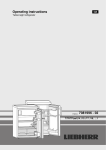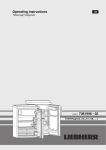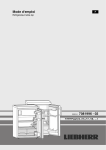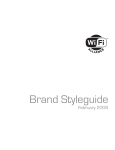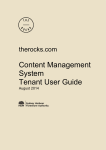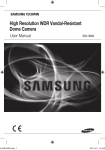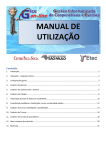Download Unit G064 - Exemplar website project
Transcript
OCR Exemplar Coursework Combe Abbey School Online Fixtures Diary October 2012 Contents a. (i) Definition ..................................................................................................................................................... 4 The Organisation ............................................................................................................................................. 4 The Client......................................................................................................................................................... 4 Problem Outline .............................................................................................................................................. 4 a. (ii) Investigation ............................................................................................................................................... 5 Interview Planning........................................................................................................................................... 5 Interview – Current System............................................................................................................................. 6 Interview Transcript – Current System............................................................................................................ 8 Analysis of Current System............................................................................................................................ 12 New System Requirement – Information Collection..................................................................................... 14 a. (iii) Analysis .................................................................................................................................................... 22 Requirements Specification........................................................................................................................... 22 Alternative Methods...................................................................................................................................... 23 Hardware and Software ................................................................................................................................ 25 b. (i) Nature of the Solution............................................................................................................................... 27 Database Table Design: ................................................................................................................................. 27 Flowchart – Adding a Fixture......................................................................................................................... 29 Flowcharts – Editing a Fixture ....................................................................................................................... 29 Flowcharts – Deleting a Fixture ..................................................................................................................... 29 Navigation Diagram ....................................................................................................................................... 30 Processing...................................................................................................................................................... 31 CSS Specification............................................................................................................................................ 32 Webpage Design............................................................................................................................................ 32 User Feedback: .............................................................................................................................................. 39 Updated Designs Following Feedback........................................................................................................... 41 Test Plan ........................................................................................................................................................ 44 b.(ii) Project Plan ............................................................................................................................................... 50 c. (i) Software Development and Testing .......................................................................................................... 51 Evidence of the System ‐ Webpages ............................................................................................................. 51 Data Processing ............................................................................................................................................. 97 HCI ............................................................................................................................................................... 102 2 Requirement Specification Testing.............................................................................................................. 106 c. (ii) Installation .............................................................................................................................................. 127 Training........................................................................................................................................................ 128 New File Creation, Including Hardware and Software ................................................................................ 129 Methods of Changeover .............................................................................................................................. 130 d. User Manual ................................................................................................................................................ 132 On Screen Help ............................................................................................................................................ 132 e. Evaluation .................................................................................................................................................... 139 Evaluation of Requirements Specification................................................................................................... 139 Extensions.................................................................................................................................................... 142 Project Plan Timing vs. Development Timings ............................................................................................ 143 f. Presentation of Report – Log of Events........................................................................................................ 144 3 a. (i) Definition The Organisation Combe Abbey is a secondary school, located in the centre of Newcastle upon Tyne and was founded in 1905. It provides education for young people aged 11 to 18 and currently has a roll of 980 students. Although it is a mixed school, boys and girls are taught separately until the 6th form, where classes are mixed. There are currently 80 teachers employed by the school and it is located on one large site. The Client The school has a very busy PE department and they enter teams of all ages into a range of competitions, with multiple fixtures often occurring on a daily basis. In the girls’ school, there are currently three full time members of staff and one part‐time member, with each managing one or two sports teams. Other members of the school staff also assist with the running of smaller teams. The client for this project will be the Head of Girls’ PE, Miss Jane Walton. She has been in charge of the department for just over a year and is finding the organisation of fixtures and staff very time consuming. a(i).a. Definition: a brief description of the organisation or group that has the problem and an introduction to the client and/or the end user(s) and their place within the organisation or group. (1) The candidate has provided a brief introduction to the organisation and client. The candidate would gain the mark here. Problem Outline All fixtures are written in a paper‐based diary. When a new fixture is to be arranged, the diary needs to be consulted, to see if there is a clash for the year group concerned and also the teacher. Due to the department being quite large, the diary can sometimes go missing, which causes great panic within the department, as there is no other method used to store details of fixtures. The department would like a safer method of storing their fixture details, which could be easily accessible and available to more than one person at a time. a(i).b. Definition: an outline of the problem that needs to be solved. (1) Candidate would gain the mark here. 4 a. (ii) Investigation Interview Planning I will be using an interview to find out how the current system operates at present. I have chosen this method, as I can have a detailed discussion with the client, Miss Walton and there is also opportunity to explain my questions, if the client does not fully understand them. I can also ask additional questions at the time if I feel my question has not been answered as I expected. I will interview Miss Walton, the Head of PE. She will hopefully give me a better idea of how the fixtures diary works at the moment. She is the most suitable person to interview, as I have been informed that she is in charge of the diary and knows exactly how it works. Following an email conversation between me and Miss Walton, we have arranged for the interview will take place in the school library on the 12th September 2011 at 12.00, which is during lunch break. I have already checked that Miss Walton does not have any club practices that day. This is her reply. I forwarded her a list of questions as requested, which are shown on the next page. a(ii).a. Investigation: thorough planning of the mechanics of the interview situation. (2) 5 The candidate has explained their reasoning for conducting an interview, the venue, place and time have been clearly organised and communicated with the client. Evidence of communication with the client is in the form of emails. The candidate would be awarded the marks. Interview – Current System Number 1 2 3 4 4 Follow Up 5 5 Follow Up 6 6 Follow Up 7 7 Follow Up 7 Follow Up 8 9 9 Follow Up 10 10 Follow Up 6 Question Please could you explain to me how the fixtures diary is used at the moment? What problems are you experiencing with the diary at the moment? Reasoning To get an overview of how the diary systems works, so that I can understand it better To get a better understanding of why the department wants to change their current system and they impact that their current problems can have. Do you have any worries about the diary This will help me to understand any concerns system you use at the moment? that the department has about the diary system in use and potential issues that they may be faced with Has the diary ever been lost or misplaced? This question will give me an idea of how vulnerable the current diary system is at the moment What impact did this have on the To try and understand how important the diary department? system is to the department and how their day to day operation is affected, if the diary is not available How big is the diary and who is in charge of This question will help to give me an idea of how it? much data is actually stored in the diary and the person who is responsible for its safekeeping Do you view dates by day, week, month or To see how the department likes to view the year? fixtures that they have planned How are new fixtures arranged? This is to find out how the department arranges new fixtures with other schools Is the diary ever taken to fixture meetings? This is to see if the diary has to be moved out of the school environment, to a different location How do you add new fixtures? To understand the process of entering a fixture into the diary and who is responsible for this What information do you add to a fixture To find out what data is entered into the diary entry in the diary? and what information is necessary for the diary to be useful What happens if a fixture is changed or To find out how the department deals with cancelled? amendments to the diary and how easy this is to do at the moment How many teams do you actually have To give me an idea of the scale of fixtures that running in the school? may be planned on a yearly basis Where is the diary kept during the day? To see who has access to the diary on a daily basis and how secure it is stored. What about in the evenings and at As question 8, but for a different time of day. weekends? Are details of fixtures stored anywhere This will help me to get an understanding of else? where fixture information may be duplicated and the other format for the information to be displayed. How is the information entered? A simple question to help me understand how data is entered into the diary at the moment 10 Follow Up 11 12 13 14 15 16 Who has access to this information? To understand who else needs to have access to fixture information How often do you add fixtures to the This will help me to understand how often the diary? fixtures list needs to be updated When is the busiest time for arranging This will help me determine when the diary is fixtures? used the most and when it needs to be fully up and running How do you prevent making double This will help me to understand what process bookings for a teacher or a year group? the department has in place at the moment to ensure they do not make double bookings This question will identify whether other Can non‐PE department staff check the diary, when they want to organise an event members of staff need access to the diary system at the moment e.g. drama production? Do you use any colour coding in the diary Asking this question will help me understand at the moment? how information is organised within the diary system and whether staff need quick access to information, by easy identification using colours Does the school have a website and house This question is to find out whether the school style that they use for publications? has a corporate house scheme that they use at present a(ii).b. Investigation: reasoned set of questions to elicit important information (possible responses have been considered and follow‐up questions have been planned). (3) A range of questions have been planned, that cover the main areas: input, output and storage. The candidate has also considered system HCI and processing that is carried out within the current system. All questions have been justified and there are a number of follow up questions, showing that the candidate has thought about the possible responses they may get. They are awarded the 3 marks for this section. 7 Interview Transcript – Current System Interview with: Miss J Walton Date: 12th September 2011 Venue: School library Time: 12.00pm 1. Please could you explain to me how the fixtures diary is used at the moment? At the end of an academic year, we order a new diary from Thelma, our stationery representative. We then start to enter fixtures that have already been organised and continue to do so throughout the new academic year. The diary is our one central store of all of the fixtures we have organised, so it is really important that everything is entered, as soon as it is planned. We also enter other events that are happening around school, so that we are aware of days when students may be unavailable due to trips, exams or other activities. Normally I keep a hold of the diary, but other members of my department may borrow it to take to a meeting or to check/add fixtures. Each member of the department is responsible for at least one team i.e. netball, hockey and cross country during the autumn and spring terms, with athletics and tennis in the summer term. There are other members of staff (non‐PE), who also look after smaller teams, such as swimming and squash. We tend to have fixtures on a daily basis, including weekends and there are often fixtures arranged during the school day. We try to organise them during a PE lesson, but this is not always possible and it can mean that staff and students have to miss their normal lessons. The fixtures are also planned around our extracurricular timetables, which is a list of all of the clubs, both sporting and non that take place within school. 2. What problems are you experiencing with the diary at the moment? It is sometimes misplaced, which can cause quite a bit of worry for the department. The diary also looks very messy as the term goes on, with numerous additions and editing of existing events. There are also problems, when more than one person needs to check or add to the diary, as it cannot be in two places at the same time! Sometimes there are also problems with messy handwriting and we can’t always read what has been entered. 3. Do you have any worries about the diary system you use at the moment? Yes, very simply we could lose it, or it could be destroyed and there would be little or no record left of what had been written in it! With the amount of fixtures we take part in, the department and extra‐ curricular timetable would come to a standstill! It would also look very unprofessional when we start missing fixtures, or having to re‐confirm every single fixture with the schools we play. 4. Has the diary ever been lost or misplaced? Yes, it has been misplaced on a number of occasions. Sometimes I have forgotten where I had left the diary, which causes great panic or other times, it is simply hidden under paperwork. This actually happens on a regular basis and it causes quite a lot of stress for my department and me. Follow up: What impact did this have on the department? As I mentioned before, it can cause quite a bit of stress, as we all try to find the diary and work out who had it last. Luckily we have only lost it for a day or two at a time and we normally know what fixtures we have planned for those days. It just gets difficult, when we need to consult the diary to look at or plan 8 5. 6. 7. 8. 9 future fixtures. We are a successful department, with many teams being city, regional and even national champions, so to miss a fixture, could mean missing out on that important title! How big is the diary and who is in charge of it? It is an A4 diary, which has a hard back cover and I am in charge of it. Follow up: Do you view dates by day, week, month or year? It has a full week spread over two pages, so you can easily see events for the upcoming week. Each day has 10 lines, so there is plenty of space to add information to each day. How are new fixtures arranged? At the start of term, we normally have a range of meetings to arrange fixtures. These are for the Newcastle area, Tyne and Wear and Northumberland. There are also some national events, which we sometimes take part in, but we usually have to qualify for them first. There, PE staff will try to arrange fixtures for the main sports i.e. hockey and netball for the first two terms and then tennis and athletics for the summer term. We also try and arrange swimming galas and other fixtures at these meetings too. We try to find dates where both schools are free from previous fixture commitments and we add dates to the diary. The meetings can be quite hectic and it is important to add the dates to the diary straight away, so that they are not forgotten about. If we do well in a tournament, this often means that we progress to the next round and these fixtures are added when we know we have qualified. Follow up: Is the diary ever taken to these fixture meetings? Yes, at the start of the autumn and summer terms. Normally these meetings are held on different evenings, to avoid any clashes with the planning of new fixtures. How do you add new fixtures? They are written in, using pen or pencil. We also try to highlight the fixture with a colour, which helps to quickly identify the member of staff associated with the fixture. This is done mainly by myself, when a member of my department tells me of a new fixture, but sometimes they add it in themselves. Follow up: What information do you add to a fixture entry in the diary? Under the fixture date, we add the sport, event name, year group(s), time of the event, venue and staff initials who is taking the team. Follow up: What happens if a fixture is changed or cancelled? We normally just cross the event out in full if cancelled, or alter the information using tippex if it is changed. How many teams do you actually have running in the school? We have teams for every year group from years 7 to 11 and then normally a 6th form team, so that’s 6 different year groups in total. For every year group, there is a netball and hockey team in the first two terms and then tennis and athletics teams in the summer. Each team has their own dedicated practice either during lunchtimes or after school and a member of the PE department is responsible for each team. So, altogether there are 12 teams to organise each term. In addition to these main teams, there are the swimming and squash teams, but their age groups are often combined, as are events, which normally happen at the same time for all age groups, rather than being spread over different days. 9. 10. 11. 12. 13. 14. 10 Where is the diary kept during the day? I normally keep the diary with me and always take it to morning staff briefings. If I am teaching practical lessons, I will leave the diary in the PE office. Follow up: What about in the evenings and at weekends? I normally take the diary home with me, but if a member of my department has a fixture meeting one evening, I will trust them to take the diary home with them. I normally like to keep it with me, just in case someone contacts me to query a date or fixture. Are details of fixtures stored anywhere else? We try to coordinate our fixtures with the school website, but we often forget to forward the information onto the school secretary, as there are so many fixtures organised and new ones being added all the time. A card A6 calendar is also produced at the start of term, which is handed to all staff and pupils. This calendar normally just has information about major events, which have been planned before the end of the summer term. The fixtures are also listed on the PE noticeboards, normally a week or two in advance, along with team lists for students to look at. Follow up: How is the information entered? For the school website and card calendar, the information is typed in by the school secretary, who is informed of the event by email. The notices are typed in a Word document and posted by the member of staff responsible for the team attending the fixtures. Follow up: Who has access to this information? Anyone who checks the school website and students who have access to the noticeboards. All staff and students also get a copy of the card calendar and they should also be given a copy to take home. We have found though that the website calendar is not checked very often, as information is not always accurate and complete. How often do you add fixtures to the diary? Most are added at the start of term, but after this they tend to be added once or twice a week, or as they are arranged. When is the busiest time for arranging fixtures? The start of the autumn and summer term, when we attend the fixtures meetings. How do you prevent making double bookings for a teacher or a year group? We just look at the date concerned and check if there is a fixture already planned for those concerned. If not, we can assume that a fixture has not been planned and the new one can be added to the diary. If there is a clash, we normally speak to the other member of staff concerned and try to see if the students play for both teams. We only do this for different sports e.g. a year 11 netball and hockey match. It just wouldn’t work, planning two netball matches on the same night for the same year group! Can non‐PE department staff check the diary, when they want to organise an event e.g. drama production? Yes, normally during morning briefing or they may send me an email to check. A lot of staff tend to use the card and website calendars as final fixture confirmation, which can cause some tension, as not every event is listed there, as I have previously mentioned. 15. Do you use any colour coding in the diary at the moment? Yes, but only for the department members. Other members of staff have no colour coding, as they tend not to use the diary as much and have minimal fixtures. I have my fixtures highlighted in pink, Helena has her fixtures highlighted in yellow, Helen has hers highlighted in green and Jill has hers highlighted in orange. The colour coding can be quite difficult when the pen runs out and there are no more left in the stationery cupboard! 16. Does the school have a website and house style that they use for publications? Yes, the school has a website and all promotional materials use this theme. Items such as brochures, student reports and advertising materials follow the house style. I am not sure of the exact fonts, but can find them out for you from our marketing manager if you’d like. a(ii).c. Investigation: record of key responses of interview, demonstrating two‐way discussion. (1) All questions and follow up questions have been asked and the candidate is awarded the 1 mark. 11 Analysis of Current System The Girls’ PE department at Combe Abbey School runs over 24 sports teams over the academic year and each team takes part in a range of fixtures, which take place all over the city, regionally and also nationally. All of these fixtures are written down in a single paper‐based diary and some are duplicated onto the school website a card version of the school calendar which is issued at the start of the academic year. However the last two methods are not always accurate, as fixture information can be added or amended on a regular basis. Students are also made aware of fixtures, normally two weeks before the event, via a notice on the PE notice board, which lists the team and fixture information. The school are often quite successful in sporting events and have won a number of titles, ranging from city, county and even national titles. Whenever a fixture it is arranged, it is written down in the paper diary and details such as the year group, teacher in charge, venue, time and sport are added. When other fixtures are arranged, the diary is consulted to see if there is a clash of events. If so, the staff try to arrange the fixture on an alternative date. The diary is also updated with details of other school events that may impact upon student availability for fixtures. The current system is not very practical, as four or more people are using it at the moment and it is not always kept in the same location on a day to day basis. This means that only one person can access the diary at any one time. The diary is also sometimes misplaced, which can cause problems for the department. One major flaw of the current system is that all information is stored within the diary, with only some fixture details duplicated on the school website. This means that if the diary was lost, a large proportion of the fixture details would be lost and staff would struggle to remember every event that has been booked. This could be a major inconvenience to the department and also embarrassing for the staff, as they would look very unorganised and unprofessional to other schools. The current system is flawed in a number of areas and the main issues have been listed below: • • • • • • • • • • • Only one person can access the diary at a time The diary does not have a fixed location If Miss Walton is off work ill, the diary will most likely be with her and not at school Fixture information is duplicated between the diary, school website and calendar Messy handwriting can mean that fixture information is illegible If the diary is lost or misplaced, the department will no longer have access to their fixtures When attending meetings, each member of staff has to take responsibility for the safe keeping of the diary Amendments to fixtures can make the diary entries look messy and sometimes confusing Other members of school staff are often unaware of the sports fixtures that have been planned To keep parents, students and staff updated of fixtures, any new events would have to be entered three times: into the diary, onto the school website and on the pupil PE noticeboard The school paper‐based calendar is never up to date with sporting fixtures, as it is published before many of the fixtures have been arranged Client Agreement I, Miss Walton agree that the above represents the issues we are facing with our current system and is an accurate representation of the problem in hand. Signed: Date: 15th September 2011 12 a(ii).d. Investigation: evidence of analysis of the current system or of likely problem areas, arriving at reasoned conclusions that will show evidence of being agreed by client. (3) The candidate has provided an overview of how the current system works at the moment. They have listed the range of problems experienced at present and have drawn some conclusions about the impact they can have on the department. Ideally the candidate would provide more discussion about the greater impact of the problems faced by the user. This section is therefore awarded 2 marks. 13 New System Requirement – Information Collection Interview – New System Requirements Based on the initial analysis of the current system, I can clearly see that the diary system is not ideal. I feel the department would benefit from the use of an electronic diary and I will now carry out a second interview to find out exactly what Miss Walton would like from a new system. Number 1 2 2 Follow Up 3 4 5 5 Follow Up 6 6 Follow Up 7 8 9 14 Question Do you want to continue using the old diary system? Reasoning This is to find out how feasible it would be for the department to stop using their old system How would you feel about using a computer‐ This is to find out how comfortable the based diary? department would be about moving away from a paper‐based system to a computerised system This is to see how likely Miss Walton will If the answer to question 2 is positive: Would you be interested in using an online diary? want to change from a paper‐based (Explain the features of an online diary system if system to an online diary that could needed) potentially be accessed from anywhere Who would you want to add new fixtures to the This will tell me how many user accounts I diary? Do you want to do this yourself, or are you need to create for the diary system, to happy for the rest of your department to assist? enable users to add fixtures How would you like to add new fixtures to the This is to determine the type of data entry diary system? system that will be required by the diary Would you want everyone to be able to see the This will help me to find out whether the same fixture information? fixture information can be published to everyone i.e. the general public, or whether Miss Walton would like some information to be kept private If no, would you like there to be different This question will help to identify whether information for staff and pupils? separate access areas are required for staff/pupil information What fixture information would you like to add to This question will help me to identify the the diary system? exact data, which needs to be stored in the new system Would this be the same for staff and pupils? As with question 5, this will help me to identify which information should be visible to the two different groups and what should be hidden, if anything Would you like the option to search for fixture I need to find out whether Miss Walton information e.g. by staff member or sport? would like to search the diary system. This question will help to identify which fields would be used to search for fixture details. This will help me to determine what data Would you like there to be any validation is most important to the department and methods present, to avoid data entry errors which fields have to be checked for being made? correct entry How would you like fixture information to be The department may decide that they do displayed to staff and pupils? not want all information visible to both staff and pupil, so this is to find out what information they want displaying to both 9 Follow Up Would you like information to be sorted by any particular field? 10 Where would you like to use the new diary system? 10 Follow Up Would you like to use it off school premises, for example at fixture meetings or at home? 11 Do you have regular access to a networked computer or laptop? 11 Follow Up How about tablet computers, such as an iPad? 11 Follow Up Does the school have a Wi‐Fi network, which you could use? 12 Would you like the option to print out fixture information? 13 Would you like to provide general departmental information to students using an online system? 14 How much IT experience does your department have at present, in particular with using websites and online forms? 14 Follow Up Would the department need training and would you like someone to come in to deliver it? 15 Would a user guide be of use to you? 15 Follow Up If so, would you prefer a printed or electronic copy? 16 Would you like the diary system to follow the house style of the school? 16 Follow Up If yes, should I use the school website as a guide? 17 Do you know anything about the school network and how they host their website? 17 If not, could you recommend a technician who I 15 This question will help me find out how to sort the data e.g. by date, staff member or sport This will tell me how the department wants to use the diary system and whether it needs to be portable or not Again, this will give me a better idea of where the department would like to use the diary system This question will help me to identify how easy it will be for members of the department to access a computer and therefore the online system. If computers are not always accessible, the use of a tablet computer may also allow staff to use the diary system. This is to identify whether it would be possible for staff to use the system on the move, whilst around school. This question will help me to determine whether the department want any of the fixture information printed out, or in a printable format This will help me to find out whether they want additional information to be displayed, as well as fixture information This question helps me to understand the department’s background with the use of computers and in particular websites and forms, which is how I plan to develop the diary system This will help me to decide what method of training will be most suitable for the department and the content required One method of training could be through the use of a user guide, so this question will find out whether the department would use one This is to find out the best format to present the user guide, that would suit the department This question will find out whether I need to use a specific format for layout and fonts etc. for the diary system This will tell me whether I should use the website as a guide for the layout of the diary system As the diary system may be accessed via the Internet, I need to find out what hosting facilities the school has in place at the moment. I understand Miss Walton may not know anything about this This will direct me to someone who can Follow Up could speak to? explain the hosting options that the school has in place at the moment Interview with: Miss J Walton Date: 20th September 2011 Venue: School library Time: 12.00pm 1. Do you want to continue using the old diary system? I am quite attached and familiar with the diary, as we have been using it for so many years now, but due to all of the problems we are facing at the moment with it, I am interested in trying out an alternative system. 2. How would you feel about using a computer‐based diary? I am quite comfortable with using a computer, but I am not great when it comes to technical things, so as long as it is easy and straight forward to use, then I would be fine. Follow up: Would you be interested in using an online diary? Yes 3. Who would you want to add new fixtures to the diary? Do you want to do this yourself, or are you happy for the rest of your department to assist? I would want the whole department to be able to add fixtures, as it would be too much for me to do on my own. 4. How would you like to add new fixtures to the diary system? If we could have something like a form that could be filled in, that would be good. Having something nice and clear, which we could type information into would be best. 5. Would you want everyone to be able to see the same fixture information? I would want my department to see the same information as I did, as with the diary at the moment, nothing is hidden. There is a possibility we could maybe have students and parents viewing the diary, but I wouldn’t want them to see everything I don’t think. Follow up: If no, would you like there to be different information for staff and pupils? Pupils should only be able to see information such as: fixture date, venue, time and staff member maybe. Just the necessary information, so that they know what is happening and can plan other activities around our fixtures. 6. What fixture information would you like to add to the diary system? The definite information would be: date of the fixture, venue, which staff member is taking the group, the year group(s) involved, time of the fixture, what sport it is, what event it is and maybe what date it was added and who added the event. That’s all I can think of at the moment. Follow up: Would this be the same for staff and pupils? I would want staff to see all of the information I have just mentioned, but pupils could probably just see the information I had mentioned a couple of questions ago. 16 7. Would you like the option to search for fixture information e.g. by staff member or sport? This would be really useful, as there will be lots of fixtures in the diary and it would be useful to perform a search. Searching by staff member, date, sport and year group would be the main ones I think. 8. Would you like there to be any validation methods present, to avoid data entry errors being made? I have seen on some websites, how they have drop down boxes where you can choose information from – this would be useful for things such as teacher initials and sport, as it will save time for us and also make sure that information is not entered incorrectly. We would need the option to change this information though, if a staff member joined or left the department. 9. How would you like fixture information to be displayed to staff and pupils? If there could be an option to display fixtures for the coming week or month, which would be really useful. For students, it would be useful if they could do a search for their sport or age group. If possible, there could be a separate fixtures list for each year group? For staff, there could be a list of fixtures that apply only to them, but I am not sure how possible that would be? Follow up: Would you like information to be sorted by any particular field? By date would be the main sort of information we would need. 10. Where would you like to use the new diary system? In our PE office is a must, but also on the other computers around the school, as we often have to use machines in the workroom, staffroom and teaching rooms. It would be great if we could also access the diary from home and for it to be on the Internet. Follow up: Would you like to use it off school premises, for example at fixture meetings or at home? At home definitely, as everyone in the department has a computer at home and Internet access. Fixture meetings would be very useful, but we would have to either take a laptop with us or maybe another device connected to the Internet. 11. Do you have regular access to a networked computer or laptop? Yes. Follow up: How about tablet computers, such as an iPad? I have an iPad, but it is my own. The school have talked about using tablet computers for registration purposes, so it may be possible that the rest of the department are given one at some point in the future. Follow up: Does the school have a Wi‐Fi network, which you could use? They do have a Wi‐Fi network, but nobody knows the password apart from the technicians. I have tried to ask them for it in the past, to connect my own personal laptop and iPad, but they have refused. I do know it is used for school laptops though. 12. Would you like the option to print out fixture information? This would be useful, but not 100% necessary. 17 13. Would you like to provide general departmental information to students using an online system? It would be nice to provide brief information about what sports we offer and who is in charge of each team. Even providing a brief profile on the staff and coaches we have here would give pupils and parents a better idea of our sporting background. It would be very handy to provide a copy of the extra‐curricular timetable for PE on the system, or even have a news board for important information. 14. How much IT experience does your department have at present, in particular with using websites and online forms? I am quite happy using the Internet and filling in forms. My department is also generally quite good, using a computer and I know that they have all used the school reporting system, which is based online and they have to select from drop down boxes and type in information. Follow up: Would the department need training and would you like someone to come in to deliver it? It would be useful to see how the system works and all of the possibilities it offers. A demonstration would be beneficial. 15. Would a user guide be of use to you? Definitely! Follow up: If so, would you prefer a printed or electronic copy? A printed copy would be useful to have in the office, but also an electronic copy that could be available online or even just to save on our USB drives, would be handy too. 16. Would you like the diary system to follow the house style of the school? I think if the system is to be viewed by pupils and parents; it would need to follow the school’s theme for websites and publications. Just so that it is easily recognisable. Follow up: If yes, should I use the school website as a guide? That’s a good starting point. You could also try getting in touch with Miss Chew, who is in charge of the website and marketing. You can find her on the school email directory. 17. Do you know anything about the school network and how they host their website? I know nothing at all, sorry. I do know that the school has something called Moodle and we can access that from home and in school. I’ve heard people talking about the Moodle servers whenever there is a problem, so maybe it’s done here? You’d have to check with the school technical team, sorry. Follow up: If not, could you recommend a technician who I could speak to? Mr Blackburn is the lead technician who will be best to speak to. 18 Interview – New System Requirements (Technical Aspects) Following my interview with Miss Walton, she suggested I speak to Mr Blackburn, who is the lead technician of the school’s IT department. He would be able to give me more information about the school network. Number 1 Question Does the school have IT servers that could be used to host a website? 1 Follow Up If yes, would it be possible for the PE department to use some of the server space for their own website? Could the website be accessed from outside of school? 1 Follow Up 2 2 Follow Up 3 Reasoning This will help me to find out whether the online diary can be hosted in school on their own servers, or whether it will have to be hosted by an external company This is to find out how feasible it would be to use the servers to host the diary system This is to see whether the school’s website hosting, if available would provide the required online access from a range of locations I am thinking of using a backend database Are the servers configured for database for the diary system, so this is to see connectivity? For example the use of PHP and whether my idea is feasible using the MySQL? school servers Can the database be accessed from outside of This will help me find out whether the school? database functionality will work outside of school and what aspect of the database could be accessed This is to determine whether staff could Does the school have WiFi access that could be access the diary system, when away from used by the PE department? For example, when they are away from a fixed computer and want to a desktop computer, or whether they use a portable device, such as an iPad? would have to rely on their own personal data connection Interview Transcript – New System Requirements (Technical Aspects) Interview with: Mr A Blackburn Time: 12.30pm Date: 23rd September 2011 Venue: School Resource Centre 1. Does the school have IT servers that could be used to host a website? Yes, we have Moodle hosted on school servers and the school website is hosted here too. Follow up: If yes, would it be possible for the PE department to use some of the server space for their own website? It really depends how much you want to put on the website. If you were thinking of putting on lots of videos and large files, I’d say at the moment no. But if you were thinking of mainly a text‐based website with a few images, then that should be fine. Follow up: Could the website be accessed from outside of school? Yes. 2. Are the servers configured for database connectivity? For example the use of PHP and MySQL? 19 Yes, Moodle uses this type technology. You would have to give us the database and website files though and we would need to load it directly onto the server for you. We can set you up with a private hosting area on your user account to develop the site and when you have finished it, we can help you transfer the files over to the main server. Follow up: Can the database be accessed from outside of school? Your own private area cannot be accessed from outside of school. The actual database that would be used for the site would be accessible via the webpages you are thinking of creating, for example if you want to add, edit or delete data. Once it’s all set up and running, we will be happy to do basic updates to the database, directly on the server if needed. 3. Does the school have Wi‐Fi access that could be used by the PE department? For example, when they are away from a fixed computer and want to use a portable device, such as an iPad? We do have Wi‐Fi, but we do not allow non‐school devices to access it, due to security reasons. Our school laptops do have Wi‐Fi connectivity, but we would not be able to allow access to an iPad, sorry. We are looking into providing tablet computers to staff, which would be Wi‐Fi enabled, but I cannot say when this will be and whether it is definite at this stage. Document Analysis I have visited the school website to try and get an idea of how the fixtures information is displayed at the moment. I also contacted the school Marketing Manager, Mrs Chew who was also able to give me the specific fonts and colours used on the website, so that I could recreate the house style and keep the layout consistent with other school publications. School Website House Style Heading Titles Heading Colour Sub Titles Main Body Text Main Body Colour Verdana, 16px, #FFFFFF, Bold #CD3131 Verdana, 14px, #4C4C4D, Bold Verdana, 12px, #4C4C4D #DCDDDE Miss Chew also provided me with electronic copies of the school banner and logo, which is often used on school publications. They follow the school’s colour scheme and house style, so would still be suitable for use within the new system. 20 Fixtures Diary A view of what the fixtures diary looks like at the moment, will give me an idea of the key information which is required for the new system and how fixtures are viewed by the department at the moment, so that a similar feature may be provided if required by the department. I tried to get a copy of the fixtures diary from Miss Walton, but she wasn’t happy with me copying it and couldn’t find time to arrange this herself. I have seen the diary though. ExtraCurricular Timetable Collecting the extra‐curricular timetable would help me to find out when sports practices are for the PE department, so that they could be added to information pages on the website if required by the department. School Calendar By obtaining a copy of the calendar, I can see how this information is laid out, what information is provided to pupils, staff and parents and it will also give me some fixture dates, which I can enter into the diary system, to check that it is working correctly. a(ii).e. Investigation: Information collected about the requirements of the new system. (2) The candidate has conducted another interview with the client and also with the network technician to try and find out information about their requirements for a new system and how feasible it would be. In addition, documentation collection has been justified, stating why they would be beneficial in the new system development. A questionnaire could be handed out to the remaining members of the department find out their views and using the questionnaire data, graphs could be produced. The candidate is awarded the two marks for this section. 21 a(ii).f. Investigation: clear presentation of the information collected about the new system. (1) The information has been clearly presented, however the calendar and timetable for clubs could be enlarged, so that the data can be read. The candidate however is still awarded the 1 mark. a. (iii) Analysis Requirements Specification Based on what I have discussed with my client and the end users, I have reached the following requirements specification. 1 Requirement Each member of the PE department will be able to login to the fixtures diary, with their own username and password 2 Unauthorised users will not be able to view staff only areas 3 The PE department will be able to add new fixtures to the diary, using an online form 4 A confirmation screen will be displayed once fixtures have been submitted, which will summarise the data entered on the data entry form 5 There will be a method of storing fixture data such as: fixture date, staff member in charge, sport, event name, year group, venue and time 6 Validation will be used to ensure that staff names and sports have been entered correctly on the form 7 Staff will be able to amend and delete fixtures if they have been changed or cancelled 8 There will be a screen which will display all fixtures that have been arranged 9 The site will follow the school’s house style and all pages will include the school name and logo 10 There will be a search facility for both visitors to the site and staff, which will allow a search for fixtures by: a selected year group and sport 11 For visitors to the site, some fixture information will be hidden from search results e.g. transport arrangements and more specific fixture information 12 There will be a general information screen, which will provide information about the different sports clubs that are run in school and the department 13 Staff will be able to carry out more complex searches than students/parents i.e. search by sport, search by year group, search by venue, search by date 14 There will be an option to see future and past events Client Agreement: I, Miss Walton, agree that these requirements are as discussed and I am agreeable to the project being undertaken by Jenny Jackson based on this requirements specification. Signed: Date: 27th September 2011 a(iii).a. Analysis: Information collected about the requirements of the new system. (3) The candidate has covered all main areas of the new system in their requirements. The requirements are specific and where data storage is concerned, fields have been listed. All requirements are specific and they seem to link back to the investigation. However, it would be useful for the candidate to try and cross reference each requirement back to the investigation, for example, by adding an interview question number by each of the requirements. The candidate is awarded the 3 marks. 22 Alternative Methods Website with backend MYSQL database A website could be used, with database connectivity to store user account details and fixture information. This would allow the staff to login and add, edit or delete fixtures as required, using an online form, which connects to the backend database. The fixture information could then be displayed in a range of formats, with some information only visible to logged in members if required. The database could be searched by students and staff and results could be displayed, which match the search criteria, meaning that the results are relevant to the viewer. The database would only need to be directly accessed for maintenance purposes, for example adding new fields or user accounts. Feasibility and meeting requirements: Because all of the fixture editing is done via an online form, this could be carried out anywhere where there is an active Internet connection. This could be even done via a mobile phone or other portable device. Validation would be possible via the data entry form and features such as drop down boxes could be added, to ensure that only acceptable data is entered. The entered information could also be confirmed via a separate page for members of staff to view exactly what has been entered. It would be easy to create a range of pages, which query the database in different ways to display selected information, such as fixtures for different age groups and for different sports. A search box could be added to a page, which could enable viewers to type in their criteria and search under a chosen field. This would then display the information that is relevant to their search and again the results could be different for staff and pupils. To create information pages, this could be done using website authoring software. Because the information would not be updated that often, this is something that maybe the technicians could assist the department with, or one of the PE department could be trained to use. Cost: As discussed with Mr Blackburn, the school already has hosting facilities already set up within school, with the option to use a MySQL database. As the school website is already hosted internally, the school would not need to pay any extra money to set up the required equipment. The school also has many networked computers, which could be used to access the website and update fixture information. To edit the webpages, there are a few computers in the ICT suites, which could be used, but software would need to be installed on the PE department’s computer. As the school already has licences for WebPlus and Expression Web, this could be done by the technicians at no extra cost. If the department wanted to update and view the fixtures list from a location other than school, they would have to rely on their own personal internet connections and devices. If they had this in place already, then the cost would be minimal, but for someone who does not have a broadband connection at home or mobile broadband, using a dongle or 3G, then this could be quite costly and mean that fixtures would not necessarily be updated straight away. Website A website could be used, with a range of pages to display information such as: department details, fixture lists and practice schedules. The website would have to be updated, using website authoring software, such as Dreamweaver, Expression Web or WebPlus and someone would need to know how to use the software, have access to the hosting server and understand the basics about website development. Feasibility and meeting requirements: The website would be able to display all of the required information i.e. fixtures and department information on a range of pages, but it would be visible to everyone. Only one person would probably be in charge of the website, due to the skills required to use the software, but more could access the software to update it if needed. This would probably have to be done on a single computer, such as the PE office computer, as the website files would be stored there. There would be limited search facilities available on the website and data validation would be difficult to carry out when inputting data, as 23 users would just be typing data onto the web pages. All information would be visible to both staff and students and it would be time consuming to carry out maintenance on the website, to ensure that only relevant fixtures were displayed, for example, removing past fixtures, inserting new fixtures and amending current fixtures. There would be no option for users to login to the site and it would be difficult to update it from another computer, such as at home. Fixtures could not be updated whilst at meetings, so they would have to be written down and then inputted at a later date. Cost: The school’s server could host the website at the moment, as they have the required equipment and it would be free to do so. There are already two types of website authoring software available on the school network – Expression Web and WebPlus, so this software would not need to be purchased. However it would need to be installed on the PE department computer, as it is only installed in the ICT suites at the moment. The website could also be created using HTML, but the department may find this difficult to do. The department also have their own desktop computer installed in their office, so this could be used to maintain the site. To view the site from a location other than school, the department would need to use their own Internet connection and device with a web browser, which they would be paying for themselves. If they had this available anyway, then the costs would be minimal. Old Method – Paper Based Diary This would be the easiest option as the department is familiar with how the diary works and they have a system in place to enter, edit and view fixtures. The department could access the diary during school hours and use a pen or pencil to add the fixtures they have planned. If a fixture was to be amended or deleted, they could use Tippex to do this, or simply cross the information out. Feasibility and meeting requirements: It would be easy to implement the diary, as the department has used it for many years and they know exactly how to use it. The meeting of requirements however would be more difficult. Obviously, the technical requirements would not be possible, as it is a manual system. The department would still be able to add, view, edit and delete fixtures. Not all of the required information may be added for each fixture, as there is no indication of what fields need to be entered and validation of postcodes is also not possible. Searching the diary would have to be done manually and every page would need to be viewed, so that the required results could be found. The only people that could view the diary would be the members of the PE department and anyone they decide to show the diary to. This means that fixture information would not be accessible to pupils and parents and they would have to rely upon the old method of finding fixtures i.e. the school website and fixtures board. Cost: It would be very cheap to buy a new diary. About £10 and this would need to be paid every year, when a new diary is required. The entry of data into the diary is also cheap and could be done using pens that are provided in the school stationery cupboard. Chosen System After looking at the three alternative methods, I have decided that the website, with backend database would be most suitable for the PE department. All of the requirements can be met, it would be a relatively easy system for the department to use and it should solve a lot of the problems that they are facing at the moment. The solution would also be cheap to implement, as the required hardware and software is also readily available in school for use. I have explained the three different solutions to the client and my recommended system. After a discussion, they agreed to use the option of a website and database. Client Agreement: 24 I, Miss Walton, agree that the creation of a website, with a database will be most suitable in meeting my requirements and I am happy to proceed at this stage. Signed: Date: 29th September 2011 a(iii).b. Analysis: a comparison of a number of different methods of solution, one of which may be the present solution and at least two others to allow a reasoned decision to be made in consultation with the client. (3) The candidate has discussed each of the different methods that could be used and they have then gone on to discuss feasibility, the extent to which each method meets the requirements and cost implications. Although they have discussed the requirements generally, the candidate should really cover each requirement individually for each of the different methods. They have identified the chosen method and provided client confirmation in the form of a signature. Ideally a letter/email to and from the client would be useful, to show that they have been consulted about the different solutions, with each method explained in full. The candidate is awarded 2 marks, due to a number of requirements not being discussed. Hardware and Software Minimum Requirements for Expression Web 4: • Microsoft® Windows® XP with Service Pack 3,Windows Vista™, Windows 7 or Windows Server 2008 operating system • PC with 1 GHz or faster processor • 1 GB of RAM or more • 2 GB or more of available hard‐disk space • .NET Framework 4.0 • Silverlight 4.0 • Support for Microsoft DirectX® 9.0 graphics with Windows Vista Display Driver Model (WDDM) Driver, 128 MB of graphics RAM or more, Pixel Shader 3.0 in hardware, 32‐bits per pixel • DVD compatible drive • 1024 x 768 or higher resolution monitor with 24‐bit color • Internet functionality requires Internet access (additional fees may apply) • Actual requirements and product functionality may vary based on your system configuration and operating system. • Some product features require FireFox 3.0 or later, and Internet Explorer 8 Minimum Requirements for Windows 7 Enterprise: • 1 gigahertz (GHz) or faster 32‐bit (x86) or 64‐bit (x64) processor • 1 gigabyte (GB) RAM (32‐bit) or 2 GB RAM (64‐bit) • 16 GB available hard disk space (32‐bit) or 20 GB (64‐bit) • DirectX 9 graphics device with WDDM 1.0 or higher driver Based on the minimum system requirements I have obtained for the operating system and web development software, the recommended minimum hardware and software requirements to run the system are as follows: Web Hosting Server Requirements: • Internal and external network connectivity • PHP 5.2.0 25 So that the site can be hosted, with a backend database, which stores fixture information. The server will need to be accessed via a user’s • MySQL 5.0 or newer • phpMyAdmin Sufficient storage space for the fixtures system – approx. 250Kb Desktop Computer Requirements At least 25Gb Hard Disk Space internet or network connection and the database will be queried and updated on a regular basis. So that the computer can run the operating system and store the necessary software 1Gb or 2Gb Random Access Memory So that the computer can effectively run the required software 32‐bit or 64‐bit Processor – minimum of 1GHz So that the computer can effectively run the required software and deal with processing requirements when using/developing the system DirectX Graphics Card with WDDM 1.0 or higher So that the software and system graphics can be displayed effectively A pointing device, such as a mouse To navigate between different web pages and to select a range of options within the fixtures diary A typing input device, such as a keyboard To allow the user to type in new fixtures into the diary and to enter custom information, as required Monitor To display the software required to develop the system and also to allow staff to view the fixtures diary once up and running Network Interface Card So that the computer can be connected to the school network and the diary system edited and updated DVD Drive To install the necessary software onto the computers Operating System – Windows 7 Enterprise So that the user can interact with the computer hardware and required software Web Expression 4 To enable the development of the website and for any amendments that need to be made to the page structure and content Internet Explorer or equivalent with cookies enabled To allow users to view the fixtures system and to access the database as required to view, add and amend fixtures a(iii).c. Analysis: a reasoned list of hardware and software requirements for the new system, providing clear justification for each choice in relation to the problem to be solved. (3) The candidate has attempted to list all of the required hardware and software and have started their list, by obtaining the minimum system requirements for their chosen software. Although all components have been listed, the server specification and desktop computer specification could be more precise, with actual requirements rather than minimum requirements being stated. They have however tried to relate each piece of hardware and software to the system requirements and have explained why they are needed. The candidate is awarded 2 marks. 26 b. (i) Nature of the Solution Database Table Design: Fixtures Table – to hold the fixtures which will be entered via the data entry form online Field Name EventID Data Type Int Length/Validation Not Null Sport Description Primary Key (Auto Increment) The sport concerned Char Event The name of the event Char Date When the fixture is taking place Which year group(s) are involved Where the fixture is taking place The lead member of staff Date Swimming 15 Not Null Form Drop down box 40 National Championships Not Null Not Null 09/10/2011 Year Venue Staff1 Staff2 TimeODay StartTime DateAdded Char Char 20 Not Null 30 Sample Values 001 10 Lightfoot Centre The second member of staff When the fixture is to be taking place Char What time the fixture starts When the fixture was added to the diary Time HW 15 Not Null Form Drop down box 15 JD Form Drop down box 10 Morning Afternoon Evening 09.00 Date/Time Char Char 10/12/2011 Login Table – To hold staff member login details, so that they can access the private area of the system Field Name UserID Password Forename Surname 27 Description Primary Key and username for login purposes Stores the user’s password to login The staff member’s forename The staff member’s surname Data Type Text Length/Validation 4 Sample Values JW Text 15 Pa5Sw0rd Text 15 Jane Text 15 Walton 28 Flowchart – Adding a Fixture Flowcharts – Editing a Fixture Flowcharts – Deleting a Fixture 29 Navigation Diagram All pages have two‐way links with the 6 main pages. The secure staff pages all have a link back to the login page and also links to the other staff only pages 30 Processing Student Fixture Search A connection is made to the fixtures table Any fixtures >=today are displayed in the first table Any fixtures <today are displayed in the second table All fixtures are displayed in date order Student Fixture List Connection to the database (fixtures table) is made All fixtures are displayed in date order Confirmation of the search criteria is provided Staff Login Is the user logged in? Yes: message to the user to say they are logged in No: message to ask the user to log in User enters their username and password A connection to the database checks the user table Authorised User: Access is confirmed Unauthorised User: Access is denied Adding a New Fixture Is the user logged in? No: access denied & appropriate message displayed Yes: access granted & data entry form is displayed User enters fixture information into the form Drop down boxes and text boxes are used User can reset the form data using the reset button User submits the form data using the submit button A connection to the database is made (fixtures table) The record is inserted and assigned an ID number The date and time of entry is also assigned The record insertion is confirmed to the user The record details are confirmed to the user Editing a Fixture Is the user logged in? No: access denied & appropriate message displayed Yes: access granted & edit form is displayed Connection to the database (fixtures table) is made All fixtures are displayed in date order User clicks the edit button by the selected fixture User is taken to a edit form The selected fixture is displayed on the form The user edits the required fields Cancel button, cancels all changes made Submit button confirms changes The selected record is updated in the table Deleting a Fixture Is the user logged in? No: access denied & appropriate message displayed Yes: access granted & deletion page is displayed Connection to the database (fixtures table) is made All fixtures are displayed in date order The user finds the fixture and types in the ID number A delete button, deletes the entered record A confirmation page is displayed for the user Searching for Fixtures Is the user logged in? No: access denied & appropriate message displayed Yes: access granted & search form is displayed The user selects from the 5 searches available With their chosen search, they enter their criteria Clicking the submit button takes them to the corresponding search results page Connection to the database (fixtures table) is made All fixtures are displayed in date order Confirmation of the search criteria is provided 31 Staff Logout Is the user logged in? No: the user is logged out and this is confirmed Yes: the user is not logged in & a message states this b(i).a. Nature of the Solution: Design of data handling, including capture, preparation and storage, to include map and diagrammatic representation of links where relevant.(4) The candidate has provided table designs for their database, flow charts, a website structure diagram and list of processes. Entity Relationship diagrams should be shown, but in this instance, the database does not have linked tables. The candidate could also provide some data flow diagrams and a website navigation diagram, to show how pages are linked together. As this is an important aspect of the website design, the full marks are not awarded and the candidate is given 3 marks. CSS Specification Font Colours House Style Links Interface Title Banner Titles Sub Titles Main Body Text Banner Page Content Area Banner Verdana, 14px, bold, #4C4C4D Verdana, 12px, bold, #4C4C4D Verdana, 12px, #4C4C4D Dark Grey #808285 and Light Grey #C6C8CA #DCDDDE School logo and name should be present on every page Font Banner Colour Verdana, 14px, bold, #4C4C4D #DCDDDE There will be a link to a user guide within the login protected area On screen messages will assist all users #CF3131 Verdana 16px #FFFFFF Background Colour Font Font Size Font Colour Webpage Design Template The page layout will be the same for each of the pages within the site. The content will obviously change, but the location of links, school name and logo will remain the same. The logo and school name will be in the form of the banner. A template will be created, which all pages will be developed from and this will follow the design layout shown below. A template will make page development a lot easier and will ensure that pages are consistent in their look. The links will be for: Home Page, Fixture Search, Fixture List, School Clubs, Department and for Staff Login The home page will welcome visitors to the site and provide information about what it has to offer. 32 The fixture search page will allow visitors to the site to search for fixtures, by selecting a sport and a year group. The fixture list page will display a list of all current and past fixtures. The clubs page will provide visitors with a table of the autumn/spring sports clubs and a separate table for the summer term sports clubs. The department page provides visitors with basic information about the PE department team, including their sporting background. The staff login page will allow authorised users to enter their username and password, in order to gain access to the fixture add, deletion and edit pages, along with the advanced search pages. Login Page The login page will allow authorised users to access the staff only areas of the system. They must enter their username and password and this is verified against the ones stored in the user database, once a connection has been established. If they are valid, then the user is granted access and a message is shown to say they are now logged in. If access is not granted, a message is also displayed to let them know. Once logged in, a session will be commenced to provide them access to other staff only areas. Fixture Entry Page (Staff Only) Within the page content area, the following data entry form would be added. This would allow the user to either select from drop down boxes or enter the text using a keyboard. It will allow the logged in user to add a new fixture to the database. The submit button will take the user to a confirmation page, as well as inputting the data into the connected database. This page is only visible to logged in members. Unauthorised viewers cannot see this page and a message is displayed to inform them that access has been denied. 33 Confirmation Page (Staff Only) When the submit button is pressed, the user is taken to the confirmation screen. This displays all of the data that was entered on the previous page, but also connects to the database and inserts the record into the fixtures table. Again, this page will only be visible to staff members and only accessible via the pressing of the submit button on the data entry page. Unauthorised viewers cannot see this page and a message is displayed to inform them that access has been denied. Fixture Edit Page (Staff Only) Whilst a user is logged in, they can also access the edit fixture page. This will display all of the fixtures and at the end of each record will be an option, in the form of a hyperlink to edit the fixture. The fixtures are displayed via a connection to the database, with the records being displayed in a table. When the edit button is selected, the record is then displayed on the fixture edit form. Unauthorised viewers cannot see this page and a message is displayed to inform them that access has been denied. Edit Fixture Form (Staff Only) This screen is displayed when the edit button is selected. The corresponding record details will be displayed in the text and drop down boxes via a connection to the database and the user will have the option to edit any of the fields. Once they have finished, they can click on submit and the updated data will be amended on the database. The user also has an option to cancel any changes they have made and this button will return them to the editing page. 34 Fixture Delete Page (Staff Only) Whilst logged in a staff member can also delete fixtures. From a connection to the fixtures database, a list of all fixtures is provided to the user, along with the ID number for each fixture. The user simply needs to find the fixture from the list and enter the corresponding number into the text box. Upon the clicking of ‘Delete Event’, the event will be deleted from the database and a confirmation page will be displayed to the user, showing which record has been deleted. Unauthorised viewers cannot see this page and a message is displayed to inform them that access has been denied. Fixtures Deletion Confirmation Page (Staff Only) As previously mentioned, this page is simply to confirm which record has been deleted and the fact that the process has taken place. If the ID number is incorrect, then an appropriate message will be displayed to inform the user that their request was not possible and no record could be found. The page provides the user with the option to delete another fixture, or to access the other staff only pages. Fixtures Search Page (Staff Only) This page is only visible to staff members and provides them with the option to carry out a wider range of searches than parents and pupils. The user can select a range of searches, which use drop down boxes to enable the user to select their search criteria. There is also a custom search, enabling the staff member to select alternative fields and to type in their own criteria. Each search directs the user to a customised results page, 35 but the layout for each is the same style and format. Unauthorised viewers cannot see this page and a message is displayed to inform them that access has been denied. Fixtures Search Page Results (Staff Only) This is the layout of each of the staff search pages. Unlike the student search results, more fields are displayed as the staff will need access to more information. Each search result page displays the fixtures that match the criteria and the criteria and search type is also confirmed at the bottom of the page. The data is obtained via a connection to the database and the relevant search field and criteria are queried and then displayed. Unauthorised viewers cannot see this page and a message is displayed to inform them that access has been denied. Fixtures Search Page (Staff and Pupils) This page is accessible to anyone and is available via a link on every page. The page allows the user to select a year group and sport from the drop down boxes and when the submit button is pressed; a connection is made to the database which searches for the two fields and entered criteria. The results page below is shown as a result of every search carried out via this page. Fixtures Search Page Results (Staff and Pupils) The results displayed to all users is similar to the format of the staff only searches, but limited fixture information is provided, as the general public do not need to know the specific details of a fixture. The number of records returned by the search is displayed; each record is then listed, with labels provided to inform the viewer of what they are looking at. 36 The search criterion that has been selected is also confirmed at the bottom of the page. Fixtures List (Staff and Pupils) The fixture list is again available to any visitors of the website. It establishes a connection to the database and displays fixture information in date order. The first table displays fixtures that are from today’s date and in the future. The second table displays fixtures that are older than today’s date, again in date order. Logout Page Once a logged in user has finished their work on the fixtures diary, they can click the logout link. This ends the session that was established, which authorises them to view the add, edit, delete and search pages and confirms this via an on‐screen message. When the user now tries to access the ‘staff only’ areas, they will be displayed with the access denied messages. Drop Down Box Data There will be a range of drop down boxes within the site and the table below shows the data that will be listed within each. Staff Names J Wheel J Walton A Dress H Dune J Hamilton H Lille 37 Sport Cross Country Athletics Hockey Swimming Netball Tennis Squash Time of Day Morning Afternoon Evening Weekend Custom Search Event Venue Support Staff Transport Lunch Date Security Open Access Pages Home Page Staff Login Fixtures List Fixture Search Club Information PE Department Staff Only Access – Accessible via an authorised Username and Password Add Fixture Delete Fixture Edit Fixture Staff Search Add Fixture Confirmation Delete Fixture Confirmation Edit Fixture Confirmation Staff Search Results Logout The staff only pages may be clicked on, but no actual data will be displayed apart from a unauthorised access message Username format: staff forename first letter + staff surname first two letters e.g. J Walton = jwa Password format: default as ‘password’ for all users, but will be changed once the system is installed Error Messages – Unauthorised Access Staff Only Fixture Entry Page Staff Only Fixture Edit Page Staff Only Fixture Deletion Page Fixture Entry Page – Staff Only You are not logged in Only staff may see this page Fixture Edit Page – Staff Only You are not logged in Only staff may see this page Fixture Deletion Page – Staff Only You are not logged in Only staff may see this page b(i).b. Nature of the Solution: design of inputs, queries/processing and outputs, including error capture reports as appropriate, based clearly on the analysis of the client requirements. (4) The candidate has provided designs for the following aspects of the website: CSS code specification, template design, pages and a description about what each one does, security consideration, drop down box contents and error messages. It looks like the candidate will be using coding to connect to a database, when entering, editing, deleting and searching for data. For the designs of this, it would be beneficial to see how the code would need to be amended, for their system to work as intended. Due to this omission, the candidate is awarded 3 marks for this section. 38 User Feedback: I gave Miss Walton a copy of my designs and she provided me with the feedback shown in the letter below: Combe Abbey School Archibold Terrace Newcastle upon Tyne NE10 9JH 4th November 2011 Dear Miss Jackson, Thank you for sending me through the designs for the website and associated information. The flowcharts and list of processes helped me to understand how it would actually work, which was good, as I have often wondered where information goes once you have entered it into an online form! I am pleased with the structure and layout of most pages, but was wondering if you could provide me with some alternative options for the actual page layout? I’m not a fan of the left hand navigation bar, as it often means you have less space on the actual web page. Is it possible to develop some alternative designs for this? Please could you also add some more fields to the fixtures form, so that we can record whether a bus has been booked; whether lunches are required or not and how many pupils are going to be at the fixture. Is it also possible to select multiple year groups for a fixture, as this is a regular occurrence? You may need to also update the table design for the database, but my understanding of that may be incorrect? On the login page, it would be useful to have some links on there for staff once they’re logged in and also to let people know that it is a secure area they are trying to access. It would be good to also add some links to the staff search result pages too, so that they can continue using the staff only area options. Apart from the points I have mentioned above, the designs look great and I feel very excited about the new system and what it can do. Please can you let me see your updated designs though and I’ll give you some more feedback. Keep up the good work! Kind regards, J Walton 39 Tel: 0191 222 3321 40 Fax: 0191 222 3322 Email: [email protected] Principal: Mr A Watson Updated Designs Following Feedback Updated Page Template Updated Search Results Design (Staff) As a result of Miss Walton’s written comment, I will ensure that the extra fields are displayed on the actual results pages. Updated Login Design 41 Updated Fixture Entry Form (Staff Only) Updated Table Design Deleted fields have been crossed through and new fields are shaded in yellow. Field Name EventID Data Type Int Length/Validation Not Null Sample Values 001 Sport Description Primary Key (Auto Increment) The sport concerned Char Swimming Event The name of the event Char 15 Not Null Form Drop down box 40 Not Null Date Year When the fixture is taking place Which year group(s) are involved Date Char Venue Staff1 Where the fixture is taking place The lead member of staff Char Char Staff2 The second member of staff Char TimeODay When the fixture is to be taking place Char StartTime DateAdded What time the fixture starts When the fixture was added to the diary Whether transport is booked or not Whether lunch is needed or not The group size Is the fixture for year 7 Is the fixture for year 8 Is the fixture for year 9 Is the fixture for year 10 Is the fixture for year 11 Is the fixture for year 12 Is the fixture for year 13 Time Timestamp Morning Afternoon Evening 09.00 10/12/2011 Text Text Int Char Char Char Char Char Char Char Yes or No Yes or No 11 Yes or No Yes or No Yes or No Yes or No Yes or No Yes or No Yes or No Transport Lunch Size y7 y8 y9 y10 y11 y12 y13 42 Not Null 20 Not Null 30 15 Not Null Form Drop down box 15 Form Drop down box 10 3 3 3 Not Null 3 Not Null 3 Not Null 3 Not Null 3 Not Null 3 Not Null 3 Not Null National Championships 09/10/2011 10 Lightfoot Centre HW JD b(i).c. Nature of the Solution: clear evidence of iteration and development of designs in the form of annotated drafts; where relevant this should include feedback from the client and evidence of how these have had an effect on the solution. (1) The candidate has clearly shown the client their designs and feedback has been obtained. As a result, the candidate has redesigned a number of aspects and they have again been shown to the client for further feedback. The candidate is awarded the mark. 43 Test Plan Requirement Specification Tests Test ID Description Input Data r1 PE department members can login Staff Login Page: to the fixtures diary with their Username: adr own username & password Password: password New Fixture Page: r2 The department can add new Sport: Athletics fixtures to the diary using an Date: 2012/06/13 online form Time of Day: Morning Venue: Gateshead Stadium A confirmation page will display Lead Staff: H Lille the submitted fixture Assistant Staff: None There will be a method of storing Event: Schools Cup fixture data Time: 09:00 Transport: Unticked Lunch: Ticked Team Size: 30 Year Groups (Ticked): All r3 Unauthorised users will not be Staff Login Page & Select: able to view ‘staff only’ areas Create New Fixture Delete Fixture Fixture Search New Fixture Page: r4 Validation will be used to ensure that the staff names and sport are Select Drop Down Boxes For: Sport entered correctly on fixture entry Lead & Assistant Staff form r5 Staff will be able to amend and Delete Fixture Page delete fixtures Enter Fixture ID: 34 r6 r7 r8 r9 44 Expected Result All users will be able to log in and a database will store their login details The details will be added to the database The fixture will be confirmed to the user The fixture will display on the Fixture List The unauthorised user will be denied access to all three pages Users will only be able to select values from the drop down box options Fixture 34: Cross Country Regional finals have been deleted and a confirmation page is displayed All fixtures are displayed and there are separate display options for future and past fixtures 3 fixtures will be displayed and the search criteria will be confirmed to the user The fixture search and staff search pages will display 3 results, but staff will be able to view more fields View Fixture List Page All fixtures will be displayed There will be an option to see future and past events A search facility allows visitors and Fixture Search Page & Select: staff to search for fixtures Sport = Cross Country Year = 7 Visitors to the site will have some Fixture Search Page & Select: results hidden from their search Sport = Swimming Year = 7 Staff Search Page & Select: Sport = Swimming Year = 7 Staff will be able to carry out a Select Staff Fixture Search Page There will be 5 different wider range of searches searches available: By year group By staff member By sport By sport and year group r10 There will be general information about the clubs and the department. The site will follow the school house style and pages will include the school logo View Home Page View Fixture List View Fixture Search View Club Information View PE Department View Staff Login View Fixture Search Page Visual Tests Test ID Description v1 Each page follows the house style Input Data Site Template v2 Each page includes the logo & school name Site Template v3 Drop down boxes contain the correct data Check the drop down boxes on the following pages contain the correct options: fixture search, fixture search (staff) and fixture entry form Sport: Cross Country, Athletics, Hockey, Netball, Tennis, Squash & Swimming Year: Year 7, Year 8, Year 9, Year 10, Year 11, Year 12 & Year 13 Staff: J Walton, A Dress, H Dune, J Hamilton, H Lille & J Wheel Time of Day: Morning, Afternoon, Evening & Weekend Custom Search: Event, Venue, Date, Support Staff, Lunch & Transport 45 Custom search The home, club and department pages will provide information to viewers. Each page will follow the house style and include the logo Expected Result The template will have the house style of the school and each page will then be created using this template Again, the template will have the logo of the school and each page will then be created using this template Each drop down box on the three pages will contain the required options Input Test Plan Testing of the login form and new fixture form has already been done through the requirement specification testing. Test ID i1 i2 i3 i4 i5 i6 i7 i8 i9 i10 i11 i12 46 Description Allows the any user to select a sport and year group, then displays the relevant results Allows a logged in user to select a sport, then displays the relevant results Input Data Fixture Search – Student Page Sport: Netball Year: 9 Expected Result Records will be displayed for netball fixtures, arranged for y9 students Fixture Search – Staff Only Sport: Hockey Allows a logged in user to select a year group, then displays the relevant results Allows a logged in user to select a staff member, then displays the relevant results Allows a logged in user to select a sport and year group, then displays the relevant results Allows a logged in user to type in an event, then displays the relevant results Allows a logged in user to type in a support staff name, then displays the relevant results Allows a logged in user to type in a venue, then displays the relevant results Allows a logged in user to type in a date, then displays the relevant results Allows a logged in user to type in whether transport is booked, then displays the relevant results Allows a logged in user to type in whether lunch is required, then displays the relevant results Invalid data entry for sport and staff name is not Fixture Search – Staff Only Year: 13 The logged in user will have access to the staff search page and the sport search results for y10 hockey will be displayed The logged in user will have access to the staff search page and the year group results for year 13 will be displayed The logged in user will have access to the staff search page and the staff member results for J Wheel will be displayed The logged in user will have access to the staff search page and the sport and year results for y11 cross country will be displayed The logged in user will have access to the staff search page and the event results for ESSA will be displayed The logged in user will have access to the staff search page and the support staff results for J Walton will be displayed The logged in user will have access to the staff search page and the venue results for RGS will be displayed The logged in user will have access to the staff search page and the date results for 2012/01/17 will be displayed The logged in user will have access to the staff search page and the transport results for no transport booked will be displayed The logged in user will have access to the staff search page and the lunch required results = no will be displayed The user will not be able to enter any values, other than the ones Fixture Search – Staff Only Staff Member: J Wheel Fixture Search – Staff Only Sport: Cross Country Year: 11 Fixture Search – Staff Only Event: ESSA Fixture Search – Staff Only Support Staff: J Walton Fixture Search – Staff Only Venue: RGS Fixture Search – Staff Only Date: 2012‐01‐17 Fixture Search – Staff Only Transport: No Fixture Search – Staff Only Lunch: Yes Fixture Entry Page Sport: Darts i13 i14 allowed on the new fixture form A logged in user can delete a selected fixture Unauthorised users are denied access from the staff areas Staff Name: J Spoon One fixture to be deleted from The user can select a fixture for the fixtures list deletion, they will then have the fixture deletion confirmed and the fixture will be removed from the database Username: sjw The user will be denied access and Password: Pa5Sword the staff areas will be unavailable Navigation Test Plan Test ID Description n1 Home Page is accessible from all other pages n2 n3 n4 n5 n6 n7 n8 n9 n10 n11 47 presented on the drop down list Input Data Check the link of the template directs the user to the home page and is visible Fixture List Page is accessible from Check the link of the template all other pages directs the user to the fixture list page and is visible Fixture Search Page is accessible Check the link of the template from all other pages directs the user to the fixture search page and is visible Club Information Page is Check the link of the template accessible from all other pages directs the user to the club information page and is visible PE Department Page is accessible Check the link of the template from all other pages directs the user to the PE department page and is visible Staff Login Page is accessible from Check the link of the template all other pages directs the user to the staff login page and is visible Staff login page provides links to: View the staff login page and check links are visible and that Create a new fixture the code points to the correct Delete a fixture location Search for a fixture Log in View the new fixture page and New Fixture provides links to: check links are visible and that Search for a fixture the code points to the correct Log out location Confirmation Page New fixture confirmation provides View the new fixture confirmation page and check links to: links are visible and that the Create a new fixture code points to the correct Search for a fixture location Log out View the fixture search page Fixture search provides links to: and check links are visible and Create a new fixture that the code points to the Log out correct location Results pages View the search results page Fixture search results provides and check links are visible and links to: that the code points to the Search for a fixture correct location Log out Expected Result The page link is visible and correct The page link is visible and correct The page link is visible and correct The page link is visible and correct The page link is visible and correct The page link is visible and correct The page links are visible and correct The page links are visible and correct The page links are visible and correct The page links are visible and correct The page links are visible and correct n12 n13 n14 Delete Fixture provides links to: Search for a fixture Create a new fixture Log out Confirmation Page Delete fixture confirmation provides links to: Create a new fixture Delete a fixture Search for a fixture Log out The reset button on the fixture entry page clears all form data View the delete fixture page and check links are visible and that the code points to the correct location The page links are visible and correct View the delete confirmation page and check links are visible and that the code points to the correct location The page links are visible and correct On the fixture entry page, enter the following information and then press the reset button: Sport: Cross Country Date: 2012/10/12 Time of Day: Morning Venue: Gateshead Stadium Lead Staff: H Dune Assistant Staff: J Walton Event: Newcastle Schools Time: 16:00 Transport & Lunch: Yes Size: 25 Year Groups: All The data should be cleared and values will return to blank for textboxes, un‐ ticked for checkboxes and the initial value for drop down boxes User Testing Questionnaire I will give Miss Walton the questionnaire below and ask her to test the system before the arranged training session with the rest of the department. I will also give her a copy of the user guide, so that I can obtain feedback on that too. Test ID u1 u2 u3 u4 u5 u6 u7 u8 u9 u10 u11 u12 u13 u14 u15 u16 u17 48 Description Was the navigation easy to use? Was the page text clear to read? Does the system meet the school’s colour scheme? Did you experience any error messages? Were you able to successfully log into the system? Did the data entry form allow you to enter all of the required fixture information? Did the search pages allow you to fully search the diary system? Were you able to delete a fixture from the database? Were you able to log out of the system? Were you able to access the diary system from home? Were you able to access the diary system from different computers in school? Did the club and department information pages provide the correct data? Did you find the home page informative? When logged out, did you feel confident that the staff only areas were suitably restricted? Did you find the user guide easy to use and useful? Did the pages feel consistent when you clicked between them? Did you think the student search pages, provided sufficient information about fixtures? b(i).d. Nature of the Solution: a test plan that will identify a number of tests that will be carried out on completion of the work. All requirements should be tested. The specific test to be carried out should be included in the plan together with the result expected. (Some elements of testing should involve the end user(s)). (4) All aspects of the system have been considered in the development of the test plan: input tests, visual tests, navigation tests and requirement tests. The candidate has also developed a questionnaire that could be given to the client. We would expect to see some more validation testing on the input test plan, including invalid and extreme testing, however it may not be possible with all systems and the candidate has attempted to carry out at least 1 invalid test. Each test has been clearly described, with sensible input data identified. Each test is also numbered, using an easy to use reference system. The candidate has been awarded the full 4 marks. 49 b.(ii) Project Plan I used a Gantt Chart, developed in the software GanttProject to help me plan the development and testing section of the project, as seen here: b(ii) Project Plan: Clear description, diagrammatic or otherwise, of the different tasks necessary to complete the solution and a clear timetable.(2) The candidate has only included the development and testing elements of the project, which is the correct thing to do. They have included all aspects of the system development and testing along the way. The diagram could be bigger in size, as it is difficult to read, but the candidate is awarded 2 marks. 50 c. (i) Software Development and Testing Evidence of the System Webpages Webpage Template (Template.dwt) This template has been developed for use on every page that is created as part of the fixtures diary. It contains the banner area, which holds the school name and logo. It also displays the website name ‘PE Department Fixtures Diary’ and links to all of the main pages within the site. It is a dynamic template, so whenever it is updated, these changes are reflected in all pages that have been created. The final area is PageContent, which is where the page information is to be entered. Webpage Template – HMTL Coding <!DOCTYPE html> <html dir="ltr"> <head> <meta content="en‐gb" http‐equiv="Content‐Language"> <meta content="text/html; charset=utf‐8" http‐equiv="Content‐Type"> <!‐‐ #BeginEditable "doctitle" ‐‐> <title>Untitled 1</title> <!‐‐ #EndEditable ‐‐> <link href="CssStyle.css" rel="stylesheet" type="text/css"> <style type="text/css"> </style> </head> <body> <div class="banner"> <img alt="Banner" height="150" src="Banner.jpg" width="1000"></div> <div class="Heading"> PE Department ‐ Fixtures Diary<br><span class="a"> <br></span></div> <div class="main1"> <span class="a"><a href="Index.html">Home Page </a> <a href="allevents.php">Fixture List</a> <a href="fixturesrcstudent.html">Fixture Search</a> <a href="clubs.html">Club Information</a> <a href="department.html">PE Department</a> <a href="login.php">Staff Login</a></span><br> <div class="main" style="left: 0px; top: 17px"> <!‐‐ #BeginEditable "PageContent" ‐‐> <p><span class="body">(PageContent)</span></p> <!‐‐ #EndEditable ‐‐> </div> </div> 51 </body> </html> 52 Home Page (index.html) This is a brief introductory page to anyone viewing the site, to provide him or her with information about what the site offers. Home Page – HTML Coding For all pages, only the code within the editable areas of the template is provided, to prevent duplication. <p><span class="h1">Home Page</span></p> <p class="body"><span class="body">Welcome to the fixtures diary for Combe Abbey School Girls' PE Department</span></p> <p class="body">Here you can find information about the latest sporting fixtures that have been planned. Just use the Fixture List link to view all of the fixtures, or use the handy Fixture Search link to be able to search for fixtures, by sport and year group.</p> <p class="body">The Club Information page holds information about the practices we hold on a school lunchtime and after school.</p> <p class="body">The PE Department page tells you a little about our team of staff.</p> <p class="body">We hope you find this page useful.</p> <p class="body"> </p> <p class="body"><span class="h2">Miss J Walton (Head of Girls PE)</span></p> PE Department Page (department.html) This page provides information about the department members who run sporting teams. It provides students and parents with some background information about who is running the teams and what teams they actually run. 53 54 PE Department Page – HTML Coding <p><span class="h1">Meet the PE Department</span></p> <table cellspacing="7" class="body" style="width: 100%"> <tr> <td class="h2" style="width: 134px"> </td> <td class="h2" style="width: 121px">Sports</td> <td class="h2" style="width: 454px">Sporting Background</td> <td class="h2">Team Responsibility</td> </tr> <tr> <td class="h2" style="width: 134px">Miss J Walton<br>Head of Girls' PE</td> <td style="width: 121px">Netball<br>Gymnastics<br> Trampoline<br>Athletics<br></td> <td style="width: 454px">Member of Westside Netball Team<br> National gymnast and competed for Great Britain 1996 to 2003</td> <td>Netball: Years 11 to 13<br>Netball Years 9 and 10</td> </tr> <tr> <td class="h2" style="width: 134px">Mrs H Lile</td> <td style="width: 121px">Hockey<br>Tennis<br>Cross Country</td> <td style="width: 454px">Current member of the City Hockey Team<br> Played hockey as a junior at National level and at senior county level<br></td> <td>Hockey Year 7<br>Hockey Year 8</td> </tr> <tr> <td class="h2" style="width: 134px; height: 17px">Mrs H Dune</td> <td style="height: 17px; width: 121px">Hockey<br>Athletics<br> Netball<br>Gymnastics</td> <td style="height: 17px; width: 454px">Member of Tyne Netball Team<br>Played netball for the county at junior and senior levels<br></td> <td style="height: 17px">Netball Year 7<br>Netball Year 8<br> Hockey Years 11 to 13</td> </tr> <tr> <td class="h2" style="width: 134px">Mrs A Dress</td> <td style="width: 121px">Hockey<br>Athletics<br>Trampoline</td> <td style="width: 454px">Played hockey for Tyne and Wear at school and university level<br>Current member of Northumberland Hockey Team</td> <td>Hockey Year 8<br>Hockey Years 9 and 10<br></td> </tr> <tr> <td class="h2" style="width: 134px">Miss J Hamilton</td> <td style="width: 121px">Squash<br>Tennis</td> <td style="width: 454px">Played squash and tennis at a National level<br>Current GB team coach for squash</td> <td>Squash Team ‐ Years 7 to 13</td> </tr> <tr> <td class="h2" style="width: 134px">Miss J Wheel</td> <td style="width: 121px">Swimming<br>Trampoline</td> <td style="width: 454px">Swam for Great Britain at: Commonwealth Games, World Championships and European Championships 1998 to 2002<br>National Swimming Champion 1998 to 2002</td> <td>Swimming Team ‐ Years 7 to 13</td> </tr> </table> 55 Club Information Page (clubs.html) This page provides visitors with information about the clubs that are run during the autumn, spring and summer terms. It is useful for current students, to check when the clubs are taking place, but for any prospective students/parents who access the site, it can be used as a marketing tool, to show what extra‐ curricular activities are taking place within the school. Club Information Page – HTML Coding <p><span class="h1">Sports Club Information</span></p> <p class="h2">Autumn and Spring Term Timetable</p> <table class="auto‐style1" style="width: 100%"> <tr class="h2"> <td class="auto‐style3" style="width: 89px"> </td> <td class="auto‐style2" style="width: 306px">11.55 to 12.25</td> <td class="auto‐style2" style="width: 313px">12.25 to 13.00</td> <td class="auto‐style2">15.45 to 17.00</td> </tr> <tr> <td class="auto‐style5" style="width: 89px">Monday</td> <td class="auto‐style4" style="width: 306px">Year 7 ‐ Hockey<br> Years 11 to 13 ‐ Netball </td> <td class="auto‐style4" style="width: 313px"> </td> <td class="auto‐style4">Year 9 and 10 ‐ Hockey<br>Years 7 to 13 ‐ Netball Matches (home)<br>Years 11 to 13 ‐ Hockey Matches</td> </tr> <tr> <td class="auto‐style5" style="width: 89px">Tuesday</td> <td class="auto‐style4" style="width: 306px">Year 7 ‐ Netball</td> <td class="auto‐style4" style="width: 313px">Year 8 ‐ Netball <br>Years 7 and 8 ‐ Netball Tournaments</td> <td class="auto‐style4">Year 10 ‐ Hockey League</td> </tr> <tr> <td class="auto‐style5" style="width: 89px">Wednesday</td> <td class="auto‐style4" style="width: 306px">Years 9 and 10 ‐ Netball</td> <td class="auto‐style4" style="width: 313px"> </td> <td class="auto‐style4">Year 11 ‐ Hockey</td> </tr> <tr> <td class="auto‐style5" style="width: 89px">Thursday</td> <td class="auto‐style4" style="width: 306px">Years 7 to 13 ‐ 56 57 Cross Country<br>Years 7 to 13 ‐ Hockey Goalkeeping Practice</td> <td class="auto‐style4" style="width: 313px">Years 7 to 13 ‐ Fitness</td> <td class="auto‐style4">Years 7 to 13 ‐ Netball Matches & Practice<br>Years 7 and 8 ‐ Hockey</td> </tr> <tr> <td class="auto‐style5" style="width: 89px">Friday</td> <td class="auto‐style4" style="width: 306px"> </td> <td class="auto‐style4" style="width: 313px"> </td> <td class="auto‐style4">Years 7 to 13 ‐ Squash Coaching</td> </tr> </table> <br> <p class="h2">Summer Term Timetable<br></p> <table class="auto‐style1" style="width: 100%"> <tr class="h2"> <td class="auto‐style3" style="width: 89px"> </td> <td class="auto‐style2" style="width: 306px">11.55 to 12.25</td> <td class="auto‐style2" style="width: 313px">12.25 to 13.00</td> <td class="auto‐style2">15.45 to 17.00</td> </tr> <tr> <td class="auto‐style5" style="width: 89px">Monday</td> <td class="auto‐style4" style="width: 306px">Year 8 ‐ Trampolining<br>Years 7 to 13 ‐ High Jump</td> <td class="auto‐style4" style="width: 313px"> </td> <td class="auto‐style4">Years 7 and 8 ‐ Tennis Club</td> </tr> <tr> <td class="auto‐style5" style="width: 89px">Tuesday</td> <td class="auto‐style4" style="width: 306px"> </td> <td class="auto‐style4" style="width: 313px"> </td> <td class="auto‐style4">Years 7 and 8 ‐ Rounders League<br>Years 9 and 10 ‐ Rounders League</td> </tr> <tr> <td class="auto‐style5" style="width: 89px">Wednesday</td> <td class="auto‐style4" style="width: 306px">Year 9 ‐ Trampolining</td> <td class="auto‐style4" style="width: 313px">Years 7 to 13 ‐ Long Jump</td> <td class="auto‐style4"> </td> </tr> <tr> <td class="auto‐style5" style="width: 89px">Thursday</td> <td class="auto‐style4" style="width: 306px">Years 7 to 11 ‐ Tennis Team Coaching</td> <td class="auto‐style4" style="width: 313px"> </td> <td class="auto‐style4">Years 9 and 10 ‐ Tennis Club<br>Years 7 to 13 ‐ Running Club</td> </tr> <tr> <td class="auto‐style5" style="width: 89px">Friday</td> <td class="auto‐style4" style="width: 306px">Years 7 and 8 ‐ Tennis Team Coaching</td> <td class="auto‐style4" style="width: 313px">Years 9 to 11 ‐ Tennis Team Coaching</td> <td class="auto‐style4">Years 7 to 13 ‐ Squash Coaching</td> </tr> </table> Student Search Page (fixturesrcstudent.html) This page allows students and parents to search for fixtures, by selecting their chosen sport and year group. The results are then displayed in date order. Student Search Page – HTML Code <p><span class="h1">Fixture Search</span></p> <p><span class="h2">Use the form below to search for fixtures. </span></p> <p><span class="h2">Select your sport and year group.</span></p> <form action="resultsstudent.php" method="post"> <table style="width: 40%"> <tr> <td class="body" style="width: 105px">Select Sport</td> <td class="body"><select name="fsearchsport"> <option>Athletics</option> <option>Cross Country</option> <option>Hockey</option> <option>Netball</option> <option>Squash</option> <option>Swimming</option> <option>Tennis</option> </select></td> </tr> <tr> <td class="body" style="width: 105px">Search Criteria</td> <td class="body"><select name="fsearchyear"> <option value="y7">Year 7</option> <option value="y8">Year 8</option> <option value="y9">Year 9</option> <option value="y10">Year 10</option> <option value="y11">Year 11</option> <option value="y12">Year 12</option> <option value="y13">Year 13</option> </select></td> </tr> <tr> <td class="body" style="width: 105px"> </td> <td> <input class="h2" name="Submit1" type="submit" value="submit"></td> </tr> </table> </form> 58 Student Search Results Pages (resultsstudent.php) These are a range of examples of the search results that are produced. The page displays how many results have been returned via the search and appropriate information is provided. At the end of the search results, there is confirmation of the sport and year group that the user has searched for. Student Search Results Pages – PHP Coding <p><span class="h1">Fixture Search Results</span></p> <p><span class="body"> <?php // create short variable names $searchsport=$HTTP_POST_VARS['fsearchsport']; $searchyear=$HTTP_POST_VARS['fsearchyear']; $searchsport = addslashes($searchsport); $searchyear = addslashes($searchyear); @ $db = mysql_pconnect('localhost', 'root', ''); if (!$db) { echo 'Error: Could not connect to database. Please try again later.'; exit; } mysql_select_db('PE'); $query = "select * from fixtures where sport = '$searchsport' and ".$searchyear." like 'Yes' ORDER BY date"; $result = mysql_query($query); 59 $num_results = mysql_num_rows($result); echo '<p><font face="verdana, Geneva, Tahoma, sans‐serif">Number of records found: '.$num_results.'</font></p>'; for ($i=0; $i <$num_results; $i++) { $row = mysql_fetch_array($result); echo '<p><strong><font face="verdana, Geneva, Tahoma, sans‐serif">'.($i+1).'.'; echo htmlspecialchars(stripslashes($row['event'])); echo '</strong><br />Date: '; echo stripslashes($row['date']); echo '<br />Time: '; echo stripslashes($row['time']); echo '<br />Venue: '; echo stripslashes($row['venue']); echo '<br />Staff Member: '; echo stripslashes($row['staff1']); echo '</font></p>'; } ?> </span><span class="h2">You have searched for the sport: </span><span class="body"> <?php echo $_POST["fsearchsport"]; ?> </span><span class="h2">for: </span><span class="body"> <?php echo $_POST["fsearchyear"]; ?> </span></p> Full Fixture List (Student and Parent View) (allevents.php) This page provides visitors with a tabular view of all fixtures that are in the diary. It first shows all fixtures that are on today’s date or in the future and then also shows fixtures that have occurred in the past. 60 Full Fixture List (Student and Parent View) – PHP Coding <p> </p> <p><span class="h1">All Upcoming PE Department fixtures</span></p> <?php $con = mysql_connect("localhost","root",""); if (!$con) { die('Could not connect: ' . mysql_error()); } mysql_select_db("PE", $con); $result = mysql_query("SELECT * FROM fixtures WHERE date>=Current_Date() ORDER by date"); echo "<table width='100%' border='1' cellspacing='2' cellpadding='2'> <tr> <th><font face='verdana, Geneva, Tahoma, sans‐serif' color=#4C4C4D>Sport</font></th> <th><font face='verdana, Geneva, Tahoma, sans‐serif'color=#4C4C4D>Event</font></th> <th><font face='verdana, Geneva, Tahoma, sans‐serif'color=#4C4C4D>Date</font></th> <th><font face='verdana, Geneva, Tahoma, sans‐serif'color=#4C4C4D>Time</font></th> <th><font face='verdana, Geneva, Tahoma, sans‐serif'color=#4C4C4D>Staff Member</font></th> <th><font face='verdana, Geneva, Tahoma, sans‐serif'color=#4C4C4D>Venue</font></th> </font></tr>"; while($row = mysql_fetch_array($result)) { echo "<tr>"; echo "<td><font face='verdana, Geneva, Tahoma, sans‐serif'color=#4C4C4D>" . $row['sport'] . "</font></td>"; echo "<td><font face='verdana, Geneva, Tahoma, sans‐serif'color=#4C4C4D>" . $row['event'] . "</font></td>"; echo "<td><font face='verdana, Geneva, Tahoma, sans‐serif'color=#4C4C4D>" . $row['date'] . "</font></td>"; echo "<td><font face='verdana, Geneva, Tahoma, sans‐serif'color=#4C4C4D>" . $row['starttime'] . "</font></td>"; echo "<td><font face='verdana, Geneva, Tahoma, sans‐serif'color=#4C4C4D>" . $row['staff1'] . "</font></td>"; echo "<td><font face='verdana, Geneva, Tahoma, sans‐serif'color=#4C4C4D>" . $row['venue'] . "</font></td>"; echo "</tr>"; } echo "</table>"; mysql_close($con); ?> <p> </p> <p><span class="h1">All Past PE Department fixtures</span></p> <?php $con = mysql_connect("localhost","root",""); if (!$con) { die('Could not connect: ' . mysql_error()); } mysql_select_db("PE", $con); $result = mysql_query("SELECT * FROM fixtures WHERE date<Current_Date() ORDER by date"); echo "<table width='100%' border='1' cellspacing='2' cellpadding='2'> <tr> <th><font face='verdana, Geneva, Tahoma, sans‐serif'color=#4C4C4D>Sport</font></th> <th><font face='verdana, Geneva, Tahoma, sans‐serif'color=#4C4C4D>Event</font></th> <th><font face='verdana, Geneva, Tahoma, sans‐serif'color=#4C4C4D>Date</font></th> <th><font face='verdana, Geneva, Tahoma, sans‐serif'color=#4C4C4D>Time</font></th> <th><font face='verdana, Geneva, Tahoma, sans‐serif'color=#4C4C4D>Staff Member</font></th> <th><font face='verdana, Geneva, Tahoma, sans‐serif'color=#4C4C4D>Venue</font></th> </font></tr>"; 61 while($row = mysql_fetch_array($result)) { echo "<tr>"; echo "<td><font face='verdana, Geneva, Tahoma, sans‐serif'color=#4C4C4D>" . $row['sport'] . "</font></td>"; echo "<td><font face='verdana, Geneva, Tahoma, sans‐serif'color=#4C4C4D>" . $row['event'] . "</font></td>"; echo "<td><font face='verdana, Geneva, Tahoma, sans‐serif'color=#4C4C4D>" . $row['date'] . "</font></td>"; echo "<td><font face='verdana, Geneva, Tahoma, sans‐serif'color=#4C4C4D>" . $row['starttime'] . "</font></td>"; echo "<td><font face='verdana, Geneva, Tahoma, sans‐serif'color=#4C4C4D>" . $row['staff1'] . "</font></td>"; echo "<td><font face='verdana, Geneva, Tahoma, sans‐serif'color=#4C4C4D>" . $row['venue'] . "</font></td>"; echo "</tr>"; } echo "</table>"; mysql_close($con); ?> Staff Login Page (login.php) This page will allow staff members to log into the site, so that they will be authorised to view the ‘staff only’ areas, such as the staff searches and fixture data entry form. The page links to the MySQL database and verifies the user details against the ‘user’ table, using the PHP code embedded within the page. Logged In Confirmation Page Once a user has logged in, the page below confirms this. It also displays the username they are logged in by. Staff Login – PHP Coding <?php session_start(); if (isset($HTTP_POST_VARS['userid']) && isset($HTTP_POST_VARS['password'])) { // if the user has just tried to log in $userid = $HTTP_POST_VARS['userid']; $password = $HTTP_POST_VARS['password']; $db_conn = mysql_connect('localhost', 'root', ''); mysql_select_db('PE', $db_conn); $query = 'select * from users ' ."where userid='$userid' " ." and password=('$password')"; 62 $result = mysql_query($query, $db_conn); if (mysql_num_rows($result) >0 ) { // if they are in the database register the user id $HTTP_SESSION_VARS['valid_user'] = $userid; } } ?> <p><span class="h1">Staff Login Area</span></p> <p><span class="body">Only attempt to access this area if you are authorised to do so.</span></p> <font face="Verdana, Arial, Helvetica, sans‐serif" color=#4C4C4D> <? if (isset($HTTP_SESSION_VARS['valid_user'])) { echo 'You are logged in as: '.$HTTP_SESSION_VARS['valid_user'].' <br /><br>'; echo '<a href="logout.php">Log out</a><br />'; } else { if (isset($userid)) { // if they've tried and failed to log in echo 'Could not log you in'; } else { // they have not tried to log in yet or have logged out echo 'You are not logged in.<br /><br>'; } // provide form to log in echo '<form method="post" action="login.php">'; echo '<table>'; echo '<tr><td>Userid:</td>'; echo '<td><input type="text" name="userid"></td></tr>'; echo '<tr><td>Password:</td>'; echo '<td><input type="password" name="password"></td></tr>'; echo '<tr><td colspan="2" align="center">'; echo '<input type="submit" value="Log in"></td></tr>'; echo '</table></form>'; } ?></font> <br> <a href="newfixture.php">Create New Fixture</a><br><br> <a href="deleteform.php">Delete Fixture</a><br><br> <a href="fixturesrcstaff.php">Fixture Search</a> 63 Staff Logout Page Confirmation (logout.php) When a staff member clicks on the ‘Log Out’ link, they are logged out of the staff only area and the following screen is displayed to confirm this. Staff Logout Page Confirmation –Logged Out If a anyone clicks on the ‘Log Out’ link and they are not already logged in, the following page is displayed to inform them of this. Staff Logout Page – PHP Coding <h1><span class="h1">Log out</span></h1> <span class="body"> <?php if (!empty($old_user)) { echo 'Logged out.<br /><br>'; } else { // if they weren't logged in but came to this page somehow echo 'You were not logged in, and so have not been logged out.<br />'; } ?> </span><span class="h1"> <a href="index.html">Back to main page</a></span><span class="body"><span class="h1"> </span> </span></p> 64 New Fixture Data Input Page (not logged in) (newfixture.php) If anyone tries to access the fixture entry page when not logged in they are denied access, a message is displayed to inform them that they must be logged in. New Fixture Data Input Page (logged in) Once logged in, staff members can enter a new fixture using the form below. There is four drop down boxes used, to prevent staff from making data entry errors for: sport, staff members and time of day. For the date and year, staff members are provided guidance for the format that should be used when entering data. There are also a number of checkboxes, that when selected will input the value ‘yes’ into the relevant field in the database. The fields ‘transport’ and ‘lunch’ also have hidden values on the form, so that ‘no’ is entered if the boxes are left unticked. This helps when it comes to searching the database at a later stage. The remaining input fields are text boxes. Finally there is a reset button, to clear all data and a submit button, which adds the data to the database, via insert1.php and displays the confirmation page. New Fixture Data Input Page – PHP Coding <?php session_start(); ?> <? echo '<font face="verdana, Geneva, Tahoma, sans‐serif" color=#4C4C4D><h3>Fixture Entry Page ‐ Staff Only</h3></font>'; // check session variable if (isset($HTTP_SESSION_VARS['valid_user'])) 65 { echo '<p><font face="verdana, Geneva, Tahoma, sans‐serif" color=#4C4C4D>You are logged in as '.$HTTP_SESSION_VARS['valid_user'].'</font></p>'; echo '<p> <form action="insert1.php" method="post"> <table class="body" style="width: 80%" cellpadding="4"> <tr> <td style="width: 148px">Sport</td> <td style="width: 115px"> <select name="fsport" style="width: 126px" tabindex="1" class="body"> <option>Athletics</option> <option>Cross Country</option> <option>Hockey</option> <option>Netball</option> <option>Swimming</option> <option>Tennis</option> <option>Squash</option> </select></td> <td style="width: 122px">Event</td> <td style="width: 115px"> <input name="fevent" type="text" tabindex="7" size=40></td> </tr> <tr> <td style="width: 148px">Date (yyyy/mm/dd)</td> <td style="width: 115px"> <input name="fdate" type="text" tabindex="2"></td> <td style="width: 122px">Time (hh:mm)</td> <td style="width: 115px"> <input name="ftime" type="text" tabindex="8"></td> </tr> <tr> <td style="width: 148px">Time of Day</td> <td style="width: 115px"> <select name="ftofday" style="width: 100px" tabindex="3" class="body"> <option>Morning</option> <option>Afternoon</option> <option>Evening</option> <option>Weekend</option> </select></td> <td style="width: 122px">Transport Booked?</td> <td style="width: 115px"> <input type="hidden" name="ftransport" value="No" /> <input name="ftransport" type="checkbox" value="Yes" tabindex="9"></td> </tr> <tr> <td style="width: 148px">Venue</td> <td style="width: 115px"> <input name="fvenue" type="text" tabindex="4" size=40></td> <td style="width: 122px">Packed Lunch?</td> <td style="width: 115px"> <input type="hidden" name="flunch" value="No" /> <input name="flunch" type="checkbox" value="Yes" tabindex="10"></td> </tr> <tr> <td style="width: 148px">Lead Staff Member</td> <td style="width: 115px"> <select name="fstaff1" tabindex="5" class="body"> <option>A Dress</option> <option>H Dune</option> <option>J Hamilton</option> <option>H Lille</option> <option>J Walton</option> <option>J Wheel</option> <option>None</option> </select></td> 66 67 </table> <td style="width: 122px">Team Size (approx)</td> <td style="width: 115px"> <input name="fsize" type="text" tabindex="11"></td> </tr> <tr> <td style="width: 148px">Assistant Staff Member</td> <td style="width: 115px"> <select name="fstaff2" tabindex="6" class="body"> <option>None</option> <option>A Dress</option> <option>H Dune</option> <option>J Hamilton</option> <option>H Lille</option> <option>J Walton</option> <option>J Wheel</option> </select></td> <td style="width: 122px"> </td> <td style="width: 115px"> </td> </tr> <tr> <td style="width: 148px" rowspan="2">Year Group(s)</td> <td colspan="2" rowspan="2"> <table align="left" style="width: 91%; height: 56px"> <tr> <td style="width: 51px">Year 7</td> <td style="width: 48px"> <input name="f7" type="checkbox" value="Yes" tabindex="12"></td> <td style="width: 52px">Year 10</td> <td style="width: 51px"> <input name="f10" type="checkbox" value="Yes" tabindex="15"></td> <td style="width: 51px">Year 12</td> <td style="width: 51px"> <input name="f12" type="checkbox" value="Yes" tabindex="17"></td> </tr> <tr> <td style="width: 51px">Year 8</td> <td style="width: 48px"> <input name="f8" type="checkbox" value="Yes" tabindex="13"></td> <td style="width: 52px">Year 11</td> <td style="width: 51px"> <input name="f11" type="checkbox" value="Yes" tabindex="16"></td> <td style="width: 51px">Year 13</td> <td style="width: 51px"> <input name="f13" type="checkbox" value="Yes" tabindex="18"></td> </tr> <tr> <td style="width: 51px">Year 9</td> <td style="width: 48px"> <input name="f9" type="checkbox" value="Yes" tabindex="14"></td> <td style="width: 52px"> </td> <td style="width: 51px"> </td> <td style="width: 51px"> </td> <td style="width: 51px"> </td> </tr> </table> </td> <td style="width: 115px"> <input class="h1" name="Submit1" type="submit" value="submit" tabindex="19"></td> </tr> <tr> <td style="width: 115px"> <input class="h1" name="Reset1" type="reset" value="reset" tabindex="20"></td> </tr> </form></p>'; } else { echo '<p><font face="verdana, Geneva, Tahoma, sans‐serif" color=#4C4C4D>You are not logged in.</font></p>'; echo '<p><font face="verdana, Geneva, Tahoma, sans‐serif" color=#4C4C4D>Only staff may see this page.</font></p>'; } echo '<a href="fixturesrcstaff.php">Fixture search page</a></br></br>'; echo '<a href="logout.php">Log out</a><br />'; ?> New Fixture Confirmation Page (insert1.php) This is the confirmation page, which displays all of the data that the user has entered to the fixture addition page. If anyone were to access the page without being logged in, or adding a fixture the blank confirmation screen below would be displayed. New Fixture Confirmation Page – PHP Coding <?php //open the connection $conn = mysql_connect("localhost", "root", ""); //select the database mysql_select_db("PE",$conn); //sql statement $sql="INSERT INTO fixtures (sport, event, date, venue, staff1, staff2, timeoday, starttime, transport, lunch, size, y7, y8, y9, y10, y11, y12, y13) VALUES ('$_POST[fsport]','$_POST[fevent]','$_POST[fdate]','$_POST[fvenue]','$_POST[fstaff1]','$_POST[fstaff2]','$_POST[ftofday]','$_POST[fti me]','$_POST[ftransport]','$_POST[flunch]','$_POST[fsize]','$_POST[f7]','$_POST[f8]','$_POST[f9]','$_POST[f10]','$_POST[f11]','$_POS T[f12]','$_POST[f13]')"; if (!mysql_query($sql,$conn)) { 68 die('Error: ' . mysql_error()); } //echo "1 record added"; mysql_close($conn); ?> <p><span class="h1">Fixture Confirmation</span><span class="body"><br><br> <table width="60%" border="0"> <tr> <td style="width: 25%" class="h2">Sport:</td> <td width="82%" class="body"><?php echo $_POST["fsport"]; ?></td> </tr> <tr> <td style="width: 25%" class="h2">Event Name:</td> <td class="body"><?php echo $_POST["fevent"]; ?> </td> </tr> <tr> <td style="width: 25%" class="h2">Fixture Date:</td> <td class="body"><?php echo $_POST["fdate"]; ?></td> </tr> <tr> <td style="width: 25%" class="h2">Fixture Time: </td> <td class="body"><?php echo $_POST["ftime"]; ?></td> </tr> <tr> <td style="width: 25%" class="h2">Time of Day: </td> <td class="body"><?php echo $_POST["fsport"]; ?></td> </tr> <tr> <td style="width: 25%" class="h2">Year Groups: </td> <td class="body"> <table style="width: 81%; height: 46px"> <tr> <td class="body">Year 7</td> <td class="body" style="width: 39px"><?php echo $_POST["f7"]; ?></td> <td class="body">Year 10</td> <td class="body" style="width: 36px"><?php echo $_POST["f10"]; ?></td> <td class="body">Year 12</td> <td class="body" style="width: 37px"><?php echo $_POST["f12"]; ?></td> </tr> <tr> <td class="body">Year 8</td> <td class="body" style="width: 39px"><?php echo $_POST["f8"]; ?></td> <td class="body">Year 11</td> <td class="body" style="width: 36px"><?php echo $_POST["f11"]; ?></td> <td class="body">Year 13</td> <td class="body" style="width: 37px"><?php echo $_POST["f13"]; ?></td> </tr> <tr> <td class="body">Year 9</td> <td class="body" style="width: 39px"><?php echo $_POST["f9"]; ?></td> <td class="body"> </td> <td class="body" style="width: 36px"> </td> <td class="body"> </td> <td class="body" style="width: 37px"> </td> </tr> </table> </td> </tr> <tr> <td style="width: 25%" class="h2">Venue: </td> <td class="body"><?php echo $_POST["fvenue"]; ?></td> </tr> <tr> <td style="width: 25%" class="h2">Lead Staff Member: </td> 69 <td class="body"><?php echo $_POST["fstaff1"]; ?></td> </tr> <tr> <td style="width: 25%" class="h2">Support Staff: </td> <td class="body"><?php echo $_POST["fstaff2"]; ?></td> </tr> <tr> <td style="width: 25%" class="h2">Transport Booked?: </td> <td class="body"><?php echo $_POST["ftransport"]; ?></td> </tr> <tr> <td style="width: 25%" class="h2">Lunch Required?: </td> <td class="body"><?php echo $_POST["flunch"]; ?></td> </tr> <tr> <td style="width: 25%" class="h2">Group Size:</td> <td class="body"><?php echo $_POST["fsize"]; ?></td> </tr> <tr> <td style="width: 25%" class="h2"> </td> <td> <br><br><a href="newfixture.php">Add another fixture</a></br></br> <a href="fixturesrcstaff.php">Fixture search page</a></br></br> <a href="logout.php">Log out</a><br /> </td> </tr> </table> </span></p> 70 Delete Fixture Page (Not Logged In) (deleteform.php) If anyone tries to access the fixture deletion page when not logged in they are denied access, a message is displayed to inform them that they must be logged in. Delete Fixture Page (Logged In) Once a user has logged in, they are then displayed with a list of all fixtures in date order. They can see the fixture id number and this is what they need to enter into the text box, to delete a particular fixture. 71 Delete Fixture Page – PHP Coding <?php session_start(); ?> <? echo '<font face="verdana, Geneva, Tahoma, sans‐serif" color=#4C4C4D><h3>Fixture Deletion Page ‐ Staff Only</h3></font>'; // check session variable if (isset($HTTP_SESSION_VARS['valid_user'])) { echo '<p><font face="verdana, Geneva, Tahoma, sans‐serif" color=#4C4C4D>You are logged in as '.$HTTP_SESSION_VARS['valid_user'].'</font></p>'; echo' <p><span class="h1">Fixture Deletion</span></p> <p><span class="h2">Find the fixture ID and use the form below to delete selected fixtures.</span><span class="h2"></span></p>'; $con = mysql_connect("localhost","root",""); if (!$con) { die('Could not connect: ' . mysql_error()); } mysql_select_db("PE", $con); $result = mysql_query("SELECT * FROM fixtures ORDER BY date"); echo "<table width='100%' border='1' cellspacing='2' cellpadding='2'> <tr> <th><font face='verdana, Geneva, Tahoma, sans‐serif'>ID</font></th> <th><font face='verdana, Geneva, Tahoma, sans‐serif'>Sport</font></th> <th><font face='verdana, Geneva, Tahoma, sans‐serif'>Event</font></th> <th><font face='verdana, Geneva, Tahoma, sans‐serif'>Date</font></th> <th><font face='verdana, Geneva, Tahoma, sans‐serif'>Time</font></th> <th><font face='verdana, Geneva, Tahoma, sans‐serif'>Staff Member</font></th> <th><font face='verdana, Geneva, Tahoma, sans‐serif'>Venue</font></th> </font></tr>"; while($row = mysql_fetch_array($result)) { echo "<tr>"; echo "<td><font face='verdana, Geneva, Tahoma, sans‐serif'>" . $row['eventid'] . "</font></td>"; echo "<td><font face='verdana, Geneva, Tahoma, sans‐serif'>" . $row['sport'] . "</font></td>"; echo "<td><font face='verdana, Geneva, Tahoma, sans‐serif'>" . $row['event'] . "</font></td>"; echo "<td><font face='verdana, Geneva, Tahoma, sans‐serif'>" . $row['date'] . "</font></td>"; echo "<td><font face='verdana, Geneva, Tahoma, sans‐serif'>" . $row['starttime'] . "</font></td>"; echo "<td><font face='verdana, Geneva, Tahoma, sans‐serif'>" . $row['staff1'] . "</font></td>"; echo "<td><font face='verdana, Geneva, Tahoma, sans‐serif'>" . $row['venue'] . "</font></td>"; echo "</tr>"; } echo "</table>"; mysql_close($con); echo ' <br><form action="delete.php" method="post"> <table width="47%" style="width: 40%"> <tr> <td width="211" class="h2" style="width: 105px"><font face="verdana, Geneva, Tahoma, sans‐serif">Enter ID Number</font></td> <td width="177" class="body"><label> <input type="text" name="fdelete" id="fdelete"> </label></td> 72 </tr> <tr> <td class="body" style="width: 105px"> </td> <td> <br><input class="h2" name="Submit1" type="submit" value="Delete Fixture"></td> </tr> </table> </form>' ; } else { echo '<p><font face="verdana, Geneva, Tahoma, sans‐serif" color=#4C4C4D>You are not logged in.</font></p>'; echo '<p><font face="verdana, Geneva, Tahoma, sans‐serif" color=#4C4C4D>Only staff may see this page.</font></p>'; } echo '<a href="fixturesrcstaff.php">Fixture search page</a></br></br>'; echo '<a href="newfixture.php">Add new fixture</a></br></br>'; echo '<a href="logout.php">Log out</a><br />'; ?> Delete Confirmation Page (Logged In) (delete.php) Once a fixture id has been entered and the submit button pressed, the user has confirmation that the fixture has been deleted and the id number is again confirmed. If someone were to visit the page without being logged in, they would see the following screen. Although it states that a record has been deleted, this is not possible as they are not logged in and no records could therefore be deleted. Delete Confirmation Page – PHP Coding <?php //open the connection $conn = mysql_connect("localhost", "root", ""); //select the database mysql_select_db("PE",$conn); //sql statement $fdelete=$_POST['fdelete']; $query = "delete from fixtures where eventid='".$fdelete."'"; if(mysql_query($query)) { 73 echo '<font face="verdana, Geneva, Tahoma, sans‐serif" color=#4C4C4D><br>fixture has been deleted from database</font>'; } else { echo '<font face="verdana, Geneva, Tahoma, sans‐serif" color=#4C4C4D>delete has failed</font>'; } mysql_close($conn); ?> <br><br><span class="body">You have deleted record number: </span><span class="body"> <?php echo $_POST["fdelete"]; echo '<br><br><a href="fixturesrcstaff.php">Fixture search page</a></br>'; echo '<br><a href="deleteform.php">Delete another fixture</a><br />'; echo '<br><a href="newfixture.php">Add a new fixture</a><br />'; echo '<br><a href="logout.php">Log out</a><br />';?> </td> </tr> </table> </span></p> <!‐‐ #EndEditable ‐‐> </div> </div> 74 Staff Search Page – Not Logged In (fixturesrcstaff.php) If anyone tries to access the fixture search page when not logged in they are denied access, a message is displayed to inform them that they must be logged in. Staff Search Page – Logged In Once logged in, authorised users can carry out a range of searches. All searches use a drop down selection box, allowing the user to select an option from the available list. This prevents invalid search criteria from being entered. The only exception is the custom search, which allows users to select their search area and then type in their search criteria. To assist users, instructions for data entry formats are also provided alongside the search area names. 75 Staff Search Page – HTML Coding <?php session_start(); ?> <? echo '<font face="verdana, Geneva, Tahoma, sans‐serif" color=#4C4C4D><h3>Fixture Search Page ‐ Staff Only</h3></font>'; // check session variable if (isset($HTTP_SESSION_VARS['valid_user'])) { echo '<p><font face="verdana, Geneva, Tahoma, sans‐serif" color=#4C4C4D>You are logged in as '.$HTTP_SESSION_VARS['valid_user'].'</font></p>'; echo ' <p><font face="verdana, Geneva, Tahoma, sans‐serif" color=#4C4C4D>Use the forms below to search for fixtures. </font></p> <table style="width: 100%"> <tr class="h2"> <td style="width: 296px; height: 18px;">Search by Year Group</td> <td style="width: 343px; height: 18px;">Search by Sport</td> <td style="height: 18px">Custom Search</td> </tr> <tr> <td style="width: 296px"> <form action="staffsrcyear.php" method="post" name="year"> <table style="width: 94%"> <tr> <td style="width: 130px"> <span class="body">Select Year Group:</span></td> <td> <select name="fsearchyearonly" class="body"> <option value="y7">Year 7</option> <option value="y8">Year 8</option> <option value="y9">Year 9</option> <option value="y10">Year 10</option> <option value="y11">Year 11</option> <option value="y12">Year 12</option> <option value="y13">Year 13</option> </select></td> </tr> <tr> <td style="width: 130px"> </td> <td> <input class="h2" name="Submit2" type="submit" value="submit"></td> </tr> </table> </form> </td> <td style="width: 343px"> <form action="staffsrcsport.php" method="post" name="sport"> <table style="width: 79%"> <tr> <td> <span class="body">Select Sport:</span></td> <td> <select name="fsearchsportonly" class="body"> <option>Athletics</option> <option>Cross Country</option> <option>Hockey</option> <option>Netball</option> <option>Squash</option> 76 <option>Swimming</option> <option>Tennis</option> </select></td> </tr> <tr> <td> </td> <td> <input class="h2" name="Submit3" type="submit" value="submit"></td> </tr> </table> </form> </td> <td> <form action="results.php" method="post"> <table style="width: 84%" class="body"> <tr> <td class="body" style="width: 105px">Search Type:</td> <td style="width: 128px"><select name="fsearchtype" class="body"> <option value="event">Event Name</option> <option value="staff2">Support Staff (e.g. J Walton)</option> <option value="venue">Venue</option> <option value="date">Date (yyyy‐mm‐dd)</option> <option value="transport">Transport Booked (Yes or No) </option> <option value="lunch">Lunch Booked (Yes or No)</option> </select></td> </tr> <tr> <td class="body" style="width: 105px">Search Criteria:</td> <td style="width: 128px"> <input name="fsearchcriteria" type="text" style="width: 151px"></td> </tr> <tr> <td class="body" style="width: 105px"> </td> <td style="width: 128px"> <input class="h2" name="Submit5" type="submit" value="submit"></td> </tr> </table> </form> </td> </tr> <tr> <td style="height: 23px; width: 296px"> </td> <td style="height: 23px; width: 343px;"> </td> <td style="height: 23px"> </td> </tr> <tr> <td style="height: 23px; width: 296px"><span class="h2">Search by Staff</span></td> <td style="height: 23px; width: 343px;"><span class="h2">Search by Sport and Year Group.</span></td> <td style="height: 23px"> </td> </tr> <tr> <td style="width: 296px" valign="top"> <form action="staffsrcstaff.php" method="post" name="staff"> <table class="body"> <tr class="body"> <td style="width: 134px">Select Staff Member:</td> <td style="width: 129px"> <select class="body" name="fsearchstaff" style="width: 104px"> <option>A Dress</option> <option>H Dune</option> <option>J Hamilton</option> <option>H Lille</option> 77 <option>J Walton</option> <option>J Wheel</option> </select></td> </tr> <tr> <td style="width: 134px"> </td> <td style="width: 129px"> <input class="h2" name="Submit4" type="submit" value="submit"></td> </tr> </table> </form> </td> <td style="width: 343px"> <form action="staffsrcsportyear.php" method="post" name="sportyear"> <table style="width: 81%"> <tr class="body"> <td class="body" style="width: 105px">Select Sport</td> <td class="body"><select name="fsearchsport" class="body"> <option>Athletics</option> <option>Cross Country</option> <option>Hockey</option> <option>Netball</option> <option>Squash</option> <option>Swimming</option> <option>Tennis</option> </select></td> </tr> <tr class="body"> <td class="body" style="width: 105px">Search Criteria</td> <td class="body"><select name="fsearchyear" class="body"> <option value="y7">Year 7</option> <option value="y8">Year 8</option> <option value="y9">Year 9</option> <option value="y10">Year 10</option> <option value="y11">Year 11</option> <option value="y12">Year 12</option> <option value="y13">Year 13</option> </select></td> </tr> <tr> <td class="body" style="width: 105px"> </td> <td> <input class="h2" name="Submit1" type="submit" value="submit"></td> </tr> </table> </form> </td> <td> </td> </tr> </table></p> '; } else { echo '<p><font face="verdana, Geneva, Tahoma, sans‐serif" color=#4C4C4D>You are not logged in.</font></p>'; echo '<p><font face="verdana, Geneva, Tahoma, sans‐serif" color=#4C4C4D>Only staff may see this page.</font></p>'; } echo '<a href="newfixture.php">Add a new fixture</a></br></br>'; echo '<a href="logout.php">Log out</a><br />'; ?> 78 Staff Search Results – By Year Group (staffsrcyear.php) When a staff search is performed on a year group, the results are displayed as shown. The year selected is displayed at the end and although this search looks similar to the student search, more field values are displayed to the staff member. This format is followed for all other search result pages for staff members, but with different messages and types of criteria at the end of the search results. 79 Staff Search Results – By Year Group – PHP Coding <p><span class="h1">Fixture Search Results ‐ By Year Group</span></p> <p><span class="body"> <?php // create short variable names $searchyear=$HTTP_POST_VARS['fsearchyearonly']; $searchyear = addslashes($searchyear); @ $db = mysql_pconnect('localhost', 'root', ''); if (!$db) { echo 'Error: Could not connect to database. Please try again later.'; exit; } mysql_select_db('PE'); $query = "select * from fixtures where ".$searchyear." like 'Yes' ORDER BY date"; $result = mysql_query($query); $num_results = mysql_num_rows($result); echo '<p><font face="verdana, Geneva, Tahoma, sans‐serif" color=#4C4C4D>Number of records found: '.$num_results.'</font></p>'; for ($i=0; $i <$num_results; $i++) { $row = mysql_fetch_array($result); echo '<p><strong><font face="verdana, Geneva, Tahoma, sans‐serif" color=#4C4C4D>'.($i+1).'. '; echo htmlspecialchars(stripslashes($row['event'])); echo '</strong><br />Sport: '; echo stripslashes($row['sport']); echo '<br />Date: '; echo stripslashes($row['date']); echo '<br />Start Time: '; echo stripslashes($row['time']); echo '<br />Venue: '; echo stripslashes($row['venue']); echo '<br />Staff Member: '; echo stripslashes($row['staff1']); echo '<br />Second Staff Member: '; echo stripslashes($row['staff2']); echo '<br />Transport Booked: '; echo stripslashes($row['transport']); echo '<br />Lunch Required: '; echo stripslashes($row['lunch']); echo '<br />Group Size: '; echo stripslashes($row['size']); echo '<br />Date Added: '; echo stripslashes($row['dateadded']); echo '</font></p>'; } ?> </span><span class="h2">You have searched for the year group: </span><span class="body"> <?php echo $_POST["fsearchyearonly"]; echo '<br><br><a href="fixturesrcstaff.php">Fixture search page</a></br></br>'; echo '<a href="logout.php">Log out</a><br />';?> </span></p> 80 Staff Search Results – By Sport (staffsrcsport.php) 81 Staff Search Results – By Sport – PHP Coding <p><span class="h1">Fixture Search Results</span></p> <p><span class="body"> <?php // create short variable names $searchsport=$HTTP_POST_VARS['fsearchsportonly']; $searchsport = addslashes($searchsport); @ $db = mysql_pconnect('localhost', 'root', ''); if (!$db) { echo 'Error: Could not connect to database. Please try again later.'; exit; } mysql_select_db('PE'); $query = "select * from fixtures where sport = '$searchsport' ORDER BY date"; $result = mysql_query($query); $num_results = mysql_num_rows($result); echo '<p><font face="verdana, Geneva, Tahoma, sans‐serif" color=#4C4C4D>Number of records found: '.$num_results.'</font></p>'; for ($i=0; $i <$num_results; $i++) { $row = mysql_fetch_array($result); echo '<p><strong><font face="verdana, Geneva, Tahoma, sans‐serif" color=#4C4C4D>'.($i+1).'. '; echo htmlspecialchars(stripslashes($row['event'])); echo '</strong><br />Sport: '; echo stripslashes($row['sport']); echo '<br />Date: '; echo stripslashes($row['date']); echo '<br />Start Time: '; echo stripslashes($row['time']); echo '<br />Venue: '; echo stripslashes($row['venue']); echo '<br />Staff Member: '; echo stripslashes($row['staff1']); echo '<br />Second Staff Member: '; echo stripslashes($row['staff2']); echo '<br />Transport Booked: '; echo stripslashes($row['transport']); echo '<br />Lunch Required: '; echo stripslashes($row['lunch']); echo '<br />Group Size: '; echo stripslashes($row['size']); echo '<br />Date Added: '; echo stripslashes($row['dateadded']); echo '</font></p>'; } ?> </span><span class="h2">You have searched for the sport: </span><span class="body"> <?php echo $_POST["fsearchsportonly"]; echo '<br><br><a href="fixturesrcstaff.php">Fixture search page</a></br></br>'; echo '<a href="logout.php">Log out</a><br />';?> 82 Staff Search Results – By Staff Member (staffsrcstaff.php) 83 Staff Search Results – By Staff – PHP Coding <p><span class="h1">Staff Search Results</span></p> <p><span class="body"> <?php // create short variable names $searchstaff=$HTTP_POST_VARS['fsearchstaff']; $searchstaff = addslashes($searchstaff); @ $db = mysql_pconnect('localhost', 'root', ''); if (!$db) { echo 'Error: Could not connect to database. Please try again later.'; exit; } mysql_select_db('PE'); $query = "select * from fixtures where staff1 = '$searchstaff' ORDER BY date"; $result = mysql_query($query); $num_results = mysql_num_rows($result); echo '<p><font face="verdana, Geneva, Tahoma, sans‐serif" color=#4C4C4D>Number of records found: '.$num_results.'</font></p>'; for ($i=0; $i <$num_results; $i++) { $row = mysql_fetch_array($result); echo '<p><strong><font face="verdana, Geneva, Tahoma, sans‐serif" color=#4C4C4D>'.($i+1).'. '; echo htmlspecialchars(stripslashes($row['event'])); echo '</strong><br />Sport: '; echo stripslashes($row['sport']); echo '<br />Date: '; echo stripslashes($row['date']); echo '<br />Start Time: '; echo stripslashes($row['time']); echo '<br />Venue: '; echo stripslashes($row['venue']); echo '<br />Staff Member: '; echo stripslashes($row['staff1']); echo '<br />Second Staff Member: '; echo stripslashes($row['staff2']); echo '<br />Transport Booked: '; echo stripslashes($row['transport']); echo '<br />Lunch Required: '; echo stripslashes($row['lunch']); echo '<br />Group Size: '; echo stripslashes($row['size']); echo '<br />Date Added: '; echo stripslashes($row['dateadded']); echo '</font></p>'; } ?> </span><span class="h2">You have searched for the staff member: </span><span class="body"> <?php echo $_POST["fsearchstaff"]; echo '<br><br><a href="fixturesrcstaff.php">Fixture search page</a></br></br>'; echo '<a href="logout.php">Log out</a><br />'; ?> </span></p> 84 Staff Search Results – By Sport and Year Group (staffsrcsportyear.php) 85 Staff Search Results – By Sport and Year Group – PHP Coding <p><span class="h1">Fixture Search Results</span></p> <p><span class="body"> <?php // create short variable names $searchsport=$HTTP_POST_VARS['fsearchsport']; $searchyear=$HTTP_POST_VARS['fsearchyear']; $searchsport = addslashes($searchsport); $searchyear = addslashes($searchyear); @ $db = mysql_pconnect('localhost', 'root', ''); if (!$db) { echo 'Error: Could not connect to database. Please try again later.'; exit; } mysql_select_db('PE'); $query = "select * from fixtures where sport = '$searchsport' and ".$searchyear." like 'Yes' ORDER BY date"; $result = mysql_query($query); $num_results = mysql_num_rows($result); echo '<p><font face="verdana, Geneva, Tahoma, sans‐serif" color=#4C4C4D>Number of records found: '.$num_results.'</font></p>'; for ($i=0; $i <$num_results; $i++) { $row = mysql_fetch_array($result); echo '<p><strong><font face="verdana, Geneva, Tahoma, sans‐serif" color=#4C4C4D>'.($i+1).'. '; echo htmlspecialchars(stripslashes($row['event'])); echo '</strong><br />Sport: '; echo stripslashes($row['sport']); echo '<br />Date: '; echo stripslashes($row['date']); echo '<br />Start Time: '; echo stripslashes($row['time']); echo '<br />Venue: '; echo stripslashes($row['venue']); echo '<br />Staff Member: '; echo stripslashes($row['staff1']); echo '<br />Second Staff Member: '; echo stripslashes($row['staff2']); echo '<br />Transport Booked: '; echo stripslashes($row['transport']); echo '<br />Lunch Required: '; echo stripslashes($row['lunch']); echo '<br />Group Size: '; echo stripslashes($row['size']); echo '<br />Date Added: '; echo stripslashes($row['dateadded']); echo '</font></p>'; } ?> </span><span class="h2">You have searched for the sport: </span><span class="body"> <?php echo $_POST["fsearchsport"]; ?> </span><span class="h2">for: </span><span class="body"> <?php echo $_POST["fsearchyear"]; echo '<br><br><a href="fixturesrcstaff.php">Fixture search page</a></br></br>'; echo '<a href="logout.php">Log out</a><br />';?> 86 </span></p> Staff Search Results – Custom Search: By Transport (results.php) 87 Staff Search Results – Custom Search: By Date (results.php) Staff Search Results – Custom Search: By Event (results.php) 88 Staff Search Results – Custom Search: By Lunch (results.php) 89 Staff Search Results – Custom Search: By Venue (results.php) Staff Search Results – Custom Search: By Support Staff (results.php) 90 Staff Search Results – Custom Search – PHP Coding <p><span class="body"> <?php // create short variable names $searchtype=$HTTP_POST_VARS['fsearchtype']; $searchterm=$HTTP_POST_VARS['fsearchcriteria']; $searchterm= trim($searchterm); if (!$searchtype || !$searchterm) { echo 'You have not entered search details. Please go back and try again.'; echo '<br><br><a href="fixturesrcstaff.php">Fixture search page</a></br></br>'; echo '<a href="logout.php">Log out</a><br />'; exit; } $searchtype = addslashes($searchtype); $searchterm = addslashes($searchterm); @ $db = mysql_pconnect('localhost', 'root', ''); if (!$db) { echo 'Error: Could not connect to database. Please try again later.'; exit; } mysql_select_db('PE'); $query = "select * from fixtures where ".$searchtype." like '%".$searchterm."%' ORDER by date"; $result = mysql_query($query); $num_results = mysql_num_rows($result); echo '<p><font face="verdana, Geneva, Tahoma, sans‐serif" color=#4C4C4D>Number of records found: '.$num_results.'</font></p>'; for ($i=0; $i <$num_results; $i++) { $row = mysql_fetch_array($result); echo '<p><strong><font face="verdana, Geneva, Tahoma, sans‐serif" color=#4C4C4D>'.($i+1).'. '; echo htmlspecialchars(stripslashes($row['event'])); echo '</strong><br />Sport: '; echo stripslashes($row['sport']); echo '<br />Date: '; echo stripslashes($row['date']); echo '<br />Start Time: '; echo stripslashes($row['time']); echo '<br />Venue: '; echo stripslashes($row['venue']); echo '<br />Staff Member: '; echo stripslashes($row['staff1']); echo '<br />Second Staff Member: '; echo stripslashes($row['staff2']); echo '<br />Transport Booked: '; echo stripslashes($row['transport']); echo '<br />Lunch Required: '; echo stripslashes($row['lunch']); echo '<br />Group Size: '; echo stripslashes($row['size']); echo '<br />Date Added: '; echo stripslashes($row['dateadded']); echo '</font></p>'; } ?> 91 </span><span class="h2">You have searched for: </span><span class="body"> <?php echo $_POST["fsearchtype"]; ?> </span><span class="h2">with the criteria: </span><span class="body"> <?php echo $_POST["fsearchcriteria"]; echo '<br><br><a href="fixturesrcstaff.php">Fixture search page</a></br></br>'; echo '<a href="logout.php">Log out</a><br />';?> </span></p> 92 Evidence of the System – CSS The site has been developed using the style requirements provided by Miss Chew. Each page is linked to the CSS file (CssStyle.css) via the website template. .Heading { background‐color: #CF3131; width: 1000px; height: 50px; font‐family: verdana, Geneva, Tahoma, sans‐serif; font‐size: 16px; font‐weight: bold; color: #FFFFFF; text‐align: left; vertical‐align: middle; } .banner { height: 150px; width: 1000px; } .h1 { font‐family: verdana, Geneva, Tahoma, sans‐serif; font‐size: 14px; font‐weight: bold; color: #4C4C4D; } .h2 { font‐family: verdana, Geneva, Tahoma, sans‐serif; font‐size: 12px; font‐weight: bold; color: #4C4C4D; } .main { background‐color: #DCDDDE; width: 1000px; height: auto; position: absolute; } .body { font‐family: verdana, Geneva, Tahoma, sans‐serif; font‐size: 12px; color: #4C4C4D; } a { font‐family: verdana, Geneva, Tahoma, sans‐serif; font‐size: 14px; font‐weight: bold; color: #4C4C4D; } .navigation { background‐color: #DCDDDE; position: absolute; width: 200px; float: left; } .main1 { background‐color: #DCDDDE; width: 1000px; height: auto; position: absolute; } 93 94 Evidence of the System – Tables The two tables have been developed using MySQL in phpMyAdmin. Each table has a primary key defined and the fixtures table also has a timestamp field to allow staff to log when a fixture was added to the database. Table Structure – Fixtures Table Data – Fixtures Table Structure – Users Table Data – Users 95 Evidence of the System – File Structure This shows all files related to the website and how each page has its title formatted appropriately. c(i). a. Software Development and Testing: 6‐8 marks: the candidate has solved a problem that has needed a level of complexity greater than a simple linear type solution; The candidate has developed a system that seems to work very well. The have provided evidence of all pages and in the case of query results, they have tried to show the varied outputs that can occur as a result of the searches. They have also explained each page, what it is used for and how it works. PHP, CSS and HTML coding have been provided by the candidate for all pages, but there is no explanation of how it works, which is a shame. The candidate has clearly customised the interface, but an explanation of the code would prove that they fully understand the system they have developed and how it operates. They do however explain each page, so this does give some explanation into the system. The candidate has also provided evidence of the database, including tables and data. The connection made to the database can also be seen via the PHP coding that the candidate has provided. Finally, the candidate has provided evidence of the website file structure. If the code were annotated, this candidate could be awarded the full marks, but due to their omission, 6 marks have been awarded. 96 Data Processing There are numerous processes occurring within the fixtures diary, but the main one is the adding of a fixture and then displaying it via a confirmation page and then further searches. A second process is deleting fixtures that have been saved to the database. Adding a Fixture – Data Entry Form (process 1) To add a fixture, the logged in staff member completes the relevant fields in the data entry form. They have an option to submit the fixture or to reset the form to a blank state. Adding a Fixture – Confirmation Page Once the form has been submitted, a connection is made with the database and the data is sent to the fixtures table, using the file Insert1.php. Each value from the form is echoed onto the confirmation page, as well as being inserted into the associated field in the fixtures table. An identification number is automatically added as well as the current date and time. If the transport and lunch options are not ticked (i.e. yes), two hidden fields insert the value ‘No’ to the 97 database, as this is required for search purposes later on. The screen below shows how the data previously seen in the data entry form has been displayed on the confirmation page. Adding a Fixture – Database Confirmation The screen below shows how the data previously seen in the data entry form and confirmation page has been inserted into the fixtures table as a new record – record 25. Adding a Fixture – Event Search Now that the new fixture has been added to the database, it can be searched using both the staff or pupil search options. The first search demonstrated is a staff search for the sport Athletics. The inserted record can clearly be seen in the search results. The next two searches are via the pupil screens. The first shows how the inserted record is displayed when searching for Year 7 Athletics and the second search shows how the fixture has been added to the fixture list (2nd last record). Student fixture search result showing the newly inserted record. 98 Student fixture list showing the newly inserted record. c(i).b. Software Development and Testing: evidence of the development of one aspect of the system that processes data. (2) The candidate has shown how the data entry system works and has provided a range of screenshots and annotation to explain the process that occurs. This would be sufficient to be awarded the 2 marks. The candidate has also demonstrated a second process below, but this is not a requirement of the marking point. 99 Deleting a Record – Fixture Delete Form (process 2) For the demonstration of this process, record 6 will be deleted. The page below shows the logged in staff member the list of fixtures within the database and associated ID numbers. They can then enter the required fixture in the text box at the bottom of the form 100 Once the ID number has been entered, the ‘Delete Fixture’ button is pressed, which initiates a connection to the database, where the fixture id number is found within the fixtures table and the associated record is deleted. A confirmation message is also displayed to the user, indicating which record has been deleted. When the fixture delete page is viewed again, it can be seen that the record with the ID number 6 has been deleted. 101 HCI All of the pages within the site follow the required HCI of the client. The school logo and name have been included on every page, as is the site name and links to all of the main pages. The colour scheme of white, red, black and grey has also been followed, with every page being displayed the same, to ensure visitors view pages that are of a consistent nature and content does not jump about from one place to another. The font used is Verdana, as suggested by the school’s marketing manager and most fonts use the colour #4C4C4D, which is the dark grey shade seen for all page text. The red colour used for the site title banner is #CF3131 and the banner where the school name and logo are situated uses the colours #808285 and #DCDDDE. The lighter colour # DCDDDE is also used for the main page content background colour. The data entry screens try to use drop down boxes as much as possible. This is to limit the number of errors made when trying to search for information. The drop down search options are also the same when entering data for the following fields: sport and staff name. The year group is also validated via the fixture entry form, where only the values ‘Yes’ or blank can be selected. Informative instructions have also been positioed next to the drop down boxes, indicating to the user what they have to select.To make the custom search easier for staff members to use, suggested data or data formats have been rpovided to ensure that they get their search critreria correct. 102 Any pages which are accessible only by username and password are clearly identfied to the visitor and suitable messages are displayed when the user is logged in and also when their access has been denied due to insufficient authorisation. Tables have been sometimes used to try and organise data within pages, where displayed data is dynamic. This helps to organise the layout of information and ensure that pages do not become too cluttered and lengthy. 103 Finally, a prompt have also been provided to users when entering data into the fixture entry form. The date format has been provided, for users to follow. 104 c(i).c. Software Development and Testing: hard‐copy evidence of an effective HCI with annotations explaining its effective solutions for problems that had been highlighted in the requirements specification. (2) The candidate has customised their system, following the company house style. They have ensured that every page follows the same layout and pages are consistent. The candidate has used drop down boxes and check boxes to try and limit user input and provide a form of validation. They have provided an explanation to the user regarding what each page contains and users are clearly notified when they try to access a restricted area. The candidate has also added onscreen instructions to the user, explaining how to use the search facility for example, or the data format that should be entered when submitting data via a form. It would be good to see a little more onscreen support for the user, in the form of an online user guide link and further prompts, but the candidate has clearly demonstrated their customisation of the HCI and their evidence has been annotated, explaining how the system operates to meet user requirements. 2 marks have been awarded. 105 Requirement Specification Testing r1 r2 PE department members can login to the fixtures diary with their own username & password PASS ‐ The user has been granted access to the staff only area, as their details are stored in the database and the login script works as intended. The department can add new fixtures to the diary using an online form A confirmation page will display the submitted fixture. There will be a method of storing fixture data PASS ‐ The user has been able to insert the data into the data entry form. It has then been sent to the confirmation page and the database. When a search is performed, the record is displayed showing the data that has been entered by the user. r3 106 Unauthorised users will not be able to view ‘staff only’ areas 107 PASS ‐ For the three staff only pages, the unauthorised user is unable to view the content. They are displayed with a message, telling them they do not have access to the page r4 r5 Validation will be used to ensure that the staff names and sport are entered correctly on fixture entry form PASS ‐ The staff name fields and sport have drop down boxes, meaning that users have to select one of the presented options and cannot enter their own values Staff will be able to amend and delete fixtures PARTIAL PASS This shows how the fixture with the ID number 34 has been entered into the deletion form and upon selection of the button, the record has been deleted and no longer displays on the fixture list The ability to edit records was not developed within the system due to time constraints and this part of the test 108 r6 cannot be achieved All fixtures will be displayed. There will be an option to see future and past events PASS ‐ The fixture list shows students and staff all of the fixtures that have been arranged. It shows firstly the upcoming fixtures and then in another table, the old fixtures i.e. the ones past today’s date are displayed. r7 A search facility allows visitors and staff to search for fixtures r8 Visitors to the site will have some results hidden from their search 109 FAIL – The label for the year group says ‘Search Criteria’ rather than ‘Select Year’. This has been amended. PASS – The fixture list can be searched, by selecting the year group and sport from the drop down options. When the submit button is pressed, the user is displayed the matching events for their chosen criteria. r9 PASS – the view on the left hand side is the results for a staff search, whereas the results on the right hand side are the search results for students and non‐logged in visitors. Staff will be able to carry out a wider range of searches r10 There will be general information about the clubs and the department. The site will follow the school house style and pages will include the school logo 110 PASS – Each page follows the house style, with logo and school name and pages provide department and club information as required Visual Testing v1 Each page follows the house style v2 Each page includes the logo & school name v1 and v2 – PASS ‐ The template developed, is used to structure every page of the website. The house style has been followed for the template and CSS has been used to implement the font styles. The logo and school name are also visible on every page via the template, as are the 6 main links and site name – PE Department Fixtures Diary. v3 Drop down boxes contain the correct data Student Search (Year Group) Student Search (Sport) 111 PASS ‐ The 7 required year groups are displayed on the student search page. PASS ‐ The 7 required sports are displayed on the student search page. Fixture Entry (Sport) Staff Search (Sport) PASS ‐ The 7 required sports are displayed on the fixture data entry page. Staff Search (Sport) PASS ‐ The 7 required sports are displayed on the staff search page under the sport only search. Staff Search (Year Group) PASS ‐ The 7 required sports are displayed on the staff search page under the sport and year search. Staff Search (Custom) PASS ‐ The 6 required search types are displayed on the staff search page under the custom search. Fixture Entry (Time of Day) PASS ‐ The 4 required time of day options are displayed on the fixture entry page under the time of day field. PASS ‐ The 7 required year groups are displayed on the staff search page under the year group search. Staff Search (Staff Name) PASS ‐ The 6 required staff members are displayed on the staff search page under the staff search section. Fixture Entry (Lead Staff) PASS ‐ The 6 required staff members are displayed on the fixture entry page under the lead staff field. Fixture Entry (Support Staff) PASS ‐ The 6 required staff members are displayed on the fixture entry page under the assistant staff field. 112 Input Testing For information, testing of the login form and new fixture form has already been done through the requirement specification testing. i1 i2 Allows the any user to select a sport and year group, then displays the relevant results PASS – The user can select a sport and year from the drop down boxes and the search results are displayed. They have selected ‘netball’ and ‘year 9’, with the search criteria confirmed at the end of the search results. Allows a logged in user to select a sport, then displays the relevant results PASS – The logged in user has selected the sport of ‘hockey’ and 2 results have been displayed, with the search criteria confirmed at the end of the search results. 113 i3 i4 Allows a logged in user to select a year group, then displays the relevant results PASS – The logged in user has selected the year group ‘year 13’ and 9 results have been displayed; with the search criteria confirmed at the end of the search results. Allows a logged in user to select a staff member, then displays the relevant results PASS – The logged in user has selected the staff member ‘J Wheel’ and 4 results have been displayed; with the search criteria confirmed at the end of the search results. 114 i5 Allows a logged in user to select a sport and year group, then displays the relevant results PASS – The logged in user has selected the sport ‘Cross Country’ and year group ‘year 11’ and 3 results have been displayed; with the search criteria confirmed at the end of the search results. i6 Allows a logged in user to type in an event, then displays the relevant results PASS – The logged in user has selected the search type ‘Event Name ’ and have typed in the criteria ‘ ESSA‘, with 2 results being displayed and the search criteria confirmed at the end of the search results. 115 i7 Allows a logged in user to type in a support staff name, then displays the relevant results PASS – The logged in user has selected the search type ‘ Support Staff’ and have typed in the criteria ‘J Walton ‘, with 2 results being displayed and the search criteria confirmed at the end of the search results. i8 116 Allows a logged in user to type in a venue, then displays the relevant results PASS – The logged in user has selected the search type ‘ Venue’ and have typed in the criteria ‘RGS ‘, with 2 results being displayed and the search criteria confirmed at the end of the search results. i9 PASS – The logged in user has selected the search type ‘ Date’ and have typed in the criteria ‘ 2012‐01‐17‘, with 1 result being displayed and the search criteria confirmed at the end of the search results. i10 Allows a logged in user to type in whether transport is booked, then displays the relevant results 117 Allows a logged in user to type in a date, then displays the relevant results PASS – The logged in user has selected the search type ‘Transport Booked’ and have typed in the criteria ‘ No‘, with 8 results being displayed and the search criteria confirmed at the end of the search results. 118 i11 Allows a logged in user to type in whether lunch is required, then displays the relevant results PASS – The logged in user has selected the search type ‘Lunch Booked’ and have typed in the criteria ‘ Yes‘, with 3 results being displayed and the search criteria confirmed at the end of the search results. i12 Invalid data entry for sport and staff name is not allowed on the new fixture form PASS ‐ When trying to enter the invalid data of darts, the drop down box would not allow any other values to be entered and simply highlighted different values, based on the keyboard letter selected. 119 PASS ‐ When trying to enter the invalid data of J Spoon, the drop down box would not allow any other values to be entered and simply highlighted different values, based on the keyboard letter selected. i13 A logged in user can delete a selected fixture PASS – the fixture with the ID 15 was selected from the list and entered in the data entry field. The submit button was then pressed and confirmation was provided that the record had been deleted. This could be also seen from the updated delete page. i14 Unauthorised users are denied access from the staff areas PASS – The username ‘sjw’ and password of ‘Pa5Sword’ were rejected by the system and a message was displayed informing the user that 120 access was denied. 121 Navigation Testing n1 Home Page is accessible from all other pages n2 Fixture List Page is accessible from all other pages n3 Fixture Search Page is accessible from all other pages n4 Club Information Page is accessible from all other pages n5 PE Department Page is accessible from all other pages n6 Staff Login Page is accessible from all other pages PASS ‐ For tests n1 to n6, the above screenshot shows how there are links on every page of the website. The style above is obtained from the site template, which has been used for every single page. The screenshot below also provides confirmation of the link n7 destinations. Staff login page provides extra links to: Create a new fixture Delete a fixture Search for a fixture Log in PASS – The login page clearly provides links to create a fixture, delete a fixture and search a fixture via written links and to login to the site via a button. The hyperlink code has been checked & confirmed. 122 n8 New Fixture provides extra links to: Search for a fixture Log out Confirmation Page n9 123 PASS – The fixture data entry page clearly provides links to search for a fixture and to logout of the staff area. The submit button will link the user to the confirmation page. The hyperlink code has been checked & confirmed. New fixture confirmation provides extra links to: Create a new fixture Search for a fixture Log out PASS – The fixture confirmation page clearly provides links to create another fixture, search a fixture to logout of the site. The hyperlink code has been checked & confirmed. n10 Fixture search provides extra links to: Create a new fixture Log out Results pages PASS – The staff search page clearly provides links to create another fixture and to logout of the site. When any of the submit buttons are selected, the user is then directed to the relevant results page. The hyperlink code has been checked & confirmed. n11 Fixture search results provides extra links to: Search for a fixture Log out PASS – The fixture search results page for staff clearly provides links to search for another fixture and to logout of the site. The hyperlink code has been checked & confirmed. 124 n12 Delete Fixture provides extra links to: Search for a fixture Create a new fixture Log out Confirmation Page PASS – The delete fixture page clearly provides links to search for a new fixture, create another fixture or to logout of the site. The delete fixtures button also takes the user to a deletion confirmation page. The hyperlink code has been checked & confirmed. n13 Delete fixture confirmation provides extra links to: Create a new fixture Delete a fixture Search for a fixture Log out PASS – The delete fixture confirmation page clearly provides links to search for a fixture, create a fixture, to delete another fixture or to logout of the site. The hyperlink code has been checked & confirmed. 125 n14 The reset button on the fixture entry page clears all form data PASS – The add new fixture page reset button clears all of the completed form data when clicked. All drop down fields are restored back to their default values. User Testing Questionnaire – J Walton Test ID Description u1 Was the navigation easy to use? u2 Was the page text clear to read? u3 Does the system meet the school’s colour scheme? u4 Did you experience any error messages? u5 Were you able to successfully log into the system? u6 Did the data entry form allow you to enter all of the required fixture information? u7 Did the search pages allow you to fully search the diary system? u8 Were you able to delete a fixture from the database? u9 Were you able to log out of the system? u10 Were you able to access the diary system from home? u11 Were you able to access the diary system from different computers in school? u12 Did the club and department information pages provide the correct data? u13 Did you find the home page informative? u14 When logged out, did you feel confident that the staff only areas were suitably restricted? u15 Did you find the user guide easy to use and useful? u16 Did the pages feel consistent when you clicked between them? u17 Did you think the student search pages, provided sufficient information about fixtures? Response Yes Yes Yes Yes Yes Yes Yes Yes Yes Yes Yes Yes Yes Yes Yes Yes Yes c(i).d. Software Development and Testing: evidence that each of the tests specified in the test plan have been carried out, that they are linked to the hard copy evidence, that the results have been analysed and that any necessary action has been identified.(2) The candidate has carried out all tests and input/output values have been clearly identified. They have discussed whether the test has passed or failed and why this is so. Although the candidate did not test the editing of the system, they have explained that the test was partially passed and an explanation was provided to explain the shortfall. It is easy to cross‐reference tests back to the original test plan and user testing has also been carried out. The full 2 marks have been awarded. 126 c. (ii) Installation Letter to client: 20 Rose Cottage Jesmond Newcastle upon Tyne NE2 9JD Miss J Walton (Head of Girls’ PE) Combe Abbey School Archibold Terrace Newcastle upon Tyne NE10 9JH 25th April 2012 Dear Miss Walton, Further to our discussion today, I would like to confirm in writing the details for the installation of your new online fixtures diary. I plan to meet with ICT network technician first, so that I can obtain the settings required to install the system on the school network. I will then meet with Mr Blackburn and yourself on the 16th May, in the ICT technician’s office, so that the database and website files can be installed. If you can provide me with a list of planned fixtures for the next month, I can enter these into the database before our meeting, so that the department can see how the system works and practice using it. The training plan is attached to this letter and again I think you will find it meets the plans we agreed verbally. Please do not hesitate to contact me if you have any questions about this prior to the 16th May. Otherwise, I look forward to seeing you then. Yours Sincerely, Jenny Jackson 127 Letter from client: Combe Abbey School Archibold Terrace Newcastle upon Tyne NE10 9JH 27th April 2012 Dear Miss Jackson, Once again, I would like to thank you for creating what looks to be a superb fixture diary for the school. I have looked at the demo version you have sent me and it looks very impressive. Your plans for installation are as I recall us discussing and I would therefore like to confirm that I am happy for you to come to the school ICT technician’s office, where we can install the system ready for user practice on the 21st May. I will give your form tutor a list of the next two month’s fixtures. I think there’s about 50 and hope that’s ok? I look forward to seeing you then. Kind regards, J Walton Tel: 0191 222 3321 Fax: 0191 222 3322 Email: [email protected] Principal: Mr A Watson Training The timetable for installation and training is shown in a table below and it was this document that I sent to Miss Walton with my letter above. Before implementation is it necessary to show all staff that will be using the system how it works and allow the future users to ask questions about the system. The demonstration will take place in the ICT Resource Centre at the school, as part of a PE Department meeting, so that all of the department will know how to use it. The system will run from a school computer which will have access to the system, with the final system being located on the school network. It will also be projected onto a large screen. Once the demonstration has taken place, staff will then be able to login to the system and practice adding, searching for and deleting fixtures. The plan for this demonstration will be to do the following: show each of the website pages and basic student search options; show users how to login to the 128 system; demonstrate how to add a new fixture; show how to delete a fixture and finally how to perform some advanced searches on the fixture diary. In addition, I was asked by the client to be available in the Resource Centre over a few lunchtimes, in case members of the department wanted to get some additional assistance in using the system. I will do this in the weeks after the system is installed. Along with the user documentation, both Miss Walton and I feel that this will be enough to help staff get used to the system and use it effectively. Training and Installation Plan Date Action th 14 May Meet with the network technician Mr Blackburn to obtain the new server settings, so 12pm that the database connections in the webpages can be updated 16th May Meet with Miss Walton and the network technician Mr Blackburn in the ICT 12pm technicians office to transfer the database and webpages to the school server 18th May ‐ 20th May Enter the first 50 fixtures into the fixtures diary, ready for the training session on the 12pm to 12.50pm 21st May st Group demonstration of the system to staff. 21 May Venue: ICT Resource Centre, which has a projector and whiteboard. The room also 12pm to 12.40pm has computers which can be used by the staff to try out the new system This will be led by me and assisted by Miss Walton. A question and answer session will take place at the end 1pm onwards Input the remaining fixtures into the diary system, ready for full staff use 22nd May ‐ 25th May A series of lunchtime drop in sessions will take place in this period – 4 in total. I will 12pm to 12.30pm be present at these and staff members can come along to the Resource Centre, to practice using the fixtures diary and I will be on hand to answer any questions they may have Venue: ICT Resource Centre c(ii).a. Installation: details of the training that will need to be available for the staff who must use the new system. (3) The candidate has clearly outlined some sensible and viable methods for training the staff, with full details of what the training would involve and logistically how it would take place. The plans have been communicated with the client and are detailed. The candidate is awarded 3 marks. New File Creation, Including Hardware and Software Hardware/Software Acquisition and Installation The school already has a large number of networked computers in every ICT room, with every staff member having access to a networked computer in their teaching room or office. There are network connections within each room, which means the system can be accessed from any computer within the school and also at home, due to the external network connection that is offered by the school’s servers. Therefore, no extra hardware was needed to run the system on all the computers. Also, all of the computers meet the original hardware requirements of the system. All ICT teaching computers and the ones in the Resource Centre come equipped with Microsoft Expression Web, and therefore no extra software is needed. See the hardware specification for the school computers below: Desktop Computers: Lenovo Thinkcentre Pentium D Class Processor, with some Pentium 2 Core Duo Processor 129 Laptop Computers: Toshiba Intel Centrino Processor 1Gb Random Access Memory, with some computers 2GB RAM 80GB Hard Drive 21 Inch Lenovo Flat Screen TFT Monitor USB Keyboard USB Mouse Ethernet network connection Microsoft Expression Web 4 Windows 7 (Enterprise) Internet Explorer 9 512Mb Random Access Memory 80Gb Hard Drive 15 Inch Monitor Inbuilt keyboard Inbuilt mouse Ethernet network connection Microsoft Expression Web 4 Windows 7 (Enterprise) Internet Explorer 9 There is a central server room at the school which has file, print, internet, email and website servers to host the network facilities. It is essentially where the phpMyAdmin database software will be located, and the system will be accessible from all areas of the school and from home via the school’s external network connection. The server has more than enough storage space for the small database files and webpages and will cope with the system easily. Also, the server holds all of the applications for each individual computer, such as Microsoft Expression Web 4. The server is more than capable of running the software needed. File Creation I shall install the database with the help of the network technician, onto phpMyAdmin on the school network. I shall then import the necessary database settings and files by exporting them from the database I had set up and then importing them into the new network database. Before doing this I will need to add the fixtures for the upcoming month, by typing them in myself, either via the fixture entry form or directly into the database. I will contain the list of these fixtures from Miss Walton. There should be about 50 fixtures that need to be inserted initially and this should take approximately 2 hours to complete. After the training session, the rest of the fixtures will need to be added to the diary. There are approximately 100 fixtures remaining after the first 50, so this should take approximately 5 hours to do and this will be done after the training session on the 21st May. c(ii).b. Installation: details of the means by which the new files are going to be created, including some indication of the scale of the problem, and also the possible need for hardware installation and the installation of the software on the hardware. (2) The candidate has not only discussed the hardware and software required, but they have also considered the files that will need to be transferred before the system can be fully used. They talk about the time considerations for transferring data, as well as the method used to enter the data and volume of data. This section is awarded 2 marks. Methods of Changeover Changeover Methods The installation of my system within the school can happen in one of a number of ways. These different ways have their own advantages and disadvantages, and some may be more beneficial to the smooth running of such a task than other methods of implementation. The four different methods of implementation which the school can use are as follows, with descriptions: Pilot changeover 130 • This is where only a small proportion of the PE department will use the new system. When they agree the system is working OK, then a full changeover can take place. This will not be a good method for the school to use as if half of the teachers are using the old system and the other half are using the new system, then problems could arise with fixture bookings. Parallel running • This is where both systems are used in conjunction, until everybody is completely happy with the new system, and then the old system will be removed. This will cause problems for the school with double bookings and other issues. There will also be issues with data duplication and it could occur that some staff forgets to use the new system, as the old system is still available. There could also be reluctance from the staff to use the new system, when the old method is still available. Synchronising the two systems may be an option if parallel running is to be used, however – it will be the case that this method will become too complicated. Direct changeover • This method is where the old system is removed completely, and replaced by the new system. This is likely to be the method which the school should use to implement the new system. All old references to the old system will be destroyed, to ensure duplicate fixture bookings and confusion does not take place. In this way – the staff will literally go from using the old system to the new system and have to deal with the problems which the new system contains, and will have to learn how to use the new system. This could cause problems if some teachers are unwilling to learn how to use the new system, however it should not be a problem. Phased changeover • The new system does not have phases, and it would be impossible for the new system to be implemented in phases. Therefore, a phased changeover is not an option. After discussing these options with the client and advising her, Miss Walton has agreed that the direct changeover method will be used. I, J Walton have discussed the changeover methods with Jenny and I feel comfortable with the chosen method of a direct transfer. Client signature: Date: 14th May 2012 c(ii).c. Installation: details of appropriate, different, methods of changeover explained so that the client can make a reasoned decision. (2) The candidate has provided the four different changeover methods and they have been customised towards the client’s system. They have discussed the different options with the client and a signature has been obtained to show their agreement with the plan. Instead of a signature, the candidate could also include a letter or email from the client. 131 d. User Manual See separate document On Screen Help General Page Information Each page has a written description explaining what the contents are. If there is any user action required, the page explains how the user should proceed, as seen in the search page below, where the user is told what to do with the drop down boxes. 132 Staff Only Areas The staff only areas are clearly labelled to all users and it is easy to see that this area is for staff only. Any visitor to this page will be able to see that if they are not a staff member, they should not be trying to access the area. The fields which are to be filled in by staff members are clearly labelled, Anyone who does attempt to access the staff only areas are provided with a message to state that the area is restructured and they must be logged in to see the content. 133 Staff Fixture Search The fixture search page for staff is a data entry form and a range of labels are provided to indicate to staff what each search will look for. For the custom search, additional support has been provided to staff members, so that they know the format for data to be entered. When search results are displayed, the search criteria is confirmed at the bottom of the page for staff reference, just to clarify exactly what has been searched for. 134 Fixture Entry Page The new fixture page for staff is a data entry form and a range of fields and labels are presented to the user. Most fields are completed via the selection of a drop down box and checkbox, but other labels require text to be entered. For any fields where data has to be entered in a specific format, this is indicated on the form and an example is provided for staff. Once the form is submitted, a confirmation page is displayed which shows the field names and data that has been entered for each field. 135 Fixture Deletion Page Again this page provides users with a list of fixtures to choose from, so they don’t have to remember the ID numbers from a previous page. There are also instructions to the user explaining what they need to do to delete a fixture. Upon deletion, a confirmation screen is displayed to the user. 136 137 d. Documentation: 4 to 7 mark band: Candidates will provide clear documentation. The documentation will be well presented. There is clear on‐screen help to support the end user. The supporting documentation and on‐screen help is well presented and covers most aspects of the operations that the user would be required to perform. Some subject specific terminology will be used. There may be occasional errors of spelling, grammar and punctuation. The candidate has demonstrated the onscreen help that has been provided to the user within the system. The candidate could add more support to the user in the form of an online manual and more screen tips, to explain how to use the data entry form for example, but they have attempted to explain data entry requirements and page functions. The candidate has produced a well‐written user manual and their spelling grammar is good. The manual is presented clearly, with a good mix of written instructions and informative screen shots. Terminology has been used appropriately and the guide explains how to use both the front‐ end of the system i.e. the web pages and also the back‐end of the system via a technical guide, explaining how to manage the database and content/appearance of the pages. Although the candidate has produced a project that could fit into the top mark band, there are a couple of areas that have been omitted and the user guide is therefore incomplete. The candidate has not explained how the CSS code could be updated to reflect changes to the house style. They have also failed to explain how to amend the table and form structure, if the needs of the department were to change in the future. The candidate has been awarded 7 marks for this section. 138 e. Evaluation Evaluation of Requirements Specification 1 Requirement Each member of the PE department will be able to login to the fixtures diary, with their own username and password Unauthorised users will not be able to view staff only areas Met? Yes 3 The PE department will be able to add new fixtures to the diary, using an online form Yes 4 A confirmation screen will be displayed once fixtures have been submitted, which will summarise the data entered on the data entry form There will be a method of storing fixture data such as: fixture date, staff member in charge, sport, event name, year group, venue and time Yes 2 5 6 7 Validation will be used to ensure that staff names and sports have been entered correctly on the form Staff will be able to amend and delete fixtures if they have been changed or cancelled Yes Yes Yes Partly 8 There will be a screen which will display all fixtures that have been arranged Yes 9 The site will follow the school’s house style and all pages will include the school name and logo Yes 10 There will be a search facility for both visitors to the site and staff, which will allow a search for fixtures by: a selected year group and sport Yes 11 For visitors to the site, some fixture information will be hidden from search results e.g. transport arrangements and Yes 139 Discussion Each member has been allocated with a username and password and they can all access the fixtures diary via the login screen Although the pages can still be selected and viewed, the actual content is not visible to unauthorised users and appropriate messages are provided to say this A form has been created, which allows users to enter data to the diary using checkboxes, drop down lists and text fields. Guidance has been provided to users, explaining the format requirements of some fields Once the submit button is pressed, the fixture is added to the database and all details are confirmed to the user on the next page A database table has been created and all of the required information can be stored within the database. Amendments to the database structure were made during the design process, to allow each year group to have data stored for fixtures Drop down boxes have been used for the two fields and no other option can be typed in apart from the ones listed It was not possible given the time limitation to develop an edit page. However a deletion page was created and it allows the user to select from a list of fixtures and type in the one they want to delete. A confirmation page then displays the fixture that was deleted The fixture list shows all of the fixtures that are for today’s date and beyond. There are also the past fixtures displayed for reference purposes The house style provided by Miss Chew has been followed and all pages include the school name and logo on the top banner. The school’s theme is clearly identifiable There are two types of search pages – one for all visitors and one for staff only. Each page shows all the fixtures that meet the search criteria and they are sorted by date. The search criteria is also confirmed to the user at the end of the page The staff search results page vs. public search results pages are different in content and only a few fields are displayed on the public ones, with all more specific fixture information 140 fields displayed on the staff only pages 12 There will be a general information screen, which will provide information about the different sports clubs that are run in school and the department Yes 13 Staff will be able to carry out more complex searches than students/parents i.e. search by sport, search by year group, search by venue, search by date Yes 14 There will be an option to see future and past events Yes The home page provides visitors with information about the site and how it can be used. The club page provides information about the sports clubs held throughout the year and the department page introduces all of the department members and provides information about the teams they run and their sporting experience There are 4 main searches available: By Main Staff By Sport By Year By Sport and Year Each search allows the user to select their search criteria from a drop down box. In addition, there is a more customised search available, which lets users type in their search criteria from the following options: By Event By Venue By Date By Transport By Support Staff By Lunch The fixtures list sorts fixtures into two tables – one for fixtures that are being held today and later. The other is for any fixture that occurred before today System Discussion The system allows students and staff members to view all of the fixtures that have been added to the diary. All records are stored within a database, meaning that users can perform customised searches and authorised users can also add and delete fixtures within the database. Staff can also perform a range of searches for fixtures, depending on the query they may have. The system is to be used mainly by staff, parents and pupils of the school, but it could also be visited by the general public and for anyone interested in attending the school, it would act as a good marketing too, to demonstrate the school’s involvement in PE. To ensure that only authorised staff members can add and delete fixtures, security measures have been put in place. A login screen and the use of PHP coding, in particular sessions, ensures that only a logged in member can see the full screens for: adding, deleting and advanced searching of the diary. Anyone who tries to access these pages without being logged in will be shown a message to explain that the area is restricted. To assist staff members in their deletion of fixtures, a list of current fixtures stored within the database is provided, so they can just look at the list and then enter the fixture they wish to delete. Shortfalls During the development of the pages, the PHP coding was quite difficult to get right at the start and although the pages display the required information, it is felt that the layout of some pages could still be improved. The only main shortfall experienced was the lack of an event edit page. Due to time restrictions and lack of technical experience, it was not possible to develop a working solution. Although a form was created to 141 select an event, which took the user to a data editing form, it was not possible to get the data to transfer over to the form and then for the user to edit the required data and submit. With a little more time and perseverance, it would be possible to get this requirement implemented. In the meantime, the user could gain access to the database via phpMySQL. This has been explained in the user manual and it is a workaround that can be used until the proper function is incorporated into the actual system. e(a). Evaluation: Evaluation of each of the requirements from the requirements specification including showing how the completed solution meets the requirements. Areas from the requirements specification that have not been met are discussed. (4) The candidate has included each requirement and has stated whether it was passed or not. They have then discussed the requirement to try and explain how and where it has been met. In addition, they have discussed the system that they have created, including what it can do and who it has been aimed towards. The one requirement, which was not successfully completed, has been discussed, along with the reason for its failure. The candidate has provided an alternative option that could be used with the client, whilst the failure is rectified. This is a detailed evaluation and can be awarded the 4 marks. Extensions Although the system nearly works as requested, there are a number of extensions which could be added to make it work event better: The results page could be better arranged. At the moment, there are limited fixtures within the diary, but as time goes on, more and more fixtures will be displayed in the search results. At the moment, staff search results are displayed in a vertical manner, meaning that the page could get very lengthy and the user would have to scroll down quite a lot. As an alternative, a table display could be used, very similar to that used on the fixture list page. Obviously, more fields would be added, but this would limit the vertical space used to display the search results and would make more use of the whole page. It may also be worth splitting the results between current and past fixtures, similar to the fixture list, so that staff can see which fixtures are more relevant to them. Another feature which would be very useful to the department would be to have an archive feature. Whether this was something automatically done when search results were displayed e.g. not showing fixtures that are over 12 months old, or whether it was done by the staff through the use of a form, where users could select the fixture they wanted to archive. It could then be stored in a new table and possibly displayed in a list on another page, just so that the fixture was still accessible. This would mean that the fixture list and search results did not become too cluttered with past fixtures. It would be useful to the department to be able to view fixtures in a similar format to their paper based diary. This would be a list of fixtures displayed on a weekly, monthly, termly and yearly basis. Again a table format would be ideal for this and the search criteria would need to be dynamic and not fixed i.e. searching for fixtures that occur 7 days after today, rather than 10/10/11 plus 7 days. A different page could be developed for each search type and this could be incorporated into the staff only area, with multiple fields displayed and also the student area, but with fewer fields. For staff it would be very useful to be able to change their passwords via the system. This could be achieved via a change password link on the login form, for example and instead of having to see the technician, they could be free to alter their password when required. It would also be good to have the staff name, which entered a fixture to the diary added to the fixture table. This could help staff members keep track of who has entered a fixture into the system, if there was ever a query about it. 142 Finally, it would be good to have more options available for staff members and sports. Although not many other fixtures are organised at the moment, there are sometimes other sports teams that are keen on competing, for example a ski team and also rounders team. It would also be good to have more staff members within the list of options, to cater for the additional teams. This would be easy to do and the forms would just need to be amended, so that the drop down lists displayed the appropriate data. e(b). Evaluation: Details of extensions to the project and how these might be completed. (2) The candidate has clearly thought about the additional improvements that could be made to the system. They have provided a description of the improvement and how it would benefit the department and have also thought about the possible implementation of the changes. 2 marks are awarded here. Project Plan Timing vs. Development Timings The actual development of the system did take a little longer than the planned duration. This was due to the PHP code being problematic and the actual editing of the pages taking longer than expected. I wanted to try and get the layout and appearance of the pages just right and to do this, took quite a bit of time that I hadn’t planned for. This was particularly relevant for the staff search pages and the fixtures list, where I wanted every page to look uniform in appearance and therefore make the system less confusing to the user. I had never done any work with PHP before, so it was quite a challenge and because of this, it took a while to get used to the structure of the code and when something was wrong, trying to find the missing ; or ‘ in my code! The development of the edit page also took up a lot of time, as I tried to get the page working for over a week, but could not get it right. This therefore delayed later tasks and meant that I was behind schedule. I think my coding was very close for the page, but in the end, I decided that it was more important to get the rest of the system working correctly and then I could go back to the edit page at the end if I had more time. The security of the system also took longer than expected. This was due to the additional security that had to be added to the staff only pages. The use of session authorisation meant that coding needed to be altered and I had to test each page worked correctly when both logged in and logged out. I also had to check all of the search results pages and confirmation pages, to ensure that they did not provide unauthorised users with too much information. The testing also took longer than expected, as I wanted to make sure the system worked 100% right, so I carefully went through all of the tests on the test plan, to make sure that every area was checked. I also found a number of errors with the system whilst it was being developed and I had to make a number of amendments then, to ensure the system worked correctly. e(c). Evaluation: Evaluation of the finished development against the project plan from design. (2) The candidate has looked back at their project plan and evaluated their use of time for a range of tasks that did not go as planned. They have looked at the aspects that took longer than expected and try to provide an explanation into why this happened. 2 marks are awarded. 143 f. Presentation of Report – Log of Events No log of events f. Presentation of Report: The candidate has produced some material that explains part of the solution attempted. It will be difficult to navigate and will assume much knowledge of the solution that the reader will probably not possess. The information may be expressed without a structure. Errors of grammar or spelling may be intrusive. (3) The candidate has produced a well‐structured and navigable report. Page numbers are included and titles/subtitles clearly identify what is displayed on a page. The contents page is accurate and spelling/grammar used is good. Technical language is used by the candidate and is also used in the correct contexts. Although this project is written at a top mark band level, no log of events has been produced and this section can therefore only be awarded 1 mark. 144