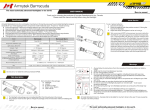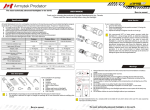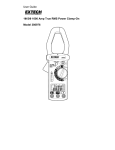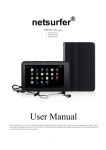Download WL23 LED Light User Manual
Transcript
WL23 LED Light User Manual Contents Introduction...................................................................................................... 3 Contacting WaferLight ..................................................................................... 3 Key Features ..................................................................................................... 4 System ..................................................................................................................... 5 Operation ................................................................................................................. 6 Buttons ............................................................................................................. 6 Indicators ......................................................................................................... 7 Power input ...................................................................................................... 7 Infrared remote control ........................................................................................... 8 Activating IR control ......................................................................................... 8 Standard IR functions ....................................................................................... 8 Light group mode ............................................................................................. 8 Extended IR functions ....................................................................................... 9 Troubleshooting IR ........................................................................................... 9 Mechanical features ............................................................................................... 10 Soft box / diffuser .................................................................................................. 11 Specifications ................................................................................................. 12 WL23 Battery Pack ................................................................................................. 13 Battery replacement ....................................................................................... 14 Specifications ................................................................................................. 14 Accessories............................................................................................................. 15 Angle adapter ................................................................................................. 15 IR remote........................................................................................................ 15 AC adapter ..................................................................................................... 15 Remote battery cable ..................................................................................... 16 Warranty ................................................................................................................ 17 FCC NOTE ....................................................................................................... 18 Page | 2 Introduction Thank you for purchasing this state of the art LED illumination system. This lighting unit is designed for many years of dependable operation and as a versatile tool that can be extended or adapted to the many uses required in the lighting industry. This user manual describes the features and operation of the WL23 LED light, the WL23-BP battery pack and the system accessories. Contacting WaferLight Waferlight Systems Inc. www.waferlight.com [email protected] Page | 3 Key Features Key features include: Very high light output at over 2000 lumens @ 5000K Rugged ultra slim one-piece machined aluminum design Versatile and extendable form factor with mounting holes along the edges of the frame. High power battery pack with user replaceable battery cells Integrated soft box with replaceable diffuser film. Soft box can be removed for maximum light output. Can be powered from AC adapter or from other DC sources, such as existing battery packs. Available IR remote control for adjusting light output and power on and off the light. The WL23 units can be set to respond in predetermined groups for multi-light operation. Page | 4 System The WaferLight WL23 system consists of three main parts: The Soft Box / Diffuser The Wafer The Battery Pack Wafer The wafer is designed with three ¼”-20 holes on each side of the frame. These holes are used for mounting the soft box, battery pack and tripod/light stand, but can be used for mounting any required accessory. The integrated DC connector on the back side of the unit is compatible with standard ø2.1/ø5.5mm DC-plugs. Any voltage from 5V to 24V can be used to power the light but 12V is required for full power. Soft Box The soft box is mounted on the front of the wafer using two long ¼”-20 thumb screws. By removing the thumb screws the protective front and the diffuser film can be removed or replaced. Battery pack For flexibility there are three mounting holes on the battery pack. Any position can be used with the short thumb screws. The pack features a built-in connector that plugs into the DC connector on the Wafer. Page | 5 Operation Buttons The WL23 unit has three integrated buttons that are recessed into the body. Power button This button simply turns on and off the light. Up button This button increases light output in 1/3 stop steps indicated by the row of LEDs on the backside of the unit. Light output can be trimmed up in smaller steps by holding this button. Down button This button decreases light output in 1/3 stop steps. Light output can be trimmed down in smaller steps by holding the button. Page | 6 Indicators When the unit is powered the blue indicator will be lit. The row of 15 LEDs indicates the current light output. Note that in the red zone (the two highest power levels) the light output may be reduced automatically if the light gets very hot to protect the unit. This depends on the ambient temperature and how long the light has been running. The blue LED will start blinking if the temperature reaches a warning temperature of 55°C / 131°F and light output will be reduced at 60°C / 140°F. Power input The power input connector is integrated into the unit frame to protect the connector from mechanical damage. This is a standard ø5.5/ø2.1 mm DC-jack for maximum versatility. The light can be powered from any power source from 5V to 24V, although to obtain maximum output power 12V is required. Page | 7 Infrared remote control The WL23 unit is equipped with a very sensitive IR sensor on the front side of the unit. The optional IR remote can control all the functions of the light. Note that the default setting for the IR function is Off to avoid accidental power turn-on while the unit is stored. Activating IR control Press and hold Press until 6 indicators are on With power to the light press and hold the power button until the blue power indicator is blinking. Now press the Down button (repeatedly) until six yellow indicators are lit. When only one yellow LED is on the light is in light group mode 16 (details below). Standard IR functions ON-OFF Turns the light on and off VOL Increases/decreases light output by 1/3 stop CHAN Increases/decreases light output in small steps for trimming MUTE Turns off the light Light group mode In light group mode several WL23 units can be controlled in groups. This is convenient if the lights are used in larger lighting setups that need individual remote control of each light unit. Page | 8 Press and hold Light group 1 is selected Six groups are available and they can be enabled by pressing and holding the power button until the blue indicator is blinking and then pressing the Down (-) button repeatedly. If several lights are selected as the same group they will be controlled simultaneously. Extended IR functions To control lights in groups the number button on the remote must be pressed first. Press 1 to 6 for the group and then any of the standard commands. To control all the light (turn off f. ex.) even though they are in groups, press the 0 button on the remote first. Troubleshooting IR If you are experiencing trouble getting the IR function enabled, please check these steps: 1. 2. 3. 4. Activate IR function on the main unit as described above Install batteries in the remote Press the TV button on the IR remote Press and hold CODE SEARCH on the remote until the red indicator light and enter the number 1454 (this programs the remote for correct function). Page | 9 Mechanical features Along each edge of the frame are three mounting holes with standard 1/4”-20 threads. These holes are used for a variety of mechanical add-ons: Battery pack Soft box Stand adapters Multi-panel brackets Any other optional equipment Our standard 1/4”-20 thumb screw fit into these holes but any length standard screw can be used for special applications. Page | 10 Soft box / diffuser The soft box / diffuser in combination with the WL23 wafer will create a uniform light source with excellent shadow quality. As with other parts of the system we have designed the soft box to be modular and versatile. Features: The soft box can easily be removed from the wafer with two thumb screws. The diffusion material can be replaced with other types of diffusion material for specialty applications. Two sheet holders are included with the system that can be used to hold filters etc. The front is made of high strength optically clear acrylic. If this part becomes damaged in use it can easily be replaced. The unit is designed to have minimal light leakage. Page | 11 Specifications Description Color Temperature Input voltage Input power Input current Total light output Remote control Page | 12 5000K 5V to 24V Min 12V is required for full output power. Power setting is automatically limited based on input voltage. Typical power is approx. 30W at full power. Max 3A. Depends on input voltage and light setting. Typical input current with the supplied 20V adapter at full light output setting is 1.5A. Approx. 2300 lumens Light can be controlled in 1/3 stops or in small trim steps. Power on/off function Group control function. WL23 Battery Pack Features of the battery pack Made of durable machined aluminum Holds four industry standard user replaceable 18650 protected cell batteries. Built in battery charger. Battery can be charged on or off the light unit. Any voltage from 5V to 24V can be used for charging. The battery pack is made of durable machined aluminum and will power the WL23 wafer for a very long run time. The supplied batteries are high capacity, high quality rechargeable lithium ion batteries with built-in cell protection. Due to this protection the cells can be replaced by the user for lower cost and less waste. The recommended batteries are Panasonic NCR-18650A with built in protective circuit and are rated at 3.7V 3100mAh. Please see our list of accessories for replacement batteries. The pack has a built in charging circuit, so almost any power source that can supply 500mA can be used to charge the battery. Built-in safety features. If the temperature is above 50°C the red indicator will start flashing and at 55°C the battery pack will disconnect the output from the batteries. Overcurrent protected. Battery cell overcharge protection. Note that if the battery pack is mounted on the light the power source will supply the wafer directly if the voltage is above 17V. The supplied power adapter (20V) can run the wafer at full power and recharge the battery at the same time. Page | 13 Check battery status Press the button on the battery pack to check the remaining charge. Five lights indicate fully charged and one light blinking is lowest charge. If no indicators are shown the pack should be recharged to protect the battery from extended periods of complete discharge. NOTE: The battery indicator may not show the correct battery status if the light is being used at high power levels. For the most accurate indication, turn off the light before pressing the battery button. Battery replacement To replace the batteries unscrew the four Philips screws on the back side of the battery pack. Remove the battery cells carefully and replace with new ones. The spring is the negative side of the cell. Please use our replacement batteries or high quality Panasonic lithium cell with cell overcurrent protection. Recommended battery type is Panasonic NCR-18650A with cell protection. Specifications Description Input voltage 5V to 24V Will charge batteries at all voltages. Note that input voltage must be larger than 17V (4 x Lithium Ion batteries) to drive the WL23 light unit directly. If the voltage is lower battery power will be used. Input current The built-in charger will draw between 0.4A at 0.5A at any input voltage. For faster charging use a higher voltage. Output voltage Nominal 15V, 14V-17V depending on charge state. Page | 14 Accessories Angle adapter This adapter is typically used for mounting the light vertically using a horizontal tripod mount or light stand. Two models are available with different threads; 1/4”20 and 3/8”-16. IR remote The IR remove is a convenient controller for the light and allows use of multi-panel lighting setups controlled in groups. See IR remote chapter for instructions. AC adapter AC adapter will run the wafer at full power and charge the batteries at the same time and features a small form factor and international blade-adapters for use around the world. Page | 15 Remote battery cable The remote battery cable lightens the weight of the light for on-camera use. The battery pack can be safely stowed away in an equipment pocket. Page | 16 Warranty Page | 17 FCC NOTE Note: This equipment has been tested and found to comply with the limits for a Class B digital device, pursuant to part 15 of the FCC Rules. These limits are designed to provide reasonable protection against harmful interference in a residential installation. This equipment generates, uses and can radiate radio frequency energy and, if not installed and used in accordance with the instructions, may cause harmful interference to radio communications. However, there is no guarantee that interference will not occur in a particular installation. If this equipment does cause harmful interference to radio or television reception, which can be determined by turning the equipment off and on, the user is encouraged to try to correct the interference by one or more of the following measures: Reorient or relocate the receiving antenna. Increase the separation between the equipment and receiver. Connect the equipment into an outlet on a circuit different from that to which the receiver is connected. Consult the dealer or an experienced radio/TV technician for help. Modifications not expressly approved by the manufacturer could void the user's authority to operate the equipment under FCC rules Page | 18