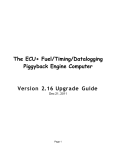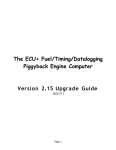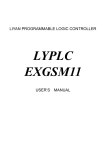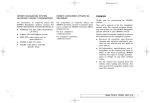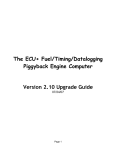Download FlowStart Evo high temperature upgrade
Transcript
FlowStart Evo high temperature upgrade CAUTION: Use the PEEK microreactor cartridge (part of the upgrade kit). If the original green cartridge is used above 140 °C, the cartridge will melt and may damage the FlowStart Evo. The FlowStart Evo B‐401 can be updated to reach 200 °C. The upgrade procedure below is intended for technical staff of FutureChemistry and distributors. The procedure is not recommended for customers. When in doubt, please contact FutureChemistry (+31 24 711 4029). 1 Upgrade Steps 1.1 Removing B-221 or B-221.2 Some FlowStart Evos are still fitting with the 10‐port version of the microreactor holder: B‐ 221. In order to use the FlowStart Evo at higher temperatures, the 4‐port version B‐221.2 is needed. In any case, the first step of upgrading the FlowStart Evo to 140 °C. Just slide the holder to the left as illustrated on the picture below: 1. Remove holder by sliding to the left 1.2 Replacing bolts The aluminium heating plate is attached with PVDF bolts. These bolts cannot be used above 140 °C and need to be replaced with PEEK version. CAREFUL: throughout the whole process, please be careful to not shift or move the aluminum heating plate. Underneath the plate, Peltier elements fit into a recess, so there is an 'edge' on the bottom side of the aluminium plate. If the plate is shifted, the edge could rest on the top of the Peltier elements, destroying the Peltier elements. First, remove the left PVDF bolt and replace it with a PEEK bolt. Tightening the bolt will deform the heating plate a little bit. This is intended: tighten the bolt just enough so that the heating plate becomes completely straight again. Left: removing the PVDF bolt. Right: replacing with PEEK bolt. During this phase, the aluminium heating plate will be a bit warped. This is indicated with the red line (exaggerating). When the PEEK bolt is tightened just enough, the aluminium heating plate will be completely straight again. User’s Manual ‐ FlowStart Evo Support 2 After this, do the same with the right bolt. You now will end up with a straight aluminium plate, positioned level with the instrument. Do the same with the right bolt. If not, e.g. if you see that the plate is not level, it could mean the aluminium plate is shifted with respect to the Peltier elements. In that case, the plate needs complete repositioning. Please contact us to help you with that. User’s Manual ‐ FlowStart Evo Support 3 1.3 Replacing microreactor holder B-221.2 Now just slide the holder from the left as illustrated on the picture below. Make sure the holder 'clicks' in place: 1. Replace holder by sliding to the right User’s Manual ‐ FlowStart Evo Support 4 1.4 Reconfigure temperature controller The temperature controller is normally configured with a maximum temperature of 140 °C. First, switch on the FlowStart Evo and follow the steps to reach configuration level 2. The " " button is the left most button on the controller (this button is not used under normal operation). Press a few times to reach the parameter "SP.HI". Now, use the button to set the " button to return to the home maximum temperature to 200 °C. Now, press the " screen. Switch off the FlowStart Evo and switch back on. Without any microreactor placed, set the temperature to 200 °C. The instrument should reach this temperature without any problems, even though it will take some time (a few minutes). User’s Manual ‐ FlowStart Evo Support 5 2 Usage IMPORTANT: When using the FlowStart Evo above 140 °C, always use the following high temperature parts: ‐ High temperature cartridge (PEEK), part of B‐450 or B‐4501: ‐ High temperature inlets (B‐4410) and outlet (B‐4420), with blue or brown PEEK tubing and white ferrules. CAUTION: If the original green cartridge is used above 140 °C, the cartridge will melt and may damage the FlowStart Evo. User’s Manual ‐ FlowStart Evo Support 6 FutureChemistry Holding BV Toernooiveld 1 6525 EC Nijmegen The Netherlands Tel +31 24 711 4029 Fax +31 24 89 1446 E‐mail: [email protected] © COPYRIGHT BY FUTURECHEMSITRY HOLDING BV User’s Manual ‐ FlowStart Evo Support 7