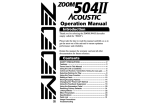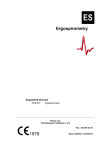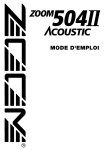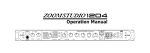Download M-TRACE 12-channel electrocardiograph with analysis and
Transcript
M4Medical Sp. z o.o. M-TRACE Electrocardiograph user’s manual Edition II M-TRACE Electrocardiograph – User’s Manual Edition 02 Date 08.02.09 Changes − Format changes − Added CE Declaration of Conformity − Improved functionality – added configuration option of AUTO Examination printout Editor DM 2 / 24 M-TRACE Electrocardiograph – User’s Manual Contents CONTENTS 2 INTRODUCTION 4 PRECAUTIONS AND SAFETY INSTRUCTIONS 4 DESCRIPTION 5 INSIDE THE BOX (SUPPLIED ACCESSORIES) 5 OVERVIEW 6 ELECTROCARDIOGRAPH UNIT STEERING TOP PANEL - KEYBOARD FUNCTION KEYS LCD SCREEN TECHNICAL SPECIFICATIONS 6 6 7 7 8 USING THE APPLIANCE 8 FUNCTIONAL ABILITIES PRELIMINARIES PAPER LOADING SETTING UP RECORDING PARAMETERS ARRANGEMENT OF ELECTRODES ENTERING PERSONAL INFORMATION OF THE PATIENT EXAMINATION IN AUTOMATIC MODE EXAMINATION IN MANUAL MODE MAKING THE COPY OF EXAMINATION MANAGING THE MEMORY CONFIGURATION MENU NAVIGATION MAP CLEANING, CONCURRENT DISINFECTION, MAINTENANCE OPERATING AND TRANSPORT ENVIRONMENTAL CONDITIONS 8 9 10 11 12 13 13 14 15 15 17 20 21 21 MANUFACTURER’S DECLARATION OF CONFORMITY FOR THE ELECTROMAGNETIC COMPATIBILITY 22 3 / 24 M-TRACE Electrocardiograph – User’s Manual Introduction Electrocardiogram is the graphic presentation (ECG diagram) of electrical activity of the heart over time. It allows to examine the mechanism and place where electrical impulses occur. It also enables to check how it works in electrical system and heart muscle and allows to learn its reactions. Indirectly, it allows to examine and diagnose heart muscle behavior, its perfusion, oxidation and tightness. Deviations in ECG record can help to recognize morbid conditions causing invalid heart muscles work, or its reaction to electrical stimulus reducing perfusion and oxidation of that muscle, what causes bad impulses to occur or their incorrect flow. Consider emphasized that ECG is only one of the supplementary examinations which reveals its full potential only with full clinical view of patient’s condition. Some exception can be the myocardial infraction (not always) where the ECG record is evident and unequivocal what enables to make right diagnosis – showing also the exact place in heart muscle area – without seeing the patient. In the rest of heart illness cases ECG seems to be rare authoritative, but it is a vital supplemental examination. M-TRACE Electrocardiograph allows to record on thermal paper heart impulses in full range of 12 standard channels. The device is compact. It has small dimensions and a built-in battery. It allows to conduct examinations in all conditions. It is crucial for cardiologic departments as much as for family doctor’s job. Precautions and Safety Instructions • • • • • • • • • • • All the safety and operating instructions should be read before the appliance is operated. It will help in correct using and servicing of the device making it long-time life and safe tool. It is vital to check periodically the correct work and quality of accessories and device itself. In case of doubts, please contact qualified service personnel. Most vital thing is to instantly pay attention to power cord which should be free from any damage. It will eliminate a risk of electric shock to persons. Using the device simultaneously with cardio stimulators or any other kind of electric stimulators does not expose both patients and personnel to any danger. It is very important not touch neither patient nor any device connected to him during defibrillation. Electrocardiograph can not be used simultaneously with any surgical devices operating on high frequency. To keep ECG record long-time archived, it is needed to make Xerox copy of printouts or print them on outside printer operating on regular copy paper. Thermal paper which is used to work with the device is fragile to environmental factors what can cause the printouts unreadable after some time. The device is not adjusted to work in places where inflammable fumes or combustibles occur. In case of simultaneous connecting the electrocardiograph with other devices to patient, it is necessary to check the risk that may occur of summarizing of leakage currents. Electrocardiograph has CF safety protection type. It allows to do examinations directly on patient’s heart. Always connect electrodes with maximum caution avoiding connectors not touch any metallic parts, including ground. 4 / 24 M-TRACE Electrocardiograph – User’s Manual • • Do not attempt to service the appliance yourself as opening or removing covers may expose you to dangerous voltage or other hazards. Refer all servicing to qualified service personnel. Relocating the device between places with extremely different temperature may cause moisture condensation inside. If condensation does occur, neither plug the appliance to the power nor turn it on. Wait a few hours till the unit will have warmed up and any condensation will have evaporated. Description M-TRACE electrocardiograph is a sophisticated and modern electronic device. It is dedicated to record ECG impulses in full range of 12 standard channels. Printout is made on thermal paper. The device is equipped with high resolution linear thermal printing unit and color LCD. The built-in battery allows to use it quickly wherever it is necessary. Aesthetic plastic cover together with membrane keyboard makes the device easy to keep clean. Inside the box (supplied accessories) Make sure you have the following accessories: In Box Qty. 1. The device – M-TRACE electrocardiograph 1 pc. 2. Clamp electrodes 4 pcs. 3. Sucker electrodes 6 pcs. 4. ECG cord 1 pc. 5. Power cord 1 pc. 6. ECG thermal paper 112mm wide 1 pc. 7. ECG gel 1 pc. 8. User’s manual 1 pc. If some of above accessories are missing please contact your reseller or supplier. MANUFACTURER 0197 M4Medical Spółka z o.o. Ul. Ogrodowa 10/7 20-075 Lublin Poland 5 / 24 M-TRACE Electrocardiograph – User’s Manual Overview Electrocardiograph unit paper feeder paper cover release button keyboard power socket USB connectors LCD display electrodes connector Steering top panel - keyboard 6 / 24 M-TRACE Electrocardiograph – User’s Manual Function keys AUTO Recording – automatic mode START Recording – manual mode STOP Stop recording mm/mV Setting recording sensitivity mm/s Setting recording speed FILTR Setting active filters 3/6/12 Setting the number of leads to be recorded I,II..V6 Setting the group of leads to be recorded MENU Configuration mode LCD screen recording speed work mode recording sensitivity leads being recorded active filters Current HR battery charge indicator 7 / 24 M-TRACE Electrocardiograph – User’s Manual Technical specifications Dimensions (W x H x D) Weight 260 W x 52 H x 220 D mm <1,8kg Power Supply AC 90-240V, 50-60Hz Built-in Battery Li-ion 7,2V, 2,2Ah Can be replaced only by qualified servicing personnel Power Consumption <30VA ECG leads Sensitivity 12 Standard ECG leads: − Einthoven’s limb leads I, II, III − Goldberger’s limb leads aVR, aVL, aVF − Wilson’s precordial leads V1, V2, V3, V4, V5, V6 2,5/5/10/20 mm/mV 5% Recording Speed 5/10/25/50 mm/s 5% Common Mode Rejection Ratio >100dB Frequency Band Input Impedance 0,05-150Hz >10MΩ Control Range >300 mVpp 10 mVpp Resolution 2,5µV Sampling Frequency 1000Hz Digital Filters LCD Screen 50Hz, 60Hz, 35Hz, 25Hz, antidrift Color graphic display, 320x240 Safety Protection Type CF (EN60601-1) Class I Class / Group Class A / Group 1 (CISPR-11) − Temperature +10 to +40˚C (+50 to +104˚F) − Relative Humidity 25 to 95% (non-condensing) Input circuit is protected against defibrillation impulse. After such impulse, ECG waveform will appear again up to next 10 seconds. Operating Environmental Conditions Using the appliance Functional abilities Electrocardiograph can record signals from 12-channel standard ECG leads. There are following operating modes available: • Automatic recording mode All 12 lead signals are being recorded in one 10 second time block. Afterwards device automatically makes analysis including time and amplitude measurements of P-QRST complex, determining the electrical axis of the heart and the rhythm analysis. Full report printout includes the real ECG waveform, averaged P-QRS-T complex with particular marked waves, conclusions of the measurements and calculations, text ECG interpretation and the data of the patient. 8 / 24 M-TRACE Electrocardiograph – User’s Manual • • • • Manual recording mode This mode enables users to choose how many lead signals (3, 6 or 12) will be recorded at the same real time. That mode allows to switch between lead groups, change amount of recorded channels, sensitivity and the speed of the recording process during the examination. It is also available to activate or deactivate additional ECG signals interferences filters. Copy printout It provides function to make an automatic examination copy printout stored in appliance’s internal memory. The memory can store up to 100 ECG examinations. The printout’s form is similar to the automatic recording mode’s one. Outside printer printout As connected to the electrocardiograph, the outside printer enables to make printouts on regular paper or any media which the particular printer operates on. The only thing required is that the outside printer uses USB port for connection and understands PCL5 script language. Saving examination’s copy to the external USB device (e.g. PenDrive) The data is stored in accordance with the EN1064:2000 standard. Preliminaries The appliance is equipped with a built-in battery. To indicate the device turned on press on the keyboard. Before the first turning on or after the long period of not using the device it is necessary to charge the battery. Plug the device in to a power and switch the button on rear side to on position. Constant light of the LED on the keyboard indicates the batteries are being loaded. Blinking of the LED informs that the battery is fully charged and ready to use. 9 / 24 M-TRACE Electrocardiograph – User’s Manual Paper loading The loading thermal paper in to the built-in printer is very easy. To do it open the paper cover releasing it with button located at the end of papers exit hole (refer to the picture below). Put the roll of the paper in its place in the printer and lead out the end of it outside of the cover. Pay attention to the paper’s direction – head its active (squared) side up. Finish the whole process closing the paper cover. Push it till it’s locked properly in the printing mechanism. Paper cover release button 10 / 24 M-TRACE Electrocardiograph – User’s Manual Setting up recording parameters Before starting the examination it is needed to set up the required recording parameters. Turning the appliance on automatically recalls parameters last set in the setup menu. If adjusting of some of them is needed it can be done by pressing one of the following keyboard function buttons: mm/mV Setting recording sensitivity Each single push changes the sensitivity value sequentially up: 2,5 → 5 → 10 → 20 mm/mV mm/s Setting recording speed Each single push changes the speed value sequentially up: 5 → 10 → 25 → 50 mm/s FILTR Setting active filters Each single push changes current active filters sequentially: 50 → 35 → 35/50 → 25 → 25/50 Hz 3/6/12 Setting the number of leads to be recorded Each single push changes the number of leads to be recorded sequentially up: 3 → 6 → 12 Setting the group of leads to be recorded Available Number of Available groups that can be set. number of Each single push changes the group leads set to groups that sequentially be recorded can be set I,II..V6 3 4 I – II – III ↓ aVR – aVL – aVF ↓ V1 – V2 – V3 ↓ V4 – V5 – V6 6 2 I – II – III – aVR – aVL – aVF ↓ V1 – V2 – V3 – V4 – V5 – V6 12 1 12 Leads Current settings are shown on the LCD screen. 11 / 24 M-TRACE Electrocardiograph – User’s Manual Arrangement of electrodes The appliance is equipped with 10-electrode wire cable. The standard arrangement: Lead type Lead Connection – body location Red Right arm Einthoven’s Yellow Left arm bipolar limb leads Green Left leg (4 electrodes) Black Right leg (reference point, ground) Strengthened Goldberger’s unipolar limb leads aVR To Right arm electrode aVL To Left arm electrode aVF To Left leg electrode V2 V3 Wilson’s precordial leads V4 V5 V6 refer to the picture below V1 placed to the right of the sternum in the fourth (IV) intercostal space placed to the left of the sternum in the fourth (IV) intercostal space placed directly between leads V2 and V4 placed to the left of the sternum in the fifth intercostal (V) space in the midclavicular line (even if the apex beat is displaced) placed to the left of the sternum in the fifth (V) intercostal space, horizontally with V4 in the anterior axillary line placed to the left of the sternum in the fifth (V) intercostal space, horizontally with V4 and V5 in the midaxillary line The appliance constantly monitors the connection status of all the electrodes. In case the electrode does not adhere the skin the diagram is shown in red color in the referring channel. In order to get the proper signals from precordial leads it is vital the limb ones are connected properly. That’s why it is recommended to connect limb leads as first. 12 / 24 M-TRACE Electrocardiograph – User’s Manual Entering personal information of the patient The appliance allows to add the patient’s personal information to his examination data. To MENU add new information first press then pick ‘PATIENT’. Confirm the selection with Enter . Continuing pick one of the following options: NEW CURRENT STORED To add a new patient To edit the information about the current patient To recall patient’s data stored in electrocardiograph’s memory Entering/Editing form screen Use arrow buttons to navigate between the particular information to be edited. The chosen field is enlighten. Confirm entered data with OK or CANCEL if you want to reject any changes. Examination in automatic mode Automatic mode examination consists in the full 12-lead electrocardiogram recording. All 12 lead signals are being recorded in one 10 second time block. Afterwards device automatically makes analysis including time and amplitude measurements of P-QRS-T complex, determining the electrical axis of the heart and the rhythm analysis. Full report printout includes the real ECG waveform, averaged P-QRS-T complex with particular marked waves, conclusions of the measurements and calculations, text ECG interpretation and the data of the patient. To get proper results in the interpretation it is neccessary to input sex and age of the patient. Otherwise the analysis will set the patient as male 35 years old. Each time the interpretation of ECG signals needs to be validated by a doctor. AUTO The auto mode examination can be initialized by pressing . Before it, operator can determine the printout format. After examination the data can be either printed out or stored in electrocardiograph’s internal memory. The capacity of the memory is up to 100 of complete ECG examinations. 13 / 24 M-TRACE Electrocardiograph – User’s Manual Schematic representation of normal ECG Part of RR P wave Action Depolarization of atrial muscle Duration 100ms Depolarization of atrioventricular node and atrioventricular bundle Conducting depolarization from sinoatrial node to ventricles’ muscle PQ segment PQ interval 50ms 150ms QRS Complex Depolarization of the ventricles’ muscle 90ms ST segment Slow repolarization of the ventricles’ muscle 120ms T wave Fast repolarization of the ventricles’ muscle 120ms ST interval Slow and fast repolarization of the ventricles’ muscle 280ms QT interval Action potential of ventricles’ muscle 370ms U wave Visible in 50-75% of ECGs RR interval One full heart’s electric cycle 800ms The format of printout of automatic examination can be configured in the MENU: REPORT sub-section of the SETTINGS section. Examination in manual mode This mode enables users to choose how many lead signals (3, 6 or 12) will be recorded at the same real time. That mode allows to switch between lead groups, change amount of recorded channels, sensitivity and the speed of the recording process during the examination. It is also available to activate or deactivate additional ECG signals interferences filters. Every change is indicated on the printout instantly. START The manual mode examination can be initialized by pressing and runs till it is stopped STOP by pressing . 14 / 24 M-TRACE Electrocardiograph – User’s Manual Making the copy of examination It is possible to print the copy of automatic mode examination. It can be made by pressing MENU Enter followed by picking ‘COPY’ option and confirming it with are the following options to be chosen: PRINT MEMORY PENDRIVE . Afterwards there To print the last examination copy To recall patient’s data stored in electrocardiograph’s memory To save data on the external storage device After MEMORY-RECALL option is taken please pick up the patient from the list and then choose his particular examination. As confirmed, it will be followed by starting the printing. Just before the printing it is necessary to pick the destination: THERMAL To print on the internal thermal printer PRINTER To print on the external A4 USB printer Before using the ‘PENDRIVE’ option please make sure if the proper device is connected to the electrocardiograph’s USB socket. If so, use the function, pick the patient from the list, his particular examination and after confirming it provide the file name under which it will be saved. In case the file with the same name already exists, it will be overwritten by the new file. The data is stored in accordance with the EN1064:2000 standard. Managing the memory Electrocardiograph is equipped with an internal memory. Its capacity is up to 100 of complete ECG examinations. Storing to the memory is available on two cases – the patient’s area or the ECG examination area. Action How MENU Saving the patient’s data Press then pick PATIENT → MEMORY → SAVE. While saving the copy of an examination, the patient’s personal information is being stored automatically. MENU Deleting the patient’s data Press then pick PATIENT → MEMORY → DELETE. Afterwards pick the particular patient from the list and confirm Enter the choice with . With removing the patient from the memory, all his stored examinations are being deleted too. Caution! – This operation cannot be undone! The copy of the examination can be saved after the automatic MENU Saving the examination mode recording is done. First press then pick COPY → MEMORY → SAVE. If there is no previous data of the current patient stored in the memory, it will be stored now. Otherwise the current record will be added to his existing, previously 15 / 24 M-TRACE Electrocardiograph – User’s Manual stored data. The patient can be identified by his surname, name and the ID assigned during the first data storing. The particular stored examination can be determined by its date and time. MENU Press then pick COPY → MEMORY → DELETE. The screen should look like this: With the arrow keys [←] [ ↑ ] [ ↓ ] [→] mark the particular Enter Deleting the examination patient on the list and pick him pressing the screen should look like this: . Afterwards, Now, chose from the appeared list the examination to be Enter deleted and confirm with . Caution! – The chosen examination is permanently deleted and cannot be undone! 16 / 24 M-TRACE Electrocardiograph – User’s Manual Configuration The settings of M-TRACE Electrocardiograph configuration are adjustable in wide range. They can be set according the user’s actual needs. Turning the appliance on brings the default initial settings and not adjustable – during the normal using – parameters (e.g. clock time, date, language). MENU To enter the configuration setup press and then pick SETTINGS option. To configure the automatic examination’s report use REPORT option. The REPORT configuration screen will look like this: The following options available in the section Option Description The duration of ECG examination in automatic mode TIME AUTO AUTO REPRESENTATIVE DIAGNOSTICS MEASUREMENT PRINT The most characteristic representative of P-QRS-T will be shown Text description of examination of electrocardiogram will be shown All time and amplitude measurements of the representative will be shown Sets the printout target. Available are: − Roll – thermal paper − USB – external printer connected to the USB port To configure the initial settings use INITIAL SETTINGS option. Initial settings can be easily changed during normal using with the navigation keys. The set presets will always appear after each turning on the device. 17 / 24 M-TRACE Electrocardiograph – User’s Manual The INITIAL SETTINGS configuration screen should look like this: Using the arrow keys [←] [ ↑ ] [ ↓ ] [→] mark the parameter to be changed and pick it Enter pressing . The available values for it will be shown. Accept the choice with When configuration is finished, confirm it with OK or reject any made changes with CANCEL. The rest of the parameters can be set in CONFIGURATION. Enter . The look of the suitable screen is like this: 18 / 24 M-TRACE Electrocardiograph – User’s Manual Managing the advanced settings is similar to the presets configuration. The list of available options in the advanced settings section: Option MAINS ISOLINE TIME DATE FORMAT QRS LANGUAGE SURGERY Description Sets the frequency of the mains – 50Hz or 60Hz Activates or deactivates the antidrift filter Sets the real time clock Sets the date Sets the printout format. Available are: − Standard format − Cabrera format Sound indication of the QRS complex detection Sets the interface language Allows to put the name of the consultation’s office 19 / 24 M-TRACE Electrocardiograph – User’s Manual Menu navigation map MENU PATIENT NEW CURRENT EDIT COPY MEMORY SETUP REPORT INITIAL SETTINGS EDIT EDIT EDIT EDIT EXIT EXIT EXIT EXIT EXIT SAVE READ EXIT DELETE PRINT MEMORY CONFIGRUATION PENDRIVE EXIT PATIENTS LIST EXIT SAVE EXIT READ DELETE PATIENTS LIST EXAMINATIONS LIST EXIT 20 / 24 M-TRACE Electrocardiograph – User’s Manual Cleaning, concurrent disinfection, maintenance Caution! – Before any cleaning or maintenance unplug the appliance from the wall power outlet! Do not use any abrasive cloths, thinners, alcohol, spray or other chemical solvents. Use only a soft clean cloth – dry or slightly dampened with clean water. It is recommended to do cleaning at least once per month. Upon the heavy-duty usage the cleaning should be done more frequently. All the electrodes should be disinfected after each examination. They need to be subjected to the deproteinization process with a designated liquid, e.g. Sekusept Pulver 2% + activator 0,5%. The electrodes should remain in this bath for at least 30 minutes. Afterwards they need to be washed and dried. Operating and transport environmental conditions Operating Environmental Conditions Surrounding Temperature Relative Humidity Atmospheric pressure + 10 to + +40˚C (+50 to +104˚F) 25 to 95% (non-condensing) 70 to 106 kPa Transport and Storage Environmental Conditions Surrounding Temperature Relative Humidity Atmospheric pressure - 20 to + 60˚C (-4˚F to +140˚F) 25 to 95% (non-condensing) 70 to 106 kPa In every condition the surrounding air should be free from corrosive pollutions. On user’s request the producer can provide the qualified servicing personnel with all the necessary information required to maintain correct repairs and adjusting. 21 / 24 M-TRACE Electrocardiograph – User’s Manual Manufacturer’s Declaration of Conformity for The Electromagnetic Compatibility Electromagnetic emission tests Tests CISPR 11 RF Disturbance CISPR 11 RF Disturbance Conformity Electromagnetic environment Group 1 M-TRACE Electrocardiograph is the equipment in which there is intentionally generated or used conductively coupled RF energy that is necessary for the internal functioning of the equipment itself. Class A In household rooms the device can be the source of radio distortions. In such case please take appropriate actions. IEC 61000-3-2 Harmonic Distortion n.a. IEC 61000-3-3 Voltage Fluctuation and Flicker n.a. Electromagnetic immunity tests Tests IEC 61000-4-2 Electrostatic Discharge IEC 60601 Test level Compatibility level 6kV – Contact Discharge Mode 8kV – Air Discharge Mode Electromagnetic Environment The floor should be wood, concrete, or glazed. If there’s an synthetic lining the relative humidity should be at least 30% IEC 61000-4-4 Electrical Fast Transients 2kV – AC and DC power lines 1kV – I/O lines Typical hospital or commercial environment IEC 61000-4-5 Surges 1kV – Line to Line 2kV – Line to Ground Typical hospital or commercial environment IEC 61000-4-11 Voltage Dips, Short Interruptions and Voltage Variations Voltage test level %Ut Voltage dip %Ut Duration <5 > 95 0,5 periods 40 60 5 periods 70 30 <5 > 95 Typical hospital or commercial establishments 25 periods 5 seconds 22 / 24 M-TRACE Electrocardiograph – User’s Manual IEC 61000-4-8 Power Frequency Magnetic Fields 3A/m IEC 61000-4-6 Conducted Disturbances IEC 61000-4-3 Radiated RF Electromagnetic Fields 3Vrms 150kHz to 80MHz 3Vrms 80MHz to 2,5GHz Typical hospital or commercial establishments 3V/m Mobile devices 3V/m 23 / 24 M-TRACE Electrocardiograph – User’s Manual 24 / 24