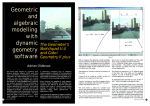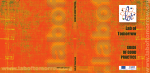Download 6 - Practical modelling 6.1 The four strands of practical modelling
Transcript
6 - Practical modelling
6.1 The four strands of practical modelling that I undertook
In this section I will explain the practical modelling that I have undertaken for this
project. This has been chosen carefully to try and emphasise the principles that I have
talked about in preceding chapters and to provide a practical outlet to explain the way in
which I believe educational software should be created with children in mind.
There were initially to be four strands to the modelling work that I was going to
undertake. They were :i) to look at the models that the group had already created and pick one or more that had
some educational value and write some investigations or activities that used them, These
may or may not require the model to be updated in some way. This was to be very much
in the same vein as the activities and investigations described in conjunction with
Logiblocs.
ii) to write an original model in some educational field that would benefit from a
computer based approach but would also benefit from being written using an Empirical
Modelling approach. This was to be the major piece of work to be undertaken.
iii) to look at the possibilities for linking together different models across a network and
see the potential for the use of these models together. This was to see whether the
Empirical Modelling tools could address a problem diSessa believed that modern
software had, “In terms of interaction, it is currently very difficult to connect different
tools-as-applications. Suppose you want to connect a nice simulation, say of an ecological
system, with a statistical analysis tool and a graphing tool. This is sometimes possible
these days, but as often it is awkward, and too often it is just impossible” [22,p51]. The
aim was to demonstrate whether this was possible using the Empirical Modelling
approach, as a proof of concept, not to spend time refining the approach but to leave it
open for future development.
iv) to look at massively parallel simulations. Mitchel Resnick’s book [44] on how colony
level behaviours arise from creature level interactions was the stimulus for this strand,
65
along with the recently developed dtkeden development environment. Some of the
models that have been developed by the Empirical Modelling group have been
demonstrated over a number of workstations with multiple agents but this has been
limited to about 7 agents in the Clayton Tunnel railway accident simulation [10]. I wanted
to see if it was possible to develop simulations with thousands of simple interacting
agents over a network, created using the virtual agency feature provided in dtkeden.
Issues of speed, load on processors and communication between the server and the clients
would be important and could lead to an unsuccessful implementation. However, due to
time constraints, this strand of work was abandoned although I will talk briefly later about
how massively parallel simulations may be designed in dtkeden.
6.2 Investigations for existing models
The Empirical Modelling group has an ever growing library of case studies developed
either as academic exercises or for student projects. I decided that some of these must be
suitable for use in a classroom in conjunction with activities or investigations which
achieve some learning outcome desired by the National Curriculum. I wanted to find a
simple model that had a fairly instructive interface and could be used mainly at the
interface level without having to resort too much to using the input window for typing in
redefinitions. The limited use of the input window would mean that children would be
learning some basics about the underlying language and the power of entering new
definitions whilst actively engaged in a task which was of pedagogical value. In this way
we would be scaffolding the use of the development environment [39,p2].
After investigating and experimenting with a large number of the case studies I settled
for the jugs model, as it had the characteristics that I wanted it to possess. A screenshot of
this model is shown on the next page.
66
Fig 6-1 : A screenshot of the jugs model
The idea for the jugs model is to measure a specified quantity of liquid in one jug, given
two jugs A and B of different capacities. They have no distinguishing marks apart from
the fact that their capacities are known. The operations that can be performed are to fill
either of the jugs, to empty either of the jugs, or to pour from one jug to the other. This
last operation is unidirectional since at any one time only one jug can be neither full nor
empty. The major general mathematical question that this model raises is :-
Given two jugs of different capacities, A and B, and a target amount of water T such that
0<=T<=max(A,B) can it be determined whether achieving T using only the five
operations defined above is possible before pouring any liquid, or hypothesising about
sequences of operations?
The answer to the question is yes, but this is not the place to explain how to do so. The
two investigations that I have devised are aimed at two different age groups. They can be
seen in Appendix C (pages 130-138). The first is for pupils around the concrete-formal
boundary (i.e. upper primary-lower secondary) and the second is aimed at mathematics
undergraduates in their introduction to group theory courses. Both investigations attempt
67
to guide pupils towards the answer to the above question, but obviously the investigation
aimed at the older pupils gives far less help. The older group should be able to derive the
formula fairly easily. The main aim for their activity is to illustrate jugs as a practical
example of some topics from group theory, namely cyclic groups, order of a cyclic group
and generators of a group. The investigation aimed at the younger children starts at a very
simple level before gradually increasing the complexity trying to engage them with the
task of helping the professor, guiding them towards the formula but ultimately leaving the
conceptual understanding as the final leap they have to make themselves. This leap is to
realising that the relationship between the capacities of the jugs is most important and
they need to be familiar with the notion of a highest common factor to identify it.
The third investigation is designed as a follow on to the younger age investigation and
attempts to generate a solution to the following different question that can be answered
with the jugs model.
Given two jugs of differing capacities, A and B, can we give an upper limit on the amount
of water we need to use in order to achieve every target T, 1<=T<=max(A,B).
The answer again is yes but this is not the place to explain how. The formula again
depends on the relationship between the capacities of the jugs but this time it is the
concept of the lowest common multiple that is important. One of the extension questions
to this investigation is phrased to attempt to elicit from the children the relationship
hcf(a,b)*lcm(a,b) = a*b. This particular fact I was never made aware of until studying at
university. We are not aiming at a proof, just a conjecture of this relationship, which
would generate the same kind of learning before taught at school that was achieved with
the Logiblocs investigations, described in section 4.6.
68
6.3 The coordinate geometry model
6.3.1 Design criteria for the model
The major strand of practical work undertaken was an attempt to construct a model
using the Empirical Modelling tools that satisfied the following criteria :i) It would be of use in the classroom. It had to satisfy aims and objectives from the
National Curriculum or have investigations and activities designed that could be carried
out using it. It also would ideally be flexible to use with many curriculum levels.
ii) It had to illustrate the use of the definitive principles underlying the Empirical
Modelling tools.
iii) It had to be easy to use with an aesthetically pleasing interface and be suitable for
children.
iv) It had to show in a practical situation some of the theoretical ideas introduced in this
project. I wanted the model to be a constructionist work environment where children
could play and discover things for themselves or discover knowledge embedded in a
microworld.
A discussion with teachers and an examination of the National Curriculum to discover
which topics would benefit most from the use of a dynamic tool like a computer and of an
approach using Empirical Modelling methods. I eventually settled on coordinate
geometry as a suitable domain to situate the model within due to its prominent position in
mathematics across a wide range of age groups and abilities. This domain is ideally suited
to Empirical Modelling tools since dependencies will naturally arise in geometry (e.g. this
shape is that shape translated by 6 units horizontally). If any entity of the original shape is
then altered the underlying definition manager should handle the updates without
requiring the modeller to explicitly intervene. The third criterion is a more difficult one to
judge. There are models that are well designed and pleasant to use and there are those that
are not. I will leave the question as to whether I have been successful with this aim to the
reader. To provide a coordinate geometry based model that would let children explore for
69
themselves would have to be organised so that they could create drawings and manipulate
them as they desired with tools that they needed to achieve their aims. This is a very loose
overview of the system criteria that I will explain in more detail. One major design aim
was to provide a set of tools for the children to use which could be easily expanded on
either by myself or another person familiar enough with the development environment
and the language to do so. This was so that the model embodied the idea of diSessa’s
open toolsets [22].
6.3.2 Existing dynamic geometry software
After deciding on the model domain I was made aware of a couple of some existing
dynamic geometry packages. These are commercial packages developed over a number of
years by a team of programmers. I have included brief descriptions of these packages with
some example screenshots to illustrate the power of these dynamic geometry
environments.
The first is called Geometer’s sketchpad made by Key Curriculum Press [25].
Fig 6-2 : A screenshot of the Geometer’s sketchpad software
70
The following description is taken from their website [25]. It is an interactive plane
geometry environment. For example you can construct a circle inscribed in a triangle and
then drag a vertex of the triangle and the inscribed circle will follow it in real time. The
authors claim that this property easily leads users to anticipate theorems in classic
geometry.
The other program that has been in direct competition with Geometer’s sketchpad is
Cabri Geometry [18]. It is marketed by Texas instruments [46]. It is thought of as being
more powerful than Geometer’s sketchpad. It allows users to create the basic geometrical
objects such as circles, lines and points as well as more complex shapes such as arc,
conics and parabolas. There is a suite of construction tools built-in, which allow the user
to build parallel lines, perpendicular and angle bisectors and intersection points. There are
measuring tools that allow lengths of lines or arcs to be measured and the angle between
two lines. There are many other facilities such as equations of lines and transformation
tools such as rotation, translation and reflection. All of these are achieved through a point
and click interface.
Fig 6-3 : A screenshot of the Cabri Geometry software
71
Fig 6-4 : A more advanced example in Cabri Geometry
These are the two established leaders in the field of dynamic geometry software. A new
package that has become available in the second half of 1999 is claimed by its authors to
overcome some of the shortcomings of the above two packages. This is not the place to
debate the comparative merits of these packages. The reader is referred to the products
themselves to make up their own minds.
The new package is called Cinderella [19]. It is written in pure Java so applets
constructed in the environment can be placed on Internet web pages and explored. One
advantage it claims over Cabri Geometry is that it uses the principle of continuity to
establish which point to select when the mouse is over a collection of points, without the
need to prompt the user to choose. This package is attempting to break into a market that
already has two established packages with large and dedicated user bases. If it is to
succeed it has to convince these users that their product offers more than existing
packages. Some screenshots of Cinderella are shown on the next page.
72
Fig 6-5 : A mathematical example produced in Cinderella
Fig 6-6 : An artistic example produced in Cinderella
6.3.3 Reasons for developing a dynamic geometry model using the Empirical Modelling
approach
If these packages are so highly thought of why build a model using Empirical Modelling
principles to perform similar kinds of operations?
i) The flexibility that an environment such as this can be provided with when built using
Empirical Modelling tools means that new tools can be added and hence new domains of
knowledge can be investigated and explored. Example domains could be graphing tools,
calculus or curve sketching. Also a layered implementation (e.g. the script’s functionality
is refined by successive scripts being added which describe how the model works) would
73
mean that the grid, the interface, or even any part of the model could be used as the basis
of a completely different model. This could lead to use as a cellular automata simulation,
sieves of prime numbers or even as a game such as noughts and crosses.
ii) The model can be refined in light of experience in the classroom with children using it
and from the comments of them and their teachers. Any annoying features in commercial
software have to be endured, with Empirical Modelling the teacher can change the way a
model works or an ‘expert’ modeller could work with the school on site to develop more
satisfactory alternatives.
iii) The model can be used to test the feasibility of the Empirical Modelling approach to
tool construction in line with diSessa’s notion of open toolsets [22].
iv) If it is possible to imitate some reasonable percentage of the features in these
commercial packages with the prototype tools that the Empirical Modelling group
currently possesses it shows the power of definitive notations in developing applications
with these types of dependencies.
6.3.4 Script organisation and design
Having made a final decision on the model domain some thought was given to the ideal
structure of the overall script and the following seemed appropriate.
DEPENDENCY
MAINTAINER
Choosing a tool
MAIN CASE
Add result
STATEMENT
to drawing
ADDING NEW
Choosing a tool’s parameters
DEFINITIONS
Fig 6-7 : Interlinking script organisation in the coordinate geometry model
74
EDEN is a mix of definitive principles and procedural programming giving the modeller
the power of two contrasting paradigms to choose the appropriate type at the appropriate
time. The coordinate geometry model shows this mix off to good effect. I will describe
how the triangular linking of the three major components works.
i) The dependency maintainer - The definition manager underlying the development
environment supports all the activity that takes place on the coordinate grid itself. The
positions of the lines, axes and labels are all dependencies defined in terms of the bottom
left and top right coordinates of the grid and so whenever these are changed the grid is
automatically updated. All the entities (points, lines, circles, rectangles, labels) on the grid
are defined in terms of their key points (e.g. centre point and circumference point for
circle) and whenever these change the circle will change and update on the grid. As a
modeller I set up these dependencies but I never need concern myself with making sure
they are up to date, the representation on the grid will always be correct. Moving any
point on the grid using the mouse will cause all the relevant entities to be updated,
irrespective of how many there are. This is also handled automatically by the system, as is
the redrawing of the display. This has saved an enormous amount of time in the
development of the model. I have not needed to consider how best to store the entities so
that they change when parts of them change, or to make sure that the grid is not
overwritten by entities moving around the grid.
ii) The main case statement - This is held within a procedure triggered by a click or
motion of the mouse on the coordinate grid. It contains the contexts within which the
mouse click can be taken and handles the specifying of parameters to those contexts. To
add a new tool to the current ones an entry into this case statement needs to be made as
well as any associated routines that it may require.
iii) Adding new definitions - The parameters specified by the previous statement are
turned into a definitive statement for that entity which is then added to the system. This
triggers the display to be updated and any other relevant changes to be made. The new
definition is then handled automatically by the system and changes whenever any entity
defined in its formula changes.
75
6.3.5 Tools for the coordinate geometry model
The most important functionality decisions that need to be made regard the tools that the
system should provide for the user to explore geometrical concepts. They can be broadly
grouped into two categories, those that add entities to the diagram and those that perform
transformations on the diagram. In the time available I have implemented as many tools
as possible, but given the enormous scope in this domain there are many more tools
which have not been written in to the system. I decided to put emphasis on the
transformation tools rather than on construction tools. The following is a list of the tools
provided by the system grouped into these two categories :I) Adding entities to the grid i) points - a single point at a location (x,y) in the Cartesian coordinate plane.
ii) lines - a line between two points in the plane.
iii) circles - a circle with one point as its centre and the other as a point on the
circumference.
iv) rectangles - a rectangle signified by two points representing opposite corners of the
rectangle.
v) labels - a string specified by one point which is at the centre of the text.
II) Transformations or operations on shapes i) Select - Allows the user to pick up and move a point around the screen and drop it
somewhere else.
ii) Translation - translates the shape being edited by a specified Cartesian distance (x,y).
iii) Rotation - rotates the shape being edited around a point by a specified number of
degrees.
iv) Enlargement - enlarges the shape being edited by a given scale factor around a
specified point.
v) Reflection - reflects the shape being edited through a specified mirror line.
vi) Measure - measures a line on the current shape and displays its length on the line.
viii) Angle - measures an angle between two lines which is displayed around the angle
centre.
76
More information about the tools can be found in the user manual in Appendix A on page
102.
There are a number of tools which I believe are fundamental to this model that have not
been implemented as yet. The reason for this is due to time constraints, but the general
design of the model is such to allow another modeller to add new tools to the system
fairly easily. The sequence of events necessary to add a new tool is as follows :i) Create a new window/icon for the tool on the button bar and its help window entry.
ii) Add a trigger to change the tool selected to the name of that tool when its window is
clicked on.
iii) Add its entry to the case statement, together with any parameters that it needs (e.g. a
user clicking on two points to specify a mirror line)
iv) Add to the script the outcome (i.e. new definitions or redefinitions) of using the tool.
This is described in more detail in the developers manual in Appendix B on page 119.
The following is a short (honest!) list of the tools that I believe are required before the
model is used in the classroom :i) Construction tools - midpoint of a line, intersection point, parallel lines, perpendicular
lines and bisectors, angle bisectors, fixing points to lines and circles. Shapes such as
ellipses, parabolas, arcs and regular polygons.
ii) File handling tools - saving and loading of drawings and parts of drawings as DoNaLD
script. One useful extension to the model would be to have output as a pure DoNaLD
drawing, without the Cartesian representation of the points, so that these scripts could be
incorporated into users models with no modification. The environment could then be used
as a DoNaLD resource editor.
iii) Operation tools - area of a shape, perimeter of a shape (these both appear on the
interface but due to difficulties in deciding how to calculate the areas and perimeters of
self-intersecting shapes were left for the present time), tessellation tool, equations tool.
All of these functions could be added to the model fairly easily at an abstract level,
although implementation of individual functions may prove to be more difficult due to
77
their internal complexity. This was certainly the case with the area and perimeter tools
that are very easy to calculate in the simple case. Deciding on a conceptually correct
manner of handling arbitrary self-intersecting shapes made me decide to postpone their
implementation. These functions are all based in geometry. The power of the Empirical
Modelling environment means that we can use the model to investigate different
phenomena with the addition of suitable tools. The following is one example. There are
many others that can be conceived of, simply think of a domain in which grids are used
mathematically. The model linking scenario (described later in this chapter) describes a
process by which a graph of speed against time is produced. It would be nice then to have
graphing tools or statistical operations to provide children with the ability to calculate
area under the graph (which could lead to some nice activities concerning the
approximation of the integral under a curve, Simpson’s rule and the trapezium rule), to
find means, modes and medians and to calculate derivatives at points in the graph, to for
example calculate the acceleration at a point in time.
This is equivalent to one level of abstraction away from the preconceived use of the
model. There is a possibility that the model could be used for a purpose that is another
level of abstraction away, using the grid simply as a visualisation of the model itself. For
example having a situation with a 3x3 grid could then lead the modeller to believe that
they were playing a game of OXO, as in that simulation. Other board games could also be
visualised in this manner as could phenomena such as cellular automata.
6.3.6 The coordinate geometry model in a distributed system
There are certainly possibilities for the use of this model in a distributed environment. I
would envisage a situation where a teacher could operate at the server and the class being
clients operating the coordinate geometry model. The teacher could send the children a
predrawn diagram with an investigation embedded within it and the class could
investigate it at their workstations. The teacher would be able to monitor all of the class at
the server, and be able to have more than one child’s work on the screen, each in a
separate window on their machine, using a windowing environment that looks familiar.
78
They can bring up a window with a child’s work in and also close that window to make
more space for looking at other children’s work. The teacher could then send advice to
those pupils who were struggling or the pupils could request information from the teacher
if they were unsure. This also leads to the possibility of autonomous monitoring with the
server monitoring the child’s progress and deciding, according to some heuristic, whether
they needed assistance and the type they required. These ideas could form the basis of
some interesting extension work on the model, investigating the best methods of
communication and how they compare, in terms of productivity and fairness, to the
conventional classroom situation where the teacher circulates amongst the students giving
help where needed.
6.3.7 Screenshots of the coordinate geometry model
To illustrate the ideas discussed in this section the following pages have a number of
screenshots of the coordinate geometry model.
Fig 6-8 : A full screenshot of the coordinate geometry model
79
Fig 6-9 : A screenshot of some of the drawing tools in the coordinate geometry model
Fig 6-10 : A screenshot of the measuring tools in the coordinate geometry model
80
Fig 6-11 : A screenshot of some of the transformation tools in the coordinate geometry model
Fig 6-12 : A game of noughts and crosses in the coordinate geometry model
81
Fig 6-13 : The curves of pursuit investigation in the coordinate geometry model
Fig 6-14 : The rose patterns investigation in the coordinate geometry model
82
Fig 6-15 : The solar system animation in the coordinate geometry model
6.4 Model Linking
The third strand of practical work was to investigate the possibilities for the sharing of
information between models in a meaningful way, linking them together using the
dtkeden environment and using data from one model as input to another. The two models
that I chose to try to link were very closely related to diSessa’s idea of using a simulation
in conjunction with a graphing tool. This has been achieved in the Agentsheets
environment discussed in section 4.4. They linked together a program called SimCalc and
an Agentsheet which simulated the effects of a contagious disease on a population. The
sheet has a doctor agent who can move around and cure sick people when he comes in
contact with them. Each time a person with a disease moves onto a person without the
disease the healthy person becomes infected as well. A screenshot is shown on the next
page.
83
Fig 6-16 : An Agentsheet linked with the SimCalc program
This also gives me the chance to show one of the many ways in which the coordinate
geometry model could be used in a new domains. Since the coordinate geometry model
utilises a grid structure and a graph is usually represented on squared paper the screen
layout of the model need not be changed, except the grid may be resized and repositioned
to show the graph on a better scale. The vehicle cruise control simulator is one of the
most well used models that the group possesses and I felt it was the best model to use as
the simulation part of this exercise. The aim was to start the vehicle and the clock on the
simulation and at every clock cycle (on the vehicle simulation, not the computer!) send
the time and the current speed of the vehicle to the coordinate geometry model. It would
then output the speed against time for the vehicle as a bar graph.
This would require two extra definitive scripts to be added, one to each model, to handle
the communications and also to generate the graph in the coordinate geometry model. The
set-up of the architecture is shown on the next page.
84
SERVER NODE
CLIENT NODE
Vehicle cruise control
Coordinate geometry
simulator
Speed and time sent to client
model
Runs vehicle simulation
Outputs a rectangle
corresponding to speed
Fig 6-17 : Architecture for model linking in dtkeden
The code required to achieve this linking is shown in Appendix D but I wanted to
reproduce it in the main text to show exactly the difficulty that this data sharing presents
with the Empirical Modelling tools.
/* File used for model linking between COG and VCCS at the client (running COG)*/
%eden
proc dographit : c { /* triggered by a change in the clock */
currentcolor = "red"; /* set colour of graph */
pointx1 = c-1; /* horizontal start position of bar */
pointy1 = 0; /* vertical start position of bar */
pointx2 = c; /* horizontal end position of bar */
pointy2 = sp; /* vertical end position of bar (height of speed) */
addarectangletoashape(currentshape,currentshapeno,pointx1,pointy1,pointx
2,pointy2,FALSE,FALSE); /* add the rectangle representing this quantity */
eager(); /* forces update of definitions */
}
85
/* File used for model linking between COG and VCCS at the server (running VCCS)*/
%eden
proc Senddatatoclient : iClock { /* each time iClock changes trigger this procedure */
if (iClock % update2 == 0) { /* only send every 100 clock cycles, equal to clock on
VCCS model */
sendClient("chris","sp = _curSpeed;"); /* send speed definition */
sendClient("chris","c = iClock/100;"); /* send clock definition */
sendClient("chris","eager();"); /* send update immediately definition */
eager();
}
}
Fig 6-18 : A screenshot of the vehicle cruise control simulator during the model linking
86
Fig 6-19 : A screenshot of the coordinate geometry model during the model linking
There are still problems with the implementation as it stands, most obviously the need to
stop the clock on the cruise controller before the coordinate geometry model updates its
graph (due to the number of redefinitions required and the frequency of new definitions
that are sent by the server). This exercise has shown it is possible and can be the subject
of future work.
6.5 Massively parallel simulations using dtkeden
The final strand of practical work, trying to generate simulations that exhibited
decentralised phenomena in an attempt to give an environment where children could
explore with the notion of distributed constructionism was shelved due to time
limitations. However I did have ideas about how these simulations could be achieved and
noting them here could provide the stimulus for some future work with massively parallel
simulations using Empirical Modelling tools.
87
The architecture for such a simulation would need to use as many workstations as
possible to reduce the computational load at any node. At present dtkeden only allows us
one server connected to many clients. This arrangement is shown below.
Server node
Client node
Client node
Client node
Client node
Fig 6-20 : The client-server architecture for massively parallel simulations in dtkeden
All of Resnick’s simulations [44,pp 49-117] have similarities in that large scale patterns
arise from local interactions, either with other members of the community (e.g. traffic
jams) or with the environment (e.g. ants foraging for food). Therefore in the arrangement
above we have to be able to communicate both between two agents and between one
agent and the environment. There are two ways of doing this that seem plausible. One is
to let the server contain the environment information for the whole world, be it levels of
pheromone or any other quantity. Then when an agent needs to enquire about the state of
a particular ‘patch’ in the world it can send a query to the server asking for that
information to be sent to it. The thousands of agents would be distributed evenly amongst
the number of workstations being used for the simulation. Alternatively the server could
send out the entire world information at regular intervals and then all computations could
be computed locally. This would work in simulations where the individuals interact
through their environment and not with one another. This set-up does not allow for two
agents to communicate directly. A diagram showing this is shown on the next page.
88
Environment
Each agent requests
sends answers to requests to clients
information
environment information
from the server
N agents
N agents
N agents
N agents
Fig 6-21 : First option for an organisation for massively parallel simulations using dtkeden
Another way of organising this kind of computation is to split the world into patches and
distribute to each workstation an equal number of patches. An individual agent that is on
a patch will reside on the processor that the patch is associated with. The server would be
left free to handle communications between clients. Interactions between individual
agents could then be computed locally at each processor and if an agent moves out of a
patch held by a processor its information is sent to the server which forwards it to the
required processor.
Communication
Patch and agent data is sent to
node
the correct client when
communicating.
Patch 1 of world
Patch 2 of world
Patch 3 of world
Patch 4 of world
Fig 6-22 : Second option for an organisation for massively parallel simulations using dtkeden
It would be interesting to see whether the dtkeden tool is capable of supporting many
thousands of agents acting in parallel and to see whether massively parallel simulations
running this way benefit from the open-ended interactions and experimentation that
Empirical Modelling provides.
89