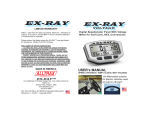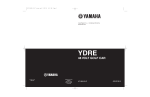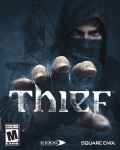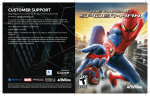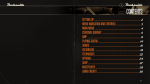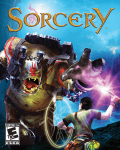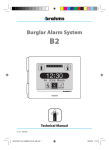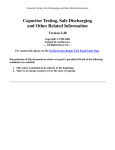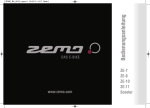Download PS3 Manual Template V3.01 - Support
Transcript
WARNING: PHOTOSENSITIVITY/EPILEPSY/SEIZURES A very small percentage of individuals may experience epileptic seizures or blackouts when exposed to certain light patterns or flashing lights. Exposure to certain patterns or backgrounds on a television screen or when playing video games may trigger epileptic seizures or blackouts in these individuals. These conditions may trigger previously undetected epileptic symptoms or seizures in persons who have no history of prior seizures or epilepsy. If you, or anyone in your family, has an epileptic condition or has had seizures of any kind, consult your physician before playing. IMMEDIATELY DISCONTINUE use and consult your physician before resuming gameplay if you or your child experience any of the following health problems or symptoms: • dizziness • eye or muscle twitches • disorientation • any involuntary movement • altered vision • loss of awareness • seizures or convulsion. RESUME GAMEPLAY ONLY ON APPROVAL OF YOUR PHYSICIAN. ______________________________________________________________________________ Use and handling of video games to reduce the likelihood of a seizure • Use in a well-lit area and keep as far away as possible from the television screen. • Avoid large screen televisions. Use the smallest television screen available. • Avoid prolonged use of the PlayStation®3 system. Take a 15-minute break during each hour of play. • Avoid playing when you are tired or need sleep. ______________________________________________________________________________ NOTICE: Use caution when using the DUALSHOCK®3 wireless controller motion sensor function. When using the DUALSHOCK®3 wireless controller motion sensor function, be cautious of the following points. If the controller hits a person or object, this may cause accidental injury or damage. Before using, check that there is plenty of space around you. When using the controller, grip it firmly to make sure it cannot slip out of your hand. If using a controller that is connected to the PS3™ system with a USB cable, make sure there is enough space for the cable so that the cable will not hit a person or object. Also, take care to avoid pulling the cable out of the PS3™ system while using the controller. WARNING TO OWNERS OF PROJECTION TELEVISIONS: Do not connect your PS3™ system to a projection TV without first consulting the user manual for your projection TV, unless it is of the LCD type. Otherwise, it may permanently damage your TV screen. HANDLING YOUR PS3™ FORMAT DISC: • Do not bend it, crush it or submerge it in liquids. • Do not leave it in direct sunlight or near a radiator or other source of heat. • Be sure to take an occasional rest break during extended play. • Keep this disc clean. Always hold the disc by the edges and keep it in its protective case when not in use. Clean the disc with a lint-free, soft, dry cloth, wiping in straight lines from center to outer edge. Never use solvents or abrasive cleaners. Thank you for purchasing CAPTAIN AMERICA™: SUPER SOLDIER. Please note that this game is designed only for use with the PlayStation®3 computer entertainment system.Be sure to read this software manual thoroughly before you start playing. Stop using the system immediately if you experience any of the following symptoms: lightheadedness, nausea, or a sensation similar to motion sickness; discomfort or pain in the eyes, ears, hands, arms, or any other part of the body. If the condition persists, consult a doctor. SCE recommends that all viewers take regular breaks while watching 3D video, or playing stereoscopic 3D games. The length and frequency of necessary breaks may vary from person to person — please take breaks that are long enough to allow any feelings of discomfort to subside. If symptoms persist, consult your doctor. The vision of young children (especially those under six years old) is still under development. SCE recommends that you consult with a doctor (such as a pediatrician or eye doctor) before allowing a young child to watch 3D video images or play stereoscopic 3D games. Adults should supervise young children to ensure they follow the recommendations listed above. When using any 3D enabled device with your PlayStation®3 you should read the instruction manual for that device and check www.us.playstation.com/support/3D for updated information. PS3 HD for Vid Voi hea GE Pla St com usi Che nam [Ga for Qu con ______________________________________________________________________________ 3D GAME NOTICE: Some people may experience discomfort (such as eye strain, eye fatigue, or nausea) while watching 3D video images or playing stereoscopic 3D games on 3D televisions. If you experience such discomfort you should immediately discontinue use of your television until the discomfort subsides. NO H CONTENTS GETTING STARTED . . . . . . . . . . . 2 PAUSE MENU . . . . . . . . . . . . . . 12 MISSION SUMMARY . . . . . . . . . . 5 CAP'S CHECKLIST . . . . . . . . . . . 13 BASIC CONTROLS . . . . . . . . . . . . 6 HEROES . . . . . . . . . . . . . . . . . . 14 HOW TO PLAY . . . . . . . . . . . . . . 7 VILLAINS . . . . . . . . . . . . . . . . . 16 UPGRADES . . . . . . . . . . . . . . . 11 1 Sa Sav The ✰✰ About autosave NOTICES: PS3™ system software v3.30 (or later), 3D display with compatible 3D active glasses and high-speed HDMI cable (all sold separately) required for 3D features. Visit www.us.playstation.com/support/3D for details. Video output in HD requires cables and an HD-compatible display, both sold separately. The game will automatically save at key points during the game. Take care not to switch the power to OFF when the HDD access indicator is flashing while the game is saving your information. ✰✰ INITIAL INSTALLATION The first time you play, the game will install Game Data to the system's HDD to be used in conjunction with the game disc. Approximately 4 GB of free space is required to install, which will take about 15 minutes to complete. GETTING STARTED PlayStation®3 system Starting a game: Before use, carefully read the instructions supplied with the PS3™ computer entertainment system. The documentation contains information on setting up and using your system, as well as important safety information. Check that the MAIN POWER switch (if available, located on the system rear) is turned on. Insert the CAPTAIN AMERICA™: SUPER SOLDIER disc with the label facing up into the disc slot. Select the icon for the software title under [Game] in the PS3™ system's home menu, and then press the S button. Refer to this manual for information on using the software. Quitting a game: During gameplay, press and hold down the PS button on the wireless controller for at least 2 seconds. Then select "Quit Game" from the screen that is displayed. To remove a disc, touch the eject button after quitting the game. Trophies: Accomplish certain tasks to earn, compare and share trophies. Saved data for PS3™ format software Saved data for PS3™ format software is saved on the system's hard disk drive (HDD). The data is displayed under "Saved Data Utility" in the Game menu. 2 3D Display Settings This game supports the latest 3D display technology. To enable 3D viewing, go to the Options menu (p.12) and turn the 3D option ON. Use the Scale 3D option to optimize your 3D experience. ✰ Side by Side: Display mode for 3D displays. ✰ Top and Bottom: Display mode for 3D displays. (Top and Bottom is recommended over Side by Side) ✰ Frame Packing: Higher resolution mode for 3D displays. (Requires cable that meets HDMI v.1.4 specifications) For displays that are not 3D-ready, a special display mode called "Color Filter" is available from the 3D option (via Options). Note that this mode requires users to wear INFICOLOR™ 3D glasses (special anaglyph glasses) to experience the game in 3D. NOTE: To properly set up your 3D display, please refer to the instruction manuals for your display device and peripheral. WARNING The 3D glasses are not prescription eyewear, sunglasses, nor a protective goggle. Do not use the glasses for any general eyewear purposes (e.g., driving, reading, protection from sunlight or ultraviolet light, etc.) as such use may result in injury. The 3D glasses are not for extended wear. After removing the 3D glasses, it may take a few seconds to readjust to viewing natural colors and the glasses may temporarily affect depth perception. USE WITH CAUTION! If you have a history of epilepsy or experience headaches/eyestrain or any other physical trouble at the time during 3D viewing, discontinue use immediately and consult a physician. 3 Game Slots The game slot screen will appear before you access the Main Menu. There are four slots for your game saves, and from here you can choose which game to load and continue. If you have no previous saves, select any of the game slots to start the game. Main Menu The Main Menu has the following options to choose from: NEW GAME Begin a new game starting from the prologue chapter. Take care not to overwrite a game save you wish to keep when the Continue Game option appears in this menu. CONTINUE GAME Continue playing from the last checkpoint where you saved. CHALLENGES Zola will offer new challenges as you make progress in the main mode. Unlock them all and earn a gold rating for each. eXTRAS Access bonus content unlocked by achieving excellence in various aspects of your duties. OPTIONS Make changes to various game settings. Note that Options can also be accessed during the game from the Pause Menu. GAME STATS Check your performance based on statistics. 4 MISSION SUMMARY Europe ed weaponry in nc va d a g in us e Bavarian The enemy is stle Zemo in th a C to d ce a tr ydra that we’ve controlled by H ss re rt fo l va ie ed , your mountains, a m enses. Captain ef d n er od m by disable and augmented stle Zemo and a C te ra lt fi in irdrop the objective is to llowing us to a a , ns gu ft a cr ir bers. its anti-a way for our bom e th en op to s Invader chy, but erations is sket op ra yd H on sciInformation ound chambers, gr er d un st va s of ners there are rumor iments on priso er p ex ic if rr ho nd a—a fi technology, a n by Arnim Zol ru is on ti a ll a st . While of war. The in g any morality in ck la t is nt ie can brilliant sc e, see what you iv ct je ob ry a m pri er fulfilling your ons. Your dossi ti a er op ’s ra yd s do to disrupt H on Zola and hi on ti a rm fo in r he contains furt taking out the on s cu fo , in ta p t Ca st. subordinates, bu backup do the re ur yo et L s. se efen ground-to-air d 5 BASIC CONTROLS Wireless Controller for PlayStation®3 System W BUTTON: Aim Shield R BUTTON: Throw Shield / Fire Turret Q BUTTON: Block / Deflect E BUTTON: Focus Shift K BUTTON: Grab H BUTTON: Counter / Use * DIRECTIONAL BUTTONS: C: Tactical Vision Assist ** V: Show Objective HOW TO PLAY HUD Use the display items on the screen to efficiently carry out your duties. ❷ ❸ ❶ J BUTTON: Mobility / Dodge LEFT STICK: Move L BUTTON: Strike RIGHT STICK Camera *** / Aim Camera SELECT BUTTON: Map START BUTTON: Pause * Various non-attack actions are performed with the A button. ** Tactical Vision Assist can be switched off via Options. *** Clicking the right stick ( N button) will reset the camera angle. MEN U CON T ROLS Left Stick / directional buttons Select Option and Menu Item S Button A Button Accept Cancel/Back Note that menu-specific tasks can be assigned to F and D buttons. M AP CON T ROLS Move Viewpoint DIrectional Buttons Underground Level/Sewers Level Zoom In W Button Zoom Out R Button Find Current Position F Button Find Objective/Reset View D Button Change Map Levels/Exit Map A Button Left Stick 6 ❻ ❹ ❺ ❶Next Objective: The description of your next objective will be displayed here. • ❷Next Upgrade: Find out the number of points required in order to earn your • next upgrade (p.11). ❸Intel Points: The accumulated Intel Points increase when you collect pick-ups • such as dossiers, briefcases, film canisters and other collectibles. ❹Focus Meter (Blue): The meter increases by successfully attacking • enemies. The meter is divided into four portions, and filling these portions allows you to perform various Focus Attacks (p.9). ❺Health Meter (Red): The mission will end when your Health runs out. If you take a substantial amount of damage, Cap has the ability to recover over time. ❻Special Action: The button used for special actions will be indicated here. Notifications: An icon will appear on the left of the screen when you unlock contents such as Zemo's diaries, Zola's film reels, or a chance to make upgrades. Bonus: An icon will appear on the right of the screen when you receive a bonus. Numbers, such as your current totals (collectibles) and points gained, are also displayed. Action Multipliers: Points that increase the Focus Meter are multiplied by successfully performing perfectly timed actions such as Acrobatics (p.9) and deflecting gun shots. 7 COMBAT When you are in hand-to-hand range, press the F button to strike an enemy or press the D button to grab and attack the enemy. When there are multiple enemies or a stronger one, dodge or vault over the enemy using the S button to strike them from behind. If you are surrounded, a good option is to rely on the A button to counter an enemy who is about to deliver a hit. Blocks Using Shield Pressing down the Q button will allow you to hold a defensive stance. This can eliminate or reduce the damage from incoming attacks. By pressing the button at just the right time, you can deflect a gun shot back at the enemy who fired it. FOCUS ATTACKS Powerful attacks such as Crippling Strike can be used when you fill at least one portion of the Focus Meter. By using Focus Attacks, most of the common enemies can be defeated with a single strike. When the attack is available, first press and hold the E button to target an enemy, then press either the F button (Crippling Strike), D button (Weaponize), A button (Knockout when the enemy is down but does not require Focus bars) or S button (Super Soldier Mode). Note that your Health will revive by using Focus Attacks other than Knockouts. Different Focus Attacks require varying amounts of Focus Bars: Crippling Strike: 1 Focus Bar; Weaponize: 2 Focus Bars; Super Soldier: 4 Focus Bars. TACTICAL VISION ASSISTANCE Press the directional button C to receive visual aids when you are lost or wish to identify all of the important objects and pick-ups. CAP'S SHIELD There are two ways to throw your shield. A quick throw ( R button) is effective during a melee since you can knock down a group of enemies without aiming. When the shield is upgraded, it will bounce off more targets per throw, and become even more reliable when you double tap the R button. For the most accurate throw, access Aim mode (W) to first lock onto your target. Move the right stick to adjust the cursor (view) and then press the R button to hurl the shield. DECRYPTIOn & SABOTAGE As part of your mission, you will frequently be required to decrypt security codes to unlock doors and sabotage various devices. When you approach these interactive objects, you will need to use both the right stick and the left stick to complete the task. ACROBATICS Poles, beams, and wall ledges can be used to perform acrobatic moves to reach your next destination. Simply press the S button at the right time to effectively use what's available in the environment. 8 9 UPGRADES SET up explosives In order to destroy hardware, such as AA Cannons, you must set a detonator. Once the explosive is set, you must move out of the area before the time expires. If you are still within its range and get caught in the explosion, you will fail the mission. When you accrue enough points for an upgrade, an icon will appear on the screen to immediately inform you of this. If you wish to implement the upgrade, press the START button to access the Upgrades menu and choose an available upgrade. BOSS FIGHTS Several Hydra elites are waiting inside the stronghold, and they're more than willing to end your heroics with their own hands. To come out victorious, you must deplete their Health (red meter), which is displayed at the bottom of the screen. During the fight there will be situations where you must quickly respond by pressing a specific button. Timely execution will allow you to break free from your opponent and finish them with your final move. COUNTERS Acquire new counter moves to use during a melee when enemies strike. SHIELD RICOCHET INCREASES THE number of Times YOUR SHIELD BounceS BETWEEN ENEMIES IN A SINGLE THROW. Shield attacks Acquire new shield attacks to use during blocks. Each attack has its own unique button combination. There will be three upgrades per category, so earn them all and take advantage of them to become the ultimate Super Soldier. 10 11 PAUSE MENU Press the START button during a mission to pause and access the following options: DIFFICULTY Change the difficulty level of the game. TACTICAL VISION Toggle the availability of Tactical Vision ON/OFF. ASSIST SAVE AND EXIT Save changes and return to the Main Menu/Pause Menu. RESUME Return to gameplay. OPTIONS Access the Options menu (see below) and make adjustments to various game settings. UPGRADES Access the Upgrades menu to implement new upgrades and view what you've earned so far. ZEMO'S DIARIES Listen to and read the collected diaries. • TASK #1 – COLLECT ITEMS FILM REELS View the collected film reels. SCHEMATICS Verify collected schematics of Hydra gear and weapons. Note that collecting schematics improves your combat experience when you face enemies with familiar equipment. Intel items such as Hydra dossiers and film canisters will garner more Intel Points and unlock items under EXTRAS. Zemo's Diaries and Zola's film reels will also unlock information which you can view from the Pause Menu to learn more about who you are really up against. EXIT Quit the game and return to the Main Menu. OPTIONS CAP'S CHECKLIST • TASK #2 – DESTROY HYDRA ASSETS The red fuel barrels can be used to create an explosion which destroys enemies and nearby Hydra assets such as vehicles. If you take them out now, it will cut out a lot of the work for our GIs later when they arrive. • TASK #3 – RECOVER ZEMO'S ARTIFACTS BRIGHTNESS Adjust the brightness of the screen. FX VOLUME Adjust the volume level of sound effects. MUSIC VOLUME Adjust the volume level of background music. DIALOG VOLUME Adjust the volume level of the dialog/voice-overs. CONTROLS View button assignments. VIBRATION Toggle the controller's vibration setting ON/OFF. SUBTITLES Toggle the subtitles of the game ON/OFF. INVERT Y AXIS Invert the up/down controls used for the camera. 3D Select 3D display options (p.3) or turn it OFF. 3D INTENSITY Adjust the level of 3D intensity. 12 The castle that Hydra is using as their stronghold was originally Baron Zemo's property. Due to his misfortunes, he will rely on you to retrieve his important artifacts that are hidden throughout the castle. • TASK #4 – OPEN ALL SEWER DOORS Reports indicate that there is a sewer under Hydra's stronghold that leads to various rooms inside. Most of the doors are locked, but see if you can find a way to unlock them.. • TASK #5 – ACCEPT ALL CHALLENGES As the story advances, you'll be able to participate in challenges from the Main Menu. There are three ratings for these challenges, and your rating is decided by completion time. Keep in mind that you're still up against Hydra, and they ultimately want to terminate you. 13 HEROES BRIAN FALSWORTH CAPTAIN AMERICA As a feeble, sickly orphan, Steven Rogers often faced bullying. The frail young man’s patriotic but unsuccessful efforts to enlist attracted our attention, and he was selected for Dr. Erskine’s first Super Soldier test. The dangerous Super Soldier Serum experiment succeeded, enhancing his body, senses, and mind. Equipped with an indestructible shield designed by Howard Stark, Rogers can turn the tide of the war. BUCKY James Buchanan “Bucky” Barnes possesses bravery, skill, and indomitable spirit, making him a strong candidate for the special operations force codenamed “The Invaders.” A childhood friend of Steven Rogers, Barnes is a perfect liaison between Captain America and the Invaders. He has a strong sense of duty and always places the success of the mission above his own life. 14 Brian Falsworth’s father, Lord Montgomery Falsworth, was a hero of World War I, undertaking dangerous covert missions as “Union Jack.” After retirement, Lord Falsworth trained his son in the skills and tactics he himself mastered. Brian was selected by Winston Churchill to represent the UK in the Invaders. DUGAN Timothy Aloysius Cadwallader "Dum Dum" Dugan was born to a large Irish family in Boston, Massachusetts. His colorful background includes stints as a boxer and a circus strongman. Despite a lack of formal education, he has a fine tactical mind and is an excellent marksman, making him a key asset to the Invaders task force. PEGGY CARTER Miss Carter joined the WACs and distinguished herself in training. When her superiors realized Peggy was determined to make it to the front lines, regardless of regulations, they decided covert operations provided the best outlet for her abilities. She has served as a liaison with Howard Stark and, most recently, Captain America, directing his actions in the field with a cool head. HOWARD STARK Howard Stark’s genius is quite possibly unequalled in the field of engineering. Stark is a playboy, but his patriotism is without question. While he could focus his energies on inventions to bring him more wealth and fame, he instead applies his talents to the war effort. If we can focus his mind on achievable goals, his work could prove as significant as the Manhattan Project. 15 VILLAINS MADAME HYDRA RED SKULL Johann Schmidt, a.k.a. the Red Skull, imprisoned Dr. Erskine and forced him to research the Super Soldier Serum. After Dr. Erskine escaped, Schmidt used the unfinished serum on himself. It likely bestowed powers similar to Captain America’s, but with physical deformities. The power-mad Red Skull controls Hydra and must be stopped before he utilizes the unearthly “Cosmic Cube” energy source to further his nefarious agenda. The Hydra organization has a longstanding tradition of elevating their highest-ranking female to the role of Madame Hydra. Little is known about the current Madame Hydra, except that she is respected and feared as a ruthless fighter. Madame Hydra is rumored to be an expert in poisons and torture. Assume that any personnel who fall into her hands will reveal all they know. ARNIM ZOLA A genius in biology and chemistry, Arnim Zola is one of the enemy’s chief scientific minds. His lack of morality has allowed him to make important discoveries… and commit countless atrocities. A small, weak man, he will try any chemical or mechanical means to enhance the human body. He is fascinated with Dr. Erskine’s Super Soldier research. IRON CROSS BARON VON STRUCKER Baron Wolfgang von Strucker was born into Prussian nobility with a familial association to the secret society known as Hydra. Ambitious and arrogant, Strucker quickly rose through Hydra, becoming proficient in both combat and tactics. Intercepted documents suggest he is pursuing the development of advanced weaponry known as the “Satan Claw” for personal use. 16 The Iron Cross is a longstanding German military decoration and symbol, but recently, we have intercepted enemy transmissions referring to “Iron Cross” as a code name. It is unclear at this time whether that designation refers to an individual or an armored vehicle. Howard Stark has advanced a theory that it refers to a one-man tank of some kind. We must acquire more data on this “Iron Cross.” 17 LIMITED WARRANTY: SEGA of America, Inc. warrants to the original consumer purchaser that the game disc or cartridge shall be free from defects in material and workmanship for a period of 90-days from the original date of purchase. If a defect covered by this limited warranty occurs during this 90-day warranty period, the defective game disc or cartridge will be replaced free of charge. This limited warranty does not apply if the defects have been caused by negligence, accident, unreasonable use, modification, tampering, or any other causes not related to defective materials or manufacturing workmanship. This limited warranty does not apply to used software or to software acquired through private transactions between individuals or purchased from online auction sites. Please retain the original, or a photocopy, of your dated sales receipt to establish the date of purchase for in-warranty replacement. For replacement, return the product, with its original packaging and receipt, to the retailer from which the software was originally purchased. In the event that you cannot obtain a replacement from the retailer, please contact SEGA to obtain support. Captain America: The First Avenger, the Movie: © 2011 MVL Film Finance LLC. Marvel, Captain America, all related character names and their distinctive likenesses: TM & © 2010 Marvel Entertainment, LLC and its subsidiaries. www.marvel.com. All rights reserved. SEGA is registered in the U.S. Patent and Trademark Office. SEGA and the SEGA logo are either registered trademarks or trademarks of SEGA Corporation. © SEGA. All rights reserved. © 2011 Next Level Games Inc. Next Level Games and the Egg Man logo are trademarks or registered trademarks of Next Level Games Inc. All Rights Reserved. Uses Bink Video. Copyright © 19972011 by RAD Game Tools, Inc. Captain America: Super Soilder uses Havok™. © Copyright 1999-2011 Havok.com, Inc. (and its Licensors). All Rights Reserved. See www.havok.com for details. Powered by Wwise © 2006-2011 AudioKinetic Inc. All rights reserved. Obtaining technical support/service To receive additional support, including troubleshooting assistance, please contact SEGA at: ●● Website: www.sega.com/support ●● Telephone: 1-800-USA-SEGA LIMITATIONS ON WARRANTY ANY APPLICABLE IMPLIED WARRANTIES, INCLUDING WARRANTIES OF MERCHAN TABILITY AND FITNESS FOR A PARTICULAR PURPOSE, ARE HEREBY LIMITED TO 90 DAYS FROM THE DATE OF PURCHASE AND ARE SUBJECT TO THE CONDITIONS SET FORTH HEREIN. IN NO EVENT SHALL SEGA OF AMERICA, INC. BE LIABLE FOR CONSEQUENTIAL OR INCIDENTAL DAMAGES RESULTING FROM THE BREACH OF ANY EXPRESS OR IMPLIED WARRANTIES. THE PROVISIONS OF THIS LIMITED WARRANTY ARE VALID IN THE UNITED STATES AND CANADA ONLY. SOME STATES DO NOT ALLOW LIMITATIONS ON HOW LONG AN IMPLIED WARRANTY LASTS, OR EXCLUSION OF CONSEQUENTIAL OR INCIDENTAL DAMAGES, SO THE ABOVE LIMITATION OR EXCLUSION MAY NOT APPLY TO YOU. THIS WARRANTY PROVIDES YOU WITH SPECIFIC LEGAL RIGHTS. YOU MAY HAVE OTHER RIGHTS THAT VARY FROM STATE TO STATE. To register this product, please go to www.sega.com SEGA of America, Inc. 350 Rhode Island Street, Suite 400, San Francisco, CA 94103 “PlayStation”, “DUALSHOCK” and “SIXAXIS” are registered trademarks and “PS3” and the PlayStation Network logo are trademarks of Sony Computer Entertainment Inc. The ESRB rating icons are registered trademarks of the Entertainment Software Association.