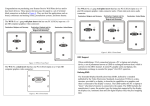Download Service PS 12-2008 - A5x
Transcript
INSTRUCTION MANUAL FOR Precision Balances BPS Series PLEASE READ THIS MANUAL CAREFULLY BEFORE OPERATION 3, Hagavish st. Israel 58817 Tel: 972 3 5595252, Fax: 972 3 5594529 [email protected] MRC.VER.01-06.10 Service Manual for Balance BPS Series 2 MRC – October 2008 Service Manual for Balance BPS Series Contents 1. 2. 3. 4. TECHNICAL PARAMETERS ................................................................. 5 INTRODUCTION .................................................................................... 7 USAGE CONDITIONS ........................................................................... 7 ELEMENTS ASSEMBLY FOR BALANCES BPS SERIES .................... 8 4.1. 4.2. 4.3. 4.4. 4.5. Setting ........................................................................................................ 9 List of standard elements of delivery .......................................................... 9 Cleaning ..................................................................................................... 9 Connecting to mains ................................................................................... 9 Connection of additional equipment ........................................................... 9 5. BASIC SERVICE EQUIPMENT ........................................................... 10 5.1. 5.2. 5.3. 5.4. 5.5. Introduction ............................................................................................... 10 Tools and equipment ................................................................................ 10 Special assembly set ................................................................................ 11 Weights .................................................................................................... 12 Assembly table ......................................................................................... 12 6. KEYBOARD ......................................................................................... 12 7. START UP ............................................................................................ 13 7.1. Time of temperature stabilization.............................................................. 13 8. USER MENU ........................................................................................ 15 8.1. Moving in user menu ................................................................................ 15 9. VIEW OF BALANCE INSIDE ............................................................... 16 9.1. With external calibration ........................................................................... 16 9.2. With internal calibration ............................................................................ 17 10. MECHANISM ASSEMBLY ................................................................... 18 11. INITIAL LEVELLING OF BALANCE MECHANISM ............................. 18 12. ASSEMBLY OF BPS BALANCE BASE.................................................. 19 12.1. 12.2. 12.3. 12.4. 12.5. Lever indicator assembly .......................................................................... 19 Adaptor board assembly........................................................................... 20 Display board assembly ........................................................................... 21 Mechanism assembly in balance with external calibration ....................... 22 Mechanism assembly in balance with internal calibration ........................ 24 13. COMPLETE BALANCE ASSEMBLY ................................................... 26 14. TYPICAL DEFECTS AND THEIR REMOVAL ..................................... 27 14.1. Messages informing about type of balance defect ................................... 27 TABLE 1 – The most common problems, their locations, method of checking and solutions. .............................................................. 30 15. FACTORY MENU................................................................................. 32 15.1. Description of factory parameters ............................................................. 34 TABLE 2 – Factory parameters ................................................................ 35 16. COOPERATION WITH PRINTER OR COMPUTER ........................... 41 16.1. Schemes of net connections .................................................................... 42 16.2. Printing with date and time ....................................................................... 43 16.3. Cooperation with statistic printer KAFKA SQS ......................................... 43 3 MRC – October 2008 Service Manual for Balance BPS Series 16.4. Sending data format ................................................................................. 43 16.5. Format of sending data after pressing PRINT .......................................... 44 16.5.1. Format of sending data for commands generated from computer ............................................................................ 45 17. WEIGHING LOADS UNDER BALANCE .............................................. 46 18. LIST OF COMMANDS COMPUTER – BALANCE ............................... 47 19. COMMANDS ABOUT ERRORS .......................................................... 48 Appendix nr. 1 .......................................................................................... 49 4 MRC – October 2008 Service Manual for Balance BPS Series 1. TECHNICAL PARAMETERS BPS 750-C2 BPS 1000-C2 360g 600g 750g 1000g -2000g -60g -110g -210g -360g -510g -600g -750g -1000g With internal calibration Type 510g / 2550ct -510g / Tare range -2550ct Min capacity 0,02g / 0,1ct 0,001g / Accuracy 0,005ct Repeatability 0,001g / 0,005ct ±0,001g Linearity /0,005ct Max capacity 510g 20mg 20 mg 1/10mg 1 mg BPS 1000-C1 BPS 600-C2 BPS 750-C1 BPS 360-C2 BPS 510-C1 BPS 210-C2 BPS 360-C1 BPS 110-C1 BPS 110-C2 BPS 210-C1 BPS 60-C1 210g BPS 200 2000-C1 110g BPS 200 2000-C2 60g BPS 510 C1CT 200 / 2000g BPS 510 C2CT With external calibration Balances series BPS with pan 128 x 128 mm: 1/10mg 1 mg 1,5 mg ±2 / 10mg ± 2 mg ± 3 mg Work temp. +15 °C ÷ +30 °C Supply Adaptor 230V 50Hz AC /11 V AC Sensibility 2 ppm/°C in temp. +18°C - +30°C Pan size 128 x 128mm Dimensions: 5 MRC – October 2008 Service Manual for Balance BPS Series Min capacity Accuracy Repeatability Linearity Work temp. BPS 6000-C2 BPS 6000-C1 BPS 4500-C2 600 g 1200g 2100 g 3500 g 4500 g 6000 g -600 g -1200g -2100 g -3500 g -4500 g -6000 g 500 mg 10 mg 10 mg ± 20 mg +15 °C ÷ +30 °C Supply Zasilacz 230V 50Hz AC /11 V AC Sensibility 2 ppm/°C w temp. +18°C - +30°C Pan size BPS 4500-C1 BPS 3500-C2 BPS 3500-C1 BPS 2100-C2 2100 g / 10500 ct -2100 g / -10500 ct 0,5 g / 2,5 ct 0,01 g / 0,05 ct 0,01 g / 0,05 ct ± 0,01 g / 0,05 ct BPS 2100-C1 BPS 1200-C1 BPS 1200-C2 Tare range BPS 600-C1 Max capacity BPS 2100-C2CT With internal calibration BPS 2100-C1CT With external calibration Balances BPS with pan 195 x 195 mm: 195 x 195mm Dimensions: 6 MRC – October 2008 15 mg Service Manual for Balance BPS Series 2. INTRODUCTION This precise balances is a device used for mass determination in laboratory conditions. It can be used as non-automatic balance only so the weight should be replaced very gently in the centre position on the pan. The result should be read after its stabilization. 3. USAGE CONDITIONS The balance cannot be used for dynamical weighing. Even if small samples are added or deducted the result should be read after the balance reaches stability. Do not put magnetic samples on the pan. It can damage measure set in the balance. Avoid overload of the pan and dynamical weighing. Remember that tare (eg. container on the pan) should be deducted from total weight. Do not use the balance in explosion hazard environment. The balance cannot work in explosive environment. It is not allowed to make any mechanical modernization in the balance. Avoid places where vibrations of ground, blasts of air and changes of moisture can occur. Balance should not work in position where electromagnetic disturbances can take place. Balance should not be in operation before its leveling. 7 MRC – October 2008 Service Manual for Balance BPS Series 4. ELEMENTS ASSEMBLY FOR BALANCES BPS SERIES Elements assembly for balances with accuracy 10 mg: - Take the tape off the spring on the gum plug (2), Put the pan on (1) gum plugs (3), Check if the pan lean on the gum plugs. Elements assembly for balances with accuracy 1mg: - Take the tape off the spring on the gum plug (3), Put the pan on (2) gum plugs (4), Put glass shield on the pan (1),which is on the balance cover, Check if the pan lean on gum plugs. 8 MRC – October 2008 Service Manual for Balance BPS Series 4.1. Setting Before switching on the device, please level the balance using the feet situated at the back of its casing. The bubble of the level should be situation in the centre of the ring. 4.2. List of standard elements of delivery • • • • Balance Pan and shield Adapter User manual 4.3. Cleaning Balance should be cleaned with use of a damp cloth. Gently rub dirty places. Weighing pan must be removed from the balance for cleaning. Cleaning weighing pan when it is installed may cause damage of balance mechanism. Remember about disconnecting the balance from power supply before the cleaning. 4.4. Connecting to mains Balance can be connected to mains only by means of original supply wire which is basic equipment of balance. Rated voltage (given on data plate) should be consistent with mains rated voltage. Supply wire can be connected only to socket with ground contact. Switch on supply of moisture analyzer – plug of supply wire should be connected to the socket on the back of analyzer casing. Display of moisture analyzer will indicate name and number of program, next display will indicate 0.000 g (for balances with accuracy of 1 mg) or 0.00 g (for balances with accuracy of 10 mg). If indication is different from zero, press ZERO/TARE key. 4.5. Connection of additional equipment Before connection of additional equipment or its change (printer, computer PC), disconnect the balance from power supply. Only additional equipment which is 9 MRC – October 2008 Service Manual for Balance BPS Series recommended by the manufacturer of balance can be connected to it. After connecting the devices, plug in the balance to power supply. 5. BASIC SERVICE EQUIPMENT 5.1. Introduction Servicing of precision laboratory balances series BPS requires qualified personnel, tools and equipment suitable for such service 5.2. Tools and equipment Screwdriver Philips Flat screwdriver Tubular spanner 5,5 mm Hexagonal wrench (imbus) 2,5 mm Hexagonal wrench (imbus) 5 mm Combination pliers Tweezers Soldering iron with adjustable tip temperature Adhesive tape 8 mm Slide calliper Magnifying glass X10 Multimeter Cable RS232 balance-computer (converter USB – RS 232) Special assembly set 10 MRC – October 2008 Service Manual for Balance %PS Series 5.3. Special assembly set 11 05& – October 2008 Service Manual for Balance BPS Series On/Off key, switches on/off display of balance. After switching off the display other subassemblies are supplied and balance is in stand-by mode. Key F is function key, user enters setting for selected work mode Key MODE – work mode selection Key UNITS, changes weighing units Print/Enter key– sending display state to external device (Print) or confirmation of chosen value or function (Enter). Key ESC/ZEROTARA – zero/tare key. Starts adjusting/calibration automatically Main menu key Navigation keys group – change of parameters value; moving in menu. 7. START UP After connecting to supply the balance shows name and number of the software and starts weighing function up. 7.1. Time of temperature stabilization Before the weighing it is necessary to wait until balance reaches temperature stabilization. It is 30 minutes for BPS balances. If balance was kept in lower temperature (Winter time) time of temperature stabilization takes 4 hours. 13 MRC – October 2008 Service Manual for Balance BPS Series During temperature stabilization display can indicate various results. The balance works correctly only in temperature range presented in point 1. If balance is in different environment there is black triangle mark on the display. . If balance shows the mark temperature of surrounding should be increased or decreased if it is high. It is recommended to make the temperature changes very slowly ≤ 0,5 °C/h. 14 MRC – October 2008 Service Manual for Balance BPS Series 8. USER MENU There are 7 basic groups in user menu. Each of the groups has different name starting with letter P. 8.1. Moving in user menu User moves in menu using following keys: Enter main menu -key Setup. Parameters group selection or parameters value change Parameters group selection or parameters value change. Parameters group selection which should Goes one level up. Cancels parameter change, key Esc/TARA. Confirmation / acceptation - key PRINT/ENTER. 15 MRC – October 2008 be activated. Service Manual for Balance BPS Series 9. VIEW OF BALANCE INSIDE 9.1. With external calibration No. 1 2 3 4 5 6 7 Name Base BPS-C1 Base BPS-C2 Subassembly Cross set 128 Cross set 128/2000 Cross set 165 Supply board Lever Φ18x20 Horizontal rocker Sensor board No of drawing or norm BPS C1-73 BPS C2-72 WPS-C 10-01-023 BPS 201-00/1000 BPS 201-00/2000 WPX 202-00/6000 168xxx.pcb YJ-CR 1810 WPX 140-04 T 169xxx.pcb 16 MRC – October 2008 Service Manual for Balance BPS Series 9.2. With internal calibration No. 1 2 3 4 5 6 7 Name Tape grip Base BPS-C1 Base BPS-C2 Calibration weight 49g Calibration weight 150g Calibration weight 450g Cross set 128 Cross set 128/2000 Cross set 165 Supply board Horizontal rocker Case Subcomponent No of drawing or norm KLB 350-01A-RT BPS C1-73 BPS C2-72 WPS 110/C/2-03e WPX 300-14 WPX 300-03 BPS 201-00/1000 BPS 201-00/2000 WPX 202-00/6000 168xxx.pcb WPX 140-04 T WPS/C 10-01-023 17 MRC – October 2008 Service Manual for Balance BPS Series 10. MECHANISM ASSEMBLY Mechanism assembly is presented in attachment No 1. 11. INITIAL LEVELLING OF BALANCE MECHANISM • • • • • • • No 1 2 3 4 5 assembly the cross on vertical rocker, place under lever appropriate element loading the coil (depending on balance model), screw tightly loading element to lever - 1 brass screw M3x6 screw tightly coil to lever - 2 brass screws M3x6 (coil should be set central with regard to magnet body and should not touch its walls) place pan on dampers place on the pan mass equal to ½ of max range of given balance correct coil position, distance of coil surface from top of magnet body should be equal to 7,7 ±0,4 mm Name Screw M3 x 8 Coil loading part Coil Magnet Body S40 Coil lever Coil lever No of drawing or norm PN-85/M-82215 WAA/S-160-52 WAA/S-160-33 WPS/C 10-02-131 (pan 128) WPS/C 10-02-201 (pan 195) 18 MRC – October 2008 Service Manual for Balance BPS Series 12. ASSEMBLY OF BPS BALANCE BASE 12.1. Lever indicator assembly No 1 2 3 Name Calibrating level indicator Screw M3 x 5 Level indicator Φ18 x 20 No of drawing or norm PN-86/M-82208 YJ-CR 1810 19 MRC – October 2008 Service Manual for Balance BPS Series 12.2. Adaptor board assembly No 1 2 3 4 5 6 7 8 9 10 Name Base BPS-C1 Base BPS-C2 Calibration board Screw M3 x 5 Distance sleeve Washer Supply board Screw M3 x 20 Screw M3 x 5 Distance sleeve Post No of drawing or norm BPS C1-73 BPS C2-72 175xxx.pcb ISO 7045 WPS 200-30 BPS 200-05 168xxx.pcb ISO 7045 ISO 7045 WPS 200-30 WPS 200-31 20 MRC – October 2008 Service Manual for Balance BPS Series 12.3. Display board assembly No 1 2 3 Name Cover 128 Cover 165 Screw M3 x 6 Main board No of drawing or norm WPS 100-06 WPS 100-05 BN 13577 167xxx.pcb 21 MRC – October 2008 Service Manual for Balance BPS Series 12.4. Mechanism assembly in balance with external calibration 22 MRC – October 2008 Service Manual for Balance BPS Series No. 1 2 3 4 5 6 7 8 9 10 11 12 13 14 15 16 17 18 19 20 21 Name Screw M4 x 12 Screw M3 x 6 Screw M3 x 5 Base BPS-C1 Base BPS-C2 Screw M4 x 8 Calibration board Distance sleeve Washer Supply board Screw M3 x 20 Screw M3 x 5 Balance mechanism Washer Cross set 128 Cross set 128/2000 Cross set 165 Screw M4 x 8 Distance sleeve Post Lever Φ18x20 Tape grip Cable grip Washer 1,5 No of drawing or norm PN-87/M-82302 ISO 7045 DIN 965A BPS C1-73 BPS C2-72 BN 4825 175xxx.pcb WPS 200-30 BPS 200-05 168xxx.pcb ISO 7045 ISO 7045 WPS/C 1-51 BPS 201-00/1000 BPS 201-00/2000 WPX 202-00/6000 PN-85/M-82215 WPS 200-30 WPS 200-31 YJ-CR 1810 KLB 350-01A-RT WPS/C 1-29 WAA 210x-01-207 23 MRC – October 2008 Service Manual for Balance BPS Series 12.5. Mechanism assembly in balance with internal calibration 24 MRC – October 2008 Service Manual for Balance BPS Series No. 1 2 3 4 5 6 7 8 9 10 11 12 13 14 15 16 17 18 19 20 21 22 23 24 25 26 27 28 Name Screw M3 x 6 ScrewM3 x 6 Screw M3 x 5 Base BPS-C1 Base BPS-C2 Post Power set Washer Screw M3 x 5 Distance sleeve Supply board Screw M3 x 20 Pile pin Lever set Mechanism Calibration weight 49g Calibration weight 150g Calibration weight 450g Washer 4,3 Tape grip Washer 4,3 Screw M4 x 8 Screw M4 x 8 Cross set 128 Cross set 128/2000 Cross set 165 Small grip weight Big weight grip Washer Distance sleeve Lever Φ18x20 Tape grip Washer 1,5 Screw M4 x 12 No of drawing or norm PN-87/M-82302 ISO 7045 DIN 965A BPS C1-73 BPS C2-72 WPS 200-31 BPS 200-00 BPS 200-05 ISO 7045 WPS 200-30 168xxx.pcb ISO 7045 BPS 200-10 BPS 200-15 WPS 110/C/2-03e WPX 300-14 WPX 300-03 PN-78/M-82005 WPX 300-17 PN-78/M-82005 BN 4825 PN-85/M-82215 BPS 201-00/1000 BPS 201-00/2000 WPX 202-00/6000 WPX 300-16/h WPX 300-04 WPS/C 1-51 WPS 200-30 YJ-CR 1810 KLB 350-01A-RT WAA 210x-01-207 PN-87/M-82302 25 MRC – October 2008 Service Manual for Balance BPS Series 13. COMPLETE BALANCE ASSEMBLY 26 MRC – October 2008 Service Manual for Balance BPS Series No 1 2 Name Screw M3 x 12 Base BPS-C1 Base BPS-C2 Screw M3 x 12 Cover 128 Cover 165 Positioning part Elastic bumber of small pan Elastic bumper of big pan Pan shield 128 Square pan 128 Pan set 195 Contact spring Front sleeve Keyboard (with parameters) Display screen 3 4 5 6 7 8 9 10 11 12 No of drawing or norm BN 13577 BPS C1-73 BPS C2-72 BN 13577 WPS 100-06 WPS 100-05 WLC xAx-17 WPX 201-01 WPX 203-01 WPX 450-01-033 WPX 120-01 BPS 200-32 WPX 203-52 WPS 100-12 K-12-P72_b WAA 210/X-05-003/LCD 14. TYPICAL DEFECTS AND THEIR REMOVAL 14.1. Messages informing about type of balance defect • Full 1 – converter work rang is exceeded This damage can be caused by single dynamic shock or permanent damage of mechanism Defect removal: Check the mechanism, pay attention to condition of spring parts, flexures and string can’t be broken or bend. They must be in perfect condition . If mechanism is not damaged, move directly to calibration of balance. CAUTION: If it is necessary to replace one of spring parts, pay attention to the fact that internal walls of magnet must be perfectly clean and coil should move in magnet without friction, perfectly loosely and without resistance. Next after flexure or coil replacement check quantity of divisions from A/C transducer. After moisture analyzer assembly and check of quantity of divisions 27 MRC – October 2008 Service Manual for Balance BPS Series from A/C transducer, move to factory calibration of balance. Proceed according to calibration procedures of moisture analyzer in BPS series. After each repair of balance checking of eccentricity and linearity of indications has to be made and if necessary, make the regulations. It is advised to define factory parameters of balance and checking its metrology characteristics. In case of deleting temperature corrections it is necessary to delve process of TEMPERATURE COMENSATION. Next cause of error occurrence is damage of A/C transducer block placed on the mainboard. Damage of A/C transducer block is characterised by lack of increase divisions from transducer. Increase can be check by entering in factory parameters of balance and by observing change of transducer divisions while loading the balance. After change of position sensor board, check quantity of divisions from A/C transducer. In such case pay special attention not to delete temperature corrections. • Full 2 – exceed of weighing range Damage similarly to case of damage Full 1 may be caused by single dynamic wave or permanent damage of mechanism . Procedure during repair should be the same as in case of Full 1 . • Null – too few number of divisions from transducer During appearance of display NULL , one should perform through discussion with client to define reason for error occurrence , very often this error is single , caused by mistake of user during process of starting the balance: • balance put on without pan • pan of the balance not installed correctly Before starting service actions : • Make visual inspections to eliminate damages caused by fall of balance from the height • Calibrate the balance according to factory calibration • Check eccentricity of balance and propriety of indications . After identifying incorrectness, open the balance and make visual investigation of balance mechanism. Check number of divisions from A/C transducer. • • 6 6 Empty pan - 1*10 ÷ 2*10 divisions 6 max. capacity – quantity of divisions ≤ 1*10 28 MRC – October 2008 Service Manual for Balance BPS Series In case of mechanical part damage, replace damaged element and proceed as in case described for Full 1. • HI or HIGH – exceeded number of divisions from transducer for start mass To find the cause of error occurrence, one should make thorough conversation with customer or user of balance . Very often case is error during starting the balance : • • balance started with load on the pan pan of balance installed incorrectly Before starting service actions: • • • Make visual inspections to eliminate damages caused by fall of balance from the height Calibrate the balance according to factory calibration Check eccentricity of balance and propriety of indications . In case of finding irregularity follow the procedure described in case for FULL 1 . The cause of appearance of errors HI/HIGH or NULL can be damage of analogue board or damage of position sensor . The most often it appears in following way : • NULL – lack of convection of coil in magnet , the most often display shows NULL. • HI/HIGH – to big deflection of coil , lack of control of work of coil in position sensor and readout of change of position of coil . CAUTION: All of described errors can be caused by single impact or by permanent damage of mechanism. 29 MRC – October 2008 Service Manual for Balance BPS Series TABLE 1 – The most common problems, their locations, method of checking and solutions. Problem Location Check Solution LACK OF SUPPLY Damaged adaptor. Damaged cable of connection supply of main board. Measure the voltage on accumulator pin round-about 11÷14V AC. Check cable connecting junction boar input/output with main board Lack of adaptor voltage replace adaptor. Damaged connecting cable should be replaced. LACK OF EXPOSURE ON DISPLAY Lack of supply of balance . Lack of communication between tapes joints . Damaged display placed on main board. Damaged processor of balance Check „mounting” of coil ( if yes supply is correct ). Check propriety of connections of all tapes . Connect spare display. Connect spare main board Replace damaged tape. Replace main board. Replace all display. Replace processor. UNSTABLE RESULT UNSTABLE ZERO ERRORS OF INDICATIONS Incorrect set user parameters (filters). Contaminated inside of balance (foreign bodies). Contamination of magnet. Damaged spring elements.* Movement of internal calibration weight. See user manual. Investigation of balance inside. Investigation of magnet inside – must be free of foreign bodies. Estimate visually with use of magnifying glass straightness of all spring elements. Estimate visually if they do not seize up mechanism elements. Set appropriate parameters for given moisture analyzer and operating conditions. Clean the inside. Clean the magnet and set centrically coil, so it doesn’t seize up the body edges. Replace damaged elements with new ones. *Set weights 30 MRC – October 2008 Service Manual for Balance BPS Series LACK OF CALIBRATION REPEATABILITY Damaged mechanism of balance Estimate visually with magnifier straightness of spring parts.. Replace damaged elements with new ones. ECCENTRICITY ERROR Incorrectly leveled balance. Out of adjustment mechanism. Level the balance Check eccentricity of indications . Regulate the eccentricity INDICATION CREEP UNDER LOADING Wrong chosen exemplary resistor. Damaged electronics. Make visual inspections (contamination, damaged spring parts). Clean the mechanism, eventually magnet. If necessary replace spring parts. LINEARITY ERROR Damaged mechanism of balance Out of adjustment linearity. Estimate visually with magnifier straightness of all spring parts.. Defective parts replace with new ones . Execute the linearity correction. LACK OF TRANSMISSION BALANCE COMPUTER Incorrectly set transmission parameters. Damaged RS cable. Damaged electronic main board. Damaged RS tape. Set correct transmission parameters . Check RS cable Check RS tape. Replace RS cable. Replace RS tape. 31 MRC – October 2008 Service Manual for Balance BPS Series 15. FACTORY MENU Factory menu contains parameters required for starting, setting and regulation of balance. It is possible to enter to factory parameters by placing jumper on pins marked by J2 on main board 167xxx.PCB (placing of pins is shown on picture below). 32 MRC – October 2008 Service Manual for Balance BPS Series If the balance does not react on changes in the software place jumper on pins as it is show below. It enables to change the software parameters. 33 MRC – October 2008 Service Manual for Balance BPS Series To move in factory menu use the keys: Enter to main menu. Navigation keys, change vale of parameters Leave menu. Acceptation 15.1. Description of factory parameters Way of entry to factory menu: Enter to main manu pressing key Setup. Set parameters next to submenu group P0 FAct. Enter to submenu P0 FAct. 34 MRC – October 2008 Service Manual for Balance BPS Series TABLE 2 – Factory parameters No name Description P0.0 dFlt Causes deleting all settings in balance and adopting by software default settings. P0.1 nb Parameter which changes write (change) factory number of balance P0.2 A/d Displays divisions from analog-digital converter P0.3 A/dt Displays divisions from temperature converter P0.4 EcAL P0.5 div P0.6 FuLS Set max range. P0.7 rn92 Set optional second range. P0.8 Esrg Mass in carat units. YES no P0.9 Auto Range of moisture analyzer autozero operation: (possibility of change value from 0.1 to 5.0 divisions). Con Displays stable measurement changing value 2 ÷ 32). P0.A Selects balance: YES – for balances C1 –with external calibration no – for balances C2 – with internal calibration Place of decimal point with value of last digit. 35 MRC – October 2008 (possibility of Service Manual for Balance BPS Series P0.b trn9 Temperature range for automatic calibration. P0.c I_uu Value of internal calibration weight – given on weight or inside balance. P0.d E_uu Value of external calibration weight. Factory calibration of balance. P0.E FcAl To accept each step use key 36 MRC – October 2008 PRINT. Service Manual for Balance BPS Series Parameter number: P0.F Parameter name: cLin Parabolic correction: 37 MRC – October 2008 Service Manual for Balance BPS Series Parameter number: P0.F Parameter name: cLin Manual correction of linearity: 38 MRC – October 2008 Service Manual for Balance BPS Series Parameter number: P0.F Parameter name: cLin Manual correction of linearity corrections: Temperature compensation: • Balances with internal calibration After entering parameter ctE, balance shows command °C Attent! – after pressing key Print balance shows 0.0000 g P0.G ctE - press key , then DAC is settled automatically. Divisions from converter A/C are displayed on the display °C then balance shows 0.0000 g . Press key PRINT – balance goes through internal calibration then mass value with black mark is displayed. Press PRINT – balance goes through internal calibration and then return into P0.G. • Balances with external calibration After entering parameter ctE balance displays command °C Attent! – after pressing key Print balance shows 0.0000 g 39 MRC – October 2008 Service Manual for Balance BPS Series Press key , then DAC is settled automatically. °C Balance displays 0.0000 g – press key PRINT twice–at first step of temperature compensation is started. Value of weight is displayed. After replacing weight press PRINT. Balance displays value of weight used in previous step. Press key PRINT twice– second step of temperature compensation is started. Value of weight is displayed. After replacing weight continue pressing PRINT – balance return to menu P0.G. P0.h LFt P0.i Pd Declaration of verified/not verified balances ON - verified OFF – not verified Distinguishing last digit on the printout. nonE – no distinguished LASt – last digit distinguished tuuo – 2 last digits distinguished. Cancelling zero and sensibility factor. LtE Z? – cancelling zero factor. Accept with PRINT key and set On –zero factor is settled to zero or OFF – zero factor is not settled to zero; LtE C? – cancelling sensibility factor. Accept with PRINT and set On – sensibility factor is settled to zero or OFF –sensibility factor is not settled to zero. P0.j L_cr P0.k d_r9 Movable range: no – movable range is off YES – movable range is on. P0.L uPol Converter work: no – -3 ÷ +3 V (bipolar) YES - 0÷ +2,25 V (unipolar). P0.n b_uP Backup –spare copy: Print? – printing spare copy rEc? – Deception of spare copy. P0.o btLd Bootloader – software mode 40 MRC – October 2008 Service Manual for Balance BPS Series 16. COOPERATION WITH PRINTER OR COMPUTER ATTENTION External device connected to RS 232 must be supplied from common net of low voltage with anti-electric shock protection avoiding difference between potentials on zero conductors and connected device. Transmission parameters recorded in balance: • • • • Transmission speed Data bits Stop bits Parity control - 2400 ÷ 19200 bit / s - 8 bits - 1 bit - lack. Displayed value can be sent through port RS 232 to external device in one of three following ways: • • • • - after pressing PRINT Manually Automatically - after stabilization Constantly - after function activation or sending control command As replay to external device command (see additional functions). functions Displayed value can be sent through port RS232 as one of following values values: • • Stable – information is sent after stabilization Not stable – displayed data are sent to external device after pressing PRINT (it is marked with <?> ahead result). 41 MRC – October 2008 Service Manual for Balance BPS Series 16.1. Schemes of net connections BALANCE 2 (RxD) 3 (TxD) 4 (DTR) 5 (GND) 6 (DSR) 7 (RTS) 8 (CTS) 42 MRC – October 2008 COMPUTER 3 (TxD) 2 (RxD) 6 (DSR) 5 (GND) 6 (DTR) 8 (CTS) 7 (RTS) Service Manual for Balance BPS Series 16.2. Printing with date and time Each result can be printed with date and time on. It is possible only when the balance is connected to printer Kafka 1/Z or Kafka SQ S. Parameter P2 GLP should be settled as: PdAt Ptin - YES - YES. 16.3. Cooperation with statistic printer KAFKA SQS After connection to printer KAFKA SQ S, statistics can be made. Example of printout of statistics: 1 2 3 4 5 6 9:02:15 9:02:39 9:02:58 9:03:15 9:03:34 9:03:48 + + + + + + 7.0016 5.0152 12.0171 9.9937 12.0169 22.0111 g g g g g g Date 13.09.2001 Time. 9:04 n sum x 6 68.0556 g amount of samples sample mass sum x 11.34260 5.92328 52.22 5.0152 22.0111 16.9959 g g % g g g average value standard deviation variation factor min value max value difference max – min. s srel min max R 16.4. Sending data format Result can be sent from balance to external device after pressing PRINT on balance or sending command from computer. 43 MRC – October 2008 Service Manual for Balance BPS Series 16.5. Format of sending data after pressing PRINT Depending on setting parameter P4.5 PStb, only stable measurement or temporary mass is sent Stability sign sign mass unit 4 - 12 13 14 - 16 17 18 space unit CR LF 3 sign space Stability sign Printout 1 2 mass ATTENTION For verified balances parameters printout is blocked - [space] –if stable - [?] – not stable - [^] – if range + is exceeded - [v] – if range – is exceeded - [space] – for plus values or [-] minus value - 9 signs – adjustment to right - 3 signs - adjustment to left 44 MRC – October 2008 Service Manual for Balance BPS Series 16.5.1. Format of sending data for commands generated from computer Balance after accepting command replays in following ways: XX_A XX_I XX_^ XX_v XX_E CR LF CR LF CR LF CR LF CR LF XX - command understood, start up - command not understood, inaccessible at this time - command understood, but max range is exceeded - command understood, but min range is exceeded - error during performing command – time limit is exceeded during waiting for stable result (time limit is characteristic parameter) - command name Sign mass Unit 8 – 16 17 18 - 20 21 22 unit CR LF space Command Stability sign 7 space 6 Mass 5 sign 4 Stability sign Command 1–3 space And then: - 1 ÷ 3 - signs - [space] – if stable - [?] – if not stable - [^] – for error when “+” range is exceeded - [v] – for error when “–“ range is exceeded - [space] – for plus values or [-] for minus values - 9 signs – adjustment to right - 3 signs – adjustment to left. 45 MRC – October 2008 Service Manual for Balance BPS Series 17. WEIGHING LOADS UNDER BALANCE In standard version loads can be weighed under balance. Rack which is in additional equipment can be used to replace the balance above the level. When using this function user must: • • • • Remove hole plastic plug in the balance base, There is stationary hanger in the hole In the hole install proper hook to hang load (hook ook is a part of factory equipment), weight the load on the hook, Put the hole plastic plug into the base ATTENTION The hanger cannot be turned around or twisted under the danger of damage. s of every weighed elements should be entered using key Esc/TARA. Mass 46 MRC – October 2008 Service Manual for Balance BPS Series 18. LIST OF COMMANDS COMPUTER – BALANCE • Function Command TARA T CR LF (tare) • Function Command ZERO Z CR LF (zero) • Function SEND RESULT IN MAIN UNIT Command SI CR LF (immediate sending indication) indication • Function Command SEND RESULT IN MAIN UNIT S CR LF (returnable returnable sending after stability) stability • Function SEND RESULT IN UNIT ACTUALLY USED sending indication in unit currently used after Command SU CR LF (sending stability) • Function USED Command IMMEDIATELY SEND RESULT IN UNIT CURRENTLY sending indication in unit currently used SUI CR LF (sending measurement) without waiting for stable measurement • Function Command CONSTANCE TRANSMISSION IN BASIC UNIT unit C1 CR LF (start of constant transmission in basic unit) • Function UNIT Command END OF CONSTANCE TRANSMISSION IN BASIC • Function USED Command smission in basic unit) C0 CR LF (end of constant transmission unit CONSTANCE TRASMISSION IN UNIT CURRENTLY CU1 CR LF (transmission start in unit currently used used) • Function END OF CONSTANCE TRANSMISSION IN UNIT CURRENTLY USED Command U0 CR LF (End of constant transmission in unit currently used). ATTENTION After sending command with error or the one which is not in the list but finished with CR LF balance sends command ES CR LF back. Spaces in formats should be omitted. 47 MRC – October 2008 Service Manual for Balance BPS Series 19. COMMANDS ABOUT ERRORS Er1 Hi Er2 nuLL Er3 FuL1 Er4 FuL2 Er5 rout Er7 tout Er8 outr Er9 Lock Er10 cal - mass beyond acceptable range during start or calibration, - value from converter A/C ≤ 0, - Value form converter A/C ≥ max range of converter, - max range exceeded, - mass value beyond range (during calibration, for quantity standards and percentage deviations etc.), - operation time is exceeded (zero, tare), - value (from keyboard) beyond range (for steps weighing), - function is blocked (with LFT), - calibration error (change of mass or wrong calibration weight mass). 48 MRC – October 2008 Service Manual for Balance BPS Series Appendix nr. 1 49 MRC – October 2008 Service Manual for Balance BPS Series No 1 2 3 4 5 No 1 1 1 1 8 6 1 7 1 8 2 9 1 10 1 11 12 13 14 15 16 17 18 2 2 1 1 1 1 1 2 Name Body set Coil S40 with wire Φ 0,12 Body set S40 Horizontal rocker Horizontal flexure (0,2-0,6) Horizontal flexure (2-6) Vertical tare device Vertical tare device String (0,2-0,6) String (2-6) Vertical flexure Vertical felxure Vertical rocker – 600 Vertical rocker – 6000 Coil lever Coil lever Conduct tape Sleeve Washer Welt Lid Horizontal rocker Place sensor board Place sensor sleeve 50 MRC – October 2008 No of drawing or norm WPS/C 10-01-023 WAA/S 160-41 WAA/S 160-45 WPX 140-04 D WPX 140-01 (pan 128) WPX 141-01 (pan 195) BPS 100 (pan 128) WAS 60/C/2-30 (pan 195) WPX 101-11 (pan 128) WPX 100-11 (pan 195) Zaw-p1 nr 2 (pan 128) WPX 140-01 (pan 195) BPS 200-26 (pan 128) BPS 200-27 (pan 195) WPS/C 10-02-131 (pan 128) WPS/C 10-02-201 (pan 195) WPS/C 1-36 BPS 200-24 WPS 60-03-019 WAA/S 160-38 WAA/S 160-39 WPX 140-04 T 169xxx.pcb WPS/C 10-04-005 INSTRUCTION MANUAL FOR Precision Balances BWLC Series PLEASE READ THIS MANUAL CAREFULLY BEFORE OPERATION 3, Hagavish st. Israel 58817 Tel: 972 3 5595252, Fax: 972 3 5594529 [email protected] MRC.VER.01-06.10