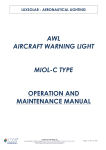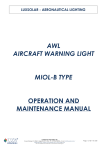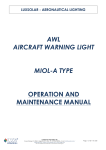Download P1L - 4 dimmer User Manual V2.cdr
Transcript
Fingertouch DMX Controller P1L-F User and Reference Manual LUXURY L IGHTING APPLIANCES P1L - User and Reference Manual Page 2 This manual is meant for anybody who wish to use the LUX P1L Controller. It contains technical specifications, and describes the connection, programming and how to properly configure and use the P1L. Although all the information contained herein has been carefully verified, LUX Italia assumes no responsibility for errors that might appear in this document, or for damage to property or persons resulting from an improper use of this manual and of the related equipment. LUX Italia reserves the right to change the contents and form of this document, as well as the features and specifications of its products at any time, without notice. Trademarks and registered trademarks appearing in this document are the property of their respective owners. The P1L Packaging contents Before to proceed, please verify contents of the P1L packaging contents: 1 - P1L DMX Controller 2 - Mounting Wall Plate 3 - User and Reference manual and Limited Warranty Sheet 1 3 2 Fig. 1 - The P1L Package contents Page 3 P1L - User Manual Congratulations! 1.0 Introduction You have chosen the world’s most sophisticated and refined wall mounting light dimmer DMX controller. The P1L-F has a plenty of features, such as: The P1L-F is four dimmer finger touch DMX light controller for wall mounting, shown on fig. 2: ? Simple finger touch regulation ? 3/4 separate dimmer ? 0 - 100% dimming control ? DMX and OpenDMX protocol support ? Master and Slave operation ? 8-30V AC/DC low voltage power supply ? Isolated DMX bus Fig. 2 - The P1L-F Controller Your P1L-F has been designed and produced according to highest LUX quality standards. In order to be able to use all P1L-F functions, please read carefully this manual. It implements a finger touch sensor to decode the movement of the user finger and translate it into a intensity of the light. The P1L-F can be used in any DMX and OpenDMX system. It can drive directly DMX drivers (operating in Master Mode), or it can be used as remote control device for more complex systems (when running in Slave Mode). P1L - User Manual Page 4 1.1 Principle of operation 1.2 Configuration switches Before to configure and install your P1L-F, you must understand the principle of its operating within a DMX system. The P1L-F can be installed in both DMX512A and OpenDMX networks. In both cases, up to 9 different P1L-F can be connected to the same trunk of DMX, but only one can be configured as Master. The P1L-F has ten configuration dip switches on the back panel. Using those switches you can change the operating mode, device address, communication protocol and so on. ON OFF Master Mode 1 2 3 4 5 6 7 8 9 10 SW In the Master Mode, P1L-F is the control device of the DMX network. In this mode the whole DMX network is controlled by Master P1L-F. If other P1L-F devices are connected to the same network, all them must be configured as Slave devices. In Master Mode P1L-F will continue to interrogate all other Slave P1L-F present in the system. DMX + DMX GND Power Supply Slave Mode In the Slave mode, P1L-F will wat for the valid OpenDMX request from the DMX bus, after wich it will reply with the current status. When used as a remote control device of the more complex DMX network, P1L-F must be configured as a Slave. Fig 3 - The P1L Connector and Dip Switch 1.2.1 Switch SW1 - DMX Line termination This switch is used to enable DMX line termination. When activated (in ON position), a 120 oHm resistor will be connected between DMX+ and DMX- signals. Activate this P1L - User Manual Page 5 switch only in case when the P1L is physically the first or the last device in the DMX network. For more information, please refer to DMX512A specification. Factory default: OFF (120 oHm line termination disabled) 1.2.2 Switch SW2 - Master/Slave The S2 is used to Configure P1L as a Master or a Slave device. When configured as Master (S2 = OFF), P1L will drive whole DMX network, while when configured as Slave (S2 = ON), P1L will wait for the call of the other Master P1L on the network. Factory default: OFF (P1L is a Master device) 1.2.3 Switch SW3 - Disable Stand By Function The S3 is used to Enable / Disable Stand By function. The P1L can be turned OFF by tipping twice over the front panel. You can disable this function by placing switch S3 to ON. Factory default: OFF (OFF/ON function enabled) 1.2.4 Switch SW4 - Product Mode The S4 is used to select the functionality of the front panel dimmers. In OFF state, four indipendent dimmers will manage four DMX channels. In ON state, first three dimmers (starting from the left side of the panel) will be indipendent and will regulate three DMX channels intensity from 0 to 255. The last, right most dimmer will become a “master” dimmer, and it will regulate overall intensity of the first three channels. In this configuration you will be able to do the color mixing with the first three dimmers and thenn regulate the light intensity with the fourth one. 1.2.5 Switch SW5 - Child block disable The S5 is used to Enable / Disable Child Block function. When in Child Block state, no change of the light intensity can be done. To disable Child Block, put S5 in ON. If Child Block is active in that moment, it will remain active. Factory default: OFF (Child Block toggle Enabled) P1L - User Manual 1.2.6 4 channel mode Switch SW6-7 - DMX Frame Mode Selection The S6 and S7 switches are used to select output data mode: Mode S6 S7 1 3 4 8 OFF ON OFF ON OFF OFF ON ON chn chn chn chn Page 6 Single channel DMX addresses 3 channel DMX addresses 4 channel DMX addresses 3 channel, 8 DMX addresses In this mode every dimmer will drive 4 DMX channels, as shown below: 0 1 2 3 4 5 6 7 ... n-2 n-1 n D1 D1 D1 D1 D2 D2 D2 D2 ... D4 D4 D4 3 channel - 8 address mode 1 channel mode In 1channel mode P1L-F will generate one DMX channel for each dimmer. The most left timmer will regulate channel 0, and so on. The DMX frame will have the following contents: 0 1 2 3 4 5 6 7 ... n-2 n-1 n D1 D2 D3 D4 D1 D2 D3 D4 ... D2 D3 D4 This mode has been created for a compatibility purpose. In this mode each lamp will be allocated with 8 bytes. First three bytes will the value of the dimmer. Fourth byte is fixed value, 0xFF. Other three bytes are 0x00: 0 1 2 D1 D1 D1 255 3 4 5 6 7 ... n-2 n-1 n 0 0 0 0 ... 0 0 0 1.2.7 Switch SW8 in Master mode - OpenDMX Enable/Disable 3 channel mode In this mode, every dimmer will run 3 DMX channels: 0 1 2 3 4 5 6 7 ... n-2 n-1 n D1 D1 D1 D2 D2 D2 D3 D3 ... D4 D4 D4 In Master mode there is a possibility to connect up to 9 P1L to the same DMX network. Their communication is done via OpenDMX protocol. The majority of DMX drivers on the market are respecting DMX512A specification. In those cases OpenDMX protocol Page 7 P1L - User Manual used for inter-P1L communication will not create any problem. Unfortunately, not all drivers present on the market are respecting completely DMX512A specification. When using those drivers, OpenDMX protocol will create flickering problems. To avoid those problems, you can disable OpenDMX protocol. Please note that when you disable OpenDMX protocol, you will not be able to drive any slave device or to do the User program Download. To dowload User dynamic programs, enable temporary OpenDMX protocol, do the programming using LX630 USB/DMX interface and disable again OpenDMX. To disable OpenDMX protocol, switch ON the S8. Factory default: OFF (OpenDMX enabled) 1.2.8 Switch SW8 in Slave mode - Slave Address Selection Refer to Par. 1.2.12 1.2.9 Switch SW9 in Master mode - Channel 0 position This switch has a different purpose in Master and Slave mode. This switch select the position of the Channel 0. When in OFF position, DMX channel sequence will start from the byte 1, while when in ON, it will start from the byte 2: SW9 = OFF 0 1 2 3 ... D1 D2 D3 D1 ... SW9 = ON 0 1 2 3 4 ... 0 D1 D2 D3 D1 ... Factory default: OFF (Channel 0 is on the 1st position) 1.2.10 Switch SW9 in Slave mode - Slave Address Selection Refer to Par. 1.2.12. 1.2.11 Switch SW10 in Master mode - Frame length This switch has a different purpose in Master and Slave mode. Standard DMX512A frame can have up to 513 bytes (control byte and 512 channels). When used all channels, 44 frames per second can be transmitted. This frame rate is very low for fine light regulation. P1L - User Manual In those cases when a reduced number of lamps is used, a 64 channel mode can be selected. In this mode up to 64 different lamps can be controlled, with the frame rate on 333 transmission per second can be obtained, offering 256 levels smooth dimmering. Factory default: OFF (64 channel frame length) 1.2.12 Switch SW8,9,10 in Slave mode Slave Address Selection In slave mode, switches 8, 9 and 10 are used to select Slave device address: Up to nine P1L devices can be connected to the same DMX network. One of them must be configured as MASTER, while all other will be configured as SLAVES. Each slave must have an unique address in the network. Using S8, S9 and S10 switches, you can select addresses from 0 to 7. Note that it is not important which device get which address. The important is that there must not be address overlap. Page 8 Device address S8 S9 S10 Address Address Address Address Address Address Address Address OFF ON OFF ON OFF ON OFF ON OFF OFF ON ON OFF OFF ON ON OFF OFF OFF OFF ON ON ON ON 0 1 2 3 4 5 6 7 1.3 Power Supply The P1L can be powered by either AC or DC low voltage power supply. Although the power required by P1L is rather low, it is very important that the power supply used to power P1L must be reliable to guarantee continuous supply of the electric energy to the device. If used AC power supply, the range from 6 to 26V can be applied. If used DC power supply, you can use range from 8 to 36V DC. In both cases, consumption is below 0.6W. The polarity of the DC power supply doesn’t matter. Page 9 P1L - User Manual 1.4 DMX connection 2.0 The P1L has bi-directional DMX interface. The DMX port is 2.0 physically separated from the rest of the electronic. There is also integrated line termination resistor (see par. 1.2.1). Note that DMX network is polarized network. We recommend the twisted, shielded, 2 x 22 AWG cable. Use only high quality cables for the connection. The usage of the P1L is rather intuitive. Yet, there are some functions that are almost “hidden”, so it is important to read carefully following paragraphs. 2.1 P1L Usage Front panel description The figure 4 shows P1L-F front panel: 1.5 Device Installation Before to connect device to the system, ensure that all other devices are switched OFF, and that the power supply cable dedicated to the P1L is without power. Configure device according to the instructions from par. 1.2. Stand By LED Dimmer Area LUX Logo Output LEDs P1L - User Manual 2.2 Switching the system OFF/ON In OFF condition the Stand by LED is illuminated briefly. This very low level light is used to indicate the position of the P1L in the dark. To switch ON the P1L, just touch the surface of the front panel, without taking care about the position of the finger. The P1L will turn ON the light using the last configuration before the switch OFF. To switch OFF, you have to tip twice the surface of the front panel of the P1L. Note that if you remain for the long time in contact with the front panel, you will have to repeat the procedure of switching OFF. In order to be decoded as switch OFF command, your first tip must not take more then 150 mS, and the next one must arrive within 300 mS from the first one. When switched ON, Stand by LED is illuminated with the full intensity, indicating that the system is activated. The P1L will memorize the light intensity 2 seconds from the last finger touch, even if not turned OFF. In case of black-out, when the energy will return, the P1L will restore the last light scheme. 2.3 Page 10 Light intensity regulation Four dimmers mode The P1L-F has four dimmer area used to regulate light intensity. The dimmer is capable to modify light intensity from 0 to 100%, regardless of the color of the lamps. To regulate light intensity, simply point the finger over dimmer area. Changing the light intensity, the LED over dimmer will change it’s intensity indicating that P1L-F is regulating. Three dimmers + master mode In this mode first three left-most dimmers will regulate three channels of the DMX frame. The last, fourth dimmer will be used as a “master” dimmer, and will regulate overall intenisty of the first three channels. Page 11 2.4 P1L - User Manual Child block - protected mode 2.5 Maintenance The P1L has a special feature of protection against undesired light regulation. In this mode, you will be able to turn it OFF/ON and nothing else. The P1L does not need the special, particular care. Although, it is important to follow some simple cautions in order to guarantee long operating life. In order to enter protect mode, touch and keep the finger over LUX logo for more then 6 seconds. After 2 seconds, green Stand by LED will start to blink. When 6 seconds period is expired, Stand by LED will stop to blink and P1L will enter protected mode. Never clean the device with wet duster, water or any other liquid. To remove dust, use only clean and dry duster. In protected mode there will be no possibility to modify light intensity. The P1L will behave as a simple OFF/ON switch, using the light intensity selected before the entrance to the protected mode. To exit the protected mode, repeat the same procedure used to enter the protected mode. LUXURY L IGHTING APPLIANCES LUX Italia Via Firenze 18 20060 Trezzano Rosa Milan, ITALY Phone ++39 02 9202 0427 Fax ++39 02 9096 7253 e-mail: [email protected] Copyright © LUX Italia 2008 - All rights reserved - www.luxitalia.eu - Printed in Italy