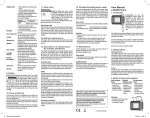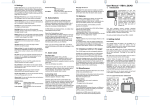Download Manual
Transcript
1202029_DE915/DE935_englisch_BA DE915/DE935 englisch 04.10.12 09:07 Seite 1 8 Settings 11 Alarm clock The menu items depend on the configuration of your DE915/DE935. Choose the type of battery installed Battery Confirmation tone The confirmation tone can be switched on or off Date and time To change date and time, press navigation buttons “UP” and “DOWN” until the correct number is displayed and confirm it by pressing the “OK” button Detailed status – Status of the installed battery (DE935 only) – Signal strength at the current position – - Signal strength during the last measurement – - Signal strength when the last message was received Alarm clock settings Signal strength indicator (RSSI) Best signal strength No signal available (no reception) Backlight Out of range alarm Device information Contrast Message font Melodies Call reminder Language Key lock Key click Key vibration Vibration Alarm clock Switch the automatic backlight on or off Switch the out of range alarm on or off Shows the serial number and the current firmware version Adjust the contrast from “1” (bright) to “8” (dark) Choose the font size for the message text Change the melody for a selected address Choose the type of reminder: flashing and/or a beep Change the menu language Switch the automatic key lock on or off Switch the key click on or off Switch the vibration on or off when you reach the end of a menu Switch the vibration on or off Set the alarm time and activate or deactivate the alarm User Manual DE915/DE935 1 Introduction Choose “Alarm clock” in the menu to set the alarm. Use navigation buttons “UP” and “DOWN” to switch the alarm on or off. You can set the alarm time by pressing both navigation buttons “UP” and “DOWN” and then confirm with “OK”. We would like to congratulate you on your new receiver. In purchasing the new Swissphone DE915/DE935 you have chosen a high quality device. The threebutton operated Swissphone DE915/DE935 is a noteworthy product thanks to its combination of attractive design, great flexibility and high quality. There are several different configurations available for your DE915/DE935, so some functions described in this manual may not be Alarm confirmation When the alarm sounds the display shows “snooze” or “stop”. If you choose “stop” the alarm will be stopped. It remains active and will sound again on the following day. A symbol in the start-up display shows you whether the alarm is activated or not. If you chose “snooze” the alarm will stop temporarily and will sound again after five minutes. available on your device. This manual provides information to help you operate your device to its optimal ability; therefore you should always keep it handy. We hope you enjoy reading this manual and using your Swissphone DE915/DE935. Switch on by alarm clock If the alarm is activated while the DE915/DE935 is switched off, it will be switched on at the alarm’s set time and the alarm will sound. 2 First Steps Installing Battery The DE915/DE935 uses dry cell as well as rechargeable batteries. The designated place for the battery is at its backside. Insert it carefully into the device and paying careful attention to the contacts. Ensure that the battery position matches contacts perfectly before you close the back cover. The DE915/DE935 will start up automatically after the battery has been installed properly and will perform a start-up test. When the start-up test is completed, indicate whether you are using dry cell or rechargeable batteries in the settings first. See chapter “Recharge battery/power supply” for more information. 12 Charging batteries / power supply While charging, the charger’s LED shines orange. The colour changes to green once the charging process is completed. The charging state and the name of the charging profile are displayed on the device during charging. The DE915/DE935 offers a profile for either alerting in a multi or single charger. Battery You may use the following battery sizes: AA, LR6, AM3 or mignon: • Dry cell batteries • Nickel metal hydride rechargeable batteries Switching on To manually switch on the DE915/DE935, press and hold any of the three buttons at the front until the start-up screen appears. Important Advice • Do not recharge dry batteries to reduce the risk of fire or explosion. • Use only genuine Swissphone chargers for safety reasons. • Do not throw batteries into a fire to prevent an explosion. 3 Key functions and navigation 9 Profiles 13 Miscellaneous The DE915/DE935 uses two types of profiles: select and toggle profiles. While only one select-profile can be activated, multiple toggle-profiles can be activated simultaneously. The picture to the left shows that two select-profiles (“select profile 2” and “select profile 3”) are available. The profile currently active is “select profile 2”. Toggle-profiles may be (de)activated independent of any other profile. You will recognize toggle-profiles by the “check-box” in front of their profile name. See the Swissphone homepage http://www.swissphone.com for additional information for this and other company products. Confirmation button OK – Read messages – Confirm and acknowledge alerts – Show user menu – Confirm settings Safety guidelines • Do not use this device in explosive areas. • Do not open the device. • Do not remove any labels. Navigation button UP – Navigate up or to the right – Change settings – Return to the start-up screen by holding Disclaimer Swissphone assumes no warranty and no liability about the content of this document. Changes to the contents of this manual are made from time to time. Navigation button DOWN – Navigate down or to the left – Change settings – Display the status – Show secondary menu items by holding You must enter a PIN code at the start-up menu when the power-on lock is activated. Press navigation buttons “UP” and “DOWN” to enter the code. When the correct number is displayed, confirm it by pressing the confirmation button “OK”. If a wrong code has been entered ten times, the device will be locked. It can only be unlocked by the programming software. The device meets the provisions of the European directive R&TTE 99/05/EG (“Radio Equipment and Telecommunications Terminal Equipment”). You can request a copy of the declaration of conformity from [email protected]. 09/12 0343157 V1 10 Power-on lock Enter the user menu Press “OK” to enter the user menu. You can navigate through the menu by pressing the navigation buttons “UP” and “DOWN”. Confirm your selection by pressing “OK”. Every keystroke activates the backlight. 1202029_DE915/DE935_englisch_BA DE915/DE935 englisch 04.10.12 09:07 Seite 2 Start-up screen To return to the start-up screen, press and hold the “UP” button for two to four seconds. The DE915/DE935 returns to the start-up screen automatically when no button is pressed for a specified amount of time. Deactivating key lock (if turned on) To deactivate the key lock, press both navigation buttons “UP” and “DOWN” simultaneously. Initial screen The initial screen is displayed when you press the upper navigation button “UP” at the start-up screen. Device status Press the lower navigation button “DOWN” on the start-up screen to display battery charge in percentage. Secondary menu To display the secondary menu, press and hold the lower navigation button “DOWN” at the start-up screen for two seconds. Rarely used functions can be stored in the secondary menu to reduce the length of the main menu. Leaving the secondary menu will bring you back to the start-up display. Main Menu • Alert 5 Processing messages Receiving and reading new messages As soon as your DE915/DE935 receives a message, you will be alerted via tone, vibration and illumination. You can stop the alert by pressing the confirmation button “OK”. The message headline includes time and RIC name. The downward pointing arrow indicates additional text. To scroll to the end of a message, press either “OK” or the lower navigation button “DOWN”. The message will be marked as read as soon as you have scrolled to the end. To read the next message in the list, press “Next message”. Scroll messages When scrolling is activated, messages can be scrolled by pressing the navigation buttons “UP” and “DOWN”. To mark a message as read, press the confirmation button “OK” or the lower navigation button “DOWN” at the end of a message. Inbox Messages are stored in the inbox or a corresponding folder. Unread messages are marked by an “!”. You will be notified of unread messages at the start-up screen. Unread message 4 Display The start-up screen is divided into four sections: 1st line: status 2nd line: profile 3rd line: info: hint, warning, error messages 4th line: date, alarm, time Choose between “Loud”, “Quiet”, “Discreet” and “Silent” Switch off the device Various settings for your device The last or all unread messages can be displayed by pressing the confirmation button “OK” • Messages Several inboxes can be stored here (Inbox, Folder A + B) • Inbox Manage or read messages (folders may have different names) • Folder A, B Manage or read messages in message folders • (DE935 only) (folders may have different names) • Profile Select a specified profile • Back Return to the previous menu level • Switch off • Settings • Last/unread messages Protected message Unread message in the inbox Unread message in folder A or B The menu in your device may differ from this description, because it can be configured by the programming software. See the programming software manual for further details of how to program the various menu items. 7 Alert Choose between the following forms of alerting in the “alert” menu: • Loud The alert pattern is played as specified by the programming software. • Quiet The alert pattern is played quietly. • Discreet The alert is indicated by vibration and a display light. After ten seconds the alert pattern is played quietly. • Silent The alert is indicated by vibration and display light for ten seconds. The device is completely silent. The following chart shows the alert pattern for the corresponding configuration: Symbol Alerting Status The following symbols can be displayed in the status: Type of alerts: Loud alert Quiet alert Discreet alert Silent alert Field strength alarm No message reception Key lock Key lock activated Battery charge display Battery fully charged, ¾, ½, ¼ Protect/delete messages Messages are protected by “Protect message”. “Remove protection” will remove the protection. To delete a message, select “Delete message”. “Empty folder” will delete all messages in this folder. Lock messages or folders with a PIN (DE935 only) A message can be locked by “lock message”. A PIN code must be entered in order to read it. You can also lock a complete folder with “lock folder”. Messages can be locked after a predetermined timeout. After a timeout, they can be read only after you enter the correct PIN code. Loud Info Hints, warnings and error messages will be displayed. Call reminder If your device has been configured with “call reminder”, you will be notified of unread messages after a pre-programmed period of time (see chapter “alerting” for further information). The call reminder will be turned off once all messages have been read. Standard signal Standard signal Quiet standard signal Standard signal 10 seconds vibration, sound 10 seconds vibration, standard signal 10 seconds vibration 10 seconds vibration, standard signal Quiet Discreet flashing Recharge battery! Profile This line shows the selected profile. Silent sound as specified Date and time This line shows date, time and the status of the alarm clock. 6 Main menu Alarm clock Alarm active Alarm on snooze Press the confirmation button “OK” at the start-up screen to enter the main menu. You can navigate to the menu items by using both navigation buttons “UP” and “DOWN”. Confirm the selected menu item with “OK”. Alerting for messages with high priority quiet sound vibration High priority messages will always be indicated by a loud alert and red display light.